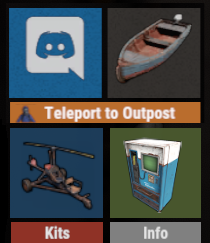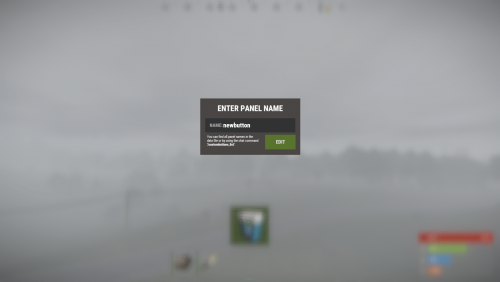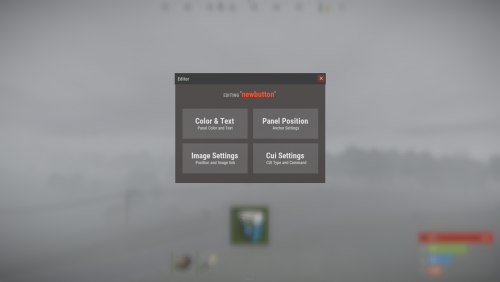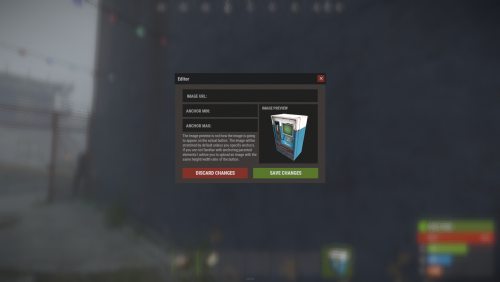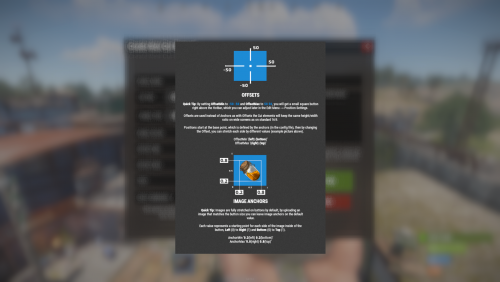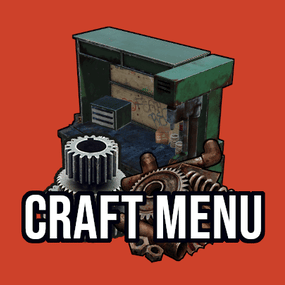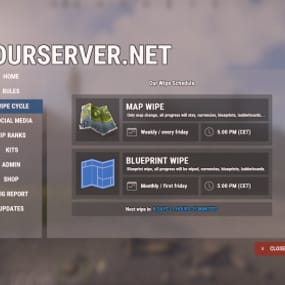About Custom Buttons
Create your own UI buttons for your rust server!
Plugin comes with built ingame editor which makes creating proccess so much easier!
QuoteYou might want watch this one on 2x speed ;]
• Features
- Create as many buttons as you want.
- Attach Images or Text to buttons.
- Set chat commands to each button.
- UI Editor ingame
- Toggle hide function to create small gui menu.
• Commands
Quote/custombuttons - open ingame editor
/custombuttons_list - show list of all ui elements
/custombuttonstoggle - toggle hide/show of selected buttons
Commands can be changed to shorter version inside config file.
• Permissions
QuoteEvery button has specific permission which is needed in order to see button.
custombuttons.<button-name>Admin permission needed to open editor, user with this permission can also see all buttons created.
custombuttons.admin
• Config Example
Quote{
"Hide Buttons": {
"When using Computer Station": [
"button_name",
"panel_name"
],
"When Player is dead": [
"*", → using * symbol basically means "all buttons"
"panel_name"
],
"When Player is looting": [
"button_name",
"panel_name"
]
},
"Base Position": { → starting point of buttons, afterward can be adjusted with offsets
"Anchor Min": "0.5 0.2",
"Anchor Max": "0.5 0.2"
}, QUICK TIP: by using 0.5 0.0 you will achieve complete button responsivity
"Font Settings": {
"Font Style": "robotocondensed-bold.ttf",
"Base Font Size": 13,
"Base Font Color": "1 1 1 1",
"Font Outline Color": "0 0 0 1",
"Font Outline Thickness": "0.1 0.1"
},
"Chat Commands": {
"Open GUI": "custombuttons",
"List all Panels": "custombuttons_list",
"Toggle buttons on/off": "custombuttonstoggle"
}
• Cui Data Example
Quote{
"buttonName": {
"uiType": "Hud",
"panelType": "button",
"OffsetMin": "-50 -50",
"OffsetMax": "50 50",
"text": "Button Text",
"panelColor": "0.16 0.34 0.49 1.0",
"panelChatCmd": "chatcommand",
"imageUrl": "vending.machine.png",
"imgAnchorMin": "0 0",
"imgAnchorMax": "1 1",
"onCmdHide": "true"
}
}
Special thanks to @SinKohhfor contributing and testing plugin before release.