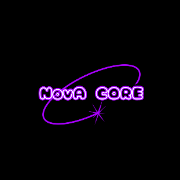Search the Community
Showing results for tags 'pvpzone'.
-
Version 1.0.2
49 downloads
Displays the name of the zone the player is in. You can customize text, text color, background color, etc. This plugin takes information about zones from zonemanager, all information is saved in a config file, after which you can customize information about these zones, which will be displayed Commands: /rzinfo - update zone information Config file: { "Settings outside the zone": { "Id": "0", "Name": "Outside", "AnchorMin": "0.649 0.041", "AnchorMax": "0.695 0.081", "Color_Background": "0.1 0.1 0.8 0.8", "Color_Text": "1 1 1 1", "TextSize": "16", "TextPlaceHolder": "Outside" }, "Default settings for the new zone": { "Id": "0", "Name": "Default", "AnchorMin": "0.649 0.041", "AnchorMax": "0.695 0.081", "Color_Background": "0.1 0.8 0.1 0.8", "Color_Text": "1 1 1 1", "TextSize": "16", "TextPlaceHolder": "Default" }, "Zones list": [] }$4.99 -
Version 1.0.1
377 downloads
With this plugin you can create loot tables and apply them to default entities like loot barrels, crates, toolboxes, hackable crates etc. You can also use loot tables for custom storage containers, including using API. You can create loot tables with unique items using displayname and skins for them (please only use this for items with max stacksize count of 1, like for weapons). Developer API: (void) GetSetItems(BaseEntity entity, string tableName, int minAmount, int maxAmount, float multiplier) // Will fill your custom crate with a set of items using your chosen loot table entity - crate or any storage container tableName - loot table filename minAmount - minimum number of items maxAmount - maximum number of items multiplier - items multiplierFree -
Version 1.1.3
486 downloads
Adds drones to your server. Drones can attack with grenades and shoot at players, you can destroy drones, they have loot. Drones spawn near monuments, also you can add custom spawn points. Features: Easy to set up. Excellent customization options in the config. You can customize the monuments where the drones will spawn. You can customize the contents of the drone in the config file: you can set up a list of items that will be inside you can choose drop chance (1 - 100%) you can choose skins for items You can also customize the health and respawn time of the drones. Commands(admin only): dreshowpoints - displays all spawn points on the map dreshowdrones - displays all drones on the map dreshowzone - displays nearby areas with drones drerespawndrones - respawn all drones on the map forcibly dreremovedrones - removes all drones from the map dre_removepoint - removes custom spawn point (you need to be close to it) dre_addpoint - adds a custom spawn point (at the place where you are). You can also enter the command with arguments: /dre_addpoint "name" "flightRadius" "use" Config file: { "Minimum respawn time(in minutes)": 15, "Maximum respawn time(in minutes)": 30, "Drone health (hits amount)": 2, "Drone speed(0.5 - 1 recommended)": 0.7, "Grenade damage scale": 1.0, "Attack range": 40, "Drone aggressiveness, from 0 to 100 (the more, the more often the drone attacks)": 10, "Adds a searchlight for drones": false, "Adds a turret for drones": false, "Turret damage scale": 1.0, "Turret weapon short name": "pistol.revolver", "The drone will throw grenades at players": true, "Do not calculate collisions while the drone is just flying (set to true if you have problems with your server performance)": false, "Monument settings": [ { "name": "gas_station", "flightRadius": 15, "offset": { "x": 17.0, "y": 30.0, "z": 0.0 }, "use": true }, { "name": "supermarket", "flightRadius": 15, "offset": { "x": 0.0, "y": 15.0, "z": 0.0 }, "use": true }, { "name": "warehouse", "flightRadius": 15, "offset": { "x": -5.0, "y": 15.0, "z": 0.0 }, "use": true }, { "name": "water_treatment", "flightRadius": 15, "offset": { "x": -60.0, "y": 20.0, "z": 0.0 }, "use": true }, { "name": "junkyard", "flightRadius": 15, "offset": { "x": 0.0, "y": 15.0, "z": 0.0 }, "use": true }, { "name": "lighthouse", "flightRadius": 15, "offset": { "x": 0.0, "y": 35.0, "z": 40.0 }, "use": true }, { "name": "sphere_tank", "flightRadius": 15, "offset": { "x": 60.0, "y": 30.0, "z": 40.0 }, "use": true }, { "name": "harbor_1", "flightRadius": 15, "offset": { "x": 20.0, "y": 15.0, "z": 90.0 }, "use": true }, { "name": "harbor_2", "flightRadius": 15, "offset": { "x": -100.0, "y": 20.0, "z": -20.0 }, "use": true }, { "name": "desert_military_base", "flightRadius": 15, "offset": { "x": -15.0, "y": 20.0, "z": -5.0 }, "use": true }, { "name": "excavator", "flightRadius": 15, "offset": { "x": 65.0, "y": 20.0, "z": -10.0 }, "use": true }, { "name": "swamp", "flightRadius": 15, "offset": { "x": -10.0, "y": 30.0, "z": -15.0 }, "use": false }, { "name": "radtown_small", "flightRadius": 15, "offset": { "x": -5.0, "y": 30.0, "z": -5.0 }, "use": true }, { "name": "water_well", "flightRadius": 15, "offset": { "x": 0.0, "y": 30.0, "z": 0.0 }, "use": true }, { "name": "mining_quarry", "flightRadius": 15, "offset": { "x": 0.0, "y": 25.0, "z": 0.0 }, "use": false }, { "name": "satellite_dish", "flightRadius": 15, "offset": { "x": -40.0, "y": 25.0, "z": -20.0 }, "use": false }, { "name": "cave_small", "flightRadius": 15, "offset": { "x": 0.0, "y": 30.0, "z": 0.0 }, "use": false }, { "name": "cave_medium", "flightRadius": 15, "offset": { "x": 0.0, "y": 30.0, "z": 0.0 }, "use": false }, { "name": "cave_large", "flightRadius": 30, "offset": { "x": 0.0, "y": 35.0, "z": 0.0 }, "use": false }, { "name": "airfield", "flightRadius": 25, "offset": { "x": -75.0, "y": 20.0, "z": 0.0 }, "use": false }, { "name": "launch_site", "flightRadius": 15, "offset": { "x": 0.0, "y": 20.0, "z": 130.0 }, "use": false }, { "name": "powerplant", "flightRadius": 25, "offset": { "x": -75.0, "y": 20.0, "z": -40.0 }, "use": false }, { "name": "trainyard", "flightRadius": 15, "offset": { "x": -70.0, "y": 20.0, "z": 0.0 }, "use": false }, { "name": "arctic_research_base", "flightRadius": 25, "offset": { "x": 10.0, "y": 15.0, "z": -25.0 }, "use": true }, { "name": "ice_lake", "flightRadius": 15, "offset": { "x": 0.0, "y": 20.0, "z": 0.0 }, "use": false }, { "name": "military_tunnel", "flightRadius": 15, "offset": { "x": 20.0, "y": 25.0, "z": -15.0 }, "use": false }, { "name": "power_sub_big", "flightRadius": 10, "offset": { "x": 0.0, "y": 20.0, "z": 0.0 }, "use": false } ], "Custom spawn points settings": [ { "name": "point1", "flightRadius": 15, "position": { "x": 0.0, "y": 100.0, "z": 0.0 }, "use": false }, { "name": "point2", "flightRadius": 15, "position": { "x": 0.0, "y": 200.0, "z": 0.0 }, "use": false } ], "Drop items list": [ { "name": "metal.fragments", "dropChance": 100, "minAmount": 50.0, "maxAmount": 300, "skinID": 0 }, { "name": "metal.refined", "dropChance": 100, "minAmount": 5.0, "maxAmount": 10, "skinID": 0 }, { "name": "scrap", "dropChance": 100, "minAmount": 10.0, "maxAmount": 20, "skinID": 0 }, { "name": "techparts", "dropChance": 50, "minAmount": 1.0, "maxAmount": 2, "skinID": 0 } ] }$14.99 -
Version 1.0.8
174 downloads
Adds the ability to call an airstrike, the player throws a supply signal in the place where he wants to call an airstrike. This plugin uses the default supply signal, but the item skin must be 2982472774. Please use only default stack size for supply signal. This is the only way the plugin will work properly. Since this is not an item that players can usually get through loot, you can use a plugin like BetterLoot to insert a supply signal with skin 2982472774 into your loot tables, and then that player-picked item can be used as a signal to call an airstrike. There is also support for the plug-in HomingMissiles Commands (admin only): /GiveF15AirStrikeSignal <Player or steamID> <number of items> - give the player a supply airstrike signal /adminCallF15 - causes an airstrike to a point with the player's coordinates Developer API: (void) CallF15AirStrike(Vector3 pos, BasePlayer player) - launch an airstrike on a point with coordinates pos, player - airstrike initiator(null can be specified) Config: { "Rockets speed": 150, "Attack radius": 150, "Damage scale (1 = 100%)": 1.0, "Rate of fire(number of shots per second)": 2.5, "Time to trigger a signal grenade": 3.0, "Cooldown time": 1.0, "Cooldown message": "You can't call airstrike that often", "Grenade throw force scaling": 1.0, "Damage to buildings": false, "Attack the initiator": true, "Attack the players": true, "Attack NPCs": true, "Attack the place where the signal supply was thrown (attacks only in the area, not aiming at players and NPCs)": false, "F15 will only attack at right angles above the center of the impact area (only for area targeting)": false, "Attack accuracy (used only when attacking in an area)": 30, "Use homing missiles(need HomingMissiles plugin)": false }$11.99- 58 comments
- 2 reviews
-
- 2
-

-
Version 1.3.1
600 downloads
Heavy Cargo Ship Event is a configurable plugin that allows for a new type of random event. Randomly a message will appear letting players know that there's an incoming heavy cargo ship. The ship is equipped with extra scientists, auto turrets, and a Bradley. Players must try to board the ship and kill the scientists in the lower decks to find the code to disable the auto turrets OR destroy all the turrets. If the code is found, it can be entered into the code lock in the lower decks to disable the turrets. Once the turrets are dealt with, players must defeat the Bradley. This can be a real challenge while on a moving ship. Finally, once the Bradley is defeated, players can collect all the loot. That's if someone else doesn't get to it first! This is a great event to add to your server to give it a little more variety. It can be a fun PVP zone or a PVE event for non PVP servers. EASY OPTIONAL SETUP - NO SETUP REQUIRED You can simple drop the plugin in as-is and it will start the random event every 1 to 2 hours OR you can modify the config to change how often it should occur and/or how long until the Heavy Cargo Ship comes. Configuration "How many hackable loot crates should spawn.": 4, "If this is true auto turrets will target and kill NPCs as well as players on the cargo ship.": false, "If this is true it will spawn auto turrets on the cargo ship.": true, "If this is true it will spawn the APC Bradley on the cargo ship.": true, "Maximum time between events(minutes):": 180, "Minimum number of players before event will start": 4, "Minimum time between events(minutes):": 60, "Set this to true if you want to use the custom loot table in this config. If it's false, it will use your server default.": false, "Should the event start automatically(false if you only want manually start with HeavyCargoStart command": true Admin Only Commands /HeavyCargoStart /HeavyCargoStop Hooks void HeavyCargoShipEventStarted() void HeavyCargoShipEventStopped() Discord: cahnu$19.99 -
Version 1.4.8
119 downloads
IQHotPoints - adds a dynamic display of markers on the G map to your server! The more dynamic and massive the PvP or raid on a point is, the bigger the marker will be! Plugin Features : PVP and Raid markers are configured separately in the configuration You can enable or disable the PvP/Raid markerSetting the smoothness of the marker appearance/marker stage Setting the smoothness of marker removal/marker stage Ability to enable marker display when killing an NPC The ability to specify the maximum size of the marker The ability to specify the starting size of the marker The ability to specify any number of acceptable stages for the marker and specify for each stage : Setting up Marker stroke Setting the marker color Setting the transparency of the marker The lifetime of the marker stage (before narrowing by a stage less) Screenshot with an example of how it looks on an active server : ViDEO : Configuration : { "Setting up the PVP Marker": { "Use marker? (true - yes/false - no)": false, "Smoothness of marker stage removal": 10, "Display marker when killing NPCs": true, "Marker start radius": 0.13, "Maximum marker radius": 1.0, "Customizing marker stages": [ { "HEX : Marker outline color": "#70ff36", "HEX : Marker color": "#70ff36", "0.0 - 1.0 - marker transparency": 0.3, "Marker/Stage Lifetime (Seconds)": 5 }, { "HEX : Marker outline color": "#d5ff36", "HEX : Marker color": "#d5ff36", "0.0 - 1.0 - marker transparency": 0.35, "Marker/Stage Lifetime (Seconds)": 10 }, { "HEX : Marker outline color": "#f7ff36", "HEX : Marker color": "#f7ff36", "0.0 - 1.0 - marker transparency": 0.45, "Marker/Stage Lifetime (Seconds)": 15 }, { "HEX : Marker outline color": "#ffd836", "HEX : Marker color": "#ffd836", "0.0 - 1.0 - marker transparency": 0.55, "Marker/Stage Lifetime (Seconds)": 20 }, { "HEX : Marker outline color": "#ffac36", "HEX : Marker color": "#ffac36", "0.0 - 1.0 - marker transparency": 0.65, "Marker/Stage Lifetime (Seconds)": 25 }, { "HEX : Marker outline color": "#ff9e36", "HEX : Marker color": "#ff9e36", "0.0 - 1.0 - marker transparency": 0.75, "Marker/Stage Lifetime (Seconds)": 30 }, { "HEX : Marker outline color": "#ff9e36", "HEX : Marker color": "#ff9e36", "0.0 - 1.0 - marker transparency": 0.8, "Marker/Stage Lifetime (Seconds)": 35 }, { "HEX : Marker outline color": "#ff6f36", "HEX : Marker color": "#ff6f36", "0.0 - 1.0 - marker transparency": 0.85, "Marker/Stage Lifetime (Seconds)": 45 }, { "HEX : Marker outline color": "#ff5736", "HEX : Marker color": "#ff5736", "0.0 - 1.0 - marker transparency": 0.9, "Marker/Stage Lifetime (Seconds)": 50 }, { "HEX : Marker outline color": "#ff3c1e", "HEX : Marker color": "#ff3c1e", "0.0 - 1.0 - marker transparency": 0.95, "Marker/Stage Lifetime (Seconds)": 55 }, { "HEX : Marker outline color": "#ff0000", "HEX : Marker color": "#ff0000", "0.0 - 1.0 - marker transparency": 1.0, "Marker/Stage Lifetime (Seconds)": 60 } ] }, "Setting up a Raid Marker": { "Use marker? (true - yes/false - no)": false, "Smoothness of marker stage removal": 10, "Display marker when killing NPCs": true, "Marker start radius": 0.13, "Maximum marker radius": 1.0, "Customizing marker stages": [ { "HEX : Marker outline color": "#36dcff", "HEX : Marker color": "#36dcff", "0.0 - 1.0 - marker transparency": 0.3, "Marker/Stage Lifetime (Seconds)": 5 }, { "HEX : Marker outline color": "#36adff", "HEX : Marker color": "#36adff", "0.0 - 1.0 - marker transparency": 0.35, "Marker/Stage Lifetime (Seconds)": 10 }, { "HEX : Marker outline color": "#3698ff", "HEX : Marker color": "#3698ff", "0.0 - 1.0 - marker transparency": 0.45, "Marker/Stage Lifetime (Seconds)": 15 }, { "HEX : Marker outline color": "#3692ff", "HEX : Marker color": "#3692ff", "0.0 - 1.0 - marker transparency": 0.55, "Marker/Stage Lifetime (Seconds)": 20 }, { "HEX : Marker outline color": "#3670ff", "HEX : Marker color": "#3670ff", "0.0 - 1.0 - marker transparency": 0.65, "Marker/Stage Lifetime (Seconds)": 25 }, { "HEX : Marker outline color": "#3652ff", "HEX : Marker color": "#3652ff", "0.0 - 1.0 - marker transparency": 0.75, "Marker/Stage Lifetime (Seconds)": 30 }, { "HEX : Marker outline color": "#8a36ff", "HEX : Marker color": "#8a36ff", "0.0 - 1.0 - marker transparency": 0.8, "Marker/Stage Lifetime (Seconds)": 35 }, { "HEX : Marker outline color": "#9b36ff", "HEX : Marker color": "#9b36ff", "0.0 - 1.0 - marker transparency": 0.85, "Marker/Stage Lifetime (Seconds)": 45 }, { "HEX : Marker outline color": "#ac36ff", "HEX : Marker color": "#ac36ff", "0.0 - 1.0 - marker transparency": 0.9, "Marker/Stage Lifetime (Seconds)": 50 }, { "HEX : Marker outline color": "#c336ff", "HEX : Marker color": "#c336ff", "0.0 - 1.0 - marker transparency": 0.95, "Marker/Stage Lifetime (Seconds)": 55 }, { "HEX : Marker outline color": "#b236ff", "HEX : Marker color": "#b236ff", "0.0 - 1.0 - marker transparency": 1.0, "Marker/Stage Lifetime (Seconds)": 60 } ] } }$10.00- 7 comments
-
- #points
- #hotpoints
-
(and 5 more)
Tagged with:
-
Version 1.2.1
689 downloads
Heli Crash Event is a configurable plugin that allows for a new type of random event. Randomly a malfunctioning heli will spawn and crash somewhere on the map after a short period of time. Notifications will broadcast in chat giving players a heads-up that it’s malfunctioning and might crash after a period of time. Once the heli crashes, players can race to the loot and secure the crash site until the flames go out. Npcs can optionally be spawned at the crash site to guard the loot. This is a great PVP event for servers that have set PVP areas or can simply be a new type of event to add to your server. EASY OPTIONAL SETUP - NO SETUP REQUIRED You can simple drop the plugin in as-is and it will start the random event every 30min to 90min OR you can modify the config to change how often it should occur and/or how long until the heli crashes. Admin Only Commands: /HeliCrashStart - Will manually start the event regardless of minimum of player threshold. /HeliCrashStop - Will despawn the heli for the current event. (If it's crashed already it will not despawn loot crates) Configuration Options: "Maximum time between events(minutes):": 90, "Minimum time between events(minutes):": 30 "How long until Heli should crash after first notification(minutes):": 1, "Minimum number of players to start event:": 4, --- added in version 1.0.1 Support Discord: cahnu$9.99 -
Version 1.0.0
62 downloads
Introducing "Hardcore Entities": A Game-Changing Rust Plugin Embark on a thrilling Rust experience like never before with our new plugin, "Hardcore Entities". Designed for players who crave an extra layer of challenge and excitement, this plugin redefines the concept of survival and strategy in the game. Key Features: Reset and Rebuild: Upon death, players are prompted to start anew, making each life in the game precious and each decision critical. This feature significantly ramps up the gameplay difficulty, perfect for those who love a good challenge. Exclusive Bypass Permission: For players who prefer a more forgiving experience, the bypass permission grants immunity from the reset-on-death feature. This flexibility allows server admins to tailor the gameplay experience to suit different player preferences. Customizable and Controlled: "Hardcore Entities" comes with a Default Use permission that is not automatically assigned. Server admins have complete control to activate it for specific groups as desired, ensuring a balanced and fair environment for all players. Elevate Your Server's Gameplay: Whether you're looking to intensify the survival aspect or provide a diverse range of experiences for your players, "Hardcore Entities" offers the perfect blend of challenge and control. Plugin Permissions: hardcoreentities.use: Activate the hardcore reset feature for a group. hardcoreentities.bypass: Grant immunity from the reset feature for a select group. Your Feedback Matters: We are committed to continuously enhancing the "Hardcore Entities" plugin. Your suggestions and feedback are invaluable to us, and we welcome your ideas to make this plugin even better. Elevate your Rust server experience with "Hardcore Entities" – where every life counts, and every death is a new beginning. Enjoy the challenge!$15.00 -
Version 1.0.4
74 downloads
The plugin allows to automatically display pvp zones on the map in real time, works with airdrops and events. If airdrop or event is finished the pvp zone disappears automatically. Zones are created automatically with the Dynamic-Pvp plugin. The plugin is optimized to be light. No need for configuration Need : https://codefling.com/plugins/marker-manager-modified to work$9.99 -
Version 1.1.0
3 downloads
Penitentiary is a beautiful custom Rust monument inspired by the Prison Simulator video game. Prefab: 4870 1 red door with fuse 2 green doors 1 desk with credit card 1 Chinook drop point __________ This monument is thought Vanilla pvp but can very well be used for Pve or Rp after some minor modifications. Electricity operational, which can be controlled. 36 cell. Some parts of the monument are radioactive. No NPCs. No drop in fps. Changes can be made if requested. __________$7.50-
- 1
-

-
- #custom prefab
- #custom monument
-
(and 2 more)
Tagged with:
-
Version V3
10 downloads
V3 Map size 3000 Introducing a unique and immersive custom map for Rust, designed with a focus on the captivating Forest. This sprawling landscape features an encompassing expanse of deep, dense forest, creating an atmospheric setting like no other. Embark on your adventures within this enchanting environment, where you'll encounter four meticulously crafted custom monuments that are sure to pique your interest. map has 4 custom monuments "Cruise Ship" "Death Train" , "Haunted House" , "Subway (bypass's PVP zone)". CRUISE SHIP 9 Rooms Casino Newer style elevators Swimming Pool Roof top heli pad Junk Town No cards required for this monument Regular crates & Military crates & Elite crates Working scrappers with 6 snowmobile & 2 Cranes 50 Scrap per shredding DEATH TRAIN This monument has a puzzle that requires a red card. 10 Elite Crates (Custom Loot Table) 12+ NPC's patrolling the grounds 2 Vending machines (Custom Loot Table) 4 Automated Trains that circle the monument (Aim Training) Haunted House This monument has a Blue card puzzle. 10+ Zombie NPC's patrolling the grounds 4 Elite Crates Can you figure out how to get inside the house? Can you figure out how to leave now? Hidden loot room? Subway Want a way to cross the PVP zone without risking your precious loot? 2 Automated Trains 10+ NPC's that are not so friendly FacePunch Monuments Missile Silo Launch Site Military Tunnel Power Plant Air feild 2x Oxums Gas Stations 2x Abandoned Supermarkets Train Yard 2x Large Fishing Village Small Fishing Village Bandit Camp Outpost Configuration files for the workcart plugin included. After purchasing you are free to edit the map password included. Map may not be resold privately or commercially.$20.00- 2 comments
-
- #pvpzone
- #custom monuments
-
(and 5 more)
Tagged with: