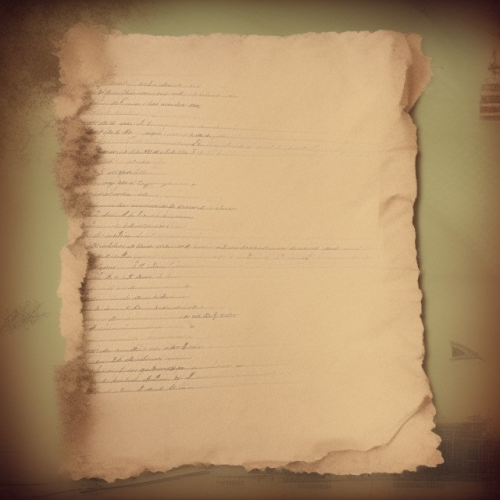Search the Community
Showing results for tags 'uinotify'.
-
Version 1.0.5
16 downloads
"Skin Popup & Command" enhances the item pickup experience by providing special notifications and commands for items with specific skins. The plugin offers a more immersive and interactive experience for players when they acquire skinned items in the game. Main Features: Custom Command Execution: The plugin will automatically execute predefined commands from the config (set by owner/admin) when players picks up the skinned items, allowing for instant activation of server events, announcements, and more. Customizable Popups: Create your own popup backgrounds using your own images (Currently is https://postimg.cc/8JZnvgvp). Plugin Integration: If you want a more visual creativity you can set the notification to use popular plugins such as UINotify, Notify, and Toastfy. This allows for more themed integration into your server. Easy Configuration: Customize your notification timing, message content, and popup amount through the config file (Example Below). Simple Notifications: If you do not want to use any fancy popup or Notification plugin you can simply just send the message to the chat. EXAMPLE CUSTOM CONFIG (NOT THE DEFAULT): { "Show notification via: TOASTIFY | NOTIFY | POPUP | CHAT": "POPUP", "Alert ID when using NOTIFY/UINotify?": 0, "Alert ID when using TOASTIFY?": "success", "Duration of alerts (ONLY FOR POPUP & TOASTIFY)?": 5.0, "POPUP Background Image URL": "https://i.postimg.cc/SR40wyNM/paper.png", "List of Skins": [ { "Skin ID?": 2420097877, "Item Name Used for Skin ID": "Cash", "How many Times to show alert?": 100, "Message on Special Item Skin Pickup?": "<color=black>Hey {player}, you just picked up some <color=orange>CASH</color>, use it to buy items and upgrades. Use your <color=orange>CASH</color> to upgrade your TC, BackPacks and much more!</color>", "Run a Command on pickup?": false, "If enable, what command to run?": null }, { "Skin ID?": 2834920066, "Item Name Used for Skin ID": "Epic Scrap", "How many Times to show alert?": 10, "Message on Special Item Skin Pickup?": "<color=white>Hey {player}, you just picked up some <color=orange>EPIC SCRAP</color>, use it to buy items and upgrades. Use your <color=orange>EPIC SCRAP</color> to upgrade your TC, BackPacks and much more!</color>", "Run a Command on pickup?": true, "If enable, what command to run?": "say This message was sent through console command, {player} after you picked up skin id:2834920066" } ], "Popup Co-ordinates": { "Anchor Min X": 0.78, "Anchor Max X": 0.98, "Anchor Min Y": 0.5, "Anchor Max Y": 0.62 } } Features to be implemented: Permissions Set Images per each skinned it popup$5.99- 6 comments
- 1 review
-
- #popup
- #run commands
- (and 10 more)
-
Version 1.0.2
49 downloads
Displays the name of the zone the player is in. You can customize text, text color, background color, etc. This plugin takes information about zones from zonemanager, all information is saved in a config file, after which you can customize information about these zones, which will be displayed Commands: /rzinfo - update zone information Config file: { "Settings outside the zone": { "Id": "0", "Name": "Outside", "AnchorMin": "0.649 0.041", "AnchorMax": "0.695 0.081", "Color_Background": "0.1 0.1 0.8 0.8", "Color_Text": "1 1 1 1", "TextSize": "16", "TextPlaceHolder": "Outside" }, "Default settings for the new zone": { "Id": "0", "Name": "Default", "AnchorMin": "0.649 0.041", "AnchorMax": "0.695 0.081", "Color_Background": "0.1 0.8 0.1 0.8", "Color_Text": "1 1 1 1", "TextSize": "16", "TextPlaceHolder": "Default" }, "Zones list": [] }$4.99 -
Version 1.0.3
51 downloads
Advanced Player Hud will show players the health information of their armor, the ammount of bullets left on their inventory (for the weapon they are using in that moment). And the information on how many kills and deaths the user has. Important: This plugin depends on Image Library Permissions: advancedplayerhud.use - Players with this permission will be able to see the hud. Commands: /hud - Hides or shows the hud. (Can be changed on the config) Configuration: In order to make an easier config, there are 3 default hud positions, but the hud can be changed anywhere by adjusting the X and Y value. Value 0 x and 0 y will place the hud on the bottom left corner. The max values cont be changed through the config so the aspect ration isnt unintentionally altered. { "Plugin Settings": { "Chat command:": "hud", // Changes chat comand "Hud position config (1-4)": 2, //Selects the default hud position. "-Option 1: Hud position config coordinates X (Min Value)": 0.651, "-Option 1: Hud position config coordinates Y (Min Value)": 0.025, "-Option 2: Hud position config coordinates X (Min Value)": 0.011, "-Option 2: Hud position config coordinates Y (Min Value)": 0.025, "-Option 3: Hud position config coordinates X (Min Value)": 0.161, "-Option 3: Hud position config coordinates Y (Min Value)": 0.025 }, "Customization Settings": { "Health bar color. Over 50% (Default green):": "0.298 0.686 0.313 1", // https://umod.org/guides/rust/basic-concepts-of-gui#colors "Health bar color. Under 50% (Default orange):": "0.949 0.549 0.156 1", "Health bar color. Under 25% (Default red):": "1 0.266 0.2 1" }, "Image Settings": { "Helmet image": "https://i.imgur.com/WIMi8bQ.png", "Vest armor image": "https://i.imgur.com/6Oip7iZ.png", "Pants armor image": "https://i.imgur.com/JtJ6Epi.png", "Ammunition image": "https://i.imgur.com/Fp0PQxG.png", "Kills image": "https://i.imgur.com/dcPqZgS.png", "Deaths image": "https://i.imgur.com/v805gz7.png" } }$9.99 -
Version 1.0.0
257 downloads
This is a simple plugin that will notify a player if the base they hit/shoot/damage is owned by a solo player. Often it can be obvious if the player is solo if they're using a key lock, but if they decide to use code locks, or you're using a plugin like Automatic Authorization then it's not always possible to tell. Some players would rather not raid a solo because either: They don't think it'll be worth it They're nice and would rather leave the poor solo's alone (let's face it, it's 1) Optional dependencies: UINotify Notify How does it work? When a player damages a part of a base (wall, door, foundation etc) the plugin will check if the player is solo, and if so pop up the notification. The same player won’t be notified again within the time set in the config. If the attacker owns the prefab, or is authed on the tc, they are ignored. If the base is decaying, it is ignored. Config example "Cooldown time after attack": 300. (When a player is notified, how long to wait until they can be notified again) "Message to attacker": "This player is a solo" (message that will be shown to the attacker in chat or via UINotify) "Log to console when player notified": true (for the server owner to see when a player has been notified) "UINotify Type (see https://umod.org/plugins/ui-notify)": 1 (UINotify specific, and determines which message number to use) "Prefabs to check": [ (a list of prefabs that will trigger a notification when hit. These can be considered a wildcard, so door.hinged includes door.hinged.wood, door.hinged.metal etc) "door.hinged", "door.double.hinged", "window.bars", "floor.ladder.hatch", "floor.frame", "wall.frame", "shutter", "wall.external", "gates.external" ] UINotify Config example This is an example of the UINotify Type section where you would choose the icon, title, color etc of the popup. This is not required if you just want the chat message instead. "Notifications (type - settings)": { "1": { "Background Color": { "HEX": "#000000", "Opacity (0 - 100)": 98.0 }, "Enable Gradient?": true, "Gradient Color": { "HEX": "#90EE90", "Opacity (0 - 100)": 35.0 }, "Sprite": "assets/content/ui/ui.background.transparent.linearltr.tga", "Material": "Assets/Icons/IconMaterial.mat", "Icon Color": { "HEX": "#90EE90", "Opacity (0 - 100)": 100.0 }, "Icon Text": "X", "Icon Text Color": { "HEX": "#FFFFFF", "Opacity (0 - 100)": 100.0 }, "Title Key (lang)": "Just a heads up", "Title Color": { "HEX": "#FFFFFF", "Opacity (0 - 100)": 50.0 }, "Text Color": { "HEX": "#FFFFFF", "Opacity (0 - 100)": 100.0 }, "Fade Out": 1.0, "Fade In": 0.1, "Sound Effect (empty - disable)": "assets/bundled/prefabs/fx/notice/item.select.fx.prefab", "Image Settings": { "Enabled": true, "Image": "https://i.imgur.com/vfOfdU9.png", "AnchorMin": "0 0", "AnchorMax": "0 0", "OffsetMin": "12.5 12.5", "OffsetMax": "37.5 37.5" } }Free