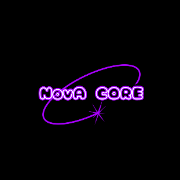Search the Community
Showing results for tags 'pvppoint'.
-
Version 1.4.8
119 downloads
IQHotPoints - adds a dynamic display of markers on the G map to your server! The more dynamic and massive the PvP or raid on a point is, the bigger the marker will be! Plugin Features : PVP and Raid markers are configured separately in the configuration You can enable or disable the PvP/Raid markerSetting the smoothness of the marker appearance/marker stage Setting the smoothness of marker removal/marker stage Ability to enable marker display when killing an NPC The ability to specify the maximum size of the marker The ability to specify the starting size of the marker The ability to specify any number of acceptable stages for the marker and specify for each stage : Setting up Marker stroke Setting the marker color Setting the transparency of the marker The lifetime of the marker stage (before narrowing by a stage less) Screenshot with an example of how it looks on an active server : ViDEO : Configuration : { "Setting up the PVP Marker": { "Use marker? (true - yes/false - no)": false, "Smoothness of marker stage removal": 10, "Display marker when killing NPCs": true, "Marker start radius": 0.13, "Maximum marker radius": 1.0, "Customizing marker stages": [ { "HEX : Marker outline color": "#70ff36", "HEX : Marker color": "#70ff36", "0.0 - 1.0 - marker transparency": 0.3, "Marker/Stage Lifetime (Seconds)": 5 }, { "HEX : Marker outline color": "#d5ff36", "HEX : Marker color": "#d5ff36", "0.0 - 1.0 - marker transparency": 0.35, "Marker/Stage Lifetime (Seconds)": 10 }, { "HEX : Marker outline color": "#f7ff36", "HEX : Marker color": "#f7ff36", "0.0 - 1.0 - marker transparency": 0.45, "Marker/Stage Lifetime (Seconds)": 15 }, { "HEX : Marker outline color": "#ffd836", "HEX : Marker color": "#ffd836", "0.0 - 1.0 - marker transparency": 0.55, "Marker/Stage Lifetime (Seconds)": 20 }, { "HEX : Marker outline color": "#ffac36", "HEX : Marker color": "#ffac36", "0.0 - 1.0 - marker transparency": 0.65, "Marker/Stage Lifetime (Seconds)": 25 }, { "HEX : Marker outline color": "#ff9e36", "HEX : Marker color": "#ff9e36", "0.0 - 1.0 - marker transparency": 0.75, "Marker/Stage Lifetime (Seconds)": 30 }, { "HEX : Marker outline color": "#ff9e36", "HEX : Marker color": "#ff9e36", "0.0 - 1.0 - marker transparency": 0.8, "Marker/Stage Lifetime (Seconds)": 35 }, { "HEX : Marker outline color": "#ff6f36", "HEX : Marker color": "#ff6f36", "0.0 - 1.0 - marker transparency": 0.85, "Marker/Stage Lifetime (Seconds)": 45 }, { "HEX : Marker outline color": "#ff5736", "HEX : Marker color": "#ff5736", "0.0 - 1.0 - marker transparency": 0.9, "Marker/Stage Lifetime (Seconds)": 50 }, { "HEX : Marker outline color": "#ff3c1e", "HEX : Marker color": "#ff3c1e", "0.0 - 1.0 - marker transparency": 0.95, "Marker/Stage Lifetime (Seconds)": 55 }, { "HEX : Marker outline color": "#ff0000", "HEX : Marker color": "#ff0000", "0.0 - 1.0 - marker transparency": 1.0, "Marker/Stage Lifetime (Seconds)": 60 } ] }, "Setting up a Raid Marker": { "Use marker? (true - yes/false - no)": false, "Smoothness of marker stage removal": 10, "Display marker when killing NPCs": true, "Marker start radius": 0.13, "Maximum marker radius": 1.0, "Customizing marker stages": [ { "HEX : Marker outline color": "#36dcff", "HEX : Marker color": "#36dcff", "0.0 - 1.0 - marker transparency": 0.3, "Marker/Stage Lifetime (Seconds)": 5 }, { "HEX : Marker outline color": "#36adff", "HEX : Marker color": "#36adff", "0.0 - 1.0 - marker transparency": 0.35, "Marker/Stage Lifetime (Seconds)": 10 }, { "HEX : Marker outline color": "#3698ff", "HEX : Marker color": "#3698ff", "0.0 - 1.0 - marker transparency": 0.45, "Marker/Stage Lifetime (Seconds)": 15 }, { "HEX : Marker outline color": "#3692ff", "HEX : Marker color": "#3692ff", "0.0 - 1.0 - marker transparency": 0.55, "Marker/Stage Lifetime (Seconds)": 20 }, { "HEX : Marker outline color": "#3670ff", "HEX : Marker color": "#3670ff", "0.0 - 1.0 - marker transparency": 0.65, "Marker/Stage Lifetime (Seconds)": 25 }, { "HEX : Marker outline color": "#3652ff", "HEX : Marker color": "#3652ff", "0.0 - 1.0 - marker transparency": 0.75, "Marker/Stage Lifetime (Seconds)": 30 }, { "HEX : Marker outline color": "#8a36ff", "HEX : Marker color": "#8a36ff", "0.0 - 1.0 - marker transparency": 0.8, "Marker/Stage Lifetime (Seconds)": 35 }, { "HEX : Marker outline color": "#9b36ff", "HEX : Marker color": "#9b36ff", "0.0 - 1.0 - marker transparency": 0.85, "Marker/Stage Lifetime (Seconds)": 45 }, { "HEX : Marker outline color": "#ac36ff", "HEX : Marker color": "#ac36ff", "0.0 - 1.0 - marker transparency": 0.9, "Marker/Stage Lifetime (Seconds)": 50 }, { "HEX : Marker outline color": "#c336ff", "HEX : Marker color": "#c336ff", "0.0 - 1.0 - marker transparency": 0.95, "Marker/Stage Lifetime (Seconds)": 55 }, { "HEX : Marker outline color": "#b236ff", "HEX : Marker color": "#b236ff", "0.0 - 1.0 - marker transparency": 1.0, "Marker/Stage Lifetime (Seconds)": 60 } ] } }$10.00- 7 comments
-
- #points
- #hotpoints
-
(and 5 more)
Tagged with:
-
Version 1.0.0
62 downloads
Introducing "Hardcore Entities": A Game-Changing Rust Plugin Embark on a thrilling Rust experience like never before with our new plugin, "Hardcore Entities". Designed for players who crave an extra layer of challenge and excitement, this plugin redefines the concept of survival and strategy in the game. Key Features: Reset and Rebuild: Upon death, players are prompted to start anew, making each life in the game precious and each decision critical. This feature significantly ramps up the gameplay difficulty, perfect for those who love a good challenge. Exclusive Bypass Permission: For players who prefer a more forgiving experience, the bypass permission grants immunity from the reset-on-death feature. This flexibility allows server admins to tailor the gameplay experience to suit different player preferences. Customizable and Controlled: "Hardcore Entities" comes with a Default Use permission that is not automatically assigned. Server admins have complete control to activate it for specific groups as desired, ensuring a balanced and fair environment for all players. Elevate Your Server's Gameplay: Whether you're looking to intensify the survival aspect or provide a diverse range of experiences for your players, "Hardcore Entities" offers the perfect blend of challenge and control. Plugin Permissions: hardcoreentities.use: Activate the hardcore reset feature for a group. hardcoreentities.bypass: Grant immunity from the reset feature for a select group. Your Feedback Matters: We are committed to continuously enhancing the "Hardcore Entities" plugin. Your suggestions and feedback are invaluable to us, and we welcome your ideas to make this plugin even better. Elevate your Rust server experience with "Hardcore Entities" – where every life counts, and every death is a new beginning. Enjoy the challenge!$15.00