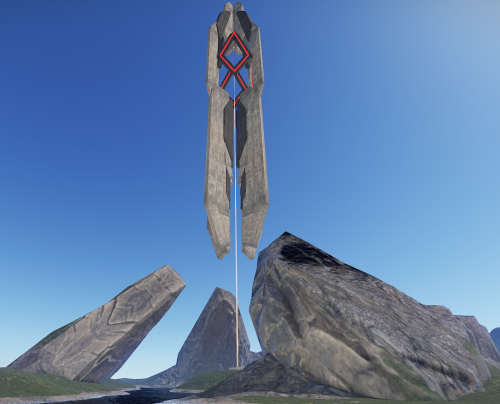Search the Community
Showing results for tags 'world'.
-
Version 1.0.4
177 downloads
This harmony mod alters the procedural map generation allowing you to have better maps without having to make or generate a custom map all the time. Features Change minimum world size for: Road Rings Train tracks Remove: Car Wrecks Rivers Road Powerlines Large Powerlines Monuments, swamps, water wells, etc. Any prefab (can be useful to remove electrical boxes, rock formations, small bushes, ice bergs, bus stops, rad towns, etc.) Usage Copy the downloaded DLL file into server/HarmonyMods folder After loading the plugin it will create a directory in the server's root directory called HarmonyConfig, where you will be able to change the config options. Tips You can find the auto spawned prefabs that you might want to block on this website by searching for autospawn. You can preview prefabs by using the tool called RustEdit. Support If you need help or If you have any issues or suggestions you can contact me by joining my discord server: https://discord.gg/efVKDG6z6F or by adding me on discord: Farkas#6006$15.00 -
Version 1.0.6
32 downloads
I have recreated the ARK in Rust, with some differences since it is not possible to recreate it completely, I decided to make this map because it is one of the most played in the game and since I did not see anyone do it, I did it myself and someone a long time ago He did it but he stayed halfway since he didn't have the obelisks or the dungeons etc... I hope the community likes it., I have not included the surface train tracks so as not to break too much with the theme of the map. the map has a hidden dungeon so you have to use a teleport plugin like portal or customportal if you like ARK this is a starting point, in the future i will update it with new dungeons to simulate boss caves. There are also caves in the sea marked by an *, over time I will add the rest. size : 4500 MONUMENT -Artic research base -sewer branch -airfield -satellite dish -junkyard -abandoned military base -military tunnel -harbor -oupost -bandit camp -the dome -launch site -power plant -water treatment plant -3 gas station -4 supermarket -3 mining outpost -4 fishing village -2 sulfur quarry -1 stone quarry -2 hqm quarry -2 lighthouse -1 underwater lab -2 oilrig(small/large) CUSTOM MONUMENT -1 volvcano -3 obelisks -2 dungeon At the end of the volcano cave, there is a floor to place the teleport, to the dungeon that is in 26k underwater. VIDEO$25.00- 6 comments
-
- 2
-

-
- #ark obelisco
- #volcan
-
(and 3 more)
Tagged with:
-
Version 1.1.5
349 downloads
About EarlyQ allows players to join prematurely the server while it is still starting. By default the server needs to fully start (which takes ~5 min, depends on map/specs) and after all that time its finally time for players to join, but they still have to wait warming prefabs & download the world. EarlyQ optimizes the process of players joining & startup of the server and minimizes wait times because its splitting the work in parallel. Features Allows players to load faster by initiating Asset Warmup as they are waiting for the server to start up! The world data is sent to the player as soon as its ready, so when the server is ready they can join right away without waiting! The steam server is started only after ~10 seconds when you launch the rust server! This means players can see it in the global server list even while it is loading! Increases your server uptime metrics! Custom messages that show the current loading progress of the server! You can customize said messages Demo (the demo is older & does not start loading the world after its ready, so im waiting a bit longer in the video. This is already implemented in EarlyQ) Custom message If you need to customize the message your players get when waiting for the server, you have to specify the message as a launch option on the server +earlyq.topmsg - What text to show as the top message +earlyq.botmsg - What text to show as the bottom message, additionally you can insert the server startup progress as a variable with: {progress} +earlyq.topmsg_ready - What text to show as the top message when the user is waiting at Warming Prefabs +earlyq.botmsg_ready - What text to show as the bottom message when the user is waiting at Warming Prefabs Default messages (Example): +earlyq.topmsg "PLEASE WAIT" +earlyq.botmsg "STARTUP PROGRESS: {progress}" +earlyq.topmsg_ready "YOU ARE READY" +earlyq.botmsg_ready "WAITING FOR THE SERVER" Installation As this is a Harmony mod you need to place the EarlyQ.dll file in HarmonyMods folder, after that restart the server. (do not use harmony.load command with EarlyQ!) EarlyQ works for Linux & Windows EarlyQ works with the newest networking update EarlyQ works with RakNet and SteamNetworking Note Facepunch confirmed this Harmony mod is not allowed on official servers, if you want to use it on official, do it at your own risk. Contact You can contact me on discord: turner1337$7.99- 20 comments
- 8 reviews
-
- 5
-

-

-
- #optimize
- #optimization
- (and 19 more)