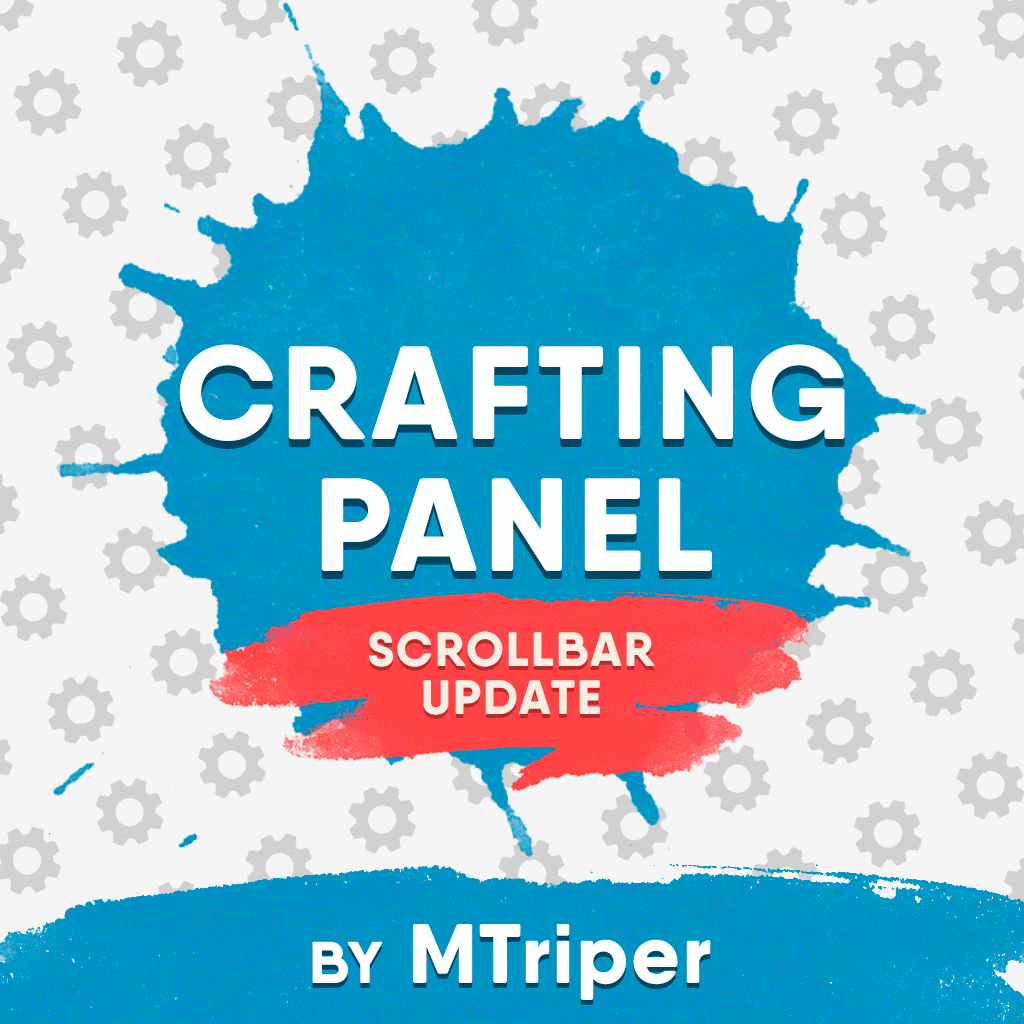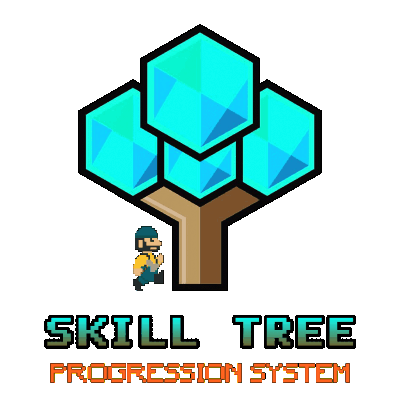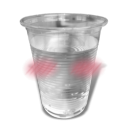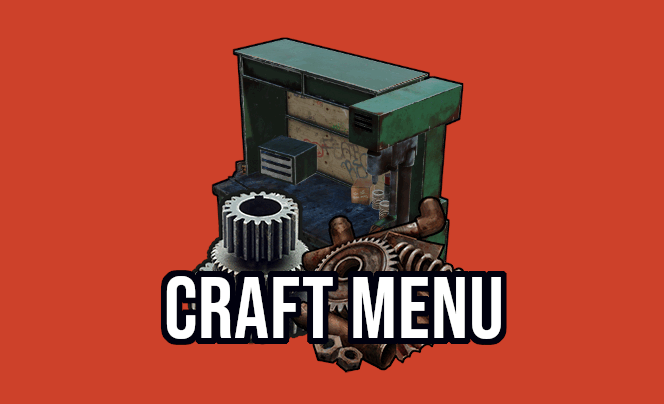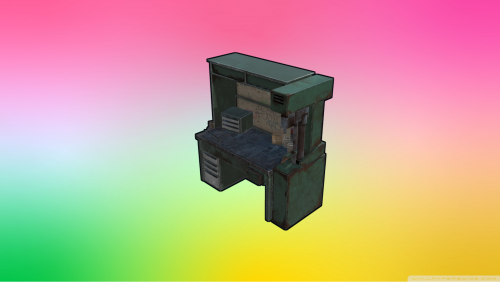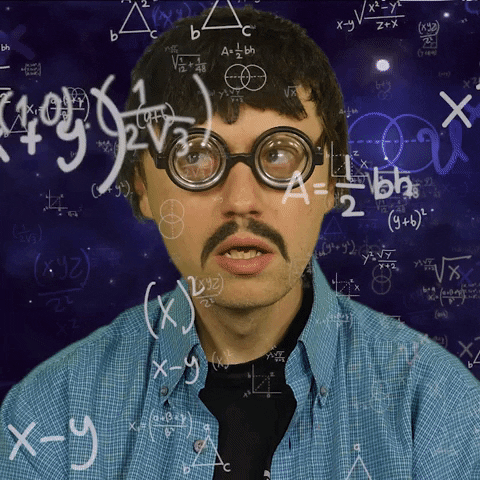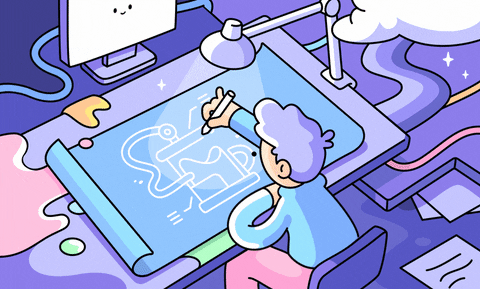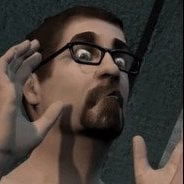Search the Community
Showing results for tags 'crafting'.
-
Version 1.2.12
173 downloads
Workbench crafter is a new crafting system, instead of the current way of staying AFK next to workbench waiting for the craft to finish now you can leave that task to the workbench and go to PVP with your teammates. Depends on: Image Library Features: Craft panel has easy to use GUI and perfectly blends with Rust native UI. Crafting task & storage saved when server restart and will finish craft upon server startup. When destroying Workbench all the loot will be dropped. Allow craft menu access in building privilege only. Open craft menu anywhere. Auto Craft items. Link loot boxes with workbench for an easy way to craft. A permission and Chat command to open UI instead of pressing "E" to open the craft menu anywhere. Permissions Permission use: WorkbenchCrafter.use. Permission no crafting time: WorkbenchCrafter.nocraftingtime. Permission use anywhere: WorkbenchCrafter.useAnywhere. Update 1.2.12 Update 1.1.5 Video Config { "Permission use": "WorkbenchCrafter.use", "Permission no crafting time": "WorkbenchCrafter.nocraftingtime", "Permission use anywhere": "WorkbenchCrafter.useAnywhere", "Settings": { "GUI color": "0.6 0.6 0.6 0.3", "GUI color (when using /workbench command)": "0 0 0 0.9", "Allow craft menu access in building privilege only (true or false)": true, "Don't allow using /workbench when building blocked (true or false)": true, "Crafting time multiplier": 1.0, "Storage slots(0 no limit)": 0, "Default stack size": true, "Custom stack size": 1.0, "Maximum items crafting in queue": 8, "Include default blueprints": false } }$16.50- 26 comments
- 2 reviews
-
- 2
-

-
- #plugin
- #workbench
- (and 6 more)
-
Version 1.2.5
148 downloads
This plugin provides a beautiful and convenient crafting panel for your server. Its design and mechanics are as similar as possible to the in-game Rust crafting panel. Add crafting of any custom items, commands, permissions and anything else you like. Features The design is ~90% similar to the design of Rust's in-game crafting panel. Support for any custom items and commands. Ability to unlock all DLC items in the in-game crafting menu. The plugin only registers permissions for items that you have specified to it. Thus, preventing the creation of a large number of permissions. Customizable sound effects, notifications in the status bar on the right, and text notifications in popular plugins. The plugin can take and give out items from inventory, game backpack and Backpacks plugin, depending on the fullness of any of them. Ability to add item variations (just look at the screenshots). Supports work with skill plugins. Supports work with economy plugins. The player can choose whether to craft or buy an item. Add items to favorites, built-in search, fully functional queue and more. Scrollbar support. Supported plugins: SkillTree - allows you to use bonuses such as: Craft_Speed, Craft_Refund, Craft_Duplicate. Also allows you to give bonuses when crafting and take away when crafting is canceled. Backpacks - plugin can take and give items in an additional backpack. ItemRetriever - plugin can take crafting ingredients from all containers that are connected to the player (including inventory, game backpack, Backpacks plugin, and any other plugin that uses ItemRetriever as Suppliers). ZLevelsRemastered - allows you to use the craft speed bonus. Economics, ServerRewards, IQEconomic - these plugins are used to purchase items with the currency of these plugins. Notify, GUIAnnouncements - these plugins are used to display notifications. SimpleStatus, AdvancedStatus - these plugins are used to display notifications in the status bar at the bottom right of the screen. Permissions The plugin has immutable and generated permissions. The immutable ones include: craftingpanel._use – is responsible for opening the panel. If there is no permission, the panel will not open. craftingpanel._admin – give this permission only to administrators. It adds an additional "Give yourself" button to get items from the panel for free. This permission is also needed to use the givecraft command (about it below). craftingpanel._instant – all player crafts will be instant. craftingpanel._death – crafting queue will not be reset when the player dies. craftingpanel._disconnect – when a player leaves the server, the craft queue will not be reset. craftingpanel._economics – allows you to purchase items for the currency of the selected economy plugin. If the player does not have permission, the cost panel will still be displayed, but the player will not be able to make a purchase. craftingpanel._workbench - allows you to reduce crafting time by having a workbench of a higher level than necessary for crafting. craftingpanel._bonuses – allows the player to access the crafting bonuses from the "Crafting bonuses" section. craftingpanel._unlockdlc - if a player has this permission, he can craft all DLC items in the in-game crafting menu. If you revoke this permission, all DLC items will become unavailable again. The generated permissions are created by the plugin itself, here's how it works: craftingpanel.section.vehicles- this is permission for the "vehicles" section. craftingpanel.vehicles.minicopter - this is permission for the item "minicopter" in the "vehicles" section. craftingpanel.vehicles.snowmobile.tomaha - this is permission for the item "snowmobile" in the "vehicles" section and in "tomaha" variation. Commands Only one command is present in the plugin: givecraft steamid/nickname section item 5 skin steamid/nickname – steamid or nickname of your choice. section – section name from the Section permission [required] field. item – item name from the Item permission [required] field. 5 – how much of the current item to give out (craft multiplier). skin - name of the item from the Ingredients section, Item permission [required] fields. All arguments of this command are required. If your item has an empty "Variations" section or you want a default item, specify "default" in place of skin. General settings Allow panel scaling when the interface is scaled? - if this setting is enabled, the craft panel will be resized depending on the game interface scale (setting "user interface scale"). If the setting is disabled, the panel will always be the same size, regardless of the player interface scale. Remember the last selected section and item? - plugin will remember the last selected section, item and variation the next time the panel is opened by the player. Enable multilingual mode? – if your server has players from different countries, this mode allows you to customize translation for other languages. When you enable this mode, the plugin will write all the data that needs to be translated to the lang - file. These include: section names, item names, item descriptions, item properties, item variation names, and ingredient names. The lang - file consists of a pair: key - value. The key is a unique name, with the help of which the plugin understands what phrase to use. Section translation: section.*section permission* – key template for section name translation. For example: "section.favorite": "Favorite" – Favorite section. Translation of item information: *section permission*.*item permission*.name – key template for item name translation. For example: "sunburn.innertube.name": "Inner Tube" – item name. *section permission*.*item permission*.description – key template for item description translation. For example: "sunburn.innertube.description": " Inflatable lap for water fun." – item description. *section permission*.*item permission*.properties – key template for item properties translation. For example: "sunburn.innertube.properties ": "Any properties ..." – item properties. *section permission*.*item permission*.variations.*variation permission* – key template for variation name translation. For example: "sunburn.innertube.variations.zebra": "ZEBRA" – variation name. Translation of ingredient names: *ingredient shortname *.*ingredient skinId* - key template for ingredient name translation. For example: "wood.0": "Wood" – ingredient name. Allow work with the Backpacks plugin? – plugin can take and give items in an additional backpack (Backpacks by WhiteThunder). Allow work with the ItemRetriever plugin? – this plugin provides advanced functionality for interacting with player containers: If the ItemRetriever plugin is enabled, the CraftingPanel will take crafting ingredients from all containers that are connected to the player (including inventory, game backpack, Backpacks plugin, and any other plugin that uses ItemRetriever as Suppliers). If the ItemRetriever plugin is disabled, the CraftingPanel will take items with the next priority (if the item is not found, it goes to the next container): Backpacks plugin (if enabled) -> game backpack -> inventory. The CraftingPanel plugin is fully in charge of giving out items (since ItemRetriever only allows you to take items from the player), it gives out items with the next priority (if the container is full, it moves on to the next one): inventory -> game backpack -> Backpacks plugin (if enabled) -> drop item. Delete player data from the Data file if they have not logged into the server for so many days – this setting is added to prevent the plugin from keeping in memory the settings of all players who have ever visited your server. Effect at the start/end/canceling – game effects that will be played at the start of crafting/completion of crafting/cancellation of crafting (effects list, plugin for playing effects). Specify a plugin to work with the economy – specify one plugin from the list or leave the field empty to disable work with economy. Crafting bonuses This section allows you to customize crafting bonuses when using one of the supported plugins. Each of these plugins has its own settings. Amount of experience will depend on crafting time? – if this setting is disabled, then the given/taken experience will be the same (which are specified in the settings above). If this setting is enabled, the experience will be calculated using the following formula: calculated experience = crafting time * experience from the settings above. It should be taken into account that to calculate the experience for a crafted item, the full crafting time is taken (which is specified in the item's setting), and to calculate the experience for crafting cancellation, the time left to create the item is taken. The ZLevelsRemastered plugin does not have a full-fledged api for interaction with crafting bonuses, so the work with it is not fully implemented (no rewards are given in economy plugins, permission of this plugin is not taken into account, etc.). Notification settings Notification type (Chat, GameTips, Notify, GUIAnnouncements) – if this section is enabled, you must specify the type/plugin to notify the player of different warnings. Chat – notification to regular chat. GameTips – notification in the in-game Rust tooltips (blue or red at the bottom of the screen). Notify – notification in the Notify plugin by Mevent. GUIAnnouncements – notification in the GUIAnnouncements plugin by JoeSheep. Just below that are the customization fields for the specific type of notification. Game Status Settings Game status is a notification that is shown at the bottom right of the screen (like in-game crafting). The plugin can show 3 types of game status: Current craft – it's the blue panel with the gear. It is displayed while the crafting process is in progress. Giving item – it's the green panel with the down arrow. It is displayed when a player is given a craft item. Dropping item – it's the red panel with the cross. It is displayed when the items given by the plugin do not fit in the inventory and drop out near the player. Crafting Panel working with Rust's in-game status and two plugins (SimpleStatus, AdvancedStatus) that have slightly advanced features. Rust – is the in-game status built into the game. It does not require any additional plugins, but it cannot show the Current craft (blue panel with a gear). SimpleStatus – this plugin displays customizable statuses. It can show Current craft and Giving item. But cannot display Dropping item due to limitations in its operation. AdvancedStatus - this plugin displays customizable statuses. It works with all of the above status types. Section settings Section name – the displayed section name on the menu button. Section permission [required] – be sure to fill in these fields and make sure they are all unique. Because it is by this field that the plugin understands which section it is currently working with. If you specify "favorite" here, the plugin will use this section to display the player's favorite items (don't add items to it, the plugin will delete them anyway). Register this permission? – if enabled, the plugin will register a permission with the above name. In this case this section will be shown only to those players who have this permission. Section item settings Item name [required] – required field. The name of the item is displayed only in this plugin. If you need to create an item with the same name, you will find this setting below. Item permission [required] – required field. Make sure that each item in the section has a unique field. Because by this field the plugin understands which item in the current section it is currently working with. Register this permission? - if enabled, the plugin will register permission with the above name. Keep in mind that the current item will still be shown to all players, but they will not be able to craft it (this is also notified by the icon on the top left of the information section). Item description – item description, is not passed to the item when crafting, only displayed in the panel of this plugin. Item properties – if the item has some characteristics (e.g., damage, radiation protection, etc.) you can specify them here. This data is displayed in a separate panel in the information section of the item. Item shortname – if you are using the command as a craft result, leave this field empty. Create an item with the default name (true) or the above name (false)? – if true, the plugin will create an item with the default game name (which refers to the current shortname), otherwise it will set the name from the Item name field. Item skinId – if the item is custom, specify the required skinId, otherwise set it to 0. Item image [optional] – if as a result of craft, you have to execute some command, you can specify a link to a picture related to this command. Console commands executed after crafting (%steamid%, %username%, %amount%) [optional] – if you need to execute some commands as a result of crafting, you can list them with commas in this field. In the command you can specify %steamid% and %username%, the plugin will replace them with the data of the current player. The plugin can also replace %amount% with the amount per craft (next setting). If the command gives some custom game item and you know its shortname and skinid you can specify them in the fields above. This way you don't need to additionally save the image of this item to the hosting and specify its link. Amount per craft – number of items given out per craft. Max craft multiplier - maximum allowable craft multiplier. The craft multiplier (selected by the player in the Ingredients section) is how many times an item will be dispensed or how many times commands will be executed. If Amount per craft = 3, and the player chose multiplier = 2, he will receive 2 * 3 = 6 items. Crafting time [sec] – time to craft the item. It can be set to 0, then the item will be crafted instantly. Show notification in game status (if they are enabled)? – if a command from another plugin is used to give a custom item and that plugin displays game status, duplication of game statuses may occur. Therefore, it is possible to disable the display of game status for a particular item. Keep in mind that this only disables the Giving item status. Apply craft bonuses (if they are enabled)? – allows you to apply craft bonuses (from the "Crafting bonuses" section) to this item. Crafting cost in the economy plugin [0 - disable] – the value of the current item in your economy server currency. The customization works if you specified one of the supported economy plugins at the beginning. Item Variation settings In the in-game Rust crafting panel this section is called Skins, here it is called Variations. This is done because here it can include not only skins, but any items or commands related to the parent item. For example, you have several modular car presets, with different types of modules, but they are all related to modular cars. Therefore, you can specify them in one item - "Modular car". The settings in this section are similar to the parent item, except for the crafting ingredients. They will be the same as the parent item. Item Ingredient settings Resource name [required] – required field. Is used to display the name of the ingredient in the plugin panel (it is not taken into account when taking ingredients from the player). When canceling the craft, the plugin can set this ingredient to the specified name, you will find this setting below. Use this resource in ingredients? – enables or disables this resource for use in ingredients. Resource shortname [required] – required field. Shortname of the item that the plugin will look for from the player for crafting. Resource skinId – if it's a custom item, give its skinId, otherwise set it to 0. Return an item with the default name (true) or the above name (false)? – when the craft is canceled, if true, the plugin will create an ingredient with the default game name (which refers to the current shortname), otherwise it will set the name from the Resource name field. Plugin Config Example of plugin configuration in English: Example of plugin configuration in Russian. If you need Russian config, open it (CraftingPanel.cs) before loading the plugin, and at the top set the variable "isRus = true". Then save and upload this file to your server.$30.00- 55 comments
- 2 reviews
-
- 6
-

-

-
- #craft
- #craft menu
- (and 14 more)
-
Version 2.0.2
1,568 downloads
Live Skinning - Skin items in place without moving them Auto import - Automatically import and use all game approved skins Skin Sets - Create a variety of different skin sets for any item Skin Requests - Allows players to request and Admins to accept new skins in game Auto Skins - Automatically apply selected skins to every item that enters your inventory Skinner 2.0 offeres unrivaled performance in plugin efficiency. Our standard testing shows runtime results were 60x faster and memory usage was 200x more efficient than the closest peforming plugin. SkinMenu Commands: /Skin or /S - Live skin any item in your inventory by selecting a skin you wish to apply /SkinCraft or /Sc - Create multiple skin sets for use in other functions such as skinauto or skinteam /Skinitem or /Si - Skin a deployable item you are looking at ingame. Args - Spectify 1, 2 or 3 to automatically use a skin set. Automatic Commands: /Skincon or /scon - sets all items in a container you are looking at to your default craft set Args - Optional, spectify 1, 2 or 3 to automatically use a skin set. /Skininv or /sinv - sets all items in your inventory to your default craft set Args - Optional, spectify 1, 2 or 3 to automatically use a skin set. /Skinteam or /st - sets all items in your inventory and your teams to your default craft set Args - Optional, spectify 1, 2 or 3 to automatically use a skin set. Toggle - Use /skinteam toggle to opt in or out of the team skin set /SkinBase - Allows you to skin all deployables in your base to your default skincraft skins. Args - Optional, specify item name to filter items being skinned example: /Skinbase sleepingbag to only skin sleeping bags. /SkinAll Command - Skin all the items in all the containers in your base. Args - Optional, specify item by shortname example: /SkinAll rifle.ak to only skin ak47's. Skin Import Commands: /Skinimport or /sip - Import custom workshop skins Args - WorkshopID example: /Skinimport 2397648701 /Colimport or /cip - Import custom workshop collection using /skinimport collectionID Args - Collection ID example: /Colimport 2921147807 /Skinrequest or /Sr - Request a skin to be added to skinner, requested skins will show in the /Skinrequests UI for approval Args - WorkshopID example: /Skinrequest 2397648701 /Skinrequests or /Srs - Opens the the skinner menu with a box of skins awating approval Button Usage - Select an option and remove the skin to enact the process Try - Recieve a copy of an item with that skin Approve - Adds the skin from the menu to the imported skins list Deny - Removes the skin Note: All chat commands are universal meaning they can be used via the console, rcon(for import commands) and can be customized via the configuration. Player Permissions: Skinner.default - enables /skin command Skinner.items - enables /skinitem command Skinner.craft - enables /skincraft command Skinner.skincon - enables /skincon command Skinner.skininv - enables /skininv command Skinner.skinbase for use of the /skinbase command Skinner.skinall for the use of the /skinall command Skinner.skinrequest enables /skinrequest Cooldowns Permissions: Cooldown settins can be adjusted via the plugin config. Applying the cooldown permission example skinner.default30 will enforce cooldowns on those with the permission. If no cooldown permission is applied no cooldowns will be enforced. If multiple cooldown perms are assigned to a single player they fastest cooldown will be used. "Command based cooldowns ('permission' : 'command' seconds": { "Default30CD": { "skin": 30.0, "skinitem": 30.0, "skincraft": 30.0, "skincon": 30.0, "skininv": 30.0, "skinteam": 30.0, "skinbase": 60.0, "skinall": 60.0 } Admin Permissions: Skinner.import – enables /Skinimport, /Colimport and /Skinrequests Skinner.bypassauth - bypasses the building auth requirement when using /Skinitem Skinner.permskintry - enables try feature when using /Skinrequests Warning: trying a skin will make a copy of that item. Only give this perm to admins who are allowed to spawn items. Skinner offers multiple ways of importing skins including via the config and through commands: Importing via the config: To import skins via the config insert workshopIDs into the imported skins list as per the code snippet below, once finished reload skinner and the shortname and displayname fields will be automatically populated. You can add extra skins at any stage using this method. "Imported Skins List": { "861142659": {}, "2617744110": {} }, Optionally entire workshop skin collections can be added to conifg, each item skin is automatically imported to your imported skins list on plugin load. "Import Skin collections (steam workshop ID)": [496517795,2921147807], Importing via commands: Commands can be used to edit the config options for imported skins and collections via RCON, chat commands and the f1 console. Commands include: /Skinimport WorkshopID /Colimport CollectionID Importing via Skin Requests: Players can requests skins to be added to the game using the skinrequests feature. By using the command /skinrequest WorkshoID a skin gets automatically uploaded to the skin requests box. Admins with the skinner.import permission can open the requests box with the /skinrequests command. Skins from the request box can then be "tried" approved or denied. Note: The "Imported Skins (skinid : 'shortnamestring', skinid2 : 'shortnamestring2'": {}" is now redundant and automatically converted to imported skins list. { "Skin Commands (skin items in you inventory": [ "skin", "s", "skinbox", "sb" ], "Skin Items Commands (skin items you have already placed": [ "skinitem", "si", "skindeployed", "sd" ], "Set default items to be skinned": [ "skincraft", "sc" ], "Automatically set all items in you inventory to your default skins": [ "skininv", "sinv" ], "Automatically set all items a container to your default skins": [ "skincon", "scon" ], "Automatically skin all deployables in your base": [ "skinbase", "skinbuilding" ], "Automatically skin all items in your base": [ "skinall", "sa" ], "Automatically skin all items that are moved into you inventory": [ "skinauto", "sauto" ], "Skin your teams inventories with your skin set": [ "skinteam", "st" ], "Request workshop skins via workshop ID": [ "skinrequest", "sr" ], "Approve workshop skin requests": [ "skinrequests", "srs" ], "Set your selected skin set": [ "skinset", "ss" ], "Import Custom Skins": [ "skinimport", "sip" ], "Import Workshop Collection Command": [ "colimport", "cip" ], "Custom Page Change UI Positon anchor/offset 'min x, min y', 'max x', max y'": [ "0.5 0.0", "0.5 0.0", "198 60", "400 97" ], "Custom Searchbar UI Positon anchor/offset 'min x, min y', 'max x', max y'": [ "0.5 0.0", "0.5 0.0", "410 635", "572 660" ], "Custom Set Selection UI Positon anchor/offset 'min x, min y', 'max x', max y'": [ "0.5 0.0", "0.5 0.0", "250 610", "573 633" ], "Apply names of skins to skinned items": true, "Add Search Bar UI": true, "Use on itemcraft hook (skin items after crafting - not required when using skinauto)": false, "Override spraycan behaviour": false, "Use spraycan effect when holding spraycan and skinning deployables": true, "Blacklisted Skins (skinID)": [], "Import Skin collections (steam workshop ID)": [], "Command based cooldowns ('permission' : 'command' seconds": { "Default30CD": { "skin": 30.0, "skinitem": 30.0, "skincraft": 30.0, "skincon": 30.0, "skininv": 30.0, "skinteam": 30.0, "skinbase": 60.0, "skinall": 60.0 } }, "Imported Skins List": { "861142659": { "itemShortname": "vending.machine", "itemDisplayname": "Charcoal Vending Machine" } }, "Imported Skins (skinid : 'shortnamestring', skinid2 : 'shortnamestring2'": {} } // Get Dict of all items (shortnames) and cached skins public Dictionary<string, List<CachedSkin>> GetAllCachedSkins() { return _skinsCache; } //Get list of all cached skins of a certain item via itemshortname public List<CachedSkin> GetSkinsItemList(string itemshortname) { List<CachedSkin> cachedSkins = new List<CachedSkin>(); _skinsCache.TryGetValue(itemshortname, out cachedSkins); return cachedSkins; }$38.00 -
Version 1.2.1
334 downloads
RUST Plugin Test Server TEST MY PLUGINS THERE! connect play.thepitereq.ovh:28050 Custom Mixing plugin allows you to create an infinite number of custom recipes for the mixing table. It updates the mixing table, enabling you to customize, add, or remove recipes, change their craft times, ingredients, and much more! Create an infinite number of custom recipes with the Custom Mixing plugin. Edit or remove default recipes, supports custom item crafts with skins, display names, and blueprint requirements, and offers configurable mixing times. Full support of the item content, so you can work with liquids inside containers. Crafting times are cached through server restarts, and it includes crafting item search and paging features. Configurable hints appear when clicking on item icons, and admins can give items by clicking an icon with the SPRINT button pressed, provided they have permission. A RUST-themed UI. Optional statistics data file for admins. custommixing.give - Gives access for giving items by clicking icons with SPRINT button pressed. custommixing.instacraft - Makes every crafting an insta-craft. { "Enable Statistics": false, "PopUP API Preset Name": "Legacy", "Use Translated Item Names (will generate a lot of text in lang file)": false, "Next Page Button Offset": { "X Offset - Min": 576, "X Offset - Max": 636, "Y Offset - Min": 439, "Y Offset - Max": 546, "Button Text Size": 80 }, "Prev Page Button Offset": { "X Offset - Min": 576, "X Offset - Max": 636, "Y Offset - Min": 227, "Y Offset - Max": 334, "Button Text Size": 80 }, "Current Page Text Offset": { "X Offset - Min": 576, "X Offset - Max": 636, "Y Offset - Min": 334, "Y Offset - Max": 439, "Button Text Size": 18 }, "Craftings": [ { "Crafting Display Name": "Low Grade Fuel", "Item Shortname": "lowgradefuel", "Item Amount": 4, "Skin ID": 0, "Item Name": "", "Mixing Time": 1.0, "Default Display": true, "Require Shortname Blueprint": false, "Show Recipe Without Permission": true, "Required Permission": "", "Mixing Time Permission Divider": {}, "Crafting Ingredients": [ { "Item Shortname": "cloth", "Item Amount": 1, "Skin ID": 0, "Content Item": null }, { "Item Shortname": "fat.animal", "Item Amount": 3, "Skin ID": 0, "Content Item": null } ] }, { "Crafting Display Name": "Gun Powder", "Item Shortname": "gunpowder", "Item Amount": 10, "Skin ID": 0, "Item Name": "", "Mixing Time": 1.0, "Default Display": true, "Require Shortname Blueprint": false, "Show Recipe Without Permission": true, "Required Permission": "", "Mixing Time Permission Divider": {}, "Crafting Ingredients": [ { "Item Shortname": "sulfur", "Item Amount": 10, "Skin ID": 0, "Content Item": null }, { "Item Shortname": "charcoal", "Item Amount": 10, "Skin ID": 0, "Content Item": null }, { "Item Shortname": "sulfur", "Item Amount": 10, "Skin ID": 0, "Content Item": null }, { "Item Shortname": "charcoal", "Item Amount": 10, "Skin ID": 0, "Content Item": null } ] }, { "Crafting Display Name": "Explosives", "Item Shortname": "explosives", "Item Amount": 1, "Skin ID": 0, "Item Name": "", "Mixing Time": 4.0, "Default Display": true, "Require Shortname Blueprint": true, "Show Recipe Without Permission": true, "Required Permission": "", "Mixing Time Permission Divider": { "custommixing.premium": 1.5, "custommixing.vip": 4.0 }, "Crafting Ingredients": [ { "Item Shortname": "gunpowder", "Item Amount": 50, "Skin ID": 0, "Content Item": null }, { "Item Shortname": "lowgradefuel", "Item Amount": 3, "Skin ID": 0, "Content Item": null }, { "Item Shortname": "sulfur", "Item Amount": 10, "Skin ID": 0, "Content Item": null }, { "Item Shortname": "metal.fragments", "Item Amount": 10, "Skin ID": 0, "Content Item": null } ] }, { "Crafting Display Name": "Pistol Bullet", "Item Shortname": "ammo.pistol", "Item Amount": 4, "Skin ID": 0, "Item Name": "", "Mixing Time": 1.0, "Default Display": true, "Require Shortname Blueprint": true, "Show Recipe Without Permission": true, "Required Permission": "", "Mixing Time Permission Divider": {}, "Crafting Ingredients": [ { "Item Shortname": "gunpowder", "Item Amount": 5, "Skin ID": 0, "Content Item": null }, { "Item Shortname": "metal.fragments", "Item Amount": 10, "Skin ID": 0, "Content Item": null } ] }, { "Crafting Display Name": "5.56 Rifle Ammo", "Item Shortname": "ammo.rifle", "Item Amount": 3, "Skin ID": 0, "Item Name": "", "Mixing Time": 1.0, "Default Display": true, "Require Shortname Blueprint": true, "Show Recipe Without Permission": true, "Required Permission": "", "Mixing Time Permission Divider": {}, "Crafting Ingredients": [ { "Item Shortname": "gunpowder", "Item Amount": 5, "Skin ID": 0, "Content Item": null }, { "Item Shortname": "metal.fragments", "Item Amount": 5, "Skin ID": 0, "Content Item": null }, { "Item Shortname": "metal.fragments", "Item Amount": 5, "Skin ID": 0, "Content Item": null } ] }, { "Crafting Display Name": "HV Pistol Bullet", "Item Shortname": "ammo.pistol.hv", "Item Amount": 4, "Skin ID": 0, "Item Name": "", "Mixing Time": 1.0, "Default Display": true, "Require Shortname Blueprint": true, "Show Recipe Without Permission": true, "Required Permission": "", "Mixing Time Permission Divider": {}, "Crafting Ingredients": [ { "Item Shortname": "gunpowder", "Item Amount": 5, "Skin ID": 0, "Content Item": null }, { "Item Shortname": "gunpowder", "Item Amount": 5, "Skin ID": 0, "Content Item": null }, { "Item Shortname": "metal.fragments", "Item Amount": 10, "Skin ID": 0, "Content Item": null } ] }, { "Crafting Display Name": "HV 5.56 Rifle Ammo", "Item Shortname": "ammo.rifle.hv", "Item Amount": 3, "Skin ID": 0, "Item Name": "", "Mixing Time": 1.0, "Default Display": true, "Require Shortname Blueprint": true, "Show Recipe Without Permission": true, "Required Permission": "", "Mixing Time Permission Divider": {}, "Crafting Ingredients": [ { "Item Shortname": "gunpowder", "Item Amount": 5, "Skin ID": 0, "Content Item": null }, { "Item Shortname": "gunpowder", "Item Amount": 5, "Skin ID": 0, "Content Item": null }, { "Item Shortname": "metal.fragments", "Item Amount": 5, "Skin ID": 0, "Content Item": null }, { "Item Shortname": "metal.fragments", "Item Amount": 5, "Skin ID": 0, "Content Item": null } ] }, { "Crafting Display Name": "Incendiary Pistol Bullet", "Item Shortname": "ammo.pistol.fire", "Item Amount": 4, "Skin ID": 0, "Item Name": "", "Mixing Time": 1.0, "Default Display": true, "Require Shortname Blueprint": true, "Show Recipe Without Permission": true, "Required Permission": "", "Mixing Time Permission Divider": {}, "Crafting Ingredients": [ { "Item Shortname": "gunpowder", "Item Amount": 10, "Skin ID": 0, "Content Item": null }, { "Item Shortname": "metal.fragments", "Item Amount": 10, "Skin ID": 0, "Content Item": null }, { "Item Shortname": "sulfur", "Item Amount": 5, "Skin ID": 0, "Content Item": null } ] }, { "Crafting Display Name": "Incendiary 5.56 Rifle Ammo", "Item Shortname": "ammo.rifle.incendiary", "Item Amount": 3, "Skin ID": 0, "Item Name": "", "Mixing Time": 1.0, "Default Display": true, "Require Shortname Blueprint": true, "Show Recipe Without Permission": true, "Required Permission": "", "Mixing Time Permission Divider": {}, "Crafting Ingredients": [ { "Item Shortname": "gunpowder", "Item Amount": 10, "Skin ID": 0, "Content Item": null }, { "Item Shortname": "metal.fragments", "Item Amount": 5, "Skin ID": 0, "Content Item": null }, { "Item Shortname": "metal.fragments", "Item Amount": 5, "Skin ID": 0, "Content Item": null }, { "Item Shortname": "sulfur", "Item Amount": 5, "Skin ID": 0, "Content Item": null } ] }, { "Crafting Display Name": "Basic Healing Tea", "Item Shortname": "healingtea", "Item Amount": 1, "Skin ID": 0, "Item Name": "", "Mixing Time": 5.0, "Default Display": true, "Require Shortname Blueprint": false, "Show Recipe Without Permission": true, "Required Permission": "", "Mixing Time Permission Divider": {}, "Crafting Ingredients": [ { "Item Shortname": "red.berry", "Item Amount": 1, "Skin ID": 0, "Content Item": null }, { "Item Shortname": "red.berry", "Item Amount": 1, "Skin ID": 0, "Content Item": null }, { "Item Shortname": "red.berry", "Item Amount": 1, "Skin ID": 0, "Content Item": null }, { "Item Shortname": "red.berry", "Item Amount": 1, "Skin ID": 0, "Content Item": null } ] }, { "Crafting Display Name": "Advanced Healing Tea", "Item Shortname": "healingtea.advanced", "Item Amount": 1, "Skin ID": 0, "Item Name": "", "Mixing Time": 5.0, "Default Display": true, "Require Shortname Blueprint": false, "Show Recipe Without Permission": true, "Required Permission": "", "Mixing Time Permission Divider": {}, "Crafting Ingredients": [ { "Item Shortname": "healingtea", "Item Amount": 1, "Skin ID": 0, "Content Item": null }, { "Item Shortname": "healingtea", "Item Amount": 1, "Skin ID": 0, "Content Item": null }, { "Item Shortname": "healingtea", "Item Amount": 1, "Skin ID": 0, "Content Item": null }, { "Item Shortname": "healingtea", "Item Amount": 1, "Skin ID": 0, "Content Item": null } ] }, { "Crafting Display Name": "Pure Healing Tea", "Item Shortname": "healingtea.pure", "Item Amount": 1, "Skin ID": 0, "Item Name": "", "Mixing Time": 5.0, "Default Display": true, "Require Shortname Blueprint": false, "Show Recipe Without Permission": true, "Required Permission": "", "Mixing Time Permission Divider": {}, "Crafting Ingredients": [ { "Item Shortname": "healingtea.advanced", "Item Amount": 1, "Skin ID": 0, "Content Item": null }, { "Item Shortname": "healingtea.advanced", "Item Amount": 1, "Skin ID": 0, "Content Item": null }, { "Item Shortname": "healingtea.advanced", "Item Amount": 1, "Skin ID": 0, "Content Item": null }, { "Item Shortname": "healingtea.advanced", "Item Amount": 1, "Skin ID": 0, "Content Item": null } ] }, { "Crafting Display Name": "Basic Ore Tea", "Item Shortname": "oretea", "Item Amount": 1, "Skin ID": 0, "Item Name": "", "Mixing Time": 5.0, "Default Display": true, "Require Shortname Blueprint": false, "Show Recipe Without Permission": true, "Required Permission": "", "Mixing Time Permission Divider": {}, "Crafting Ingredients": [ { "Item Shortname": "yellow.berry", "Item Amount": 1, "Skin ID": 0, "Content Item": null }, { "Item Shortname": "blue.berry", "Item Amount": 1, "Skin ID": 0, "Content Item": null }, { "Item Shortname": "yellow.berry", "Item Amount": 1, "Skin ID": 0, "Content Item": null }, { "Item Shortname": "blue.berry", "Item Amount": 1, "Skin ID": 0, "Content Item": null } ] }, { "Crafting Display Name": "Advanced Ore Tea", "Item Shortname": "oretea.advanced", "Item Amount": 1, "Skin ID": 0, "Item Name": "", "Mixing Time": 5.0, "Default Display": true, "Require Shortname Blueprint": false, "Show Recipe Without Permission": true, "Required Permission": "", "Mixing Time Permission Divider": {}, "Crafting Ingredients": [ { "Item Shortname": "oretea", "Item Amount": 1, "Skin ID": 0, "Content Item": null }, { "Item Shortname": "oretea", "Item Amount": 1, "Skin ID": 0, "Content Item": null }, { "Item Shortname": "oretea", "Item Amount": 1, "Skin ID": 0, "Content Item": null }, { "Item Shortname": "oretea", "Item Amount": 1, "Skin ID": 0, "Content Item": null } ] }, { "Crafting Display Name": "Pure Ore Tea", "Item Shortname": "oretea.pure", "Item Amount": 1, "Skin ID": 0, "Item Name": "", "Mixing Time": 5.0, "Default Display": true, "Require Shortname Blueprint": false, "Show Recipe Without Permission": true, "Required Permission": "", "Mixing Time Permission Divider": {}, "Crafting Ingredients": [ { "Item Shortname": "oretea.advanced", "Item Amount": 1, "Skin ID": 0, "Content Item": null }, { "Item Shortname": "oretea.advanced", "Item Amount": 1, "Skin ID": 0, "Content Item": null }, { "Item Shortname": "oretea.advanced", "Item Amount": 1, "Skin ID": 0, "Content Item": null }, { "Item Shortname": "oretea.advanced", "Item Amount": 1, "Skin ID": 0, "Content Item": null } ] }, { "Crafting Display Name": "Basic Anti-Rad Tea", "Item Shortname": "radiationresisttea", "Item Amount": 1, "Skin ID": 0, "Item Name": "", "Mixing Time": 5.0, "Default Display": true, "Require Shortname Blueprint": false, "Show Recipe Without Permission": true, "Required Permission": "", "Mixing Time Permission Divider": {}, "Crafting Ingredients": [ { "Item Shortname": "red.berry", "Item Amount": 1, "Skin ID": 0, "Content Item": null }, { "Item Shortname": "red.berry", "Item Amount": 1, "Skin ID": 0, "Content Item": null }, { "Item Shortname": "green.berry", "Item Amount": 1, "Skin ID": 0, "Content Item": null }, { "Item Shortname": "green.berry", "Item Amount": 1, "Skin ID": 0, "Content Item": null } ] }, { "Crafting Display Name": "Advanced Anti-Rad Tea", "Item Shortname": "radiationresisttea.advanced", "Item Amount": 1, "Skin ID": 0, "Item Name": "", "Mixing Time": 5.0, "Default Display": true, "Require Shortname Blueprint": false, "Show Recipe Without Permission": true, "Required Permission": "", "Mixing Time Permission Divider": {}, "Crafting Ingredients": [ { "Item Shortname": "radiationresisttea", "Item Amount": 1, "Skin ID": 0, "Content Item": null }, { "Item Shortname": "radiationresisttea", "Item Amount": 1, "Skin ID": 0, "Content Item": null }, { "Item Shortname": "radiationresisttea", "Item Amount": 1, "Skin ID": 0, "Content Item": null }, { "Item Shortname": "radiationresisttea", "Item Amount": 1, "Skin ID": 0, "Content Item": null } ] }, { "Crafting Display Name": "Pure Anti-Rad Tea", "Item Shortname": "radiationresisttea.pure", "Item Amount": 1, "Skin ID": 0, "Item Name": "", "Mixing Time": 5.0, "Default Display": true, "Require Shortname Blueprint": false, "Show Recipe Without Permission": true, "Required Permission": "", "Mixing Time Permission Divider": {}, "Crafting Ingredients": [ { "Item Shortname": "radiationresisttea.advanced", "Item Amount": 1, "Skin ID": 0, "Content Item": null }, { "Item Shortname": "radiationresisttea.advanced", "Item Amount": 1, "Skin ID": 0, "Content Item": null }, { "Item Shortname": "radiationresisttea.advanced", "Item Amount": 1, "Skin ID": 0, "Content Item": null }, { "Item Shortname": "radiationresisttea.advanced", "Item Amount": 1, "Skin ID": 0, "Content Item": null } ] }, { "Crafting Display Name": "Basic Wood Tea", "Item Shortname": "woodtea", "Item Amount": 1, "Skin ID": 0, "Item Name": "", "Mixing Time": 5.0, "Default Display": true, "Require Shortname Blueprint": false, "Show Recipe Without Permission": true, "Required Permission": "", "Mixing Time Permission Divider": {}, "Crafting Ingredients": [ { "Item Shortname": "red.berry", "Item Amount": 1, "Skin ID": 0, "Content Item": null }, { "Item Shortname": "blue.berry", "Item Amount": 1, "Skin ID": 0, "Content Item": null }, { "Item Shortname": "red.berry", "Item Amount": 1, "Skin ID": 0, "Content Item": null }, { "Item Shortname": "blue.berry", "Item Amount": 1, "Skin ID": 0, "Content Item": null } ] }, { "Crafting Display Name": "Advanced Wood Tea", "Item Shortname": "woodtea.advanced", "Item Amount": 1, "Skin ID": 0, "Item Name": "", "Mixing Time": 5.0, "Default Display": true, "Require Shortname Blueprint": false, "Show Recipe Without Permission": true, "Required Permission": "", "Mixing Time Permission Divider": {}, "Crafting Ingredients": [ { "Item Shortname": "woodtea", "Item Amount": 1, "Skin ID": 0, "Content Item": null }, { "Item Shortname": "woodtea", "Item Amount": 1, "Skin ID": 0, "Content Item": null }, { "Item Shortname": "woodtea", "Item Amount": 1, "Skin ID": 0, "Content Item": null }, { "Item Shortname": "woodtea", "Item Amount": 1, "Skin ID": 0, "Content Item": null } ] }, { "Crafting Display Name": "Pure Wood Tea", "Item Shortname": "woodtea.pure", "Item Amount": 1, "Skin ID": 0, "Item Name": "", "Mixing Time": 5.0, "Default Display": true, "Require Shortname Blueprint": false, "Show Recipe Without Permission": true, "Required Permission": "", "Mixing Time Permission Divider": {}, "Crafting Ingredients": [ { "Item Shortname": "woodtea.advanced", "Item Amount": 1, "Skin ID": 0, "Content Item": null }, { "Item Shortname": "woodtea.advanced", "Item Amount": 1, "Skin ID": 0, "Content Item": null }, { "Item Shortname": "woodtea.advanced", "Item Amount": 1, "Skin ID": 0, "Content Item": null }, { "Item Shortname": "woodtea.advanced", "Item Amount": 1, "Skin ID": 0, "Content Item": null } ] }, { "Crafting Display Name": "Basic Scrap Tea", "Item Shortname": "scraptea", "Item Amount": 1, "Skin ID": 0, "Item Name": "", "Mixing Time": 5.0, "Default Display": true, "Require Shortname Blueprint": false, "Show Recipe Without Permission": true, "Required Permission": "", "Mixing Time Permission Divider": {}, "Crafting Ingredients": [ { "Item Shortname": "yellow.berry", "Item Amount": 1, "Skin ID": 0, "Content Item": null }, { "Item Shortname": "white.berry", "Item Amount": 1, "Skin ID": 0, "Content Item": null }, { "Item Shortname": "yellow.berry", "Item Amount": 1, "Skin ID": 0, "Content Item": null }, { "Item Shortname": "white.berry", "Item Amount": 1, "Skin ID": 0, "Content Item": null } ] }, { "Crafting Display Name": "Advanced Scrap Tea", "Item Shortname": "scraptea.advanced", "Item Amount": 1, "Skin ID": 0, "Item Name": "", "Mixing Time": 5.0, "Default Display": true, "Require Shortname Blueprint": false, "Show Recipe Without Permission": true, "Required Permission": "", "Mixing Time Permission Divider": {}, "Crafting Ingredients": [ { "Item Shortname": "scraptea", "Item Amount": 1, "Skin ID": 0, "Content Item": null }, { "Item Shortname": "scraptea", "Item Amount": 1, "Skin ID": 0, "Content Item": null }, { "Item Shortname": "scraptea", "Item Amount": 1, "Skin ID": 0, "Content Item": null }, { "Item Shortname": "scraptea", "Item Amount": 1, "Skin ID": 0, "Content Item": null } ] }, { "Crafting Display Name": "Pure Scrap Tea", "Item Shortname": "scraptea.pure", "Item Amount": 1, "Skin ID": 0, "Item Name": "", "Mixing Time": 5.0, "Default Display": true, "Require Shortname Blueprint": false, "Show Recipe Without Permission": true, "Required Permission": "", "Mixing Time Permission Divider": {}, "Crafting Ingredients": [ { "Item Shortname": "scraptea.advanced", "Item Amount": 1, "Skin ID": 0, "Content Item": null }, { "Item Shortname": "scraptea.advanced", "Item Amount": 1, "Skin ID": 0, "Content Item": null }, { "Item Shortname": "scraptea.advanced", "Item Amount": 1, "Skin ID": 0, "Content Item": null }, { "Item Shortname": "scraptea.advanced", "Item Amount": 1, "Skin ID": 0, "Content Item": null } ] }, { "Crafting Display Name": "Basic Max Health Tea", "Item Shortname": "maxhealthtea", "Item Amount": 1, "Skin ID": 0, "Item Name": "", "Mixing Time": 5.0, "Default Display": true, "Require Shortname Blueprint": false, "Show Recipe Without Permission": true, "Required Permission": "", "Mixing Time Permission Divider": {}, "Crafting Ingredients": [ { "Item Shortname": "red.berry", "Item Amount": 1, "Skin ID": 0, "Content Item": null }, { "Item Shortname": "red.berry", "Item Amount": 1, "Skin ID": 0, "Content Item": null }, { "Item Shortname": "red.berry", "Item Amount": 1, "Skin ID": 0, "Content Item": null }, { "Item Shortname": "yellow.berry", "Item Amount": 1, "Skin ID": 0, "Content Item": null } ] }, { "Crafting Display Name": "Advanced Max Health Tea", "Item Shortname": "maxhealthtea.advanced", "Item Amount": 1, "Skin ID": 0, "Item Name": "", "Mixing Time": 5.0, "Default Display": true, "Require Shortname Blueprint": false, "Show Recipe Without Permission": true, "Required Permission": "", "Mixing Time Permission Divider": {}, "Crafting Ingredients": [ { "Item Shortname": "maxhealthtea", "Item Amount": 1, "Skin ID": 0, "Content Item": null }, { "Item Shortname": "maxhealthtea", "Item Amount": 1, "Skin ID": 0, "Content Item": null }, { "Item Shortname": "maxhealthtea", "Item Amount": 1, "Skin ID": 0, "Content Item": null }, { "Item Shortname": "maxhealthtea", "Item Amount": 1, "Skin ID": 0, "Content Item": null } ] }, { "Crafting Display Name": "Pure Max Health Tea", "Item Shortname": "maxhealthtea.pure", "Item Amount": 1, "Skin ID": 0, "Item Name": "", "Mixing Time": 5.0, "Default Display": true, "Require Shortname Blueprint": false, "Show Recipe Without Permission": true, "Required Permission": "", "Mixing Time Permission Divider": {}, "Crafting Ingredients": [ { "Item Shortname": "maxhealthtea.advanced", "Item Amount": 1, "Skin ID": 0, "Content Item": null }, { "Item Shortname": "maxhealthtea.advanced", "Item Amount": 1, "Skin ID": 0, "Content Item": null }, { "Item Shortname": "maxhealthtea.advanced", "Item Amount": 1, "Skin ID": 0, "Content Item": null }, { "Item Shortname": "maxhealthtea.advanced", "Item Amount": 1, "Skin ID": 0, "Content Item": null } ] }, { "Crafting Display Name": "Worm", "Item Shortname": "worm", "Item Amount": 1, "Skin ID": 0, "Item Name": "", "Mixing Time": 2.0, "Default Display": true, "Require Shortname Blueprint": false, "Show Recipe Without Permission": true, "Required Permission": "custommixing.worm", "Mixing Time Permission Divider": {}, "Crafting Ingredients": [ { "Item Shortname": "horsedung", "Item Amount": 1, "Skin ID": 0, "Content Item": null }, { "Item Shortname": "waterjug", "Item Amount": 1, "Skin ID": 0, "Content Item": { "Item Shortname": "water", "Item Amount": 50, "Skin ID": 0, "Content Item": null } } ] } ] }$10.00 -
Version 1.0.6
9 downloads
SuperCrafter is a plugin that allows the user to remote craft/build/upgrade from stored base resources as long as they are within authorized TC range. *Works with crafting, building, and upgrading! *No more needing to search through an unorganized base to find the parts required for your crafting! *Players must be within the range of an authorized TC to access resources stored within the range the TC. Permissions: use - Allows user/group to use this plugin Configuration: { "Should pull resources from FURNACES: (Default=false)": false, "Should pull resources from TC: (Default=true)": true, "Should pull resources from BOXES: (Default=true)": true, "Limit crafting queue for players: (Limits players from spam crafting) (Default=6, Infinite=0)": 6, "Range in \"Rust Meters\" a player can access their (closest TC) base loot. (Default=30, Infinite=0)": 30 }$17.99- 5 comments
-
- 1
-

-
Version 1.5.3
9,506 downloads
This plugin adds a character progression system to your server in the form of a leveling and skill tree system. Players gain xp by cutting trees, mining rocks, killing NPCs etc, and are rewarded with skill points when they level up. These points can be used to unlock perks and buffs across a number of different skill trees. The plugin is extremely customizable and server owners can change, move, scale or disable any perk to tailor the setup to their server. It features: 115 unique buff types across 130 skill nodes. 13 unique skill trees. 67+ sources of xp, along with custom xp settings for BotRespawn and NpcSpawn. An extremely large amount of xp options to really tweak the plugin for your server. A functional tree system that prevents unlocking/upgrading of nodes if the player has not invested enough skill points into a tree. Fun & unique ultimate abilities across most trees. Global yield settings for servers that want to run 2x/3x etc. Ability to create custom skill trees and nodes using permissions from other plugins. Considerable amount of options for persistent data through server wipes. A prestige system to reward your most hardcore players. SkillTree allows users to focus on multiple skill trees and unlock nodes in each tree as they level, to make their characters more powerful and unique. Plugins that work well with Skill Tree RaidableBases - SkillTree integrates with RaidableBases by rewarding raiders with xp (either handled via SkillTree directly or via RaidableBases directly). The raiding tree can also exclusively work with RaidableBases if servers don't allow raiding. Economics & ServerRewards - integrated as a way to pay for the respec cost. SurvivalArena - Rewards the winner of the event with xp. Cooking - adds new skills to the Cooking tree as well as xp rewards when successfully cooking meals. BotRespawn - Adds additional xp sources for each NPC profile. NpcSpawn - Adds additional xp sources for each NPC profile. UINotify - Shows notifications relevant to leveling etc. ZombieHorde - Provides xp for killing zombies generated by this plugin. LootDefender - Provides the ability for shared xp when killing BradleyAPC. Configured through LootDefender. EpicLoot - Adds a skill to the Scavenging tree FishingHotspots - Allows for modified XP gain while fishing in a hotspot. ZoneManager - Allows you to disable buffs while in a zone. skilltree.chat - required to use the chat commands to access the skill tree menu. skilltree.xp - required to obtain xp from xp sources. skilltree.tree - required to access and use the skill tree. skilltree.admin - required to use the admin commands. skilltree.all - allows user access to all trees. skilltree.Mining - allows the user to access the mining tree. skilltree.Woodcutting - allows the user to access the woodcutting tree. skilltree.Skinning - allows the user to access the skinning tree. skilltree.Harvesting - allows the user to access the harvesting tree. skilltree.Combat - allows the user to access the combat tree. skilltree.Medical - allows the user to access the medical tree. skilltree.Build_Craft - allows the user to access the build craft tree. skilltree.Scavenging - allows the user to access the scavenging tree. skilltree.Vehicles - allows the user to access the vehicles tree. skilltree.Cooking - allows the user to access the cooking tree. skilltree.bag.keepondeath - prevents the ExtraPockets bag from dropping on death. skilltree.notitles - Removes the level title from the player (Requires BetterChat) skilltree.noxploss - Prevents xp loss. skilltree.roguelike - If enabled via the config, will be required to participate in the Roguelike system. skilltree.teabonus - Ignores the config option preventing the yield increases from working with mining and woodcutting teas. skilltree.noscoreboard - Prevents players with this permission from being added to the scoreboard. //Custom permission settings "Modified max skill points based on permissions [must be higher than default]": { "vip": 120 }, "Cost per point to respec based on permissions [must be lower than default]": { "vip": 10.0 }, "Maximum amount of xp a player can lose when they die based on permissions [must be less than default]": { "vip": 500.0 }, "Permissions to adjust xp gain modifiers (skilltree.<perm>) [1.0 is default modifier]": { "vip": 1.2 }, The permission for "vip" would be skilltree.vip Assigning this perm to players would override the default values for the respective settings (max skill points, respec cost, xp gain and xp loss). Command: st Description: Opens the skill tree menu. Requires skilltree.chat permissions. Command: updatexptable Description: Recalculates the xp table based on the config values. Requires Command: togglexpdrops Description: Toggles the xp popup when obtaining xp. Command: togglexphud Description: Toggles the xp hud on the players screen. Command: givexp Parameters: <name> <amount> <optional: Ignore modifiers true/false> Description: Gives the player matching the name parameter, xp equal to the amount parameter. Ignore modifiers will ignore all forms of xp boosts such as rested xp. Command: givesp Parameters: <name> <amount> Description: Gives the player matching the name parameter, skill points equal to the amount parameter. Command: resetdata Parameters: <name> Description: Resets the target players data. Command: turbo Description: Toggles the turbo on the boat if the player has the relevant perk. Command: togglebc Description: Toggles the BetterChat title on/off for the user. Command: movebar Description: brings up a ui that can be used to relocate the xp bar on the players screen. Command: stresetalldata Description: Resets all players data. Command: sb or score or scoreboard Description: Chat and console command that brings up the scoreboard, showing who has the most xp. Command: sttogglenotifications Description: Toggle notifications from buff triggers. Command: stgiveitem Parameters: <id> <shortname> <quantity> <skin ID> <optional: displayName> Description: gives an item to the target ID that matches the parameters. Console Command: strespecallplayers Description: Resets skills for all online and offline players. Console Command: strespecplayer Parameters: <target name/userID> Description: Resets the target online/offline players skills. Console Command: givexptoall Parameters: <amount> <online only: true/false> Description: Will give the amount of xp to all players. If online only is true, it will only give it to those that are online. Console Command: givesptoall Parameters: <amount> <online only: true/false> Description: Will give the amount of skill points to all players. If online only is true, it will only give it to those that are online. Console Command: stremoveplayerdata Parameters: <userid> Description: Will remove the player data file for the specified userid. Experience can be gained from a number of different sources. The value for each source can be adjusted via the config. NodeHit - Hitting a stone, metal or sulfur mining node. NodeHitFinal - Finishing a stone, metal or sulfur mining node. TreeHit - Hitting a tree. TreeHitFinal - Knocking down a tree. SkinHit - Hitting an animal with a skinning tool. SkinHitFinal - Finishing off an animal with a skinning tool. CollectWildPlant - Collecting any map generated collectible, such as hemp, corn, pumpkin, stone, sulfur or metal. CollectGrownPlant - Collecting any player grown produce. BuildingBlockDeployed - Placing down a twig building block. FishCaught - Catching a fish. Crafting - Whenever a craft is successfully completed. XP is calculated based on the duration of the craft. ScientistNormal - Killing a blue scientist. ScientistHeavy - Killing a heavy scientists. SmallAnimal - Killing a small animal such as a chicken. MediumAnimal - Killing a medium animal such as a boar, wolf or stag. LargeAnimal - Killing a large animal such as a horse, shark or bear. Barrel - Destroying barrels. RoadSign - Destroying road signs. Scarecrow - Killing scarecrows or a zombie in ZombieHorde. Mission - Completing a mission in rust. BradleyAPC - Getting the last hit on Bradley. LootHackedCrate - First player to loot a locked crate. LootHeliCrate - First player to loot a heli crate. LootBradleyCrate - First player to loot a bradley crate. CookingMealXP - (Requires cooking plugin) XP is calculated per ingredient used. Example 2 tomatos and 8 bear meat would yield 100xp. RaidableBaseCompletion - Awards raiders of a RaidableBase xp upon the completion of the raid. Win_HungerGames - Awards xp to the winner of the Hunger Games arena. Win_ScubaArena - Awards xp to the winner of the Scuba arena. Win_Skirmish - Awards xp to the winner of the Skirmish arena. Gut_Fish - Awards xp when gutting a fish. default_botrespawn - default amount xp given when killing a bot made using botrespawn. Overriding values can be added to the config based on the bot group. crate_basic - when opening crates crate_elite - when opening crates crate_mine - when opening crates crate_normal - when opening crates carte_normal_2 - when opening crates crate_normal_2_food - when opening crates crate_normal_2_medical - when opening crates crate_tools - when opening crates crate_underwater_advanced - when opening crates crate_underwater_basic - when opening crates crate_ammunition - when opening crates crate_food_1 - when opening crates crate_food_2 - when opening crates crate_fuel - when opening crates crate_medical - when opening crates Harbor_Event_Winner - Winner of the Harbor event plugin Junkyard_Event_Winner - winner of the Junkyard event plugin PowerPlant_Event_Winner - winner of the Power plant event plugin Satellite_Event_Winner - winner of the Satellite event plugin Water_Event_Winner - winner of the Water event plugin Air_Event_Winner - winner of the Air event plugin. Armored_Train_Winner - winner of the Armored train plugin Convoy_Winner - winner of the Convoy event plugin. Supply_drop - first player that opens a supply drop. SurvivalArena_Winner - winning the SurvivalArena event. swipe_card_level_1 - using a green swipe card reader swipe_card_level_2 - using a blue swipe card reader swipe_card_level_3 - using a red swipe card reader boss_monster - killing an NPC from boss monster Zombie - Killing a ZombieHorde zombie UnderwaterDweller NPCs - NPCs in underwater labs JetPilot - JetPilot plugin ArcticBaseEvent_Winner - winner of the Arctic Base Event GasStationEvent_Winner - winner of the Gas Station Event SputnikEvent_Winner - winner of the Sputnik Event detect_diggable - triggered when a metal detector site is dig up. ShipWreckEvent_Winner - winner of the Ship Wreck Event pvp - when a player kills another player (default: off). Name: Mining Yield Description: Increases the amount of resources gained while mining. Name: Instant Mine Description: Gives the user a chance to instantly mine out a stone, sulfur or metal node. Name: Smelt On Mine Description: Gives the user a chance to smelt some of the ore as its mined from sulfur and metal nodes. Name: Mining Luck Description: Gives the user a chance to obtain items from the Mining luck loot table when they finish mining a node. Name: Mining Tool Durability Description: Decreses the durability loss of mining tools. Name: Woodcutting Yield Description: Increases the amount of resources gained while woodcutting. Name: Instant Chop Description: Gives the user a chance to instantly chop down a tree. Name: Woodcutting Coal Description: Gives the user a chance to obtain some charcoal while woodcutting. Name: Woodcutting Luck Description: Gives the user a chance to obtain items from the Woodcutting luck loot table when they finish cutting down a tree. Name: Woodcutting Tool Durability Description: Decreses the durability loss of woodcutting tools. Name: Skinning Yield Description: Increases the amount of resources gained while skinning. Name: Instant Skin Description: Gives the user a chance to instantly cut up an animal. Name: Skinning Tool Durability Description: Decreases the durability loss of skinning tools. Name: Skinning Cook Description: Gives the user a chance to received cooked meat, instead of raw meat, while skinning an animal. Name: Harvest Wild Yield Description: Increases the yield when harvesting map generated collectibles, such as berries, hemp, stone, sulfur and mushrooms. Name: Harvest Grown Yield Description: Increases the yield when harvesting player grown produce. Name: Extra Fish Description: Gives the user a chance of receiving an extra fish while fishing. Name: Double Bandage Heal Description: Doubles the healing power of cloth bandages. Name: Radiation Reduction Description: Reduces the amount of radiation damage taken by the player. Name: Extra Food Description: Increases the amount of calories the player receives when consuming food. Name: Fire Damage Reduction Description: Reduces the amount of fire damage received. Name: Fall Damage Reduction Description: Reduces the amount of fall damage received. Name: No Cold Damage Description: Removes all cold damage from the player. Name: Wounded Resist Description: Gives the player a chance to get straight back on their feet after entering the wounded state. Name: Animal Damage Resist Description: Reduces the damage taken by animals. Name: Riding Speed Description: Increases the speed of a horse while riding it. Name: Free Bullet Chance Description: Gives the player a chance to not expend a bullet when firing a gun. Name: Primitive Expert Description: Removes durability loss for primitive weapons. Name: Upgrade Refund Description: Gives the player a chance to receive their resources back when upgrading a building block. Name: Craft Speed Description: Increases the crafting speed of a player. Name: Research Refund Description: Gives the player a chance to receive their scrap back when researching an item on the research bench. Name: Craft Refund Description: Gives the player a chance to receive their crafting materials back when crafting an item. Name: Extra Scrap Barrel Description: Gives the player a chance to receive additional scrap when destroying a barrel. Name: Barrel Smasher Description: Allows the player to instantly smash a barrel with any weapon. Name: Extra Scrap Crate Description: Gives the player a chance to obtain extra scrap when looting a crate for the first time. Name: Component Chest Description: Gives the player a chance to obtain additional components when looting a crate for the first time. Name: Electronic Chest Description: Gives the player a chance to obtain additional electronics when looting a crate for the first time. Name: Component Barrel Description: Gives the player a chance to obtain additional components when smashing a barrel. Name: Electronic Barrel Description: Gives the player a chance to obtain additional electronics when smashing a barrel. Name: Melee Resist Description: Reduces the damage taken by melee weapons. Name: Iron Stomach Description: Allows the player to eat spoiled and raw food without being poisoned. Name: Boat Speed Description: Allows the user to activate a turbo boost while on a boat, increasing the boats speed. Name: Recycler Speed Description: Increases the speed of recycling for the player. Name: Smelt_Speed Description: Adds a chance for ore to smelt whenever wood is consumed, in addition to the standard smelt rate. Name: Heli_Fuel_Rate Description: Reduces the fuel consumption for your helicopters. Name: Boat_Fuel_Rate Description: Reduces the fuel consumption for your boats. Name: Vehicle_Mechanic Description: Allows the user to repair a vehicle at no cost. Name: Reviver Description: Brings a wounded player up with additional health if the reviving player has the buff. Name: Rationer Description: Provides the consumer a chance to receive their food/tea back once consumed. Name: PVP_Critical Description: Gives the attacker a chance to critically damage the target in PVP. Name: PVP_Damage Description: Increases the damage of all PVP attacks. Name: PVP_Shield Description: Reduces the damage of all incoming PVP attacks. Name: Metabolism_boost Description: Increases your calories and hydration above the maximum. Name: LootPickup Description: Chance to have the loot from destroyed barrels given moved directly to their inventory. Name: Node_Spawn_Chance Description: Chance to spawn a new node when a new one is mined out. Name: HealthRegen Description: Passively regenerates x health per second Name: AnimalTracker Description: Allows the user to use the /track command to find the direction of the closest animal. Name: ExtraPockets Description: Creates a backpack style storage system, providing players the ability to access the storage using a chat command (/pouch). Slots are given based on points spent. Name: Human_NPC_Damage Description: Increases damages against scientists. Name: Animal_NPC_Damage Description: Increases damages against animals. Name: Human_NPC_Defence Description: Decrease damage from scientist. Name: Craft_Duplicate Description: Chance to duplicate an item while crafting. Name: WaterBreathing Description: Breath underwater. Name: SharkResistance Description: Reduce damage taken from sharks. Name: SharkSkinner Description: Chance to receive random items while skinning sharks. Name: DeepSeaLooter Description: Chance to receive additional items while looting sunken crates. Name: InstantUntie Description: Instantly untie sunken crates. Name: UnderwaterDamageBonus Description: Increase damage to all living things while underwater (including underwater labs). Name: Permission Description: Used for permission based skills. Name: MaxRepair Description: Resets the max condition for any items that are repaired. Name: Durability Description: Reduces condition loss for all items that the player is using. Name: Regrowth Description: Provides a chance for a tree to respawn when cut down. Name: Skinning_Luck Description: Provides a chance to receive an item when skinning an animal. Name: Fishing_Luck Description: Provides a chance to receive an item when catching a fish. Name: Trap_Damage_Reduction Description: Reduces the damage received from traps. Name: Trap_Damage_Increase Description: Increases the damage done to traps. Name: Personal_Explosive_Reduction Description: Reduces the damage received from your own explosives. Name: Double_Explosion_Chance Description: Provides a chance for your explosives to trigger twice. Name: Lock_Picker Description: Provides a chance to open a locked entity that you do not have access to. Name: Explosion_Radius Description: Increases the explosion radius of your explosives. Name: Dudless_Explosive Description: Reduces the chance of your satchels and beancans being duds. Name: Woodcutting_Hotspot Description: Treats each hit on a tree as though you hit the hotspot. Name: Mining_Hotspot Description: Treats each hit on a node as though you hit the hotspot. Name: Extended_Tea_Duration Description: Increases the duration of tea buffs by x% per level. Name: Extended_Mag Description: Increases the magazine capacity of weapons by x% per level. Name: Tea_Looter Description: Provides you with a x% chance per level to find tea in certain containers. Name: Bite_Speed Description: Decreases the time it takes to hook a fish by x% per level. Name: Heli_Speed Description: Increases the max thrust speed of the heli by x% per level. Name: Sonar Description: Allows the user to run a command to find all nearby submerged objects (dive sites, sharks, scientists etc). Name: Comfort Description: Provides the player and all nearby team mates with a % of comfort per level. Name:Heal_Share Description: Provides surrounding team mates with a % of health received per level. Name:XP_Share Description: Provides surrounding team mates with a % of the xp you gain per level. Name: Tea_Share Description: Provides surrounding team mates with a % of tea buffs when you consume tea per level. Name: Metabolism_Share Description: Provides surrounding team mates with a % of hydration and calories received per level. Name: Human_Workbench Description: Creates a workbench aura on the player. The player and nearby team mates can use them as a workbench (the level of which is based on the skill level). Name: Recycler_Efficiency Description: Increases the recycler efficiency by x%. Name: Metal_Detector_Luck Description: Provides the player with a chance per level to obtain an additional item when they excavate metal detection sites. Name: Efficient_Digger Description: Provides the player with a chance per level to automatically dig up metal detection sites when they are flagged. Name: Magnetic_Digger Description: Provides the player with a chance per level to automatically collect dug up items. Name: RadiationBaseValue Description: Provides you with a base radiation resistance of % per level, even when naked. Name: RadiationResistModifier Description: Increases the effectiveness of your clothings radiation resistance by % per level. Name: Woodcutting_Ultimate Description: Harvests the surrounding trees when cutting down a tree. Name: Mining_Ultimate Description: Provides access to a chat command to see all surrounding node locations. Name: Combat_Ultimate Description: Heals the player for a percentage of the damage that they deal to all sources. Name: Vehicle_Ultimate Description: Reduces damage dealt to the players mounted vehicle (default 100% deduction). Name: Harvester_Ultimate Description: Allows the player to set the genetic composition of plants. Name: Medical_Ultimate Description: Gives the player a chance to resurrect at their point of death if they choose to. Name: Skinning_Ultimate Description: Killing an animal with this buff active will provide the player with an enhanced ability for a period of time, depending on the animal killed. - Chicken: No fall damage. - Boar: Chance to find components while harvesting mushrooms and berries. - Wolf: Increased healing while near team mates. - Stag: Notification when a neutral player is nearby, and their last known location (configurable). - Bear: Scientists will not attack the player unless attacked. - Polarbear: Overshield. Name: Build_Craft_Ultimate Description: Use any coloured swipe cards in any reader. Name: Scavengers_Ultimate Description: Will automatically recycle components from barrels when they are broken. The xp table uses a common equation to calculate its levels and xp requirements. You can read more about the method here: https://blog.jakelee.co.uk/converting-levels-into-xp-vice-versa/ There is also a spreadsheet you can make a copy of and adjust the x value at the top of. Increasing the number minimizes the xp between levels. Find a good value, then put it in the "x" value under the "Leveling information" section in the config. It is recommended that you leave the y value at 2 or 3, and adjust the x value only. Rule of thumb: - 0.07: default - 0.04: grindy. API object STCanGainXP(BasePlayer player, BaseEntity source, double value, string source_string) object STCanGainXP(BasePlayer player, string plugin, double value) Returning a non-null value will cancel the xp gain. Source can return null so be sure to check that. string[] ST_GetPlayerLevel(BasePlayer player) // Example [ChatCommand("testapi")] void TestAPI(BasePlayer player) { var data = (string[])SkillTree.Call("ST_GetPlayerLevel", player); Puts($"Level: {data.First()}. XP: {data.Last()}"); } Returns the players level [0] and xp [1] values as a string[] object STCanReceiveYield(BasePlayer player, BaseEntity entity) Returning a non-null value will cancel the yield gain. object STOnLoseXP(BasePlayer player) Returning a non null value prevents the xp loss. double GetExcessXP(BasePlayer player) Gets the excess xp over the players current level as a double. RemoveXP(BasePlayer player, double value) Removes xp from the player equal to the value. Will not reduce the value below the start of their current level. void STOnPlayerLevel(BasePlayer player, int oldLevel, int newLevel); Triggers when a player levels up. No return value. void STOnPouchOpened(BasePlayer player, StorageContainer pouch) Triggers when a player opens the ExtraPockets storage. object STCanModifyHorse(BasePlayer player, RidableHorse horse, float modifier) Returning a non-null value will prevent the horse from being modified by the Riding_Speed buff. public void AddNode(string tree, string node, bool enabled, int max_Level, int tier, float value_Per_Buff, string _buff, string _buffType, string icon_url, object[] _perms = null) object[] perms { string perms_description, Dictionary<int, List<string>> tiers_and_perms } void AddCookingNodeToSkillTree() { if (SkillTree != null && SkillTree.IsLoaded) { Dictionary<int, Dictionary<string, string>> _perms = new Dictionary<int, Dictionary<string, string>>() { [1] = new Dictionary<string, string>() { ["cooking.instant"] = "Instant Cook" } }; string Description = "Cooking food with the Cooking plugin will be instant."; object[] perms = new object[] { Description, _perms }; string Tree = "Cooking"; string Node = "Instant Chef"; bool StartOn = true; int Max_Level = 1; int Tier = 2; float Value_per_Level = 1; string Buff = "Permission"; string BuffType = "Permission"; string URL = "https://i.imgur.com/3TMqFKG.png"; SkillTree.Call("AddNode", Tree, Node, StartOn, Max_Level, Tier, Value_per_Level, Buff, BuffType, URL, perms); } } Allows plugins to add custom nodes to trees. [HookMethod("IsExtraPocketsContainer")] public object IsExtraPocketsContainer(uint uid) { if (containers.ContainsKey(uid)) return True; return False; } [HookMethod("GetExtraPocketsContainerProvider")] public Func<uint, bool> GetExtraPocketsContainerProvider() { return new Func<uint, bool>(uid => { if (containers.ContainsKey(uid)) return true; return false; }); } [HookMethod("GetExtraPocketsOwnerIdProvider")] public Func<uint, string> GetExtraPocketsOwnerIdProvider() { return new Func<uint, string>(uid => { Containers data; if (containers.TryGetValue(uid, out data)) return data.userIDString; return null; }); } API for extra pockets. object STCanReceiveBonusLootFromContainer(BasePlayer player, LootContainer container) Prevents buffs from adding loot to containers if returning a non-null value. object STOnItemRepairWithMaxRepair(Item item) Returning non-null prevents the item bring repaired to max. object[] GetXPStats(ulong id) Returns object[]: int level, double xp, double current level start xp, double next level start xp. float GetBuffValue(BasePlayer player, string skill) Returns the current modifier for the specified buff. void AwardXP(ulong userid, double value, string plugin, bool noMod = false) Provides the player with the specified amount of xp public void DisableBuffs(ulong id) Disables buffs for a player public void EnableBuffs(ulong id) Enables buffs for a player$29.99- 1,059 comments
- 35 reviews
-
- 29
-

-

-
- #leveling
- #progression
- (and 13 more)
-
Version 3.0.2
1,762 downloads
OVERVIEW: This plugin adds a crafting skill system and the ability to craft higher quality items that have special perks to enhance the item. IMPORTANT!!!: This plugin now requires the UiEngineFramework plugin. It has not been published yet, but is available temporarily right here: UiEngineFramework.cs HOW TO INSTALL: Download and install ImageLibrary Download and install UiEngineFramework (link posted above) If you have previously installed Quality Crafting, delete the config and lang files for the plugin before installing v3.0.0. If this is your first time installing this plugin you can skip this step! Download and install this plugin (Quality Crafting) Refer to the documentation for configuration options Enjoy the plugin DOCUMENTATION: Extensive documentation for this plugin can be found IN THIS GOOGLE DOC. I STRONGLY recommend reading it first before installing. LEGACY VERSION: If you don't want to use the latest version of quality crafting you can still download the old version (v2.1.4) here: Quality Crafting v2.1.4 The legacy version is available AS IS and will not receive additional updates.Free -
Version 1.2.3
1,540 downloads
Epic Loot is a plugin that adds additional RPG style loot to crates, NPC corpses, barrels and crafting. There is a configurable chance that an enhanced piece with varying set types and modifiers will appear in a loot crate, barrel or corpse. Players also have a chance to receive an enhanced version of their crafted items, rather than the plain old vanilla armor/weapon/tool. Wearing more than 1 of the same type of item will provide the user with a set bonus. Depending on the set type, they may get access to higher mining yields, more damage to scientists or even access to exclusive loot tables that proc while gathering. The plugin is incredibly configurable, supports language conversions and allows users to modify and design their own set bonuses. There are currently 24 different set types and 27 unique set bonuses! Set types are added to the name of the item and are responsible for providing the user with a buff. Miners, - Increases the wearers mining yield. Lumberjacks, - Increases the wearers woodcutting yield. Skinners, - Increases the wearers skinning yield. Farmers, - Increases the wearers farming yield. Foragers, - Increases the wearers collection yield. Fishermans, - Increases the wearers fishing yield. Assassins, - Increases damage done to players. Demo, - Decreases damage from explosives. Elemental - Reduces cold and fire damage. Scavengers - Offers the wearer a chance to obtain additional scrap from barrels and crates. Transporters - Reduces the fuel costs for helicopters and boats. Crafters - Increases crafting speed. Reinforced - Reduces durability loss on all equipped items. Tamers - Reduces damage taken from animals. Hunters - Increase damage done to animals. Operators - Increases damage done to humanoid NPCs. Jockeys - Increases speed of the wearers mounted horse. Raiders - Offers the wearer a chance for their fired rocket/thrown explosive to be refunded. Builders - Offers the wearer a chance for their building/upgrade costs to be refunded. Assemblers - Offers the wearer a chance for their crafting materials to be refunded. Fabricators - Offers the wearer a chance for an additional crafted item to be produced. Medics - Increases healing received. Knights - Decreases damage received from melee attacks. Barbarians - Increased damage done with melee attacks. Smelting - Chance to receive a refined ore, instead of a raw ore, while mining. InstantMining - Chance to instantly mine the rest of a node out on hit. InstantWoodcutting - Chance to instantly cut down the rest of the tree on hit. Regrowth - Chance for the felled tree to respawn. InstantSkinning - Chance to instantly skin the rest of an animal on hit. InstantCook - Chance to receive cooked meat instead of raw meat while skinning. PVPCrit - Chance to critically damage a player, adding an additional 10-30% damage. Reflexes - Reduces damage taken from PVP. IncreasedBoatSpeed - Increases the speed of all watercraft. FreeVehicleRepair - Removes the repair cost for repairing vehicles of all kinds. Survivalist - Increases calories and hydration from all food sources. Researcher - Chance to receive your scrap back while researching. Feline - Reduces fall damage. Lead, - Reduces radiation damage. Gilled - Underwater breathing. Smasher - % Chance to destroy barells and roadsigns instantly. WoodcuttersLuck - Access to a loot table for woodcutting. MinersLuck - Access to a loot table for mining. SkinnersLuck - Access to a loot table for skinning. RockCycle - Chance to spawn a new rock once mined out. Attractive - Chance for loot to be instantly moved to your inventory. FishersLuck - Access to a loot table for fishing. TeamHeal - Shares heals with nearby team mates. HealthShot - Heals team mates for damage that would have been done when shot. BulletProof - Reduces the damage received from bullets. FishingRodModifier - Adjusts the tensile strenght of the cast fishing rod, making it harder to snap the line. UncannyDodge - Chance to dodge a projectile and negate its damage. When a user wears enough pieces of the same set, they will get access to extra set bonuses, depending on the number of pieces worn. Any of the buffs from the set types can be added as set bonuses to any set. You can also add the BonusMultiplier set bonus if you want to increase the set bonus percentage based on the number of pieces worn. BonusMultiplier - Add an additional bonus on top of the existing modifier. Type: chat Command: genitem Parameters: <optional: item shortname> <optional: set type> <optional: tier> Usage: /genitem pants miners s - will spawn a pair of pants with the miners set type and a random modifier from s tier range. /genitem transporters c - will spawn a random item with the transporters set type and a random modifier from the c tier range. /genitem pants b - will spawn a pair of pants with a random set type and a random modifier from the b tier range. /genitem pants - will spawn a pair of pants with a random set type and a random set modifier. Type: console Command: genitem Parameters: <target name/steam ID> <optional: item shortname> <optional: set type> <optional: tier> Usage: /genitem "new guy" pants miners s - will spawn a pair of pants with the miners set type and a random modifier from s tier range. /genitem "new guy" transporters c - will spawn a random item with the transporters set type and a random modifier from the c tier range. /genitem "new guy" pants b - will spawn a pair of pants with a random set type and a random modifier from the b tier range. /genitem 76561197988695317 pants - will spawn a pair of pants with a random set type and a random set modifier. Type: chat Command: eladdskin Parameters: <set type> <item shortname> Usage: /eladdskin Transporters pants 2533474346 - Adds the specified skin ID to the list of skins for the transporters pants. Type: chat Command: givescrappercurrency Parameters: <quantity> Usage: /givescrappercurrency 100 - gives 100 scrapper currency to the player. Type: console Command: givescrappercurrency Parameters: <target name/ID> <quantity> Usage: givescrappercurrency new 100 - gives new guy 100 scrapper currency. Type: console Command: elprintitems Parameters: none Usage: /elprintitems - will print a list of items that can be enhanced into console. Type: chat Command: el Parameters: none Usage: /el - opens up the EpicLoot menu. Type: chat Command: reseticonpositions Parameters: none Usage: /reseticonpositions - forces all player icon positions to be set to the default config value. epicloot.use - Required to access the menu. epicloot.admin - Required to use the genitem commands. epicloot.drop - Required for items to drop from crates, barrels and corpses. epicloot.salvage - Required to access the salvager menu. epicloot.enhance - Required to access the enhancement menu. epicloot.enhance.free - Enhancements have no cost. epicloot.craft - Required to randomly craft epic loot items. void GenerateItem(BasePlayer player, string type = null, List<string> item_shortname = null, string tier = null, bool msg = false) Type must be a set type (miners, transporters etc). Item_shortname can contain a number of item shortnames. The hook will pick a random item from the list. Tier must be either s, a, b or c.$19.99- 228 comments
- 10 reviews
-
- 10
-

-

-
- #enhanced
- #custom loot
-
(and 7 more)
Tagged with:
-
Version 1.2.5
76 downloads
IMPORTANT: This plugin works in conjunction with either Misticos' free skin plugin or SkinBox - no need to install both. For usage with Misticos' skins plugin, please refer to Skins Hook Fix. Fed up with ending your PVP adventures with an inventory full of mismatched gear sets? Ever wished for a smooth and hassle-free way to maintain your favorite skin set for your items? If so, our plugin is the perfect solution for you. Banish those eyesores of mismatched and randomly skinned items accrued from PVP sessions. Start roaming with a fresh and personalized fit every time. Invest in consistency and style. Revolutionize your gaming experience today with our advanced skinning plugin. Our plugin integrates seamlessly with either Misticos' FREE skin plugin or SkinBox to store each player's skin preferences. If SortButton is installed, the skin button will be moved over to ensure compatibility. Take advantage of our user-friendly interface. Utilize the new button displayed in compatible item containers such as lockers, boxes, coffins, and more. With your saved skin preferences, you're now able to apply a skin to all items in a target inventory. Or utilize the skin inventory command to apply your skins to everything on your character. We've incorporated an optional feature to automatically skin items in a container as soon as you open it. Please note, this feature is disabled by default. skinpreset.button - Allow access to the most user-friendly method of skinning items. skinpreset.container - Allow usage of /sc to skin the container the player is looking at. skinpreset.crafted - Automatically skin player's crafted items to what they prefer! skinpreset.inventory - Allow usage of /si to skin the items in the player's inventory sc - Skin the container the player is looking at. si - Skin the player's inventory (hotbar, armor, and main inventory) ButtonEnabled - Controls whether or not to enable the button UI (highly recommended) AutoSkinContainer - Controls whether or not to automatically skin a container on open (relies on skinpreset.container) SoundEffectEnable - Play a sound when skinning items with the plugin (only plays for the user doing the action)$9.95 -
Version 1.1.51
2,199 downloads
Custom crafting panel at player's workbenches. Craft custom or non-craftable items, create your own blueprints. No chat commands required! oxide permission - craftmenu.use • How to create default blueprint. Simply leave ResearchCost as 0. • Crafting Recycler. Plugins for placing entities usually utilizes specific item together with skin id. Here you can find list of examples PlaceableEntities.txt • Adding same shortname multiple times. When you using same shortname for more than one blueprint you have add {number} at the end of it to prevent duplicates. Ex.: "box.wooden.large{1}" • Item is name too long. Inside lang file you can create replacements for default item names. • Wiping blueprints manualy. There are two admin console commands. "craftmenu_admin wipe" will wipe blueprints for all players "craftmenu_admin wipe <steamID>" wipes blueprints only for certain player. Premade blueprints from screenshots Blueprints.json$16.00 -
Version 2.0.0
337 downloads
Better No Workbench - Rust Plugin A plugin for Rust that gives workbench access to players with permission. Unlike the free version you can refill items and it also displays the workbench UI in the bottom right. Permission: Give players so they get workbench access: BetterNoWorkbench.on Config: { "Default Workbench Level": 3.0 }$2.99- 12 comments
-
- 4
-

-

-
- #christmas sale
- #workbench
-
(and 1 more)
Tagged with:
-
Version 1.10.54
98 downloads
IQRecycler - a plugin that allows you to set up your own recycler for your players! This plugin will allow you to extensively customize and monetize the recycler on your server. You can have full control over it and customize it according to your preferences, individually for each privilege! It supports pickup the recycler, inflicting damage, displaying health, and has a large base of supported plugins. List of features: Interface: - The plugin has a simple, stylish, and intuitive UI interface with the ability to craft the recycler. Recycler Configuration: - Configuration of the placement of the recycler. - Configuration for lifting the recycler by the owner or their friends. - Configuration of the durability of the recycler after lifting. - Configuration of the overall durability for the recycler. Ability to /remove the recycler: - It has support for the IQGradeRemove plugin, which allows players to lift the recycler using /remove. Damage to the recycler: - The plugin includes support for damage to the recycler from all types of Rust weapons and items. - Support for customizing the damage to the recycler from specific items. Repairing the recycler: - The plugin supports the ability to repair the recycler by hitting it with a hammer. You can configure the required resources and the amount of durability it will receive per hit. Item Recycling: - You can configure the speed of item recycling for players. - Full customization of recycling, allowing you to configure the final loot after recycling an item. For example, replacing all the loot with an AK47 or any other item, with the option to set the drop chance, support for SkinID, and custom names! Blacklist of items: - You can prohibit players from recycling specific items in their recyclers. These items will be marked in the player's inventoryand cannot be transferred to the recycler. The "Item Recycling" and "Blacklist of items" features can be individually configured for each privilege group, according to their own rights! Recycler Crafting: - You can allow all players to craft the recycler or only specific groups by granting them permissions. - Full customization of the items and quantities required to craft the recycler, with support for custom items. - Optionally, you can set a cost for crafting the recycler using: IQEconomic, Economics, ServerRewards. Item Configuration: - You can configure the display of the item in players' inventories by changing its name (supports both Russian and English) and changing the icon (SkinID). Permissions: iqrecycler.craft - ability to use the recycler crafting iqrecycler.ignorepayment - ability to ignore payment for crafting from economy plugins Other permissions are configured in the configuration. Configuration : { "Recycler crafting configuration": { "Use craft recycler (UI) (true - yes/false - no)": true, "List of items for the Recycler crafting recipe (can hold no more than 5 pieces)": [ { "Shortname": "metal.fragments", "Amount": 500, "SkinID": 0, "Item names for display to the player": { "Text in Russian": "фрагменты металл", "Text in English": "metal fragments" } }, { "Shortname": "metal.refined", "Amount": 50, "SkinID": 0, "Item names for display to the player": { "Text in Russian": "металл высокого качества", "Text in English": "metal refined" } }, { "Shortname": "scrap", "Amount": 70, "SkinID": 0, "Item names for display to the player": { "Text in Russian": "металлолом", "Text in English": "scrap" } }, { "Shortname": "techparts", "Amount": 10, "SkinID": 0, "Item names for display to the player": { "Text in Russian": "микросхемы", "Text in English": "tech trash" } } ], "Use charging for crafting the recycler (IQEconomic, Economics, ServerRewards) (true - yes/false - no)": false, "Crafting cost of the recycler (IQEconomic, Economics, ServerRewards)": 100 }, "Setting up a recycler Item": { "The recycler's display name (in the inventory)": { "Text in Russian": "Домашний переработчик", "Text in English": "Home recycler" }, "SkinID for the image (required field)": 2976924191 }, "Settings Recycler": { "Install recycler controllerr": { "The recycler can be installed only in the area of the cupboard (building zone) (true - yes/false - no)": true, "The ability to install a recycler on the ground (true - yes/false - no)": false, "Prohibit installing a recycler during a raid block (true - yes/false - no)": true }, "Pickup of a recycler": { "How many seconds will a recycler pick up": 12, "You can pickup the recycler only in the area of the cupboard (building zone) (true - yes/false - no)": true, "Only the owner who installed it or his friends can pickup the recycler (true - yes/false - no)": false, "Disable recycler pickup during raid block (true - yes/false - no)": true, "Recycler condition setting": { "Use condition removal from recycler when picking it up (true - yes/false - no)": true, "How much % of condition to remove from an object when it is raised (0 - 100)": 25 } }, "Health Count": 750, "Damage Controller Recycler": { "Use Damage Recycler (true - yes/false - no)": true, "Custom Damage List [Shortname] = Damage": { "multiplegrenadelauncher": 40.0, "grenade.beancan": 25.0, "grenade.f1.deployed": 35.0, "explosive.satchel": 130.0, "explosive.timed": 300.0, "ammo.rocket.basic": 190.0, "ammo.rocket.hv": 140.0, "ammo.rocket.fire": 80.0, "surveycharge": 10.0 } }, "Recycler repair settings": { "Use the ability to repair the recycler (true - yes/false - no)": true, "Use prohibition on repairing the recycler if it has recently been damaged (true - yes/false - no) (damage support for the recycler must be enabled)": true, "How many seconds until the recycler can be repaired after it has been damaged": 20.0, "How much durability will be replenished for the recycler per one repair": 100, "Items that will be taken during repairs": [ { "Shortname": "metal.fragments", "Amount": 30, "SkinID": 0, "Item names for display to the player": { "Text in Russian": "фрагменты металла", "Text in English": "metal fragments" } }, { "Shortname": "metal.refined", "Amount": 5, "SkinID": 0, "Item names for display to the player": { "Text in Russian": "металл высокого качества", "Text in English": "metal refined" } } ] }, "Disallow the use of a recycler during a raid block (true - yes/false - no). (true - yes/false - no)": false }, "Settings supports plugins": { "Settings IQChat": { "IQChat : Custom prefix in chat": "[<color=#64D15D>IQRecycler</color>]\n", "IQChat : Custom chat avatar (If required)": "0", "IQChat : Use UI notification (true - yes/false - no)": false } }, "Standard recycling process settings (available to all players)": { "Blacklist of items that cannot be recycled": { "Use blacklist of items (true - yes/false - no)": true, "List of items that cannot be recycled": [ { "Shortname": "gears", "SkinID": 0 }, { "Shortname": "techparts", "SkinID": 0 }, { "Shortname": "metalspring", "SkinID": 0 } ] }, "Item recycling speed settings": { "Use recycling speed editing": true, "How many seconds the item recycling will last (default in RUST: 5 seconds)": 5.0 }, "Replacement of dropped items after recycling": { "Use item replacement after recycling function": false, "Item recycling settings, you can replace the dropped items after recycling [Incoming item (to be recycled) = List of items to be given after recycling]": [ { "Shortname": "rifle.ak", "SkinID": 0, "OutputList": [ { "Shortname": "metal.refined", "SkinID": 0, "Amount per 1 unit of recycled item": 25, "Item drop chance": 100, "Displayed item name": "" }, { "Shortname": "wood", "SkinID": 0, "Amount per 1 unit of recycled item": 100, "Item drop chance": 100, "Displayed item name": "" }, { "Shortname": "metalspring", "SkinID": 0, "Amount per 1 unit of recycled item": 2, "Item drop chance": 50, "Displayed item name": "" }, { "Shortname": "riflebody", "SkinID": 0, "Amount per 1 unit of recycled item": 1, "Item drop chance": 15, "Displayed item name": "" } ] }, { "Shortname": "explosive.timed", "SkinID": 0, "OutputList": [ { "Shortname": "explosives", "SkinID": 0, "Amount per 1 unit of recycled item": 5, "Item drop chance": 100, "Displayed item name": "" }, { "Shortname": "cloth", "SkinID": 0, "Amount per 1 unit of recycled item": 3, "Item drop chance": 100, "Displayed item name": "" }, { "Shortname": "wood", "SkinID": 0, "Amount per 1 unit of recycled item": 100, "Item drop chance": 100, "Displayed item name": "" }, { "Shortname": "techparts", "SkinID": 0, "Amount per 1 unit of recycled item": 1, "Item drop chance": 50, "Displayed item name": "" } ] }, { "Shortname": "spraycan", "SkinID": 0, "OutputList": [ { "Shortname": "bleach", "SkinID": 1337228, "Amount per 1 unit of recycled item": 5, "Item drop chance": 100, "Displayed item name": "Coin" } ] } ] } }, "List of recycling settings by privileges [Permission] = Setting": { "iqrecycler.premium": { "Blacklist of items that cannot be recycled": { "Use blacklist of items (true - yes/false - no)": false, "List of items that cannot be recycled": [] }, "Item recycling speed settings": { "Use recycling speed editing": true, "How many seconds the item recycling will last (default in RUST: 5 seconds)": 2.0 }, "Replacement of dropped items after recycling": { "Use item replacement after recycling function": false, "Item recycling settings, you can replace the dropped items after recycling [Incoming item (to be recycled) = List of items to be given after recycling]": [ { "Shortname": "rifle.ak", "SkinID": 0, "OutputList": [ { "Shortname": "metal.refined", "SkinID": 0, "Amount per 1 unit of recycled item": 50, "Item drop chance": 80, "Displayed item name": "" }, { "Shortname": "wood", "SkinID": 0, "Amount per 1 unit of recycled item": 200, "Item drop chance": 100, "Displayed item name": "" }, { "Shortname": "metalspring", "SkinID": 0, "Amount per 1 unit of recycled item": 3, "Item drop chance": 50, "Displayed item name": "" }, { "Shortname": "riflebody", "SkinID": 0, "Amount per 1 unit of recycled item": 2, "Item drop chance": 20, "Displayed item name": "" } ] }, { "Shortname": "explosive.timed", "SkinID": 0, "OutputList": [ { "Shortname": "explosives", "SkinID": 0, "Amount per 1 unit of recycled item": 6, "Item drop chance": 100, "Displayed item name": "" }, { "Shortname": "cloth", "SkinID": 0, "Amount per 1 unit of recycled item": 10, "Item drop chance": 100, "Displayed item name": "" }, { "Shortname": "wood", "SkinID": 0, "Amount per 1 unit of recycled item": 200, "Item drop chance": 100, "Displayed item name": "" }, { "Shortname": "techparts", "SkinID": 0, "Amount per 1 unit of recycled item": 2, "Item drop chance": 50, "Displayed item name": "" } ] } ] } }, "iqrecycler.vip": { "Blacklist of items that cannot be recycled": { "Use blacklist of items (true - yes/false - no)": true, "List of items that cannot be recycled": [ { "Shortname": "techparts", "SkinID": 0 } ] }, "Item recycling speed settings": { "Use recycling speed editing": true, "How many seconds the item recycling will last (default in RUST: 5 seconds)": 3.5 }, "Replacement of dropped items after recycling": { "Use item replacement after recycling function": false, "Item recycling settings, you can replace the dropped items after recycling [Incoming item (to be recycled) = List of items to be given after recycling]": [ { "Shortname": "rifle.ak", "SkinID": 0, "OutputList": [ { "Shortname": "metal.refined", "SkinID": 0, "Amount per 1 unit of recycled item": 50, "Item drop chance": 80, "Displayed item name": "" }, { "Shortname": "wood", "SkinID": 0, "Amount per 1 unit of recycled item": 200, "Item drop chance": 100, "Displayed item name": "" }, { "Shortname": "metalspring", "SkinID": 0, "Amount per 1 unit of recycled item": 3, "Item drop chance": 50, "Displayed item name": "" }, { "Shortname": "riflebody", "SkinID": 0, "Amount per 1 unit of recycled item": 2, "Item drop chance": 20, "Displayed item name": "" } ] }, { "Shortname": "explosive.timed", "SkinID": 0, "OutputList": [ { "Shortname": "explosives", "SkinID": 0, "Amount per 1 unit of recycled item": 4, "Item drop chance": 100, "Displayed item name": "" }, { "Shortname": "cloth", "SkinID": 0, "Amount per 1 unit of recycled item": 5, "Item drop chance": 100, "Displayed item name": "" }, { "Shortname": "wood", "SkinID": 0, "Amount per 1 unit of recycled item": 150, "Item drop chance": 100, "Displayed item name": "" }, { "Shortname": "techparts", "SkinID": 0, "Amount per 1 unit of recycled item": 1, "Item drop chance": 60, "Displayed item name": "" } ] } ] } } } }$9.99 -
Version 2.0.9
1,724 downloads
This plugin allows players to gather weed from hemp plants and craft joints using a mixing table. There are different types of weed where each type can be found in a different biome. Joints can be crafted at a mixing table and will give the player configurable buffs and healing with each tier having different effects. Features: Fully customizable Different types of weed Configurable effects for each type Custom crafting UI integrates in the mixing table UI Configurable recipes for mixing table Yield amount and chance configurable for each type Ideal for Roleplay Servers New in v2.0.0: Fully configurable crafting: With Version 2.0.0 the crafting system has been integrated in the mixing table. Joints can now be crafted by using the right ingredients in the right slot. The crafting recipes are fully configurable. New recipes can also be added. New in v1.0.8: Loot Table integration: This plugin now supports the custom item api of Loot Table and Stack Size GUI, so you can easily add weed to the loot table. When both plugins are installed on the server, the weed items will show up in the custom items tab of Loottable (right image): Different tiers: Depending on the biome, you will receive different tiers of weed, the biomes can also be changed in the config. By default, tier2 weed can be gathered in the snow biome, tier1 in the desert and tier0 everywhere else. Names, droprates, and boosts can also be configured individually for each tier. Controls: With a joint selected in the hot bar: Right click to ignite / extinguish a joint When joint is bruning: left click to use a joint Permissions: Permissions can be disabled in the config, making gathering and crafting accessible to everyone regardless of permissions. ganja.craft - Required to craft joints ganja.gather - Required to obtain weed Biome masks: The biome mask is a simple 4-bit number that determines where a certain tier of weed can be found. Each biome has its own number; add these numbers together to select multiple biomes. The numbers for each biome are as follows: 1 - Arid 2 - Temperate 4 - Tundra 8 - Arctic For example: Low Quality Weed has the biome mask 6 by default (see configuration below). That means it can be found in the Temperate and the Tundra biome. Configuration: { "Weed configuration": [ { "Drop chance when harvesting (1 = 100%)": 0.4, "Drop amount when harvesting": { "min": 1, "max": 3 }, "Biome mask (see description for details)": 6, "Custom item name (null = default name)": "Low Quality Weed", "Item short name": "sticks", "Item skin id": 2661029427 }, { "Drop chance when harvesting (1 = 100%)": 0.3, "Drop amount when harvesting": { "min": 1, "max": 3 }, "Biome mask (see description for details)": 1, "Custom item name (null = default name)": "Medium Quality Weed", "Item short name": "sticks", "Item skin id": 2661031542 }, { "Drop chance when harvesting (1 = 100%)": 0.1, "Drop amount when harvesting": { "min": 1, "max": 2 }, "Biome mask (see description for details)": 8, "Custom item name (null = default name)": "High Quality Weed", "Item short name": "sticks", "Item skin id": 2660588149 } ], "Crafting Recipes": [ { "Ingredient Slots": { "0": { "Amount": 1, "Item short name": "note", "Item skin id": 0 }, "1": { "Amount": 1, "Item short name": "sticks", "Item skin id": 2661029427 }, "2": { "Amount": 1, "Item short name": "sticks", "Item skin id": 2661029427 } }, "Produced Item": { "Custom item name (null = default name)": "Low Quality Joint", "Item short name": "horse.shoes.basic", "Item skin id": 2894101592 }, "Is joint": true, "Boosts (only works for joints)": { "Wood boost percentage (1 = 100%)": 0.4, "Wood boost duration (seconds)": 20.0, "Ore boost percentage (1 = 100%)": 0.0, "Ore boost duration (seconds)": 0.0, "Scrap boost percentage (1 = 100%)": 0.0, "Scrap boost duration (seconds)": 0.0, "Max Health percentage (1 = 100%)": 0.0, "Max Health duration (seconds)": 0.0, "Healing per use": 1.0 } }, { "Ingredient Slots": { "0": { "Amount": 1, "Item short name": "note", "Item skin id": 0 }, "1": { "Amount": 1, "Item short name": "sticks", "Item skin id": 2661031542 }, "2": { "Amount": 1, "Item short name": "sticks", "Item skin id": 2661031542 } }, "Produced Item": { "Custom item name (null = default name)": "Medium Quality Joint", "Item short name": "horse.shoes.basic", "Item skin id": 2894101290 }, "Is joint": true, "Boosts (only works for joints)": { "Wood boost percentage (1 = 100%)": 0.0, "Wood boost duration (seconds)": 0.0, "Ore boost percentage (1 = 100%)": 0.8, "Ore boost duration (seconds)": 20.0, "Scrap boost percentage (1 = 100%)": 0.0, "Scrap boost duration (seconds)": 0.0, "Max Health percentage (1 = 100%)": 0.0, "Max Health duration (seconds)": 0.0, "Healing per use": 4.0 } }, { "Ingredient Slots": { "0": { "Amount": 1, "Item short name": "note", "Item skin id": 0 }, "1": { "Amount": 1, "Item short name": "sticks", "Item skin id": 2660588149 }, "2": { "Amount": 1, "Item short name": "sticks", "Item skin id": 2660588149 } }, "Produced Item": { "Custom item name (null = default name)": "High Quality Joint", "Item short name": "horse.shoes.basic", "Item skin id": 2893700325 }, "Is joint": true, "Boosts (only works for joints)": { "Wood boost percentage (1 = 100%)": 0.0, "Wood boost duration (seconds)": 0.0, "Ore boost percentage (1 = 100%)": 0.0, "Ore boost duration (seconds)": 0.0, "Scrap boost percentage (1 = 100%)": 1.0, "Scrap boost duration (seconds)": 30.0, "Max Health percentage (1 = 100%)": 0.3, "Max Health duration (seconds)": 30.0, "Healing per use": 8.0 } } ], "Require permission for crafting": true, "Require permission for gathering": true, "Disable built-in stack fix (set to true if you have problems with item stacking/splitting)": false }$16.00 -
Version 1.3.4
265 downloads
SAVE 10% WHEN BUYING THE BUNDLE We are proud to announce the release of Crafting Manager superseding "Instant Crafting". Crafting Manager main features: Instant crafting (craftingmanager.instant.allow) Define a global scaling per workbench tier to be applied to all users by default Create as many "custom" profiles you need, each one will have a permission to control who gets access to the custom scaling Item blacklist allows you to block items from being crafted. Players get a message when the item is uncraftable. PermanentWorkbenchLevel permanently assigns workbench level to your players. Example of a custom profile, the values are in percentage of the original crafting duration. If you want to craft a Cupboard (30s original) and set tier0 to 0.5 (50%) then the Cupboard will take 15s to craft. "vip1": { "0": 0.25, "1": 0.5, "2": 0.75, "3": 1.0 } To assign the vip1 profile to a user type "o.grant user my_player craftingmanager.profile.example1", to assign it to a group type "o.grant group my_group craftingmanager.profile.example1". If you'd like to assign instant crafting it to all your players just grant the permission to the default group by typing "o.grant group default craftingmanager.instant.allow". Full configuration example: { "CraftingScale": { "Global": { "0": 1.0, "1": 1.0, "2": 1.0, "3": 1.0 }, "Profiles": { "example1": { "0": 0.25, "1": 0.5, "2": 0.75, "3": 1.0 }, "example2": { "0": 0.0, "1": 0.25, "2": 0.5, "3": 0.75 } } }, "Miscellaneous": { "InstantCrafting": 1.0, "PermanentWorkbenchLevel": 0 }, "BlacklistedItems": [ "syringe.medical", "explosives", "autoturret" ] }$4.99- 25 comments
- 1 review
-
Version 1.0.4
1,472 downloads
Features Changes the speed of crafting. Usage - Copy the downloaded DLL file into server/HarmonyMods folder - After loading the plugin it will create a directory in the server's folder called HarmonyConfig, where you will be able to change the config options. Support - If you need help or If you have any issues or suggestions you can contact me by joining my discord server: https://discord.gg/efVKDG6z6F or by adding me on discord: Farkas#6006Free -
Version 2024.5.2.1657
138 downloads
SAVE 10% WHEN BUYING THE BUNDLE This high performance patch will change the overall output rates of pickup, gather and quarries/excavator aka "Gather Manager". This is a standalone Harmony patch, Oxide installation is optional. Copy the Oxidation.Modded.X.dll file into your HarmonyMods folder and restart your server. At the first server start after installing the patch a new configuration file Oxidation.Modded.X.json will be created at the HarmonyMods folder. The following settings can be configured: Recycler tick rate (default: 5s) Research table speed (default: 10s) Crafting speed multiplier Vending machine buying speed Overall gather multiplier Overall pickup multiplier Overall quarry multiplier Overall excavator multiplier Overall trap multiplier It also supports setting unique output rates based on the Item's short name, example: "Excavator": { "*": 5.0, "hq.metal.ore": 1.0, "metal.ore": 2.5, "sulfur.ore": 1.0 } What is Harmony ? Harmony is a library for patching .NET code during runtime, it directly manipulates game code (CIL) without any additional abstraction layer such as Oxide. The direct patching of the game's byte code allows more performant modding as developers no longer need to rely on third party code, events or hooks to build custom functionality.$4.99- 10 comments
-
- 2
-

-
- #gather
- #gathering
- (and 12 more)
-
Version 1.2.2
152 downloads
No more blueprints ! Great for those crazy, heavy modded servers. You can control to which users the blueprints will be unlocked by granting the permission blueprintunlocker.tierX.unlock. If you'd like to unlock to all your players just grant the permission to the default group on the console like so: oxide.grant group default blueprintunlocker.tier0.unlock oxide.grant group default blueprintunlocker.tier1.unlock oxide.grant group default blueprintunlocker.tier2.unlock oxide.grant group default blueprintunlocker.tier3.unlock [NEW] Automatic unlock/reset based on permission: when a tier permission is assigned to a user all the bps will be unlocked when a tier permission is revoked from a user all the bps will be reset$2.99- 16 comments
- 2 reviews
-
- 1
-

-
- #blueprints
- #manager
-
(and 5 more)
Tagged with:
-
Version 1.2.12
242 downloads
IQCraftSystem is a unique crafting system with all sorts of crafting, craft even a tree(which can be put), even a copter! - Huge functionality - Advanced settings - You can craft whatever your heart desires. - Has a nice interface - Has all the interface settings in detail, in the configuration - Has sorting of items by category - Has a smooth design - Plugin support - Has conditions for crafting, which you can set separately for each item 1. The level of work bench 2. Have a rank 3. To have the skill to "Advanced crafting" with the support of IQPlagueSkill 4. Currency with IQEconomic support - Also the installation of items that are required for crafting - Categories that you can craft 1. game Items 2. Commands 3. Transport 4. BaseEntity-prefabs$10.00- 49 comments
-
- 3
-

-

-
- #craftsyste
- #iqcraftsyste
-
(and 6 more)
Tagged with:
-
Version 1.4.9
638 downloads
This plugin is basically custom made mixing table which works pretty much same as "vanilla" Mixing Table. Worth mentioning detail, vanilla mixing table interface is no longer accessible while using this plugin although you can still list "teas" in DrugMixing and make them craft-able this way. By using one of my other plugins called Consumable Effects you can add special buffs to consumable items. These buffs are activated upon consuming the item with custom item name listed in data file. Buffs can modify metabolism values like health, bleeding, hunger, comfort etc. or apply Tea Boost with customized values (time, value, type). FAQ Default configuration. Default config files are included with plugin, you will find there 7 recipes which supports ConsumableEffects plugin. Alternatively you can look into configuration made by my customers here -> Default Tea Recipes / Complete Drug Config for RP servers Changing and uploading custom item icons. You can upload any icon on steam workshop with uploader tool, it is simple as just clicking one button. I can provide you with free one on my discord. Where can players find custom ingredients for mixing table. There is few different ways how to do it. Best way is to use any plugin which modifies loot tables and add your special items in there. Getting custom item when picking up plants. This is done by using free plugin ExtraGatherBonuses (link here). With this plugin you can set up any gather chance for custom items. Special effects/buffs when consuming custom items. To set up any buffs, please check out optional dependency Consumable Effects If you have any questions prior to purchasing, feel free to message me here, for faster response reach out on my discord.gg/rustplugins/ For more detailed documentation visit this link. Create Recipe Additional Options$10.99 -
Version 1.0.57
73 downloads
ItemOwnership V1.0.57 by Lurch A utility which tracks special items and prevents them from being picked up or used by other players unless the items are in a shareable items list. Important Notes: This plugin is NOT a standalone plugin. It is designed to work with other plugins on modded Rust servers. You must either modify an existing plugin, have the author of an existing plugin modify theirs to work with ItemOwnership, or have a plugin that already works with ItemOwnership to get the benefit of this plugin (e.g. Invisibility Cloaks) This plugin has not been tested with items that are stackable. We expect that the underlying FacePunch code will utterly break the original item’s UID, so there’s no support at this time for stacked special items. It is up to you, the developer / system op to ensure that special items in your server that you wish to prevent sharing between players cannot be stacked. Operation: ItemOwnership ( IO ) keeps track of the Unique Item Id’s for specially crafted / given items. For example, a special player-usable Invisibility Cloak (available: MyVector.xyz or CodeFling.com) that works directly with IO. IO will also work with any other plugin that uses the IO API. The API can be called by an by an in-game /kit command or from an NPC vendor. When your special or unique item is created, the plugin responsible for the item creation must call the IO API hook, UpdateItemList() – this hook allows adding new items, changing ownership of existing items and deleting items from the registry. (Usually called when an item is destroyed.) From the time the new item is registered to an owner, any other player will be unable to: Pick up the item. Equip or use the item. Transfer the item to inventory. Move the item in any inventory. Uses Oxide Permissions / Carbon permissions compatible API: Void UpdateItemList(BasePlayer owner, Item item, int action) Where: Owner is a BasePlayer object (the item’s intended owner) Item is the actual in-game item Action is one of: 0 = Add new 1 = Change Owner 2 = Delete (Item was destroyed) Bool? IsItemOwner(BasePlayer player, Item item) Returns null / true / false under these conditions: null = Unable to find the item in the IO registry true = Specified player IS the item’s owner false = Specified player is NOT the item’s owner. Example C# code to call into IO API to add item to tracking file: Interface.CallHook("UpdateItemList", player, myItem, 0); // 0 = addFree -
Version 2022.9.24.1102
24 downloads
This high performance patch will make craft be instant for all your players. After installing the patch and restarting your server you need to set "craft.instant 1" to activate the instant crafting. This is a standalone Harmony patch, Oxide installation is optional. Copy the Oxidation.Instacraft.dll file into your HarmonyMods folder and restart your server. What is Harmony ? Harmony is a library for patching .NET code during runtime, it directly manipulates game code (CIL) without any additional abstraction layer such as Oxide. The direct patching of the game's byte code allows more performant modding as developers no longer need to rely on third party code, events or hooks to build custom functionality.$2.99 -
Version 1.0.4
364 downloads
Simple plugin that allows crafting speed multipliers to be set per oxide/uMod group. Commands These commands can be ran via ingame console (with permission) or RCON. gcraft gcraft <group> <multiplier> Permissions The following permission is only needed to allow users to access commands via ingame console. groupcrafting.admin Configuration The config can be edited directly or can be adjusted with the commands above. "group": Multiplier, "group2": Multiplier Oxide/uMod groups automatically populate the config when plugin is loaded. Default multiplier is 1 and increases crafting speed higher the value. For instant crafting, set multiplier to 0. Thanks to @SawyerWD for icon!Free