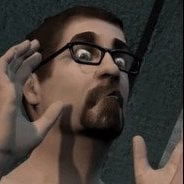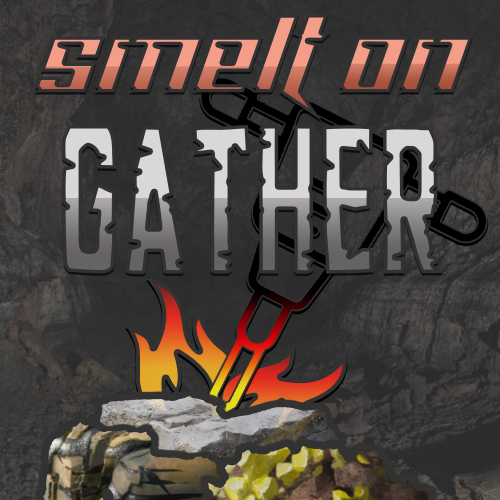Search the Community
Showing results for tags 'farming'.
-
Version 1.1.14
204 downloads
IQAlcohol – an unusual plugin that allows you to create an unusual alcohol farm among players on your server! Players can make their own alcohol and consume it, getting various bonus and negative effects, which will add interest to the game! It will also allow you to sell alcohol among players or for merchant Ivan, who will exchange a bottle of alcohol for interesting resources that you can customize! CONFIGURATION - https://pastebin.com/w8SegLAt Plugin Features : Commands : barrel.add <SteamID:Name:IP> - issue a fermentation barrel [ConsoleCommand] /set.custom.npc NamePos - adds a position for an NPC [ChatCommand] /remove.custom.npc NamePos - deletes a position for an NPC [ChatCommand] Full customization of alcohol: Changing the SkinID of alcohol Change of SkinID wort (alcohol consumable) SkinID change for Alcohol bottle Full customization and control of effects for a sip of alcohol: The cost of one sip (how much liquid will be taken) The time of intoxication after one sip After what time will the negative effects work How many calories will one sip take off How much thirst will one sip take away How much health will be added after a sip Chance of negative effects How much to take away health after activating the negative effect How much to take away thirst after activating the negative effect How many calories to take away after activating the negative effect You can specify the positive effects modifiers yourself Setting up the fermentation of alcohol Frequency of berry processing in seconds The number of berries in one processing tick (for wort) How much wort gives out for one processing tick How much wort fits into a barrel The size of the processor's inventory is wort How much water to process per minute Rates of wort and alcohol processing (IN the CAMPFIRE) Setting up NPC Merchants Selection of places where NPCs will be installed (Airport, peaceful city, bandit city) Configuring the appearance of an NPC Clothing and SkinID The appearance of the NPC itself DisplayName NPC Setting up an NPC Exchange You can fully customize the exchange rate and the items that the NPC changes things for Setting up voice acting : There is a voice acting for NPC (30% Russian (Ivan from Russia)) There is a database with a lot of greetings and goodbyes to the players NPC Animation$25.00 -
Version 2.0.6
1,389 downloads
This plugin allows players to gather weed from hemp plants and craft joints using a mixing table. There are different types of weed where each type can be found in a different biome. Joints can be crafted at a mixing table and will give the player configurable buffs and healing with each tier having different effects. Features: Fully customizable Different types of weed Configurable effects for each type Custom crafting UI integrates in the mixing table UI Configurable recipes for mixing table Yield amount and chance configurable for each type Ideal for Roleplay Servers New in v2.0.0: Fully configurable crafting: With Version 2.0.0 the crafting system has been integrated in the mixing table. Joints can now be crafted by using the right ingredients in the right slot. The crafting recipes are fully configurable. New recipes can also be added. New in v1.0.8: Loot Table integration: This plugin now supports the custom item api of Loot Table and Stack Size GUI, so you can easily add weed to the loot table. When both plugins are installed on the server, the weed items will show up in the custom items tab of Loottable (right image): Different tiers: Depending on the biome, you will receive different tiers of weed, the biomes can also be changed in the config. By default, tier2 weed can be gathered in the snow biome, tier1 in the desert and tier0 everywhere else. Names, droprates, and boosts can also be configured individually for each tier. Controls: With a joint selected in the hot bar: Right click to ignite / extinguish a joint When joint is bruning: left click to use a joint Permissions: Permissions can be disabled in the config, making gathering and crafting accessible to everyone regardless of permissions. ganja.craft - Required to craft joints ganja.gather - Required to obtain weed Biome masks: The biome mask is a simple 4-bit number that determines where a certain tier of weed can be found. Each biome has its own number; add these numbers together to select multiple biomes. The numbers for each biome are as follows: 1 - Arid 2 - Temperate 4 - Tundra 8 - Arctic For example: Low Quality Weed has the biome mask 6 by default (see configuration below). That means it can be found in the Temperate and the Tundra biome. Configuration: { "Weed configuration": [ { "Drop chance when harvesting (1 = 100%)": 0.4, "Drop amount when harvesting": { "min": 1, "max": 3 }, "Biome mask (see description for details)": 6, "Custom item name (null = default name)": "Low Quality Weed", "Item short name": "sticks", "Item skin id": 2661029427 }, { "Drop chance when harvesting (1 = 100%)": 0.3, "Drop amount when harvesting": { "min": 1, "max": 3 }, "Biome mask (see description for details)": 1, "Custom item name (null = default name)": "Medium Quality Weed", "Item short name": "sticks", "Item skin id": 2661031542 }, { "Drop chance when harvesting (1 = 100%)": 0.1, "Drop amount when harvesting": { "min": 1, "max": 2 }, "Biome mask (see description for details)": 8, "Custom item name (null = default name)": "High Quality Weed", "Item short name": "sticks", "Item skin id": 2660588149 } ], "Crafting Recipes": [ { "Ingredient Slots": { "0": { "Amount": 1, "Item short name": "note", "Item skin id": 0 }, "1": { "Amount": 1, "Item short name": "sticks", "Item skin id": 2661029427 }, "2": { "Amount": 1, "Item short name": "sticks", "Item skin id": 2661029427 } }, "Produced Item": { "Custom item name (null = default name)": "Low Quality Joint", "Item short name": "horse.shoes.basic", "Item skin id": 2894101592 }, "Is joint": true, "Boosts (only works for joints)": { "Wood boost percentage (1 = 100%)": 0.4, "Wood boost duration (seconds)": 20.0, "Ore boost percentage (1 = 100%)": 0.0, "Ore boost duration (seconds)": 0.0, "Scrap boost percentage (1 = 100%)": 0.0, "Scrap boost duration (seconds)": 0.0, "Max Health percentage (1 = 100%)": 0.0, "Max Health duration (seconds)": 0.0, "Healing per use": 1.0 } }, { "Ingredient Slots": { "0": { "Amount": 1, "Item short name": "note", "Item skin id": 0 }, "1": { "Amount": 1, "Item short name": "sticks", "Item skin id": 2661031542 }, "2": { "Amount": 1, "Item short name": "sticks", "Item skin id": 2661031542 } }, "Produced Item": { "Custom item name (null = default name)": "Medium Quality Joint", "Item short name": "horse.shoes.basic", "Item skin id": 2894101290 }, "Is joint": true, "Boosts (only works for joints)": { "Wood boost percentage (1 = 100%)": 0.0, "Wood boost duration (seconds)": 0.0, "Ore boost percentage (1 = 100%)": 0.8, "Ore boost duration (seconds)": 20.0, "Scrap boost percentage (1 = 100%)": 0.0, "Scrap boost duration (seconds)": 0.0, "Max Health percentage (1 = 100%)": 0.0, "Max Health duration (seconds)": 0.0, "Healing per use": 4.0 } }, { "Ingredient Slots": { "0": { "Amount": 1, "Item short name": "note", "Item skin id": 0 }, "1": { "Amount": 1, "Item short name": "sticks", "Item skin id": 2660588149 }, "2": { "Amount": 1, "Item short name": "sticks", "Item skin id": 2660588149 } }, "Produced Item": { "Custom item name (null = default name)": "High Quality Joint", "Item short name": "horse.shoes.basic", "Item skin id": 2893700325 }, "Is joint": true, "Boosts (only works for joints)": { "Wood boost percentage (1 = 100%)": 0.0, "Wood boost duration (seconds)": 0.0, "Ore boost percentage (1 = 100%)": 0.0, "Ore boost duration (seconds)": 0.0, "Scrap boost percentage (1 = 100%)": 1.0, "Scrap boost duration (seconds)": 30.0, "Max Health percentage (1 = 100%)": 0.3, "Max Health duration (seconds)": 30.0, "Healing per use": 8.0 } } ], "Require permission for crafting": true, "Require permission for gathering": true, "Disable built-in stack fix (set to true if you have problems with item stacking/splitting)": false }$16.00 -
Version 1.0.1
14 downloads
This plugin is a delightful addition to your server that allows players to enjoy a temporary boost in their resource gathering rate. It's like having a VIP pass to the best resources in the game! With VIPGather, players can activate a command to multiply their gather rate by a configurable amount. Players can activate the VIP gather effect using the /vipgather chat command. This effect lasts for a set duration, also configurable, making each gathering session a strategic decision. But be careful, once the VIP gathering time is up, players will have to wait for a cooldown period before they can use it again. The plugin also provides helpful reminders to players about their VIP gather status. The plugin is highly configurable, allowing server admins to set the VIP gather duration, the cooldown duration, the reminder interval, and the gather rate multiplier. This means you can tailor the VIPGather experience to fit the balance and pacing of your server. If they have the necessary permission (vipgather.use), they'll enjoy a boosted gather rate for the configured duration. If they want to stop the effect early, they can use the /vipgatherstop command. They'll receive messages when their VIP gather rate is about to expire, when it has expired, and when they can use it again after the cooldown. So, why not give your players the VIP treatment? With VIPGather, every player can have a taste of the high life, even in the harsh world of Rust. It's a fun and engaging feature that adds a new layer of strategy to resource gathering. Try VIPGather today and watch your players scramble to become the most efficient gatherers they can be! Config file: { "VIPGatherDuration": 240, "CooldownDuration": 300, "ReminderInterval": 30, "GatherRateMultiplier": 5.0 }$4.99-
- #vip
- #resources
- (and 13 more)
-
Version 1.0.0
13 downloads
The is a monument to place in the place of Excavator, with both a smaller footprint and a non-build zone this monument is perfect for small maps that want a place for players to PVP for resources. Simple to install into any map, simply find an area and place the monument down so that the upper rocks align with the terrain height, possible to also be placed on a mountain. HQM Quarry Stone Quarry Sulfur Quarry 2x Diesel Spawn Barrel Spawns How to Install Purchase Download Zip Extract Zip Place File into Custom Prefabs in RustEdit Open Rustedit Place the Prefab into the ground so that the upper cliff of the prefab aligns with the terrain. Apply height mask/splat mask and enjoy$5.00- 1 review
-
- #quarry
- #excavator
-
(and 4 more)
Tagged with:
-
- 15 comments
- 1 review
-
- 4
-

-

-
- #lock
- #composter
-
(and 3 more)
Tagged with:
-
Version 1.0.1
27 downloads
The long awaited... This is the perfect QoL feature to add to your VIP package (or for free of course) for your players. The plugin not only splits the inserted compostable items, it also splits the content for the best possible yield per tick. (For instance: If you put in 10 horse dung, which each produce 10 fertz, and 20 pumpkins, which produces 0.2 fertz, the plugin will put the pumpkins into a single stack and split the dung for the best possible yield.) And every time new fertilizers are produced, the plugin recalculates the content and splits it if needed. There's only one permission to use the plugin: compostersplitter.use NOTE: This only works if the items are added from a players inventory (by right clicking or hover looting the items into it). Should the items be added by another plugin or different mechanics it will use the ownerID (the player who deployed it) of the composter to check for permission. In vanilla, if there is no room for more fertilizers in the composter when new fertilizers are produced it will drop the new fertilizers onto the ground. This plugin will prevent that from happening by simply cancel out the production of new fertilizers if the composter is "full". Support is provided on this site as well as on Discord (malm0).$9.00- 2 comments
- 2 reviews
-
- #farming
- #composter
-
(and 1 more)
Tagged with:
-
- 8 comments
- 2 reviews
-
- #gather
- #gathering
- (and 8 more)
-
Version 1.1.7
47 downloads
The plugin changes the system of plants and trees to a more realistic one. Features Watering plants planted in the ground. Fertilizing plants planted in the ground. Possibility to block planting in unauthorized fields. All trees grow and have stages of growth. Tree seedlings were introduced. The method of obtaining wood has been changed. Video Preview https://youtu.be/stoRXnVGpik https://streamable.com/tktvrq https://streamable.com/my4z28 https://streamable.com/mcyvwl UNINSTALLING Delete the file from the plugins folder, or disable the feature in the configuration file. A server restart is required to uninstall the new plant system! Configuration Credits @UmodTeam for adding hooks. @Steenamaroo, @Billy Joe, @Raul-Sorin SorbanThanks you so much! Love you!!!$25.00 -
Version 1.4.2
173 downloads
If you're a farmer, you can forget about Bobby, because the Harvester is your new best friend! All you need to do is: Place her down — a Small Generator Put on some beard oil — Low Grade Fuel Whip it out — the Hammer Make sure you turn her on first — the Harvester Aim where you want it to go — output storage box Hit her good — link the planters with the hammer, and you're good to go! Instructions Looking at a Small Generator then executing the /setharvester command should turn it into a functional Harvester. Hit planters with your hammer to link them with the Harvester. Set the output of the container by looking at a storage box (small or large preferably) and executing the /setoutput command. The skin of the box will change based on the Harvester status, when the box has a colorful skin, the Harvester's online. When clones planted in linked planters reach 100% Ripe, will be slowly automatically collected. It will also clean-up the planters by harvesting the planters with dead clones. Upcoming A list of planned, upcoming features: Separate output container designed for collecting fibers from dead clones. Permissions Here are all the permissions you can use: harvester.admin: Allows players to run admin commands — none yet. harvester.use: Allows anyone to set new Harvesters. Commands Here are all the commands you can use: Create: /setharvester will register a new Harvester when looking at a Small Generator. Remove: /unsetharvester will unregister an existent Harvester that you own. Container Set: /setoutput will set a container you want the harvested clones to go in. Container Unset: /unsetoutput will unset a container if you're the owner of the Harvester. Seed Container Set: /setseed will set a container you want the seed to be taken from and be auto-placed in your planters. Seed Container Unset: /unsetseed will unset a container if you're the owner of the Harvester. Team Access: /allowteamaccess allows other people in your team to register and unregister their own planters. Friends Access: /allowfriendsaccess will allow Friends (by Wulf) to register and unregister their own planters. Clan Access: /allowclanaccess will allow Clans (by k1lly0u) to register or unregister their own planters. Dependencies The following are optional but highly recommended plugin dependencies: Friends by Wulf Clans by k1lly0u Feedback If you have any ideas or feedback you wanna give me, please comment down below.$9.10- 22 comments
- 4 reviews
-
- 6
-

-

-
- #raul sorban
- #raulssorban
-
(and 9 more)
Tagged with:
-
Version 1.0.5
786 downloads
Automatically smelt ore or burn wood into charcoal as you harvest or collect it off the ground. Configuration options allows toggling of each type per player. Commands /smelt /smelt pickup /smelt ore /smelt charcoal Permissions smeltongather.use Config Blacklist - Excludes certain entities from being handled by smelt on gather. Multiplier - Sets the desired multiplier for produced resources when smelted. OnByDefault - Automatically enables smelt on gather for players when they connect, and don't have anything configured already Thanks to @SawyerWD for the icon!Free- 9 comments
- 3 reviews
-
- 1
-

-
- #rust
- #mechanics
-
(and 6 more)
Tagged with:
-
Version 1.22
6 downloads
Modifies new spawning ore-nodes to burning stones by a set chance. Configurable additional loot rates and custom items yields. Usage: Add bonus rates to ore nodes by given chance as they re-/spawn. Additionaly you can set items to be yield on ore last hit. Add bonus items by default to any ore node. Works with any ResourceDispenser(corpse, tree) if you specify it by prefab shortname, but looks best on ores. config example: { "Ores to Replace": [ { "Shortname": "metal-ore", "Replace chance(0.3 = 0.3%)": 8.0, "Bonus Gather Rate": 3.0, "Bonus List on finished": [ { "Shortname": "rifle.ak", "Display name": "Fancy AK47", "SkinID": 0, "Amount": 1, "Bonus chance(0.1 = 0.1%)": 20.0 } ] } ], "Default ore bonuses(applies to all ores of this kind)": [ { "Shortname": "stone-ore", "Bonus items": [ { "Shortname": "rifle.ak", "Display name": "Fancy AK47", "SkinID": 0, "Amount": 1, "Bonus chance(0.1 = 0.1%)": 20.0 } ] } ] }$7.50







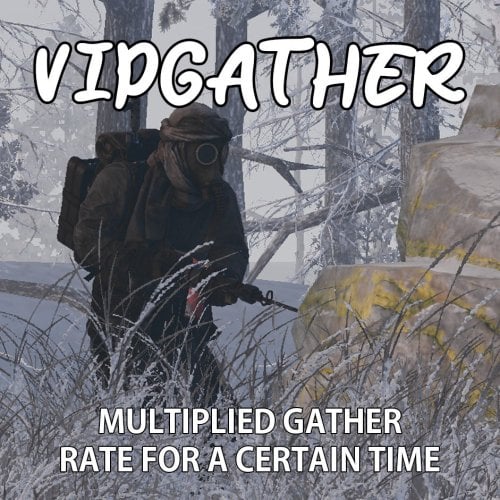

.thumb.gif.87b428461b2b405e84725ccc1d266147.gif)



![More information about "Composter Splitter [Smart]"](https://codefling.com/uploads/monthly_2024_01/Skrmbild2024-01-26165421.thumb.png.9ad7b063fc7a00dbaf4f35a1f5d2ac4e.png)

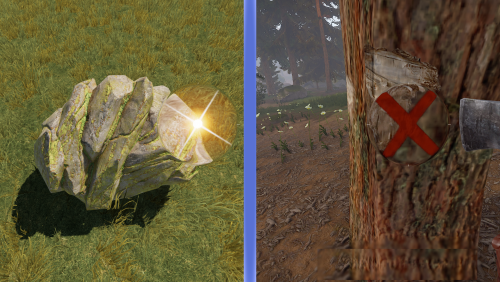



.thumb.gif.ff83cef710170586b8b775d1a5061051.gif)