Search the Community
Showing results for tags 'resources'.
-
Version 1.7.0
56 downloads
During the Unlimited Metal Event, a large Metal node appears at a set location(s) and is marked on the map, drawing attention to all players. This node provides unlimited Metal, giving players a chance to collect a significant amount of Metal within a limited time. This event can add an extra layer of competition and cooperation among your players as they rush to take advantage of these lucrative opportunities. Features Spawns an unlimited metal node/ore for a limited time. Ability to start the MetalEvent manually or automatically at minimum and maximum intervals. Configuration options for MetalEvent duration, minimum player count, UI location, and more. Customizable event start and end messages. Option to play a sound and visual effect when the event starts. Map markers and UI elements to indicate the active event and provide information to players. Game tips and chat messages to inform players about the event. Ability to set and manage metal node spawn positions. Commands to manage the MetalEvent, including starting and stopping the event, setting spawn positions, listing positions, deleting positions, and viewing available commands. Event Overlap Prevention: Prevents the MetalEvent from overlapping with the Stone/Sulfur Event. If overlap occurs, the plugin will retry starting the event after a configurable interval. User Interface: UI customization options include setting the UI location with X and Y coordinates. Enable proximity UI visibility mode and/or a "Players Here: X" Proximity UI. Gather Amounts: Set minimum and maximum gather amounts for sulfur ore and charcoal to control player rewards. Lightning Effects: Enable lightning effects during the event with customizable minimum and maximum intervals. Monument Spawn Locations: Added monument spawn locations that can be individually enabled or disabled. Customize spawns at specific monuments while excluding others (e.g., enable spawns at "xlarge/launch_site_1.prefab" and "medium/nuclear_missile_silo.prefab," but disable spawns at "OilrigAI" and "OilrigAI2"). Monument Spawn Limits: Set a limit for the number of spawns at each monument. For example, limit "roadside/gas_station_1.prefab" to 2 spawns, choosing from 3 Gas Stations if available. Monument Spawn Location Offsets: Customize the offsets for monument spawn locations to fine-tune the exact spawn positions at each monument. Commands /metalevent start - Start MetalEvent /metalevent stop - Stop MetalEvent /metalevent add <name> - Set new MetalEvent spawn position /metalevent list - List all spawn positions /metalevent clear - Clear all spawn positions /metalevent delete <name> - Delete a spawn position /metalevent - View all commands Console Commands - MetalStart, MetalStop, MetalList, MetalListClear Permissions metalevent.admin - Allows the use of MetalEvent commands.' Incompatible plugins: "AlwaysHotSpot" , "InstantGather" Default Config { "Only Command Start Event": false, "Minimum Players to Start Event": 1, "Prevent Overlap with Sulfur/Stone Event": true, "Prevent Overlap Retry Timer (seconds)": 180.0, "Event Minimum Interval (seconds)": 3600, "Event Maximum Interval (seconds)": 7200, "Event Duration Seconds": 1230, "Event Start Notification Sound": true, "Event Start Explosion Effects": true, "Event Chat Messages": true, "Event GameTip Messages": true, "Event GameTip Duration (seconds)": 7.0, "Event Start Message": "<color=red>Metal Event</color> <color=white>Has Started! Check The Map!</color>", "Event End Message": "<color=red>Metal Event</color> <color=white>Has Ended!</color>", "UI Enabled": true, "UI Location X": 0.38, "UI Location Y": 0.8, "UI Handwriting Font": true, "UI Style (1 = With UI Msg, 2 = No UI Msg)": 1, "UI Message": "Unlimited metal node marked on map!", "Proximity UI Visibility Mode": false, "Proximity UI Visibility Range": 350, "Proximity UI 'Players Here: X'": true, "Proximity UI 'Players Here' Visibility Range": 70, "MapMarker Enabled": true, "MapMarker Colour": "#050505", "MapMarker Colour2": "#FF0000", "MapMarker Radius": 0.25, "MapMarker Alpha": 0.7, "MapMarker Name/Message": "UNLIMITED METAL NODE", "Metal Ore Minimum Gather Amount": 1, "Metal Ore Maximum Gather Amount": 10, "HQM Ore Minimum Gather Amount": 0, "HQM Ore Maximum Gather Amount": 3, "Delete MetalNode at Event End": true, "MetalNode is Gatherable": true, "MetalNode Size 1-100": 30, "MetalNode Size Radius": 0.1, "Lightning during Event": true, "Lightning Min Interval (seconds)": 1.0, "Lightning Max Interval (seconds)": 60.0, "MetalNode Spawnmodes ('All' or 'Random')": "Random", "MetalNode Spawnmode 'Random' Amount": 2, "Monument Spawn Locations": { "xlarge/launch_site_1.prefab": true, "medium/nuclear_missile_silo.prefab": true, "large/military_tunnel_1.prefab": true, "large/airfield_1.prefab": true, "small/sphere_tank.prefab": true, "large/water_treatment_plant_1.prefab": true, "railside/trainyard_1.prefab": true, "medium/radtown_small_3.prefab": true, "roadside/gas_station_1.prefab": true, "roadside/supermarket_1.prefab": true, "large/powerplant_1.prefab": true, "lighthouse/lighthouse.prefab": true, "roadside/warehouse.prefab": true, "medium/junkyard_1.prefab": true, "small/satellite_dish.prefab": true, "harbor/harbor_1.prefab": true, "harbor/harbor_2.prefab": true, "arctic_bases/arctic_research_base_a.prefab": true, "military_bases/desert_military_base_a.prefab": false, "military_bases/desert_military_base_b.prefab": false, "military_bases/desert_military_base_c.prefab": false, "military_bases/desert_military_base_d.prefab": false, "OilrigAI": false, "OilrigAI2": false, "ferry_terminal_1": false }, "Monument Spawn Limits": { "xlarge/launch_site_1.prefab": 1, "medium/nuclear_missile_silo.prefab": 1, "large/military_tunnel_1.prefab": 1, "large/airfield_1.prefab": 1, "small/sphere_tank.prefab": 1, "large/water_treatment_plant_1.prefab": 1, "railside/trainyard_1.prefab": 1, "medium/radtown_small_3.prefab": 1, "roadside/gas_station_1.prefab": 3, "roadside/supermarket_1.prefab": 3, "large/powerplant_1.prefab": 1, "lighthouse/lighthouse.prefab": 2, "roadside/warehouse.prefab": 3, "medium/junkyard_1.prefab": 1, "small/satellite_dish.prefab": 1, "harbor/harbor_1.prefab": 1, "harbor/harbor_2.prefab": 1, "arctic_bases/arctic_research_base_a.prefab": 1, "military_bases/desert_military_base_a.prefab": 1, "military_bases/desert_military_base_b.prefab": 1, "military_bases/desert_military_base_c.prefab": 1, "military_bases/desert_military_base_d.prefab": 1, "OilrigAI": 1, "OilrigAI2": 1, "ferry_terminal_1": 1 }, "Monument Spawn Location Offsets": { "xlarge/launch_site_1.prefab": { "x": 150.0, "y": 3.5, "z": -7.5 }, "medium/nuclear_missile_silo.prefab": { "x": 53.3, "y": -13.2, "z": 1.1 }, "large/military_tunnel_1.prefab": { "x": -0.5, "y": 18.35, "z": 25.0 }, "large/airfield_1.prefab": { "x": 20.0, "y": 0.5, "z": -27.5 }, "small/sphere_tank.prefab": { "x": 0.0, "y": 72.0, "z": 0.0 }, "large/water_treatment_plant_1.prefab": { "x": -51.9, "y": 1.5, "z": -98.8 }, "railside/trainyard_1.prefab": { "x": -36.3, "y": 9.1, "z": -33.0 }, "medium/radtown_small_3.prefab": { "x": -21.5, "y": 1.1, "z": -4.5 }, "roadside/gas_station_1.prefab": { "x": 8.4, "y": 9.5, "z": 5.0 }, "roadside/supermarket_1.prefab": { "x": 10.0, "y": 6.0, "z": -3.5 }, "large/powerplant_1.prefab": { "x": -8.0, "y": 0.5, "z": 38.0 }, "lighthouse/lighthouse.prefab": { "x": 0.0, "y": 57.7, "z": 0.36 }, "roadside/warehouse.prefab": { "x": 20.0, "y": 0.3, "z": -7.7 }, "medium/junkyard_1.prefab": { "x": 24.0, "y": 0.3, "z": 0.0 }, "small/satellite_dish.prefab": { "x": 8.0, "y": 6.5, "z": -14.7 }, "harbor/harbor_1.prefab": { "x": 8.1, "y": 8.6, "z": 6.3 }, "harbor/harbor_2.prefab": { "x": 41.5, "y": 5.3, "z": -20.0 }, "arctic_bases/arctic_research_base_a.prefab": { "x": -32.8, "y": 1.85, "z": 5.5 }, "military_bases/desert_military_base_a.prefab": { "x": 0.0, "y": 2.0, "z": 0.0 }, "military_bases/desert_military_base_b.prefab": { "x": 0.0, "y": 2.0, "z": 0.0 }, "military_bases/desert_military_base_c.prefab": { "x": 0.0, "y": 2.0, "z": 0.0 }, "military_bases/desert_military_base_d.prefab": { "x": 0.0, "y": 2.0, "z": 0.0 }, "OilrigAI": { "x": 11.0, "y": 30.3, "z": -25.0 }, "OilrigAI2": { "x": -1.3, "y": 39.15, "z": -14.95 }, "ferry_terminal_1": { "x": 0.0, "y": 2.0, "z": 0.0 } } }$6.47- 2 comments
-
Version 1.0.1
14 downloads
This plugin is a delightful addition to your server that allows players to enjoy a temporary boost in their resource gathering rate. It's like having a VIP pass to the best resources in the game! With VIPGather, players can activate a command to multiply their gather rate by a configurable amount. Players can activate the VIP gather effect using the /vipgather chat command. This effect lasts for a set duration, also configurable, making each gathering session a strategic decision. But be careful, once the VIP gathering time is up, players will have to wait for a cooldown period before they can use it again. The plugin also provides helpful reminders to players about their VIP gather status. The plugin is highly configurable, allowing server admins to set the VIP gather duration, the cooldown duration, the reminder interval, and the gather rate multiplier. This means you can tailor the VIPGather experience to fit the balance and pacing of your server. If they have the necessary permission (vipgather.use), they'll enjoy a boosted gather rate for the configured duration. If they want to stop the effect early, they can use the /vipgatherstop command. They'll receive messages when their VIP gather rate is about to expire, when it has expired, and when they can use it again after the cooldown. So, why not give your players the VIP treatment? With VIPGather, every player can have a taste of the high life, even in the harsh world of Rust. It's a fun and engaging feature that adds a new layer of strategy to resource gathering. Try VIPGather today and watch your players scramble to become the most efficient gatherers they can be! Config file: { "VIPGatherDuration": 240, "CooldownDuration": 300, "ReminderInterval": 30, "GatherRateMultiplier": 5.0 }$4.99-
- #vip
- #resources
- (and 13 more)
-
Version 1.2.8
493 downloads
This plugin adds the ability to extract new rare minerals from stone, iron, gray cobblestones. Each type of mineral has its own settings. There are two types of minerals, those that can be melted down in stoves, and those that can be processed. With each blow on the cobblestone, there is a chance of a stone falling out. My other plugins You can add gems to loot tables using its short name and skinID alongside the ability to customise the loot from each Gem/Piece. Regarding remelting and processing: You can remelt a maximum of 1 piece. The output of the furnace can only be: metal.fragments, sulfur, metal.refined, charcoal. You can specify several items for recycling, but you will get only 1 random item from the list at the output. Minerals that can be melted down: A large sulfur crystal, gives the item: Sulfur from 1000-2500pcs. A large metal piece, gives the item: Metal fragments from 1000-2500-pcs. Black Opal, gives the item,: Charcoal from 100-1500 pcs. Obsidian, gives the item: Metal-refined from 10-30 pcs. Minerals that can be recycled: A large stone, gives an item: A stone from 1500-3500 pcs. Emerald, gives an item: Wood from 2000-3500 pcs. Amethyst, gives one of the following: A large pharmacy from 1-3 pcs., A medical syringe from 3-7 pcs. Topaz, gives one of the following: Scrap metal from 50-100 pcs. Ruby, gives one of the following: Gears from 1-5 pcs., Metal pipe from 1-5 pcs., Metal blade from 1-5 pcs., Metal spring from 1-5 pcs. Diamond, gives one of the items: Homemade Shotgun, Python Revolver, Revolver, Pump-action Shotgun, Semi-automatic Pistol, Semi-automatic Rifle, Thompson Submachine Gun, Double-barreled Shotgun, MP5A4 Emerald, gives one of the following: Wood from 2000-3500 pcs. Jade , gives one of the following: Rope from 3-15 pcs., Cloth from 50-200 pcs., Leather from 50-200 pcs., Fat animal from 70-300 pcs., Lowgradefuel from 30-120 pcs. Tanzanite, gives one of the following: Chocolate from 3-15 pcs., Beans from 3-15 pcs., Tuna from 3-15 pcs., Bandage from 10-30 pcs. Mustgravite, gives one of the following: Hazmatsuit from 1-1 pcs. Pink Diamond, gives one of the following: Riflebody from 1-2 pcs., Semibody from 1-4 pcs., Smgbody from 1-2 pcs., Targeting computer from 1-2 pcs., CCTV camera from 1-2 pcs. Configuration: What can be melted and what can be recycled depends on the setting of two parameters: ItemAfterSmelting; PossibleItemsAfterRecycler. These two parameters can be both filled in or they can be both not filled in. They determine whether an item can be melted or recycled. If you need, you can add your custom items, you just need to specify skin and other parameters. If you want, you can change the pickaxe and the skin of a special pickaxe. You can also prohibit spawn pickaxe and sell it, for example, in your store. Learn more about other parameters in the configuration: MaxMineralsPerHit - this parameter determines how many maximum objects can fall in 1 hit on a cobblestone; MaxStackable - this parameter is not set by default, since I assume that you have another plugin controlling stacks, but if there is no such thing, then you can specify a number in this parameter. CanExtractOnlySpecialTool - indicates that the mineral can only be extracted with a special pickaxe. If true is specified, then PermittedTool is ignored. Permissions: extractionrareminerals.use - gives access to the extraction of minerals. extractionrareminerals.allowSmelting - allows melting precious minerals; extractionrareminerals.allowRecycler - allows recycled of precious minerals. Console commands: give.rare.mineral PLAYER ID AMOUNT (example: give.rare.mineral DAez obsidian 1); give.special.tool PLAYER (example: give.special.tool DAez); Example Item: { "ID": "jade", "SkinID": 2901473542, "Name": "Jade", "PermittedTool": [ "stone.pickaxe", "pickaxe", "hammer.salvaged", "icepick.salvaged", "jackhammer" ], "ExtractionInfo": [ { "PrefabShortName": "sulfur-ore", "DropChance": 2.5, "Amount": 1 }, { "PrefabShortName": "metal-ore", "DropChance": 2.5, "Amount": 1 } ], "ItemAfterSmelting": { "Name": "default", "ShortName": "metal.fragments", "SkinID": 0, "MinAmount": 1000, "MaxAmount": 2500 }, "PossibleItemsAfterRecycler": [ { "Name": "default", "ShortName": "sticks", "SkinID": 2901473839, // tanzanite skinID "MinAmount": 1, "MaxAmount": 1 } ], "CanExtractOnlySpecialTool": false } Note: parameters ItemAfterSmelting and PossibleItemsAfterRecycler can be null$10.00- 69 comments
- 6 reviews
-
- 3
-

-

-
- #rust
- #rust-server
-
(and 4 more)
Tagged with:
-
Version 1.0.4
49 downloads
This plugin will allow your players, based on permission, to either instantly collect the ore/wood resource or always hit the x-marker. This plugin provides two functionalities: Players with the "geespot.instant" permission will instant gather Ore and Wood at first hit. Players with the "geespot.xmarker" permission will always trigger the X marker mini-game no matter where they hit on the model.$3.99 -
Version 1.0.5
10 downloads
The plugin adds a building to the server in which you can extract resources. Main In order for the player to get into the building, he needs to earn time. Time can be obtained by exchanging tickets. Tickets can be issued through the donation store, game store or added to crates It is also possible to include the top players Players do not take damage It is forbidden to teleport a friend to yourself / to a friend and home After the end of the time, if the player remains in the farm room, then he begins to receive radiation and damage, and for trying to extract damage increases by 10 times You can leave the building using the button in the player menu installation Download the plugin Download the building file and put it in the oxide folder Download building file Configuration Basic settings Enable/Disable top Auto clear data on wipe Rollback to teleport How long to remove the looted box inside the building Maximum number of players per building Ticket settings Skin id ticket Custom ticket name Link to picture Amount of time the ticket gives Crates in which it will spawn and at what chance Setting items with which you can not teleport Setting the spawn time for farm objects Setting points for farming each object (for top) Blocking commands Removing dropped items Localization for EN and RU languages Give tickets through the console or store gtic "Nickname or Steam ID of the player" "SkinID of the ticket" Privilege for give tickets in the game easygather.give Command /aeg - Call the admin menu (requires administrator rights) /eg - Call the player's menu Demonstration Admin menu Quick placement of objects for gathering Spawn time setting Removing unwanted spawns Adding 3D Text Set player spawn points Set main timer points Teleport to the building Giving yourself free farm time Building change Building renovation Clearing all 3d texts Clearing all spawns The interface is localized for RU and EN languages Creating your building The CopyPaste plugin is responsible for this, the video below demonstrates how to create your own building or change one to another You can change buildings among themselves at any time! All objects / 3D texts / Main timer / Player spawn are tied to their building Make sure that the zone (ZoneManager, zone id [994422]) completely covers the farm building, in which case just expand the zone in the config Config { "Main settings": { "After how many seconds to remove the looted crate": 4, "Teleport cooldown": 600, "Maximum players": 10, "Is the top active": true, "Auto clear players data on Wipe": true, "Building file name (copypaste)": "eg_room_v1", "Photo for user interface": "https://i.imgur.com/k9HzQLM.jpg", "Zone size": { "x": 150.0, "y": 150.0, "z": 150.0 }, "Shortname for tickets": "glue", "No more than 1 ticket per crate": true, "After how many seconds to remove thrown items": 10, "Punishment for being in the zone after the end of time (1 - radiation + damage, 2 - instant death)": 1 }, "Ticket settings": [ { "SkinID": 2852472024, "Custom name": "Ticket 60", "Image url": "https://i.imgur.com/BHUj7e3.png", "How much time gives (seconds)": 60, "Crates from which a ticket can drop with a chance": { "crate_elite": 30, "crate_normal": 10 } }, { "SkinID": 2852471535, "Custom name": "Ticket 30", "Image url": "https://i.imgur.com/VusjY8D.png", "How much time gives (seconds)": 30, "Crates from which a ticket can drop with a chance": { "crate_normal": 40 } }, { "SkinID": 2852471429, "Custom name": "Ticket 10", "Image url": "https://i.imgur.com/A1dN4N0.png", "How much time gives (seconds)": 10, "Crates from which a ticket can drop with a chance": { "crate_normal_2": 20, "crate_tools": 20 } } ], "Object respawn settings (seconds)": { "assets/bundled/prefabs/autospawn/resource/ores/stone-ore.prefab": 120, "assets/bundled/prefabs/autospawn/resource/ores/metal-ore.prefab": 240, "assets/bundled/prefabs/autospawn/resource/ores/sulfur-ore.prefab": 360, "assets/rust.ai/agents/stag/stag.prefab": 120, "assets/rust.ai/agents/bear/bear.prefab": 360, "assets/rust.ai/agents/boar/boar.prefab": 360, "assets/rust.ai/agents/wolf/wolf.prefab": 240, "assets/rust.ai/agents/chicken/chicken.prefab": 60, "assets/bundled/prefabs/autospawn/resource/loot/loot-barrel-1.prefab": 120, "assets/bundled/prefabs/autospawn/resource/loot/loot-barrel-2.prefab": 160, "assets/bundled/prefabs/radtown/loot_barrel_1.prefab": 120, "assets/bundled/prefabs/radtown/loot_barrel_2.prefab": 160, "assets/bundled/prefabs/radtown/oil_barrel.prefab": 140, "assets/bundled/prefabs/radtown/crate_elite.prefab": 480, "assets/bundled/prefabs/radtown/crate_normal.prefab": 360, "assets/bundled/prefabs/radtown/crate_normal_2.prefab": 360, "assets/bundled/prefabs/radtown/crate_tools.prefab": 240, "assets/bundled/prefabs/radtown/underwater_labs/crate_ammunition.prefab": 240, "assets/bundled/prefabs/radtown/underwater_labs/crate_tools.prefab": 240, "assets/bundled/prefabs/radtown/underwater_labs/crate_elite.prefab": 480, "assets/bundled/prefabs/radtown/underwater_labs/crate_normal.prefab": 360, "assets/bundled/prefabs/radtown/underwater_labs/crate_normal_2.prefab": 240 }, "Setting points for top players": { "assets/bundled/prefabs/autospawn/resource/ores/stone-ore.prefab": 1, "assets/bundled/prefabs/autospawn/resource/ores/metal-ore.prefab": 1, "assets/bundled/prefabs/autospawn/resource/ores/sulfur-ore.prefab": 1, "assets/rust.ai/agents/stag/stag.prefab": 1, "assets/rust.ai/agents/bear/bear.prefab": 1, "assets/rust.ai/agents/boar/boar.prefab": 1, "assets/rust.ai/agents/wolf/wolf.prefab": 1, "assets/rust.ai/agents/chicken/chicken.prefab": 1, "assets/bundled/prefabs/autospawn/resource/loot/loot-barrel-1.prefab": 1, "assets/bundled/prefabs/autospawn/resource/loot/loot-barrel-2.prefab": 1, "assets/bundled/prefabs/radtown/loot_barrel_1.prefab": 1, "assets/bundled/prefabs/radtown/loot_barrel_2.prefab": 1, "assets/bundled/prefabs/radtown/oil_barrel.prefab": 1, "assets/bundled/prefabs/radtown/crate_elite.prefab": 4, "assets/bundled/prefabs/radtown/crate_normal.prefab": 3, "assets/bundled/prefabs/radtown/crate_normal_2.prefab": 2, "assets/bundled/prefabs/radtown/crate_tools.prefab": 2, "assets/bundled/prefabs/radtown/underwater_labs/crate_ammunition.prefab": 2, "assets/bundled/prefabs/radtown/underwater_labs/crate_tools.prefab": 2, "assets/bundled/prefabs/radtown/underwater_labs/crate_elite.prefab": 4, "assets/bundled/prefabs/radtown/underwater_labs/crate_normal.prefab": 3, "assets/bundled/prefabs/radtown/underwater_labs/crate_normal_2.prefab": 2 }, "Blocked itms (shortName)": [ "syringe.medical", "antiradpills" ], "Blocked commands": [ "kit" ], "Config version": { "Major": 1, "Minor": 0, "Patch": 4 } }$15.00- 9 comments
-
- #resource
- #resources
-
(and 2 more)
Tagged with:
-
Version 1.7.0
41 downloads
During the Unlimited Stone Event, a large stone node appears at a set location(s) and is marked on the map, drawing attention to all players. This node provides unlimited stone, giving players a chance to collect a significant amount of stone within a limited time. This event can add an extra layer of competition and cooperation among your players as they rush to take advantage of these lucrative opportunities. Features Spawns an unlimited stone node/ore for a limited time. Ability to start the StoneEvent manually or automatically at minimum and maximum intervals. Configuration options for StoneEvent duration, minimum player count, UI location, and more. Customizable event start and end messages. Option to play a sound and visual effect when the event starts. Map markers and UI elements to indicate the active event and provide information to players. Game tips and chat messages to inform players about the event. Ability to set and manage stone node spawn positions. Commands to manage the StoneEvent, including starting and stopping the event, setting spawn positions, listing positions, deleting positions, and viewing available commands. Event Overlap Prevention: Prevents the Stone Event from overlapping with the Metal/Sulfur Event. If overlap occurs, the plugin will retry starting the event after a configurable interval. User Interface: UI customization options include setting the UI location with X and Y coordinates. Enable proximity UI visibility mode and/or a "Players Here: X" Proximity UI. Gather Amounts: Set minimum and maximum gather amounts for sulfur ore and charcoal to control player rewards. Lightning Effects: Enable lightning effects during the event with customizable minimum and maximum intervals. Monument Spawn Locations: Added monument spawn locations that can be individually enabled or disabled. Customize spawns at specific monuments while excluding others (e.g., enable spawns at "xlarge/launch_site_1.prefab" and "medium/nuclear_missile_silo.prefab," but disable spawns at "OilrigAI" and "OilrigAI2"). Monument Spawn Limits: Set a limit for the number of spawns at each monument. For example, limit "roadside/gas_station_1.prefab" to 2 spawns, choosing from 3 Gas Stations if available. Monument Spawn Location Offsets: Customize the offsets for monument spawn locations to fine-tune the exact spawn positions at each monument. Commands /stoneevent start - Start StoneEvent /stoneevent stop - Stop StoneEvent /stoneevent add <name> - Set new StoneEvent spawn position /stoneevent list - List all spawn positions /stoneevent clear - Clear all spawn positions /stoneevent delete <name> - Delete a spawn position /stoneevent - View all commands Console Commands - StoneStart, StoneStop, StoneList, StoneListClear Permissions stoneevent.admin - Allows the use of StoneEvent commands. Possibly Incompatible plugins: "AlwaysHotSpot" , "InstantGather" Default Config { "Only Command Start Event": false, "Minimum Players to Start Event": 1, "Prevent Overlap with Sulfur/Metal Event": true, "Prevent Overlap Retry Timer (seconds)": 180.0, "Event Minimum Interval (seconds)": 3600, "Event Maximum Interval (seconds)": 7200, "Event Duration Seconds": 1230, "Event Start Notification Sound": true, "Event Start Explosion Effects": true, "Event Chat Messages": true, "Event GameTip Messages": true, "Event GameTip Duration (seconds)": 7.0, "Event Start Message": "<color=#efeae6>Stone Event</color> <color=white>Has Started! Check The Map!</color>", "Event End Message": "<color=#efeae6>Stone Event</color> <color=white>Has Ended!</color>", "UI Enabled": true, "UI Location X": 0.38, "UI Location Y": 0.8, "UI Handwriting Font": true, "UI Style (1 = With UI Msg, 2 = No UI Msg)": 1, "UI Message": "Unlimited stone node marked on map!", "Proximity UI Visibility Mode": false, "Proximity UI Visibility Range": 350, "Proximity UI 'Players Here: X'": true, "Proximity UI 'Players Here' Visibility Range": 70, "MapMarker Enabled": true, "MapMarker Colour": "#050505", "MapMarker Colour2": "#efeae6", "MapMarker Radius": 0.25, "MapMarker Alpha": 0.7, "MapMarker Name/Message": "UNLIMITED STONE NODE", "Stones Minimum Gather Amount": 5, "Stones Maximum Gather Amount": 15, "Delete StoneNode at Event End": true, "StoneNode is Gatherable": true, "StoneNode Size 1-100": 30, "StoneNode Size Radius": 0.1, "Lightning during Event": true, "Lightning Min Interval (seconds)": 1.0, "Lightning Max Interval (seconds)": 60.0, "StoneNode Spawnmodes ('All' or 'Random')": "Random", "StoneNode Spawnmode 'Random' Amount": 2, "Monument Spawn Locations": { "xlarge/launch_site_1.prefab": true, "medium/nuclear_missile_silo.prefab": true, "large/military_tunnel_1.prefab": true, "large/airfield_1.prefab": true, "small/sphere_tank.prefab": true, "large/water_treatment_plant_1.prefab": true, "railside/trainyard_1.prefab": true, "medium/radtown_small_3.prefab": true, "roadside/gas_station_1.prefab": true, "roadside/supermarket_1.prefab": true, "large/powerplant_1.prefab": true, "lighthouse/lighthouse.prefab": true, "roadside/warehouse.prefab": true, "medium/junkyard_1.prefab": true, "small/satellite_dish.prefab": true, "harbor/harbor_1.prefab": true, "harbor/harbor_2.prefab": true, "arctic_bases/arctic_research_base_a.prefab": true, "military_bases/desert_military_base_a.prefab": false, "military_bases/desert_military_base_b.prefab": false, "military_bases/desert_military_base_c.prefab": false, "military_bases/desert_military_base_d.prefab": false, "OilrigAI": false, "OilrigAI2": false, "ferry_terminal_1": false }, "Monument Spawn Limits": { "xlarge/launch_site_1.prefab": 1, "medium/nuclear_missile_silo.prefab": 1, "large/military_tunnel_1.prefab": 1, "large/airfield_1.prefab": 1, "small/sphere_tank.prefab": 1, "large/water_treatment_plant_1.prefab": 1, "railside/trainyard_1.prefab": 1, "medium/radtown_small_3.prefab": 1, "roadside/gas_station_1.prefab": 3, "roadside/supermarket_1.prefab": 3, "large/powerplant_1.prefab": 1, "lighthouse/lighthouse.prefab": 2, "roadside/warehouse.prefab": 3, "medium/junkyard_1.prefab": 1, "small/satellite_dish.prefab": 1, "harbor/harbor_1.prefab": 1, "harbor/harbor_2.prefab": 1, "arctic_bases/arctic_research_base_a.prefab": 1, "military_bases/desert_military_base_a.prefab": 1, "military_bases/desert_military_base_b.prefab": 1, "military_bases/desert_military_base_c.prefab": 1, "military_bases/desert_military_base_d.prefab": 1, "OilrigAI": 1, "OilrigAI2": 1, "ferry_terminal_1": 1 }, "Monument Spawn Location Offsets": { "xlarge/launch_site_1.prefab": { "x": 125.0, "y": 3.5, "z": 25.0 }, "medium/nuclear_missile_silo.prefab": { "x": 41.3, "y": -32.9, "z": -2.3 }, "large/military_tunnel_1.prefab": { "x": -27.5, "y": 18.35, "z": 30.0 }, "large/airfield_1.prefab": { "x": 40.0, "y": 0.5, "z": -27.5 }, "small/sphere_tank.prefab": { "x": -22.0, "y": 48.0, "z": -10.0 }, "large/water_treatment_plant_1.prefab": { "x": -26.0, "y": 0.5, "z": -55.0 }, "railside/trainyard_1.prefab": { "x": -30.0, "y": 9.4, "z": -48.0 }, "medium/radtown_small_3.prefab": { "x": 14.5, "y": 1.6, "z": -4.5 }, "roadside/gas_station_1.prefab": { "x": 8.4, "y": 9.5, "z": -6.0 }, "roadside/supermarket_1.prefab": { "x": 2.7, "y": 6.0, "z": -3.5 }, "large/powerplant_1.prefab": { "x": 34.0, "y": 1.0, "z": 56.0 }, "lighthouse/lighthouse.prefab": { "x": 0.0, "y": 55.5, "z": 0.36 }, "roadside/warehouse.prefab": { "x": -20.0, "y": 0.3, "z": -7.7 }, "medium/junkyard_1.prefab": { "x": -18.0, "y": 0.3, "z": 0.0 }, "small/satellite_dish.prefab": { "x": -8.0, "y": 6.5, "z": 1.0 }, "harbor/harbor_1.prefab": { "x": 27.0, "y": 5.6, "z": -21.0 }, "harbor/harbor_2.prefab": { "x": 41.5, "y": 5.3, "z": 10.0 }, "arctic_bases/arctic_research_base_a.prefab": { "x": -13.3, "y": 1.3, "z": 9.5 }, "military_bases/desert_military_base_a.prefab": { "x": 0.0, "y": 1.0, "z": 0.0 }, "military_bases/desert_military_base_b.prefab": { "x": 0.0, "y": 1.0, "z": 0.0 }, "military_bases/desert_military_base_c.prefab": { "x": 0.0, "y": 1.0, "z": 0.0 }, "military_bases/desert_military_base_d.prefab": { "x": 0.0, "y": 1.0, "z": 0.0 }, "OilrigAI": { "x": 13.0, "y": 27.4, "z": -13.0 }, "OilrigAI2": { "x": 0.0, "y": 32.5, "z": -16.75 }, "ferry_terminal_1": { "x": 0.0, "y": 1.0, "z": 0.0 } } }$5.47-
- #stone event
- #event
-
(and 5 more)
Tagged with:
-
Version 1.0.2
210 downloads
You receive more resources when you're farming close to a team member Permissions teamgatherbonus.use: Is required to get first config setting. teamgatherbonus.vip: Is required to get vip config setting. Localization Supports 10 Languages out of the box! English French Swedish Dutch Korean Catalan Simplified Chinese Portuguese Brazil German Russian Configuration { "Distance between a team member (in feet)": 32.0, "Bonus percentage Default": 10, "Bonus percentage Vip": 50, "Enable Fish Trap": true, "Enable Fishing Pole": true, "Enable On Collectible Pickup": true, "Enable On Dispenser Gather": true }Free -
Version 1.0.0
10 downloads
Discover the horrors of Hallow's Grave, an abandoned graveyard where the restless lay. A perfect aesthetic addition for any Halloween loving community! Monument Details - 373 Prefabs - Food Crate & Various Halloween Collectables (Sulfur, Stone, Wood, and Metal Ore) - Eerie Autopsy Kitchen - Hanging Deck - Collectable Pumpkins Please Note! The HUGE Pumpkins are for decorative appeal only. Players will not be able to approach them closely or climb on them due to Collider scaling. It is purely meant to be decoration and for the spoops!$5.00-
- #halloween
- #custom monument
- (and 14 more)

.thumb.jpg.4abde6ce06035db4993ba98aa473b214.jpg)


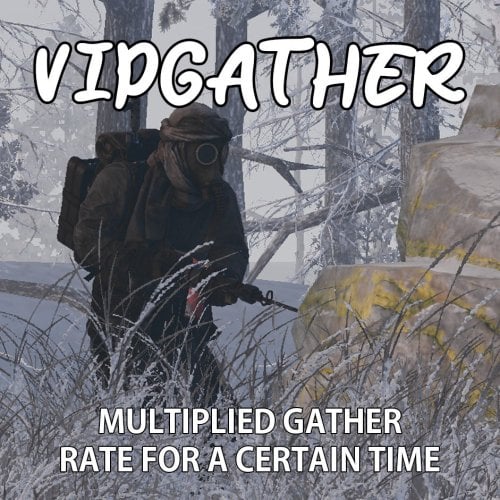



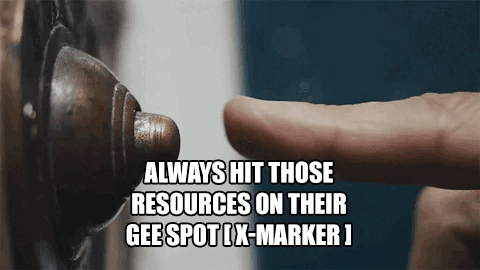




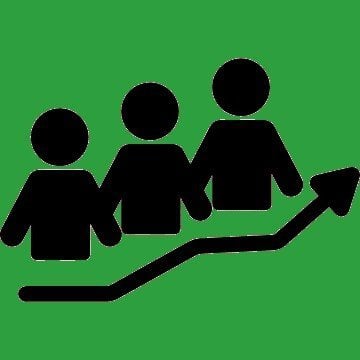

![More information about "Hallow's Grave [HDRP]"](https://codefling.com/uploads/monthly_2021_09/HallowsGrave1.thumb.jpg.7b70754719ecc34d5018ac0eafe9c125.jpg)