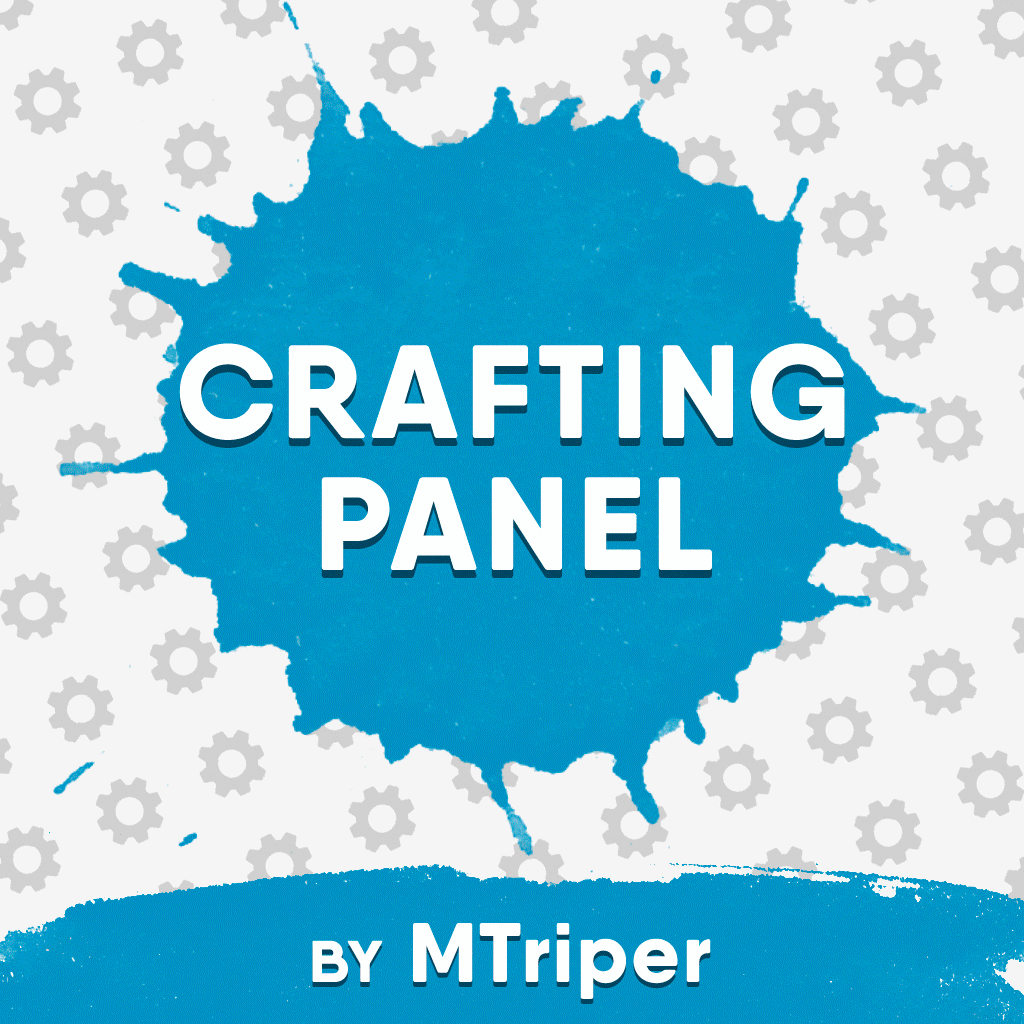Search the Community
Showing results for tags 'gametip'.
-
Version 1.0.3
48 downloads
This plugin provides a beautiful and convenient crafting panel for your server. Its design and mechanics are as similar as possible to the in-game Rust crafting panel. Add crafting of any custom items, commands, permissions and anything else you like. Features The design is ~90% similar to the design of Rust's in-game crafting panel. Support for any custom items and commands. The plugin only registers permissions for items that you have specified to it. Thus, preventing the creation of a large number of permissions. Customizable sound effects, notifications in the status bar on the right, and text notifications in popular plugins. The plugin can take and give out items from inventory, backpack and Backpacks plugin, depending on the fullness of any of them. Ability to add item variations (just look at the screenshots). Working with economy plugins. The player can choose whether to craft or buy an item. Add items to favorites, built-in search, fully functional queue and more. Permissions The plugin has immutable and generated permissions. The immutable ones include: craftingpanel._use – is responsible for opening the panel. If there is no permission, the panel will not open. craftingpanel._admin – give this permission only to administrators. It adds an additional "Give yourself" button to get items from the panel for free. This permission is also needed to use the givecraft command (about it below). craftingpanel._instant – all player crafts will be instant. craftingpanel._death – crafting queue will not be reset when the player dies. craftingpanel._disconnect – when a player leaves the server, the craft queue will not be reset. craftingpanel._economics – allows you to purchase items for the currency of the selected economy plugin. If the player does not have permission, the cost panel will still be displayed, but the player will not be able to make a purchase. The generated permissions are created by the plugin itself, here's how it works: craftingpanel.section.vehicles- this is permission for the "vehicles" section. craftingpanel.vehicles.minicopter - this is permission for the item "minicopter" in the "vehicles" section. craftingpanel.vehicles.snowmobile.tomaha - this is permission for the item "snowmobile" in the "vehicles" section and in "tomaha" variation. Commands Only one command is present in the plugin: givecraft steamid/nickname section item 5 skin steamid/nickname – steamid or nickname of your choice. section – section name from the Section permission [required] field. item – item name from the Item permission [required] field. 5 – how much of the current item to give out (craft multiplier). skin - name of the item from the Ingredients section, Item permission [required] fields. All arguments of this command are required. If your item has an empty "Variations" section or you want a default item, specify "default" in place of skin. General settings Allow taking resources from the Backpack? – plugin can take resources for crafting from an additional backpack (Backpacks by WhiteThunder). Delete player data from the Data file if they have not logged into the server for so many days – this setting is added to prevent the plugin from keeping in memory the settings of all players who have ever visited your server. Effect at the start/end/canceling – game effects that will be played at the start of crafting/completion of crafting/cancellation of crafting (effects list, plugin for playing effects). Specify a plugin to work with the economy – specify one plugin from the list or leave the field empty to disable work with economy. Notification settings Notification type (Chat, GameTips, Notify, GUIAnnouncements) – if this section is enabled, you must specify the type/plugin to notify the player of different warnings. Chat – notification to regular chat. GameTips – notification in the in-game Rust tooltips (blue or red at the bottom of the screen). Notify – notification in the Notify plugin by Mevent. GUIAnnouncements – notification in the GUIAnnouncements plugin by JoeSheep. Just below that are the customization fields for the specific type of notification. Game Status Settings Game status is a notification that is shown at the bottom right of the screen (like in-game crafting). The plugin can show 3 types of game status: Current craft – it's the blue panel with the gear. It is displayed while the crafting process is in progress. Giving item – it's the green panel with the down arrow. It is displayed when a player is given a craft item. Dropping item – it's the red panel with the cross. It is displayed when the items given by the plugin do not fit in the inventory and drop out near the player. Crafting Panel working with Rust's in-game status and two plugins (SimpleStatus, AdvancedStatus) that have slightly advanced features. Rust – is the in-game status built into the game. It does not require any additional plugins, but it cannot show the Current craft (blue panel with a gear). SimpleStatus – this plugin displays customizable statuses. It can show Current craft and Giving item. But cannot display Dropping item due to limitations in its operation. AdvancedStatus - this plugin displays customizable statuses. It works with all of the above status types. Section settings Section name – the displayed section name on the menu button. Section permission [required] – be sure to fill in these fields and make sure they are all unique. Because it is by this field that the plugin understands which section it is currently working with. If you specify "favorite" here, the plugin will use this section to display the player's favorite items (don't add items to it, the plugin will delete them anyway). Register this permission? – if enabled, the plugin will register a permission with the above name. In this case this section will be shown only to those players who have this permission. Section item settings Item name [required] – required field. The name of the item is displayed only in this plugin. If you need to create an item with the same name, you will find this setting below. Item permission [required] – required field. Make sure that each item in the section has a unique field. Because by this field the plugin understands which item in the current section it is currently working with. Register this permission? - if enabled, the plugin will register permission with the above name. Keep in mind that the current item will still be shown to all players, but they will not be able to craft it (this is also notified by the icon on the top left of the information section). Item description – item description, is not passed to the item when crafting, only displayed in the panel of this plugin. Item properties – if the item has some characteristics (e.g., damage, radiation protection, etc.) you can specify them here. This data is displayed in a separate panel in the information section of the item. Item shortname – if you are using the command as a craft result, leave this field empty. Create an item with the default name (true) or the above name (false)? – if true, the plugin will create an item with the default game name (which refers to the current shortname), otherwise it will set the name from the Item name field. Item skinId – if the item is custom, specify the required skinId, otherwise set it to 0. Item image [optional] – if as a result of craft, you have to execute some command, you can specify a link to a picture related to this command. Console commands executed after crafting (%steamid%, %username%, %amount%) [optional] – if you need to execute some commands as a result of crafting, you can list them with commas in this field. In the command you can specify %steamid% and %username%, the plugin will replace them with the data of the current player. The plugin can also replace %amount% with the amount per craft (next setting). If the command gives some custom game item and you know its shortname and skinid you can specify them in the fields above. This way you don't need to additionally save the image of this item to the hosting and specify its link. Amount per craft – number of items given out per craft. Max craft multiplier - maximum allowable craft multiplier. The craft multiplier (selected by the player in the Ingredients section) is how many times an item will be dispensed or how many times commands will be executed. If Amount per craft = 3, and the player chose multiplier = 2, he will receive 2 * 3 = 6 items. Crafting time [sec] – time to craft the item. It can be set to 0, then the item will be crafted instantly. Show notification in game status (if they are enabled)? – if a command from another plugin is used to give a custom item and that plugin displays game status, duplication of game statuses may occur. Therefore, it is possible to disable the display of game status for a particular item. Keep in mind that this only disables the Giving item status. Crafting cost in the economy plugin [0 - disable] – the value of the current item in your economy server currency. The customization works if you specified one of the supported economy plugins at the beginning. Item Variation settings In the in-game Rust crafting panel this section is called Skins, here it is called Variations. This is done because here it can include not only skins, but any items or commands related to the parent item. For example, you have several modular car presets, with different types of modules, but they are all related to modular cars. Therefore, you can specify them in one item - "Modular car". The settings in this section are similar to the parent item, except for the crafting ingredients. They will be the same as the parent item. Item Ingredient settings Resource name [required] – required field. Is used to display the name of the ingredient in the plugin panel (it is not taken into account when taking ingredients from the player). When canceling the craft, the plugin can set this ingredient to the specified name, you will find this setting below. Use this resource in ingredients? – enables or disables this resource for use in ingredients. Resource shortname [required] – required field. Shortname of the item that the plugin will look for from the player for crafting. Resource skinId – if it's a custom item, give its skinId, otherwise set it to 0. Return an item with the default name (true) or the above name (false)? – when the craft is canceled, if true, the plugin will create an ingredient with the default game name (which refers to the current shortname), otherwise it will set the name from the Resource name field. Plugin Config Example of plugin configuration in English: Example of plugin configuration in Russian. If you need Russian config, open it (CraftingPanel.cs) before loading the plugin, and at the top set the variable "isRus = true". Then save and upload this file to your server.$30.00- 34 comments
- 1 review
-
- 6
-

-

-
- #craft
- #craft menu
- (and 14 more)
-
Version 1.0.3
42 downloads
GameTipBroadcast is a simple plugin that will broadcast all SERVER global.say chat messages as GameTips with a configurable style & duration; additional option to hide GIVE notices included. NOTE: Will not work with BetterSay or other SERVER SAY plugins. Example Console Usage: global.say This is a GameTip notification! Join my Discord for support and updates: https://discord.gg/teSffnDQ7N Default Config { "GameTip Duration": 10.0, "GameTip Style (info OR alert)": "info", "Hide GIVE Notices": true, "Hide KICKING Notices": true, "Version": { "Major": 1, "Minor": 0, "Patch": 3 } }$4.99 -
Version 1.1.1
234 downloads
Send Gametip messages on a timed interval to online players Features : Simple configuration. Sends Gametip messages on a configurable timed interval and duration (seconds). Can use a permission to ignore a player to get the messages. API support for other plugins to use its simplified queue system. Permissions : randomtips.exclude : To exclude the player from getting the Gametips sent by this plugin Configuration : Show Messages is set to false by default so it will not run the standard messages on plugin install. If you don't want to use a prefix , then you can leave it empty. Warning tips (RED) have a max lifetime of 5 seconds { "Show Messages": true, "Prefix": "[YourServer] ", "Interval (seconds)": 600, "Global Tip Duration (seconds)": 5.0, "Show as warning (max 5 sec)": false, "Messages": [ "Join our Discord ,Click <color=orange>[view webpage]</color> button.", "We run several cool Plugins !", "Grab one of our kits using /kit .", "<color=red>Color</color> code is supported" ] } API : void TIP(BasePlayer player, string message, float dur , bool warning) example call RandomTips?.Call("TIP", player, "Your text here", 6f ,true);Free -
Version 1.0.2
17 downloads
Send Gametip messages on a timed interval to online players, and recieve queued Gametips. Features: Simple configuration. Sends Gametip messages on a configurable timed interval and duration (seconds). Can use a permission to ignore a player to get the messages. API support for other plugins to use its simplified queue system. Support for SignArtist, NTeleportation , TownTeleport Vanilla messages are built in set gametip.server_event_tips to false in your servers setup to better use the vanilla event notifications Permissions Exclude: Global Timed Random messages randomtipsplus.exclude : To exclude the player from getting the Random Global Gametips sent by this plugin. Permissions Triggers: Assign these to make the players recieve messages on each function randomtipsplus.hackcrate : When starting to hack a Hackable crate. randomtipsplus.vehiclestart : When player starts a modular car randomtipsplus.substart : When player starts a solo or duo submarine. randomtipsplus.boatstart : When player starts a motorrowboat or a rhib randomtipsplus.tugboatstart : When player starts a tugboat randomtipsplus.minihelistart : When a player starts a minicopter randomtipsplus.scraphelistart : When player starts a scraphelicopter randomtipsplus.excavator : After player fuells the Excavator randomtipsplus.signartist : After player uploaded a image to a sign randomtipsplus.toolcupboard : When player places a Toolcupboard randomtipsplus.recycler : When player finishes recycling randomtipsplus.sleepingbag : When player placed a sleepingbag/bed/towel Permissions NTeleportation : randomtipsplus.nteleportationhome : On using /home commands randomtipsplus.nteleportationtpa : On using /tpa command randomtipsplus.nteleportationtpat : On using /tpat command randomtipsplus.nteleportationtpb : On using /tpb command randomtipsplus.nteleportationtpc : On using /tpc command randomtipsplus.nteleportationtpr : On using /tpr command randomtipsplus.nteleportationtown : On using /town command randomtipsplus.nteleportationoutpost : On using /outpost command randomtipsplus.nteleportationbandit : On using /bandit command randomtipsplus.nteleportationisland : On using /island commands Permissions TownTeleport : randomtipsplus.townteleportotp : On using /otp command randomtipsplus.townteleportbtp : On using /btp command randomtipsplus.townteleportttc : On using /ttc command Configuration Main : Debugg : Is disabled by default but can be activated if needed Show Messages is set to false by default so it will not run the standard messages on plugin install. If you don't want to use a prefix, then you can leave it empty. Global Tip Duration : Lifetime of the Global random sent messages Warning tips (RED) have a max lifetime of 5 seconds Messages : have a 2 line size , (/n) and (<color=orange>[view webpage]</color>) can be used Text is always sent as UPPERCASE. Configuration Vanilla : Only a true or false setting. Save Warning : Gives a warning each time the server saves to all players Messages can be changed in the language file Configuration Event : Various settings on certain triggers Includes triggers on placing Bags and Toolcupboards Configuration Teleports : (Important) if not using this feature then leave both Use NTeleportation triggers & Use TownTeleport triggers false so the plugin unsubscribes the hooks used for these (performance) { "Use Debug": false, "Show Messages": false, "Prefix": "[YourServer]", "Interval (seconds)": 600, "Global Tip Duration (seconds)": 5.0, "Show as warning (max 5 sec)": false, "Messages": [ "Join our Discord ,Click <color=orange>[view webpage]</color> button.", "We run several cool Plugins !", "Grab one of our kits using /kit .", "<color=red>Color</color> code is supported" ], "Vanilla Events": { "Save Warning": false, "Attack Helicopter": false, "Airdrop": false, "Bradley": false, "Cargoship": false, "CH47": false, "Excavator": false, "Small oilrig": false, "Large oilrig": false, "Mining Quarry": false }, "Event Settings": { "Excavator fuelling": { "Use Profile": false, "Tip Duration (seconds)": 5.0, "Show as warning (max 5 sec)": false, "Messages": [] }, "Hack Lock": { "Use Profile": false, "Tip Duration (seconds)": 5.0, "Show as warning (max 5 sec)": false, "Messages": [] }, "Recycler panel close": { "Use Profile": false, "Tip Duration (seconds)": 5.0, "Show as warning (max 5 sec)": false, "Messages": [] }, "Bag placement": { "Use Profile": false, "Tip Duration (seconds)": 5.0, "Show as warning (max 5 sec)": false, "Messages": [] }, "Toolcupboard placement": { "Use Profile": false, "Tip Duration (seconds)": 5.0, "Show as warning (max 5 sec)": false, "Messages": [] }, "Vehicle Start": { "Use Profile": false, "Tip Duration (seconds)": 5.0, "Show as warning (max 5 sec)": false, "Messages": [] }, "Boat Start": { "Use Profile": false, "Tip Duration (seconds)": 5.0, "Show as warning (max 5 sec)": false, "Messages": [] }, "Submarine solo Start": { "Use Profile": false, "Tip Duration (seconds)": 5.0, "Show as warning (max 5 sec)": false, "Messages": [] }, "Submarine duo Start": { "Use Profile": false, "Tip Duration (seconds)": 5.0, "Show as warning (max 5 sec)": false, "Messages": [] }, "Tug Boat Start": { "Use Profile": false, "Tip Duration (seconds)": 5.0, "Show as warning (max 5 sec)": false, "Messages": [] }, "Mini Copter Start": { "Use Profile": false, "Tip Duration (seconds)": 5.0, "Show as warning (max 5 sec)": false, "Messages": [] }, "Scrap Heli Start": { "Use Profile": false, "Tip Duration (seconds)": 5.0, "Show as warning (max 5 sec)": false, "Messages": [] }, "SignArtist Paint finished": { "Use Profile": false, "Tip Duration (seconds)": 5.0, "Show as warning (max 5 sec)": false, "Messages": [] } }, "Use NTeleportation triggers": false, "Use TownTeleport triggers": false, "NTeleportation (/home)": { "Use Profile": false, "Tip Duration (seconds)": 5.0, "Show as warning (max 5 sec)": false, "Messages": [] }, "NTeleportation (/tpr)": { "Use Profile": false, "Tip Duration (seconds)": 5.0, "Show as warning (max 5 sec)": false, "Messages": [] }, "NTeleportation (/tpa)": { "Use Profile": false, "Tip Duration (seconds)": 5.0, "Show as warning (max 5 sec)": false, "Messages": [] }, "NTeleportation (/tpb)": { "Use Profile": false, "Tip Duration (seconds)": 5.0, "Show as warning (max 5 sec)": false, "Messages": [] }, "NTeleportation (/tpc)": { "Use Profile": false, "Tip Duration (seconds)": 5.0, "Show as warning (max 5 sec)": false, "Messages": [] }, "NTeleportation (/town)": { "Use Profile": false, "Tip Duration (seconds)": 5.0, "Show as warning (max 5 sec)": false, "Messages": [] }, "NTeleportation (/outpost)": { "Use Profile": false, "Tip Duration (seconds)": 5.0, "Show as warning (max 5 sec)": false, "Messages": [] }, "NTeleportation (/bandit)": { "Use Profile": false, "Tip Duration (seconds)": 5.0, "Show as warning (max 5 sec)": false, "Messages": [] }, "NTeleportation (/island)": { "Use Profile": false, "Tip Duration (seconds)": 5.0, "Show as warning (max 5 sec)": false, "Messages": [] }, "NTeleportation (/tpat)": { "Use Profile": false, "Tip Duration (seconds)": 5.0, "Show as warning (max 5 sec)": false, "Messages": [] }, "TownTeleport (/otp)": { "Use Profile": false, "Tip Duration (seconds)": 5.0, "Show as warning (max 5 sec)": false, "Messages": [] }, "TownTeleport (/btp)": { "Use Profile": false, "Tip Duration (seconds)": 5.0, "Show as warning (max 5 sec)": false, "Messages": [] }, "TownTeleport (/ttc)": { "Use Profile": false, "Tip Duration (seconds)": 5.0, "Show as warning (max 5 sec)": false, "Messages": [] } } Localization : English language file included to use a diffrent language just make a new file in the language folder. { "AttackHeli": "The attack heli is patrolling the sky.", "Bradley": "A Bradley started roaming the roads.", "CargoPlane": "Airdrop inbound !", "CargoShip": "The Cargoship Has Entered the Waters.", "CH47": "A ch47 started its round.", "Excavator": "The Excavator just started digging !", "OilSmall": "Small Oilrig just came online !", "OilLarge": "Large Oilrig just came online !", "ServerSave": "Saving server entity's You might experience some lag !", "Quarry": "Someone started running a quarry!", "NotActive": "N/a Tell admin to check cfg" }$8.50- 2 comments
-
- #krunghcrow
- #gametip
-
(and 3 more)
Tagged with:
-
Version 1.0.0
78 downloads
Gametip Soundalert offers the Admin a small Plugin to Broadcast a Gametip to all Players.Every Player will also get a notification Sound. The Plugins plays the Effect "Team Invitation" when you send a Gametip. Can be used from your Server Console (works with Schedule/TImedEvents) or Ingame with Permission: effecttimer.use Timer Command effecttimer TipLength Tip Text to Send Example effecttimer 10 This is a Test Tip This will send a Tip for 10 Seconds and poke all Players with a Invitation Sound. No Config RequiredFree- 1 comment
-
- 2
-

-

-
- #gametip
- #notification
-
(and 2 more)
Tagged with: