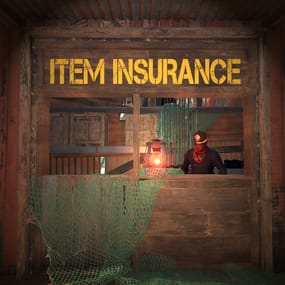About Quality Crafting
OVERVIEW:
This plugin adds a crafting skill system and the ability to craft higher quality items that have special perks to enhance the item.
IMPORTANT!!!: This plugin now requires the UiEngineFramework plugin. It has not been published yet, but is available temporarily right here:
UiEngineFramework.cs
HOW TO INSTALL:
- Download and install ImageLibrary
- Download and install UiEngineFramework (link posted above)
-
If you have previously installed Quality Crafting,
delete the config and lang files for the plugin before installing v3.0.0.
If this is your first time installing this plugin you can skip this step! - Download and install this plugin (Quality Crafting)
- Refer to the documentation for configuration options
-
Enjoy the plugin

DOCUMENTATION:
Extensive documentation for this plugin can be found IN THIS GOOGLE DOC. I STRONGLY recommend reading it first before installing.
LEGACY VERSION:
If you don't want to use the latest version of quality crafting you can still download the old version (v2.1.4) here:
Quality Crafting v2.1.4
The legacy version is available AS IS and will not receive additional updates.