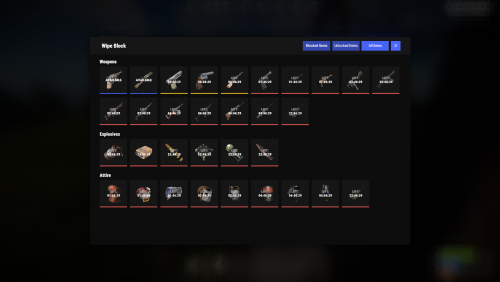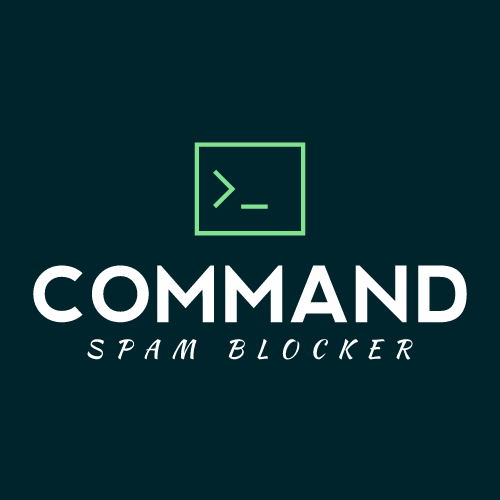Search the Community
Showing results for tags 'block'.
-
Version 0.1.2
51 downloads
This plugin is designed for the forced decay of Building Blocks with Twigs grade on PvE servers. P.S. This plugin was originally a part of my RealPVE plugin. I couldn't find a plugin specifically for decaying Twigs, so I decided to separate it into its own plugin, allowing it to be used on servers with other PvE plugins. The ability to enable and disable forced decay of Building Blocks with Twigs grade; The ability to adjust the interval of decay damage; The ability to specify the amount of decay damage; The ability to show warnings when placing Building Blocks with Twigs grade; The ability to automatically grade Building Blocks from Twig grade to Wood grade upon plugin initialization. { "Is it worth displaying a warning?": true, "Use GameTip for messages?": true, "Is it worth upgrading Building Blocks with Twigs grade to Wood grade during plugin initialization?": false, "The interval, in seconds, at which damage is inflicted on the building.": 60.0, "The periodic damage inflicted. Ranges from 0 to 10. Set to 0 to disable.": 1.0, "Version": { "Major": 0, "Minor": 1, "Patch": 2 } } EN: { "MsgTwigsWarning": "On this server, forced decay of Building Block with Twigs grade is enabled!" } RU: { "MsgTwigsWarning": "На данном сервере включено принудительное гниение построек из соломы!" }$3.99 -
Version 1.0.9
327 downloads
Blocking items after wipe Features Beautiful user interface Performance Interface customization Setting up items by category Support for blocking items by SkinID On-screen alert Ignore blocking by permission Commands block (open interface) wb.indent [seconds] (to slide the blocks) Permissions wipeblock.ignore (ignore blocking) Hooks void OnWipeBlockEnded() API bool AnyBlocked() int SecondsFromWipe() bool IsBlocked(ItemDefinition def) bool IsBlocked(string shortName, ulong skin) bool IsBlocked(ItemConf item) bool IsBlocked(int cooldown) int LeftTime(ItemConf item) int LeftTime(int cooldown) Config Examples Config$21.95- 24 comments
-
- 2
-

-

-
- #wipeblock
- #auto wipe
-
(and 7 more)
Tagged with:
-
Version 1.0.12
59 downloads
NoEscape stands out as a robust solution to control rust players raiding & combat actions. As an innovative plugin for Rust, offering a range of unique features along with a visually appealing overlay. It provides 10 different colors for customization and a visible dome adjuster, enhancing user interaction. This plugin is designed to deliver optimal performance while maintaining backward compatibility with the free NoEscape from umod ensuring a smooth transition. Features Twig Building Ignorance: The plugin intelligently ignores twig buildings, preventing griefers from exploiting the raid/combat block system during simple base construction. Door Shooting Logic: Shooting a door outside the predefined radius won't trigger a raid block, even if the door is destroyed. Reliability and Compatibility Reload Behavior: Reloading NoEscape clears all existing raid/combat blocks. Team and Clan Support: Compatible with Teams & Clans, especially beneficial when used with the Auto Team plugin(umod clans). Removal Tools Support: Fully compatible with remove tools within the game or plugins. Command Blocking: Offers optional command blocking. Commands can be specified to block only for raids ("shop": 1) or combat ("shop": 2), or both ("shop": 3). Health/Regen Logic for Raids: Optional feature to manage health and regeneration of building blocks during raids / base building. Sound Effects: Option to include sound effects for enhanced user experience. UI System: Implements a user interface specifically for raid & combat scenarios that includes complete customization support. Hud Preset Positions: ( 0 Left Top | 1 Left Bottom | 2 Right Top | 3 Right Bottom | 4 Custom ) Combat-Blocking Logic: Combat-blocking is only active when not in a raid-blocked state. This not only saves on performance but also improves the gameplay experience. Raid-Block Self-Ignorance: Prevents raid-blocking on one's own buildings. MLRS Support: Yes, but only the vanilla ones launched by the vehicle on the map are supported, 3rd party plugins are not. Fire Damage Logic: If a wooden (but not twig) base takes fire damage, it triggers a raid. Damage Source Ignorance: Ignores non-player damage and buildings set to owner ID 0 by third-party plugins. Visual Enhancements: Color Support for Spheres: Adds color customization options for the visible spheres. Visualization Level Setter: Allows users to set the level of visualization for easier navigation and interaction. In conclusion, NoEscape provides a comprehensive and robust solution for Rust players, offering a blend of unique features, compatibility, and visual enhancements to elevate the gaming experience. Permissions noescape.admin - Allows you to use the F1 command newcolor for changing the Raid overlay settings in game. Command newcolor <1-10> <0-8> -- first number is the color setting, second number is the sphere darkness level. Configuration { "Specify commands to block ( 3 = Block Both | 1 = Block Raid | 2 = Block Combat )": { "shop": 3, "tp": 3 }, "User Interface": { "Switch to sprite instead of Icon?": false, "Sprite string Default: assets/icons/explosion.png": "assets/icons/explosion.png", "Sprite Color Default: 0.95 0 0.02 0.67": "0.95 0 0.02 0.67", "Enable Raid UI": true, "Raid Icon (Item ID Default: 1248356124) 0 = None": 1248356124, "Raid Skin ID (Skin ID Default: 0) 0 = None": 0, "Enable Combat UI": true, "Combat Icon (Item ID Default: 1545779598) 0 = None": 1545779598, "Combat Skin ID (Skin ID Default: 0) 0 = None": 0, "Hud Preset Positions: ( 0 Left Top | 1 Left Bottom | 2 Right Top | 3 Right Bottom | 4 Custom )": 0, "Hud Transparency Default: #, 0.1f": { "Hex": "#", "Rgb": "0 0 0 0.1" }, "Text Color Default: #09ff00": { "Hex": "#46ff36", "Rgb": "0.0352941176470588 1 0 1" }, "Text Font Size Default: 13": 13, "Hex or RGB toggle (Default is Hex)": false, "Custom UI POS: Key is anchorMin | Value is anchorMax": { "Hud": { "Key": "0.345 0.11", "Value": "0.465 0.14" }, "Icon": { "Key": "0 0", "Value": "0.13 1" }, "Text": { "Key": "0.15 0", "Value": "1 1" } } }, "Combat Block": { "Enable Combat Block?": true, "Block Time (Min)": 1, "Exclude Steam 64IDs": [] }, "Raid Block": { "Enable Raid Block?": true, "Raid Block player until death instead of distance checks or zones. + 'Optional' timer setting in seconds Default: 0.0 = disabled.": { "Die": false, "Time": 0.0 }, "Block Time (Sec)": 300.0, "Block Radius": 100.0, "Damaged Health Percentage on an entity to trigger a raid (0 = disabled)": 0, "Sphere Visibility (Recommend 3 or 5, 0 = disabled)": 3, "Sphere Color (0 = none, 1 = Blue, 2 = Cyan, 3 = Green, 4 = Pink, 5 = Purple, 6 = Red, 7 = White, 8 = Yellow, 9 = Turquoise, 10 = Brown)": 4, "Enable Random Sphere Colors? (Randomly selects a new color each time a raid block is triggered)": false, "Allow Upgrade or Block?": true, "Override facepunches default repair wait time after being attacked? Default: 30sec": 30, "Enable Base Building Block Features": true }, "Building (None = Doors, VendingMachine, ShopFront)": { "None": { "Raid Blocked Building Spawned Health Percentage": 35, "Health Regen Rate (Sets how fast it gens the health every x(Sec)": 1.0, "Regen Amount (0 = Disabled Sets how much to regen every x(Sec)": 20.0, "After Being Attacked Regen Time (Sec)": 30.0 }, "Twigs": { "Raid Blocked Building Spawned Health Percentage": 10, "Health Regen Rate (Sets how fast it gens the health every x(Sec)": 1.0, "Regen Amount (0 = Disabled Sets how much to regen every x(Sec)": 1.0, "After Being Attacked Regen Time (Sec)": 30.0 }, "Wood": { "Raid Blocked Building Spawned Health Percentage": 20, "Health Regen Rate (Sets how fast it gens the health every x(Sec)": 1.0, "Regen Amount (0 = Disabled Sets how much to regen every x(Sec)": 20.0, "After Being Attacked Regen Time (Sec)": 30.0 }, "Stone": { "Raid Blocked Building Spawned Health Percentage": 30, "Health Regen Rate (Sets how fast it gens the health every x(Sec)": 1.0, "Regen Amount (0 = Disabled Sets how much to regen every x(Sec)": 25.0, "After Being Attacked Regen Time (Sec)": 30.0 }, "Metal": { "Raid Blocked Building Spawned Health Percentage": 40, "Health Regen Rate (Sets how fast it gens the health every x(Sec)": 1.0, "Regen Amount (0 = Disabled Sets how much to regen every x(Sec)": 30.0, "After Being Attacked Regen Time (Sec)": 30.0 }, "TopTier": { "Raid Blocked Building Spawned Health Percentage": 50, "Health Regen Rate (Sets how fast it gens the health every x(Sec)": 1.0, "Regen Amount (0 = Disabled Sets how much to regen every x(Sec)": 40.0, "After Being Attacked Regen Time (Sec)": 30.0 } }, "Upgrading only works for BuildingBlocks": { "Twigs": { "Raid Blocked Upgrading Spawned Health Percentage": 10, "Health Regen Rate (Sets how fast it gens the health every x(Sec)": 1.0, "Regen Amount (0 = Disabled Sets how much to regen every x(Sec)": 1.0, "After Being Attacked Regen Time (Sec)": 30.0 }, "Wood": { "Raid Blocked Upgrading Spawned Health Percentage": 20, "Health Regen Rate (Sets how fast it gens the health every x(Sec)": 1.0, "Regen Amount (0 = Disabled Sets how much to regen every x(Sec)": 20.0, "After Being Attacked Regen Time (Sec)": 30.0 }, "Stone": { "Raid Blocked Upgrading Spawned Health Percentage": 30, "Health Regen Rate (Sets how fast it gens the health every x(Sec)": 1.0, "Regen Amount (0 = Disabled Sets how much to regen every x(Sec)": 25.0, "After Being Attacked Regen Time (Sec)": 30.0 }, "Metal": { "Raid Blocked Upgrading Spawned Health Percentage": 40, "Health Regen Rate (Sets how fast it gens the health every x(Sec)": 1.0, "Regen Amount (0 = Disabled Sets how much to regen every x(Sec)": 30.0, "After Being Attacked Regen Time (Sec)": 30.0 }, "TopTier": { "Raid Blocked Upgrading Spawned Health Percentage": 50, "Health Regen Rate (Sets how fast it gens the health every x(Sec)": 1.0, "Regen Amount (0 = Disabled Sets how much to regen every x(Sec)": 40.0, "After Being Attacked Regen Time (Sec)": 30.0 } }, "Sound Effects": { "RaidStart": "assets/bundled/prefabs/fx/takedamage_hit.prefab", "CombatSart": "assets/bundled/prefabs/fx/kill_notify.prefab", "RaidEnd": "assets/prefabs/building/door.hinged/effects/vault-metal-close-end.prefab", "CombatEnd": "assets/prefabs/building/door.hinged/effects/vault-metal-close-end.prefab", "Denied": "assets/prefabs/weapons/toolgun/effects/repairerror.prefab" }, "Message Responses": { "ChatIcon": 0, "RaidBlocked": "You are now <color=#00FF00>raid blocked</color>! For <color=#00FF00>{0}</color>!", "UnRaidBlocked": "You are <color=#00FF00>no longer</color> raid blocked.", "CombatBlocked": "You are <color=#00FF00>combat blocked</color> For <color=#00FF00>{0}</color>.", "UnCombatBlocked": "You are <color=#00FF00>no longer</color> combat blocked.", "CommandBlocked": "Access Denied: Cannot use <color=#FFA500>'{0}'</color> command during <color=#FFA500>{1}</color>: <color=#FFA500>{2}</color>", "ActionBlocked": "Denied: Cannot <color=#FFA500>{0}</color> while <color=#FFA500>raid blocked</color>", "RepairBlocked": "Unable to repair: Recently damaged. Repairable in: " } } API Hooks Useful to force quit 3rd party plugin actions when players trigger Combat/Raid Blocks. private void OnCombatBlock(BasePlayer player) private void OnRaidBlock(BasePlayer player) Useful for checking commands, etc, before allowing a player to do something private bool IsCombatBlocked(BasePlayer player) | IsCombatBlocked(string player) private bool IsRaidBlocked(BasePlayer player) | IsRaidBlocked(string player) private bool IsEscapeBlocked(BasePlayer player) | IsEscapeBlocked(string player)$23.99 -
Version 1.11.11
238 downloads
IQWipeBlock - multifunctional temporary lock of items after a wipe Has the ability to : - An interface that generates line positions with blocking progress by itself - You can configure the lock completely in detail - Variations of additional item locks for the main item ( ammo or modules ), you can enable the unlock of additional items during the unlock of the main item or after it is unlocked - Support for blocking custom items with SkinID from plugins ( for example, the UraniumTools plugin) - Full item blocking - Blocking of separate modules to the item (body kits) - Blocking of separate cartridges to the object (can be combined with the blocking of modules (body kits) and vice versa) - Ability to highlight a locked item in your inventory - The selection of a blocked item in the inventory can be made in 3 different types (grid, lightning, flame, see the video review) - Detailed interface configuration : - You can customize the location of all the blocks, change their places - Two views of the unlock progress display ( configurable in the configuration) - Customize all colors - You can enable the quick menu for users - Allow users to hide and reveal the quick menu - Enable or disable the informative block with the display of colors ( informs about colors in the process of unlocking ) ( configurable in the configuration) - Supports multilanguage - Plugin support: - Duel - Battles - Duelist - ImageLibrary CONFIGURATION : { "Setting up Locks": { "Configuring weapon and Tool Locks": { "rifle.ak": { "Time to lock this item(in seconds)": 500, "SkinID for the item(if not required, leave the value 0)": 0, "Additional list related to this subject! (Items that can be applied to the main item, example Weapons - > Ammo)": { "weapon.mod.8x.scope": 100 } }, "wood": { "Time to lock this item(in seconds)": 500, "SkinID for the item(if not required, leave the value 0)": 0, "Additional list related to this subject! (Items that can be applied to the main item, example Weapons - > Ammo)": {} }, "stones": { "Time to lock this item(in seconds)": 600, "SkinID for the item(if not required, leave the value 0)": 0, "Additional list related to this subject! (Items that can be applied to the main item, example Weapons - > Ammo)": {} }, "sulfur.ore": { "Time to lock this item(in seconds)": 700, "SkinID for the item(if not required, leave the value 0)": 0, "Additional list related to this subject! (Items that can be applied to the main item, example Weapons - > Ammo)": {} } }, "Configuring Gear locks": { "shoes.boots": { "Time to lock this item(in seconds)": 600, "SkinID for the item(if not required, leave the value 0)": 0, "Additional list related to this subject! (Items that can be applied to the main item, example Weapons - > Ammo)": {} } }, "Setting up explosive locks": { "explosive.timed": { "Time to lock this item(in seconds)": 7770, "SkinID for the item(if not required, leave the value 0)": 0, "Additional list related to this subject! (Items that can be applied to the main item, example Weapons - > Ammo)": {} } }, "Unlock additional items after unlocking the main one (true) or jointly (false)": true }, "Configuring the interface": { "In which part of the screen will the interface with the lock of weapons and tools be located(0-Left, 1-Center, 2-Right)": 0, "In which part of the screen will the interface with the equipment lock be located (0-Left, 1-Center, 2-Right)": 1, "In which part of the screen will the interface with blocking explosives and ammunition be located(0-On the Left, 1-In the Center, 2-on the Right)": 2, "Display the progress of opening an item by filling in the background": false, "Display information-instructions, which block is responsible for what": true, "Link to your background (If not required, leave the field blank)": "", "HEX background color": "#3B3A2EC3", "HEX background color blurr": "#00000044", "HEX background color blurr of additional items": "#00000076", "HEX text color": "#efedee", "HEX line color": "#5E5E5EC8", "HEX line color when unblocking": "#7D904EFF", "HEX background color of the blocked image": "#16161647", "HEX color of the background color of the blocked background": "#16161624", "HEX background color of the next item to unlock": "#161616FF", "HEX background color of the unlocked item": "#667345", "HEX background color of an unlocked item with additional locks": "#C67036", "HEX color of the subject lines with additional locks": "#D08654FF", "Sprite of the blocked element": "assets/icons/bp-lock.png", "Sprite in the quick access menu": "assets/icons/warning_2.png", "Should I hide the interface opening button after unlocking all items": false, "Use the time format (Full - D + H + M(/S) - true / Abbreviated - D/H/M/S - false)": false }, "Configuring the plugin": { "Use the label in the player's inventory if the item is locked(the label will be right on the item being locked)": true, "Enable menu to open wipeblock": false, "Enable the ability to hide the menu to users": true, "Select the label type : 0 - Grid, 1-Flame, 2-Lightning": 0, "Display time on all blocked items, regardless of progress": false, "Settings for collaboration with other plugins": { "IQChat : Chat Settings": { "IQChat : Custom prefix in chat": "[IQWipeBlock]", "IQChat : Custom avatar in the chat (If required)": "", "IQChat : Use UI notifications": false } }, "Notify players that all items have been fully unlocked (true - yes/false - no). The message is configured in lang": true, "Notify players every time they log on to the server that all items are unlocked (true - yes/false - no). The message is configured in lang": false } }$12.99- 19 comments
-
- 1
-

-
- #wipeblock
- #rust
-
(and 7 more)
Tagged with:
-
Version 0.1.0
5 downloads
What is it? Zone Command Blocker is a tool which prevents using specific commands (in data folder) in specific zones Permissions: zonecommandblocker.bypass - None of your command will be blocked in any zone zonecommandblocker.clear - Access for the /zcb.clear command Commands: /zcb.clear - Clears/wipes the data folder which contains zones with saved permissions etc.. Features: Zone Command Blocker will make your life easy and will on load take all zones and add them into it's data file where you can just add blocked commands Multiple blocked commands - Supports multiple blocked commands for specific zone Data file: Data of all reports and staff's statistics are being saved into a data file. Path: Your_Server\oxide\data\ZoneCommandBlocker\ZoneCommandBlocker.json Localization: { "CommandBlocked": "This command cannot be used in zones!", "DataFileClear": "Cleared data folder" }$4.99- 1 comment
-
- #zone
- #zone manager
- (and 13 more)
-
Version 0.0.18
419 downloads
This plugin removes the sending of map markers through the API, which prevents users from using services such as RustLink from tracking when cargo, crates, heli, or other things spawn or despawn from the map. This plugin uses Harmony. Follow the instructions on https://umod.org/guides/oxide/disabling-plugin-sandboxing to disable plugin-sandboxing and enable Harmony. This should block the functionality of: Abused tracking of Vending Machines Abused tracking of the Bradley APC Abused tracking of Oil Rig Crates Abused tracking of Helicopters Abused tracking of Chinooks Abused usage of the Team Chat via 3rd Parties This plugin also allows for the specific blocking/unblocking of: -Explosion Markers (Downed Heli Locations, etc) -Vending Machine Markers -Patrol Helicopter Marker -Crate Location Marker -CargoShip Marker -Chinook Marker -Player Markers Edit the boolean values within the plugin to toggle the above markers.Free- 5 comments
- 1 review
-
- 3
-

-
- #rust plus
- #block
-
(and 3 more)
Tagged with:
-
-
- 1
-

-
- #snowmobile
- #block
-
(and 1 more)
Tagged with:
-
Version 1.0.0
177 downloads
Prevents spamming of chat & console commands perfect for players abusing plugins excessively! Includes Debugging issues for any configuration mishaps! Example of adding GUIShop: "Add commands to block ( Must be lowercased do not add the slash! / ) ( 3 = Block Both | 1 = Block Chat | 2 = Block Console )": { "shop": 3, "shop.buy": 2, "shop.sell": 2, }, ## Configuration { "Add commands to block ( Must be lowercased do not add the slash! / ) ( 3 = Block Both | 1 = Block Chat | 2 = Block Console )": { "command": 3 }, "Sets the time between command usage": 3.0, "Sets the max accumulated cooldown time limit before kicking the player if they keep trying to spam": 120.0, "Exclude players from being blocked ( Add their steam 64 id's to the list )": [ 4678678647, 4678678678 ], "Message Responses": { "( Chat Icon ) Just insert a valid steam 64 ID to set": 0, "CommandBlocked": "You are on command cooldown, try again in {0} seconds", "KickReason": "Kicked for excessive command spam!" } }Free -
Version 1.0.0
8 downloads
It often happens when players can find a loophole and get under the texture, in order not to allow players to build their shelters in rocks and rocks, this plugin was created, it will simplify the life of server administrators, they will not have to track violators and punish them. Plugin features: 1. Track the location of the player when he tries to penetrate the texture, an alert will be sent to the rcon console. 2. Blocks the construction of the foundation, Wood Storage Box, Large Wood Box, small Furnace, Small Oil Refinery and sleeping bag 3. There is a lang file, you can customize the language 4. In the config you can select the language to send notifications to rcon console. Does not interfere with building in standard caves and custom Virtually no impact on server performance$10.00-
- 1
-

-
- #rust plugin
- #plugin
- (and 7 more)