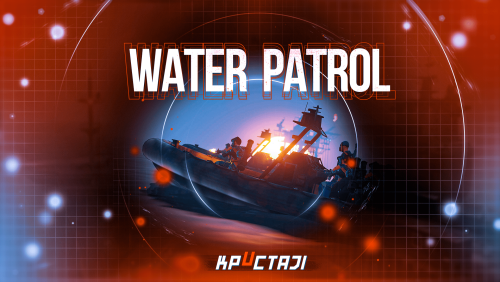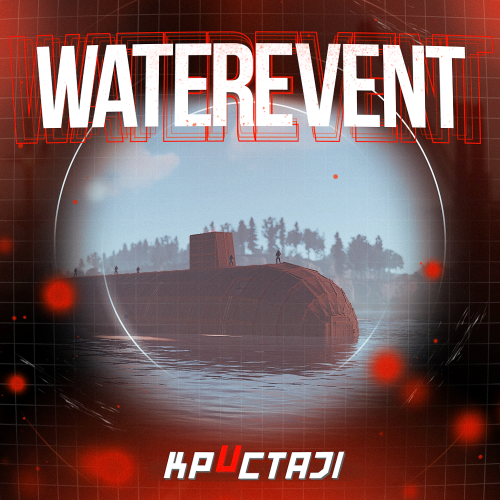Search the Community
Showing results for tags 'npc'.
-
Version 1.0.5
131 downloads
How to use : You get 4 map Items . You can get those Maps from rust containers/prefabs . You chose what map will spawn in what container and chance to spawn in that container in config . When player press unwarp on map item it will spawn chest from that map . Player will get chat text where chest spawned and he will see MapMarker on map. Each map will spawn chest(prefab) with your loot inside. All is customizable , Map Items ,Loottable items, Prefab Chest - prefab skin, Prefabs where maps will spawn with chance , Npc Prefab - amount of npc - spawn radius, LocalTreasureMaxDistance: " ", MaxOpenedMaps : " ", MapOpenCooldown : " " . Key Features : Customizable Map Items : Offer a range of treasure maps with distinct loot tables, stack sizes, and skins to make each find a fresh experience. Dynamic Loot Spawns : Configure treasure chests with specific loot tables, ensuring rewards are always enticing and fair. NPC Defenders : Add an extra challenge with NPCs guarding the treasures, making each hunt a thrilling encounter. BRADLEY : You can add bradley for each map item ,bradley will sit on spawned chest. You can change for each map item will it be enabled , health, min - max chest . Flexible Spawn Configurations : Set where and how often maps can spawn in the game world, adjusting the rarity and discovery chance. Permission/Command : treasuremaps.give , command - /givemap "name" quantity Config Example : "LocalTreasureMaxDistance": 150.0, "MaxOpenedMaps": 3, "MapOpenCooldown": 60, "TreasureMapsDescription": "CustomStackSize - you can change stack size of each map", "You can change skin and display name of each map", "MinItemPerChest/MaxItemPerChest - how much items player will get from spawned chest ", "SpawnedPrefabChest - what chest will spawn when you unwarp map item,if you put default rust container it will be default rust loot table", "SpawnedPrefabSkin - skin of prefab", "You can add more items to loottable", "Min/MaxAmount - quantity of that item (you can put min/max - to same number (1),so its min and max 1 quantity of that item)", "Probability - from 0.0 (0%) to 1.0 (100%) chance to get that item", "command : /givemap display name quantity; example /givemap green map 5", "Spawns - PrefabPath (chose where will map spawn),SpawnChance (0-100 ,chance to spawn map in that prefab)", "NPCPath - what scientist will defend chest", "SpawnCount - how much scientist will be defending chest", "SpawnRadius - distance where scientist will spawn" ], "Maps": [ { "CustomStackSize": 10, "ItemDisplayName": "Green Map", "ItemShortname": "xmas.present.large", "SkinID": 3073615238, "SpawnedPrefabChest": "assets/prefabs/deployable/woodenbox/woodbox_deployed.prefab", "SpawnedPrefabSkin": 1818868472, "MinItemPerChest": 1, "MaxItemPerChest": 2, "LootTable": "greenmap", "LootTables": { "greenmap": [ { "DisplayName": "", "Shortname": "rock", "SkinID": 0, "MaxItemAmount": 5, "MinItemAmount": 1, "Probability": 1.0 } ] }, "NPCSpawns": [ { "NPCPath": "assets/rust.ai/agents/npcplayer/humannpc/scientist/scientistnpc_roam.prefab", "SpawnCount": 1, "SpawnRadius": 5.0 } ], "Spawns": [ { "PrefabPath": "assets/bundled/prefabs/radtown/crate_normal_2.prefab", "SpawnChance": 100.0 } ] },$10.00- 30 comments
- 3 reviews
-
- 3
-

-

-
- #custom loot
- #rewards
-
(and 1 more)
Tagged with:
-
Version 1.0.4
174 downloads
The NPC Gifts plugin provides a system where players can receive random gifts upon killing NPCs. The gifts are spawned as containers, and there are customizable settings for cooldowns, spawn chances, and permissions. Features Randomly spawns gifts when players kill NPCs. Customizable cooldowns to prevent gift spamming. Different container types with individual spawn chances. Permission-based access to specific container types. Configurable messages for chat and game tips. Configuration Options Cooldown Settings: Cooldown Duration Minutes: The duration before a player can receive another gift after killing an NPC. Message Settings: Enable Chat Message: Whether to send a chat message to the player when they receive a gift. Enable Game Tip Message: Whether to show a game tip message to the player when they receive a gift. Container Settings: Enabled: Whether this container type is enabled. Container Prefab: The prefab path for the container to spawn. Spawn Chance: The chance (between 0 and 1) that this container will spawn when an NPC is killed. Permission: The permission required for a player to receive this container type. Loot Table Name: The name of the loot table to use for this container. If left empty, the default loot table is used. Min Items: The minimum number of items to spawn in the container. Max Items: The maximum number of items to spawn in the container. Adding/Editing Containers Enable/Disable Containers: Set the Enabled field to true or false to control whether the container is used. Adjust Spawn Chances: Modify the Spawn Chance to change how often a container is spawned. A value of 0.5 means there's a 50% chance. Set Permissions: Specify a Permission for each container. Ensure these permissions are registered and granted to the appropriate players or groups. Set Loot Table Name: This filed is only required if using the Simple Loot Table Plugin, left blank will use the servers default loot tables Set Min/Max Items: These Fields are only required for users of the Simple Loot Table Plugin, they will not adjust the min/max values of your server loot table Permissions Register Permissions: The plugin will automatically register permissions based on the configuration. Grant Permissions: Use the following commands to grant permissions to players or groups: oxide.grant user <username> <permission> oxide.grant group <groupname> <permission> Example: oxide.grant user Mabel npcgifts.example1 Default Configuration { "Cooldown Settings": { "Cooldown Duration Minutes": 60 }, "Message Settings": { "Enable Chat Message": false, "Enable Game Tip Message": true }, "Container Settings": [ { "Enabled": true, "Container Prefab": "assets/prefabs/misc/xmas/sleigh/presentdrop.prefab", "Spawn Chance": 0.5, "Permission": "npcgifts.example1", "Loot Table Name": null, "Min Items": 0, "Max Items": 0 }, { "Enabled": true, "Container Prefab": "assets/prefabs/missions/portal/proceduraldungeon/xmastunnels/loot/xmastunnellootbox.prefab", "Spawn Chance": 0.5, "Permission": "npcgifts.example2", "Loot Table Name": null, "Min Items": 0, "Max Items": 0 }, { "Enabled": true, "Container Prefab": "assets/prefabs/misc/xmas/giftbox/giftbox_loot.prefab", "Spawn Chance": 0.5, "Permission": "npcgifts.example3", "Loot Table Name": null, "Min Items": 0, "Max Items": 0 } ], "Version": { "Major": 1, "Minor": 0, "Patch": 4 } } Default Language: { "ChatMessage": " :dance: Congratulations <color=#abf229>{0}</color> You Received A Gift From <color=#abf229>{1}</color> :dance:", "GameTipMessage": "Congratulations <color=#abf229>{0}</color> You Received A Gift From <color=#abf229>{1}</color>" }Free -
Version 1.2.1
4,705 downloads
Give kits to all Rust npcs by location/type. Also mods weapon drop and condition. Configurable via UI. General information. Give custom Kits to all default Rust npc types, and control what, if anything, becomes lootable when the npc is killed. Also has control for dropping weapon on death, weapon condition, and magazine contents, corpse duration, and backpack duration. Notes : All options have full descriptions in UI, accessible by clicking the option's name. Please make sure that the weapons you're giving to the npcs are suitable. Oilrig npcs, in particular, seem to become stupid with certain weapons. Place weapon in the first, left-most, slot of the kit's belt container. Frankenstein clothing can be given in UI, instead of via kit. Optional dependencies. Kits. Permissions. NPCKits.allowed - allows use of UI customisation, by chat command. Chat commands. /npckits - Opens UI, if user has NPCKits.allowed permission Configuration. NPC types. OilRig Excavator CompoundScientist BanditTown MountedScientist JunkPileScientist DungeonScarecrow ScareCrow MilitaryTunnelScientist CargoShip HeavyScientist TunnelDweller UnderwaterDweller Trainyard Airfield DesertScientist ArcticResearchBase LaunchSite Gingerbread MissionProviderOutpost MissionProviderFishing MissionProviderStables MissionProviderBandit BoatShopkeeper BanditShopkeeper Options per type: "enabled": false, "Kits": [], "Health": 100, "Weapon_Drop_Percent": 100, "Min_Weapon_Drop_Condition_Percent": 100, "Max_Weapon_Drop_Condition_Percent": 100, "Dropped_Weapon_Has_Ammo_Percent_Chance": 100, "Wipe_Default_Weapons", Removes default spawn weapons from npcs. "Wipe_Default_Clothing", Removes default spawn attire from npcs. "Wipe_Main_Inventory_Percent": 100, - Remove from corpse anything placed in main by Kits plugin "Wipe_Clothing_Percent": 100, - Remove from corpse anything placed in clothing by Kits plugin "Wipe_Belt_Percent": 100, - Remove from corpse anything placed in belt by Kits plugin "Default_Rust_Loot_Percent": 100 - Remove from corpse default loot given by Rust Note : Kits follows the same format as BotSpawn kits. If multiple are listed, one is chosen at random each time. "Kits":["Kit One"] "Kits":["Kit One", "Kit Two", "Kit Three"] API: Object hook OnNpcKits(ulong) is provided. Return non null to prevent this plugin from giving kits to your spawned npcs.Free -
Version 0.1.3
282 downloads
Plugin for Real PvE servers, featuring damage prevention, anti-griefing measures, claiming vehicles, an automatic loot queue in radtowns and raid zones and much more. The ability to set "server.pve" to "true", which allows the server to have a "PvE" flag; Damage from NPC's are enabled when server.pve is true; The ability to inflict damage to one's own structures with "server.pve true"; The ability to destroy(including external walls) or rotate one's structures without any time constraints; The ability to force the decay of building blocks with Twigs grade, even if there is wood in the Tool Cupboard; No one, except the owner or their friends, will be able to open their loot containers (chests, storages, bodies, etc.); Players can't gather resources within the Building Privilege of someone else; The ability to schedule the killing of players if they disconnect within someone else's Building Privilege; Disabling backpack drop upon death(outside of the safe zone), even if it is full; The ability to disable 'Give' messages; The ability to modify the items given at spawn on the beach; The ability to create an unlimited number of custom permissions; The ability to allow players to bypass the queue; The ability to set limits on sleeping bags and shelters for each permission; The ability to set a multiplier for the prices of monuments and events for each permission; The ability to customize the price and amount of vehicles for each of your custom permissions; The ability to assign vehicles to each player; The ability to customize the assigned price and available amount of vehicles for each of your custom permissions; An assigned vehicle can't be damaged, looted or pushed by other players, but it can be pushed if it is within someone else's Building Privilege; The ability to loot monuments through a queue system; The ability to configure monuments, setting their looting price and time, and adjusting status bars for each monument; The ability to acquire the privilege to loot events (helicopters, tanks, and raidable bases) through a purchase; The ability to customize the price of each event types and loot attempts (lives); NPCs only aggress against players who are looting monuments or events; Only players who are looting monuments or events can inflict damage to NPCs; RaidableBases are protected from griefing(no damage, no loot and etc). Only the owner can interact with the raid; Neutral RaidableBases can be purchased; Prices for purchasing neutral raids are configurable for each difficulty level; Configurable raid limits (currently available) along with discount multipliers for purchases, for each permission. All permissions are created and configured in the config file under the "List of permissions" section. You can create as many permissions as needed and customize them flexibly. It is recommended to use the prefix "realpve" in the permission's name, for example: "realpve.vip". NOTE: The first permission will serve as the default permission for those who do not have any permissions. "List of permissions. NOTE: The first permission will be used by default for those who do not have any permissions.": [ { "Permission Name": "realpve.default", "Bypass Queue": false, "Limit of beds": 15, "Limit of shelters": 1, "Monuments price multiplier": 1.0, "Events price multiplier": 1.0, "Limit of RaidableBases(at the time)": 1, "RaidableBases price multiplier": 1.0, "Vehicles settings": { "Horse": { "Limit": 1, "Price": 200.0 }, "Bike": { "Limit": 1, "Price": 200.0 }, "Car": { "Limit": 1, "Price": 200.0 }, ... } }, { "Permission Name": "realpve.vip", "Bypass Queue": true, "Limit of beds": 20, "Limit of shelters": 2, "Monuments price multiplier": 0.9, "Events price multiplier": 0.9, "Limit of RaidableBases(at the time)": 2, "RaidableBases price multiplier": 0.9, "Vehicles settings": { "Horse": { "Limit": 5, "Price": 100.0 }, ... } } ] An example of a monument/event/rb multipliers using default permissions. For example, if you set the price for the Harbor at $1000, a player with the default permission(1.0) will pay $1000 * 1 = $1000. Meanwhile, a player with a VIP permission(0.9) will pay $1000 * 0.9 = $900. However, if a player possesses a misbehaving permission with a value of 1.1, they will need to pay $1000 * 1.1 = $1100. { "ImageLibrary Counter Check": 5, "RealPVE command": "realpve", "Is it worth forcibly implementing PvE for a server? Note: When the 'server.pve' is true, there may be bugs or issues with damage to objects.": true, "Use GameTip for messages?": true, "Is it worth preventing the sending of 'Give' messages?": true, "Which currency symbol will be used?": "$", "Anti-Sleeper - Time in seconds after which a player will be killed if they disconnect while inside someone else's Building Privilege. Set to 0 to disable": 1200.0, "List of permissions. NOTE: The first permission will be used by default for those who do not have any permissions.": [], "Settings for the events": { "CargoShip": { "Price": 100.0, "DeathLimit": 5 }, "PatrolHelicopter": { "Price": 100.0, "DeathLimit": 5 }, "BradleyAPC": { "Price": 100.0, "DeathLimit": 5 } }, "Settings for the RaidableBases": { "Easy": { "Price": 100.0, "BarSettings": { "Order": 10, "Height": 26, "Main_Color": "#00FF00", "Main_Transparency": 0.8, "Main_Material": "", "Image_URL": "https://i.imgur.com/5lkjFih.png", "Image_Sprite": "", "Image_IsRawImage": false, "Image_Color": "#FFDCB6", "Text_Size": 12, "Text_Color": "#FFFFFF", "Text_Font": "RobotoCondensed-Bold.ttf", "SubText_Size": 12, "SubText_Color": "#FFFFFF", "SubText_Font": "RobotoCondensed-Bold.ttf" } }, "Medium": { "Price": 150.0, "BarSettings": { "Order": 10, "Height": 26, "Main_Color": "#FFEB04", "Main_Transparency": 0.8, "Main_Material": "", "Image_URL": "https://i.imgur.com/5lkjFih.png", "Image_Sprite": "", "Image_IsRawImage": false, "Image_Color": "#FFDCB6", "Text_Size": 12, "Text_Color": "#FFFFFF", "Text_Font": "RobotoCondensed-Bold.ttf", "SubText_Size": 12, "SubText_Color": "#FFFFFF", "SubText_Font": "RobotoCondensed-Bold.ttf" } }, "Hard": { "Price": 200.0, "BarSettings": { "Order": 10, "Height": 26, "Main_Color": "#FF0000", "Main_Transparency": 0.8, "Main_Material": "", "Image_URL": "https://i.imgur.com/5lkjFih.png", "Image_Sprite": "", "Image_IsRawImage": false, "Image_Color": "#FFDCB6", "Text_Size": 12, "Text_Color": "#FFFFFF", "Text_Font": "RobotoCondensed-Bold.ttf", "SubText_Size": 12, "SubText_Color": "#FFFFFF", "SubText_Font": "RobotoCondensed-Bold.ttf" } }, "Expert": { "Price": 250.0, "BarSettings": { "Order": 10, "Height": 26, "Main_Color": "#0000FF", "Main_Transparency": 0.8, "Main_Material": "", "Image_URL": "https://i.imgur.com/5lkjFih.png", "Image_Sprite": "", "Image_IsRawImage": false, "Image_Color": "#FFDCB6", "Text_Size": 12, "Text_Color": "#FFFFFF", "Text_Font": "RobotoCondensed-Bold.ttf", "SubText_Size": 12, "SubText_Color": "#FFFFFF", "SubText_Font": "RobotoCondensed-Bold.ttf" } }, "Nightmare": { "Price": 300.0, "BarSettings": { "Order": 10, "Height": 26, "Main_Color": "#000000", "Main_Transparency": 0.8, "Main_Material": "", "Image_URL": "https://i.imgur.com/5lkjFih.png", "Image_Sprite": "", "Image_IsRawImage": false, "Image_Color": "#FFDCB6", "Text_Size": 12, "Text_Color": "#FFFFFF", "Text_Font": "RobotoCondensed-Bold.ttf", "SubText_Size": 12, "SubText_Color": "#FFFFFF", "SubText_Font": "RobotoCondensed-Bold.ttf" } } }, "List of tracked types of monuments": [ "RadTown", "RadTownWater", "RadTownSmall", "TunnelStation" ], "Is it worth changing the list of items given at spawn on the beach?": true, "List of items for the main inventory": [ { "ShortName": "note", "Slot": 0, "Amount": 1, "SkinID": 0, "Text": "MsgNoteText" } ], "List of items for the belt": [ { "ShortName": "rock", "Slot": 0, "Amount": 1, "SkinID": 3034565372, "Text": "" }, { "ShortName": "torch", "Slot": 1, "Amount": 1, "SkinID": 0, "Text": "" } ], "List of items for clothing": [ { "ShortName": "partyhat", "Slot": 0, "Amount": 1, "SkinID": 0, "Text": "" }, { "ShortName": "twitchsunglasses", "Slot": 1, "Amount": 1, "SkinID": 0, "Text": "" }, { "ShortName": "movembermoustache", "Slot": 2, "Amount": 1, "SkinID": 0, "Text": "" }, { "ShortName": "chicken.costume", "Slot": 3, "Amount": 1, "SkinID": 0, "Text": "" } ], "Settings for the monuments": {}, "Wipe ID": null, "Version": { "Major": 0, "Minor": 1, "Patch": 3 } } An example of an item list given for the main inventory: "List of items for the main inventory": [ { "ShortName": "note", "Slot": 0, "Amount": 1, "SkinID": 0, "Text": "MsgNoteText" } ] P.S. In the Text field, you need to specify the language key. Or, you can just write any text, but there won't be a translation of the text. EN: { "MsgNoteText": "Welcome to our PvE server!\nThis server utilizes the RealPVE plugin.\nYou can find more details about the plugin at the following link: https://codefling.com/plugins/real-pve", "MsgMonumentOccupied": "{1} occupied {0} in {2} minutes.", "MsgMonumentFree": "{0} is available for looting!", "MsgMonumentOfferTitle": "Unlock Treasures of {0}!", "MsgMonumentOfferDescription": "Tap the notification to pay {0}.\nAnd unlock access to undiscovered riches!", "MsgMonumentLooterDeath": "You died while looting {0}. You have {1} seconds.", "MsgMonumentLooterExit": "You have left the monument. You have {0} seconds to return!", "MsgMonumentLooterRemoved": "Time's up! You have been removed from the monument!", "MsgMonumentLootingNotFree": "You have been added to the loot queue. Loot cost: {0}", "MsgMonumentNotInQueue": "You are not in the queue! You need to re-enter the monument!", "MsgMonumentNoAccess": "no access", "MsgEventOccupied": "{0} is already occupied by {1}!", "MsgEventOfferTitle": "Claim {0}!", "MsgEventOfferDescription": "Tap the notification to pay {0}.\nAnd unlock access to undiscovered riches!", "MsgEventNewLooter": "You have claimed {0}. You have {1} death for your team.", "MsgEventDeathLimit": "{0} is no longer yours! You have exceeded your death limit!", "MsgEventComplete": "{0} destroyed at coordinates: {1}!", "MsgEventCargoShip": "Cargo Ship", "MsgEventPatrolHelicopter": "Patrol Helicopter", "MsgEventBradleyAPC": "Bradley", "MsgRaidableBasesDisabled": "This Raidable Base is disabled!", "MsgRaidableBasesOccupied": "The Raidable Base is already occupied by {0}!", "MsgRaidableBasesLimit": "Limit exceeded! You have {0} out of {1} available Raidable Bases.", "MsgRaidableBasesPurchaseStart": "Payment successful! Please wait...", "MsgRaidableBasesPurchased": "You have successfully purchased the Raidable Base!", "MsgRaidableBasesPurchaseFailed": "You were unable to purchase the Raidable Base! Funds refunded.", "MsgRaidableBasesOfferTitle": "Claim {0} Raidable Base!", "MsgRaidableBasesOfferDescription": "Tap the notification to pay {0}.\nAnd unlock access to undiscovered riches!", "MsgRaidableBasesBarText": "{0} Base", "MsgRaidableBasesBarNoAccess": "no access", "MsgRaidableBasesEasy": "Easy", "MsgRaidableBasesMedium": "Medium", "MsgRaidableBasesHard": "Hard", "MsgRaidableBasesExpert": "Expert", "MsgRaidableBasesNightmare": "Nightmare", "MsgPrivlidgeClear": "{0} players have been removed from the Building Privilege.", "MsgPrivlidgeClearEmpty": "Only you are authorized in the Building Privilege.", "MsgVehicleDialogTitle": "Department of Motor Vehicles", "MsgVehicleDialogDescription": "ID: \nCategory: \nRegistration fee: ", "MsgVehicleDialogDescriptionValue": "<b>{0}</b>\n<b>{1}</b>\n<b>{2}</b>", "MsgVehicleDialogDescriptionRegistered": "ID: \nCategory: \nRegistration date: ", "MsgVehicleDialogDescriptionValueRegistered": "<b>{0}</b>\n<b>{1}</b>\n<b>{2}</b>", "MsgVehicleDialogDescriptionNotOwner": "ID: \nOwner: \nCategory: \nRegistration date: ", "MsgVehicleDialogDescriptionNotOwnerValue": "<b>{0}</b>\n<b>{1}</b>\n<b>{2}</b>\n<b>{3}</b>", "MsgVehicleCarDialogDescription": "ID: \nCategory: \nRegistration fee: ", "MsgVehicleCarDialogDescriptionValue": "<b>{0}</b>\n<b>{1}</b>\n<b>{2}</b>", "MsgVehicleCarDialogDescriptionRegistered": "ID: \nCategory: \nReg date: ", "MsgVehicleCarDialogDescriptionValueRegistered": "<b>{0}</b>\n<b>{1}</b>\n<b>{2}</b>", "MsgVehicleCarDialogDescriptionNotOwner": "ID: \nOwner: \nCategory: \nReg date: ", "MsgVehicleCarDialogDescriptionNotOwnerValue": "<b>{0}</b>\n<b>{1}</b>\n<b>{2}</b>\n<b>{3}</b>", "MsgVehicleCarGarageEmpty": "The car lift is empty!", "MsgVehicleDialogLink": "Register Vehicle", "MsgVehicleDialogUnLink": "Cancel registration", "MsgVehicleDialogIncorrectPassword": "The password must consist of 4 digits!", "MsgVehicleNotOwner": "You are not the owner!", "MsgVehicleCanNotInteract": "You are not the owner or their friend!", "MsgVehicleNoPermissions": "You do not have permissions for this action!", "MsgVehicleLinked": "The {0} has been successfully linked! You have {1} out of {2} available.", "MsgVehicleUnLinked": "The {0} has been successfully unlinked!", "MsgVehicleFailedDeauthorize": "You can only deauthorize by unlinking the vehicle from you.", "MsgVehicleLimit": "Limit exceeded! You have {1} out of {2} available.", "MsgVehicleDestroyed": "Your vehicle {0}({1}) has been destroyed!", "MsgVehicleFind": "Your vehicle {0} is located in grid {1}!", "MsgVehicleClear": "Removed {0} vehicles!", "MsgVehicleClearEmpty": "No vehicles found for removal!", "MsgVehicleNotFound": "Vehicle not found!", "MsgVehicleTugboatAuthorization": "To authorize in the tugboat, it must be claim!", "MsgVehicleLandVehicle": "Land", "MsgVehicleAirVehicle": "Air", "MsgVehicleWaterVehicle": "Water", "MsgVehicleWinterVehicle": "Winter", "MsgVehicleTrainVehicle": "Train", "MsgVehicleHorse": "horse", "MsgVehicleBike": "bike", "MsgVehicleCar": "car", "MsgVehicleBalloon": "air balloon", "MsgVehicleMinicopter": "minicopter", "MsgVehicleTransportHeli": "transportHeli", "MsgVehicleAttackHeli": "attack heli", "MsgVehicleRowBoat": "row boat", "MsgVehicleRHIB": "RHIB", "MsgVehicleTugBoat": "tugboat", "MsgVehicleSubmarineOne": "small submarine", "MsgVehicleSubmarineTwo": "submarine", "MsgVehicleSnowmobile": "snowmobile", "MsgVehicleTrain": "train", "MsgFree": "Free", "MsgNoDate": "null", "MsgEconomicsNotEnough": "Not enough funds!" } RU: { "MsgNoteText": "Добро пожаловать на наш PvE сервер!\nДанный сервер использует RealPVE плагин.\nПодробней о плагине можно узнать по ссылке: https://codefling.com/plugins/real-pve", "MsgMonumentOccupied": "{1} занял {0} на {2} минут.", "MsgMonumentFree": "{0} можно лутать!", "MsgMonumentOfferTitle": "Откройте сокровища {0}!", "MsgMonumentOfferDescription": "Нажми на уведомление для оплаты {0}.\nИ разблокируй доступ к неизведанным богатствам!", "MsgMonumentLooterDeath": "Вы умерли во время лутания {0}. У вас есть {1} секунд.", "MsgMonumentLooterExit": "Вы покинули монумент. У вас есть {0} секунд на возвращение!", "MsgMonumentLooterRemoved": "Время вышло! Вы были удалены из монумента!", "MsgMonumentLootingNotFree": "Вас добавили в очередь на лутание. Стоимость лутания: {0}", "MsgMonumentNotInQueue": "Вас нет в очереди! Вам необходимо перезайти в монумент!", "MsgMonumentNoAccess": "нет доступа", "MsgEventOccupied": "{0} уже занят игроком {1}!", "MsgEventOfferTitle": "Займите {0}!", "MsgEventOfferDescription": "Нажми на уведомление для оплаты {0}.\nИ разблокируй доступ к неизведанным богатствам!", "MsgEventNewLooter": "Вы заняли {0}. У вас на команду есть {1} жизней.", "MsgEventDeathLimit": "{0} больше не ваше! Вы исчерпали свой лимит жизней!", "MsgEventComplete": "{0} уничтожен в координатах: {1}!", "MsgEventCargoShip": "Карго", "MsgEventPatrolHelicopter": "Патрульный вертолет", "MsgEventBradleyAPC": "Танк", "MsgRaidableBasesDisabled": "Эта Рейд база выключена!", "MsgRaidableBasesOccupied": "Эта Рейд база уже занята игроком {0}!", "MsgRaidableBasesLimit": "Лимит превышен! У вас {0} из {1} доступных Рейд баз.", "MsgRaidableBasesPurchaseStart": "Оплата прошла! Ожидайте...", "MsgRaidableBasesPurchased": "Вы успешно приобрели Рейд базу!", "MsgRaidableBasesPurchaseFailed": "Вам не удалось приобрести Рейд базу! Деньги возвращены.", "MsgRaidableBasesOfferTitle": "Займите Рейд базу уровня: {0}!", "MsgRaidableBasesOfferDescription": "Нажми на уведомление для оплаты {0}.\nИ разблокируй доступ к неизведанным богатствам!", "MsgRaidableBasesBarText": "Уровень: {0}", "MsgRaidableBasesBarNoAccess": "нет доступа", "MsgRaidableBasesEasy": "Легко", "MsgRaidableBasesMedium": "Средне", "MsgRaidableBasesHard": "Сложно", "MsgRaidableBasesExpert": "Эксперт", "MsgRaidableBasesNightmare": "Кошмар", "MsgPrivlidgeClear": "Из шкафа выписано {0} ироков.", "MsgPrivlidgeClearEmpty": "Кроме вас в шкафу ни кто не авторизован.", "MsgVehicleDialogTitle": "ГИБДД", "MsgVehicleDialogDescription": "ID: \nКатегория: \nСтоимость регистрации: ", "MsgVehicleDialogDescriptionValue": "<b>{0}</b>\n<b>{1}</b>\n<b>{2}</b>", "MsgVehicleDialogDescriptionRegistered": "ID: \nКатегория: \nДата регистрации: ", "MsgVehicleDialogDescriptionValueRegistered": "<b>{0}</b>\n<b>{1}</b>\n<b>{2}</b>", "MsgVehicleDialogDescriptionNotOwner": "ID: \nВладелец: \nКатегория: \nДата регистрации: ", "MsgVehicleDialogDescriptionNotOwnerValue": "<b>{0}</b>\n<b>{1}</b>\n<b>{2}</b>\n<b>{3}</b>", "MsgVehicleCarDialogDescription": "ID: \nКатегория: \nСтоимость: ", "MsgVehicleCarDialogDescriptionValue": "<b>{0}</b>\n<b>{1}</b>\n<b>{2}</b>", "MsgVehicleCarDialogDescriptionRegistered": "ID: \nКатегория: \nДата: ", "MsgVehicleCarDialogDescriptionValueRegistered": "<b>{0}</b>\n<b>{1}</b>\n<b>{2}</b>", "MsgVehicleCarDialogDescriptionNotOwner": "ID: \nВладелец: \nКатегория: \nДата: ", "MsgVehicleCarDialogDescriptionNotOwnerValue": "<b>{0}</b>\n<b>{1}</b>\n<b>{2}</b>\n<b>{3}</b>", "MsgVehicleCarGarageEmpty": "Подъемник пустой!", "MsgVehicleDialogLink": "Поставить на учет", "MsgVehicleDialogUnLink": "Снять с учета", "MsgVehicleDialogIncorrectPassword": "Пароль должен состоять из 4-х цифр!", "MsgVehicleNotOwner": "Вы не являетесь владельцем!", "MsgVehicleCanNotInteract": "Вы не являетесь владелецем или его другом!", "MsgVehicleNoPermissions": "У вас нет прав для этого действия!", "MsgVehicleLinked": "{0} успешно привязан(а)! У вас {1} из {2} доступных.", "MsgVehicleUnLinked": "{0} успешно отвязан(а)!", "MsgVehicleFailedDeauthorize": "Вы можете выписаться только при отвязки транспорта от вас.", "MsgVehicleLimit": "Лимит превышен! У вас {1} из {2} доступных.", "MsgVehicleDestroyed": "Ваше транспортное средство {0}({1}) было уничтожено!", "MsgVehicleFind": "Ваше транспортное средство {0} находится в квадрате {1}!", "MsgVehicleClear": "Удалено {0} транспортных средств!", "MsgVehicleClearEmpty": "Транспортные средства для удаления не найдены!", "MsgVehicleNotFound": "Транспортное средство не найдено!", "MsgVehicleTugboatAuthorization": "Для авторизации в буксире, его необходимо поставить на учет!", "MsgVehicleLandVehicle": "Наземный", "MsgVehicleAirVehicle": "Воздушный", "MsgVehicleWaterVehicle": "Водный", "MsgVehicleWinterVehicle": "Зимний", "MsgVehicleTrainVehicle": "ЖД", "MsgVehicleHorse": "Лошадь", "MsgVehicleBike": "Мотоцикл", "MsgVehicleCar": "Машина", "MsgVehicleBalloon": "Воздушный шар", "MsgVehicleMinicopter": "Мини коптер", "MsgVehicleTransportHeli": "Корова", "MsgVehicleAttackHeli": "Боевой вертолет", "MsgVehicleRowBoat": "Лодка", "MsgVehicleRHIB": "Патрульная лодка", "MsgVehicleTugBoat": "Буксир", "MsgVehicleSubmarineOne": "Маленькая подлодка", "MsgVehicleSubmarineTwo": "Подлодка", "MsgVehicleSnowmobile": "Снегоход", "MsgVehicleTrain": "Поезд", "MsgFree": "Бесплатно", "MsgNoDate": "пусто", "MsgEconomicsNotEnough": "Не достаточно средств!" } vehicle: find - helps to find a player's vehicle; unlink - unlinks the vehicle without the need to approach it; clear - unlinks all vehicles. Example: /realpve vehicle find *netID* This plugin provides the ability to claim vehicles, thereby preventing theft and griefing from other players. In permissions, you can set the price and quantity restrictions for each type of vehicle, ensuring flexible customization according to your preferences. An assigned vehicle can't be damaged, looted or pushed by other players, but it can be pushed if it is within someone else's Building Privilege. This plugin introduces queue system and loot purchases for monuments. All monuments are configured in the config file under the "Settings for the monuments" section. You can customize the price and time for looting each monument. Within monuments, only the "Looter" and his friends have the ability to loot, pick up items or damage entities. Additionally, NPCs within monuments do not aggress against other players and do not receive damage from them. If a player dies within the monument, they will have a grace period to return. This allows players to safely loot monuments without fear of griefing. Example of monument configuration: "ferry_terminal_1": { "Type": "RadTown", "ShowSuffix": true, "Broadcast": true, "LootingTime": 900, "Price": 0.0, "BarSettings": { "Order": 10, "Height": 26, "Main_Color": "#A064A0", "Main_Transparency": 0.8, "Main_Material": "", "Image_URL": "https://i.imgur.com/mn8reWg.png", "Image_Sprite": "", "Image_IsRawImage": false, "Image_Color": "#A064A0", "Text_Size": 12, "Text_Color": "#FFFFFF", "Text_Font": "RobotoCondensed-Bold.ttf", "SubText_Size": 12, "SubText_Color": "#FFFFFF", "SubText_Font": "RobotoCondensed-Bold.ttf" } } Type - This field serves only as an indicator for you. The changes won't have any impact; ShowSuffix - Suffix display. Some monuments (for example Warehouses) have suffixes in the name, like "Warehouse #12"; Broadcast - Enabling or disabling broadcasts when a monument is occupied or vacated; LootingTime - Time allocated for looting the monument; Price - The price for which you can start looting the monument. 0 means looting is free; BarSettings - Settings for the Advanced Status Bar. You can also choose the types of monuments by specifying them in the config file under the "List of tracked types of monuments" section. A list of all available types can be viewed on the MonumentsWatcher's page in the "Developer API" section. "List of tracked types of monuments": [ "RadTown", "RadTownWater", "RadTownSmall", "TunnelStation" ] Events, similar to monuments, offer the opportunity to claim events. All events are configured in the config file under the "Settings for the events" section. You can customize the price of looting and looting attempts(deaths, including friends). Just like in monuments, only the "Looter" and his friends have the ability to loot and damage entities. Additionally, in events, NPCs do not aggress against other players. If a player(including friends) exceeds the death limit, the event became free, thereby providing other players with the opportunity to claim the event. Example of event configuration: "Settings for the events": { "CargoShip": { "Price": 100.0, "DeathLimit": 5 }, "PatrolHelicopter": { "Price": 100.0, "DeathLimit": 5 }, "BradleyAPC": { "Price": 100.0, "DeathLimit": 5 } } Price - The price to claim the event. 0 means looting is free; DeathLimit - Limit of deaths after which the event becomes free. Integration with the RaidableBases plugin does not restrict its functionality in any way. On the contrary, it adds an anti-grief system that protects bases from malicious players. In raid bases, NPCs and other entities can only receive damage from the raid owner or their friends; Turrets and traps do not aggress against outsiders; You can customize the price of claiming to each difficulty and set individual discounts for each permission. You can still purchase raid bases using the /buyraid command. Raid bases without owners(buyable, maintained, manual and scheduled) can be bought for a price set in the configuration file or assigned to the first player who enters its radius, if the final price(price * discount) less or equals to 0. Additionally, as a bonus, upon buying this plugin, you receive 5 free bases for 3 difficulty levels, along with configured loot for them.$39.99- 1 comment
-
- #rust
- #real
-
(and 77 more)
Tagged with:
- #rust
- #real
- #pve
- #pvp
- #solo
- #build
- #friendly
- #raid
- #npc
- #monument
- #monuments
- #loot
- #looting
- #farm
- #fun
- #newbie
- #custom
- #status
- #bar
- #ui
- #cui
- #panel
- #vehicle
- #claim
- #link
- #server
- #true
- #server.pve
- #server.pve true
- #limit
- #limits
- #sleep
- #sleeping
- #bag
- #sleeping bag
- #bed
- #shelter
- #permission
- #permissions
- #vip
- #economy
- #economics
- #balance
- #money
- #founds
- #pay
- #payed
- #rt
- #rad
- #town
- #radtown
- #queue
- #bypass
- #vehicles
- #dmv
- #backup
- #pack
- #backpack
- #drop
- #dropping
- #full
- #raidable
- #base
- #bases
- #raidablebases
- #raider
- #raiders
- #humannpc
- #event
- #events
- #copy
- #paste
- #copypaste
- #plugin
- #plugins
- #umod
- #oxide
- #carbon
- #iiiaka
-
Version 1.2.16
4,332 downloads
Heli Signals allows players with permission to call an Attack Helicopter to their location with a custom Supply Signal, where it will engage players and patrol, allowing players to fight it to win the valuable Heli crates. The plugin comes with 8 default heli profiles, Easy, Medium, Hard and Elite, with a duplicate profile of each set up for calling multiple helis at once for each tier. In addition there is also 2 Wave Heli profiles, which will call in a wave of different helis one after the other. Each default profile has it's own custom supply signal skin (below). Server owners can add as many profiles as they like in the config by copying and pasting an existing profile within the config and editing to suit. This may require the server owner to create their own custom skin for the inventory item. Please note: Wave Heli Signals currently only support single heli profiles. Multi heli profiles will only spawn one heli per wave. (This will be updated in future to call multi helis per wave). If you are setting up Multi heli signals, set the global and player limit in the config accordingly. There is also an option to have a BotReSpawn profile spawn at the crash site, just set the BRS profile name in the config. NOTE ABOUT SHOPS: The profile name in the config should match the Custom Supply Signal name which the shop gives the player. The Helicopter Name is separate and can be set independently from the Signal item. Also, when giving players items from shop plugins, if available, I always recommend adding the item to the shop using custom name, skinID etc, rather than the console command, but either will work. Plugin default Supply Signal Skin ID's to add items to various shops, loot plugins, kits etc are: Heli Signal (Easy) : 2920175997 Heli Signal (Medium) : 2920176079 Heli Signal (Hard) : 2920176050 Heli Signal (Elite) : 2920176024 Heli Signal (Expert) : 3099117081 Heli Signal (Nightmare) : 3099117372 Multi Heli (Easy) : 3083234542 Multi Heli (Medium) : 3083234833 Multi Heli (Hard) : 3083234755 Multi Heli (Elite) : 3083234647 Multi Heli (Expert) : 3099124338 Multi Heli (Nightmare) : 3099124426 Heli Wave Signal : 3099117224 Heli Wave Signal (Normal): 3104667036 Heli Wave Signal (Hard): 3104666951 Default Permissions: helisignals.admin (to use give|hsclearcd command) helisignals.buy (to use /hsbuy command) helisignals.bypasscooldown helisignals.easy helisignals.medium helisignals.hard helisignals.elite helisignals.easy_multi helisignals.medium_multi helisignals.hard_multi helisignals.elite_multi helisignals.wave_normal helisignals.wave_hard Please note: Permissions above are with default config, permission for each Heli profile can be customised in the config. Commands (Prefix with / to use in game): hsgive <Profile ShortName> <Steam64ID> <Amount> hsbuy list hsbuy <Profile Shortname> hsreport (Get details of all active helis) hsretire (Retire all a player or their teams called Helis, no refunds) hsclearcd (clear all cooldowns) hsclearcd <SteamID|Name> (clear cooldown for player) (Buy and Retire command customisable in config) Please note correct usage for Supply Signal name and Helicopter display name. These values CAN be different if you wish: Loot Options: Use the loot item example entries in the default config to create custom loot tables for crates. How to Add Loot Table Items (Example): Default Config: For Other Developers: The following hook is available to use in your plugins to check custom Supply Signals or Patrol Helicopters to avoid conflict with your plugins: object IsHeliSignalObject(ulong skinID) This will return true if the item is a Bradley Drop item/entity, or null if not. Call it directly without referencing the plugin: if (Interface.CallHook("IsHeliSignalObject", skinID) != null) return true; // IsHeliSignalObject Or reference my plugin and call like this: [PluginReference] Plugin HeliSignals; if (HeliSignals.CallHook("IsHeliSignalObject", skinID) != null) return true; // IsHeliSignalObject$13.99- 282 comments
- 11 reviews
-
- 4
-

-

-
- #helicopter
- #helicopters
- (and 14 more)
-
Version 1.0.1
8 downloads
The Arecibo Observatory, also known as the National Astronomy and Ionosphere Center (NAIC) and formerly known as the Arecibo Ionosphere Observatory, is an observatory in Barrio Esperanza, Arecibo, Puerto Rico owned by the US National Science Foundation (NSF). IT CONTAINS: Great variety of Parkour, Puzzles, NPCs, Loot, Hackable Crates and a nice decoration. RECOMMENDATION: This monument has a high difficulty to complete, it is recommended for two players, although with higher difficulty one player can also complete this monument.$12.90-
- 1
-

-
- #arecibo
- #observatory
-
(and 85 more)
Tagged with:
- #arecibo
- #observatory
- #arecibo observatory
- #puertorico
- #puerto rico
- #radiotelescopio
- #radio
- #telescope
- #radiotelescope
- #national
- #sciencemind
- #foundation
- #nationalsciencefoundation
- #cornell
- #space
- #radar
- #umet
- #planetario
- #ratan-600
- #rusia
- #usa
- #lab
- #laboratorio
- #laboratory
- #tesla
- #teslacoil
- #puzzle
- #red card
- #green card
- #blue card
- #cardreader
- #card puzzle
- #card
- #radiation
- #hackablecrates
- #npc
- #npcspawn
- #npcs
- #npcloot
- #lootbox
- #loot
- #lootable
- #andalusia
- #spain
- #pvp
- #pve
- #pub
- #zone
- #damage
- #death
- #kill
- #resource
- #prefab
- #monument
- #custom monument
- #custom prefab
- #custom
- #badgyver
- #rust
- #rust custom
- #rustspain
- #playrust
- #rust custom monument
- #rust custom prefab
- #custom rust prefab
- #asset
- #rust asset
- #decor
- #decorative
- #decor prefab
- #map
- #apocalypse
- #rp
- #role play
- #roleplay
- #oxide
- #carbon
- #halloween
- #fantasy
- #fantasy prefab
- #fantasy monument
- #fantasy asset
- #fusible
- #fuse
- #keycard
- #keycards
- #parkour
-
Version 1.4.1
2,702 downloads
When hunting and the Huntsman catches you killing Game outside hunting season it will come after you Optional dependencies : Rustkits BetterNpcNames BotReSpawn NEW Features : A set chance spawning a HuntsMan when hunting for Game (animals) (any value between 0-1) Can assign a kit or a hardcoded outfit. Compatible with NPCKits (NPCKits will not override Huntsman NPC outfits/kits) Setup roam/spawn/damage and health of the HuntsMan. Options to make the Hunter drop his backpack (loottable included) Compatible with the ChickenBow plugin to disable a huntsman spawning when killing those chickens(make sure to reload ChickenBow after updating HuntsMan) Edit each animal to be able to trigger the HuntsMan true/false Support for BasePet's like Frankenstein so they can trigger huntsman aswell for their backpack drops Support for BotReSpawn to use a custom made profile to spawn the HuntsMan (> v1.3.3) Permissions : no permissions Commands : /hminfo : Shows plugin info/version/author Configuration : To make a item spawn as a blueprint add .bp behind the shortname (for example ammo.pistol.bp) Probability from value 0 to 1 is the spawn chance of any item Usage of custom naming is now possible (> v1.4.0) Example of custom items like the ExtendedRecycler plugins recycler item. { "probability": 0.6, "shortname": "box.repair.bench", "name": "Recycler", "skin": 1594245394, "amountMin": 1, "amount": 1 }, When using BotReSpawn to spawn the Huntsman : It will use all settings from the custom profile that is made with BotReSpawn (Data Folder) spawn range , max roam ,HP etc. etc. In the BRS profile set the suicide timer high so that HuntsMan.cs can set the suicides (Lifetime) The name of the npc will be named by HuntsMan.cs so you can name it in BRS as a placeholder Profile name to be used is best to avoid spaces and Uppercase in the name { "Use Debug": true, "BotRespawn Settings": { "Use BotReSpawn": false, "BotReSpawn profile name": "huntsman" }, "Animals to trigger HuntsMan": { "Alpha Animal": true, "Omega Animal": true, "Bear": true, "Boar": true, "Chicken": true, "Horse": true, "Stag": true, "Wolf": true }, "Hunter Settings": { "Custom Hunter Name": "HuntsMan", "spawn chance (1-100%)": 10.0, "Spawn Amount": 1, "spawn radius": 15, "Health": 250, "Max Roam Distance": 20, "Damage multiplier": 0.6, "Lifetime (minutes)": 10.0, "Use kit (clothing)": false, "Kit ID": [], "Show messages": true, "Hunters drop a Backpack with loot": true, "Use Random Skins": false, "Spawn Min Amount Items": 6, "Spawn Max Amount Items": 8, "Loot Table": [ { "probability": 1.0, "shortname": "ammo.pistol", "name": "", "skin": 0, "amountMin": 128, "amount": 256 }, { "probability": 0.6, "shortname": "box.repair.bench", "name": "Recycler", "skin": 1594245394, "amountMin": 1, "amount": 1 }, { "probability": 0.6, "shortname": "hmlmg", "name": "", "skin": 0, "amountMin": 1, "amount": 1 }, { "probability": 0.6, "shortname": "supply.signal", "name": "", "skin": 0, "amountMin": 1, "amount": 1 } ] } } Localisation : English language file included to use a different language just make a new file in the language folder. { "Prefix": "[<color=green>HuntsMan</color>] : ", "info": "\nThe [HuntsMan] Gives u the luck (or not) to spawn a Hunter that wants to kill you for killing Wild Game during offseason", "Hunter_Spawned": "You killed the {0} now pay the price !!!!", "Hunter_Spawned_Backpack": "{0} Dropped his Backpack !" } API : bool IsHuntsmanNpc(global::HumanNPC npc) void OnHuntsmanSpawned(global::HumanNPC npc) void OnHuntsmanKilled(global::HumanNPC npc) Example call : object OnEntityDeath(global::HumanNPC npc, HitInfo info) { if (npc == null) return null; if (HuntsMan.Call<bool>("IsHuntsmanNpc", npc)) { Puts($"Target : {npc} net.ID : [{npc.net.ID}] Event : HuntsMan NPC"); } return null; } void OnHuntsmanSpawned(global::HumanNPC npc) { if (npc == null) return; timer.Once(1f, () => { Puts($"{npc} spawned (HuntsMan)"); });//delayed to make sure npc is fully initialised } void OnHuntsmanKilled(global::HumanNPC npc) { if (npc == null) return; Puts($"{npc} got killed (HuntsMan)"); }Free -
Version 1.5.6
1,888 downloads
Optional Dependency Raidable Bases - https://codefling.com/plugins/raidable-bases Optional Dependency Custom Loot - https://codefling.com/plugins/custom-loot How To Call In Random Raids Randomly calls in npc raids with options for Mlrs and Attack Hele Set a configurable timer and chance to auto call in raid With Raidable bases plugin set a chance with configurable options for the npc's to come back and attack the raiders at one of there bases. After a certain amount of npc kills have a random chance. With item found in loot containers or given in shops by admins. SEE ALL CONFIG SETTINGS! Chat Command - Permission = randomraids.admin /randomraid -- Will display command usage. /randomraid <item> - will display list of raid item for admin to give them self. Server command randomraid <playerid> <type> - Gives player raid item to start a raid. { "Random settings": { "GUI AnchorMin": "0.807 0.96", "GUI AnchorMax": "0.996 0.99", "A player on the tc must be online": true, "Use random raid timer": false, "Random raid timer time": 3600, "Chance of random raid at time (1-100)": 10, "Authorized players Cooldown minutes before random raided again by chance": 1440, "The maximum amount of time a rocket will fly before exploding": 4.0, "Npc spawn damage delay": 2.0, "Display global chat message on raid start": true, "Display global map marker on raid start": true, "Display Gui to base owners": true, "Taunt players with .mp3 voices": [] }, "All Random Raid Types": { "Random raid types": { "easy": { "Total auth players on tc needed": 1, "Total npcs per wave": 1, "How many extra waves": 0, "Seconds untell next wave": 120, "Npc fires Mlrs at base": false, "Send in Attack Copter support": false, "Total event time in seconds": 640, "Npc drop loot on death": true, "Spawn health of the npc": 100.0, "Total rockets npc can fire": 20, "Total explosives npc can toss": 10, "Total AirDrops on event win": 1, "Rocket damage scale": 1.0, "Player damage scale from npc": 1.0, "Auto turret damage scale to npc": 1.0, "Raiders aimConeScale": 2.0, "Throw Explosive item shortnames": [ "explosive.timed", "explosive.satchel" ], "Spawn Attack Heli profile": [ "easy" ], "Spawn kits for the npcs": [], "Names to give the npcs": [ "Cobalt Scientist" ], "CustomLoot config profile name": [ "default" ], "CustomLoot config profile names for AirDrop": [ "default" ], "Juggernaut config": [ "easy" ] }, "medium": { "Total auth players on tc needed": 2, "Total npcs per wave": 15, "How many extra waves": 1, "Seconds untell next wave": 120, "Npc fires Mlrs at base": false, "Send in Attack Copter support": true, "Total event time in seconds": 900, "Npc drop loot on death": true, "Spawn health of the npc": 200.0, "Total rockets npc can fire": 20, "Total explosives npc can toss": 10, "Total AirDrops on event win": 1, "Rocket damage scale": 1.0, "Player damage scale from npc": 1.0, "Auto turret damage scale to npc": 1.0, "Raiders aimConeScale": 2.0, "Throw Explosive item shortnames": [ "explosive.timed", "explosive.satchel" ], "Spawn Attack Heli profile": [ "easy" ], "Spawn kits for the npcs": [], "Names to give the npcs": [ "Cobalt Scientist" ], "CustomLoot config profile name": [], "CustomLoot config profile names for AirDrop": [], "Juggernaut config": [ "easy" ] }, "hard": { "Total auth players on tc needed": 3, "Total npcs per wave": 20, "How many extra waves": 1, "Seconds untell next wave": 120, "Npc fires Mlrs at base": false, "Send in Attack Copter support": true, "Total event time in seconds": 1200, "Npc drop loot on death": true, "Spawn health of the npc": 400.0, "Total rockets npc can fire": 20, "Total explosives npc can toss": 10, "Total AirDrops on event win": 1, "Rocket damage scale": 1.0, "Player damage scale from npc": 1.0, "Auto turret damage scale to npc": 1.0, "Raiders aimConeScale": 2.0, "Throw Explosive item shortnames": [ "explosive.timed", "explosive.satchel" ], "Spawn Attack Heli profile": [ "easy" ], "Spawn kits for the npcs": [], "Names to give the npcs": [ "Cobalt Scientist" ], "CustomLoot config profile name": [], "CustomLoot config profile names for AirDrop": [], "Juggernaut config": [ "easy" ] }, "expert": { "Total auth players on tc needed": 4, "Total npcs per wave": 30, "How many extra waves": 1, "Seconds untell next wave": 120, "Npc fires Mlrs at base": false, "Send in Attack Copter support": true, "Total event time in seconds": 1500, "Npc drop loot on death": true, "Spawn health of the npc": 400.0, "Total rockets npc can fire": 20, "Total explosives npc can toss": 10, "Total AirDrops on event win": 1, "Rocket damage scale": 1.0, "Player damage scale from npc": 1.0, "Auto turret damage scale to npc": 1.0, "Raiders aimConeScale": 2.0, "Throw Explosive item shortnames": [ "explosive.timed", "explosive.satchel" ], "Spawn Attack Heli profile": [ "easy" ], "Spawn kits for the npcs": [], "Names to give the npcs": [ "Cobalt Scientist" ], "CustomLoot config profile name": [], "CustomLoot config profile names for AirDrop": [], "Juggernaut config": [ "easy" ] }, "nightmare": { "Total auth players on tc needed": 5, "Total npcs per wave": 30, "How many extra waves": 1, "Seconds untell next wave": 120, "Npc fires Mlrs at base": false, "Send in Attack Copter support": true, "Total event time in seconds": 2100, "Npc drop loot on death": true, "Spawn health of the npc": 400.0, "Total rockets npc can fire": 20, "Total explosives npc can toss": 10, "Total AirDrops on event win": 1, "Rocket damage scale": 1.0, "Player damage scale from npc": 1.0, "Auto turret damage scale to npc": 1.0, "Raiders aimConeScale": 2.0, "Throw Explosive item shortnames": [ "explosive.timed", "explosive.satchel" ], "Spawn Attack Heli profile": [ "easy" ], "Spawn kits for the npcs": [], "Names to give the npcs": [ "Cobalt Scientist" ], "CustomLoot config profile name": [], "CustomLoot config profile names for AirDrop": [], "Juggernaut config": [ "easy" ] } } }, "AttackCopter profiles": { "Profile Names": { "easy": { "Heli float health": 1000.0, "Total crates to drop": 2, "Heli strafe cooldown": 50.0, "Heli can strafe x times": 3 } } }, "Block Random raid in colider": { "Blocked": [ "iceberg", "ice_berg", "ice_sheet", "icesheet", "cliff", "cave" ] }, "Raidable Base plugin settings": { "Raid player on Raidable Base Completed": false, "Warn player in chat of upcoming revenge on them": false, "Raidable Base Settings": { "0": { "Total amount of mode complete before ever has chance": 3, "Raidable Base Completed Delay Before Raid chance happens": 320.0, "raid chance (1-100)": 10, "Random raid to send them if chance": [ "easy" ] }, "1": { "Total amount of mode complete before ever has chance": 3, "Raidable Base Completed Delay Before Raid chance happens": 320.0, "raid chance (1-100)": 10, "Random raid to send them if chance": [ "easy", "medium" ] }, "2": { "Total amount of mode complete before ever has chance": 3, "Raidable Base Completed Delay Before Raid chance happens": 320.0, "raid chance (1-100)": 10, "Random raid to send them if chance": [ "easy", "medium" ] }, "3": { "Total amount of mode complete before ever has chance": 3, "Raidable Base Completed Delay Before Raid chance happens": 320.0, "raid chance (1-100)": 10, "Random raid to send them if chance": [ "easy", "medium", "hard" ] }, "4": { "Total amount of mode complete before ever has chance": 3, "Raidable Base Completed Delay Before Raid chance happens": 320.0, "raid chance (1-100)": 10, "Random raid to send them if chance": [ "hard", "expert", "nightmare" ] } } }, "Trigger by npc kills": { "Enable log kills and random raid on kills": false, "Reset npc kills on player raided.": false, "Warn player in chat of upcoming revenge on them": false, "Npc kills settings": { "scientistnpc_heavy": { "Total amount of Npc killed before chance can happen": 30, "Delay before chance happens": 320.0, "Raid chance (1-100)": 10, "Cooldown minutes before chance can happen again": 1440, "Random raid to send them if chance": [ "medium" ] }, "scientistnpc_oilrig": { "Total amount of Npc killed before chance can happen": 60, "Delay before chance happens": 320.0, "Raid chance (1-100)": 10, "Cooldown minutes before chance can happen again": 1440, "Random raid to send them if chance": [ "easy" ] }, "scientistnpc_patrol": { "Total amount of Npc killed before chance can happen": 60, "Delay before chance happens": 320.0, "Raid chance (1-100)": 10, "Cooldown minutes before chance can happen again": 1440, "Random raid to send them if chance": [ "easy" ] }, "scientistnpc_junkpile": { "Total amount of Npc killed before chance can happen": 60, "Delay before chance happens": 320.0, "Raid chance (1-100)": 10, "Cooldown minutes before chance can happen again": 1440, "Random raid to send them if chance": [ "easy" ] } } }, "Juggernaut profiles": { "easy": { "Juggernaut spawns on witch Wave number/Total to spawn": { "1": 1 }, "Spawn health of the juggernaut": 500.0, "Player damage scale from the juggernaut": 1.0, "juggernaut aimConeScale": 2.0, "Names to give the juggernaut": [ "Juggernaut Raider" ], "Spawn kits for the juggernaut": [] }, "medium": { "Juggernaut spawns on witch Wave number/Total to spawn": { "1": 2 }, "Spawn health of the juggernaut": 700.0, "Player damage scale from the juggernaut": 1.0, "juggernaut aimConeScale": 2.0, "Names to give the juggernaut": [ "Juggernaut Raider" ], "Spawn kits for the juggernaut": [] } }, "Item profiles": { "easy": { "Raid call item skin": 2893480896, "Raid call item name": "Npc Raid Level 1", "LootContainer Spawn enabled": false, "Can Spawn In LootContainer types": [ "crate_normal", "crate_normal_2" ], "LootContainer Spawn Chance 1-100": 5.0 }, "medium": { "Raid call item skin": 2893480635, "Raid call item name": "Npc Raid Level 2", "LootContainer Spawn enabled": false, "Can Spawn In LootContainer types": [ "crate_normal", "crate_normal_2", "heli_crate" ], "LootContainer Spawn Chance 1-100": 5.0 }, "hard": { "Raid call item skin": 2893481009, "Raid call item name": "Npc Raid Level 3", "LootContainer Spawn enabled": false, "Can Spawn In LootContainer types": [ "bradley_crate", "crate_elite" ], "LootContainer Spawn Chance 1-100": 5.0 }, "expert": { "Raid call item skin": 2893481137, "Raid call item name": "Npc Raid Level 4", "LootContainer Spawn enabled": false, "Can Spawn In LootContainer types": [ "bradley_crate", "crate_elite" ], "LootContainer Spawn Chance 1-100": 5.0 }, "nightmare": { "Raid call item skin": 2893482048, "Raid call item name": "Npc Raid Level 5", "LootContainer Spawn enabled": false, "Can Spawn In LootContainer types": [ "bradley_crate", "crate_elite" ], "LootContainer Spawn Chance 1-100": 5.0 } }, "Version": { "Major": 1, "Minor": 2, "Patch": 2 } }$25.00 -
Version 1.0.6
464 downloads
A new event that takes place at the Supermarket monument, made for beginners on your server Description The event begins with a message in the chat that soon a merchant who sells valuable cargo will arrive at a Supermarket on your island. The merchant and their guards with trained dogs appear around the supermarket. Players then have the opportunity to rob the Merchant in order to get all the Supermarket loot for themselves. As soon as the players begin to attack the Merchant, an armored helicopter arrives there with additional security and a Debt Collector. The Debt Collector enters the Supermarket and begins the process of collecting his loot and the Merchant for evacuation. If the player manages to kill all the guards outside the supermarket before the end of this process, then he can enter and loot. There are several more guards, the Merchant and the Debt Collector waiting for the player. The Merchant and the Debt Collector need to be eliminated to get the most valuable loot that they wanted to evacuate. There are also several loot crates inside the Supermarket to be looted. If the Merchant and or the Debt Collector survive, they will fly away in the armored helicopter and the player will not receive the juicy loot they were dealing. In the plugin configuration, it is possible to configure all timers, the guards outside the supermarket, inside the Supermarket, Debt Collector guards, and guard dogs patrolling outside the Supermarket. The Merchant and Debt Collector can also be configured as well. A list of all the loot crates inside the supermarket, map marker, event icons on the players screen, and more are all able to be adjusted in the config file. Dependencies (optional, not required) True PVE PveMode GUI Announcements Notify Discord Messages AlphaLoot CustomLoot NTeleportation Economics Server Rewards IQEconomic XPerience Kits Better Npc Monument Owner Chat commands (only for administrators) /supermarketstart - start the event /supermarketstop - end the event Console commands (RCON only) supermarketstart - start the event supermarketstop - end the event Plugin Config en - example of plugin configuration in English ru - example of plugin configuration in Russian Hooks void OnSupermarketEventStart(Vector3 pos, float radius) – called when the event starts void OnSupermarketEventEnd() – called when the event ends void OnSupermarketEventWinner(ulong winnerId) – called at the end of the event, where the winnerId is the player who did more actions to complete the event My Discord: kpuctajl Join the Mad Mappers Discord here! Check out more of my work here!$21.00- 10 comments
- 3 reviews
-
- 5
-

-

-
- #supermarket
- #crates
- (and 20 more)
-
Version 2.6.9
21,388 downloads
This plugin does not have its own functionality. This plugin is only used as an API for other plugins. Supported Plugins AirEvent HarborEvent WaterEvent Satellite Dish Event Power Plant Event Junkyard Event BossMonster BetterNpc Defendable Bases Defendable Homes Water Patrol Convoy Armored Train Sputnik Space Cobalt Laboratory XDChinookEvent IQSphereEvent IQBoss Christmas API ScientistNPC SpawnNpc(Vector3 position, JObject configJson) Creates an NPC position – NPC position on the map configJson - NPC parameters void AddTargetRaid(CustomScientistNpc npc, HashSet<BuildingBlock> foundations) Sets NPC targets for a raid npc - NPC for which you need to specify the target for the raid foundations - list of foundations, for the NPC raid void AddTargetGuard(CustomScientistNpc npc, BaseEntity target) Sets an NPC target to guard npc - NPC for whom you need to set a target that he will guard target - an entity that needs to be guarded by an NPC void ChangeHomePosition(CustomScientistNpc npc, Vector3 pos) Changes the NPC point of the home npc - NPC who needs to change the point of the home pos - new point of the home BasePlayer GetCurrentTarget(CustomScientistNpc npc) Gets the current target for the NPC npc - NPC who needs to get his current target If you need Npcs to be able to fight with other Npcs, then set the value of CanTargetOtherNpc inside the plugin to trueFree -
Version 1.1.3
1,150 downloads
Defend your home.. well.. defend what's left of it! Welcome to an epic new event where the players will defend their bases against waves of Frankenraiders! They will use any weapons they have available to try to raid your base. Some will come with whatever they can swing at you and your base, some will just try to defend their kin, some have found some heavy weaponry too! I think that one has a rocket launcher?! Description To launch the event first you must find a flare bright enough to attract their attention. You'll be able to find flares bright enough to attract an Easy Frankenraid in Bradley, Elite, Military, and Supply crates. When you've found a flare just toss it on or near the base within Tool Cupboard range. Once you successfully defend an Easy Frankenraiding party, you will be rewarded with a flare bright enough for a Medium party. Then upon defending successfully against a Medium raid, well if you really want to risk your wipe being wiped by a full Frankenraider party, then you will have earned a flare bright enough to attract a Hard Frankenraid! When you complete any difficulty level and are able to defend your base, a chinook will be sent to your location with rewards for your service to the island in clearing out the threat! If your base is destroyed, the event ends, chat notifications are sent, and there you stand in shame. Hopefully you're on a low pop server and not too many people noticed. It's okay champ, happens to the best of us some days! Just keep an eye on the in game UI like the timer and wave information to give yourself the best shot at keeping your base standing! There are various ways to configure this plugin to customize it for your server, for any level and number of players. The creativity is in your hands with the configuration file as well as your communities wants or needs. The loot table, the flare spawns, the different enemy types and their setups, everything is there for you to customize this if you so choose. Dependencies (optional, not required) True PVE GUI Announcements Notify AlphaLoot CustomLoot Base Repair Chat commands /defstop - in game command to end event in your current Tool Cupboard range (be near the event you are trying to end) - only for administrators! /checkfoundations - checks all the foundations of the house for the event (it is necessary to be inside the Cupboard area of the house) ⊘ - you or your friends are not the owner of the foundation ⊝ - the foundation does not match in height/depth ⊛ - the foundation does not match the topology (prohibited topologies: Cliff, Cliffside, Decor, Building, Monument, Clutter, Mountain) ◉ - the foundation is located within a radius of 40 meters from the custom monument Console commands (RCON only) giveflare {skinid} {steamid} - Console command to give a custom flare with a Steam Workshop SkinID ({skinid}) to a player using their SteamID ({steamid}) Plugin Config en - example of plugin configuration in English ru - example of plugin configuration in Russian My Discord: KpucTaJl#8923 Join the Mad Mappers Discord here! Check out more of my work here! Creator of the default configuration – jtedal Help in creating a plugin description – Jbird$42.00 -
Version 1.0.1
4 downloads
despite the name this is very much the opposite. with over 200 pieces of human meat scattered around this town is more like a place that was overrun by zombies/cannibals. its indented to be used with a plugin that spawns bots that players can fight. the visibility is limited inside thanks to the tall grass, fog and buildings everywhere. i suggest using npc's armed with incen rocket/smoke grenades/flash bangs for maximum confusion. there are a few simple puzzles and the puzzle that was designed to lead to the boss underground is the hardest puzzle. 45 io 124 loot containers 1861 prefabs this comes with no guide as its placement is simple and the puzzles are not that difficult (the npc's inside will be difficult for most players) feel free to message me in discord for any help or anything$9.00 -
Version 2.4.9
11,492 downloads
Set your server apart with a roaming mobile event that has nearly endless configuration options! Configure the loot truck as well as the Convoy of protection vehicles ranging from sedans, module cars, Bradley tanks, to a patrol helicopter! The plugin runs on custom and procedural generated maps, can use custom routes or let the plugin find a random route based on your configuration. You can make yours an aggressive or a peaceful Convoy, who shoots first? You can set all kinds of parameters regarding the many pieces of the event, how to beat it, whether destroying the loot truck destroys the loot or not for example. There are many compatible plugins like TruePVE, GUIAnnouncements, Notify, DiscordMessages, and RustCord to name a few. The plugin has a built in UI that will give you important information about the event as you are inside it's zone. Check the map to see the location of the event as a marker and even see the timer on the event! All of the ground vehicles are driven and filled with NPCs. Every vehicle, the NPCs, and the loot as well as all timers can be configured to suit your server. A PvP zone can be created within the event area for those of you who use TruePVE to control damage on your servers. The limits are nearly endless! If you have some players on your server that you want to really send everything you have at, this is the plugin for you. Watch players crap their pants when they first encounter a full Convoy with multiple tanks and a Patrol Heli all attacking at once. Sit back and delight in their fear as all of the vehicles empty their occupants and NPCs swarm them mercilessly! Required Dependency (must install this free plugin) NpcSpawn – link is included and can be found in the ReadMe file included with download Optional Dependency (add on of additional features in this paid plugin) PveMode – plugin by KpucTaJl that adds additional control of the event including locking aspects of event to one player or team Chat commands (admin only) /convoystart - launches the event using a random preset based on your configuration /convoystart PresetName - add the name of a preset from the configuration to launch a specific preset /convoystop - stops the event /convoyroadblock - the event will not be held on the road where you are standing (clear the Blocked roads section of config when you change maps) /convoyrootstart - stand at starting point and enter command to start recording a custom route /convoyrootsave RoutePresetName - to save a custom route (enter anything you'd like in place of RoutePresetName) multiple routes can be added to one route preset, one will be selected at random in this case /convoyrootstop - to reset the route Console commands (RCON only) convoystart - launches the event using a random preset based on your configuration convoystart PresetName - add the name of a preset from the configuration to launch a specific preset convoystop - stops the event Plugin Config en – example of plugin configuration in English ru – example of plugin configuration in Russian API bool IsConvoyVehicle(BaseEntity entity) bool IsConvoyCrate(HackableLockedCrate crate) bool IsConvoyHeli(BaseHelicopter baseHelicopter) Hooks OnConvoyStart - сalled when a convoy appears OnConvoyStop - сalled when a convoy disappears OnConvoyStartMoving(Vector 3 convoyPosition) OnConvoyStopMoving(Vector 3 convoyPosition) Check out the rest of my work: Adem's Codefling Library You can reach out to me in Discord: Adem's Discord Profile Thanks to Jbird for writing, translation, & support: Jbird's Discord Profile Join the Mad Mappers Discord!$35.00 -
Version 1.1.11
1,336 downloads
About Bradley Drops. Bradley Drops allows players with permission to call a Bradley APC to their location with a custom Supply Signal, where it will patrol a set distance for a set time, allowing players to fight it to win the valuable Bradley crates. A cargo plane will deliver and drop the APC via parachutes. The APC can be configured in different ways and there are many config options to suit all servers. The plugin comes with 4 default settings for Bradley Drops, Easy, Medium, Hard and Elite, each with their own custom supply signal skin. But server owners can add as many options as they like in the config by copying and pasting an existing profile within the config. This would however require the server owner to create their own custom skin for the inventory item. (I will add more custom skins in the near future for this.) BotReSpawn compatibility, with the option to specify a BRS spawn profile at the Bradley kill site. NOTE ABOUT SHOPS: The profile name in the config should match the Custom Supply Signal name which the shop gives the player. The Bradley Name is now separate and can be set independently. Plugin default Supply Signal Skin ID's to add items to various shops, loot plugins, kits etc are: Bradley Drop (Easy) : 2905355269 Bradley Drop (Medium) : 2905355312 Bradley Drop (Hard) : 2905355296 Bradley Drop (Elite) : 2911864795 Default Permissions: bradleydrops.admin (to use give|hsclearcd command) bradleydrops.buy (to use /bdbuy command) bradleydrops.bypasscooldown bradleydrops.easy bradleydrops.medium bradleydrops.hard bradleydrops.elite Commands (Prefix with / to use in game): bdgive <Profile ShortName> <Steam64ID> <Amount> bdbuy <Profile Shortname> bdbuy list bdreport (list all active Bradleys and their state) bddespawn (Despawn all Bradleys called by a player or their team, no refunds) bdclearcd (clear all cooldowns) bdclearcd <SteamID|Name> (clear cooldown for player) (Buy, Report and Despawn command can be customised in the config) Please note correct use in config file for supply signal name and Bradley APC display name. These values CAN be different if you wish: Custom Loot: Check out the example loot items in the default config below to see how to add custom loot items to crates. How to Add Custom Loot Table Item: Config: For Other Developers: The following hook is available to use in your plugins to check custom Supply Signals, Cargo Planes and Supply Drops to avoid conflict with your plugins: object IsBradleyDrop(ulong skinID) This will return true if the item is a Bradley Drop item/entity, or null if not. Call it directly without referencing the plugin: if (Interface.CallHook("IsBradleyDrop", skinID) != null) return true; // IsBradleyDrop Or reference my plugin and call like this: [PluginReference] Plugin BradleyDrops; if (BradleyDrops.CallHook("IsBradleyDrop", skinID) != null) return true; // IsBradleyDrop$13.99- 166 comments
- 7 reviews
-
- 2
-

-

-
- #bradley
- #bradleyapc
- (and 14 more)
-
Version 2.3.16
154 downloads
Sentry turrets Sentry turrets - this plugin allows players place own outpost NPC turrets. Plugin config variables { "Can get damage": true, "Required power": 0, "Authorize friends and team members": false, "Authorize tc members": false, "Amount of ammo for one spray (set to 0 for no-ammo mode)": 3, "Range (normal turret - 30": 100, "Give back on ground missing": true, "Health (normal turret - 1000)": 1500.0, "Aim cone (normal turret - 4)": 2.0 } Commands: sentryturrets.give <name or steamID> <amount> - give turret to player Contacts: Need help or custom plugin for your server? Contact me using Discord: metangerine ----------------------------------------------------------------------$14.99 -
Version 2.1.2
3,543 downloads
This plugin adds to the game a variety of NPC bosses with different abilities and a very adaptable configuration Description Using this plugin you can add NPC bosses to any point on the map. You can set up any ability with the plugin configuration. If it is necessary, you can add multiple abilities to one boss. Abilities are divided into two categories, ones take place in a certain radius from the NPC, and others are triggered by damaging from an NPC. The map also displays the location of the actual bosses (their name and amount of health). You can give any clothes and weapons for NPCs using the configuration. Custom Map Maps that have a configuration for the appearance of boss on their custom monuments You can also download all these files for all maps here Dark Ages Blue Tears All files for custom maps are stored in the folder oxide/data/BossMonster/CustomMap. You don't have to delete files from there, the plugin will understand by itself which map is currently installed on the server and will download only the necessary file if there is one in this folder. The plugin will tell you about this process in the console during the plugin loading. It will write in the console what file works on the current map, and what ones don’t work If you want to create a custom place for the boss to appear on your custom map or on a map that is not in this list, you have to create the ID of this custom map. After that you need to place an item such as a RAND Switch on your map. It must be placed randomly, where it will not be visible to other players. You will get the identifier, if you add up the three coordinates of the position of this object from RustEdit (x, y and z) and write the resulting value in the parameter of your file (an example file can be taken from ready-made files) - ID As an example, let's take the coordinates (26.896, -456.158, 527.258), then our identifier is 26.896 - 456.158 + 527.258 = 97.996 Then you need to indicate a list of bosses that will appear on your map. You need to copy the configuration data block for each boss. In the database parameters you will specify the name of the boss and a list of positions where it can appear Dependencies (optional, not required) GUI Announcements Notify Discord Messages AlphaLoot CustomLoot Economics Server Rewards IQEconomic PveMode Chat commands (only for administrators) /WorldPos - displays the actual player’s position on the map /SavePos <name> - saves a new position to the configuration file for the boss with the name - name, relative to the nearest monument /SpawnBoss <name> - spawn of the boss with the name - name in the coordinates of the administrator Console commands (RCON only) SpawnBoss <name> – spawn of the boss with the name – name KillBoss <name> – kill all bosses with the name – name Plugin Config en - example of plugin configuration in English ru - example of plugin configuration in Russian Boss Config en - example of plugin configuration in English ru - example of plugin configuration in Russian Custom Map Config en - example of plugin configuration in English ru - example of plugin configuration in Russian Hooks void OnBossSpawn(ScientistNPC boss) - сalled when a boss appears on the map void OnBossKilled(ScientistNPC boss, BasePlayer attacker) - сalled when a player kills a boss API ScientistNPC SpawnBoss(string name, Vector3 pos) - spawns a boss named name in position pos void DestroyBoss(ScientistNPC boss) - destroys the boss My Discord: KpucTaJl#8923 Join the Mad Mappers Discord here! Check out more of my work here!$37.00- 356 comments
- 12 reviews
-
- 20
-

-

-
- #abilities
- #boss
- (and 16 more)
-
Version 1.3.0
4,815 downloads
This plugin adds variety of NPC sets with very high number of parameter sets on standard and custom monuments. Also it is added during dropping the server AirDrop, locked crate and destroying a tank or helicopter Dependencies (optional, not required) AlphaLoot CustomLoot True PVE Kits Economics Server Rewards IQEconomic PveMode Custom maps Maps that have default settings for their custom monuments. For these maps, you will not need to create places for the appearance of NPCs, they have already been created by the map developer and are located inside the archive when buying the map You can also download all these files for all maps here Detroit: Irreparable Damage Oregon 2: Last Hope Lostly Island Frontier – American Old West Oregon: Land of Dead Badlands Foreign Lands Namalsk Kong: Skull Island Destroyed World Deathland Dreamland Last Train Pandora Railway Island Wasteland Cataclysm: Fury of Nature Last Oasis Crazy Island Standard monuments This item of the plugin settings is used for appearing NPCs in all standard monuments. All these settings are located in the Monument folder (oxide/data/BetterNpc/Monument). Each file in this folder corresponds to a standard monument If there is no standard monument file in the folder, you can create it (you need to name the file the same way as the standard monuments on the map inside the game). You can copy the settings from any other standard monument Configuration parameters: Enabled? [true/false] – It allows to enable/disable the appearance of NPC on the monument. If you need NPCs appearing on the map and don’t need it on another map, you can use this option simply The size of the monument – this parameter contains two values. It is the length and width of the monument. This parameter is necessary for random appearance of NPC on the monument and indication of limits of removal of standard NPCs on the monument (if it is necessary) Remove other NPCs? [true/false] – It deletes the standard NPCs inside the limits of this monument Presets – It is a list of all the NPC presets to appear on the monument (the description of the NPC preset settings is located below) Custom monuments This item of the plugin settings is responsible for the appearance of NPCs on custom monuments. All these settings are located in the Custom folder (oxide/data/BetterNpc/Custom). Each file in this folder corresponds to a custom monument If you have bought a map with already configured NPC appearance files for custom monuments you will copy these files into the Custom folder. If you want to create and configure the appearance of NPC in your custom location on the map, you will use the command in the administrators’ chat /SpawnPointAdd {name} (see the description of this command below in the instruction) Configuration parameters: Enabled? [true/false] – It allows to enable/disable the appearance of NPC on the monument. If you need NPCs appearing on the map and don’t need it on another map, you can use this option simply Position – It is a position of the custom monument on the map Rotation – It is a rotation of the custom monument on the map (this parameter is necessary for using custom places to appear of NPC on the monument, if the monument is used on more than one map) Radius – It is the radius of the custom monument from the position on the map Remove other NPCs? [true/false] – It removes the standard NPCs inside the limits of this monument Presets – It is a list of all the NPC presets to appear on the monument (the description of the NPC preset settings is located below) Roads This item of the plugin settings is used to appear NPCs on all types of roads. All these settings are located in the Road folder (oxide/data/BetterNpc/Road). Each file in this folder corresponds to a particular road type ExtraNarrow – It is a narrow, unpaved walkway ExtraWide It is a wide, paved, two-lane, beltway road Standard – It is a regular, paved road Configuration parameters: Enabled? [true/false] – It allows to enable/disable the appearance of NPC on the road. If you need NPCs appearing on the map and don’t need it on another map, you can use this option simply Presets – It is a list of all the NPC presets to appear on the road (the description of the NPC preset settings is located below) Biomes This item of the plugin settings is used to appear NPCs on all types of biomes. All these settings are located in the Biome folder (oxide/data/BetterNpc/Biome). Each file in this folder corresponds to a particular biome type (Arctic, Arid, Temperate, Tundra) Configuration parameters: Enabled? [true/false] – It allows to enable/disable the appearance of NPC on the biome. If you need NPCs appearing on the map and don’t need it on another map, you can use this option simply Presets – It is a list of all the NPC presets to appear on the biome (the description of the NPC preset settings is located below) In-game events This item of the plugin settings is used to appear the NPCs in standard Rust events. All of these settings are located in the Event folder (oxide/data/BetterNpc/Event). Each file in this folder corresponds to its own type of event The supported events: When the plane drops the server AirDrop, it will be guarded by specific NPC presets CH47 – When the chinook drops a locked crate during patrolling the map, it will be guarded by specific NPC presets Bradley – When someone destroys a tank, its crates will be guarded by specific NPC presets Helicopter – When someone shoots down a patrol helicopter, its crates will be guarded by specific NPC presets Configuration parameters: Enabled? [true/false] – It allows to enable/disable the appearance of NPC on the event. If you need NPCs appearing on the map and don’t need it on another map, you can use this option simply Radius – NPC appearance radius Presets – It is a list of all the NPC presets to appear on the event (the description of the NPC preset settings is located below) The NPC preset parameters Enabled? [true/false] – It is enabling/disabling the preset Minimum numbers – Day – It is the minimum number of NPCs from the day preset Maximum numbers – Day – It is the maximum number of NPCs from the day preset Minimum numbers – Night – It is the minimum number of NPCs from the night preset Maximum numbers – Night – It is the maximum number of NPCs from the night preset NPCs setting – It is all NPC settings of this preset (see the description of NPC settings for details) Type of appearance (0 – random; 1 – own list) – It is a type of NPC appearance. You can create your own list of places of NPC appearance. The NPC will appear only randomly. This parameter is not used in Road appearance types Own list of locations – It is your own list of NPC appearances. You need to use the number of locations at least the maximum possible number of NPCs in this preset. This parameter is not used in Road appearance types The path to the crate that appears at the place of death – It is the full path to the crate prefab that appears at the place of death of an NPC. If you don’t need this parameter, you should leave this blank Which loot table should the plugin use (0 – default; 1 – own; 2 – AlphaLoot; 3 – CustomLoot; 4 – loot table of the Rust objects; 5 – combine the 1 and 4 methods) – It is the type of the NPC loot table in this preset. Type 5 includes two types (1 and 4) at the same time and locates items from both types Loot table from prefabs (if the loot table type is 4 or 5) – It is a setting of the loot tables from Rust objects. You can see the loot table of Rust objects description for more details Own loot table (if the loot table type is 1 or 5) – It’s NPC’s own loot table. You can see the description of your own loot table for more details The NPC settings description Names is a list of NPC names. It is selected from the list randomly Health – It’s the HP amount of the NPC Roam Range – It’s the patrolling area distance. It’s the distance that the NPC can move from the place of appearance during patrolling Chase Range – It’s the chase range of the target. It’s the distance that the NPC can chase his target from the place of appearance Attack Range Multiplier – It’s the attack range multiplier of the NPC’s weapon Sense Range – It’s a target detection radius Target Memory Duration [sec.] – It’s the time that the NPC can remember his target Scale damage – It’s the damage multiplier from NPC to the player Aim Cone Scale – It’s the spread of NPC shooting, the default value in Rust is 2. It doesn’t take negative values Detect the target only in the NPCs viewing vision cone? [true/false] – It’s the parameter that allows detecting the target only in a certain NPC viewing. If you want to detect the target in 360 degrees, you will set the parameter “False” Vision Cone – It’s the NPC viewing. The range of values is from 20 to 180 degrees. If the previous parameter is False, this parameter is not used Speed – It’s the NPC speed. The default value in Rust is 5 Minimum time of appearance after death [sec.] – It’s the minimum time of NPC appearance after the death. This parameter is not used in the NPC Event places Maximum time of appearance after death [sec.] – It’s the maximum time of NPC appearance after the death. This parameter is not used in the NPC Event places Disable radio effects? [true/false] – You can disable/enable radio effects Is this a stationary NPC? [true/false] – If this parameter is True, the NPC will not move or run Remove a corpse after death? [true/false] – This parameter can control the deleting of NPC corpses (only backpacks are left). This parameter improves efficiency if there are a lot of NPCs Wear items – It’s a list of NPCs’ clothes and armor Belt items – It’s a list of weapons and items NPCs’ fast slots. Medical syringes are used for healing. If you give grenades to an NPC, he will use them. Smoke grenades are used for creating smoke screens (if you don’t need them, you should remove them from your inventory). If you give a Rocket Launcher to an NPC, he will raid the target’s building (if the target is inside it) Kits – It gives a pack of Kits plugin. If you don’t need this parameter, you should leave this blank. I recommend using the previous 2 points to configure NPC items A description of the Rust loot table settings Minimum numbers of prefabs –It’s the minimum numbers of prefabs that are needed to appear in the NPC loot table Maximum numbers of prefabs –It’s the maximum numbers of prefabs that are needed to appear in the NPC loot table Use minimum and maximum values? [true/false] – this parameter specifies whether to use the minimum and maximum numbers to limit the number of items List of prefabs – It’s a list of prefabs that need to add in the loot table. It is necessary to indicate the full path to the prefab and the probability of falling out this prefab A description of the own loot table settings Minimum numbers of items – It’s the minimum number of items Maximum numbers of items – It’s the maximum number of items Use minimum and maximum values? [true/false] – this parameter specifies whether to use the minimum and maximum numbers to limit the number of items List of items – It’s a total list of all items that can fall out in the NPC loot table. You can specify any standard items, their blueprints and any skinned or custom items The commands in the chat (for admins only) /SpawnPointPos {name} – To show the local admin’s position coordinates relative to the place where the NPC {name} appears /SpawnPointAdd {name} – To create the NPC appearance point {name} in the Admin’s custom coordinates. A file with this name will be created in the folder Custom and you can configure it as you need /SpawnPointAddPos {number} {name} – To write the local admin’s coordinate into the preset with the positional number {number} (starting from 1) to the place where the NPC {name} appears /SpawnPointAddWear {number} {name} – To write all the admin’s dressed clothes into the preset with the positional number {number} (starting from 1) to the place where the NPC {name} appears /SpawnPointAddBelt {number} {name} – To write all the admins’ quick slots cells into a preset with the positional number {number} ( starting from 1) to the place where the NPC {name} appears /SpawnPointShowPos {number} {name} – To show to the Admin all the custom NPC appearance points in the preset with the positional number {number} ( starting from 1) in the place where the NPC {name} appears /SpawnPointReload {name} – Reload Spawn Point with the name {name} Console commands (RCON only) ShowAllNpc – Shows the number of all NPCs of the BetterNpc plugin on your server Hooks object CanAirDropSpawnNpc(SupplyDrop supplyDrop) – It is called before an NPC appearance to guard an AirDrop. The returning of a non-zero value stops an NPC appearance object CanCh47SpawnNpc(HackableLockedCrate crate) – It is called before an NPC appearance to guard a locked chinook crate. The returning of a non-zero value stops an NPC appearance object CanBradleySpawnNpc(BradleyAPC bradley) – It is called before an NPC appearance to guard the boxes from crushed Bradley. The returning of a non-zero value stops an NPC appearance object CanHelicopterSpawnNpc(BaseHelicopter helicopter) – It is called before an NPC appearance to guard the crates from crushed patrol helicopter. The returning of a non-zero value stops an NPC appearance API void DestroyController(string name) – It destroys the place of appearance NPC with the name {name} void CreateController(string name) – It creates the place of appearance NPC with the name {name} These APIs can be used with standard monuments, custom monuments (NPC locations) and roads. The name of this monument is in standard monuments {name}. It is the name of the file in the Custom and Road folder in custom monuments and roads My Discord: KpucTaJl#8923 Join the Mad Mappers Discord here! Check out more of my work here! Creator of the default configuration – jtedal$31.00 -
Version 1.0.5
112 downloads
The Flying Cargo Ship introduces a new gameplay experience, with a cargo ship soaring through the skies, guarded by anti-air turrets. Players must disable these defenses by confronting NPCs at the control center, where they can also find the Air Card, granting access to the ship's lower deck. Control Center The Control Center spawns at a random monument and is guarded by NPCs. There is a button inside to disable the turrets on the flying cargo ship. An Air Card can also be found there, granting you access to the lower deck of the cargo ship. Anit-Air Turret The Flying Cargo Ship is equipped with Anti-Air Turrets. The turrets need to be disabled before approaching the ship. Commands Commands can be executed from the server console or the in-game F1 console fcargo start fcargo stop Required permission: flyingcargoship.admin For developers This hook gets called when the event starts void OnFlyingCargoStart() This hook gets called when the event is over void OnFlyingCargoEnd() Configuration { "Schedule event": true, "Time between events (minutes)": 60, "Event duration (minutes)": 40, "Time before ship leaves after all crates have been looted (seconds)": 300, "Time before radiation when ship is leaving (seconds)": 30, "Double NPC count on ship": false, "Control center destroy time (seconds)": 300, "Control center NPC count": 8, "Use Loottable plugin for loot (requires Loottable)": true, "Ship loot configuration": { "IMPORTANT NOTICE": "The maximum total crate count is 21. If the crate count in the config is higher, excess crates will be ignored, starting at the lowest tier", "Locked crate count (total crate count shold be less than or equal to 21)": 4, "Elite crate count (total crate count shold be less than or equal to 21)": 4, "Military crate count (total crate count shold be less than or equal to 21)": 6, "Normal crate count (total crate count shold be less than or equal to 21)": 7, "Locked crate loot table": { "Enabled": true, "Item list": [ { "Short name": "scrap", "Min amount": 10, "Max amount": 100, "Chance (1 = 100%)": 1.0, "Skin id": 0 }, // Removed for legibility ] }, "Elite crate loot table": { "Enabled": false, "Item list": [] }, "Military crate loot table": { "Enabled": false, "Item list": [] }, "Normal crate loot table": { "Enabled": false, "Item list": [] }, "NPC loot table": { "Enabled": true, "Item list": [ // Removed for legibility ] } }, "Control center NPC loot table": { "Enabled": true, "Item list": [ // Removed for legibility ] }, "Control center NPC configuration": { "Npc name": "Air Scientist", "Health": 200.0, "Enable radio chatter": true, "Sense range (m)": 50.0, "Vision cone (degrees)": 135.0, "Damage scale (1 = 100%)": 1.0, "Memory duration (seconds)": 30.0, "Roam range (m)": 20.0, "Chase range (m)": 40.0, "Remove corpse on death and drop bag": true, "Kit (requires Kits plugin)": "", "Clothing items": [ { "shortName": "hazmatsuittwitch", "amount": 1, "skinId": 0 } ], "Belt items": [ { "shortName": "rifle.lr300", "amount": 1, "skinId": 0 }, { "shortName": "grenade.f1", "amount": 10, "skinId": 0 } ] }, "Cargo ship NPC configuration (Top)": { "Npc name": "Air Scientist", "Health": 250.0, "Enable radio chatter": true, "Sense range (m)": 100.0, "Vision cone (degrees)": 135.0, "Damage scale (1 = 100%)": 1.0, "Memory duration (seconds)": 30.0, "Roam range (m)": 1.0, "Chase range (m)": 1.0, "Remove corpse on death and drop bag": true, "Kit (requires Kits plugin)": "", "Clothing items": [ { "shortName": "hazmatsuittwitch", "amount": 1, "skinId": 0 } ], "Belt items": [ { "shortName": "rifle.lr300", "amount": 1, "skinId": 0 } ] }, "Cargo ship NPC configuration (Normal)": { "Npc name": "Air Scientist", "Health": 200.0, "Enable radio chatter": true, "Sense range (m)": 40.0, "Vision cone (degrees)": 135.0, "Damage scale (1 = 100%)": 1.0, "Memory duration (seconds)": 30.0, "Roam range (m)": 20.0, "Chase range (m)": 40.0, "Remove corpse on death and drop bag": true, "Kit (requires Kits plugin)": "", "Clothing items": [ { "shortName": "hazmatsuittwitch", "amount": 1, "skinId": 0 } ], "Belt items": [ { "shortName": "smg.mp5", "amount": 1, "skinId": 0 }, { "shortName": "grenade.f1", "amount": 10, "skinId": 0 } ] }, "Cargo ship NPC configuration (Inside)": { "Npc name": "Air Scientist", "Health": 250.0, "Enable radio chatter": true, "Sense range (m)": 20.0, "Vision cone (degrees)": 135.0, "Damage scale (1 = 100%)": 1.0, "Memory duration (seconds)": 30.0, "Roam range (m)": 10.0, "Chase range (m)": 20.0, "Remove corpse on death and drop bag": true, "Kit (requires Kits plugin)": "", "Clothing items": [ { "shortName": "hazmatsuittwitch", "amount": 1, "skinId": 0 } ], "Belt items": [ { "shortName": "shotgun.spas12", "amount": 1, "skinId": 0 }, { "shortName": "grenade.f1", "amount": 10, "skinId": 0 } ] } }$19.99- 29 comments
- 2 reviews
-
- 5
-

-

-
- #cargo
- #cargo ship
- (and 4 more)
-
Version 1.1.1
246 downloads
Command for spawn - /spawnrider FEATURES: Setup population, scan radius for rider, e.t.c. in the config If a scientist sees a player, he will be hunted Automatically spawns every 60 seconds at random if the population has not reached the limit P.s - (My Discord - tofurahie#4144) Config: { "Bonus damage to NPCs on horseback": 6.0, "Maximum Riders population": 10, "Kill horse after NPC death": true, "Rider types": [ { "Prefab of NPC": "assets/rust.ai/agents/npcplayer/humannpc/scientist/scientistnpc_full_lr300.prefab", "List of armor for NPC": [ "hazmatsuit" ], "Prefab of Horse": "assets/rust.ai/nextai/testridablehorse.prefab", "Horse armor": "horse.armor.roadsign", "Scan radius for Rider(Find player)": 100 } ] }$12.99- 13 comments
- 3 reviews
-
- 1
-

-
- #scientist
- #horse
- (and 4 more)
-
Version 1.3.5
2,344 downloads
The plugin allows players to visit a cold atmospheric Space void of gravity and oxygen, and visit an International Space Station! A Space Station appears high in the sky, and is surrounded by Meteorites, Spaceships, and Balloons. There is no gravity in Space, the temperature is very low and there is no oxygen. You can get to Space by a Spaceship or by a Balloon which also spawn near roads or in loot tables. The Space Station is guarded by customizable NPCs and a Space Bradley. Outer Space Meteorites, Crates, NPCs, Balloons and Spaceships will spawn in Outer Space near the Space Station, the number of each can be configured and customized. In order to survive in Outer Space, the player will need a Spacesuit. A Spacesuit can be customized to be any piece of clothing. In the config you can customize items that will perform the functions of the Spacesuit in whole or in part. To make space dark for players at any time of the day, use the NightVision plugin Space Station The Space Station consists of several compartments that are separated from each other by doors. Optionally, the doors can be locked and they will need to be raided. Inside the station there are crates with loot, NPCs, turrets, and fire turrets. At the end of the corridor there are two doors that open with blue cards and one door that opens with red. The spawn of the space station can be disabled. All objects on the space station are configured in the Data file of this station Spaceship The plugin includes spaceships that can spawn near roads, in Space, or can be added to loot tables. The ship has separate settings for flying in the normal atmosphere and in zero gravity in Space. It can shoot torpedoes, which will help the player in capturing the space station. There are two seats in each spaceship. Shuttle Control Guide: Balloon A balloon is an ordinary balloon with which you can ride into outer space. The balloon can spawn near roads, in Space, or can be added to loot tables. Also, this function can be applied to all balloons on the server. If the balloon is in zero gravity, it can be used as an escape capsule! If necessary, the player can enter, press a button, and be taken out of Space into the normal atmosphere. Dependencies Required NpcSpawn Chat commands (only for administrators) /spacestart – launches the event in a random configuration /spacestart <eventPresetName> – launches the event in the <eventPresetName> configuration /spacestop – stops the event /spawnshuttle – spawn the shuttle in your position /spawnaerostat – spawn the aerostat in your position /spacepoint – creates a custom spawn point of the event in your position (after that, you need to enable custom spawn points in the config) Console commands (RCON only) spacestart – launches the event in a random configuration spacestart <eventPresetName> – launches the event in the <eventPresetName> configuration spacestop – stops the event givepurplecard <userId> <amount> – gives a space card to a player giveshuttle <userId> <amount> – gives a shuttle to a player giveaerostat <userId> <amount> – gives a shuttle to a player givespacesuit <space_suit_preset> <userId> <amount> – gives <space_suit_preset> to a player Config plugin_en – example of plugin configuration in English station_en – example of station configuration in English plugin_ru – example of plugin configuration in Russian station_ru – example of station configuration in Russian Dependencies (optional, not required) True PVE PveMode GUI Announcements Notify DiscordMessages AlphaLoot CustomLoot Economics Server Rewards IQEconomic Hooks void OnSpaceEventStop() void OnSpaceEventStart() API bool IsPositionInSpace(Vector3 position) float GetMinSpaceAltitude() bool IsEventActive() My Discord: adem9554 Join the Mad Mappers Discord here! Check out more of my work here!$49.99 -
Version 1.4.2
5,195 downloads
Sputnik is a server event that allows players to contest fallen sputnik satellite fragments that fall around the map. Players will need to battle their way past patrol helicopters, NPCs, turrets, and mines to gain access to loot locked behind keycards that require 'Space Cards,' which can be added to loot tables or sold in a shop! Alternatively, you can use standard keycards. Overview By default, there are five types of debris that can fall in any quantity and combination. The fragment can be guarded by a helicopter, NPCs, turrets, and mines. For each preset, you can configure the location and number of crates. A radiation zone can be created around the fragment. By default, there is a card reader in one of the locations that open a locked crate. It is activated using the “Space card.” For more information, see the “Space card” section. Space Card A card reader can be placed on any type of sputnik debris. By default, it is activated using a purple "Space Card." This card reader opens the crates specified in a special section of the config. A custom card can be added to the loot tables of standard crates and crates of this event. It can also be given with the help of a command or sold in the server store. If necessary, the card reader can be removed, and the card can be replaced with any type of standard card. Location presets The location preset is specified for each wreckage preset separately. By default, a data file with five types of prefabs is included: sputnik_1 debris_1 debris_2 debris_3 debris_4 They are shown in pictures 6 - 10. The first location includes a locked crate that opens with the help of a "Space Map." Chat commands (only for administrators) /sputnikstart– launches the event in a random configuration /sputnikstart <eventPresetName> – launches the event in the <eventPresetName> configuration /sputnikstop – stops the event /givespacecard – give yourself a "Space Card". Console commands (RCON only) sputnikstart– launches the event in a random configuration sputnikstart <eventPresetName> – launches the event in the <eventPresetName> configuration givespacecard <userID> – give a "Space Card" to player Config en – example of plugin configuration in English ru – example of plugin configuration in Russian Dependencies (optional, not required) True PVE PveMode GUI Announcements Notify DiscordMessages AlphaLoot CustomLoot Economics Server Rewards IQEconomic Hooks OnSputnikEventStart () OnSputnikEventStop () OnSputnikEventWin (ulong userID) My Discord: Adem#9554 Join the Mad Mappers Discord here! Check out more of my work here!$29.99 -
Version 1.0.7
986 downloads
A plugin that spawns in NPC controlled RHIBS which act as stationary patrols in the ocean and along the coastline waiting and looking for players. Once engaged, players have the choice to attack them for loot or flee for their lives! Description This plugin will spawn RHIBs with NPCs on your server that will act as stationary patrols, they will remain in place and search for players that enter their sight, at which point they will pursue the player. The player has the option of escaping the patrol, or they can fight the NPCs and if successful and victorious, you can take the loot they hold in their boat! Should the player have a base on the beach, or decide to hide inside anywhere near the waters edge, the NPCs will not hesitate to pull out their rocket launchers and go to work trying to raid their defensive positions! In the configuration for the plugin you can create several patrol presets, each having their own population on the map. Adjust also the amount of NPCs in the boat, their clothing and weapons, all of their parameters for difficulty and challenge, as well as adjust and customize the loot table for each preset, including custom spawn locations for the stationary patrols. The best map for the plugin to work is a map with a lot of sea. I can recommend the maps of the Mad Mappers team developers.: Land Of Enmity Arhipelago Dependencies Required NpcSpawn Plugin Config en - example of plugin configuration in English ru - example of plugin configuration in Russian My Discord: KpucTaJl#8923 Join the Mad Mappers Discord here! Check out more of my work here!$31.00- 156 comments
- 3 reviews
-
- 5
-

-

-
- #boat
- #facepunch
- (and 15 more)
-
Version 2.1.2
1,584 downloads
A new event includes a lot of game mechanics Description The event starts with a warning in the chat: a submarine will soon be passed near the island. A submarine will appear on the water when the time is up. There are 4 floors in the submarine. 2 floors are over the water and 2 floors are under the water. It is possible to get into the submarine on absolutely any transport. There are 4 outside entrances, 4 underwater entrances, and 2 submarine entrances (added in the Underwater Update). There are about 50 NPCs outside the boat and two upper floors. There are about 120 crates of items, rooms with blue and red doors, locked crates, recyclers, workbenches in the submarine (it is possible to set up in the configuration). There are also 4 cameras on the submarine that you can connect to (Submarine1, Submarine2, Submarine3, Submarine4). The number and location of all NPCs and crates can be changed in the plugin configuration. It is also possible to change the dropdown items in them. It is necessary to blow up the doors on the submarine with explosives to get to the crates (it is possible to set up the amount of damage to the doors in the configuration). When an event appears, a marker will display on the map (configurable in the configuration file). It is possible to set up in the configuration the PVP zone for those who use the TruePVE plugin. A timer with a countdown to the Event end and the number of crates and NPCs will display for all players in the Event zone. The conditions for the completing event are the end of the timer or the end of the loot crates. The submarine will disappear at the end of the event. It is possible to set up an automatic event appear on the map. All timers can be set up in the configuration. It is possible to lower the FPS on the server due to the large number of entities during the submarine appearance or the end of the event! Dependencies Required NpcSpawn Dependencies (optional, not required) True PVE PveMode GUI Announcements Notify Discord Messages AlphaLoot CustomLoot NTeleportation Economics Server Rewards IQEconomic Kits Chat commands (only for administrators) /waterstart - start the event /waterstop - end the event /waterpos - determining the position and rotation coordinates for changing the location of NPCs and crates.It should write in the configuration (Attention! The event must be started, the current position of the administrator in relation to the submarine is read) Console commands (RCON only) waterstart - start the event waterstop - end the event Plugin Config en - example of plugin configuration in English ru - example of plugin configuration in Russian Hooks void OnWaterEventStart(HashSet<BaseEntity> entities, Vector3 position, float radius) – called when the event starts void OnWaterEventEnd() – called when the event ends void OnWaterEventWinner(ulong winnerId) – called at the end of the event, where the winnerId is the player who did more actions to complete the event My Discord: KpucTaJl#8923 Join the Mad Mappers Discord here! Check out more of my work here! The submarine is designed by Jtedal$42.00 -
Version 2.1.6
890 downloads
It’s an Event in the Power Plant location Description The event begins with a chat warning: soon CH47 will get new crates with items for scientists to the Power Plant location. When the time is up, the NPCs guarding this location will appear in the Power Plant zone. Then a water barrel will appear on the top of the central building. A CH47 will fly to this location to get new crates with items. When the CH47 arrives in the Event zone, it will fail to control and crash in a cooling tower of the power plant. All the crates from the CH47 will be on the top of the cooling tower. But they will be in the fire. You need put out the fire to get access to the crates. It is necessary to activate a fire system to put out the fire. A fire system is on the top of the central building. So a Workcart will arrive to the Event area to bring a barrel of water. You need move this water from the Workcart to the empty barrel on the top of the central building. As soon as you do this, you will be able to start the fire system by pressing a button. When the fire system has activated, the fire in the cooling tower will be out. You will be able to access the crates in the cooling tower. There is a camera in the location for viewing the event. When an event appears, a marker will display on the map (it can set up in the configuration file). All players in the event area have a timer with countdown to the end of the event Dependencies Required NpcSpawn Dependencies (optional, not required) True PVE PveMode GUI Announcements Notify Discord Messages AlphaLoot CustomLoot NTeleportation Economics Server Rewards IQEconomic Kits Chat commands (only for administrators) /ppstart - start the event /ppstop - end the event /pppos - determining the position and rotation coordinates for changing the location of NPCs and crates. It should write in the configuration (Attention! The event must be started, the current position of the administrator in relation to the Power Plant is read) Console commands (RCON only) ppstart - start the event ppstop - end the event Plugin Config en - example of plugin configuration in English ru - example of plugin configuration in Russian Hooks void OnPowerPlantEventStart() – called when the event starts void OnPowerPlantEventEnd() – called when the event ends void OnPowerPlantEventWinner(ulong winnerId) – called at the end of the event, where the winnerId is the player who did more actions to complete the event My Discord: KpucTaJl#8923 Join the Mad Mappers Discord here! Check out more of my work here!$26.00







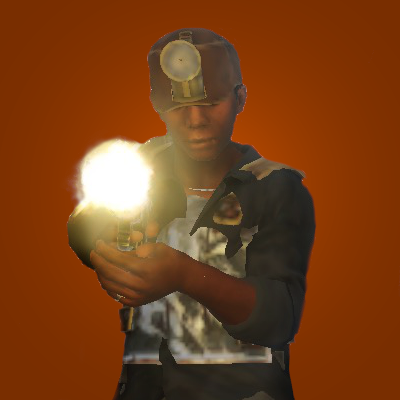





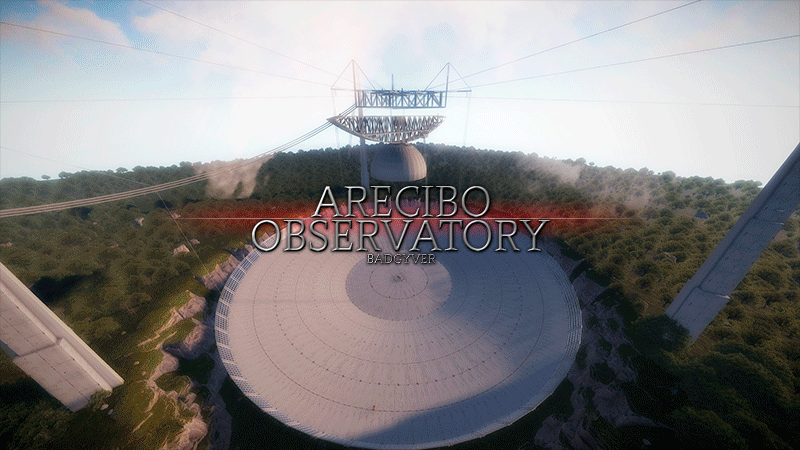


.thumb.png.d8730004887666a2775699ef18eb252c.png)

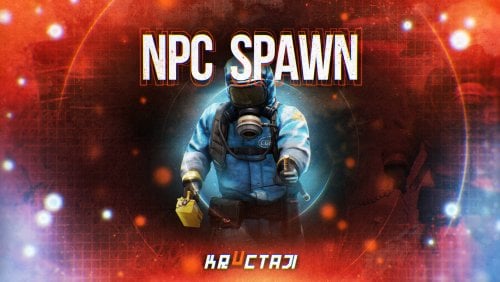






.thumb.png.708fa32cf4b6ccd3ff3e3713c77acd56.png)