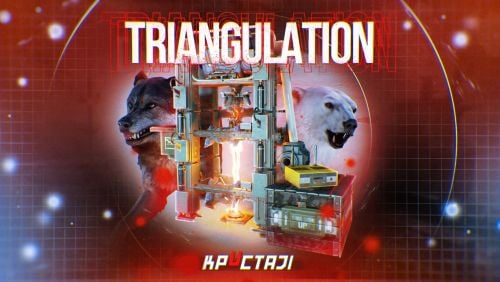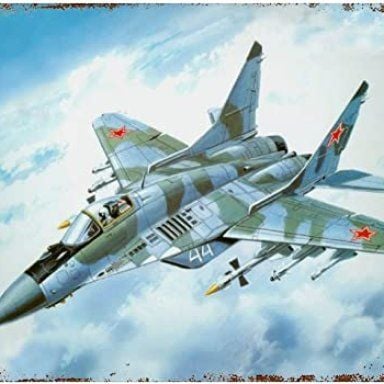Search the Community
Showing results for tags 'event'.
-
Version 0.1.2
258 downloads
Plugin for Real PvE servers, featuring damage prevention, anti-griefing measures, claiming vehicles, an automatic loot queue in radtowns and raid zones and much more. Password: codefling The ability to set "server.pve" to "true", which allows the server to have a "PvE" flag; Damage from NPC's are enabled when server.pve is true; The ability to inflict damage to one's own structures with "server.pve true"; The ability to destroy(including external walls) or rotate one's structures without any time constraints; The ability to force the decay of building blocks with Twigs grade, even if there is wood in the Tool Cupboard; No one, except the owner or their friends, will be able to open their loot containers (chests, storages, bodies, etc.); Players can't gather resources within the Building Privilege of someone else; The ability to schedule the killing of players if they disconnect within someone else's Building Privilege; Disabling backpack drop upon death(outside of the safe zone), even if it is full; The ability to disable 'Give' messages; The ability to modify the items given at spawn on the beach; The ability to create an unlimited number of custom permissions; The ability to allow players to bypass the queue; The ability to set limits on sleeping bags and shelters for each permission; The ability to set a multiplier for the prices of monuments and events for each permission; The ability to customize the price and amount of vehicles for each of your custom permissions; The ability to assign vehicles to each player; The ability to customize the assigned price and available amount of vehicles for each of your custom permissions; An assigned vehicle can't be damaged, looted or pushed by other players, but it can be pushed if it is within someone else's Building Privilege; The ability to loot monuments through a queue system; The ability to configure monuments, setting their looting price and time, and adjusting status bars for each monument; The ability to acquire the privilege to loot events (helicopters, tanks, and raidable bases) through a purchase; The ability to customize the price of each event types and loot attempts (lives); NPCs only aggress against players who are looting monuments or events; Only players who are looting monuments or events can inflict damage to NPCs; RaidableBases are protected from griefing(no damage, no loot and etc). Only the owner can interact with the raid; Neutral RaidableBases can be purchased; Prices for purchasing neutral raids are configurable for each difficulty level; Configurable raid limits (currently available) along with discount multipliers for purchases, for each permission. All permissions are created and configured in the config file under the "List of permissions" section. You can create as many permissions as needed and customize them flexibly. It is recommended to use the prefix "realpve" in the permission's name, for example: "realpve.vip". NOTE: The first permission will serve as the default permission for those who do not have any permissions. "List of permissions. NOTE: The first permission will be used by default for those who do not have any permissions.": [ { "Permission Name": "realpve.default", "Bypass Queue": false, "Limit of beds": 15, "Limit of shelters": 1, "Monuments price multiplier": 1.0, "Events price multiplier": 1.0, "Limit of RaidableBases(at the time)": 1, "RaidableBases price multiplier": 1.0, "Vehicles settings": { "Horse": { "Limit": 1, "Price": 200.0 }, "Bike": { "Limit": 1, "Price": 200.0 }, "Car": { "Limit": 1, "Price": 200.0 }, ... } }, { "Permission Name": "realpve.vip", "Bypass Queue": true, "Limit of beds": 20, "Limit of shelters": 2, "Monuments price multiplier": 0.9, "Events price multiplier": 0.9, "Limit of RaidableBases(at the time)": 2, "RaidableBases price multiplier": 0.9, "Vehicles settings": { "Horse": { "Limit": 5, "Price": 100.0 }, ... } } ] An example of a monument/event/rb multipliers using default permissions. For example, if you set the price for the Harbor at $1000, a player with the default permission(1.0) will pay $1000 * 1 = $1000. Meanwhile, a player with a VIP permission(0.9) will pay $1000 * 0.9 = $900. However, if a player possesses a misbehaving permission with a value of 1.1, they will need to pay $1000 * 1.1 = $1100. { "ImageLibrary Counter Check": 5, "RealPVE command": "realpve", "Is it worth forcibly implementing PvE for a server? Note: When the 'server.pve' is true, there may be bugs or issues with damage to objects.": true, "Use GameTip for messages?": true, "Is it worth preventing the sending of 'Give' messages?": true, "Which currency symbol will be used?": "$", "Anti-Sleeper - Time in seconds after which a player will be killed if they disconnect while inside someone else's Building Privilege. Set to 0 to disable": 1200.0, "List of permissions. NOTE: The first permission will be used by default for those who do not have any permissions.": [], "Settings for the events": { "CargoShip": { "Price": 100.0, "DeathLimit": 5 }, "PatrolHelicopter": { "Price": 100.0, "DeathLimit": 5 }, "BradleyAPC": { "Price": 100.0, "DeathLimit": 5 } }, "Settings for the RaidableBases": { "Easy": { "Price": 100.0, "BarSettings": { "Order": 10, "Height": 26, "Main_Color": "#00FF00", "Main_Transparency": 0.8, "Main_Material": "", "Image_URL": "https://i.imgur.com/5lkjFih.png", "Image_Sprite": "", "Image_IsRawImage": false, "Image_Color": "#FFDCB6", "Text_Size": 12, "Text_Color": "#FFFFFF", "Text_Font": "RobotoCondensed-Bold.ttf", "SubText_Size": 12, "SubText_Color": "#FFFFFF", "SubText_Font": "RobotoCondensed-Bold.ttf" } }, "Medium": { "Price": 150.0, "BarSettings": { "Order": 10, "Height": 26, "Main_Color": "#FFEB04", "Main_Transparency": 0.8, "Main_Material": "", "Image_URL": "https://i.imgur.com/5lkjFih.png", "Image_Sprite": "", "Image_IsRawImage": false, "Image_Color": "#FFDCB6", "Text_Size": 12, "Text_Color": "#FFFFFF", "Text_Font": "RobotoCondensed-Bold.ttf", "SubText_Size": 12, "SubText_Color": "#FFFFFF", "SubText_Font": "RobotoCondensed-Bold.ttf" } }, "Hard": { "Price": 200.0, "BarSettings": { "Order": 10, "Height": 26, "Main_Color": "#FF0000", "Main_Transparency": 0.8, "Main_Material": "", "Image_URL": "https://i.imgur.com/5lkjFih.png", "Image_Sprite": "", "Image_IsRawImage": false, "Image_Color": "#FFDCB6", "Text_Size": 12, "Text_Color": "#FFFFFF", "Text_Font": "RobotoCondensed-Bold.ttf", "SubText_Size": 12, "SubText_Color": "#FFFFFF", "SubText_Font": "RobotoCondensed-Bold.ttf" } }, "Expert": { "Price": 250.0, "BarSettings": { "Order": 10, "Height": 26, "Main_Color": "#0000FF", "Main_Transparency": 0.8, "Main_Material": "", "Image_URL": "https://i.imgur.com/5lkjFih.png", "Image_Sprite": "", "Image_IsRawImage": false, "Image_Color": "#FFDCB6", "Text_Size": 12, "Text_Color": "#FFFFFF", "Text_Font": "RobotoCondensed-Bold.ttf", "SubText_Size": 12, "SubText_Color": "#FFFFFF", "SubText_Font": "RobotoCondensed-Bold.ttf" } }, "Nightmare": { "Price": 300.0, "BarSettings": { "Order": 10, "Height": 26, "Main_Color": "#000000", "Main_Transparency": 0.8, "Main_Material": "", "Image_URL": "https://i.imgur.com/5lkjFih.png", "Image_Sprite": "", "Image_IsRawImage": false, "Image_Color": "#FFDCB6", "Text_Size": 12, "Text_Color": "#FFFFFF", "Text_Font": "RobotoCondensed-Bold.ttf", "SubText_Size": 12, "SubText_Color": "#FFFFFF", "SubText_Font": "RobotoCondensed-Bold.ttf" } } }, "List of tracked types of monuments": [ "RadTown", "RadTownWater", "RadTownSmall", "TunnelStation" ], "Is it worth changing the list of items given at spawn on the beach?": true, "List of items for the main inventory": [ { "ShortName": "note", "Slot": 0, "Amount": 1, "SkinID": 0, "Text": "MsgNoteText" } ], "List of items for the belt": [ { "ShortName": "rock", "Slot": 0, "Amount": 1, "SkinID": 3034565372, "Text": "" }, { "ShortName": "torch", "Slot": 1, "Amount": 1, "SkinID": 0, "Text": "" } ], "List of items for clothing": [ { "ShortName": "partyhat", "Slot": 0, "Amount": 1, "SkinID": 0, "Text": "" }, { "ShortName": "twitchsunglasses", "Slot": 1, "Amount": 1, "SkinID": 0, "Text": "" }, { "ShortName": "movembermoustache", "Slot": 2, "Amount": 1, "SkinID": 0, "Text": "" }, { "ShortName": "chicken.costume", "Slot": 3, "Amount": 1, "SkinID": 0, "Text": "" } ], "Settings for the monuments": {}, "Wipe ID": null, "Version": { "Major": 0, "Minor": 1, "Patch": 3 } } An example of an item list given for the main inventory: "List of items for the main inventory": [ { "ShortName": "note", "Slot": 0, "Amount": 1, "SkinID": 0, "Text": "MsgNoteText" } ] P.S. In the Text field, you need to specify the language key. Or, you can just write any text, but there won't be a translation of the text. EN: { "MsgNoteText": "Welcome to our PvE server!\nThis server utilizes the RealPVE plugin.\nYou can find more details about the plugin at the following link: https://codefling.com/plugins/real-pve", "MsgMonumentOccupied": "{1} occupied {0} in {2} minutes.", "MsgMonumentFree": "{0} is available for looting!", "MsgMonumentOfferTitle": "Unlock Treasures of {0}!", "MsgMonumentOfferDescription": "Tap the notification to pay {0}.\nAnd unlock access to undiscovered riches!", "MsgMonumentLooterDeath": "You died while looting {0}. You have {1} seconds.", "MsgMonumentLooterExit": "You have left the monument. You have {0} seconds to return!", "MsgMonumentLooterRemoved": "Time's up! You have been removed from the monument!", "MsgMonumentLootingNotFree": "You have been added to the loot queue. Loot cost: {0}", "MsgMonumentNotInQueue": "You are not in the queue! You need to re-enter the monument!", "MsgMonumentNoAccess": "no access", "MsgEventOccupied": "{0} is already occupied by {1}!", "MsgEventOfferTitle": "Claim {0}!", "MsgEventOfferDescription": "Tap the notification to pay {0}.\nAnd unlock access to undiscovered riches!", "MsgEventNewLooter": "You have claimed {0}. You have {1} death for your team.", "MsgEventDeathLimit": "{0} is no longer yours! You have exceeded your death limit!", "MsgEventComplete": "{0} destroyed at coordinates: {1}!", "MsgEventCargoShip": "Cargo Ship", "MsgEventPatrolHelicopter": "Patrol Helicopter", "MsgEventBradleyAPC": "Bradley", "MsgRaidableBasesDisabled": "This Raidable Base is disabled!", "MsgRaidableBasesOccupied": "The Raidable Base is already occupied by {0}!", "MsgRaidableBasesLimit": "Limit exceeded! You have {0} out of {1} available Raidable Bases.", "MsgRaidableBasesPurchaseStart": "Payment successful! Please wait...", "MsgRaidableBasesPurchased": "You have successfully purchased the Raidable Base!", "MsgRaidableBasesPurchaseFailed": "You were unable to purchase the Raidable Base! Funds refunded.", "MsgRaidableBasesOfferTitle": "Claim {0} Raidable Base!", "MsgRaidableBasesOfferDescription": "Tap the notification to pay {0}.\nAnd unlock access to undiscovered riches!", "MsgRaidableBasesBarText": "{0} Base", "MsgRaidableBasesBarNoAccess": "no access", "MsgRaidableBasesEasy": "Easy", "MsgRaidableBasesMedium": "Medium", "MsgRaidableBasesHard": "Hard", "MsgRaidableBasesExpert": "Expert", "MsgRaidableBasesNightmare": "Nightmare", "MsgPrivlidgeClear": "{0} players have been removed from the Building Privilege.", "MsgPrivlidgeClearEmpty": "Only you are authorized in the Building Privilege.", "MsgVehicleDialogTitle": "Department of Motor Vehicles", "MsgVehicleDialogDescription": "ID: \nCategory: \nRegistration fee: ", "MsgVehicleDialogDescriptionValue": "<b>{0}</b>\n<b>{1}</b>\n<b>{2}</b>", "MsgVehicleDialogDescriptionRegistered": "ID: \nCategory: \nRegistration date: ", "MsgVehicleDialogDescriptionValueRegistered": "<b>{0}</b>\n<b>{1}</b>\n<b>{2}</b>", "MsgVehicleDialogDescriptionNotOwner": "ID: \nOwner: \nCategory: \nRegistration date: ", "MsgVehicleDialogDescriptionNotOwnerValue": "<b>{0}</b>\n<b>{1}</b>\n<b>{2}</b>\n<b>{3}</b>", "MsgVehicleCarDialogDescription": "ID: \nCategory: \nRegistration fee: ", "MsgVehicleCarDialogDescriptionValue": "<b>{0}</b>\n<b>{1}</b>\n<b>{2}</b>", "MsgVehicleCarDialogDescriptionRegistered": "ID: \nCategory: \nReg date: ", "MsgVehicleCarDialogDescriptionValueRegistered": "<b>{0}</b>\n<b>{1}</b>\n<b>{2}</b>", "MsgVehicleCarDialogDescriptionNotOwner": "ID: \nOwner: \nCategory: \nReg date: ", "MsgVehicleCarDialogDescriptionNotOwnerValue": "<b>{0}</b>\n<b>{1}</b>\n<b>{2}</b>\n<b>{3}</b>", "MsgVehicleCarGarageEmpty": "The car lift is empty!", "MsgVehicleDialogLink": "Register Vehicle", "MsgVehicleDialogUnLink": "Cancel registration", "MsgVehicleDialogIncorrectPassword": "The password must consist of 4 digits!", "MsgVehicleNotOwner": "You are not the owner!", "MsgVehicleCanNotInteract": "You are not the owner or their friend!", "MsgVehicleNoPermissions": "You do not have permissions for this action!", "MsgVehicleLinked": "The {0} has been successfully linked! You have {1} out of {2} available.", "MsgVehicleUnLinked": "The {0} has been successfully unlinked!", "MsgVehicleFailedDeauthorize": "You can only deauthorize by unlinking the vehicle from you.", "MsgVehicleLimit": "Limit exceeded! You have {1} out of {2} available.", "MsgVehicleDestroyed": "Your vehicle {0}({1}) has been destroyed!", "MsgVehicleFind": "Your vehicle {0} is located in grid {1}!", "MsgVehicleClear": "Removed {0} vehicles!", "MsgVehicleClearEmpty": "No vehicles found for removal!", "MsgVehicleNotFound": "Vehicle not found!", "MsgVehicleTugboatAuthorization": "To authorize in the tugboat, it must be claim!", "MsgVehicleLandVehicle": "Land", "MsgVehicleAirVehicle": "Air", "MsgVehicleWaterVehicle": "Water", "MsgVehicleWinterVehicle": "Winter", "MsgVehicleTrainVehicle": "Train", "MsgVehicleHorse": "horse", "MsgVehicleBike": "bike", "MsgVehicleCar": "car", "MsgVehicleBalloon": "air balloon", "MsgVehicleMinicopter": "minicopter", "MsgVehicleTransportHeli": "transportHeli", "MsgVehicleAttackHeli": "attack heli", "MsgVehicleRowBoat": "row boat", "MsgVehicleRHIB": "RHIB", "MsgVehicleTugBoat": "tugboat", "MsgVehicleSubmarineOne": "small submarine", "MsgVehicleSubmarineTwo": "submarine", "MsgVehicleSnowmobile": "snowmobile", "MsgVehicleTrain": "train", "MsgFree": "Free", "MsgNoDate": "null", "MsgEconomicsNotEnough": "Not enough funds!" } RU: { "MsgNoteText": "Добро пожаловать на наш PvE сервер!\nДанный сервер использует RealPVE плагин.\nПодробней о плагине можно узнать по ссылке: https://codefling.com/plugins/real-pve", "MsgMonumentOccupied": "{1} занял {0} на {2} минут.", "MsgMonumentFree": "{0} можно лутать!", "MsgMonumentOfferTitle": "Откройте сокровища {0}!", "MsgMonumentOfferDescription": "Нажми на уведомление для оплаты {0}.\nИ разблокируй доступ к неизведанным богатствам!", "MsgMonumentLooterDeath": "Вы умерли во время лутания {0}. У вас есть {1} секунд.", "MsgMonumentLooterExit": "Вы покинули монумент. У вас есть {0} секунд на возвращение!", "MsgMonumentLooterRemoved": "Время вышло! Вы были удалены из монумента!", "MsgMonumentLootingNotFree": "Вас добавили в очередь на лутание. Стоимость лутания: {0}", "MsgMonumentNotInQueue": "Вас нет в очереди! Вам необходимо перезайти в монумент!", "MsgMonumentNoAccess": "нет доступа", "MsgEventOccupied": "{0} уже занят игроком {1}!", "MsgEventOfferTitle": "Займите {0}!", "MsgEventOfferDescription": "Нажми на уведомление для оплаты {0}.\nИ разблокируй доступ к неизведанным богатствам!", "MsgEventNewLooter": "Вы заняли {0}. У вас на команду есть {1} жизней.", "MsgEventDeathLimit": "{0} больше не ваше! Вы исчерпали свой лимит жизней!", "MsgEventComplete": "{0} уничтожен в координатах: {1}!", "MsgEventCargoShip": "Карго", "MsgEventPatrolHelicopter": "Патрульный вертолет", "MsgEventBradleyAPC": "Танк", "MsgRaidableBasesDisabled": "Эта Рейд база выключена!", "MsgRaidableBasesOccupied": "Эта Рейд база уже занята игроком {0}!", "MsgRaidableBasesLimit": "Лимит превышен! У вас {0} из {1} доступных Рейд баз.", "MsgRaidableBasesPurchaseStart": "Оплата прошла! Ожидайте...", "MsgRaidableBasesPurchased": "Вы успешно приобрели Рейд базу!", "MsgRaidableBasesPurchaseFailed": "Вам не удалось приобрести Рейд базу! Деньги возвращены.", "MsgRaidableBasesOfferTitle": "Займите Рейд базу уровня: {0}!", "MsgRaidableBasesOfferDescription": "Нажми на уведомление для оплаты {0}.\nИ разблокируй доступ к неизведанным богатствам!", "MsgRaidableBasesBarText": "Уровень: {0}", "MsgRaidableBasesBarNoAccess": "нет доступа", "MsgRaidableBasesEasy": "Легко", "MsgRaidableBasesMedium": "Средне", "MsgRaidableBasesHard": "Сложно", "MsgRaidableBasesExpert": "Эксперт", "MsgRaidableBasesNightmare": "Кошмар", "MsgPrivlidgeClear": "Из шкафа выписано {0} ироков.", "MsgPrivlidgeClearEmpty": "Кроме вас в шкафу ни кто не авторизован.", "MsgVehicleDialogTitle": "ГИБДД", "MsgVehicleDialogDescription": "ID: \nКатегория: \nСтоимость регистрации: ", "MsgVehicleDialogDescriptionValue": "<b>{0}</b>\n<b>{1}</b>\n<b>{2}</b>", "MsgVehicleDialogDescriptionRegistered": "ID: \nКатегория: \nДата регистрации: ", "MsgVehicleDialogDescriptionValueRegistered": "<b>{0}</b>\n<b>{1}</b>\n<b>{2}</b>", "MsgVehicleDialogDescriptionNotOwner": "ID: \nВладелец: \nКатегория: \nДата регистрации: ", "MsgVehicleDialogDescriptionNotOwnerValue": "<b>{0}</b>\n<b>{1}</b>\n<b>{2}</b>\n<b>{3}</b>", "MsgVehicleCarDialogDescription": "ID: \nКатегория: \nСтоимость: ", "MsgVehicleCarDialogDescriptionValue": "<b>{0}</b>\n<b>{1}</b>\n<b>{2}</b>", "MsgVehicleCarDialogDescriptionRegistered": "ID: \nКатегория: \nДата: ", "MsgVehicleCarDialogDescriptionValueRegistered": "<b>{0}</b>\n<b>{1}</b>\n<b>{2}</b>", "MsgVehicleCarDialogDescriptionNotOwner": "ID: \nВладелец: \nКатегория: \nДата: ", "MsgVehicleCarDialogDescriptionNotOwnerValue": "<b>{0}</b>\n<b>{1}</b>\n<b>{2}</b>\n<b>{3}</b>", "MsgVehicleCarGarageEmpty": "Подъемник пустой!", "MsgVehicleDialogLink": "Поставить на учет", "MsgVehicleDialogUnLink": "Снять с учета", "MsgVehicleDialogIncorrectPassword": "Пароль должен состоять из 4-х цифр!", "MsgVehicleNotOwner": "Вы не являетесь владельцем!", "MsgVehicleCanNotInteract": "Вы не являетесь владелецем или его другом!", "MsgVehicleNoPermissions": "У вас нет прав для этого действия!", "MsgVehicleLinked": "{0} успешно привязан(а)! У вас {1} из {2} доступных.", "MsgVehicleUnLinked": "{0} успешно отвязан(а)!", "MsgVehicleFailedDeauthorize": "Вы можете выписаться только при отвязки транспорта от вас.", "MsgVehicleLimit": "Лимит превышен! У вас {1} из {2} доступных.", "MsgVehicleDestroyed": "Ваше транспортное средство {0}({1}) было уничтожено!", "MsgVehicleFind": "Ваше транспортное средство {0} находится в квадрате {1}!", "MsgVehicleClear": "Удалено {0} транспортных средств!", "MsgVehicleClearEmpty": "Транспортные средства для удаления не найдены!", "MsgVehicleNotFound": "Транспортное средство не найдено!", "MsgVehicleTugboatAuthorization": "Для авторизации в буксире, его необходимо поставить на учет!", "MsgVehicleLandVehicle": "Наземный", "MsgVehicleAirVehicle": "Воздушный", "MsgVehicleWaterVehicle": "Водный", "MsgVehicleWinterVehicle": "Зимний", "MsgVehicleTrainVehicle": "ЖД", "MsgVehicleHorse": "Лошадь", "MsgVehicleBike": "Мотоцикл", "MsgVehicleCar": "Машина", "MsgVehicleBalloon": "Воздушный шар", "MsgVehicleMinicopter": "Мини коптер", "MsgVehicleTransportHeli": "Корова", "MsgVehicleAttackHeli": "Боевой вертолет", "MsgVehicleRowBoat": "Лодка", "MsgVehicleRHIB": "Патрульная лодка", "MsgVehicleTugBoat": "Буксир", "MsgVehicleSubmarineOne": "Маленькая подлодка", "MsgVehicleSubmarineTwo": "Подлодка", "MsgVehicleSnowmobile": "Снегоход", "MsgVehicleTrain": "Поезд", "MsgFree": "Бесплатно", "MsgNoDate": "пусто", "MsgEconomicsNotEnough": "Не достаточно средств!" } vehicle: find - helps to find a player's vehicle; unlink - unlinks the vehicle without the need to approach it; clear - unlinks all vehicles. Example: /realpve vehicle find *netID* This plugin provides the ability to claim vehicles, thereby preventing theft and griefing from other players. In permissions, you can set the price and quantity restrictions for each type of vehicle, ensuring flexible customization according to your preferences. An assigned vehicle can't be damaged, looted or pushed by other players, but it can be pushed if it is within someone else's Building Privilege. This plugin introduces queue system and loot purchases for monuments. All monuments are configured in the config file under the "Settings for the monuments" section. You can customize the price and time for looting each monument. Within monuments, only the "Looter" and his friends have the ability to loot, pick up items or damage entities. Additionally, NPCs within monuments do not aggress against other players and do not receive damage from them. If a player dies within the monument, they will have a grace period to return. This allows players to safely loot monuments without fear of griefing. Example of monument configuration: "ferry_terminal_1": { "Type": "RadTown", "ShowSuffix": true, "Broadcast": true, "LootingTime": 900, "Price": 0.0, "BarSettings": { "Order": 10, "Height": 26, "Main_Color": "#A064A0", "Main_Transparency": 0.8, "Main_Material": "", "Image_URL": "https://i.imgur.com/mn8reWg.png", "Image_Sprite": "", "Image_IsRawImage": false, "Image_Color": "#A064A0", "Text_Size": 12, "Text_Color": "#FFFFFF", "Text_Font": "RobotoCondensed-Bold.ttf", "SubText_Size": 12, "SubText_Color": "#FFFFFF", "SubText_Font": "RobotoCondensed-Bold.ttf" } } Type - This field serves only as an indicator for you. The changes won't have any impact; ShowSuffix - Suffix display. Some monuments (for example Warehouses) have suffixes in the name, like "Warehouse #12"; Broadcast - Enabling or disabling broadcasts when a monument is occupied or vacated; LootingTime - Time allocated for looting the monument; Price - The price for which you can start looting the monument. 0 means looting is free; BarSettings - Settings for the Advanced Status Bar. You can also choose the types of monuments by specifying them in the config file under the "List of tracked types of monuments" section. A list of all available types can be viewed on the MonumentsWatcher's page in the "Developer API" section. "List of tracked types of monuments": [ "RadTown", "RadTownWater", "RadTownSmall", "TunnelStation" ] Events, similar to monuments, offer the opportunity to claim events. All events are configured in the config file under the "Settings for the events" section. You can customize the price of looting and looting attempts(deaths, including friends). Just like in monuments, only the "Looter" and his friends have the ability to loot and damage entities. Additionally, in events, NPCs do not aggress against other players. If a player(including friends) exceeds the death limit, the event became free, thereby providing other players with the opportunity to claim the event. Example of event configuration: "Settings for the events": { "CargoShip": { "Price": 100.0, "DeathLimit": 5 }, "PatrolHelicopter": { "Price": 100.0, "DeathLimit": 5 }, "BradleyAPC": { "Price": 100.0, "DeathLimit": 5 } } Price - The price to claim the event. 0 means looting is free; DeathLimit - Limit of deaths after which the event becomes free. Integration with the RaidableBases plugin does not restrict its functionality in any way. On the contrary, it adds an anti-grief system that protects bases from malicious players. In raid bases, NPCs and other entities can only receive damage from the raid owner or their friends; Turrets and traps do not aggress against outsiders; You can customize the price of claiming to each difficulty and set individual discounts for each permission. You can still purchase raid bases using the /buyraid command. Raid bases without owners(buyable, maintained, manual and scheduled) can be bought for a price set in the configuration file or assigned to the first player who enters its radius, if the final price(price * discount) less or equals to 0. Additionally, as a bonus, upon buying this plugin, you receive 5 free bases for 3 difficulty levels, along with configured loot for them.$39.99- 3 comments
-
- #rust
- #real
-
(and 77 more)
Tagged with:
- #rust
- #real
- #pve
- #pvp
- #solo
- #build
- #friendly
- #raid
- #npc
- #monument
- #monuments
- #loot
- #looting
- #farm
- #fun
- #newbie
- #custom
- #status
- #bar
- #ui
- #cui
- #panel
- #vehicle
- #claim
- #link
- #server
- #true
- #server.pve
- #server.pve true
- #limit
- #limits
- #sleep
- #sleeping
- #bag
- #sleeping bag
- #bed
- #shelter
- #permission
- #permissions
- #vip
- #economy
- #economics
- #balance
- #money
- #founds
- #pay
- #payed
- #rt
- #rad
- #town
- #radtown
- #queue
- #bypass
- #vehicles
- #dmv
- #backup
- #pack
- #backpack
- #drop
- #dropping
- #full
- #raidable
- #base
- #bases
- #raidablebases
- #raider
- #raiders
- #humannpc
- #event
- #events
- #copy
- #paste
- #copypaste
- #plugin
- #plugins
- #umod
- #oxide
- #carbon
- #iiiaka
-
Version 1.1.3
170 downloads
"RoamTasks transforms Rust activities into competitive challenges with rewarding outcomes. All players face the same task." Usage Plug n' play. 50+ preconfigured Tasks. Tasks automatically start based on Min-Max time interval. Start Tasks with console commands ("RoamTask"). Edit/Add/Remove Tasks and Rewards. Useful console commands = "RoamTask List" and "RoamTask Rewards". Recommended to use along with free plugin "Simple Events", useful for starting tasks in specific order. Console Commands (use console command "RoamTask" for same info) !requires admin Usage: RoamTask <command> [options] Start (Hook) (TaskID) - Start random Task - Optionally, specify the Hook and TaskID. Stop - Stop active RoamTask. List - List all available Tasks with their Hooks and TaskIDs. Stats - Display statistics such as most completed tasks. StatsClear - Clear all recorded RoamTask statistics. Rewards - List all reward tiers and their reward options. Tasks one Task is chosen at Random (use free plugin ''simpleevents'' for specific order of tasks) 50+ unique Tasks (each Task can be made into multiple Tasks with different configurations) + Category(Hook): OnEntityMounted - Fly Attackheli - Use Parachutes + Category(Hook): OnBigWheelWin - Win Gambling Wheel Rewards System RoamTasks has a reward system called RewardPool. RewardPool has different tiers, and each tier has a list of rewards. The rewards in each list have different probabilities of being chosen. When you complete a task, you are randomly assigned a reward from the tier that the task is aligned with. This ensures that the rewards are suited to the difficulty of the task, while also adding an element of luck. (Economics and ServerRewards supported) + Extra rewards for fastest players who complete a task, default rewards for 1. 2. and 3. players. Task System One task is chosen at random from list of tasks. Each task has its own, requirements, time, player limit, rewards, etc. Player is rewarded when task requirements are met. Config { "GeneralConfig": { "Log Task Completion": false, "Automatically Add Latest Tasks": true, "Only Command Start Tasks": false, "Next Task Minimum(seconds)": 600, "Next Task Maximum(seconds)": 1800, "Start Sound": true, "Start Sound Vibration": true, "GameTip Notifications": true, "GameTip Reward Message": "<color=#8cc83c>You received: {rewardDisplayName}</color>", "GameTip Start Message": "Roam Available", "Chat Notifications": true, "Chat Announce Task Complete": true, "Chat Announce Task Complete - Message ": "{config.General.scientistName}Participant <color=#55aaff>{playerName}</color> has completed the roam.{RankReward}", "Chat Announce Task Complete - Max Players": 3, "Chat Player Limit Messages": [ "\nLimited to {selectedMaxComplete} participants!", "\nMaximum {selectedMaxComplete} participants allowed!", "\nOnly {selectedMaxComplete} participants allowed!", "\nMaximum {selectedMaxComplete} participants!" ], "Chat Icon | 0 = Disabled": 76561199350559937, "Chat Name": "<color=#aaff55>Scientist</color>: ", "Chat Reward Message": "{scientistName}You received {rewardDisplayName}.", "Chat Next Roam Notification": true, "Chat Next Roam Message": "{scientistName}Next roam in {NextRoamTime}.", "{RankReward} Text ": "\n+ {playerRank}{playerRankSuffix} participant bonus.", "Chat Start Messages": [ "Attention. Roam available.", "Alert. Roam initiated.", "Attention. Roam authorized.", "Warning. Roam initiated. Proceed with caution.", "Attention. Roam accessible.", "Alert. Roam authorized." ], "UI Location X": 0.5, "UI Location Y": 0.0, "Position Bonus Rewards": true }, "Position Bonus Rewards List": { "1": { "Enabled": true, "Types - ( Items = 1, Command = 2, Eco = 3, SR = 4 ) - Usage - 1, 2, 3, 4": [ 1 ], "Items": [ { "Item Type": "xmas.present.large", "Item Amount": 1, "Item Custom Name": "", "Item Skin ID": 0 } ], "Command": "oxide.usergroup add {player.id} vip", "Command Custom Name": "VIP", "Economics Amount (Plugin)": 420.0, "Economics Custom Name (Plugin)": "$", "ServerRewards Amount (Plugin)": 420, "ServerRewards Custom Name (Plugin)": "RP" }, "2": { "Enabled": true, "Types - ( Items = 1, Command = 2, Eco = 3, SR = 4 ) - Usage - 1, 2, 3, 4": [ 1 ], "Items": [ { "Item Type": "xmas.present.medium", "Item Amount": 1, "Item Custom Name": "", "Item Skin ID": 0 } ], "Command": "oxide.usergroup add {player.id} vip", "Command Custom Name": "VIP", "Economics Amount (Plugin)": 420.0, "Economics Custom Name (Plugin)": "$", "ServerRewards Amount (Plugin)": 420, "ServerRewards Custom Name (Plugin)": "RP" }, "3": { "Enabled": true, "Types - ( Items = 1, Command = 2, Eco = 3, SR = 4 ) - Usage - 1, 2, 3, 4": [ 1 ], "Items": [ { "Item Type": "xmas.present.small", "Item Amount": 3, "Item Custom Name": "", "Item Skin ID": 0 } ], "Command": "oxide.usergroup add {player.id} vip", "Command Custom Name": "VIP", "Economics Amount (Plugin)": 420.0, "Economics Custom Name (Plugin)": "$", "ServerRewards Amount (Plugin)": 420, "ServerRewards Custom Name (Plugin)": "RP" } }, "RewardPool Configuration - Tiers and Rewards: Each Tier has a List of Rewards. Each Reward has multiple Types. One reward from set Tier's Rewards List is randomly selected based on configured Chance. (Add as many Tiers/Rewards as needed)": { "Tier1": { " -- Rewards List -- ": [ { " -- Reward": { "Enabled": true, "Types - ( Items = 1, Command = 2, Eco = 3, SR = 4 ) - Usage - 1, 2, 3, 4": [ 1 ], "Items": [ { "Item Type": "pistol.semiauto", "Item Amount": 1, "Item Custom Name": "", "Item Skin ID": 830255284 }, { "Item Type": "ammo.pistol", "Item Amount": 32, "Item Custom Name": "", "Item Skin ID": 0 }, { "Item Type": "bandage", "Item Amount": 3, "Item Custom Name": "", "Item Skin ID": 0 } ], "Command": "oxide.usergroup add {player.id} vip", "Command Custom Name": "VIP", "Economics Amount (Plugin)": 420.0, "Economics Custom Name (Plugin)": "$", "ServerRewards Amount (Plugin)": 420, "ServerRewards Custom Name (Plugin)": "RP" }, " -- Reward Select Chance % (0.0 - 1.0)": 0.5 }, { " -- Reward": { "Enabled": true, "Types - ( Items = 1, Command = 2, Eco = 3, SR = 4 ) - Usage - 1, 2, 3, 4": [ 1 ], "Items": [ { "Item Type": "pistol.revolver", "Item Amount": 1, "Item Custom Name": "", "Item Skin ID": 0 }, { "Item Type": "ammo.pistol", "Item Amount": 64, "Item Custom Name": "", "Item Skin ID": 0 }, { "Item Type": "cloth", "Item Amount": 50, "Item Custom Name": "", "Item Skin ID": 0 } ], "Command": "oxide.usergroup add {player.id} vip", "Command Custom Name": "VIP", "Economics Amount (Plugin)": 420.0, "Economics Custom Name (Plugin)": "$", "ServerRewards Amount (Plugin)": 420, "ServerRewards Custom Name (Plugin)": "RP" }, " -- Reward Select Chance % (0.0 - 1.0)": 0.35 }, { " -- Reward": { "Enabled": true, "Types - ( Items = 1, Command = 2, Eco = 3, SR = 4 ) - Usage - 1, 2, 3, 4": [ 1 ], "Items": [ { "Item Type": "explosive.satchel", "Item Amount": 2, "Item Custom Name": "", "Item Skin ID": 0 }, { "Item Type": "grenade.f1", "Item Amount": 2, "Item Custom Name": "", "Item Skin ID": 0 }, { "Item Type": "metal.fragments", "Item Amount": 100, "Item Custom Name": "", "Item Skin ID": 0 } ], "Command": "oxide.usergroup add {player.id} vip", "Command Custom Name": "VIP", "Economics Amount (Plugin)": 420.0, "Economics Custom Name (Plugin)": "$", "ServerRewards Amount (Plugin)": 420, "ServerRewards Custom Name (Plugin)": "RP" }, " -- Reward Select Chance % (0.0 - 1.0)": 0.15 } ] }, "Tier2": { " -- Rewards List -- ": [ { " -- Reward": { "Enabled": true, "Types - ( Items = 1, Command = 2, Eco = 3, SR = 4 ) - Usage - 1, 2, 3, 4": [ 1 ], "Items": [ { "Item Type": "rifle.semiauto", "Item Amount": 1, "Item Custom Name": "", "Item Skin ID": 0 }, { "Item Type": "ammo.rifle", "Item Amount": 64, "Item Custom Name": "", "Item Skin ID": 0 }, { "Item Type": "syringe.medical", "Item Amount": 5, "Item Custom Name": "", "Item Skin ID": 0 } ], "Command": "oxide.usergroup add {player.id} vip", "Command Custom Name": "VIP", "Economics Amount (Plugin)": 420.0, "Economics Custom Name (Plugin)": "$", "ServerRewards Amount (Plugin)": 420, "ServerRewards Custom Name (Plugin)": "RP" }, " -- Reward Select Chance % (0.0 - 1.0)": 0.5 }, { " -- Reward": { "Enabled": true, "Types - ( Items = 1, Command = 2, Eco = 3, SR = 4 ) - Usage - 1, 2, 3, 4": [ 1 ], "Items": [ { "Item Type": "smg.2", "Item Amount": 1, "Item Custom Name": "", "Item Skin ID": 0 }, { "Item Type": "ammo.pistol", "Item Amount": 64, "Item Custom Name": "", "Item Skin ID": 0 }, { "Item Type": "lowgradefuel", "Item Amount": 30, "Item Custom Name": "", "Item Skin ID": 0 } ], "Command": "oxide.usergroup add {player.id} vip", "Command Custom Name": "VIP", "Economics Amount (Plugin)": 420.0, "Economics Custom Name (Plugin)": "$", "ServerRewards Amount (Plugin)": 420, "ServerRewards Custom Name (Plugin)": "RP" }, " -- Reward Select Chance % (0.0 - 1.0)": 0.35 }, { " -- Reward": { "Enabled": true, "Types - ( Items = 1, Command = 2, Eco = 3, SR = 4 ) - Usage - 1, 2, 3, 4": [ 1 ], "Items": [ { "Item Type": "ammo.rifle.explosive", "Item Amount": 64, "Item Custom Name": "", "Item Skin ID": 0 }, { "Item Type": "hq.metal.ore", "Item Amount": 50, "Item Custom Name": "", "Item Skin ID": 0 } ], "Command": "oxide.usergroup add {player.id} vip", "Command Custom Name": "VIP", "Economics Amount (Plugin)": 420.0, "Economics Custom Name (Plugin)": "$", "ServerRewards Amount (Plugin)": 420, "ServerRewards Custom Name (Plugin)": "RP" }, " -- Reward Select Chance % (0.0 - 1.0)": 0.15 } ] }, "Tier3": { " -- Rewards List -- ": [ { " -- Reward": { "Enabled": true, "Types - ( Items = 1, Command = 2, Eco = 3, SR = 4 ) - Usage - 1, 2, 3, 4": [ 1 ], "Items": [ { "Item Type": "rifle.lr300", "Item Amount": 1, "Item Custom Name": "", "Item Skin ID": 0 }, { "Item Type": "ammo.rifle", "Item Amount": 128, "Item Custom Name": "", "Item Skin ID": 0 }, { "Item Type": "largemedkit", "Item Amount": 3, "Item Custom Name": "", "Item Skin ID": 0 } ], "Command": "oxide.usergroup add {player.id} vip", "Command Custom Name": "VIP", "Economics Amount (Plugin)": 420.0, "Economics Custom Name (Plugin)": "$", "ServerRewards Amount (Plugin)": 420, "ServerRewards Custom Name (Plugin)": "RP" }, " -- Reward Select Chance % (0.0 - 1.0)": 0.5 }, { " -- Reward": { "Enabled": true, "Types - ( Items = 1, Command = 2, Eco = 3, SR = 4 ) - Usage - 1, 2, 3, 4": [ 1 ], "Items": [ { "Item Type": "rifle.bolt", "Item Amount": 1, "Item Custom Name": "", "Item Skin ID": 0 }, { "Item Type": "ammo.rifle.hv", "Item Amount": 64, "Item Custom Name": "", "Item Skin ID": 0 }, { "Item Type": "hq.metal.ore", "Item Amount": 100, "Item Custom Name": "", "Item Skin ID": 0 } ], "Command": "oxide.usergroup add {player.id} vip", "Command Custom Name": "VIP", "Economics Amount (Plugin)": 420.0, "Economics Custom Name (Plugin)": "$", "ServerRewards Amount (Plugin)": 420, "ServerRewards Custom Name (Plugin)": "RP" }, " -- Reward Select Chance % (0.0 - 1.0)": 0.35 }, { " -- Reward": { "Enabled": true, "Types - ( Items = 1, Command = 2, Eco = 3, SR = 4 ) - Usage - 1, 2, 3, 4": [ 1 ], "Items": [ { "Item Type": "ammo.rifle.explosive", "Item Amount": 128, "Item Custom Name": "", "Item Skin ID": 0 }, { "Item Type": "explosive.timed", "Item Amount": 1, "Item Custom Name": "", "Item Skin ID": 0 } ], "Command": "oxide.usergroup add {player.id} vip", "Command Custom Name": "VIP", "Economics Amount (Plugin)": 420.0, "Economics Custom Name (Plugin)": "$", "ServerRewards Amount (Plugin)": 420, "ServerRewards Custom Name (Plugin)": "RP" }, " -- Reward Select Chance % (0.0 - 1.0)": 0.15 } ] } }, "Tasks Configuration: Tasks are categorized by Hooks. First Task = TaskID 1, increments per task. MaxComplete 0 = no players complete limit | (Tip) - useful console commands 'RoamTask List' & 'RoamTask Start (Hook) (TaskID)' ": { "OnEntityDeath": [ { "Name": "Destroy Barrels", "Enabled": true, "MaxComplete": 12, "RoamDuration": 600, "RewardPool": "Tier1", "RequiredAmount": 5, "ShortName": [ "loot-barrel-1", "loot-barrel-2", "loot_barrel_1", "loot_barrel_2", "oil_barrel" ] }, { "Name": "Destroy Barrels", "Enabled": true, "MaxComplete": 6, "RoamDuration": 800, "RewardPool": "Tier2", "RequiredAmount": 15, "ShortName": [ "loot-barrel-1", "loot-barrel-2", "loot_barrel_1", "loot_barrel_2", "oil_barrel" ] }, { "Name": "Destroy Barrels", "Enabled": true, "MaxComplete": 3, "RoamDuration": 1200, "RewardPool": "Tier3", "RequiredAmount": 30, "ShortName": [ "loot-barrel-1", "loot-barrel-2", "loot_barrel_1", "loot_barrel_2", "oil_barrel" ] }, { "Name": "Destroy Roadsigns", "Enabled": true, "MaxComplete": 12, "RoamDuration": 600, "RewardPool": "Tier1", "RequiredAmount": 4, "ShortName": [ "roadsign1", "roadsign2", "roadsign3", "roadsign4", "roadsign5", "roadsign6", "roadsign7", "roadsign8", "roadsign9" ] }, { "Name": "Destroy Roadsigns", "Enabled": true, "MaxComplete": 6, "RoamDuration": 800, "RewardPool": "Tier2", "RequiredAmount": 9, "ShortName": [ "roadsign1", "roadsign2", "roadsign3", "roadsign4", "roadsign5", "roadsign6", "roadsign7", "roadsign8", "roadsign9" ] }, { "Name": "Hunt for Boars", "Enabled": true, "MaxComplete": 5, "RoamDuration": 600, "RewardPool": "Tier1", "RequiredAmount": 3, "ShortName": [ "boar" ] }, { "Name": "Hunt for Bears", "Enabled": true, "MaxComplete": 5, "RoamDuration": 600, "RewardPool": "Tier1", "RequiredAmount": 3, "ShortName": [ "bear", "polarbear" ] }, { "Name": "Hunt for Deer", "Enabled": true, "MaxComplete": 5, "RoamDuration": 600, "RewardPool": "Tier1", "RequiredAmount": 3, "ShortName": [ "stag" ] }, { "Name": "Hunt for Wolves", "Enabled": true, "MaxComplete": 5, "RoamDuration": 600, "RewardPool": "Tier1", "RequiredAmount": 3, "ShortName": [ "wolf" ] }, { "Name": "Kill Scientists", "Enabled": true, "MaxComplete": 3, "RoamDuration": 800, "RewardPool": "Tier2", "RequiredAmount": 3, "ShortName": [ "scientistnpc_cargo", "scientistnpc_cargo_turret_any", "scientistnpc_cargo_turret_lr300", "scientistnpc_excavator", "scientistnpc_heavy", "scientistnpc_junkpile_pistol", "scientistnpc_oilrig", "scientistnpc_patrol", "scientistnpc_roam", "scientistnpc_roam_nvg_variant", "scientistnpc_full_any", "scientistnpc_full_lr300", "scientistnpc_full_mp5", "scientistnpc_full_pistol", "scientistnpc_full_shotgun", "scientistnpc_arena" ] } ], "OnEntityTakeDamage": [ { "Name": "Damage Patrol Heli", "Enabled": false, "MaxComplete": 0, "RoamDuration": 1200, "RewardPool": "Tier3", "RequiredAmount": 1000, "ShortName": [ "patrolhelicopter" ] }, { "Name": "Damage Bradley APC", "Enabled": false, "MaxComplete": 0, "RoamDuration": 1200, "RewardPool": "Tier3", "RequiredAmount": 1000, "ShortName": [ "bradleyapc" ] }, { "Name": "Damage Tugboats", "Enabled": false, "MaxComplete": 0, "RoamDuration": 1200, "RewardPool": "Tier3", "RequiredAmount": 300, "ShortName": [ "tugboat" ] } ], "OnDispenserGather": [ { "Name": "Gather Wood", "Enabled": true, "MaxComplete": 12, "RoamDuration": 600, "RewardPool": "Tier1", "RequiredAmount": 1000, "ShortName": [ "wood" ] }, { "Name": "Gather Stone", "Enabled": true, "MaxComplete": 12, "RoamDuration": 600, "RewardPool": "Tier1", "RequiredAmount": 1000, "ShortName": [ "stones" ] }, { "Name": "Gather Sulfur Ore", "Enabled": true, "MaxComplete": 12, "RoamDuration": 600, "RewardPool": "Tier1", "RequiredAmount": 1000, "ShortName": [ "sulfur.ore" ] }, { "Name": "Gather Metal Ore", "Enabled": true, "MaxComplete": 12, "RoamDuration": 600, "RewardPool": "Tier1", "RequiredAmount": 1000, "ShortName": [ "metal.ore" ] }, { "Name": "Gather Wood", "Enabled": true, "MaxComplete": 6, "RoamDuration": 800, "RewardPool": "Tier2", "RequiredAmount": 4500, "ShortName": [ "wood" ] }, { "Name": "Gather Stone", "Enabled": true, "MaxComplete": 6, "RoamDuration": 800, "RewardPool": "Tier2", "RequiredAmount": 4500, "ShortName": [ "stones" ] }, { "Name": "Gather Sulfur Ore", "Enabled": true, "MaxComplete": 6, "RoamDuration": 800, "RewardPool": "Tier2", "RequiredAmount": 4000, "ShortName": [ "sulfur.ore" ] }, { "Name": "Gather Metal Ore", "Enabled": true, "MaxComplete": 6, "RoamDuration": 800, "RewardPool": "Tier2", "RequiredAmount": 4000, "ShortName": [ "metal.ore" ] }, { "Name": "Gather Wood", "Enabled": true, "MaxComplete": 3, "RoamDuration": 1200, "RewardPool": "Tier3", "RequiredAmount": 10000, "ShortName": [ "wood" ] }, { "Name": "Gather Stone", "Enabled": true, "MaxComplete": 3, "RoamDuration": 1200, "RewardPool": "Tier3", "RequiredAmount": 10000, "ShortName": [ "stones" ] }, { "Name": "Gather Sulfur Ore", "Enabled": true, "MaxComplete": 3, "RoamDuration": 1200, "RewardPool": "Tier3", "RequiredAmount": 10000, "ShortName": [ "sulfur.ore" ] }, { "Name": "Gather Metal Ore", "Enabled": true, "MaxComplete": 3, "RoamDuration": 1200, "RewardPool": "Tier3", "RequiredAmount": 10000, "ShortName": [ "metal.ore" ] } ], "OnCollectiblePickup": [ { "Name": "Pickup Wood", "Enabled": true, "MaxComplete": 5, "RoamDuration": 600, "RewardPool": "Tier1", "RequiredAmount": 400, "ShortName": [ "wood" ] }, { "Name": "Pickup Stone", "Enabled": true, "MaxComplete": 5, "RoamDuration": 600, "RewardPool": "Tier1", "RequiredAmount": 400, "ShortName": [ "stones" ] }, { "Name": "Pickup Metal Ore", "Enabled": true, "MaxComplete": 5, "RoamDuration": 600, "RewardPool": "Tier1", "RequiredAmount": 400, "ShortName": [ "metal.ore" ] }, { "Name": "Pickup Sulfur Ore", "Enabled": true, "MaxComplete": 5, "RoamDuration": 600, "RewardPool": "Tier1", "RequiredAmount": 400, "ShortName": [ "sulfur.ore" ] }, { "Name": "Pickup Hemp", "Enabled": true, "MaxComplete": 5, "RoamDuration": 600, "RewardPool": "Tier1", "RequiredAmount": 50, "ShortName": [ "cloth" ] }, { "Name": "Pickup Mushrooms", "Enabled": true, "MaxComplete": 5, "RoamDuration": 600, "RewardPool": "Tier1", "RequiredAmount": 5, "ShortName": [ "mushroom" ] }, { "Name": "Pickup Berries", "Enabled": true, "MaxComplete": 5, "RoamDuration": 600, "RewardPool": "Tier1", "RequiredAmount": 3, "ShortName": [ "black.berry", "blue.berry", "green.berry", "red.berry", "white.berry", "yellow.berry" ] } ], "OnLootEntity": [ { "Name": "Open Normal Crates", "Enabled": true, "MaxComplete": 8, "RoamDuration": 600, "RewardPool": "Tier1", "RequiredAmount": 5, "ShortName": [ "crate_normal_2", "crate_normal_2_food", "crate_normal_2_medical", "crate_normal_2", "crate_tools" ] }, { "Name": "Open Foodboxes", "Enabled": true, "MaxComplete": 6, "RoamDuration": 600, "RewardPool": "Tier1", "RequiredAmount": 3, "ShortName": [ "foodbox" ] }, { "Name": "Open Military Crates", "Enabled": true, "MaxComplete": 5, "RoamDuration": 800, "RewardPool": "Tier2", "RequiredAmount": 2, "ShortName": [ "crate_normal" ] }, { "Name": "Open Military Crates", "Enabled": true, "MaxComplete": 3, "RoamDuration": 1200, "RewardPool": "Tier3", "RequiredAmount": 4, "ShortName": [ "crate_normal" ] }, { "Name": "Open Elite Crates", "Enabled": true, "MaxComplete": 0, "RoamDuration": 1200, "RewardPool": "Tier3", "RequiredAmount": 2, "ShortName": [ "crate_elite" ] }, { "Name": "Open Supply Drops", "Enabled": false, "MaxComplete": 0, "RoamDuration": 1200, "RewardPool": "Tier3", "RequiredAmount": 1, "ShortName": [ "supply_drop" ] }, { "Name": "Open Locked Crates", "Enabled": false, "MaxComplete": 0, "RoamDuration": 1200, "RewardPool": "Tier3", "RequiredAmount": 1, "ShortName": [ "codelockedhackablecrate" ] } ], "OnFishCaught": [ { "Name": "Catch Fish", "Enabled": true, "MaxComplete": 0, "RoamDuration": 800, "RewardPool": "Tier2", "RequiredAmount": 5, "ShortName": [ "fish.anchovy", "fish.catfish", "fish.herring", "fish.minnows", "fish.orangeroughy", "fish.salmon", "fish.sardine", "fish.smallshark", "fish.troutsmall", "fish.yellowperch" ] } ], "OnItemCraftFinished": [ { "Name": "Craft Eokas", "Enabled": false, "MaxComplete": 0, "RoamDuration": 600, "RewardPool": "Tier1", "RequiredAmount": 5, "ShortName": [ "pistol.eoka" ] } ], "OnCardSwipe": [ { "Name": "Swipe Green Keycards", "Enabled": true, "MaxComplete": 0, "RoamDuration": 600, "RewardPool": "Tier1", "RequiredAmount": 1, "ShortName": [ "keycard_green" ] }, { "Name": "Swipe Green Keycards", "Enabled": true, "MaxComplete": 6, "RoamDuration": 800, "RewardPool": "Tier2", "RequiredAmount": 3, "ShortName": [ "keycard_green" ] }, { "Name": "Swipe Blue Keycards", "Enabled": true, "MaxComplete": 6, "RoamDuration": 800, "RewardPool": "Tier2", "RequiredAmount": 1, "ShortName": [ "keycard_blue" ] }, { "Name": "Swipe Blue Keycards", "Enabled": true, "MaxComplete": 4, "RoamDuration": 1200, "RewardPool": "Tier3", "RequiredAmount": 3, "ShortName": [ "keycard_blue" ] }, { "Name": "Swipe Red Keycards", "Enabled": true, "MaxComplete": 4, "RoamDuration": 1200, "RewardPool": "Tier3", "RequiredAmount": 1, "ShortName": [ "keycard_red" ] } ], "OnEntityMounted": [ { "Name": "Drive Modular Cars", "Enabled": true, "MaxComplete": 6, "RoamDuration": 800, "RewardPool": "Tier2", "RequiredAmount": 3000, "ShortName": [ "modularcardriverseat" ] }, { "Name": "Fly Minicopters", "Enabled": true, "MaxComplete": 6, "RoamDuration": 800, "RewardPool": "Tier2", "RequiredAmount": 3000, "ShortName": [ "miniheliseat" ] }, { "Name": "Fly Scrapheli", "Enabled": true, "MaxComplete": 4, "RoamDuration": 1200, "RewardPool": "Tier3", "RequiredAmount": 5000, "ShortName": [ "transporthelipilot" ] }, { "Name": "Drive Submarines", "Enabled": true, "MaxComplete": 4, "RoamDuration": 1200, "RewardPool": "Tier3", "RequiredAmount": 3200, "ShortName": [ "submarinesolodriverstanding", "submarineduodriverseat" ] }, { "Name": "Sail Tugboats", "Enabled": true, "MaxComplete": 4, "RoamDuration": 1200, "RewardPool": "Tier3", "RequiredAmount": 3200, "ShortName": [ "tugboatdriver" ] }, { "Name": "Sail Normal Boats", "Enabled": true, "MaxComplete": 6, "RoamDuration": 800, "RewardPool": "Tier2", "RequiredAmount": 2600, "ShortName": [ "smallboatdriver", "rhibdriver" ] }, { "Name": "Sail Kayaks", "Enabled": true, "MaxComplete": 12, "RoamDuration": 600, "RewardPool": "Tier1", "RequiredAmount": 800, "ShortName": [ "kayakseat" ] }, { "Name": "Drive Trains", "Enabled": true, "MaxComplete": 6, "RoamDuration": 800, "RewardPool": "Tier2", "RequiredAmount": 3200, "ShortName": [ "workcartdriver" ] }, { "Name": "Ride Horses", "Enabled": true, "MaxComplete": 0, "RoamDuration": 600, "RewardPool": "Tier1", "RequiredAmount": 1200, "ShortName": [ "saddletest" ] }, { "Name": "Use Ziplines", "Enabled": true, "MaxComplete": 0, "RoamDuration": 600, "RewardPool": "Tier1", "RequiredAmount": 600, "ShortName": [ "ziplinemountable" ] }, { "Name": "Fly Attackheli", "Enabled": true, "MaxComplete": 6, "RoamDuration": 800, "RewardPool": "Tier3", "RequiredAmount": 5000, "ShortName": [ "attackhelidriver" ] }, { "Name": "Use Parachutes", "Enabled": true, "MaxComplete": 6, "RoamDuration": 1200, "RewardPool": "Tier3", "RequiredAmount": 1500, "ShortName": [ "parachuteseat" ] } ], "OnBigWheelWin": [ { "Name": "Win Gambling Wheel", "Enabled": true, "MaxComplete": 0, "RoamDuration": 600, "RewardPool": "Tier1", "RequiredAmount": 50, "ShortName": [ "scrap" ] }, { "Name": "Win Gambling Wheel", "Enabled": true, "MaxComplete": 0, "RoamDuration": 800, "RewardPool": "Tier2", "RequiredAmount": 150, "ShortName": [ "scrap" ] }, { "Name": "Win Gambling Wheel", "Enabled": true, "MaxComplete": 0, "RoamDuration": 1200, "RewardPool": "Tier3", "RequiredAmount": 250, "ShortName": [ "scrap" ] } ] } }$29.99- 22 comments
- 2 reviews
-
- 2
-

-

-
- #roamtasks
- #roam
- (and 12 more)
-
Version 1.0.5
150 downloads
Adds a Genie Lamp to the game, which you can unwrap and receive an award. This will greatly diversify the game on your server. My advice is to add them to your underwater crates and use Dynamic Config to set up rewards over the course of the wipe Commands genie.give [targetId] (give a lamp) Permissions You can set permission in config, for example: "Permission to rub the lamp": "genie.use", Config { "Genie Image": "https://i.imgur.com/aNIcQzk.png", "Enable opening progress?": true, "Work with Notify?": true, "Delay to receive": 5.0, "Update Frequency": 0.1, "Opening effect (empty - disable)": "assets/bundled/prefabs/fx/gestures/lick.prefab", "Progress effect (empty - disable)": "assets/bundled/prefabs/fx/notice/item.select.fx.prefab", "Finish effect (empty - disable)": "assets/prefabs/misc/xmas/presents/effects/wrap.prefab", "Permission to rub the lamp": "", "Genie lamp Settings": { "Display Name": "Lamp", "ShortName": "xmas.present.small", "Skin": 2540200362 }, "Awards": [ { "Type": "Item", "ID": 1, "Image": "", "Title": "", "Command (%steamid%)": "", "Plugin": { "Hook": null, "Plugin name": null, "Amount": 0 }, "Display Name (empty - default)": "", "ShortName": "wood", "Skin": 0, "Amount": 3500, "Chance": 70.0 }, { "Type": "Item", "ID": 2, "Image": "", "Title": "", "Command (%steamid%)": "", "Plugin": { "Hook": null, "Plugin name": null, "Amount": 0 }, "Display Name (empty - default)": "", "ShortName": "stones", "Skin": 0, "Amount": 2500, "Chance": 70.0 }, { "Type": "Item", "ID": 3, "Image": "", "Title": "", "Command (%steamid%)": "", "Plugin": { "Hook": null, "Plugin name": null, "Amount": 0 }, "Display Name (empty - default)": "", "ShortName": "leather", "Skin": 0, "Amount": 1000, "Chance": 55.0 }, { "Type": "Item", "ID": 4, "Image": "", "Title": "", "Command (%steamid%)": "", "Plugin": { "Hook": null, "Plugin name": null, "Amount": 0 }, "Display Name (empty - default)": "", "ShortName": "cloth", "Skin": 0, "Amount": 1000, "Chance": 55.0 }, { "Type": "Item", "ID": 5, "Image": "", "Title": "", "Command (%steamid%)": "", "Plugin": { "Hook": null, "Plugin name": null, "Amount": 0 }, "Display Name (empty - default)": "", "ShortName": "lowgradefuel", "Skin": 0, "Amount": 500, "Chance": 50.0 }, { "Type": "Item", "ID": 6, "Image": "", "Title": "", "Command (%steamid%)": "", "Plugin": { "Hook": null, "Plugin name": null, "Amount": 0 }, "Display Name (empty - default)": "", "ShortName": "metal.fragments", "Skin": 0, "Amount": 1500, "Chance": 65.0 }, { "Type": "Item", "ID": 7, "Image": "", "Title": "", "Command (%steamid%)": "", "Plugin": { "Hook": null, "Plugin name": null, "Amount": 0 }, "Display Name (empty - default)": "", "ShortName": "metal.refined", "Skin": 0, "Amount": 150, "Chance": 65.0 } ], "Drop Settings": [ { "Prefab": "assets/bundled/prefabs/radtown/crate_normal.prefab", "Chance": 50 }, { "Prefab": "assets/bundled/prefabs/radtown/loot_barrel_2.prefab", "Chance": 5 }, { "Prefab": "assets/bundled/prefabs/radtown/loot_barrel_1.prefab", "Chance": 5 } ] } VIDEO$19.95- 27 comments
- 2 reviews
-
- 2
-

-
- #genie
- #genie lamp
- (and 9 more)
-
Version 1.37.17
602 downloads
Creates quests/missions for users to complete in order to get rewards (currency, items, etc.). Players can spend the currency they receive to open cases. This can become a major plugin for your server. Your players will not get bored! And a nice and user-friendly interface will surprise them even more Features: Beautiful user interface Logging purchases / replenishment of the balance (both to the console and to a file) Versatility (can work with various economy plugins) Performance (plugin is faster than existing competitors) Interesting idea The ability to customize absolutely any inscription Preview Commands addfirstcurrency {userid} {amount} (give the player the first currency) addsecondcurrency {userid} {amount} (give the player a second currency) battlepass.wipedata (clear player progress) pass (open interface) battlepass.migrate (migrate to PlayerDatabase) battlepass.convert.128 (convert from 1.28.0) Item Types Item Command Plugin Mission Types Gather Kill Craft Look Build Upgrade Fishing LootCrate Swipe RaidableBases RecycleItem HackCrate PurchaseFromNpc ArcticBaseEvent GasStationEvent SputnikEvent ShipwreckEvent HarborEvent JunkyardEvent SatDishEvent WaterEvent AirEvent PowerPlantEvent ArmoredTrainEvent ConvoyEvent SurvivalArena KillBoss FAQ How to use multiple NPCs in one mission Loot Hackable Crates (config example) Default Config$21.95 -
Version 1.6.6
848 downloads
Road Bradley plugin expands possibilities with APC fights. It spawns Bradleys with custom AI on selected roads and/or allow player to purchase their own Bradley for fights. The plugin is highly configurable, so you can set almost every variable by your own. This plugin also fully support custom map configuration. Video Preview (Version 1.1.0) Editor Preview (Version 1.3.0) Features You can set Bradley to spawn and patrol the roads. You can give players access to purchase their own Bradley, and lock damage/loot to only the owner, or his Friends/Clan (Required plugins) or Teams. Custom Bradley AI. (target distance, clothing check, tool check, view distance) (In my opinion better than the vanilla one) Currency plugin support. Custom markers on Bradleys. Rust-themed UI. Tank unstuck system. Fully customizable in config and help messages in console if tank is stuck for more than 30 seconds. Customizable routes for custom maps. Ability to route through more than 1 road and possibility to set route to the longest map road. Chances to spawn other tank profiles in timed spawns. Permission system for purchases unlock. Cooldowns and daily limits. Health, damage, napalm and debris configuration. Custom loot support. All Bradley routes available to display. You can reward players by percentage of damage dealt per Bradley. You can setup random road timed events. You can make your own roads and edit pre-generated ones in custom road editor. You can setup bradley fight bags to respawn players without losing the loot and come back to fight very fast. Command that you can use to spawn bradleys. You can customize bradley building damage and restrict fighters to fight only in owned buildings, or bradley will get despawned. Customizable main cannon damage and support for building damage modifier. Bradley can call MLRS Airstrike on fighters when their health will drop to configured level. You can configure new RF Explosives to automatically explode from radius or change their frequency. Config Informations The "Tank Routes - Spawns Per Maps" config part ins based on levelurl so if your map file is named CustomMapV1.3.3.map if you add CustomMap to config it will work. It might depend also on map host. Checked on DropBox and Discord. Tank Road IDs can be checked through /tankroute command. Permissions roadbradley.admin - Allows you to use /tankroute command. roadbradley.bypass - Bypass Bradley purchase cost. Commands /tankroute - Displays help about methods of route displays. /buytank - Opens the Bradley purchase UI. (Configurable) /spawnrbtank <profile> <userId> - Will spawn tank with profile for the userId player. (Chat and Console command) /spawnrbtank <profile> <route> - Will spawn tank with profile on configured route. (Chat and Console command) /tankcount - Shows active road bradley count. (Chat and Console command) For Developers void OnRoadBradleySpawned(BasePlayer owner, BradleyAPC apc, string profile, string targetRoad) - Called when someone succesfully purchased an road bradley. void OnRoadBradleyKilled(BradleyAPC apc, ulong bradleyOwnerId, string profile) - Called when road bradley gets killed. bool CanRoadBradleyTarget(BradleyAPC apc, BasePlayer player) - Override custom target method. Needs to be enabled in config. Default Config (Version 1.6.1) { "Tank Purchase - Commands": [ "buytank", "bt" ], "Tank Route - Use Asphalt Roads Only": false, "Tank Route - Check for Map Obstacles (recommended for custom maps with prefabs on roads": false, "Tank Route - Remove Roads With Obstacles From Pool": false, "Tank Route - Teleport Bradley To Random Road Position after X Stuck Errors (0, to disable)": 0, "Tank Route - Broadcast Stuck To Fighters": true, "Tank Route - Obstacle Keyword Whitelist": [ "roadsign", "train_track", "road_tunnel", "doorcloser" ], "Tank Route - Remove first and last checkpoints from all routes": 1, "Tank Route - Minimal Route Checkpoints To Use": 5, "Tank Route - Remove Timed-Event Roads From Purchasable Pool": false, "Tank Route - Randomize Spawn On Road": true, "Tank Route Editor - Height Offset": 0.1, "Targeting - Target NPC": false, "Targeting - Target Sleepers": false, "Loot & Damage Share - Check For Caller Building Damage": true, "Loot & Damage Share - Allow Damage For Caller Team Buildings": true, "Loot & Damage Share - Unowned Damage Entity Reminder": 50, "Loot & Damage Share - Unowned Damage Entity Bradley Kill": 200, "Loot & Damage Share - Ignore Crate Ownership Checks": false, "Loot & Damage Share - Use Friends": false, "Loot & Damage Share - Use Clans": false, "Loot & Damage Share - Use RUST Teams": true, "Loot & Damage Share - Limit Server Spawned Bradleys Loot To Top Damage Player": false, "Loot & Damage Share - Disable Unowned Tank Damage To Buildings": false, "Loot & Damage Share - Disable Tank Damage To TC And Sleeping Bags": false, "Purchases - Used Purchase System (0 - None, 1 - Economics, 2 - ServerRewards, 3 - ShoppyStock)": 3, "Purchases - Used Currency (If ShoppyStock Is Used)": "myCurrencyKey", "Purchases - Currency Symbol (used in display)": "$", "Purchases - Max Purchased Bradleys (0, to disable)": 3, "Limits - Daily Limit Type (true - calls, false - won fights)": true, "Tank Info - Display Timed Bradley Info": true, "Tank Info - Timed Bradley Shop Name Format": "<size=12>{0} BRADLEY\n[Health: {1}]</size>", "Tank Info - Display Purchased Bradley Info": true, "Tank Info - Purchased Bradley Shop Name Format": "<size=12><color=#5c81ed>{1}'s</color> {0} BRADLEY\n[Health: {2}]</size>", "Tank Health UI - X Anchor (0-1)": 0.5, "Tank Health UI - Y Anchor (0-1)": 0.0, "Bag Respawns - Enabled": true, "Bag Respawns - Max Bags Per Player": 4, "Bag Respawns - Max Bed Distance From Player": 100.0, "PopUpAPI - PopUp Profile Name": "Legacy", "Tank Disarm Frequency": 1470, "Enable CanRoadBradleyTarget Hook": false, "Custom Tank Death Properties": { "Show Road Bradley Death Locations On Map": true, "Fireball Count (0, to disable)": 0, "Use Fireballs As Chest Lock (not recommended, high performance impact, if false, uses custom method)": false, "Hide Gib Flying Spheres (used for their scaling, will make gibs 'jump' once)": true }, "Tank Unstuck - Killed Entity Names": [ "servergibs_bradley", "scraptransporthelicopter", "magnetcrane.entity", "minicopter.entity", "supply_drop" ], "Tank Routes - Spawns Per Maps": { "default": [ "default" ], "Detroit": [ "default", "custom" ], "HapisIsland": [ "hapis" ], "ParadiseIsland": [ "custom" ] }, "Tank Routes - Purchasable Road ID Blacklist Per Map": { "default": [ "Edited_756", "Edited_33" ], "Detroit": [ "Edited_4" ] }, "Tank Routes - Custom Purchasable Roads Per Map": { "default": [ "CustomRoad1", "CustomRoad2" ], "Detroit": [ "DetroitRoad1", "DetroitRoad2", "DetroitRoad3" ], "HapisIsland": [ "HapisRoad2", "HapisRoad3", "HapisRoad4" ] }, "Tank Routes - Spawn Configuration": { "custom": { "Tank Route - Road IDs (Random, if more than one)": [ [ "0", "1" ], [ "2", "3" ] ], "Tank Route - Use all default roads": false, "Tank Route - Use longest path": false, "Tank Route - Remove first and last checkpoints": 3, "Spawns - Announce Spawn": true, "Spawns - Announce Kill": true, "Spawns - Respawn Time (in seconds)": 1200, "Spawns - Respawn Time Randomize Value (goes +value and -value from option above)": 120, "Spawns - Min. Online Players For Each Tank Amount (Amount Of Tanks: Amount Of Players)": { "1": 4, "2": 12, "3": 20 }, "Spawns - Chance": { "Extreme": 1, "Hard": 3 } }, "default": { "Tank Route - Road IDs (Random, if more than one)": [], "Tank Route - Use all default roads": false, "Tank Route - Use longest path": true, "Tank Route - Remove first and last checkpoints": 3, "Spawns - Announce Spawn": true, "Spawns - Announce Kill": true, "Spawns - Respawn Time (in seconds)": 900, "Spawns - Respawn Time Randomize Value (goes +value and -value from option above)": 120, "Spawns - Min. Online Players For Each Tank Amount (Amount Of Tanks: Amount Of Players)": { "1": 4, "2": 8 }, "Spawns - Chance": { "Hard": 2, "Normal": 5 } }, "hapis": { "Tank Route - Road IDs (Random, if more than one)": [ [ "HapisRoad1" ] ], "Tank Route - Use all default roads": false, "Tank Route - Use longest path": false, "Tank Route - Remove first and last checkpoints": 3, "Spawns - Announce Spawn": true, "Spawns - Announce Kill": true, "Spawns - Respawn Time (in seconds)": 900, "Spawns - Respawn Time Randomize Value (goes +value and -value from option above)": 120, "Spawns - Min. Online Players For Each Tank Amount (Amount Of Tanks: Amount Of Players)": { "1": 4, "2": 8 }, "Spawns - Chance": { "Hard": 2, "Normal": 5 } } }, "Tank Routes - Purchasable": { "Extreme": { "Purchases - Required Permission (leave blank, to disable)": "roadbradley.extreme", "Purchases - Cooldown (in seconds, 0 to disable)": 7200, "Purchases - Max Daily (in seconds, 0 to disable)": 1, "Purchases - Max Purchased Bradley Permissions (from best to worse)": { "roadbradley.limit.premium": 3, "roadbradley.limit.vip": 2 }, "Purchases - Time To Kill (in seconds, 0 to disable)": 600, "Purchases - Time To Come To Bradley (Kill Time + Coming Time)": 600, "Purchases - Limit Loot To Team": true, "Purchases - Limit Target To Team": true, "Purchases - Limit Damage To Team": true, "Purchases - Kill Announce Enabled": true, "Purchases - Required Items": [ { "Shortname": "scrap", "Amount": 1000, "Skin": 0, "Custom Icon URL": "" }, { "Shortname": "currency", "Amount": 5000, "Skin": 0, "Custom Icon URL": "" }, { "Shortname": "metal.fragments", "Amount": 10000, "Skin": 0, "Custom Icon URL": "" } ] }, "Hard": { "Purchases - Required Permission (leave blank, to disable)": "", "Purchases - Cooldown (in seconds, 0 to disable)": 7200, "Purchases - Max Daily (in seconds, 0 to disable)": 1, "Purchases - Max Purchased Bradley Permissions (from best to worse)": {}, "Purchases - Time To Kill (in seconds, 0 to disable)": 600, "Purchases - Time To Come To Bradley (Kill Time + Coming Time)": 600, "Purchases - Limit Loot To Team": true, "Purchases - Limit Target To Team": true, "Purchases - Limit Damage To Team": true, "Purchases - Kill Announce Enabled": true, "Purchases - Required Items": [ { "Shortname": "scrap", "Amount": 1000, "Skin": 0, "Custom Icon URL": "" }, { "Shortname": "currency", "Amount": 1500, "Skin": 0, "Custom Icon URL": "" } ] }, "Normal": { "Purchases - Required Permission (leave blank, to disable)": "", "Purchases - Cooldown (in seconds, 0 to disable)": 3600, "Purchases - Max Daily (in seconds, 0 to disable)": 3, "Purchases - Max Purchased Bradley Permissions (from best to worse)": {}, "Purchases - Time To Kill (in seconds, 0 to disable)": 600, "Purchases - Time To Come To Bradley (Kill Time + Coming Time)": 600, "Purchases - Limit Loot To Team": true, "Purchases - Limit Target To Team": true, "Purchases - Limit Damage To Team": true, "Purchases - Kill Announce Enabled": true, "Purchases - Required Items": [ { "Shortname": "scrap", "Amount": 100, "Skin": 0, "Custom Icon URL": "" }, { "Shortname": "metal.fragments", "Amount": 1500, "Skin": 0, "Custom Icon URL": "" } ] } }, "Tank Routes - Configuration": { "Extreme": { "Tank Target - Max distance to target": 10.0, "Tank Target - Targeted items": [ "rocket.launcher", "explosive.timed", "explosive.satchel" ], "Tank Target - Lose Target Intrest After X Seconds": 10, "Tank Options - Model Scale": 0.7, "Tank Options - Map Marker Type (None/Crate/Chinook/Cargoship)": "Crate", "Tank Options - Move Speed (0-1)": 1.0, "Tank Options - Move Force": 2000.0, "Tank Options - Health": 5000.0, "Tank Options - View Range": 75.0, "Turret Options - Fire Rate": 0.06, "Turret Options - Burst Length": 15, "Turret Options - Aim Cone": 3.0, "Turret Options - Bullet Damage": 25.0, "Cannon Options - Explosion Radius": 8.0, "Cannon Options - Blunt Damage": 40.0, "Cannon Options - Explosion Damage": 0.0, "Custom Attack - Do Custom Attacks": true, "Custom Attack - Try Interval (in seconds)": 15.0, "Custom Attack - Try Interval Randomization (in seconds)": 5.0, "MLRS Options - Enabled": true, "MLRS Options - Amount Per Fighter": 4, "MLRS Options - Height Spawn": 450.0, "MLRS Options - Sound Alert Prefab Name": "assets/prefabs/tools/pager/effects/beep.prefab", "MLRS Options - Chat Message Alert": true, "MLRS Options - Position Randomization": 25.0, "MLRS Options - Health Level Spawns": [ 4500.0, 3000.0, 1000.0, 100.0 ], "MLRS Options - Explosion Radius": 15.0, "MLRS Options - Blunt Damage": 75.0, "MLRS Options - Explosion Damage": 350.0, "RF Disarm - Enabled": false, "RF Disarm - Type (false - Change Frequency, true - Explode)": true, "RF Disarm - Radius From Tank": 35.0, "Bradley Debris - Scale With Tank": true, "Bradley Debris - Health": 500.0, "Bradley Debris - Time To Cool Down": 60.0, "Loot - Crate Amount (If default loot preset)": 4, "Loot - Used Loot Preset (leave blank for default)": "custom", "Loot - Rewards For Damage Dealt": [ { "Command (if not empty, item is ignored)": "", "Shortname": "currency", "Amount": 2000, "Skin": 0, "Display Name": "" }, { "Command (if not empty, item is ignored)": "", "Shortname": "scrap", "Amount": 500, "Skin": 0, "Display Name": "" } ], "Loot - Fire Lock Time (in seconds)": 60 }, "Hard": { "Tank Target - Max distance to target": 10.0, "Tank Target - Targeted items": [ "rocket.launcher", "explosive.timed", "explosive.satchel" ], "Tank Target - Lose Target Intrest After X Seconds": 10, "Tank Options - Model Scale": 0.6, "Tank Options - Map Marker Type (None/Crate/Chinook/Cargoship)": "Crate", "Tank Options - Move Speed (0-1)": 1.0, "Tank Options - Move Force": 2000.0, "Tank Options - Health": 2500.0, "Tank Options - View Range": 50.0, "Turret Options - Fire Rate": 0.06, "Turret Options - Burst Length": 15, "Turret Options - Aim Cone": 3.0, "Turret Options - Bullet Damage": 20.0, "Cannon Options - Explosion Radius": 8.0, "Cannon Options - Blunt Damage": 40.0, "Cannon Options - Explosion Damage": 0.0, "Custom Attack - Do Custom Attacks": true, "Custom Attack - Try Interval (in seconds)": 15.0, "Custom Attack - Try Interval Randomization (in seconds)": 5.0, "MLRS Options - Enabled": true, "MLRS Options - Amount Per Fighter": 2, "MLRS Options - Height Spawn": 450.0, "MLRS Options - Sound Alert Prefab Name": "assets/prefabs/tools/pager/effects/beep.prefab", "MLRS Options - Chat Message Alert": true, "MLRS Options - Position Randomization": 25.0, "MLRS Options - Health Level Spawns": [ 2300.0, 1100.0 ], "MLRS Options - Explosion Radius": 15.0, "MLRS Options - Blunt Damage": 75.0, "MLRS Options - Explosion Damage": 350.0, "RF Disarm - Enabled": false, "RF Disarm - Type (false - Change Frequency, true - Explode)": true, "RF Disarm - Radius From Tank": 35.0, "Bradley Debris - Scale With Tank": true, "Bradley Debris - Health": 500.0, "Bradley Debris - Time To Cool Down": 60.0, "Loot - Crate Amount (If default loot preset)": 4, "Loot - Used Loot Preset (leave blank for default)": "", "Loot - Rewards For Damage Dealt": [ { "Command (if not empty, item is ignored)": "", "Shortname": "currency", "Amount": 2000, "Skin": 0, "Display Name": "" } ], "Loot - Fire Lock Time (in seconds)": 60 }, "Normal": { "Tank Target - Max distance to target": 10.0, "Tank Target - Targeted items": [ "rocket.launcher", "explosive.timed", "explosive.satchel" ], "Tank Target - Lose Target Intrest After X Seconds": 10, "Tank Options - Model Scale": 0.6, "Tank Options - Map Marker Type (None/Crate/Chinook/Cargoship)": "Crate", "Tank Options - Move Speed (0-1)": 1.0, "Tank Options - Move Force": 2000.0, "Tank Options - Health": 1000.0, "Tank Options - View Range": 50.0, "Turret Options - Fire Rate": 0.06, "Turret Options - Burst Length": 10, "Turret Options - Aim Cone": 3.0, "Turret Options - Bullet Damage": 15.0, "Cannon Options - Explosion Radius": 8.0, "Cannon Options - Blunt Damage": 40.0, "Cannon Options - Explosion Damage": 0.0, "Custom Attack - Do Custom Attacks": true, "Custom Attack - Try Interval (in seconds)": 15.0, "Custom Attack - Try Interval Randomization (in seconds)": 5.0, "MLRS Options - Enabled": false, "MLRS Options - Amount Per Fighter": 2, "MLRS Options - Height Spawn": 450.0, "MLRS Options - Sound Alert Prefab Name": "assets/prefabs/tools/pager/effects/beep.prefab", "MLRS Options - Chat Message Alert": true, "MLRS Options - Position Randomization": 25.0, "MLRS Options - Health Level Spawns": [], "MLRS Options - Explosion Radius": 15.0, "MLRS Options - Blunt Damage": 75.0, "MLRS Options - Explosion Damage": 350.0, "RF Disarm - Enabled": false, "RF Disarm - Type (false - Change Frequency, true - Explode)": true, "RF Disarm - Radius From Tank": 35.0, "Bradley Debris - Scale With Tank": true, "Bradley Debris - Health": 500.0, "Bradley Debris - Time To Cool Down": 60.0, "Loot - Crate Amount (If default loot preset)": 4, "Loot - Used Loot Preset (leave blank for default)": "", "Loot - Rewards For Damage Dealt": [], "Loot - Fire Lock Time (in seconds)": 60 } }, "Loot - Presets": { "custom": { "Loot - Min. Crates": 2, "Loot - Max. Crates": 4, "Loot - Min. Items Per Crate": 4, "Loot - Max. Items Per Crate": 5, "Loot - Loot Table": [ { "Shortname": "explosive.timed", "Amount": 1, "Amount Randomizer Amount (+ and -)": 0, "Always Include Chance (0-100)": 0.0, "Max Always Includes Per Loot (0 to disable)": 0, "Skin": 0, "Display Name": "", "Chance": 1, "Additional Items": [] }, { "Shortname": "metal.refined", "Amount": 1000, "Amount Randomizer Amount (+ and -)": 0, "Always Include Chance (0-100)": 0.0, "Max Always Includes Per Loot (0 to disable)": 0, "Skin": 0, "Display Name": "", "Chance": 2, "Additional Items": [] }, { "Shortname": "rifle.ak", "Amount": 1, "Amount Randomizer Amount (+ and -)": 0, "Always Include Chance (0-100)": 0.0, "Max Always Includes Per Loot (0 to disable)": 0, "Skin": 0, "Display Name": "", "Chance": 1, "Additional Items": [ { "Shortname": "ammo.rifle", "Amount": 20, "Skin": 0, "Display Name": "" } ] } ] } } }$35.00 -
Version 1.1.3
492 downloads
Adds drones to your server. Drones can attack with grenades and shoot at players, you can destroy drones, they have loot. Drones spawn near monuments, also you can add custom spawn points. Features: Easy to set up. Excellent customization options in the config. You can customize the monuments where the drones will spawn. You can customize the contents of the drone in the config file: you can set up a list of items that will be inside you can choose drop chance (1 - 100%) you can choose skins for items You can also customize the health and respawn time of the drones. Commands(admin only): dreshowpoints - displays all spawn points on the map dreshowdrones - displays all drones on the map dreshowzone - displays nearby areas with drones drerespawndrones - respawn all drones on the map forcibly dreremovedrones - removes all drones from the map dre_removepoint - removes custom spawn point (you need to be close to it) dre_addpoint - adds a custom spawn point (at the place where you are). You can also enter the command with arguments: /dre_addpoint "name" "flightRadius" "use" Config file: { "Minimum respawn time(in minutes)": 15, "Maximum respawn time(in minutes)": 30, "Drone health (hits amount)": 2, "Drone speed(0.5 - 1 recommended)": 0.7, "Grenade damage scale": 1.0, "Attack range": 40, "Drone aggressiveness, from 0 to 100 (the more, the more often the drone attacks)": 10, "Adds a searchlight for drones": false, "Adds a turret for drones": false, "Turret damage scale": 1.0, "Turret weapon short name": "pistol.revolver", "The drone will throw grenades at players": true, "Do not calculate collisions while the drone is just flying (set to true if you have problems with your server performance)": false, "Monument settings": [ { "name": "gas_station", "flightRadius": 15, "offset": { "x": 17.0, "y": 30.0, "z": 0.0 }, "use": true }, { "name": "supermarket", "flightRadius": 15, "offset": { "x": 0.0, "y": 15.0, "z": 0.0 }, "use": true }, { "name": "warehouse", "flightRadius": 15, "offset": { "x": -5.0, "y": 15.0, "z": 0.0 }, "use": true }, { "name": "water_treatment", "flightRadius": 15, "offset": { "x": -60.0, "y": 20.0, "z": 0.0 }, "use": true }, { "name": "junkyard", "flightRadius": 15, "offset": { "x": 0.0, "y": 15.0, "z": 0.0 }, "use": true }, { "name": "lighthouse", "flightRadius": 15, "offset": { "x": 0.0, "y": 35.0, "z": 40.0 }, "use": true }, { "name": "sphere_tank", "flightRadius": 15, "offset": { "x": 60.0, "y": 30.0, "z": 40.0 }, "use": true }, { "name": "harbor_1", "flightRadius": 15, "offset": { "x": 20.0, "y": 15.0, "z": 90.0 }, "use": true }, { "name": "harbor_2", "flightRadius": 15, "offset": { "x": -100.0, "y": 20.0, "z": -20.0 }, "use": true }, { "name": "desert_military_base", "flightRadius": 15, "offset": { "x": -15.0, "y": 20.0, "z": -5.0 }, "use": true }, { "name": "excavator", "flightRadius": 15, "offset": { "x": 65.0, "y": 20.0, "z": -10.0 }, "use": true }, { "name": "swamp", "flightRadius": 15, "offset": { "x": -10.0, "y": 30.0, "z": -15.0 }, "use": false }, { "name": "radtown_small", "flightRadius": 15, "offset": { "x": -5.0, "y": 30.0, "z": -5.0 }, "use": true }, { "name": "water_well", "flightRadius": 15, "offset": { "x": 0.0, "y": 30.0, "z": 0.0 }, "use": true }, { "name": "mining_quarry", "flightRadius": 15, "offset": { "x": 0.0, "y": 25.0, "z": 0.0 }, "use": false }, { "name": "satellite_dish", "flightRadius": 15, "offset": { "x": -40.0, "y": 25.0, "z": -20.0 }, "use": false }, { "name": "cave_small", "flightRadius": 15, "offset": { "x": 0.0, "y": 30.0, "z": 0.0 }, "use": false }, { "name": "cave_medium", "flightRadius": 15, "offset": { "x": 0.0, "y": 30.0, "z": 0.0 }, "use": false }, { "name": "cave_large", "flightRadius": 30, "offset": { "x": 0.0, "y": 35.0, "z": 0.0 }, "use": false }, { "name": "airfield", "flightRadius": 25, "offset": { "x": -75.0, "y": 20.0, "z": 0.0 }, "use": false }, { "name": "launch_site", "flightRadius": 15, "offset": { "x": 0.0, "y": 20.0, "z": 130.0 }, "use": false }, { "name": "powerplant", "flightRadius": 25, "offset": { "x": -75.0, "y": 20.0, "z": -40.0 }, "use": false }, { "name": "trainyard", "flightRadius": 15, "offset": { "x": -70.0, "y": 20.0, "z": 0.0 }, "use": false }, { "name": "arctic_research_base", "flightRadius": 25, "offset": { "x": 10.0, "y": 15.0, "z": -25.0 }, "use": true }, { "name": "ice_lake", "flightRadius": 15, "offset": { "x": 0.0, "y": 20.0, "z": 0.0 }, "use": false }, { "name": "military_tunnel", "flightRadius": 15, "offset": { "x": 20.0, "y": 25.0, "z": -15.0 }, "use": false }, { "name": "power_sub_big", "flightRadius": 10, "offset": { "x": 0.0, "y": 20.0, "z": 0.0 }, "use": false } ], "Custom spawn points settings": [ { "name": "point1", "flightRadius": 15, "position": { "x": 0.0, "y": 100.0, "z": 0.0 }, "use": false }, { "name": "point2", "flightRadius": 15, "position": { "x": 0.0, "y": 200.0, "z": 0.0 }, "use": false } ], "Drop items list": [ { "name": "metal.fragments", "dropChance": 100, "minAmount": 50.0, "maxAmount": 300, "skinID": 0 }, { "name": "metal.refined", "dropChance": 100, "minAmount": 5.0, "maxAmount": 10, "skinID": 0 }, { "name": "scrap", "dropChance": 100, "minAmount": 10.0, "maxAmount": 20, "skinID": 0 }, { "name": "techparts", "dropChance": 50, "minAmount": 1.0, "maxAmount": 2, "skinID": 0 } ] }$14.99 -
Version 1.0.5
108 downloads
The Flying Cargo Ship introduces a new gameplay experience, with a cargo ship soaring through the skies, guarded by anti-air turrets. Players must disable these defenses by confronting NPCs at the control center, where they can also find the Air Card, granting access to the ship's lower deck. Control Center The Control Center spawns at a random monument and is guarded by NPCs. There is a button inside to disable the turrets on the flying cargo ship. An Air Card can also be found there, granting you access to the lower deck of the cargo ship. Anit-Air Turret The Flying Cargo Ship is equipped with Anti-Air Turrets. The turrets need to be disabled before approaching the ship. Commands Commands can be executed from the server console or the in-game F1 console fcargo start fcargo stop Required permission: flyingcargoship.admin For developers This hook gets called when the event starts void OnFlyingCargoStart() This hook gets called when the event is over void OnFlyingCargoEnd() Configuration { "Schedule event": true, "Time between events (minutes)": 60, "Event duration (minutes)": 40, "Time before ship leaves after all crates have been looted (seconds)": 300, "Time before radiation when ship is leaving (seconds)": 30, "Double NPC count on ship": false, "Control center destroy time (seconds)": 300, "Control center NPC count": 8, "Use Loottable plugin for loot (requires Loottable)": true, "Ship loot configuration": { "IMPORTANT NOTICE": "The maximum total crate count is 21. If the crate count in the config is higher, excess crates will be ignored, starting at the lowest tier", "Locked crate count (total crate count shold be less than or equal to 21)": 4, "Elite crate count (total crate count shold be less than or equal to 21)": 4, "Military crate count (total crate count shold be less than or equal to 21)": 6, "Normal crate count (total crate count shold be less than or equal to 21)": 7, "Locked crate loot table": { "Enabled": true, "Item list": [ { "Short name": "scrap", "Min amount": 10, "Max amount": 100, "Chance (1 = 100%)": 1.0, "Skin id": 0 }, // Removed for legibility ] }, "Elite crate loot table": { "Enabled": false, "Item list": [] }, "Military crate loot table": { "Enabled": false, "Item list": [] }, "Normal crate loot table": { "Enabled": false, "Item list": [] }, "NPC loot table": { "Enabled": true, "Item list": [ // Removed for legibility ] } }, "Control center NPC loot table": { "Enabled": true, "Item list": [ // Removed for legibility ] }, "Control center NPC configuration": { "Npc name": "Air Scientist", "Health": 200.0, "Enable radio chatter": true, "Sense range (m)": 50.0, "Vision cone (degrees)": 135.0, "Damage scale (1 = 100%)": 1.0, "Memory duration (seconds)": 30.0, "Roam range (m)": 20.0, "Chase range (m)": 40.0, "Remove corpse on death and drop bag": true, "Kit (requires Kits plugin)": "", "Clothing items": [ { "shortName": "hazmatsuittwitch", "amount": 1, "skinId": 0 } ], "Belt items": [ { "shortName": "rifle.lr300", "amount": 1, "skinId": 0 }, { "shortName": "grenade.f1", "amount": 10, "skinId": 0 } ] }, "Cargo ship NPC configuration (Top)": { "Npc name": "Air Scientist", "Health": 250.0, "Enable radio chatter": true, "Sense range (m)": 100.0, "Vision cone (degrees)": 135.0, "Damage scale (1 = 100%)": 1.0, "Memory duration (seconds)": 30.0, "Roam range (m)": 1.0, "Chase range (m)": 1.0, "Remove corpse on death and drop bag": true, "Kit (requires Kits plugin)": "", "Clothing items": [ { "shortName": "hazmatsuittwitch", "amount": 1, "skinId": 0 } ], "Belt items": [ { "shortName": "rifle.lr300", "amount": 1, "skinId": 0 } ] }, "Cargo ship NPC configuration (Normal)": { "Npc name": "Air Scientist", "Health": 200.0, "Enable radio chatter": true, "Sense range (m)": 40.0, "Vision cone (degrees)": 135.0, "Damage scale (1 = 100%)": 1.0, "Memory duration (seconds)": 30.0, "Roam range (m)": 20.0, "Chase range (m)": 40.0, "Remove corpse on death and drop bag": true, "Kit (requires Kits plugin)": "", "Clothing items": [ { "shortName": "hazmatsuittwitch", "amount": 1, "skinId": 0 } ], "Belt items": [ { "shortName": "smg.mp5", "amount": 1, "skinId": 0 }, { "shortName": "grenade.f1", "amount": 10, "skinId": 0 } ] }, "Cargo ship NPC configuration (Inside)": { "Npc name": "Air Scientist", "Health": 250.0, "Enable radio chatter": true, "Sense range (m)": 20.0, "Vision cone (degrees)": 135.0, "Damage scale (1 = 100%)": 1.0, "Memory duration (seconds)": 30.0, "Roam range (m)": 10.0, "Chase range (m)": 20.0, "Remove corpse on death and drop bag": true, "Kit (requires Kits plugin)": "", "Clothing items": [ { "shortName": "hazmatsuittwitch", "amount": 1, "skinId": 0 } ], "Belt items": [ { "shortName": "shotgun.spas12", "amount": 1, "skinId": 0 }, { "shortName": "grenade.f1", "amount": 10, "skinId": 0 } ] } }$19.99- 29 comments
- 2 reviews
-
- 5
-

-

-
- #cargo
- #cargo ship
- (and 4 more)
-
Version 1.4.0
8 downloads
StarterEvent Features This plugin creates a secret crate after a restart, mapwipe, fullwipe or forcewipe. The coordinates are displayed in the chat and the players have to find the crate on the map. As soon as it has been located, the crate is removed from the map. I have set it up with Event Manager and other plugins so that it is only executed after a fullwipe. It's very popular, especially when they reward players with building materials, it doesn't hurt anyone and the winner is happy that he can build something small straight away. Functions You can also trigger it as an admin and owner without authorization. /flashstarterevent When others use this comand, they give the authorization starterevent.use Config: { "Crate Contents": [ { "Amount": 6000, "ShortName": "wood" }, { "Amount": 4000, "ShortName": "stones" }, { "Amount": 100, "ShortName": "lowgradefuel" } ], "Crate Skin ID": "2753036242", "Event Start Delay (Minutes)": 10 } load, run, enjoy Support Discord$12.99 -
Version 1.4.0
30 downloads
A little event for your players! Reward your players and give something back! With this plugin, you can make a random player happy! Functions You can start the VIP shuffle event with the following command: /flashvipshuffle From version 1.4.0 you can now create a shedule to start and automate the VIPShuffle at a specific time period: flashvipshuffle To start the event, you need the authorization: vipshuffle.check This permission is used to check if a player has the right to execute the VipShuffle command /flashvipshuffle. If a player does not have this permission, they are informed that they do not have the required permission. Config (new, You can now exclude certain user roles from the competition) If you want to pay out VIP for certain days via the console, you need the free plugin Timed Permissions. Load, run, enjoy Support Discord$7.99 -
Version 1.0.1
386 downloads
With this plugin you can create loot tables and apply them to default entities like loot barrels, crates, toolboxes, hackable crates etc. You can also use loot tables for custom storage containers, including using API. You can create loot tables with unique items using displayname and skins for them (please only use this for items with max stacksize count of 1, like for weapons). Developer API: (void) GetSetItems(BaseEntity entity, string tableName, int minAmount, int maxAmount, float multiplier) // Will fill your custom crate with a set of items using your chosen loot table entity - crate or any storage container tableName - loot table filename minAmount - minimum number of items maxAmount - maximum number of items multiplier - items multiplierFree -
Version 1.0.1
99 downloads
Paintball is a plugin that spawns an arena in the sky to host a paintball match using snowball launchers. Players have a set number of hits that they can take before they are eliminated. There are 2 game modes included with the plugin: Free-for-all: Everyone vs everyone. Team death-match: Players are split into 2 teams. Players can be awarded with items, economics, server rewards and custom commands if they win. The plugin comes with 2 dynamic arenas included, which will be selected randomly each game. EventHelper is used to automatically start the event and will also allow players to vote for the event manually. The only permission is paintball.admin. This is required to run all commands except for joining and leaving an event, or redeeming prizes. Command: pbstart Parameters: <optional: arenaFile, optional: heightMod, optional: startDelay> Type: Console & Chat Description: Manually starts the game. Command: pbend Parameters: none Type: Console & Chat Description: Manually stops the game. Command: pbjoin (configurable) Parameters: none Type: Console & Chat Description: Joins an active game. Command: pbleave (configurable) Parameters: none Type: Console & Chat Description: Leaves an active game. Command: pbprize (configurable) Parameters: none Type: Chat Description: Redeems a prize for winning. Command: pbsetcentrepoint Parameters: <arenaFile> Type: Chat Description: Sets the centre point of an arena at the players location. The arena will spawn from that location moving forward.$19.99- 20 comments
- 2 reviews
-
- 2
-

-

-
Version 1.0.0
13 downloads
Immerse your players in a unique world with a fresh gaming experience, introducing drone patrols on monuments! Drone patrols are a fantastic addition to the existing NPCs on monuments, bringing a new level of interest to the game and extending your players' gaming experience! The plugin introduces dynamic battles, completely transforming the mechanics of monument raids and turning them into airborne combat scenarios! Give your server a breath of fresh air with the IQDronePatrol plugin. It's a unique addition that will delight players on your servers! Suitable for both PvP and PvE servers, with maximum customization options and easy plugin installation Be sure to watch until the end - dynamic moments unfold gradually. This video is worth 1.5 minutes of your time. Also, check out the screenshots section. Standard configuration is already provided in the plugin after installation! List of features : Drone Battle : If you have the IQGuardianDrone plugin installed, your guardian drones will engage patrol drones in thrilling aerial battles! EMP Grenades : The plugin features two types of EMP grenades: - Overload: Upon detonation, creates a visual red zone. Drones caught in this zone immediately explode due to electrical overload. - Electro: Upon detonation, creates a visual blue zone. Drones caught in this zone are temporarily stunned and crash to the ground, emitting sparks. After some time, they can take off again and resume the fight. Upon repeated hits with an electro grenade, the drone explodes as if hit by an overload grenade. Overload Electro Drone Sizes : Drones come in four sizes: standard, small, medium, and large. You can create different types of drones of varying sizes on the same monument. Loot Configuration : The plugin offers detailed loot configuration. You can create various loot presets and use multiple presets with different loot in drones simultaneously. Drop chances for each item can be customized! Presets: The plugin offers detailed customization options for everything! You can create an unlimited number of drone presets and loot presets. All of this can be used on monuments, and each monument can be configured separately! This allows you to create unique battles at each monument, limited only by your imagination and settings! Drone Display on G-Map: You can enable drone display on the G-Map for each preset. This allows you to create the visibility of 'hardcore' drones or make 'ninja drones' that will not be displayed on your G-Map for players! Weapon rotation by wipe time : The plugin includes weapon rotation for drones over wipe time. This means you can configure drones to have revolvers after a wipe, and after a certain amount of time, their weapons and difficulty level improve! This is a fully dynamic plugin! Position generation : The plugin automatically generates positions for all monuments and saves them until the next wipe. The positions are always unique and unpredictable. Patrol drones fly randomly, patrolling the area and never intersecting at the same position*. *Supports 80% of monuments! Optimization : Optimization features are provided, and the plugin will not operate unnecessarily without player presence. This means that if there are no players at the monument, drones will not operate and will remain in standby mode. As soon as a player approaches the monument, drones activate for the duration of their presence. This prevents unnecessary use of server resources and ensures stable plugin operation. Limits and restrictions on the number of drones (maximum of 15 per monument) are provided to prevent potential overload$26.49- 3 comments
- 1 review
-
- 3
-

-

-
- #drone
- #dronepatrol
- (and 8 more)
-
Version 1.3.15
432 downloads
Custom Bradley will disable default Bradley at Launch Site and add NPC Trader on it which would spawn APC for your playres. Including vanilla Bradley profile with no restrictions and three additional Profiles. Preview video: ------------------------------------------------------------------------------------------------------------------------------ Data: Profiles and LootTables are stored in /oxide/data/CustomBradley and /oxide/data/CustomBradley/Loot Player buying order(first of): give players permission for free use Item cost (skin ignored) Economics cost ServerRewards cost BankSystem support What is different? It is highly customizable and provides settings for: bradley: HP and recieved damage Cooldown for next call Duration to kill and separate duration to loot can be locked for caller and his/her team (PvE option) profiles with settings and separate loot tables (if not specified vanilla loot is used) view range bradley can see targets at rockets: flight speed (make them slow or make them whoosh) homing missiles (shoot verticaly up then to target(s)) delay between bursts, amount of shells in one burst and delay between each shell machinegun: max. distance bradley will use machinegun (vanilla is 40m) delay between bursts, amount of bullets per burst and delay between each shot bullet damage behavior: adds industrial door to block "safe zone" at vehicle control point near big Rocket (opens depends on settings) prevent bradley from hunting players down and be easy targeted from roof HeatVision! - bradley will see through walls and buildings and try to shoot there$49.90- 94 comments
- 2 reviews
-
- 5
-

-

-
- #bradley
- #bradleyapc
-
(and 3 more)
Tagged with:
-
Version v1.3
36 downloads
Mega Pack Include 200+ bases : Resort Base design (include Raidable ) https://codefling.com/bases/raidable-premium-resort Raidable Base Pack 1 https://codefling.com/bases/pack-1-40-raidablebases Raidable Base Pack 2 https://codefling.com/bases/pack-2-35-raidablebases Raidable Base Pack 3 https://codefling.com/bases/pack-3-35-raidable-bases-adobecontainer-bases Raidable Sky Base https://codefling.com/bases/sky-bases-raidablebases Raidable Shelters https://codefling.com/bases/raidable-shelters-40 Raidable Ships https://codefling.com/bases/pack-4-raidable-ships-20 Raidable Halloween Bases codefling.com/bases/raidable-halloween-bases$149.98- 1 comment
- 1 review
-
- 6
-

-

-

-
- #blackfriday
- #bases raideables
-
(and 5 more)
Tagged with:
-
Version 1.3.5
2,330 downloads
The plugin allows players to visit a cold atmospheric Space void of gravity and oxygen, and visit an International Space Station! A Space Station appears high in the sky, and is surrounded by Meteorites, Spaceships, and Balloons. There is no gravity in Space, the temperature is very low and there is no oxygen. You can get to Space by a Spaceship or by a Balloon which also spawn near roads or in loot tables. The Space Station is guarded by customizable NPCs and a Space Bradley. Outer Space Meteorites, Crates, NPCs, Balloons and Spaceships will spawn in Outer Space near the Space Station, the number of each can be configured and customized. In order to survive in Outer Space, the player will need a Spacesuit. A Spacesuit can be customized to be any piece of clothing. In the config you can customize items that will perform the functions of the Spacesuit in whole or in part. To make space dark for players at any time of the day, use the NightVision plugin Space Station The Space Station consists of several compartments that are separated from each other by doors. Optionally, the doors can be locked and they will need to be raided. Inside the station there are crates with loot, NPCs, turrets, and fire turrets. At the end of the corridor there are two doors that open with blue cards and one door that opens with red. The spawn of the space station can be disabled. All objects on the space station are configured in the Data file of this station Spaceship The plugin includes spaceships that can spawn near roads, in Space, or can be added to loot tables. The ship has separate settings for flying in the normal atmosphere and in zero gravity in Space. It can shoot torpedoes, which will help the player in capturing the space station. There are two seats in each spaceship. Shuttle Control Guide: Balloon A balloon is an ordinary balloon with which you can ride into outer space. The balloon can spawn near roads, in Space, or can be added to loot tables. Also, this function can be applied to all balloons on the server. If the balloon is in zero gravity, it can be used as an escape capsule! If necessary, the player can enter, press a button, and be taken out of Space into the normal atmosphere. Dependencies Required NpcSpawn Chat commands (only for administrators) /spacestart – launches the event in a random configuration /spacestart <eventPresetName> – launches the event in the <eventPresetName> configuration /spacestop – stops the event /spawnshuttle – spawn the shuttle in your position /spawnaerostat – spawn the aerostat in your position /spacepoint – creates a custom spawn point of the event in your position (after that, you need to enable custom spawn points in the config) Console commands (RCON only) spacestart – launches the event in a random configuration spacestart <eventPresetName> – launches the event in the <eventPresetName> configuration spacestop – stops the event givepurplecard <userId> <amount> – gives a space card to a player giveshuttle <userId> <amount> – gives a shuttle to a player giveaerostat <userId> <amount> – gives a shuttle to a player givespacesuit <space_suit_preset> <userId> <amount> – gives <space_suit_preset> to a player Config plugin_en – example of plugin configuration in English station_en – example of station configuration in English plugin_ru – example of plugin configuration in Russian station_ru – example of station configuration in Russian Dependencies (optional, not required) True PVE PveMode GUI Announcements Notify DiscordMessages AlphaLoot CustomLoot Economics Server Rewards IQEconomic Hooks void OnSpaceEventStop() void OnSpaceEventStart() API bool IsPositionInSpace(Vector3 position) float GetMinSpaceAltitude() bool IsEventActive() My Discord: adem9554 Join the Mad Mappers Discord here! Check out more of my work here!$49.99 -
Version 1.0.8
490 downloads
This plugin will add Caravans to your server that will attempt to transport valuable loot along the roads. Carriages are used to transport goods along the roads as configured, pulled by Horses. These convoys are accompanied by NPCs, Riders, and Balloons! By default, the plugin comes with 3 different caravan presets. The easiest caravan will be fun for early wipe and allows some basic loot for low effort Caravan raids. In order to rob the most difficult caravan, players will need to be tactical about their ambush and it will be much more challenging! The road selection system can make the Caravan less predictable as the NPCs try to find a safe route. The Caravan can traverse any road type, including good old country dirty roads. You can set up timers for each preset in the config file, to keep the more difficult Caravan from showing up until later in a wipe! Riders These can be very dangerous opponents! Unlike regular NPCs, they will quickly close the gap continually shooting at the players as they ride! Riders can be especially effective using short ranged weapons, they are deadly with a shotgun! Balloons These are mobile sniper towers on which several NPCs can be placed. In the config, armor can be added to the balloon, greatly increasing the protection for the Caravan snipers.When the caravan stops, Balloons will start moving around randomly, making it more difficult for players to hide! After defeating all of the snipers, Balloons will fall to the ground and explode. Required Dependency (must install this free plugin) NpcSpawn – link is included and can be found in the ReadMe file included with download Chat commands (admin only) /caravanstart - launches the event using a random preset based on your configuration /caravanstart PresetName - add the name of a preset from the configuration to launch a specific preset /caravanstop - stops the event /caravanroadblock - the event will not be held on the road where you are standing (clear the Blocked roads section of config when you change maps) /caravanpathstart - stand at starting point and enter command to start recording a custom route /caravanpathsave RoutePresetName - to save a custom route (enter anything you'd like in place of RoutePresetName) /caravanpathcancel - to reset the route Console commands (RCON only) caravanstart - launches the event using a random preset based on your configuration caravanstart PresetName - add the name of a preset from the configuration to launch a specific preset caravanstop - stops the event Plugin Config en – example of plugin configuration in English ru – example of plugin configuration in Russian Hooks void OnCaravanStart() - сalled when a caravan appears void OnCaravanStop() - сalled when a caravan disappears void OnCaravanEventWin(ulong userId) Check out the rest of my work: Adem's Codefling Library You can reach out to me in Discord: Adem's Discord Profile Thanks to Jbird for writing, translation, & support: Jbird's Discord Profile Join the Mad Mappers Discord!$29.99 -
Version 1.6.2
8,113 downloads
The New Year is coming and I have prepared for you a new preset customization for the train!After installing the update, customization will be automatically applied to all cars in the configuration of the armored train. To disable this, make the "Customization preset" parameter empty in the config. You can also disable the customization of certain wagons or change the customization of the NPCs in the file oxide/data/ArmoredTrain/NewYear New Year's map from the video: This plugin will add an armored train to your server, which can travel both in the subway and by rail. It can consist of any number of wagons. A helicopter can accompany it. Bradley, npc, turrets, simsites can be installed on the train. The plugin allows you to create any number of train presets, for which the order of wagons, the helicopter preset, the probability of spawn and the duration of patrolling can be specified. Each wagon or locomotive can be configured separately. Any speed can be set by the locomotive.If there is no spawn of trains on the surface on your custom map, read the section “Custom spawn points” Caboose By default, one of the presets of the train is a locomotive and a caboose. This train does not attack players first and there is no loot on it. It is intended only for players to travel around the map. You can add a caboose wagon to any other train, or create your own galley train with any number and any set of wagons. Halloween Update Have you already prepared your server for Halloween? On the eve of the Halloween Rust update, I have prepared for customization of all armored train cars. After installing the update, customization will be automatically applied to all cars in the configuration of the armored train. To disable this, make the "Customization preset" parameter empty in the config. Custom spawn points If you are using a custom map in which there are no spawn trains on the surface, but there is a railway, then for the train to work on the surface, you need to add custom spawn points of the train. Instruction: Stand at the point where you want the train to spawn Enter the command /atrainpoint If you receive a message that a point has been created, enable “Use custom spawn coordinates [true/false]” in config For correct operation, it is recommended to create several spawn points of the train Chat commands (only for administrators) /atrainstart– launches the event in a random configuration /atrainstartunderground - forcibly launches an event underground /atrainstartaboveground - forcibly launches an event aboveground /atrainstart <trainPresetName> – launches the event in the <trainPresetName> configuration /atrainstartunderground <trainPresetName> /atrainstartaboveground <trainPresetName> /atrainstop– stops the event /atrainpoint– creates a custom spawn point of the train in your position Console commands (RCON only) atrainstart– launches the event in a random configuration atrainstartunderground - forcibly launches an event underground atrainstartaboveground - forcibly launches an event aboveground atrainstart <trainPresetName> – launches the event in the <trainPresetName> configuration atrainstartunderground <trainPresetName> atrainstartaboveground <trainPresetName> atrainstop – stops the event Config en – example of plugin configuration in English ru – example of plugin configuration in Russian Dependencies (optional, not required) True PVE PveMode GUI Announcements Notify DiscordMessages AlphaLoot CustomLoot Economics Server Rewards IQEconomic Api bool IsArmoredTrainActive() bool StopArmoredTrain() bool StartArmoredTrainEvent() bool EndArmoredTrainEvent() bool IsTrainBradley(uint netID) bool IsTrainHeli(uint netID) bool IsTrainCrate(uint netID) bool IsTrainSamSite(uint netID) bool IsTrainWagon(uint netID) bool IsTrainTurret(uint netID) Vector3 ArmoredTrainLocomotivePosition() Hooks OnArmoredTrainEventStart OnArmoredTrainEventStop Contact me in Discord: Adem#955$29.99 -
Version 1.4.2
5,138 downloads
Sputnik is a server event that allows players to contest fallen sputnik satellite fragments that fall around the map. Players will need to battle their way past patrol helicopters, NPCs, turrets, and mines to gain access to loot locked behind keycards that require 'Space Cards,' which can be added to loot tables or sold in a shop! Alternatively, you can use standard keycards. Overview By default, there are five types of debris that can fall in any quantity and combination. The fragment can be guarded by a helicopter, NPCs, turrets, and mines. For each preset, you can configure the location and number of crates. A radiation zone can be created around the fragment. By default, there is a card reader in one of the locations that open a locked crate. It is activated using the “Space card.” For more information, see the “Space card” section. Space Card A card reader can be placed on any type of sputnik debris. By default, it is activated using a purple "Space Card." This card reader opens the crates specified in a special section of the config. A custom card can be added to the loot tables of standard crates and crates of this event. It can also be given with the help of a command or sold in the server store. If necessary, the card reader can be removed, and the card can be replaced with any type of standard card. Location presets The location preset is specified for each wreckage preset separately. By default, a data file with five types of prefabs is included: sputnik_1 debris_1 debris_2 debris_3 debris_4 They are shown in pictures 6 - 10. The first location includes a locked crate that opens with the help of a "Space Map." Chat commands (only for administrators) /sputnikstart– launches the event in a random configuration /sputnikstart <eventPresetName> – launches the event in the <eventPresetName> configuration /sputnikstop – stops the event /givespacecard – give yourself a "Space Card". Console commands (RCON only) sputnikstart– launches the event in a random configuration sputnikstart <eventPresetName> – launches the event in the <eventPresetName> configuration givespacecard <userID> – give a "Space Card" to player Config en – example of plugin configuration in English ru – example of plugin configuration in Russian Dependencies (optional, not required) True PVE PveMode GUI Announcements Notify DiscordMessages AlphaLoot CustomLoot Economics Server Rewards IQEconomic Hooks OnSputnikEventStart () OnSputnikEventStop () OnSputnikEventWin (ulong userID) My Discord: Adem#9554 Join the Mad Mappers Discord here! Check out more of my work here!$29.99 -
Version 1.0.5
258 downloads
Welcome to a new arctic event where players will need to brave the arctic biome to deal with packs of aggressive feral animals! Description The event begins with a chat warning explaining that scientists studying the arctic area of the island have been attacked by vicious animals and need to quickly be evacuated. Since leaving in such a hurry, they left their drilling rig behind, which extracts a lot of profitable resources, currently the location of the rig is not known. Players are able to find and use this rig, since it is left unguarded, but first they have to find it's location. The team left behind three signal receivers at different locations on the island. The player needs to scan each of them sequentially. This won't be as easy as it sounds, utilizing the signal receivers seems to be a big part of what is aggravating the packs of animals nearby that led to the attack. The animals seem so crazed by the signal receivers running that they will attack and try to destroy them when the players use them to triangulate the location of the drilling rig. Players should protect the receivers if they have any hopes to retrieve the location of the rig, they will need to use all three receivers to find it. The rig will need quite a few batteries to run, players should loot these after running each scan. To incentivize keeping these scanners running, loot is provided with each successful scan of the area. The more health each scanner has upon completing the scan the more batteries will be received as a reward. The more batteries are in the rig, the longer it will run and the richer the reward will be in the end. In the plugin configuration you can change almost anything you can think of, the loot in each location, the signal receivers and drillig rig parameters, timers, attack waves, animal configuration, and almost any customization you can think of will be found in the config file. Put on some warm clothing and head out to meet the new challenge! Dependencies Required AnimalSpawn Dependencies (optional, not required) TruePVE GUI Announcements Notify Discord Messages NTeleportation Economics Server Rewards IQEconomic XPerience Chat commands (only for administrators) /tstart - start the event /tstop - end the event Console commands (RCON only) tstart - start the event tstop - end the event Plugin Config en - example of plugin configuration in English ru - example of plugin configuration in Russian Hooks void OnTriangulationStart() – called when the event starts void OnTriangulationEnd() – called when the event ends void OnTriangulationWinner(ulong winnerId) – called at the end of the event, where the winnerId is the player who did more actions to complete the event void OnTriangulationReceiverSpawn(Vector3 pos, float radius) - called when the signal receiver spawn on the map void OnTriangulationDrillSpawn(Vector3 pos, float radius) - called when the drilling rig spawn on the map My Discord: kpuctajl Join the Mad Mappers Discord here! Check out more of my work here!$31.00- 15 comments
- 7 reviews
-
- 8
-

-

-
- #event
- #facepunch
- (and 17 more)
-
-
Version 1.0.0
33 downloads
About you will found in the event Ferry Terminal Event: Unveiling the Secrets of the Abandoned Terminal Embark on a thrilling adventure at the Rust Ferry Terminal, where mysteries await and danger lurks around every corner! The Ferry Terminal Event introduces a pulse-pounding experience that will challenge even the most seasoned survivors. Drone Surveillance: As you step foot onto the desolate terminal, beware of the watchful eyes of the drones overhead. These mechanical sentinels are programmed to detect any intruders, summoning reinforcements at the first sign of trouble. Keep your wits about you, for the patrols will not hesitate to confront trespassers. The Crazy Bio Scientist's Lair: Deep within the heart of the main building lies the lair of the enigmatic Crazy Bio Scientist. Accompanied by his legion of undead minions, he guards the precious loot hidden within. Prepare to face hordes of zombies as you navigate through the treacherous corridors, braving the unknown in search of valuable treasures. Snipers in the Shadows: Beware the sharp eyes of the snipers perched atop the monument, their rifles trained on any who dare to challenge their domain. Navigate with caution, for a wrong step could lead to a deadly encounter with these expert marksmen. Guardian Patrols: Throughout the monument, vigilant guards stand watch, ever ready to defend their territory. Approach with caution, for these hardened soldiers will not hesitate to engage intruders in combat. Work together with your fellow survivors to overcome their defenses and claim victory. Hidden Treasures: Amidst the chaos and danger, opportunities for riches abound. Search high and low for loot-filled trucks and locked crates, each promising valuable rewards for those brave enough to claim them. But beware: activating certain crates may trigger the arrival of reinforcements, adding an extra layer of challenge to your quest. Unlock the Secrets: Embark on a thrilling puzzle ladder challenge to unlock the secrets hidden within the monument. Solve intricate puzzles and overcome daunting obstacles as you ascend to new heights, uncovering the truth behind the abandoned terminal. Dare to embark on the Ferry Terminal Event, where danger and adventure await at every turn. Gather your allies, hone your skills, and prepare for an unforgettable journey into the heart of Rust's most mysterious monument! Fully Customizable Plugin Configuration Dive into the heart of the action with our fully customizable Ferry Terminal Event plugin! With a robust array of features, you have the power to tailor every aspect of the event to suit your server's unique gameplay experience. Customizable Crate Locations Choose the placement and quantity of military crates, elite crates, and hackable locked crates to strategically scatter across the Ferry Terminal monument. Use the /ftpos command to effortlessly retrieve coordinates for precise crate placement, ensuring a diverse and engaging looting experience for all players. Tailored NPC Encounters Craft bespoke NPC encounters to challenge and thrill your players. From selecting different NPC loadouts and skins to adjusting firepower and NPC numbers, the possibilities are endless. Create immersive scenarios that test your players' skills and teamwork, guaranteeing adrenaline-pumping action at every turn. Upcoming Features for Endless Possibilities Stay tuned for exciting new features on the horizon! Soon, you'll have the option to introduce radiation zones, deploy Bradleys, install SAM sites, and unleash fixed explosions throughout the event. With each addition, your sandbox of possibilities expands, offering boundless opportunities for adventure and exploration. With the Ferry Terminal Event plugin, the only limit is your imagination. Craft the ultimate Rust experience for your players, and watch as they embark on unforgettable journeys into the heart of the unknown. Backlog (within the next 2 weeks) [] Allow radiation Chat Commands /ftestart // Activate the event /ftestop // Stop the event /ftpos // Return in the chat and in the console the current coords you can use this in the config file in the Spawn points Console Commands ftestart // Activate the event ftestop // Stop the event Hooks OnFerryTerminalEventStarted // The Event started OnFerryTerminalEventEnded // The Event finished Permissions FerryTerminalEvent.admin This will allow you to run all the commands Configuration Example { "Event Configuration": { "Time to run the event every [sec]": 7200, "Duration of the event once it start [sec]": 5400, "Delay after the event start is announce to spawn the event [sec]": 300, "Delay after the event end is announce to despawn the event [sec]": 300, "Notify everyone in the server about the status of the event": true, "Developer mode [false/true]": false, "Event Title for the Vending Machine Marker": "Ferry Terminal Event" }, "Notification Settings": { "Send missions details to the players?": true, "Message system to use? Please use one of the supported one [ChatAdapter|GUIAnnouncementAdapter]": "ChatAdapter", "Chat message configuration": { "Icon to use for messages": 76561198031649764, "Message Prefix Size": 15, "Message Prefix Color": "black", "Message Color": "white", "Message Size": 15 }, "GUIAnnouncement message configuration": { "banner Tint Color": "white", "text Color": "black" }, "Message Prefix Text": "[Ferry Terminal Event]" }, "Send Notifications To Discord?": false, "Discord Webhook url?": "https://hookdeck.com/webhooks/platforms/how-to-get-started-with-discord-webhooks", "Guards Settings": { "Name": "Guardian", "Health": 150.0, "Roam Range": 10.0, "Chase Range": 30.0, "Attack Range Multiplier": 2.0, "Sense Range": 30.0, "Target Memory Duration [sec.]": 30.0, "Scale damage": 1.0, "Aim Cone Scale": 1.0, "Detect the target only in the NPC's viewing vision cone? [true/false]": false, "Vision Cone": 30.0, "Speed": 5.5, "Disable radio effects? [true/false]": false, "Is this a stationary NPC? [true/false]": false, "Remove a corpse after death? (it is recommended to use the true value to improve performance) [true/false]": true, "Wear items": [ { "ShortName": "hoodie", "SkinID (0 - default)": 941172099 }, { "ShortName": "shoes.boots", "SkinID (0 - default)": 869007492 }, { "ShortName": "roadsign.jacket", "SkinID (0 - default)": 2803024010 }, { "ShortName": "coffeecan.helmet", "SkinID (0 - default)": 2803024592 }, { "ShortName": "pants", "SkinID (0 - default)": 1313091292 } ], "Belt items": [ { "ShortName": "rifle.lr300", "Amount": 1, "SkinID (0 - default)": 0, "Mods": [ "weapon.mod.flashlight" ], "Ammo": "" }, { "ShortName": "syringe.medical", "Amount": 5, "SkinID (0 - default)": 0, "Mods": [], "Ammo": "" }, { "ShortName": "grenade.f1", "Amount": 1, "SkinID (0 - default)": 0, "Mods": [], "Ammo": "" } ], "Spawn Point for this specific NPC class, as many position you add you will get 1 NPC on each, use the command /ftpos to get the current location": [ { "Spawn Point x, y, z. The comma (,) is important [25, 0, -13]": "4.87, 5.18, -18.61" }, { "Spawn Point x, y, z. The comma (,) is important [25, 0, -13]": "-38.32, 5.10, 12.31" }, { "Spawn Point x, y, z. The comma (,) is important [25, 0, -13]": "-19.18, 5.14, -36.1" }, { "Spawn Point x, y, z. The comma (,) is important [25, 0, -13]": "11.55, 5.23, 2.32" }, { "Spawn Point x, y, z. The comma (,) is important [25, 0, -13]": "-31.26, 5.25, -1.59" }, { "Spawn Point x, y, z. The comma (,) is important [25, 0, -13]": "27.63, 5.32, -8.46" }, { "Spawn Point x, y, z. The comma (,) is important [25, 0, -13]": "-6.57, 5.02, 25.89" }, { "Spawn Point x, y, z. The comma (,) is important [25, 0, -13]": "18.71, 5.07, 33.80" }, { "Spawn Point x, y, z. The comma (,) is important [25, 0, -13]": "12.90, 5.25, -22.43" } ], "Final Point where the Infantry will go and stay. The comma (,) is important [25, 0, -13]": null }, "Sniper Settings": { "Name": "Silent Death", "Health": 150.0, "Roam Range": 20.0, "Chase Range": 100.0, "Attack Range Multiplier": 2.0, "Sense Range": 85.0, "Target Memory Duration [sec.]": 30.0, "Scale damage": 0.4, "Aim Cone Scale": 1.0, "Detect the target only in the NPC's viewing vision cone? [true/false]": false, "Vision Cone": 135.0, "Speed": 7.5, "Disable radio effects? [true/false]": false, "Is this a stationary NPC? [true/false]": false, "Remove a corpse after death? (it is recommended to use the true value to improve performance) [true/false]": true, "Wear items": [ { "ShortName": "hoodie", "SkinID (0 - default)": 3031048156 }, { "ShortName": "shoes.boots", "SkinID (0 - default)": 2511111623 }, { "ShortName": "jacket", "SkinID (0 - default)": 3023836945 }, { "ShortName": "pants", "SkinID (0 - default)": 3031050852 }, { "ShortName": "metal.facemask", "SkinID (0 - default)": 3037689021 } ], "Belt items": [ { "ShortName": "rifle.bolt", "Amount": 1, "SkinID (0 - default)": 562396268, "Mods": [ "weapon.mod.flashlight" ], "Ammo": "" }, { "ShortName": "syringe.medical", "Amount": 5, "SkinID (0 - default)": 0, "Mods": [], "Ammo": "" } ], "Spawn Point for this specific NPC class, as many position you add you will get 1 NPC on each, use the command /ftpos to get the current location": [ { "Spawn Point x, y, z. The comma (,) is important [25, 0, -13]": "-22.55, 18.25, -15.87" }, { "Spawn Point x, y, z. The comma (,) is important [25, 0, -13]": "15.29, 18.23, -16.37" }, { "Spawn Point x, y, z. The comma (,) is important [25, 0, -13]": "14.99, 18.23, -1.34" }, { "Spawn Point x, y, z. The comma (,) is important [25, 0, -13]": "-42.52, 21.31, 41.36" }, { "Spawn Point x, y, z. The comma (,) is important [25, 0, -13]": "38.25, 14.77, -15.60" } ], "Final Point where the Infantry will go and stay. The comma (,) is important [25, 0, -13]": null }, "Scientis Settings": { "Name": "Dr. Viktor Stravinsky", "Health": 150.0, "Roam Range": 20.0, "Chase Range": 100.0, "Attack Range Multiplier": 2.0, "Sense Range": 85.0, "Target Memory Duration [sec.]": 30.0, "Scale damage": 0.4, "Aim Cone Scale": 1.0, "Detect the target only in the NPC's viewing vision cone? [true/false]": false, "Vision Cone": 135.0, "Speed": 7.5, "Disable radio effects? [true/false]": false, "Is this a stationary NPC? [true/false]": true, "Remove a corpse after death? (it is recommended to use the true value to improve performance) [true/false]": true, "Wear items": [ { "ShortName": "tshirt", "SkinID (0 - default)": 1833021945 }, { "ShortName": "pants", "SkinID (0 - default)": 1833026292 }, { "ShortName": "mask.bandana", "SkinID (0 - default)": 2784951040 }, { "ShortName": "burlap.gloves", "SkinID (0 - default)": 2785000980 } ], "Belt items": [ { "ShortName": "pistol.prototype17", "Amount": 1, "SkinID (0 - default)": 562396268, "Mods": [ "weapon.mod.flashlight" ], "Ammo": "" }, { "ShortName": "syringe.medical", "Amount": 5, "SkinID (0 - default)": 0, "Mods": [], "Ammo": "" } ], "Spawn Point for this specific NPC class, as many position you add you will get 1 NPC on each, use the command /ftpos to get the current location": [ { "Spawn Point x, y, z. The comma (,) is important [25, 0, -13]": "3.98, 5.25, -6.04" }, { "Spawn Point x, y, z. The comma (,) is important [25, 0, -13]": "3, 5.25, -8.39" }, { "Spawn Point x, y, z. The comma (,) is important [25, 0, -13]": "9.07, 5.25, -7.36" }, { "Spawn Point x, y, z. The comma (,) is important [25, 0, -13]": "12.39, 5.25, -6.23" } ], "Final Point where the Infantry will go and stay. The comma (,) is important [25, 0, -13]": null }, "Infantry Settings": { "Name": " Infantry", "Health": 250.0, "Roam Range": 10.0, "Chase Range": 10.0, "Attack Range Multiplier": 3.0, "Sense Range": 50.0, "Target Memory Duration [sec.]": 30.0, "Scale damage": 2.0, "Aim Cone Scale": 1.0, "Detect the target only in the NPC's viewing vision cone? [true/false]": false, "Vision Cone": 30.0, "Speed": 2.5, "Disable radio effects? [true/false]": false, "Is this a stationary NPC? [true/false]": false, "Remove a corpse after death? (it is recommended to use the true value to improve performance) [true/false]": true, "Wear items": [ { "ShortName": "scientistsuit_heavy", "SkinID (0 - default)": 0 } ], "Belt items": [ { "ShortName": "minigun", "Amount": 1, "SkinID (0 - default)": 0, "Mods": [ "weapon.mod.flashlight" ], "Ammo": "" }, { "ShortName": "syringe.medical", "Amount": 5, "SkinID (0 - default)": 0, "Mods": [], "Ammo": "" }, { "ShortName": "grenade.smoke", "Amount": 3, "SkinID (0 - default)": 0, "Mods": [], "Ammo": "" } ], "Spawn Point for this specific NPC class, as many position you add you will get 1 NPC on each, use the command /ftpos to get the current location": [ { "Spawn Point x, y, z. The comma (,) is important [25, 0, -13]": "-42.17, 5.31, -104.21" }, { "Spawn Point x, y, z. The comma (,) is important [25, 0, -13]": "-43.17, 5.31, -104.21" }, { "Spawn Point x, y, z. The comma (,) is important [25, 0, -13]": "-44.17, 5.31, -104.21" } ], "Final Point where the Infantry will go and stay. The comma (,) is important [25, 0, -13]": "26.05, 5.12, 20.59" }, "Zombies": { "Amount of Zombies to spawn": 10 }, "Elite Crates": { "Spawn Point every Elite Crate to Spawn, use the command /ftpos to get the current location": [ { "Spawn Point for crates x, y, z. The comma (,) is important [25, 0, -13]": "-12.53, 5.25, -8.08", "Rotation number from 1 to 359": 0 }, { "Spawn Point for crates x, y, z. The comma (,) is important [25, 0, -13]": "20.82, 6.37, 30.12", "Rotation number from 1 to 359": 0 } ], "Custom Loot Configuration": { "Activate Custom Loot": false, "Min amount of Items to have in the Container": 1, "Max amount of Items to have in the Container": 2, "Items to spawn": [ { "Item short name to spawn": "rifle.ak", "Minimun ammount of the item to spawn": 1, "Maximun ammount of the item to spawn": 1, "Skin Id, default 0": 0 } ] } }, "Military Crates": { "Spawn Point every Military Crate to Spawn, use the command /ftpos to get the current location": [ { "Spawn Point for crates x, y, z. The comma (,) is important [25, 0, -13]": "-8.75, 5.25, -4.52", "Rotation number from 1 to 359": 0 }, { "Spawn Point for crates x, y, z. The comma (,) is important [25, 0, -13]": "27.85, 6.94, 32.05", "Rotation number from 1 to 359": 0 }, { "Spawn Point for crates x, y, z. The comma (,) is important [25, 0, -13]": "24.59, 6.37, 30.12", "Rotation number from 1 to 359": 0 } ], "Custom Loot Configuration": { "Activate Custom Loot": false, "Min amount of Items to have in the Container": 1, "Max amount of Items to have in the Container": 2, "Items to spawn": [ { "Item short name to spawn": "rifle.ak", "Minimun ammount of the item to spawn": 1, "Maximun ammount of the item to spawn": 1, "Skin Id, default 0": 0 } ] } }, "Hackable Crates": { "Spawn Point for Hackable Crate to Spawn, use the command /ftpos to get the current location": [ { "Spawn Point for crates x, y, z. The comma (,) is important [25, 0, -13]": "66.55, 24.14, 59.45", "Rotation number from 1 to 359": 0 } ], "Time in Seconds for the Locked Crate to open up": 900, "Custom Loot Configuration": { "Activate Custom Loot": false, "Min amount of Items to have in the Container": 1, "Max amount of Items to have in the Container": 2, "Items to spawn": [ { "Item short name to spawn": "rifle.ak", "Minimun ammount of the item to spawn": 1, "Maximun ammount of the item to spawn": 1, "Skin Id, default 0": 0 } ] } }, "Marker Configuration": { "Alpha for the Event Marker": 0.5, "Radius for the Event Marker": 1.0, "Color for the Event Marker": "255 80 103" }, "Reinforcement: Add a Patrol Helicopter": true, "Reinforcement: Add Infantry": true, "Spawn Samsites": true, "PVE Mode": { "Pve Mode active [true|false]": false, "Radius of the sphere": 2.0 }, "Patrol Helicopter Configuration": { "Initial Health": 10000.0, "Weak Spot main rotor health": 900.0, "Weak Spot tail rotor health": 500.0, "Crates to Spawn": 6 }, "Drone Configuration": { "Drone speed": 10, "Drone detection radius, as bigger they are they will detect players sooner": 10 }, "Rewards Configuration": { "Activate Rewards": false, "Reward is Economic, ServerRewards": "Economic", "Name of the adapter to show your players for example $ or RP": "$", "Reward to give a player for loot a militar crate/normal crate": 0, "Reward to give a player for loot a hackable crate crate": 0, "Reward for killing an NPC": 0, "Reward for killing a Zombie": 0, "Reward for destroying Patrol (Reward will be split for everyone in the event evenly)": 0 }, "Event Version": { "Major": 1, "Minor": 0, "Patch": 0 } }$20.00- 14 comments
- 3 reviews
-
- #ferry terminal
- #pvp/pve
-
(and 5 more)
Tagged with:
-
Version 1.1.4
467 downloads
Event-tournament duels between players (1x1, 2x2, 3x3, etc) Event goal Players duel among themselves until the last survivor. In a situation with team muzzles, first they duel in teams, and then if there are not enough players for a team duel, then among themselves. What features: - Outsiders cannot enter the arena - Tournament participants in the role of spectators do not take damage and have a hardened metabolism - All things are saved and given to the participants after leaving the tournament, in the same form in which they were - After the event, the player returns to the same place from where he teleported to him - After a duel in the arena, all items dropped from duelists are cleaned - There is an API for compatibility between plugins - There is a blocking of prohibited chat and console commands in the tournament - Very thoughtful matchmaking generator for duels - Present UI - There is a full-fledged plugin setting with great functionality - There is an automatic start of tournaments after a certain time - Easy installation and configuration Installation: - Install CopyPaste [https://umod.org/plugins/copy-paste] - Install ArenaTournament - Ready Commands: /qq - register for the tournament [optional, as there is a button with UI] Admin commands: /o - launch a random tournament [admin or permission arenatournamentbeta.admin] at.start - start random tournament [admin] at.copy name of existing name of new - copy arena settings to create a new one [admin] Creating a new arena: Build an arena Put resources in the closet so that it would be enough for a wipe and hide it Place the spawn point of the first team using regular chairs [https://rustlabs.com/item/chair] Set a spawn point for the second team using gaming chairs [https://rustlabs.com/item/secret-lab-chair] Set a spectator respawn point using sirens [https://rustlabs.com/item/siren-light] Save arena /copy name Add the arena to the config using the command at.copy nameexisting namenew Open plugin config Change in the config in your new arena "Position [coordinates]" to random, but within the map (not outside the grid!) Set up the arena (Important! Do not specify "Tournament Modes" more than you have specified spawn locations for each of the teams) Restart plugin API: API: [PluginReference] Plugin ArenaTournament; private bool IsOnTournament(ulong userid) { return ArenaTournament != null && ArenaTournament.Call<bool>("IsOnTournament", userid); } private bool IsDueling(BasePlayer player) { return ArenaTournament != null && ArenaTournament.Call<bool>("IsOnTournament", player); } Arena pack: https://haxlite.ru/fermens_Arenas.zip Demonstration: from the buyer$35.99- 103 comments
- 2 reviews
-
- 5
-

-

-
- #arena
- #tournament
- (and 10 more)



.thumb.jpg.4abde6ce06035db4993ba98aa473b214.jpg)
.thumb.gif.b7a87d2beed0adedb98f00329b107830.gif)

















.thumb.png.6d7860d1fb01ba534ecfdc74b1408ce3.png)



.thumb.png.913d4ec299161acf94081154072ade61.png)

.thumb.png.d8730004887666a2775699ef18eb252c.png)