Search the Community
Showing results for tags 'build'.
-
-
Version 1.0.0
2 downloads
A lovely detailed TrainHouse where your players can build in it! The TrainHouse can be connected to your Railways so you can drive your workcart or locomotive inside your base! Everything is tested and calculated. You can place two floors inside the Main Building. *Note that you can't close the big door's to the engine shed.$12.99 -
Version 1.0.3
48 downloads
The plugin adds personal builder bots to your server that can build any base saved through the CopyPaste plugin. How it works: spawn the personal builder with the /pbuilder command, select a point for construction with the middle mouse button - the bot checks the area and begins construction. It is recommended to choose places with a flat landscape, especially for large buildings. You can configure: Controls Button to assign build position (MIDDLE_MOUSE, SECOND_MOUSE, E, RELOAD, SPRINT) Range of the task assignment button Display 3D arrows over a build position? Arrow display duration Bot settings The name of the bot to be selected through the command when spawning Bot spawn delay CopyPaste file name (oxide/data/copypaste) Player Bot display name Health Make bot immortal? Resources Require resources for construction? Drop bot's resources on death? Speed Bot speed multiplier Build speed multiplier Time to check 1 foundation Time to check 1 building block Checks Check is close to road? Check is building blocked by other cupboards? Check for Prevent Building triggers (restrict building on monuments) Prevent Building check radius Effects Enable effect when bot appears/disappears Enable building block upgrade effects? Clothes Video demonstration: By default, the plugin has 2 localization files, for Russian and English Commands: /pbuilder - spawn or despawn bot /pbuilder [bot name] - spawn a specific bot The middle mouse button (or another button specified in the config) assigns the point where you need to build a base Configuration: To make the default config work, you need to download the build file (link below) and place it in this directory "/oxide/data/copypaste". Link: https://drive.google.com/file/d/11nMTecwn2pZyiaECeRSPqDXacYq2a6iv/view?usp=sharing How to add your buildings: - Open the config, duplicate the standard bot setup - Change the permission to spawn - Change the short name of bot - Change the name of the build file - find the one you need in "/oxide/data/copypaste" directory and enter it without the file EXTENSION { "Controls": { "Button to assign build position (MIDDLE_MOUSE, SECOND_MOUSE, E, RELOAD, SPRINT)": "MIDDLE_MOUSE", "Range of the task assignment button": 25.0, "Display 3D arrows over a build position?": true, "Arrow display duration": 2 }, "Permissions": { "personalbuilder.bot1": { "The name of the bot to be selected through the command when spawning": "bot1", "Bot spawn delay": 300.0, "CopyPaste file name": "pbuilder_test", "Player (bot)": { "Bot display name": "Personal Builder", "Bot health": 1000.0, "Make bot immortal?": false }, "Resources": { "Require resources?": true, "Drop bot's resources on death?": true }, "Speed": { "Bot speed multiplier": 1.0, "Build speed multiplier": 1.0, "Time to check 1 foundation": 0.15, "Time to check 1 building block": 0.15 }, "Build": { "Checks": { "Check is close to road?": true, "Check is building blocked?": true, "Check for Prevent Building triggers": true, "Prevent Building check radius": 10.0 } }, "Effects": { "Enable effects on appear & disappear?": true, "Enable building block upgrade effects?": true }, "Clothes": [ { "Item name": "", "Item shortname": "shoes.boots", "Item skin": 0, "Item amount": 1 }, { "Item name": "", "Item shortname": "pants", "Item skin": 0, "Item amount": 1 }, { "Item name": "", "Item shortname": "hoodie", "Item skin": 0, "Item amount": 1 }, { "Item name": "", "Item shortname": "mask.bandana", "Item skin": 0, "Item amount": 1 }, { "Item name": "", "Item shortname": "hat.boonie", "Item skin": 0, "Item amount": 1 }, { "Item name": "", "Item shortname": "sunglasses", "Item skin": 0, "Item amount": 1 } ] } } }$30.00 -
Version 0.1.1
110 downloads
Plugin for Real PvE servers, featuring damage prevention, anti-griefing measures, claiming vehicles, an automatic loot queue in radtowns and raid zones and much more. The ability to set "server.pve" to "true", which allows the server to have a "PvE" flag; Damage from NPC's are enabled when server.pve is true; The ability to inflict damage to one's own structures with "server.pve true"; The ability to destroy or rotate one's structures without any time constraints; The ability to force the decay of building blocks with Twigs grade, even if there is wood in the Tool Cupboard; No one, except the owner or their friends, will be able to open their loot containers (chests, storages, bodies, etc.); Players can't gather resources within the Building Privilege of someone else; The ability to schedule the killing of players if they disconnect within someone else's Building Privilege; Disabling backpack drop upon death(outside of the safe zone), even if it is full; The ability to disable 'Give' messages; The ability to modify the items given at spawn on the beach; The ability to create an unlimited number of custom permissions; The ability to allow players to bypass the queue; The ability to set limits on sleeping bags and shelters for each permission; The ability to set a multiplier for the prices of monuments and events for each permission; The ability to customize the price and amount of vehicles for each of your custom permissions; The ability to assign vehicles to each player; The ability to customize the assigned price and available amount of vehicles for each of your custom permissions; An assigned vehicle can't be damaged, looted or pushed by other players, but it can be pushed if it is within someone else's Building Privilege; The ability to loot monuments through a queue system; The ability to configure monuments, setting their looting price and time, and adjusting status bars for each monument; The ability to acquire the privilege to loot events (helicopters, tanks, and raidable bases) through a purchase; The ability to customize the price of each event types and loot attempts (lives); NPCs only aggress against players who are looting monuments or events; Only players who are looting monuments or events can inflict damage to NPCs; RaidableBases are protected from griefing(no damage, no loot and etc). Only the owner can interact with the raid; Neutral RaidableBases can be purchased; Prices for purchasing neutral raids are configurable for each difficulty level; Configurable raid limits (currently available) along with discount multipliers for purchases, for each permission. All permissions are created and configured in the config file under the "List of permissions" section. You can create as many permissions as needed and customize them flexibly. It is recommended to use the prefix "realpve" in the permission's name, for example: "realpve.vip". NOTE: The first permission will serve as the default permission for those who do not have any permissions. "List of permissions. NOTE: The first permission will be used by default for those who do not have any permissions.": [ { "Permission Name": "realpve.default", "Bypass Queue": false, "Limit of beds": 15, "Limit of shelters": 1, "Monuments price multiplier": 1.0, "Events price multiplier": 1.0, "Limit of RaidableBases(at the time)": 1, "RaidableBases price multiplier": 1.0, "Vehicles settings": { "Horse": { "Limit": 1, "Price": 200.0 }, "Bike": { "Limit": 1, "Price": 200.0 }, "Car": { "Limit": 1, "Price": 200.0 }, ... } }, { "Permission Name": "realpve.vip", "Bypass Queue": true, "Limit of beds": 20, "Limit of shelters": 2, "Monuments price multiplier": 0.9, "Events price multiplier": 0.9, "Limit of RaidableBases(at the time)": 2, "RaidableBases price multiplier": 0.9, "Vehicles settings": { "Horse": { "Limit": 5, "Price": 100.0 }, ... } } ] An example of a monument/event/rb multipliers using default permissions. For example, if you set the price for the Harbor at $1000, a player with the default permission(1.0) will pay $1000 * 1 = $1000. Meanwhile, a player with a VIP permission(0.9) will pay $1000 * 0.9 = $900. However, if a player possesses a misbehaving permission with a value of 1.1, they will need to pay $1000 * 1.1 = $1100. { "ImageLibrary Counter Check": 5, "RealPVE command": "realpve", "Is it worth forcibly implementing PvE for a server? Note: When the 'server.pve' is true, there may be bugs or issues with damage to objects.": true, "Use GameTip for messages?": true, "Is it worth preventing the sending of 'Give' messages?": true, "Which currency symbol will be used?": "$", "Anti-Sleeper - Time in seconds after which a player will be killed if they disconnect while inside someone else's Building Privilege. Set to 0 to disable": 1200.0, "List of permissions. NOTE: The first permission will be used by default for those who do not have any permissions.": [], "Settings for the events": { "CargoShip": { "Price": 100.0, "DeathLimit": 5 }, "PatrolHelicopter": { "Price": 100.0, "DeathLimit": 5 }, "BradleyAPC": { "Price": 100.0, "DeathLimit": 5 } }, "Settings for the RaidableBases": { "Easy": { "Price": 100.0, "BarSettings": { "Order": 10, "Height": 26, "Main_Color": "#00FF00", "Main_Transparency": 0.8, "Main_Material": "", "Image_URL": "https://i.imgur.com/5lkjFih.png", "Image_Sprite": "", "Image_IsRawImage": false, "Image_Color": "#FFDCB6", "Text_Size": 12, "Text_Color": "#FFFFFF", "Text_Font": "RobotoCondensed-Bold.ttf", "SubText_Size": 12, "SubText_Color": "#FFFFFF", "SubText_Font": "RobotoCondensed-Bold.ttf" } }, "Medium": { "Price": 150.0, "BarSettings": { "Order": 10, "Height": 26, "Main_Color": "#FFEB04", "Main_Transparency": 0.8, "Main_Material": "", "Image_URL": "https://i.imgur.com/5lkjFih.png", "Image_Sprite": "", "Image_IsRawImage": false, "Image_Color": "#FFDCB6", "Text_Size": 12, "Text_Color": "#FFFFFF", "Text_Font": "RobotoCondensed-Bold.ttf", "SubText_Size": 12, "SubText_Color": "#FFFFFF", "SubText_Font": "RobotoCondensed-Bold.ttf" } }, "Hard": { "Price": 200.0, "BarSettings": { "Order": 10, "Height": 26, "Main_Color": "#FF0000", "Main_Transparency": 0.8, "Main_Material": "", "Image_URL": "https://i.imgur.com/5lkjFih.png", "Image_Sprite": "", "Image_IsRawImage": false, "Image_Color": "#FFDCB6", "Text_Size": 12, "Text_Color": "#FFFFFF", "Text_Font": "RobotoCondensed-Bold.ttf", "SubText_Size": 12, "SubText_Color": "#FFFFFF", "SubText_Font": "RobotoCondensed-Bold.ttf" } }, "Expert": { "Price": 250.0, "BarSettings": { "Order": 10, "Height": 26, "Main_Color": "#0000FF", "Main_Transparency": 0.8, "Main_Material": "", "Image_URL": "https://i.imgur.com/5lkjFih.png", "Image_Sprite": "", "Image_IsRawImage": false, "Image_Color": "#FFDCB6", "Text_Size": 12, "Text_Color": "#FFFFFF", "Text_Font": "RobotoCondensed-Bold.ttf", "SubText_Size": 12, "SubText_Color": "#FFFFFF", "SubText_Font": "RobotoCondensed-Bold.ttf" } }, "Nightmare": { "Price": 300.0, "BarSettings": { "Order": 10, "Height": 26, "Main_Color": "#000000", "Main_Transparency": 0.8, "Main_Material": "", "Image_URL": "https://i.imgur.com/5lkjFih.png", "Image_Sprite": "", "Image_IsRawImage": false, "Image_Color": "#FFDCB6", "Text_Size": 12, "Text_Color": "#FFFFFF", "Text_Font": "RobotoCondensed-Bold.ttf", "SubText_Size": 12, "SubText_Color": "#FFFFFF", "SubText_Font": "RobotoCondensed-Bold.ttf" } } }, "List of tracked types of monuments": [ "RadTown", "RadTownWater", "RadTownSmall", "TunnelStation" ], "Is it worth changing the list of items given at spawn on the beach?": true, "List of items for the main inventory": [ { "ShortName": "note", "Slot": 0, "Amount": 1, "SkinID": 0, "Text": "MsgNoteText" } ], "List of items for the belt": [ { "ShortName": "rock", "Slot": 0, "Amount": 1, "SkinID": 3034565372, "Text": "" }, { "ShortName": "torch", "Slot": 1, "Amount": 1, "SkinID": 0, "Text": "" } ], "List of items for clothing": [ { "ShortName": "partyhat", "Slot": 0, "Amount": 1, "SkinID": 0, "Text": "" }, { "ShortName": "twitchsunglasses", "Slot": 1, "Amount": 1, "SkinID": 0, "Text": "" }, { "ShortName": "movembermoustache", "Slot": 2, "Amount": 1, "SkinID": 0, "Text": "" }, { "ShortName": "chicken.costume", "Slot": 3, "Amount": 1, "SkinID": 0, "Text": "" } ], "Settings for the monuments": {}, "Wipe ID": null, "Version": { "Major": 0, "Minor": 1, "Patch": 1 } } An example of an item list given for the main inventory: "List of items for the main inventory": [ { "ShortName": "note", "Slot": 0, "Amount": 1, "SkinID": 0, "Text": "MsgNoteText" } ] P.S. In the Text field, you need to specify the language key. Or, you can just write any text, but there won't be a translation of the text. EN: { "MsgNoteText": "Welcome to our PvE server!\nThis server utilizes the RealPVE plugin.\nYou can find more details about the plugin at the following link: https://codefling.com/plugins/real-pve", "MsgMonumentOccupied": "{1} occupied {0} in {2} minutes.", "MsgMonumentFree": "{0} is available for looting!", "MsgMonumentOfferTitle": "Unlock Treasures of {0}!", "MsgMonumentOfferDescription": "Tap the notification to pay {0}.\nAnd unlock access to undiscovered riches!", "MsgMonumentLooterDeath": "You died while looting {0}. You have {1} seconds.", "MsgMonumentLooterExit": "You have left the monument. You have {0} seconds to return!", "MsgMonumentLooterRemoved": "Time's up! You have been removed from the monument!", "MsgMonumentLootingNotFree": "You have been added to the loot queue. Loot cost: {0}", "MsgMonumentNotInQueue": "You are not in the queue! You need to re-enter the monument!", "MsgMonumentNoAccess": "no access", "MsgEventOccupied": "{0} is already occupied by {1}!", "MsgEventOfferTitle": "Claim {0}!", "MsgEventOfferDescription": "Tap the notification to pay {0}.\nAnd unlock access to undiscovered riches!", "MsgEventNewLooter": "You have claimed {0}. You have {1} death for your team.", "MsgEventDeathLimit": "{0} is no longer yours! You have exceeded your death limit!", "MsgEventComplete": "{0} destroyed at coordinates: {1}!", "MsgEventCargoShip": "Cargo Ship", "MsgEventPatrolHelicopter": "Patrol Helicopter", "MsgEventBradleyAPC": "Bradley", "MsgRaidableBasesDisabled": "This Raidable Base is disabled!", "MsgRaidableBasesOccupied": "The Raidable Base is already occupied by {0}!", "MsgRaidableBasesLimit": "Limit exceeded! You have {0} out of {1} available Raidable Bases.", "MsgRaidableBasesPurchaseStart": "Payment successful! Please wait...", "MsgRaidableBasesPurchased": "You have successfully purchased the Raidable Base!", "MsgRaidableBasesPurchaseFailed": "You were unable to purchase the Raidable Base! Funds refunded.", "MsgRaidableBasesOfferTitle": "Claim {0} Raidable Base!", "MsgRaidableBasesOfferDescription": "Tap the notification to pay {0}.\nAnd unlock access to undiscovered riches!", "MsgRaidableBasesBarText": "{0} Base", "MsgRaidableBasesBarNoAccess": "no access", "MsgRaidableBasesEasy": "Easy", "MsgRaidableBasesMedium": "Medium", "MsgRaidableBasesHard": "Hard", "MsgRaidableBasesExpert": "Expert", "MsgRaidableBasesNightmare": "Nightmare", "MsgPrivlidgeClear": "{0} players have been removed from the Building Privilege.", "MsgPrivlidgeClearEmpty": "Only you are authorized in the Building Privilege.", "MsgVehicleDialogTitle": "Department of Motor Vehicles", "MsgVehicleDialogDescription": "ID: \nCategory: \nRegistration fee: ", "MsgVehicleDialogDescriptionValue": "<b>{0}</b>\n<b>{1}</b>\n<b>{2}</b>", "MsgVehicleDialogDescriptionRegistered": "ID: \nCategory: \nRegistration date: ", "MsgVehicleDialogDescriptionValueRegistered": "<b>{0}</b>\n<b>{1}</b>\n<b>{2}</b>", "MsgVehicleDialogDescriptionNotOwner": "ID: \nOwner: \nCategory: \nRegistration date: ", "MsgVehicleDialogDescriptionNotOwnerValue": "<b>{0}</b>\n<b>{1}</b>\n<b>{2}</b>\n<b>{3}</b>", "MsgVehicleCarDialogDescription": "ID: \nCategory: \nRegistration fee: ", "MsgVehicleCarDialogDescriptionValue": "<b>{0}</b>\n<b>{1}</b>\n<b>{2}</b>", "MsgVehicleCarDialogDescriptionRegistered": "ID: \nCategory: \nReg date: ", "MsgVehicleCarDialogDescriptionValueRegistered": "<b>{0}</b>\n<b>{1}</b>\n<b>{2}</b>", "MsgVehicleCarDialogDescriptionNotOwner": "ID: \nOwner: \nCategory: \nReg date: ", "MsgVehicleCarDialogDescriptionNotOwnerValue": "<b>{0}</b>\n<b>{1}</b>\n<b>{2}</b>\n<b>{3}</b>", "MsgVehicleCarGarageEmpty": "The car lift is empty!", "MsgVehicleDialogLink": "Register Vehicle", "MsgVehicleDialogUnLink": "Cancel registration", "MsgVehicleDialogIncorrectPassword": "The password must consist of 4 digits!", "MsgVehicleNotOwner": "You are not the owner!", "MsgVehicleCanNotInteract": "You are not the owner or their friend!", "MsgVehicleNoPermissions": "You do not have permissions for this action!", "MsgVehicleLinked": "The {0} has been successfully linked! You have {1} out of {2} available.", "MsgVehicleUnLinked": "The {0} has been successfully unlinked!", "MsgVehicleFailedDeauthorize": "You can only deauthorize by unlinking the vehicle from you.", "MsgVehicleLimit": "Limit exceeded! You have {1} out of {2} available.", "MsgVehicleDestroyed": "Your vehicle {0}({1}) has been destroyed!", "MsgVehicleFind": "Your vehicle {0} is located in grid {1}!", "MsgVehicleClear": "Removed {0} vehicles!", "MsgVehicleClearEmpty": "No vehicles found for removal!", "MsgVehicleNotFound": "Vehicle not found!", "MsgVehicleTugboatAuthorization": "To authorize in the tugboat, it must be claim!", "MsgVehicleLandVehicle": "Land", "MsgVehicleAirVehicle": "Air", "MsgVehicleWaterVehicle": "Water", "MsgVehicleWinterVehicle": "Winter", "MsgVehicleTrainVehicle": "Train", "MsgVehicleHorse": "horse", "MsgVehicleBike": "bike", "MsgVehicleCar": "car", "MsgVehicleBalloon": "air balloon", "MsgVehicleMinicopter": "minicopter", "MsgVehicleTransportHeli": "transportHeli", "MsgVehicleAttackHeli": "attack heli", "MsgVehicleRowBoat": "row boat", "MsgVehicleRHIB": "RHIB", "MsgVehicleTugBoat": "tugboat", "MsgVehicleSubmarineOne": "small submarine", "MsgVehicleSubmarineTwo": "submarine", "MsgVehicleSnowmobile": "snowmobile", "MsgVehicleTrain": "train", "MsgFree": "Free", "MsgNoDate": "null", "MsgEconomicsNotEnough": "Not enough funds!" } RU: { "MsgNoteText": "Добро пожаловать на наш PvE сервер!\nДанный сервер использует RealPVE плагин.\nПодробней о плагине можно узнать по ссылке: https://codefling.com/plugins/real-pve", "MsgMonumentOccupied": "{1} занял {0} на {2} минут.", "MsgMonumentFree": "{0} можно лутать!", "MsgMonumentOfferTitle": "Откройте сокровища {0}!", "MsgMonumentOfferDescription": "Нажми на уведомление для оплаты {0}.\nИ разблокируй доступ к неизведанным богатствам!", "MsgMonumentLooterDeath": "Вы умерли во время лутания {0}. У вас есть {1} секунд.", "MsgMonumentLooterExit": "Вы покинули монумент. У вас есть {0} секунд на возвращение!", "MsgMonumentLooterRemoved": "Время вышло! Вы были удалены из монумента!", "MsgMonumentLootingNotFree": "Вас добавили в очередь на лутание. Стоимость лутания: {0}", "MsgMonumentNotInQueue": "Вас нет в очереди! Вам необходимо перезайти в монумент!", "MsgMonumentNoAccess": "нет доступа", "MsgEventOccupied": "{0} уже занят игроком {1}!", "MsgEventOfferTitle": "Займите {0}!", "MsgEventOfferDescription": "Нажми на уведомление для оплаты {0}.\nИ разблокируй доступ к неизведанным богатствам!", "MsgEventNewLooter": "Вы заняли {0}. У вас на команду есть {1} жизней.", "MsgEventDeathLimit": "{0} больше не ваше! Вы исчерпали свой лимит жизней!", "MsgEventComplete": "{0} уничтожен в координатах: {1}!", "MsgEventCargoShip": "Карго", "MsgEventPatrolHelicopter": "Патрульный вертолет", "MsgEventBradleyAPC": "Танк", "MsgRaidableBasesDisabled": "Эта Рейд база выключена!", "MsgRaidableBasesOccupied": "Эта Рейд база уже занята игроком {0}!", "MsgRaidableBasesLimit": "Лимит превышен! У вас {0} из {1} доступных Рейд баз.", "MsgRaidableBasesPurchaseStart": "Оплата прошла! Ожидайте...", "MsgRaidableBasesPurchased": "Вы успешно приобрели Рейд базу!", "MsgRaidableBasesPurchaseFailed": "Вам не удалось приобрести Рейд базу! Деньги возвращены.", "MsgRaidableBasesOfferTitle": "Займите Рейд базу уровня: {0}!", "MsgRaidableBasesOfferDescription": "Нажми на уведомление для оплаты {0}.\nИ разблокируй доступ к неизведанным богатствам!", "MsgRaidableBasesBarText": "Уровень: {0}", "MsgRaidableBasesBarNoAccess": "нет доступа", "MsgRaidableBasesEasy": "Легко", "MsgRaidableBasesMedium": "Средне", "MsgRaidableBasesHard": "Сложно", "MsgRaidableBasesExpert": "Эксперт", "MsgRaidableBasesNightmare": "Кошмар", "MsgPrivlidgeClear": "Из шкафа выписано {0} ироков.", "MsgPrivlidgeClearEmpty": "Кроме вас в шкафу ни кто не авторизован.", "MsgVehicleDialogTitle": "ГИБДД", "MsgVehicleDialogDescription": "ID: \nКатегория: \nСтоимость регистрации: ", "MsgVehicleDialogDescriptionValue": "<b>{0}</b>\n<b>{1}</b>\n<b>{2}</b>", "MsgVehicleDialogDescriptionRegistered": "ID: \nКатегория: \nДата регистрации: ", "MsgVehicleDialogDescriptionValueRegistered": "<b>{0}</b>\n<b>{1}</b>\n<b>{2}</b>", "MsgVehicleDialogDescriptionNotOwner": "ID: \nВладелец: \nКатегория: \nДата регистрации: ", "MsgVehicleDialogDescriptionNotOwnerValue": "<b>{0}</b>\n<b>{1}</b>\n<b>{2}</b>\n<b>{3}</b>", "MsgVehicleCarDialogDescription": "ID: \nКатегория: \nСтоимость: ", "MsgVehicleCarDialogDescriptionValue": "<b>{0}</b>\n<b>{1}</b>\n<b>{2}</b>", "MsgVehicleCarDialogDescriptionRegistered": "ID: \nКатегория: \nДата: ", "MsgVehicleCarDialogDescriptionValueRegistered": "<b>{0}</b>\n<b>{1}</b>\n<b>{2}</b>", "MsgVehicleCarDialogDescriptionNotOwner": "ID: \nВладелец: \nКатегория: \nДата: ", "MsgVehicleCarDialogDescriptionNotOwnerValue": "<b>{0}</b>\n<b>{1}</b>\n<b>{2}</b>\n<b>{3}</b>", "MsgVehicleCarGarageEmpty": "Подъемник пустой!", "MsgVehicleDialogLink": "Поставить на учет", "MsgVehicleDialogUnLink": "Снять с учета", "MsgVehicleDialogIncorrectPassword": "Пароль должен состоять из 4-х цифр!", "MsgVehicleNotOwner": "Вы не являетесь владельцем!", "MsgVehicleCanNotInteract": "Вы не являетесь владелецем или его другом!", "MsgVehicleNoPermissions": "У вас нет прав для этого действия!", "MsgVehicleLinked": "{0} успешно привязан(а)! У вас {1} из {2} доступных.", "MsgVehicleUnLinked": "{0} успешно отвязан(а)!", "MsgVehicleFailedDeauthorize": "Вы можете выписаться только при отвязки транспорта от вас.", "MsgVehicleLimit": "Лимит превышен! У вас {1} из {2} доступных.", "MsgVehicleDestroyed": "Ваше транспортное средство {0}({1}) было уничтожено!", "MsgVehicleFind": "Ваше транспортное средство {0} находится в квадрате {1}!", "MsgVehicleClear": "Удалено {0} транспортных средств!", "MsgVehicleClearEmpty": "Транспортные средства для удаления не найдены!", "MsgVehicleNotFound": "Транспортное средство не найдено!", "MsgVehicleTugboatAuthorization": "Для авторизации в буксире, его необходимо поставить на учет!", "MsgVehicleLandVehicle": "Наземный", "MsgVehicleAirVehicle": "Воздушный", "MsgVehicleWaterVehicle": "Водный", "MsgVehicleWinterVehicle": "Зимний", "MsgVehicleTrainVehicle": "ЖД", "MsgVehicleHorse": "Лошадь", "MsgVehicleBike": "Мотоцикл", "MsgVehicleCar": "Машина", "MsgVehicleBalloon": "Воздушный шар", "MsgVehicleMinicopter": "Мини коптер", "MsgVehicleTransportHeli": "Корова", "MsgVehicleAttackHeli": "Боевой вертолет", "MsgVehicleRowBoat": "Лодка", "MsgVehicleRHIB": "Патрульная лодка", "MsgVehicleTugBoat": "Буксир", "MsgVehicleSubmarineOne": "Маленькая подлодка", "MsgVehicleSubmarineTwo": "Подлодка", "MsgVehicleSnowmobile": "Снегоход", "MsgVehicleTrain": "Поезд", "MsgFree": "Бесплатно", "MsgNoDate": "пусто", "MsgEconomicsNotEnough": "Не достаточно средств!" } vehicle: find - helps to find a player's vehicle; unlink - unlinks the vehicle without the need to approach it; clear - unlinks all vehicles. Example: /realpve vehicle find *netID* This plugin provides the ability to claim vehicles, thereby preventing theft and griefing from other players. In permissions, you can set the price and quantity restrictions for each type of vehicle, ensuring flexible customization according to your preferences. An assigned vehicle can't be damaged, looted or pushed by other players, but it can be pushed if it is within someone else's Building Privilege. This plugin introduces queue system and loot purchases for monuments. All monuments are configured in the config file under the "Settings for the monuments" section. You can customize the price and time for looting each monument. Within monuments, only the "Looter" and his friends have the ability to loot, pick up items or damage entities. Additionally, NPCs within monuments do not aggress against other players and do not receive damage from them. If a player dies within the monument, they will have a grace period to return. This allows players to safely loot monuments without fear of griefing. Example of monument configuration: "ferry_terminal_1": { "Type": "RadTown", "ShowSuffix": true, "Broadcast": true, "LootingTime": 900, "Price": 0.0, "BarSettings": { "Order": 10, "Height": 26, "Main_Color": "#A064A0", "Main_Transparency": 0.8, "Main_Material": "", "Image_URL": "https://i.imgur.com/mn8reWg.png", "Image_Sprite": "", "Image_IsRawImage": false, "Image_Color": "#A064A0", "Text_Size": 12, "Text_Color": "#FFFFFF", "Text_Font": "RobotoCondensed-Bold.ttf", "SubText_Size": 12, "SubText_Color": "#FFFFFF", "SubText_Font": "RobotoCondensed-Bold.ttf" } } Type - This field serves only as an indicator for you. The changes won't have any impact; ShowSuffix - Suffix display. Some monuments (for example Warehouses) have suffixes in the name, like "Warehouse #12"; Broadcast - Enabling or disabling broadcasts when a monument is occupied or vacated; LootingTime - Time allocated for looting the monument; Price - The price for which you can start looting the monument. 0 means looting is free; BarSettings - Settings for the Advanced Status Bar. You can also choose the types of monuments by specifying them in the config file under the "List of tracked types of monuments" section. A list of all available types can be viewed on the MonumentsWatcher's page in the "Developer API" section. "List of tracked types of monuments": [ "RadTown", "RadTownWater", "RadTownSmall", "TunnelStation" ] Events, similar to monuments, offer the opportunity to claim events. All events are configured in the config file under the "Settings for the events" section. You can customize the price of looting and looting attempts(deaths, including friends). Just like in monuments, only the "Looter" and his friends have the ability to loot and damage entities. Additionally, in events, NPCs do not aggress against other players. If a player(including friends) exceeds the death limit, the event became free, thereby providing other players with the opportunity to claim the event. Example of event configuration: "Settings for the events": { "CargoShip": { "Price": 100.0, "DeathLimit": 5 }, "PatrolHelicopter": { "Price": 100.0, "DeathLimit": 5 }, "BradleyAPC": { "Price": 100.0, "DeathLimit": 5 } } Price - The price to claim the event. 0 means looting is free; DeathLimit - Limit of deaths after which the event becomes free. Integration with the RaidableBases plugin does not restrict its functionality in any way. On the contrary, it adds an anti-grief system that protects bases from malicious players. In raid bases, NPCs and other entities can only receive damage from the raid owner or their friends; Turrets and traps do not aggress against outsiders; You can customize the price of claiming to each difficulty and set individual discounts for each permission. You can still purchase raid bases using the /buyraid command. Raid bases without owners(buyable, maintained, manual and scheduled) can be bought for a price set in the configuration file or assigned to the first player who enters its radius, if the final price(price * discount) less or equals to 0. Additionally, as a bonus, upon buying this plugin, you receive 5 free bases for 3 difficulty levels, along with configured loot for them.$39.99- 1 comment
-
- #rust
- #real
-
(and 77 more)
Tagged with:
- #rust
- #real
- #pve
- #pvp
- #solo
- #build
- #friendly
- #raid
- #npc
- #monument
- #monuments
- #loot
- #looting
- #farm
- #fun
- #newbie
- #custom
- #status
- #bar
- #ui
- #cui
- #panel
- #vehicle
- #claim
- #link
- #server
- #true
- #server.pve
- #server.pve true
- #limit
- #limits
- #sleep
- #sleeping
- #bag
- #sleeping bag
- #bed
- #shelter
- #permission
- #permissions
- #vip
- #economy
- #economics
- #balance
- #money
- #founds
- #pay
- #payed
- #rt
- #rad
- #town
- #radtown
- #queue
- #bypass
- #vehicles
- #dmv
- #backup
- #pack
- #backpack
- #drop
- #dropping
- #full
- #raidable
- #base
- #bases
- #raidablebases
- #raider
- #raiders
- #humannpc
- #event
- #events
- #copy
- #paste
- #copypaste
- #plugin
- #plugins
- #umod
- #oxide
- #carbon
- #iiiaka
-
Version 1.3.1
120 downloads
TCLevels is a plugin that will make your server more fun and have more things to do! FEATURES ★ • Reduce the decay damage by tick; • Upgrade the authorizations limit; • Upgrade the building grade limit; • Upgrade the storage capacity of the cupboard; • Upgrade the stack size limit of the cupboard; • Unlock some deployable items; • Set a default building grade for the server; • Modify the default decay; • Keep the cupboard attributes when remove; Make your server fun ^u^ PERMISSIONS The plugin has a unique permission, which allows the player to use the cupboard upgrade: tclevels.use F.A.Q 1. How many items can be blocked? and which? You can block unlimited items and all items must be deployable or they will not be blocked. 2. Which area will be checked when i place my cupboard? The entire privilege area will be checked. But you can also disable checks in the configuration file. 3. Could it cause conflict with any plugin? Yes, but i am providing an API for the plugin so that other developers can integrate with it, so if there is a conflict, just go to the developer's plugin support and ask them to integrate it. Also if it is possible for me to integrate it from my plugin, i will do so without any problem. API </> // Gets the current cupboard allowed building grade limit // If the cupboard isn't provided, it will return the default building grade limit of the config; private BuildingGrade.Enum GetBuildingGradeLimit(BuildingPrivlidge? cupboard); // Gets the current cupboard decay multiplier // If the cupboard isn't provided, it will return the default decay multiplier of the config; private float GetDecayMultiplier(BuildingPrivlidge? cupboard); // Gets the current cupboard authorization limit // If the cupboard isn't provided, it will return the default auth limit of the config; private int GetAuthLimit(BuildingPrivlidge? cupboard); // Gets the current cupboard storage capacity // If the cupboard isn't provided it will throw an exception; private int GetCapacity(BuildingPrivlidge cupboard); // Gets a list of the cupboard blocked items // If the cupboard isn't provided it will return all locked items listed in the config; private List<string> GetLockedItems(BuildingPrivlidge? cupboard); CONFIGURATION TCLevels.json$20.00 -
Version 1.3.0
564 downloads
BetterTC Fed up with the need to use multiple addons on my server for functions that players could execute from within the game, and considering the constant increase of new Skins for builds, I found myself dissatisfied with the limited supply of automatic upgrades on the market. For this reason, I have reworked the most used TC-related features on my server into a single plugin, which has been enriched with ideas contributed by players and other Rust administrators. All this under an attractive graphical interface, inspired by the item store of the game itself. Video Features LIST OF AUTHORIZED PLAYERS It allows players or simply the rest of the Staff to easily see which players are authorized in the locker. Except for the administrators themselves, if you activate it in the config. (I don't think any player needs to know that the admin was authorized in their locker to check something) You can also allow authorizations to be deleted individually. AUTOMATIC CONSTRUCTION SKINS With BetterTC your players will be able to improve their builds to any level of improvement, but they will also be able to choose their favorite Skin (if you enable it) completely free of charge or offering it to the VIPS on your server. Update system: I have added a small system that checks for new skins to automatically add them to the configuration. When you install the plugin for the first time and once you obtain permission from bettertc.admin, you must click on "Check Update" so that it performs an internal check and adds all the skins and options that exist to date. AUTOMATIC IMPROVEMENT SYSTEM Allows your players to upgrade the grade of their bases automatically by obtaining resources directly from the TC. As long as they don't have RaidBlock (if you use NoEscape of course). You can configure different speed levels and costs depending on the player's permission from the plugin's own settings. That is, you can have players improve a building every 5 seconds for free and VIPs can improve every 2 or 1... Use your imagination! AUTOMATIC REPAIR SYSTEM Allows your players to repair their bases automatically by obtaining resources directly from the TC. As long as they don't have RaidBlock (if you use NoEscape of course). CONSTRUCTION DEGRADATION It allows players to regret upgrading their huge base to metal and not being able to afford it anymore. Of course, it will charge them resources as if they improved it from 0. However, if you do not want to allow downgrade you can disable it from the config. CONSTRUCTION EFFECTS Allows players to disable auto-build buff effects and reduces headaches.However, if you do not want to allow them to disable this, you can disable it from the config. BETTER GUI The plugin's interface has been programmed so that it maintains its size regardless of the interface scaling settings of each player. It has also been taken into account that perhaps not everyone wants to enable all options for their players. Therefore, the buttons that appear at the top of the TC have been programmed so that if a player does not have permission for a specific function, instead of leaving the space empty, the buttons adapt their position automatically. The player list GUI and construction SKINS have also been prepared with a pagination system if necessary. Permissions bettertc.admin Exclusive for Admin. It allows you to check if there are new skins to add. You will not appear in the list of authorized players if the option in the settings is activated. bettertc.authlist Shows a button at the top of the TC to check which players are authorized. bettertc.deleteauth Allows you to individually revoke an authorized player. You can give this permission to players if you want them to be able to delete individually. bettertc.use It is the basic degree of use found in the configuration. bettertc.vip It is the level of use for advanced that is found in the configuration. Depending on how you configure it, it makes players with this permission improve/repair/change skin faster. Or it simply costs them less resources. bettertc.repair Displays a button on top of the TC to repair the build automatically. bettertc.repair.nocost No explanation needed I think. (USE WITH CAUTION) bettertc.reskin Allows players to change the skin of their build automatically. Imagine one day you upgrade your entire foundation to container and the next day you regret losing FPS and would like to leave it on normal metal. bettertc.reskin.nocost No explanation needed I think. bettertc.updefault Shows players the default upgrade options. Without SKINS. bettertc.upskin Show players upgrade options with SKINS. bettertc.upgrade Permission to evade blocking of all items. bettertc.upgrade.nocost No explanation needed I think. (USE WITH CAUTION) Commands There are no chat commands. Everything is managed from the TC interface. Languaje I hate plugins that don't include the texts in a lang file since my native language is not English. This plugin generates a lang file with the texts. Configuration DEFAULT CONFIGURATION { "GUI Buttons TC - Color Default": "0.3 0.40 0.3 0.60", "GUI Buttons TC - Color Active": "0.90 0.20 0.20 0.50", "GUI Buttons TC - AnchorMin": "0.71 0.862", "GUI Buttons TC - AnchorMax": "0.947 0.892", "Alert Chat": true, "Color Prefix Chat": "#f74d31", "Show Admin Auth List": false, "Upgrade Effect": true, "Downgrade Enable": true, "Downgrade only Owner Entity Build": true, "Reskin Enable": true, "Cooldown Frequency Upgrade (larger number is slower)": { "bettertc.use": 2.0, "bettertc.vip": 1.0 }, "Cooldown Frequency Reskin (larger number is slower)": { "bettertc.use": 2.0, "bettertc.vip": 1.0 }, "Cooldown Frequency Repair (larger number is slower)": { "bettertc.use": 2.0, "bettertc.vip": 1.0 }, "Cost Modifier for repairs": { "bettertc.use": 1.5, "bettertc.vip": 1.0 }, "Items": [ { "ID": 1, "Enabled": true, "Short Name": "Wood", "Grade": "wood", "Img Icon": "https://img.rustspain.com/bettertc/wood.png", "SkinID": 0, "Color": false, "Permission Use": "bettertc.updefault" } ... ] } Bonus For any problem, doubt, suggestion or assistance do not hesitate to contact me by Discord ninco90#6219 If you need me to configure everything from scratch, according to your tastes, for your server I can also do it for an additional fee. Although you should be able to configure everything yourself$25.00- 110 comments
- 13 reviews
-
- 2
-

-

-
- #builder
- #automation
-
(and 8 more)
Tagged with:
-
Version 1.0.3
24 downloads
Andalusia Custom Map for Rust, containing a wide variety of custom prefabs, terrains and real rivers of Andalusia. - Description: • Andalusia is a map with all the main rivers of Andalusia (Spain). • It contains the terrain, topology and real biome of Andalusia (Spain). • Size: 6000. • Objects: 88779. • The map can be edited: Yes. - Contains all Official Monuments: • Ferry Terminal • Nuclear missile silo • Large oil platform (This monument contains an access to the subway, you can reach this monument from the train) • Small oil platform (This monument contains an access to the subway, you can reach this monument from the train) • Submarine laboratories • Harbor • Large fishing villages • Fishing villages • Launch site (Customized, with a monorail surrounding this monument, it also contains: Ziplines, a small store, customized loot, npcs and a tug on which you will find a red card respawn) • Satellite dish (Customized, with attack helicopter respawn, recycler, custom loot, npcs and a small resting place) • The Dome • HQM Quarry • Stone quarry • Sulfur quarry • Arctic Research Base • Sewer Branch • Train yard • Junkyard • Abandoned military bases • Military tunnel • Caves • Large barns • Ranch • Bandit camp • Power plant • Swamp • Airfield (Customized, contains platforms with cranes, custom loot and npcs. Several zip lines with which you can cross the entire Aerodrome, in addition to a tank that guards this site) • Giant excavation • Outpost • Lighthouse - Prefabs and custom monuments: • Zeppelin (Puzzle-parkour). • Ghostbusters Barracks, this is a faithful monument to the fire station used by the ghostbusters, contains puzzles, traps, loot, npc, ghostbusters logo. • Civil Guard Barracks, a construction zone for the server administrator. This monument-zone contains helicopter respawns and loot. • Arena, zone with loots, defenses, towers, barricades and crate with code, everything you need for your server to contain a PVP zone. You can also use this zone for other things. • Bank, a monument created for the Bank Heist plugin. If you do not have this plugin, you can use this monument for the player to search for resources. • Aircraft carrier, the aircraft carrier has been created especially for the Biplane plugin, you can also use it as a monument, it contains helicopters, loot and NPCs. • Inferno Arena, is a battlefield with traps, death and fire. • Train Stations, with waiting room, loot and NPC, with secondary rail respawn. • Aerial platforms, each aerial platform contains several platforms connected to each other. • Epic Tower Construction Zone for players. • Train tracks scattered all over the map, carefully designed. • City, with collapsed skyscrapers. • Custom Oil plataform, with four oil platforms, two small and two large. (This monument contains an access to the subway, you can reach this monument from the train). • The Arecibo Observatory, also known as the National Astronomy and Ionosphere Center (NAIC) and formerly known as the Arecibo Ionosphere Observatory, is an observatory in Barrio Esperanza, Arecibo, Puerto Rico owned by the US National Science Foundation (NSF). • H1Z1 Lab is an experimental laboratory with various puzzles to solve. It contains Zombies, NPC, traps, puzzles and an original crystal box in which you will get two hackable oil rig crates, plus extra loot of elite crates. • Underwater glass dome, the player will be able to build underwater. • A variety of custom sites for the player to build, you can find these sites easily from the map, they are marked with an X mark. • Customized rivers navigable with motorboats. • Access by train to all the Oil Shelf Plaforms. - This map will be updated frequently, new monuments will be added to recreate-simulate Andalusia (Spain).$39.90- 1 review
-
- 3
-

-

-
- #andalusia
- #andalucia
-
(and 94 more)
Tagged with:
- #andalusia
- #andalucia
- #almeria
- #granada
- #malaga
- #jaen
- #cordoba
- #sevilla
- #cadiz
- #huelva
- #andalusiacustommap
- #andalusia custom map
- #andalusia custom map rust
- #map
- #custom
- #custom map
- #rust
- #rust map
- #rust custom map
- #rustedit
- #rust edit
- #españa
- #spain
- #apocalypse
- #apocalypse spain
- #build
- #build area
- #buildarea
- #monument
- #prefab
- #helitower
- #helicopter tower
- #hotel
- #motel
- #tower
- #zipline
- #train
- #station
- #train station
- #trainstation
- #monorail
- #halloween
- #fantasy
- #christmas
- #hallowennsale
- #christmassale
- #halloween monument
- #christmas monument
- #zeppelin
- #areciboobservatory
- #arecibo
- #arecibo observatory
- #h1z1
- #lentejas
- #badgyver
- #oxide
- #carbon
- #steam
- #playrust
- #pve
- #pvp
- #rp
- #roleplay
- #rolepay
- #rustadmin
- #rust admin
- #rust server
- #ferry terminal
- #nuclear silo
- #large oil plataform
- #small oil plataform
- #submarine laboratory
- #harbor
- #large fishing villages
- #launch site
- #satellite dish
- #the dome
- #hqm quarry
- #stone quarry
- #arctic research base
- #sewer branch
- #trainyard
- #junkyard
- #tiktok
- #viral
- #gameplayrust
- #stream
- #gameplay
- #abandoned base
- #military base
- #military tunnel
- #caves
- #large barns
- #ranch
- #bandit camp
- #power
-
Version 1.0.4
7 downloads
Are you tired of manually placing trap sets and deployables every time you build your base? Introducing our groundbreaking Automatic Trap Spawning feature, boost your productivity today! Premium TrapsDeployable Pack Include: 25 Deployable Traps with traps include own skin id's to add easy to your shop/kits/rewards etc. Much more will be added soon! Config setting: Change Skin Id Enable Auto Light Amount of items spawn when use command Use Permissons and Spawn all Traps Permissions Commands: /givetraps More will be added soon { "Autoload Handmade Shells to Shotgun Traps?": true, "Amount of Handmade Shells Per Trap (If Autoloading is Enabled)": 5, "Enable Random AutoTurret Weapon Equipping?": true, "Weapons that will equip to spawned AutoTurrets? (Won't work with AutoTurrets as the base Trap item.)": [ "smg.2", "smg.mp5", "rifle.ak", "rifle.ak.ice", "rifle.ak.diver" ], "Skins For Large Wood Box": [ 3089535231, 2862225402, 3073574332 ], "Skins For Wood Storage Boxes": [ 2968107939, 2814554242, 3140274442 ], "Skins For Locker": [ 2827174228, 3045135608, 2192426772 ], "Skins For Sandbag Barricade": [ 809144507, 883540119, 2875673223 ], "Skins For Concrete Barricade": [ 791070521, 2979413501, 3048748658 ], "Skins For Sleeping Bag": [ 890544230, 1846072235, 3138426426 ], "Skins For Garage Door": [ 3141844850, 3122757150, 3041397918 ], "Skins For Reactive Target": [ 824001540, 1559278854, 867566835 ], "Amount of Each Trap that will be Spawned Upon Command": 5, "Auto Ignite Lanterns?": true } Displayname - Shortname - skinid Deathbed - bed- 3142209738 Deathwish - Throne -chair.icethrone - 3142209392 SWEEPER-S1 - autoturret - 3141114360 Bedroll Trap - sleepingbag - 3141151356 Elite Worker - EH1 workbench3 - 3141143055 Bench X-5 - box.repair.bench - 3141187587 Lockdown Locker - locker - 3141146704 JACK3D TURRET - autoturret - 3141190617 DISCOV3RY BENCH - research.table - 3141193852 Working Man Trap - box.wooden.large - 3141243339 Garage Trap wall.frame.garagedoor - 3141262381 Trapboxx box.wooden.large - 3141262270 T-3000 Lantern - electric.teslacoil - 3141260773 T-3000 Siren ectric.sirenlight - 3141469034 Cozy Sofa -sofa - 3141251865 SnapTrap - storage_barrel_c - 3141252178 SnapTrap - cupboard.tool - 3141641822 TrapRack - shelves - 3141645233 StackTrap - box.wooden - 3141642954 Quick Deploy - barricade.concrete - 3141643596 Oldtimer - rockingchair - 3142210610 Search Trap - searchlight - 3142210215 Triple Barrel - electric.pressurepad 3141263818 Reactive Trap - target.reactive - 3142605567 New Wall Turret - spinner.wheel 3147202210 Barrel with Dual Shotguns and Front Bear Trap Description Behold the Barrel of Doom, innocently resting before you, concealing an unforgiving surprise within. Two Shotguns lurk inside, primed and ready to launch a hail of destruction, while a cruel Bear Trap guards the barrel’s entrance, ensnaring any unsuspecting intruders in a swift and painful embrace. Sofa with Teddy Bear and Middle Trap Shotgun Description Lounge in comfort while your enemies sow their own demise on the Sofa, accompanied by an innocent Teddy Bear. Concealed within, a Middle Trap Shotgun activates with every unsuspecting visitor, turning relaxation into a horrifying spectacle of carnage. Stack of Four Small Boxes with Side Traps and Lanterns Description Ascend the tower of danger with the Stack of Four Small Boxes, each harboring insidious Side Traps and illuminated by sturdy lanterns. Ascend with caution, for each treacherous step holds the potential for entrapment, rendering even the most intrepid adventurers helpless before your ingenuity. Sentry Turret with Shotguns on Both Sides Description Establish an impenetrable fortress with the Sentry Turret, complemented by Shotguns on both sides. This stalwart defender relentlessly watches over your stronghold, ensuring that any trespasser foolish enough to test your defenses will meet a swift and explosive demise. Locker with Small Box, Lamp, and Dual Shotgun Traps Description The Locker exudes an air of mystery, concealing a Small Box, crowned by a vigilant lamp. Silent sentinels flank its sides, with Dual Shotgun Traps poised to unleash a symphony of destruction upon unsuspecting foes who dare to peer inside. Workbench with Side Traps, Lamp, and Storage Description Harness the power of strategic craftsmanship with the Workbench fortified by Side Traps, illuminated by a steadfast lamp, and boasting concealed storage beneath. Craft your deadliest weapons under the watchful gaze of its protective mechanisms, offering both practicality and lethal defense. Research Table with Large Box and Side Traps Description: The Research Table assumes a dual role as both a fountain of knowledge and an impregnable fortress, complete with a concealed Large Box, Side Traps lying in wait, and Hidden Shotguns ready to defend your valuable research with lethal precision. Lantern with Tesla Coil [T 3000-lantaren] Description: The Lantern becomes an instrument of both illumination and unrelenting electrical defense with the installation of a Tesla Coil. Cast a luminous glow upon your surroundings while simultaneously ensuring that any who dare disturb the peace are met with a shocking, electrifying welcome. Orange Alarm Light with Tesla Coil Description: The Orange Alarm Light stands as a beacon of warning, paired with the pulsating power of a Tesla Coil. Its vivid hue serves as a visual testament to the imminent danger that lies in wait for any who dare to challenge your stronghold, delivering a relentless surge of electricity as a reminder of your unyielding power. Pumpkin on a Sentry Turret Description Amidst the haunting darkness, a foreboding Pumpkin sits atop a Sentry Turret, serving as an ominous warning to all who approach. Beware, for this Jack-o-Lantern harbors within it the formidable power of defense, ready to incinerate all who dare to challenge it. Tool Cupboard with Side Shotgun Traps Description Safeguard your territory with the Tool Cupboard fortified by Side Shotgun Traps, a testament to your commitment of absolute control and ruthless defense. This impenetrable bastion ensures that any who challenge your claim will face a relentless barrage of projectiles, quickly reducing them to naught but ashes. Sleeping Bag with Bear Trap Description Unleash a truly sinister surprise with the Sleeping Bag harboring a hidden Bear Trap beneath its seemingly innocent exterior. Like a predator in wait, this unassuming trap conceals its razor-sharp teeth, striking fear into the hearts of those who dare disturb your slumber. Large Box with Shotgun Trap Description The Large Box, shrouded in secrecy, conceals the promise of grand treasures. However, lurking beneath lies a Shotgun Trap, ready to thwart the greed of unscrupulous pilferers with a powerful blast that shatters illusions of easy plunder. Repair Bench with Box, and Hidden Shotgun on both side Description The Repair Bench assumes a dual role as both a sanctuary for mending and a formidable stronghold, featuring a concealed Box, Side Traps lying in wait, and a Hidden Shotgun ready to defend your valuable tools and supplies with lethal precision. Garage Door with Upside Down Shotgun Trap Description As the Garage Door opens, an Upside Down Shotgun Trap awaits, striking fear into the hearts of those foolish enough to breach your fortress. This deadly contraption inverts expectations, ensnaring intruders with an onslaught of piercing lead from above. Concrete Wall with Dual Turrets, Sandbags for Cover Description Construct an impregnable barrier with the Concrete Wall, its surface bristling with Dual Turrets installed with ruthless precision on either side. Offering an additional layer of protection, sandbags provide cover from incoming fire, turning this structure into an impenetrable fortress that strikes fear into the hearts of any who dare challenge it. (bewerkt) Ice Throne with Shotguns on Both Sides Description Rule the frozen wasteland from the Ice Throne, bedecked with Shotguns on both sides. Commanding awe and fear, this icy seat promises a chilling demise to any who dare challenge your supremacy, as they unwittingly succumb to the deadly embrace of its icy guardians. Pressure pad of Traps with Lamp: Description Enter the ominous territory guarded by a menacing Cluster of Traps. Three traps stand united, poised to ensnare intruders, as a foreboding lamp casts an eerie glow upon their malevolent presence. Tread carefully or face their merciless consequences. Searchlight with Twin Turrets Description Illuminate the battlefield and assert your dominance with the Searchlight equipped with Twin Turrets. This ingenious creation combines light and firepower, providing a watchful eye on both sides, ensuring no enemy goes unnoticed or unchallenged. Bed with Shotguns on Each Side Description Rest in the embrace of security with the Bed fortified by Shotguns on each side. Intruders will find themselves caught between a rock and a hard place, as they unknowingly enter your domain, only to be greeted by a hail of bullets from both ends. Swinging Chair with Shotgun on Each Side Description Sit back and witness the carnage unfold from the Swinging Chair, armed with a Shotgun on each side. Deceptively innocuous, this chair leaves its victims no chance for escape, delivering a symphony of destruction upon those who underestimate its deadly intent. Shotgun Trap Behind Reactive Target Description Harness the element of surprise with the Shotgun Trap cunningly concealed behind a reactive target. Set the stage for chaos as the target responds to the touch of an intruder, triggering the hidden shotgun to unleash a relentless barrage of destruction. None shall evade its lethal embrace once the trap is sprung. Box with Flamethrower Turrets on Each Side and Weapon Rack: - Description: Unleash a symphony of devastation with the Box crowned by Flamethrower Turrets on either side. Accompanied by a Weapon Rack, spawning instruments of destruction, this display of firepower raises the stakes and leaves assailants trapped in a relentless inferno of chaos. .Rack with Double Large Boxes and Side Shotgun Traps: - Description: Bask in the glory of organization and fortification with the Rack adorned with Double Large Boxes, flanked on both sides by deadly Shotgun Traps. This display of lethal efficiency combines storage capacity with a deadly defense, ensuring that any would-be thieves are met with a barrage of shotgun shells from every angle. New WAll Turret! Made By @Wrecks & TrapBox Dor info or faster help join our discord ! Discord:TrapBox https://discord.gg/RSuXWDsEVc$35.00 -
Version 1.3.0
127 downloads
Apocalypse Spain, Map of Spain, contains a great variety of custom prefabs and the real terrain of Spain. - Description: • Apocalypse Spain is a map with all the main rivers of Spain. • It contains the terrain, topology and real biome of Spain. • Size: 4500. • Objects: 47898. • The map can be edited: Yes. - Contains all Official Monuments: • Ferry Terminal • Nuclear missile silo • Large oil platform • Small oil platform • Submarine laboratories • Harbor • Large fishing villages • Fishing villages • Launch site • Satellite dish • The Dome • HQM Quarry • Stone quarry • Sulfur quarry • Arctic Research Base • Sewer Branch • Train yard • Junkyard • Abandoned military bases • Military tunnel • Caves • Large barns • Ranch • Bandit camp • Power plant • Swamp • Airfield (with Bradley tank) • Giant excavation pit • Outpost • Lighthouse - Prefabs and custom monuments: • The Spanish Zeppelin (puzzle-parkour). • Ghostbusters Barracks, this is a faithful monument to the fire station used by the ghostbusters, contains puzzles, traps, loot, npc, ghostbusters logo. • Civil Guard Barracks, a construction zone for the server administrator. This monument-zone contains helicopter respawns and loot. • Event Zone, an area with flat terrain where you can use any plugin to generate events, for example: Raidable Bases, Defendable Bases, Event Manager. There is a great variety of plugins to generate events, use your imagination. • Arena, zone with loots, defenses, towers, barricades and crate with code, everything you need for your server to contain a PVP zone. You can also use this zone for other things. • Bank, a monument created for the Bank Heist plugin. If you do not have this plugin, you can use this monument for the player to search for resources. • Two aircraft carriers, these aircraft carriers have been created especially for the Biplane plugin, you can also use them as monuments, they contain helicopters, loot and NPCs. • Inferno Arena, is a battlefield with traps, death and fire. • Train Stations, with waiting room, loot and NPC, with secondary rail respawn. • Aerial platforms, each aerial platform contains several platforms connected to each other. • Cumbre Vieja, volcano with puzzle, NPC and loots. • Epic Tower Construction Zone for players. • Meteorite, with resources: iron, sulfur and stone, radiation, NPC and lotts. • Monorails, scattered around the map, monorails and underwater monorails. • Train tracks scattered all over the map, carefully designed. • The great bullshit, a Christmas hero, contains NPCs and boxes with codes. • City (Simulating Madrid), with collapsed skyscrapers, buildings in ruins and emblematic building of Madrid (Realia Tower - The Icon). - This map will be updated frequently, new monuments will be added to recreate-simulate Spain.$39.90- 31 comments
-
- 5
-

-

-
- #map
- #custom
-
(and 31 more)
Tagged with:
- #map
- #custom
- #custom map
- #rust
- #rust map
- #rust edit
- #rustedit
- #españa
- #spain
- #apocalypse
- #apocalypse spain
- #build
- #monument
- #prefab
- #helitower
- #heli tower
- #helicopter tower
- #hotel
- #volcano
- #monster
- #zipline
- #train
- #cumbre vieja
- #meteor
- #station
- #train station
- #madrid
- #monorail
- #halloween
- #halloweensale
- #halloween monument
- #zeppelin
- #dirigible
-
Version 1.0.1
6 downloads
Custom Oil Rig to build a base, can build on deck 1.This Area are built with a full flight deck similar in appearance to an aircraft carrier to operate Minicopter and Scrap Transport Helicopter, Attack Helicopter. 2Adam plugins “Biplane” can take off and land on the runway. 3.Tugboat can dock below deck INSTALLATION Drag & Drop Gently adjust to the water and land.$15.60- 3 comments
-
- #build base
- #prefab
-
(and 2 more)
Tagged with:
-
Version 4.2.3
75 downloads
A unique system of friends Here you can configure everything Turn on/Disable damage Turn on/Disable authorization in the turret Turn on/Disable authorization in the door Turn on/Disable authorization in the TC Turn on/Disable authorization in the turret Turn on/Disable authorization in SAM Beautiful interface You can disable all these settings in the interface The settings can be disabled uniquely for each friend Search for players in the interface. You can delete or add friends in the interface. Everything is very simple and convenien Setting on chat: Config { "Enable save during map save?": true, "Enable auto-authorization in single locks?": true, "Disable air defense attack on a copter without a pilot?": true, "Enable turret auto-authorization setting?": true, "Enable friendly damage setting?": true, "Enable auto authorization setting in doors?": true, "Enable auto authorization setting in air defense?": true, "Enable auto authorization setting in the TC?": true, "What is the maximum number of people you can be friends with?": 5, "Default friendly-fire setting": false, "Default turret-auth setting": true, "Default door-auth setting": true, "Default air defense setting": true, "Default TC auth": false, "Friend request response timeout (in seconds)": 10, "Enable air defense settings?": true } Lang { "SYNTAX": "/fmenu - Open friends menu\n/f(riend) add - Add friend\n/f(riend) remove - Remove friend\n/f(riend) list - Friend list\n/f(riend) team - Add all team to friends\n/f(riend) set - Set up friends individually\n/f(riend) setall - Setting up friends all at once", "NPLAYER": "Player not found!", "CANTADDME": "you cant add yourself!!", "ONFRIENDS": "The player is already your friend!", "MAXFRIENDSPLAYERS": "The player has a lot of friends!", "MAXFRIENDYOU": "You have the maximum number of friends!", "HAVEINVITE": "The player already has a friend request!", "SENDADD": "You sent a request, waiting for response!", "YOUHAVEINVITE": "You received a friend request write /f(riend) accept", "TIMELEFT": "You didn't answer the request!", "HETIMELEFT": "Your request has not been answered!", "DONTHAVE": "You have no requests!", "ADDFRIEND": "Successful addition as a friend!", "DENYADD": "Decline friend request!", "PLAYERDHAVE": "You do not have such a player in your friends!", "REMOVEFRIEND": "Successful unfriending!", "LIST": "The list is empty!", "LIST2": "Friend list", "SYNTAXSET": "/f(riend) set damage [Name] - Damage per person\n/f(riend) set door [NAME] - Damage per person\n/f(riend) set turret [NAME] - Authorization in turrets for a person\n/f(riend) set sam [NAME] - Authorization in air defense for a person", "SETOFF": "Setting disabled", "DAMAGEOFF": "Damage to player {0} disabled!", "DAMAGEON": "Damage to player {0} enabled!", "AUTHDOORON": "Authorization in the doors for {0} is enabled!", "AUTHDOOROFF": "Authorization in the doors for {0} is disabled!", "AUTHTURRETON": "Authorization in turrets for {0} is enabled!", "AUTHTURRETOFF": "Authorization in turrets for {0} is disabled!", "AUTHBUILDOFF": "Authorization in the closet for {0} is disabled!", "AUTHSAMON": "Air defense authorization for {0} enabled!", "AUTHSAMOFF": "Authorization in air defense for {0} is disabled!", "SYNTAXSETALL": "/f(riend) setall damage 0/1 - Damage on all friends\n/f(riend) setall door 0/1 - Authorization in the door for all friends\n/f(riend) setall turret 0/1 - Authorization in turrets for all friends\n/f(riend) setall sam 0/1 - Authorization in air defense for all friends", "DAMAGEOFFALL": "Damage to all friends is disabled!", "DAMAGEONALL": "Damage to all friends is enabled!", "AUTHDOORONALL": "Authorization in the door for all friends is enabled!", "AUTHDOOROFFALL": "Authorization in the door for all friends is disabled!", "AUTHBUILDONALL": "Locker authorization for all friends is enabled!", "AUTHBUILDOFFALL": "Authorization in the closet for all friends is disabled!", "AUTHTURRETONALL": "Authorization in the turrets for all friends is enabled!", "AUTHTURRETOFFALL": "Authorization in the turrets for all friends is disabled!", "AUTHSAMONALL": "Air defense authorization for all friends is enabled!", "AUTHSAMOFFALL": "Air defense authorization for all friends is disabled!", "SENDINVITETEAM": "Invitation sent: ", "SENDINVITE": "You received an invitation to the team from", "DAMAGE": "Can't attack {0} it's your friend!", "SYSTEMFRIENDS": "SYSTEM FRIENDS", "SENDACCEPTFRIENDS": "FRIEND REQUEST FROM {0}", "UIREMOVEFRIEND": "Remove from friends", "UISETTINGS": "SETTING", "UIDAMAGE": "Damage to players", "UIDOOR": "Access to door", "UIBUILD": "Access to cupboard", "UITURRET": "Access to turret", "UISAM": "Access to SAM", "FRIENDINFO": "Information about", "LISTFRIEND": "Friend list", "NOTFOUNS": "Not in base", "NOFRIEND": "No friends", "UIFIND": "Search", "UIINFOPLAYER": "WRITE NAME/STEAMID" }$29.99 -
-
- #ghostbusters
- #ghost
- (and 25 more)
-
Version 1.0.0
4 downloads
Now you will have a Rust style space for your clan, group or game team. The community is a circular space with several construction zones for your base or house. Surrounded by a large wall which offers a defense for your team. The community offers a decorative space for your Rust server, junkyard style.$12.90-
- #thecommunity
- #community
-
(and 59 more)
Tagged with:
- #thecommunity
- #community
- #united
- #union
- #allied
- #aliados
- #clan
- #group
- #buildzone
- #build
- #builder
- #builarea
- #buildings
- #building base
- #building place
- #circle
- #sphere
- #recycler
- #furnace
- #scrap
- #junkyard
- #crane
- #andalusia
- #andalusiamap
- #andalusia map
- #spain
- #apocalypse
- #resource
- #prefab
- #monument
- #custom monument
- #custom prefab
- #custom
- #badgyver
- #rust
- #rust custom
- #rustspain
- #playrust
- #rust custom monument
- #rust custom prefab
- #custom rust prefab
- #asset
- #rust asset
- #decor
- #decorative
- #decor prefab
- #map
- #rp
- #role play
- #roleplay
- #oxide
- #carbon
- #halloween
- #fantasy
- #fantasy prefab
- #fantasy monument
- #fantasy asset
- #parkour
- #pve
- #pvp
- #christmas
-
- 6 comments
-
- #ghost
- #ghostbusters
- (and 16 more)
-
Version 1.0.3
16 downloads
- Luftwaffe Zeppelin Zeppelin set in the Luftwaffe of Germany in World War II. - Includes: Luftwaffe logo and flag. Parkour, puzzles, NPC, Loots. The Luftwaffe Zeppelin was a remarkable aircraft developed by the German air force during World War II. It was the first rigid airship ever to be constructed, and it was known for its impressive size and striking visual appeal. The Zeppelin was built using a lightweight aluminium frame, which was covered with strong and durable fabric. Inside the airship, gas cells filled with hydrogen were used to provide lift. In this rust version, you will find an enterable Zeppelin with lots of rooms to explore and loot to collect.$12.90 -
Version R1145
33 downloads
This is The Earth Apocalypse, the most known custom map in Rust history, now available on Codefling ! This map has been showcased and played by Facepunch themselves, along with many youtubers such as Frost, hJune and more who made movies/livestreams and videos on it ! The map constantly receive new updates to keep in line with new rust contents. The Earth – Apocalypse by Keirox. The craziest rust custom map ever made. Years of hardwork. This map features a post-apocalyptic city, many unique monuments, crazy electricity puzzles, custom caves, and much more… So many places to explore and great things to experience. When this map released it was an huge earthquake to the custom map world thanks to it’s endless amount of content and awesome builts, and it inspirated a lot of people. This map has also been showcased by Facepunch and multiple youtubers. https://youtu.be/ZHHAceDvsGk – Map Size : 5800 (Ocean) Terrain equal to 3500km – Monuments : Launch Site, Harbor, The Dome, Super Market, Compound, Giant Excavator, Large Oil Rig, Submarine Labs, Fishing Villages, Farm, Missile Outpost, Nuclear Silo, Ferry – Custom : Installation 07, AC-130 Hangar, The Golden Gate Bridge, AC-130 Crash Site, Apocalyptic City, Infected Scientist Bunker, Mariana Trench, Abandonned Outpost, Custom Caves, Sea Safezone, and more. Performance is on point and everything is setup for vanila gameplay. Prefabs count : 72,500 Keirox Custom Maps Discord : https://discord.gg/Yec8RP6 Keirox Custom Maps Website : https://rust-keiroxcustommaps.com/$59.90 -
Version 0.0.4
19 downloads
Download the UndoBlock.cs. undoblock.use allows you to use this plugin. Put it in the oxide/plugins folder. And everything should be okay. If your server doesn't create config file: UndoBlock.json If you press 'CTRL + R', the last block you added will be removed. { "Refund Block": false } If you want the materials to return to the player, you can set the setting to true in the config file. Default setting is false.$9.99 -
Version 0.1.6
44 downloads
Download the GradeUI.cs. gradeui.use is required to use the interface. Put it in the oxide/plugins folder. May require new permissions with updates. And everything should be okay. If your server doesn't create config file: GradeUI.json { "Consume Materials": false, "Images": { "..." } }$14.99- 4 reviews
-
- 6
-

-

-
- #construction
- #skin
- (and 7 more)
-
-
- #raidable
- #raidablebase
-
(and 8 more)
Tagged with:
-
- 2 comments
-
- #prefab
- #monument
-
(and 31 more)
Tagged with:
- #prefab
- #monument
- #custom prefab
- #custom monument
- #customprefab
- #custommonument
- #air
- #build
- #buildzone
- #build zone
- #player
- #build player
- #buildplayer
- #buildplayerzone
- #airbuildzone
- #air build zone
- #badgyver
- #zone
- #construction
- #rust
- #rust custom prefab
- #custom monument rust
- #asset
- #rust asset
- #resource
- #decor
- #decorative
- #decorprefab
- #decor prefab
- #map
- #spain
- #españa
- #x
-
-
- #admin
- #administrator
- (and 18 more)
-
-
- #build
- #zone
-
(and 38 more)
Tagged with:
- #build
- #zone
- #dome
- #build zone dome
- #prefab
- #monument
- #custom prefab
- #custom monument
- #custom
- #air
- #build area
- #buildarea
- #build zone
- #zone build
- #building
- #builder
- #buildable
- #builders pack
- #player
- #players
- #build player
- #build player zone
- #badgyver
- #construction
- #rust
- #rust custom prefab
- #rust custom monument
- #asset
- #rust asset
- #resource
- #decor
- #decorative
- #decor prefab
- #map
- #snow
- #mapspain
- #spain
- #españa
- #x
- #custom spain map
-
Version 1.0.0
4 downloads
A good prefab for your server! Beautiful view, medium in size. A small number of prefabs. It is well suited for almost all biomes. Prefabs - 179 There is a height mask Topologies - Building Topology removes the grass in the prefab circle Also in the zip file you will find a PDF file with instructions for installing the prefab "how to install prefab guide" Other Works: If you have any questions or you want to order something from me, write to me in person on the site, or to me in discord - jerwiz$3.49 -
Version 1.0.0
2 downloads
Custom - "Dungeon Custom" - Beautiful design. Big. - From above, where the containers are located, you can not build. - If you put the floor in the custom and lift the walls up, you will get 3 full walls and 1 small wall. The number of prefabs in the "Dungeon Custom" customization is 175 There is a topology that removes the grass. There is also a height mask. If you have any questions or would like to place an order, my discord is - jerwiz Other Works:$3.24 -
Version 1.0.0
13 downloads
This is a pack consisting of 3 prefabs. There are 2 aboveground prefabs in this pack. And - 1 underground. Total prefabs: caveplace1 - 171 prefabs caveplace2 - 167 prefabs caveplace3 - 150 prefabs All custom are made according to the style of the cave. Prefabs data is very well suited for mod servers. After all, there is a lot of space for building in these custom Other Works: If you have any questions my discord - jerwiz$6.99



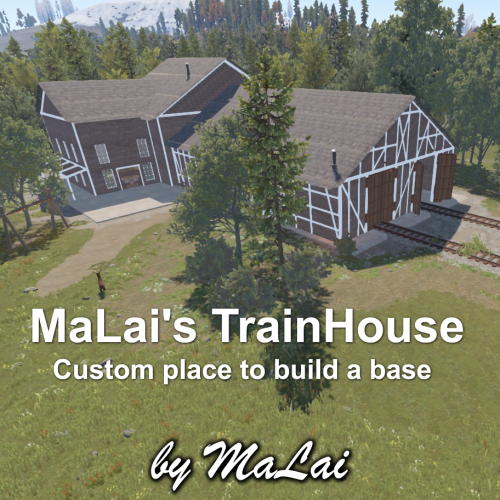










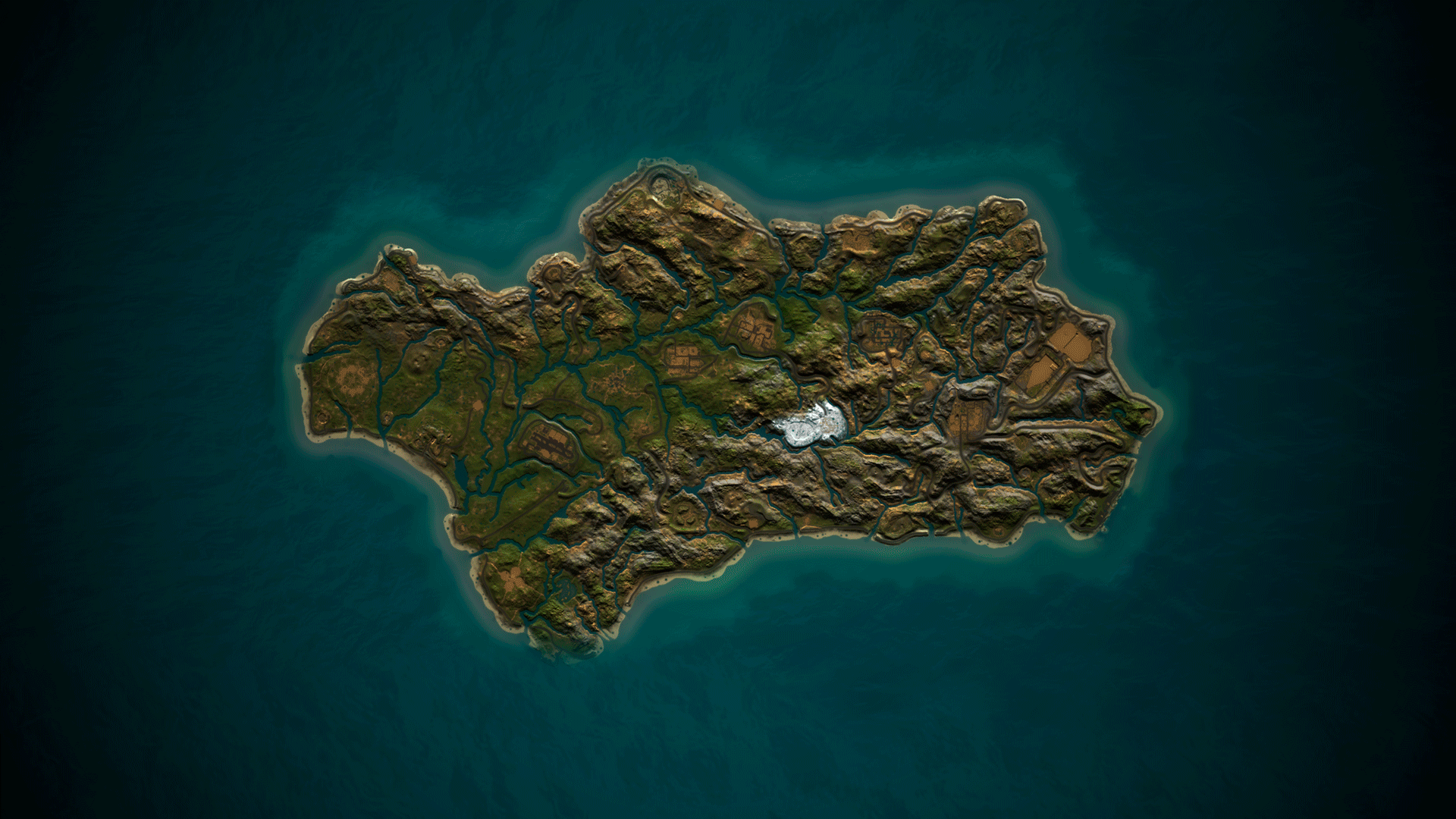



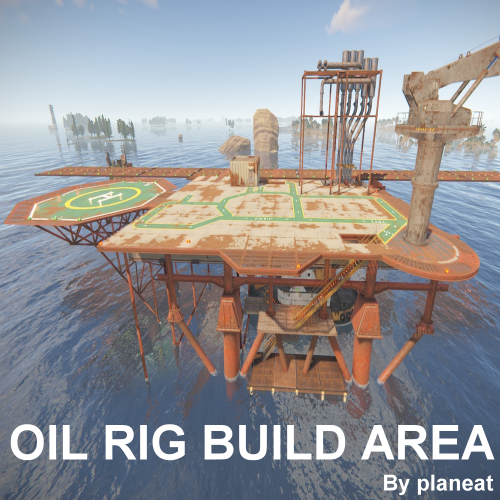





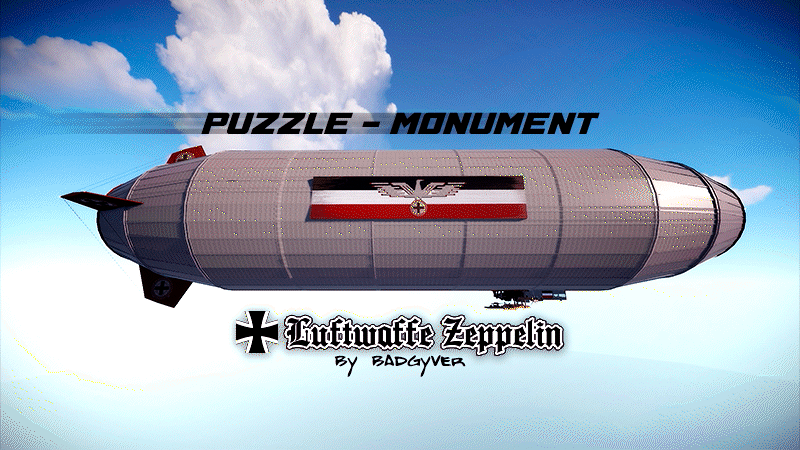

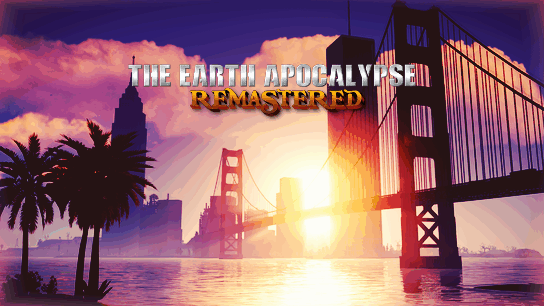
.thumb.gif.72744bb37b829c5d260e7bcdc726fccc.gif)
.thumb.gif.1caf7e09dc0504eb2f7c83ab823da43f.gif)

.thumb.png.3e5728c55c4d17fbc0103bfa09a6e2ce.png)
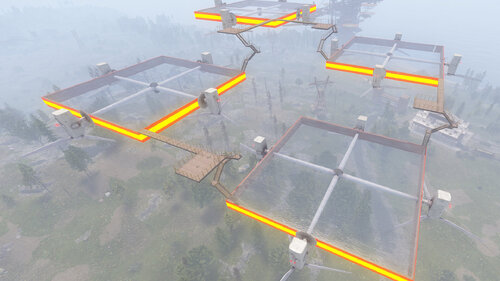

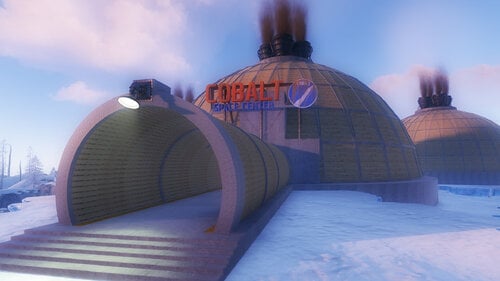
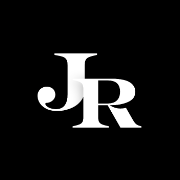
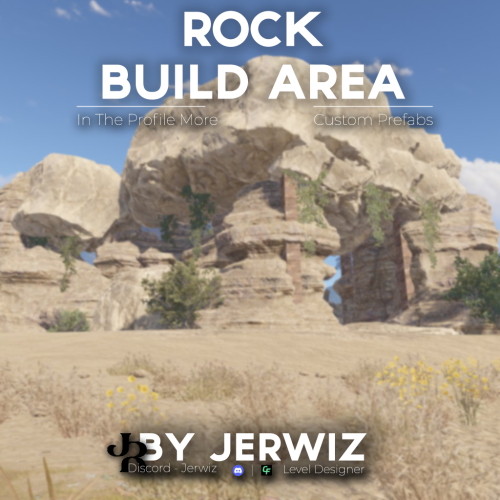

![More information about "Cave Build Area [3-PACK]"](https://codefling.com/uploads/monthly_2023_07/foto1.thumb.png.3b021e14ccdbec8285030cb15e8c619a.png)