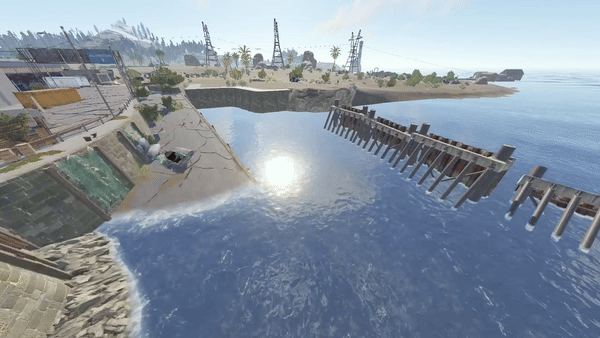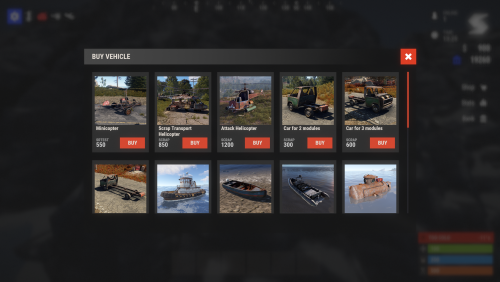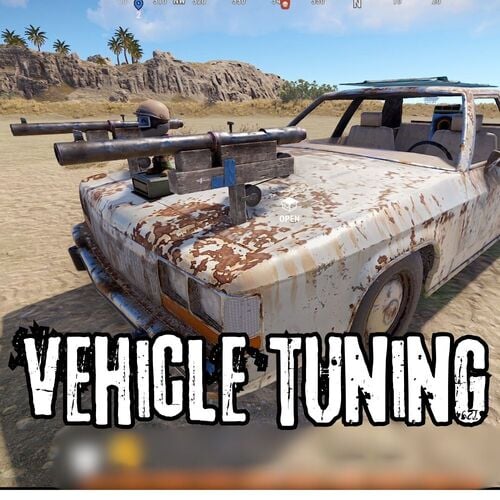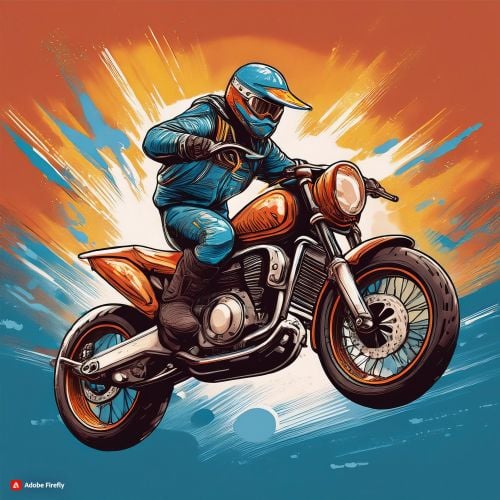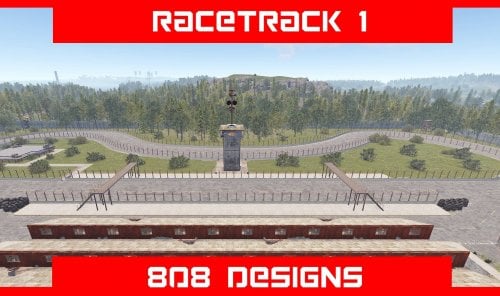Search the Community
Showing results for tags 'vehicles'.
-
Version 0.1.14
837 downloads
Plugin for Real PvE servers, featuring damage prevention, anti-griefing measures, customizable PvP zones, an automatic loot queue in radtowns and raid zones, and much more. P.S. Since the previous implementation with DynamicPVP was not correct and had some issues, I have added universal hooks(Developer API section) for general access from all PvP plugins, which are currently missing in DynamicPVP. I have requested the author to add them(3 lines), but for now, you will need to use the modified version of DynamicPVP.cs The ability to set "server.pve" to "true", which allows the server to have a "PvE" flag; Damage from NPC's are enabled when server.pve is true; The ability to inflict damage to one's own structures with "server.pve true"; The ability to destroy(including external walls) or rotate one's structures without any time constraints; The ability to force the decay of building blocks with Twigs grade, even if there is wood in the Tool Cupboard; The ability to toggle the gather resource restriction in someone else's Building Privileges; No one, except the owner or their friends, will be able to open their loot containers (chests, storages, bodies, etc.); Administrators can bypass loot restrictions; The ability to schedule the killing of players if they disconnect within someone else's Building Privilege; Disabling backpack and active item drop upon death, even if backpack is full; The ability to disable 'Give' messages; The ability to modify the items given at spawn on the beach; The ability to create an unlimited number of custom permissions; The ability to allow players to bypass the queue; The ability to set limits on sleeping bags, shelters and auto turrets for each permission; The ability to set a multiplier for the prices of monuments and events for each permission; The ability to customize the price and amount of vehicles for each of your custom permissions; The ability to assign vehicles to each player; The ability to customize the assigned price and available amount of vehicles for each of your custom permissions; An assigned vehicle can't be damaged, looted or pushed by other players, but it can be pushed if it is within someone else's Building Privilege; The ability to loot monuments through a queue system; The ability to configure monuments, setting their looting price and time, and adjusting status bars for each monument; The ability to acquire the privilege to loot events (helicopters, bradleys, and raidable bases) through a purchase; The ability to customize the price of each event types and loot attempts (lives); NPCs only aggress against players who are looting monuments, events or raidable bases; Only players who are looting monuments, events or raidable bases can inflict damage to NPCs; RaidableBases are protected from griefing(no damage, no loot and etc). Only the owner can interact with the raid; Neutral RaidableBases can be purchased; Prices for purchasing neutral raids are configurable for each difficulty level; Configurable raid limits (currently available) along with discount multipliers for purchases, for each permission. File location: *SERVER*\oxide\data\RealPVE\PermissionConfig.json Default: https://pastebin.com/5VtWZZVr All permissions are created and configured in the config file under the "List of permissions" section. You can create as many permissions as needed and customize them flexibly. It is recommended to use the prefix "realpve" in the permission's name, for example: "realpve.vip". NOTE: The first permission will serve as the default permission for those who do not have any permissions. { "List of permissions. NOTE: The first permission will be used by default for those who do not have any permissions.": [ { "Permission Name": "realpve.default", "Bypass Queue": false, "Limit of beds": 15, "Limit of shelters": 1, "Limit of auto turrets": 12, "Seconds that will be skipped when opening HackableLockedCrate": 0.0, "Monuments price multiplier": 1.0, "Events price multiplier": 1.0, "Limit of RaidableBases(at the time)": 1, "RaidableBases price multiplier": 1.0, "Vehicles settings": { "Horse": { "Limit": 1, "Price": 10.0 }, "Bike": { "Limit": 1, "Price": 5.0 }, "MotorBike": { "Limit": 1, "Price": 20.0 }, "Car": { "Limit": 1, "Price": 25.0 }, ... } }, { "Permission Name": "realpve.vip", "Bypass Queue": true, "Limit of beds": 20, "Limit of shelters": 2, "Limit of auto turrets": 15, "Seconds that will be skipped when opening HackableLockedCrate": 450.0, "Monuments price multiplier": 0.9, "Events price multiplier": 0.9, "Limit of RaidableBases(at the time)": 2, "RaidableBases price multiplier": 0.9, "Vehicles settings": { "Horse": { "Limit": 5, "Price": 9.0 }, "Bike": { "Limit": 5, "Price": 4.5 }, "MotorBike": { "Limit": 5, "Price": 18.0 }, "Car": { "Limit": 5, "Price": 22.5 }, ... } } ], "Version": { "Major": 0, "Minor": 1, "Patch": 1 } } An example of a monument/event/rb multipliers using default permissions. For example, if you set the price for the Harbor at $1000, a player with the default permission(1.0) will pay $1000 * 1 = $1000. Meanwhile, a player with a VIP permission(0.9) will pay $1000 * 0.9 = $900. However, if a player possesses a misbehaving permission with a value of 1.1, they will need to pay $1000 * 1.1 = $1100. { "Chat command": "realpve", "Chat admin command": "adminpve", "Is it worth forcibly implementing PvE for a server?": true, "Is it worth enabling GameTips for messages?": true, "Is it worth preventing the sending of 'Give' messages?": true, "Is it worth preventing resource gathering in someone else's building privilege area?": false, "Is it worth preventing the pickup of plants spawned by the server in someone else's building privilege zone?": false, "Is it worth forcibly blocking damage from the patrol helicopter to building blocks and deployables?": false, "Is it worth preventing players from handcuffing others?": true, "Is it worth assigning portals(Halloween and Christmas) to the first player?": true, "Is it worth preventing a backpack from dropping upon player death?": true, "Is it worth preventing damage to the laptop of the Hackable Crate?": true, "Is it worth removing the penalties for recyclers in safe zones?": true, "Is it worth allowing all players to pick up items dropped by others? If enabled, personal settings will be ignored": false, "The format that will be used for prices": "${0}", "Vehicles - Time in seconds to display the marker when searching for a vehicle. A value of 0 disables the marker": 15.0, "Anti-Sleeper - Time in seconds after which a player will be killed if they disconnect while inside someone else's Building Privilege. Set to 0 to disable": 1200.0, "Is it worth enabling support for the 'Npc Random Raids' plugin?": true, "Is friendly fire enabled by default when creating a new team?": false, "PvP - Is it worth adding map markers for PvP zones?": true, "PvP - Name of the map maker": "PvP Zone!", "PvP - Settings for the status bar": { "Order": 9, "Height": 26, "Main_Color(Hex or RGBA)": "1 0.39 0.28 0.7", "Main_Transparency": 0.8, "Main_Material": "", "Image_Url": "https://i.imgur.com/oi5vIkk.png", "Image_Local(Leave empty to use Image_Url)": "RealPVE_PvP", "Image_Sprite(Leave empty to use Image_Local or Image_Url)": "", "Image_IsRawImage": false, "Image_Color(Hex or RGBA)": "1 0.39 0.28 1", "Image_Transparency": 1.0, "Is it worth enabling an outline for the image?": false, "Image_Outline_Color(Hex or RGBA)": "0.1 0.3 0.8 0.9", "Image_Outline_Transparency": 0.0, "Image_Outline_Distance": "0.75 0.75", "Text_Size": 12, "Text_Color(Hex or RGBA)": "1 1 1 1", "Text_Font(https://umod.org/guides/rust/basic-concepts-of-gui#fonts)": "RobotoCondensed-Bold.ttf", "Is it worth enabling an outline for the text?": false, "Text_Outline_Color(Hex or RGBA)": "#000000", "Text_Outline_Transparency": 1.0, "Text_Outline_Distance": "0.75 0.75", "SubText_Size": 12, "SubText_Color(Hex or RGBA)": "1 1 1 1", "SubText_Font": "RobotoCondensed-Bold.ttf", "Is it worth enabling an outline for the sub text?": false, "SubText_Outline_Color(Hex or RGBA)": "0.5 0.6 0.7 0.5", "SubText_Outline_Transparency": 0.0, "SubText_Outline_Distance": "0.75 0.75" }, "PvP - Settings for the progress status bar": { "Main_Color(Hex or RGBA)": "1 1 1 0.15", "Main_Transparency": 0.15, "Progress_Reverse": true, "Progress_Color": "#FF6347", "Progress_Transparency": 0.7, "Progress_OffsetMin": "0 0", "Progress_OffsetMax": "0 0" }, "Wipe ID": null, "Version": { "Major": 0, "Minor": 1, "Patch": 14 } } ENG: https://pastebin.com/ZMUL6pYL RUS: https://pastebin.com/Mx8cbMts Main commands(/realpve ) : autobuy - Toggle autobuy for monuments, vanilla events and raid bases with a total price greater than 0; pickup - Toggle access to pick up your items from the ground for all players; share - Manage access to looting your entities by other players(outside of the team): status *entityID*(optional) - Display information about the settings of the entity you are looking at or the one you specified; add *nameOrID* *entityID*(optional) - Add the specified player to the entity list you are looking at or the one you specified; remove *nameOrID* *entityID*(optional) - Remove the specified player from the entity list you are looking at or the one you specified; toggle *entityID*(optional) - Toggle the entity list you are looking at or the one you specified; delete *entityID*(optional) - Delete the settings for the entity you are looking at or the one you specified; clear - Delete the settings for all your entities. team - Manage your team: ff - Toggle the ability to damage your teammates. vehicle - Manage your vehicles: list - List of IDs for all your vehicles; find *vehicleID*(optional) - Help finding the vehicle you are looking at or the one you specified; unlink *vehicleID*(optional) - Unlink the vehicle you are looking at or the one you specified; clear - Unlink all your vehicles. Admin commands(/adminpve). Permission "realpve.admin" required: autobuy - Manage autobuy for monuments, vanilla events and raid bases: *nameOrId* - Toggle autobuy for the specified player; force monument/event/rb - Toggle forced autobuy. If enabled, player settings will be ignored; clear - Disable autobuy for everyone. config - Manage settings for values in the configuration file: forcepve *boolValue*(optional) - Is it worth forcibly implementing PvE for a server? gametips *boolValue*(optional) - Is it worth enabling GameTips for messages? givemsg *boolValue*(optional) - Is it worth preventing the sending of 'Give' messages? resource_privilege *boolValue*(optional) - Is it worth preventing resource gathering in someone else's building privilege area? plant_privilege *boolValue*(optional) - Is it worth preventing the pickup of plants spawned by the server in someone else's building privilege zone? heli_damage *boolValue*(optional) - Is it worth forcibly blocking damage from the patrol helicopter to building blocks and deployables? handcuffs *boolValue*(optional) - Is it worth assigning portals(Halloween and Christmas) to the first player? portals *boolValue*(optional) - Is it worth preventing players from handcuffing others? backpack_drop *boolValue*(optional) - Is it worth preventing a backpack from dropping upon player death? laptop_damage *boolValue*(optional) - Is it worth preventing damage to the laptop of the Hackable Crate? recycler_safezone *boolValue*(optional) - Is it worth removing the penalties for recyclers in safe zones? item_pickup *boolValue*(optional) - Is it worth allowing all players to pick up items dropped by others? If enabled, personal settings will be ignored; priceformat *stringValue* - The format that will be used for prices; vehicle_marker_time *floatValue* - Vehicles - Time in seconds to display the marker when searching for a vehicle. A value of 0 disables the marker; antisleeper *floatValue* - Anti-Sleeper - Time in seconds after which a player will be killed if they disconnect while inside someone else's Building Privilege. Set to 0 to disable; randomraids *boolValue*(optional) - Is it worth enabling support for the 'Npc Random Raids' plugin? teamff *boolValue*(optional) - Is friendly fire enabled by default when creating a new team? pvpmarkers *boolValue*(optional) - PvP - Is it worth adding map markers for PvP zones? pvpmarkersname *stringValue* - PvP - Name of the map maker. loot - Manage player access to entities without restrictions: *nameOrId* - Toggle unrestricted access for the specified player; self - Toggle unrestricted access for yourself; clear - Revoke unrestricted access for all players. monument - Manage monuments: list - List of available monuments; *monumentID*/this - Instead of the monumentID, you can use the word "this", but you must be inside the monument: suffix *boolValue*(optional) - Toggle the suffix display in the monument's name; broadcast *boolValue*(optional) - Toggle notifications about monument occupancy/release; time *intValue* - Set the looting time limit for the monument in seconds; price *floatValue* - Set the cost for looting rights. A value of 0 makes the monument free; offer *floatValue* - Set the offer duration for purchasing the monument in seconds; map_mode *intValue* - Set the marker display mode on the map. 0 - disabled, 1 - enabled, 2 - enabled during PvP mode; map_circle *boolValue*(optional) - Toggle the display of the monument's circle marker on the map; pvp *boolValue*(optional) - Toggle PvP mode for the monument; pvp_delay *floatValue* - Set the PvP mode duration in seconds for players after leaving the PvP monument; bar_progress *boolValue*(optional) - Toggle between TimeProgressCounter and TimeCounter bars for the monument. perm - Manage permissions: add *permName* - Adds a new permission to the list by copying values from the first(default) permission in the list. If the permission name starts with 'realpve', it will also register a new permission; add *permName* *sourcePermName* - Adds a new permission to the list by copying values from an existing permission in the list; remove *permName* - Removes an existing permission from the list; edit *permName* - Edits a permission: queue - Toggle the permission to bypass the server queue; beds *intValue* - Restriction on the number of available beds; shelters *intValue* - Restriction on the number of available shelters; turrets *intValue* - Restriction on the number of available turrets; hackable *floatValue* - Number of seconds(0-900) to skip when opening a hackable crate; monuments *floatValue* - Price multiplier for monuments; events *floatValue* - Price multiplier for vanilla events; rb_limit *intValue* - Restriction on the number of raid bases available simultaneously; rb_mult *floatValue* - Price multiplier for raid bases; vehicles *vehType* - Vehicles settings: limit *intValue* - Limit on the number of available vehicles by type; price *floatValue* - Price for registering a vehicle by type. clear - Removes all permissions from the list except the first one. pickup - Manage access to picking up another player's items from the ground: *nameOrId* - Toggle access to picking up a specific player's items from the ground; clear - Revoke access for all players to pick up items from the ground. share - Manage access to looting entities by other players(outside of the team): status *entityID*(optional) - Display information about the settings of the entity you are looking at or the one you specified; add *nameOrID* *entityID*(optional) - Add the specified player to the entity list you are looking at or the one you specified; remove *nameOrID* *entityID*(optional) - Remove the specified player from the entity list you are looking at or the one you specified; toggle *entityID*(optional) - Toggle the entity list you are looking at or the one you specified; delete *entityID*(optional) - Delete the settings for the entity you are looking at or the one you specified; clear *nameOrID*(optional) - Delete the settings for all entities or all entities of the specified player. tc - Manage building privilege: add self/*entityID* *nameOrID*(optional) - Add yourself or a specified player to the building privilege of the area you or the specified entity are in; remove self/*entityID* *nameOrID*(optional) - Remove yourself or a specified player from the building privilege of the area you or the specified entity are in; clear self/*entityID* - Clear the list of authorized players in the building privilege of the area you or the specified entity are in; info self/*entityID* - Get information about the building privilege of the area you or the specified entity are in. vehicle - List of all available vehicle types: types - List of available vehicle types. Example: /realpve pickup /realpve vehicle find *netID* /realpve team ff /adminpve perm add realpve.vip2 /adminpve perm add realpve.vip2 realpve.vip /adminpve perm edit realpve.vip2 queue true /adminpve perm edit realpve.vip2 vehicles horse limit 5 /adminpve monument list /adminpve monument *monumentID* pvp /adminpve monument *monumentID* price 7.5 /adminpve loot iiiaka /adminpve pickup iiiaka /adminpve tc info self /adminpve tc info 6959689 /adminpve vehicle types This plugin provides the ability to claim vehicles, thereby preventing theft and griefing from other players. In permissions, you can set the price and quantity restrictions for each type of vehicle, ensuring flexible customization according to your preferences. An assigned vehicle can't be damaged, looted or pushed by other players, but it can be pushed if it is within someone else's Building Privilege. File location: *SERVER*\oxide\data\RealPVE\MonumentConfig.json Default: https://pastebin.com/XY1d9YaM This plugin introduces queue system and loot purchases for monuments. You can customize the price and time for looting for each monument. Within monuments, only the "Looter" and his friends have the ability to loot, pick up items or damage entities. Additionally, NPCs and animals within monuments do not aggress against other players and do not receive damage from them. If a player dies within the monument, they will have a grace period to return. This allows players to safely loot monuments without fear of griefing. Example of monument configuration: "ferry_terminal_1": { "Type(This parameter is just a hint. Changes won’t have any effect)": "RadTown", "Is it worth displaying the suffix(if any) in the monument's name?": true, "Is it worth notifying all players about the occupation/release of the monument?": true, "The cost for the right to loot the monument. A value of 0 makes the monument free": 15.0, "The time in seconds(1-3600) given for looting the monument": 900, "The time in seconds(1-15) given to make a decision to purchase the monument": 5.0, "Map marker display mode: 0 - disabled, 1 - enabled, 2 - enabled during PvP mode": 1, "Is it worth creating a circle in the map marker?": true, "PvP - Is PvP enabled at this monument? If so, players will be able to kill each other and loot will be publicly accessible": false, "PvP - The time in seconds(0-60) during which the player retains PvP mode after leaving the PvP monument": 10.0, "Is it worth using a progress bar for bars with a counter?": true, "Settings for the status bar": { "Order": 10, "Height": 26, "Main_Color(Hex or RGBA)": "#FFBF99", "Main_Transparency": 0.8, "Main_Material": "", "Image_Url": "https://i.imgur.com/awUrIwA.png", "Image_Local(Leave empty to use Image_Url)": "RealPVE_ferry_terminal_1", "Image_Sprite(Leave empty to use Image_Local or Image_Url)": "", "Image_IsRawImage": false, "Image_Color(Hex or RGBA)": "#FFDCB6", "Image_Transparency": 1.0, "Is it worth enabling an outline for the image?": false, "Image_Outline_Color(Hex or RGBA)": "0.1 0.3 0.8 0.9", "Image_Outline_Transparency": 0.0, "Image_Outline_Distance": "0.75 0.75", "Text_Size": 12, "Text_Color(Hex or RGBA)": "1 1 1 1", "Text_Font(https://umod.org/guides/rust/basic-concepts-of-gui#fonts)": "RobotoCondensed-Bold.ttf", "Is it worth enabling an outline for the text?": false, "Text_Outline_Color(Hex or RGBA)": "#000000", "Text_Outline_Transparency": 1.0, "Text_Outline_Distance": "0.75 0.75", "SubText_Size": 12, "SubText_Color(Hex or RGBA)": "1 1 1 1", "SubText_Font": "RobotoCondensed-Bold.ttf", "Is it worth enabling an outline for the sub text?": false, "SubText_Outline_Color(Hex or RGBA)": "0.5 0.6 0.7 0.5", "SubText_Outline_Transparency": 0.0, "SubText_Outline_Distance": "0.75 0.75" }, "Settings for the progress status bar": { "Main_Color(Hex or RGBA)": "1 1 1 0.15", "Main_Transparency": 0.15, "Progress_Reverse": true, "Progress_Color": "#FFBF99", "Progress_Transparency": 0.7, "Progress_OffsetMin": "0 0", "Progress_OffsetMax": "0 0" } } Type - This field serves only as an indicator for you. The changes won't have any impact; ShowSuffix - Suffix display. Some monuments (for example Warehouses) have suffixes in the name, like "Warehouse #12"; Broadcast - Enabling or disabling broadcasts when a monument is occupied or vacated; LootingTime - Time allocated for looting the monument; Price - The price for which you can start looting the monument. 0 means looting is free; BarSettings - Settings for the Advanced Status Bar. You can also choose the types of monuments by specifying them under the "List of tracked types of monuments" section. A list of all available types can be viewed on the MonumentsWatcher's page in the "Developer API" section. "List of tracked types of monuments": [ "RadTown", "RadTownWater", "RadTownSmall", "TunnelStation", "Custom" ] Events, similar to monuments, offer the opportunity to claim events. All events are configured in the config file under the "Settings for the events" section. You can customize the price of looting and looting attempts(deaths, including friends). Just like in monuments, only the "Looter" and his friends have the ability to loot and damage entities. Additionally, in events, NPCs do not aggress against other players. If a player(including friends) exceeds the death limit, the event became free, thereby providing other players with the opportunity to claim the event. Example of event configuration: { "Is it worth enabling forced auto-buy for vanilla events where the final price is greater than 0?": false, "Settings for the PatrolHelicopter events": { "IsEnabled": true, "Time in seconds (1-15) given to respond for purchasing this event. Note: This is shown to everyone who deals damage, and the first person to buy it will claim it": 5.0, "Is it worth removing fire from crates?": true, "The price to claim the event. A value of 0 means it's free": 50.0, "The number of deaths after which the event becomes public. A value of 0 disables the limit": 5, "The time in seconds for which the event is locked to the player. A value of 0 disables the time limit": 1800.0 }, "Settings for the BradleyAPC events": { "IsEnabled": true, "Time in seconds (1-15) given to respond for purchasing this event. Note: This is shown to everyone who deals damage, and the first person to buy it will claim it": 5.0, "Is it worth removing fire from crates?": true, "The price to claim the event. A value of 0 means it's free": 50.0, "The number of deaths after which the event becomes public. A value of 0 disables the limit": 5, "The time in seconds for which the event is locked to the player. A value of 0 disables the time limit": 1800.0 }, "Version": { "Major": 0, "Minor": 1, "Patch": 0 } } Price - The price to claim the event. 0 means looting is free; DeathLimit - Limit of deaths after which the event becomes free. File location: *SERVER*\oxide\data\RealPVE\NewbieConfig.json Default: https://pastebin.com/QHZCqpji An example of an item list given for the main inventory: "List of items for the main inventory": [ { "ShortName": "note", "Slot": 0, "Amount": 1, "SkinID": 0, "Text": "MsgNoteText" } ] P.S. In the Text field, you need to specify the language key. Or, you can just write any text, but there won't be a translation of the text. File location: *SERVER*\oxide\data\RealPVE\RaidableBasesConfig.json Default: https://pastebin.com/rpDng7Fd Integration with the RaidableBases plugin does not restrict its functionality in any way. On the contrary, it adds an anti-grief system that protects bases from malicious players. In raid bases, NPCs and other entities can only receive damage from the raid owner or their friends; Turrets and traps do not aggress against outsiders; You can customize the price of claiming to each difficulty and set individual discounts for each permission. You can still purchase raid bases using the /buyraid command. Raid bases without owners(buyable, maintained, manual and scheduled) can be bought for a price set in the configuration file or assigned to the first player who enters its radius, if the final price(price * discount) less or equals to 0. Additionally, as a bonus, upon buying this plugin, you receive 5 free bases for 3 difficulty levels, along with configured loot for them. [PluginReference] private Plugin RealPVE; There are 6 universal hooks that the plugin is subscribed to, the use of which allows interaction with PVP in various PVE plugins: OnPlayerEnterPVP OnPlayerExitPVP OnEntityEnterPVP OnEntityExitPVP CreatePVPMapMarker DeletePVPMapMarker OnPlayerEnterPVP: Used to add a player to PVP mode/zone. To call the OnPlayerEnterPVP hook, you need to pass 2 parameters: <BasePlayer>player - The player to add to PVP; <string>zoneID - A unique identifier for your PVP zone. This parameter is very important because a player can be in multiple PVP zones at the same time and passing the zoneID in this case allows for correct processing of the player's location within them. Interface.CallHook("OnPlayerEnterPVP", player, "*Your unique zone identifier*");//Calling the OnPlayerEnterPVP hook to tell PVE plugins that the player needs to be added to the specified PVP zone. OnPlayerExitPVP: Used to remove a player from PVP mode/zone. Calling this hook guarantees the player’s removal from the specified PVP zone, but does not guarantee the removal from PVP mode, as there may be other zones in addition to yours. Also, when a player dies, they are automatically removed from all PVP zones. To call the OnPlayerExitPVP hook, you need to pass 3 parameters, 1 of which is optional: <BasePlayer>player - The player to remove from PVP; <string>zoneID - A unique identifier for your PVP zone; <float>pvpDelay - Optional. When the player exits your PVP zone, you can also pass the PVP delay time. However, if the player still has other active PVP zones, your PVP delay will not take effect. Interface.CallHook("OnPlayerExitPVP", player, "*Your unique zone identifier*", 10f);//Calling the OnPlayerExitPVP hook to tell PVE plugins that the player needs to be removed from the specified PVP zone, with the pvpDelay(10 seconds) specified if the player no longer has any active PVP zones. OnEntityEnterPVP: Used to add an entity to PVP mode/zone. In the case of RealPVE, this hook is only necessary to add entities with an owner(player) to a PVP, allowing other players to interact with them, such as a player's corpse after death(PlayerCorpse) or a backpack after the corpse disappears(DroppedItemContainer). To call the OnEntityEnterPVP hook, you need to pass 2 parameters: <BaseEntity>entity - The entity to add to PVP; <string>zoneID - A unique identifier for your PVP zone. Interface.CallHook("OnEntityEnterPVP", entity, "*Your unique zone identifier*");//Calling the OnEntityEnterPVP hook to tell PVE plugins that the entity needs to be added to the specified PVP zone. OnEntityExitPVP: Used to remove an entity from PVP mode/zone. When an entity dies, it is automatically removed from all PVP zones. To call the OnEntityExitPVP hook, you need to pass 3 parameters, 1 of which is optional: <BaseEntity>entity - The entity to remove from PVP; <string>zoneID - A unique identifier for your PVP zone; <float>pvpDelay - Optional. When the entity exits your PVP zone, you can also pass the PVP delay time. However, if the entity still has other active PVP zones, your PVP delay will not take effect. Interface.CallHook("OnEntityExitPVP", entity, "*Your unique zone identifier*", 10f);//Calling the OnEntityExitPVP hook to tell PVE plugins that the entity needs to be removed from the specified PVP zone, with the pvpDelay(10 seconds) specified if the entity no longer has any active PVP zones. CreatePVPMapMarker: Used to create a map marker for the PVP zone. To call the CreatePVPMapMarker hook, you need to pass 5 parameters, 2 of which is optional: <string>zoneID - A unique identifier for your PVP zone; <Vector3>pos - The position of your PVP zone; <float>radius - The radius of the circle for your PVP zone; <string>displayName - Optional. The display name for the map marker; <BaseEntity>entity - Optional. The entity to which the map marker should be attached. Interface.CallHook("CreatePVPMapMarker", "*Your unique zone identifier*", pos, 25f, "ATTENTION! This is a PVP zone!");//Calling the CreatePVPMapMarker hook to tell PVE plugins to create a map marker for the specified zone, at the specified position with the given radius, but without specifying a parent entity. DeletePVPMapMarker: Used to delete a map marker for the PVP zone. To call the DeletePVPMapMarker hook, you need to pass only 1 parameter: <string>zoneID - A unique identifier for your PVP zone. Interface.CallHook("DeletePVPMapMarker", "*Your unique zone identifier*");//Calling the DeletePVPMapMarker hook to tell PVE plugins to delete a map marker for the specified zone. There are 5 hooks that the plugin calls: OnPlayerPVPDelay OnPlayerPVPDelayed OnPlayerPVPDelayRemoved OnZoneStatusText CanRedeemKit OnPlayerPVPDelay: Called when a player exits the last active PVP zone, allowing other plugins to overwrite the value for pvpDelay. Returning a float value allows changing the pvpDelay for the player. A value less than zero disables the pvpDelay. When calling the OnPlayerPVPDelay hook, 3 parameters are passed: <BasePlayer>player - The player to whom the pvpDelay is applied; <float>pvpDelay - The initial value of pvpDelay; <string>zoneID - A unique identifier of PVP zone. object OnPlayerPVPDelay(BasePlayer player, float pvpDelay, string zoneID) { Puts($"Attempting to set a PvP delay of {pvpDelay} seconds for player {player.displayName} in zone {zoneID}!"); if (zoneID == "*Your unique zone identifier*") { return 15f;//Overriding the values for pvpDelay } return null;//Leave unchanged } OnPlayerPVPDelayed: Called after the PVP delay has been set for the player. When calling the OnPlayerPVPDelayed hook, 3 parameters are passed: <BasePlayer>player - The player to whom the pvpDelay is applied; <float>pvpDelay - The value of pvpDelay; <string>zoneID - A unique identifier of PVP zone. void OnPlayerPVPDelayed(BasePlayer player, float pvpDelay, string zoneID) { Puts($"A PvP delay of {pvpDelay} seconds has been set for player {player.displayName} in zone {zoneID}!"); } OnPlayerPVPDelayRemoved: Called when the PVP delay is removed from the player after they enter a PVP zone with an active PVP delay. When calling the OnPlayerPVPDelayRemoved hook, only 1 parameter is passed: <BasePlayer>player - The player from whom the PVP delay has been removed. void OnPlayerPVPDelayRemoved(BasePlayer player) { Puts($"PVP delay has been removed for player {player.displayName} as they entered a PVP zone!"); } OnZoneStatusText: Called when the text with the nice name for the specified zone is needed, to be displayed in the status bar. When calling the OnZoneStatusText hook, 2 parameters are passed: <BasePlayer>player - The player for whom the nice name for the zone is being requested; <string>zoneID - A unique identifier of PVP zone. object OnZoneStatusText(BasePlayer player, string zoneID) { Puts($"Text for the status bar is required for zone {zoneID}"); if (zoneID == "*Your unique zone identifier*") { return lang.GetMessage("*langKey*", this, player.UserIDString);//<string>Overriding the value for the status bar text } return null;//Leave unchanged } CanRedeemKit: Called before giving the starter kit, in the OnDefaultItemsReceive hook. A non-zero value cancels this action. When calling the CanRedeemKit hook, only 1 parameter is passed: <BasePlayer>player - The player to whom the kit is being attempted to be given. object CanRedeemKit(BasePlayer player) { Puts($"Attempting to give the kit to player {player.displayName}!"); if (player.IsAdmin) { return false;//Cancel the action } return null;//Leave unchanged }$39.99- 45 comments
- 1 review
-
- 3
-

-
- #rust
- #real
-
(and 56 more)
Tagged with:
- #rust
- #real
- #pve
- #pvp
- #solo
- #build
- #friendly
- #raid
- #npc
- #monument
- #monuments
- #loot
- #looting
- #farm
- #newbie
- #custom
- #bar
- #ui
- #cui
- #panel
- #vehicle
- #claim
- #limit
- #limits
- #sleeping
- #bag
- #sleeping bag
- #bed
- #shelter
- #permission
- #permissions
- #vip
- #economy
- #economics
- #rad
- #town
- #radtown
- #queue
- #bypass
- #vehicles
- #raidable
- #base
- #bases
- #raidablebases
- #raider
- #raiders
- #humannpc
- #event
- #events
- #copy
- #paste
- #copypaste
- #plugin
- #plugins
- #umod
- #oxide
- #carbon
- #iiiaka
-
Version 1.1.1
212 downloads
MyAttackHeli allows Player with permission to spawn and fetch there own Attack Helicopters Permissions MyAttackHeli.use --- Allows use of command MyAttackHeli.fetch --- Allows use of Fetch command MyAttackHeli.vip --- players with VIP settings Commands /attackheli ---- Spawns heli in look direction /attackheli fetch ----- fetch heli to players location Config File { "1. Fetch Cooldown in Minutes": 10, "2. Limit Admins to Spawn Limits (False will allow admin to unlimited spawns)": true, "3. Use 24Hour spawn Restriction (False will alow spawn after heli death)": true, "4. Group Settings": { "playerheli": { "HeliSpeed": 8500, "HeliFuelPerSec": 0.5, "StartingFuelAmmount": 100, "HeliHealth": 850.0 }, "vipheli": { "HeliSpeed": 10000, "HeliFuelPerSec": 0.2, "StartingFuelAmmount": 200, "HeliHealth": 1000.0 }, "adminheli": { "HeliSpeed": 20000, "HeliFuelPerSec": 0.0, "StartingFuelAmmount": 1000, "HeliHealth": 2000.0 } }, "5. Items To Exclude from Rocket and flare container": [ "ammo.rocket.fire", "ammo.rocket.basic" ] } Lang File { "CooldownMessage": "Heli Fetch is on a cooldown for you . {timeremaining} remaining from {cooldowntotal} Min's" }$5.00- 26 comments
- 1 review
-
- 1
-

-
- #attack helicopter
- #vehicles
-
(and 1 more)
Tagged with:
-
Version 1.0.0
20 downloads
Mini Outpost This Mini Outpost is designed specifically for your custom Rust map, offering a compact and optimized version of the standard Outpost. Unnecessary elements have been removed, including underground tunnels, to improve performance and save space. Features: ✔ Compact and efficient design, perfect for fast-paced gameplay. ✔ Performance optimized by removing unnecessary details, reducing resource consumption. ✔ Fully functional shop with NPC vendors for buying and selling resources. ✔ Airwolf vendor, allowing players to purchase helicopters easily. ✔ Recycler for processing unwanted items into useful materials. ✔ Workbench Level 1 for basic crafting needs. ✔ Research Table to unlock blueprints. ✔ Vending Machines for player-to-player trading. ✔ Refinery for crude oil processing. ✔ Water collectors for gathering fresh water. ✔ A small casino, featuring slot machines for players to bet and win resources. ✔ Well-lit environment for clear visibility at night. ✔ Seating and rest areas for players to gather and socialize.$5.00-
- 2
-

-

-
- #merged outpost
- #outpost
- (and 9 more)
-
Version 2.0.0
6 downloads
Adds re-spawnable vehicles with command. About Vehicle Spawnper Plus With this plugin, you can: • Define spawn points for different vehicles anywhere in your server's world. • Set custom intervals for spawning vehicles, allowing you to control the frequency of vehicle respawns. • Specify random interval for spawning vehicles, adding an element of unpredictability to your server's spawnpoints. Whether you're looking to establish vehicle spawn zones, simulate dynamic vehicle distribution, or simply enhance the gameplay experience on your Rust server, this plugin gives you the flexibility and control to do so with ease. Commands (ONLY ADMIN); • /addvehiclespawn <name> <x> <y> <z> <vehicleName> <interval> ► You can create a spawn point with static time and vehicle. • /addvehiclespawnr <name> <x> <y> <z> <vehicleName> <intervalMin> <intervalMax> ► You can create a spawn point with random interval. • /deletevehiclespawn <name> ► You can delete spawn points with this command. • /showvehiclespawns ► Prints out spawn points in f1 console. ➡ "<name>" This defines your spawn points name which you can use in /deletevehiclespawn. ➡ "<x> <y> <z>" This is positions for vehicles to be spawned you can use console command "client.printpos" to see where you're standing at. ➡ "<vehicleName>" You need to use the short name for the item you want to be spawned, available vehicles are "minicopter", "scrapheli", "tugboat", "rowboat", "rhib", "motorbikesolo", "motorbikeduo", "bikesolo", "bikeduo", "subsolo" and "subduo". ➡ "<interval>" This defines the respawn time in seconds. ➡ "<intervalMin>", "<intervalMax>" you can adjust those values for how much time later the item will be respawned for random time. Ex; 1 10, Item will respawn every 1 to 10 seconds. Here is the default config file; { "Spawn1": { "Interval": 300.0, "IsRandomInterval": false, "RandomIntervalMax": 180.0, "RandomIntervalMin": 600.0, "SpawnPosition": { "x": 100.0, "y": 10.0, "z": 50.0 }, "VehicleName": "minicopter" }, "Spawn2": { "Interval": 300.0, "IsRandomInterval": true, "RandomIntervalMax": 600.0, "RandomIntervalMin": 180.0, "SpawnPosition": { "x": 100.0, "y": 10.0, "z": 50.0 }, "VehicleName": "scrapheli" } }$7.49-
- #vehicle
- #submarine
- (and 13 more)
-
Version 2.1.4
851 downloads
VehicleBuy - The Ultimate Vehicle Plugin for Rust Immerse yourself in the world of Rust with the VehicleBuy plugin! This powerful tool allows authorized players to easily access the /vehiclebuy command, which opens an intuitive interface for purchasing a variety of vehicles. With multiple payment options, including Items, Economics, and Server Rewards, you can enjoy a smooth gaming experience. Additionally, the Buy Cooldown feature helps maintain balance in the game. Upon purchasing a vehicle, players receive a unique gift: a skinned crate for land vehicles or a lifebuoy for water vehicles, which can be conveniently stored in their inventory. Features of VehicleBuy User-Friendly Interface: Access vehicle purchases through an easy-to-navigate GUI. Flexible Payment Methods: Choose from various payment options to suit your preferences. Customizable Settings: Administrators can adjust prices and fees as needed. Convenient Vehicle Recall: Use the /callback command to quickly retrieve your vehicle. Easy Re-packaging: Re-package vehicles using the /pickup command or by hitting them with a hammer. Commands /vehiclebuy: Open the vehicle purchase interface (for players) /callback "VehicleName": Retrieve your purchased vehicle /pickup: Re-package your vehicle or hit it three times with a hammer Admin Command: (VehicleName.add SteamID): Spawn vehicles directly into players' inventories vehiclebuy.template [fullscreen/inmenu]: Customize your UI templates with options for fullscreen or in-menu displays (only server console) Permissions vehiclebuy.use: Allows players to use the /vehiclebuy command and access the vehicle purchase interface. vehiclebuy.free: Grants players the ability to acquire vehicles for free, bypassing the payment requirements. vehiclebuy.pickup: Permits players to use the /pickup command to re-package their vehicles. vehiclebuy.recall: Allows players to use the /callback command to retrieve their vehicles. Video Overview old overview: Test Server Join our test server to experience all our unique features firsthand! Copy the IP address below to start playing! connect 194.147.90.147:28015 FAQ Q: Where can I see an example of a config? A: Config$15.95- 45 comments
- 4 reviews
-
- 4
-

-

-
- #vehicle
- #buy
-
(and 25 more)
Tagged with:
- #vehicle
- #buy
- #gui
- #shop
- #vehiclebuy
- #vehicleshop
- #m&b-studios
- #vehiclebuy rust plugin
- #mevent team
- #rust vehicle purchase plugin
- #buy vehicles in rust
- #rust game vehicle management
- #vehicle buying system rust
- #rust vehicle gui
- #purchase vehicles rust plugin
- #rust admin vehicle commands
- #vehicle recall command rust
- #customizable vehicle prices rust
- #vehicle spawning plugin rust
- #rust game server plugins
- #user-friendly vehicle interface rust
- #vehicle rust
- #vehicles
- #cars
- #minicopter
- #motorbike
- #bike
-
Version 1.0.6
26 downloads
Ready to elevate your modded Rust server by allowing players to spawn a variety of vehicles through chat commands? With this plugin, players gain the ability to spawn vehicles, you can use any vehicle prefab in the game that you want making exploration and transportation within the game effortlessly convenient. The plugin comes with optional restrictions to balance gameplay, including limits on the number of vehicles a player can have and cooldown timers and blocks to prevent spamming at certain timers or certain areas. Customization options are extensive, allowing server admins to adjust spawning methods and spawn distances, fuel amounts, and even specific permissions for different vehicles. Additionally, the plugin supports UI customization for a seamless integration with your server's interface. Whether for rapid movement across the map or just adding fun elements to your server, Vehicle Spawner ensures that your adventures in Rust are never a dull moment. Key Features Spawn any vehicle prefab in the game you can add or remove any that you want to the config. Limit the number of vehicles per player to maintain server balance. Customizable vehicle spawn settings, spawn method options, cooldowns and permissions. UI support for easy vehicle management for players, no commands needed. Special conditions for vehicle spawning, including safe zone, authorized, raid and combat block checks. Permissions vehiclespawner.use vehiclespawner.ui Key bind input BUTTON.FIRE_THIRD ( Middle mouse button ) Press/click it to toggle the Vehicle Menu UI on screen. Hold it down while menu is minimized to fully open it. Commands /vehiclemenu Allows players to toggle UI. /no <Config Chat Command> Allows players to remove a vehicle type by placing /no before the chat command from the config. /destroyall Allows player to remove all there vehicles at once. Default Configuration: Note: you can add as many vehicles as you want using the prefab path. { "MsgSettings": { "Message Icon SteamID": "76561197960839785", "Message Prefix": "[VehicleSpawner]", "Message Prefix Color": "#5af" }, "Prefabs": { "Attack Helicopter": { "AutoMount": false, "BlockButAllowInBuildingAuthorized": false, "BlockButAllowInSafeZone": false, "BlockInAuthorizedArea": true, "BlockInBuildingBlocked": true, "BlockInSafeZone": true, "BlockOnLand": false, "ChatCommands": [ "attack", "myattack", "attackheli", "myattackheli", "attackhelicopter", "myattackhelicopter", "atkheli", "atk", "myatk", "myatkheli" ], "CooldownTimer": 180.0, "DisableUIButton": false, "FuelAmount": 0, "LockFuel": false, "Permission": "vehiclespawner.attackhelicopter", "PrefabPath": "assets/content/vehicles/attackhelicopter/attackhelicopter.entity.prefab", "Rotation": { "x": 0.0, "y": 90.0, "z": 0.0 }, "SkySpawn": false, "SkySpawnHeight": 50.0, "SpawnDelay": 10.0, "SpawnDistance": 8.0, "SpawnHeight": 3.0, "SpawnOption": 1, "UseTracks": false }, "Balloon": { "AutoMount": false, "BlockButAllowInBuildingAuthorized": false, "BlockButAllowInSafeZone": false, "BlockInAuthorizedArea": true, "BlockInBuildingBlocked": true, "BlockInSafeZone": true, "BlockOnLand": false, "ChatCommands": [ "balloon", "myballoon", "hotairballoon", "myhotairballoon", "myhab", "hab" ], "CooldownTimer": 120.0, "DisableUIButton": false, "FuelAmount": 0, "LockFuel": false, "Permission": "vehiclespawner.balloon", "PrefabPath": "assets/prefabs/deployable/hot air balloon/hotairballoon.prefab", "Rotation": { "x": 0.0, "y": 90.0, "z": 0.0 }, "SkySpawn": false, "SkySpawnHeight": 50.0, "SpawnDelay": 10.0, "SpawnDistance": 12.0, "SpawnHeight": 3.0, "SpawnOption": 1, "UseTracks": false }, "Car": { "AutoMount": false, "BlockButAllowInBuildingAuthorized": false, "BlockButAllowInSafeZone": false, "BlockInAuthorizedArea": true, "BlockInBuildingBlocked": true, "BlockInSafeZone": true, "BlockOnLand": false, "ChatCommands": [ "sedan", "mysedan", "car", "mycar" ], "CooldownTimer": 180.0, "DisableUIButton": false, "FuelAmount": 0, "LockFuel": false, "Permission": "vehiclespawner.car", "PrefabPath": "assets/content/vehicles/sedan_a/sedantest.entity.prefab", "Rotation": { "x": 0.0, "y": 0.0, "z": 0.0 }, "SkySpawn": false, "SkySpawnHeight": 50.0, "SpawnDelay": 10.0, "SpawnDistance": 6.0, "SpawnHeight": 3.0, "SpawnOption": 1, "UseTracks": false }, "Chinook": { "AutoMount": false, "BlockButAllowInBuildingAuthorized": false, "BlockButAllowInSafeZone": false, "BlockInAuthorizedArea": true, "BlockInBuildingBlocked": true, "BlockInSafeZone": true, "BlockOnLand": false, "ChatCommands": [ "chinook", "mychinook", "ch47", "mych47" ], "CooldownTimer": 180.0, "DisableUIButton": false, "FuelAmount": 0, "LockFuel": false, "Permission": "vehiclespawner.chinook", "PrefabPath": "assets/prefabs/npc/ch47/ch47.entity.prefab", "Rotation": { "x": 0.0, "y": 240.0, "z": 0.0 }, "SkySpawn": false, "SkySpawnHeight": 50.0, "SpawnDelay": 10.0, "SpawnDistance": 10.0, "SpawnHeight": 3.0, "SpawnOption": 1, "UseTracks": false }, "Horse": { "AutoMount": false, "BlockButAllowInBuildingAuthorized": false, "BlockButAllowInSafeZone": false, "BlockInAuthorizedArea": true, "BlockInBuildingBlocked": true, "BlockInSafeZone": true, "BlockOnLand": false, "ChatCommands": [ "horse", "myhorse" ], "CooldownTimer": 180.0, "DisableUIButton": false, "FuelAmount": 0, "LockFuel": false, "Permission": "vehiclespawner.horse", "PrefabPath": "assets/rust.ai/nextai/testridablehorse.prefab", "Rotation": { "x": 0.0, "y": 0.0, "z": 0.0 }, "SkySpawn": false, "SkySpawnHeight": 50.0, "SpawnDelay": 10.0, "SpawnDistance": 5.0, "SpawnHeight": 3.0, "SpawnOption": 1, "UseTracks": false }, "Minicopter": { "AutoMount": false, "BlockButAllowInBuildingAuthorized": false, "BlockButAllowInSafeZone": false, "BlockInAuthorizedArea": true, "BlockInBuildingBlocked": true, "BlockInSafeZone": true, "BlockOnLand": false, "ChatCommands": [ "mini", "mymini", "minicopter", "myminicopter" ], "CooldownTimer": 0.0, "DisableUIButton": false, "FuelAmount": 0, "LockFuel": false, "Permission": "vehiclespawner.minicopter", "PrefabPath": "assets/content/vehicles/minicopter/minicopter.entity.prefab", "Rotation": { "x": 0.0, "y": 90.0, "z": 0.0 }, "SkySpawn": false, "SkySpawnHeight": 50.0, "SpawnDelay": 0.0, "SpawnDistance": 5.0, "SpawnHeight": 3.0, "SpawnOption": 1, "UseTracks": false }, "RHIB": { "AutoMount": false, "BlockButAllowInBuildingAuthorized": false, "BlockButAllowInSafeZone": false, "BlockInAuthorizedArea": true, "BlockInBuildingBlocked": true, "BlockInSafeZone": true, "BlockOnLand": true, "ChatCommands": [ "rhib", "myrhib", "mybigboat", "bigboat" ], "CooldownTimer": 10.0, "DisableUIButton": false, "FuelAmount": 0, "LockFuel": false, "Permission": "vehiclespawner.rhib", "PrefabPath": "assets/content/vehicles/boats/rhib/rhib.prefab", "Rotation": { "x": 0.0, "y": 0.0, "z": 0.0 }, "SkySpawn": false, "SkySpawnHeight": 50.0, "SpawnDelay": 5.0, "SpawnDistance": 10.0, "SpawnHeight": 3.0, "SpawnOption": 1, "UseTracks": false }, "Row Boat": { "AutoMount": false, "BlockButAllowInBuildingAuthorized": false, "BlockButAllowInSafeZone": false, "BlockInAuthorizedArea": true, "BlockInBuildingBlocked": true, "BlockInSafeZone": true, "BlockOnLand": true, "ChatCommands": [ "rowboat", "row", "myrow", "myrowboat", "boat", "myboat" ], "CooldownTimer": 10.0, "DisableUIButton": false, "FuelAmount": 0, "LockFuel": false, "Permission": "vehiclespawner.rowboat", "PrefabPath": "assets/content/vehicles/boats/rowboat/rowboat.prefab", "Rotation": { "x": 0.0, "y": 0.0, "z": 0.0 }, "SkySpawn": false, "SkySpawnHeight": 50.0, "SpawnDelay": 3.0, "SpawnDistance": 9.0, "SpawnHeight": 3.0, "SpawnOption": 1, "UseTracks": false }, "Scrap Transport Helicopter": { "AutoMount": false, "BlockButAllowInBuildingAuthorized": false, "BlockButAllowInSafeZone": false, "BlockInAuthorizedArea": true, "BlockInBuildingBlocked": true, "BlockInSafeZone": true, "BlockOnLand": false, "ChatCommands": [ "scrap", "myscrap", "heli", "myheli", "helicopter", "myhelicopter", "scrappy", "myscrappy", "scraptransport" ], "CooldownTimer": 10.0, "DisableUIButton": false, "FuelAmount": 0, "LockFuel": false, "Permission": "vehiclespawner.scraptransporthelicopter", "PrefabPath": "assets/content/vehicles/scrap heli carrier/scraptransporthelicopter.prefab", "Rotation": { "x": 0.0, "y": 180.0, "z": 0.0 }, "SkySpawn": false, "SkySpawnHeight": 50.0, "SpawnDelay": 5.0, "SpawnDistance": 8.0, "SpawnHeight": 3.0, "SpawnOption": 1, "UseTracks": false } }, "Settings": { "AmountOfPrefabsAllowedAtOnce": 2, "BlockNearPlayer": { "IgnoreTeam": true, "PlayerDistance": 5.0, "UsePlayerDistance": true }, "DestroyOnDeath": true, "DestroyOnDisconnect": true, "GlobalSpawnCooldownTimer": 10.0, "UseCombatBlocked": true, "UseRaidBlocked": true }, "UiPermission": "vehiclespawner.ui", "UsePermission": "vehiclespawner.use" } PREVIEW / TUTORIAL VIDEOS COMING SOON!$5.00- 10 comments
-
- #vehicles
- #minicopter
-
(and 4 more)
Tagged with:
-
Version 0.1.8
405 downloads
Spawn any type of vehicle prefab with custom commands, permissions, cooldown, starting fuel, fuel consumption, extra seats and extra mounts. The default config contains every vehicle that currently exists in Rust. Using the default config as an example; - The chat command to spawn a Minicopter would be the SpawnCommandPrefix followed by the key in the config corresponding to the Minicopter: /mymini - The chat command to fetch the Minicopter would be the FetchCommandPrefix followed by the corresponding key: /gmini - The chat command to despawn the Minicopter would be the DespawnCommandPrefix followed by the corresponding key: /nomini Config "SpawnCommandPrefix" Prefix for the spawn chat command. "FetchCommandPrefix" Prefix for the fetch chat command. "DespawnCommandPrefix" Prefix for the despawn chat command. "AllowMultipleIdentical" Allows players to have multiple vehicles of the same type. "FetchOldVehicleInsteadOfSpawningIdentical" Fetches the old vehicle if the player attempts to spawn an identical vehicle. "AllowFetchingWhenOccupied" Allows players to fetch their vehicles when there are players mounted on it. "DismountOccupantsWhenFetching" Dismounts every occupant when the player fetches their vehicle. "AllowDespawningWhenOccupied" Allows players to despawn their vehicles when there are players mounted on it. "RefundFuelOnDespawn" Refunds any fuel left inside the fuel tank when the player despawns their vehicles using the chat command. "NotifyWhenVehicleDestroyed" Sends a chat message to the player when their vehicles are destroyed. "DestroyVehiclesOnDisconnect" Destroys every vehicle when their owner disconnects. "PreventVehiclesDecay" Prevents player spawned vehicles from taking decay damage. "ClearCooldownsOnMapWipe" Automatically clear the cooldowns from the data file when map wipes. "BlockWhenMountedOrParented" Prevents players from spawning or fetching vehicles when they are mounted or parented. "BlockWhenBuildingBlocked" Prevents players from spawning or fetching vehicles when they are building blocked. "BlockInSafeZone" Prevents players from spawning or fetching vehicles when they are in a safe zone. "BlockWhenCombatBlocked" Prevents players from spawning or fetching vehicles when they are combat blocked. (Requires NoEscape) "BlockWhenRaidBlocked" Prevents players from spawning or fetching vehicles when they are raid blocked. (Requires NoEscape) "RemoveChinookMapMarker" Removes the map marker from Chinooks. Vehicle settings: "Name" Name of the vehicle that will be shown in chat messages. "Prefab" Path of the prefab to spawn. "SpawnCooldown" A dictionary of permissions and their associated spawn cooldown. Permissions from the bottom have priority when player has multiple permission. The player must have at least one of these permissions to be able to spawn the vehicle. A permission without name means no permission needed, or the whole dictionary can be set to null. "FetchCooldown" A dictionary of permissions and their associated fetch cooldown. Permissions from the bottom have priority when player has multiple permission. The player must have at least one of these permissions to be able to fetch the vehicle. A permission without name means no permission needed, or the whole dictionary can be set to null. "MaxSpawnDistance" A dictionary of permissions and their associated max spawn distance. Permissions from the bottom have priority when player has multiple permission. A permission without name means no permission needed, if the the whole dictionary is 'null' a maximum of 100.0 is used. "FetchDistanceLimit" A dictionary of permissions and their associated fetch distance limit. Permissions from the bottom have priority when player has multiple permission. A permission without name means no permission needed, if the whole dictionary is 'null' there will be no fetch distance limits. "DespawnDistanceLimit" A dictionary of permissions and their associated despawn distance limit. Permissions from the bottom have priority when player has multiple permission. A permission without name means no permission needed, if the whole dictionary is 'null' there will be no despawn distance limits. "StartingFuel" A dictionary of permissions and their associated starting fuel. Permissions from the bottom have priority when player has multiple permission. A permission without name means no permission needed, the whole dictionary can be 'null'. "LockFuelContainer" A dictionary of permissions and their associated lock fuel container option. Permissions from the bottom have priority when player has multiple permission. A permission without name means no permission needed, the whole dictionary can be 'null'. "FuelPerSecond" A dictionary of permissions and their associated fuel per second option. Permissions from the bottom have priority when player has multiple permission. A permission without name means no permission needed, the whole dictionary can be 'null'. This options applies to Minicopters, Scrap Helicopters, Row Boats, RHIBs, Tug Boats and Hot Air Balloons. "IdleFuelPerSecond" A dictionary of permissions and their associated idle fuel per second option. Permissions from the bottom have priority when player has multiple permission. A permission without name means no permission needed, the whole dictionary can be 'null'. This options applies to Submarines, Snowmobiles, Modular Cars, Magnet Cranes and Trains. "MaxFuelPerSecond" A dictionary of permissions and their associated max fuel per second option. Permissions from the bottom have priority when player has multiple permission. A permission without name means no permission needed, the whole dictionary can be 'null'. This options applies to Submarines, Snowmobiles, Modular Cars, Magnet Cranes and Trains. "ExtraMounts" A dictionary of permissions and their associated list of extra mounts. Permissions from the bottom have priority when player has multiple permission. A permission without name means no permission needed, the whole dictionary can be 'null'. Position and rotation are relative to the vehicle (position X, position Y, position Z, rotation X, rotation Y, rotation Z). "ExtraSeats" A dictionary of permissions and their associated list of extra seats. Permissions from the bottom have priority when player has multiple permission. A permission without name means no permission needed, the whole dictionary can be 'null'. Position and rotation are relative to the vehicle (position X, position Y, position Z, rotation X, rotation Y, rotation Z). "YRotationSpawnOffset" Vehicle spawn rotation, relative to the looking direction of the player. (-90 is 90º left, 90 is 90º right) "CanOnlySpawnOnWater" Blocks vehicle from being spawned or fetched on land. "CanNotSpawnOnWater" Blocks vehicle from being spawned or fetched on water. { "SpawnCommandPrefix": "my", "FetchCommandPrefix": "g", "DespawnCommandPrefix": "no", "AllowMultipleIdentical": false, "FetchOldVehicleInsteadOfSpawningIdentical": true, "AllowFetchingWhenOccupied": false, "DismountOccupantsWhenFetching": true, "AllowDespawningWhenOccupied": false, "RefundFuelOnDespawn": false, "NotifyWhenVehicleDestroyed": false, "DestroyVehiclesOnDisconnect": false, "PreventVehiclesDecay": false, "ClearCooldownsOnMapWipe": true, "BlockWhenMountedOrParented": true, "BlockWhenBuildingBlocked": true, "BlockInSafeZone": true, "BlockWhenCombatBlocked": true, "BlockWhenRaidBlocked": true, "RemoveChinookMapMarker": true, "Vehicles": { "ball": { "Name": "Soccer Ball", "Prefab": "assets/content/vehicles/ball/ball.entity.prefab", "SpawnCooldown": { "": 86400.0, "vehicles.ball": 3600.0, "vehicles.ball.VIP": 300.0 }, "FetchCooldown": { "": 1800.0, "vehicles.ball": 60.0, "vehicles.ball.VIP": 5.0 }, "MaxSpawnDistance": { "vehicles.ball": 20.0, "vehicles.ball.VIP": 50.0 }, "FetchDistanceLimit": { "": 0.0 }, "DespawnDistanceLimit": { "": 0.0 }, "StartingFuel": null, "LockFuelContainer": null, "FuelPerSecond": null, "IdleFuelPerSecond": null, "MaxFuelPerSecond": null, "ExtraMounts": null, "ExtraSeats": null, "YRotationSpawnOffset": 0.0, "CanOnlySpawnOnWater": false, "CanNotSpawnOnWater": false }, "attack": { "Name": "Attack Helicopter", "Prefab": "assets/content/vehicles/attackhelicopter/attackhelicopter.entity.prefab", "SpawnCooldown": { "vehicles.attack": 3600.0, "vehicles.attack.VIP": 300.0 }, "FetchCooldown": { "vehicles.attack": 60.0, "vehicles.attack.VIP": 5.0 }, "MaxSpawnDistance": { "vehicles.attack": 5.0, "vehicles.attack.VIP": 15.0 }, "FetchDistanceLimit": { "vehicles.attack": 50.0, "vehicles.attack.VIP": 0.0 }, "DespawnDistanceLimit": { "vehicles.attack": 50.0, "vehicles.attack.VIP": 0.0 }, "StartingFuel": { "vehicles.attack": 0, "vehicles.attack.VIP": 1 }, "LockFuelContainer": { "vehicles.attack": false, "vehicles.attack.VIP": true }, "FuelPerSecond": { "vehicles.attack": 0.5, "vehicles.attack.VIP": 0.0 }, "IdleFuelPerSecond": null, "MaxFuelPerSecond": null, "ExtraMounts": null, "ExtraSeats": null, "YRotationSpawnOffset": -90.0, "CanOnlySpawnOnWater": false, "CanNotSpawnOnWater": false }, "mini": { "Name": "Minicopter", "Prefab": "assets/content/vehicles/minicopter/minicopter.entity.prefab", "SpawnCooldown": { "vehicles.minicopter": 3600.0, "vehicles.minicopter.VIP": 300.0 }, "FetchCooldown": { "vehicles.minicopter": 60.0, "vehicles.minicopter.VIP": 5.0 }, "MaxSpawnDistance": { "vehicles.minicopter": 5.0, "vehicles.minicopter.VIP": 15.0 }, "FetchDistanceLimit": { "vehicles.minicopter": 50.0, "vehicles.minicopter.VIP": 0.0 }, "DespawnDistanceLimit": { "vehicles.minicopter": 50.0, "vehicles.minicopter.VIP": 0.0 }, "StartingFuel": { "vehicles.minicopter": 0, "vehicles.minicopter.VIP": 1 }, "LockFuelContainer": { "vehicles.minicopter": false, "vehicles.minicopter.VIP": true }, "FuelPerSecond": { "vehicles.minicopter": 0.5, "vehicles.minicopter.VIP": 0.0 }, "IdleFuelPerSecond": null, "MaxFuelPerSecond": null, "ExtraMounts": { "vehicles.minicopter1": [ { "pX": 0.0, "pY": 0.35, "pZ": -1.45, "rX": 0.0, "rY": 180.0, "rZ": 0.0 } ], "vehicles.minicopter2": [ { "pX": 0.6, "pY": 0.2, "pZ": -0.2, "rX": 0.0, "rY": 0.0, "rZ": 0.0 }, { "pX": -0.6, "pY": 0.2, "pZ": -0.2, "rX": 0.0, "rY": 0.0, "rZ": 0.0 } ], "vehicles.minicopter3": [ { "pX": 0.0, "pY": 0.35, "pZ": -1.45, "rX": 0.0, "rY": 180.0, "rZ": 0.0 }, { "pX": 0.6, "pY": 0.2, "pZ": -0.2, "rX": 0.0, "rY": 0.0, "rZ": 0.0 }, { "pX": -0.6, "pY": 0.2, "pZ": -0.2, "rX": 0.0, "rY": 0.0, "rZ": 0.0 } ] }, "ExtraSeats": { "vehicles.minicopter1": [ { "pX": 0.0, "pY": 0.4, "pZ": -1.1, "rX": 0.0, "rY": 180.0, "rZ": 0.0 } ], "vehicles.minicopter2": [ { "pX": 0.6, "pY": 0.2, "pZ": -0.5, "rX": 0.0, "rY": 0.0, "rZ": 0.0 }, { "pX": -0.6, "pY": 0.2, "pZ": -0.5, "rX": 0.0, "rY": 0.0, "rZ": 0.0 } ], "vehicles.minicopter3": [ { "pX": 0.0, "pY": 0.4, "pZ": -1.1, "rX": 0.0, "rY": 180.0, "rZ": 0.0 }, { "pX": 0.6, "pY": 0.2, "pZ": -0.5, "rX": 0.0, "rY": 0.0, "rZ": 0.0 }, { "pX": -0.6, "pY": 0.2, "pZ": -0.5, "rX": 0.0, "rY": 0.0, "rZ": 0.0 } ] }, "YRotationSpawnOffset": -90.0, "CanOnlySpawnOnWater": false, "CanNotSpawnOnWater": false }, "heli": { "Name": "Scrap Transport Helicopter", "Prefab": "assets/content/vehicles/scrap heli carrier/scraptransporthelicopter.prefab", "SpawnCooldown": { "vehicles.scraphelicopter": 3600.0, "vehicles.scraphelicopter.VIP": 300.0 }, "FetchCooldown": { "vehicles.scraphelicopter": 60.0, "vehicles.scraphelicopter.VIP": 5.0 }, "MaxSpawnDistance": { "vehicles.scraphelicopter": 5.0, "vehicles.scraphelicopter.VIP": 15.0 }, "FetchDistanceLimit": { "vehicles.scraphelicopter": 50.0, "vehicles.scraphelicopter.VIP": 0.0 }, "DespawnDistanceLimit": { "vehicles.scraphelicopter": 50.0, "vehicles.scraphelicopter.VIP": 0.0 }, "StartingFuel": { "vehicles.scraphelicopter": 0, "vehicles.scraphelicopter.VIP": 1 }, "LockFuelContainer": { "vehicles.scraphelicopter": false, "vehicles.scraphelicopter.VIP": true }, "FuelPerSecond": { "vehicles.scraphelicopter": 0.5, "vehicles.scraphelicopter.VIP": 0.0 }, "IdleFuelPerSecond": null, "MaxFuelPerSecond": null, "ExtraMounts": { "vehicles.scraphelicopter2": [ { "pX": -1.235, "pY": 1.0, "pZ": -2.75, "rX": 0.0, "rY": 180.0, "rZ": 0.0 }, { "pX": 1.2, "pY": 1.0, "pZ": -2.75, "rX": 0.0, "rY": 180.0, "rZ": 0.0 } ] }, "ExtraSeats": null, "YRotationSpawnOffset": -90.0, "CanOnlySpawnOnWater": false, "CanNotSpawnOnWater": false }, "boat": { "Name": "Row Boat", "Prefab": "assets/content/vehicles/boats/rowboat/rowboat.prefab", "SpawnCooldown": { "vehicles.rowboat": 3600.0, "vehicles.rowboat.VIP": 300.0 }, "FetchCooldown": { "vehicles.rowboat": 60.0, "vehicles.rowboat.VIP": 5.0 }, "MaxSpawnDistance": { "vehicles.rowboat": 3.0, "vehicles.rowboat.VIP": 10.0 }, "FetchDistanceLimit": { "vehicles.rowboat": 50.0, "vehicles.rowboat.VIP": 0.0 }, "DespawnDistanceLimit": { "vehicles.rowboat": 50.0, "vehicles.rowboat.VIP": 0.0 }, "StartingFuel": { "vehicles.rowboat": 0, "vehicles.rowboat.VIP": 1 }, "LockFuelContainer": { "vehicles.rowboat": false, "vehicles.rowboat.VIP": true }, "FuelPerSecond": { "vehicles.rowboat": 0.1, "vehicles.rowboat.VIP": 0.0 }, "IdleFuelPerSecond": null, "MaxFuelPerSecond": null, "ExtraMounts": null, "ExtraSeats": null, "YRotationSpawnOffset": -90.0, "CanOnlySpawnOnWater": true, "CanNotSpawnOnWater": false }, "rhib": { "Name": "RHIB", "Prefab": "assets/content/vehicles/boats/rhib/rhib.prefab", "SpawnCooldown": { "vehicles.rhib": 3600.0, "vehicles.rhib.VIP": 300.0 }, "FetchCooldown": { "vehicles.rhib": 60.0, "vehicles.rhib.VIP": 5.0 }, "MaxSpawnDistance": { "vehicles.rhib": 5.0, "vehicles.rhib.VIP": 15.0 }, "FetchDistanceLimit": { "vehicles.rhib": 50.0, "vehicles.rhib.VIP": 0.0 }, "DespawnDistanceLimit": { "vehicles.rhib": 50.0, "vehicles.rhib.VIP": 0.0 }, "StartingFuel": { "vehicles.rhib": 0, "vehicles.rhib.VIP": 1 }, "LockFuelContainer": { "vehicles.rhib": false, "vehicles.rhib.VIP": true }, "FuelPerSecond": { "vehicles.rhib": 0.25, "vehicles.rhib.VIP": 0.0 }, "IdleFuelPerSecond": null, "MaxFuelPerSecond": null, "ExtraMounts": null, "ExtraSeats": null, "YRotationSpawnOffset": -90.0, "CanOnlySpawnOnWater": true, "CanNotSpawnOnWater": false }, "kayak": { "Name": "Kayak", "Prefab": "assets/content/vehicles/boats/kayak/kayak.prefab", "SpawnCooldown": { "vehicles.kayak": 3600.0, "vehicles.kayak.VIP": 300.0 }, "FetchCooldown": { "vehicles.kayak": 60.0, "vehicles.kayak.VIP": 5.0 }, "MaxSpawnDistance": { "vehicles.kayak": 3.0, "vehicles.kayak.VIP": 10.0 }, "FetchDistanceLimit": { "vehicles.kayak": 50.0, "vehicles.kayak.VIP": 0.0 }, "DespawnDistanceLimit": { "vehicles.kayak": 50.0, "vehicles.kayak.VIP": 0.0 }, "StartingFuel": null, "LockFuelContainer": null, "FuelPerSecond": null, "IdleFuelPerSecond": null, "MaxFuelPerSecond": null, "ExtraMounts": null, "ExtraSeats": null, "YRotationSpawnOffset": -90.0, "CanOnlySpawnOnWater": true, "CanNotSpawnOnWater": false }, "sub1": { "Name": "Solo Submarine", "Prefab": "assets/content/vehicles/submarine/submarinesolo.entity.prefab", "SpawnCooldown": { "vehicles.submarinesolo": 3600.0, "vehicles.submarinesolo.VIP": 300.0 }, "FetchCooldown": { "vehicles.submarinesolo": 60.0, "vehicles.submarinesolo.VIP": 5.0 }, "MaxSpawnDistance": { "vehicles.submarinesolo": 3.0, "vehicles.submarinesolo.VIP": 10.0 }, "FetchDistanceLimit": { "vehicles.submarinesolo": 50.0, "vehicles.submarinesolo.VIP": 0.0 }, "DespawnDistanceLimit": { "vehicles.submarinesolo": 50.0, "vehicles.submarinesolo.VIP": 0.0 }, "StartingFuel": { "vehicles.submarinesolo": 0, "vehicles.submarinesolo.VIP": 1 }, "LockFuelContainer": { "vehicles.submarinesolo": false, "vehicles.submarinesolo.VIP": true }, "FuelPerSecond": null, "IdleFuelPerSecond": { "vehicles.submarinesolo": 0.025, "vehicles.submarinesolo.VIP": 0.0 }, "MaxFuelPerSecond": { "vehicles.submarinesolo": 0.13, "vehicles.submarinesolo.VIP": 0.0 }, "ExtraMounts": null, "ExtraSeats": null, "YRotationSpawnOffset": -90.0, "CanOnlySpawnOnWater": true, "CanNotSpawnOnWater": false }, "sub2": { "Name": "Duo Submarine", "Prefab": "assets/content/vehicles/submarine/submarineduo.entity.prefab", "SpawnCooldown": { "vehicles.submarineduo": 3600.0, "vehicles.submarineduo.VIP": 300.0 }, "FetchCooldown": { "vehicles.submarineduo": 60.0, "vehicles.submarineduo.VIP": 5.0 }, "MaxSpawnDistance": { "vehicles.submarineduo": 3.0, "vehicles.submarineduo.VIP": 10.0 }, "FetchDistanceLimit": { "vehicles.submarineduo": 50.0, "vehicles.submarineduo.VIP": 0.0 }, "DespawnDistanceLimit": { "vehicles.submarineduo": 50.0, "vehicles.submarineduo.VIP": 0.0 }, "StartingFuel": { "vehicles.submarineduo": 0, "vehicles.submarineduo.VIP": 1 }, "LockFuelContainer": { "vehicles.submarineduo": false, "vehicles.submarineduo.VIP": true }, "FuelPerSecond": null, "IdleFuelPerSecond": { "vehicles.submarineduo": 0.03, "vehicles.submarineduo.VIP": 0.0 }, "MaxFuelPerSecond": { "vehicles.submarineduo": 0.15, "vehicles.submarineduo.VIP": 0.0 }, "ExtraMounts": null, "ExtraSeats": null, "YRotationSpawnOffset": -90.0, "CanOnlySpawnOnWater": true, "CanNotSpawnOnWater": false }, "tug": { "Name": "Tugboat", "Prefab": "assets/content/vehicles/boats/tugboat/tugboat.prefab", "SpawnCooldown": { "vehicles.tugboat": 3600.0, "vehicles.tugboat.VIP": 300.0 }, "FetchCooldown": { "vehicles.tugboat": 60.0, "vehicles.tugboat.VIP": 5.0 }, "MaxSpawnDistance": { "vehicles.tugboat": 10.0, "vehicles.tugboat.VIP": 25.0 }, "FetchDistanceLimit": { "vehicles.tugboat": 50.0, "vehicles.tugboat.VIP": 0.0 }, "DespawnDistanceLimit": { "vehicles.tugboat": 50.0, "vehicles.tugboat.VIP": 0.0 }, "StartingFuel": { "vehicles.tugboat": 0, "vehicles.tugboat.VIP": 1 }, "LockFuelContainer": { "vehicles.tugboat": false, "vehicles.tugboat.VIP": true }, "FuelPerSecond": { "vehicles.tugboat": 0.33, "vehicles.tugboat.VIP": 0.0 }, "IdleFuelPerSecond": null, "MaxFuelPerSecond": null, "ExtraMounts": null, "ExtraSeats": null, "YRotationSpawnOffset": -90.0, "CanOnlySpawnOnWater": true, "CanNotSpawnOnWater": false }, "hab": { "Name": "Hot Air Balloon", "Prefab": "assets/prefabs/deployable/hot air balloon/hotairballoon.prefab", "SpawnCooldown": { "vehicles.hotairballoon": 3600.0, "vehicles.hotairballoon.VIP": 300.0 }, "FetchCooldown": { "vehicles.hotairballoon": 60.0, "vehicles.hotairballoon.VIP": 5.0 }, "MaxSpawnDistance": { "vehicles.hotairballoon": 3.0, "vehicles.hotairballoon.VIP": 10.0 }, "FetchDistanceLimit": { "vehicles.hotairballoon": 50.0, "vehicles.hotairballoon.VIP": 0.0 }, "DespawnDistanceLimit": { "vehicles.hotairballoon": 50.0, "vehicles.hotairballoon.VIP": 0.0 }, "StartingFuel": { "vehicles.hotairballoon": 0, "vehicles.hotairballoon.VIP": 1 }, "LockFuelContainer": { "vehicles.hotairballoon": false, "vehicles.hotairballoon.VIP": true }, "FuelPerSecond": { "vehicles.hotairballoon": 0.25, "vehicles.hotairballoon.VIP": 0.0 }, "IdleFuelPerSecond": null, "MaxFuelPerSecond": null, "ExtraMounts": null, "ExtraSeats": null, "YRotationSpawnOffset": 180.0, "CanOnlySpawnOnWater": false, "CanNotSpawnOnWater": false }, "horse": { "Name": "Ridable Horse", "Prefab": "assets/rust.ai/nextai/testridablehorse.prefab", "SpawnCooldown": { "vehicles.ridablehorse": 3600.0, "vehicles.ridablehorse.VIP": 300.0 }, "FetchCooldown": { "vehicles.ridablehorse": 60.0, "vehicles.ridablehorse.VIP": 5.0 }, "MaxSpawnDistance": { "vehicles.ridablehorse": 3.0, "vehicles.ridablehorse.VIP": 10.0 }, "FetchDistanceLimit": { "vehicles.ridablehorse": 50.0, "vehicles.ridablehorse.VIP": 0.0 }, "DespawnDistanceLimit": { "vehicles.ridablehorse": 50.0, "vehicles.ridablehorse.VIP": 0.0 }, "StartingFuel": null, "LockFuelContainer": null, "FuelPerSecond": null, "IdleFuelPerSecond": null, "MaxFuelPerSecond": null, "ExtraMounts": null, "ExtraSeats": null, "YRotationSpawnOffset": -90.0, "CanOnlySpawnOnWater": false, "CanNotSpawnOnWater": true }, "sled": { "Name": "Sled", "Prefab": "assets/prefabs/misc/xmas/sled/sled.deployed.prefab", "SpawnCooldown": { "vehicles.sled": 3600.0, "vehicles.sled.VIP": 300.0 }, "FetchCooldown": { "vehicles.sled": 60.0, "vehicles.sled.VIP": 5.0 }, "MaxSpawnDistance": { "vehicles.sled": 3.0, "vehicles.sled.VIP": 10.0 }, "FetchDistanceLimit": { "vehicles.sled": 50.0, "vehicles.sled.VIP": 0.0 }, "DespawnDistanceLimit": { "vehicles.sled": 50.0, "vehicles.sled.VIP": 0.0 }, "StartingFuel": null, "LockFuelContainer": null, "FuelPerSecond": null, "IdleFuelPerSecond": null, "MaxFuelPerSecond": null, "ExtraMounts": null, "ExtraSeats": null, "YRotationSpawnOffset": -90.0, "CanOnlySpawnOnWater": false, "CanNotSpawnOnWater": false }, "snow": { "Name": "Snowmobile", "Prefab": "assets/content/vehicles/snowmobiles/snowmobile.prefab", "SpawnCooldown": { "vehicles.snowmobile": 3600.0, "vehicles.snowmobile.VIP": 300.0 }, "FetchCooldown": { "vehicles.snowmobile": 60.0, "vehicles.snowmobile.VIP": 5.0 }, "MaxSpawnDistance": { "vehicles.snowmobile": 3.0, "vehicles.snowmobile.VIP": 10.0 }, "FetchDistanceLimit": { "vehicles.snowmobile": 50.0, "vehicles.snowmobile.VIP": 0.0 }, "DespawnDistanceLimit": { "vehicles.snowmobile": 50.0, "vehicles.snowmobile.VIP": 0.0 }, "StartingFuel": { "vehicles.snowmobile": 0, "vehicles.snowmobile.VIP": 1 }, "LockFuelContainer": { "vehicles.snowmobile": false, "vehicles.snowmobile.VIP": true }, "FuelPerSecond": null, "IdleFuelPerSecond": { "vehicles.snowmobile": 0.03, "vehicles.snowmobile.VIP": 0.0 }, "MaxFuelPerSecond": { "vehicles.snowmobile": 0.15, "vehicles.snowmobile.VIP": 0.0 }, "ExtraMounts": null, "ExtraSeats": null, "YRotationSpawnOffset": -90.0, "CanOnlySpawnOnWater": false, "CanNotSpawnOnWater": false }, "tomaha": { "Name": "Tomaha Snowmobile", "Prefab": "assets/content/vehicles/snowmobiles/tomahasnowmobile.prefab", "SpawnCooldown": { "vehicles.tomaha": 3600.0, "vehicles.tomaha.VIP": 300.0 }, "FetchCooldown": { "vehicles.tomaha": 60.0, "vehicles.tomaha.VIP": 5.0 }, "MaxSpawnDistance": { "vehicles.tomaha": 3.0, "vehicles.tomaha.VIP": 10.0 }, "FetchDistanceLimit": { "vehicles.tomaha": 50.0, "vehicles.tomaha.VIP": 0.0 }, "DespawnDistanceLimit": { "vehicles.tomaha": 50.0, "vehicles.tomaha.VIP": 0.0 }, "StartingFuel": { "vehicles.tomaha": 0, "vehicles.tomaha.VIP": 1 }, "LockFuelContainer": { "vehicles.tomaha": false, "vehicles.tomaha.VIP": true }, "FuelPerSecond": null, "IdleFuelPerSecond": { "vehicles.tomaha": 0.03, "vehicles.tomaha.VIP": 0.0 }, "MaxFuelPerSecond": { "vehicles.tomaha": 0.15, "vehicles.tomaha.VIP": 0.0 }, "ExtraMounts": null, "ExtraSeats": null, "YRotationSpawnOffset": -90.0, "CanOnlySpawnOnWater": false, "CanNotSpawnOnWater": false }, "motorbike": { "Name": "Motorbike", "Prefab": "assets/content/vehicles/bikes/motorbike.prefab", "SpawnCooldown": { "vehicles.motorbike": 3600.0, "vehicles.motorbike.VIP": 300.0 }, "FetchCooldown": { "vehicles.motorbike": 60.0, "vehicles.motorbike.VIP": 5.0 }, "MaxSpawnDistance": { "vehicles.motorbike": 3.0, "vehicles.motorbike.VIP": 10.0 }, "FetchDistanceLimit": { "vehicles.motorbike": 50.0, "vehicles.motorbike.VIP": 0.0 }, "DespawnDistanceLimit": { "vehicles.motorbike": 50.0, "vehicles.motorbike.VIP": 0.0 }, "StartingFuel": { "vehicles.motorbike": 0, "vehicles.motorbike.VIP": 1 }, "LockFuelContainer": { "vehicles.motorbike": false, "vehicles.motorbike.VIP": true }, "FuelPerSecond": null, "IdleFuelPerSecond": { "vehicles.motorbike": 0.03, "vehicles.motorbike.VIP": 0.0 }, "MaxFuelPerSecond": { "vehicles.motorbike": 0.15, "vehicles.motorbike.VIP": 0.0 }, "ExtraMounts": null, "ExtraSeats": null, "YRotationSpawnOffset": -90.0, "CanOnlySpawnOnWater": false, "CanNotSpawnOnWater": false }, "motorbike2": { "Name": "Motorbike Sidecar", "Prefab": "assets/content/vehicles/bikes/motorbike_sidecar.prefab", "SpawnCooldown": { "vehicles.motorbike2": 3600.0, "vehicles.motorbike2.VIP": 300.0 }, "FetchCooldown": { "vehicles.motorbike2": 60.0, "vehicles.motorbike2.VIP": 5.0 }, "MaxSpawnDistance": { "vehicles.motorbike2": 3.0, "vehicles.motorbike2.VIP": 10.0 }, "FetchDistanceLimit": { "vehicles.motorbike2": 50.0, "vehicles.motorbike2.VIP": 0.0 }, "DespawnDistanceLimit": { "vehicles.motorbike2": 50.0, "vehicles.motorbike2.VIP": 0.0 }, "StartingFuel": { "vehicles.motorbike2": 0, "vehicles.motorbike2.VIP": 1 }, "LockFuelContainer": { "vehicles.motorbike2": false, "vehicles.motorbike2.VIP": true }, "FuelPerSecond": null, "IdleFuelPerSecond": { "vehicles.motorbike2": 0.03, "vehicles.motorbike2.VIP": 0.0 }, "MaxFuelPerSecond": { "vehicles.motorbike2": 0.15, "vehicles.motorbike2.VIP": 0.0 }, "ExtraMounts": null, "ExtraSeats": null, "YRotationSpawnOffset": -90.0, "CanOnlySpawnOnWater": false, "CanNotSpawnOnWater": false }, "bike": { "Name": "Pedal Bike", "Prefab": "assets/content/vehicles/bikes/pedalbike.prefab", "SpawnCooldown": { "vehicles.bike": 3600.0, "vehicles.bike.VIP": 300.0 }, "FetchCooldown": { "vehicles.bike": 60.0, "vehicles.bike.VIP": 5.0 }, "MaxSpawnDistance": { "vehicles.bike": 3.0, "vehicles.bike.VIP": 10.0 }, "FetchDistanceLimit": { "vehicles.bike": 50.0, "vehicles.bike.VIP": 0.0 }, "DespawnDistanceLimit": { "vehicles.bike": 50.0, "vehicles.bike.VIP": 0.0 }, "StartingFuel": null, "LockFuelContainer": null, "FuelPerSecond": null, "IdleFuelPerSecond": null, "MaxFuelPerSecond": null, "ExtraMounts": null, "ExtraSeats": null, "YRotationSpawnOffset": -90.0, "CanOnlySpawnOnWater": false, "CanNotSpawnOnWater": false }, "trike": { "Name": "Pedal Trike", "Prefab": "assets/content/vehicles/bikes/pedaltrike.prefab", "SpawnCooldown": { "vehicles.trike": 3600.0, "vehicles.trike.VIP": 300.0 }, "FetchCooldown": { "vehicles.trike": 60.0, "vehicles.trike.VIP": 5.0 }, "MaxSpawnDistance": { "vehicles.trike": 3.0, "vehicles.trike.VIP": 10.0 }, "FetchDistanceLimit": { "vehicles.trike": 50.0, "vehicles.trike.VIP": 0.0 }, "DespawnDistanceLimit": { "vehicles.trike": 50.0, "vehicles.trike.VIP": 0.0 }, "StartingFuel": null, "LockFuelContainer": null, "FuelPerSecond": null, "IdleFuelPerSecond": null, "MaxFuelPerSecond": null, "ExtraMounts": null, "ExtraSeats": null, "YRotationSpawnOffset": -90.0, "CanOnlySpawnOnWater": false, "CanNotSpawnOnWater": false }, "ch47": { "Name": "Chinook", "Prefab": "assets/prefabs/npc/ch47/ch47.entity.prefab", "SpawnCooldown": { "vehicles.chinook": 3600.0, "vehicles.chinook.VIP": 300.0 }, "FetchCooldown": { "vehicles.chinook": 60.0, "vehicles.chinook.VIP": 5.0 }, "MaxSpawnDistance": { "vehicles.chinook": 3.0, "vehicles.chinook.VIP": 10.0 }, "FetchDistanceLimit": { "vehicles.chinook": 50.0, "vehicles.chinook.VIP": 0.0 }, "DespawnDistanceLimit": { "vehicles.chinook": 50.0, "vehicles.chinook.VIP": 0.0 }, "StartingFuel": null, "LockFuelContainer": null, "FuelPerSecond": null, "IdleFuelPerSecond": null, "MaxFuelPerSecond": null, "ExtraMounts": null, "ExtraSeats": null, "YRotationSpawnOffset": -90.0, "CanOnlySpawnOnWater": false, "CanNotSpawnOnWater": false }, "sedan": { "Name": "Sedan", "Prefab": "assets/content/vehicles/sedan_a/sedantest.entity.prefab", "SpawnCooldown": { "vehicles.sedan": 3600.0, "vehicles.sedan.VIP": 300.0 }, "FetchCooldown": { "vehicles.sedan": 60.0, "vehicles.sedan.VIP": 5.0 }, "MaxSpawnDistance": { "vehicles.sedan": 3.0, "vehicles.sedan.VIP": 10.0 }, "FetchDistanceLimit": { "vehicles.sedan": 50.0, "vehicles.sedan.VIP": 0.0 }, "DespawnDistanceLimit": { "vehicles.sedan": 50.0, "vehicles.sedan.VIP": 0.0 }, "StartingFuel": null, "LockFuelContainer": null, "FuelPerSecond": null, "IdleFuelPerSecond": null, "MaxFuelPerSecond": null, "ExtraMounts": null, "ExtraSeats": null, "YRotationSpawnOffset": -90.0, "CanOnlySpawnOnWater": false, "CanNotSpawnOnWater": false }, "4mod": { "Name": "4 Module Car", "Prefab": "assets/content/vehicles/modularcar/4module_car_spawned.entity.prefab", "SpawnCooldown": { "vehicles.4modulecar": 3600.0, "vehicles.4modulecar.VIP": 300.0 }, "FetchCooldown": { "vehicles.4modulecar": 60.0, "vehicles.4modulecar.VIP": 5.0 }, "MaxSpawnDistance": { "vehicles.4modulecar": 3.0, "vehicles.4modulecar.VIP": 10.0 }, "FetchDistanceLimit": { "vehicles.4modulecar": 50.0, "vehicles.4modulecar.VIP": 0.0 }, "DespawnDistanceLimit": { "vehicles.4modulecar": 50.0, "vehicles.4modulecar.VIP": 0.0 }, "StartingFuel": { "vehicles.4modulecar": 0, "vehicles.4modulecar.VIP": 1 }, "LockFuelContainer": { "vehicles.4modulecar": false, "vehicles.4modulecar.VIP": true }, "FuelPerSecond": null, "IdleFuelPerSecond": { "vehicles.4modulecar": 0.025, "vehicles.4modulecar.VIP": 0.0 }, "MaxFuelPerSecond": { "vehicles.4modulecar": 0.08, "vehicles.4modulecar.VIP": 0.0 }, "ExtraMounts": null, "ExtraSeats": null, "YRotationSpawnOffset": -90.0, "CanOnlySpawnOnWater": false, "CanNotSpawnOnWater": false }, "3mod": { "Name": "3 Module Car", "Prefab": "assets/content/vehicles/modularcar/3module_car_spawned.entity.prefab", "SpawnCooldown": { "vehicles.3modulecar": 3600.0, "vehicles.3modulecar.VIP": 300.0 }, "FetchCooldown": { "vehicles.3modulecar": 60.0, "vehicles.3modulecar.VIP": 5.0 }, "MaxSpawnDistance": { "vehicles.3modulecar": 3.0, "vehicles.3modulecar.VIP": 10.0 }, "FetchDistanceLimit": { "vehicles.3modulecar": 50.0, "vehicles.3modulecar.VIP": 0.0 }, "DespawnDistanceLimit": { "vehicles.3modulecar": 50.0, "vehicles.3modulecar.VIP": 0.0 }, "StartingFuel": { "vehicles.3modulecar": 0, "vehicles.3modulecar.VIP": 1 }, "LockFuelContainer": { "vehicles.3modulecar": false, "vehicles.3modulecar.VIP": true }, "FuelPerSecond": null, "IdleFuelPerSecond": { "vehicles.3modulecar": 0.025, "vehicles.3modulecar.VIP": 0.0 }, "MaxFuelPerSecond": { "vehicles.3modulecar": 0.08, "vehicles.3modulecar.VIP": 0.0 }, "ExtraMounts": null, "ExtraSeats": null, "YRotationSpawnOffset": -90.0, "CanOnlySpawnOnWater": false, "CanNotSpawnOnWater": false }, "2mod": { "Name": "2 Module Car", "Prefab": "assets/content/vehicles/modularcar/2module_car_spawned.entity.prefab", "SpawnCooldown": { "vehicles.2modulecar": 3600.0, "vehicles.2modulecar.VIP": 300.0 }, "FetchCooldown": { "vehicles.2modulecar": 60.0, "vehicles.2modulecar.VIP": 5.0 }, "MaxSpawnDistance": { "vehicles.2modulecar": 3.0, "vehicles.2modulecar.VIP": 10.0 }, "FetchDistanceLimit": { "vehicles.2modulecar": 50.0, "vehicles.2modulecar.VIP": 0.0 }, "DespawnDistanceLimit": { "vehicles.2modulecar": 50.0, "vehicles.2modulecar.VIP": 0.0 }, "StartingFuel": { "vehicles.2modulecar": 0, "vehicles.2modulecar.VIP": 1 }, "LockFuelContainer": { "vehicles.2modulecar": false, "vehicles.2modulecar.VIP": true }, "FuelPerSecond": null, "IdleFuelPerSecond": { "vehicles.2modulecar": 0.025, "vehicles.2modulecar.VIP": 0.0 }, "MaxFuelPerSecond": { "vehicles.2modulecar": 0.08, "vehicles.2modulecar.VIP": 0.0 }, "ExtraMounts": null, "ExtraSeats": null, "YRotationSpawnOffset": -90.0, "CanOnlySpawnOnWater": false, "CanNotSpawnOnWater": false }, "crane": { "Name": "Magnet Crane", "Prefab": "assets/content/vehicles/crane_magnet/magnetcrane.entity.prefab", "SpawnCooldown": { "vehicles.magnetcrane": 3600.0, "vehicles.magnetcrane.VIP": 300.0 }, "FetchCooldown": { "vehicles.magnetcrane": 60.0, "vehicles.magnetcrane.VIP": 5.0 }, "MaxSpawnDistance": { "vehicles.magnetcrane": 3.0, "vehicles.magnetcrane.VIP": 10.0 }, "FetchDistanceLimit": { "vehicles.magnetcrane": 50.0, "vehicles.magnetcrane.VIP": 0.0 }, "DespawnDistanceLimit": { "vehicles.magnetcrane": 50.0, "vehicles.magnetcrane.VIP": 0.0 }, "StartingFuel": { "vehicles.magnetcrane": 0, "vehicles.magnetcrane.VIP": 1 }, "LockFuelContainer": { "vehicles.magnetcrane": false, "vehicles.magnetcrane.VIP": true }, "FuelPerSecond": null, "IdleFuelPerSecond": { "vehicles.magnetcrane": 0.06668, "vehicles.magnetcrane.VIP": 0.0 }, "MaxFuelPerSecond": { "vehicles.magnetcrane": 0.3334, "vehicles.magnetcrane.VIP": 0.0 }, "ExtraMounts": null, "ExtraSeats": null, "YRotationSpawnOffset": -90.0, "CanOnlySpawnOnWater": false, "CanNotSpawnOnWater": false }, "cart": { "Name": "Workcart", "Prefab": "assets/content/vehicles/trains/workcart/workcart.entity.prefab", "SpawnCooldown": { "vehicles.workcart": 3600.0, "vehicles.workcart.VIP": 300.0 }, "FetchCooldown": { "vehicles.workcart": 60.0, "vehicles.workcart.VIP": 5.0 }, "MaxSpawnDistance": { "vehicles.workcart": 3.0, "vehicles.workcart.VIP": 10.0 }, "FetchDistanceLimit": { "vehicles.workcart": 50.0, "vehicles.workcart.VIP": 0.0 }, "DespawnDistanceLimit": { "vehicles.workcart": 50.0, "vehicles.workcart.VIP": 0.0 }, "StartingFuel": { "vehicles.workcart": 0, "vehicles.workcart.VIP": 1 }, "LockFuelContainer": { "vehicles.workcart": false, "vehicles.workcart.VIP": true }, "FuelPerSecond": null, "IdleFuelPerSecond": { "vehicles.workcart": 0.025, "vehicles.workcart.VIP": 0.0 }, "MaxFuelPerSecond": { "vehicles.workcart": 0.075, "vehicles.workcart.VIP": 0.0 }, "ExtraMounts": null, "ExtraSeats": null, "YRotationSpawnOffset": -90.0, "CanOnlySpawnOnWater": false, "CanNotSpawnOnWater": true }, "agcart": { "Name": "Above Ground Workcart", "Prefab": "assets/content/vehicles/trains/workcart/workcart_aboveground.entity.prefab", "SpawnCooldown": { "vehicles.abovegroundworkcart": 3600.0, "vehicles.abovegroundworkcart.VIP": 300.0 }, "FetchCooldown": { "vehicles.abovegroundworkcart": 60.0, "vehicles.abovegroundworkcart.VIP": 5.0 }, "MaxSpawnDistance": { "vehicles.abovegroundworkcart": 3.0, "vehicles.abovegroundworkcart.VIP": 10.0 }, "FetchDistanceLimit": { "vehicles.abovegroundworkcart": 50.0, "vehicles.abovegroundworkcart.VIP": 0.0 }, "DespawnDistanceLimit": { "vehicles.abovegroundworkcart": 50.0, "vehicles.abovegroundworkcart.VIP": 0.0 }, "StartingFuel": { "vehicles.abovegroundworkcart": 0, "vehicles.abovegroundworkcart.VIP": 1 }, "LockFuelContainer": { "vehicles.abovegroundworkcart": false, "vehicles.abovegroundworkcart.VIP": true }, "FuelPerSecond": null, "IdleFuelPerSecond": { "vehicles.abovegroundworkcart": 0.025, "vehicles.abovegroundworkcart.VIP": 0.0 }, "MaxFuelPerSecond": { "vehicles.abovegroundworkcart": 0.075, "vehicles.abovegroundworkcart.VIP": 0.0 }, "ExtraMounts": null, "ExtraSeats": null, "YRotationSpawnOffset": -90.0, "CanOnlySpawnOnWater": false, "CanNotSpawnOnWater": true }, "agcart2": { "Name": "Above Ground Workcart 2", "Prefab": "assets/content/vehicles/trains/workcart/workcart_aboveground2.entity.prefab", "SpawnCooldown": { "vehicles.abovegroundworkcart2": 3600.0, "vehicles.abovegroundworkcart2.VIP": 300.0 }, "FetchCooldown": { "vehicles.abovegroundworkcart2": 60.0, "vehicles.abovegroundworkcart2.VIP": 5.0 }, "MaxSpawnDistance": { "vehicles.abovegroundworkcart2": 3.0, "vehicles.abovegroundworkcart2.VIP": 10.0 }, "FetchDistanceLimit": { "vehicles.abovegroundworkcart2": 50.0, "vehicles.abovegroundworkcart2.VIP": 0.0 }, "DespawnDistanceLimit": { "vehicles.abovegroundworkcart2": 50.0, "vehicles.abovegroundworkcart2.VIP": 0.0 }, "StartingFuel": { "vehicles.abovegroundworkcart2": 0, "vehicles.abovegroundworkcart2.VIP": 1 }, "LockFuelContainer": { "vehicles.abovegroundworkcart2": false, "vehicles.abovegroundworkcart2.VIP": true }, "FuelPerSecond": null, "IdleFuelPerSecond": { "vehicles.abovegroundworkcart2": 0.025, "vehicles.abovegroundworkcart2.VIP": 0.0 }, "MaxFuelPerSecond": { "vehicles.abovegroundworkcart2": 0.075, "vehicles.abovegroundworkcart2.VIP": 0.0 }, "ExtraMounts": null, "ExtraSeats": null, "YRotationSpawnOffset": -90.0, "CanOnlySpawnOnWater": false, "CanNotSpawnOnWater": true }, "locomotive": { "Name": "Locomotive", "Prefab": "assets/content/vehicles/trains/locomotive/locomotive.entity.prefab", "SpawnCooldown": { "vehicles.locomotive": 3600.0, "vehicles.locomotive.VIP": 300.0 }, "FetchCooldown": { "vehicles.locomotive": 60.0, "vehicles.locomotive.VIP": 5.0 }, "MaxSpawnDistance": { "vehicles.locomotive": 3.0, "vehicles.locomotive.VIP": 10.0 }, "FetchDistanceLimit": { "vehicles.locomotive": 50.0, "vehicles.locomotive.VIP": 0.0 }, "DespawnDistanceLimit": { "vehicles.locomotive": 50.0, "vehicles.locomotive.VIP": 0.0 }, "StartingFuel": { "vehicles.locomotive": 0, "vehicles.locomotive.VIP": 1 }, "LockFuelContainer": { "vehicles.locomotive": false, "vehicles.locomotive.VIP": true }, "FuelPerSecond": null, "IdleFuelPerSecond": { "vehicles.locomotive": 0.035, "vehicles.locomotive.VIP": 0.0 }, "MaxFuelPerSecond": { "vehicles.locomotive": 0.1, "vehicles.locomotive.VIP": 0.0 }, "ExtraMounts": null, "ExtraSeats": null, "YRotationSpawnOffset": -90.0, "CanOnlySpawnOnWater": false, "CanNotSpawnOnWater": true } }, "Version": { "Major": 0, "Minor": 1, "Patch": 8 } } Lang: { "NoPermissionSpawn": "You do not have permission to spawn {0}s.", "NoPermissionFetch": "You do not have permission to fetch {0}s.", "MountedOrParented": "You cannot spawn or fetch vehicles while mounted or parented.", "BuildingBlocked": "You cannot spawn or fetch vehicles while building blocked.", "InSafeZone": "You cannot spawn or fetch vehicles in a safe zone.", "CombatBlocked": "You cannot spawn or fetch vehicles while combat blocked.", "RaidBlocked": "You cannot spawn or fetch vehicles while raid blocked.", "NotOnWater": "You can only spawn or fetch {0}s on water.", "OnWater": "You can not spawn or fetch {0}s on water.", "TracksNotFound": "You can only spawn or fetch {0}s on train tracks.", "LookingTooFar": "You must be looking at a position closer to you to be able to spawn or fetch {0}s.", "Destroyed": "Your {0} has been destroyed.", "AlreadySpawned": "You already own a {0}.\nUse '/{1}' to fetch it or '/{2}' to despawn it.", "SpawnCooldown": "You must wait {0} before spawning another {1}.", "FetchCooldown": "You must wait {0} before fetching your {1}.", "Spawned": "Your {0} has spawned.", "NotFound": "You do not have a {0}.", "TooFarFetch": "Your {0} is too far away to be fetched.", "TooFarDespawn": "Your {0} is too far away to be despawned.", "BeingUsedFetch": "Cannot fetch your {0} as it is currently being used by another player", "BeingUsedDespawn": "Cannot despawn your {0} as it is currently being used by another player", "Fetched": "You have fetched your {0}.", "Despawned": "You have despawned your {0}.{1}", "Refunded": "\nRefunded {0} low grade fuel." } API List<Tuple<string, string, string>> GetConfig() Returns the suffix and its name and prefab for every vehicle in the config file. Example: List<Tuple<string, string, string>> suffixes = Vehicles.Call<List<Tuple<string, string, string>>>("GetConfig"); if (suffixes == null) return; for (int i = 0; i < suffixes.Count; i++) { string suffix = suffixes[i].Item1; string name = suffixes[i].Item2; string prefab = suffixes[i].Item3; } List<ulong> GetEntities(ulong playerID, string suffix) Returns a `List<ulong>` with the network ID of all available entities spawned by the player with this suffix, returns `null` if none found. Example: List<ulong> minis = Vehicles.Call<List<ulong>>("GetEntities", player.userID, "mini"); if (minis == null) return; BaseEntity newestMini = BaseNetworkable.serverEntities.Find(new NetworkableId(minis[minis.Count - 1])) as BaseEntity; BaseEntity oldestMini = BaseNetworkable.serverEntities.Find(new NetworkableId(minis[0])) as BaseEntity; Dictionary<string, List<ulong>> GetAllEntities(ulong playerID) Returns a `Dictionary<string, List<ulong>>` with the Key as the suffix and the Value as the network ID of all available entities spawned by the player, returns `null` if none found. Example: Dictionary<string, List<ulong>> entities = Vehicles.Call<Dictionary<string, List<ulong>>>("GetAllEntities", player.userID); if (entities == null) return; List<ulong> minis; if (entities.TryGetValue("mini", out minis)) { BaseEntity newestMini = BaseNetworkable.serverEntities.Find(new NetworkableId(minis[minis.Count - 1])) as BaseEntity; BaseEntity oldestMini = BaseNetworkable.serverEntities.Find(new NetworkableId(minis[0])) as BaseEntity; } List<ulong> boats; if (entities.TryGetValue("boat", out boats)) { BaseEntity newestBoat = BaseNetworkable.serverEntities.Find(new NetworkableId(boats[boats.Count - 1])) as BaseEntity; BaseEntity oldestBoat = BaseNetworkable.serverEntities.Find(new NetworkableId(boats[0])) as BaseEntity; } bool IsPlayerEntity(ulong entityID) Checks if the entity belongs to `Vehicles`. Example: bool isPlayerEntity = Vehicles.Call<bool>("IsPlayerEntity", entity.net.ID.Value); string GetSuffix(ulong entityID) Returns the suffix of the entity, returns `null` if the entity does not belong to `Vehicles`. Example: string suffix = Vehicles.Call<string>("GetSuffix", entity.net.ID.Value); if (string.IsNullOrWhiteSpace(suffix)) return; ulong GetOwnerUserID(ulong entityID) Returns the userID of the player who spawned the entity (**not the entity's OwnerID**), returns `0uL` if the entity does not belong to `Vehicles`. Example: ulong playerID = Vehicles.Call<ulong>("GetOwnerUserID", entity.net.ID.Value); if (playerID == 0uL) return; bool DespawnNewestEntity(ulong playerID, string suffix, bool refundFuel = false, bool notify = false) Despawns the newest available entity spawned by the player with this suffix, returns `false` if not found. Examples: bool success = Vehicles.Call<bool>("DespawnNewestEntity", player.userID, "mini"); bool success = Vehicles.Call<bool>("DespawnNewestEntity", player.userID, "mini", true, true); int DespawnAllEntities(ulong playerID, string suffix = "", bool refundFuel = false, bool notify = false) Despawns all the entities (optionally by suffix) spawned by the player, returns the amount of entities despawned. Examples: int despawnedAmount = Vehicles.Call<int>("DespawnAllEntities", player.userID); int despawnedAmount = Vehicles.Call<int>("DespawnAllEntities", player.userID, "", true, true); int despawnedAmount = Vehicles.Call<int>("DespawnAllEntities", player.userID, "mini"); int despawnedAmount = Vehicles.Call<int>("DespawnAllEntities", player.userID, "mini", true, true); bool AddEntity(ulong playerID, string suffix, ulong entityID) Adds the entity as the player's last spawned entity with this suffix, returns `false` if suffix does not exist. Example: bool success = Vehicles.Call<bool>("AddEntity", player.userID, "mini", entity.net.ID.Value); bool RemoveEntity(ulong entityID, string suffix = "", ulong playerID = 0uL) Removes the entity so that it no longer belongs to `Vehicles`, faster if the two optional arguments are provided, returns `false` if entity does not belong to `Vehicles` or to the player's list of entities for this suffix. Examples: bool success = RemoveEntity(entity.net.ID.Value); bool isPlayerEntity = Vehicles.Call<bool>("IsPlayerEntity", entity.net.ID.Value); if (!isPlayerEntity) return; string suffix = Vehicles.Call<string>("GetSuffix", entity.net.ID.Value); ulong playerID = Vehicles.Call<ulong>("GetOwnerUserID", entity.net.ID.Value); bool success = Vehicles.Call<bool>("RemoveEntity", entity.net.ID.Value, suffix, playerID); double GetCooldownLeft(ulong playerID, string suffix, bool fetch = false) Returns how many seconds are left for the player's cooldown to expire for this suffix, returns a negative number if the player's cooldown has expired, returns `0.0` if suffix does not exist, returns `0.0` if the player's permissions do not have a cooldown for this suffix, or returns `-1.0` if the player does not yet contain a cooldown for this suffix. Examples: double left = Vehicles.Call<double>("GetCooldownLeft", player.userID, "mini"); bool canSpawn = (left <= 0 && left != -1); bool onSpawnCooldown = (left > 0.0); bool notFound = (left == -1); double left = Vehicles.Call<double>("GetCooldownLeft", player.userID, "mini", true); bool canFetch = (left <= 0 && left != -1); bool onFetchCooldown = (left > 0.0); bool notFound = (left == -1); bool AddCooldown(ulong playerID, string suffix, bool fetch = false) Adds a cooldown to the player with the current timestamp for this suffix, returns `false` if the suffix does not exist. Examples: bool success = Vehicles.Call<bool>("AddCooldown", player.userID, "mini"); bool success = Vehicles.Call<bool>("AddCooldown", player.userID, "mini", true); bool ClearCooldowns(ulong playerID, string suffix = "", bool fetch = false) Clears the spawn or the fetch cooldowns for the player, clears for every suffix unless one is provided, returns `false` if the player does not have any cooldowns or if the player does not have a cooldown for the provided suffix. Examples: bool success = Vehicles.Call<bool>("ClearCooldowns", player.userID, "mini"); bool success = Vehicles.Call<bool>("ClearCooldowns", player.userID, "mini", true); bool success = Vehicles.Call<bool>("ClearCooldowns", player.userID); bool success = Vehicles.Call<bool>("ClearCooldowns", player.userID, "", true); string CooldownToString(double cooldown) Returns a formatted `string` with the span of time. Example: double left = Vehicles.Call<double>("GetCooldownLeft", player.userID, "mini"); if (left == -1.0 || left > 0.0) return; string duration = Vehicles.Call<string>("CooldownToString", left); bool HasPermission(string playerId, string suffix, bool fetch = false) Checks if the player has permission to spawn or fetch this suffix, returns `false` if suffix does not exist. Examples: bool canSpawn = Vehicles.Call<bool>("HasPermission", player.UserIDString, "mini"); bool canFetch = Vehicles.Call<bool>("HasPermission", player.UserIDString, "mini", true); bool CanSpawn(BasePlayer player) Checks if the player can spawn or fetch according to the config options. Example: bool canspawn = Vehicles.Call<bool>("CanSpawn", player); bool CheckSurface(string suffix, Vector3 position, out bool water) Checks if this suffix may be spawned or fetched on the surface at this position, returns `false` if suffix does not exist, `out` parameter returns `true` if checked surface is water. Example: //bool water; //bool allowedSurface = CheckSurface("mini", position, out water); //if (!allowedSurface) //{ // if (water) player.ChatMessage("Can't spawn on water."); // else player.ChatMessage("Can't spawn on land."); //} bool TryMoveToTrainTrack(TrainCar train, Vector3 position) Moves the `TrainCar` to the nearest train track at this position, returns `false` if no train tracks are found. Example: bool moved = Vehicles.Call<bool>("TryMoveToTrainTrack", train, position); Vector3 GetGroundPositionLookingAt(BasePlayer player, float maxDistance) Returns the position of the surface at up to this maximum distance at the point that the player is looking at, returns `Vector3.zero` if the distance between the position of the surface and the player's position is higher than the maximum distance. Example: Vector3 position = Vehicles.Call<Vector3>("GetGroundPositionLookingAt", player, 15.0f); if (position == Vector3.zero) return; void RemoveMapMarker(BaseEntity entity) Removes the map marker from chinooks. Example: Vehicles.Call("RemoveMapMarker", entity); bool SetFuelConsumption(BaseEntity entity) Sets the entity's fuel consumption and/or locks the fuel container as is configured for its suffix, returns `false` if entity does not belong to `Vehicles`. Example: bool success = Vehicles.Call<bool>("SetFuelConsumption", entity); bool SetModuleEngineFuelConsumption(VehicleModuleEngine moduleEngine) Sets the module engine's fuel consumption as is configured for the suffix that the engine is mounted on, returns `false` if the entity that the engine is mounted on does not belong to `Vehicles`. Example: bool success = Vehicles.Call<bool>("SetModuleEngineFuelConsumption", moduleEngine); int AddFuel(EntityFuelSystem fuelSystem) Adds starting fuel to the entity's fuel system as is configured for its suffix, returns the amount of fuel added or returns `0` if config is set to 0 or returns `-1` if entity does not belong to `Vehicles`. Example: int addedFuel = Vehicles.Call<int>("AddFuel", vehicle.GetFuelSystem()); bool success = (addedFuel >= 1); bool configNoFuel = (addedFuel == 0); bool failed = (addedFuel == -1); int RefundFuel(EntityFuelSystem fuelSystem, BasePlayer player) Refunds the player of any fuel left in the entity's fuel tank, returns the amount of fuel refunded or returns `0` if no fuel left. Example: int returnedFuel = Vehicles.Call<int>("RefundFuel", vehicle.GetFuelSystem(), player); bool success = (returnedFuel >= 1); bool empty = (returnedFuel == 0); List<BaseVehicle.MountPointInfo> AddMounts(string playerId, string suffix, BaseVehicle vehicle) Adds mount points to the vehicle according to the permissions the player has for this suffix, must be called before spawning the entity, returns a `List<BaseVehicle.MountPointInfo>` of the mount points that were added to the vehicle. Example: BaseEntity entity = Vehicles.Call("CreateEntity", player.userID, "mini", position) as BaseEntity; if (entity == null) return; BaseVehicle vehicle = entity as BaseVehicle; if (vehicle != null) { List<BaseVehicle.MountPointInfo> mounts = Vehicles.Call<List<BaseVehicle.MountPointInfo>>("AddMounts", player.UserIDString, "mini", vehicle); int mountsAdded = mounts.Count; } entity.Spawn(); List<BaseEntity> AddSeats(string playerId, string suffix, BaseEntity entity) Adds seats to the vehicle according to the permissions the player has for this suffix, returns a `List<BaseEntity>` of the seats that were added to the vehicle. Example: List<BaseEntity> seats = Vehicles.Call<List<BaseEntity>>("AddSeats", player.UserIDString, "mini", entity); int seatsAdded = seats.Count; List<BasePlayer> GetMountedOccupants(BaseEntity entity) Returns a `List<BasePlayer>` of mounted players. Example: List<BasePlayer> mounted = Vehicles.Call<List<BasePlayer>>("GetMountedOccupants", entity); int numMounted = mounted.Count; List<BasePlayer> GetParentedOccupants(BaseEntity entity) Returns a `List<BasePlayer>` of parented players. Example: List<BasePlayer> parented = Vehicles.Call<List<BasePlayer>>("GetParentedOccupants", entity); int numParented = parented.Count; void DismountOccupants(List<BasePlayer> mounted) Dismounts every player on this List from the vehicle. Example: List<BasePlayer> mounted = Vehicles.Call<List<BasePlayer>>("GetMountedOccupants", entity); Vehicles.Call("DismountOccupants", mounted); void UnparentOccupants(List<BasePlayer> parented) Unparents every player on this List from the entity. Example: List<BasePlayer> parented = Vehicles.Call<List<BasePlayer>>("GetParentedOccupants", entity); Vehicles.Call("UnparentOccupants", parented); string GetMapGrid(Vector3 position) Returns the map grid from this position. Examples: string mapGrid = Vehicles.Call<string>("GetMapGrid", entity.transform.position); string mapGrid = Vehicles.Call<string>("GetMapGrid", player.transform.position); BaseEntity CreateEntity(ulong playerID, string suffix, Vector3 position, float YrotationOffset = -90.0f) Spawns a suffix for this userID, returns the `BaseEntity` or returns `null` if suffix does not exist. Example: bool hasSpawnPerm = Vehicles.Call<bool>("HasPermission", player.UserIDString, "mini"); if (!hasSpawnPerm) return; double left = Vehicles.Call<double>("GetCooldownLeft", player.userID, "mini"); if (left > 0.0) return; bool canSpawn = Vehicles.Call<bool>("CanSpawn", player); if (!canSpawn) return; Vector3 position = Vehicles.Call<Vector3>("GetGroundPositionLookingAt", player, 15.0f); if (position == Vector3.zero) return; BaseEntity entity = Vehicles.Call("CreateEntity", player.userID, "mini", position) as BaseEntity; if (entity == null) return; entity.Spawn(); Vehicles.Call("AddEntity", player.userID, "mini", entity.net.ID.Value); BaseVehicle vehicle = entity as BaseVehicle; if (vehicle != null) { Vehicles.Call("SetFuelConsumption", entity); Vehicles.Call("AddFuel", vehicle.GetFuelSystem()); } Vehicles.Call("AddCooldown", player.userID, "mini"); BaseEntity FetchEntity(ulong playerID, string suffix, Vector3 position, float YrotationOffset = -90.0f) Fetches the last available entity spawned by the player with this suffix, returns the `BaseEntity` or returns `null` if not found. Example: bool hasFetchPerm = Vehicles.Call<bool>("HasPermission", player.UserIDString, "mini", true); if (!hasFetchPerm) return; List<ulong> minis = Vehicles.Call<List<ulong>>("GetEntities", player.userID, "mini"); if (minis == null) return; BaseEntity entity = BaseNetworkable.serverEntities.Find(new NetworkableId(minis[minis.Count - 1])) as BaseEntity; double left = Vehicles.Call<double>("GetCooldownLeft", player.userID, "mini", true); if (left > 0.0) return; bool canSpawn = Vehicles.Call<bool>("CanSpawn", player); if (!canSpawn) return; Vector3 position = Vehicles.Call<Vector3>("GetGroundPositionLookingAt", player, 15.0f); if (position == Vector3.zero) return; List<BasePlayer> mounted = Vehicles.Call<List<BasePlayer>>("GetMountedOccupants", entity); List<BasePlayer> parented = Vehicles.Call<List<BasePlayer>>("GetParentedOccupants", entity); if (!config.AllowFetchingWhenOccupied && (mounted.Count > 0 || parented.Count > 0)) return; if (config.DismountOccupantsWhenFetching) { Vehicles.Call("DismountOccupants", mounted); Vehicles.Call("UnparentOccupants", parented); } object obj = Vehicles.Call("FetchEntity", player.userID, "mini", position); .$12.00- 28 comments
- 6 reviews
-
- #vehicle
- #vehicles
-
(and 64 more)
Tagged with:
- #vehicle
- #vehicles
- #helicopter
- #helicopters
- #heli
- #helis
- #copter
- #copters
- #attack helicopter
- #attack heli
- #attack
- #minicopter
- #mini copter
- #mini
- #scrap transport helicopter
- #transport
- #transport helicopter
- #scrap heli
- #boat
- #boats
- #row boat
- #rowboat
- #row
- #rhib
- #tugboat
- #tug boat
- #tug
- #sled
- #snowmobile
- #snow mobile
- #snow
- #tomaha
- #hot air balloon
- #balloon
- #hab
- #ridable horse
- #horse
- #horses
- #submarine
- #submarines
- #solo submarine
- #duo submarine
- #chinook
- #ch47
- #sedan
- #car
- #cars
- #modular car
- #modular cars
- #magnet crane
- #crane
- #cranes
- #train
- #trains
- #cart
- #carts
- #workcart
- #work cart
- #above ground workcart
- #locomotive
- #mymini
- #bike
- #trike
- #motorbike
- #motor bike
- #sidecar
-
Version 1.2.4
1,075 downloads
UltimateLocker - Lock Everything, Auto Lock & Auto Closing UltimateLocker - Lock Everything, Auto Lock & Auto Closing, allows you to place Code Locks/Key Lock on Vehicles, Furnaces, Weapon Racks, Turrets, Mining Quarry, Pump Jack, Motorbike, Motorbike With Sidecar, Pedal Bike, Pedal Trike, Deployable Items and much more. Plus you can decide whether to automatically position the code locks, with many configurations and share locks with your clan/team members. You can also enable automatic closing by positioning door closers automatically or manually, change the closing delay time and decide on which entities to enable it. Place Code Lock wherever you want, Auto Lock and Auto Closing (Door Closer) with a single plugin, 3 plugin in 1. You can decide which entities to enable Code Lock on or Door Closer. It has commands for administrators to lock, unlock and remove Code Locks/Key Lock. IMPORTANT: Added the ability to also place Key Locks, in addition to Code Locks. Place Code Lock/Key Lock wherever you want with a single plugin: Vehicle Locks Motorbike, Motorbike With Sidecar, Pedal Bike, Pedal Trike Rust item lock Windows Lock Automatic lock closing when dismount of the vehicle Code Lock support for Medieval entities: Mounted Ballista, Battering Ram, Catapult, Siege Tower, Ballista Medieval entities block usage: opening/closing doors, reloading/firing ammo, mounting, driving, pushing, pulling, etc… Furnaces, Refineries, and more Weapon Rack Lock Farming Lock Electricity Lock / Electrical Lock Industrial Lock Construction Lock Mining Quarry, Pump Jack Items Lock Trap Lock Turrets Lock Misc Lock Fun Lock Deployable Lock And so on... EXAMPLES OF OPERATION/USE: Some examples of how the plugin works when there is a Code Lock/Key Lock to which you do not have access: Usage block/loot furnaces, refineries, electric furnaces, water dispensers, industrial conveyor, industrial crafter, car lift, elevator, small generator, metal shop front, dropbox, mail box, vending machine, etc... Usage block: workbench, research table, repair table, computer station, mixing table, etc... Device Identifier: If the Auto Turrets, CCTV Camera, PTZ CCTV Camera, etc…, are locked with Code Lock/Key Lock, you cannot access them remotely if you do not have access to Code lock/Key Lock, even if you know the identification number. Block use and loot of vehicles, including horses Block use and loot of vehicles, including Motorbike, Motorbike With Sidecar, Pedal Bike, Pedal Trike. Automatic lock closing when dismount of the vehicle Code Lock support for Medieval entities: Mounted Ballista, Battering Ram, Catapult, Siege Tower, Ballista Medieval entities block usage: opening/closing doors, reloading/firing ammo, mounting, driving, pushing, pulling, etc… Block use and loot of: Mining Quarry, Pump Jack. Auto Turret authorization lock, rotation, attack mode, remote control, lock to change identification ID. Locking loot and usafe of SAM Site. Lock to change camera identification ID and remote control. Block personal Quarry Mining usage and loot FARM: fertilizer container block, sowing block, harvesting/cutting plants and clone, or harvesting dead plants, composter block, etc... Weapon rack: weapons storage and collection block, weapon reloading, weapon exchange. Blocking the insertion and removal of electrical cables and pipes from the various components. Blocking the use of electrical components: switching on/off switches, switches, buttons, changing timer duration and much more... Blocking use and frequency change of transceiver components, RF Broadcaster, RF Receiver. Blocking the use of some entertainment objects such as the piano, drums, boom box, arcade games, etc... Block fun objects such as Strobe Light, Laser Light, Sound Light, Neon Sign, etc... And much more, with new items that will be added in future releases or at your suggestion via a request for support or comment AUTO LOCK: The plugin integrates an automatic positioning system for Code Lock or Key Lock. Using the /autolock or /codelock command the player can manage all the settings: Sharing locks with clan/team members. Create a code lock pin and/or update all your codelock pins with 1 click. Create a Guest pin for your Code Lock and/or update all Guest pins of your code locks with 1 click. Enable the ability to use Key Locks, if you do not have Code Locks in your inventory. Streamer mode: to hide the display of the Code Lock pin on the screen. In addition, there will be many other options that can be enabled/disabled. These options will be available based on how the plugin has been configured. For example: has the ability to place the code lock on the furnaces been enabled? Then there will be the option to enable and/or disable the automatic positioning of the locks on the furnaces. And so on for all the other configurations. And many other new features and features that will arrive with the next plugin updates. ---------- AUTO CLOSING (DOOR CLOSER): The plugin integrates a system for automatic closing, via Door Closer, of various entities. The player can change the settings through a simple and intuitive interface and apply these settings automatically or manually. Using the /autolock or /codelock command and by pressing the button "Auto Closing Settings" the player can manage all the settings: PERMISSIONS: ultimatelocker.use - Allows you to use the plugin to place Code Locks/Key Locks. ultimatelocker.admin - Allows you to execute some commands reserved for administrators. ultimatelocker.bypass.force - Allows you to bypass Code Locks/Key Locks. ultimatelocker.autolock.enabled - This role is required to be able to use the automatic positioning system of Code Lock or Key Lock. ultimatelocker.autolock.nolockrequired - With this role you do not need to have the Code Lock in your inventory, the Code Lock will be placed even if you do not have one. ultimatelocker.autoclosing.enabled - This role is required to be able to use the automatic closing system, Door Closer. ultimatelocker.autoclosing.nodoorcloserrequired - With this role you do not need to have the Door Closer in your inventory, the Door Closer will be placed even if you do not have one. COMMANDS FOR PLAYERS Commands can be typed in chat (by putting the / character in front of the command), or from console. /autolock or /codelock — Open Auto Lock/Auto Closing settings UI. /locker — Command to add lock manually. /closer — Command to add door closer manually. /ul code <code> — Change the Code Lock code of the entity you are looking at, if you own the entity or if it belongs to a clan/team member. /ul codeall <code> — Change the Code Lock code on all entities owned by the player. /ul ctime <time> — Set the closing delay time (seconds) for the Door Closer you are looking at. ---------- COMMANDS FOR ADMIN Commands can be typed in chat (by putting the / character in front of the command), or from console. To use these commands you must have the role: ultimatelocker.admin /ul unlock — Unlock the Code Lock/Key Lock of the entity you are watching. /ul unlockall <steamID> — Unlock all player Code Locks/Key Locks. /ul lock — Lock the Code Lock/Key Lock of the entity you are watching. /ul lockall <steamID> — Lock all player Code Locks/Key Locks. /ul remove — Removes the Code Lock/Key Lock of the entity you are watching. /ul removeall <steamID> — Removes all player Code Locks/Key Locks. /ul code <code> — Change the Code Lock code of the entity you are looking at. Instead of <code> you must insert the new code. Must consist of 4 numbers. /ul codeall <code> <steamID> — Change the Code Lock code on all entities owned by the player. You must pass the steamID of the player whose code you want to change instead of the <steamID>. Instead of <code> you must insert the new code. Must consist of 4 numbers. /ul show — Shows the Code Lock code of the entity you are looking at. -------------------- NB: To use these commands you must set the configuration AllowAdminToBypassCodeLock to be set to true or have the role ultimatelocker.bypass.force. -------------------- Commands can be added or modified in the configuration file: /oxide/config/UltimateLocker.json CLAN/TEAM If the player is part of a clan/team, he can block, unlock or remove Code Locks/Key Locks placed by other teammates, if enabled in the configurations. CONFIGURATION The settings and options can be configured in the UltimateLocker under the config directory. The use of an editor and validator is recommended to avoid formatting issues and syntax errors. { "TimeZone": "Europe/London", "ChatPrefix": "UltimateLocker", "AllowAdminToBypassCodeLock (Allows admin to bypass Code Lock without using commands). Default False.)": false, "Chat Command": [ "ul", "ultimatelocker" ], "Auto Lock Configuration": { "Chat Command": [ "autolock", "codelock" ], "Add Lock manually - Chat Command": "locker", "Player default settings": { "Allow automatic lock placement by default. (Default: TRUE)": true, "Allow automatic placement of Key Locks if there are no Code Locks in the inventory. (Default: TRUE)": true, "Allow Guest Code by default. (Default: FALSE)": false, "Allow automatic Share locks with clan/team members by default. (Default: TRUE)": true, "Enable streamer mode by default. (Default: FALSE)": false, "Allow automatic lock on Doors by default. (Default: TRUE)": true, "Allow automatic lock on Boxes by default. (Default: FALSE)": false, "Allow automatic lock on Storage Container by default. (Default: FALSE)": false, "Allow automatic lock on Lockers by default. (Default: TRUE)": true, "Allow automatic lock on TC (Cupboards) by default. (Default: TRUE)": true, "Allow automatic lock on Vehicle by default. (Default: TRUE)": true, "Allow automatic lock closing when dismount of the vehicle by default. (Default: TRUE)": true, "Allow automatic lock on Medieval entity by default. (Default: FALSE)": false, "Allow automatic lock on Furnace by default. (Default: FALSE)": false, "Allow automatic lock on Vending Machine by default. (Default: FALSE)": false, "Allow automatic lock on Composter by default. (Default: FALSE)": false, "Allow automatic lock on Mixing Table by default. (Default: FALSE)": false, "Allow automatic lock on Planter by default. (Default: FALSE)": false, "Allow automatic lock on Auto Turret by default. (Default: FALSE)": false, "Allow automatic lock on SAM Site by default. (Default: FALSE)": false, "Allow automatic lock on Traps by default. (Default: FALSE)": false, "Allow automatic lock on Weapon Rack by default. (Default: TRUE)": true, "Allow automatic lock on Stash by default. (Default: FALSE)": false, "Allow automatic lock on Neon Sign by default. (Default: FALSE)": false, "Allow automatic lock on Other Lockable Entities by default. (Default: FALSE)": false, "Allow automatic lock on Other Custom Entities by default. (Default: FALSE)": false } }, "Auto Closing Configuration": { "Add Door Closer manually - Chat Command": "closer", "Player Can Pickup Door Closer. (Default: TRUE)": true, "Enable automatic closing of Door. (Default: FALSE)": false, "Enable automatic closing of Double Door. (Default: FALSE)": false, "Enable automatic closing of Window. (Default: FALSE)": false, "Enable automatic closing of Garage. (Default: FALSE)": false, "Enable automatic closing of Ladder Hatch. (Default: FALSE)": false, "Enable automatic closing of External Gate. (Default: FALSE)": false, "Enable automatic closing of Fence Gate. (Default: FALSE)": false, "Enable automatic closing of Legacy Wood Shelter Door. (Default: FALSE)": false, "Minimum Closing Delay Time. (Default: 10 seconds)": 10, "Maximum Closing Delay Time. (Default: 60 seconds)": 60, "Default Closing Delay Time. (Default: 30 seconds)": 30 }, "Requires Building Privilege to place Code Locks. (Default: TRUE)": true, "Requires Building Privilege to place Code Locks in unowned vehicles. (Default: FALSE)": false, "Allow deployment of Code Lock in vehicles owned by other players. (Default: FALSE)": false, "Allow deployment of Code Lock in unowned vehicles. (Default: TRUE)": true, "Allow pushing vehicles blocked by the Code Lock (Default: TRUE)": true, "Set player as owner when placing a Mining Quarry or Pump Jack (also static). (Default: TRUE)": true, "Enable Lock": { "Vehicles": [ { "ItemName": "Minicopter", "EnableLock": true, "PrefabName": "assets/content/vehicles/minicopter/minicopter.entity.prefab", "RequiredPermission": [ "" ] }, { "ItemName": "Scrap Transport Helicopter", "EnableLock": true, "PrefabName": "assets/content/vehicles/scrap heli carrier/scraptransporthelicopter.prefab", "RequiredPermission": [ "" ] }, { "ItemName": "Attack Helicopter", "EnableLock": true, "PrefabName": "assets/content/vehicles/attackhelicopter/attackhelicopter.entity.prefab", "RequiredPermission": [ "" ] }, { "ItemName": "Armored / Hot Air Balloon", "EnableLock": true, "PrefabName": "assets/prefabs/deployable/hot air balloon/hotairballoon.prefab", "RequiredPermission": [ "" ] }, { "ItemName": "Row Boat", "EnableLock": true, "PrefabName": "assets/content/vehicles/boats/rowboat/rowboat.prefab", "RequiredPermission": [ "" ] }, { "ItemName": "RHIB", "EnableLock": true, "PrefabName": "assets/content/vehicles/boats/rhib/rhib.prefab", "RequiredPermission": [ "" ] }, { "ItemName": "Tugboat", "EnableLock": true, "PrefabName": "assets/content/vehicles/boats/tugboat/tugboat.prefab", "RequiredPermission": [ "" ] }, { "ItemName": "Submarinesolo", "EnableLock": true, "PrefabName": "assets/content/vehicles/submarine/submarinesolo.entity.prefab", "RequiredPermission": [ "" ] }, { "ItemName": "Submarine Duo", "EnableLock": true, "PrefabName": "assets/content/vehicles/submarine/submarineduo.entity.prefab", "RequiredPermission": [ "" ] }, { "ItemName": "Horse", "EnableLock": true, "PrefabName": "assets/rust.ai/nextai/testridablehorse.prefab", "RequiredPermission": [ "" ] }, { "ItemName": "Tomaha Snowmobile", "EnableLock": true, "PrefabName": "assets/content/vehicles/snowmobiles/tomahasnowmobile.prefab", "RequiredPermission": [ "" ] }, { "ItemName": "Snowmobile", "EnableLock": true, "PrefabName": "assets/content/vehicles/snowmobiles/snowmobile.prefab", "RequiredPermission": [ "" ] }, { "ItemName": "Sedan", "EnableLock": true, "PrefabName": "assets/content/vehicles/sedan_a/sedantest.entity.prefab", "RequiredPermission": [ "" ] }, { "ItemName": "2 Module Car", "EnableLock": true, "PrefabName": "assets/content/vehicles/modularcar/2module_car_spawned.entity.prefab", "RequiredPermission": [ "" ] }, { "ItemName": "3 Module Car", "EnableLock": true, "PrefabName": "assets/content/vehicles/modularcar/3module_car_spawned.entity.prefab", "RequiredPermission": [ "" ] }, { "ItemName": "4 Module Car", "EnableLock": true, "PrefabName": "assets/content/vehicles/modularcar/4module_car_spawned.entity.prefab", "RequiredPermission": [ "" ] } ], "Deployables": [ { "ItemName": "Large Furnace", "EnableLock": true, "PrefabName": "assets/prefabs/deployable/furnace.large/furnace.large.prefab", "RequiredPermission": [ "" ] }, { "ItemName": "Furnace", "EnableLock": true, "PrefabName": "assets/prefabs/deployable/furnace/furnace.prefab", "RequiredPermission": [ "" ] }, { "ItemName": "Legacy Furnace", "EnableLock": true, "PrefabName": "assets/prefabs/deployable/legacyfurnace/legacy_furnace.prefab", "RequiredPermission": [ "" ] }, { "ItemName": "Refinery", "EnableLock": true, "PrefabName": "assets/prefabs/deployable/oil refinery/refinery_small_deployed.prefab", "RequiredPermission": [ "" ] }, { "ItemName": "Electric Furnace", "EnableLock": true, "PrefabName": "assets/prefabs/deployable/playerioents/electricfurnace/electricfurnace.deployed.prefab", "RequiredPermission": [ "" ] }, { "ItemName": "Stone Fireplace", "EnableLock": true, "PrefabName": "assets/prefabs/deployable/fireplace/fireplace.deployed.prefab", "RequiredPermission": [ "" ] }, { "ItemName": "BBQ", "EnableLock": true, "PrefabName": "assets/prefabs/deployable/bbq/bbq.deployed.prefab", "RequiredPermission": [ "" ] }, { "ItemName": "Hobo Barrel", "EnableLock": true, "PrefabName": "assets/prefabs/misc/twitch/hobobarrel/hobobarrel.deployed.prefab", "RequiredPermission": [ "" ] }, { "ItemName": "Storage Barrel B", "EnableLock": true, "PrefabName": "assets/prefabs/misc/decor_dlc/storagebarrel/storage_barrel_b.prefab", "RequiredPermission": [ "" ] }, { "ItemName": "Storage Barrel C", "EnableLock": true, "PrefabName": "assets/prefabs/misc/decor_dlc/storagebarrel/storage_barrel_c.prefab", "RequiredPermission": [ "" ] }, ............ ] }, "VersionNumber": { "Major": 1, "Minor": 2, "Patch": 0 } } TimeZone: Default: Europe/London ChatPrefix: — Chat message prefix. AllowAdminToBypassCodeLock (Allows admin to bypass Code Locks/Key Locks without using commands). Default FALSE. Chat Command: Here you can add, edit or delete Commands can be typed in chat (by putting the / character in front of the command), or from console. Requires Building Privilege to place Code Locks: Requires Building Privilege to place Code Locks/Key Lock. Default: TRUE Requires Building Privilege to place Code Locks in unowned vehicles: Requires Building Privilege to place Code Locks/Key Lock in unowned vehicles. Default: FALSE Allow deployment of Code Lock in vehicles owned by other players: Allow deployment of Code Lock in vehicles owned by other players. Default: FALSE Allow deployment of Code Lock in unowned vehicles: Allow deployment of Code Lock in unowned vehicles. Default: TRUE Allow pushing vehicles blocked by the Code Lock: Allow pushing vehicles/horses blocked by the Code Lock. Default: TRUE Sets player as owner when placing a Mining Quarry or Pump Jack (also static): Set the player as owner of the Mining Quarry or Pump Jack placed (also those statistics). Default: TRUE Enable Lock: Here you can set which entities to enable, on which you can place a Code Lock/Key Lock. ItemName: The name of the entity EnableLock: Whether or not to enable Code Lock/Key Lock placement for this entity. RequiredPermission: Here you can specify the roles required to be able to insert a Code Lock/Key Lock in the entities enabled in the configuration. You can specify 1 or more roles, and as long as the player has at least one of these roles he can enter the Code Lock/Key Lock. Here you can specify the roles required to be able to insert a Code Lock/Key Lock in the entities enabled in the configuration. You can specify 1 or more roles, and as long as the player has at least one of these roles he can enter the Code Lock/Key Lock. When you enter a role, a server-side role will be created which must then be assigned to the player, here are some examples. “RequiredPermission”: [ “vip_1”]: In this case the ultimatelocker.vip_1 role will be created, it will be necessary to assign this role to the player to enable the insertion of the Code Lock/Key Lock in the configured entity. “RequiredPermission”: [ “user_1”, “vip_2” ]: In this case the ultimatelocker.user_1 and ultimatelocker.vip_2 roles will be created and it will be necessary to assign one of these roles to the player (or even both) to enable the insertion of the Code Lock/Key Lock in the configured entity. The role name must respect certain parameters and can only contain these alphanumeric characters: a-z A-Z 0-9 . _ – Any unsupported characters will be removed, the space character will be replaced by the _ character. AUTO LOCK – CONFIGURATION Chat Command: Here you can specify 1 or more commands to open the UI for Auto Lock settings Add Lock manually – Chat Command: Command to add lock manually. Default /locker Allow automatic …. …. by default: The settings that start with “Allow automatic …. …. by default“, are the basic settings once the Auto Lock system is enabled. EXAMPLE: If you have Auto Lock enabled and have the setting “Allow automatic lock on Doors by default = true“, then it will be set to automatically place the code lock /key lock on doors by default. After that the player can change this setting via the UI. This applies to all basic “allow configuration properties”. -------------------- Allow automatic lock closing when dismount of the vehicle by default.: If the vehicle has a lock, the lock will be automatically closed when you dismount the vehicle, so as to avoid leaving vehicles open and potentially stolen. Default TRUE AUTO CLOSING (DOOR CLOSER) - CONFIGURATION Add Door Closer manually – Chat Command: Command to add door closer manually. Default /closer Player Can Pickup Door Closer. (Default: TRUE): If set to false, the player does not get the Door Close back once it is removed. Enable automatic closing of Door. (Default: FALSE): Enable automatic closing for Single Doors. Permission is still required: ultimatelocker.autoclosing.enabled Enable automatic closing of Double Door. (Default: FALSE): Enable automatic closing for Double Doors. Permission is still required: ultimatelocker.autoclosing.enabled Enable automatic closing of Window. (Default: FALSE): Enable automatic closing for Windows. Permission is still required: ultimatelocker.autoclosing.enabled Enable automatic closing of Garage. (Default: FALSE): Enable automatic closing for Garage. Permission is still required: ultimatelocker.autoclosing.enabled Enable automatic closing of Ladder Hatch. (Default: FALSE): Enable automatic closing for Ladder Hatch. Permission is still required: ultimatelocker.autoclosing.enabled Enable automatic closing of External Gate. (Default: FALSE): Enable automatic closing for External Gate. Permission is still required: ultimatelocker.autoclosing.enabled Enable automatic closing of Fence Gate. (Default: FALSE): Enable automatic closing for Fence Gate. Permission is still required: ultimatelocker.autoclosing.enabled Enable automatic closing of Legacy Wood Shelter Door. (Default: FALSE): Enable automatic closing for Legacy Wood Shelter Door. Permission is still required: ultimatelocker.autoclosing.enabled Minimum Closing Delay Time. (Default: 10 seconds): Minimum delay time usable for automatic closing, Door Closer. Maximum Closing Delay Time. (Default: 60 seconds): Maximum delay time that can be used for automatic closing, Door Closer. Default Closing Delay Time. (Default: 30 seconds): Default delay time for automatic closing, Door Closer. LOCALIZATION The plugin, therefore the automatic messages and statistics, are translated into the following languages: English Italian Translation files are located in the /oxide/lang folder, here is an example of a /oxide/lang/en/UltimateLocker.json translation file. You can add translations for other languages by adding them to the folder: /oxide/lang AVAILABLE ENTITIES VEHICLES: Minicopter, Scrap Transport Helicopter, Attack Helicopter, Armored / Hot Air Balloon, Kayak, Row Boat, RHIB, Tugboat, Submarine Solo, Submarine Duo, Horse, Tomaha Snowmobile, Snowmobile, Sedan, 2 Module Car, 3 Module Car, 4 Module Car, Motorbike, Motorbike With Sidecar, Pedal Bike, Pedal Trike, Mounted Ballista, Battering Ram, Catapult, Siege Tower, Ballista DEPLOYABLES: Large Furnace, Furnace, Legacy Furnace, Refinery, Electric Furnace, Stone Fireplace, BBQ, Hobo Barrel, Medieval Large Wood Box, Storage Barrel B, Storage Barrel C, RHIB Storage, Metal Shop Front, Dropbox, Mail Box, Vending Machine, Computer Station, Twitch Rivals Desk, Mixing Table, Composter, Small Planter Box, Large Planter Box, Minecart Planter, Bath Tub Planter, Rail Road Planter, Hitch & Trough, Small Water Catcher, Large Water Catcher, Water Barrel, Powered Water Purifier, Fluid Switch & Pump, Repair Bench, Research Table, Workbench Level 1, Workbench Level 2, Workbench Level 3, Button, Switch, Smart Switch, Timer, Small Generator, SAM Site, Auto Turret, Flame Turret, Shotgun Trap, Modular Car Lift, Snow Machine, Fogger-3000, Elevator, Mining Quarry, Pump Jack, Tall Weapon Rack, Horizontal Weapon Rack, Wide Weapon Rack, Weapon Rack Stand, Frontier Bolts Single Item Rack, Frontier Horseshoe Single Item Rack, Frontier Horns Single Item Rack, Small Stash, Chippy Arcade Game, Strobe Light, Laser Light, Sound Light, Small Neon Sign, Medium Neon Sign, Large Neon Sign, Medium Animated Neon Sign, Large Animated Neon Sign, Search Light, CCTV Camera, PTZ CCTV Camera, RF Broadcaster, RF Receiver, Industrial Conveyor, Industrial Crafter, Wheelbarrow Piano, Junkyard Drum Kit, Boom Box, Chinese Lantern, Chinese Lantern White, Tuna Can Lamp, Lantern, Camp Fire, Cursed Cauldron, Skull Fire Pit, Jack O Lantern Angry, Jack O Lantern Happy, Wood Shutters NEW ENTITIES New entities will be added with future releases. If you want to request the addition of a specific entity, feel free to open a support request and it will be added to the plugin. ENTITY IMAGE PREVIEW VEHICLES: Minicopter Scrap Transport Helicopter Attack Helicopter Hot Air Balloon Armored Hot Air Balloon Kayak Row Boat RHIB Tugboat Submarine Solo Submarine Duo Horse Snowmobile Tomaha Snowmobile Sedan 2 Module Car 3 Module Car 4 Module Car Motorbike Motorbike With Sidecar Pedal Bike Pedal Trike Mounted Ballista Battering Ram Catapult Siege Tower Ballista DEPLOYABLES: Large Furnace Furnace Legacy Furnace Small Oil Refinery Electric Furnace Stone Fireplace Barbeque (BBQ) Hobo Barrel Storage Barrel Vertical Storage Barrel Horizontal Metal Shop Front Drop Box Mail Box Vending Machine Computer Station Twitch Rivals Desk Mixing Table Composter Small Planter Box Large Planter Box Minecart Planter Bath Tub Planter Rail Road Planter Hitch & Trough Small Water Catcher Large Water Catcher Water Barrel Powered Water Purifier Fluid Switch & Pump Repair Bench Research Table Workbench Level 1 Workbench Level 2 Workbench Level 3 Button Switch Smart Switch Timer Small Generator SAM Site Auto Turret Flame Turret Shotgun Trap Modular Car Lift Snow Machine Fogger-3000 Elevator Mining Quarry Pump Jack RHIB Storage Wood Shutters Medieval Large Wood Box Tall Weapon Rack Horizontal Weapon Rack Wide Weapon Rack Weapon Rack Stand Frontier Bolts Single Item Rack Frontier Horseshoe Single Item Rack Frontier Horns Single Item Rack Small Stash Chippy Arcade Game Strobe Light Laser Light Sound Light Small Neon Sign Medium Neon Sign Large Neon Sign Medium Animated Neon Sign Large Animated Neon Sign Search Light CCTV Camera PTZ CCTV Camera RF Broadcaster RF Receiver Industrial Conveyor Industrial Crafter Wheelbarrow Piano Junkyard Drum Kit Boom Box Chinese Lantern Chinese Lantern White Tuna Can Lamp Lantern Camp Fire Cursed Cauldron Skull Fire Pit Jack O Lantern Angry Jack O Lantern Happy$8.99- 96 comments
- 9 reviews
-
- 1
-

-
- #carbon
- #oxide
-
(and 36 more)
Tagged with:
- #carbon
- #oxide
- #security
- #automation
- #locking
- #vehicles
- #deployables
- #furnaces
- #mining
- #quarries
- #construction
- #doors
- #protection
- #weapons
- #turrets
- #storage
- #customization
- #admin
- #utilities
- #access
- #teams
- #door closer
- #auto closing
- #auto lock
- #code lock
- #key lock
- #lock everything
- #windows
- #windows lock
- #wood shutters lock
- #medieval
- #medieval entities
- #mounted ballista
- #battering ram
- #catapult
- #siege tower
- #ballista
- #medieval large wood box
-
Version 1.0.4
25 downloads
This plugin decorates vehicles, giving them a unique look and functionality. Vehicles can be given to players as custom items, either loaded into loot or shop. In the config file, you can set whether you want to decorate only vehicles that can be unloaded as items, or all vehicles that spawn on the map. Minicopter description: Custom item shortname: "box.wooden.large" SkinID: 3417571501 Tuning: - Two extra seats - A flashing siren to make it easier to find you - Pookie bear for 100% comfort - A drawing board - A wooden box Attack copter description: Custom item shortname: "furnace.large" SkinID: 3417570867 Tuning: - Pookie bear for 100% comfort - A drawing board - A wooden box - Sleeping Bag Scrap transport Helicopter description: Custom item shortname: "furnace.large" SkinID: 3417572159 Tuning: - A drawing board - A wooden box - Sleeping Bag - Repair Bench - Workbench Level 2 - BoomBox - Recycler - Two extra seats - Barbeque Sedan description: Custom item shortname: "box.wooden.large" SkinID: 3417572432 Tuning: - A drawing board - Two wooden box - Sleeping Bag - BoomBox - Two - Shotgun Trap - Decor Light Row Boat description: Custom item shortname: "kayak" SkinID: 3417571168 Tuning: - BoomBox - Beach Parasol RHIB description: Custom item shortname: "kayak" SkinID: 3417571735 Tuning: - Sleeping Bag - Beach Parasol - Beach Chair Video: Config: { "Version": { "Major": 1, "Minor": 0, "Patch": 0 }, "Tuning all vehicles that spawn on the map?": false, "The skinid of the box on the minicopter": 2294627631, "The slot number of the box on the minicopter": 42, "The skinid of the box's on the sedan": 2294627631, "The slot number of the box's on the sedan": 42, "The bed cooldown time on the sedan": 60, "The skinid of the box's on the attackcopter": 2294627631, "The slot number of the box's on the attackcopter": 42, "The bed cooldown time on the attackcopter": 60, "The skinid of the box's on the scrap transport helicopter": 2294627631, "The slot number of the box's on the scrap transport helicopter": 42, "The bed cooldown time on the scrap transport helicopter": 60, "The bed cooldown time on the RHIB": 0 }$7.90 -
Version 1.0.4
3 downloads
Are your Players getting wicked air with motorbikes all risk and no reward? Now you can reward your players with Stunt Jumps. Create Stunt Jumps around the world, and Players can earn $, RP, XP and More! Works with - Economics, ServerRewards, Skill Tree, MarkerManager. Marker Manager is used to Display Jump Locations around your Map. Config comes preset with 3 tiers, but you can create more tiers of jumps. Jumps are editable via command after setting one, if you want to change its loot tier or completion time limit, easily do so by typing in the jump name and enter its new tier and time. CONFIG { "Misc Options": { "Clear Jumps on Wipe?": false, "Block Sleds (Useful for blocking Jet Sled by Adem)": true }, "Fail Condition Options": { "How Quick to Check if Player is on the Ground In Seconds?": 1, "Max Distance to be above Ground before a Stunt Jump Fails?": 1 }, "Trigger Options": { "How big of a Radius for Triggers": 5, "Enable Fireworks on Completion?": true, "Broadcast Completion to Server? (False Notifies Player Only)": true, "Time to Prevent Players from Triggering Stunt Jumps after a Completed Jump?": 30 }, "Gizmo Options": { "How long to keep Gizmos Drawn when setting Jumps and Viewing Jumps": 15 }, "Economy Options": { "Disabled = 0 - Economics = 1 - ServerRewards = 2": 1, "Enable Skill Tree XP Gain": true, "Enable Stunt Item Reward?": true }, "Marker Settings": { "Enable Marker": true, "Marker Radius": 0.2, "Marker Color": "22628e", "Marker Outline": "22628e", "Marker Alpha": 0.5 }, "Stunt Rewards": [ { "Stunt Reward Tier (Must Be a Unique Number)": 1, "Stunt XP Reward": 100, "Stunt Economy Reward": 50, "Min Amount of Items To Drop": 1, "Max Amount of Items To Drop": 2, "Loot Drop": [ { "Shortname": "metal.refined", "Skin": 0, "Custom Name": "", "Amount Min": 200, "Amount Max": 500, "Chance to Drop": 30 }, { "Shortname": "scrap", "Skin": 0, "Custom Name": "", "Amount Min": 440, "Amount Max": 600, "Chance to Drop": 30 }, { "Shortname": "paper", "Skin": 3048132587, "Custom Name": "Cash", "Amount Min": 20, "Amount Max": 35, "Chance to Drop": 40 } ] }, { "Stunt Reward Tier (Must Be a Unique Number)": 2, "Stunt XP Reward": 200, "Stunt Economy Reward": 100, "Min Amount of Items To Drop": 1, "Max Amount of Items To Drop": 3, "Loot Drop": [ { "Shortname": "metal.refined", "Skin": 0, "Custom Name": "", "Amount Min": 200, "Amount Max": 500, "Chance to Drop": 30 }, { "Shortname": "scrap", "Skin": 0, "Custom Name": "", "Amount Min": 440, "Amount Max": 600, "Chance to Drop": 30 }, { "Shortname": "paper", "Skin": 3048132587, "Custom Name": "Cash", "Amount Min": 20, "Amount Max": 35, "Chance to Drop": 40 } ] }, { "Stunt Reward Tier (Must Be a Unique Number)": 3, "Stunt XP Reward": 300, "Stunt Economy Reward": 150, "Min Amount of Items To Drop": 2, "Max Amount of Items To Drop": 4, "Loot Drop": [ { "Shortname": "metal.refined", "Skin": 0, "Custom Name": "", "Amount Min": 200, "Amount Max": 500, "Chance to Drop": 30 }, { "Shortname": "scrap", "Skin": 0, "Custom Name": "", "Amount Min": 440, "Amount Max": 600, "Chance to Drop": 30 }, { "Shortname": "paper", "Skin": 3048132587, "Custom Name": "Cash", "Amount Min": 20, "Amount Max": 35, "Chance to Drop": 40 } ] } ] } DEMO VIDEOS Demo 1 Demo 2 New Sphere Demo Creating a Jump COMMANDS /setjump <name> <tier> <time> - Set the start position for a new stunt jump. Requires a name, tier and time argument Admin permission required /endjump - Set the end position for the currently creating stunt jump Admin permission required /editjump <name> <tier> <time> - Edit an existing stunt jump. Admin permission required /removejump <name> - Remove an existing stunt jump by name. Admin permission required /canceljump - Cancel the current stunt jump creation process. Admin permission required /showjumps - draws all created stunt jumps, showing their start and end positions. Admin permission required /listjumps - Lists all created stunt jumps. /stunthelp - Displays info on commands. LANG { "SkillTreeReward": "You received <color=#ffa200>{0}</color> Xp for completing the stunt!", "StuntJumpCompleted": "Stunt Jump <color=#22628e>{0}</color> was completed.", "StuntJumpBroadcast": "Stunt Jump <color=#22628e>{0}</color> was completed by <color=#ffa200>{1}</color>.", "StuntJumpAttempt": "You are attempting a Stunt Jump! Reach the end point in Time!", "CopterJumpRestriction": "You cannot Stunt Jump in a <color=red>Copter</color>.", "EndCurrentJump": "End the current Jump first using /endjump or use /canceljump to cancel.", "SetJumpUsage": "Usage: /setjump <name> <tier> <time>", "InvalidTier": "Invalid Tier. Please enter a valid Number.", "InvalidTime": "Invalid Time. Please enter a valid Number.", "JumpExists": "A Stunt Jump with the name <color=#22628e>{0}</color> already exists. Please choose a different name or use /removejump <color=#22628e>{1}</color> to remove the entry.", "StartPositionSet": "Stunt Jump <color=#22628e>{0}</color> start position set with reward tier <color=#ffa200>{1}</color>!", "SetJumpStartPosition": "Set the Jump start position first using /setjump.", "EndPositionSet": "Stunt Jump <color=#22628e>{0}</color> end position set!", "RemoveJumpPermission": "You do not have permission to use this command.", "RemoveJumpUsage": "Usage: /removejump <color=#22628e><name></color>", "RemoveJumpSuccess": "Stunt Jump <color=#22628e>{0}</color> removed.", "RemoveJumpNotFound": "No Stunt Jump found with name <color=#22628e>{0}</color>.", "CancelJumpNoCreation": "No jump creation in progress.", "CancelJumpSuccess": "Jump creation canceled.", "EditJumpUsage": "Usage: /editjump <color=#22628e><name></color> <color=#00feff><tier></color> <color=#ae0038><time></color>", "JumpNotFound": "Jump with name <color=#22628e>{0}</color> not found.", "JumpUpdated": "Jump <color=#22628e>{0}</color> updated: Tier = <color=#00feff>{1}</color>, Time = <color=#ae0038>{2}</color>.", "JumpNotCompletedInTime": "Stunt Jump <color=#22628e>{0}</color> was not completed in time.", "ReceivedLoot": "You received <color=#f3001d>{0}</color> items for completing the stunt!", "ReceivedStuntMoney": "You received <color=#bb9b65>$</color><color=#85bb65>{0}</color> for completing the stunt!", "ReceivedStuntPoints": "You received <color=#f6f6f6>{0}</color> <color=#ce422b>RP</color> for completing the stunt!", "CooldownMessage": "You are on Stunt Jump Cooldown for <color=#22628e>{0}</color> seconds.", "StillOnCooldown": "You are still on Stunt Jump Cooldown.", "CooldownRemovalMessage": "You are no longer on Cooldown for Stunt Jumps." }$20.00 -
Version 2.0.4
1,548 downloads
Spawn in a lift ,parts ,modules ,chassis or car with permissions and shared cooldown. They still need to be fixed before driven ! Features : Updating to v2.0.0 will reset the garage prices only (backup the cfg file) !!! Set kits and sell them through the shop Use of Economics or ServerRewards (combined to 1 button as of v2.0.0) Configurable colors/backgrounds/transparency/buttons This is a Garage so no complete vehicles incl parts attached are planned in the near future Logging of each sale or attempt to a misbuy is saved in the log folder Garage is now able to use HumanNPC vendors. Changes made in 2.0.0 Rewrite of the plugin (phase 1) Added additional kit checks and added a chat message if not. Currency will now be combined into 1 purchase button for Eco/SR Backup your config price settings (images colors remain) Naming of prices changed this will reset all prices to the ones set in the plugin. Relocated buttons and images accordingly Added the Armored Passenger Module Permissions : garage.use : for using the Plugin garage.usenpc : Grants permission to use HumanNPC shops (new) garage.nocost : for free purchases (Shows in the UI you have the Free perm) garage.nocooldown : to have no cooldown on spawning them in Commands : /garage ui or /garage : to open Garage Shop /garage info : to show the commands and info in chat Logfiles : Log files are found in the oxide.logs folder garage_kits : All actions by using Kits will be in this file saving purchases errors and/or if the player didnt had enough cash garage_sales : Will list all sales/errors and/or players didnt had enough cash regarding buying parts/cars/chassis/modules Configuration : For use with HumanNPC : you can add multiple npc id's to the configuration. Make sure the npc has a clear area to spawn the chassis and cars to make sure there is room for them. Place the npc outside would be highly recommended. You can also only give the Cars and Chassis a Shared cooldown to avoid spamming. What can you change in the cfg.json ? Can you spawn inside (false by default) Cooldown (only cars/chassis) Using ServerRewards Settings Using Economics Settings Background image Kit Images Modules images Parts Images Button colors (cars/chassis/modules/parts) , (lift) and (close button) each share their colors ( ). Button text colors (cars/chassis/modules/parts) , (lift) ,(close button) and kits each share their colors ( ). Can change the Garage Title text on topside and its color which is (Garage By Krungh Crow v1.0.8) by default. Prices for all the cars/chassis/mods/parts and kits For making kits u make a "KIT" you would normaly do then add just the kits name incl uppercases for example The kits can be configured like normal the cooldowns will be taken over from the kits plugin so if u set the cooldowns in the Kits.json config file it will use that cooldown same goes for the amount of times u can take it (kit Title) : To show a short description/name for the kit (Icon Url) : Link to the image used for the kit (Kit name ID) : full kit name (use the kitnameID from the kits plugin) (Price) : Price tag Set prices to 0 if you will be using the cooldowns from the kits plugin !!!!!! Example config below : { "Cooldown": 5, "BuildingSpawn": false, "NPC Vendor settings": { "Use NPC shop": true, "NPC Id's": [ "5769350144" ] }, "Use ServerRewards": true, "Use Economics": true, "Garage shop Title": "Midlands PVE Garage Shop", "Garage Text color (RGBA)": "1 1 1 1", "Button color (RGBA)": "0.05 0 0 0.80", "Button text color (RGBA)": "1 1 1 0.90", "Menu Button color (RGBA)": "0.0 0.0 0.0 0.0", "Close Button color (RGBA)": "0.0 0.0 0.0 0.0", "Close Button Text color (RGBA)": "1 1 1 0.90", "Button Lift color (RGBA)": "0.05 0 0 0.80", "Button Lift Text color (RGBA)": "1 1 1 0.90", "Use Background Image": false, "Garage shop Background Image Url": "https://cdn.discordapp.com/attachments/718923255574167665/768477956007526400/Garage-Poster.png", "Garage shop Background Transparancy (0-1)": 0.95, "Main page button icon Image Url": "https://i.ibb.co/pLdsMQV/Green.png", "Modules page button icon Image Url": "https://i.ibb.co/s1xqmTX/Purple.png", "Parts page button icon Image Url": "https://i.ibb.co/Cbtx3rc/Blue.png", "Close button icon Image Url": "https://i.ibb.co/84xBH5Y/Red.png", "Kits text color (RGBA)": "1 1 1 0.90", "Kit 1 (kit Title)": "HQ Engine Parts", "Kit 1 (Icon Url)": "https://i.ibb.co/2NpSvZX/parts.png", "Kit 1 (kit name ID)": "car1", "Kit 1 (Price)": 3999, "Kit 2 (kit Title)": "Mechanics Outfit", "Kit 2 (Icon Url)": "https://i.ibb.co/Vm5drNd/mechanics-outfit.png", "Kit 2 (kit name ID)": "mechanic", "Kit 2 (Price)": 500, "Kit 3 (kit Title)": "Refuell", "Kit 3 (Icon Url)": "https://vignette.wikia.nocookie.net/play-rust/images/2/26/Low_Grade_Fuel_icon.png/revision/latest?cb=20151110002210", "Kit 3 (kit name ID)": "fueling", "Kit 3 (Price)": 500, "Kit 4 (kit Title)": "Carkit 4 description", "Kit 4 (Icon Url)": "https://i.ibb.co/JBmNcC0/carkitpink.png", "Kit 4 (kit name ID)": "car4", "Kit 4 (Price)": 0, "Kit 5 (kit Title)": "Carkit 5 description", "Kit 5 (Icon Url)": "https://i.ibb.co/R3SXcvY/carkitred.png", "Kit 5 (kit name ID)": "car5", "Kit 5 (Price)": 0, "Kit 6 (kit Title)": "Carkit 6 description", "Kit 6 (Icon Url)": "https://i.ibb.co/Fs0VqDQ/carkitgreen.png", "Kit 6 (kit name ID)": "car6", "Kit 6 (Price)": 0, "Lift (Icon Url)": "https://i.ibb.co/Sfd2kxH/modularcarlift.png", "Lift (Button Text)": "Get A lift", "lift (Price)": 2500, "Simple Cockpit (Image Url)": "https://i.ibb.co/tcg16yg/vehicle-1mod-cockpit.png", "Simple Cockpit (Price)": 1000, "Armored Cockpit (Image Url)": "https://i.ibb.co/SPvDV9c/vehicle-1mod-cockpit-armored.png", "Armored Cockpit (Price)": 1500, "Cockpit+Engine (Image Url)": "https://i.ibb.co/TtLNz4G/vehicle-1mod-cockpit-with-engine.png", "Cockpit+Engine (Price)": 1250, "Large Fuell Tank (Image Url)": "https://i.ibb.co/2YSbbRD/vehicle-2mod-fuel-tank.png", "Large Fuelltank (Price)": 1000, "Engine (Image Url)": "https://i.ibb.co/1dzkVVV/vehicle-1mod-engine.png", "Engine (Price)": 1250, "Short Flatbed (Image Url)": "https://i.ibb.co/s62zLrg/vehicle-1mod-flatbed.png", "Short Flatbed (Price)": 1000, "Long Flatbed (Image Url)": "https://i.ibb.co/VNMpXtp/vehicle-2mod-flatbed.png", "Long Flatbed (Price)": 1250, "Passenger Module (Image Url)": "https://i.ibb.co/3cBtXSL/vehicle-2mod-passengers.png", "Passenger Module (Price)": 1500, "Rear Seat (Image Url)": "https://i.ibb.co/KLJsdXQ/vehicle-1mod-rear-seats.png", "Rear Seat (Price)": 1250, "Storage Module Image Url": "https://i.ibb.co/BN2qFzp/vehicle-1mod-storage.png", "Storage Module (Price RP": 1500, "Armored Passenger Module (Image Url)": "https://rustlabs.com/img/items180/vehicle.1mod.passengers.armored.png", "Armored Passenger Module (Price)": 1500, "Camper Module (Image Url)": "https://i.ibb.co/kQN6XQC/vehicle-2mod-camper.png", "Camper Module (Price)": 2000, "Taxi Module (Image Url)": "https://i.ibb.co/HCLzx2S/vehicle-1mod-taxi.png", "Taxi Module (Price)": 1500, "Pistons Icon Url": "https://i.ibb.co/2qh1Q0G/pistons.png", "LQ Piston (Price)": 500, "MQ Piston (Price)": 750, "HQ Piston (Price)": 1000, "Crankshafts Icon Url": "https://i.ibb.co/THY34QF/cranks.png", "LQ Crankshaft (Price)": 500, "MQ Crankshaft (Price)": 750, "HQ Crankshaft (Price)": 1000, "Sparkplugs Icon Url": "https://i.ibb.co/YQ3g4sf/plugs.png", "LQ Sparkplug (Price)": 500, "MQ Sparkplug (Price)": 750, "HQ Sparkplug (Price)": 1000, "Valves Icon Url": "https://i.ibb.co/qkYPV9R/valves.png", "LQ Valve (Price)": 500, "MQ Valve (Price)": 750, "HQ Valve (Price)": 1000, "Carburetor Icon Url": "https://i.ibb.co/Wk9yQqz/carbs.png", "LQ Carburetor (Price)": 500, "MQ Carburetor (Price)": 750, "HQ Carburetor (Price)": 1000, "Small Chassis (image Url)": "https://i.ibb.co/VMbLdzN/chas2.png", "Small Chassis (Price)": 2500, "Medium Chassis (image Url)": "https://i.ibb.co/q0QRcqn/chas3.png", "Medium Chassis (Price)": 3500, "Large Chassis (image Url)": "https://i.ibb.co/164Fxxs/chas4.png", "Large Chassis (Price)": 4500, "Small Car (image Url)": "https://i.ibb.co/Tk38DWd/howard-schechtman-car1.jpg", "Small Car (Price)": 5000, "Nedium Car (image Url)": "https://i.ibb.co/vJWGtcw/howard-schechtman-car2.jpg", "Medium Car (Price)": 7500, "Large Car (image Url)": "https://i.ibb.co/zXpDRht/howard-schechtman-car3.jpg", "Large Car (Price)": 10000 } Localization : English language file included to use a diffrent language just make a new file in the language folder. { "NoPermission": "You do not have permission to use that command!", "InvalidInput": "Please enter a valid command!", "IndoorsBlocked": "You cannot spawn indoors only outside!", "Info": "\n\n/garage ui : to open the Garage Shop.\n/givelift to buy a lift directly", "Cooldown": "You are still on a cooldown!", "Spawned": "You spawned a {0}!", "Prefix": "<color=yellow>[Garage]</color> ", "Lift": "You just recieved a lift!", "BoughtSmallCar": "You just Bought a Small Car, Have fun!", "BoughtMediumCar": "You just Bought a Medium Car, Have fun!", "BoughtlargeCar": "You just Bought a Large Car, Have fun!", "BoughtSmallChas": "You just Bought a Small Chassis, Have fun!", "BoughtMediumChas": "You just Bought a Medium Chassis, Have fun!", "BoughtlargeChas": "You just Bought a Large Chassis, Have fun!", "FreeCar": "You just Got a free Car, Have fun!", "FreeChas": "You just Got a free Chassis, Have fun!", "Nokit": "No kit has been assigned!", "ReceivedCockpit": "You just recieved a simple cockpit!", "ReceivedCockpitArmored": "You just recieved a Armored Cockpit!", "ReceivedCockpitEngine": "You just recieved a Cockpit with a Engine attached!", "ReceivedFuelltank": "You just recieved a empty Large Fuelltank!", "ReceivedEngine": "You just recieved a Engine Module!", "ReceivedSingleFlatbed": "You just recieved a short Flatbed Module!", "ReceivedDualFlatbed": "You just recieved a Long Flatbed Module!", "ReceivedPassengers": "You just recieved a Passenger Module!", "ReceivedRearseat": "You just recieved a Rear Seat Module!", "ReceivedStoragemodule": "You just recieved a Storage Module!", "ReceivedArmoredPasmodule": "You just recieved a Passengers Armored Module!", "ReceivedTaximodule": "You just recieved a Taxi Module!", "ReceivedLowPart": "You just recieved a Low quality engine part!", "ReceivedMedPart": "You just recieved a Medium quality engine part!", "ReceivedHighPart": "You just recieved a High quality engine part!", "NoBallance": "You Dont have enough points!", "NotSet": "This currency is not set to true or not installed on this server!", "OnlyNPC": "The garage is only available at the Garage NPC in Town", "ReceivedCamper": "You just recieved a Camper Module!", "UIFreeBanner": "<color=green>For having Permission ,You get Items for Free</color> " } Credits * Steenamaroo for help with the cooldowns and uiFree- 46 comments
- 2 reviews
-
- 7
-

-

-
- #spawn
- #modular vehicle
- (and 12 more)
-
Version 1.1.3
59 downloads
Perform flips, jumps, and even attempt to fly on your bike, all while collecting money or simply having fun. This plugin offers extensive customization options, allowing you to tweak various parameters to control the bike's behavior to suit your style. FEATURES: Change a couple of parameters to make the bike go the way you want it to Setup the Score System so players get RP points for what they do on the bike Allows you to do jumps on bikes (use duck button) Adds sprint boost for motorbikes Now the bike can do flips Driver can change view mode by pressing the reload button Players can disable or enable modifiers via command "bikemodifierswitch" Let me know if you want me to add something to this plugin { "Enable score system": true, "Score system [ServerRewards or Economics required]": { "stuntriding.base": { "1 RP per points [every N points player will get 1 RP]": 100, "Minimum seconds in the air to start gain points": 2, "Points for each N second in the air": 200, "Frequency of gaining points in the air": 0.75, "Points per flip": 900, "Delay before the points will convert to RP": 5.0, "Message after convert points to RP": "You gained {0} points. It converted to {1} RP" } }, "Bikes": { "pedalbike": { "Permission for use [if a rider doesn't have permission the bike behavoiur won't change]": "stuntriding.licence", "Enable boozy view for driver on a bike by default": true, "Swap to the third person viewmod by press reload button": true, "Engine power [39 for motor and 4 for pedal by default]": 9, "Mass [200 for motor and 60 for pedal by default]": 30, "Rotation speed in the air [right/left]": 0.1, "Sprint time [for pedal bikes | -1 = inifinity sprint time | 5 is default]": -1.0, "Sprint regen time [for pedal bikes | 10 is default]": -1.0, "Sprint speed multiplier [0.3 is default]": 0.5, "Use jumps": true }, "motorbike": { "Permission for use [if a rider doesn't have permission the bike behavoiur won't change]": "stuntriding.licence", "Enable boozy view for driver on a bike by default": true, "Swap to the third person viewmod by press reload button": true, "Engine power [39 for motor and 4 for pedal by default]": 60, "Mass [200 for motor and 60 for pedal by default]": 200, "Rotation speed in the air [right/left]": 0.1, "Sprint time [for pedal bikes | -1 = inifinity sprint time | 5 is default]": -1.0, "Sprint regen time [for pedal bikes | 10 is default]": -1.0, "Sprint speed multiplier [0.3 is default]": 0.5, "Use jumps": true }, "motorbike_sidecar": { "Permission for use [if a rider doesn't have permission the bike behavoiur won't change]": "stuntriding.licence", "Enable boozy view for driver on a bike by default": true, "Swap to the third person viewmod by press reload button": true, "Engine power [39 for motor and 4 for pedal by default]": 60, "Mass [200 for motor and 60 for pedal by default]": 200, "Rotation speed in the air [right/left]": 0.1, "Sprint time [for pedal bikes | -1 = inifinity sprint time | 5 is default]": -1.0, "Sprint regen time [for pedal bikes | 10 is default]": -1.0, "Sprint speed multiplier [0.3 is default]": 0.5, "Use jumps": false } } }$10.00- 14 comments
- 1 review
-
- 1
-

-
- #vehicles
- #server rewards
-
(and 3 more)
Tagged with:
-
Version 1.4.0a
89 downloads
This is a Racetrack monument. Great as a standalone monument, but even better as a racing event area. Build your favourite vehicle and line up against your rivals in a guaranteed action packed racing experience with your friends or server community Prefab count: 5321 Racetrack 1 contains the following: Pitlane Garage with 10 vehicle lifts Blue card puzzle (Vehicle themed loot table) Chinook Drop Zone Several Sewer access/escape points Day/Night sensor lighting CCTV Camera Coverage to view events from any 'Computer Station' 2 Vehicle Part Vending Machines 'Aged Robob Series 3' vending bot (Vehicle Parts 2) Oil Refinery, Tier 1 work bench, Repair bench Prefab Modifiers: Alpha Height Splat Topology Paths CCTV codes: RACETRACK0 RACETRACK1 RACETRACK2 RACETRACK3 RACETRACK4 RACETRACK5 RACETRACK6 Any issues? Give me a shout on my Discord Channel Note! You will need the latest versions of Oxide and Oxide.Ext.RustEdit.dll to use these on a map/server. Optional Plugins: RaceTrack$14.99- 9 comments
- 2 reviews
-
- 3
-

-
- #racetrack
- #racing
- (and 9 more)
-
Version 1.5.1
4,279 downloads
This plugin will allow players with permission to spawn police vehicles. This is perfect for any RP server. Current vehicles available are police car, police transport vehicle, police miniheli, police scrap transport helicopter and police boat. Each player may only have one vehicle spawned and in use at once, this is to stop players crashing the server. If the player has the permission for unlimited vehicles then they can spawn an unlimited amount, to remove a vehicle if the player has the unlimited permission they must look at the vehicle they wish to remove and use the removal vehicle command, if the player only has the use permission then they do not need to look at the vehicle. Each vehicle will spawn with an amount of fuel set in the configuration file. The siren is a new feature which uses web radio to function, some issues have been found where the siren stops or gets stuck in a loop, this is due to the radio station not the plugin as it is hosted for free as this is a free plugin, the station can be changed in the config if you would like to set up your own siren sound or a premium station. Any issues found can be resolved by stopping and starting the radio if you do not want to set up your own station. Permission required for player to use plugin: PoliceVehicles.use Permission required to allow player to spawn unlimited vehicles: PoliceVehicles.unlimited Commands: "/policecar" spawns police car "/policetransport" spawns police transport vehicle "/policeheli" spawns police minicopter "/policehelilarge" spawns police scrap transport helicopter "/policeheliattack" spawns police attack helicopter "/policeboat" spawns police boat "/policetugboat" spawns police tugboat with doors, locks, CCTV station, Phones and Cells "/policesnowmobile" spawns police snowmobile "/policetrain" spawnss a police train (must be looking at train tracks and no other trains blocking spawn position) "/removevehicle" destroys players current vehicle, allowing them to spawn an new/different one Configuration file: { "Police car fuel amount on spawn": 500, "Police transport vehicle fuel amount on spawn": 500, "Police snowmobile vehicle fuel amount on spawn": 500, "Police heli fuel amount on spawn": 500, "Police heli large fuel amount on spawn": 500, "Police attack heli fuel amount on spawn": 500, "Police boat fuel amount on spawn": 500, "Police tugboat fuel amount on spawn": 500, "Police train fuel amount on spawn": 500, "Lock police car engine parts": true, "Lock police transport vehicle engine parts": true, "Police car engine parts tier": 3, "Police Transport engine parts tier": 3, "Lock police car fuel": true, "Lock police transport fuel": true, "Lock police snowmobile fuel": true, "Lock police heli fuel": true, "Lock police heli large fuel": true, "Lock police boat fuel": false, "Lock police train fuel": true, "Police Heli spawn spotlight": true, "Police Boat spawn spotlight": true, "Broadcast message when vehicles spawn": false, "Siren radio station": "http://stream.zeno.fm/7cyp2kaxhchvv" } Requires Spawn Modular Car plugin for police car and police transport vehicle: https://umod.org/plugins/spawn-modular-car Optionally Vehicle Deployed Locks can be installed which allows all vehicles to spawn with codelocks https://umod.org/plugins/vehicle-deployed-locksFree -
Version 0.1.3
243 downloads
The plugin displays the vehicle's fuel level in the status bar. Depends on AdvancedStatus plugin. The ability to display the vehicle's fuel level(gauge) in the status bar; The ability to notify when a low fuel level is reached; The ability to specify the order of the bar; The ability to change the height of the bar; The abillity to customize the color and transparency of the background; The ability to set a material for the background; The ability to switch between CuiRawImageComponent and CuiImageComponent for the image; The ability to get images from the local folder (*SERVER*\oxide\data\AdvancedStatus\Images); The abillity to set own image and customize the color and transparency of the image; The abillity to set sprite instead of the image; The ability to customize the color, size and font of the text; The ability to set a color for each percentage of fuel. { "Fuel indicator refresh interval in seconds": 5.0, "Notifications - The percentage(0.0 to 1.0) of fuel at which notifications will occur. A value of 0 disables this": 0.2, "Notifications - The effect that will be triggered upon a warning. Choose the effect carefully! An empty string disables the effect call": "assets/prefabs/locks/keypad/effects/lock.code.denied.prefab", "Status. Bar - Height": 26, "Status. Bar - Order": 1, "Status. Background - Color(Hex or RGBA)": "#FFFFFF", "Status. Background - Transparency": 0.15, "Status. Background - Material(empty to disable)": "", "Status. Image - Url": "https://i.imgur.com/LP54lLZ.png", "Status. Image - Local(Leave empty to use Image_Url)": "FuelStatus_Fuel", "Status. Image - Sprite(Leave empty to use Image_Local or Image_Url)": "", "Status. Image - Is raw image": false, "Status. Image - Color(Hex or RGBA)": "#E2DBD6", "Status. Image - Transparency": 0.55, "Status. Text - Size": 15, "Status. Text - Color(Hex or RGBA)": "#E2DBD6", "Status. Text - Font(https://umod.org/guides/rust/basic-concepts-of-gui#fonts)": "RobotoCondensed-Bold.ttf", "Status. Text - Offset Horizontal": 7, "Status. Progress - Transparency": 0.8, "Status. Progress - OffsetMin": "25 2.5", "Status. Progress - OffsetMax": "-3.5 -3.5", "Status. Progress - Zero Text Size": 12, "Status. Progress - Zero Text Color(Hex or RGBA)": "#F70000", "List of Gauge Indicators": [ { "MinRange": 0.0, "MaxRange": 0.2, "Color(Hex or RGBA)": "#F70000" }, { "MinRange": 0.2, "MaxRange": 0.6, "Color(Hex or RGBA)": "#F7BB00" }, { "MinRange": 0.6, "MaxRange": 1.0, "Color(Hex or RGBA)": "#B1C06E" } ], "Version": { "Major": 0, "Minor": 1, "Patch": 3 } } The values of MaxRange and MinRange set the range of values over which the color applies. The values for MaxRange and MinRange must be between 0.0 and 1.0 (inclusive), where 0.0 equals 0%, and 1.0 equals 100%. The value of MaxRange must be equal to the value of MinRange of the previous. EN: { "MsgProgressZero": "Out of fuel, refill required!", "MsgFuelLow": "Warning: Fuel level is low!" } RU: { "MsgProgressZero": "Нет топлива!", "MsgFuelLow": "Внимание: уровень топлива низкий!" }$3.99 -
Version 1.0.5
100 downloads
Kata Island is a particularly player-friendly island. It is well suited for PVE and Roleplay servers. One thing was very important when creating the map: Rust's standard monuments should be used as little as possible. Because it is particularly interesting not to always see the same things. The Nuclear Power Plant, Watertreatment, Arctic Military Base, Airport, the gas station and other monuments were replaced by custom structures. This promotes the joy of discovery in the game. The player-friendliness is particularly evident because up to 30 possible building sites have been created. They all have a flat surface and are marked with a cross on the map to be able to build there easily. A little tip: In the case of roleplay servers, these can be assigned by the mayor. Have fun on the map! The fun factor should not be neglected. Therefore, various interesting structures were created. At the horse race you can compete with others. The fastest player could then get a predetermined prize, just like in the car racing game where the vehicles can also be prepared beforehand in the garage of the Stock Car Race. The Arctic Race offers icy fun, where you can use a racetrack with snow mobiles. The sleds themselves are in the Arctic Military Base. But be careful, there are Scientists in the facility. To go sledding can also be a lot of fun: there is a long downhill trail in the middle of the island. If you don't want to walk up the mountain, you can buy a transport helicopter and fly up the mountain, you can even take your friends with you. If you are not yet fit to shoot, you can practice in the Riffle Club. Targets are available for this purpose. Do you want to compete? Missions The map offers many individual missions. They must be carried out using fuses and keycards. You can find these at the Airfield, Watertreatment, Train Station, Harbor and Military Tunnel. Loot All structures include loot boxes. Some also have locked crates. The regular barrels and crates can be found lining the streets. Buildings and monuments There is to discover: 1. The (custom) nuclear power plant 2. Rust's abandoned military camp 3. A custom train station with a little puzzle 4. The custom watertreatment with Bradley, in which two puzzles have to be solved 5. The town of Last Hope, where all vending machines are provided 6. The small police station, which contains a prison for evil players (teleport that) 7. A hospital with medical loot boxes. Who wants to play doctor? 8. A bus stop where two NPCs are waiting to sell you missions 9. The large excavator and the junkyard next to it 10. The custom Riffle Club and mining outpost 11. The custom Beach Club with surf instructors and jetty into the sea 12. The Outpost, Bandit Camp and Military Tunnel 13. A Custom International Airport with Bradley and adjacent a motel resort where admins can port players to 14. Two farms with farmland where pumpkins and corn grow 15. A military facility with new tanks and Humvees, and a field camp where a Bradley drives around 16. A custom Harbor, which also has a large storage with puzzles and scientists 17. A custom garage with a working hoist and the Stock Car Race 18. A hunter who has his little house in the woods 19. The race course and barn where horses are for sale 20. An underwater laboratory 21. A large mountain area with a ruined castle and a long sled track 22. The custom military camp in the snow region where the Dome is located 23. The town of Rockford, which has a small bottle factory, pizzeria, burger joint, grocery store, pharmacy, church, and a few houses that you can walk through 24. The floating island far out at sea 25. The small and the large oil platform 26. The broken pirate ship 27. The cargo ship 28. The large fishing village 29. A flight school where you can buy a helicopter 30. Train Yard where trains can be unloaded 31. Mo´s Gas Station with convenience store and Oxums Gas Station 32. The Lighthouse 33. Casa Vita, a ruined castle that you can climb up 34. The Freight Transit Line and the Above Ground Trains 35. 173 NPCs (Scientists) at the monuments The map has been tested by active players for functionality. Installed prefabs: 41765 Map size: 4500 Please note: The map was checked on the day of upload and tested for functionality. Rust releases an update every month. If your server is not kept up to date, there might be problems with the map. Questions and suggestions: If you have any problems you can contact me via Catalans - Discord: https://discord.gg/e2vrPszZFX Youtube: https://www.youtube.com/channel/UC_5P_wAFKl5bdndkDEQDK4g$40.16- 12 comments
- 1 review
-
- 2
-

-
- #katalaner
- #city
- (and 11 more)
-
Version 1.0.1
7 downloads
MyBike Plugin for Rust Version: 1.0.0 Developer: Bobert Oxide Plugin - Carbon Plugin Transform Your Rust Experience! Bring a new level of mobility and fun to your Rust server with the MyBike plugin. Give your players the freedom to spawn their own motorbikes and pedalbikes, adding an immersive and exciting transportation feature that enhances gameplay. Features: Customizable Vehicle Spawning Players can easily spawn and manage their own Motorbike and Pedalbike using simple in-game commands. - Spawn a Motorbike with `/mymoto` - Spawn a Pedalbike with `/mybike` Control who can spawn vehicles, how long they need to wait between spawns, and whether they can spawn multiple vehicles at once or just one at a time. Fully Configurable Server owners and admins have full control with an auto-generated config file, allowing you to adjust: - Cooldown timers between spawns (default is 10 minutes). - Vehicle health settings to ensure they survive or challenge the wilderness of Rust. - Distance limitations for fetching or despawning vehicles. - Auto-despawn on disconnect for clutter-free management. Preview of Config File { "Limit players to one vehicle of any type at a time": true, "Motorbike Settings": { "Spawn commands": [ "mymoto" ], "Fetch commands": [ "fmoto" ], "Despawn commands": [ "nomoto" ], "Max spawn distance": 5.0, "Max fetch distance": -1.0, "Max despawn distance": -1.0, "Spawn health": 750.0, "Destroy on disconnect": true, "Spawn cooldown (seconds)": 600 }, "Pedalbike Settings": { "Spawn commands": [ "mybike" ], "Fetch commands": [ "fbike" ], "Despawn commands": [ "nobike" ], "Max spawn distance": 5.0, "Max fetch distance": -1.0, "Max despawn distance": -1.0, "Spawn health": 1000.0, "Destroy on disconnect": false, "Spawn cooldown (seconds)": 600 } } Vehicle Management Made Easy - Fetch your ride: Forgot where you parked? Bring your vehicle to you instantly with `/fmoto` or `/fbike`. - Despawn your vehicle: Quickly clean up by despawning with `/nomoto` or `/nobike`. Optional Admin Permissions Restrict access to vehicle spawning based on permissions, perfect for reward-based systems or VIP features. Control which groups can spawn motorbikes and pedalbikes. Seamless Integration - No unnecessary dependencies – works out of the box with your Rust server using the Oxide framework. - Plug-and-play setup – just upload, configure, and reload! How It Works: Players can spawn and manage their bikes with ease using in-game commands. The plugin ensures vehicles are responsibly managed with despawn options and fetch commands for a smooth experience. - Realistic Bike Models: Enjoy high-quality, immersive bike models for both motorbikes and pedalbikes. - Cooldown System: Prevent vehicle spam with a configurable cooldown between spawns. - Single or Multiple Vehicles: Choose whether players can spawn one vehicle at a time or both a motorbike and pedalbike simultaneously. Commands: - `/mymoto` – Spawns a Motorbike - `/mybike` – Spawns a Pedalbike - `/fmoto` – Fetches your Motorbike - `/fbike` – Fetches your Pedalbike - `/nomoto` – Despawns your Motorbike - `/nobike` – Despawns your Pedalbike Installation: 1. Upload the Plugin: Drop the `MyBike.cs` file into your `oxide/plugins/` directory. 2. Configure: Customize the settings in the auto-generated config file at `oxide/config/MyBike.json`. 3. Reload: Reload the plugin using `oxide.reload MyBike`, or restart your server. Why Choose MyBike? - Enhance Gameplay: Give your players fun, fast, and customizable transportation. - Streamlined Management: The plugin ensures smooth, efficient vehicle management with easy-to-use commands and powerful backend controls. - Customizable: Easily adjust settings to fit your server’s needs with the intuitive configuration file.$9.99 -
Version 1.0.4
40 downloads
VehicleEditor allows players to modify their vehicles as they wish. Whether it's chairs, sofas, furnaces, recyclers, turrets, or lights – everything can be customized. This plugin provides players with the freedom to design their vehicles to their liking and make functional adjustments. Features: Vehicle Modification: Players can modify their vehicles by entering the command `/place` while standing next to a vehicle. Power Supply: Turrets and lights receive power automatically once the engine is running. Configurable Settings: Various parameters can be set in the configuration file, such as: Maximum number of vehicles that can be modified Number of items that can be placed Allowed items Allowed vehicles for modification Available Vehicles for Modification: Car Rowboat Minicopter Motorbike PedalBike Train Horse HotAirBalloon ScrapTransportHelicopter RHIB (Rigid Hull Inflatable Boat) TugBoat SnowMobile Locomotive Chat Commands: /place: Allows the modification of a vehicle when the player is standing next to it. /place true: When this is used, every vehicle created with the global setting will be added for everyone – when buying, spawning, everywhere. /edit to re-edit the vehicles Permissions: `vehicleeditor.modify1`: Allows players to modify their vehicles. `vehicleeditor.modify2`: Allows players to modify their vehicles. Video: Configuration Options: "VehicleEditor.car": { "EditVehicles": 1, "Car": true, "Rowboat": false, "Minicopter": false, "Motorbike": false, "PedalBike": false, "Train": false, "Horse": false, "HotAirBalloon": false, "ScrapTransportHelicopter": false, "RHIB": false, "TugBoat": false, "SnowMobile": false, "Locomotive": false, "NumberOfItems": 3, "ItemList": { "box.wooden": true, "box.wooden.large": true, "stash.small": true, "chair": true, "sofa": true, "autoturret": true, "recycler": true, "vendingmachine": true, "coffin.storage": true, "furnace": false, "industrial.wall.light.green": true, "industrial.wall.light.red": true, "industrial.wall.light": true, "storage_barrel_b": true, "storage_barrel_c": true, "xmas.lightstring": true, "electric.simplelight": true, "searchlight": true, "arcade.machine.chippy": true, "workbench1": true, "workbench2": true, "workbench3": true, "locker": true, "pookie.bear": true }, "AutoStromOnMotorStart": true, "VehicleMoveDistances": { "autoturret": { "BF": 10.0, "BCK": 15.0 } }, "GlobalSettings": true }, This plugin offers extensive customization of vehicles, greatly enhancing and personalizing the gameplay experience.$9.99 -
Version 2.2.0
60 downloads
Description: This plugin shows your players with authorization a fuel display. No more lost crashes because the tank is empty. You always have the fuel level in view. Features: Opens a UI with fuel display showing how much fuel is in the tank as soon as you start the engine Removes the UI automatically as soon as you get out. Permission: fueldisplay.use Required to see the Fuel display load, run, enjoy Support Discord$4.99 -
Version 1.6.2
27 downloads
Plugin Features: Custom Crafting Recipes: Craft weapons, armor, tools, medic items, special items and vehicles with fully customizable recipes and ingredients. You chose what will be able to craft for how much ! Custom items or default items ,its about you ! This is great for giving player chance to upgrade items ,to get that Recycler or what ever . You have text fields : Server name , and short info where you chose your text in config. How to open Craft UI : command - /upgrades or/and in WorkBench custom button You can chose how players will open UI ,will you give them both ways ,or only one , its about you ! Permissions : "crafting.craft" - perm for crafting "crafting.upgrades" - perm for command /upgrades "crafting.button" - perm for WorkBench button How to use Plugin : This is very simple plugin with easy to understand UI. Most important thing is that for every item you need to put his : "Identifier": " " . You can add what ever item in what ever tab , based on shortname/skinID ,and cost for that item. You can give amount of item what will be crafted ,will it be 1 Ak or 10 ,hmm yea .. You can change names of items ,you have description for each item . You can put what ever number of items per tab ,there are pages . There is text field where you can put server name ,and some info text. Now you are able to change icons and text field of tabs ,and image of background/main image in config file. Everything is in config ... Vehicles : You can craft vehicles now ,and you can pick them up with hammer.. Vehicles are placed like innertube and large box . Spawn distance is how far will vehicle spawn . Identifier = 67, DisplayName = "Attack Helicopter", Shortname = "box.wooden.large", Amount = 1, SkinID = 3033643127, IsVehicle = true, VehiclePrefab = "assets/content/vehicles/attackhelicopter/attackhelicopter.entity.prefab", SpawnDistance = -0.5f, Description = "Attack Helicopter", Future Plans : Economic/ServerRewards Config Example : { "BackGroundIconUrl": "https://www.dropbox.com/scl/fi/oekoayvmkcc73b2ip77pv/Anvil.png?rlkey=cmrd35fxc2p7uk6ivtzb7v9h9&dl=1", "Panel1Text": "WEAPONS", "Panel1IconUrl": "https://www.dropbox.com/scl/fi/f1i0stpz9zz758i8azo0p/rifle.ak.png?rlkey=4w3ew16xrjcg81g6vxuhtl5gp&dl=1", "Panel2Text": "ARMOR", "Panel2IconUrl": "https://www.dropbox.com/scl/fi/0dmyzne2p3cv318337wf6/metal.facemask.png?rlkey=btxceyv5xnuc9yqlz7pj6s52a&dl=1", "Panel3Text": "TOOLS", "Panel3IconUrl": "https://www.dropbox.com/scl/fi/1grgskr9xhfdfoccytblv/icepick.salvaged.png?rlkey=8pased5k7rn4gtei0mjyx90sq&dl=1", "Panel4Text": "MEDIC", "Panel4IconUrl": "https://www.dropbox.com/scl/fi/zdhfaer2crjcqr907c7e9/largemedkit.png?rlkey=qedbem0v9pb43whx6gk6edzi2&dl=1", "Panel5Text": "SPECIALS", "Panel5IconUrl": "https://www.dropbox.com/scl/fi/pe2gw856tjn6kv8goq024/star.png?rlkey=9jnasfu3xa4ntzub24oxzja1b&dl=1", "Panel6Text": "VEHICLES", "Panel6IconUrl": "https://www.dropbox.com/scl/fi/u1sd8tthfvtvue9i37j6r/attackhelicopter.png?rlkey=olivi4ki0g3o5q2aay9hgm5yq&dl=1", "ServerName": [ "Welcome to My Server Name" ], "Info": [ "INFO:", "There are 6 tabs : Weapon, Armor, Tool, Medic, Special, Vehicle.", "", "You can upgrade level of item.", "", "You will need some items and resources for crafting.", "", "You can put what ever text here ,and add more text!" ], "WeaponCraftRecipes": [ { "Identifier": 1, "DisplayName": "Vamipre Ak Lv1", "Shortname": "rifle.ak", "Amount": 1, "SkinID": 3065510373, "Description": "5% lifesteal", "Ingredients": [ { "Shortname": "rifle.ak", "Amount": 1, "SkinID": 0, "DisplayName": "" }, { "Shortname": "scrap", "Amount": 100, "SkinID": 0, "DisplayName": "" } ] }, "ArmorCraftRecipes": "ToolCraftRecipes": "MedicCraftRecipes": "SpecialCraftRecipes": "VehicleCraftRecipes":$8.00- 12 comments
-
- #craft
- #craft menu
-
(and 3 more)
Tagged with:
-
Version 0.0.3
130 downloads
This plugin equips personal bots with intelligence for driving cars. All you need to do is sit in the passenger seat and set the destination point on the map. In the config, you can change the maximum speed, the maximum number of crossways for the search engine, disable the obstacle detection system (beta) and change some other settings. Don't forget to enable the ability to drive vehicles in the PersonalNPC configuration. Video demonstration: { "Permission to use this addon on all bots of player (not required)": "pnpcaddoncar.override-setup", "Search Mechanism settings": { "Max crossways amount for search method (0-2)": 2 }, "Driver settings": { "Max speed": 15.0 }, "Obstacle detection settings": { "Disable obstacle detection?": false, "Ray length": 5.0 }, "Minor settings": { "Enable visual debug?": false } }$15.00 -
Version 1.0.0
10 downloads
The Car Picture Frame plugin allows players to place various types of picture frames on vehicles using chat commands. Frames can be attached to the front, doors, and top of the vehicle. While primarily designed for vehicles with an engine and cockpit, it can also be used on other vehicle parts. Additionally, the plugin retains the frame placements even after server restarts, ensuring that the decorations persist. Only players with the appropriate permission can use the commands. Permissions: - carpictureframe.use: Allows players to use the frame placement commands. Commands: - /frame_front2: Places a large frame on the front of a 2-module vehicle. - /frame_front3: Places a large frame on the front of a 3-module vehicle. - /frame_front4: Places a large frame on the front of a 4-module vehicle. - /frame_door2: Places small frames on the driver and passenger doors of a 2-module vehicle. - /frame_door3: Places small frames on the driver and passenger doors of a 3-module vehicle. - /frame_door4: Places small frames on the driver and passenger doors of a 4-module vehicle. - /frame_top: Places large frames on the top of the vehicle in all four directions. Installation: 1. Place the CarPictureFrame.cs file in the oxide/plugins directory. 2. Grant the required permission to players or groups using the following commands: - oxide.grant group default carpictureframe.use - oxide.grant user <username or steamid> carpictureframe.use Notes: - Ensure that players have the necessary permission to use the commands. - The frame placements are saved and restored automatically. - By re-entering the command, players can remove the frames, but the content of the picture will not be retained.$12.00- 5 comments
-
Version 1.1.0
614 downloads
2 prefabs. 1: Motorbike, ideal use: outside gas stations or parking areas. 2: Quadbike, ideal use: outside small Cobalt outposts. These are just examples of where I can imagine them being used, you probably have something better in mind :). Any changes you want leave a comment or something along those lines.Free- 2 comments
- 1 review
-
- 4
-

-
- #prefab
- #motorbike
-
(and 1 more)
Tagged with:
-
Version 2.0.2
975 downloads
Rust Spawner is a plugin that you can spawn cars/helis/animals Features Spawns Horse Spawns Wolf Spawns Car Spawns Scrap Heli Spawns Mini Copter Spawns Bear Spawns Zombie Commands `/rspawn wolf` - Spawns a Wolf `/rspawn horse` - Spawns a Horse `/rspawn bear` - Spawns a Bear `/rspawn mini` - Spawns a Mini Copter `/rspawn scrapheli` - Spawns a Scrap Heli `/rspawn car` - Spawns a Car `/rspawn zombie` - Spawns a Zombie Permissions rustspawner.horse rustspawner.wolf rustspawner.bear rustspawner.sedan rustspawner.zombie RustSpawner.car rustspawner.minicopter rustspawner.scrapheli rustspawner.nocooldown Credits krungh crow, for helping the latest updates My discord for support on this project and suggestions for updates & for other projects im working on like custom maps and plugins and etc https://discord.gg/eN3eNMrFree