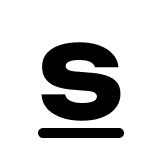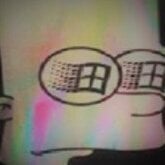Search the Community
Showing results for tags 'deployables'.
-
Version 1.3.11
903 downloads
This plugin adds custom portals, which could be deployed on players' bases, vanilla and custom monuments. Custom maps To use Custom Portals on your map you need to place any prefab and create a custom prefab from it. Name it CustomPortals.<portal name> 2 portals with the same name will link. ! Make sure not to break the prefab and not to add them as part of other prefabs ! Commands Player Chat Commands /buyportal - buy portal (requires customportals.buy permission) /spawnportal - spawns portal (requires customportals.spawn permission) Admin Chat Commands All of the commands that are mentioned below require customportals.admin permission! /customportals add <portal name> - spawns portal on the monument you stand on /customportals remove - removes portal from the monument /customportals reset - removes all portals from the monument /changeportal - setup any portal Admin Console Commands giveportal <amount> <player name> - gives portal(s) to the specified player Permissions customportals.use - required to use portals customportals.admin - allows usage of /customportals and giveportal commands customportals.buy - allows players to buy portal, using /buyportal command customportals.free - allows players to get portal for free, using /buyportal command (buy permission is still required) customportals.freeuse - allows players to use the portal for free (if the use price is set) customportals.bypasslimit - allows players to place infinite amount of portals customportals.bypasslinkinglimits - allows players to link any portals customportals.spawn - alllows players to spawn portals using a command, instead of placing them manually If you are an admin, you can specify individual portal permissions. They are saved as customportals.portal.<portal permission name> Localization This plugin has built-in support for the following languages - English Russian API BasePortal SpawnPortal(Vector3 position, Quaternion rotation, string name) // spawns portal Item CreatePortalItem() // returns portal item$9.99- 103 comments
- 8 reviews
-
- 7
-

-

-
Version 1.1.22
434 downloads
This plugin adds 2 new deployable turrets and IR-traps. Overview Anti-Aerial turret This turret can be accessed via computer station. It has several modes Automatic - shoots multiple homing rockets, which will follow the target Manual (single) - shoots a single rocket Manual (burst) - shoots multiple If the turret is in automatic mode it waits for target. To acquire target player needs to place the crosshair on it and wait some time, which is configured here -> ([AA Turret] Target acquiring time (seconds)). After that the turret will follow the target and player can shoot by pressing Middle Mouse Button. Manual modes just shoot regular rockets. Machine gun Turret This turret can be mounted by pressing E on any of its parts (such as pipes etc.). Players can just aim and shoot. Ammo type can be configured here -> [Machine Gun Turret] Ammo type (short prefab name, must be one of 5.56 Rifle ammo). IR-Traps IR-traps (or flares) are used as a counter-measure to the anti-aerial turret. They can be loaded in the fuel storage of minicopter or scrap heli and can be deployed by pressing E. Stack sizes, amount per use and cooldown are configurable. IR-Traps can also affect SAM sites, this option can be enabled here -> [IR Trap] Affects SAM Sites (true/false) Commands Chat Commands /aaturret - buy anti-aerial turret (requires mountableturrets.aaturret.give permission) /mgturret - buy machine gun turret (requires mountableturrets.machinegun.give permission) Admin Chat Commands Following commands require mountableturrets.admin permission to work. See "Permissions" chapter for more info. /mt command must be ran a monument you want to modify. Positions are saved relative to the monument and persist even after a wipe or a map change. /mt (requires mountableturrets.admin permission) /mt add aa - spawns anti-aerial turret on a monument /mt add mg - spawns machine gun turret on a monument /mt add comp - spawns computer station on a monument, which gets automatically linked to anti-aerial turrets /mt remove - removes turret/computer station from the monument /mt reset - clears all data for a monument Admin Console Commands giveaaturret <player name> - gives anti-aerial turret to specified player givemgturret <player name> - gives machine gun turret to specified player Permissions mountableturrets.admin - allows usage of giveaaturret, givemgturret and /mg commands mountableturrets.aaturret.give - allows players to buy AA turret using /aaturret mountableturrets.aaturret.free - allows players to get AA turret for free using /aaturret (give permission is still needed) mountableturrets.machinegun.give - allows players to buy machine gun turret using /mgturret mountableturrets.machinegun.free - allows players to get machine gun turret for free using /mgturret (give permission is still needed) Localization This plugin has built-in support for the following languages - English Russian Configuration Example of MountableTurrets.json (some parts are shortened) { "PVE Mode (true/false)": false, "[AA Turret] Price (set value to 0 to make it free, use ServerRewards as a key to use RP points)": { "Key": "scrap", "Value": 500 }, "[AA Turret] Item Skin ID (Workshop ID)": 2849176835, "[AA Turret] Item Name": "Anti-Aerial Turret", "[AA Turret] Cooldown between shots (seconds)": 10.0, "[AA Turret] Rocket fuse length (seconds)": 10.0, "[AA Turret] Rocket fuse length (meters)": 450.0, "[AA Turret] Entities that turret is able to lock on to (short prefab name)": [ "minicopter.entity", "scraptransporthelicopter", "hotairballoon" ], "[AA Turret] Target acquiring time (seconds)": 0.6, "[AA Turret] Rocket initial velocity (meters per second)": 30.0, "[AA Turret] Interval between shots in Burst mode (seconds)": 0.4, "[AA Turret] Rocket explosion radius (meters)": 5.0, "[AA Turret] Movement Speed Fast": 3.7, "[AA Turret] Movement Speed Normal": 2.0, "[AA Turret] Movement Speed Slow": 1.0, "[Machine Gun Turret] Price (set value to 0 to make it free, use ServerRewards as a key to use RP points)": { "Key": "ServerRewards", "Value": 250 }, "[Machine Gun Turret] Item Skin ID (Workshop ID)": 2849176974, "[Machine Gun Turret] Item Name": "Machine Gun Turret", "[Machine Gun Turret] Ammo type (short prefab name, must be one of 5.56 Rifle ammo)": "ammo.rifle", "[IR Trap] Stack size": 12, "[IR Trap] Amount per use": 2, "[IR Trap] Cooldown (seconds)": 3.0, "[IR Trap] Initial velocity (meters per seconds)": 20.0, "[IR Trap] Fuse length (seconds)": 10.0, "[IR Trap] Affects SAM Sites (true/false)": true, "[IR Trap] SAM Site blind time (seconds)": 5.0, "[IR Trap] Show IR-Trap hint UI (true/false)": true, "[IR Trap] Deploy positions": { "minicopter.entity": [ { <..> } <..> ] }, "[Misc] Spawn positions on other entities (full prefab name)": { "assets/content/vehicles/modularcar/module_entities/2module_flatbed.prefab": [ { "Type": "MachinegunTurret", "Position": { <..> }, "Rotation": { <..> } } ], "assets/content/vehicles/train/trainwagonb.entity.prefab": [ <..> }, "[Misc] UI Images (leave names intact)": { <...> } } API BaseEntity SpawnAATurret(Vector3 position, Quaternion rotation) // spawns anti-aerial turret BaseEntity SpawnMachinegunTurret(Vector3 position, Quaternion rotation) // spawns machinegun turret void DestroyTurret(BaseEntity turret) // destroys the turret Credits Thanks to Vitek & Nikitos for helping me with this plugin!$19.99 -
If it is possible can someone make a mod for using electricity items on tub boats, I've seen it done but it but it was a glitch and used a shelf to hold a solar panel and battery, but has been patched out of the game, see the image for proof. Would be an awesome mod for RP server like mine, I would defiantly buy it, and would make things more fun! Thanks
- 2 replies
-
- #tugboat
- #electricity
-
(and 1 more)
Tagged with:
-
Version 3.1.0
49 downloads
IMRG plugins are currently not for sale. Additionally the "IMR Tools Package" are (or soon to be) unlisted. Those who've already bought our plugins are welcome to still submit support request if necessary. Once we've more time to allocate to Codefling plugins will be relisted again as well as more added. Entity Control is a powerful all-in-one entity-controlling plugin offering virtually complete admin control over which entities players on the server can place, where they can place them, and how many they can place, with many advanced features. Because mass entities like bases with huge block counts or other unregulated entities like Large Furnaces, Wind Turbines, Disco items, Xmas Lights, and more, can greatly reduce both server frames and client frames (two different forms of FPS), it is especially critical to limit how many can be used in order to troubleshoot or optimize performance for your server and players. This plugin can also be used to allow or disallow specific groups of players access to or from specific entities or specific quantities of those entities, or used for special occasions like events and more; the sky is the limit, and this plugin gives admins the control they need. List of entity names for the config can be found here: https://www.corrosionhour.com/rust-prefab-list/ Features • Gives server owners precise control over which entities can be deployed, where they can be deployed, and how many can be deployed • Saves admins having to beg players to limit their entity counts when admins can now dynamically enforce this themselves • Can target specific groups of players or everyone at once • Controlling entities can be critical for server and client frames and therefore all around performance for your server • VIP Ready to allow specific players or groups to bypass the blocks or have different quantity amounts • Zone Manager integration (optional) to allow or disallow specific entities in specific areas or specific amounts in or out of those areas • Optional warning message when players are nearing their limit • Great performance • Highly customizable with advanced features Depends On IMR Tools Package: https://codefling.com/tools/imr-tools-package Always make sure you have the IMR Tools Package installed first when running any plugins by IMR Games. Works With Zone Manager: https://umod.org/plugins/zone-manager Compatibility with Zone Manager If you want to use the zones feature of the plugin. Installation - Make sure you have the IMR Tools Package installed, as explained above. - If you want to use the zones feature of this plugin, make sure you also install the Zone Manager plugin, found above. - Put this plugin in your oxide plugins folder. - It will generate a config file. - Customize and enjoy! Console Commands imrgentitycontrol.cache - Goes through all entities on server and reloads amounts for accuracy. Suggested for use before using the logcounts command. imrgentitycontrol.logcounts steamid - Shows how many relevant entities as per the config a particular player has. imrgentitycontrol.logexcess - Highlights any excess deployables that players may have outside of the configured limits. imrgentitycontrol.deleteexcess - Deletes any excess deployables that players have outside of the configured limits. Good for making sure limits are enforced or if you like, enforcing limits on a wipe that is already active but you changed the config settings and want to enforce the new limits, and so on. Permissions All permissions in this plugin are completely customizable in the config file. There can be as little or as many group as you like depending on what you want to do. The only requirement is that the beginning of the permission use the plugin name which is imrgentitycontrol. This makes the potential use cases nearly endless! Included in the default config are the following permission group examples just to demonstrate a few things you can do: - Example 1: Players can place 500 foundations, and VIP players can place 5000 foundations (With an example of the warning message feature) - Example 2: Small Oil Refineries are blocked for everyone - Example 3: Only VIP players can place Christmas lights - Example 4: Players can place 2 Large Furnaces, and VIP players can place 6 - Example 5: Players with this specific permission cannot place Wind Turbines at all, without even a VIP option (this could be useful if just simply trying to improve performance period) - Example 6: Disco deployables cannot be placed where the user is trying to place them, with a permission to bypass the block - Example 7: Auto Turrets can only be placed in a special Auto Turret Zone These are just examples, the plugin can be used in countless ways by inputting whichever prefabs you want to block/limit in whichever ways you want to block/limit them in the config below. Config { "Prefab Groups": [ { "Limits (By Zone)": [], //Optional list of Zone Manager Zones where players can or can't place entities, or controls how many they can place there. "Default Limits": { "Limit (By Permission)": { "imrgentitycontrol.vip": 5000 //Permission to allow any players with the permission to override the default limit below. Setting this to -1 would mean unlimited amount. Setting this to 0 means anyone with this permission can't place any. }, "Default Limit": 500 //The amount that all players can place of the configured entities below. Setting this to -1 would mean an unlimited amount. Setting this to 0 means they can't place any unless they have a permission bypass. }, "Shared Prefab Count": true, //If set to true, the count of prefabs below is shared. For example, if the default limit is set to 4, you can place 2 of each or 3 of one and 1 of another (using the sample prefab list below). If set to false, players can place 4 of each of those since the prefab count is NOT shared. "Warning Percentage": 0.75, // Percentage for when the warning message starts. So in this example players will start reciving warnings when they have placed 375 foundations (3750 for vips) "Limited Prefabs": [ //List of prefabs that all the above configs work with. "assets/prefabs/building core/foundation/foundation.prefab", "assets/prefabs/building core/foundation.triangle/foundation.triangle.prefab" ], "Block Chat Message": "Players can only place 500 foundations. VIP players can place 5000.", //Message players receive if trying to place an entity that is above their personal or global limit. "Warning Chat Message": "You are nearing your foundation limit. ({0} out of {1})" //Message players recive when being warning for nearing their limit. Or null to disable the warning }, { "Limits (By Zone)": [], "Default Limits": { "Limit (By Permission)": {}, "Default Limit": 0 }, "Shared Prefab Count": false, "Warning Percentage": 0.75, "Limited Prefabs": [ "assets/prefabs/deployable/oil refinery/refinery_small_deployed.prefab" ], "Block Chat Message": "Small Oil Refineries are blocked on this server", "Warning Chat Message": null }, { "Limits (By Zone)": [], "Default Limits": { "Limit (By Permission)": { "imrgentitycontrol.vip": -1 }, "Default Limit": 0 }, "Shared Prefab Count": false, "Warning Percentage": 0.75, "Limited Prefabs": [ "assets/prefabs/misc/xmas/poweredlights/xmas.advanced.lights.deployed.prefab", "assets/prefabs/misc/xmas/christmas_lights/xmas.lightstring.deployed.prefab" ], "Block Chat Message": "You must be a VIP player to place Christmas Lights", "Warning Chat Message": null }, { "Limits (By Zone)": [], "Default Limits": { "Limit (By Permission)": { "imrgentitycontrol.vip": 6 }, "Default Limit": 2 }, "Shared Prefab Count": false, "Warning Percentage": 0.75, "Limited Prefabs": [ "assets/prefabs/deployable/furnace.large/furnace.large.prefab" ], "Block Chat Message": "You can only place {1} Large Furnaces (you have already placed {0})\nVIP players can place up to 6", "Warning Chat Message": null }, { "Limits (By Zone)": [], "Default Limits": { "Limit (By Permission)": { "imrgentitycontrol.windmillblocked": 0 }, "Default Limit": -1 }, "Shared Prefab Count": false, "Warning Percentage": 0.75, "Limited Prefabs": [ "assets/prefabs/deployable/windmill/windmillsmall/electric.windmill.small.prefab" ], "Block Chat Message": "You are not allowed to place Wind Turbines", "Warning Chat Message": null }, { "Limits (By Zone)": [ { "Limit (By Permission)": { "imrgentitycontrol.discoallowed": -1 }, "Default Limit": 0, "Zone": [ "No Disco Zone" ] } ], "Default Limits": { "Limit (By Permission)": {}, "Default Limit": -1 }, "Shared Prefab Count": false, "Warning Percentage": 0.75, "Limited Prefabs": [ "assets/prefabs/voiceaudio/discofloor/discofloor.deployed.prefab", "assets/prefabs/voiceaudio/discoball/discoball.deployed.prefab", "assets/prefabs/voiceaudio/discofloor/skins/discofloor.largetiles.deployed.prefab" ], "Block Chat Message": "Disco Deployables may not be used in this Zone unless you have a special permission", "Warning Chat Message": null }, { "Limits (By Zone)": [ { "Limit (By Permission)": {}, "Default Limit": -1, "Zone": [ "Auto Turret Zone" ] } ], "Default Limits": { "Limit (By Permission)": {}, "Default Limit": 0 }, "Shared Prefab Count": false, "Warning Percentage": 0.75, "Limited Prefabs": [ "assets/prefabs/npc/autoturret/autoturret_deployed.prefab" ], "Block Chat Message": "Auto Turrets may only be placed in the Auto Turret Zone", "Warning Chat Message": null }, { "Limits (By Zone)": [], "Default Limits": { "Limit (By Permission)": {}, "Default Limit": 3 }, "Shared Prefab Count": true, "Warning Percentage": 0.75, "Limited Prefabs": [ "assets/prefabs/deployable/tier 1 workbench/workbench1.deployed.prefab", "assets/prefabs/deployable/tier 2 workbench/workbench2.deployed.prefab", "assets/prefabs/deployable/tier 3 workbench/workbench3.deployed.prefab" ], "Block Chat Message": "You can only have {1} Workbenches in total", "Warning Chat Message": null } ] } Lang All messages players receive related to prefab blocks or allowances are in the config file per group. They can be customized for the exact purpose you need them. Notes - If a prefab is not covered in the config, it is simply not limited/controlled/affected by permissions in any way. It is simply untouched and unaffected by this plugin and works like normal.$6.99- 9 comments