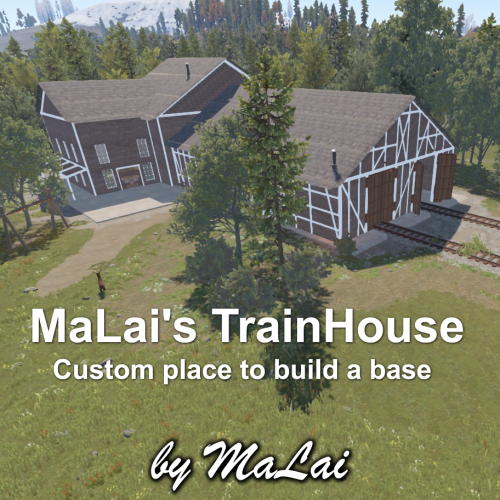Search the Community
Showing results for tags 'custom'.
-
Version 1.0.3
386 downloads
Introducing 3500 map with unusual, eroded terrain. Clans will find lots of flat space to build their compound, same for solo players. There is a lot of sneaky places to build their starter base or hidden bunker. Big part of the lakes has river topology, it means that pumpkins and corn will grow along side of them. Some of the lakes are so deep that has sea underwater rock formation, perfect for divers. Surface train system is not connected to Train Yard.!!! Good news! It's going around the map and you can reach custom XR-Oils compound that is connected with third Oil rig that is located on land. Custom monuments: Marina 1 and 2: . Lake barge that contains barrels, crates and scientists for its protection. Artemis: . Custom monument that has different type of loot, green and blue card rooms. XR-Oils: . Custom monument that is attached to original Oil rig. It's located in land on winter biome. Original monuments: 1. Airfield 2. Launch Site 3. Power Plant 4. Train Yard 5. Military Tunnel 6. Harbor 1 7. Harbor 2 8. Junkyard 9. Satellite Dish 10. Water Treatment Plant 11. Abandoned Military Base 12. Arctic Research Base 13. Sewer Branch 14. Outpost 15. Bandit Camp 16. Lighthouse 17. Fishing village 18. Ranch 19. Large Barn 20. Oil Rig 1 21. Oil Rig 2 22. Oil Rig 3 Customer can modify map; password will be included into Zip file. Be aware of the TOS-Restrictions, map can't be sold or transferred to 3rd parties If you gonna have some questions, contact me: PT EliRival (Eli) #9320Free -
Version 1.3.0
18 downloads
Welcome to a immersive world inspired by the epic voyages of Star Trek Discovery! Our meticulously custom map is a futuristic playground teeming with spaceships, cutting-edge robots, awe-inspiring historical monuments, and puzzles. We've diligently tested it since January with small population, continuously enhancing the experience for our vibrant community of explorers. The map is a canvas for your creativity, offering custom building zones that invite you to design and live out your sci-fi dreams. Throughout the landscape, you'll uncover intriguing monument puzzles and hidden treasures tucked away in every corner. Among our many monuments, 'Oil Smuggling' and 'Station X' have captured the hearts of players, becoming beloved landmarks. Explore a compact yet richly detailed world, with each monument housing 1-10 heavy scientists to challenge your skills. Embark on an adventure and leave your mark on this unique gaming realm. Features: Map size is 3000 ~ 50k prefabs Puzzle monuments Custom buildings Sky adventures Launch Post (replacement for Launch Site with Bradley) Station Z (replacement for Outpost and Bandit) Ziplines. Custom monuments: USS Enterprise Oil Smuggling Station Z Tower of Insolence MC Rental Rocket Factory Titan's Rift Launch Post Battlefield Crashed Ship Raid Boss Island Metal Production Sulfur Production NCC-1701 Zone 1, 2, 3 2x Heli Tower Dish Shogun Monuments: The Dome Satellite Dish Fishing Village Large Fishing Village Lighthouse Ferry Terminal Mining Outpost Oxum's Gas Station Abandoned Supermarket Airfield Water Treatment Plant Arctic Research Base Harbor Missile Silo Underwater Lab Underground Railway Military Tunnel Oil Rig Large Oil Rig My Discord: MichuX#7469 The map will undergo continuous updates and to align with the latest Rust developments too. There are no download restrictions and you are welcome to freely modify and personalize it to your liking. (Password is attached to the map).$20.00 -
Version 0.1.3
53 downloads
The plugin displays invisibility indication in the status bar. Depends on Vanish/BetterVanish and AdvancedStatus plugins. P.S. Don't forget to set Enable GUI to false in the Vanish. P.P.S. For those using Vanish from umod, the API method IsInvisible sometimes returns true for players who are visible. I have asked the plugin author to add or modify this method. Meanwhile, if you want the plugin to work correctly, you need use the following plugin. Only one new method has been added, IsInvisible2, which performs the check in a different way: Vanish.cs The ability to specify the order of the bar; The ability to change the height of the bar; The abillity to customize the color and transparency of the background; The ability to set a material for the background; The ability to switch between CuiRawImageComponent and CuiImageComponent for the image; The abillity to set own image and customize the color of the image; The abillity to set sprite instead of the image; The ability to specify custom text. Additionally, customization options for the color, size, and font of the text. { "ImageLibrary Counter Check": 5, "Status. Bar - Height": 26, "Status. Bar - Order": 10, "Status. Background - Color": "#15AC9D", "Status. Background - Transparency": 0.7, "Status. Background - Material(empty to disable)": "", "Status. Image - URL": "https://i.imgur.com/3D1JIaU.png", "Status. Image - Sprite(empty to use image from URL)": "", "Status. Image - Is raw image": false, "Status. Image - Color": "#15AC9D", "Status. Text - Size": 12, "Status. Text - Color": "#FFFFFF", "Status. Text - Font(https://umod.org/guides/rust/basic-concepts-of-gui#fonts)": "RobotoCondensed-Bold.ttf", "Version": { "Major": 0, "Minor": 1, "Patch": 3 } } EN: { "MsgText": "You are invisible" } RU: { "MsgText": "Вы невидимы" }$3.99 -
Version 0.1.3
58 downloads
The plugin displays the player's balance in the status bar. Depends on BankSystem/ServerRewards/Economics and AdvancedStatus plugins. P.S. I've asked the author of the ServerRewards plugin to add a new hook called OnPointsUpdated to track points updates. Until they decide to add the new hook, if you want point updates, you'll need to manually add 2 lines to the ServerRewards plugin. On lines 1822 and 1847, you need to add the code(below) before "return true;" Interface.CallHook("OnPointsUpdated", ID, playerRP[ID]); The ability to always display the player's balance, or only when they are in a safe zone or building privilege zone; The ability to specify the currency symbol; The ability to specify the display side of the currency symbol; The ability to specify the order of the bar; The ability to change the height of the bar; The abillity to customize the color and transparency of the background; The ability to set a material for the background; The ability to switch between CuiRawImageComponent and CuiImageComponent for the image; The abillity to set own image and customize the color of the image; The abillity to set sprite instead of the image; The ability to specify custom text. Additionally, customization options for the color, size, and font of the text. { "ImageLibrary Counter Check": 5, "Which currency symbol will be used?": "$", "On which side should the currency symbol be displayed? True - after the balance(right), false - before the balance(left)": true, "Is it worth displaying the balance only when players in the safe zone or building privilege?": true, "Status. Bar - Height": 26, "Status. Bar - Order": 10, "Status. Background - Color": "#6375B3", "Status. Background - Transparency": 0.8, "Status. Background - Material(empty to disable)": "", "Status. Image - URL": "https://i.imgur.com/jKeUqSD.png", "Status. Image - Sprite(empty to use image from URL)": "", "Status. Image - Is raw image": false, "Status. Image - Color": "#A1DBE6", "Status. Text - Size": 12, "Status. Text - Color": "#FFFFFF", "Status. Text - Font(https://umod.org/guides/rust/basic-concepts-of-gui#fonts)": "RobotoCondensed-Bold.ttf", "Status. SubText - Size": 12, "Status. SubText - Color": "#FFFFFF", "Status. SubText - Font(https://umod.org/guides/rust/basic-concepts-of-gui#fonts)": "RobotoCondensed-Bold.ttf", "Version": { "Major": 0, "Minor": 1, "Patch": 3 } } EN: { "MsgText": "Balance" } RU: { "MsgText": "Баланс" }$3.99 -
Version 0.1.1
18 downloads
The plugin allows displaying the promo code in the status bar. Depends on AdvancedStatus plugin. P.S. The promo code is set via command. The ability to display the promo code in the status bar. The ability to specify the order of the bar; The ability to change the height of the bar; The abillity to customize the color and transparency of the background; The ability to set a material for the background; The ability to switch between CuiRawImageComponent and CuiImageComponent for the image; The abillity to set own image and customize the color of the image; The abillity to set sprite instead of the image; The ability to specify custom text. Additionally, customization options for the color, size, and font of the text. promostatus.admin - Provides the ability to set or delete promo code. { "ImageLibrary Counter Check": 5, "Promo command": "promo", "Use GameTip for messages?": true, "Promo code": "", "Expiration date of the promo code. Example: 2023-12-22 18:53": "", "Time in seconds for displaying the promo code in the status bar": 3600, "Status. Bar - Height": 26, "Status. Bar - Order": 10, "Status. Background - Color": "#FFD33A", "Status. Background - Transparency": 0.7, "Status. Background - Material(empty to disable)": "", "Status. Image - URL": "https://i.imgur.com/q15Cmu5.png", "Status. Image - Sprite(empty to use image from URL)": "", "Status. Image - Is raw image": false, "Status. Image - Color": "#FFD33A", "Status. Text - Size": 12, "Status. Text - Color": "#FFFFFF", "Status. Text - Font(https://umod.org/guides/rust/basic-concepts-of-gui#fonts)": "RobotoCondensed-Bold.ttf", "Status. SubText - Size": 12, "Status. SubText - Color": "#FFFFFF", "Status. SubText - Font(https://umod.org/guides/rust/basic-concepts-of-gui#fonts)": "RobotoCondensed-Bold.ttf", "Version": { "Major": 0, "Minor": 1, "Patch": 1 } } EN: { "MsgText": "PROMO CODE:", "MsgNotAllowed": "You do not have permissions to use this command!", "MsgAddNewPromo": "Added a new promo code {0}. Valid until {1}.", "MsgAddNewPromoFailed": "An error occurred while adding the promo code. Example: /promo \"test\" \"2024-01-13 09:29\"", "MsgAddNewPromoDateFailed": "Date must be greater than the current date!", "MsgSetNewDisplay": "New display time({0}) for the promo code has been set in the bar.", "MsgSetNewDisplayFailed": "An error occurred while setting a new display time for the promo code. Example: /promo display 3600", "MsgDeletePromo": "The promo code has been deleted!" } RU: { "MsgText": "ПРОМОКОД:", "MsgNotAllowed": "У вас недостаточно прав для использования этой команды!", "MsgAddNewPromo": "Добавлен новый промокод {0}. Действителен до {1}.", "MsgAddNewPromoFailed": "Произошла ошибка при добавлении промокода. Пример: /promo \"test\" \"2024-01-13 09:29\"", "MsgAddNewPromoDateFailed": "Дата должна быть больше текущей!", "MsgSetNewDisplay": "Установлено новое время({0}) отображения промокода в баре.", "MsgSetNewDisplayFailed": "Произошла ошибка при установки нового времени отображения промокода. Пример: /promo display 3600", "MsgDeletePromo": "Промокод был удален!" } display *time* - Sets the display time of the bar in seconds. Permission "promostatus.admin" required. delete - Deletes the promo code. Permission "promostatus.admin" required. *code* *time* - Sets a new promo code. Permission "promostatus.admin" required. Example: /promo display 360 /promo test "2023-12-25 18:53"$3.99 -
Version 0.1.3
45 downloads
The plugin displays the current zone or monument to the player in the status bar. Depends on ZoneManager, MonumentsWatcher and AdvancedStatus plugins. P.S. The settings for each zone or monument are located in the ".\oxide\data\ZoneStatus" folder. The ability to display the player's current monument; The ability to automatically change monuments names when the player switches languages; The ability to display the player's current zone; The ability to enable or disable visibility for each of the zones; The ability to customize the style for each of the zones(in the data file); The ability to specify the order of the bar; The ability to change the height of the bar; The abillity to customize the color and transparency of the background; The ability to set a material for the background; The ability to switch between CuiRawImageComponent and CuiImageComponent for the image; The abillity to set own image and customize the color of the image; The abillity to set sprite instead of the image; The ability to specify custom text. Additionally, customization options for the color, size, and font of the text. { "Is it worth deleting all saved Zone bars upon detecting a wipe?": true, "Is it worth deleting all saved Monument bars upon detecting a wipe?": true, "The name of the zone which has no name": "No name zone", "The subtext of the zone with no subtext (leave empty to disable)": "", "Status. Bar - Default Display": true, "Status. Bar - Default Height": 26, "Status. Bar - Default Order": 10, "Status. Background - Default Color": "#A064A0", "Status. Background - Default Transparency": 0.8, "Status. Background - Default Material(empty to disable)": "", "Status. Image - Default URL": "https://i.imgur.com/mn8reWg.png", "Status. Image - Default Sprite(empty to use image from URL)": "", "Status. Image - Default Is raw image": false, "Status. Image - Default Color": "#A064A0", "Status. Text - Default Size": 12, "Status. Text - Default Color": "#FFFFFF", "Status. Text - Default Font(https://umod.org/guides/rust/basic-concepts-of-gui#fonts)": "RobotoCondensed-Bold.ttf", "Status. SubText - Default Size": 12, "Status. SubText - Default Color": "#FFFFFF", "Status. SubText - Default Font(https://umod.org/guides/rust/basic-concepts-of-gui#fonts)": "RobotoCondensed-Bold.ttf", "Wipe ID": null, "Version": { "Major": 0, "Minor": 1, "Patch": 3 } }$3.99 -
Version 0.1.0
16 downloads
The plugin displays the vehicle's fuel level in the status bar. Depends on AdvancedStatus plugin. The ability to display the vehicle's fuel level(gauge) in the status bar. The ability to specify the order of the bar; The ability to change the height of the bar; The abillity to customize the color and transparency of the background; The ability to set a material for the background; The ability to switch between CuiRawImageComponent and CuiImageComponent for the image; The abillity to set own image and customize the color and transparency of the image; The abillity to set sprite instead of the image; The ability to customize the color, size, and font of the text. { "Fuel indicator refresh interval in seconds": 5.0, "Status. Bar - Height": 26, "Status. Bar - Order": 1, "Status. Background - Color": "#FFFFFF", "Status. Background - Transparency": 0.15, "Status. Background - Material(empty to disable)": "", "Status. Image - URL": "https://i.imgur.com/LP54lLZ.png", "Status. Image - Sprite(empty to use image from URL)": "", "Status. Image - Is raw image": false, "Status. Image - Color": "#E2DBD6", "Status. Image - Transparency": 0.55, "Status. Text - Size": 15, "Status. Text - Color": "#E2DBD6", "Status. Text - Font(https://umod.org/guides/rust/basic-concepts-of-gui#fonts)": "RobotoCondensed-Bold.ttf", "Status. Text - Offset Horizontal": 7, "Status. Progress - Transparency": 0.8, "Status. Progress - OffsetMin": "25 2.5", "Status. Progress - OffsetMax": "-3.5 -3.5", "Status. Progress - Color Low": "#F70000", "Status. Progress - Color Normal": "#F7BB00", "Status. Progress - Color Full": "#B1C06E", "Version": { "Major": 0, "Minor": 1, "Patch": 0 } }$3.99 -
Version 0.1.2
21 downloads
The plugin displays godmode and noclip indicators in the status bar. Depends on AdvancedStatus plugin. The ability to display godmode and noclip indications in the status bar. The ability to specify the order of the bar; The ability to change the height of the bar; The abillity to customize the color and transparency of the background; The ability to set a material for the background; The ability to switch between CuiRawImageComponent and CuiImageComponent for the image; The abillity to set own image and customize the color of the image; The abillity to set sprite instead of the image; The ability to specify custom text. Additionally, customization options for the color, size, and font of the text. { "Check interval in seconds": 1.0, "Chat command": "fgs", "Use GameTip for messages?": true, "The status bar settings for Godmode": { "Order": 20, "Height": 26, "Main_Color": "#E3BA2B", "Main_Transparency": 0.8, "Main_Material": "", "Image_URL": "https://i.imgur.com/XmZBOuP.png", "Image_Sprite": "", "Image_IsRawImage": false, "Image_Color": "#FFD33A", "Text": "MsgGod", "Text_Size": 12, "Text_Color": "#FFFFFF", "Text_Font": "RobotoCondensed-Bold.ttf" }, "The status bar settings for Noclip": { "Order": 20, "Height": 26, "Main_Color": "#66A4D2", "Main_Transparency": 0.8, "Main_Material": "", "Image_URL": "https://i.imgur.com/LY0AUMG.png", "Image_Sprite": "", "Image_IsRawImage": false, "Image_Color": "#31648B", "Text": "MsgNoclip", "Text_Size": 12, "Text_Color": "#FFFFFF", "Text_Font": "RobotoCondensed-Bold.ttf" }, "Version": { "Major": 0, "Minor": 1, "Patch": 2 } } P.S. List of available fonts. EN: { "MsgGod": "You are immortal", "MsgNoclip": "You are flying", "MsgGodEnabled": "Display of Godmode bar enabled!", "MsgGodDisabled": "Display of Godmode bar disabled!", "MsgNoclipEnabled": "Display of Noclip bar enabled!", "MsgNoclipDisabled": "Display of Noclip bar disabled!" } RU: { "MsgGod": "Вы неуязвимы", "MsgNoclip": "Вы в полете", "MsgGodEnabled": "Отображение Godmode бара включено!", "MsgGodDisabled": "Отображение Godmode бара выключено!", "MsgNoclipEnabled": "Отображение Noclip бара включено!", "MsgNoclipDisabled": "Отображение Noclip бара выключено!" } god - Enabling and disabling personal Godmode bar display. fly - Enabling and disabling personal Noclip bar display. Example: /fgs god$3.99 -
Version 0.1.2
168 downloads
Plugin for Real PvE servers, featuring damage prevention, anti-griefing measures, claiming vehicles, an automatic loot queue in radtowns and raid zones and much more. Password: codefling The ability to set "server.pve" to "true", which allows the server to have a "PvE" flag; Damage from NPC's are enabled when server.pve is true; The ability to inflict damage to one's own structures with "server.pve true"; The ability to destroy or rotate one's structures without any time constraints; The ability to force the decay of building blocks with Twigs grade, even if there is wood in the Tool Cupboard; No one, except the owner or their friends, will be able to open their loot containers (chests, storages, bodies, etc.); Players can't gather resources within the Building Privilege of someone else; The ability to schedule the killing of players if they disconnect within someone else's Building Privilege; Disabling backpack drop upon death(outside of the safe zone), even if it is full; The ability to disable 'Give' messages; The ability to modify the items given at spawn on the beach; The ability to create an unlimited number of custom permissions; The ability to allow players to bypass the queue; The ability to set limits on sleeping bags and shelters for each permission; The ability to set a multiplier for the prices of monuments and events for each permission; The ability to customize the price and amount of vehicles for each of your custom permissions; The ability to assign vehicles to each player; The ability to customize the assigned price and available amount of vehicles for each of your custom permissions; An assigned vehicle can't be damaged, looted or pushed by other players, but it can be pushed if it is within someone else's Building Privilege; The ability to loot monuments through a queue system; The ability to configure monuments, setting their looting price and time, and adjusting status bars for each monument; The ability to acquire the privilege to loot events (helicopters, tanks, and raidable bases) through a purchase; The ability to customize the price of each event types and loot attempts (lives); NPCs only aggress against players who are looting monuments or events; Only players who are looting monuments or events can inflict damage to NPCs; RaidableBases are protected from griefing(no damage, no loot and etc). Only the owner can interact with the raid; Neutral RaidableBases can be purchased; Prices for purchasing neutral raids are configurable for each difficulty level; Configurable raid limits (currently available) along with discount multipliers for purchases, for each permission. All permissions are created and configured in the config file under the "List of permissions" section. You can create as many permissions as needed and customize them flexibly. It is recommended to use the prefix "realpve" in the permission's name, for example: "realpve.vip". NOTE: The first permission will serve as the default permission for those who do not have any permissions. "List of permissions. NOTE: The first permission will be used by default for those who do not have any permissions.": [ { "Permission Name": "realpve.default", "Bypass Queue": false, "Limit of beds": 15, "Limit of shelters": 1, "Monuments price multiplier": 1.0, "Events price multiplier": 1.0, "Limit of RaidableBases(at the time)": 1, "RaidableBases price multiplier": 1.0, "Vehicles settings": { "Horse": { "Limit": 1, "Price": 200.0 }, "Bike": { "Limit": 1, "Price": 200.0 }, "Car": { "Limit": 1, "Price": 200.0 }, ... } }, { "Permission Name": "realpve.vip", "Bypass Queue": true, "Limit of beds": 20, "Limit of shelters": 2, "Monuments price multiplier": 0.9, "Events price multiplier": 0.9, "Limit of RaidableBases(at the time)": 2, "RaidableBases price multiplier": 0.9, "Vehicles settings": { "Horse": { "Limit": 5, "Price": 100.0 }, ... } } ] An example of a monument/event/rb multipliers using default permissions. For example, if you set the price for the Harbor at $1000, a player with the default permission(1.0) will pay $1000 * 1 = $1000. Meanwhile, a player with a VIP permission(0.9) will pay $1000 * 0.9 = $900. However, if a player possesses a misbehaving permission with a value of 1.1, they will need to pay $1000 * 1.1 = $1100. { "ImageLibrary Counter Check": 5, "RealPVE command": "realpve", "Is it worth forcibly implementing PvE for a server? Note: When the 'server.pve' is true, there may be bugs or issues with damage to objects.": true, "Use GameTip for messages?": true, "Is it worth preventing the sending of 'Give' messages?": true, "Which currency symbol will be used?": "$", "Anti-Sleeper - Time in seconds after which a player will be killed if they disconnect while inside someone else's Building Privilege. Set to 0 to disable": 1200.0, "List of permissions. NOTE: The first permission will be used by default for those who do not have any permissions.": [], "Settings for the events": { "CargoShip": { "Price": 100.0, "DeathLimit": 5 }, "PatrolHelicopter": { "Price": 100.0, "DeathLimit": 5 }, "BradleyAPC": { "Price": 100.0, "DeathLimit": 5 } }, "Settings for the RaidableBases": { "Easy": { "Price": 100.0, "BarSettings": { "Order": 10, "Height": 26, "Main_Color": "#00FF00", "Main_Transparency": 0.8, "Main_Material": "", "Image_URL": "https://i.imgur.com/5lkjFih.png", "Image_Sprite": "", "Image_IsRawImage": false, "Image_Color": "#FFDCB6", "Text_Size": 12, "Text_Color": "#FFFFFF", "Text_Font": "RobotoCondensed-Bold.ttf", "SubText_Size": 12, "SubText_Color": "#FFFFFF", "SubText_Font": "RobotoCondensed-Bold.ttf" } }, "Medium": { "Price": 150.0, "BarSettings": { "Order": 10, "Height": 26, "Main_Color": "#FFEB04", "Main_Transparency": 0.8, "Main_Material": "", "Image_URL": "https://i.imgur.com/5lkjFih.png", "Image_Sprite": "", "Image_IsRawImage": false, "Image_Color": "#FFDCB6", "Text_Size": 12, "Text_Color": "#FFFFFF", "Text_Font": "RobotoCondensed-Bold.ttf", "SubText_Size": 12, "SubText_Color": "#FFFFFF", "SubText_Font": "RobotoCondensed-Bold.ttf" } }, "Hard": { "Price": 200.0, "BarSettings": { "Order": 10, "Height": 26, "Main_Color": "#FF0000", "Main_Transparency": 0.8, "Main_Material": "", "Image_URL": "https://i.imgur.com/5lkjFih.png", "Image_Sprite": "", "Image_IsRawImage": false, "Image_Color": "#FFDCB6", "Text_Size": 12, "Text_Color": "#FFFFFF", "Text_Font": "RobotoCondensed-Bold.ttf", "SubText_Size": 12, "SubText_Color": "#FFFFFF", "SubText_Font": "RobotoCondensed-Bold.ttf" } }, "Expert": { "Price": 250.0, "BarSettings": { "Order": 10, "Height": 26, "Main_Color": "#0000FF", "Main_Transparency": 0.8, "Main_Material": "", "Image_URL": "https://i.imgur.com/5lkjFih.png", "Image_Sprite": "", "Image_IsRawImage": false, "Image_Color": "#FFDCB6", "Text_Size": 12, "Text_Color": "#FFFFFF", "Text_Font": "RobotoCondensed-Bold.ttf", "SubText_Size": 12, "SubText_Color": "#FFFFFF", "SubText_Font": "RobotoCondensed-Bold.ttf" } }, "Nightmare": { "Price": 300.0, "BarSettings": { "Order": 10, "Height": 26, "Main_Color": "#000000", "Main_Transparency": 0.8, "Main_Material": "", "Image_URL": "https://i.imgur.com/5lkjFih.png", "Image_Sprite": "", "Image_IsRawImage": false, "Image_Color": "#FFDCB6", "Text_Size": 12, "Text_Color": "#FFFFFF", "Text_Font": "RobotoCondensed-Bold.ttf", "SubText_Size": 12, "SubText_Color": "#FFFFFF", "SubText_Font": "RobotoCondensed-Bold.ttf" } } }, "List of tracked types of monuments": [ "RadTown", "RadTownWater", "RadTownSmall", "TunnelStation" ], "Is it worth changing the list of items given at spawn on the beach?": true, "List of items for the main inventory": [ { "ShortName": "note", "Slot": 0, "Amount": 1, "SkinID": 0, "Text": "MsgNoteText" } ], "List of items for the belt": [ { "ShortName": "rock", "Slot": 0, "Amount": 1, "SkinID": 3034565372, "Text": "" }, { "ShortName": "torch", "Slot": 1, "Amount": 1, "SkinID": 0, "Text": "" } ], "List of items for clothing": [ { "ShortName": "partyhat", "Slot": 0, "Amount": 1, "SkinID": 0, "Text": "" }, { "ShortName": "twitchsunglasses", "Slot": 1, "Amount": 1, "SkinID": 0, "Text": "" }, { "ShortName": "movembermoustache", "Slot": 2, "Amount": 1, "SkinID": 0, "Text": "" }, { "ShortName": "chicken.costume", "Slot": 3, "Amount": 1, "SkinID": 0, "Text": "" } ], "Settings for the monuments": {}, "Wipe ID": null, "Version": { "Major": 0, "Minor": 1, "Patch": 1 } } An example of an item list given for the main inventory: "List of items for the main inventory": [ { "ShortName": "note", "Slot": 0, "Amount": 1, "SkinID": 0, "Text": "MsgNoteText" } ] P.S. In the Text field, you need to specify the language key. Or, you can just write any text, but there won't be a translation of the text. EN: { "MsgNoteText": "Welcome to our PvE server!\nThis server utilizes the RealPVE plugin.\nYou can find more details about the plugin at the following link: https://codefling.com/plugins/real-pve", "MsgMonumentOccupied": "{1} occupied {0} in {2} minutes.", "MsgMonumentFree": "{0} is available for looting!", "MsgMonumentOfferTitle": "Unlock Treasures of {0}!", "MsgMonumentOfferDescription": "Tap the notification to pay {0}.\nAnd unlock access to undiscovered riches!", "MsgMonumentLooterDeath": "You died while looting {0}. You have {1} seconds.", "MsgMonumentLooterExit": "You have left the monument. You have {0} seconds to return!", "MsgMonumentLooterRemoved": "Time's up! You have been removed from the monument!", "MsgMonumentLootingNotFree": "You have been added to the loot queue. Loot cost: {0}", "MsgMonumentNotInQueue": "You are not in the queue! You need to re-enter the monument!", "MsgMonumentNoAccess": "no access", "MsgEventOccupied": "{0} is already occupied by {1}!", "MsgEventOfferTitle": "Claim {0}!", "MsgEventOfferDescription": "Tap the notification to pay {0}.\nAnd unlock access to undiscovered riches!", "MsgEventNewLooter": "You have claimed {0}. You have {1} death for your team.", "MsgEventDeathLimit": "{0} is no longer yours! You have exceeded your death limit!", "MsgEventComplete": "{0} destroyed at coordinates: {1}!", "MsgEventCargoShip": "Cargo Ship", "MsgEventPatrolHelicopter": "Patrol Helicopter", "MsgEventBradleyAPC": "Bradley", "MsgRaidableBasesDisabled": "This Raidable Base is disabled!", "MsgRaidableBasesOccupied": "The Raidable Base is already occupied by {0}!", "MsgRaidableBasesLimit": "Limit exceeded! You have {0} out of {1} available Raidable Bases.", "MsgRaidableBasesPurchaseStart": "Payment successful! Please wait...", "MsgRaidableBasesPurchased": "You have successfully purchased the Raidable Base!", "MsgRaidableBasesPurchaseFailed": "You were unable to purchase the Raidable Base! Funds refunded.", "MsgRaidableBasesOfferTitle": "Claim {0} Raidable Base!", "MsgRaidableBasesOfferDescription": "Tap the notification to pay {0}.\nAnd unlock access to undiscovered riches!", "MsgRaidableBasesBarText": "{0} Base", "MsgRaidableBasesBarNoAccess": "no access", "MsgRaidableBasesEasy": "Easy", "MsgRaidableBasesMedium": "Medium", "MsgRaidableBasesHard": "Hard", "MsgRaidableBasesExpert": "Expert", "MsgRaidableBasesNightmare": "Nightmare", "MsgPrivlidgeClear": "{0} players have been removed from the Building Privilege.", "MsgPrivlidgeClearEmpty": "Only you are authorized in the Building Privilege.", "MsgVehicleDialogTitle": "Department of Motor Vehicles", "MsgVehicleDialogDescription": "ID: \nCategory: \nRegistration fee: ", "MsgVehicleDialogDescriptionValue": "<b>{0}</b>\n<b>{1}</b>\n<b>{2}</b>", "MsgVehicleDialogDescriptionRegistered": "ID: \nCategory: \nRegistration date: ", "MsgVehicleDialogDescriptionValueRegistered": "<b>{0}</b>\n<b>{1}</b>\n<b>{2}</b>", "MsgVehicleDialogDescriptionNotOwner": "ID: \nOwner: \nCategory: \nRegistration date: ", "MsgVehicleDialogDescriptionNotOwnerValue": "<b>{0}</b>\n<b>{1}</b>\n<b>{2}</b>\n<b>{3}</b>", "MsgVehicleCarDialogDescription": "ID: \nCategory: \nRegistration fee: ", "MsgVehicleCarDialogDescriptionValue": "<b>{0}</b>\n<b>{1}</b>\n<b>{2}</b>", "MsgVehicleCarDialogDescriptionRegistered": "ID: \nCategory: \nReg date: ", "MsgVehicleCarDialogDescriptionValueRegistered": "<b>{0}</b>\n<b>{1}</b>\n<b>{2}</b>", "MsgVehicleCarDialogDescriptionNotOwner": "ID: \nOwner: \nCategory: \nReg date: ", "MsgVehicleCarDialogDescriptionNotOwnerValue": "<b>{0}</b>\n<b>{1}</b>\n<b>{2}</b>\n<b>{3}</b>", "MsgVehicleCarGarageEmpty": "The car lift is empty!", "MsgVehicleDialogLink": "Register Vehicle", "MsgVehicleDialogUnLink": "Cancel registration", "MsgVehicleDialogIncorrectPassword": "The password must consist of 4 digits!", "MsgVehicleNotOwner": "You are not the owner!", "MsgVehicleCanNotInteract": "You are not the owner or their friend!", "MsgVehicleNoPermissions": "You do not have permissions for this action!", "MsgVehicleLinked": "The {0} has been successfully linked! You have {1} out of {2} available.", "MsgVehicleUnLinked": "The {0} has been successfully unlinked!", "MsgVehicleFailedDeauthorize": "You can only deauthorize by unlinking the vehicle from you.", "MsgVehicleLimit": "Limit exceeded! You have {1} out of {2} available.", "MsgVehicleDestroyed": "Your vehicle {0}({1}) has been destroyed!", "MsgVehicleFind": "Your vehicle {0} is located in grid {1}!", "MsgVehicleClear": "Removed {0} vehicles!", "MsgVehicleClearEmpty": "No vehicles found for removal!", "MsgVehicleNotFound": "Vehicle not found!", "MsgVehicleTugboatAuthorization": "To authorize in the tugboat, it must be claim!", "MsgVehicleLandVehicle": "Land", "MsgVehicleAirVehicle": "Air", "MsgVehicleWaterVehicle": "Water", "MsgVehicleWinterVehicle": "Winter", "MsgVehicleTrainVehicle": "Train", "MsgVehicleHorse": "horse", "MsgVehicleBike": "bike", "MsgVehicleCar": "car", "MsgVehicleBalloon": "air balloon", "MsgVehicleMinicopter": "minicopter", "MsgVehicleTransportHeli": "transportHeli", "MsgVehicleAttackHeli": "attack heli", "MsgVehicleRowBoat": "row boat", "MsgVehicleRHIB": "RHIB", "MsgVehicleTugBoat": "tugboat", "MsgVehicleSubmarineOne": "small submarine", "MsgVehicleSubmarineTwo": "submarine", "MsgVehicleSnowmobile": "snowmobile", "MsgVehicleTrain": "train", "MsgFree": "Free", "MsgNoDate": "null", "MsgEconomicsNotEnough": "Not enough funds!" } RU: { "MsgNoteText": "Добро пожаловать на наш PvE сервер!\nДанный сервер использует RealPVE плагин.\nПодробней о плагине можно узнать по ссылке: https://codefling.com/plugins/real-pve", "MsgMonumentOccupied": "{1} занял {0} на {2} минут.", "MsgMonumentFree": "{0} можно лутать!", "MsgMonumentOfferTitle": "Откройте сокровища {0}!", "MsgMonumentOfferDescription": "Нажми на уведомление для оплаты {0}.\nИ разблокируй доступ к неизведанным богатствам!", "MsgMonumentLooterDeath": "Вы умерли во время лутания {0}. У вас есть {1} секунд.", "MsgMonumentLooterExit": "Вы покинули монумент. У вас есть {0} секунд на возвращение!", "MsgMonumentLooterRemoved": "Время вышло! Вы были удалены из монумента!", "MsgMonumentLootingNotFree": "Вас добавили в очередь на лутание. Стоимость лутания: {0}", "MsgMonumentNotInQueue": "Вас нет в очереди! Вам необходимо перезайти в монумент!", "MsgMonumentNoAccess": "нет доступа", "MsgEventOccupied": "{0} уже занят игроком {1}!", "MsgEventOfferTitle": "Займите {0}!", "MsgEventOfferDescription": "Нажми на уведомление для оплаты {0}.\nИ разблокируй доступ к неизведанным богатствам!", "MsgEventNewLooter": "Вы заняли {0}. У вас на команду есть {1} жизней.", "MsgEventDeathLimit": "{0} больше не ваше! Вы исчерпали свой лимит жизней!", "MsgEventComplete": "{0} уничтожен в координатах: {1}!", "MsgEventCargoShip": "Карго", "MsgEventPatrolHelicopter": "Патрульный вертолет", "MsgEventBradleyAPC": "Танк", "MsgRaidableBasesDisabled": "Эта Рейд база выключена!", "MsgRaidableBasesOccupied": "Эта Рейд база уже занята игроком {0}!", "MsgRaidableBasesLimit": "Лимит превышен! У вас {0} из {1} доступных Рейд баз.", "MsgRaidableBasesPurchaseStart": "Оплата прошла! Ожидайте...", "MsgRaidableBasesPurchased": "Вы успешно приобрели Рейд базу!", "MsgRaidableBasesPurchaseFailed": "Вам не удалось приобрести Рейд базу! Деньги возвращены.", "MsgRaidableBasesOfferTitle": "Займите Рейд базу уровня: {0}!", "MsgRaidableBasesOfferDescription": "Нажми на уведомление для оплаты {0}.\nИ разблокируй доступ к неизведанным богатствам!", "MsgRaidableBasesBarText": "Уровень: {0}", "MsgRaidableBasesBarNoAccess": "нет доступа", "MsgRaidableBasesEasy": "Легко", "MsgRaidableBasesMedium": "Средне", "MsgRaidableBasesHard": "Сложно", "MsgRaidableBasesExpert": "Эксперт", "MsgRaidableBasesNightmare": "Кошмар", "MsgPrivlidgeClear": "Из шкафа выписано {0} ироков.", "MsgPrivlidgeClearEmpty": "Кроме вас в шкафу ни кто не авторизован.", "MsgVehicleDialogTitle": "ГИБДД", "MsgVehicleDialogDescription": "ID: \nКатегория: \nСтоимость регистрации: ", "MsgVehicleDialogDescriptionValue": "<b>{0}</b>\n<b>{1}</b>\n<b>{2}</b>", "MsgVehicleDialogDescriptionRegistered": "ID: \nКатегория: \nДата регистрации: ", "MsgVehicleDialogDescriptionValueRegistered": "<b>{0}</b>\n<b>{1}</b>\n<b>{2}</b>", "MsgVehicleDialogDescriptionNotOwner": "ID: \nВладелец: \nКатегория: \nДата регистрации: ", "MsgVehicleDialogDescriptionNotOwnerValue": "<b>{0}</b>\n<b>{1}</b>\n<b>{2}</b>\n<b>{3}</b>", "MsgVehicleCarDialogDescription": "ID: \nКатегория: \nСтоимость: ", "MsgVehicleCarDialogDescriptionValue": "<b>{0}</b>\n<b>{1}</b>\n<b>{2}</b>", "MsgVehicleCarDialogDescriptionRegistered": "ID: \nКатегория: \nДата: ", "MsgVehicleCarDialogDescriptionValueRegistered": "<b>{0}</b>\n<b>{1}</b>\n<b>{2}</b>", "MsgVehicleCarDialogDescriptionNotOwner": "ID: \nВладелец: \nКатегория: \nДата: ", "MsgVehicleCarDialogDescriptionNotOwnerValue": "<b>{0}</b>\n<b>{1}</b>\n<b>{2}</b>\n<b>{3}</b>", "MsgVehicleCarGarageEmpty": "Подъемник пустой!", "MsgVehicleDialogLink": "Поставить на учет", "MsgVehicleDialogUnLink": "Снять с учета", "MsgVehicleDialogIncorrectPassword": "Пароль должен состоять из 4-х цифр!", "MsgVehicleNotOwner": "Вы не являетесь владельцем!", "MsgVehicleCanNotInteract": "Вы не являетесь владелецем или его другом!", "MsgVehicleNoPermissions": "У вас нет прав для этого действия!", "MsgVehicleLinked": "{0} успешно привязан(а)! У вас {1} из {2} доступных.", "MsgVehicleUnLinked": "{0} успешно отвязан(а)!", "MsgVehicleFailedDeauthorize": "Вы можете выписаться только при отвязки транспорта от вас.", "MsgVehicleLimit": "Лимит превышен! У вас {1} из {2} доступных.", "MsgVehicleDestroyed": "Ваше транспортное средство {0}({1}) было уничтожено!", "MsgVehicleFind": "Ваше транспортное средство {0} находится в квадрате {1}!", "MsgVehicleClear": "Удалено {0} транспортных средств!", "MsgVehicleClearEmpty": "Транспортные средства для удаления не найдены!", "MsgVehicleNotFound": "Транспортное средство не найдено!", "MsgVehicleTugboatAuthorization": "Для авторизации в буксире, его необходимо поставить на учет!", "MsgVehicleLandVehicle": "Наземный", "MsgVehicleAirVehicle": "Воздушный", "MsgVehicleWaterVehicle": "Водный", "MsgVehicleWinterVehicle": "Зимний", "MsgVehicleTrainVehicle": "ЖД", "MsgVehicleHorse": "Лошадь", "MsgVehicleBike": "Мотоцикл", "MsgVehicleCar": "Машина", "MsgVehicleBalloon": "Воздушный шар", "MsgVehicleMinicopter": "Мини коптер", "MsgVehicleTransportHeli": "Корова", "MsgVehicleAttackHeli": "Боевой вертолет", "MsgVehicleRowBoat": "Лодка", "MsgVehicleRHIB": "Патрульная лодка", "MsgVehicleTugBoat": "Буксир", "MsgVehicleSubmarineOne": "Маленькая подлодка", "MsgVehicleSubmarineTwo": "Подлодка", "MsgVehicleSnowmobile": "Снегоход", "MsgVehicleTrain": "Поезд", "MsgFree": "Бесплатно", "MsgNoDate": "пусто", "MsgEconomicsNotEnough": "Не достаточно средств!" } vehicle: find - helps to find a player's vehicle; unlink - unlinks the vehicle without the need to approach it; clear - unlinks all vehicles. Example: /realpve vehicle find *netID* This plugin provides the ability to claim vehicles, thereby preventing theft and griefing from other players. In permissions, you can set the price and quantity restrictions for each type of vehicle, ensuring flexible customization according to your preferences. An assigned vehicle can't be damaged, looted or pushed by other players, but it can be pushed if it is within someone else's Building Privilege. This plugin introduces queue system and loot purchases for monuments. All monuments are configured in the config file under the "Settings for the monuments" section. You can customize the price and time for looting each monument. Within monuments, only the "Looter" and his friends have the ability to loot, pick up items or damage entities. Additionally, NPCs within monuments do not aggress against other players and do not receive damage from them. If a player dies within the monument, they will have a grace period to return. This allows players to safely loot monuments without fear of griefing. Example of monument configuration: "ferry_terminal_1": { "Type": "RadTown", "ShowSuffix": true, "Broadcast": true, "LootingTime": 900, "Price": 0.0, "BarSettings": { "Order": 10, "Height": 26, "Main_Color": "#A064A0", "Main_Transparency": 0.8, "Main_Material": "", "Image_URL": "https://i.imgur.com/mn8reWg.png", "Image_Sprite": "", "Image_IsRawImage": false, "Image_Color": "#A064A0", "Text_Size": 12, "Text_Color": "#FFFFFF", "Text_Font": "RobotoCondensed-Bold.ttf", "SubText_Size": 12, "SubText_Color": "#FFFFFF", "SubText_Font": "RobotoCondensed-Bold.ttf" } } Type - This field serves only as an indicator for you. The changes won't have any impact; ShowSuffix - Suffix display. Some monuments (for example Warehouses) have suffixes in the name, like "Warehouse #12"; Broadcast - Enabling or disabling broadcasts when a monument is occupied or vacated; LootingTime - Time allocated for looting the monument; Price - The price for which you can start looting the monument. 0 means looting is free; BarSettings - Settings for the Advanced Status Bar. You can also choose the types of monuments by specifying them in the config file under the "List of tracked types of monuments" section. A list of all available types can be viewed on the MonumentsWatcher's page in the "Developer API" section. "List of tracked types of monuments": [ "RadTown", "RadTownWater", "RadTownSmall", "TunnelStation" ] Events, similar to monuments, offer the opportunity to claim events. All events are configured in the config file under the "Settings for the events" section. You can customize the price of looting and looting attempts(deaths, including friends). Just like in monuments, only the "Looter" and his friends have the ability to loot and damage entities. Additionally, in events, NPCs do not aggress against other players. If a player(including friends) exceeds the death limit, the event became free, thereby providing other players with the opportunity to claim the event. Example of event configuration: "Settings for the events": { "CargoShip": { "Price": 100.0, "DeathLimit": 5 }, "PatrolHelicopter": { "Price": 100.0, "DeathLimit": 5 }, "BradleyAPC": { "Price": 100.0, "DeathLimit": 5 } } Price - The price to claim the event. 0 means looting is free; DeathLimit - Limit of deaths after which the event becomes free. Integration with the RaidableBases plugin does not restrict its functionality in any way. On the contrary, it adds an anti-grief system that protects bases from malicious players. In raid bases, NPCs and other entities can only receive damage from the raid owner or their friends; Turrets and traps do not aggress against outsiders; You can customize the price of claiming to each difficulty and set individual discounts for each permission. You can still purchase raid bases using the /buyraid command. Raid bases without owners(buyable, maintained, manual and scheduled) can be bought for a price set in the configuration file or assigned to the first player who enters its radius, if the final price(price * discount) less or equals to 0. Additionally, as a bonus, upon buying this plugin, you receive 5 free bases for 3 difficulty levels, along with configured loot for them.$39.99- 1 comment
-
- #rust
- #real
-
(and 77 more)
Tagged with:
- #rust
- #real
- #pve
- #pvp
- #solo
- #build
- #friendly
- #raid
- #npc
- #monument
- #monuments
- #loot
- #looting
- #farm
- #fun
- #newbie
- #custom
- #status
- #bar
- #ui
- #cui
- #panel
- #vehicle
- #claim
- #link
- #server
- #true
- #server.pve
- #server.pve true
- #limit
- #limits
- #sleep
- #sleeping
- #bag
- #sleeping bag
- #bed
- #shelter
- #permission
- #permissions
- #vip
- #economy
- #economics
- #balance
- #money
- #founds
- #pay
- #payed
- #rt
- #rad
- #town
- #radtown
- #queue
- #bypass
- #vehicles
- #dmv
- #backup
- #pack
- #backpack
- #drop
- #dropping
- #full
- #raidable
- #base
- #bases
- #raidablebases
- #raider
- #raiders
- #humannpc
- #event
- #events
- #copy
- #paste
- #copypaste
- #plugin
- #plugins
- #umod
- #oxide
- #carbon
- #iiiaka
-
Version 0.1.4
44 downloads
A plugin creating a trigger box around monuments to track entry and exit of players and entities from it. The list of all monuments can be viewed in the: Vanilla - *SERVER*\oxide\data\MonumentsWatcher\MonumentsBounds.json Custom - *SERVER*\oxide\data\MonumentsWatcher\CustomMonumentsBounds.json Note: MonumentsWatcher is utilized as an API for other plugins. You won't obtain any functionality beyond displaying monument boundaries without an additional plugin. The ability to automatically generate boundaries for vanilla and custom monuments; The ability to automatically regenerate boundaries for monuments on wipe; The ability to automatically adding languages for custom monuments; The ability to manually configure boundaries for monuments; The ability to track the entrance and exit of players and entities in a monument; The ability to display boundaries. monumentswatcher.admin - Provides the capability to recreate or display monument boundaries. { "MonumentsWatcher command": "monument", "Use GameTip for messages?": true, "Is it worth recreating boundaries(excluding custom monuments) upon detecting a wipe?": true, "List of tracked types of monuments. Leave blank to track all": [], "Wipe ID": null, "Version": { "Major": 0, "Minor": 1, "Patch": 4 } } Monument bounds example: "airfield_1": { "Center": { "x": 335.881531, "y": 9.936, "z": 2096.53345 }, "CenterOffset": { "x": 0.0, "y": 15.0, "z": -25.0 }, "Size": { "x": 360.0, "y": 60.0, "z": 210.0 }, "Rotation": { "x": 0.0, "y": 44.06058, "z": 0.0 } }, ... Custom Monument bounds example: "exit69": { "MonumentType": 12, "Center": { "x": 336.676483, "y": 47.65218, "z": -39.02194 }, "CenterOffset": { "x": 0.0, "y": 0.0, "z": 0.0 }, "Size": { "x": 100.0, "y": 100.0, "z": 100.0 }, "Rotation": { "x": 0.0, "y": 0.0, "z": 0.0 } }, ... Note: MonumentType can be found in the Developer API section. EN: { "MsgMonumentCreated": "Key {0} created at coordinates {1}. You need to specify the required data in the configuration file and reload the plugin.", "MsgMonumentRecreated": "The boundaries of the monuments have been successfully recreated!", "MsgMonumentCreateNoPosition": "You did not specify the position or specified it incorrectly!", "MsgMonumentKeyNotFound": "Key {0} not found!", "MsgMonumentRotated": "Successful rotation of the {0} by Y-coordinate({1})!", "MsgMonumentRotationNotFound": "You should be at the monument and facing the right direction. Otherwise, provide the monument's ID and Y-coordinate.", "MsgMonumentShowNotFound": "You should be at the monument. Otherwise, provide the ID or name of the monument.", "MsgMonumentShow": "{0} is located at coordinates: {1}", "MsgMonumentShowList": "Found and displayed {0} monuments with key {1}", "MsgMonumentShowNoPlayer": "Monument display works only for players!", "airfield_1": "Airfield", "airfield_1_station": "Airfield Station", "arctic_research_base_a": "Arctic Research Base", "arctic_research_base_a_station": "Arctic Station", "bandit_town": "Bandit Camp", "bandit_town_station": "Bandit Station", "compound": "Outpost", "compound_station": "Outpost Station", "desert_military_base_a": "Abandoned Military Base", "desert_military_base_a_station": "Dune Station", "desert_military_base_b": "Abandoned Military Base", "desert_military_base_b_station": "Dune Station", "desert_military_base_c": "Abandoned Military Base", "desert_military_base_c_station": "Dune Station", "desert_military_base_d": "Abandoned Military Base", "desert_military_base_d_station": "Dune Station", "excavator_1": "Giant Excavator Pit", "excavator_1_station": "Excavator Station", "ferry_terminal_1": "Ferry Terminal", "ferry_terminal_1_station": "Ferry Terminal Station", "fishing_village_a": "Large Fishing Village", "fishing_village_a_station": "Large Fishing Station", "fishing_village_b": "Fishing Village", "fishing_village_b_station": "Fishing Station", "fishing_village_c": "Fishing Village", "fishing_village_c_station": "Fishing Station", "gas_station_1": "Oxum's Gas Station", "harbor_1": "Large Harbor", "harbor_1_station": "Large Harbor Station", "harbor_2": "Small Harbor", "harbor_2_station": "Harbor Station", "junkyard_1": "Junkyard", "junkyard_1_station": "Junkyard Station", "launch_site_1": "Launch Site", "launch_site_1_station": "Launch Site Station", "lighthouse": "Lighthouse", "military_tunnel_1": "Military Tunnel", "military_tunnel_1_station": "Military Tunnel Station", "mining_quarry_a": "Sulfur Quarry", "mining_quarry_b": "Stone Quarry", "mining_quarry_c": "HQM Quarry", "nuclear_missile_silo": "Missile Silo", "nuclear_missile_silo_station": "Silo Station", "oilrigai": "Oil Rig", "oilrigai2": "Large Oil Rig", "powerplant_1": "Power Plant", "powerplant_1_station": "Power Plant Station", "radtown_small_3": "Sewer Branch", "radtown_small_3_station": "Sewer Branch Station", "satellite_dish": "Satellite Dish", "satellite_dish_station": "Satellite Station", "sphere_tank": "The Dome", "sphere_tank_station": "The Dome Station", "stables_a": "Ranch", "stables_a_station": "Ranch Station", "stables_b": "Large Barn", "stables_b_station": "Barn Station", "station-sn-0": "Tunnel Station", "station-sn-1": "Tunnel Station", "station-sn-2": "Tunnel Station", "station-sn-3": "Tunnel Station", "station-we-0": "Tunnel Station", "station-we-1": "Tunnel Station", "station-we-2": "Tunnel Station", "station-we-3": "Tunnel Station", "supermarket_1": "Abandoned Supermarket", "swamp_a": "Wild Swamp", "swamp_b": "Wild Swamp", "swamp_c": "Abandoned Cabins", "trainyard_1": "Train Yard", "trainyard_1_station": "Train Yard Station", "underwater_lab_a": "Underwater Lab", "underwater_lab_b": "Underwater Lab", "underwater_lab_c": "Underwater Lab", "underwater_lab_d": "Underwater Lab", "warehouse": "Mining Outpost", "water_treatment_plant_1": "Water Treatment Plant", "water_treatment_plant_1_station": "Water Treatment Station", "entrance_bunker_a": "Bunker Entrance", "entrance_bunker_b": "Bunker Entrance", "entrance_bunker_c": "Bunker Entrance", "entrance_bunker_d": "Bunker Entrance", "cave_small_easy": "Small Cave", "cave_small_medium": "Medium Cave", "cave_small_hard": "Medium Cave", "cave_medium_easy": "Medium Cave", "cave_medium_medium": "Medium Cave", "cave_medium_hard": "Medium Cave", "cave_large_medium": "Medium Cave", "cave_large_hard": "Medium Cave", "cave_large_sewers_hard": "Large Cave", "ice_lake_1": "Ice Lake", "ice_lake_2": "Ice Lake", "ice_lake_3": "Large Ice Lake", "ice_lake_4": "Small Ice Lake", "power_sub_small_1": "Substation", "power_sub_small_2": "Substation", "power_sub_big_1": "Large Substation", "power_sub_big_2": "Large Substation", "water_well_a": "Water Well", "water_well_b": "Water Well", "water_well_c": "Water Well", "water_well_d": "Water Well", "water_well_e": "Water Well" } RU: { "MsgMonumentCreated": "Ключ {0} создан по координатам {1}. Вам необходимо в конфиг файле указать необходимые данные и перезагрузить плагин.", "MsgMonumentRecreated": "Границы монументов успешно пересозданы!", "MsgMonumentCreateNoPosition": "Вы не указали позицию, либо указали ее не правильно!", "MsgMonumentKeyNotFound": "Ключ {0} не найден!", "MsgMonumentRotated": "Успешный поворот у {0} по Y координате({1})!", "MsgMonumentRotationNotFound": "Вы должны находится в монументе и смотреть в нужное направление. Либо указать ID монумента и Y координату.", "MsgMonumentShowNotFound": "Вы должны находится в монументе. Либо указать ID или имя монумента.", "MsgMonumentShow": "{0} расположен по координатам: {1}", "MsgMonumentShowList": "Найдено и отображено {0} монументов с ключом {1}", "MsgMonumentShowNoPlayer": "Отображение монументов работает только для игроков!", "airfield_1": "Аэропорт", "airfield_1_station": "Станция Аэропорт", "arctic_research_base_a": "Арктическая база", "arctic_research_base_a_station": "Станция Арктическая", "bandit_town": "Лагерь бандитов", "bandit_town_station": "Станция бандитов", "compound": "Город", "compound_station": "Станция Город", "desert_military_base_a": "Заброшенная военная база", "desert_military_base_a_station": "Станция Дюна", "desert_military_base_b": "Заброшенная военная база", "desert_military_base_b_station": "Станция Дюна", "desert_military_base_c": "Заброшенная военная база", "desert_military_base_c_station": "Станция Дюна", "desert_military_base_d": "Заброшенная военная база", "desert_military_base_d_station": "Станция Дюна", "excavator_1": "Гигантский экскаватор", "excavator_1_station": "Станция Экскаваторная", "ferry_terminal_1": "Паромный терминал", "ferry_terminal_1_station": "Станция Паромщиков", "fishing_village_a": "Большая рыбацкая деревня", "fishing_village_a_station": "Станция Рыбаков", "fishing_village_b": "Рыбацкая деревня", "fishing_village_b_station": "Станция Рыбаков", "fishing_village_c": "Рыбацкая деревня", "fishing_village_c_station": "Станция Рыбаков", "gas_station_1": "Заправка", "harbor_1": "Большой порт", "harbor_1_station": "Станция Моряков", "harbor_2": "Порт", "harbor_2_station": "Станция Моряков", "junkyard_1": "Свалка", "junkyard_1_station": "Станция Мусорщиков", "launch_site_1": "Космодром", "launch_site_1_station": "Станция Космонавтов", "lighthouse": "Маяк", "military_tunnel_1": "Военные туннели", "military_tunnel_1_station": "Станция Туннельная", "mining_quarry_a": "Серный карьер", "mining_quarry_b": "Каменный карьер", "mining_quarry_c": "МВК карьер", "nuclear_missile_silo": "Ракетная пусковая шахта", "nuclear_missile_silo_station": "Станция Ракетная", "oilrigai": "Нефтяная вышка", "oilrigai2": "Большая нефтяная вышка", "powerplant_1": "Электростанция", "powerplant_1_station": "Станция Электриков", "radtown_small_3": "Канализационный отвод", "radtown_small_3_station": "Станция Отвод", "satellite_dish": "Спутниковая тарелка", "satellite_dish_station": "Станция Связистов", "sphere_tank": "Сфера", "sphere_tank_station": "Станция Сфера", "stables_a": "Ранчо", "stables_a_station": "Станция Ранчо", "stables_b": "Большой амбар", "stables_b_station": "Станция Амбарная", "station-sn-0": "Станция метро", "station-sn-1": "Станция метро", "station-sn-2": "Станция метро", "station-sn-3": "Станция метро", "station-we-0": "Станция метро", "station-we-1": "Станция метро", "station-we-2": "Станция метро", "station-we-3": "Станция метро", "supermarket_1": "Супермаркет", "swamp_a": "Болото", "swamp_b": "Болото", "swamp_c": "Заброшенные хижины", "trainyard_1": "Железнодорожное депо", "trainyard_1_station": "Станция Железнодорожников", "underwater_lab_a": "Подводная лаборатория", "underwater_lab_b": "Подводная лаборатория", "underwater_lab_c": "Подводная лаборатория", "underwater_lab_d": "Подводная лаборатория", "warehouse": "Склад", "water_treatment_plant_1": "Очистные сооружения", "water_treatment_plant_1_station": "Станция Очистная", "entrance_bunker_a": "Вход в бункер", "entrance_bunker_b": "Вход в бункер", "entrance_bunker_c": "Вход в бункер", "entrance_bunker_d": "Вход в бункер", "cave_small_easy": "Маленькая пещера", "cave_small_medium": "Средняя пещера", "cave_small_hard": "Средняя пещера", "cave_medium_easy": "Средняя пещера", "cave_medium_medium": "Средняя пещера", "cave_medium_hard": "Средняя пещера", "cave_large_medium": "Средняя пещера", "cave_large_hard": "Средняя пещера", "cave_large_sewers_hard": "Большая пещера", "ice_lake_1": "Замерзшее озеро", "ice_lake_2": "Замерзшее озеро", "ice_lake_3": "Большое замерзшее озеро", "ice_lake_4": "Маленькое замерзшее озеро", "power_sub_small_1": "Подстанция", "power_sub_small_2": "Подстанция", "power_sub_big_1": "Большая подстанция", "power_sub_big_2": "Большая подстанция", "water_well_a": "Колодец с водой", "water_well_b": "Колодец с водой", "water_well_c": "Колодец с водой", "water_well_d": "Колодец с водой", "water_well_e": "Колодец с водой" } rotation - Sets the monument rotation based on the argument or the player's view direction; recreate - Recreating boundaries for all monuments; show - Displays the boundaries of the monument in which the player is located, either by specified ID or key. Example: Display by monument key(Will display all monuments with such a key): /monument show gas_station_1 Display by monument ID(Will display one monument with the specified ID): /monument show gas_station_1_4 OnEnterMonument void OnEnterMonument(string monumentID, BasePlayer player, string type) Called when a BasePlayer enters any monument void OnEnterMonument(string monumentID, BaseEntity entity, string type) Called when a BaseEntity enters any monument OnExitMonument void OnExitMonument(string monumentID, BasePlayer player, string type, string reason) Called when a BasePlayer exits any monument void OnExitMonument(string monumentID, BaseEntity entity, string type, string reason) Called when a BaseEntity exits any monument void OnEnterMonument(string monumentID, BasePlayer player, string type) { Puts($"{player.displayName} entered to {monumentID}({type})"); } void OnEnterMonument(string monumentID, BaseEntity entity, string type) { Puts($"Entity({entity.net.ID}) entered to {monumentID}({type})"); } void OnExitMonument(string monumentID, BasePlayer player, string type, string reason) { Puts($"{player.displayName} left from {monumentID}({type}). Reason: {reason}"); } void OnExitMonument(string monumentID, BaseEntity entity, string type, string reason) { Puts($"Entity({entity.net.ID}) left from {monumentID}({type}). Reason: {reason}"); } There are 13 types of monuments: SafeZone(0): Bandit Camp, Outpost, Fishing Village, Ranch and Large Barn. RadTown(1): Airfield, Arctic Research Base, Abandoned Military Base, Giant Excavator Pit, Ferry Terminal, Harbor, Junkyard, Launch Site; Military Tunnel, Missile Silo, Power Plant, Sewer Branch, Satellite Dish, The Dome, Train Yard, Water Treatment Plant. RadTownWater(2): Oil Rig and Underwater Lab. RadTownSmall(3): Lighthouse, Oxum's Gas Station, Abandoned Supermarket and Mining Outpost. TunnelStation(4) MiningQuarry(5): Sulfur Quarry, Stone Quarry and HQM Quarry. BunkerEntrance(6) Cave(7) Swamp(8) IceLake(9) PowerSubstation(10) WaterWell(11) Custom(12) There are 15 methods: GetMonumentDisplayName: Used to retrieve the nice name of the monument, considering the player's language. To call the GetMonumentDisplayName method, you need to pass 3 parameters. The first one is the monument ID as a string. The second one is a player ID as either a string or a ulong. You can provide 0 or empty string to get default(eng) language. The third one(optional) is the suffix display as a bool. (string)MonumentsWatcher?.Call("GetMonumentDisplayName", monumentID, player.userID, true); (string)MonumentsWatcher?.Call("GetMonumentDisplayName", monumentID, player.UserIDString, true); GetMonumentType: Used to retrieve the monument type. To call the GetMonumentType method, you need to pass 1 parameter. It is the monument ID as a string. (string)MonumentsWatcher?.Call("GetMonumentType", monumentID); GetMonumentPosition: Used to retrieve the position of the monument. To call the GetMonumentPosition method, you need to pass 1 parameter. It is the monument ID as a string. (Vector3)MonumentsWatcher?.Call("GetMonumentPosition", monumentID); GetMonumentsList: Used to retrieve an array of all available monuments. (string[])MonumentsWatcher?.Call("GetMonumentsList"); GetMonumentsTypeDictionary: Used to retrieve a dictionary of all available monuments with their types. (Dictionary<string, string>)MonumentsWatcher?.Call("GetMonumentsTypeDictionary"); GetMonumentsByType: Used to retrieve an array of all available monuments by type. To call the GetMonumentsByType method, you need to pass 1 parameter. It is the monument type as a string. (string[])MonumentsWatcher?.Call("GetMonumentsByType", "SafeZone"); GetMonumentPlayers: Used to retrieve a list of players in the monument. To call the GetMonumentPlayers method, you need to pass 1 parameter. It is the monument ID as a string. (List<BasePlayer>)MonumentsWatcher?.Call("GetMonumentPlayers", monumentID); GetMonumentEntities: Used to retrieve a list of entities in the monument. To call the GetMonumentEntities method, you need to pass 1 parameter. It is the monumentID as a string. (List<BaseEntity>)MonumentsWatcher?.Call("GetMonumentEntities", monumentID); GetPlayerMonument: Used to retrieve the ID of the monument in which the player is located. If the player is not in any monument, an empty string will be returned. To call the GetPlayerMonument method, you need to pass 1 parameter. It is a player ID as an ulong. (string)MonumentsWatcher?.Call("GetPlayerMonument", player.userID); GetEntityMonument: Used to retrieve the ID of the monument in which the entity is located. If the entity is not in any monument, the string will be empty. To call the GetEntityMonument method, you need to pass 1 parameter. It is an entity as a BaseEntity. (string)MonumentsWatcher?.Call("GetEntityMonument", entity); GetMonumentByPos: Used to obtain the monument ID based on coordinates. If the monument is not found, the string will be empty. To call the GetMonumentByPos method, you need to pass 1 parameter. It is a Vector3 position. (string)MonumentsWatcher?.Call("GetMonumentByPos", pos); IsPosInMonument: Used to check if the specified position is within the monument. To call the IsPosInMonument method, you need to pass 2 parameters. The first one is the monument ID as a string. The second one is a Vector3 position. (bool)MonumentsWatcher?.Call("IsPosInMonument", monumentID, pos); IsPlayerInMounument: Used to check if the player is in the monument. To call the IsPlayerInMounument method, you need to pass 2 parameters. The first one is the monument ID as a string. The second one is a player as a BasePlayer or player ID as a ulong. (bool)MonumentsWatcher?.Call("IsPlayerInMounument", monumentID, player); (bool)MonumentsWatcher?.Call("IsPlayerInMounument", monumentID, player.userID); IsEntityInMounument: Used to check if the entity is in the monument. To call the IsEntityInMounument method, you need to pass 2 parameters. The first one is the monument ID as a string. The second one is a entity as a BaseEntity. (bool)MonumentsWatcher?.Call("IsEntityInMounument", monumentID, entity); ShowBounds: Used to display the monument boundaries to the player. Note: Since an Admin flag is required for rendering, players without it will be temporarily granted an Admin flag and promptly revoked. To call the ShowBounds method, you need to pass 3 parameters. The first one is the monument ID as a string. The second one is a player as a BasePlayer. The third one(optional) is the display duration as a float. MonumentsWatcher?.Call("ShowBounds", monumentID, player, 20f);$1.99 -
Version 1.7
52 downloads
Helheim Island: The Last Bastion is a 3800km map made by Keirox Custom Maps, one of the first map makers of Rust's history. Vanilla by default, moddable as you wish. The map is being worked on actively and getting updates regulary. Here is a video that will be very helpfull to know everything about the map ! The map is optimized for performance. Prefabs count: 41500 Monuments list : CUSTOM : Helheim Airport, Helheim Powerplant, Hospital, Cathedral, Catacombs, Airbus Crashsite, The Refuge, Mines, Mines B, Laboratory FACEPUNCH : Missile Silo, Sewer Branch, Ferry Terminal, Small Harbor, Train Yard, Abandoned Supermarket, Oxium Gas Station, Mining Outpost, Artic Research Base, Stone/Sulfur/HQM Quarry, Underwater Lab, Bandit Camp, Fishing Villages This map is protected by a provided plugin. You can still edit the map with the provided files. The goal is that this map goes right into Facepunch's official servers in the future! My website: https://rust-keiroxcustommaps.com Discord (with over 2000 members): https://discord.gg/Yec8RP6$79.00- 14 comments
- 2 reviews
-
- 7
-

-

-

-
Version 1.0.0
1,248 downloads
Custom Map Name is a plugin that allows server owners to customize the map name that is displayed on the server list. Get rid of the pesky map names displayed, and show off your server with some fashion! This shows in not only the rust server list, but also all the server sites that display your server! PLEASE READ BEFORE BUYING! For this to work it requires the server to disable sandbox, it uses Harmony code which allows me to modify the server code to allow this to be possible. You can find out how to disable sandbox below. After disabling, you can drop the plugin in the plugin folder like normal. To disable Sandbox, head to your RustDedicated_Data/Managed folder and create a file called oxide.disable-sandbox then restart your server to apply the change. Config: { "Custom Map Name": "Billy Joe's Custom Map" } Any questions, don't hesitate to message me on discord. I am available in the codefling discord.Free -
Version 1.0.4
19 downloads
I want to present you an unusual map in the form of a girl. Here you will find a lot of custom places to build a base, such as: places on the water with a ready-to-use farm, a tree house, modern style houses, a glass sphere and many others. And there are also custom monuments and a challenge house, where players can find very good loot. The landscape is well suited for spawning raidable bases. And it will also be very convenient for players to build a house on the water, because there is a shallow depth near the shores. The railway is connected to the metro. Specifications Map size: 6000 (the land area is the same as on the map ~4500) Prefab count: ~40 000 Editing of the map is allowed, the password is in the ReadMe file Custom monuments Challenge House Heli Tower Mine Car Service Railway Station Large Warehouse 15 Custom Places To Build A Base Standard monuments Arctic Research Base Fishing Villages Harbor 1 Harbor 2 Ferry Terminal Airfield Giant Excavator Pit Nuclear Missile Silo Military Tunnel Powerplant Water Treatment Plant Lighthouses Bandit Camp Outpost Junkyard Radtown Small Military Base Oilrig 1 Oilrig 2 Trainyard Roadside Monuments Sulfur Quarry Stone Quarry HQM Quarry Satellite Dish The Dome Underwater Labs Launch Site Large Barn Ranch$24.99- 2 comments
-
Version 0.1.5
192 downloads
The plugin displays the time until the next wipe in the status bar. Depends on AdvancedStatus plugin. The ability to display the remaining time until the wipe: If there are N days left. Configurable in the configuration file; If player is in a safe zone or building privilege zone; The option to choose between a server wipe and a manually specified wipe; The ability to specify the order of the bar; The ability to change the height of the bar; The abillity to customize the color and transparency of the background; The ability to set a material for the background; The ability to switch between CuiRawImageComponent and CuiImageComponent for the image; The abillity to set own image and customize the color of the image; The abillity to set sprite instead of the image; The ability to specify custom text. Additionally, customization options for the color, size, and font of the text. wipestatus.admin - Provides the ability to set custom date of wipe. { "ImageLibrary Counter Check": 5, "Wipe command": "wipe", "Use GameTip for messages?": true, "Is it worth displaying the wipe timer only when players in the safe zone or building privilege?": false, "When should it start displaying? Based on how many days are left(0 to display always)": 0, "Custom wipe dates list(empty to use default). Format: yyyy-MM-dd HH:mm. Example: 2023-12-10 13:00": [], "Status. Bar - Height": 26, "Status. Bar - Order": 10, "Status. Background - Color": "#0370A4", "Status. Background - Transparency": 0.7, "Status. Background - Material(empty to disable)": "", "Status. Image - URL": "https://i.imgur.com/FKrFYN5.png", "Status. Image - Sprite(empty to use image from URL)": "", "Status. Image - Is raw image": false, "Status. Image - Color": "#0370A4", "Status. Text - Size": 12, "Status. Text - Color": "#FFFFFF", "Status. Text - Font(https://umod.org/guides/rust/basic-concepts-of-gui#fonts)": "RobotoCondensed-Bold.ttf", "Status. SubText - Size": 12, "Status. SubText - Color": "#FFFFFF", "Status. SubText - Font(https://umod.org/guides/rust/basic-concepts-of-gui#fonts)": "RobotoCondensed-Bold.ttf", "Version": { "Major": 0, "Minor": 1, "Patch": 5 } } EN: { "MsgText": "WIPE IN", "MsgNewDateAdded": "The new date {0} has been successfully added.", "MsgNewDateAddFailed": "Invalid format or date is earlier than the current one. Date format: yyyy-MM-dd HH:mm", "MsgClearDates": "Custom dates list has been successfully cleared!", "MsgSetBar": "Displaying the bar: {0}" } RU: { "MsgText": "ВАЙП ЧЕРЕЗ", "MsgNewDateAdded": "Новая дата {0} успешно добавлена.", "MsgNewDateAddFailed": "Не верный формат или дата меньше текущей. Формат даты: yyyy-MM-dd HH:mm", "MsgClearDates": "Список дат был успешно очищен!", "MsgSetBar": "Отображение бара: {0}" } bar - Enabling and disabling personal bar display. add - Adding a new wipe date. Format: yyyy-MM-dd HH:mm. Permission "wipestatus.admin" required. clear - It clears the list of dates. Permission "wipestatus.admin" required. Example: /wipe add "2023-12-28 15:16"$3.99 -
Version 3.1.0
315 downloads
Custom Gather allows you to have dynamic gather rates on your server! This allows you to assign different gather rates for as many groups of players as you would like. What this plugin offers that other gather rate plugins don't: Create custom gather rates based on oxide permission groups Example: Have a global 2x gather rate, but have VIPs gather at 4x, and Elite VIPs gather at 8x. Modify resources in Unloadable Train Wagons Set separate custom rates for Public and Private quarries Modify Fishing Rate Gather rate modifier includes grubs/worms picked from plants Configuring JSON Files This plugin creates two JSON files, one is located in Oxide/Config/CustomGather.json, and the other is in Oxide/Data/CustomGather.json. The config file is used to set the global on/off switches, unloadable train wagon settings, the blacklists and the global override list. The data file is used to create and specify custom groups to be assigned via oxide permissions. The 'default' group makes a permission named customgather.default and automatically assigns it to the default oxide group All other groups generate permissions titled customgather.{groupname} that then must be assigned to an oxide group or player. Do NOT delete the data json file during server wipe. It will reset all your custom group settings and need to be reconfigured. Tutorial Blacklists & Global Override List The Blacklists reverts an item's gather rate to 1x for the specified method of gathering that it is listed under. The Global Override List is similar, but you specify a custom gather rate for specific items that is then applied globally, regardless of permission groups or gather method. Items need to be entered in with their short names. Use this reference to find any item's short name. Insert items by their short names inside quotations and separated by commas. Chat Commands /cg info -- Displays each custom group and their gather rates Config JSON - Example { "Global On/Off Switches. Only set these to false if you use a separate plugin to control specific gather rates.": { "Modify rates for items picked off the terrain (ex: plants, tree stumps, small ore nodes)": true, "Modify rates for items grown in planters": true, "Modify rates for fishing": true, "Modify rates for PUBLIC Quarries and Pumpjacks": true, "Modify rates for PRIVATE Quarries and Pumpjacks": true, "Modify rates for the Giant Excavator": true, "Modify rates for Dispensers (ex: ore nodes, trees, animal corpses)": true, "Modify rates for Resource Train Wagons": true }, "Unloadable Train Wagon Settings": { "Multiplication Rate": 20, "Single Stack of Resources?": true }, "Blacklists (items to gather at vanilla rates)": { "Harvested Items": [ "human.skull", "skull.wolf" ], "Pickup Items": [ "cloth" ], "Planter Box Items": [ "clone.hemp" ], "Fishing": [ "fish.anchovy" ], "Quarries & Pumpjacks": [ "stones" ], "Excavator": [ "stones" ], "Train Resource Wagons": [ "metal.ore" ] }, "Global Override List": { "pumpkin": 20, "hq.metal.ore": 10 } } Data JSON - Example { "Custom Permission Group Settings": { "default": { "Gather Rate": 1, "PUBLIC Quarries & Pumpjacks Rate": 1, "PRIVATE Quarries & Pumpjacks Rate": 1, "Giant Excavator Rate": 1, "Fishing Rate": 1 }, "vip": { "Gather Rate": 2, "PUBLIC Quarries & Pumpjacks Rate": 2, "PRIVATE Quarries & Pumpjacks Rate": 2, "Giant Excavator Rate": 2, "Fishing Rate": 2 }, "Elite": { "Gather Rate": 3, "PUBLIC Quarries & Pumpjacks Rate": 3, "PRIVATE Quarries & Pumpjacks Rate": 3, "Giant Excavator Rate": 3, "Fishing Rate": 3 }, "SuperElite": { "Gather Rate": 4, "PUBLIC Quarries & Pumpjacks Rate": 4, "PRIVATE Quarries & Pumpjacks Rate": 4, "Giant Excavator Rate": 4, "Fishing Rate": 4 }, "MegaElite": { "Gather Rate": 5, "PUBLIC Quarries & Pumpjacks Rate": 5, "PRIVATE Quarries & Pumpjacks Rate": 5, "Giant Excavator Rate": 5, "Fishing Rate": 5 } } }$5.00- 17 comments
- 2 reviews
-
- 1
-

-
- #gathering
- #gather rates
- (and 11 more)
-
Version 1.3.0
53 downloads
Hey! We are happy to announce the release of our new map – Cacatua! On a medium-sized map, we tried to place as much content as possible, both custom and standard, as compactly and neatly as possible (most of the facepunch monuments). There are no problems with performance or finding free space for build. Throughout the island, there are many roads and paths that make it easier to farm and player movement. The monuments are evenly distributed throughout the island and correspond to the normal progress of the player, a lot of new custom monuments add variety to the familiar game. Despite the large number of standard and custom monuments, performance on the map was a priority. Several dozen players have already managed to explore the map with us and we have fixed all the identified shortcomings, so we hope that you will get a great experience! Map Size: 3500 Prefabs: 25000 Custom Monuments: – Large Town – Metallurgical Plant – Large Swamp – Bandit Excavator – Large Cave – Dish Outpost – MLRS Convoy – Hard Cave – Hobbit House – Abandoned Supermarket – GreenHouse – Warehouse – Watch Tower – Forest house Facepunch Monuments: – Arctic Research Base – Launch Site – Military Tunnel – Trainyard – Airfield – Oilrig 1 – Oilrig 2 – Sphere Tank – Bandit Town – Underwater Labs – Sewer Branch – Harbor – Satellite Dish – Junkyard – Lighthouse – Gas Station – Supermarket – Warehouse – Stables – Fishing Village – Mining Quarry – Swamp B – Water Wells If you have any questions about the map, need help or find a bug, please let us know! Our discord https://discord.com/invite/GGgx822$39.90 -
Version 1.0.0
2 downloads
A bundle of 5 custom monuments designed to be placed on the ocean or in a lake. These monuments are constantly supported and updated for the current version of the game with all updates! NOTES – If you need support, I'm most active on my discord server @ discord.gg/TJxwpKT2Ge – You can edit any monument while placing it. MONUMENT FEATURES > Lost Cargoship Prototype - Monument Lore: This prototype of the well-known cargoship suffered an engine malfunction and the scientists aboard have been stranded for a while. - Recycler, balanced loot, scientists - Green Keycard Puzzle > Cobalt Sea Tower - Monument Lore: This sea tower is used by the cobalt corporation to store records, data & emergency resources in the secret vault underneath. - Players will have to input the fuse at the top of the tower and come down to the vault door to swipe a green keycard. - Recycler, balanced loot, scientists - Green keycard vault > Scientist Raft - Monument Lore: A group of scientists decided building a raft and living on the sea would be a better idea than work. relatable - Recycler, balanced loot, scientists > Lost quarry shipment - Monument Lore: The tugboats and barges were sabotaged and now the scientists are stranded and slowly sinking. - Scientists, balanced loot, stone, sulfur & metal ores - Sunken containers and underwater loot > Lighthouse ruin - Floating junkpiles, underwater rock formations with sunken loot$23.90 -
Version 1.0.0
15 downloads
A pack of 5 monuments designed to be placed in the ocean or in a lake. Abandoned Ship – Hijacked Rafts – Lost Containers – Lost Barges – Sunken Treasure These monuments are constantly supported and updated for the current version of the game with all updates! NOTES – If you need support, join my brand new discord server @ discord.gg/TJxwpKT2Ge – You can edit the monuments while placing them. MONUMENTS >>Abandoned Ship – The island is included (Terrain height, Topology, Splat and the decor on it) – Contains recycler, green keycard puzzle, loot >> Hijacked Rafts – The decor around (rock formations) is included. – Scientists have stolen a few rafts from those who tried to leave the island. – Contains loot, ziplines, scientists >> Lost Containers – Some floating loot & containers on the sea, but the real loot is underwater. – Contains a green keycard desk, loot >> Lost Barges – A group of barges lost in the sea, along with a few scientists – Contains loot, green keycard desk, scientists >> Sunken Treasure – The island is included (Terrain height, Topology, Splat and the decor on it) – Custom zipline tower that can be connected to a mainland zipline – Contains green keycard puzzle & loot sunken in the middle of the island$19.90 -
Version 1.1.0
137 downloads
The underground bunker "4F7C" is perfectly camouflaged and easily blends into its surroundings. This is a completely autonomous bunker in which one or more of your players can live and grow weed! This bunker is the best place to live! At the entrance there is a truck, a couple of barrels of fuel, simple square boxes, and a generator. The entrance itself has a large gate sliding to the sides, in order to open them the player will need to start the generator standing outside and hidden by the bush, the player should not have any difficulties finding it (a wire from the bunker gate leads to the generator). If the player is lucky, then he will be able to find a fuse in the boxes, because without it it will not be possible to open the gate, in addition to the running generator, the player needs to insert a fuse. After the doors of the first gate are open, the player will be able to get inside even in a car of any size (4 modular car will be able to enter the bunker and leave without scratches) It's dark inside, there is a littered mine with a wagon left there, a couple of ores that the player can farm, a couple of square boxes and a couple of fuel barrels. Now, when the player is in the middle of the way to the bunker, he needs to start another generator and as soon as it starts in the tunnel leading to the bunker, the lights will turn on. Next, the player will have to move even deeper, there will be a gate and another fusebox. At this point, the player can build this buffer zone separating the entrance to the underground bunker and the underground tunnel. After the player inserts the last fuse, the second gate will open and he will be able to get inside the bunker. In the bunker, the first thing the player enters into the garage, where there are 2 car lifts, they are always running. Next, the player enters the corridor from which the greenhouse is visible through the glass, in the greenhouse, the player, by starting the generator, will be able to use the control panel to turn on/off automatic irrigation, which itself will pump water and water the beds, heating and lighting the bunker, as well as controlling the gate and lighting in tunnel. The bunker does not end there, further behind 2 more doors there will be an ice cave, where the player can build a house. There is also a well-hidden narrow tunnel from which you can get into a small cave and build a house hoping that no one will find it. Prefab Count: 2021 (+- 15 prefabs depending on the biome) After purchase, 3 versions of the bunker will become available to you: - Adapted outside and inside for the desert - Adapted outside and inside for the forest - Adapted outside and inside for the winter In the readme file there will be a link to the video, repeating which step by step you can install this bunker minimally harming the relief of your map and place it beautifully. It takes less than 3 minutes (if you've never used an editor) From the outside, the bunker looks like the last picture in the gallery above, it is very compact on the outside and you can easily place it wherever you want. If you like this, then you can also look at our previous product: GreenHouse (Click) The placement of the bunker is as simple as possible and if you suddenly have any difficulties - feel free to write to us! Or any questions.. always write! for any reason! We will be happy to answer! (!) Dll extension is required! Oxide.Ext.RustEdit.dll (!) What is it? >> https://www.rustedit.io/threads/rustedit-oxide-umod-extension.695/$12.00 -
Version 1.0.4
41 downloads
Norddream Island is a map on which many custom places to build a base are waiting for you, such as: an underwater place, a glass sphere in the snow, many places with a ready-to-use farm, floating islands, modern houses, underground places and many others. All custom places are marked on the map. There are also custom monuments here, such as: Motel, in which players can find a research paper, which can be used to buy something in the motel shop. The bradley arena is a place where 3 bradleys are located, to destroy them, the player needs several red access cards. Helicopter defense tower - here players can conveniently shoot down a helicopter. Car service - here players can find parts for the car and much more. The landscape is well suited for spawning raid bases. The external railway is connected to the metro. Specifications • Map size: 4500 • Prefab count: ~56 500 • Editing of the map is allowed, the password is in the ReadMe file Custom monuments • Motel • Bradley Arena • Challenge House • Heli Tower • Mine • Car Service • Railway Station • Large Warehouse • 20 Custom Places To Build A Base Standard monuments • Arctic Research Base • Fishing Villages • Harbor 1 • Harbor 2 • Ferry Terminal • Airfield • Giant Excavator Pit • Nuclear Missile Silo • Military Tunnel • Powerplant • Water Treatment Plant • Lighthouses • Bandit Camp • Outpost • Junkyard • Radtown Small • Military Base • Oilrig 1 • Oilrig 2 • Trainyard • Roadside Monuments • Sulfur Quarry • Stone Quarry • HQM Quarry • Satellite Dish • The Dome • Underwater Labs • Launch Site • Large Barn • Ranch$24.99- 13 comments
- 2 reviews
-
- #norddream
- #custom map
- (and 6 more)
-
Version B7 060124a
554 downloads
Eden Falls is a 5200 size highly modified procedural map. However 3800 is the actual landmass (60K Prefabs) It features a road, river and now a rail network covering most corners of the map, Some standard monuments are here along with a number of new and unique monuments created by me. The additional monuments are LUMBER MILL MISSILE SILO MARINA ICESTATION THULE EDEN FALLS CANYON RAVENSCROFT ASYLUM FORT KNOX COLDITZ CASTLE BAYOU HMS RACE HORSE DWELLER HIDEOUT RADIOACTIVE SWAMP CAR REPAIR RACE TRACK SKY CAMP OIL DERICK ALCATRAZ SKULL TUNNEL ROAD RACE TRACK Video is not fully representative of the map as it was originally done many years ago, E&OE Finally, please make yourself aware of the TOS-Restrictions for use$39.95- 28 comments
- 6 reviews
-
- 3
-

-

-
Version 1.0.5
5 downloads
Secret military base A lot about the map is shown in the video Among the many islands of the world of Rust, one was found on which scientists created a military base. For unknown reasons, the scientists hastily left their military base. Now you have the opportunity to explore this military base. But be careful, the military base is very large, do not get lost in the endless number of underground tunnels. Some of them will lead you to secret laboratories. In their haste, the scientists forgot to close the underground port. Explore it, there are a lot of interesting things there. All the roads on the island and even the metro lead to a military base, it’s not just like that, find what they were hiding from us. Maybe then we'll understand why no one can leave Rust Island even after death Password Not Included Map size 4500 Prefab count ~85000 I can help with editing the map for your server Custom monuments Boat seller Radio Tower 3x Bridge Large military base Standard monuments Satellite Dish The Dome Giant Excavator Abandoned Military Base Water Treatment Plant Large Fishing Village Fishing Village Lighthouse Ranch Large Barn Bandit Camp Outpost Supermarket Train Yard Harbor Power Plant HQM, Sulfur, Stone Quarry Oilrig 1 Oilrig 2 Landscape I always didn't like the spawning of stones on the standard map. Therefore, when creating this map, I placed each stone myself, thereby creating a unique, beautiful landscape. There are several large mountains on the map with sheer cliffs and gently sloping terraces. The desert biome has several large canyons. When creating the landscape, I focused on the possibility of building houses so that players could live with a beautiful view from the window. Railway The underground railway has 1 exit to each island, 1 exit to the surface of the military base and 1 exit to the underground part of the military base. The elevated and underground railways are connected. In some places, the railway runs along the edge of steep cliffs, be careful not to fall. Zipline All powerlines are combined into one large network of cable cars. From anywhere on the map you can get to both the outpost and the military base. Therefore, it is not necessary to use a boat to cross the big river in the middle of the map Caves and tunnels The military base has a large network of underground tunnels. Don't forget a flashlight, you can get lost there. There are also many caves and tunnels throughout the rest of the map. Ore stones spawn in some caves. Also, these caves connect the 2 halves of the island.$59.99 -
-
Version 1.0.0
2 downloads
A lovely detailed TrainHouse where your players can build in it! The TrainHouse can be connected to your Railways so you can drive your workcart or locomotive inside your base! Everything is tested and calculated. You can place two floors inside the Main Building. *Note that you can't close the big door's to the engine shed.$12.99 -
Version 1.0.1
11 downloads
Cookie Island is a one grid map designed for both PVE and PVP Server. The Map have beautiful places and is also tactical designed. As example if you want a red card then you need to travel around the Island to get one. If you just want a small beautiful map for your PVE Server then this map gives you two wonderfull lakes connected to a river and harmony landscape. Everything is manual created and placed! The Map contains custom monuments and a custom fishing village. The fishing village contains all mission npc, airwolf, all shops, boat vendor, blackjack, slotmachine and the wheel of fortune! There is also both Oilrigs and a underground tunnel system. Custom Monuments: MaLai's - Gas Station MaLai's - Warehouse MaLai's - Beach Club MaLai's - Fishing Village Monuments by Facepunch: Both Oilrigs Lighthouse Password comes with the map. Entity Count: 3416$19.99- 25 comments











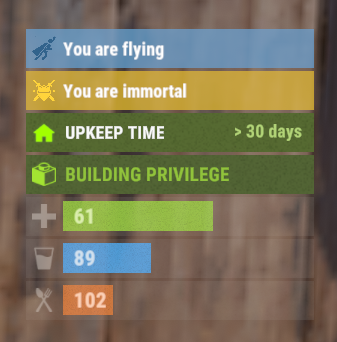


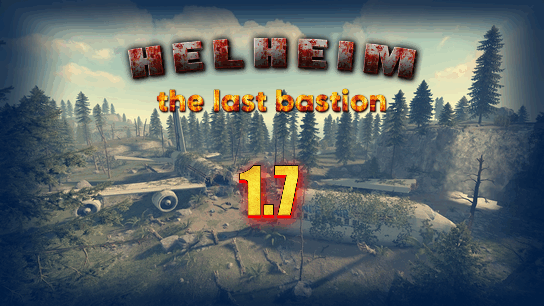


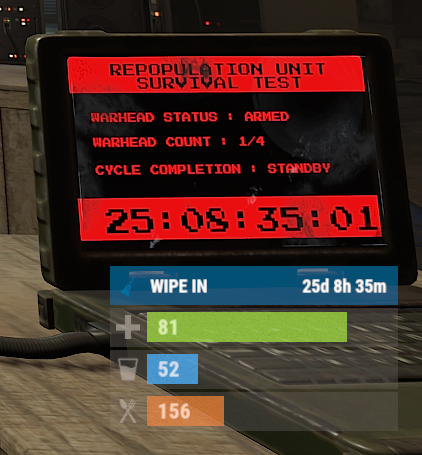


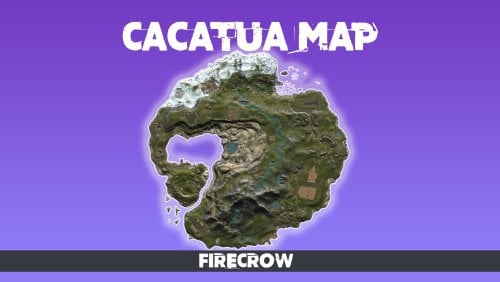

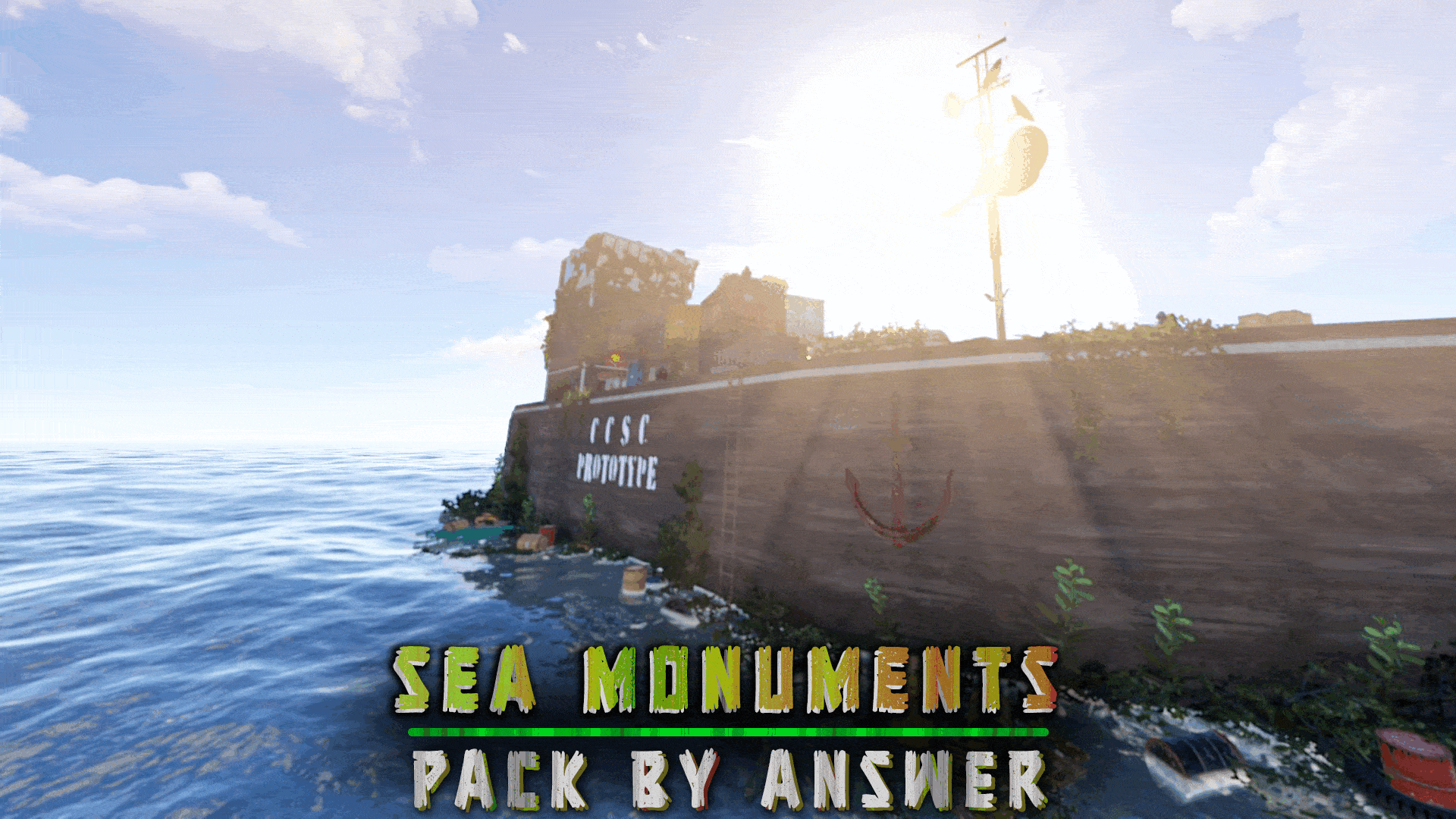






.thumb.png.f3ba51b56b7d0684a9d8721fbae6710d.png)