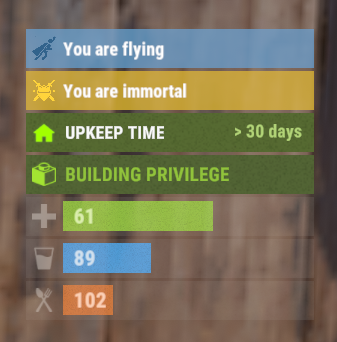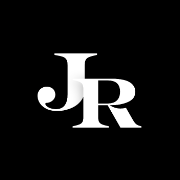Search the Community
Showing results for tags 'fly'.
-
Version 0.1.2
17 downloads
The plugin displays godmode and noclip indicators in the status bar. Depends on AdvancedStatus plugin. The ability to display godmode and noclip indications in the status bar. The ability to specify the order of the bar; The ability to change the height of the bar; The abillity to customize the color and transparency of the background; The ability to set a material for the background; The ability to switch between CuiRawImageComponent and CuiImageComponent for the image; The abillity to set own image and customize the color of the image; The abillity to set sprite instead of the image; The ability to specify custom text. Additionally, customization options for the color, size, and font of the text. { "Check interval in seconds": 1.0, "Chat command": "fgs", "Use GameTip for messages?": true, "The status bar settings for Godmode": { "Order": 20, "Height": 26, "Main_Color": "#E3BA2B", "Main_Transparency": 0.8, "Main_Material": "", "Image_URL": "https://i.imgur.com/XmZBOuP.png", "Image_Sprite": "", "Image_IsRawImage": false, "Image_Color": "#FFD33A", "Text": "MsgGod", "Text_Size": 12, "Text_Color": "#FFFFFF", "Text_Font": "RobotoCondensed-Bold.ttf" }, "The status bar settings for Noclip": { "Order": 20, "Height": 26, "Main_Color": "#66A4D2", "Main_Transparency": 0.8, "Main_Material": "", "Image_URL": "https://i.imgur.com/LY0AUMG.png", "Image_Sprite": "", "Image_IsRawImage": false, "Image_Color": "#31648B", "Text": "MsgNoclip", "Text_Size": 12, "Text_Color": "#FFFFFF", "Text_Font": "RobotoCondensed-Bold.ttf" }, "Version": { "Major": 0, "Minor": 1, "Patch": 2 } } P.S. List of available fonts. EN: { "MsgGod": "You are immortal", "MsgNoclip": "You are flying", "MsgGodEnabled": "Display of Godmode bar enabled!", "MsgGodDisabled": "Display of Godmode bar disabled!", "MsgNoclipEnabled": "Display of Noclip bar enabled!", "MsgNoclipDisabled": "Display of Noclip bar disabled!" } RU: { "MsgGod": "Вы неуязвимы", "MsgNoclip": "Вы в полете", "MsgGodEnabled": "Отображение Godmode бара включено!", "MsgGodDisabled": "Отображение Godmode бара выключено!", "MsgNoclipEnabled": "Отображение Noclip бара включено!", "MsgNoclipDisabled": "Отображение Noclip бара выключено!" } god - Enabling and disabling personal Godmode bar display. fly - Enabling and disabling personal Noclip bar display. Example: /fgs god$3.99 -
Version 1.1
22 downloads
Latest update as of 12/19/2023 Status: Working XMAS SALE: ACTIVE Summary: Players that are in a clan/team and have an ACTIVE toolcupboard placed, can fly in that designated territory. This allows clan members to fly whilst they are building or if they would like to just skip going through doors to get to their roof. Limits: 1. Players cannot fire weapons in fly mode. 2. Players cannot fly or will have their fly disabled upon raid/combat block. 3. Players don't take INITIAL fall damage if their fly get's disabled due to combat. 4. Players cannot fly outside of TC radius. Dependencies: - NoEscape - 0Harmony Core Features: - Player Fly - Raid/Combat Block Permissions: - clanflyplus.use Commands: - /fly on/off$15.99 -
Version 1.0.0
319 downloads
I want to introduce you to a flying island under construction. It consists of: If you like my prefab, please write a review about it. I will take into account everything you wish! • One large area • 4 small squares • 4 trees • 4 Sulfur-Ore • 4 Metall-Ore • 4 Stone-Ore I'll give you some advice, if you don't want there to be flying trees on the map, then they will need to be removed. on the main island there is a large enough area for development. If you liked my work, you can see the rest of my work. Other Works: If you have any questions for me, then you can write to me in person on codefling or in discord - jerwizFree -
Version 1.0.0
8 downloads
Here comes the fighter jet (K 50). He makes every airfield more interesting. There is no loot in it and unfortunately you can't fly with it either, but you can put loot on the sides. Prefabs: 150 Please note: Download the prefab files and place them in RustEdit/CustomPrefabs directory of RustEdit. The prefabs can be accessed in the custom section of prefab browser. To use sinlge letters, the prefab has to be broken by selecting it (once placed) and using the "break prefab" function. Important: I don't use "prevent building sphere/cubes" in any of my prefabs, also no monument markers are set. These need to be added by yourself. If the NPCs are not wanted, press the H key (overview of all prefabs) and delete them from the prefab. Questions and suggestions: If you have any problems you can contact me via Katalaner - Discord: https://discord.gg/e2vrPszZFX Katalaner Webseite: http://katalaner.de Rustgame Infoseite: http://webarte.de Youtube: https://www.youtube.com/channel/UC_5P_wAFKl5bdndkDEQDK4g PVE Urlaub Rust Server - Discord: https://discord.gg/75u3fJwPQw$5.02