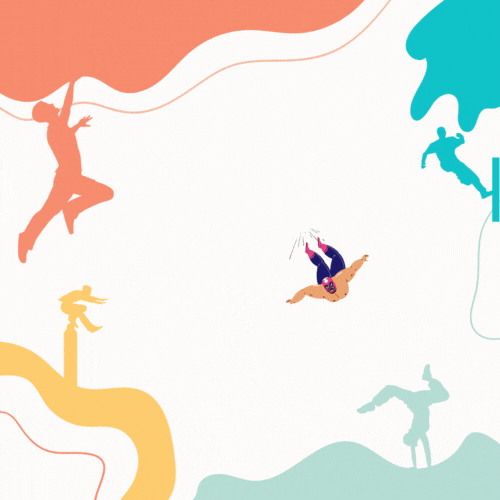Search the Community
Showing results for tags 'reward'.
-
Version 1.3.7
282 downloads
Introducing Total Control, a comprehensive admin tool designed for Rust game servers. This plugin is built with a full GUI, providing an intuitive and user-friendly interface for server administrators. With Total Control, you can customize every aspect of your Rust server to create a unique gaming experience for your players. Here are some of the features that set Total Control apart: Settings Page (New!): The latest addition to Total Control, the Settings page introduces powerful options for customizing server-wide gameplay systems: Skip Night: Automatically skip night cycles or use a voting system where players can vote to skip night. Time Freeze: Freeze time to any time of the day you choose. Day and Night Settings: Configure the start and end of the day, set the percentage of votes required to pass a day skip, and adjust the delay for voting messages. You can also limit the number of nights players can skip before requiring a full night cycle. Custom Vote Command: Define the vote day command, with /day as the default. PvE/PvP Mode: Set basic PvE or PvP modes, which can be toggled on a timer, or be set to stay permanently on. PvE or PvP mode can be displayed on the player HUD. Raid Protection: Implement raid protection with the same flexible settings as the PvE/PvP modes, including timers and toggles. StackSize Page: A new addition to Total Control, the StackSize page allows you to set up multipliers for individual items or entire categories, offering greater control over item stacking in your server. Item Gather Rate Control: Customize the gather rate for every item in the game to balance resource acquisition and gameplay progression. Smelting and Cooking Control: Adjust the smelting speeds for furnaces, mixing tables, campfires, and oil refineries. You can also control the charcoal output amount, the cooked output amount, and the amount of fuel used. Reward System: Set up rewards for various in-game actions such as killing scientists, and players, or picking up or mining different items. Rewards can be given in the form of economics (if the Economics plugin is installed) or server rewards (if the ServerRewards plugin is installed) or even scrap. Bradley APC and Patrol Heli Rewards: Players can be rewarded for dealing damage to or destroying the Bradley APC and Patrol Heli. There’s also a setting to divide the loot among all players who dealt damage or give all the loot to the player who deals the final blow. Total Control allows you to create a Rust server tailored to your community’s playstyle. Whether you’re looking to create a hardcore survival experience or a more casual, resource-rich environment, Total Control gives you the tools to make it happen. Accessible In-Game: One of the key features of Total Control is its accessibility. Any admin with the correct permissions can alter any settings directly in the game, even if they don’t have access to server files. Simply open the UI using the /tc command and change any settings as needed. Permissions: TotalControl.OpenGui To allow access to the Ui for admin. Chat Commands: /tc To Open the Ui for any player with the correct permission Feel free to join my Discord! Stay up to date with the latest updates, report bugs, share suggestions, and get support for my plugins. You can also promote your Rust server or just hang out and chat! Join here: https://discord.gg/AkwHUs8Qma$20.00 -
Version 1.1.12
270 downloads
XLevels (BattlePass) - levels and awards for your server. - Optimization of the interface for different monitor resolutions. - Storing player data in - oxide/data/XDataSystem/XLevels - There is a lang ru/en/uk/es. - Sound effects when interacting with the menu. - Setting the number of levels and XP to increase the level. - Setting up the level reward. [ Item, Custom Item, Command ] [ You can customize the rewards for a specific level. For example 5, 10, 20, 30. The rest will be without rewards ] - Configuring the issuance of XP by permissions for online. - Setting the XP multiplier by permissions. - Setting up coupons. [ Exchange for XP ] - Configuring boxes and the chance to spawn coupons. - Configuring the issuance of XP. [ Loot, kill, break barrels, open boxes, pick from the ground, harvest ] - Possibility to enable/disable the system of coupons. - Possibility to enable/disable VIP levels. - Chat prefix with player level. - Mini-panel with pumping progress. - Inventory with received awards. - Two options to get into the level menu. [ Command | NPC shops/keepers ] - Setting the increase in the amount of required XP with each pumped level. - The ability to accumulate XP if the maximum level is reached. [ Useful for top players ] - The ability to exchange coupons for XP if the maximum level is reached. [ Useful for top players ] - Top players. [ Level | XP ] - The ability to level up and receive rewards again after the maximum level has been reached. [Level and XP reset to zero. ] - Rank system. [ Setting in config. Display in the chat (prefix) and in the menu. ] - Possibility to hide the reward. [ The reward will not be displayed until the player reaches the required level. ] -> Overview - YouTube <- Shortnames for config settings. WORK WITH BetterLoot For the correct spawning of coupons in the crate, in the BetterLoot plugin, remove/comment out the following line of code. 630 - container.inventory.capacity = container.inventory.itemList.Count; Permissions xlevels.vip - access to VIP rewards. xlevels.top - access to the top players. Commands Open the level menu - /level, /lvl, /pass Give XP - level_give_xp <SteamID> <Amount XP> API int API_GetLevel(BasePlayer player) - returns the player's level. int API_GetLevel(ulong userID) - returns the player's level. void API_GiveXP(BasePlayer player, float XPAmount) - give the player XP. string API_GetPlayerPrefix(BasePlayer player) - get a ready-made player prefix with all the settings. string API_GetPlayerPrefix(ulong userID) - get a ready-made player prefix with all the settings. Config { "General settings": { "XP for the pickup of resources": true, "XP for harvest": true, "XP for bonus resources": true, "XP for kill": true, "XP for opening crates": true, "Include messages of received rewards in chat": true, "Include level up messages in chat": true, "Enable coupons": true, "Enable VIP rewards": true, "Get VIP reward - [ True - only with permission | False - without permission ]": true, "Take VIP Reward - [ True - take only with permission | False - take at any time without permission ]": true, "Add XP if the maximum level is already reached - [ Suitable for top players ]": false, "Exchange coupons if you have already reached the maximum level - [ Suitable for top players ]": false, "Reset the level and XP of the player after reaching the maximum level - [ Players will re-open levels and receive rewards ]": false, "There is a plugin for custom loot": false, "Profile SteamID for custom avatar": 0, "List of commands to open the menu": [ "level", "lvl", "pass" ], "Enable prefix in chat - [ Set to False if the prefix should be disabled or the prefix is used by a third party chat plugin ]": true, "Display the level in prefix": true, "Display the rank in prefix": true, "List of available ranks - [ Level - Rank ] ( If the list is empty, then the rank will not be displayed in the menu )": { "0": "CAP-Х", "1": "IRON-1", "2": "IRON-2", "3": "IRON-3", "4": "BRONZE-1", "5": "BRONZE-2", "6": "BRONZE-3", "7": "SILVER-1", "8": "SILVER-2", "9": "SILVER-3", "10": "GOLD-1", "11": "GOLD-2", "12": "GOLD-3", "13": "PLATINUM-1", "14": "PLATINUM-2", "15": "PLATINUM-3", "16": "DIAMOND-1", "17": "DIAMOND-2", "18": "DIAMOND-3", "19": "IMMORTAL-1", "20": "IMMORTAL-2", "21": "IMMORTAL-3", "22": "RADIANT-1", "23": "RADIANT-2", "24": "RADIANT-3", "25": "GOD" } }, "Vendings settings": { "Open the level menu. [ True - Immediately after the opening of the NPC shop | False - UI button ]": false, "Access to the level menu is only through the NPC shops. [ True - NPC shop | False - Command ]": false, "List of NPC shops in which you can open the level menu (shop name)": [ "Black Market" ] }, "XP multiplier": { "Enable XP multiplier when exchanging coupons - [ This parameter affects only the multipliers for the exchange of coupons ]": false, "Setting up permissions for XP multipliers for the exchange of coupons and other actions. [ Permission | XP multiplier ]": { "xlevels.125p": 2.25, "xlevels.75p": 1.75, "xlevels.10p": 1.1 } }, "Issuing XP for online": { "Enable issuing XP to online players": false, "XP issue interval (in sec.)": 15.0, "Setting up permissions. [ Permission | XP ]": { "xlevels.default": 5.0 } }, "Mini-bar location / Main menu settings": { "AnchorMin": "1 0", "AnchorMax": "1 0", "OffsetMin": "-403 16", "OffsetMax": "-210 42", "Show mini-bar": true, "Color background_1": "0.517 0.521 0.509 0.95", "Color background_2": "0.217 0.221 0.209 0.95", "Display reward container - [ True - Only when there is a reward in the level | False - Always ]": false, "Display required reward level": true, "Display required VIP reward level": true }, "Settings levels": { "Maximum level": 25, "Number of XP to upgrade one level": 100.0, "How much to increase the number of XP with each level": 25.0 }, "XP settings | Shortname : ValueXP": { "XP for the pickup of resources": { "stones": 10.0, "sulfur.ore": 15.0, "metal.ore": 12.5 }, "XP for harvest": { "potato.entity": 2.5, "corn.entity": 1.75, "hemp.emtity": 0.25 }, "XP for bonus resources": { "stones": 5.0, "sulfur.ore": 10.0, "metal.ore": 7.5 }, "XP for kill / destroy barrel": { "boar": 10.0, "loot-barrel-1": 7.5, "heavyscientist": 2.5 }, "XP for opening crates": { "crate_normal": 5.0, "crate_normal_2": 1.0, "crate_tools": 3.5 } }, "Coupons for XP": [ { "Coupon name": "Coupon 5ХР", "Coupon text": "Coupon for 5ХР\n\nExchange them and get XP to level up!\n\nCommand for exchange - /level", "Coupon skin": skinID, "XP amount": 5, "Setting the chance of falling out of crates/barrels": [ { "Name crate/barrel": "crate_normal_2", "Drop chance": 50.0, "Minimum amount of coupons": 1, "Maximum number of coupons": 3 } ] }, { "Coupon name": "Coupon 10ХР", "Coupon text": "Coupon for 10ХР\n\nExchange them and get XP to level up!\n\nCommand for exchange - /level", "Coupon skin": skinID, "XP amount": 10, "Setting the chance of falling out of crates/barrels": [ { "Name crate/barrel": "crate_normal_2", "Drop chance": 50.0, "Minimum amount of coupons": 1, "Maximum number of coupons": 3 } ] }, { "Coupon name": "Coupon 25ХР", "Coupon text": "Coupon for 25ХР\n\nExchange them and get XP to level up!\n\nCommand for exchange - /level", "Coupon skin": skinID, "XP amount": 25, "Setting the chance of falling out of crates/barrels": [ { "Name crate/barrel": "crate_normal_2", "Drop chance": 50.0, "Minimum amount of coupons": 1, "Maximum number of coupons": 2 } ] }, { "Coupon name": "Coupon 50ХР", "Coupon text": "Coupon for 50ХР\n\nExchange them and get XP to level up!\n\nCommand for exchange - /level", "Coupon skin": skinID, "XP amount": 50, "Setting the chance of falling out of crates/barrels": [ { "Name crate/barrel": "crate_normal_2", "Drop chance": 50.0, "Minimum amount of coupons": 1, "Maximum number of coupons": 2 } ] }, { "Coupon name": "Coupon 100ХР", "Coupon text": "Coupon for 100ХР\n\nExchange them and get XP to level up!\n\nCommand for exchange - /level", "Coupon skin": skinID, "XP amount": 100, "Setting the chance of falling out of crates/barrels": [ { "Name crate/barrel": "crate_normal_2", "Drop chance": 50.0, "Minimum amount of coupons": 1, "Maximum number of coupons": 1 } ] }, { "Coupon name": "Coupon 200ХР", "Coupon text": "Coupon for 200ХР\n\nExchange them and get XP to level up!\n\nCommand for exchange - /level", "Coupon skin": skinID, "XP amount": 200, "Setting the chance of falling out of crates/barrels": [ { "Name crate/barrel": "crate_normal_2", "Drop chance": 50.0, "Minimum amount of coupons": 1, "Maximum number of coupons": 1 } ] }, { "Coupon name": "Coupon 500ХР", "Coupon text": "Coupon for 500ХР\n\nExchange them and get XP to level up!\n\nCommand for exchange - /level", "Coupon skin": skinID, "XP amount": 500, "Setting the chance of falling out of crates/barrels": [ { "Name crate/barrel": "crate_normal_2", "Drop chance": 50.0, "Minimum amount of coupons": 1, "Maximum number of coupons": 1 } ] } ], "Level reward": { "1": { "Item shortname / custom reward name [ Must not be empty ]": "wood", "Reward display name": "Wood", "Item quantity": 1250, "Item skin": 0, "Command": "", "Link to custom image": "", "Hide reward - [ Reward will not be displayed until the player reaches this level ]": false }, "2": { "Item shortname / custom reward name [ Must not be empty ]": "charcoal", "Reward display name": "Charcoal", "Item quantity": 1500, "Item skin": 0, "Command": "", "Link to custom image": "", "Hide reward - [ Reward will not be displayed until the player reaches this level ]": false }, "3": { "Item shortname / custom reward name [ Must not be empty ]": "metal.ore", "Reward display name": "Metal ore", "Item quantity": 1000, "Item skin": 0, "Command": "", "Link to custom image": "", "Hide reward - [ Reward will not be displayed until the player reaches this level ]": false }, "4": { "Item shortname / custom reward name [ Must not be empty ]": "metal.fragments", "Reward display name": "Metal fragments", "Item quantity": 750, "Item skin": 0, "Command": "", "Link to custom image": "", "Hide reward - [ Reward will not be displayed until the player reaches this level ]": false }, "5": { "Item shortname / custom reward name [ Must not be empty ]": "sulfur.ore", "Reward display name": "Sulfur ore", "Item quantity": 500, "Item skin": 0, "Command": "", "Link to custom image": "", "Hide reward - [ Reward will not be displayed until the player reaches this level ]": false }, "6": { "Item shortname / custom reward name [ Must not be empty ]": "sulfur", "Reward display name": "Sulfur", "Item quantity": 300, "Item skin": 0, "Command": "", "Link to custom image": "", "Hide reward - [ Reward will not be displayed until the player reaches this level ]": false }, "7": { "Item shortname / custom reward name [ Must not be empty ]": "gunpowder", "Reward display name": "Gunpowder", "Item quantity": 400, "Item skin": 0, "Command": "", "Link to custom image": "", "Hide reward - [ Reward will not be displayed until the player reaches this level ]": false }, "8": { "Item shortname / custom reward name [ Must not be empty ]": "hq.metal.ore", "Reward display name": "HQM ore", "Item quantity": 25, "Item skin": 0, "Command": "", "Link to custom image": "", "Hide reward - [ Reward will not be displayed until the player reaches this level ]": false }, "9": { "Item shortname / custom reward name [ Must not be empty ]": "metal.refined", "Reward display name": "HQM", "Item quantity": 20, "Item skin": 0, "Command": "", "Link to custom image": "", "Hide reward - [ Reward will not be displayed until the player reaches this level ]": false }, "10": { "Item shortname / custom reward name [ Must not be empty ]": "scrap", "Reward display name": "Scrap", "Item quantity": 50, "Item skin": 0, "Command": "", "Link to custom image": "", "Hide reward - [ Reward will not be displayed until the player reaches this level ]": false } }, "VIP level reward": { "1": { "Item shortname / custom reward name [ Must not be empty ]": "wood", "Reward display name": "Wood", "Item quantity": 1250, "Item skin": 0, "Command": "", "Link to custom image": "", "Hide reward - [ Reward will not be displayed until the player reaches this level ]": false }, "2": { "Item shortname / custom reward name [ Must not be empty ]": "charcoal", "Reward display name": "Charcoal", "Item quantity": 1500, "Item skin": 0, "Command": "", "Link to custom image": "", "Hide reward - [ Reward will not be displayed until the player reaches this level ]": false }, "3": { "Item shortname / custom reward name [ Must not be empty ]": "metal.ore", "Reward display name": "Metal ore", "Item quantity": 1000, "Item skin": 0, "Command": "", "Link to custom image": "", "Hide reward - [ Reward will not be displayed until the player reaches this level ]": false }, "4": { "Item shortname / custom reward name [ Must not be empty ]": "metal.fragments", "Reward display name": "Metal fragments", "Item quantity": 750, "Item skin": 0, "Command": "", "Link to custom image": "", "Hide reward - [ Reward will not be displayed until the player reaches this level ]": false }, "5": { "Item shortname / custom reward name [ Must not be empty ]": "sulfur.ore", "Reward display name": "Sulfur ore", "Item quantity": 500, "Item skin": 0, "Command": "", "Link to custom image": "", "Hide reward - [ Reward will not be displayed until the player reaches this level ]": false }, "6": { "Item shortname / custom reward name [ Must not be empty ]": "sulfur", "Reward display name": "Sulfur", "Item quantity": 300, "Item skin": 0, "Command": "", "Link to custom image": "", "Hide reward - [ Reward will not be displayed until the player reaches this level ]": false }, "7": { "Item shortname / custom reward name [ Must not be empty ]": "gunpowder", "Reward display name": "Gunpowder", "Item quantity": 400, "Item skin": 0, "Command": "", "Link to custom image": "", "Hide reward - [ Reward will not be displayed until the player reaches this level ]": false }, "8": { "Item shortname / custom reward name [ Must not be empty ]": "hq.metal.ore", "Reward display name": "HQM ore", "Item quantity": 25, "Item skin": 0, "Command": "", "Link to custom image": "", "Hide reward - [ Reward will not be displayed until the player reaches this level ]": false }, "9": { "Item shortname / custom reward name [ Must not be empty ]": "metal.refined", "Reward display name": "HQM", "Item quantity": 20, "Item skin": 0, "Command": "", "Link to custom image": "", "Hide reward - [ Reward will not be displayed until the player reaches this level ]": false }, "10": { "Item shortname / custom reward name [ Must not be empty ]": "scrap", "Reward display name": "Scrap", "Item quantity": 50, "Item skin": 0, "Command": "", "Link to custom image": "", "Hide reward - [ Reward will not be displayed until the player reaches this level ]": false } } }$24.49 -
Version 0.1.4
282 downloads
Plugin rewarding players for their in-game activity. The ability to receive rewards for gathering resources; The ability to receive rewards for: killing players and NPCs; destroying barrels, road signs and dead logs; The ability to receive rewards for the first opening of loot crates; The ability to receive rewards for collecting resources; The ability to receive rewards for planting plants; The ability to receive rewards for catching fishes; The ability to reward with in-game items; The ability to use AdvancedStatus to display a status bar with highly flexible settings. { "Is it worth using the AdvancedStatus plugin?": true, "Is it worth enabling the Gather Rewards?": true, "Is it worth enabling the Kill Rewards?": true, "Is it worth enabling the Loot Open Rewards?": true, "Is it worth enabling the Pickup Rewards?": true, "Is it worth enabling the Planting Rewards?": true, "Is it worth enabling the Fishing Rewards?": true, "List of reward multipliers for each permission": { "realpve.default": 1.0, "realpve.vip": 1.1 }, "The list of economy plugins for rewards": { "Economics": { "Is it worth enabling the plugin for rewards?": true, "Reward Type: true - int, false - double": false, "Language key for the text": "MsgEconomics", "API method name for deposit": "Deposit", "API method name for withdraw": "Withdraw", "BarSettings": { "Order": 20, "Height": 26, "Main_Color(Hex or RGBA)": "#84AB49", "Main_Transparency": 0.8, "Main_Material(empty to disable)": "", "Image_Url": "https://i.imgur.com/k8jq7yY.png", "Image_Local(Leave empty to use Image_Url)": "ActivityRewards_Default", "Image_Sprite(Leave empty to use Image_Local or Image_Url)": "", "Image_IsRawImage": false, "Image_Color(Hex or RGBA)": "#B9D134", "Image_Transparency": 1.0, "Is it worth enabling an outline for the image?": false, "Image_Outline_Color(Hex or RGBA)": "0.1 0.3 0.8 0.9", "Image_Outline_Transparency": 1.0, "Image_Outline_Distance": "0.75 0.75", "Text_Size": 12, "Text_Color(Hex or RGBA)": "#DAEBAD", "Text_Font(https://umod.org/guides/rust/basic-concepts-of-gui#fonts)": "RobotoCondensed-Bold.ttf", "Text_Offset_Horizontal": 0, "Is it worth enabling an outline for the text?": false, "Text_Outline_Color(Hex or RGBA)": "#000000", "Text_Outline_Transparency": 1.0, "Text_Outline_Distance": "0.75 0.75", "SubText_Size": 12, "SubText_Color(Hex or RGBA)": "#DAEBAD", "SubText_Font": "RobotoCondensed-Bold.ttf", "Is it worth enabling an outline for the sub text?": false, "SubText_Outline_Color(Hex or RGBA)": "0.5 0.6 0.7 0.5", "SubText_Outline_Transparency": 1.0, "SubText_Outline_Distance": "0.75 0.75" } }, "ServerRewards": { "Is it worth enabling the plugin for rewards?": true, "Reward Type: true - int, false - double": true, "Language key for the text": "MsgServerRewards", "API method name for deposit": "AddPoints", "API method name for withdraw": "TakePoints", "BarSettings": { "Order": 20, "Height": 26, "Main_Color(Hex or RGBA)": "#84AB49", "Main_Transparency": 0.8, "Main_Material(empty to disable)": "", "Image_Url": "https://i.imgur.com/k8jq7yY.png", "Image_Local(Leave empty to use Image_Url)": "ActivityRewards_Default", "Image_Sprite(Leave empty to use Image_Local or Image_Url)": "", "Image_IsRawImage": false, "Image_Color(Hex or RGBA)": "#B9D134", "Image_Transparency": 1.0, "Is it worth enabling an outline for the image?": false, "Image_Outline_Color(Hex or RGBA)": "0.1 0.3 0.8 0.9", "Image_Outline_Transparency": 1.0, "Image_Outline_Distance": "0.75 0.75", "Text_Size": 12, "Text_Color(Hex or RGBA)": "#DAEBAD", "Text_Font(https://umod.org/guides/rust/basic-concepts-of-gui#fonts)": "RobotoCondensed-Bold.ttf", "Text_Offset_Horizontal": 0, "Is it worth enabling an outline for the text?": false, "Text_Outline_Color(Hex or RGBA)": "#000000", "Text_Outline_Transparency": 1.0, "Text_Outline_Distance": "0.75 0.75", "SubText_Size": 12, "SubText_Color(Hex or RGBA)": "#DAEBAD", "SubText_Font": "RobotoCondensed-Bold.ttf", "Is it worth enabling an outline for the sub text?": false, "SubText_Outline_Color(Hex or RGBA)": "0.5 0.6 0.7 0.5", "SubText_Outline_Transparency": 1.0, "SubText_Outline_Distance": "0.75 0.75" } }, "BankSystem": { "Is it worth enabling the plugin for rewards?": true, "Reward Type: true - int, false - double": true, "Language key for the text": "MsgBankSystem", "API method name for deposit": "Deposit", "API method name for withdraw": "Withdraw", "BarSettings": { "Order": 20, "Height": 26, "Main_Color(Hex or RGBA)": "#84AB49", "Main_Transparency": 0.8, "Main_Material(empty to disable)": "", "Image_Url": "https://i.imgur.com/k8jq7yY.png", "Image_Local(Leave empty to use Image_Url)": "ActivityRewards_Default", "Image_Sprite(Leave empty to use Image_Local or Image_Url)": "", "Image_IsRawImage": false, "Image_Color(Hex or RGBA)": "#B9D134", "Image_Transparency": 1.0, "Is it worth enabling an outline for the image?": false, "Image_Outline_Color(Hex or RGBA)": "0.1 0.3 0.8 0.9", "Image_Outline_Transparency": 1.0, "Image_Outline_Distance": "0.75 0.75", "Text_Size": 12, "Text_Color(Hex or RGBA)": "#DAEBAD", "Text_Font(https://umod.org/guides/rust/basic-concepts-of-gui#fonts)": "RobotoCondensed-Bold.ttf", "Text_Offset_Horizontal": 0, "Is it worth enabling an outline for the text?": false, "Text_Outline_Color(Hex or RGBA)": "#000000", "Text_Outline_Transparency": 1.0, "Text_Outline_Distance": "0.75 0.75", "SubText_Size": 12, "SubText_Color(Hex or RGBA)": "#DAEBAD", "SubText_Font": "RobotoCondensed-Bold.ttf", "Is it worth enabling an outline for the sub text?": false, "SubText_Outline_Color(Hex or RGBA)": "0.5 0.6 0.7 0.5", "SubText_Outline_Transparency": 1.0, "SubText_Outline_Distance": "0.75 0.75" } } }, "Version": { "Major": 0, "Minor": 1, "Patch": 4 } } Setting up rewards for each action occurs in the respective files within this folder *SERVER*\oxide\data\ActivityRewards PluginInt for: BankSystem and ServerRewards; PluginDouble for: Economics. You can also set the reward to 0 to disable the reward. "fish.smallshark": { "PluginInt": 50, "PluginDouble": 5.0, "ItemsList": [ { "ShortName": "scrap", "Amount": 10, "SkinId": 0 } ] } EN: { "MsgEconomics": "Bonus", "MsgServerRewards": "Bonus", "MsgBankSystem": "Bonus" } RU: { "MsgEconomics": "Бонус", "MsgServerRewards": "Бонус", "MsgBankSystem": "Бонус" }$3.99 -
Version 1.1.9
796 downloads
Event-tournament duels between players (1x1, 2x2, 3x3, etc) Event goal Players duel among themselves until the last survivor. In a situation with team muzzles, first they duel in teams, and then if there are not enough players for a team duel, then among themselves. What features: - Outsiders cannot enter the arena - Tournament participants in the role of spectators do not take damage and have a hardened metabolism - All things are saved and given to the participants after leaving the tournament, in the same form in which they were - After the event, the player returns to the same place from where he teleported to him - After a duel in the arena, all items dropped from duelists are cleaned - There is an API for compatibility between plugins - There is a blocking of prohibited chat and console commands in the tournament - Very thoughtful matchmaking generator for duels - Present UI - There is a full-fledged plugin setting with great functionality - There is an automatic start of tournaments after a certain time - Easy installation and configuration Installation: - Install CopyPaste [https://umod.org/plugins/copy-paste] - Install ArenaTournament - Ready Commands: /qq - register for the tournament [optional, as there is a button with UI] Admin commands: /o - launch a random tournament [admin or permission arenatournamentbeta.admin] at.start - start random tournament [admin] at.copy name of existing name of new - copy arena settings to create a new one [admin] Creating a new arena: Build an arena Put resources in the closet so that it would be enough for a wipe and hide it Place the spawn point of the first team using regular chairs [https://rustlabs.com/item/chair] Set a spawn point for the second team using gaming chairs [https://rustlabs.com/item/secret-lab-chair] Set a spectator respawn point using sirens [https://rustlabs.com/item/siren-light] Save arena /copy name Add the arena to the config using the command at.copy nameexisting namenew Open plugin config Change in the config in your new arena "Position [coordinates]" to random, but within the map (not outside the grid!) Set up the arena (Important! Do not specify "Tournament Modes" more than you have specified spawn locations for each of the teams) Restart plugin API: API: [PluginReference] Plugin ArenaTournament; private bool IsOnTournament(ulong userid) { return ArenaTournament != null && ArenaTournament.Call<bool>("IsOnTournament", userid); } private bool IsDueling(BasePlayer player) { return ArenaTournament != null && ArenaTournament.Call<bool>("IsOnTournament", player); } Arena pack: https://haxlite.ru/fermens_Arenas.zip Demonstration: from the buyer$35.99- 135 comments
- 2 reviews
-
- 5
-

-

-
- #arena
- #tournament
- (and 10 more)
-
Version 1.0.0
13 downloads
The promo code plugin for Rust game provides the ability to reward players for entering a code word. This plugin includes a variety of settings and functionality for easy management and configuration of promo codes in the admin panel. Main Features Creation and Configuration of Promo Codes: Promo Code: The administrator can create unique promo codes. Item Configuration: The administrator can determine which items will be given when the promo code is activated. Item Parameters Shortname: The code word for issuing a specific item. SkinID: The skin identifier of the item. DisplayName: The displayed name of the item. Amount: The number of items given by the promo code. Flexible Settings Promo Code Duration: Ability to set an end date until which the promo code will be active. Usage Limit: Setting a limit on the number of times the promo code can be used. Command Configuration Ability to replace item issuance with the execution of a specific server command when the promo code is activated. Example Usage Admin usage Give admin permission - promocodes.admin Open UI with command (can be changed in config, default: /p) Creating a Promo Code: Create the promo code "SUMMER21". Set its expiration date to July 31. Set a usage limit of 100 times. Player usage Open UI with command (can be changed in config, default: /p) Enter promocode Press CHECK button Item Configuration Add an item: shortname - "rifle.ak", skinid - "123456", displayname - "AK-47 Elite", amount - 1. Add an item: shortname - "ammo.rifle", skinid - "0", displayname - "Rifle Ammo", amount - 100. Command Replacement Set the command "give %STEAMID% some_reward" to be executed when the promo code is activated instead of issuing items. Configuration file { "Cooldown for promocode": 65, "Commands to open UI": [ "promocode", "promo", "code", "pc", "p" ] }$9.99-
- #reward
- #promocode
-
(and 7 more)
Tagged with:
-
Version 2.6.2
134 downloads
V2 Update Command's Users Only Have To Type The Number In Chat, No Command Needed /claim - if user won the previous event Manual Starting Of The Event: /startevent /Leaderboard Upon Winnning Or Claiming Prizes A Sound WIll Be Played! Made new config options to give multiple things, added a /claim prize for when a user guess's the number correctly The default config looks like this below { "PrizeCommands": [ "inventory.give {player.id} wood 100" ], "GuessRangeMin": 0, "GuessRangeMax": 10, "EventIntervalMinutes": 15, "EventDurationMinutes": 10, "CorrectGuessSound": "assets/prefabs/misc/halloween/lootbag/effects/gold_open.prefab", "ClaimPrizeSound": "assets/prefabs/misc/xmas/presents/effects/unwrap.prefab", "SteamApiKey": "https://steamcommunity.com/dev/apikey" } Although you can edit it to give multiple things if a user wins the event and uses /claim shown below { "PrizeCommands": [ "inventory.give {player.id} wood 100", "inventory.give {player.id} wood 100", "inventory.give {player.id} wood 100", "inventory.give {player.id} wood 100" ], "GuessRangeMin": 0, "GuessRangeMax": 10, "EventIntervalMinutes": 15, "EventDurationMinutes": 10, "CorrectGuessSound": "assets/prefabs/misc/halloween/lootbag/effects/gold_open.prefab", "ClaimPrizeSound": "assets/prefabs/misc/xmas/presents/effects/unwrap.prefab", "SteamApiKey": "https://steamcommunity.com/dev/apikey" }$5.99 -
Version 1.0.6
146 downloads
Collection Log is a plugin that will track items collected from multiple sources against multiple collection logs. When a player discovers a new item that is contained in one of the logs, it is marked as found. Once a log has been entirely collected, the player is rewarded with that logs prizes. The sources that players can obtain items from are completely customizable, allowing for some unique logs to be created. Fully customizable logs that also support custom items. 11 different sources that can be collected from (Crates, barrels, Farming, Fishing, Woodcutting etc). Support for item rewards and command rewards included. Supports UINotify for communicating newly collected items. Here is an example of 2 collection logs with different sources: The "Farming" collection log contains growable items such as cloth, corn and pumpkins, but the only valid source to obtain these items from is the Farming source. The "Resources" collection log contains many types of items, but has some overlap with the "Farming" log, which includes cloth, corn and pumpkins. The key difference is that this log supports multiple sources (Collecting, Crates, Barrels, and Woodcutting), but it does not contain the Farming source. In this situation: When a player collects a map generated hemp plant (hemp-collectible), it would register cloth under the "Resources" log as collected, but it will not do the same for the "Farming" log. The "Farming" log would only register if the cloth was obtained from a grown hemp plant (hemp.entity). This is an example of how you can differentiate the same items using different sources. The plugin allows for multiple sources per collection log. Barrel - Triggered when the player destroys a barrel or road sign Collecting - Triggered when the player picks up an entity (hemp-collectible, diesel_collectible etc). Crates - Triggered when the player opens a create (only the first player to open the crate will trigger it). Farming - Triggered when the player collects grown entities. Fishing, - Triggered when the player catches a fish. Mining - Triggered when the player mines ore. Woodcutting - Triggered when the player chops a tree. Skinning - Triggered when a player skins an animal/person. Crafting - Triggered when a craft completes. Unwrap - Triggered when a player uses the unwrap button on an item. Consume - Triggered when a player uses the eat/drink button on an item. Corpse - Triggered when a player loots the corpse of an NPC. The only permission in the plugin currently is collectionlog.use. This is required to use any feature of the plugin. Menu command (customizable via config): cl or collectionlog$14.99- 8 comments
- 2 reviews
-
- #collecting
- #item
-
(and 7 more)
Tagged with:
-
Version 0.1.3
44 downloads
The plugin allows displaying promo codes in the status bar. Depends on AdvancedStatus plugin. The ability to display promo codes in the status bar; The ability to specify the order of the bar; The ability to change the height of the bar; The abillity to customize the color and transparency of the background; The ability to set a material for the background; The ability to switch between CuiRawImageComponent and CuiImageComponent for the image; The ability to get images from the local folder(*SERVER*\oxide\data\AdvancedStatus\Images); The abillity to set own image and customize the color and transparency of the image; The abillity to set sprite instead of the image; The ability to customize the color, size and font of the text. promostatus.admin - Provides the ability to admin commands. { "Chat command": "promo", "Is it worth enabling GameTips for messages?": true, "Default time in seconds for displaying the promo code in the status bar. A value of 0 will keep the bar visible until the promo code expires": 600.0, "Status. Bar - Height": 26, "Status. Bar - Order": 20, "Status. Background - Color(Hex or RGBA)": "#FFD33A", "Status. Background - Transparency": 0.7, "Status. Background - Material(empty to disable)": "", "Status. Image - Url": "https://i.imgur.com/q15Cmu5.png", "Status. Image - Local(Leave empty to use Image_Url)": "PromoStatus_Promo", "Status. Image - Sprite(Leave empty to use Image_Local or Image_Url)": "", "Status. Image - Is raw image": false, "Status. Image - Color(Hex or RGBA)": "#FFD33A", "Status. Image - Transparency": 1.0, "Status. Image Outline - Is it worth enabling an outline for the image?": false, "Status. Image Outline - Color(Hex or RGBA)": "0.1 0.3 0.8 0.9", "Status. Image Outline - Transparency": 1.0, "Status. Image Outline - Distance": "0.75 0.75", "Status. Text - Size": 12, "Status. Text - Color(Hex or RGBA)": "#FFFFFF", "Status. Text - Font(https://umod.org/guides/rust/basic-concepts-of-gui#fonts)": "RobotoCondensed-Bold.ttf", "Status. Text - Offset Horizontal": 0, "Status. Text Outline - Is it worth enabling an outline for the text?": false, "Status. Text Outline - Color(Hex or RGBA)": "#000000", "Status. Text Outline - Transparency": 1.0, "Status. Text Outline - Distance": "0.75 0.75", "Status. SubText - Size": 12, "Status. SubText - Color(Hex or RGBA)": "#FFFFFF", "Status. SubText - Font": "RobotoCondensed-Bold.ttf", "Status. SubText Outline - Is it worth enabling an outline for the sub text?": false, "Status. SubText Outline - Color(Hex or RGBA)": "0.5 0.6 0.7 0.5", "Status. SubText Outline - Transparency": 1.0, "Status. SubText Outline - Distance": "0.75 0.75", "List of promo codes. Note: Dates should be in UTC(yyyy-MM-dd HH:mm). Example: 2025-01-25 13:00": {}, "Version": { "Major": 0, "Minor": 1, "Patch": 3 } } EN: { "MsgStatusText": "PROMO CODE:", "MsgNotAllowed": "You do not have permissions to use this command!", "MsgWrongCommand": "You entered an incorrect command!\nExample: /{0} toggle", "MsgWrongArguments": "You have not provided enough arguments for this command!", "MsgPromoNotFound": "Promo code {0} not found!", "MsgAddFailed": "Failed to add promo code. Invalid format or expiration date is earlier than the current date.\nExample: /{1} add \"{0}\" \"{2}\" \"{3}\"(optional)", "MsgPromoAdded": "Promo code {0} has been successfully added. Valid until {1}.", "MsgPromoUpdated": "Promo code {0} has been successfully updated. Valid until {1}.", "MsgPromoRemoved": "Promo code {0} has been successfully removed!", "MsgDisplayFailed": "Failed to update promo code display time.\nExample: /{1} display \"{0}\" 600", "MsgDisplayUpdated": "A new display time({1} sec) has been set in the status bar for promo code {0}.", "MsgBarEnabled": "Displaying the promo bar is enabled!", "MsgBarDisabled": "Displaying the promo bar is disabled!", "MsgPromoEmpty": "No available promo codes!", "MsgPromoList": "List of available promo codes(UTC):\n{0}" } RU: { "MsgStatusText": "ПРОМОКОД:", "MsgNotAllowed": "У вас недостаточно прав для использования этой команды!", "MsgWrongCommand": "Вы ввели не правильную команду!\nПример: /{0} toggle", "MsgWrongArguments": "Вы ввели не достаточно аргументов для этой команды!", "MsgPromoNotFound": "Промокод {0} не найден!", "MsgAddFailed": "Не удалось добавить промокод. Не верный формат, либо дата истечения меньше текущей даты.\nПример: /{1} add \"{0}\" \"{2}\" \"{3}\"(опционально)", "MsgPromoAdded": "Промокод {0} был успешно добавлен. Действителен до {1}.", "MsgPromoUpdated": "Промокод {0} был успешно обновлен. Действителен до {1}.", "MsgPromoRemoved": "Промокод {0} был успешно удален!", "MsgDisplayFailed": "Не удалось обновить время отображения промокода.\nПример: /{1} display \"{0}\" 600", "MsgDisplayUpdated": "Установлено новое время({1} сек) отображения в статус баре для промокода {0}.", "MsgBarEnabled": "Отображение промо баров включено!", "MsgBarDisabled": "Отображение промо баров выключено!", "MsgPromoEmpty": "Нет доступных промокодов!", "MsgPromoList": "Список доступных промокодов(UTC):\n{0}" } bar - personal toggle for displaying promo status bars; all - displays a list of all active promo codes in the chat. Admins also see inactive ones; add *code* *expireDate* *startDate*(optional) - adds a new promo code. Permission "promostatus.admin" required; remove *code* - removes a promo code. Permission "promostatus.admin" required; display *code* *seconds* - changes the display time(in seconds) of the promo code for each player. Permission "promostatus.admin" required. Example: /promo bar /promo all /promo add "test" "2024-12-23 14:06" /promo display "test" 360 There are 2 hooks that the plugin is subscribed to: OnPromoCodeAdded OnPromoCodeRemoved OnPromoCodeAdded: Used to add a new promo code. To call the OnPromoCodeAdded hook, you need to pass 3 parameters, 1 of which is optional: <string>promoCode - The promo code; <DateTime>expireDate - The expiration date; <DateTime>startDate - Optional. The start date of validity. Interface.CallHook("OnPromoCodeAdded", "*Your promo*", expireDate, startDate);//Calling the OnPromoCodeAdded hook to add a new promo code. OnPromoCodeRemoved: Used to remove a promo code. To call the OnPromoCodeRemoved hook, you need to pass 1 parameter: <string>promoCode - The promo code. Interface.CallHook("OnPromoCodeRemoved", "*Your promo*");//Calling the OnPromoCodeRemoved hook to remove a promo code.$3.99 -
Version 1.1.3
59 downloads
Perform flips, jumps, and even attempt to fly on your bike, all while collecting money or simply having fun. This plugin offers extensive customization options, allowing you to tweak various parameters to control the bike's behavior to suit your style. FEATURES: Change a couple of parameters to make the bike go the way you want it to Setup the Score System so players get RP points for what they do on the bike Allows you to do jumps on bikes (use duck button) Adds sprint boost for motorbikes Now the bike can do flips Driver can change view mode by pressing the reload button Players can disable or enable modifiers via command "bikemodifierswitch" Let me know if you want me to add something to this plugin { "Enable score system": true, "Score system [ServerRewards or Economics required]": { "stuntriding.base": { "1 RP per points [every N points player will get 1 RP]": 100, "Minimum seconds in the air to start gain points": 2, "Points for each N second in the air": 200, "Frequency of gaining points in the air": 0.75, "Points per flip": 900, "Delay before the points will convert to RP": 5.0, "Message after convert points to RP": "You gained {0} points. It converted to {1} RP" } }, "Bikes": { "pedalbike": { "Permission for use [if a rider doesn't have permission the bike behavoiur won't change]": "stuntriding.licence", "Enable boozy view for driver on a bike by default": true, "Swap to the third person viewmod by press reload button": true, "Engine power [39 for motor and 4 for pedal by default]": 9, "Mass [200 for motor and 60 for pedal by default]": 30, "Rotation speed in the air [right/left]": 0.1, "Sprint time [for pedal bikes | -1 = inifinity sprint time | 5 is default]": -1.0, "Sprint regen time [for pedal bikes | 10 is default]": -1.0, "Sprint speed multiplier [0.3 is default]": 0.5, "Use jumps": true }, "motorbike": { "Permission for use [if a rider doesn't have permission the bike behavoiur won't change]": "stuntriding.licence", "Enable boozy view for driver on a bike by default": true, "Swap to the third person viewmod by press reload button": true, "Engine power [39 for motor and 4 for pedal by default]": 60, "Mass [200 for motor and 60 for pedal by default]": 200, "Rotation speed in the air [right/left]": 0.1, "Sprint time [for pedal bikes | -1 = inifinity sprint time | 5 is default]": -1.0, "Sprint regen time [for pedal bikes | 10 is default]": -1.0, "Sprint speed multiplier [0.3 is default]": 0.5, "Use jumps": true }, "motorbike_sidecar": { "Permission for use [if a rider doesn't have permission the bike behavoiur won't change]": "stuntriding.licence", "Enable boozy view for driver on a bike by default": true, "Swap to the third person viewmod by press reload button": true, "Engine power [39 for motor and 4 for pedal by default]": 60, "Mass [200 for motor and 60 for pedal by default]": 200, "Rotation speed in the air [right/left]": 0.1, "Sprint time [for pedal bikes | -1 = inifinity sprint time | 5 is default]": -1.0, "Sprint regen time [for pedal bikes | 10 is default]": -1.0, "Sprint speed multiplier [0.3 is default]": 0.5, "Use jumps": false } } }$10.00- 14 comments
- 1 review
-
- 1
-

-
- #vehicles
- #server rewards
-
(and 3 more)
Tagged with:
-
Version 1.1.2
43 downloads
Player can use boxes at any time. Mystery box rewards consist of tiered rewards given by chance. Player types /mbo to receive one spin. After spin, amount of available mystery boxes decreases by one. Amount of mystery boxes listed by player steam ID, stored in the data folder. Upon entering /mbo, player's inventory opens. On the right side of inventory items spin randomly several cycles spin until a random item is selected. If player tabs out of the inventory screen without manually moving the reward item to main inventory or while spinner is still going, spinner is stopped and item is placed in their inventory with message, item is moved to their inventory automatically. Sound-effect player up to the type of the reward to notify the player about the end f the spin. Configuration: Tier based loot chances Sound effect for Legendary and non legendary reward Wipe Limitation for lootbox opening Speed of roll settings Item table for rewards, with Shortname, Quantity and optional SkinID Commands **Console Commands:** "mba X {name or steamID}" - X = any number of Mystery Boxes to send to player "mbr {all}/{name or steamID}" - reset all or selected player open limit back to 0. (can open again lootboxes on the wipe until the configured limit) "mbo" - Opens Mystery Box **Chat Commands:** /mba X {name or steamID} - X = any number of Mystery Boxes to send to player /mb - Displays how many Mystery Boxes the player has /mbo - Opens Mystery Box Permissions mysterybox.admin - can send Mystery Boxes mysterybox.use - can open Mystery Boxes$25.00 -
Version 1.0.0
12 downloads
Records playtime, with option to separately record AFK time. Includes a reward system to give players points/money/cash for time played or by referring other players to your server. You can also create custom permissions to give VIP players point multipliers either by using the commands or by simply adding in more config options manually. Features: Discord Logging with a simple discord webhook. Last wipe data saving. Currencies. Afk & active tracking. Permissions. Multipliers. UI Leader Board. Cmds. Recommended Rust Settings Due to ImageLibary's cache avatar feature being broke I have coded in my own method to manually have ImageLibrary cache them.. For rust you will need ImageLibrary installed for the avatar images to work. Enable the Avatar Image Patch": true , And throw in your steam API Key " ", Permissions playtimerewards.admin -- Allows players to use ptr command Chat Commands /playtime -- Displays your name and your playtime /playtime Khan -- Display the playtime for the specified player /playtime top -- Display the top 10 play times in chat /playtime lastwipe -- Displays the last time the data was wiped /pt -- Brings up the Rust only UI Leader Board System Admin Commands playtimerewards.admin -- Requires the admin permissions to use /ptr add vip 10 -- Adds a new custom permission with multiplier value /ptr remove vip -- Removes a custom permission /ptr list -- Shows all available permissions Note: Permissions will automatically be prefixed with playtimerewards. Reward System The reward system can be used to issue currency to players based on their playtime. It has 2 reward style plugins to handle them. Permission System The permission system is there to give VIP players a multiplier for the rewards they are issued. The amount of points will be the default amount set in the config, multiplied by the number you set in the permission. For example, if you create a permission called "playtimerewards.vip" with a value of 1.5, and the amount of points is 5 (default amount), the user will get 7.5 points when issued a reward for playtime Referral System The referral system is simple. PlayerA invites PlayerB to the server. For the reward to be Deposited PlayerB simply has to type '/refer PlayerA'. Once he/she has done this PlayerA will be given points for inviting a player and PlayerB will be given points for joining from a referral Referred Player B Joined Server, Deposit Amount": 3, Referral Invite Sent Deposit Amount, After player B has joined is": 5, Once PlayerB has registered his/her referral they can never use the system again, however they can invite as many players as they want to claim referral rewards Developer API double? FetchPlayTime(string playerid) // Returns double playtime in seconds, or null if no data found double? FetchAfkTime(string playerid) // Returns double AFK time in seconds, or null if no data found int? FetchReferral(string playerid) // Returns int number of referrals, or null if no data found Configuration The settings and options can be configured in the PlayTimeRewards file under the config directory. The use of an editor and validator is recommended to avoid formatting issues and syntax errors. { { "1. Don't Edit This": { "LastWipe": "2021-05-29 19:05:14Z", "WasWiped": false, "WipeTime": "2021-05-29 19:05:14Z" }, "2. Discord Settings": { "1. Enable Discord Logging": false, "2. Discord Web Hook Url": "", "3. Embed Message Color": "#483D8B", "4. Include Plugin Image Name in discord messages": true, "5. Discord Plugin Image": "https://assets.umod.org/images/icons/plugin/60b0e6d6c8900.png", "6. Discord Plugin Name": "PlayTimeRewards" }, "3. Track Settings": { "1. Sets the Save Interval Timer": 15, "2. Enable Afk Time Tracking": true, "3. Enable Avatar Image Patch": true, "4. Avatar Image Patch Requires Steam API Key": "", "5. Ignore Specified Oxide Groups from getting rewards": [ "admin" ] }, "4. Reward Settings": { "1. Enable Rewards": true, "2. Use ServerRewards": false, "3. Use Economics": true, "4. Use Cash System": false, "Cash System Currency": "$", "5. Enable Referrals": true, "6. Enable Earning By Referrals": true, "7. Send Deposit Response": true, "8. PlayTime Deposit Timer": 3600, "9. PlayTime Deposit Amount": 5, "10. Referred Player Joined Deposit Amount": 3, "11. Referral Invite Sent Deposit Amount": 5 }, "5. Permission Multipliers": { "Multiplyer": 1.0, "SetPermission": "" } } Localization The default messages are in the PlayTimeRewards file under the lang/en directory. To add support for another language, create a new language folder (e.g. de for German) if not already created, copy the default language file to the new folder and then customize the messages. { "mia": "Unable to find player number or name {0} \n Try there display-name instead.", "playeraccepted": "Your referral has been accepted", "playerread": "{0} has acknowledged a referral from you", "playeraccepteddeposit": "Your referral has been accepted and you have received {0} points", "playeracceptedplayersreferaldeposit": "{0} has acknowledged a referral from you and you have received {1} points", "self": "You can not refer yourself!", "alreadydid": "You have already acknowledged a referral", "refsyntax": "/refer <playername> - Acknowledge a referral from <playername>", "permmultiplier": "permission | multiplier", "notaperm": "The permission {0} does not exist", "permremoved": "You have successfully removed the permission {0}", "missingvalue": "You must enter a multiplier", "alreadyperm": "The permission '{0}' already exists", "permadded": "You have successfully created a new reward multiplier. Permission: {0}, Multiplier {1}", "ptr": "Create custom permissions with reward multipliers for VIP players", "add": "/ptr add <permissionname> <multiplier> - Adds a new reward multiplier", "remove": "/ptr remove <permissionname> - Removes reward multiplier", "list": "/ptr list - List available permissions and their multipliers", "list1": "Permission {0}, multiplier {1} \n", "typo": "Unable to get your playtime", "natime": "Unable to get that players playtime", "sr": "RP", "economics": "Coins", "cash": "Cash", "cashsystem": "custom", "deposit": "{0} {1} have been deposited to your account!", "toptime": "Top Playtimes: ", "topscore": "You can see the top scoring playtimes by typing \n \"/playtime top (optional:number 1, 22, etc)\"", "lastwipe": "{0} Last wipe was {1}" }$14.99- 3 comments
- 1 review
-
- 1
-

-
- #play time rewards
- #play
- (and 9 more)
-
Version 2.1.5
94 downloads
Unlock the secrets of treasure hunting in the world of Rust with the "Treasure Chest" plugin. This feature-rich plugin allows server owners to create custom loot experiences for their players by introducing unique treasure chests, each with its own set of surprises and rewards. News: You can now change skin and display name of chest . You can change for each chest custom stack size. Small UI changes. 4 custom chests : Green, Blue, Red, Gold Customizable Loot Chests: The plugin allows server administrators to define multiple types of Treasure Chests, each with its own set of loot items. Chests can be enabled or disabled individually, giving administrators fine-grained control over the available loot. Create loot tables for each chest, specifying the items, skins,quantities, and probabilities players will find inside. Chest Spawning: Treasure Chests are spawned in the game world based on predefined containers and chances . Admins can chose containers where will Treasure Chest spawn ,with spawn chance . Permission: treasurechest.itemloot.givechest // to be able to use give command Commands : Command: /givechest "display name" quantity Command : /givechestto <player ID/name> <display name> <quantity> // example /givechestto copek green chest 5 Console Command : givechestto <player ID/name> <display name> <quantity> // example givechestto copek green chest 5 For opening virtualy chest to balance loot : ConsoleCommand : chestsim <lootTable> <number of chests> // with this you will see in game console ConsoleCommand : chestsimr <lootTable> <number of chests> // with this you will see in rcon console Configuration: The "Treasure Chest" plugin is highly configurable, allowing you to create a truly unique loot system on your Rust server. Customize everything from the items inside chests to the chance of finding them. Usage: Set up your custom treasure chests with the desired loot. Let players uncover the riches by interacting with these chests. Admins can distribute chests as rewards or for special events,and more. Configuration: The "Treasure Chest" plugin is highly configurable, allowing you to create a truly unique loot system on your Rust server. Customize everything from the items inside chests to the chance of finding them. Config Example: "Enabled - true/false , if false chest will not spawn in PrefabPaths", "CustomStackSize - now you can change stack size of each chest", "You can change skin and display name of each chest", "MinChestAmount/MaxCHestAmount - how much items player will get from chest ", "CooldownSeconds - how much seconds will player need to wait to open another chest", "You can add more items to loottable", "Economy: here you put item or plugin", "PluginName: economics or serverrewards", "If you use plugin ,shortname and skinId will be showed in Ui as item for economy,you will not get that item you will get balance of plugin", "IsBlueprint - if true you will get bp of that item", "Min/MaxAmount - quantity of that item (you can put min/max - to same number (1),so its min and max 1 quantity of that item)", "Probability - from 0.0 (0%) to 1.0 (100%) chance to get that item", "command : /givechest display name quantity; example /givechest green chest 5", "Spawns - PrefabPath (chose where will chest spawn),SpawnChance (0-100 ,chance to spawn chest in that prefab)", "Dont put same prefabpath for more type of chests,for each chest use different prefabpath", "Opening effect : if empty its disabled,you can change opening effect to something else" "Chests": [ { Enabled = true, "CustomStackSize": 100, ItemDisplayName = "Green Chest", ItemShortname = "xmas.present.large", LootBoxSkinID = 3038475567, MinChestAmount = 1, MaxChestAmount = 2, LootTable = "greenchest", "CooldownSeconds": 60, LootTables = new Dictionary<string, List<LootTableItem>> { ["greenchest"] = new List<LootTableItem> { new LootTableItem { "Economy": "Plugin", "PluginName": "Economics", "Shortname": "rock", "MaxAmount": 5, "MinAmount": 1, "Probability": 1.0, "SkinID": 2108583966, "DisplayName": "EcoMoney", "IsBlueprint": false }, { "Economy": "Plugin", "PluginName": "ServerRewards", "Shortname": "wood", "MaxAmount": 300, "MinAmount": 100, "Probability": 1.0, "SkinID": 0, "DisplayName": "", "IsBlueprint": false }, { "Economy": "Item", "PluginName": null, "Shortname": "stones", "MaxAmount": 300, "MinAmount": 100, "Probability": 1.0, "SkinID": 0, "DisplayName": "", "IsBlueprint": false } } }, "Spawns": [ { "PrefabPath": "assets/bundled/prefabs/radtown/crate_normal_2.prefab", // where can "green chest" spawn "SpawnChance": 50.0 // chance to spawn in that crate_normal_2 } ] }, Get ready to surprise and engage your players with a loot system that goes beyond the ordinary. Unleash the treasures of Rust with the "Treasure Chest" plugin!$10.00- 11 comments
- 2 reviews
-
- #custom
- #custom loot
-
(and 5 more)
Tagged with:
-
Version 1.0.1
16 downloads
Boost engagement on your Rust server with a fully customizable Prize Wheel at Outpost, inviting players to spin daily for exciting rewards and adding a unique touch to your server. Players spin by pressing a button, and you can configure the location of all signs, the button, and the wheel itself, plus add custom branding with ImageUrls. The highly configurable reward system supports item spawns with custom skin IDs and commands, which is ideal for special rewards like VIP access or grand prizes on lucky spins. Support If you have any questions before deciding to purchase, need help setting it up or want more features added, feel free to contact me here or here: Discord: mvrb Mvrb's Plugins (Fastest support): https://discord.gg/tSgCUW86kJ Default Plugin Config: LuckyWheel.mp4$9.99 -
Version 0.1.5
100 downloads
Useful plugin for trophy collection without the need for a specialized knife. It includes additional icons and names for trophies. Furthermore, upon the player's death, it adds their skull to their inventory. Ability to replace the skull while looting a PlayerCorpse, and addition of a Heart Item, which has some effects upon eating it. Note: Updated clothing will only be displayed on head bags that were gathered after this update. Ability to drop the skull directly into inventory without gathering it; Replacing or removing the skull upon gathering it; Dropping an additional custom heart item; Ability to gather the head bags without a special knife; Ability to customize head bags for types and each players; Ability to customize head bag's item icon; Ability to customize head bag's item name and display name; Adds a displayed head cloth items for 3 NPCs: BanditGuard, ScarecrowNPC, and GingerbreadNPC. By default, they do not have it; Adds custom displayed names for 4 NPCs: BanditGuard, ScientistHeavy, ScientistPeacekeeper, and ScientistNVG. By default, they do not have it. skulltrophy.vip - Allows players to save their clothing or copy someone else's saved clothing for display on a hunting trophy. skulltrophy.ignore - A player with this permission is protected from custom drop of skull and heart. skulltrophy.admin - Grants the same privileges as skulltrophy.vip. Additionally, it allows saving, modifying, and resetting saves for anyone, including by types. { "Chat command": "strophy", "Is it worth enabling GameTips for messages?": true, "Allow add the skull into the inventory on Suicide?": false, "Replace Skull on gathering": true, "Head Bag - Is it allowed to gather a head bag without a special knife?": true, "Head Bag - Text format upon receiving": "<color=#FFFFFF>{0}</color>", "Head Bag - Workshop icons ID": { "BasePlayer": 3074297551, "Horse": 3074392217, "SimpleShark": 3252067977, "Bear": 3074392575, "Wolf": 3074393525, "Boar": 3074393967, "Stag": 3074394545, "Chicken": 3075281761, "ScientistNPC": 3075282198, "UnderwaterDweller": 3075283082, "TunnelDweller": 3075283387, "BanditGuard": 3075283702, "ScientistHeavy": 3075283936, "ScientistPeacekeeper": 3075284145, "ScientistNVG": 3075284355, "ScarecrowNPC": 3075284618, "GingerbreadNPC": 3075284816 }, "Head Bag - Head names for types": { "Horse": "Horse", "SimpleShark": "Shark", "Bear": "Bear", "Wolf": "Wolf", "Boar": "Boar", "Stag": "Stag", "Chicken": "Chicken", "ScientistNPC": "Scientist", "UnderwaterDweller": "Underwater Dweller", "TunnelDweller": "Tunnel Dweller", "BanditGuard": "Bandit Guard", "ScientistHeavy": "Scientist Heavy", "ScientistPeacekeeper": "Peacekeeper", "ScientistNVG": "Scientist NVG", "ScarecrowNPC": "Scarecrow", "GingerbreadNPC": "Gingerbread" }, "Heart - Drop chance(0-100)": 50, "Heart - Source item short name": "chicken.cooked", "Heart - Workshop icon ID": 3075285011, "Heart - Prefab name of the eating effect. An empty string disables the effect": "assets/prefabs/misc/xmas/snowball/effects/strike_screenshake.prefab", "Heart - Temperature change upon eating": 30.0, "Heart - Text format upon receiving": "<color=#FFFFFF>{0}</color>", "Replace the skull gathering with": "skull.trophy", "List of random Trophies names": [ "trophy", "skull.trophy", "skull.trophy.table", "skull.trophy.jar", "skull.trophy.jar2", "huntingtrophylarge", "huntingtrophysmall", "fishtrophy" ], "Version": { "Major": 0, "Minor": 1, "Patch": 5 } } [string]Skull Trophy command - Plugin command. [bool]Use GameTip for messages? - Should GameTip be used to display messages? If not, chat will be used. [bool]Allow putting the skull into the inventory on Suicide? - Enable skull drop on suicide? [bool]Drop the skull on the ground if the inventory is full? - If true, the skull will drop on the ground if the inventory is full. [bool]Replace Skull on gathering - If true, when gathering a body, skull will be replaced. [bool]Head Bag. Is it allowed to gather a head bag without a special knife? - Enables custom settings for the head bags drop and allows gathering the head bags with any tool. [Dictionary<string, ulong>]Head Bag. Workshop icons ID - A dictionary that stores key-value pairs for head bags icons for each type. [Dictionary<string, string>]Head Bag. Head names for types - A dictionary that stores key-value pairs for the displayed name of the head bags for each type. [int]Heart. Drop chance(0-100) - Heart Item drop chance. 0 to disable, 100 for a 100% chance. [string]Heart. Source item short name - Short name of the source item upon which the Heart Item will be created. [ulong]Heart. Workshop icon ID - Set Heart Item Icon ID from the Workshop. [string]Heart. Prefab name of the eating effect - Prefab name of the eating effect. [float]Heart. Temperature change upon eating - Temperature change upon eating. A positive value will increase the temperature, while a negative value will decrease it. [string]Replace Skull To - Specify the shortName of the item to replace skull with, or use "Random" to use a random name from the list below. Leave this field empty("") if you simply want to remove it. [List<string>]List of random Trophies names - A list that stores random shortnames of items for replacing skull drops. EN: { "MsgNotAllowed": "You do not have permissions to use this command!", "MsgPlayerNotFound": "The specified player was not found!", "MsgPlayerMoreThanOne": "More than one player found!", "MsgPlayerNoSavedWear": "The player did not save their clothing!", "MsgClearAll": "The saved clothing of all players and NPCs has been reset!", "MsgClearAllPlayers": "The saved clothing of all players has been reset!", "MsgClearAllTypes": "The saved clothing by types has been reset!", "MsgClearPlayer": "{0}'s saved clothing has been reset!", "MsgClearMy": "Your saved clothing has been reset!", "MsgWearSaved": "Your clothing has been saved!", "MsgWearSavedFor": "Clothing for player {0} has been saved!", "MsgWearSavedForType": "Clothing for type {0} has been saved!", "MsgWearCopied": "{0}'s clothing has been successfully copied!", "MsgNeedArgToCopy": "To copy someone's clothing, please specify their ID or name!", "MsgTypeAdded": "A new type of {0} has been created! It used your clothing.", "MsgTypeRemoved": "Type {0} has been successfully deleted!", "MsgTypeNeedArg": "You need to specify the type name!" } RU: { "MsgNotAllowed": "У вас недостаточно прав для использования этой команды!", "MsgPlayerNotFound": "Указанный игрок не найден!", "MsgPlayerMoreThanOne": "Найдено игроков больше чем один!", "MsgPlayerNoSavedWear": "Игрок не сохранял свою одежду!", "MsgClearAll": "Сохраненная одежда всех игроков и NPC была обнулена!", "MsgClearAllPlayers": "Сохраненная одежда всех игроков была обнулена!", "MsgClearAllTypes": "Сохраненная одежда по типам была обнулена!", "MsgClearPlayer": "Сохраненная одежда игрока {0} была обнулена!", "MsgClearMy": "Ваша сохраненная одежда была обнулена!", "MsgWearSaved": "Ваша одежда была сохранена!", "MsgWearSavedFor": "Одежда для игрока {0} была сохранена!", "MsgWearSavedForType": "Одежда для типа {0} была сохранена!", "MsgWearCopied": "Одежда игрока {0} была успешно скопирована!", "MsgNeedArgToCopy": "Для копирования чьей то одежды, укажите его ИД или имя!", "MsgTypeAdded": "Новый тип {0} был создан! Использовалась ваша одежда.", "MsgTypeRemoved": "Тип {0} был успешно удален!", "MsgTypeNeedArg": "Вам еще нужно указать имя типа!" } clear - Deletes saved clothing. all - Deletes saved clothing for all players and types. Permission "skulltrophy.admin" required; players - Deletes saved clothing for all players. Permission "skulltrophy.admin" required; types - Deletes saved clothing for all types. Permission "skulltrophy.admin" required. save - Saves the worn clothing for display on the hunting trophy. *type name* - Saves the currently worn clothing for display on the trophy for the specified type. Permission "skulltrophy.admin" required; *user name or id* - Saves the currently worn clothing for display on the trophy for the specified player. Permission "skulltrophy.admin" required. copy *user name or id* - Copies the saved clothing of the specified player. add *type name* - Saves clothing for a new type. Permission "skulltrophy.admin" required. remove *type name* - Deletes the type. Permission "skulltrophy.admin" required. Example: /strophy clear all and etc.$4.99 -
Version 1.0.1
6 downloads
Animal Hunt Event is a dynamic and customizable event system designed to engage players with thrilling hunting challenges. This plugin allows server administrators to create immersive hunting events where players compete against each other in specific zones, hunting dangerous animals for valuable rewards. It can be used for PvE and PvP servers . You can even combine ,some events can be PvP some can be PvE . Its up to your needs ! Features : Automated , Manual , Buyable Events: Automated Scheduling: The plugin automatically schedules hunting events based on customizable time intervals, ensuring regular, exciting challenges for your players. Manual Start: Admins can manually trigger events or players can purchase them, allowing for spontaneous fun whenever desired. Buyable Events : Players can buy events with command in UI .. With differnet zones ,difficulties ,they chose ! Customizable Zones and Difficulties: Multiple Spawn Zones: Define specific areas on the map where hunting events will take place. Each zone can have its own settings and difficulty levels. Difficulty Settings: Create and assign different difficulty levels to each zone, with varying numbers and types of animals, ensuring the event suits both solo players and groups. Rewards System: Rewards: Winner rewards , kill rewards ,all configurable . Claimable Rewards: After the event, players can claim their rewards using a simple command, ensuring they don’t miss out on their hard-earned loot. Safe in and out from event: Automatic Teleportation: Participants are automatically teleported to event zones and back to their original location, preserving their gameplay flow. Chat Notifications: Players receive countdown notifications before being teleported, keeping them informed and ready for action. Prevent Item Loss: The plugin ensures players do not lose their valuable items or backpacks during the event, enhancing the overall player experience. User-Friendly UI: Intuitive Kit Selection: Players can choose from a variety of kits before the event begins, each tailored for different playstyles and strategies. Clear Event Feedback: Real-time UI feedback helps players stay informed about event status, rewards, and their performance. Admin Controls: Flexible Configurations: Easily configure event timing, locations, difficulty levels, rewards, and more through the comprehensive settings. Permission-Based Commands: Secure your event commands with admin-only access, ensuring full control over the plugin’s features. Command (all commands can be changed in config) : Admin and Players = animalhunt - it show all commands in chat . AdminCommands = starthunt - Start an animal hunt event. endhunt - End an animal hunt event. animalkit - Open the kit UI. (this is only for admins that you can check what you put in config about kits ) addanimalspawn - Add an animal spawn point. addplayerspawn - Add a player spawn point. wipeanimalspawns - Wipe animal spawn points. wipeplayerspawns - Wipe player spawn points. wiperewards - Wipe all pending rewards. PlayerCommands = join - Join the animal hunt event. leave - Leave the animal hunt event. claimanimalrewards - Claim rewards. buyanimalhunt - Openes Ui where player can buy event. Perms : animalhunt.admin - to be able to use admin commands. animalhunt.buyevent - if you have this then you are able to buy events true UI for cost . How to use it : You will need plugins ,all are FREE: ZoneManager ( https://umod.org/plugins/zone-manager ) , Image Library ( https://umod.org/plugins/image-library ) , AnimalSpawn ( https://codefling.com/extensions/animal-spawn ) . One of currency plugins (ONLY CUSTOM CURRENCY IS PAID) : CustomCurrency ( https://codefling.com/plugins/custom-currency ) , Economics ( https://umod.org/plugins/economics ) , ServerRewards ( https://umod.org/plugins/server-rewards ) . When you have required plugins you can start making your animal hunt event . You will need to make zones where event will happen , you can have more zones , with different options ,ONLY 1 EVENT PER TIME CAN BE ACTIVE ! Rest of explanation from config file : "Enable Automatic Events": true, //// Will events automaticla start with that min max timer between events ! "Minimum time between events [sec.]": 1800.0, "Maximum time between events [sec.]": 3600.0, "Join Timer [sec.]": 300.0, //// Join timer is timer how long will players have to join event ! "Lobby Timer [sec.]": 60.0, //// Loby timer is when players are teleported to event zone ,how much time they will have to chose kit ,and maybe location where they will be ! "Preparation Time [sec.]": 10.0, //// Prep time is after loby time , players will get kits ,and prepare for battle , you dont need prep time ,you can put 0 if you like that way ! "Strip Corpses in Event": false, //// This will decide will corpses from dead player have loot(what they had from animalkits) ,so other player can loot them ! "Kit Cost Type [0-CustomCurrency, 1-Economics, 2-ServerRewards]": 0, //// Here you chose for what players will buy kits in event ,you can make free kits ofc! "Spawn Locations": [ { "Zone ID": "defaultZoneID", //// When you create zone with zone manager ,look there for zoneid ,and put it here ! "Zone Name": "SoloZone", //// This is name of zone what player will see in chat ,when there event starts ,or when they are buying event ! "Probability": 0.5, //// When you have more zones ,you can chose probability where automatic event will start based on chances ! "End Duration [sec.]": 300.0, //// This is time how long event in this zone will last ! "Respawnable Animals": true, //// Will animals respawn,so full duration time they will play , or when all animals are dead event is over ! "Minimum Players": 1, //// How much min players need to join event to event happens ! "Maximum Players": 1, //// How much max players can join event ! "Use Custom Animal Spawn Points": false, //// If false , it will be random spawn point in that zone ,if true then you will need to place those spawns with addanimalspawn "Use Custom Player Spawn Points": false, //// If false , it will be random spawn point in that zone ,if true then you will need to place those spawns with addplayerspawn "Buyable Event": true, //// Will this event be buyable ! "Use Global Cost": false, //// If you use global cost true ,all difficulties will cost that price ! "Event Cost": 300, //// That global cost if you use it ! "Cooldown [sec.]": 1200.0, //// How long player will not be able to buy that same zone event again ! "Difficulties": [ { "Difficulty Level": "Easy", //// You can put what ever difficulty ! "Probability": 0.5, //// Chance to start that difficulty ,if you have more difficulties! "Event Cost": 150, //// Cost for buying this difficulty if global cost false ! "Animal Profiles": [ { "Profile Name": "EasyWolf", //// Chose profile what animal will spawn in event , you can put more profiles in one dificulty ,example wolf and bears ! "Amount": 10 //// How much of that profile animals will spawn ,if respawnable animals false ,when that 10 animals are dead event is over ! } { "Profile Name": "EasyBear", //// As you can here , we have wolf and bear in same difficulty ! "Amount": 5 } ] } ] }, "Animal Profiles": [ //// You can add more animal profiles ! { "Profile Name": "EasyBear", //// that is name of profile what we used in difficulty in that zone ! "Kill Reward": { //// This is what player will get for each kill ! "Economy": "Item", //// You can use item and plugin (So type Item , or Plugin) "PluginName": "", //// Here you need to type plugin name ( CustomCurrency, Economics, ServerRewards) "Shortname": "scrap", //// If you use plugin you dont need shortname ,If you go item then chose what item will player get from kill ! "SkinID": 0, //// SkinId of that item ,if you wanna give some custom item maybe ! "DisplayName": "", //// If you put displayname player will get item with that DisplayName ,good for custom items ! "MaxAmount": 5, //// Min , max how much Amount of that item or currency will player get per kill ! "MinAmount": 1 }, "Animal Spawns": [ //// Here you edit your animals profile stats ! { "Animal DisplayName": "EasyBear", //// Display name of animal ! "Prefab": "assets/rust.ai/agents/bear/bear.prefab", //// Chose animal based on prefab ! "Health": 400, //// I think i dont need to explain stats of animal ! "Chase Range": 30.0, "Sense Range": 20.0, "Listen Range": 10.0, "Attack Range Multiplier": 1.0, "Check Vision Cone": true, "Vision Cone": 140.0, "Hostile Targets Only": false, "Attack Damage": 25.0, "Attack Rate": 1.0, "Turret Damage Scale": 1.0, "Can Run Away Water": false, "Can Sleep": false, "Speed": 10.0, "Memory Duration": 60.0 } ] }, //// You can add more animal profiles ! { ///// You can add more kits ! "Kit Name": "Sniper", //// name of kit ! "Image URL": "https://www.dropbox.com/scl/fi/tdntadioit4cm8mlpfira/rifle.bolt.png?rlkey=3o7j5mbxmp405o2otanieqjfq&st=bpazs6jq&dl=1", //// what image will kit use ! "Max Claim": 1, //// Max claims of that kit in one event ! "Cost Amount": 200, //// Cost of that kit ! It can be 0 so its free ! "Main": [ { "Short Name": "ammo.pistol", ////Here you are adding items in Main Container ! "Amount": 30, "Skin ID": 0, "Mods": [], "Ammo": 0 }, { "Short Name": "ammo.rifle", "Amount": 60, "Skin ID": 0, "Mods": [], "Ammo": 0 } ], "Wear": [ ////Here you are adding items in Wear Container ! { "Short Name": "burlap.shirt", "Amount": 1, "Skin ID": 0, "Mods": [], "Ammo": 0 } ], "Belt": [ ////Here you are adding items in Belt Container ! { "Short Name": "rifle.bolt", "Amount": 1, "Skin ID": 0, "Mods": [ "weapon.mod.8x.scope", "weapon.mod.silencer" ], "Ammo": 4 }, { "Short Name": "pistol.prototype17", "Amount": 1, "Skin ID": 0, "Mods": [], "Ammo": 18 }, { "Short Name": "knife.combat", "Amount": 1, "Skin ID": 0, "Mods": [], "Ammo": 0 }, { "Short Name": "syringe.medical", "Amount": 4, "Skin ID": 0, "Mods": [], "Ammo": 0 }, { "Short Name": "bandage", "Amount": 8, "Skin ID": 0, "Mods": [], "Ammo": 0 } ] }, ///// You can add more kits ! "Total Winners": 3, //// how much there will be winners in event ! if you go 3 or some other number ,then make for all 3 places rewards! "Winner Rewards": [ { "Position": 1, //// this are rewards for first place ! "Rewards": [ { "Economy": "Item", ////Again like in kill rewards , Item or Plugin ! "PluginName": "", //// If plugin ,then plugin name ! "Shortname": "rifle.ak", "SkinID": 0, "DisplayName": "", "MaxAmount": 1, "MinAmount": 1 }, { "Economy": "Plugin", "PluginName": "CustomCurrency", "Shortname": "", "SkinID": 0, "DisplayName": "", "MaxAmount": 200, "MinAmount": 100 }, { "Economy": "Plugin", "PluginName": "Economics", "Shortname": "", "SkinID": 0, "DisplayName": "", "MaxAmount": 200, "MinAmount": 100 } ] }, { "Position": 2, //// this are rewards for 2 place ! "Rewards": [ "Position": 3 //// this are rewards for 3 place ! ,,so add more if you put more winners ! "Rewards": [ "Commands": { //// You can change all commands in config ! "Start Hunt Command": "starthunt", "End Hunt Command": "endhunt", "Join Event Command": "join", "Leave Event Command": "leave", "Claim Rewards Command": "claimanimalrewards", "Buy Event Command": "buyanimalhunt", "Wipe Rewards Command": "wiperewards", "Animal Kits": "animalkit", "Add Animal Spawn Command": "addanimalspawn", "Add Player Spawn Command": "addplayerspawn", "Wipe Animal Spawns Command": "wipeanimalspawns", "Wipe Player Spawns Command": "wipeplayerspawns", "Show Commands Command": "animalhunt" },$15.00 -
Version 1.0.3
17 downloads
XFarmRoom - farm room of ores for your server. Good donate for players. - Optimization of the interface for different monitor resolutions. - Storing player data in - oxide/data/XDataSystem/XFarmRoom - There is a lang ru/en/uk/es. - Sound effects when interacting with the menu. - In the room is forbidden: pick up prefabs that are in the room, install anything in the room, damage the room, use console/chat commands ( customizing commands in the config ). - Teleport from a room to the place you teleported from. [ Teleportation from the room works correctly when: leaving the room, death, disconnecting from the server, unloading the plugin, restarting the server ] - A player is automatically teleported out of the farm room if his permission to access the farm room is revoken away. - Setting the CD to teleport into a room. [ Permission can be granted to disable the CD.] - Automatically clear data after a wipe. [ Configure in config ] - Ability to display room spawn points on the map. [ Administrator only ] - Ability to set a limit of simultaneously active(occupied rooms) for optimization. - Ability to customize how many items a player can take into a room. - The player chooses his own ores from the available ones to mine. [ For example: the player has all ores available, but in the UI menu he selects a stone and mines only it ] - Ores can be given out individually, any number on command. [ For example: for sale in the store ] - The ability to make the ores unlimited for the player. [ Permissions and number of ores are configurable in the config. Ores can be updated once every N seconds or once per wipe ] - Room prefabs are spawn without third party plugins. - Notifications to chat when grant and revoke permission/group with permission to access farm room functionality. Permissions xfarmroom.use - access to the room/commands. xfarmroom.nocdtp - allow teleporting into a room without a CD. Commands /roomtp - to join the room. /roomleave - to leave the room. /roomspawns - display spawn points of farming rooms. [ Administrator only ] xfarmroom_give_ore <SteamID> <ore - [ sulfur-ore | metal-ore | stone-ore ]> <amount - [ 10 | -10 ]> - give ores to the player. xfarmroom_clear_ore <SteamID> - reset the player available ores to zero. API bool API_PlayerInRoom(ulong userID) - return TRUE/FALSE if the player is in the room. Config { "General settings": { "Button placement. [ True - 1 | False - 2 ]": true, "Option to update available ores. ( only with permission to update ). [ True - once per wipe | False - once every N seconds ]": false, "Clear the data after a wipe": true, "Limit the number of items that can be taken into a room": true, "Use UI button to leave the room": true, "Every how many sec. update the number of available ores. ( it is checked only when the player tries to/falls into the room )": 3600, "How many maximum simultaneously active rooms can there be. ( for optimization )": 10, "How many maximum items can be taken into a room": 6, "Room teleportation break sec.": 90, "Chat prefix": "<size=12><color=#FFFFFF50>[</color> <color=#00FF0050>XFarmRoom</color> <color=#FFFFFF50>]</color></size>\n", "Notify the player when he has been granted or revoked away access to the farm room functionality": false, "SteamID profile for custom avatar": 0, "List of allowed console commands in farm room": [ "global.farm_ore" ], "List of allowed chat commands in farm room": [ "roomtp", "roomleave" ] }, "Permission - number of ores. [ Only the value and permission can be changed ]": { "xfarmroom.300": { "sulfur-ore": 300, "metal-ore": 300, "stone-ore": 300 }, "xfarmroom.100": { "sulfur-ore": 100, "metal-ore": 100, "stone-ore": 100 } } }$18.99 -
Version 1.0.0
6 downloads
An unrealistically beautiful UI that will decorate your server. Your players will definitely like it. The design is made in Figma. This is a plugin design, not a ready-made plugin. Full support is guaranteed from my side.I will help you change the pictures if you need it. My Discord: .spacex$10.00-
- 1
-

-
- #daily rewards
- #reward
-
(and 7 more)
Tagged with:
-
Version 1.0.5
452 downloads
The NPC Gifts plugin provides a system where players can receive random gifts upon killing NPCs. The gifts are spawned as containers, and there are customizable settings for cooldowns, spawn chances, and permissions. Features Randomly spawns gifts when players kill NPCs. Customizable cooldowns to prevent gift spamming. Different container types with individual spawn chances. Permission-based access to specific container types. Configurable messages for chat and game tips. Configuration Options Cooldown Settings: Cooldown Duration Minutes: The duration before a player can receive another gift after killing an NPC. Message Settings: Enable Chat Message: Whether to send a chat message to the player when they receive a gift. Enable Game Tip Message: Whether to show a game tip message to the player when they receive a gift. Container Settings: Enabled: Whether this container type is enabled. Container Prefab: The prefab path for the container to spawn. Spawn Chance: The chance (between 0 and 1) that this container will spawn when an NPC is killed. Permission: The permission required for a player to receive this container type. Loot Table Name: The name of the loot table to use for this container. If left empty, the default loot table is used. Min Items: The minimum number of items to spawn in the container. Max Items: The maximum number of items to spawn in the container. Adding/Editing Containers Enable/Disable Containers: Set the Enabled field to true or false to control whether the container is used. Adjust Spawn Chances: Modify the Spawn Chance to change how often a container is spawned. A value of 0.5 means there's a 50% chance. Set Permissions: Specify a Permission for each container. Ensure these permissions are registered and granted to the appropriate players or groups. Set Loot Table Name: This filed is only required if using the Simple Loot Table Plugin, left blank will use the servers default loot tables Set Min/Max Items: These Fields are only required for users of the Simple Loot Table Plugin, they will not adjust the min/max values of your server loot table Permissions Register Permissions: The plugin will automatically register permissions based on the configuration. Grant Permissions: Use the following commands to grant permissions to players or groups: oxide.grant user <username> <permission> oxide.grant group <groupname> <permission> Example: oxide.grant user Mabel npcgifts.example1 Console Commands npcgifts_wipe - clears the cooldown data file Default Configuration { "Cooldown Settings": { "Cooldown Duration Minutes": 60 }, "Message Settings": { "Enable Chat Message": false, "Enable Game Tip Message": true }, "Container Settings": [ { "Enabled": true, "Container Prefab": "assets/prefabs/misc/xmas/sleigh/presentdrop.prefab", "Spawn Chance": 0.5, "Permission": "npcgifts.example1", "Loot Table Name": null, "Min Items": 0, "Max Items": 0 }, { "Enabled": true, "Container Prefab": "assets/prefabs/missions/portal/proceduraldungeon/xmastunnels/loot/xmastunnellootbox.prefab", "Spawn Chance": 0.5, "Permission": "npcgifts.example2", "Loot Table Name": null, "Min Items": 0, "Max Items": 0 }, { "Enabled": true, "Container Prefab": "assets/prefabs/misc/xmas/giftbox/giftbox_loot.prefab", "Spawn Chance": 0.5, "Permission": "npcgifts.example3", "Loot Table Name": null, "Min Items": 0, "Max Items": 0 } ], "Version": { "Major": 1, "Minor": 0, "Patch": 4 } } Default Language: { "ChatMessage": " :dance: Congratulations <color=#abf229>{0}</color> You Received A Gift From <color=#abf229>{1}</color> :dance:", "GameTipMessage": "Congratulations <color=#abf229>{0}</color> You Received A Gift From <color=#abf229>{1}</color>" }Free -
Version 1.0.5
121 downloads
Introduction CustomRewards is a turnkey solution to reward player engagement. This plugin allows you to give a player any type of reward based on conditions you'll be able to configure. Whether you're a server admin aiming to boost player engagement or a developer creating complex reward systems, CustomRewards is your go-to solution. Main Features: Diversity of Rewards: Set up a huge variety of rewards for your players, ranging from items to special permissions, including server command execution. Reward Templates: Create different reward models for various events or scenarios, providing maximum flexibility to meet your server's needs. Award Conditions: Ensure only eligible players receive certain rewards by setting conditions based on groups, permissions, and more. Integration with Other Plugins: CustomRewards isn't just a standalone, it can also be seamlessly integrated with other externals plugins such as VoteSystem or PlaytimeTracker : Vote System : By using Custom Reward with VoteSystem, your players will be able to obtain rewards by voting. PlayTime Reward (free) : By using CustomRewards with PlaytimeTracker, your players will be able to obtain rewards based on their playtime. Interface Customization Provide your players with an appealing visual experience with a fully customizable user interface, custom reward images, and colorful themes. Expandability for Developers For those looking to delve deeper, CustomRewards offers a robust API, allowing you to integrate your own point system or even other plugins ! Plugin's Future: We always listen to the community! If you have a specific plugin you'd like to see integrated with CustomRewards, please let us know. Our goal is to make CustomRewards as versatile and useful as possible for all users. Support : I am very often available and will respond as quickly as possible to all your questions, here or on my Discord: https://discord.gg/JJnxFgP27G. Full Documentation : Feel free to check out the complete documentation here. Commands (chat) : - /CustomRewards_Give <type> <player name or id> <quantity> : available only for administrators or with permission CustomRewards.Admin - The commands to show the UI need to be implemented in the configuration. Permissions : - CustomRewards.Admin : enable admin commands if not administrator - CustomRewards.<Type>.Use : Permission linked to the type (rewards template), users without the permission will not be able to use the command to display the UI. Therefore, it's important to add the permission to your groups once the template is created! How To use API : private void Give_API(string rewardType, ulong playerId, int quantity) // Add quantity points for player (for referenced rewardType) private int Get_API(string rewardType, ulong playerId) // Get quantity points for player (for referenced rewardType) CustomRewards Configuration Tutorial Step 1: Initial Setup : - Ensure the CustomRewards_rewards folder is present in Oxide/Data. If not, the plugin will attempt to create it automatically, but it's good to check. - Ensure - For each reward type you want to configure, create a .json file in the CustomRewards_rewards folder. For instance, for a reward type called "VIP", you might have a VIP.json file. Step 2: Basic Configuration In your .json file: - "Enabled": Set this value to true to activate this reward type. - "Commands for show UI": List of commands that will display the user interface for this reward type. For example: ["rewards_vip", "vip_rewards"]. Step 3: User Interface Configuration Under "UI Settings": - Configure the appearance and layout of the user interface with properties like "Max Reward By Page", "Window Rect", etc. - Set the theme colors under "Theme" using properties like "Colors". Each color is defined by an RGBA value. - Configure rarity colors under "Rarity Colors". - To modify the window title or description (above the rewards), go through the lang files (Oxide/Lang/<lang>/CustomRewards_<type>). Example Lang file : { "Messages": { "Title": "Rewards", "Description": "Every time you earn points, you can claim your rewards here." } } Step 4: Reward Configuration Under "Rewards Settings": - "Rewards List": Here, you'll define each individual reward for this type. - "Rarity (Common - Rare - Epic - Legendary)": Set the reward's rarity. - "Quantity": If the reward is an item, set the quantity here. - "Item Shortname (optional)": If the reward is an item, set its short name here. - "Custom image URL (optional)": For a custom image for the reward. - "Server command (optional)": Commands to execute when this reward is claimed. - "Grant Permissions ": Permissions to grant when this reward is claimed. - "Grant Groups": Groups to grant when this reward is claimed. - "Nedded Permissions": Permissions needed to claim this reward. - "Nedded Group ": Groups needed to claim this reward. Step 5: Plugin Extensions Under PluginExtensions, you can configure integration with other plugins: - For PlaytimeTracker, use properties under "PlayTimeTracker" like "Count Afk Time?", "Added points", and "Add point every (in seconds)". Step 6: Save and Reload After completing your configuration, save the .json file and reload the plugin on your server. Here's a sample configuration file to help you get started:$5.99 -
Version 1.0.1
40 downloads
You can reset recieved rewards every day or wipe. You can give multiple commands/items to player in one reward. You can set any position and size for chest (ui). Has langs for each of your reward. Has EN and RU versions in archive. You can get the fastest support in our Discord: Alias™ dev. Default Configuration { "Clear data on wipe?": false, "Clear data every real day?": true, "Disable chest ui after recieving all rewards?": true, "Chat avatar SteamID": 0, "UI Settings": { "Closed chest image URL": "hidden", "Opened chest image URL": "hidden", "Anchor Min": "0 1", "Anchor Max": "0 1", "Offset Min": "10 -100", "Offset Max": "110 0" }, "Rewards (online time : list of rewards)": { "3600": [ { "Required permission": "", "Command (true) or item (false)": false, "Reward description (can be edited in langs)": "Scrap x1000", "Command": "", "Item shortname": "scrap", "Item name (leave empty if not needed)": "", "Item skin": 0, "Item amount": 1000 }, { "Required permission": "arewards.vip", "Command (true) or item (false)": true, "Reward description (can be edited in langs)": "1000 Economics balance for VIP", "Command": "deposit %SteamID% 1000", "Item shortname": "scrap", "Item name (leave empty if not needed)": "", "Item skin": 0, "Item amount": 1 } ], "10800": [ { "Required permission": "", "Command (true) or item (false)": false, "Reward description (can be edited in langs)": "Ak-47", "Command": "", "Item shortname": "rifle.ak", "Item name (leave empty if not needed)": "Cool AK-47", "Item skin": 0, "Item amount": 1 }, { "Required permission": "", "Command (true) or item (false)": false, "Reward description (can be edited in langs)": "Ammo for your riffle", "Command": "", "Item shortname": "ammo.rifle", "Item name (leave empty if not needed)": "", "Item skin": 0, "Item amount": 500 } ] }, "Plugin Version": { "Major": 1, "Minor": 0, "Patch": 0 } }$8.00 -
Version 1.1.1
23 downloads
BoxBattle is an exciting and dynamic Event that brings a new level of interaction and competition to your server. This plugin transforms the simple act of looting into a thrilling competition, where players earn points by looting crates/boxes scattered across the map. Commands Console and /Chat = StartBoxBattle, permission: boxbattle.start Default config { "Only Command Start Event": false, "Minimum Players To Start Event": 1, "Show Leaderboard": true, "Leaderboard Location (top right, top center, top left | left center, right center | bottom left)": "top right", "How long will Event last (seconds)": 180.0, "How often will the event be launched(Seconds)": 1200.0, "Show Event GameTip Notifications": true, "Shown GameTip Duration (seconds)": 7.0, "Show Event Chat Notifications": true, "Notification of Event Start(Chat and GameTip)": "<color=#f7b731>Box</color><color=#e25822>Battle</color> event has started! Open <color=#f7b731>Crates</color> to gain points!", "Notification When nobody participates in the event": "No one participated in <color=#f7b731>Box</color><color=#e25822>Battle</color>", "Notification Sound of Event Start": true, "Winner Multiple Announcements Delay(seconds)": 3.0, "Box Types and Points Amount": { "crate_elite": 1, "crate_basic": 1, "crate_tools": 1, "bradley_crate": 1, "heli_crate": 1, "codelockedhackablecrate": 1, "codelockedhackablecrate_oilrig": 1, "crate_normal": 1, "crate_normal_2": 1, "crate_normal_2_food": 1, "crate_normal_2_medical": 1, "crate_food_1": 1, "crate_food 2": 1, "crate_fuel": 1, "crate_medical": 1, "supply_drop": 1, "vehicle_parts": 1, "crate_mine": 1 }, "Winner Rewards, make sure to change each value to your liking(1-6)": { "1": { "Reward Enabled": true, "Reward Type (1 = Item, 2 = Command, 3 = Economics(Plugin REQ), 4 = ServerRewards(Plugin REQ)": 1, "Reward Item": "scrap", "Reward Item Amount": 420, "Reward Item Custom Name": "", "Reward Item Skin ID": 0, "Reward Command": "oxide.usergroup add {player.id} vip", "Reward Command Display Name (Chat and GameTip)": "VIP", "Reward Economics Display Name (Chat and GameTip)": "Balance", "Reward ServerRewards Display Name (Chat and GameTip)": "RP", "Reward Economics Plugin Amount": 420.0, "Reward ServerRewards Plugin Amount": 420, "Notification of Who Won (supports {player_name}, {reward_display_name}, {crates_destroyed})": "<color=yellow>{player_name}</color> has won 1. place in <color=#f7b731>Box</color><color=#e25822>Battle</color> event and received a prize of <color=#f7b731>{reward_display_name}</color>!" }, "2": { "Reward Enabled": false, "Reward Type (1 = Item, 2 = Command, 3 = Economics(Plugin REQ), 4 = ServerRewards(Plugin REQ)": 1, "Reward Item": "scrap", "Reward Item Amount": 420, "Reward Item Custom Name": "", "Reward Item Skin ID": 0, "Reward Command": "oxide.usergroup add {player.id} vip", "Reward Command Display Name (Chat and GameTip)": "VIP", "Reward Economics Display Name (Chat and GameTip)": "Balance", "Reward ServerRewards Display Name (Chat and GameTip)": "RP", "Reward Economics Plugin Amount": 420.0, "Reward ServerRewards Plugin Amount": 420, "Notification of Who Won (supports {player_name}, {reward_display_name}, {crates_destroyed})": "<color=yellow>{player_name}</color> has won 1. place in <color=#f7b731>Box</color><color=#e25822>Battle</color> event and received a prize of <color=#f7b731>{reward_display_name}</color>!" }, "3": { "Reward Enabled": false, "Reward Type (1 = Item, 2 = Command, 3 = Economics(Plugin REQ), 4 = ServerRewards(Plugin REQ)": 1, "Reward Item": "scrap", "Reward Item Amount": 420, "Reward Item Custom Name": "", "Reward Item Skin ID": 0, "Reward Command": "oxide.usergroup add {player.id} vip", "Reward Command Display Name (Chat and GameTip)": "VIP", "Reward Economics Display Name (Chat and GameTip)": "Balance", "Reward ServerRewards Display Name (Chat and GameTip)": "RP", "Reward Economics Plugin Amount": 420.0, "Reward ServerRewards Plugin Amount": 420, "Notification of Who Won (supports {player_name}, {reward_display_name}, {crates_destroyed})": "<color=yellow>{player_name}</color> has won 1. place in <color=#f7b731>Box</color><color=#e25822>Battle</color> event and received a prize of <color=#f7b731>{reward_display_name}</color>!" }, "4": { "Reward Enabled": false, "Reward Type (1 = Item, 2 = Command, 3 = Economics(Plugin REQ), 4 = ServerRewards(Plugin REQ)": 1, "Reward Item": "scrap", "Reward Item Amount": 420, "Reward Item Custom Name": "", "Reward Item Skin ID": 0, "Reward Command": "oxide.usergroup add {player.id} vip", "Reward Command Display Name (Chat and GameTip)": "VIP", "Reward Economics Display Name (Chat and GameTip)": "Balance", "Reward ServerRewards Display Name (Chat and GameTip)": "RP", "Reward Economics Plugin Amount": 420.0, "Reward ServerRewards Plugin Amount": 420, "Notification of Who Won (supports {player_name}, {reward_display_name}, {crates_destroyed})": "<color=yellow>{player_name}</color> has won 1. place in <color=#f7b731>Box</color><color=#e25822>Battle</color> event and received a prize of <color=#f7b731>{reward_display_name}</color>!" }, "5": { "Reward Enabled": false, "Reward Type (1 = Item, 2 = Command, 3 = Economics(Plugin REQ), 4 = ServerRewards(Plugin REQ)": 1, "Reward Item": "scrap", "Reward Item Amount": 420, "Reward Item Custom Name": "", "Reward Item Skin ID": 0, "Reward Command": "oxide.usergroup add {player.id} vip", "Reward Command Display Name (Chat and GameTip)": "VIP", "Reward Economics Display Name (Chat and GameTip)": "Balance", "Reward ServerRewards Display Name (Chat and GameTip)": "RP", "Reward Economics Plugin Amount": 420.0, "Reward ServerRewards Plugin Amount": 420, "Notification of Who Won (supports {player_name}, {reward_display_name}, {crates_destroyed})": "<color=yellow>{player_name}</color> has won 1. place in <color=#f7b731>Box</color><color=#e25822>Battle</color> event and received a prize of <color=#f7b731>{reward_display_name}</color>!" }, "6": { "Reward Enabled": false, "Reward Type (1 = Item, 2 = Command, 3 = Economics(Plugin REQ), 4 = ServerRewards(Plugin REQ)": 1, "Reward Item": "scrap", "Reward Item Amount": 420, "Reward Item Custom Name": "", "Reward Item Skin ID": 0, "Reward Command": "oxide.usergroup add {player.id} vip", "Reward Command Display Name (Chat and GameTip)": "VIP", "Reward Economics Display Name (Chat and GameTip)": "Balance", "Reward ServerRewards Display Name (Chat and GameTip)": "RP", "Reward Economics Plugin Amount": 420.0, "Reward ServerRewards Plugin Amount": 420, "Notification of Who Won (supports {player_name}, {reward_display_name}, {crates_destroyed})": "<color=yellow>{player_name}</color> has won 1. place in <color=#f7b731>Box</color><color=#e25822>Battle</color> event and received a prize of <color=#f7b731>{reward_display_name}</color>!" } } }$6.97 -
Version 1.1.1
16 downloads
RaidRush Event: Destroy structures, earn points, and compete for rewards. Highly Customizable settings and leaderboard UI Features - > DEMO Video < Event Control: Choose between manual event start or automatic event start at specified intervals. Set the duration of each event. Define the minimum number of players required to start an event. User Interface (UI) Customization: Display a leaderboard UI showing the top participants. Customize the position, size, and style of the UI. Specify the number of participants to show on the leaderboard. Highlight top performers on the leaderboard. Customize the UI message and colors. Notifications: Show GameTip notifications during the event. Customize the style, duration, and content of GameTip notifications. Send chat notifications about event start and participation. Winner Rewards: Define rewards for the top winners, including items, commands, or plugin-specific rewards. Customize the rewards for each place (1st, 2nd, 3rd, etc.). Personalize the notification message for each winner. Entity and Base Points: Assign points for destroying specific entities (doors, walls, turrets, etc.). Set different point values based on the entity type. Award points for destroying bases based on their material. Event Behavior: Customize the autostart interval, allowing events to start automatically within a specified range. Configure the notification sound played at the start of the event. Define the delay between multiple winner announcements. Command/Permission - raidrush.start - Permission startraidrush - Chat and Console command Default config - { "Only Command Start Event": false, "How long will Event last (seconds)": 1800.0, "Autostart Min Interval (seconds)": 3000.0, "Autostart Max Interval (seconds)": 5400.0, "Minimum Players To Start Event": 1, "Show Leaderboard UI": true, "UI Location X": 0.662, "UI Location Y": 0.0225, "UI Width": 0.155, "UI Height": 0.22, "Number of Participants shown on Leaderboard": 5, "Leaderboard Style | false = single column, true = double column": false, "Brighten/Highlight Top 1-4 players on Leaderboard": true, "UI Message": "<i>RAID BASES TO GAIN POINTS!</i>", "UI No Participants Yet Text": "<i>BE THE FIRST TO RAID!</i>", "UI Color 1": "#cd4632", "UI Color 2": "#363636", "UI Color 3": "white", "UI Background Color (R G B A)": "35 35 35 0.17", "GameTip Notifications": true, "GameTip Style | '1' = Red Or '2' = Blue |": "1", "GameTip Duration (seconds) !only works with style 2(blue)!": 7.0, "Chat Notifications": true, "Notification of Event Start(Chat and GameTip)": "<color=#cd4632>Raid</color><color=#363636>Rush</color> event has started! Raid <color=#cd4632>Bases</color> to gain points!", "Notification When nobody participates in the event": "No one participated in <color=#cd4632>Raid</color><color=#363636>Rush</color>", "Notification Sound of Event Start": true, "Winner Multiple Announcements Delay(seconds)": 3.0, "Entity Points Given When Destroyed": { "door.hinged.wood": 1, "door.double.hinged.wood": 1, "door.hinged.metal": 2, "door.double.hinged.metal": 2, "door.hinged.toptier": 3, "door.double.hinged.toptier": 3, "shutter.metal.embrasure.a": 1, "shutter.metal.embrasure.b": 1, "wall.window.bars.metal": 1, "wall.window.bars.wood": 1, "wall.window.bars.toptier": 2, "wall.window.glass.reinforced": 2, "wall.external.high.wood": 3, "gates.external.high.wood": 3, "wall.frame.garagedoor": 2, "wall.frame.shopfront.metal": 2, "vendingmachine.deployed": 2, "cupboard.tool.deployed": 2, "floor.triangle.ladder.hatch": 2, "floor.ladder.hatch": 2, "autoturret_deployed": 3, "wall.external.high.stone": 4, "gates.external.high.stone": 4, "sam_site_turret_deployed": 4 }, "Base Points Given When Destroyed !Enable Twigs from code if needed!": { "Wood": 1, "Stone": 2, "Metal": 3, "TopTier": 4 }, "Winner Rewards, make sure to change each value to your liking (add more if needed)": { "1": { "Reward Enabled": true, "Reward Type (1 = Item, 2 = Command, 3 = Economics(Plugin REQ), 4 = ServerRewards(Plugin REQ)": 1, "Reward Item": "rock", "Reward Item Amount": 1, "Reward Item Custom Name": "Capybara", "Reward Item Skin ID": 2976241877, "Reward Command": "oxide.usergroup add {player.id} vip", "Reward Command Display Name (Chat and GameTip)": "VIP", "Reward Economics Display Name (Chat and GameTip)": "Balance", "Reward ServerRewards Display Name (Chat and GameTip)": "RP", "Reward Economics Plugin Amount": 420.0, "Reward ServerRewards Plugin Amount": 420, "Notification of Who Won (supports {player_name}, {reward_display_name}, {crates_destroyed})": "<color=#55AAFF>{player_name}</color> has won 1. place in <color=#cd4632>Raid</color><color=#363636>Rush</color> event and received a prize of <color=#cd4632>{reward_display_name}</color>!" }, "2": { "Reward Enabled": true, "Reward Type (1 = Item, 2 = Command, 3 = Economics(Plugin REQ), 4 = ServerRewards(Plugin REQ)": 1, "Reward Item": "rock", "Reward Item Amount": 1, "Reward Item Custom Name": "Capybara", "Reward Item Skin ID": 2976241877, "Reward Command": "oxide.usergroup add {player.id} vip", "Reward Command Display Name (Chat and GameTip)": "VIP", "Reward Economics Display Name (Chat and GameTip)": "Balance", "Reward ServerRewards Display Name (Chat and GameTip)": "RP", "Reward Economics Plugin Amount": 420.0, "Reward ServerRewards Plugin Amount": 420, "Notification of Who Won (supports {player_name}, {reward_display_name}, {crates_destroyed})": "<color=#55AAFF>{player_name}</color> has won 1. place in <color=#cd4632>Raid</color><color=#363636>Rush</color> event and received a prize of <color=#cd4632>{reward_display_name}</color>!" }, "3": { "Reward Enabled": true, "Reward Type (1 = Item, 2 = Command, 3 = Economics(Plugin REQ), 4 = ServerRewards(Plugin REQ)": 1, "Reward Item": "rock", "Reward Item Amount": 1, "Reward Item Custom Name": "Capybara", "Reward Item Skin ID": 2976241877, "Reward Command": "oxide.usergroup add {player.id} vip", "Reward Command Display Name (Chat and GameTip)": "VIP", "Reward Economics Display Name (Chat and GameTip)": "Balance", "Reward ServerRewards Display Name (Chat and GameTip)": "RP", "Reward Economics Plugin Amount": 420.0, "Reward ServerRewards Plugin Amount": 420, "Notification of Who Won (supports {player_name}, {reward_display_name}, {crates_destroyed})": "<color=#55AAFF>{player_name}</color> has won 1. place in <color=#cd4632>Raid</color><color=#363636>Rush</color> event and received a prize of <color=#cd4632>{reward_display_name}</color>!" }, "4": { "Reward Enabled": false, "Reward Type (1 = Item, 2 = Command, 3 = Economics(Plugin REQ), 4 = ServerRewards(Plugin REQ)": 1, "Reward Item": "rock", "Reward Item Amount": 1, "Reward Item Custom Name": "Capybara", "Reward Item Skin ID": 2976241877, "Reward Command": "oxide.usergroup add {player.id} vip", "Reward Command Display Name (Chat and GameTip)": "VIP", "Reward Economics Display Name (Chat and GameTip)": "Balance", "Reward ServerRewards Display Name (Chat and GameTip)": "RP", "Reward Economics Plugin Amount": 420.0, "Reward ServerRewards Plugin Amount": 420, "Notification of Who Won (supports {player_name}, {reward_display_name}, {crates_destroyed})": "<color=#55AAFF>{player_name}</color> has won 1. place in <color=#cd4632>Raid</color><color=#363636>Rush</color> event and received a prize of <color=#cd4632>{reward_display_name}</color>!" } } }$6.97 -
Version 1.2.0
598 downloads
When gathering ore nodes ,picking up resource deposits ,cutting down trees or harvesting animal corpses u Can be rewarded with a random item. Features : Supports : Ore nodes/Trees/Driftwood/Cactus/Roadsigns/Animal corpses/Farming crops/Resource pickups (incl the halloween lootpiles) Chance for a rewarded item is random through cfg for each type Single item handout through lootprofile lists (item shortnames are used) No double handouts when collecting seeds or bonus hits on trees/nodes Option to disable the chat messages (this could get spammy) Easy setup and ideal for seasonal events like Halloween ! Permissions : gatherbonus.bonus : Ore Nodes gatherbonus.harvest : Crop harvesting gatherbonus.corpse : Animal corpses gatherbonus.pickup : Resource pickup gatherbonus.chat : To use the chat command Commands : /gatherbonus : Displays plugin info and whatever is set through language file (info) Configuration : { "Main config": { "Debug": false, "Use Chat messages": true, "Chat Prefix": "[<color=orange>Halloween</color>] : " }, "GatherBonus Profile": true, "Pickup Profile": true, "Harvest Profile": true, "Drop Chance on GatherBonus (0.0-1.0)": { "Cactus": 0.5, "Driftwood": 0.5, "Roadsigns": 0.5, "Tree": 0.8, "Metal Node": 0.5, "Stone Node": 0.5, "Sulfur Node": 0.5 }, "Drop Chance on Pickup (0.0-1.0)": { "Hemp": 0.05, "Wood": 0.05, "Stone": 0.05, "Sulfur": 0.05, "metal": 0.05, "Mushroom": 0.05, "Bones": 0.05, "Corn": 0.05, "Pumpkin": 0.05, "Potato": 0.05, "Berries": 0.05 }, "Drop Chance on Crops Harvest (0.0-1.0)": { "Hemp": 0.5, "Corn": 0.5, "Pumpkin": 0.5, "Potato": 0.5, "Berries": 0.5 }, "Drop Chance on Animal Corpse Harvest (0.0-1.0)": { "Bear": 0.5, "Boar": 0.5, "Chicken": 0.5, "Horse": 0.5, "Shark": 0.5, "Stag": 0.5, "Wolf": 0.5 }, "Reward Item setup": { "Items From Gathering (shortname)": [ "radiationresisttea", "healingtea", "maxhealthtea", "oretea", "scraptea", "woodtea", "halloween.mummysuit", "skull_fire_pit", "halloween.lootbag.small", "halloween.lootbag.medium", "halloween.lootbag.large", "halloween.surgeonsuit", "scarecrowhead", "spookyspeaker", "wall.graveyard.fence", "knife.butcher", "skullspikes.pumpkin", "coffin.storage", "pitchfork", "spiderweb", "gravestone", "cursedcauldron", "ghostsheet" ], "Items From Pickup (shortname)": [ "radiationresisttea", "healingtea", "maxhealthtea", "oretea", "scraptea", "woodtea", "halloween.mummysuit", "skull_fire_pit", "halloween.lootbag.small", "halloween.surgeonsuit", "spookyspeaker", "wall.graveyard.fence", "scarecrowhead", "knife.butcher", "skullspikes.pumpkin", "coffin.storage", "pitchfork", "spiderweb", "gravestone", "cursedcauldron", "ghostsheet" ], "Items From Harvesting Crops (shortname)": [ "radiationresisttea", "healingtea", "maxhealthtea", "oretea", "scraptea", "woodtea", "halloween.mummysuit", "skull_fire_pit", "halloween.lootbag.small", "halloween.lootbag.medium", "halloween.surgeonsuit", "spookyspeaker", "scarecrowhead", "wall.graveyard.fence", "knife.butcher", "skullspikes.pumpkin", "coffin.storage", "pitchfork", "spiderweb", "gravestone", "cursedcauldron", "ghostsheet" ], "Items From Harvesting Animal Corpses (shortname)": [ "radiationresisttea", "healingtea", "maxhealthtea", "oretea", "scraptea", "woodtea", "halloween.mummysuit", "skull_fire_pit", "halloween.lootbag.small", "halloween.lootbag.medium", "halloween.lootbag.large", "halloween.surgeonsuit", "spookyspeaker", "wall.graveyard.fence", "scarecrowhead", "knife.butcher", "skullspikes.pumpkin", "coffin.storage", "pitchfork", "spiderweb", "gravestone", "cursedcauldron", "ghostsheet" ] } } Localisation : English language file included to use a different language just make a new file in the language folder. { "Info": "\n<color=green>Available Commands</color>\n<color=green>/gatherbonus info</color> : Shows info on version/author and commands", "InvalidInput": "Please enter a valid command!", "NoPermission": "You do not have permission to use that command!", "ItemReward": "You found a <color=#4A95CC>{0}</color> around a {1}", "ItemRewardPickup": "You picked up <color=#4A95CC>{0}</color> and found a <color=#4A95CC>{1}</color>", "ItemRewardHarvest": "<color=#4A95CC>{0}</color> harvested and found a <color=#4A95CC>{1}</color>", "Version": "Version : V" }Free- 10 comments
- 1 review
-
- #gathering
- #harvest
-
(and 6 more)
Tagged with:
-
Version 1.0.6
130 downloads
We are excited to present our revamped plugins for Rust. Previously bundled as VoteReward, we've now separated the functionalities into two distinct plugins: VoteSystem and CustomRewards. This division offers users enhanced flexibility and customization options. Upon purchasing our product, you will receive both plugins, along with the original VoteReward, giving you the freedom to update at your own pace. VoteReward is a plugin for Rust, specifically designed to encourage players to vote for their server on various ranking sites. By offering in-game rewards for each vote, VoteReward turns voting into an interactive and rewarding experience, reminiscent of the battle pass systems found in many games. Documentation: More informations on VoteSystem and CustomRewards Documentations Command: To access the VoteReward user interface, players need to use the command /votes Compatibility with ranking sites: VoteReward currently supports the following ranking sites: rust-servers.net top-games.net top-serveurs.net If you wish to add more ranking sites, feel free to contact us. Features: VoteReward stores players' votes and allows them to claim their rewards at their own pace, even several days after voting. The user interface is fully customizable: colors, positions, sizes, and texts can all be modified via the Configuration and Lang files. You can set the number of points awarded per vote for each ranking site. Rewards can be in-game items or commands from other plugins, offering a wide variety of rewards. Each reward can be associated with a custom image. You can set the rarity of rewards, which changes the background color of the user interface. Configuration To configure the Vote System, navigate to Oxide/Config/VoteSystem.json. Below are the fields you can adjust: Vote Servers Settings: This represents the list of ranking sites. Please refrain from altering the key names. Enabled: Set this to true if you want votes from this site to be counted. API url: Do not modify this unless the URL changes. API token: Enter your unique token, which can be obtained from the respective ranking site. Points by vote: This determines the number of points awarded per vote (acts as a multiplier). Check Interval: Specifies the number of seconds between each API check. Ensure you save any changes made to the configuration file and reload the pluging for them to take effect. Reward Configuration: Customizing rewards is made easy with the configuration file. UI Settings: Max Reward By Page: Maximum number of rewards displayed per page. Window Rect: Position and size of the window. Top Rect: Position and size of the title bar. Close Rect: Position and size of the close button. Description Rect: Position and size of the description root. Rewards Rect: Position and size of the rewards root. Line Rect: Position and size of the progress line. Reward Margin: Margin between each reward. Show Description: Option to display or hide the description. Description font size: Font size of the description. Title font size: Font size of the title. Background Url: URL of the background image for a reward. New Icon Url: URL of the icon when the reward is new. Check Icon Url: URL of the icon when a reward has been claimed. Lock Icon Url: URL of the icon when a reward is locked. Prev Icon url: URL of the previous arrow. Next Icon url: URL of the next arrow. Theme: Color palette with available colors such as Surface, SurfaceDisabled, Background, TextPrimary, TextOnSecondary, Primary, Secondary, and Danger. Rewards Settings Rarity: Reward rarity (Common, Rare, Epic, Legendary). Quantity: Displayed quantity; for an item, the player will receive this quantity. Item Name: Item to be received (optional). Server Commands: List of commands to execute when the player claims the reward. Grant Permissions: List of permissions to grant (or remove) to the player when they claim the reward. Grant Groups: List of groups to grant (or remove) to the player when they claim the reward. Need Permissions: List of permissions required to unlock the reward. Need Groups: List of groups required to unlock the reward. If you're using a command rather than an item as a reward, leave the "Item Shortname (optional)" field blank. Optimization: VoteReward has been designed to have a minimal impact on server resources. Beta Phase: VoteReward is currently in the final beta phase. Although problems are rare, we advise you to exercise caution when configuring the plugin. Support: I am available to answer any questions or address any issues you may encounter when using VoteReward. Do not hesitate to contact me. With VoteReward, stimulate your players' engagement and enrich their gaming experience! More informations on VoteSystem and CustomRewards Documentations VoteReward.json$10.99- 26 comments
- 3 reviews
-
- 2
-

-
Version 0.0.2
15 downloads
Puzzle Jump Plugin for Rust: Elevate Your Server Experience to a New Level Transform your Rust server into a unique playground filled with challenges and entertainment with the Puzzle Jump Plugin. Puzzle Jump Plugin enhances your Rust server by offering the ability to create customized, timed obstacle courses for an interactive and stimulating game experience. Important The plugin is currently stable but still in a testing phase for a short while, which is why it is being offered at a promotional price for its launch. The promotion will end once the roadmap goals are achieved. I am readily available for all your questions, here or on Discord (d.0ne_), so please do not hesitate to contact me if needed. Key Features Customizable Puzzle Creation: Build unique courses with start/end buttons and checkpoints for a tailored gaming experience. Reward System Distribute dynamic rewards based on player performance, with an attractive ranking system. Puzzle Flexibility Easily adapt and relocate non-static puzzles for constant renewal. Coming Soon Static Puzzles Get ready for the integration of puzzles into fixed structures for even more variety. Example Puzzle Pack Quickly get started with five ready-to-use puzzles, fully customizable. Leaderboard with UI An intuitive leaderboard to track player performance in real time. Total Customization Fully configure the plugin, including time-based rewards. Requirements: Requires CopyPaste plugin to function. Plugin Installation: Place the 'PuzzleJumpPlugin/config/PuzzleJumpPlugin' folder into '/oxide/configuration', ensuring that you end up with an '/oxide/configuration/PuzzleJumpPlugin' folder. Move the contents of the 'PuzzleJumpPlugin/data/CopyPaste' folder into '/oxide/data/CopyPaste'. Place the 'PuzzleJumpPlugin.cs' file into 'oxide/plugins' and then start the plugin. For further steps, follow the tutorials Use the Example Puzzles Placing a Puzzle: Use `/puzzle_setposition <puzzle_name> [autoheight]`. The `[autoheight]` option is optional and adjusts the puzzle to ground level. Each puzzle can only be instantiated once. Video Tutorial : Creating / Editing a Puzzle Here is a video showing the creation of a Puzzle Jump. The process is the same when you want to edit a puzzle, but you will need to use the command '/puzzle_edit <puzzle_name>' : Video Plugin Commands For Creation and Editing /puzzle_create <puzzle_name> <true | false>` : Starts the creation of a puzzle. /puzzle_save : Saves modifications to a puzzle. /puzzle_setbutton <start | default | end>` : Assigns a type to a targeted button. /puzzle_exit Exits creation/editing mode without saving. /puzzle_removebutton <type <index>>` : Removes a specified button. /puzzle_setradius <radius>` : Adjusts the radius of the puzzle. For Management puzzle_setposition <puzzle_name> [autoheight] : Changes the puzzle's position. The `[autoheight]` option is optional and sets the puzzle to ground level. Player Commands puzzle_ladder : Displays the player leaderboard Roadmap Static Puzzles: Ability to create puzzles on monuments, or with prefabs in RustEdit. Checkpoint Respawn: Ability for players to respawn at a checkpoint if they fall. Puzzle Packs (with electricity): Introduction of electrically integrated puzzle packs. Configuring a Puzzle: enabled: Defines if a puzzle is instantiated at the start of the plugin. displayName: The name displayed to players in-game. useDefaultCheckPoints: Determines if the default checkpoints are effective. timer: maxTime: The maximum time for the puzzle, after which the player fails. zoneConfiguration: radius: Radius of the zone (default is 15). enablePvp: Enable PvP in the zone (default is false). enableFallDamages: Enable fall damages (default is false). enableSleeping: Allow players to sleep in the puzzle (default is false). enableVehicle: Allow vehicles in the puzzle. rankScoreTable: Score table sorted by rank (score being the time achieved by the player). rewardsTable: Table of rewards, sorted by rank (see "Configuring Reward Tiers"). Configuring Reward Tiers (According to Rank): In 'rewardsTable' (for each puzzle), you can configure: Items (list): rewardItemShortName: The shortName of the item. quantity: The quantity. Hooks (list): pluginName: The name of the plugin the hook belongs to. hook: The hook (must have a BasePlayer as a parameter). Commands (list): command: The command to execute, use %player_id to get the player's ID. Support and Assistance: I am fully committed to providing an exceptional user experience. For any questions, issues, or suggestions, please do not hesitate to contact me. Your feedback is crucial for the continuous improvement of the plugin.$19.90- 8 comments
-
- #puzzlejump
- #puzzle
-
(and 6 more)
Tagged with:


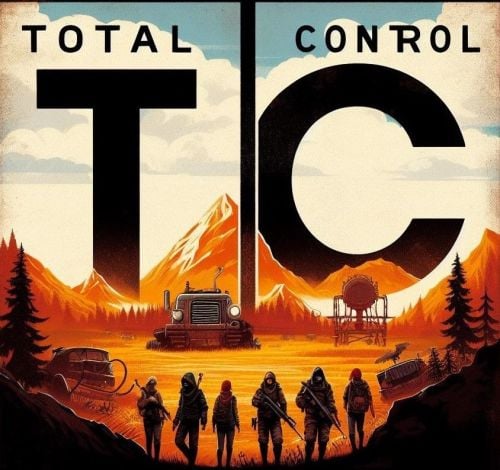






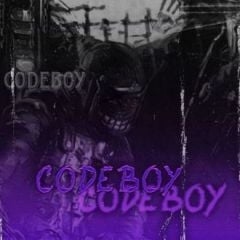


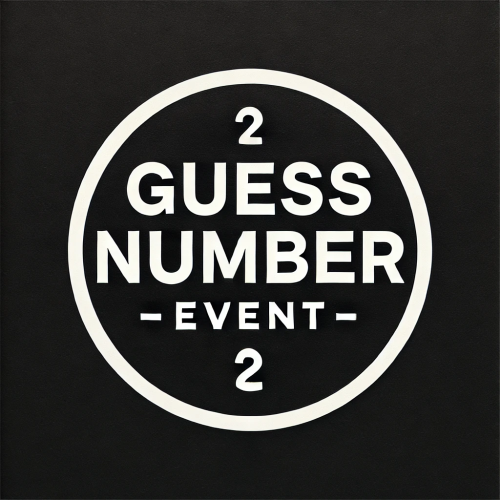




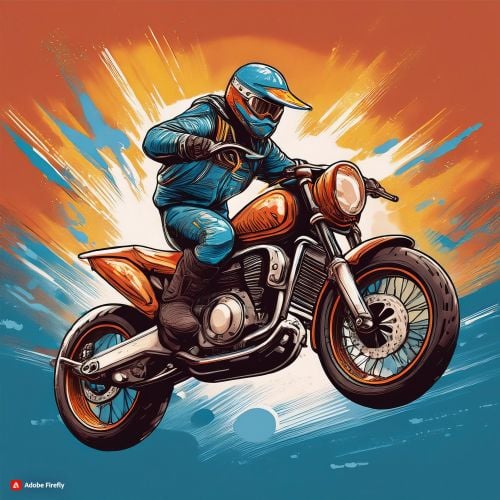
.thumb.png.8fb9cb5db33376288eba94beb961d0c6.png)










![More information about "Daily Reward UI [Plugin Interface / Figma]"](https://codefling.com/uploads/monthly_2024_08/prevyu_cf_ava.thumb.png.6bc3040bd2dd116ec1b4541f1eadfa5f.png)






.thumb.jpg.4abde6ce06035db4993ba98aa473b214.jpg)