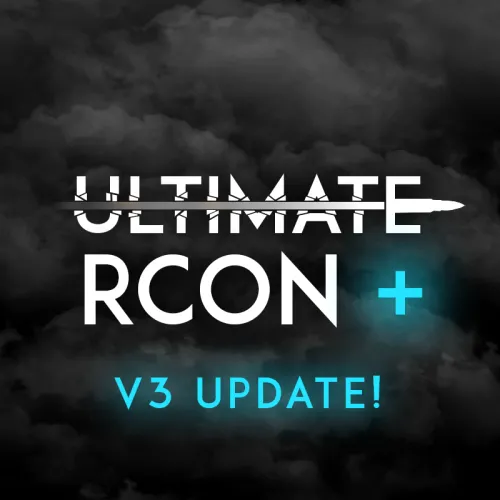Search the Community
Showing results for tags 'leaderboard'.
-
Version 1.1.3
601 downloads
Beautiful display of player statistics and player ratings. Features: Beautiful user interface Customization (all interface you can set up in configuration) Performance Commands stats open statistics interface stats [steamId] open statistics interface leaderboard open leaderboard interface Permissions statistics.use open statistics interface statistics.hide hides player from leaderboard FAQ: Q: Where can I see an example of a config? A: Config Q: What should I do if I get the error "You do not have permission to use this command!"? A: To solve this problem, you need to grant the "statistics.use" permission to your players. For example, granting this permission to the "default" group is done with the following command: oxide.grant group default statistics.use$19.95- 34 comments
- 1 review
-
- 3
-

-
- #statistics
- #leaderboard
-
(and 12 more)
Tagged with:
-
Version 1.1.1
13 downloads
RaidRush Event: Destroy structures, earn points, and compete for rewards. Highly Customizable settings and leaderboard UI Features - > DEMO Video < Event Control: Choose between manual event start or automatic event start at specified intervals. Set the duration of each event. Define the minimum number of players required to start an event. User Interface (UI) Customization: Display a leaderboard UI showing the top participants. Customize the position, size, and style of the UI. Specify the number of participants to show on the leaderboard. Highlight top performers on the leaderboard. Customize the UI message and colors. Notifications: Show GameTip notifications during the event. Customize the style, duration, and content of GameTip notifications. Send chat notifications about event start and participation. Winner Rewards: Define rewards for the top winners, including items, commands, or plugin-specific rewards. Customize the rewards for each place (1st, 2nd, 3rd, etc.). Personalize the notification message for each winner. Entity and Base Points: Assign points for destroying specific entities (doors, walls, turrets, etc.). Set different point values based on the entity type. Award points for destroying bases based on their material. Event Behavior: Customize the autostart interval, allowing events to start automatically within a specified range. Configure the notification sound played at the start of the event. Define the delay between multiple winner announcements. Command/Permission - raidrush.start - Permission startraidrush - Chat and Console command Default config - { "Only Command Start Event": false, "How long will Event last (seconds)": 1800.0, "Autostart Min Interval (seconds)": 3000.0, "Autostart Max Interval (seconds)": 5400.0, "Minimum Players To Start Event": 1, "Show Leaderboard UI": true, "UI Location X": 0.662, "UI Location Y": 0.0225, "UI Width": 0.155, "UI Height": 0.22, "Number of Participants shown on Leaderboard": 5, "Leaderboard Style | false = single column, true = double column": false, "Brighten/Highlight Top 1-4 players on Leaderboard": true, "UI Message": "<i>RAID BASES TO GAIN POINTS!</i>", "UI No Participants Yet Text": "<i>BE THE FIRST TO RAID!</i>", "UI Color 1": "#cd4632", "UI Color 2": "#363636", "UI Color 3": "white", "UI Background Color (R G B A)": "35 35 35 0.17", "GameTip Notifications": true, "GameTip Style | '1' = Red Or '2' = Blue |": "1", "GameTip Duration (seconds) !only works with style 2(blue)!": 7.0, "Chat Notifications": true, "Notification of Event Start(Chat and GameTip)": "<color=#cd4632>Raid</color><color=#363636>Rush</color> event has started! Raid <color=#cd4632>Bases</color> to gain points!", "Notification When nobody participates in the event": "No one participated in <color=#cd4632>Raid</color><color=#363636>Rush</color>", "Notification Sound of Event Start": true, "Winner Multiple Announcements Delay(seconds)": 3.0, "Entity Points Given When Destroyed": { "door.hinged.wood": 1, "door.double.hinged.wood": 1, "door.hinged.metal": 2, "door.double.hinged.metal": 2, "door.hinged.toptier": 3, "door.double.hinged.toptier": 3, "shutter.metal.embrasure.a": 1, "shutter.metal.embrasure.b": 1, "wall.window.bars.metal": 1, "wall.window.bars.wood": 1, "wall.window.bars.toptier": 2, "wall.window.glass.reinforced": 2, "wall.external.high.wood": 3, "gates.external.high.wood": 3, "wall.frame.garagedoor": 2, "wall.frame.shopfront.metal": 2, "vendingmachine.deployed": 2, "cupboard.tool.deployed": 2, "floor.triangle.ladder.hatch": 2, "floor.ladder.hatch": 2, "autoturret_deployed": 3, "wall.external.high.stone": 4, "gates.external.high.stone": 4, "sam_site_turret_deployed": 4 }, "Base Points Given When Destroyed !Enable Twigs from code if needed!": { "Wood": 1, "Stone": 2, "Metal": 3, "TopTier": 4 }, "Winner Rewards, make sure to change each value to your liking (add more if needed)": { "1": { "Reward Enabled": true, "Reward Type (1 = Item, 2 = Command, 3 = Economics(Plugin REQ), 4 = ServerRewards(Plugin REQ)": 1, "Reward Item": "rock", "Reward Item Amount": 1, "Reward Item Custom Name": "Capybara", "Reward Item Skin ID": 2976241877, "Reward Command": "oxide.usergroup add {player.id} vip", "Reward Command Display Name (Chat and GameTip)": "VIP", "Reward Economics Display Name (Chat and GameTip)": "Balance", "Reward ServerRewards Display Name (Chat and GameTip)": "RP", "Reward Economics Plugin Amount": 420.0, "Reward ServerRewards Plugin Amount": 420, "Notification of Who Won (supports {player_name}, {reward_display_name}, {crates_destroyed})": "<color=#55AAFF>{player_name}</color> has won 1. place in <color=#cd4632>Raid</color><color=#363636>Rush</color> event and received a prize of <color=#cd4632>{reward_display_name}</color>!" }, "2": { "Reward Enabled": true, "Reward Type (1 = Item, 2 = Command, 3 = Economics(Plugin REQ), 4 = ServerRewards(Plugin REQ)": 1, "Reward Item": "rock", "Reward Item Amount": 1, "Reward Item Custom Name": "Capybara", "Reward Item Skin ID": 2976241877, "Reward Command": "oxide.usergroup add {player.id} vip", "Reward Command Display Name (Chat and GameTip)": "VIP", "Reward Economics Display Name (Chat and GameTip)": "Balance", "Reward ServerRewards Display Name (Chat and GameTip)": "RP", "Reward Economics Plugin Amount": 420.0, "Reward ServerRewards Plugin Amount": 420, "Notification of Who Won (supports {player_name}, {reward_display_name}, {crates_destroyed})": "<color=#55AAFF>{player_name}</color> has won 1. place in <color=#cd4632>Raid</color><color=#363636>Rush</color> event and received a prize of <color=#cd4632>{reward_display_name}</color>!" }, "3": { "Reward Enabled": true, "Reward Type (1 = Item, 2 = Command, 3 = Economics(Plugin REQ), 4 = ServerRewards(Plugin REQ)": 1, "Reward Item": "rock", "Reward Item Amount": 1, "Reward Item Custom Name": "Capybara", "Reward Item Skin ID": 2976241877, "Reward Command": "oxide.usergroup add {player.id} vip", "Reward Command Display Name (Chat and GameTip)": "VIP", "Reward Economics Display Name (Chat and GameTip)": "Balance", "Reward ServerRewards Display Name (Chat and GameTip)": "RP", "Reward Economics Plugin Amount": 420.0, "Reward ServerRewards Plugin Amount": 420, "Notification of Who Won (supports {player_name}, {reward_display_name}, {crates_destroyed})": "<color=#55AAFF>{player_name}</color> has won 1. place in <color=#cd4632>Raid</color><color=#363636>Rush</color> event and received a prize of <color=#cd4632>{reward_display_name}</color>!" }, "4": { "Reward Enabled": false, "Reward Type (1 = Item, 2 = Command, 3 = Economics(Plugin REQ), 4 = ServerRewards(Plugin REQ)": 1, "Reward Item": "rock", "Reward Item Amount": 1, "Reward Item Custom Name": "Capybara", "Reward Item Skin ID": 2976241877, "Reward Command": "oxide.usergroup add {player.id} vip", "Reward Command Display Name (Chat and GameTip)": "VIP", "Reward Economics Display Name (Chat and GameTip)": "Balance", "Reward ServerRewards Display Name (Chat and GameTip)": "RP", "Reward Economics Plugin Amount": 420.0, "Reward ServerRewards Plugin Amount": 420, "Notification of Who Won (supports {player_name}, {reward_display_name}, {crates_destroyed})": "<color=#55AAFF>{player_name}</color> has won 1. place in <color=#cd4632>Raid</color><color=#363636>Rush</color> event and received a prize of <color=#cd4632>{reward_display_name}</color>!" } } }$6.97 -
Version 2.2.7
13,381 downloads
GUI with personal stats, leaderboard, per-category stats, and #1 player custom chat titles Tables with personal bests per category, top scoring player per category, and top-30 players per category. The same tables can be viewed for clans, rather than players. Server-wide top-list per category can be advertised on a timer. Tables have clickable headers for ascending/descending sort Multiple leaderboard snapshots (top single player for each category) can be taken for SQL/web use. Can also issue rewards (in command format) either on your command or automatically after wipe. Rewards are in a separate PlayerRanksRewards.json data file. Multiple commands issued as one reward should, be, comma, separated. Use {id} as a placeholder for player's Steam ID. Optional uMod dependencies. Clans. Economics. EventManager. Friends. PlaytimeTracker. BetterChat. (for titles) Permissions. playerranks.use - Allows players to use GUI, if 'RequiresPermission' is true. playerranks.admin - Allows admin UI and command access. playerranks.excludefromstats - Allows players to toggle /pr optout - taking their stats out of public displays. playerranks.excludedfromstats - Force a player to be excluded from stats playerranks.optout - Used behind the scenes for user preference persistence across wipes. By default, stats for admins are not publicised. Chat commands. Player commands. /pr - Open PlayerRanks GUI /pr chat - Enable/Disable chat announcements. /pr optout - Have your stats removed from, or included in, public displays. /pr reward <category name> - Issues rewards for the category. /pr reward - Issues rewards for all categories. Requires playerranks.excludefromstats permission. Admin commands. /pr save - Save the database /pr wipe - Wipe the database /pr del - Remove all stats for that player's steamID /pr wipecategory <categoryname> - Remove all of user stats for that category Console commands. playerranks.save - Save the database playerranks.wipe - Wipe the database playerranks.reward <category name> - Issues rewards for the category. playerranks.reward - Issues rewards for all categories. Configuration. General options. displayClanStats - True/False record_ClanMate_Kills - Toggle killing of clan-members contributing to PVPKills. record_FriendsAPI_Kills - Toggle killing of 'Friends' contributing to PVPKills. record_RustIO_Friend_Kills - Toggle killing of RustIO friends contributing to PVPKills. record_Rust_Teams_Kills - Toggle killing of Rust team mates contributing to PVPKills. blockEvents - Toggle EventManager contributing to ranks. statCollection - True/False RequiresPermission - Makes user /pr access by 'playerranks.use' permission only. allowadmin - Toggle admin stats in public displays. chatCommandAliases useTimedTopList - Toggle public broadcast rotation. TimedTopListAmount TimedTopListTimer TimedTopListSize - Font size for chat output. TimedTopListNumbered - Adds ordered numbering to chat output (1st,2nd,etc). deleteOnBan - true/false PVPHeadshotsOnly - true/false CountHeadshotsOnlyIfKill - true/false saveTimer (minutes) lastLoginLimit - in days.Deletes data for users who haven't logged in since X days ago. Value of 0 means disabled. wipeOnDeath - true/false WipeOnNewMap - Wipes PlayerRanks data base when a new map is detected. CommandOpensTop30 = false KDRExcludesSuicides = false PVPKillsCountsSleeperKills = false PlayTime_HH_MM = false CountPlantsOnlyFromPlanters = true GlobalTitleBroadcast = true - Tells everyone (true) or just the taker and loser of a title (false) useIntenseOptions - Enable/disable.Toggle gathering of information, and displays, relating to: StructuresBuilt ItemsDeployed ItemsCrafted EntitiesRepaired StructuresDemolished Resources Gathered GUI. UiTextColourStrong = "<color=#b3522b>"; UiTextColourWeak = "<color=#bdbdbd>"; ChatTextColourStrong = "<color=#d4d3d3>"; ChatTextColourWeak = "<color=#bdbdbd>"; ButtonColour = "0.7 0.32 0.17 1"; CategorySortButtonColour = "0.48 0.2 0.1 1"; GuiTransparency = 0.9; Useful tool for picking CUI colours - RGB Decimal. Titles (requires BetterChat) EnablePlayerTitles = false; MaxDisplayedTitles = 3; MaxTitlesBeforeLineBreak = 3; TitleStart = "["; TitleEnd = "]"; AddTitleHoldersToGroup = true; DestroyGroupOnUnload = false; Categories. Each category has the following options in config. "PVPKills": { "EnabledInPersonal": true, "EnabledInTop1": true, "EnabledInTop30": true, "IncludeInChatBroadcast": true, "Title": "[Killer]", "ShowTitleInPlayerChatMessages": true, "ChatPriority": 1, "BroadcastTitleChanges": true }, Title. Leave blank to have no title. Players with titles are automatically placed in a group of the category name. Players are removed when they lose #1, and all groups are emptied on unload. SQL - optional. Database Name Host Password Port Username tablename - Main data table name that PR will create. LBtableName - Leaderboards table name that PR will create. Use MySQL - true/false autoWipe - true/false (wipes SQL with main database) The SQL database will be created on the first save, whether automatic or manually with command /pr save. Category List. PVPKills PVPDistance PVEKills PVEDistance NPCKills NPCDistance Sleepers Killed HeadShots Deaths Suicides KDR (kill to death ratio) SDR (suicide to death ratio) SkullsCrushed TimesWounded TimesHealed HeliHits HeliKills APC Hits APCKills BarrelsDestroyed Explosives Thrown Arrows Fired Bullets Fired Rockets Launched MLRS Fired WeaponTrapsDestroyed Drops Looted Fish Caught Structures Built Structures Demolished Items Deployed Items Crafted Entities Repaired Resources Gathered Plants Gathered Structures Upgraded Economics** ServerRewards** PlayTime** (DD:HH:MM:SS) MySQL Only. Online/Offline Status** ActiveDate - Player's last login date. ** - These options are reported by Player Ranks, but not incremented or maintained by Player Ranks. Resetting Player Ranks database will not set these entries to zero, as they are read from elsewhere. Wipe Playtime Tracker data and/or Economics data to set these to zero. API ResetClan(string clanname) ResetPlayer(ulong ID) Key Binds. Personal stats and leader board can be bound to toggle as follows, using H J as examples: bind h callPersonalStatsUI bind j callLeaderBoardUI Notes. Data for banned players is automatically removed. Heli Kills are attributed to the player who hit the heli the most - not the last hitter. If a player dies from his wounds, the person who wounded him gets the PVP kill. PVP distance is recorded based on the wounding shot.Free- 373 comments
- 13 reviews
-
- 20
-

-

-
- #statistics
- #leaderboard
- (and 12 more)
-
Version 2.0.2
28 downloads
ClanStats by staticDev ClanStats is GUI and text based stat tracker for clans and individual players. Depends on the Clans by k1lly0u Permissions: No permissions needed. Drag and drop to begin using. Commands: Finished: /stats : Brings up a GUI with an option to view player or clan leaderboards will also displays the current players stats and their clan stats /kdr : Player gets their clan and personal stats (text based) /top : Displays the top 3 clans and their stats (text based) /myclan : Brings up the current players clan position and kills (text based) WIP: /ckdr : Brings up the current players clan stats if they are in one (text based) /pkdr : Brings up the current players stats (text based) /helpclanstats : Brings up a list of available stats for ClanStats Dev Log: Fixed variable definition due to scope issue. Bug regarding existing Clan data has been squashed Passed all test cases! Config: A config file has not been introduced yet. License: Not for resale or redistribution after purchase under any condition! Shoutouts: UI Classes and UI development made possible by LaserHydra KDRGui source code by Ankawi - usable under the MIT license$10.00- 3 comments
-
Version 1.1.0
123 downloads
A Discord bot that shows all of your servers stats in an auto-updating leaderboard that includes stat commands that shows the specified players global rust stats, or the stats for that specific Rust server. - Shows all of your servers stats in a leaderboard that auto updates - Stats command that can show a player the global rust stats, or the stats for your server. - Editable embeds - Slash commands Photos have been provided of what the embeds look like! The bot is very simple to install The file includes a setup guide within it. All quite simple. Need support or want updates about what is coming to the bot? Join the support discord here https://discord.gg/RVePam7pd7$5.00-
- #stats
- #leaderboard
-
(and 2 more)
Tagged with:
-
Version 1.1.0
37 downloads
Customizable Website Template For Rust. Easily edit the template with the included configuration files. You will need a php server to run this site. Editable options - Header Items - Server Items - FAQ Section - Footer Items - Custom Theme - Togglable sections Need Support? Feel free to add me on discord, Asian#1100$5.00 -
Version 2.13.0.2
370 downloads
This addon will create / add a leaderboard for your Ember based Rust website. It is using PlayerRanks by Steenamaroo. It supports multiple servers. Dependencies Ember (Required) https://www.gmodstore.com/market/view/5620 PlayerRanks (Required) https://codefling.com/file/14-playerranks/ Thing You Should Know Leaderboard for Ember is made by us, not by the owners / creators of Ember. Updates of Leaderboard for Ember will be made buy us, not by the owners / creators of Ember. If you have any problem or anything to ask about Leaderboard for Ember, please let us know. Expectation This is not a drag-drop module that you can use easily. Buy it, if you are sure you can do it. It is not hard, you need some time to set it up becuase you have to use a plugin to create Data. Module is easy, drag-drop but you have to do the SQL connection. How does it work? The plugin you use sends the data from your Rust server to your SQL DB and th is module reads that data to show those informations on Leaderboard page. You can make changes on Leaderboard Admin Page. You can decide what to show on the Leaderboard or not. You can go to player profile by clicking on their nicknames. You can sellect the category to list players or you can click on the categories of the Leaderboard. New Installation 1. Put the TrkerLeaderBoards folder into the ember module folder 2. Go to the leaderboard settings page in the admin menu 3.Make your edit or press the save button at the bottom of the page to save default settings 4.Open config.php in the TrkerLeaderBoards folder 5.Add your servers to the servers array as in the example 6.If you are going to use the database where ember is installed, you do not need to add it to the remote db area. 7.If you did not enter remote db, stat table will search in ember's default database --To use a remote database-- Remove comment lines by deleting / * in $ remoteDB field In the $remoteDB field, define your database information as in the example Write the database name you defined in the field corresponding to the remote db field in the $ servers field. (Don't forget to remove the // mark from the remote db) Fill in the stat_table field and save Update Process Back up your old module before updating files It will be sufficient to update the settings in the config.php file in your old module according to the new config.php file. If you want to use a remote server, read the remote server connection section above Warning For remote server connections, you may need to grant remote connection permissions on the server you will connect to. In this case, tables using the link will not be able to load. If the table is stuck loading, check your config settings.$30.00- 40 comments
- 7 reviews
-
- 4
-

-

-
- #rust
- #leaderboard
- (and 4 more)
-
Version 1.0.0
8 downloads
SimpleStats – Web Leaderboard Stand out from the competition with these easy-to-integrate statistics for your website! Features Make your server unique Tracking statistics offers unique opportunities. Offer special prizes for your monthly or weekly best or active players. You can reset the leaderboard whenever you want! Who wouldn’t like free VIP next month if he has the most playtime? Comes with its own plugin Instead of relying on sometimes outdated and old statistic plugins, SimpleStats comes with its own Oxide plugin. Multi-server options SimpleStats allows you to track the statistics of your players on multiple servers. Easily compare players on servers wipe after wipe! Fully customizable + 3 different designs for free! The statistics website is fully customizable. Your players can sort by Kills, Deaths, KDR and playtime. It also comes with 3 different designs (for free) by default. If you have a custom website and want it integrated there, no problem: Editing the style files was made extremely easy! Tested for up to 100,000 players! Worried about the performance of your website? The script was tested with a total of 100.000 players tracked. It will easily support almost 99.99% of all servers. If you ever experience any issues, hit us up! Compatible with the Rust Outpost Template or your own website! If you do own the Rust Outpost Template, you will be easily able to integrate this statistics plugin within just a few minutes. However, do not worry: Even if you’re using a custom website, WordPress or anything else: SimpleStats was made with modularity in mind, you will be able to set it up anywhere. Demo https://dev.fabito.net/rust-template/stats.php Webspace Requirements You can see all the requirements on our Discord Recommended Webhoster If you are not with a hosting company yet, we recommend using Hetzner. They offer great and cheap hosting with all the requirements. You can go with their cheapest plan without an issue, as it includes a database. Installation Instructions Installation instructions can be found on our Discord Troubleshooting Additional information and help to troubleshoot issues can be found on our Discord Contact and Support If you need additional assistance or got any open questions before purchasing, join us on Discord: https://promeus.io/discord$24.99-
- #simplestats
- #website
-
(and 1 more)
Tagged with:
-
Version v3.0.7
1,742 downloads
The aim for this file is to remove the need for some of your Discord plugins and move it externally from your server so you do not have any server impact from those plugins. This offers you a TON of features all ran externally from your server, so no lag! No more dookie Discord extension Ultimate RCON+ is a more advanced version of Ultimate RCON ULTIMATE RCON+ ONLY FEATURES + Advanced kill logging + Logging for heli, cargo, cargo plane, ch47, and brad + Multi reason auto mute system + Option plugin integration for more logging features + Permission loggers for group and permission changes + You can now have a player leaderboard for all your servers as-well as a global leaderboard! (Image below) + Server stat display that actively updates with how many players on your server, last wipe, etc* + The bot now saves a database on all players! (Kills, deaths, connections, chat messages, f7 reports, etc) + F7 Reports report counter + Set it to ignore people who are getting F7 reported or sending in F7 reports. + Add players to a watchlist that pings staff when they join. + Player profiler that tracks a lot of information on players (Get data VIA command) + Advanced kill feed. Now logs all sorts of kills and deaths + The bot no longer sometimes misses people joining the server. + Player counts are now tracked for each server, it will save all your peak player counts for all of your servers. (This information can be shown in a stats board) + Those stats for your server can also track the number of messages, connections, kills, and deaths that have been recorded on the server. + Rcon commands no longer need to be sent VIA a slash command + Discord to rust chat no longer needs to be sent through a command + Server offline and online messages + ETC* ULTIMATE RCON+ & ULTIMATE RCON FEATURES - Bot status = Player count on server (Can change status if the server has recently wipe and include just wiped in the status) - Global status bot = all your servers player counts combined into one - Dynamic server cap changer (Changes the max amount of players allowed on the server depending on the amount of players currently online and or the queue size) - Auto discord wipe announcements - Check players for private profiles - Check players for VAC, EAC, and Temp rust bans - Team and global chat logs - 2 Way chat (Send messages in game through discord) - Leave and join logs - Kill logs - Private message logs - Auto muting players VIA triggered key words - Manual staff muting through discord - RCON Console in Discord with message filtering - Send rcon commands through Discord - F7 report logs - F1 spawn logs - (SERVER) message logs Plugin info Permission: ultimaterconplus.admin Command: /urplus The bot is very simple to install. The file includes a setup guide within it. All quite simple. Need support or want updates about what is coming to the bot? Join the support discord here https://discord.gg/RVePam7pd7 INSTALLATION VIDEO$24.99- 33 comments
- 11 reviews
-
- 8
-

-

-

-
- #ultimatercon
- #amino
-
(and 4 more)
Tagged with:


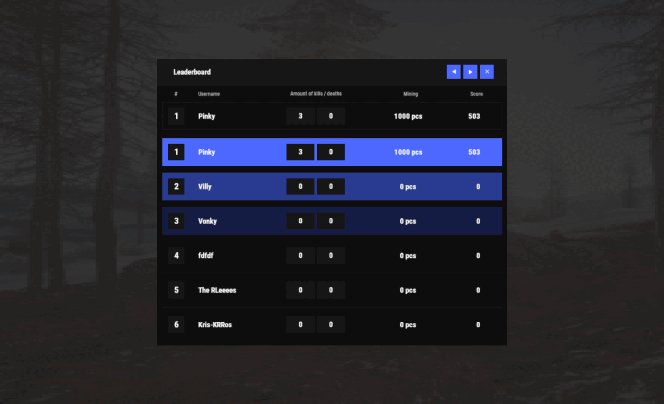
.thumb.jpg.4abde6ce06035db4993ba98aa473b214.jpg)