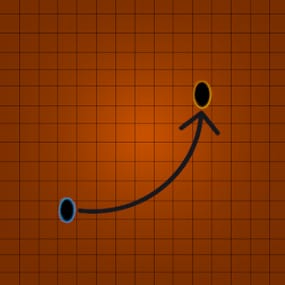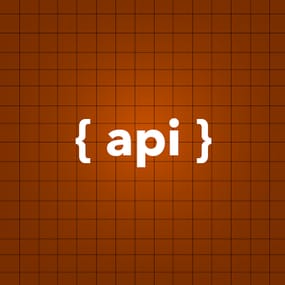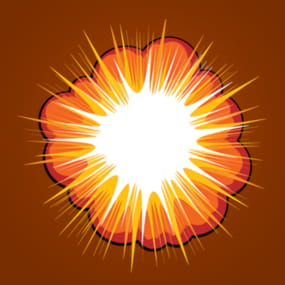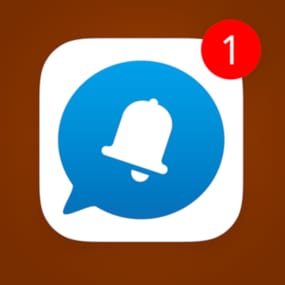About Player Ranks
GUI with personal stats, leaderboard, per-category stats, and #1 player custom chat titles
Tables with personal bests per category, top scoring player per category, and top-30 players per category.
The same tables can be viewed for clans, rather than players.
Server-wide top-list per category can be advertised on a timer.
Tables have clickable headers for ascending/descending sort
Multiple leaderboard snapshots (top single player for each category) can be taken for SQL/web use.
Can also issue rewards (in command format) either on your command or automatically after wipe.
Rewards are in a separate PlayerRanksRewards.json data file.
- Multiple commands issued as one reward should, be, comma, separated.
- Use {id} as a placeholder for player's Steam ID.
Optional uMod dependencies.
- Clans.
- Economics.
- EventManager.
- Friends.
- PlaytimeTracker.
- BetterChat. (for titles)
Permissions.
- playerranks.use - Allows players to use GUI, if 'RequiresPermission' is true.
- playerranks.admin - Allows admin UI and command access.
- playerranks.excludefromstats - Allows players to toggle /pr optout - taking their stats out of public displays.
- playerranks.excludedfromstats - Force a player to be excluded from stats
- playerranks.optout - Used behind the scenes for user preference persistence across wipes.
By default, stats for admins are not publicised.
Chat commands.
The plugin will respond to whatever commands you have specified in the config for `chatCommandAliases`
The defaults are { "pr", "ranks", "rank" };
This documentation will use 'pr' for its examples.
Player commands.
- /pr - Open PlayerRanks GUI
- /pr chat - Enable/Disable chat announcements.
- /pr optout - Have your stats removed from, or included in, public displays.
- /pr reward <category name> - Issues rewards for the category.
-
/pr reward - Issues rewards for all categories.
Requires playerranks.excludefromstats permission.
Admin commands.
- /pr save - Save the database
- /pr wipe - Wipe the database
- /pr del - Remove all stats for that player's steamID
- /pr wipecategory <categoryname> - Remove all of user stats for that category
Console commands.
- playerranks.save - Save the database
- playerranks.wipe - Wipe the database
- playerranks.reward <category name> - Issues rewards for the category.
- playerranks.reward - Issues rewards for all categories.
- SaveLeaderboard - Takes a snapshot of the current #1 players for all categories.
Configuration.
General options.
- displayClanStats - True/False
- record_ClanMate_Kills - Toggle killing of clan-members contributing to PVPKills.
- record_FriendsAPI_Kills - Toggle killing of 'Friends' contributing to PVPKills.
- record_RustIO_Friend_Kills - Toggle killing of RustIO friends contributing to PVPKills.
- record_Rust_Teams_Kills - Toggle killing of Rust team mates contributing to PVPKills.
- blockEvents - Toggle EventManager contributing to ranks.
- statCollection - True/False
- RequiresPermission - Makes user /pr access by 'playerranks.use' permission only.
- allowadmin - Toggle admin stats in public displays.
- chatCommandAliases - { "pr", "ranks", "rank" }
- useTimedTopList - Toggle public broadcast rotation.
- TimedTopListAmount
- TimedTopListTimer
- TimedTopListSize - Font size for chat output.
- TimedTopListNumbered - Adds ordered numbering to chat output (1st,2nd,etc).
- deleteOnBan - true/false
- PVPHeadshotsOnly - true/false
- CountHeadshotsOnlyIfKill - true/false
- saveTimer (minutes)
- lastLoginLimit - in days.Deletes data for users who haven't logged in since X days ago. Value of 0 means disabled.
- wipeOnDeath - true/false
- WipeOnNewMap - Wipes PlayerRanks data base when a new map is detected.
- CommandOpensTop30 = false
- KDRExcludesSuicides = false
- PVPKillsCountsSleeperKills = false
- PlayTime_HH_MM = false
- CountPlantsOnlyFromPlanters = true
- GlobalTitleBroadcast = true - Tells everyone (true) or just the taker and loser of a title (false)
- useIntenseOptions - Enable/disable.Toggle gathering of information, and displays, relating to:
- StructuresBuilt
- ItemsDeployed
- ItemsCrafted
- EntitiesRepaired
- StructuresDemolished
- Resources Gathered
GUI.
- UiTextColourStrong = "<color=#b3522b>";
- UiTextColourWeak = "<color=#bdbdbd>";
- ChatTextColourStrong = "<color=#d4d3d3>";
- ChatTextColourWeak = "<color=#bdbdbd>";
- ButtonColour = "0.7 0.32 0.17 1";
- CategorySortButtonColour = "0.48 0.2 0.1 1";
- GuiTransparency = 0.9;
Useful tool for picking CUI colours - RGB Decimal.
Titles (requires BetterChat)
- EnablePlayerTitles = false;
- MaxDisplayedTitles = 3;
- MaxTitlesBeforeLineBreak = 3;
- TitleStart = "[";
- TitleEnd = "]";
- AddTitleHoldersToGroup = true;
- DestroyGroupOnUnload = false;
Categories.
Each category has the following options in config.
"PVPKills": {
"EnabledInPersonal": true,
"EnabledInTop1": true,
"EnabledInTop30": true,
"IncludeInChatBroadcast": true,
"Title": "[Killer]",
"ShowTitleInPlayerChatMessages": true,
"ChatPriority": 1,
"BroadcastTitleChanges": true
},
Title.
Leave blank to have no title.
Players with titles are automatically placed in a group of the category name.
Players are removed when they lose #1, and all groups are emptied on unload.
SQL - optional.
- Database Name
- Host
- Password
- Port
- Username
- tablename - Main data table name that PR will create.
- LBtableName - Leaderboards table name that PR will create.
- Use MySQL - true/false
- autoWipe - true/false (wipes SQL with main database)
The SQL database will be created on the first save, whether automatic or manually with command /pr save.
Category List.
- PVPKills
- PVPDistance
- PVEKills
- PVEDistance
- NPCKills
- NPCDistance
- Sleepers Killed
- HeadShots
- Deaths
- Suicides
- KDR (kill to death ratio)
- SDR (suicide to death ratio)
- SkullsCrushed
- TimesWounded
- TimesHealed
- HeliHits
- HeliKills
- APC Hits
- APCKills
- BarrelsDestroyed
- Explosives Thrown
- Arrows Fired
- Bullets Fired
- Rockets Launched
- MLRS Fired
- WeaponTrapsDestroyed
- Drops Looted
- Fish Caught
- Structures Built
- Structures Demolished
- Items Deployed
- Items Crafted
- Entities Repaired
- Resources Gathered
- Plants Gathered
- Structures Upgraded
- Economics**
- ServerRewards**
-
PlayTime** (DD:HH:MM:SS)
MySQL Only. - Online/Offline Status**
- ActiveDate - Player's last login date.
** - These options are reported by Player Ranks, but not incremented or maintained by Player Ranks.
Resetting Player Ranks database will not set these entries to zero, as they are read from elsewhere.
Wipe Playtime Tracker data and/or Economics data to set these to zero.
API
ResetClan(string clanname)
ResetPlayer(ulong ID)
Key Binds.
Personal stats and leader board can be bound to toggle as follows, using H J as examples:
- bind h callPersonalStatsUI
- bind j callLeaderBoardUI
Notes.
- Data for banned players is automatically removed.
- Heli Kills are attributed to the player who hit the heli the most - not the last hitter.
- If a player dies from his wounds, the person who wounded him gets the PVP kill.
- PVP distance is recorded based on the wounding shot.