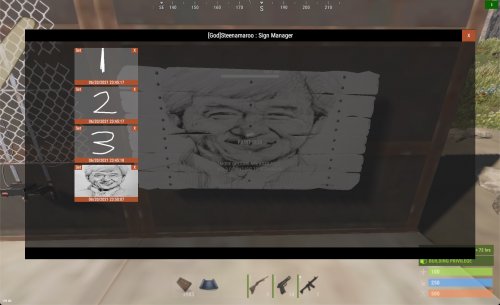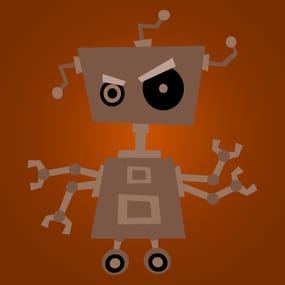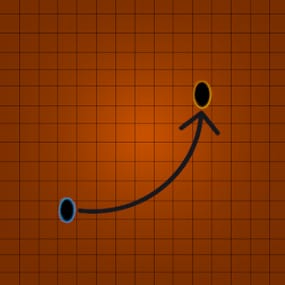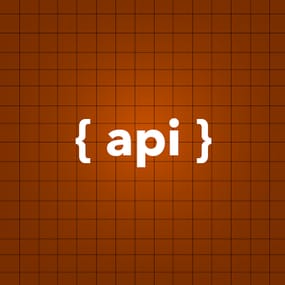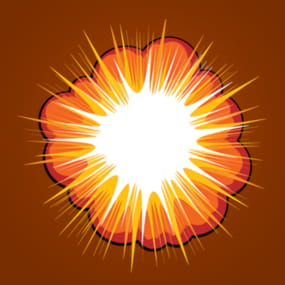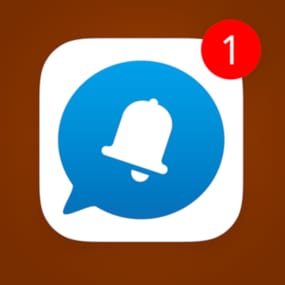About Sign Manager
Admin and player UI for saving/recalling/deleting sign drawings.
Gives players a 25 capacity image library so they can save, and restore, their artwork.
Saved images exist even after the signs they're on are destroyed.
Multi-layer support for animated signs allows save from and restore to each layer separately.
Admin can view a 25 image history for any sign, with the SteamID of the painter shown.
Clicking a SteamID shows a 25 image history for that player.
UI delete allows for very easy moderation of unwanted images.
Permissions
- SignManager.admin – Allows use of /sma command.
- SignManager.autosave – Allows auto-saving of paintings upon completion.
- SignManager.manualsave – Allows manual saving of paintings in UI menu.
Chat commands
Players.
- /sm – Opens SignManager UI. Player must be close to a sign
Admin.
- /sma – Opens admin menu for closest sign.
- /sma <steamID> – Opens admin menu for closest sign
- /sma export – Exports all images/library data to file. These are auto imported on next server boot.
Console commands
- sma export -Exports all images/library data to file. These are auto imported on next server boot.
Configuration
- ButtonColour : "0.7 0.32 0.17 1”
- CommandAlias = "SignManager";
-
AdminCommandAlias = "SignManagerAdmin";
Note : SignManager uses Rust storage and, therefore, saved images will be wiped when the server is wiped.
To avoid this, use the the `/sma export` chat command or `sma export` console command before shutdown and wipe.