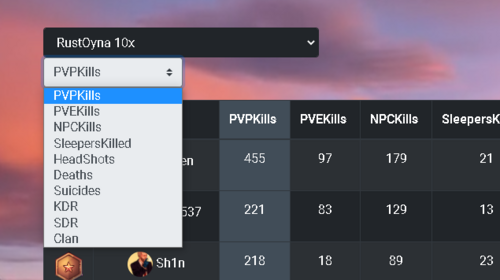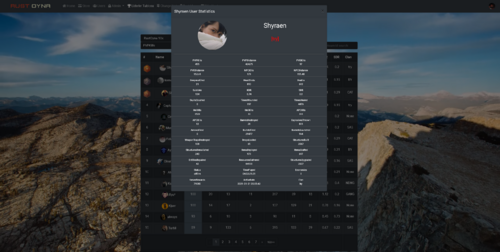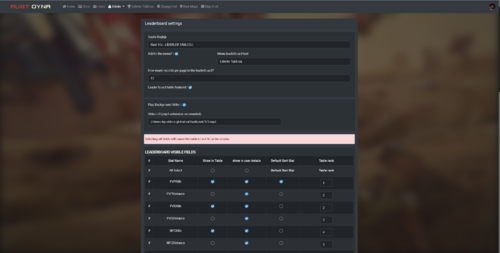About Leaderboard for Ember
This addon will create / add a leaderboard for your Ember based Rust website. It is using PlayerRanks by Steenamaroo.
It supports multiple servers.
Dependencies
Ember (Required) https://www.gmodstore.com/market/view/5620
PlayerRanks (Required) https://codefling.com/file/14-playerranks/
Thing You Should Know
Leaderboard for Ember is made by us, not by the owners / creators of Ember.
Updates of Leaderboard for Ember will be made buy us, not by the owners / creators of Ember.
If you have any problem or anything to ask about Leaderboard for Ember, please let us know.
Expectation
This is not a drag-drop module that you can use easily. Buy it, if you are sure you can do it. It is not hard, you need some time to set it up becuase you have to use a plugin to create Data.
Module is easy, drag-drop but you have to do the SQL connection.
How does it work?
The plugin you use sends the data from your Rust server to your SQL DB and th is module reads that data to show those informations on Leaderboard page.
You can make changes on Leaderboard Admin Page. You can decide what to show on the Leaderboard or not.
You can go to player profile by clicking on their nicknames.
You can sellect the category to list players or you can click on the categories of the Leaderboard.
New Installation
1. Put the TrkerLeaderBoards folder into the ember module folder
2. Go to the leaderboard settings page in the admin menu
3.Make your edit or press the save button at the bottom of the page to save default settings
4.Open config.php in the TrkerLeaderBoards folder
5.Add your servers to the servers array as in the example
6.If you are going to use the database where ember is installed, you do not need to add it to the remote db area.
7.If you did not enter remote db, stat table will search in ember's default database
--To use a remote database--
Remove comment lines by deleting / * in $ remoteDB field
In the $remoteDB field, define your database information as in the example
Write the database name you defined in the field corresponding to the remote db field in the $ servers field.
(Don't forget to remove the // mark from the remote db)
Fill in the stat_table field and save
Update Process
Back up your old module before updating files
It will be sufficient to update the settings in the config.php file in your old module according to the new config.php file.
If you want to use a remote server, read the remote server connection section above
Warning
For remote server connections, you may need to grant remote connection permissions on the server you will connect to.
In this case, tables using the link will not be able to load.
If the table is stuck loading, check your config settings.