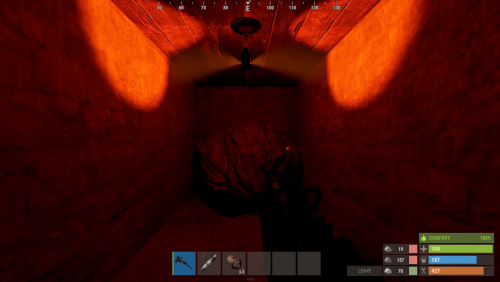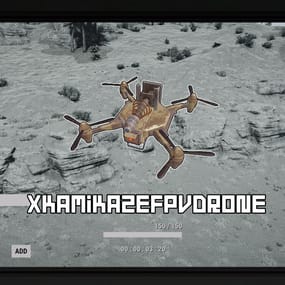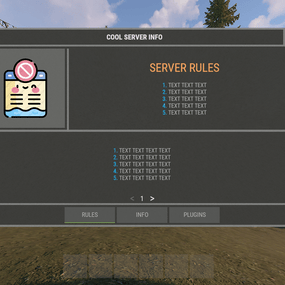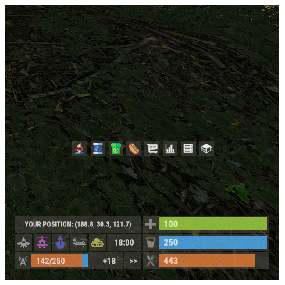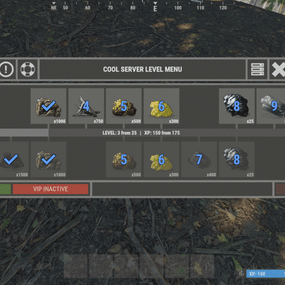About XFarmRoom
XFarmRoom - farm room of ores for your server. Good donate for players.
Quote-> In the code you can switch the plugin language - LanguageEnglish = true <-
- Optimization of the interface for different monitor resolutions.
- Storing player data in - oxide/data/XDataSystem/XFarmRoom
- There is a lang ru/en/uk/es.
- Sound effects when interacting with the menu.
- In the room is forbidden: pick up prefabs that are in the room, install anything in the room, damage the room, use console/chat commands ( customizing commands in the config ).
- Teleport from a room to the place you teleported from.
[ Teleportation from the room works correctly when: leaving the room, death, disconnecting from the server, unloading the plugin, restarting the server ]
- A player is automatically teleported out of the farm room if his permission to access the farm room is revoken away.
- Setting the CD to teleport into a room. [ Permission can be granted to disable the CD.]
- Automatically clear data after a wipe. [ Configure in config ]
- Ability to display room spawn points on the map. [ Administrator only ]
- Ability to set a limit of simultaneously active(occupied rooms) for optimization.
- Ability to customize how many items a player can take into a room.
- The player chooses his own ores from the available ones to mine.
[ For example: the player has all ores available, but in the UI menu he selects a stone and mines only it ]
- Ores can be given out individually, any number on command. [ For example: for sale in the store ]
- The ability to make the ores unlimited for the player.
[ Permissions and number of ores are configurable in the config. Ores can be updated once every N seconds or once per wipe ]
- Room prefabs are spawn without third party plugins.
- Notifications to chat when grant and revoke permission/group with permission to access farm room functionality.
Permissions
xfarmroom.use - access to the room/commands. xfarmroom.nocdtp - allow teleporting into a room without a CD.
Commands
/roomtp - to join the room. /roomleave - to leave the room. /roomspawns - display spawn points of farming rooms. [ Administrator only ] xfarmroom_give_ore <SteamID> <ore - [ sulfur-ore | metal-ore | stone-ore ]> <amount - [ 10 | -10 ]> - give ores to the player. xfarmroom_clear_ore <SteamID> - reset the player available ores to zero.
API
bool API_PlayerInRoom(ulong userID) - return TRUE/FALSE if the player is in the room.
Config
{
"General settings": {
"Button placement. [ True - 1 | False - 2 ]": true,
"Option to update available ores. ( only with permission to update ). [ True - once per wipe | False - once every N seconds ]": false,
"Clear the data after a wipe": true,
"Limit the number of items that can be taken into a room": true,
"Use UI button to leave the room": true,
"Every how many sec. update the number of available ores. ( it is checked only when the player tries to/falls into the room )": 3600,
"How many maximum simultaneously active rooms can there be. ( for optimization )": 10,
"How many maximum items can be taken into a room": 6,
"Room teleportation break sec.": 90,
"Chat prefix": "<size=12><color=#FFFFFF50>[</color> <color=#00FF0050>XFarmRoom</color> <color=#FFFFFF50>]</color></size>\n",
"Notify the player when he has been granted or revoked away access to the farm room functionality": false,
"SteamID profile for custom avatar": 0,
"List of allowed console commands in farm room": [
"global.farm_ore"
],
"List of allowed chat commands in farm room": [
"roomtp",
"roomleave"
]
},
"Permission - number of ores. [ Only the value and permission can be changed ]": {
"xfarmroom.300": {
"sulfur-ore": 300,
"metal-ore": 300,
"stone-ore": 300
},
"xfarmroom.100": {
"sulfur-ore": 100,
"metal-ore": 100,
"stone-ore": 100
}
}
}