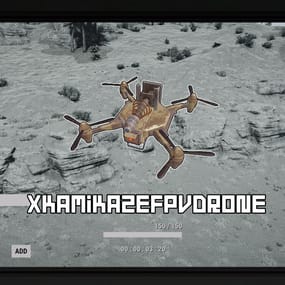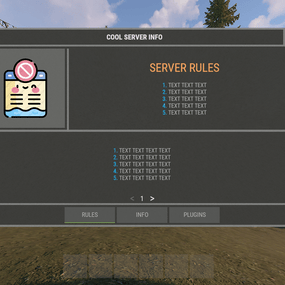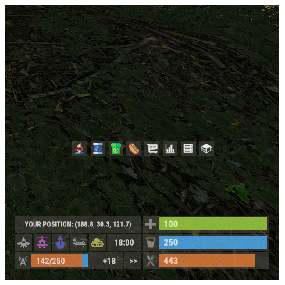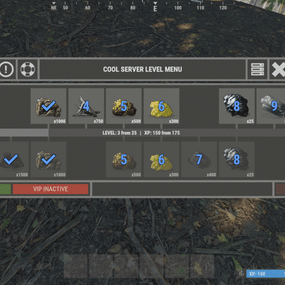About XNPCVendingSkinMenu
XNPCVendingSkinMenu - NPC Vendings/Shopkeepers skin menu for your server.
-> In the code you can switch the plugin language - LanguageEnglish = true <-
Key Features
- Optimization of the interface for different monitor resolutions.
- Storing NPC data in - oxide/data/XDataSystem/XNPCVendingSkinMenu
- There is a lang ru/en/uk/es.
- Sound effects when interacting with the menu.
- Vending settings: skin and automatic application.
- Shopkeeper settings: clothing, weapon(belt), skins, item in hand and automatic application.
- Easily copy your inventory with one click of a button. [ Clothing and belt with skins and modules are copied. ]
- Ability to change the skin of an item. Just click on it.
- Ability to display NPCs on the map - all of them or individually.
- Ability to teleport to NPCs. [ Select an NPC from the list if there are 2 or more NPCs. ]
- If there is no NPC on the map, it will be displayed in transparent color in the menu.
- NPCs that are not in the plugin data will be automatically copied and added as soon as they are spawned.
-
The plugin only copies and modifies default NPCs. This allows you to use custom NPCs from other plugins without problems.
[ OwnerID(vendings and shopkeepers) and SkinID(shopkeepers only) == 0 ] - The NPC is automatically changed after loading the plugin. For an NPC to be changed, its settings must be activated.
Brief description of the buttons:
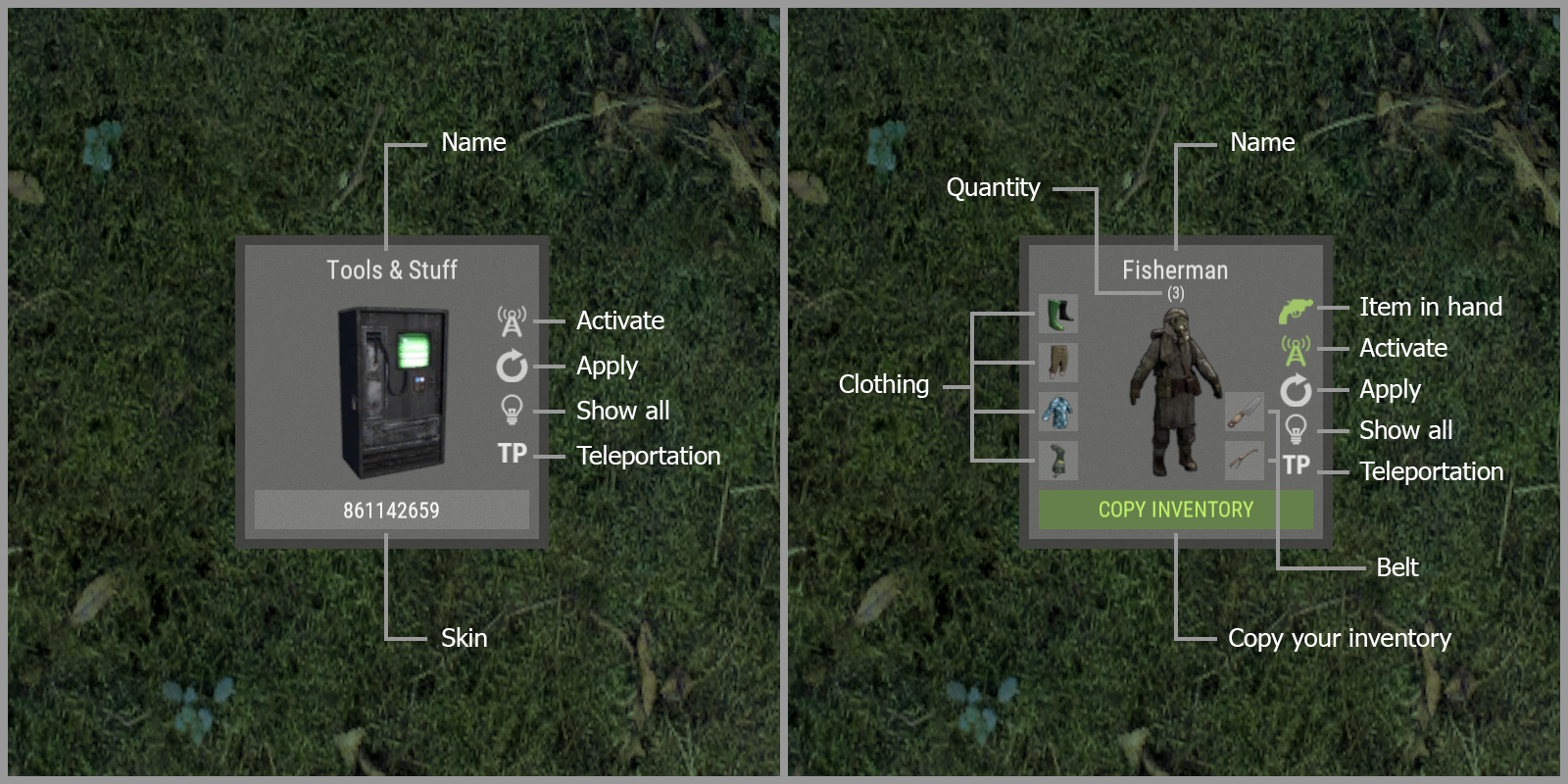
Permissions
xnpcvendingskinmenu.admin - access to menu and settings.
Commands
[ChatCommand] /npcvendingskin - open menu. [ConsoleCommand] npcvendingskin.savedata - command for additional saving of changes. [ Optional. The plugin will automatically save the information when you unload it. ]
Config
{
"General settings": {
"SteamID profile for custom avatar": 0,
"Chat prefix": "<size=12><color=#FFFFFF50>[</color> <color=#00FF0050>XNPCVendingSkinMenu</color> <color=#FFFFFF50>]</color></size>\n"
},
"GUI settings": {
"Color_background_1": "0.517 0.521 0.509 0.95",
"Color_background_2": "0.217 0.221 0.209 0.95",
"Color_background_3": "0 0 0. 0.9",
"Button color (icons)": "1 1 1 0.75",
"Block color": "0.517 0.521 0.509 0.5",
"Color of the active button next": "0.35 0.45 0.25 1",
"Color of the inactive button next": "0.35 0.45 0.25 0.4",
"Text color of the active button next": "0.75 0.95 0.41 1",
"Text color of the inactive button next": "0.75 0.95 0.41 0.4",
"Color of the active button back": "0.65 0.29 0.24 1",
"Color of the inactive button back": "0.65 0.29 0.24 0.4",
"Text color of the active button back": "0.92 0.79 0.76 1",
"Text color of the inactive button back": "0.92 0.79 0.76 0.4"
}
}