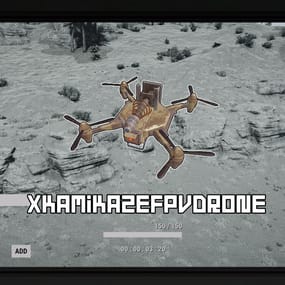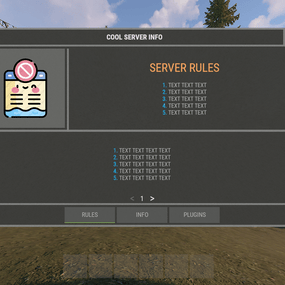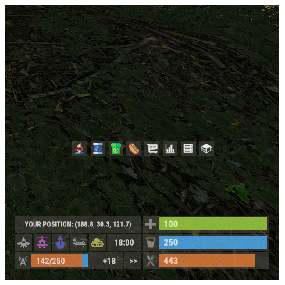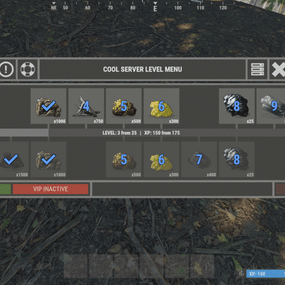About XBuildingSkinMenu
XBuildingSkinMenu - building block skins menu for your server.
QuoteThis plugin can use player skins from the XSkinMenu plugin to painting items/constructions inside the house.
[ The XSkinMenu plugin is not required for this plugin to work and painting the building blocks. ]
Quote-> The plugin will support future building block skins. They can easily be added to the menu. <-
-> In the code you can switch the plugin language - LanguageEnglish = false <-
- Optimization of the interface for different monitor resolutions.
- Storing player data in - oxide/data/XDataSystem/XBuildingSkinMenu
- There is a lang ru/en/uk/es.
- Sound effects when interacting with the menu.
- Possibility to allow only the owner of the cupboard to paint the building blocks of the house.
- Possibility to paint building blocks only when authorized in the cupboard.
- Possibility to paint building blocks with a hit of a hammer.
[ Each player can turn on/off in the main menu for convenience. ]
- Possibility to paint building blocks when upgraded.
- Possibility to use effects when painting.
- Possibility to paint each house separately.
[ You can paint an unlimited number of houses at the same time. ]
- Plugin support - BGrade and IQGradeRemove.
- Chat messages about the started/completed of painting the house.
[ The number of painted building blocks. ]
- Chat messages about the started/completed of painting items/constructions inside the house.
[ The number of painted items/constructions. ]
- Chat messages: the house is already being painted - items/constructions in the house are already being painted.
- To paint the containers, the color chosen by the player through the Spray can is used.
- UI button for easy transition from the XBuildingSkinMenu menu to the XSkinMenu menu. [ And vice versa. ]
- Possibility to choose color in UI.
- Automatic replenishment of the configuration with new skins of building blocks.
- Permissions for each skin.
- Automatically reset selected skins from a player, if revoke away their permission.
Permissions
xbuildingskinmenu.use - access to plugin functionality. [ Skins menu, hammer, building. ] xbuildingskinmenu.painting - access to paint the entire house through the cupboard. xbuildingskinmenu.simpleblock - access to paint high Walls/Gates. [ Hammer hit only. ] xbuildingskinmenu.entity - access to painting items/constructions inside the house. [ Requires XSkinMenu plugin version 1.1.14 and above. ] xbuildingskinmenu.default - default permission for skins.
Commands
/bskin - open the building block skins menu.
API
ulong GetBuildingSkin(BasePlayer player, string grade) - returns the skin of the building block selected by the player. ulong GetBuildingSkin(BasePlayer player, BuildingGrade.Enum grade) - returns the skin of the building block selected by the player. ulong GetBuildingSkin(BasePlayer player, BuildingBlock block) - returns the skin of the building block selected by the player.
Config
{
"General setting": {
"Automatically add actual skins of building blocks to the configuration": true,
"Only the owner of the cupboard can start painting the house": false,
"Use effects when painting home": true,
"Use effects when painting items/constructions in the house": true,
"Use effects when painting building blocks by hitting a hammer": false,
"Enable painting of items/constructions in the house using player skins from the XSkinMenu plugin": false,
"Skins for buildings": {
"Wood": {
"0": {
"ImageURL": "",
"Permission": ""
}
},
"Stone": {
"0": {
"ImageURL": "",
"Permission": ""
},
"10220": {
"ImageURL": "",
"Permission": "xbuildingskinmenu.default"
},
"10223": {
"ImageURL": "",
"Permission": "xbuildingskinmenu.default"
},
"10225": {
"ImageURL": "",
"Permission": "xbuildingskinmenu.default"
}
},
"Metal": {
"0": {
"ImageURL": "",
"Permission": ""
},
"10221": {
"ImageURL": "",
"Permission": "xbuildingskinmenu.default"
}
},
"TopTier": {
"0": {
"ImageURL": "",
"Permission": ""
}
}
},
"Default skins for new players": {
"Wood": 0,
"Stone": 0,
"Metal": 0,
"TopTier": 0
}
},
"GUI setting": {
"Close the menu by tapping on an empty area of the screen": false,
"Material_background_0": "assets/icons/greyout.mat",
"Color_background_0": "0 0 0 0",
"Color_background_1": "0.517 0.521 0.509 0.95",
"Color_background_2": "0.217 0.221 0.209 0.95",
"Skin background color": "0.517 0.521 0.509 0.5",
"Background color of the selected skin": "0.53 0.77 0.35 0.8",
"Close button (icon) color": "1 1 1 0.75",
"Color of buttons in cupboard": "0.35 0.45 0.25 1",
"Button text color in cupboard": "0.75 0.95 0.41 1",
"Hammer button color - On": "0.35 0.45 0.25 1",
"Hammer button text color - On": "0.75 0.95 0.41 1",
"Hammer button color - Off": "0.65 0.29 0.24 1",
"Hammer button text color - Off": "0.92 0.79 0.76 1",
"AnchorMin - button 1": "0.5 0",
"AnchorMax - button 1": "0.5 0",
"OffsetMin - button 1": "395 621.5",
"OffsetMax - button 1": "572.5 641.5",
"AnchorMin - button 2": "0.5 0",
"AnchorMax - button 2": "0.5 0",
"OffsetMin - button 2": "395 646.5",
"OffsetMax - button 2": "572.5 666.5"
}
}