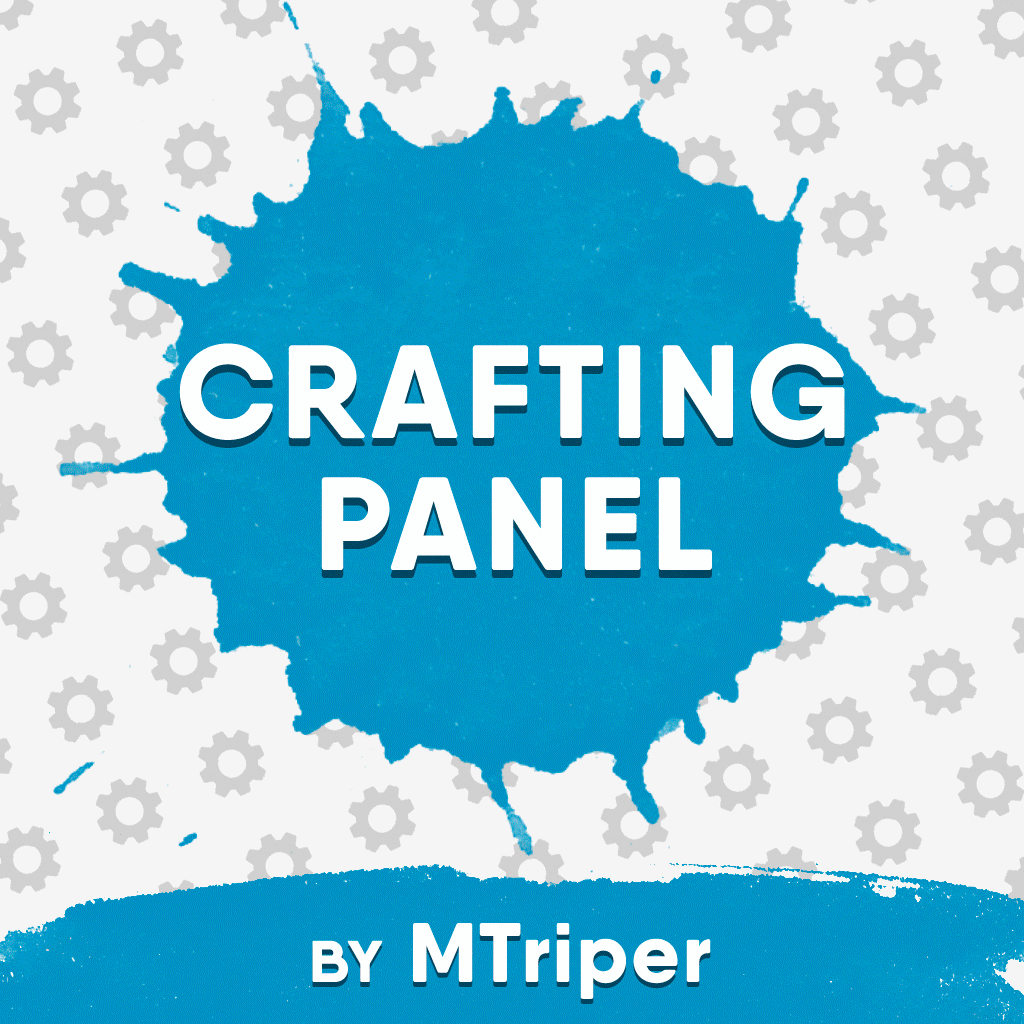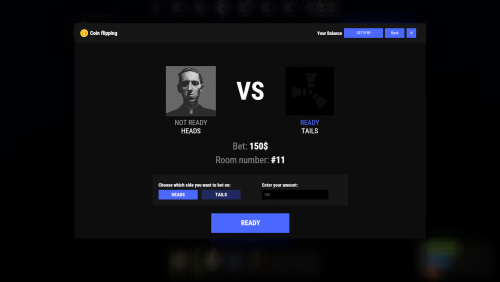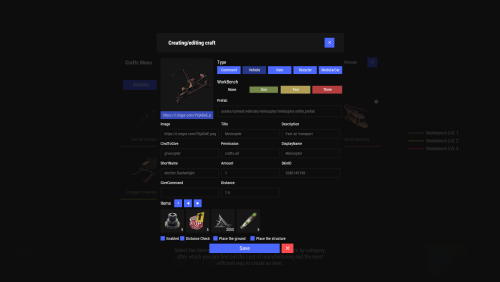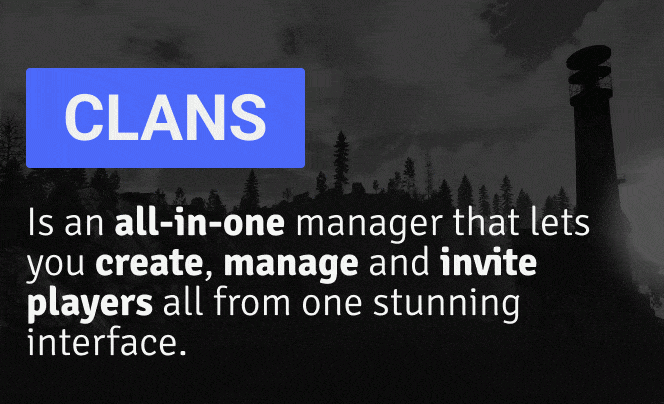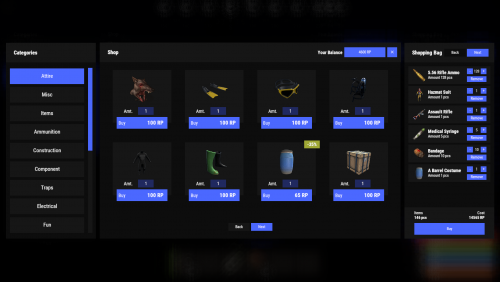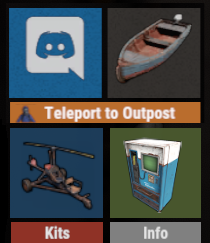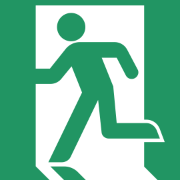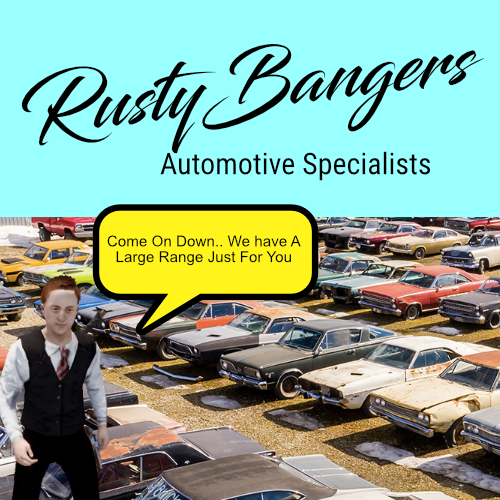Search the Community
Showing results for tags 'gui'.
-
Version 1.1.0
62 downloads
This plugin provides a beautiful and convenient crafting panel for your server. Its design and mechanics are as similar as possible to the in-game Rust crafting panel. Add crafting of any custom items, commands, permissions and anything else you like. Features The design is ~90% similar to the design of Rust's in-game crafting panel. Support for any custom items and commands. The plugin only registers permissions for items that you have specified to it. Thus, preventing the creation of a large number of permissions. Customizable sound effects, notifications in the status bar on the right, and text notifications in popular plugins. The plugin can take and give out items from inventory, game backpack and Backpacks plugin, depending on the fullness of any of them. Ability to add item variations (just look at the screenshots). Supports work with skill plugins. Supports work with economy plugins. The player can choose whether to craft or buy an item. Add items to favorites, built-in search, fully functional queue and more. Supported plugins: SkillTree - allows you to use bonuses such as: Craft_Speed, Craft_Refund, Craft_Duplicate. Also allows you to give bonuses when crafting and take away when crafting is canceled. Backpacks - plugin can take and give items in an additional backpack. ItemRetriever - plugin can take crafting ingredients from all containers that are connected to the player (including inventory, game backpack, Backpacks plugin, and any other plugin that uses ItemRetriever as Suppliers). ZLevelsRemastered - allows you to use the craft speed bonus. Economics, ServerRewards, IQEconomic - these plugins are used to purchase items with the currency of these plugins. Notify, GUIAnnouncements - these plugins are used to display notifications. SimpleStatus, AdvancedStatus - these plugins are used to display notifications in the status bar at the bottom right of the screen. Permissions The plugin has immutable and generated permissions. The immutable ones include: craftingpanel._use – is responsible for opening the panel. If there is no permission, the panel will not open. craftingpanel._admin – give this permission only to administrators. It adds an additional "Give yourself" button to get items from the panel for free. This permission is also needed to use the givecraft command (about it below). craftingpanel._instant – all player crafts will be instant. craftingpanel._death – crafting queue will not be reset when the player dies. craftingpanel._disconnect – when a player leaves the server, the craft queue will not be reset. craftingpanel._economics – allows you to purchase items for the currency of the selected economy plugin. If the player does not have permission, the cost panel will still be displayed, but the player will not be able to make a purchase. craftingpanel._workbench - allows you to reduce crafting time by having a workbench of a higher level than necessary for crafting. craftingpanel._bonuses – allows the player to access the crafting bonuses from the "Crafting bonuses" section. The generated permissions are created by the plugin itself, here's how it works: craftingpanel.section.vehicles- this is permission for the "vehicles" section. craftingpanel.vehicles.minicopter - this is permission for the item "minicopter" in the "vehicles" section. craftingpanel.vehicles.snowmobile.tomaha - this is permission for the item "snowmobile" in the "vehicles" section and in "tomaha" variation. Commands Only one command is present in the plugin: givecraft steamid/nickname section item 5 skin steamid/nickname – steamid or nickname of your choice. section – section name from the Section permission [required] field. item – item name from the Item permission [required] field. 5 – how much of the current item to give out (craft multiplier). skin - name of the item from the Ingredients section, Item permission [required] fields. All arguments of this command are required. If your item has an empty "Variations" section or you want a default item, specify "default" in place of skin. General settings Enable multilingual mode? – if your server has players from different countries, this mode allows you to customize translation for other languages. When you enable this mode, the plugin will write all the data that needs to be translated to the lang - file. These include: section names, item names, item descriptions, item properties, item variation names, and ingredient names. The lang - file consists of a pair: key - value. The key is a unique name, with the help of which the plugin understands what phrase to use. Section translation: section.*section permission* – key template for section name translation. For example: "section.favorite": "Favorite" – Favorite section. Translation of item information: *section permission*.*item permission*.name – key template for item name translation. For example: "sunburn.innertube.name": "Inner Tube" – item name. *section permission*.*item permission*.description – key template for item description translation. For example: "sunburn.innertube.description": " Inflatable lap for water fun." – item description. *section permission*.*item permission*.properties – key template for item properties translation. For example: "sunburn.innertube.properties ": "Any properties ..." – item properties. *section permission*.*item permission*.variations.*variation permission* – key template for variation name translation. For example: "sunburn.innertube.variations.zebra": "ZEBRA" – variation name. Translation of ingredient names: *ingredient shortname *.*ingredient skinId* - key template for ingredient name translation. For example: "wood.0": "Wood" – ingredient name. Allow work with the Backpacks plugin? – plugin can take and give items in an additional backpack (Backpacks by WhiteThunder). Allow work with the ItemRetriever plugin? – this plugin provides advanced functionality for interacting with player containers: If the ItemRetriever plugin is enabled, the CraftingPanel will take crafting ingredients from all containers that are connected to the player (including inventory, game backpack, Backpacks plugin, and any other plugin that uses ItemRetriever as Suppliers). If the ItemRetriever plugin is disabled, the CraftingPanel will take items with the next priority (if the item is not found, it goes to the next container): Backpacks plugin (if enabled) -> game backpack -> inventory. The CraftingPanel plugin is fully in charge of giving out items (since ItemRetriever only allows you to take items from the player), it gives out items with the next priority (if the container is full, it moves on to the next one): inventory -> game backpack -> Backpacks plugin (if enabled) -> drop item. Delete player data from the Data file if they have not logged into the server for so many days – this setting is added to prevent the plugin from keeping in memory the settings of all players who have ever visited your server. Effect at the start/end/canceling – game effects that will be played at the start of crafting/completion of crafting/cancellation of crafting (effects list, plugin for playing effects). Specify a plugin to work with the economy – specify one plugin from the list or leave the field empty to disable work with economy. Crafting bonuses This section allows you to customize crafting bonuses when using one of the supported plugins. Each of these plugins has its own settings. Amount of experience will depend on crafting time? – if this setting is disabled, then the given/taken experience will be the same (which are specified in the settings above). If this setting is enabled, the experience will be calculated using the following formula: calculated experience = crafting time * experience from the settings above. It should be taken into account that to calculate the experience for a crafted item, the full crafting time is taken (which is specified in the item's setting), and to calculate the experience for crafting cancellation, the time left to create the item is taken. The ZLevelsRemastered plugin does not have a full-fledged api for interaction with crafting bonuses, so the work with it is not fully implemented (no rewards are given in economy plugins, permission of this plugin is not taken into account, etc.). Notification settings Notification type (Chat, GameTips, Notify, GUIAnnouncements) – if this section is enabled, you must specify the type/plugin to notify the player of different warnings. Chat – notification to regular chat. GameTips – notification in the in-game Rust tooltips (blue or red at the bottom of the screen). Notify – notification in the Notify plugin by Mevent. GUIAnnouncements – notification in the GUIAnnouncements plugin by JoeSheep. Just below that are the customization fields for the specific type of notification. Game Status Settings Game status is a notification that is shown at the bottom right of the screen (like in-game crafting). The plugin can show 3 types of game status: Current craft – it's the blue panel with the gear. It is displayed while the crafting process is in progress. Giving item – it's the green panel with the down arrow. It is displayed when a player is given a craft item. Dropping item – it's the red panel with the cross. It is displayed when the items given by the plugin do not fit in the inventory and drop out near the player. Crafting Panel working with Rust's in-game status and two plugins (SimpleStatus, AdvancedStatus) that have slightly advanced features. Rust – is the in-game status built into the game. It does not require any additional plugins, but it cannot show the Current craft (blue panel with a gear). SimpleStatus – this plugin displays customizable statuses. It can show Current craft and Giving item. But cannot display Dropping item due to limitations in its operation. AdvancedStatus - this plugin displays customizable statuses. It works with all of the above status types. Section settings Section name – the displayed section name on the menu button. Section permission [required] – be sure to fill in these fields and make sure they are all unique. Because it is by this field that the plugin understands which section it is currently working with. If you specify "favorite" here, the plugin will use this section to display the player's favorite items (don't add items to it, the plugin will delete them anyway). Register this permission? – if enabled, the plugin will register a permission with the above name. In this case this section will be shown only to those players who have this permission. Section item settings Item name [required] – required field. The name of the item is displayed only in this plugin. If you need to create an item with the same name, you will find this setting below. Item permission [required] – required field. Make sure that each item in the section has a unique field. Because by this field the plugin understands which item in the current section it is currently working with. Register this permission? - if enabled, the plugin will register permission with the above name. Keep in mind that the current item will still be shown to all players, but they will not be able to craft it (this is also notified by the icon on the top left of the information section). Item description – item description, is not passed to the item when crafting, only displayed in the panel of this plugin. Item properties – if the item has some characteristics (e.g., damage, radiation protection, etc.) you can specify them here. This data is displayed in a separate panel in the information section of the item. Item shortname – if you are using the command as a craft result, leave this field empty. Create an item with the default name (true) or the above name (false)? – if true, the plugin will create an item with the default game name (which refers to the current shortname), otherwise it will set the name from the Item name field. Item skinId – if the item is custom, specify the required skinId, otherwise set it to 0. Item image [optional] – if as a result of craft, you have to execute some command, you can specify a link to a picture related to this command. Console commands executed after crafting (%steamid%, %username%, %amount%) [optional] – if you need to execute some commands as a result of crafting, you can list them with commas in this field. In the command you can specify %steamid% and %username%, the plugin will replace them with the data of the current player. The plugin can also replace %amount% with the amount per craft (next setting). If the command gives some custom game item and you know its shortname and skinid you can specify them in the fields above. This way you don't need to additionally save the image of this item to the hosting and specify its link. Amount per craft – number of items given out per craft. Max craft multiplier - maximum allowable craft multiplier. The craft multiplier (selected by the player in the Ingredients section) is how many times an item will be dispensed or how many times commands will be executed. If Amount per craft = 3, and the player chose multiplier = 2, he will receive 2 * 3 = 6 items. Crafting time [sec] – time to craft the item. It can be set to 0, then the item will be crafted instantly. Show notification in game status (if they are enabled)? – if a command from another plugin is used to give a custom item and that plugin displays game status, duplication of game statuses may occur. Therefore, it is possible to disable the display of game status for a particular item. Keep in mind that this only disables the Giving item status. Apply craft bonuses (if they are enabled)? – allows you to apply craft bonuses (from the "Crafting bonuses" section) to this item. Crafting cost in the economy plugin [0 - disable] – the value of the current item in your economy server currency. The customization works if you specified one of the supported economy plugins at the beginning. Item Variation settings In the in-game Rust crafting panel this section is called Skins, here it is called Variations. This is done because here it can include not only skins, but any items or commands related to the parent item. For example, you have several modular car presets, with different types of modules, but they are all related to modular cars. Therefore, you can specify them in one item - "Modular car". The settings in this section are similar to the parent item, except for the crafting ingredients. They will be the same as the parent item. Item Ingredient settings Resource name [required] – required field. Is used to display the name of the ingredient in the plugin panel (it is not taken into account when taking ingredients from the player). When canceling the craft, the plugin can set this ingredient to the specified name, you will find this setting below. Use this resource in ingredients? – enables or disables this resource for use in ingredients. Resource shortname [required] – required field. Shortname of the item that the plugin will look for from the player for crafting. Resource skinId – if it's a custom item, give its skinId, otherwise set it to 0. Return an item with the default name (true) or the above name (false)? – when the craft is canceled, if true, the plugin will create an ingredient with the default game name (which refers to the current shortname), otherwise it will set the name from the Resource name field. Plugin Config Example of plugin configuration in English: Example of plugin configuration in Russian. If you need Russian config, open it (CraftingPanel.cs) before loading the plugin, and at the top set the variable "isRus = true". Then save and upload this file to your server.$30.00- 41 comments
- 2 reviews
-
- 6
-

-

-
- #craft
- #craft menu
- (and 14 more)
-
Version 1.1.9
776 downloads
HUD Panel System is the feature-packed HUD interface players can fully customize to their specific needs and play style. Display important server stats and ongoing events while enabling your players to create their own unique experience with the endless customization options this plugin provides! An API is included to make integration to other plugins seamless! Features: Beautiful HUD and other user interface Support for third-party plugins (you can modify your own and others' plugins) The player can customize the HUD (interface) Great customization options in the config All HUD titles can be changed Convoy plugin support Armored Train plugin support Showcase FAQ Q: How do I make the buttons hide when I click on the logo? A: In the logo settings, specify the command to hide the buttons (panelsystem.buttons). Example: https://pastebin.com/Ksggh718 Commands: /panel hide - hide panel /panel show - show panel API: private void OnEventChangeStatus(string key, bool spawned, bool ignorePlayers = false) Panel Anchors: UpperLeft UpperRight API Using Example: Plugin Code public class EmptyPlugin : RustPlugin { [PluginReference] private Plugin PanelSystem; private void OnServerInitialized() { EventChangeStatus("UserNotify", true); } private void Unload() { EventChangeStatus("UserNotify", false); } private void EventChangeStatus(string key, bool spawned) { PanelSystem.Call("OnEventChangeStatus", key, spawned); } } PanelSystem config { "Enabled": true, "Image": "https://i.imgur.com/asflpJe.png", "Permission": "", "Type": 7, "Panel Settings": { "Enabled": true, "Permission": "", "Switch": true, "Color": true, "Size": true }, "Size Settings": { "Sizes": [ { "Size": 25.0, "Lang Key": "sizeBig", "Permission": "" }, { "Size": 20.0, "Lang Key": "sizeMedium", "Permission": "" }, { "Size": 15.0, "Lang Key": "sizeSmall", "Permission": "" } ], "Default Size (index)": 0 }, "Color Settings": { "Default Active Color ID": 0, "Default Inactive Color ID": 2 }, "Key (MUST BE UNIQUE)": "UserNotify" } Config: { "Work with Notify?": true, "Display type (Overlay/Hud)": "Overlay", "Panel Anchor": "UpperRight", "Logotype": { "Enabled": true, "Permission": "", "Image": "https://i.imgur.com/eeuY1WI.png", "Command": "", "AnchorMin": "0 0", "AnchorMax": "1 1", "OffsetMin": "-100 -110", "OffsetMax": "-10 -20" }, "Players Settings": { "Enabled": true, "Permission": "", "Image": "https://i.imgur.com/Ik9YSZS.png", "Settings Image": "https://i.imgur.com/Ltn0Jr1.png", "Panel Settngs": { "Enabled": true, "Permission": "", "Switch": true, "Color": false, "Size": true }, "Size Settings": { "Sizes": [ { "Image Size": 35.0, "Title Font Size": 12, "Value Font Size": 16, "Up Indent": 40, "Side Indent": 145, "Lang Key": "sizeBig", "Permission": "" }, { "Image Size": 30.0, "Title Font Size": 10, "Value Font Size": 14, "Up Indent": 40, "Side Indent": 145, "Lang Key": "sizeMedium", "Permission": "" }, { "Image Size": 25.0, "Title Font Size": 8, "Value Font Size": 12, "Up Indent": 40, "Side Indent": 145, "Lang Key": "sizeSmall", "Permission": "" } ], "Default Size (index)": 0 } }, "Sleepers Settings": { "Enabled": false, "Permission": "", "Image": "https://i.imgur.com/J2QIswN.png", "Settings Image": "https://i.imgur.com/84eMeAq.png", "Panel Settngs": { "Enabled": true, "Permission": "", "Switch": true, "Color": false, "Size": true }, "Size Settings": { "Sizes": [ { "Image Size": 35.0, "Title Font Size": 12, "Value Font Size": 16, "Up Indent": 40, "Side Indent": 145, "Lang Key": "sizeBig", "Permission": "" }, { "Image Size": 30.0, "Title Font Size": 10, "Value Font Size": 14, "Up Indent": 40, "Side Indent": 145, "Lang Key": "sizeMedium", "Permission": "" }, { "Image Size": 25.0, "Title Font Size": 8, "Value Font Size": 12, "Up Indent": 40, "Side Indent": 145, "Lang Key": "sizeSmall", "Permission": "" } ], "Default Size (index)": 0 } }, "Time Settings": { "Updating the time every minute of game time (may cause performance issues)": false, "Enabled": true, "Permission": "", "Image": "https://i.imgur.com/ZI5vJk9.png", "Settings Image": "https://i.imgur.com/MhfhTLP.png", "Panel Settngs": { "Enabled": true, "Permission": "", "Switch": true, "Color": false, "Size": true }, "Size Settings": { "Sizes": [ { "Image Size": 35.0, "Title Font Size": 12, "Value Font Size": 16, "Up Indent": 50, "Side Indent": 145, "Lang Key": "sizeBig", "Permission": "" }, { "Image Size": 30.0, "Title Font Size": 10, "Value Font Size": 14, "Up Indent": 50, "Side Indent": 145, "Lang Key": "sizeMedium", "Permission": "" }, { "Image Size": 25.0, "Title Font Size": 8, "Value Font Size": 12, "Up Indent": 50, "Side Indent": 145, "Lang Key": "sizeSmall", "Permission": "" } ], "Default Size (index)": 0 } }, "Settings Button": { "Enabled": true, "Permission": "", "Image": "https://i.imgur.com/zrGBH8Q.png", "Color": { "HEX": "#4B68FF", "Opacity (0 - 100)": 100.0 }, "AnchorMin": "0 0", "AnchorMax": "1 1", "OffsetMin": "20 -60", "OffsetMax": "55 -25" }, "Buttons Setting": { "Enabled": true, "Permission": "", "Commands for hiding/unhiding buttons": [ "panelsystem.buttons" ], "Buttons": [ { "Enabled": true, "Image": "https://i.imgur.com/RScZfCg.png", "Permission": "", "Lang Key (oxide/lang/**/PanelSystem.json)": "BtnShop", "Command": "chat.say /shop" }, { "Enabled": true, "Image": "https://i.imgur.com/84ixNM9.png", "Permission": "", "Lang Key (oxide/lang/**/PanelSystem.json)": "BtnStats", "Command": "chat.say /stats" }, { "Enabled": true, "Image": "https://i.imgur.com/hIyouiW.png", "Permission": "", "Lang Key (oxide/lang/**/PanelSystem.json)": "BtnBank", "Command": "chat.say /bank" } ], "Settings Image": "https://i.imgur.com/mJih52U.png", "Panel Settngs": { "Enabled": true, "Permission": "", "Switch": true, "Color": false, "Size": true }, "Size Settings": { "Sizes": [ { "Image Size": 35.0, "Font Size": 16, "Up Indent": 205.0, "Side Indent": 25, "Margin": 5.0, "Lang Key": "sizeBig", "Permission": "" }, { "Image Size": 30.0, "Font Size": 14, "Up Indent": 205.0, "Side Indent": 25, "Margin": 2.5, "Lang Key": "sizeMedium", "Permission": "" }, { "Image Size": 25.0, "Font Size": 12, "Up Indent": 205.0, "Side Indent": 25, "Margin": 0.0, "Lang Key": "sizeSmall", "Permission": "" } ], "Default Size (index)": 0 } }, "Events": [ { "Enabled": true, "Permission": "", "Image": "https://i.imgur.com/kxeEFQG.png", "Type": 2, "Panel Settings": { "Enabled": true, "Permission": "", "Switch": true, "Color": true, "Size": true }, "Size Settings": { "Sizes": [ { "Size": 25.0, "Lang Key": "sizeBig", "Permission": "" }, { "Size": 20.0, "Lang Key": "sizeMedium", "Permission": "" }, { "Size": 15.0, "Lang Key": "sizeSmall", "Permission": "" } ], "Default Size (index)": 0 }, "Color Settings": { "Default Active Color ID": 0, "Default Inactive Color ID": 2 }, "Key (MUST BE UNIQUE)": "CH47" }, { "Enabled": true, "Permission": "", "Image": "https://i.imgur.com/zjzI25y.png", "Type": 4, "Panel Settings": { "Enabled": true, "Permission": "", "Switch": true, "Color": true, "Size": true }, "Size Settings": { "Sizes": [ { "Size": 25.0, "Lang Key": "sizeBig", "Permission": "" }, { "Size": 20.0, "Lang Key": "sizeMedium", "Permission": "" }, { "Size": 15.0, "Lang Key": "sizeSmall", "Permission": "" } ], "Default Size (index)": 0 }, "Color Settings": { "Default Active Color ID": 2, "Default Inactive Color ID": 3 }, "Key (MUST BE UNIQUE)": "Bradley" }, { "Enabled": true, "Permission": "", "Image": "https://i.imgur.com/PclffR9.png", "Type": 3, "Panel Settings": { "Enabled": true, "Permission": "", "Switch": true, "Color": true, "Size": true }, "Size Settings": { "Sizes": [ { "Size": 25.0, "Lang Key": "sizeBig", "Permission": "" }, { "Size": 20.0, "Lang Key": "sizeMedium", "Permission": "" }, { "Size": 15.0, "Lang Key": "sizeSmall", "Permission": "" } ], "Default Size (index)": 0 }, "Color Settings": { "Default Active Color ID": 3, "Default Inactive Color ID": 2 }, "Key (MUST BE UNIQUE)": "Helicopter" }, { "Enabled": true, "Permission": "", "Image": "https://i.imgur.com/NKNIqxz.png", "Type": 5, "Panel Settings": { "Enabled": true, "Permission": "", "Switch": true, "Color": true, "Size": true }, "Size Settings": { "Sizes": [ { "Size": 25.0, "Lang Key": "sizeBig", "Permission": "" }, { "Size": 20.0, "Lang Key": "sizeMedium", "Permission": "" }, { "Size": 15.0, "Lang Key": "sizeSmall", "Permission": "" } ], "Default Size (index)": 0 }, "Color Settings": { "Default Active Color ID": 0, "Default Inactive Color ID": 2 }, "Key (MUST BE UNIQUE)": "Airdrop" }, { "Enabled": false, "Permission": "", "Image": "https://i.imgur.com/lsEIGc5.png", "Type": 8, "Panel Settings": { "Enabled": true, "Permission": "", "Switch": true, "Color": true, "Size": true }, "Size Settings": { "Sizes": [ { "Size": 25.0, "Lang Key": "sizeBig", "Permission": "" }, { "Size": 20.0, "Lang Key": "sizeMedium", "Permission": "" }, { "Size": 15.0, "Lang Key": "sizeSmall", "Permission": "" } ], "Default Size (index)": 0 }, "Color Settings": { "Default Active Color ID": 0, "Default Inactive Color ID": 2 }, "Key (MUST BE UNIQUE)": "CargoShip" }, { "Enabled": false, "Permission": "", "Image": "https://i.imgur.com/Mkan1Ac.png", "Type": 10, "Panel Settings": { "Enabled": true, "Permission": "", "Switch": true, "Color": true, "Size": true }, "Size Settings": { "Sizes": [ { "Size": 25.0, "Lang Key": "sizeBig", "Permission": "" }, { "Size": 20.0, "Lang Key": "sizeMedium", "Permission": "" }, { "Size": 15.0, "Lang Key": "sizeSmall", "Permission": "" } ], "Default Size (index)": 0 }, "Color Settings": { "Default Active Color ID": 0, "Default Inactive Color ID": 2 }, "Key (MUST BE UNIQUE)": "Convoy" }, { "Enabled": false, "Permission": "", "Image": "https://i.imgur.com/LkmaOCm.png", "Type": 11, "Panel Settings": { "Enabled": true, "Permission": "", "Switch": true, "Color": true, "Size": true }, "Size Settings": { "Sizes": [ { "Size": 25.0, "Lang Key": "sizeBig", "Permission": "" }, { "Size": 20.0, "Lang Key": "sizeMedium", "Permission": "" }, { "Size": 15.0, "Lang Key": "sizeSmall", "Permission": "" } ], "Default Size (index)": 0 }, "Color Settings": { "Default Active Color ID": 0, "Default Inactive Color ID": 2 }, "Key (MUST BE UNIQUE)": "ArmoredTrain" }, { "Enabled": false, "Permission": "", "Image": "https://i.imgur.com/GbJGvQM.png", "Type": 12, "Panel Settings": { "Enabled": true, "Permission": "", "Switch": true, "Color": true, "Size": true }, "Size Settings": { "Sizes": [ { "Size": 25.0, "Lang Key": "sizeBig", "Permission": "" }, { "Size": 20.0, "Lang Key": "sizeMedium", "Permission": "" }, { "Size": 15.0, "Lang Key": "sizeSmall", "Permission": "" } ], "Default Size (index)": 0 }, "Color Settings": { "Default Active Color ID": 0, "Default Inactive Color ID": 2 }, "Key (MUST BE UNIQUE)": "WipeBlock" }, { "Enabled": false, "Permission": "", "Image": "https://i.imgur.com/CukDURt.png", "Type": 13, "Panel Settings": { "Enabled": true, "Permission": "", "Switch": true, "Color": true, "Size": true }, "Size Settings": { "Sizes": [ { "Size": 25.0, "Lang Key": "sizeBig", "Permission": "" }, { "Size": 20.0, "Lang Key": "sizeMedium", "Permission": "" }, { "Size": 15.0, "Lang Key": "sizeSmall", "Permission": "" } ], "Default Size (index)": 0 }, "Color Settings": { "Default Active Color ID": 0, "Default Inactive Color ID": 2 }, "Key (MUST BE UNIQUE)": "Sputnik" }, { "Enabled": false, "Permission": "", "Image": "https://i.imgur.com/p4rxub9.png", "Type": 14, "Panel Settings": { "Enabled": true, "Permission": "", "Switch": true, "Color": true, "Size": true }, "Size Settings": { "Sizes": [ { "Size": 25.0, "Lang Key": "sizeBig", "Permission": "" }, { "Size": 20.0, "Lang Key": "sizeMedium", "Permission": "" }, { "Size": 15.0, "Lang Key": "sizeSmall", "Permission": "" } ], "Default Size (index)": 0 }, "Color Settings": { "Default Active Color ID": 0, "Default Inactive Color ID": 2 }, "Key (MUST BE UNIQUE)": "SpaceEvent" }, { "Enabled": false, "Permission": "", "Image": "https://i.imgur.com/mm8nhlg.png", "Type": 16, "Panel Settings": { "Enabled": true, "Permission": "", "Switch": true, "Color": true, "Size": true }, "Size Settings": { "Sizes": [ { "Size": 25.0, "Lang Key": "sizeBig", "Permission": "" }, { "Size": 20.0, "Lang Key": "sizeMedium", "Permission": "" }, { "Size": 15.0, "Lang Key": "sizeSmall", "Permission": "" } ], "Default Size (index)": 0 }, "Color Settings": { "Default Active Color ID": 0, "Default Inactive Color ID": 2 }, "Key (MUST BE UNIQUE)": "AirEvent" }, { "Enabled": false, "Permission": "", "Image": "https://i.imgur.com/asflpJe.png", "Type": 7, "Panel Settings": { "Enabled": true, "Permission": "", "Switch": true, "Color": true, "Size": true }, "Size Settings": { "Sizes": [ { "Size": 25.0, "Lang Key": "sizeBig", "Permission": "" }, { "Size": 20.0, "Lang Key": "sizeMedium", "Permission": "" }, { "Size": 15.0, "Lang Key": "sizeSmall", "Permission": "" } ], "Default Size (index)": 0 }, "Color Settings": { "Default Active Color ID": 0, "Default Inactive Color ID": 2 }, "Key (MUST BE UNIQUE)": "UserNotify" }, { "Enabled": false, "Permission": "", "Image": "https://i.imgur.com/CukDURt.png", "Type": 13, "Panel Settings": { "Enabled": true, "Permission": "", "Switch": true, "Color": true, "Size": true }, "Size Settings": { "Sizes": [ { "Size": 25.0, "Lang Key": "sizeBig", "Permission": "" }, { "Size": 20.0, "Lang Key": "sizeMedium", "Permission": "" }, { "Size": 15.0, "Lang Key": "sizeSmall", "Permission": "" } ], "Default Size (index)": 0 }, "Color Settings": { "Default Active Color ID": 0, "Default Inactive Color ID": 2 }, "Key (MUST BE UNIQUE)": "Sputnik" }, { "Enabled": false, "Permission": "", "Image": "https://i.imgur.com/p4rxub9.png", "Type": 14, "Panel Settings": { "Enabled": true, "Permission": "", "Switch": true, "Color": true, "Size": true }, "Size Settings": { "Sizes": [ { "Size": 25.0, "Lang Key": "sizeBig", "Permission": "" }, { "Size": 20.0, "Lang Key": "sizeMedium", "Permission": "" }, { "Size": 15.0, "Lang Key": "sizeSmall", "Permission": "" } ], "Default Size (index)": 0 }, "Color Settings": { "Default Active Color ID": 0, "Default Inactive Color ID": 2 }, "Key (MUST BE UNIQUE)": "SpaceEvent" }, { "Enabled": false, "Permission": "", "Image": "https://i.imgur.com/mm8nhlg.png", "Type": 16, "Panel Settings": { "Enabled": true, "Permission": "", "Switch": true, "Color": true, "Size": true }, "Size Settings": { "Sizes": [ { "Size": 25.0, "Lang Key": "sizeBig", "Permission": "" }, { "Size": 20.0, "Lang Key": "sizeMedium", "Permission": "" }, { "Size": 15.0, "Lang Key": "sizeSmall", "Permission": "" } ], "Default Size (index)": 0 }, "Color Settings": { "Default Active Color ID": 0, "Default Inactive Color ID": 2 }, "Key (MUST BE UNIQUE)": "AirEvent" } ], "Economics": [ { "ID": 1, "Enabled": true, "Permission": "", "Image": "https://i.imgur.com/Q21Pwq9.png", "Plugin name": "Economics", "Balance show hook": "Balance", "Panel Settngs": { "Enabled": true, "Permission": "", "Switch": true, "Color": true, "Size": true }, "Size Settings": { "Sizes": [ { "Font Size": 20, "Lang Key": "sizeBig", "Permission": "" }, { "Font Size": 18, "Lang Key": "sizeMedium", "Permission": "" }, { "Font Size": 16, "Lang Key": "sizeSmall", "Permission": "" } ], "Default Size (index)": 0 }, "Default Color ID": 6 }, { "ID": 2, "Enabled": true, "Permission": "", "Image": "https://i.imgur.com/DhSC8z0.png", "Plugin name": "ServerRewards", "Balance show hook": "CheckPoints", "Panel Settngs": { "Enabled": true, "Permission": "", "Switch": true, "Color": true, "Size": true }, "Size Settings": { "Sizes": [ { "Font Size": 20, "Lang Key": "sizeBig", "Permission": "" }, { "Font Size": 18, "Lang Key": "sizeMedium", "Permission": "" }, { "Font Size": 16, "Lang Key": "sizeSmall", "Permission": "" } ], "Default Size (index)": 0 }, "Default Color ID": 7 } ], "Settings Interface": { "Icons On String": 4, "Size": 50.0, "Margin": 5.0 }, "Events Interface": { "Side Indent": 56.0, "Up Indent": 25.0, "Size": 35.0 }, "Hide Settings": { "Enabled": false, "Command": "panel", "Show Logo?": true }, "Colors": [ { "HEX": "#FFFFFF", "Opacity (0 - 100)": 100.0 }, { "HEX": "#000000", "Opacity (0 - 100)": 100.0 }, { "HEX": "#FFFFFF", "Opacity (0 - 100)": 60.0 }, { "HEX": "#FF6060", "Opacity (0 - 100)": 100.0 }, { "HEX": "#F6003B", "Opacity (0 - 100)": 100.0 }, { "HEX": "#0FF542", "Opacity (0 - 100)": 100.0 }, { "HEX": "#DCDCDC", "Opacity (0 - 100)": 100.0 }, { "HEX": "#4B68FF", "Opacity (0 - 100)": 100.0 }, { "HEX": "#0FF542", "Opacity (0 - 100)": 100.0 }, { "HEX": "#F68E00", "Opacity (0 - 100)": 100.0 }, { "HEX": "#F68E00", "Opacity (0 - 100)": 100.0 }, { "HEX": "#F6003B", "Opacity (0 - 100)": 100.0 }, { "HEX": "#F68E00", "Opacity (0 - 100)": 100.0 }, { "HEX": "#4B68FF", "Opacity (0 - 100)": 100.0 }, { "HEX": "#F68E00", "Opacity (0 - 100)": 100.0 }, { "HEX": "#0FF542", "Opacity (0 - 100)": 100.0 }, { "HEX": "#F68E00", "Opacity (0 - 100)": 100.0 }, { "HEX": "#0FF542", "Opacity (0 - 100)": 100.0 }, { "HEX": "#F68E00", "Opacity (0 - 100)": 100.0 }, { "HEX": "#F6003B", "Opacity (0 - 100)": 100.0 }, { "HEX": "#F6003B", "Opacity (0 - 100)": 100.0 }, { "HEX": "#F68E00", "Opacity (0 - 100)": 100.0 }, { "HEX": "#F68E00", "Opacity (0 - 100)": 100.0 }, { "HEX": "#0FF542", "Opacity (0 - 100)": 100.0 }, { "HEX": "#4B68FF", "Opacity (0 - 100)": 100.0 } ], "Version": { "Major": 1, "Minor": 1, "Patch": 5 } }$21.95- 62 comments
- 7 reviews
-
- 2
-

-

-
- #hud
- #panel
-
(and 28 more)
Tagged with:
- #hud
- #panel
- #info
- #infopanel
- #menu
- #gui
- #info hud
- #custom hud
- #server stats
- #server info
- #server panels
- #magic panel
- #rust hud
- #server hud
- #customization options
- #beatiful hud
- #rust hud plugin
- #info panel
- #information
- #events
- #hyd
- #gaming hud design
- #rust user interface
- #hud elements in rust
- #custom rust hud
- #enhanced hud for rust
- #rust interface customization
- #hud events
- #hud info
- #hud panel
-
Version 1.0.6
71 downloads
Adds a coin flipping mini game to your server. Players can try their luck by playing against both a bot and a real player. Commands flip - open interface Permissions coinflipping.use - open interface coinflipping.players - play against players coinflipping.npcs - play against npcs coinflipping.createroom - create a room Config { "Commands": [ "flip" ], "Work with Notify?": true, "Economy": { "Type (Plugin/Item)": "Plugin", "Plugin name": "Economics", "Balance add hook": "Deposit", "Balance remove hook": "Withdraw", "Balance show hook": "Balance", "ShortName": "scrap", "Display Name (empty - default)": "", "Skin": 0 }, "Interface": { "Show coin in header?": true, "Coin Image": "https://i.imgur.com/GBVGvQa.png" }, "Values for Bot Game": [ 100, 200, 300 ], "Min Bet for Bot Game": 100, "Min Bet for Player Game": 100, "Permissions Settings": { "Opening the interface": "coinflipping.use", "Playing against players": "coinflipping.players", "Playing against NPCs": "coinflipping.npcs", "Creating a room": "coinflipping.createroom" } }$19.95 -
Version 2.10.14
1,052 downloads
Crafting system that allows you to create items, cars, vehicles, recyclers, etc! Commands craft open interface crafts.setwb [categories: cat1 cat2 ...] set new custom workbench Permissions You can set permission in config, for example: "Permission (ex: crafts.use)": "crafts.use", crafts.setworkbench - allows you to use the "crafts.setwb" command (set custom workbenches) Craft Types Command Vehicle Item Recycler ModularCar How to install a custom workbench 1. Spawn the workbench (for example, in RustEdit or a plugin) 2. In the game, go to him and use the command "crafts.setwb" and specify the necessary categories. Example: /crafts.setwb Misc 3. Go to config (oxide/config/Crafts.json) and configure this workbench (use SafeZone, workbench level, etc.) VIDEO FAQ Q: Where can I see an example of a config? A: Config$19.95 -
Version 1.1.33
2,791 downloads
Clans is an all-in-one manager that lets you create, manage and invite players all from one stunning interface. Toggle friendly fire, view clan, and player leaderboards, create and break alliances, modify gather rates for clan members and set clan skins to identify clan members abroad easily. Features Beautiful user interface Performance Allied clans Gather rate for players (allows you to set how much each clan member must collect resources. For example: each member of the clan must collect 10 thousand sulfur, so that later it can be used to craft explosives and attack another clan) Clan skins (allows you to set common skins for all clan players. All the clothes on the players of the same clan will be the same, which allows you to distinguish your own from the enemies during the battle) The clan TAG min- and max-length can be defined in the config The clan overview shows offline member names Clan members can toggle friendly-fire protection for clan mates and allies Clan creation can check TAG’s against a blocked word list Clan tagging can be optionally disabled Old (not updated since x days) clans can be automatically purged Clans rating Players rating Setting a personal avatar for your clan Autowipe with wipe (optional) Commands clans (display clan menu) clans help (get information about commands) clan create (create a clan) clan leave (leave from your clan) clan join (open UI with invitations) clan ff (toggle friendlyfire status) clan allyff (toggle friendlyfire status for allies) clan invite <name/steamid> (invite a player) clan withdraw <name/steamid> (cancel an invite) clan kick <name/steamid> (kick a member) clan allyinvite <clanTag> (invite a clan to ally) clan allywithdraw <clanTag> (cancel the offer of an alliance) clan allyaccept <clanTag> (accept the offer of an alliance) clan allycancel <clanTag> (cancen the offer of an alliance) clan promote <name/steamid> (promote a member) clan demote <name/steamid> (demote a member) clan disband (disband your clan) clans.loadavatars (download avatars of all players) clans.manage list - lists all clans, their owners and their member-count clans.manage listex - lists all clans, their owners/members and their on-line status clans.manage show [name/userId] - lists the chosen clan (or clan by user) and the members with status clans.manage msg [clanTag] [message] - sends a clan message clans.manage create [name/userId] [clanTag] - creates a clan clans.manage rename [oldTag] [newTag] - renames a clan clans.manage disband [clanTag] - disbands a clan clans.manage invite [clanTag] [name/userId] - sends clan invitation to a player clans.manage join [clanTag] [name/userId] - joins a player into a clan clans.manage kick [clanTag] [name/userId] - kicks a member from a clan clans.manage owner [clanTag] [name/userId] - sets a new owner clans.manage promote [clanTag] [name/userId] - promotes a member clans.manage demote [clanTag] [name/userId] - demotes a member clans.reborn.convert (convert data from Clans Reborn plugin) clans.umod.convert (convert data from uMod Clans (v0.2.2+) plugin) clans.convert.olddata (convert data from old data) clans.convert.old.stats – used to update player data when upgrading from older versions of the game to 1.1.31 and above. Permissions clans.cancreate (permission to create a clan) clans.canjoin (permission to join a clan) clans.canleave (permission to leave a clan) clans.candisband (permission to disband a clan) clans.cankick (permission to kick a clan member) clans.admin (permission to use command 'clans.manage') Loot Types None – used for disabled loot Gather – used for gathering loot LootCrate – used for a loot crate Look – used to look at loot Kill – used to kill entities Craft – used for crafting items HackCrate – used for hacking a loot crate FAQ Q: Where can I see an example of a config? A: Config Q: Does the Clans plugin support other plugins? A: Yes, this Clans plugin has an API similar to other popular clans plugins. If the plugin works with Clans - it works with this plugin too. Q: How do I enable the display of clan ratings on the screen? A: You need to install the Clans Top plugin Q: Does the Clans plugin work with other Rust plugins? A: The Clans plugin is designed to work with a wide range of other Rust plugins, but compatibility may vary depending on the specific plugins you are using.$45.95 -
Version 1.3.6
4,913 downloads
Enjoy a highly customizable Shop that can be configured in game! Use NPCs as shopkeepers, and set up a shop with ease using the game interface to add, edit, or remove items on the fly! ️ Features Beautiful user interface Discount system (by permissions) Automatic shop filling (+ the plugin has support for the ItemCostCalculator plugin) Selling items (players can sell items to the store and receive money for it) Performance Adding/editing/removing items IN GAME Supports NPC Supports Custom Vending Machines Supports NoEscape Convert from ServerRewards Favorite items By default, the plugin has English, Russian and Chinese translations Transfer money between players directly in the plugin! Shop allows you to use multiple economy plugins at once (players can choose what they want to pay with) Commands shop - open shop interface shop.refill - refill shop again shop.convert.sr [clear] - convert items from ServerRewards to Shop. The option clear means clearing Shop items before convert shop.setvm [categories: cat1 cat2 ...] - add custom VM in config shop.setnpc [categories: cat1 cat2 ...] - add NPC in config shop.remove all - a console command to remove all items and categories from the plugin shop.remove item [category name/all] - a console command to remove an item (or all items) shop.remove category [category name/all] - a console command to remove a category (or all categories) shop.fill.icc [all/buy/sell] - a console command for updating prices of items in the store using ItemCostCalculator. all - updates both Price and SellPrice, buy - updates Price, sell - updates SellPrice shop.convert.from.1.2.26 – command to convert Shop plugin version 1.2.26 to version 1.3.0+ Permissions shop.setvm - for command "shop.setvm" shop.setnpc - for command "shop.setnpc" shop.free - for free item purchases shop.admin - admin permission Sort Types None Name Amount PriceDecrease PriceIncrease Category Types None – normal category for items Favorite – category for favorite items Hided – hidden category, available only in NPC stores or Vending Machines Video FAQ Q: Where can I see an example of a config? A: Config Q: How to use BankSystem to store the economy A: "Economy": { "Type (Plugin/Item)": "Plugin", "Plugin name": "BankSystem", "Balance add hook": "Deposit", "Balance remove hook": "Withdraw", "Balance show hook": "Balance", "ShortName": "scrap", "Display Name (empty - default)": "", "Skin": 0, "Lang Key (for Title)": "LangTitle", "Lang Key (for Balance)": "BalanceTitle" }, Q: How to use ServerRewards to store the economy A: "Economy": { "Type (Plugin/Item)": "Plugin", "Plugin name": "ServerRewards", "Balance add hook": "AddPoints", "Balance remove hook": "TakePoints", "Balance show hook": "CheckPoints", "ShortName": "scrap", "Display Name (empty - default)": "", "Skin": 0, "Lang Key (for Title)": "LangTitle", "Lang Key (for Balance)": "BalanceTitle" }, Q: How to use Economics to store the economy A: "Economy": { "Type (Plugin/Item)": "Plugin", "Plugin name": "Economics", "Balance add hook": "Deposit", "Balance remove hook": "Withdraw", "Balance show hook": "Balance", "ShortName": "scrap", "Display Name (empty - default)": "", "Skin": 0, "Lang Key (for Title)": "LangTitle", "Lang Key (for Balance)": "BalanceTitle" }, Q: How to use scrap to pay for items A: "Economy": { "Type (Plugin/Item)": "Item", "Plugin name": "", "Balance add hook": "", "Balance remove hook": "", "Balance show hook": "", "ShortName": "scrap", "Display Name (empty - default)": "", "Skin": 0, "Lang Key (for Title)": "LangTitle", "Lang Key (for Balance)": "BalanceTitle" }, Q: How to add KIT as shop item A: https://pastebin.com/4szBQCgz Q: How to add Command as shop item A: https://pastebin.com/bcCkzBEL Q: How do I make a weapon spawn with ammo in it? A: You need to configure the "Weapon" section in the item config: "Weapon": { "Enabled": true, "Ammo Type": "ammo.rifle.explosive", "Ammo Amount": 128 } Q: How do I make items spawn some content (liquid, weapon modifications)? A: You need to configure the "Content" section in the item config: "Content": { "Enabled": true, "Contents": [ { "ShortName": "weapon.mod.lasersight", "Condition": 100.0, "Amount": 1, "Position": -1 } ] }, Q: How to turn off the sell feature? A: You need to turn off “Enable item selling” in the config, or do it in the item setting in the game. "Enable item selling?": false, Q: How to use the ItemCostCalculator with Shop? A: You need to use command "shop.refill" (command to refill the Shop) Q: What should be the size of images for item icons? A: Typically, the image dimensions for item icons are 512x512 pixels, but any square image can suffice.$29.95 -
Version 3.2.1
7,622 downloads
Features: You can add any plugin event in the UI (if it has hooks, usually specified in the plugin description) Has ingame UI menu for configure your Hud The time format is adjusted to the player (depending on his language in the game), it checks which time format is used for this language You can also enable an additional menu that opens on the arrow. You can add various buttons to this menu, for example, to open a store, your server menu, etc. Almost all elements are customizable [for example: visibility of each element, Logo, Icons, Color e.t.c (check config down below)] Commands: /h setup - open UI for ingame config /h - show all Server Hud UI commands /h open - open Server Hud UI /h events - open Events Bar /h close - close Server Hud UI /h hide - hide Server Hud UI Q&A: Q: Where i can find a base icon for creating my events icons? A: Take a base icon below this message and using f.e photoshop for create you personal event icon! Q: Where i can find a ready to use icons? A: Here some links to ready to use icons packs(1 free, 2 paid): https://codefling.com/customizations/free-custom-hud-icons https://codefling.com/customizations/custom-hud-icons-paid https://codefling.com/customizations/server-hud-custom-icon-pack API: string API_PlayerHudState(string id) CanHudChangeState(BasePlayer player, string currentState, strint nextState) Config: { "Auto reload [If you change the config and save the file the plugin will reload itself]": true, "Main setup": { "Overall layer [you will see the hud in your inventory]": false, "Size ALL [0% - inf]": 100, "Logo [HUD interact button]": "https://media.discordapp.net/attachments/335512864548847617/1134455399756607549/logo.png", "Events background opacity [0% - 100%]": 100, "Background opacity [0% - 100%]": 100, "Position": { "Align [TopLeft | TopRight | BottomLeft | BottomRight": "TopLeft", "Left | Right - offset": 40, "Top | Bottom - offset": 25 }, "Server name": "Your Server Name", "Active players": { "Icon": "https://cdn.discordapp.com/attachments/335512864548847617/1134455395813965934/active.png", "Color": "#fff", "Enable": true }, "Sleep players": { "Icon": "https://cdn.discordapp.com/attachments/335512864548847617/1134455395138670652/sleep.png", "Color": "#fff", "Enable": true }, "Queue players": { "Icon": "https://cdn.discordapp.com/attachments/335512864548847617/1134455393972654171/line.png", "Color": "#fff", "Enable": true }, "Time": true, "Player position [hide permisson - hud.streamer]": { "Enable": true, "true - grid | false - x,z coordinates": true, "Color": "cyan" }, "Economy plugin [Economics | ServerRewards]": { "Currency": "$", "Value color": "#10ff10", "Enable": true }, "Info messages": { "Update interval [in seconds]": 60, "Align [BottomCenter | TopCenter | TopRight]": "BottomCenter", "Width [in px]": 260, "Offset [top | bottom]": 0, "Offset [right]": 15, "Outline color": "#000", "Overall [you will see messages in your invenotory]": true, "Enable": true, "Messages": [ "Welcome to Your Server Name", "Good luck" ] }, "Additional menu": { "Auto close timer [seconds | 0 - disable]": 60, "Auto close after command use": true, "Open/Close button color": "yellow", "Commands background opacity [0% - 100%]": 100, "Enable": true, "Commands": [ { "Background image": "https://media.discordapp.net/attachments/335512864548847617/1134455392420761671/command.png", "Icon [optional]": "https://media.discordapp.net/attachments/335512864548847617/1134455395813965934/active.png", "Command": "chat.say Hello there", "Text": "Say Something", "Outline color": "#000", "Is Console": true }, { "Background image": "https://media.discordapp.net/attachments/335512864548847617/1134455392420761671/command.png", "Icon [optional]": "", "Command": "/shop", "Text": "Say Something", "Outline color": "#000", "Is Console": false } ] } }, "Base Events": [ { "Name": "Bradley", "Active color": "#10ff10", "Icon": "https://media.discordapp.net/attachments/335512864548847617/1134455316654850049/bradley.png", "Color": "#fff", "Enable": true }, { "Name": "PatrolHeli", "Active color": "#10ff10", "Icon": "https://media.discordapp.net/attachments/335512864548847617/1134455315073597530/heli.png", "Color": "#fff", "Enable": true }, { "Name": "CH47", "Active color": "#10ff10", "Icon": "https://media.discordapp.net/attachments/335512864548847617/1134455317485342803/ch47.png", "Color": "#fff", "Enable": true }, { "Name": "Cargo", "Active color": "#10ff10", "Icon": "https://media.discordapp.net/attachments/335512864548847617/1134455317086879794/cargo.png", "Color": "#fff", "Enable": true }, { "Name": "AirDrop", "Active color": "#10ff10", "Icon": "https://cdn.discordapp.com/attachments/335512864548847617/1134455316143161374/airdrop.png", "Color": "#fff", "Enable": true } ], "Custom Events": [ { "Hook OnEventStart": "OnConvoyStart", "Hook OnEventStop": "OnConvoyStop", "Name": "Convoy", "Active color": "#10ff10", "Icon": "https://media.discordapp.net/attachments/335512864548847617/1134455318030598154/convoy.png", "Color": "#fff", "Enable": false }, { "Hook OnEventStart": "OnSputnikEventStart", "Hook OnEventStop": "OnSputnikEventStop", "Name": "Sputnik", "Active color": "#10ff10", "Icon": "https://cdn.discordapp.com/attachments/335512864548847617/1134455315488854016/sputnik.png", "Color": "#fff", "Enable": false }, { "Hook OnEventStart": "OnArmoredTrainEventStart", "Hook OnEventStop": "OnArmoredTrainEventStop", "Name": "ArmoredTrain", "Active color": "#10ff10", "Icon": "https://cdn.discordapp.com/attachments/335512864548847617/1134455315841155173/train.png", "Color": "#fff", "Enable": false }, { "Hook OnEventStart": "OnHarborEventStart", "Hook OnEventStop": "OnHarborEventEnd", "Name": "Harbor", "Active color": "#10ff10", "Icon": "https://cdn.discordapp.com/attachments/335512864548847617/1134455318332592219/harbor.png", "Color": "#fff", "Enable": false } ] }$14.99- 465 comments
- 28 reviews
-
- 35
-

-

-

-

-
- #hud
- #interface
-
(and 6 more)
Tagged with:
-
Version 1.4.9
418 downloads
Open UI - /tssettings (use permission - tcauth.use) FEATURES: The maximum number of players that can authorize in a cupboard Only authorized players can open crates (on/off) Only authorized players can look inside and open Furnaces (on/off) Authorized players are automatically not attacked by turrets and SAM site (on/off) Authorized players no longer need codes and keys to open doors (on/off) Automatically if players are registered on the TC (remove building parts) (on/off) Automatically registered your teammates on the TC PERMISSIONS: "tcauth.use" - you can use UI (only for config setup) "tcauth.bypass" - you can use all the functionality "tcauth.ignore" - you ignore all the functionality "tcauth.auth.use" - you are automatically authorizing in your teammates TC (AutoTurrets + SAM optional) "tcauth.lock.use" - you can open what's under lock and key "tcauth.chest.use" - you can open chests "tcauth.turret.use" - you are automatically authorized in the turrets and SAM "tcauth.furnace.use" - you can open the ovens "tcauth.removebp.use" - you can destroy parts of the building at any time P.s - (My Discord - tofurahie#4144)$11.99- 51 comments
- 1 review
-
- #tc
- #authorized
- (and 5 more)
-
Version 1.0.1
18 downloads
Simple player panel is a ui that shows basic stats about the server. FAQ: Command: /pc - Toggle On/Off UI Command Config: { "General Settings": { "Image URL": "https://i.imgur.com/eD7Wl4N.png", "Command": "pp", "Enable default UI?": true }, "Version": { "Major": 1, "Minor": 0, "Patch": 0 } }$2.00- 2 comments
-
-
- #recycler
- #recyclerspeed
-
(and 5 more)
Tagged with:
-
Version 1.0.9
91 downloads
Very simple, extremely dynamic stats plugin with an amazing UI! Offers tons of customizability, change UI colors, and select between 2 pre-made UI options. Support's Welcome Controller UI so you can have your stats cleanly integrated into your info menu. Enable and disable stats from showing on whatever you want. Category filters that also show you what place you are within each category! FEATURES - Supports Welcome UI Controller by Amino - Includes new scrolling UI! - Select what stats you want to show on the main screen - Select what stats you want to show on the personal screen - Disable and enable whatever stats you want - Display user currency and playtime - Kills - Deaths - KDR - Suicides - Headshots - Bullets hit - Animals killed - PVE Stats - Raid Stats - ETC* CONFIG SNIPPET FOR STAT OPTIONS "PlayerKills": { "Enabled": true, "DisplayOnMainUI": true, "DisplayOnPersonalUI": true, "IsMainPersonalStat": true, "PointsChange": 1.0, "ItemID for stat image": 0, "IMG Link for stat image (takes priority over ItemID)": "", "Category (PVP, PVE, RAID)": "PVP" }, Need support or want updates about what is coming to the plugin? Join the support discord here https://discord.gg/RVePam7pd7$19.99- 5 comments
- 1 review
-
- #stats
- #statistics
- (and 9 more)
-
Version 1.0.0
22 downloads
Plugin Description: Our Rust Whitelist Plugin is the ultimate solution for maintaining control over your server. This plugin offers a user-friendly graphical user interface (GUI) that allows you to easily add or remove players from the whitelist, provided they've been on your server before. In addition, you can configure the plugin to send notifications to your Discord server when players are added to or removed from the whitelist. Key Features: - Intuitive GUI: Our plugin features a clear and visually appealing user interface. Here, you can add or remove players with a simple button press. - Whitelist by SteamID: You have the ability to directly add users to the whitelist via the GUI. - Toggle On/Off: With a straightforward click, you can enable or disable the whitelist. The user interface makes it exceptionally easy. - Automatic Activation/Deactivation: You can configure the whitelist to automatically activate or deactivate at specific times, based on your defined time intervals. - Discord Notifications: You can opt to receive notifications on your Discord server whenever a player is added to or removed from the whitelist. This feature can be easily enabled or disabled in the plugin's configuration. - Configurable Whitelist Messages: You can customize the whitelist messages in the plugin's configuration to provide your players with a personalized experience. Permissions: whitelist.add: Grants the ability to add players to the whitelist. whitelist.remove: Allows for the removal of players from the whitelist. whitelist.admin: Provides full access to whitelist management. whitelist.enable: Activates the whitelist. whitelist.disable: Deactivates the whitelist. whitelist.ui: Permits the use of the graphical user interface (UI). Commands: Chat Commands: /whitelist: Opens the graphical user interface (GUI). The whitelist.ui permission is required. With our Rust Whitelist Plugin, you'll maintain full control over your server and simplify whitelist management. Manage your player list, enable or disable the whitelist as needed, enjoy the user-friendly GUI, and opt for Discord notifications if you desire. Get our plugin now to enhance the security and manageability of your Rust server. { "Enable 'add' discord message?": true, "Enable 'remove' discord message?": true, "Discord webhook (for added to whitelist players)": "webhook", "Discord webhook (for removed from whitelist players)": "webhook", "Kick message": "You are not on this server's whitelist" }$9.99- 2 reviews
-
- #whitelist
- #gui
-
(and 1 more)
Tagged with:
-
Version 1.0.1
19 downloads
The "F1 Item Menu" plugin allows players to open an interactive menu to select items in Rust and add them to their inventory using a simple command. The plugin provides a user-friendly interface with a search function and page navigation for convenient browsing of available items. Command: /f1menu - Opens the F1 item menu, allowing the player to select items and add them to their inventory. Permissions: f1itemmenu.f1 - This permission is required to use the /f1menu command. How to Use the Plugin: 1. To open the menu, the player enters the /f1menu command, provided they have the f1itemmenu.f1 permission. 2. In the menu, the player can search for items by entering a search term and clicking "Search." 3. The player can navigate through the available items by clicking the arrow buttons (< and >) to go to the previous or next page. 4. After selecting an item, the player is presented with another menu to specify the quantity of the chosen item. 5. The player can then choose the desired quantity (1, 10, 100, 1000, 10000) and click "Close" to exit the menu. 6. The selected item is automatically added to the player's inventory. { "Enable Discord Webhook": true, "Webhook URL": "", "Username": "Rust Server", "Avatar URL": "", "Discord Message Format": "Player **{playerName}** has taken **{quantity}** of **{itemName}**." }$10.99- 2 comments
- 2 reviews
-
- #spawnitems
- #f1console
-
(and 3 more)
Tagged with:
-
Version 2.1.5
665 downloads
Open UI - /wsetup (permission for use - weather. Use) FEATURES: Customize the weather the way you want it Setup your config with UI Weather presets (defaults included) Smooth transition between presets Set day or night chat command [setday | setnight] Commands: /wsetup - open setup UI /setday - set day /setnight - set night Q&A: Q: How can i now which one is active? A: In the UI you can see all presets and when you open it you can see the current active preset (its name will be green) (if the preset is just selected, it will be white) Q: What happens when the current preset is over? A: New one will randomly start. Config: { "Auto reload [If you change the config and save the file the plugin will reload itself]": true, "Day length [minutes]": 30, "Night length [minutes]": 30, "Use time control": true, "Presets": [ { "Name": "Drunk", "Duration [seconds]": 50, "Chance [0 - 100%": 1, "Wind": -1.0, "Rain": -1.0, "Thunder": -1.0, "Rainbow": -1.0, "Ocean": -1.0, "Atmosphere rayleigh": 3.0, "Atmosphere mie": 3.0, "Atmosphere contrast": 2.0, "Atmosphere directionality": 2.0, "Atmosphere fogginess": 3.0, "Atmosphere brightness": -1.0, "Clouds size": -1.0, "Clouds opacity": 0.0, "Clouds coverage": -1.0, "Clouds sharpness": -1.0, "Clouds coloring": -1.0, "Clouds attenuation": -1.0, "Clouds saturation": -1.0, "Clouds scattering": -1.0, "Clouds brightness": -1.0 }, { "Name": "Clear", "Duration [seconds]": 14400, "Chance [0 - 100%": 20, "Wind": 0.0, "Rain": 0.0, "Thunder": 0.0, "Rainbow": 0.0, "Ocean": 3.0, "Atmosphere rayleigh": 1.0, "Atmosphere mie": 1.0, "Atmosphere contrast": 1.2, "Atmosphere directionality": 0.9, "Atmosphere fogginess": 0.0, "Atmosphere brightness": 1.0, "Clouds size": 2.0, "Clouds opacity": 1.0, "Clouds coverage": 0.0, "Clouds sharpness": 0.0, "Clouds coloring": 1.0, "Clouds attenuation": 0.15, "Clouds saturation": 1.0, "Clouds scattering": 1.0, "Clouds brightness": 1.0 }, { "Name": "Dust", "Duration [seconds]": 14400, "Chance [0 - 100%": 20, "Wind": 0.0, "Rain": 0.0, "Thunder": 0.0, "Rainbow": 0.0, "Ocean": 3.5, "Atmosphere rayleigh": 2.0, "Atmosphere mie": 4.0, "Atmosphere contrast": 1.25, "Atmosphere directionality": 0.75, "Atmosphere fogginess": 0.3, "Atmosphere brightness": 0.9, "Clouds size": 2.0, "Clouds opacity": 0.25, "Clouds coverage": 0.0, "Clouds sharpness": 0.0, "Clouds coloring": 1.0, "Clouds attenuation": 0.25, "Clouds saturation": 1.0, "Clouds scattering": 1.0, "Clouds brightness": 1.0 }, { "Name": "Fog", "Duration [seconds]": 14400, "Chance [0 - 100%": 20, "Wind": 0.0, "Rain": 0.0, "Thunder": 0.0, "Rainbow": 0.0, "Ocean": 4.5, "Atmosphere rayleigh": 1.0, "Atmosphere mie": 1.0, "Atmosphere contrast": 1.0, "Atmosphere directionality": 0.2, "Atmosphere fogginess": 0.9, "Atmosphere brightness": 0.5, "Clouds size": 2.0, "Clouds opacity": 0.0, "Clouds coverage": 0.0, "Clouds sharpness": 0.1, "Clouds coloring": 0.15, "Clouds attenuation": 0.15, "Clouds saturation": 0.8, "Clouds scattering": 100.0, "Clouds brightness": 0.8 }, { "Name": "Overcast", "Duration [seconds]": 14400, "Chance [0 - 100%": 20, "Wind": 0.0, "Rain": 0.0, "Thunder": 0.0, "Rainbow": 0.0, "Ocean": 3.5, "Atmosphere rayleigh": 0.2, "Atmosphere mie": 5.0, "Atmosphere contrast": 1.5, "Atmosphere directionality": 0.75, "Atmosphere fogginess": 0.8, "Atmosphere brightness": 0.9, "Clouds size": 2.0, "Clouds opacity": 1.0, "Clouds coverage": 1.0, "Clouds sharpness": 0.05, "Clouds coloring": 0.15, "Clouds attenuation": 0.15, "Clouds saturation": 0.8, "Clouds scattering": 20.0, "Clouds brightness": 1.0 }, { "Name": "RainMild", "Duration [seconds]": 14400, "Chance [0 - 100%": 20, "Wind": 1.0, "Rain": 0.2, "Thunder": 0.0, "Rainbow": 0.0, "Ocean": 4.7, "Atmosphere rayleigh": 1.0, "Atmosphere mie": 1.0, "Atmosphere contrast": 1.3, "Atmosphere directionality": 0.9, "Atmosphere fogginess": 0.2, "Atmosphere brightness": 1.0, "Clouds size": 1.0, "Clouds opacity": 1.0, "Clouds coverage": 0.4, "Clouds sharpness": 0.0, "Clouds coloring": 0.8, "Clouds attenuation": 0.05, "Clouds saturation": 0.8, "Clouds scattering": 0.4, "Clouds brightness": 1.0 }, { "Name": "RainHeavy", "Duration [seconds]": 14400, "Chance [0 - 100%": 20, "Wind": 1.0, "Rain": 1.0, "Thunder": 0.0, "Rainbow": 0.0, "Ocean": 7.4, "Atmosphere rayleigh": 0.2, "Atmosphere mie": 5.0, "Atmosphere contrast": 1.5, "Atmosphere directionality": 0.75, "Atmosphere fogginess": 0.7, "Atmosphere brightness": 0.8, "Clouds size": 2.0, "Clouds opacity": 1.0, "Clouds coverage": 0.9, "Clouds sharpness": 0.25, "Clouds coloring": 0.15, "Clouds attenuation": 0.15, "Clouds saturation": 0.8, "Clouds scattering": 5.0, "Clouds brightness": 1.0 }, { "Name": "Storm", "Duration [seconds]": 14400, "Chance [0 - 100%": 20, "Wind": 1.0, "Rain": 1.0, "Thunder": 1.0, "Rainbow": 0.0, "Ocean": 8.0, "Atmosphere rayleigh": 1.0, "Atmosphere mie": 3.0, "Atmosphere contrast": 1.3, "Atmosphere directionality": 0.75, "Atmosphere fogginess": 0.95, "Atmosphere brightness": 0.8, "Clouds size": 2.0, "Clouds opacity": 1.0, "Clouds coverage": 1.0, "Clouds sharpness": 0.4, "Clouds coloring": 0.15, "Clouds attenuation": 0.15, "Clouds saturation": 0.8, "Clouds scattering": 5.0, "Clouds brightness": 1.0 } ] }$14.99 -
Version 1.1.3
265 downloads
VehicleBuy - Your Ultimate Vehicle Plugin for Rust With the "VehicleBuy" plugin, authorized players gain access to the powerful "/vehiclebuy" command, which opens a user-friendly GUI. Here, they can purchase vehicles and introduce them into the thrilling world of Rust. The plugin offers flexible payment methods, including Item, Economics, and Server Rewards. It also allows for the configuration of a Buy Cooldown to ensure a balanced gaming experience. After purchase, players receive a realistic gift: a skinned crate for land vehicles or a lifebuoy for water vehicles, which they can easily place in their inventory. "VehicleBuy" takes it a step further by offering extensive customization options. Server administrators can adjust prices, recall costs, and pickup fees to their preferences. Players with the appropriate permissions can easily recall their vehicles to their location using the "/callback" command. The plugin also allows for the re-packaging of vehicles, either through the "/pickup" command or by hitting the vehicle three times with a hammer (the number is configurable in the settings). "VehicleBuy" revolutionizes how players can acquire and use vehicles in Rust, providing a tailored player experience. Bring exciting vehicles to your Rust game now with "VehicleBuy"! Additionally, "VehicleBuy" grants administrators the ability to spawn vehicles into players' inventories using the command "(VehicleName.add SteamID)," providing an extra layer of control and customization. Commands : /vehiclebuy (For Players) /callback "Vehiclename" /pickup or hit 3 times with the hammer Admin Command (VehicleName.add SteamID) Please look at the config I attached it to a vehicle Video If you have any questions or problems, join my discord https://discord.gg/D2zTWCEnrN "Vehicles": { "attackheli": { "Enable decay?": false, "Pickup price": 0, "Recall cost need?": false, "Recall price": 0, "Can recall?": true, "Can pickup?": true, "Pickup type (0 - command, 1 - hammer)": 0, "Cooldown to buy (in seconds)": 0, "Order": 3, "Show": true, "Name": "Attack Helicopter", "Prefab": "assets/content/vehicles/attackhelicopter/attackhelicopter.entity.prefab", "Image link": "https://media.discordapp.net/attachments/1118444321436356671/1155264007834447982/Attackhelicopter.png", "Spawn distance": 10.0, "Fuel": 522, "Currency: 0 - item, 1 - Economics, 2 - Server Rewards": 0, "If vehicle selling for item type him shortname": "scrap", "Price": 1200, "Skin": 3036032642, "Command": "attack.add", "DeployableItemId": 833533164, "Need add engine parts if it possible?": true, "Engine parts": null$10.99- 16 comments
- 4 reviews
-
- 3
-

-

-
Version 2.3.3
370 downloads
Commands: /settrader <BotName> (use for create new trader) /remtrader <BotName> (use for remove trader by his name) /newtraderpos (look directyl at the bot) then /newtraderpos update (use on new position) or /newtraderpos cancel (if you unselect the bot) "npcshopclear" in the server console will delete old vending machines and bots FEATURES: Creating a trader with the right set of items [copy your cloth to trader] Players can see marker on the map to check what the bot can sell them Local positions for Monuments (after wipe you don't need to change positions anymore) [Dependent on MonumentFinder] Friendly setup UI API [for developers]: void OnNPCShopItemBuy(BasePlayer buyer, Item saleItem, Item priceItem) Config: { "Auto reload [If you change the config and save the file the plugin will reload itself]": true, "Bot spawn command": "settrader", "Bot remove command": "remtrader", "Bot change position command": "newtraderpos", "Spawn|Edit|Remove permission": "npcshop.admin", "When you create a bot, it copies your clothes": true, "Use vending npc markers": true, "Permission - discount [0 - 100]": { "npcshop.vip": 15 }, "Bots": [ { "ID": 7289465, "Display Name": "Bs", "Spawn positon": { "x": 1514.18677, "y": 15.9957361, "z": 1410.688 }, "View angel": { "x": 18.80824, "y": 111.952576, "z": 9.019342E-07 }, "Monument prefab [empty if the bot was not created in the monument | required MonumentFinder plugin]": null, "Use vending npc marker": true, "Clothes [shortname and skinID]": {}, "Lots": [] }, { "ID": 4877236, "Display Name": "Bio", "Spawn positon": { "x": 1517.3158, "y": 15.64519, "z": 1410.88184 }, "View angel": { "x": 19.6207943, "y": 48.0075645, "z": 0.0 }, "Monument prefab [empty if the bot was not created in the monument | required MonumentFinder plugin]": null, "Use vending npc marker": true, "Clothes [shortname and skinID]": {}, "Lots": [] }, { "ID": 9936065, "Display Name": "Bomj", "Spawn positon": { "x": 1520.74915, "y": 15.5158749, "z": 1409.17627 }, "View angel": { "x": 5.28244448, "y": 277.046753, "z": 0.0 }, "Monument prefab [empty if the bot was not created in the monument | required MonumentFinder plugin]": null, "Use vending npc marker": true, "Clothes [shortname and skinID]": {}, "Lots": [] }, { "ID": 110447, "Display Name": "Pos", "Spawn positon": { "x": -11.7300205, "y": 0.231124878, "z": -45.42901 }, "View angel": { "x": 7.314296, "y": -187.632568, "z": 0.0 }, "Monument prefab [empty if the bot was not created in the monument | required MonumentFinder plugin]": "assets/bundled/prefabs/autospawn/monument/medium/compound.prefab", "Use vending npc marker": true, "Clothes [shortname and skinID]": {}, "Lots": [] }, { "ID": 2530024, "Display Name": "POs", "Spawn positon": { "x": -13.5025492, "y": 0.138759613, "z": -48.21996 }, "View angel": { "x": 11.7260876, "y": -165.863831, "z": 0.0 }, "Monument prefab [empty if the bot was not created in the monument | required MonumentFinder plugin]": "assets/bundled/prefabs/autospawn/monument/medium/compound.prefab", "Use vending npc marker": true, "Clothes [shortname and skinID]": {}, "Lots": [] }, { "ID": 2237910, "Display Name": "Bs", "Spawn positon": { "x": -491.22995, "y": 82.51776, "z": 308.741852 }, "View angel": { "x": 9.171886, "y": 9.865152, "z": 1.08103862E-07 }, "Monument prefab [empty if the bot was not created in the monument | required MonumentFinder plugin]": null, "Use vending npc marker": true, "Clothes [shortname and skinID]": {}, "Lots": [] }, { "ID": 6185384, "Display Name": "Skibidi", "Spawn positon": { "x": -504.626221, "y": 77.62634, "z": 338.4094 }, "View angel": { "x": 22.47469, "y": 46.1657867, "z": -9.239489E-07 }, "Monument prefab [empty if the bot was not created in the monument | required MonumentFinder plugin]": null, "Use vending npc marker": true, "Clothes [shortname and skinID]": {}, "Lots": [ { "Item for sale": { "Shortname": "stones", "SkinID": 0, "Amount": 5, "Command": null, "DisplayName": null }, "Price item": { "Shortname": "wood", "SkinID": 0, "Amount": 10, "Command": null, "DisplayName": null } }, { "Item for sale": { "Shortname": "stones", "SkinID": 0, "Amount": 5, "Command": null, "DisplayName": null }, "Price item": { "Shortname": "wood", "SkinID": 0, "Amount": 10, "Command": null, "DisplayName": null } }, { "Item for sale": { "Shortname": "stones", "SkinID": 0, "Amount": 5, "Command": null, "DisplayName": null }, "Price item": { "Shortname": "wood", "SkinID": 0, "Amount": 10, "Command": null, "DisplayName": null } }, { "Item for sale": { "Shortname": "stones", "SkinID": 0, "Amount": 5, "Command": null, "DisplayName": null }, "Price item": { "Shortname": "wood", "SkinID": 0, "Amount": 10, "Command": null, "DisplayName": null } }, { "Item for sale": { "Shortname": "stones", "SkinID": 0, "Amount": 5, "Command": null, "DisplayName": null }, "Price item": { "Shortname": "wood", "SkinID": 0, "Amount": 10, "Command": null, "DisplayName": null } }, { "Item for sale": { "Shortname": "stones", "SkinID": 0, "Amount": 5, "Command": null, "DisplayName": null }, "Price item": { "Shortname": "wood", "SkinID": 0, "Amount": 10, "Command": null, "DisplayName": null } }, { "Item for sale": { "Shortname": "stones", "SkinID": 0, "Amount": 5, "Command": null, "DisplayName": null }, "Price item": { "Shortname": "wood", "SkinID": 0, "Amount": 10, "Command": null, "DisplayName": null } }, { "Item for sale": { "Shortname": "stones", "SkinID": 0, "Amount": 5, "Command": null, "DisplayName": null }, "Price item": { "Shortname": "wood", "SkinID": 0, "Amount": 10, "Command": null, "DisplayName": null } }, { "Item for sale": { "Shortname": "stones", "SkinID": 0, "Amount": 5, "Command": null, "DisplayName": null }, "Price item": { "Shortname": "wood", "SkinID": 0, "Amount": 10, "Command": null, "DisplayName": null } }, { "Item for sale": { "Shortname": "stones", "SkinID": 0, "Amount": 5, "Command": null, "DisplayName": null }, "Price item": { "Shortname": "wood", "SkinID": 0, "Amount": 10, "Command": null, "DisplayName": null } }, { "Item for sale": { "Shortname": "stones", "SkinID": 0, "Amount": 5, "Command": null, "DisplayName": null }, "Price item": { "Shortname": "wood", "SkinID": 0, "Amount": 10, "Command": null, "DisplayName": null } }, { "Item for sale": { "Shortname": "stones", "SkinID": 0, "Amount": 5, "Command": null, "DisplayName": null }, "Price item": { "Shortname": "wood", "SkinID": 0, "Amount": 10, "Command": null, "DisplayName": null } }, { "Item for sale": { "Shortname": "stones", "SkinID": 0, "Amount": 5, "Command": null, "DisplayName": null }, "Price item": { "Shortname": "wood", "SkinID": 0, "Amount": 10, "Command": null, "DisplayName": null } }, { "Item for sale": { "Shortname": "stones", "SkinID": 0, "Amount": 5, "Command": null, "DisplayName": null }, "Price item": { "Shortname": "wood", "SkinID": 0, "Amount": 10, "Command": null, "DisplayName": null } }, { "Item for sale": { "Shortname": "stones", "SkinID": 0, "Amount": 5, "Command": null, "DisplayName": null }, "Price item": { "Shortname": "wood", "SkinID": 0, "Amount": 10, "Command": null, "DisplayName": null } }, { "Item for sale": { "Shortname": "stones", "SkinID": 0, "Amount": 5, "Command": null, "DisplayName": null }, "Price item": { "Shortname": "wood", "SkinID": 0, "Amount": 10, "Command": null, "DisplayName": null } }, { "Item for sale": { "Shortname": "stones", "SkinID": 0, "Amount": 5, "Command": null, "DisplayName": null }, "Price item": { "Shortname": "wood", "SkinID": 0, "Amount": 10, "Command": null, "DisplayName": null } }, { "Item for sale": { "Shortname": "stones", "SkinID": 0, "Amount": 5, "Command": null, "DisplayName": null }, "Price item": { "Shortname": "wood", "SkinID": 0, "Amount": 10, "Command": null, "DisplayName": null } }, { "Item for sale": { "Shortname": "stones", "SkinID": 0, "Amount": 5, "Command": null, "DisplayName": null }, "Price item": { "Shortname": "wood", "SkinID": 0, "Amount": 10, "Command": null, "DisplayName": null } } ] }, { "ID": 1502957, "Display Name": "Bobs", "Spawn positon": { "x": -503.3553, "y": 78.513916, "z": 337.199432 }, "View angel": { "x": 23.2874718, "y": 17.3408489, "z": -9.294971E-07 }, "Monument prefab [empty if the bot was not created in the monument | required MonumentFinder plugin]": null, "Use vending npc marker": false, "Clothes [shortname and skinID]": {}, "Lots": [ { "Item for sale": { "Shortname": "ammo.rocket.mlrs", "SkinID": 0, "Amount": 5, "Command": null, "DisplayName": null }, "Price item": { "Shortname": "ammo.rocket.mlrs", "SkinID": 0, "Amount": 10, "Command": null, "DisplayName": null } }, { "Item for sale": { "Shortname": "stones", "SkinID": 0, "Amount": 5, "Command": null, "DisplayName": null }, "Price item": { "Shortname": "wood", "SkinID": 0, "Amount": 10, "Command": null, "DisplayName": null } }, { "Item for sale": { "Shortname": "mlrs", "SkinID": 0, "Amount": 5, "Command": null, "DisplayName": null }, "Price item": { "Shortname": "wood", "SkinID": 0, "Amount": 10, "Command": null, "DisplayName": null } }, { "Item for sale": { "Shortname": "stones", "SkinID": 0, "Amount": 5, "Command": null, "DisplayName": null }, "Price item": { "Shortname": "wood", "SkinID": 0, "Amount": 10, "Command": null, "DisplayName": null } }, { "Item for sale": { "Shortname": "stones", "SkinID": 0, "Amount": 25, "Command": null, "DisplayName": null }, "Price item": { "Shortname": "wood", "SkinID": 0, "Amount": 10, "Command": null, "DisplayName": null } }, { "Item for sale": { "Shortname": "stones", "SkinID": 0, "Amount": 25, "Command": null, "DisplayName": null }, "Price item": { "Shortname": "wood", "SkinID": 0, "Amount": 25, "Command": null, "DisplayName": null } }, { "Item for sale": { "Shortname": "money", "SkinID": 0, "Amount": 265, "Command": null, "DisplayName": null }, "Price item": { "Shortname": "money", "SkinID": 0, "Amount": 5, "Command": null, "DisplayName": null } } ] } ] }$18.99 -
Version 2.0.9
62,672 downloads
Convenient GUI manager for player and group permissions. Allows assignment of player permissions. (online or sleeping) Allows assignment of group permissions. Allows one-click removal of all players from a group. (group page - "Remove All") Allows adding/removing a player from groups. Supports unlimited plugins/permissions/groups Up to 60 plugins per-page. Up to 40 permissions per-page. Up to 40 user groups per-page Allows for local and sql backup and recall of all permissions or groups. Permissions. permissionsmanager.allowed - Allows players to use GUI. Plugin can be used with this permission, or by any Admin : Auth Level 2. Chat commands. /perms data - Backup and restore permissions and/or groups - local data file and/or SQL. ** /perms OR /perms player - Opens GUI player list, allowing a player to be chosen. /perms group - Opens GUI group list, allowing a group to be chosen. /perms player <playername> - Opens permissions GUI for the specified player. /perms group <groupname> - Opens permissions GUI for the specified group. Console commands. EmptyGroup <groupname> - Removes all players from the specified group. Configuration. Global. Chat - Title colour Chat - Message colour GUI - Label colour GUI - On colour GUI - Off colour GUI - AllPerPage - Sets All/None option to per-page, or per plugin. Options - GUI Transparency 0-1 Options - Plugin BlockList - ex. "playerranks,botspawn" Block list must be lower case, comma separated, no spaces, and no final comma, as above. Useful tool for picking CUI colours - RGB Decimal - Take the RGB Normalized decimal output, and remove all commas. ** Please note that with data backups : SQL saving is accumulative - Saving adds current permissions/group data to whatever was already saved. Local data file saving is not accumulative. It overwrites any existing backup with the current server permissions/groups. FAQ. Q: I'm trying to revoke permission(Y) for a player, but it says "Inherited". A: The player is in a group(X) which is also granted permission(Y). Solution: Revoke permission (Y) from group(X) or remove the player from group(X). Q: I removed a player from group(X), but they still have permission(Y). A: This is the opposite of the above. This player must have been independently granted permission(Y) at some time. Solution: Revoke permission(Y) from the player.Free- 169 comments
- 32 reviews
-
- 34
-

-

-
- #permissions
- #admin
-
(and 7 more)
Tagged with:
-
Version 2.0.6
1,839 downloads
Create your own UI buttons for your rust server! Plugin comes with built ingame editor which makes creating proccess so much easier! • Features - Create as many buttons as you want. - Attach Images or Text to buttons. - Set chat commands to each button. - UI Editor ingame - Toggle hide function to create small gui menu. • Commands • Permissions • Config Example • Cui Data Example Special thanks to @SinKohhfor contributing and testing plugin before release.$7.50 -
Version 2.2.7
13,445 downloads
GUI with personal stats, leaderboard, per-category stats, and #1 player custom chat titles Tables with personal bests per category, top scoring player per category, and top-30 players per category. The same tables can be viewed for clans, rather than players. Server-wide top-list per category can be advertised on a timer. Tables have clickable headers for ascending/descending sort Multiple leaderboard snapshots (top single player for each category) can be taken for SQL/web use. Can also issue rewards (in command format) either on your command or automatically after wipe. Rewards are in a separate PlayerRanksRewards.json data file. Multiple commands issued as one reward should, be, comma, separated. Use {id} as a placeholder for player's Steam ID. Optional uMod dependencies. Clans. Economics. EventManager. Friends. PlaytimeTracker. BetterChat. (for titles) Permissions. playerranks.use - Allows players to use GUI, if 'RequiresPermission' is true. playerranks.admin - Allows admin UI and command access. playerranks.excludefromstats - Allows players to toggle /pr optout - taking their stats out of public displays. playerranks.excludedfromstats - Force a player to be excluded from stats playerranks.optout - Used behind the scenes for user preference persistence across wipes. By default, stats for admins are not publicised. Chat commands. Player commands. /pr - Open PlayerRanks GUI /pr chat - Enable/Disable chat announcements. /pr optout - Have your stats removed from, or included in, public displays. /pr reward <category name> - Issues rewards for the category. /pr reward - Issues rewards for all categories. Requires playerranks.excludefromstats permission. Admin commands. /pr save - Save the database /pr wipe - Wipe the database /pr del - Remove all stats for that player's steamID /pr wipecategory <categoryname> - Remove all of user stats for that category Console commands. playerranks.save - Save the database playerranks.wipe - Wipe the database playerranks.reward <category name> - Issues rewards for the category. playerranks.reward - Issues rewards for all categories. Configuration. General options. displayClanStats - True/False record_ClanMate_Kills - Toggle killing of clan-members contributing to PVPKills. record_FriendsAPI_Kills - Toggle killing of 'Friends' contributing to PVPKills. record_RustIO_Friend_Kills - Toggle killing of RustIO friends contributing to PVPKills. record_Rust_Teams_Kills - Toggle killing of Rust team mates contributing to PVPKills. blockEvents - Toggle EventManager contributing to ranks. statCollection - True/False RequiresPermission - Makes user /pr access by 'playerranks.use' permission only. allowadmin - Toggle admin stats in public displays. chatCommandAliases useTimedTopList - Toggle public broadcast rotation. TimedTopListAmount TimedTopListTimer TimedTopListSize - Font size for chat output. TimedTopListNumbered - Adds ordered numbering to chat output (1st,2nd,etc). deleteOnBan - true/false PVPHeadshotsOnly - true/false CountHeadshotsOnlyIfKill - true/false saveTimer (minutes) lastLoginLimit - in days.Deletes data for users who haven't logged in since X days ago. Value of 0 means disabled. wipeOnDeath - true/false WipeOnNewMap - Wipes PlayerRanks data base when a new map is detected. CommandOpensTop30 = false KDRExcludesSuicides = false PVPKillsCountsSleeperKills = false PlayTime_HH_MM = false CountPlantsOnlyFromPlanters = true GlobalTitleBroadcast = true - Tells everyone (true) or just the taker and loser of a title (false) useIntenseOptions - Enable/disable.Toggle gathering of information, and displays, relating to: StructuresBuilt ItemsDeployed ItemsCrafted EntitiesRepaired StructuresDemolished Resources Gathered GUI. UiTextColourStrong = "<color=#b3522b>"; UiTextColourWeak = "<color=#bdbdbd>"; ChatTextColourStrong = "<color=#d4d3d3>"; ChatTextColourWeak = "<color=#bdbdbd>"; ButtonColour = "0.7 0.32 0.17 1"; CategorySortButtonColour = "0.48 0.2 0.1 1"; GuiTransparency = 0.9; Useful tool for picking CUI colours - RGB Decimal. Titles (requires BetterChat) EnablePlayerTitles = false; MaxDisplayedTitles = 3; MaxTitlesBeforeLineBreak = 3; TitleStart = "["; TitleEnd = "]"; AddTitleHoldersToGroup = true; DestroyGroupOnUnload = false; Categories. Each category has the following options in config. "PVPKills": { "EnabledInPersonal": true, "EnabledInTop1": true, "EnabledInTop30": true, "IncludeInChatBroadcast": true, "Title": "[Killer]", "ShowTitleInPlayerChatMessages": true, "ChatPriority": 1, "BroadcastTitleChanges": true }, Title. Leave blank to have no title. Players with titles are automatically placed in a group of the category name. Players are removed when they lose #1, and all groups are emptied on unload. SQL - optional. Database Name Host Password Port Username tablename - Main data table name that PR will create. LBtableName - Leaderboards table name that PR will create. Use MySQL - true/false autoWipe - true/false (wipes SQL with main database) The SQL database will be created on the first save, whether automatic or manually with command /pr save. Category List. PVPKills PVPDistance PVEKills PVEDistance NPCKills NPCDistance Sleepers Killed HeadShots Deaths Suicides KDR (kill to death ratio) SDR (suicide to death ratio) SkullsCrushed TimesWounded TimesHealed HeliHits HeliKills APC Hits APCKills BarrelsDestroyed Explosives Thrown Arrows Fired Bullets Fired Rockets Launched MLRS Fired WeaponTrapsDestroyed Drops Looted Fish Caught Structures Built Structures Demolished Items Deployed Items Crafted Entities Repaired Resources Gathered Plants Gathered Structures Upgraded Economics** ServerRewards** PlayTime** (DD:HH:MM:SS) MySQL Only. Online/Offline Status** ActiveDate - Player's last login date. ** - These options are reported by Player Ranks, but not incremented or maintained by Player Ranks. Resetting Player Ranks database will not set these entries to zero, as they are read from elsewhere. Wipe Playtime Tracker data and/or Economics data to set these to zero. API ResetClan(string clanname) ResetPlayer(ulong ID) Key Binds. Personal stats and leader board can be bound to toggle as follows, using H J as examples: bind h callPersonalStatsUI bind j callLeaderBoardUI Notes. Data for banned players is automatically removed. Heli Kills are attributed to the player who hit the heli the most - not the last hitter. If a player dies from his wounds, the person who wounded him gets the PVP kill. PVP distance is recorded based on the wounding shot.Free- 373 comments
- 13 reviews
-
- 20
-

-

-
- #statistics
- #leaderboard
- (and 12 more)
-
Version 1.0.5
43 downloads
IQPlagueSkill is skill system that allows players to get advantages for playing on the server! Players must collect DNA points to study, for this they must fulfill simple conditions that are configured in the configuration file! There Is support for many plugins and various skills! What can be done with each skill : - You can enable and disable each skill separately - Customize its icon via a link to a PNG file To configure the icon using a Sprite from the game - Change the skill description - Change the skill name - Change the price for a skill - Any of his personal settings (individually in each skill) Neutral skills: - These skills help players simplify features in other plugins that this skill belongs to What is a pathogen and what does IT do - A pathogen is a virus, a disease gene that will destroy the player's genes, or rather their skills - You can customize the chance of players being infected with this virus - You can configure the time after which the virus infection will take place - You can configure the time after which the virus will destroy one skill - You can enable and disable this virus Skills available in the plugin and their functionality : Miner : Adds the ability to increase the rating of extracted resources - You can use custom mining ratings for each resource. - You can add a common rating multiplier for all resources Regeneration: Adds the ability to regenerate the player - You can change the amount of HP that will be regenerated by the player - You can set the time after which the player's HP will be regenerated Mastery of: Adds the ability to reduce the wear of items to the player - You can adjust the percentage that will reduce the player's weapon wear Hard skin: Adds the ability to get rid of the cold in cold biomes for the player Do not shake: Adds the ability to get up to the player after a serious injury - You can change the % chance of a player standing up after a fall - You can change the time after which the skill will work and win back the chance to the player - You can enable or disable deleting a skill from a player after it is successfully triggered Metabolism: Adds the ability to revive the player with the indicators that you set - You can change the % chance of rebirth with these indicators - You can change the number of HP when reviving - You can change the amount of Thirst when reviving - You can change the amount of Satiety when reviving Pathogen protection: Adds the ability to protect against the Pathogen - After successful activation - the skill will reset killing the pathogen: Adds the ability to get rid of the pathogen virus - Appears only after the player is infected with the Pathogen virus - Skill resets after using The Genesis gene: Adds the ability to save % of the DNA after a server wipe - You can configure the number of % of saved DNA Unity with nature: Adds the ability to earn DNA for animal prey - You can configure the Minimum and Maximum amount of DNA loss(it will be random within the limits specified by you) - You can customize the chance of dropping DNA - You can use a custom sheet for each animal - In the custom list, you can specify the Minimum and Maximum amount of DNA - In the custom list, you can specify your chance of DNA loss Unity with the earth: Adds the ability to earn DNA for resource extraction - You can set up a custom sheet for each item - In the custom list, you can specify the Minimum and Maximum amount of DNA - In the custom list, you can specify your chance of DNA loss Anabiotics: Adds the ability to get increased HP indicators for using first aid kits,syringes, and other healing drugs - You can customize a custom list with items - In the custom list, you specify the shortname of the item and the number of HP that it will give Crafter: Adds the ability to quickly craft items - You can configure how many times the skill will increase the crafting speed You can't find me : Additional skill that opens with the IQHeadReward plugin - Adds the ability to get rid of the bounty on the head - After triggering, the skill will be reset Video review - Additional opportunity to earn DNA points: - You can enable and disable the ability to earn DNA with: 1. Killing NPCs 2. Killing animals 3. Killing players - With a configurable Minimum and Maximum amount of DNA loss - With a configurable % chance of dropping points. Supported plugins: - IQEconomics support is available - IQHeadReward support is available - Friends support is available - There is support for Clans - Support is available Battles - Duel support is available - IQChat you can create your own notifications in the chat,to setup a chat room with this plugin With IQEconomics you will be able to change the currency of the DNA on the currency system of the economy,which will also work with the plugin With IQHeadReward you have a new ability for players With Friends,Clans,Battles,Duel protection works and farm DNA on his teammates and other minor modifications Interface setting : - You can change absolutely the entire interface - Change the background - Change blocked/active / available icons for skills Panel of information about the skills - Skill learning button - Change the overall text color - Change the color of the skill description and name text Automatic WIPE of the plugin: - You can enable automatic cleaning of skills after VAPE server(works with the skill Geneziz gen) additional features: - I thought about the economic part for your server - You will be able to sell them to DNA (in the Teams section) - You can sell the entire skill set (in the Teams section) - You will be able to sell immunity from the Pathogen in permises Important : This plugin will be one of the biggest in the branch of the plugins IQ , I'm going to do another set of plugins that will complement this, ideas very much! I'm going to create a couple of additional systems,which will combine great functionality and will not conflict with others, for you it will,as an alternative to replace a few plugins - one of my, still with great functionality$30.00 -
Version 1.2.5
21 downloads
Referral system - simple and beautiful! Including: Lang file is present Very simple config to configure Nice and stylish UI Avatars in UI at the best quality Doesn't load your server You can customize whatever your heart desires Commands: /ref - Open UI /ref invite <name> - Invite a player /ref accept - Accept invitations How it works ? The player must invite the player using the command /ref invite <name> Next, the player who was invited must accept the request using the command /ref accept After that, the Player and Jobs will appear in the UI (/ref). When completing these jobs, both players will receive the rewards you specified in the configuration. Gratitude: Azmodean - Thanks to this person, the lang file is very well translated. You can fix it anyway! Additional Information: This plugin was originally owned by another developer. It was given to me with his conscent. It has been heavily modified from the original version. Config: { "Maximum number of invited players": 5, "List of gift performers for the inviter (if more than one - random is taken)": [ { "Items obtained from this set": [ { "Item Display Name": null, "Short name of the subject": "rifle.ak", "Item Quantity": 1, "Item SkinID": 1, "Called command": null }, { "Item Display Name": null, "Short name of the subject": null, "Item Quantity": 0, "Item SkinID": 0, "Called command": "say %STEAMID% is god" } ] } ], "List of possible gifts for the invitee (if more than one - random is taken)": [ { "Items obtained from this set": [ { "Item Display Name": null, "Short name of the subject": "rifle.ak", "Item Quantity": 1, "Item SkinID": 1, "Called command": null }, { "Item Display Name": null, "Short name of the subject": null, "Item Quantity": 0, "Item SkinID": 0, "Called command": "say %STEAMID% is god" } ] } ], "Quest Accelerator to get a reward": { "ReferalSystem.default": 1.0, "ReferalSystem.vip": 2.0 }, "Prize conditions settings": { "Time spent on the server": 60.0, "The number of collected resources": 5000, "Number of destroyed objects": 5 } }$15.00- 9 comments
-
- 3
-

-

-
Version 1.3.2
80 downloads
Advanced graphical plugin manager to easily manage plugins. Features Load/Unload plugins Unloaded plugins are unloaded permanently (not reloading after restarts) Convenient error lookup for not loading plugins Intuitive and super responsive UI (no lag for small UI changes and no mouse reset) Search/Filter function Back button for quick navigation No plugin dependencies Commands (Chat and Console) gplugins - Opens/Closes the UI gplugins.load <pluginname> - Loads the given plugin and removes it from the disabled plugins list gplugins.unload <pluginname> - Unloads the given plugin and adds it to the disabled plugins list Permissions Administrators don't need any permission Players can be given access with the permission 'gplugins.use' (for UI and commands) Hints Clicking the exclamation mark icon will show the error message at the bottom The disablement of plugins after restarts will not work if gplugins is not loaded Loading a plugin in any way other then gplugins when it is disabled in gplugins will not work Configuration uicolor.primary (rgba) - The primary accent color uicolor.disabled (rgba) - The disabled buttons color$11.99 -
Version 0.2.3
215 downloads
What is it? This is a logger for multiple categories with nice gui. Usage If you want to know what's going on your server this logger will surely help you achieve that. Permission zlogs.use -- Gives you permission to use the command zlogs.heli.spawn -- Gives player a permission to get notified in chat when heli spawns(must be set in config) zlogs.heli.down -- Gives player a permission to get notified in chat when heli gets shot down(must be set in config) Chat Command /zlogs -- Opens the GUI Discord Logging: In config you can set a webhook for each category to have the important info right on your discord Data All the datas are being saved into data folders and each category has it's data file Path to data files: Your_Server\oxide\data\ZLogs Features & some info: I've been trying to aim for the most important data logging, but this definitelly isn't FINAL version of plugin in future I am planning on making the GUI better - by clicking on log displaying menu, ability to wipe category from in-game etc... Every category can be disabled in config and plugin won't display the logs in menu and won't log for the disabled category anymore. By clicking on a certain log it teleports you to the position where it happend(admin permissions needed to use teleport command!), by using the log teleport it also writes it into command category where you can see it was ZLog teleport. I've been testing any performance issues and tried to fix most of them, also by distributing this plugin to other server owners, and with maximum about 4,5k+ logs in 1 category everything seemed fine. I am also OPEN to any suggestions for more categories! Localization: { "NoPerms": "You don't have permission to use this!", "pdataSucc": "Successfully loaded playerDeaths.json", "pdataFail": "Failed to load playerDeaths.json. Creating new playerDeaths.json", "itemSucc": "Successfully loaded itemDropsPicks.json", "itemFail": "Failed to load itemDropsPicks.json. Creating new itemDropsPicks.json", "connSucc": "Successfully loaded playerConns.json", "connFail": "Failed to load playerConns.json. Creating new playerConns.json", "commandSucc": "Successfully loaded commands.json", "commandFail": "Failed to load commands.json. Creating new commands.json", "animalSucc": "Successfully loaded animalKills.json", "animalFail": "Failed to load animalKills.json. Creating new animalKills.json", "exploSucc": "Successfully loaded explosives.json", "exploFail": "Failed to load explosives.json. Creating new explosives.json", "chatSucc": "Successfully loaded chat.json", "chatFail": "Failed to load chat.json. Creating new chat.json", "heliSucc": "Successfully loaded heli.json", "heliFail": "Failed to load heli.json. Creating new heli.json", "tcSucc": "Successfully loaded tc.json", "tcFail": "Failed to load tc.json. Creating new tc.json", "npcSucc": "Successfully loaded npc.json", "npcFail": "Failed to load npc.json. Creating new npc.json", "triggerSucc": "Successfully loaded triggers.json", "triggerFail": "Failed to load triggers.json. Creating new triggers.json", "vendingSucc": "Successfully loaded vending.json", "vendingFail": "Failed to load vending.json. Creating new vending.json", "newJson": "New .json was created recently, please wait few seconds.", "logsDisabled": "These logs are disabled in the config!", "noLogs": "There are no logs to be displayed yet!", "labelPAGES": "Page {0} / {1}", "bttnPDATA": "Player Deaths", "bttnITEMS": "Items Picks & Drops", "bttnCONNS": "Connections & Disconnections", "bttnCOMMANDS": "Commands", "bttnANIMALS": "Animal Kills", "bttnEXPLO": "Explosives", "bttnCHAT": "Chat", "bttnHELI": "Heli", "bttnTC": "Tool Cupboard", "bttnNPC": "NPC Kills", "bttnTriggers": "Triggers/Warnings", "bttnVending": "Vending Machines", "pdeaths": "{0} {1} was killed by {2} - {3}", "pdeaths2": "{0} {1} was killed by {2}", "itemPickup": "{0} {1} picked up {2}(x{3})", "itemCollect": "{0} {1} collected up {2}({3} x{4})", "itemDrop": "{0} {1} dropped {2}(x{3})", "playerConn": "{0} {1} has connected", "playerDis": "{0} {1} has disconnected({2})", "playerCommand": "{0} {1} has used {2}", "playerKillAnimal": "{0} {1} has killed a {2} with {3}", "exploUse": "{0} {1} has thrown {2}", "playerChat": "{0} [{1} Chat] {2} said: {3}", "heliSpawn": "{0} a patrol heli has spawned at: {1}", "heliDown": "{0} a patrol heli has been shot down at: {1} by {3}", "tcSpawn": "{0} {1} has placed TC at: {2}", "tcDestroyed": "{0} {1} has destroyed TC at: {2}", "tcAuth": "{0} {1} has authorized TC at: {2}", "tcClear": "{0} {1} has cleared TC authorizations at: {2}", "tcDeAuth": "{0} {1} has deauthorized TC at: {2}", "npckill": "{0} {1} has killed {2}", "itemSpam": "{0} {1} has dropped {2} items in less than {3} seconds", "itemPickSpam": "{0} {1} has picked {2} items in less than {3} seconds", "vendingBuy": "{0} {1} has bought {2}(x{3}) for {4}(x{5})" } Configuration: { "Player Deaths logs?": { "WebhookURL": "", "Enabled?": true }, "Item Picks & Drops logs?": { "WebhookURL": "", "Enabled?": true }, "Connection and Disconnection logs?": { "WebhookURL": "", "Enabled?": true }, "Command logs?": { "WebhookURL": "", "Enabled?": true }, "Animal Kills logs?": { "WebhookURL": "", "Enabled?": true }, "Explosives logs?": { "WebhookURL": "", "Enabled?": true }, "Chat logs?": { "WebhookURL": "", "Enabled?": true }, "Heli Logs?": { "WebhookURL": "", "Enabled?": true, "NotifyOnHeliSpawn?": true, "NotifyOnHeliDown?": true }, "Tool Cupboard logs?": { "WebhookURL": "", "Enabled?": true }, "NPC Kills logs?": { "WebhookURL": "", "Enabled?": true }, "Vending Machine logs?": { "WebhookURL": "", "Enabled?": true }, "Item drop spam detection:": { "Enabled?": true, "WebhookURL": "", "Items needed to detect:": 5, "Time(seconds)": 8.0, "Ignored items(shortnames like: ammo.rifle etc..):": [ "wood", "horsedung" ] }, "Item pick spam detection:": { "Enabled?": true, "WebhookURL": "", "Items needed to detect:": 5, "Time(seconds)": 8.0, "Ignored items(shortnames like: ammo.rifle etc..):": [ "wood", "horsedung" ] } }$12.99- 17 comments
- 3 reviews
-
- 4
-

-

-
- #administration
- #logging
- (and 6 more)
-
Version 1.1.1
1,306 downloads
Rusty Bangers is a UI for Vehicle Licence. STOP... I HAVE REWRITTEN THE PLUGIN TO MAKE SPACE FOR ANY OTHER VEHICLES COMING TO RUST. I HAVE ALSO ADDED THE ABILITY TO CUSTOMISE THE VEHICLE IMAGES. IF YOU USE THE DEFAULT CONFIG AND MY VEHICLE LICENSE CONFIG (PASTE BIN LINK BELOW) IT SHOULD WORK STRAIGHT OUT OF THE BOX (MINUS NEEDING SOME PRICE AND POSSIBLE COOL DOWN CHANGES TO MATCH YOUR SERVER) Check out updates below Permissions Rusty Bangers now requires vehiclelicence.use permission to be opened AND NOW Players can now only see options for vehicles that they have been granted permissions to spawn. Command /rusty << opens the UI Configuration { "Genericsettings": { "Command List": [ "mini", "tcop", "hab", "ch47", "rhib", "row", "sedan", "horse", "smallchassis", "mediumchassis", "largechassis", "smallcar", "mediumcar", "largecar", "workcart", "magnetcrane", "subsolo", "subduo" ] }, "Page1Settings": { "Slot 1 Permission": "vehiclelicence.minicopter", "Slot 1 Image": "https://i.imgur.com/1eCWmxC.png", "Slot 2 Permission": "vehiclelicence.transportcopter", "Slot 2 Image": "https://i.imgur.com/KMXvIiC.png", "Slot 3 Permission": "vehiclelicence.hotairballoon", "Slot 3 Image": "https://i.imgur.com/huK1pU3.png", "Slot 4 Permission": "vehiclelicence.chinook", "Slot 4 Image": "https://i.imgur.com/MQRcEcv.png", "Slot 5 Permission": "vehiclelicence.rhib", "Slot 5 Image": "https://i.imgur.com/jXf4fNl.png", "Slot 6 Permission": "vehiclelicence.rowboat", "Slot 6 Image": "https://i.imgur.com/SlE8lLs.png", "Slot 7 Permission": "vehiclelicence.sedan", "Slot 7 Image": "https://i.imgur.com/aNUvab6.png", "Slot 8 Permission": "vehiclelicence.ridablehorse", "Slot 8 Image": "https://i.imgur.com/eZvi0n2.png" }, "Page2Settings": { "Slot 1 Permission": "vehiclelicence.smallchassis", "Slot 1 Image": "https://i.imgur.com/Nlgsj4h.png", "Slot 2 Permission": "vehiclelicence.mediumchassis", "Slot 2 Image": "https://i.imgur.com/WX0iPUB.png", "Slot 3 Permission": "vehiclelicence.largechassis", "Slot 3 Image": "https://i.imgur.com/0JSrdCy.png", "Slot 4 Permission": "vehiclelicence.smallmodularcar", "Slot 4 Image": "https://i.imgur.com/7QsY72X.png", "Slot 5 Permission": "vehiclelicence.mediummodularcar", "Slot 5 Image": "https://i.imgur.com/65VPddU.png", "Slot 6 Permission": "vehiclelicence.largemodularcar", "Slot 6 Image": "https://i.imgur.com/zkmYF9d.png", "Slot 7 Permission": "vehiclelicence.workcart", "Slot 7 Image": "https://i.imgur.com/TU0DD1v.png", "Slot 8 Permission": "vehiclelicence.magnetcrane", "Slot 8 Image": "https://i.imgur.com/sXMrzuq.png" }, "Page3Settings": { "Slot 1 Permission": "vehiclelicence.submarinesolo", "Slot 1 Image": "https://i.imgur.com/bu3vBjM.png", "Slot 2 Permission": "vehiclelicence.submarineduo", "Slot 2 Image": "https://i.imgur.com/To7tiMp.png", "Slot 3 Permission": "", "Slot 3 Image": "https://i.imgur.com/6RjWdNd.png", "Slot 4 Permission": "", "Slot 4 Image": "https://i.imgur.com/6RjWdNd.png", "Slot 5 Permission": "", "Slot 5 Image": "https://i.imgur.com/6RjWdNd.png", "Slot 6 Permission": "", "Slot 6 Image": "https://i.imgur.com/6RjWdNd.png", "Slot 7 Permission": "", "Slot 7 Image": "https://i.imgur.com/6RjWdNd.png", "Slot 8 Permission": "", "Slot 8 Image": "https://i.imgur.com/6RjWdNd.png" }, "PageSettings": { "Home Icon Image": "https://i.imgur.com/ZTNqNQM.png", "Page 2 active": true, "Page 2 Icon Image": "https://i.imgur.com/W9Kr4jB.png", "Page 3 active": true, "Page 3 Icon Image": "https://i.imgur.com/qi5kX0c.png" }, "ButtonSettings": { "Buy Button Color": "1 0 0 1", "Deliver Button Color": "0 1 0 1", "Recall Button Color": "0 0 1 1", "Kill Button Color": "0.5 0.5 0.5 1" } } Set your config Variables to the same details displayed in your Vehicle Licence Config. Command List are the spawn commands from the Vehicle License config. e.g. In the Vehicle licence config "Commands": [ "car", "sedan" ], So in the list for RustyBangers we add either car or sedan. The order of the command list the must be the order of your icons and perms. The link below is a blank image. if you are not using the section I would suggest using this image. https://i.imgur.com/6RjWdNd.png Button Color Configuration is done in the RGBA format with values between 0 and 1. Examples at bottom. Vehicle licence config Here is a pastebin link for the config I use.. if your missing cars and chassis this contains them as you have to manually create them now. (Set prices and cool downs to your requirements mine maybe weird because it's for testing) https://pastebin.com/N5LKf6EJ Color Examples blackSolid black. RGBA is (0 0 0 1). blueSolid blue. RGBA is (0 0 1 1). clearCompletely transparent. RGBA is (0 0 0 0). cyanCyan. RGBA is (0 1 1 1). grayGray. RGBA is (0.5 0.5 0.5 1). greenSolid green. RGBA is (0 1 0 1). greyEnglish spelling for grey. RGBA is the same (0.5 0.5 0.5 1). magentaMagenta. RGBA is (1 0 1 1). redSolid red. RGBA is (1 0 0 1). whiteSolid white. RGBA is (1 1 1 1). The Last digit dictates Alpha channel... so for an opaque appearance select a value below 1 E.g. 0.7 UPDATE V1.1.0 Rewritten to allow users to make images that reflect their VL settings and include Subs, WorkCart and Crane. V1.0.4 Global configuration section removed thanks to Arainrr exposing fields in VehicleLicence for the RustyBangers project.Free- 56 comments
- 2 reviews
-
- 3
-

-

-
- #vehicle licence
- #ui
-
(and 7 more)
Tagged with: