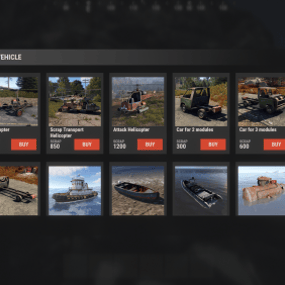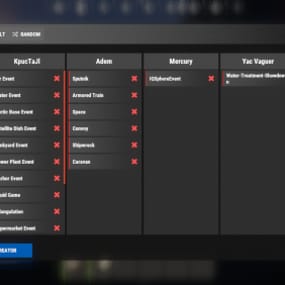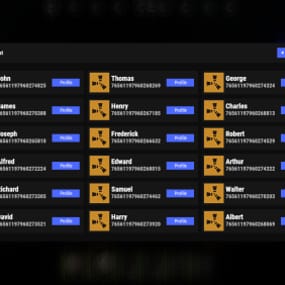About F1ItemMenu
The "F1 Item Menu" plugin allows players to open an interactive menu to select items in Rust and add them to their inventory using a simple command. The plugin provides a user-friendly interface with a search function and page navigation for convenient browsing of available items.
Command:
/f1menu - Opens the F1 item menu, allowing the player to select items and add them to their inventory.
Permissions:
f1itemmenu.f1 - This permission is required to use the /f1menu command.
How to Use the Plugin:
1. To open the menu, the player enters the /f1menu command, provided they have the f1itemmenu.f1 permission.
2. In the menu, the player can search for items by entering a search term and clicking "Search."
3. The player can navigate through the available items by clicking the arrow buttons (< and >) to go to the previous or next page.
4. After selecting an item, the player is presented with another menu to specify the quantity of the chosen item.
5. The player can then choose the desired quantity (1, 10, 100, 1000, 10000) and click "Close" to exit the menu.
6. The selected item is automatically added to the player's inventory.
{
"Enable Discord Webhook": true,
"Webhook URL": "",
"Username": "Rust Server",
"Avatar URL": "",
"Discord Message Format": "Player **{playerName}** has taken **{quantity}** of **{itemName}**."
}





.thumb.jpg.1073e3518848ff13cf79253851bc9b3e.jpg)











(1).thumb.png.59d4d814de3c4b23b989d50bf95336ca.png)
.thumb.gif.12ebd4d104860536d56c856ff95763b5.gif)