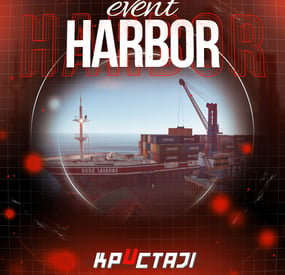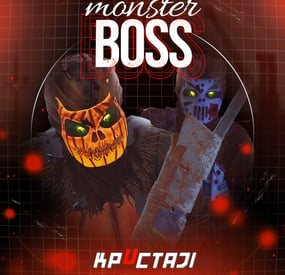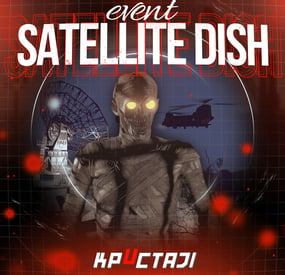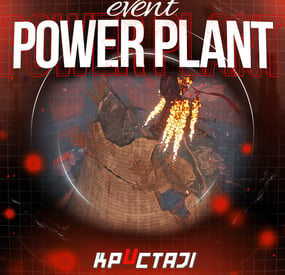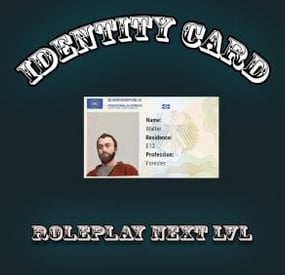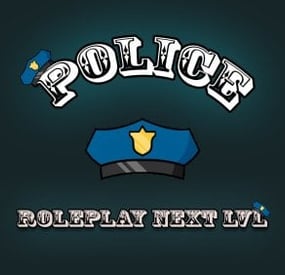Luuxen's Wishlist
-
Skirmish
By imthenewguy in Plugins
Skirmish is a plugin and prefab combo that generates paintball games on your server.
The plugin automatically runs the event at a set interval (or consecutively with other games if using EventHelper to manage it), and allows for players to join from anywhere using the /skjoin chat command.
The game randomly chooses between free-for-all and deathmatch game modes. Players are eliminated when they take enough hits and the last person/team standing is declared the winner(s).
The package comes standard with 2 default arenas: Sewers and Warehouse. These can be placed anywhere under your map and do not require any manipulation other than drag and drop in RustEdit (just make sure they are under the terrain).
Automatic running of games. No chat commands or setup is required as the plugin finds the arena's automatically when a server wipes. 2 Game mode types included: Free-For-All & Team Deathmatch. Configurable magazine capacity, team clothing and rewards. Supports setup for your own arenas with ease. 2 arenas included: Warehouse and Sewers. Uses EventHelper to manage players entering and exiting the arena. Strips their items and saves their stats on entry, then restores their items and stats when they leave.
There are a number of chat commands that can be used to initiate, end, join, leave and setup a game.
Command: skstart <optional: time override> <optional: arena name>
Description: Manually starts the game. The time override parameter states how long the lobby will run for before the game begins. The arena name parameter allows you to select a specific arena to play in.
Example: skstart 120 "Warehouse Arena" - would start a game in 120 seconds at the warehouse arena.
Command: skend
Description: Ends the current game of Skirmish and teleports players back to their start location.
Example: skend - ends the game. No parameters required.
Command: skcleardata
Description: Clears all player reward data.
Example: skcleardata - clears the data. No parameters required.
Command: sksetlobby
Description: Sets the lobby destination (where the players wait for the game to begin). This is only required if you AREN'T using the warehouse arena, as the warehouse arena automatically sets the lobby destination for you.
Example: sksetlobby - Sets the lobby at your current position. No parameters required.
Command: skprize
Description: Used to redeem outstanding prizes for winning a game. Prizes accumulate for each win.
Example: skprize - redeems the prize to the players inventory. No parameters required.
Command: skjoin
Description: Joins any active skirmish games that are running.
Example: skjoin - performs a number of checks on the player then joins the lobby. No parameters required.
Command: skleave
Description: Leaves the current event and puts the player back where they were with all of their items/stats.
Example: skleave - leaves the event. No parameters required.
Command: sk
Description: Displays a UI to start the game with. Allows for arena, mode and lobby delay to be selected.
Example: sk- opens the ui
This plugin allows for map developers to create arenas and ship them with support. Server owners can also create arenas out of existing structures using the same logic (although a fenced off area is recommended so players don't run off).
You can follow this video tutorial for more information on adding support for your arenas.
Rust prefabs list: https://www.corrosionhour.com/rust-prefab-list/
Template to ship with your map: https://pastebin.com/XGbwhHuC
Example config: https://pastebin.com/1yiDjveu
SkirmishSpawns plugin: https://drive.google.com/file/d/1e0kAA86AzKLTymF4-HUVHkojVKQBZe1x/view?usp=sharing
skirmish.admin - required to start/stop a game and clear data.
Required:
EventHelper ImageLibrary Works with:
NightVision
A list of supported arenas will be listed here. If you would like to add support to your arenas, please pm me the link to the submission and I will add it to the list.
Street Arena [Pookie/Telephone.deployed]
- #paintball
- #arena
-
(and 8 more)
Tagged with:
-
ObjectStacks
By MuB-Studios in Plugins
The ObjectStacks plugin enables players to stack specific objects in Rust, maximizing space efficiency and creating organized storage areas. The plugin is easy to configure and supports a wide range of objects, with settings that can be adjusted directly in the configuration file.
Features:
Flexible Configuration: Easily add objects in the config file and define a Y-offset and specific permissions for each object.
Advanced Stacking Options: Set maximum stacking limits based on user permissions (e.g., standard users vs. VIPs).
Contextual Stacking: Stacking is only allowed in areas with building privileges, supporting game balance and preventing overuse.
Automatic Permission Registration: Permissions for each configurable object are automatically registered.
Supported Objects:
electric_battery_rechargable_medium
electric_battery_rechargable_small
electric_furnace
electric_generator_small
coffin_storage
box_wooden_large
box_wooden
composter
Permissions: The plugin uses a dynamic permission system that allows specific actions (such as stacking) to be permitted or denied for different user groups. Example of a permission:
objectstacks.storage_barrel_b.use - Allows stacking of storage barrel type B for regular users.
objectstacks.storage_barrel_b.vip - Allows stacking of storage barrel type B for VIP users.
Configurability: Administrators can easily add or edit objects and their settings in the configuration file. This includes setting Y-offsets and assigning permissions for each object.
{ "Can stack only in Building Privileged zones?": true, "Blacklisted Skins": [ 123, 1223 ], "Permissions & their amount of stacked furnaces allowed": { "objectstacks.box_wooden.use": 2, "objectstacks.box_wooden.vip": 4, "objectstacks.box_wooden_large.use": 2, "objectstacks.box_wooden_large.vip": 4, "objectstacks.coffin_storage.use": 2, "objectstacks.coffin_storage.vip": 4, "objectstacks.composter.use": 2, "objectstacks.composter.vip": 4, "objectstacks.electric_battery_rechargable_large.use": 2, "objectstacks.electric_battery_rechargable_large.vip": 4, "objectstacks.electric_battery_rechargable_medium.use": 2, "objectstacks.electric_battery_rechargable_medium.vip": 4, "objectstacks.electric_battery_rechargable_small.use": 2, "objectstacks.electric_battery_rechargable_small.vip": 4, "objectstacks.electric_furnace.use": 2, "objectstacks.electric_furnace.vip": 4, "objectstacks.electric_generator_small.use": 2, "objectstacks.electric_generator_small.vip": 4, "objectstacks.storage_barrel_b.use": 2, "objectstacks.storage_barrel_b.vip": 4, "objectstacks.storage_barrel_c.use": 2, "objectstacks.storage_barrel_c.vip": 4 }, "Objects and offsets": { "assets/prefabs/deployable/composter/composter.prefab": { "YOffset": 1.5, "Shortname for permissions (objectstacks.THISNAME.[use/vip/etc.])": "composter" }, "assets/prefabs/deployable/large wood storage/box.wooden.large.prefab": { "YOffset": 0.7, "Shortname for permissions (objectstacks.THISNAME.[use/vip/etc.])": "box_wooden_large" }, "assets/prefabs/deployable/playerioents/batteries/large/large.rechargable.battery.deployed.prefab": { "YOffset": 1.7, "Shortname for permissions (objectstacks.THISNAME.[use/vip/etc.])": "electric_battery_rechargable_large" }, "assets/prefabs/deployable/playerioents/batteries/medium/medium.rechargable.battery.deployed.prefab": { "YOffset": 1.3, "Shortname for permissions (objectstacks.THISNAME.[use/vip/etc.])": "electric_battery_rechargable_medium" }, "assets/prefabs/deployable/playerioents/batteries/smallrechargablebattery.deployed.prefab": { "YOffset": 0.34, "Shortname for permissions (objectstacks.THISNAME.[use/vip/etc.])": "electric_battery_rechargable_small" }, "assets/prefabs/deployable/playerioents/electricfurnace/electricfurnace.deployed.prefab": { "YOffset": 1.15, "Shortname for permissions (objectstacks.THISNAME.[use/vip/etc.])": "electric_furnace" }, "assets/prefabs/deployable/playerioents/generators/generator.small.prefab": { "YOffset": 0.7, "Shortname for permissions (objectstacks.THISNAME.[use/vip/etc.])": "electric_generator_small" }, "assets/prefabs/deployable/woodenbox/woodbox_deployed.prefab": { "YOffset": 0.55, "Shortname for permissions (objectstacks.THISNAME.[use/vip/etc.])": "box_wooden" }, "assets/prefabs/misc/decor_dlc/storagebarrel/storage_barrel_b.prefab": { "YOffset": 1.2, "Shortname for permissions (objectstacks.THISNAME.[use/vip/etc.])": "storage_barrel_b" }, "assets/prefabs/misc/decor_dlc/storagebarrel/storage_barrel_c.prefab": { "YOffset": 0.9, "Shortname for permissions (objectstacks.THISNAME.[use/vip/etc.])": "storage_barrel_c" }, "assets/prefabs/misc/halloween/coffin/coffinstorage.prefab": { "YOffset": 0.6, "Shortname for permissions (objectstacks.THISNAME.[use/vip/etc.])": "coffin_storage" } } }
-
Detroit: Irreparable Damage
Atmospheric map in a ruined style with skyscrapers.
WARNING!
There are a large number of objects on the map that remain visible for a long distance. For a higher and more stable FPS, I advise you not to include a drawing range above 1000.
Size: 4000к
Prefab Count: ~65к
Description
So the new year 2022 has come, and I present to your attention a well-designed map this year. This time I suggest you dive into the near future, unfortunately this future is not as bright as we would like. A global catastrophe has occurred and the world we knew is mired in the elements, and looters and nomads dominate the remains of the ruins. The central place of the map consists of 2 dilapidated cities, they store a lot of danger and loot, so the central city has a Lake with fresh water. On this map, I have added the opportunity for your players to build directly in some skyscrapers and their roofs, which are the easiest to reach by flying machines. You can also find many other locations on the maps. Monorails are installed all over the map, which will allow you to drive around the entire circumference of the map and even call in Detroit itself. I am sure that you will like the map and will bring a lot of fun, good luck nomads!
I also express my gratitude to Xacku for creating some monuments.
How can I view the map?
You can do this in our Discord server by submitting a request for an invitation to our servers. There you will be given the rights of an “administrator” and without any difficulties you will be able to fly around the map and fully familiarize yourself with it.
Custom monuments:
- Detroit City (Large City) - Destroyed area (Large City) - Mountain Complex - Large Ice Cave - Death Train - Large abandoned tunnels - Car Dealership - Deadly Maze - Desert Base - Lost City - Water City - Johnny’s Diner - Old Market - Car Service - Lake Michigan - Dam - Station - Monorails and railway tracks - Many islands, for those who like to live far from the mainland
Monuments from Facepunch:
Launch Site Nuclear Missile Silo Outpost Junkyard Water Treatment Plant Train Yard Airfield Military Tunnel Harbor Bandit Camp Sewer Branch Lighthouse Fishing Village Giants Excavator Ranch The Dome Satellite Dish Roadsite Monument Underground Tunnels Arctic Research Base Zipline Underwater Lab Required Dependencies:https://github.com/k1lly0u/Oxide.Ext.RustEdit
This map is constantly supported and updated for the current version of the game with all updates!
-
Paradise Island - Oyster bay [Far Cry 3 in Rust]
Paradise Island - Oyster bay
This is a paradise island on which the confrontation between bandits and cobalt scientists began. A swamp appeared on the extinct volcano after heavy torrential rains, and the bandits established a village there in the struggle for oil fields. All custom monuments are inspired by the game Far Cry 3 on a 3500-size Paradise Island.
Paradise map with a beautiful and comfortable landscape, new and interesting places.
The map was created using World machine.
And also the map is ideal for pvp and pve servers.
This map is constantly supported and updated for the current version of the game with all updates!
Features:
About 21798 prefabs Map size 3500 Optimized FPS 9 custom locations with loot Over 9 custom locations for building 3 new unique building locations Underwater Labs Underwater custom location with loot Сustom locations where you can build are marked with “X” All custom locations have names on the map Custom monuments:
Crater Village (medium location) Nat’s Repairs (medium location) Hemp Farm (medium location) Bandit Base (medium location) Break Point Docks (medium location) Badtown (medium location) Bandit Outpost (Small location) Barge Camp (Small location) Underwater Town (medium location) Underwater Ruins (small location in ocean) 3 unique types of places to build Over 9 custom locations for building Monuments:
Ferry Terminal Nuclear Missile Silo Arctic Research Base Military Base Harbor Lighthouse Large Fishing Village Fishing Village OilRig Small OilRig Large Train Tunnel Underwater Labs Launch Site Ranch Outpost Military tunnel Train Yard Power Plant Bandit camp Satellite Dish Sphere Quarry Junkyard Metro Mining outpost Gas station Supermarket Required Dependencies: RustEdit DLL
My Discord: flouONEs#8783
Special thanks for video MYPLOKI#5580.
Check out more of my work here!
- #rust maps
- #custom maps
-
(and 2 more)
Tagged with:
-
Chernobyl: Exclusion Zone
On April 26, 1986, a terrible radioactive catastrophe occurred, which divided history into before and after: April 26 is the day when people on planet Earth learned how a "peaceful" atom can behave. The island felt the consequences of the explosion at the Chernobyl nuclear power plant. After the Disaster, a modern Zone appeared on the site of the former Chernobyl exclusion zone, in which physical laws were changed, constant mutations and wars occur. The island stopped living its life and those who were lucky enough to survive became stalkers or mutants and some even turned into zombies. This time I suggest you find out what happened on this island and how you can survive on it. Good luck fighter and remember, the strongest survives.
Features:
Prefab Count: ~85к prefabs Size: 4500 A lot of interesting locations to explore Marketplaces and recycler have been added to fishing villages Railway Optimal FPS A large number of places for the construction of bases in the form of unusual rocks Custom plugin for mutants, powered by a heartbeat sensor Configuration for custom place for the Defendable Bases plugin Configuration for custom place for the BetterNpc plugin giant monuments to explore with puzzles and good loot This map is constantly supported and updated for the current version of the game with all updates!
Attention, to edit the map before the global May update, use the staging branch. The new monument from the developers is displayed only on it. If you want to test the map now, the new monument will not be displayed on the map until the May update
How can I view the map?
You can do this in our Discord server by submitting a request for an invitation to our servers. There you will be given the rights of an “administrator” and without any difficulties you will be able to fly around the map and fully familiarize yourself with it.
Custom Monuments:
Chernobyl Nuclear Power Plant Wild Territories Yantar Plant Rostock Plant Railway Depot NII Agroprom Agroprom Ruins Jupiter Plant Pripyat Radar Station Duga Rooky Village Roadblock Autocooperative Elevator Embankment Pig Farm Preobrazhensky Bridge A large number of places for the construction of bases in the form of unusual rocks Monument Facepunch:
Launch Site Ferry Terminal Missile Silo Junkyard Harbor 1 and 2 Arctic Research Base Satellite Dish Airfield Bandit Camp Outpost Giant Excavator Pit Train Yard Water Treatment Power Plant Military Tunnel The Dome Sewer Branch Ranch Fishing Village 1,2,3 (Modified version) Lighthouse Underwater Lab Railway HQM, Sulfur, Stone Quarry- #gruber
- #custom map
- (and 11 more)
-
Burnt Island: Volcano Disaster
A world affected by multiple volcanoes and shattered in multiple islands. Scientists have taken advantage of this ‘opportunity’ and have set up a secret mining operation inside a volcano.
This map is constantly supported and updated for the current version of the game with all updates!
Map size – 3000
Prefab count: ~20k
NOTES
– If you need support, join my brand new discord server @ discord.gg/TJxwpKT2Ge
HIGHLIGHTED FEATURES
> Detailed terrain work – This map was made entirely manual.
> The lava has fire effects, glows in the dark & players take damage if they touch it.
> The lava “biome” is rich in dead pines, ores & rock formations (both normal & custom ones that players can build in)
> Ring road, above ground ring rail, road tunnels through the mountains
> Multiple islands for players to build on
> Loot Barrels, vanilla junkpiles, custom junkpiles placed across Gigant Volcano
> Custom caves for players to build in (marked with X)
CUSTOM MONUMENTS
> Gigant Volcano – 2 military crates in the middle, players are gonna have to do some parkour over lava.
> Volcano – 2 smaller volcanoes, each one unique
> Secret Mining Operation – Scientists, Blue Puzzle that leads to an elevator shaft, leading to an underground mine, containing a lava parkour leading to loot.
> Plane Crash – Green Keycard Puzzle, recycler, loot
> Burning Water Pumps – Green keycard spawn, recycler, loot
> Broken Bridge A/B/C – each one is unique, contains scientists & loot (All bridges can be passed with some parkour)
> Train Depots – Loot
> Collapsed Tunnel – Loot, secret cave tunnel
> Mini Launch Site – A lighter version of launch site, containing only around 700 prefabs
> Lost Treasures – Junkpiles & Underwater loot
> Hunter’s Hideout – Designed to be looted by boat
> Stranded Vessel – Recycler, Green Keycard Puzzle // Inspired from the game Sea of Thieves
> Combined Outpost – Safe zone
CUSTOM PREFABS
> Multiple bridge models, some are marked with *
> Waterfall – 3 of the 4 are building locations, the one next to airfield contains loot inside.
> Custom zipline towers
> Custom caves for players to build in (marked with X)
> Multiple tunnels through mountains
EDITING
– The password for the editor is included with the map.
IMPROVED MONUMENTS
> Flooded Sulfur Quarry – added loot, more decor, recycler
> Stone Quarry – added loot, more decor, recycler
> HQM Quarry – added loot, more decor, recycler
FACEPUNCH MONUMENTS
> 2x Fishing Villages
> Lighthouse
> Harbor
> Airfield
> Arctic Research Base
> Desert Military Base
> Underwater Lab
> Small Oil Rig
> Large Oil Rig
- #rust
- #facepunch
- (and 12 more)
-
Archipelago
I present to your attention a very simple and interesting map with unusual gameplay. You will have to use water transport as much as possible. There is a fishing village on almost every island, where you can buy various goods using the marketplace, as well as water transport. Several monuments are completely flooded, there are also monuments that are half flooded, etc. Mini-points with loot are installed on the water and in some there are recyclers. Underwater rocks are modified and have excellent prey. Near the underwater laboratories you will find places to build a small base.
Features:
Prefab Count: ~18к prefabs
Size: 3500
Recycled underwater rocks for loot
Marketplaces and recycler have been added to fishing villages
How can I view the map?
You can do this in our Discord server by submitting a request for an invitation to our servers. There you will be given the rights of an “administrator” and without any difficulties you will be able to fly around the map and fully familiarize yourself with it.
Custom Monument:
Mini-points Barge Recycled underwater rocks for loot Custom point Zipline Monument Facepunch:
Launch Site Junkyard (flooded) Harbor (flooded) Satellite Dish (flooded) Airfield Giant Excavator Pit The Dome (semi – flooded) Water Treatment (semi – flooded) Power Plant (semi – flooded) Sewer Branch Fishing Village 1,2,3 (Modified version) Lighthouse Underwater Lab Roadside Monument Sulfur Quarry- #archipelago
- #gruber
- (and 7 more)
-
Dark Ages (Halloween map)
Great custom map with a large size but also a high density of water. The history of the map creation is timed to coincide with the Halloween update of the game Rust 2022. On the map you can find iconic locations from various movies and games
How can I view the map?
You can do this in our Discord server by submitting a request for an invitation to our servers. There you will be given the rights of an "administrator" and without any difficulties you will be able to fly around the map and fully familiarize yourself with it.
Discord Server: https://discord.gg/UpUXuxs4Vx
For which plugins do I provide configuration files?
Defendable Bases BetterNpc BossMonsters
Description
Size: 4000к
Prefab Count: ~54к
Custom monuments:
Railway Depo Gornizon Snake Pumpkin Sphere Outpost / Bandit Camp (Combined together and decorated in the Halloween style) Amusement Park Camp Crystal Lake Haddonfield Frankenstein's Castle Several places for the building of base
Standard monuments:
Launch Site Train Yard Excavator Harbor [2/2] Military Base Military Tunnel Arctic Base Junkyard Water Treatment Plant Airfield Lighthouse Satellite Dish Stables [2/2] Oil Rigs [2/2] Underwater Labs Check out more of my work here!
- #halloween
- #building
-
(and 23 more)
Tagged with:
- #halloween
- #building
- #custom
- #custom map
- #custom maps
- #custom monument
- #custom prefab
- #facepunch
- #jtedal
- #hdrp
- #mad mappers
- #monument
- #prefab
- #premium
- #rust
- #rust custom map
- #rustedit
- #rust custom map halloween
- #better npc
- #defendable bases
- #boss monsters
- #halloweensale
- #halloween map
- #halloween maps
- #halloween prefab
-
Monsters Land (map size 4000k+5000k)
Hello everyone, I present to your attention a new scary map. The map is suitable for all types of PVE, PVP servers. The set includes 2 map sizes, 4000k and 5000k. A lot of flat planes for your favorite plugins, as well as all Facepunch monuments are present on the maps, where you can also hold events, I took into account most of your desires and embodied them in this work.
The style of this map will immerse you in an atmosphere of horror. The locations are made in the style of the most creepy horror films, these documents contain zombies wandering in the twilight and fog. Also, custom monuments are guarded by huge monsters, in some monsters you can build a small base. Also, at the request of the server owners, rivers and fresh lakes have been added, as well as custom places for building bases.
Custom monuments:
☣Railway depot (Large Monument)
☣Fish Farm (Large Monument)
☣Old Sawmill (Large Monument)
☣Sinister Church (Large Monument)
☣Abandoned Mines (Large Monument)
☣Last Height (Medium Monument)
☣Old Gas Station (Small Monument)
☣Old Warehouse (Small Monument)
☣Mini Command Center (Small Monument on Barge)
☣Auto Barge (Small Monument on Barge)
☣Water Post (Small Monument on Barge)
☣Junk Camp (Small Monument on Barge)
☣Kvakazyabra (Big Monster)
☣Creeping Pumpkin (Big Monster)
☣Terrible Spider (Big Monster)
☣Skeleton of a giant (Build Base)
☣Gargoyle (Monster)
☣Lots of places to build bases, inside monsters, on the ground, under water
Monuments of FP:
– Outpost
– Bandit Camp
- Nuclear Silo
- Ferry Terminal
– Power Plant
– Water Treatment Plant
– Train Yard
– Launch Site
– Satellite Dish
– Airfield
– Big Excavator Pit
– Harbor
– The Dome
– Oilrig
– Underground tunnels
– Lighthouse
– Quarry
– Fishing village
– Underwater Laboratory
- #halloween
- #gruber
-
(and 4 more)
Tagged with:
-
Hostile Shores Custom Map
Details
The map was designed from the ground up to contain a lot of monuments, yet the map still feels open and spacious and has room to add future monuments to the map with ease. There is also a huge rail network weaving around the map that also connects to a lot of my custom monuments.
Besides the huge nuclear attack submarine, this map has many custom monuments ranging from underwater to underground.
Size: 3800k
Railway
Features a working surface railway with twin directional lines that runs around the full map and through underground tunnels and over rivers and even down to the subways and with no dead ends its perfect for other plugins like cargo train event also map comes with its own custom work cart and wagon spawning plugin.
Custom NPC
I've replaced the normal RustEdit Scientists with my own set of NPCs from the different factions in the Rust world (Normal Scientist, Arctic Scientist, Tunnel Dweller, Underwater Dweller). If you do not like my NPCs, you can simply uninstall the plug-in and supply your own with any bot plugin you like.
I would like to thank Steenamaroo for developing the plugin.
Editing
Yes, you are allowed to edit the map and add stuff etc.
Monuments
Combined Outpost & Bandit w/ Stable (Custom Monument) Mini Desert Military Base (Custom Monument) Railway Maintenance (Custom Monument) Nuclear Attack Submarine (Custom Monument) Tuna Factory (Custom Monument) Felling Field (Custom Monument) Wooden Bridge (Custom Monument) Cargo Harbour (Custom Monument) Soft Drink Factory (Custom Monument) Mini Military Tunnels (Custom Monument) Mini Junkyard (Custom Monument) Early Warning Satellites (Custom Monument) Train Home Editing (Custom Monument) Harbor (With Docking) Excavator Ferry Terminal Nuclear Missile Silo Airfield Sewer Branch Fishing Village 3x Gas Station Launch Site Lighthouse 2x Warehouse Oil Rig Large Oil Rig Small Sphere Tank Supermarket Trainyard Water Treatment Underwater Labs 3x Arctic Research base Help And Contact
If you need to contact me discord is best: RobJ2210
For help/support my discord group is best: Join Rust Maps By RobJ Discord
- #3800
- #submarine
-
(and 4 more)
Tagged with:
-
Property Buying
Put in sale properties (house, building, etc) so that players can buy them, rented.
Work with all doors that can include a lock code, Works with Economics
Permissions
propertybuying.manager.use - Gives access to the (creates, suprimed ) properties propertybuying.manager.admin - See all properties created and (creates , suprimed ) properties Commands
/property - Accesses the property management ( added, removed )
How to add a property ?
CopyPaste
Decay
Config
Payment Time Model
Lang
-
Limit Entities
The purpose of this plugin is to restrict the entities that players can build. You can limit any entity based on its prefab. To get the full list of supported prefabs use limitentities.list console command.
There are two types of limits available: global and building. For building limit checks, if a cupboard is placed, the limits of the cupboard owner will apply. If no cupboard is placed, the restrictions of the owner of the first block will apply. When you run the plugin for the first time, no players will be limited. To apply limits, you must assign one or more permissions from your config file to a player/group. The plugin also tracks permission changes, so you will not need to restart the plugin after giving a player new permission or adding them to a VIP group, etc. This plugin is designed to be efficient and performant even on highly loaded servers. All growables are fully excluded from the count, so you can't limit any growables with this plugin, and players are free to plant them. I was considering adding this as an option, but it can significantly reduce performance, so at this point, I decided to refrain from it.
This plugin now supports `Entity Groups`, and group names are translatable. All newly created groups are added to the language files on plugin load. You are free to create as many groups as you want or remove them all. The only thing you should keep in mind is that if you added an entity to a group, you can't add the same entity to `Limits Entities`, you must use the `Group name`.
Note: If you want to have "beautiful" names even on English only, please, install Rust Translation API plugin or you will have a short prefab names only. ## Permissions
limitentities.immunity -- Allows player to not being limited by this plugin limitentities.admin -- Allows player to check other player limits and execute console command
More permissions with limits are created in config file (see Configuration section below) ## Commands
/limits <player name | steamid> (optional) -- Get current limits list for a player. If player doesn't have admin permission or player name/id is empty - current player limit will be shown limitentities.list (console only) - print all tracked prefabs list into log file. Requires admin rights (can be used in server console/RCON) ## Configuration
You can remove unnecessary default permissions and also add as many permissions as you want. For cases where the player has more than one, the permission with the higher priority will be applied. Note: To improve performance grant permissions only to players you want to apply limits or use immunity permission to disable limits entirely Enable / disable notifications / logging
Set SteamIDIcon steamid to set desired account icon in chat messages
Set commands list (default are "limits", "limit")
Set the % at which limit notifications appear. If set to 0 notification will appear only when limit is already reached
Add entity prefab name to Excluded list and plugin will ignore that prefab completely
Use Entity Groups to combine entities and set a common limit for the entire group
The same entity cannot be in both Group Entities list and Limits Entities simultaneously
Prevent excessive merging of buildings may impact performance, so enable it at your own risk
## Localization
Plugins phrases are available on 3 languages out of the box: English, Ukrainian and Russian Plugin supports Rust Translation API which allows you to have entities names on any language Rust supports There is a free version on uMod, why do you even need this plugin?
First of all, this plugin was designed to be efficient and performant. It uses unique caching system that should not consume no additional server resources Much more efficient building limit control system even without cupboard placed More accurate mechanism for notification messages Allows you to prevent entities placement if limit is set to 0 Supports Rust Translation API so you can have full support of any language Rust supports Supports Entity Groups ! Supports checks to prevent excessive merging of buildings Supports Abandoned Bases plugin -
MiningFarm
The plugin adds the ability to install a mining farm on your server.
Features
There is a full drop setting. Set the minimum charge and the desired frequency(for more information, see the configuration) It is possible to connect any economy Command to get all components for the farm: /getfarm-available only to the administrator
Added the givefarm console command(for issuing components via the store). Example: givefarm Name/steamid battery/light/broadcast.
The plugin was tested on 2 servers, no problems were found. All bugs will be fixed as they are found. I will also be happy to hear your suggestions for improving the plugin.
-
Npc Random Raids
Optional Dependency Raidable Bases - https://codefling.com/plugins/raidable-bases
Optional Dependency Custom Loot - https://codefling.com/plugins/custom-loot
How To Call In Random Raids
Randomly calls in npc raids with options for Mlrs and Attack Hele Set a configurable timer and chance to auto call in raid
With Raidable bases plugin set a chance with configurable options for the npc's to come back and attack the raiders at one of there bases.
After a certain amount of npc kills have a random chance.
With item found in loot containers or given in shops by admins.
SEE ALL CONFIG SETTINGS!
Chat Command - Permission = randomraids.admin
/randomraid -- Will display command usage.
/randomraid <item> - will display list of raid item for admin to give them self.
Server command
randomraid <playerid> <type> - Gives player raid item to start a raid.
{ "Random settings": { "GUI AnchorMin": "0.807 0.96", "GUI AnchorMax": "0.996 0.99", "A player on the tc must be online": true, "Use random raid timer": false, "Random raid timer time": 3600, "Chance of random raid at time (1-100)": 10, "Authorized players Cooldown minutes before random raided again by chance": 1440, "The maximum amount of time a rocket will fly before exploding": 4.0, "Npc spawn damage delay": 2.0, "Display global chat message on raid start": true, "Display global map marker on raid start": true, "Display Gui to base owners": true, "Taunt players with .mp3 voices": [] }, "All Random Raid Types": { "Random raid types": { "easy": { "Total auth players on tc needed": 1, "Total npcs per wave": 1, "How many extra waves": 0, "Seconds untell next wave": 120, "Npc fires Mlrs at base": false, "Send in Attack Copter support": false, "Total event time in seconds": 640, "Npc drop loot on death": true, "Spawn health of the npc": 100.0, "Total rockets npc can fire": 20, "Total explosives npc can toss": 10, "Total AirDrops on event win": 1, "Rocket damage scale": 1.0, "Player damage scale from npc": 1.0, "Auto turret damage scale to npc": 1.0, "Raiders aimConeScale": 2.0, "Throw Explosive item shortnames": [ "explosive.timed", "explosive.satchel" ], "Spawn Attack Heli profile": [ "easy" ], "Spawn kits for the npcs": [], "Names to give the npcs": [ "Cobalt Scientist" ], "CustomLoot config profile name": [ "default" ], "CustomLoot config profile names for AirDrop": [ "default" ], "Juggernaut config": [ "easy" ] }, "medium": { "Total auth players on tc needed": 2, "Total npcs per wave": 15, "How many extra waves": 1, "Seconds untell next wave": 120, "Npc fires Mlrs at base": false, "Send in Attack Copter support": true, "Total event time in seconds": 900, "Npc drop loot on death": true, "Spawn health of the npc": 200.0, "Total rockets npc can fire": 20, "Total explosives npc can toss": 10, "Total AirDrops on event win": 1, "Rocket damage scale": 1.0, "Player damage scale from npc": 1.0, "Auto turret damage scale to npc": 1.0, "Raiders aimConeScale": 2.0, "Throw Explosive item shortnames": [ "explosive.timed", "explosive.satchel" ], "Spawn Attack Heli profile": [ "easy" ], "Spawn kits for the npcs": [], "Names to give the npcs": [ "Cobalt Scientist" ], "CustomLoot config profile name": [], "CustomLoot config profile names for AirDrop": [], "Juggernaut config": [ "easy" ] }, "hard": { "Total auth players on tc needed": 3, "Total npcs per wave": 20, "How many extra waves": 1, "Seconds untell next wave": 120, "Npc fires Mlrs at base": false, "Send in Attack Copter support": true, "Total event time in seconds": 1200, "Npc drop loot on death": true, "Spawn health of the npc": 400.0, "Total rockets npc can fire": 20, "Total explosives npc can toss": 10, "Total AirDrops on event win": 1, "Rocket damage scale": 1.0, "Player damage scale from npc": 1.0, "Auto turret damage scale to npc": 1.0, "Raiders aimConeScale": 2.0, "Throw Explosive item shortnames": [ "explosive.timed", "explosive.satchel" ], "Spawn Attack Heli profile": [ "easy" ], "Spawn kits for the npcs": [], "Names to give the npcs": [ "Cobalt Scientist" ], "CustomLoot config profile name": [], "CustomLoot config profile names for AirDrop": [], "Juggernaut config": [ "easy" ] }, "expert": { "Total auth players on tc needed": 4, "Total npcs per wave": 30, "How many extra waves": 1, "Seconds untell next wave": 120, "Npc fires Mlrs at base": false, "Send in Attack Copter support": true, "Total event time in seconds": 1500, "Npc drop loot on death": true, "Spawn health of the npc": 400.0, "Total rockets npc can fire": 20, "Total explosives npc can toss": 10, "Total AirDrops on event win": 1, "Rocket damage scale": 1.0, "Player damage scale from npc": 1.0, "Auto turret damage scale to npc": 1.0, "Raiders aimConeScale": 2.0, "Throw Explosive item shortnames": [ "explosive.timed", "explosive.satchel" ], "Spawn Attack Heli profile": [ "easy" ], "Spawn kits for the npcs": [], "Names to give the npcs": [ "Cobalt Scientist" ], "CustomLoot config profile name": [], "CustomLoot config profile names for AirDrop": [], "Juggernaut config": [ "easy" ] }, "nightmare": { "Total auth players on tc needed": 5, "Total npcs per wave": 30, "How many extra waves": 1, "Seconds untell next wave": 120, "Npc fires Mlrs at base": false, "Send in Attack Copter support": true, "Total event time in seconds": 2100, "Npc drop loot on death": true, "Spawn health of the npc": 400.0, "Total rockets npc can fire": 20, "Total explosives npc can toss": 10, "Total AirDrops on event win": 1, "Rocket damage scale": 1.0, "Player damage scale from npc": 1.0, "Auto turret damage scale to npc": 1.0, "Raiders aimConeScale": 2.0, "Throw Explosive item shortnames": [ "explosive.timed", "explosive.satchel" ], "Spawn Attack Heli profile": [ "easy" ], "Spawn kits for the npcs": [], "Names to give the npcs": [ "Cobalt Scientist" ], "CustomLoot config profile name": [], "CustomLoot config profile names for AirDrop": [], "Juggernaut config": [ "easy" ] } } }, "AttackCopter profiles": { "Profile Names": { "easy": { "Heli float health": 1000.0, "Total crates to drop": 2, "Heli strafe cooldown": 50.0, "Heli can strafe x times": 3 } } }, "Block Random raid in colider": { "Blocked": [ "iceberg", "ice_berg", "ice_sheet", "icesheet", "cliff", "cave" ] }, "Raidable Base plugin settings": { "Raid player on Raidable Base Completed": false, "Warn player in chat of upcoming revenge on them": false, "Raidable Base Settings": { "0": { "Total amount of mode complete before ever has chance": 3, "Raidable Base Completed Delay Before Raid chance happens": 320.0, "raid chance (1-100)": 10, "Random raid to send them if chance": [ "easy" ] }, "1": { "Total amount of mode complete before ever has chance": 3, "Raidable Base Completed Delay Before Raid chance happens": 320.0, "raid chance (1-100)": 10, "Random raid to send them if chance": [ "easy", "medium" ] }, "2": { "Total amount of mode complete before ever has chance": 3, "Raidable Base Completed Delay Before Raid chance happens": 320.0, "raid chance (1-100)": 10, "Random raid to send them if chance": [ "easy", "medium" ] }, "3": { "Total amount of mode complete before ever has chance": 3, "Raidable Base Completed Delay Before Raid chance happens": 320.0, "raid chance (1-100)": 10, "Random raid to send them if chance": [ "easy", "medium", "hard" ] }, "4": { "Total amount of mode complete before ever has chance": 3, "Raidable Base Completed Delay Before Raid chance happens": 320.0, "raid chance (1-100)": 10, "Random raid to send them if chance": [ "hard", "expert", "nightmare" ] } } }, "Trigger by npc kills": { "Enable log kills and random raid on kills": false, "Reset npc kills on player raided.": false, "Warn player in chat of upcoming revenge on them": false, "Npc kills settings": { "scientistnpc_heavy": { "Total amount of Npc killed before chance can happen": 30, "Delay before chance happens": 320.0, "Raid chance (1-100)": 10, "Cooldown minutes before chance can happen again": 1440, "Random raid to send them if chance": [ "medium" ] }, "scientistnpc_oilrig": { "Total amount of Npc killed before chance can happen": 60, "Delay before chance happens": 320.0, "Raid chance (1-100)": 10, "Cooldown minutes before chance can happen again": 1440, "Random raid to send them if chance": [ "easy" ] }, "scientistnpc_patrol": { "Total amount of Npc killed before chance can happen": 60, "Delay before chance happens": 320.0, "Raid chance (1-100)": 10, "Cooldown minutes before chance can happen again": 1440, "Random raid to send them if chance": [ "easy" ] }, "scientistnpc_junkpile": { "Total amount of Npc killed before chance can happen": 60, "Delay before chance happens": 320.0, "Raid chance (1-100)": 10, "Cooldown minutes before chance can happen again": 1440, "Random raid to send them if chance": [ "easy" ] } } }, "Juggernaut profiles": { "easy": { "Juggernaut spawns on witch Wave number/Total to spawn": { "1": 1 }, "Spawn health of the juggernaut": 500.0, "Player damage scale from the juggernaut": 1.0, "juggernaut aimConeScale": 2.0, "Names to give the juggernaut": [ "Juggernaut Raider" ], "Spawn kits for the juggernaut": [] }, "medium": { "Juggernaut spawns on witch Wave number/Total to spawn": { "1": 2 }, "Spawn health of the juggernaut": 700.0, "Player damage scale from the juggernaut": 1.0, "juggernaut aimConeScale": 2.0, "Names to give the juggernaut": [ "Juggernaut Raider" ], "Spawn kits for the juggernaut": [] } }, "Item profiles": { "easy": { "Raid call item skin": 2893480896, "Raid call item name": "Npc Raid Level 1", "LootContainer Spawn enabled": false, "Can Spawn In LootContainer types": [ "crate_normal", "crate_normal_2" ], "LootContainer Spawn Chance 1-100": 5.0 }, "medium": { "Raid call item skin": 2893480635, "Raid call item name": "Npc Raid Level 2", "LootContainer Spawn enabled": false, "Can Spawn In LootContainer types": [ "crate_normal", "crate_normal_2", "heli_crate" ], "LootContainer Spawn Chance 1-100": 5.0 }, "hard": { "Raid call item skin": 2893481009, "Raid call item name": "Npc Raid Level 3", "LootContainer Spawn enabled": false, "Can Spawn In LootContainer types": [ "bradley_crate", "crate_elite" ], "LootContainer Spawn Chance 1-100": 5.0 }, "expert": { "Raid call item skin": 2893481137, "Raid call item name": "Npc Raid Level 4", "LootContainer Spawn enabled": false, "Can Spawn In LootContainer types": [ "bradley_crate", "crate_elite" ], "LootContainer Spawn Chance 1-100": 5.0 }, "nightmare": { "Raid call item skin": 2893482048, "Raid call item name": "Npc Raid Level 5", "LootContainer Spawn enabled": false, "Can Spawn In LootContainer types": [ "bradley_crate", "crate_elite" ], "LootContainer Spawn Chance 1-100": 5.0 } }, "Version": { "Major": 1, "Minor": 2, "Patch": 2 } }
-
Harbor Event
Creates a unique event at the Harbor monument for players to participate in for rewards. Players must battle numerous NPCs and APCs to access the puzzle to open the loot room!
Description
This event started off as a warning on the chatbox about the ships coming soon to dock in Port, loaded with precious cargo. After the period has passed, a ship appears in one of the locations at Harbour that are accessible from the map, where the crane loads the container.
The loading area is protected by one Tank and 7 NPCs by default. The container door is locked, you must push a button from inside the cranes cockpit to open the door. Inside the container, there is a default security camera, locked box, 2 DMS, 2 Elite, and 2 Military boxes.
The locations and loot from all crates/NPCs can be configured within configurations, and unwanted crates/NPCs added or removed. Also, ships will generate the default ship loot, e.g. The config file allows to modify tank as well as loot inside of the ship.
When the event occurs, the map displays the markers (configured in the config file). All players that are inside the event area will have a timer counting down the amount of time until the event ends.
Dependencies Required
NpcSpawn
Dependencies (optional, not required)
True PVE PveMode GUI Announcements Notify Discord Messages AlphaLoot CustomLoot NTeleportation HeliControl Economics Server Rewards IQEconomic Kits
Chat commands (only for administrators)
/harborstart – starting of the event
/harborstop – ending of the event
/harborpos – determining the position and rotation coordinates for changing the location of NPCs and crates.It should write in the configuration (Attention! The event must be started, the current position of the administrator in relation to the cargoship is read)
Console commands (RCON only)
harborstart – starting of the event
harborstop – ending of the event
Plugin Config
en - example of plugin configuration in English ru - example of plugin configuration in Russian
Hooks
void OnHarborEventStart() – called when the event starts
void OnHarborEventEnd() – called when the event ends
void OnHarborEventWinner(ulong winnerId) – called at the end of the event, where the winnerId is the player who did more actions to complete the event
My Discord: KpucTaJl#8923
Join the Mad Mappers Discord here!
Check out more of my work here!
-
Boss Monster
This plugin adds to the game a variety of NPC bosses with different abilities and a very adaptable configuration
Description
Using this plugin you can add NPC bosses to any point on the map. You can set up any ability with the plugin configuration. If it is necessary, you can add multiple abilities to one boss.
Abilities are divided into two categories, ones take place in a certain radius from the NPC, and others are triggered by damaging from an NPC.
The map also displays the location of the actual bosses (their name and amount of health).
You can give any clothes and weapons for NPCs using the configuration.
Custom Map
Maps that have a configuration for the appearance of boss on their custom monuments
You can also download all these files for all maps here
Dark Ages Blue Tears All files for custom maps are stored in the folder oxide/data/BossMonster/CustomMap. You don't have to delete files from there, the plugin will understand by itself which map is currently installed on the server and will download only the necessary file if there is one in this folder. The plugin will tell you about this process in the console during the plugin loading. It will write in the console what file works on the current map, and what ones don’t work
If you want to create a custom place for the boss to appear on your custom map or on a map that is not in this list, you have to create the ID of this custom map. After that you need to place an item such as a RAND Switch on your map. It must be placed randomly, where it will not be visible to other players. You will get the identifier, if you add up the three coordinates of the position of this object from RustEdit (x, y and z) and write the resulting value in the parameter of your file (an example file can be taken from ready-made files) - ID
As an example, let's take the coordinates (26.896, -456.158, 527.258), then our identifier is 26.896 - 456.158 + 527.258 = 97.996
Then you need to indicate a list of bosses that will appear on your map. You need to copy the configuration data block for each boss. In the database parameters you will specify the name of the boss and a list of positions where it can appear
Dependencies (optional, not required)
GUI Announcements Notify Discord Messages AlphaLoot CustomLoot Economics Server Rewards IQEconomic PveMode
Chat commands (only for administrators)
/WorldPos - displays the actual player’s position on the map
/SavePos <name> - saves a new position to the configuration file for the boss with the name - name, relative to the nearest monument
/SpawnBoss <name> - spawn of the boss with the name - name in the coordinates of the administrator
Console commands (RCON only)
SpawnBoss <name> – spawn of the boss with the name – name
KillBoss <name> – kill all bosses with the name – name
Plugin Config
en - example of plugin configuration in English ru - example of plugin configuration in Russian
Boss Config
en - example of plugin configuration in English ru - example of plugin configuration in Russian
Custom Map Config
en - example of plugin configuration in English ru - example of plugin configuration in Russian
Hooks
void OnBossSpawn(ScientistNPC boss) - сalled when a boss appears on the map
void OnBossKilled(ScientistNPC boss, BasePlayer attacker) - сalled when a player kills a boss
API
ScientistNPC SpawnBoss(string name, Vector3 pos) - spawns a boss named name in position pos
void DestroyBoss(ScientistNPC boss) - destroys the boss
My Discord: KpucTaJl#8923
Join the Mad Mappers Discord here!
Check out more of my work here!
- #abilities
- #boss
- (and 16 more)
-
Satellite Dish Event
It’s an event in the Satellite Dish location
Description
The event begins with a chat warning: a bioweapons deal will be in the Satellite Dish.
When the time is up, extra crates, NPCs guarding this location will appear in the Satellite Dish. Then a locked zombie’s cage will appear. A CH47 will fly to this location to make a transaction.
When the CH47 arrives, it will drop the locked crate as a payment for the biological weapon. Then it will land and zombies will begin boarding on the CH47. As soon as the CH47 has picked up all the remaining zombies, it will fly off the map.
If you kill at least one zombie, an alarm will start. The alarm can be ended by answering the phone on the Satellite Dish within 10 seconds.
If you don’t stop the alarm, reinforcements will arrive as Bradley to this location. It will parachute down from the aircraft.
All crates looting, NPCs, zombies, Bradley can be changed by configuration.
It is possible to change the configuration of all NPCs or use the BotSpawn plugin for NPCs.
There is a camera in the location for viewing the event and lighting for night events.
When an event appears, a marker will display on the map (configurable in the configuration file).
It is possible to set up in the configuration the PVP zone for those who use the TruePVE plugin.
All players in the event zone have a timer with countdown to the end of the event
It is possible to set up an automatic event appear on the map. All timers can be set up in the configuration.
Dependencies Required
NpcSpawn
Dependencies (optional, not required)
True PVE PveMode GUI Announcements Notify Discord Messages AlphaLoot CustomLoot NTeleportation Economics Server Rewards IQEconomic Kits
Chat commands (only for administrators)
/satdishstart - start the event
/satdishstop - end the event
/satdishpos - determining the position and rotation coordinates for changing the location of NPCs and crates. It should write in the configuration (Attention! The event must be started, the current position of the administrator in relation to the Satellite Dish is read)
Console commands (RCON only)
satdishstart - start the event
satdishstop - end the event
Plugin Config
en - example of plugin configuration in English ru - example of plugin configuration in Russian
Hooks
void OnSatDishEventStart() – called when the event starts
void OnSatDishEventEnd() – called when the event ends
void OnSatDishEventWinner(ulong winnerId) – called at the end of the event, where the winnerId is the player who did more actions to complete the event
My Discord: KpucTaJl#8923
Join the Mad Mappers Discord here!
Check out more of my work here!
- #alarm
- #biological weapon
-
(and 32 more)
Tagged with:
- #alarm
- #biological weapon
- #bradley
- #call
- #cargoplane
- #ch47
- #chinook
- #crates
- #event
- #facepunch
- #kpu
- #kpuc
- #kpuctajl
- #mad mappers
- #npc
- #oxide
- #parachute
- #phone
- #plane
- #plugin
- #plugins
- #premium
- #pve
- #pvp
- #rust
- #satdishevent
- #satellite
- #satellite dish
- #umod
- #zombie
- #halloween
- #pvemode
- #npcspawn
- #server event
-
Power Plant Event
It’s an Event in the Power Plant location
Description
The event begins with a chat warning: soon CH47 will get new crates with items for scientists to the Power Plant location.
When the time is up, the NPCs guarding this location will appear in the Power Plant zone. Then a water barrel will appear on the top of the central building. A CH47 will fly to this location to get new crates with items.
When the CH47 arrives in the Event zone, it will fail to control and crash in a cooling tower of the power plant. All the crates from the CH47 will be on the top of the cooling tower. But they will be in the fire. You need put out the fire to get access to the crates.
It is necessary to activate a fire system to put out the fire. A fire system is on the top of the central building. So a Workcart will arrive to the Event area to bring a barrel of water. You need move this water from the Workcart to the empty barrel on the top of the central building. As soon as you do this, you will be able to start the fire system by pressing a button.
When the fire system has activated, the fire in the cooling tower will be out. You will be able to access the crates in the cooling tower.
There is a camera in the location for viewing the event.
When an event appears, a marker will display on the map (it can set up in the configuration file).
All players in the event area have a timer with countdown to the end of the event
Dependencies Required
NpcSpawn
Dependencies (optional, not required)
True PVE PveMode GUI Announcements Notify Discord Messages AlphaLoot CustomLoot NTeleportation Economics Server Rewards IQEconomic Kits
Chat commands (only for administrators)
/ppstart - start the event
/ppstop - end the event
/pppos - determining the position and rotation coordinates for changing the location of NPCs and crates. It should write in the configuration (Attention! The event must be started, the current position of the administrator in relation to the Power Plant is read)
Console commands (RCON only)
ppstart - start the event
ppstop - end the event
Plugin Config
en - example of plugin configuration in English ru - example of plugin configuration in Russian
Hooks
void OnPowerPlantEventStart() – called when the event starts
void OnPowerPlantEventEnd() – called when the event ends
void OnPowerPlantEventWinner(ulong winnerId) – called at the end of the event, where the winnerId is the player who did more actions to complete the event
My Discord: KpucTaJl#8923
Join the Mad Mappers Discord here!
Check out more of my work here!
-
Junkyard Event
This event automatically takes place in the Junkyard location if on the map
Finally, the crane in Junkyard will have a true meaning and be fun again!
Description
The event begins with a notification in the chat that soon scavengers will arrive at Junkyard, who will have a rest there. Next, NPCs appear in the location, whose presets you can configure in the plugin configuration. A message appears in the chat that the scavengers hid a signal grenade in one of the broken cars at the landfill to call for supplies. The player needs to kill all the NPCs and find the rusted car in which the grenade is hidden.
In order to find and activate the signal grenade, use a crane to load rusted cars into a shredder for recycling, it's bound to be in one of them! The number of rusted cars in the landfill is regulated by the value in the configuration. The required car is selected at random from the group. The player needs to recycle the rusted cars one by one until he finds the one in which the signal grenade is located in! After the player recycles the broken car, a plane will fly to the Junkyard location, on board of which there will be a truck with supplies. The plane will drop this truck and it will land in Junkyard via parachute. Once it lands, guards will come out of the truck and guard it. But the truck is closed, it cannot be opened. The player needs to kill these guards to get access to the truck. In order for the player to get access to the crates and the loot within, they need to recycle the truck by using the crane and placing it into the shredder! Next, the crates will travel along the conveyor belt of the shredder and the player will be able to open them. You can configure all the crates, their number and the loot in them, all in the plugin configuration.
Dependencies Required
NpcSpawn
Dependencies (optional, not required)
True PVE PveMode GUI Announcements Notify Discord Messages AlphaLoot CustomLoot NTeleportation Economics Server Rewards IQEconomic Kits
Chat commands (only for administrators)
/jstart - start the event
/jstop - end the event
/jpos - determining the position and rotation coordinates for changing the location of NPCs. It should write in the configuration (Attention! The event must be started, the current position of the administrator in relation to the Junkyard is read)
Console commands (RCON only)
jstart - start the event
jstop - end the event
Plugin Config
en - example of plugin configuration in English ru - example of plugin configuration in Russian
Hooks
void OnJunkyardEventStart() – called when the event starts
void OnJunkyardEventEnd() – called when the event ends
void OnJunkyardEventWinner(ulong winnerId) – called at the end of the event, where the winnerId is the player who did more actions to complete the event
My Discord: KpucTaJl#8923
Join the Mad Mappers Discord here!
Check out more of my work here!
- #broken cars
- #cargoplane
- (and 26 more)
-
Jet Ski
This plugin adds jet skis with customizable physics!
Chat Commands
/jetski - Spawns jet ski near player (requires jetski.spawn permission) /jetski remove - despawns player's jet ski (requires jetski.despawn permission) /buyjetski - allows player to buy jet ski item and deploy it later (requires jetski.buy permission) Console Commands
givejetski <amount> <player name> - give specified amount of jet skis to specified player (can be run in the server console or by player with jetski.admin permission) Admin Chat Commands (requires jetski.admin permission)
/jetski_debug - show buoyancy points Each buoyancy point has force and size parameters
Permissions
jetski.admin - admin permission jetski.spawn - allows players to spawn a jetski via /jetski jetski.buy - allows players to buy jet ski deployable via /buyjetski jetski.free - allows players to use /jetski for free (if price is not 0) jetski.despawn - allows players to despawn a jet ski via /jetski remove Localization
English Russian Configuration
Example of JetSki.json
{ "(1.1) Jet ski price (set value to 0 to make it free, use ServerRewards or Economics as a shortname to use RP points or Economics balance respectively)": { "ShortName": "scrap", "Amount": 75, "SkinID": 0 }, "(1.2) Spawn cooldown (in seconds)": 120, "(1.3) Allow only 1 jet ski per player": false, "(1.4) Allow spawning jet skis only on beaches": false, "(1.5) Amount of jet skis /buyjetski command gives": 1, "(1.6) Starting fuel": 0, "(2.1) Allow picking up the jet ski only in building privilege": false, "(2.2) How much HP is reduced when the jet ski is picked up (0-100)": 25.0, "(2.3) Jet ski item name": "Jet Ski", "(2.4) Jet ski item skin ID": 2935987835, "(2.5) Jet ski item ID": 794443127, "(3.1)Make all snowmobiles jet ski": true, "(3.2) Allow Jet ski to drive on land": true, "(4.1) Enable 'boost' button (Left Shift)": false, "(4.2) 'Boost' button thrust": 10000.0, "(4.3) 'Boost' duration (seconds)": 5.0, "(4.4) 'Boost' cooldown (seconds)": 30.0, "(5.1) Engine thrust": 5000, "(5.2) Engine thrust on land": 49, "(5.3) Move slowly on grass or roads": true, "(5.4) Steering scale": 0.05, "(5.5) Automatically flip jet skis": false, "(5.6) Off axis drag": 0.35, "(5.7) Buoyancy force": 730.0, "(6.1) Jet ski prefab": "assets/content/vehicles/snowmobiles/tomahasnowmobile.prefab", "(6.2) Thrust point position": { "x": -0.001150894, "y": 0.055, "z": -1.125 }, "(6.3) Buoyancy points": [ { "Position": { "x": -0.62, "y": 0.09, "z": -1.284 }, "Size": 1.3 }, ... } ] }
API
BaseEntity SpawnJetski(Vector3 position, Quaternion rotation) Item CreateJetskiItem()
-
Train Yard Event
This event spawns a Bradley and Npc's, and two Chinook crates periodically at the Train Yard monument, as configured in the config file. The config file allows setting the number of Chinook crates to spawn (1 or 2), whether the Bradley should move or stay stationary, the health of the Bradley, and the number of crates to spawn upon its destruction.
Permissions:
- TrainYardEvent.admin
ChatCommands:
- /tyestart
- /tyestop
ConsoleCommands:
tyestart
tyestop
Before Install Version 2.0 delete old config file!
Config file:
{ "The event should start every second.:": 7200, "How many seconds after the event starts should it end.:": 2100, "Is the countdown timer active for the event? [true/false]": false, "Use marker and messages /false = silent mode/:": true, "Spawning of the second locked crate/true=2crate, false=1crate:": true, "Bradley move:": true, "Bradley health": 1000.0, "Number of crate to spawn when the bradley dies": 3, "Amount of Guards": 8, "Chat icon (SteamID64)": 0, "Guards Settings": { "Name": "Train Guard", "Health": 150.0, "Roam Range": 20.0, "Kit, remember that this decrease the performance": "", "Chase Range": 100.0, "Attack Range Multiplier": 2.0, "Sense Range": 85.0, "Target Memory Duration [sec.]": 30.0, "Scale damage": 0.4, "Aim Cone Scale": 1.0, "Detect the target only in the NPC's viewing vision cone? [true/false]": false, "Vision Cone": 135.0, "Speed": 7.5, "Disable radio effects? [true/false]": false, "Is this a stationary NPC? [true/false]": false, "Remove a corpse after death? (it is recommended to use the true value to improve performance) [true/false]": true, "Wear items": [ { "ShortName": "hoodie", "SkinID (0 - default)": 3067677165 }, { "ShortName": "shoes.boots", "SkinID (0 - default)": 2833767826 }, { "ShortName": "jacket", "SkinID (0 - default)": 2361147547 }, { "ShortName": "pants", "SkinID (0 - default)": 1987863036 }, { "ShortName": "metal.facemask", "SkinID (0 - default)": 2363112910 } ], "Belt items": [ { "ShortName": "rifle.ak", "Amount": 1, "SkinID (0 - default)": 0, "Mods": [ "weapon.mod.flashlight" ], "Ammo": "" }, { "ShortName": "syringe.medical", "Amount": 5, "SkinID (0 - default)": 0, "Mods": [], "Ammo": "" } ] } }
-
Heavy Oil Rig Event
Heavy Oil Rig Event is a configurable plugin that allows for a new type of random event. Randomly a message will appear letting players know that there is a heavy oil rig being formed.
The Oil Rig will then be equipped with extra scientists, auto turrets, and a Bradley. Players must try to clear the oil rig and find the scientist who drops the code to disable the auto turrets OR destroy all the turrets. If the code is found, it can be entered into the code lock on the second to highest floor to disable the turrets. Once the turrets and scientists are dealt with, players must defeat the Bradley which guards the hackable crates. Finally, once the Bradley is defeated, players can collect all the loot. That's if someone else doesn't get to it first!
This is a great event to add to your server to give it a little more variety. It can be a fun PVP zone or a PVE event for non PVP servers.
EASY OPTIONAL SETUP - NO SETUP REQUIRED
You can simple drop the plugin in as-is and it will start the random event every 1 to 2 hours OR you can modify the config to your specific needs.
Configuration
Example - en
Admin Only Commands
/HeavyOilStart
/HeavyOilStop
Hooks
void HeavyOilRigEventStarted()
void HeavyOilRigEventStopped()
Customization
Spawn locations as well as the total number turrets, scientists, hackable crates, & APCbradleys can be modified. Simply go to the location in game you want to place the new item and use the command /HoPOS. It will message you the location. You can the add that location to the config in the appropriate section for want you want to modify. Reload the plugin and you're good to go!
Discord: cahnu
-
Jet Event
Random jets that fly around the map shooting off nukes and crash with some loot.
Permissions
jetevent.admin
Commands
jet - Displays command usage
You can use Custom Loot from here to populate the heli_crates
-
Identity Card
By CommandoSoldat in Plugins
Identity Card is a roleplay base plugin that gives you the opportunity to create an id card that displays the name, location, and profession of a player. By typing in /idcard players with the proper permission will be able to open up a form to enter in all the needed information for the id card. The id card item it the green key card and will be displayed with a custom icon in your inventory.
Everybody on the server is able to pick up an id card and view it in his active hotbar slot by pressing E to open the view and R to close it. Id cards should not be placed in Backpacks and should not be stackable, so make sure to block the green key card from your backpack system if you have one and do not allow green key cards to be stacked in a stackmodifying plugin.
Discord: https://discord.gg/jMfCUJd4eE
Summary Video
Permissions
Identitycard.create - allows you to open the UI and create a id card. Chat Commands
/idcard - allows you to open the UI if permission identitycard.create is granted. Lang Files
German and English translation included
Data File
Identity Cards will be saved in a data file
- #identity card
- #roleplay
-
(and 4 more)
Tagged with:
-
Police
By CommandoSoldat in Plugins
This Plugin is all about Roleplay. Once installed it gives you the opportunity to have a police presence on your server.
It allows Players with permission to change their status to either "on duty" or "off duty".
Everybody on the server is able to see if the police is active on the server and even how many officers currently play through a little panel on the top right.
This plugin also includes an automtic payment system for paying the police officer for minutes he/she was on duty
You can also call the police as a player by command. Police officers on duty will be notifyed in chat with a sound feedback and a map marker will be displayed on the map
at the location of the player who called the police. The marker will automatically disappear after a set amount of time in config or if a police officer closes this case manually by command.
This plugin is expandable in many ways for example, if you own the plugin StoreRobbery it can be used to only make StoreRobbery work
if the police is active and disable it if the police is inactive and much more.
If you purchase this plugin you are getting full support for any upcoming changes and if you like to have this plugin combined with for example the StoreRobbery
just message me on discord an i will make this happen for you.
When a player goes on duty with /pd a oxide group will be assigned named: "dutygroup"
When a player goes of duty with /pde that oxide group will be revoked from the player
Discord: https://discord.gg/jMfCUJd4eE
Position of the Panel is not adjustable through the config. If you like a different position message me and i will change it for you if you dont know how to in the code.
Feel free to contact me any time for plugin customisation.
Permissions
police.use - allows you to use the commands for on and off duty
Chat Commands
/pd - only for players with permission police.use. Sets your status to "on duty" and changes the panel to police active
/pde - only for players with permission police.use. Sets your status to "off duty" and changes the panel
/police - available for every player on the server. Give you information (names) about all police officers currently on duty.
/policeui off - available for every player on the server. Turn off the police panel at the top of the screen.
/policeui on - available for every player on the server. Turn on the police panel at the top of the screen.
/callpolice - available for every player on the server to notify the police (sets a map marker at currenc location) every police officer on duty gets a personal message
/closecase - only for players with permission police.use. Police officer has to look directy on to the player who called the police and enter this command in order to delete the map marker manually the player created while calling the police
Console Commands
Police.pd (SteamID) - remotely set a player on duty in your preffered console
Police.pde (SteamID) - remotely set a player off duty in your preffered console
Lang Files
German and Englisch translation included
Config file
{ "Salary_Timer_in_Minutes": 60, "Salary_Item": "scrap", "Salary_Ammount": 100, "Use_Salary_System": true } API
returns the number of active police on duty as an Integer




![More information about "Paradise Island - Oyster bay [Far Cry 3 in Rust]"](https://codefling.com/cdn-cgi/image/width=285,height=275,quality=85,fit=cover,format=webp/https://codefling.com/uploads/monthly_2022_01/ezgif-3-6ee4edded4.thumb.gif.6b8173193a094049bd69281c333067b2.gif)
.thumb.gif.11e544ed8d0decb94f408c31f3ee92c5.gif)

.thumb.gif.677018481d82551d02a86e4d8ed19d6b.gif)