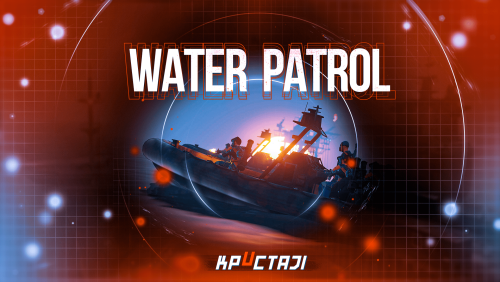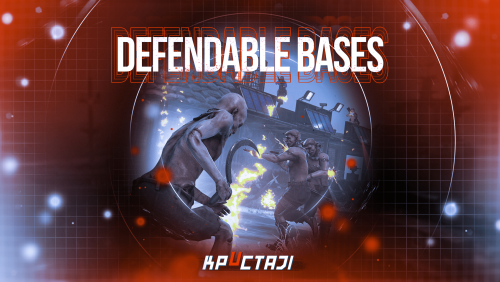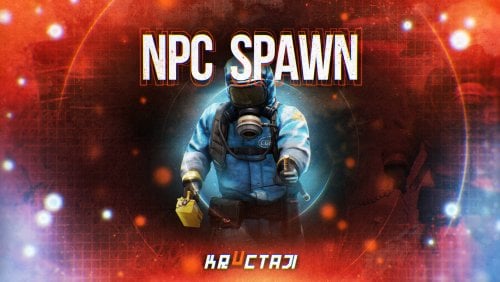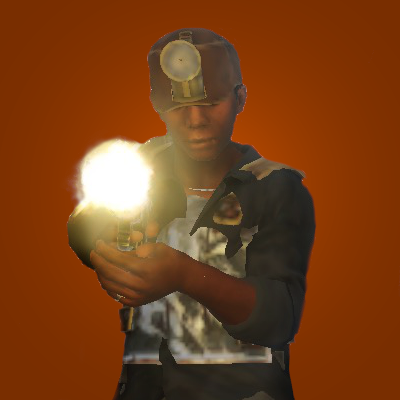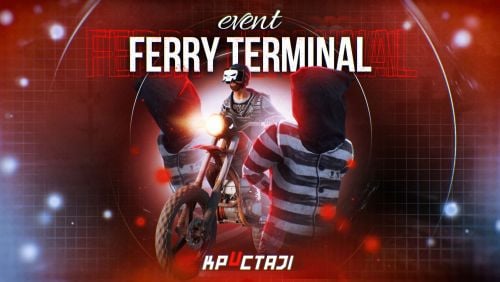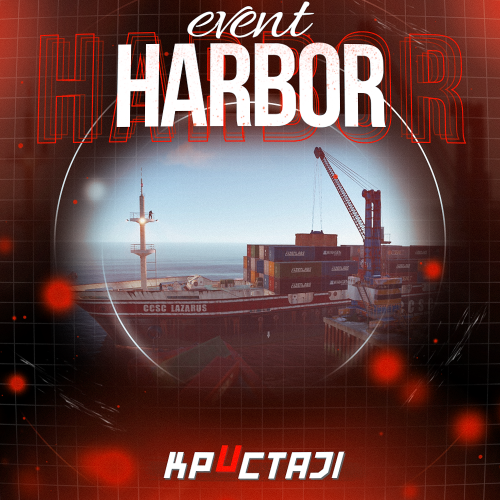Search the Community
Showing results for tags 'npc'.
-
Version 3.0.7
450 downloads
Sentry turrets The original and most advanced plugin that allows players to deploy their own NPC turrets, similar to those found at outposts. These turrets can be strategically placed anywhere, giving players enhanced control and defense capabilities. With a custom, user-friendly UI, players can easily manage their turrets, which are capable of targeting both ground and air threats. Fully customizable, this plugin adds a unique tactical element to your server, offering both protection and immersion. Plugin config variables { "Turrets profiles": [ { "Key name, for command": "default", "Item display name": "Sentry Turret", "Skin Id": 1587601905, "Is weapon required?": false, "Can players put own weapons?": true, "Items blacklist": [ "lmg.m249", "minigun" ], "Can get damage": true, "Required power": 0, "Authorize friends and team members": false, "Authorize tc members": false, "Amount of ammo for one spray (set to 0 for no-ammo mode)": 1, "Amount of ammo for one air spray (set to 0 for no-ammo mode)": 1, "Range (normal turret - 30)": 55, "Air Range (set to 0 to disable air mode": 100, "Air Fire Rate Every N seconds (Default every 1 second)": 1.0, "Give back on ground missing": true, "Health (normal turret - 1000)": 1500.0, "Aim cone (normal turret - 4)": 2.0 } ] } Commands: sentryturrets.give <name or steamID> <amount> <profile key> - give turret to player Video: Contacts: Need help or custom plugin for your server? Contact me using Discord: metangerine ----------------------------------------------------------------------$19.99 -
Version 0.1.14
837 downloads
Plugin for Real PvE servers, featuring damage prevention, anti-griefing measures, customizable PvP zones, an automatic loot queue in radtowns and raid zones, and much more. P.S. Since the previous implementation with DynamicPVP was not correct and had some issues, I have added universal hooks(Developer API section) for general access from all PvP plugins, which are currently missing in DynamicPVP. I have requested the author to add them(3 lines), but for now, you will need to use the modified version of DynamicPVP.cs The ability to set "server.pve" to "true", which allows the server to have a "PvE" flag; Damage from NPC's are enabled when server.pve is true; The ability to inflict damage to one's own structures with "server.pve true"; The ability to destroy(including external walls) or rotate one's structures without any time constraints; The ability to force the decay of building blocks with Twigs grade, even if there is wood in the Tool Cupboard; The ability to toggle the gather resource restriction in someone else's Building Privileges; No one, except the owner or their friends, will be able to open their loot containers (chests, storages, bodies, etc.); Administrators can bypass loot restrictions; The ability to schedule the killing of players if they disconnect within someone else's Building Privilege; Disabling backpack and active item drop upon death, even if backpack is full; The ability to disable 'Give' messages; The ability to modify the items given at spawn on the beach; The ability to create an unlimited number of custom permissions; The ability to allow players to bypass the queue; The ability to set limits on sleeping bags, shelters and auto turrets for each permission; The ability to set a multiplier for the prices of monuments and events for each permission; The ability to customize the price and amount of vehicles for each of your custom permissions; The ability to assign vehicles to each player; The ability to customize the assigned price and available amount of vehicles for each of your custom permissions; An assigned vehicle can't be damaged, looted or pushed by other players, but it can be pushed if it is within someone else's Building Privilege; The ability to loot monuments through a queue system; The ability to configure monuments, setting their looting price and time, and adjusting status bars for each monument; The ability to acquire the privilege to loot events (helicopters, bradleys, and raidable bases) through a purchase; The ability to customize the price of each event types and loot attempts (lives); NPCs only aggress against players who are looting monuments, events or raidable bases; Only players who are looting monuments, events or raidable bases can inflict damage to NPCs; RaidableBases are protected from griefing(no damage, no loot and etc). Only the owner can interact with the raid; Neutral RaidableBases can be purchased; Prices for purchasing neutral raids are configurable for each difficulty level; Configurable raid limits (currently available) along with discount multipliers for purchases, for each permission. File location: *SERVER*\oxide\data\RealPVE\PermissionConfig.json Default: https://pastebin.com/5VtWZZVr All permissions are created and configured in the config file under the "List of permissions" section. You can create as many permissions as needed and customize them flexibly. It is recommended to use the prefix "realpve" in the permission's name, for example: "realpve.vip". NOTE: The first permission will serve as the default permission for those who do not have any permissions. { "List of permissions. NOTE: The first permission will be used by default for those who do not have any permissions.": [ { "Permission Name": "realpve.default", "Bypass Queue": false, "Limit of beds": 15, "Limit of shelters": 1, "Limit of auto turrets": 12, "Seconds that will be skipped when opening HackableLockedCrate": 0.0, "Monuments price multiplier": 1.0, "Events price multiplier": 1.0, "Limit of RaidableBases(at the time)": 1, "RaidableBases price multiplier": 1.0, "Vehicles settings": { "Horse": { "Limit": 1, "Price": 10.0 }, "Bike": { "Limit": 1, "Price": 5.0 }, "MotorBike": { "Limit": 1, "Price": 20.0 }, "Car": { "Limit": 1, "Price": 25.0 }, ... } }, { "Permission Name": "realpve.vip", "Bypass Queue": true, "Limit of beds": 20, "Limit of shelters": 2, "Limit of auto turrets": 15, "Seconds that will be skipped when opening HackableLockedCrate": 450.0, "Monuments price multiplier": 0.9, "Events price multiplier": 0.9, "Limit of RaidableBases(at the time)": 2, "RaidableBases price multiplier": 0.9, "Vehicles settings": { "Horse": { "Limit": 5, "Price": 9.0 }, "Bike": { "Limit": 5, "Price": 4.5 }, "MotorBike": { "Limit": 5, "Price": 18.0 }, "Car": { "Limit": 5, "Price": 22.5 }, ... } } ], "Version": { "Major": 0, "Minor": 1, "Patch": 1 } } An example of a monument/event/rb multipliers using default permissions. For example, if you set the price for the Harbor at $1000, a player with the default permission(1.0) will pay $1000 * 1 = $1000. Meanwhile, a player with a VIP permission(0.9) will pay $1000 * 0.9 = $900. However, if a player possesses a misbehaving permission with a value of 1.1, they will need to pay $1000 * 1.1 = $1100. { "Chat command": "realpve", "Chat admin command": "adminpve", "Is it worth forcibly implementing PvE for a server?": true, "Is it worth enabling GameTips for messages?": true, "Is it worth preventing the sending of 'Give' messages?": true, "Is it worth preventing resource gathering in someone else's building privilege area?": false, "Is it worth preventing the pickup of plants spawned by the server in someone else's building privilege zone?": false, "Is it worth forcibly blocking damage from the patrol helicopter to building blocks and deployables?": false, "Is it worth preventing players from handcuffing others?": true, "Is it worth assigning portals(Halloween and Christmas) to the first player?": true, "Is it worth preventing a backpack from dropping upon player death?": true, "Is it worth preventing damage to the laptop of the Hackable Crate?": true, "Is it worth removing the penalties for recyclers in safe zones?": true, "Is it worth allowing all players to pick up items dropped by others? If enabled, personal settings will be ignored": false, "The format that will be used for prices": "${0}", "Vehicles - Time in seconds to display the marker when searching for a vehicle. A value of 0 disables the marker": 15.0, "Anti-Sleeper - Time in seconds after which a player will be killed if they disconnect while inside someone else's Building Privilege. Set to 0 to disable": 1200.0, "Is it worth enabling support for the 'Npc Random Raids' plugin?": true, "Is friendly fire enabled by default when creating a new team?": false, "PvP - Is it worth adding map markers for PvP zones?": true, "PvP - Name of the map maker": "PvP Zone!", "PvP - Settings for the status bar": { "Order": 9, "Height": 26, "Main_Color(Hex or RGBA)": "1 0.39 0.28 0.7", "Main_Transparency": 0.8, "Main_Material": "", "Image_Url": "https://i.imgur.com/oi5vIkk.png", "Image_Local(Leave empty to use Image_Url)": "RealPVE_PvP", "Image_Sprite(Leave empty to use Image_Local or Image_Url)": "", "Image_IsRawImage": false, "Image_Color(Hex or RGBA)": "1 0.39 0.28 1", "Image_Transparency": 1.0, "Is it worth enabling an outline for the image?": false, "Image_Outline_Color(Hex or RGBA)": "0.1 0.3 0.8 0.9", "Image_Outline_Transparency": 0.0, "Image_Outline_Distance": "0.75 0.75", "Text_Size": 12, "Text_Color(Hex or RGBA)": "1 1 1 1", "Text_Font(https://umod.org/guides/rust/basic-concepts-of-gui#fonts)": "RobotoCondensed-Bold.ttf", "Is it worth enabling an outline for the text?": false, "Text_Outline_Color(Hex or RGBA)": "#000000", "Text_Outline_Transparency": 1.0, "Text_Outline_Distance": "0.75 0.75", "SubText_Size": 12, "SubText_Color(Hex or RGBA)": "1 1 1 1", "SubText_Font": "RobotoCondensed-Bold.ttf", "Is it worth enabling an outline for the sub text?": false, "SubText_Outline_Color(Hex or RGBA)": "0.5 0.6 0.7 0.5", "SubText_Outline_Transparency": 0.0, "SubText_Outline_Distance": "0.75 0.75" }, "PvP - Settings for the progress status bar": { "Main_Color(Hex or RGBA)": "1 1 1 0.15", "Main_Transparency": 0.15, "Progress_Reverse": true, "Progress_Color": "#FF6347", "Progress_Transparency": 0.7, "Progress_OffsetMin": "0 0", "Progress_OffsetMax": "0 0" }, "Wipe ID": null, "Version": { "Major": 0, "Minor": 1, "Patch": 14 } } ENG: https://pastebin.com/ZMUL6pYL RUS: https://pastebin.com/Mx8cbMts Main commands(/realpve ) : autobuy - Toggle autobuy for monuments, vanilla events and raid bases with a total price greater than 0; pickup - Toggle access to pick up your items from the ground for all players; share - Manage access to looting your entities by other players(outside of the team): status *entityID*(optional) - Display information about the settings of the entity you are looking at or the one you specified; add *nameOrID* *entityID*(optional) - Add the specified player to the entity list you are looking at or the one you specified; remove *nameOrID* *entityID*(optional) - Remove the specified player from the entity list you are looking at or the one you specified; toggle *entityID*(optional) - Toggle the entity list you are looking at or the one you specified; delete *entityID*(optional) - Delete the settings for the entity you are looking at or the one you specified; clear - Delete the settings for all your entities. team - Manage your team: ff - Toggle the ability to damage your teammates. vehicle - Manage your vehicles: list - List of IDs for all your vehicles; find *vehicleID*(optional) - Help finding the vehicle you are looking at or the one you specified; unlink *vehicleID*(optional) - Unlink the vehicle you are looking at or the one you specified; clear - Unlink all your vehicles. Admin commands(/adminpve). Permission "realpve.admin" required: autobuy - Manage autobuy for monuments, vanilla events and raid bases: *nameOrId* - Toggle autobuy for the specified player; force monument/event/rb - Toggle forced autobuy. If enabled, player settings will be ignored; clear - Disable autobuy for everyone. config - Manage settings for values in the configuration file: forcepve *boolValue*(optional) - Is it worth forcibly implementing PvE for a server? gametips *boolValue*(optional) - Is it worth enabling GameTips for messages? givemsg *boolValue*(optional) - Is it worth preventing the sending of 'Give' messages? resource_privilege *boolValue*(optional) - Is it worth preventing resource gathering in someone else's building privilege area? plant_privilege *boolValue*(optional) - Is it worth preventing the pickup of plants spawned by the server in someone else's building privilege zone? heli_damage *boolValue*(optional) - Is it worth forcibly blocking damage from the patrol helicopter to building blocks and deployables? handcuffs *boolValue*(optional) - Is it worth assigning portals(Halloween and Christmas) to the first player? portals *boolValue*(optional) - Is it worth preventing players from handcuffing others? backpack_drop *boolValue*(optional) - Is it worth preventing a backpack from dropping upon player death? laptop_damage *boolValue*(optional) - Is it worth preventing damage to the laptop of the Hackable Crate? recycler_safezone *boolValue*(optional) - Is it worth removing the penalties for recyclers in safe zones? item_pickup *boolValue*(optional) - Is it worth allowing all players to pick up items dropped by others? If enabled, personal settings will be ignored; priceformat *stringValue* - The format that will be used for prices; vehicle_marker_time *floatValue* - Vehicles - Time in seconds to display the marker when searching for a vehicle. A value of 0 disables the marker; antisleeper *floatValue* - Anti-Sleeper - Time in seconds after which a player will be killed if they disconnect while inside someone else's Building Privilege. Set to 0 to disable; randomraids *boolValue*(optional) - Is it worth enabling support for the 'Npc Random Raids' plugin? teamff *boolValue*(optional) - Is friendly fire enabled by default when creating a new team? pvpmarkers *boolValue*(optional) - PvP - Is it worth adding map markers for PvP zones? pvpmarkersname *stringValue* - PvP - Name of the map maker. loot - Manage player access to entities without restrictions: *nameOrId* - Toggle unrestricted access for the specified player; self - Toggle unrestricted access for yourself; clear - Revoke unrestricted access for all players. monument - Manage monuments: list - List of available monuments; *monumentID*/this - Instead of the monumentID, you can use the word "this", but you must be inside the monument: suffix *boolValue*(optional) - Toggle the suffix display in the monument's name; broadcast *boolValue*(optional) - Toggle notifications about monument occupancy/release; time *intValue* - Set the looting time limit for the monument in seconds; price *floatValue* - Set the cost for looting rights. A value of 0 makes the monument free; offer *floatValue* - Set the offer duration for purchasing the monument in seconds; map_mode *intValue* - Set the marker display mode on the map. 0 - disabled, 1 - enabled, 2 - enabled during PvP mode; map_circle *boolValue*(optional) - Toggle the display of the monument's circle marker on the map; pvp *boolValue*(optional) - Toggle PvP mode for the monument; pvp_delay *floatValue* - Set the PvP mode duration in seconds for players after leaving the PvP monument; bar_progress *boolValue*(optional) - Toggle between TimeProgressCounter and TimeCounter bars for the monument. perm - Manage permissions: add *permName* - Adds a new permission to the list by copying values from the first(default) permission in the list. If the permission name starts with 'realpve', it will also register a new permission; add *permName* *sourcePermName* - Adds a new permission to the list by copying values from an existing permission in the list; remove *permName* - Removes an existing permission from the list; edit *permName* - Edits a permission: queue - Toggle the permission to bypass the server queue; beds *intValue* - Restriction on the number of available beds; shelters *intValue* - Restriction on the number of available shelters; turrets *intValue* - Restriction on the number of available turrets; hackable *floatValue* - Number of seconds(0-900) to skip when opening a hackable crate; monuments *floatValue* - Price multiplier for monuments; events *floatValue* - Price multiplier for vanilla events; rb_limit *intValue* - Restriction on the number of raid bases available simultaneously; rb_mult *floatValue* - Price multiplier for raid bases; vehicles *vehType* - Vehicles settings: limit *intValue* - Limit on the number of available vehicles by type; price *floatValue* - Price for registering a vehicle by type. clear - Removes all permissions from the list except the first one. pickup - Manage access to picking up another player's items from the ground: *nameOrId* - Toggle access to picking up a specific player's items from the ground; clear - Revoke access for all players to pick up items from the ground. share - Manage access to looting entities by other players(outside of the team): status *entityID*(optional) - Display information about the settings of the entity you are looking at or the one you specified; add *nameOrID* *entityID*(optional) - Add the specified player to the entity list you are looking at or the one you specified; remove *nameOrID* *entityID*(optional) - Remove the specified player from the entity list you are looking at or the one you specified; toggle *entityID*(optional) - Toggle the entity list you are looking at or the one you specified; delete *entityID*(optional) - Delete the settings for the entity you are looking at or the one you specified; clear *nameOrID*(optional) - Delete the settings for all entities or all entities of the specified player. tc - Manage building privilege: add self/*entityID* *nameOrID*(optional) - Add yourself or a specified player to the building privilege of the area you or the specified entity are in; remove self/*entityID* *nameOrID*(optional) - Remove yourself or a specified player from the building privilege of the area you or the specified entity are in; clear self/*entityID* - Clear the list of authorized players in the building privilege of the area you or the specified entity are in; info self/*entityID* - Get information about the building privilege of the area you or the specified entity are in. vehicle - List of all available vehicle types: types - List of available vehicle types. Example: /realpve pickup /realpve vehicle find *netID* /realpve team ff /adminpve perm add realpve.vip2 /adminpve perm add realpve.vip2 realpve.vip /adminpve perm edit realpve.vip2 queue true /adminpve perm edit realpve.vip2 vehicles horse limit 5 /adminpve monument list /adminpve monument *monumentID* pvp /adminpve monument *monumentID* price 7.5 /adminpve loot iiiaka /adminpve pickup iiiaka /adminpve tc info self /adminpve tc info 6959689 /adminpve vehicle types This plugin provides the ability to claim vehicles, thereby preventing theft and griefing from other players. In permissions, you can set the price and quantity restrictions for each type of vehicle, ensuring flexible customization according to your preferences. An assigned vehicle can't be damaged, looted or pushed by other players, but it can be pushed if it is within someone else's Building Privilege. File location: *SERVER*\oxide\data\RealPVE\MonumentConfig.json Default: https://pastebin.com/XY1d9YaM This plugin introduces queue system and loot purchases for monuments. You can customize the price and time for looting for each monument. Within monuments, only the "Looter" and his friends have the ability to loot, pick up items or damage entities. Additionally, NPCs and animals within monuments do not aggress against other players and do not receive damage from them. If a player dies within the monument, they will have a grace period to return. This allows players to safely loot monuments without fear of griefing. Example of monument configuration: "ferry_terminal_1": { "Type(This parameter is just a hint. Changes won’t have any effect)": "RadTown", "Is it worth displaying the suffix(if any) in the monument's name?": true, "Is it worth notifying all players about the occupation/release of the monument?": true, "The cost for the right to loot the monument. A value of 0 makes the monument free": 15.0, "The time in seconds(1-3600) given for looting the monument": 900, "The time in seconds(1-15) given to make a decision to purchase the monument": 5.0, "Map marker display mode: 0 - disabled, 1 - enabled, 2 - enabled during PvP mode": 1, "Is it worth creating a circle in the map marker?": true, "PvP - Is PvP enabled at this monument? If so, players will be able to kill each other and loot will be publicly accessible": false, "PvP - The time in seconds(0-60) during which the player retains PvP mode after leaving the PvP monument": 10.0, "Is it worth using a progress bar for bars with a counter?": true, "Settings for the status bar": { "Order": 10, "Height": 26, "Main_Color(Hex or RGBA)": "#FFBF99", "Main_Transparency": 0.8, "Main_Material": "", "Image_Url": "https://i.imgur.com/awUrIwA.png", "Image_Local(Leave empty to use Image_Url)": "RealPVE_ferry_terminal_1", "Image_Sprite(Leave empty to use Image_Local or Image_Url)": "", "Image_IsRawImage": false, "Image_Color(Hex or RGBA)": "#FFDCB6", "Image_Transparency": 1.0, "Is it worth enabling an outline for the image?": false, "Image_Outline_Color(Hex or RGBA)": "0.1 0.3 0.8 0.9", "Image_Outline_Transparency": 0.0, "Image_Outline_Distance": "0.75 0.75", "Text_Size": 12, "Text_Color(Hex or RGBA)": "1 1 1 1", "Text_Font(https://umod.org/guides/rust/basic-concepts-of-gui#fonts)": "RobotoCondensed-Bold.ttf", "Is it worth enabling an outline for the text?": false, "Text_Outline_Color(Hex or RGBA)": "#000000", "Text_Outline_Transparency": 1.0, "Text_Outline_Distance": "0.75 0.75", "SubText_Size": 12, "SubText_Color(Hex or RGBA)": "1 1 1 1", "SubText_Font": "RobotoCondensed-Bold.ttf", "Is it worth enabling an outline for the sub text?": false, "SubText_Outline_Color(Hex or RGBA)": "0.5 0.6 0.7 0.5", "SubText_Outline_Transparency": 0.0, "SubText_Outline_Distance": "0.75 0.75" }, "Settings for the progress status bar": { "Main_Color(Hex or RGBA)": "1 1 1 0.15", "Main_Transparency": 0.15, "Progress_Reverse": true, "Progress_Color": "#FFBF99", "Progress_Transparency": 0.7, "Progress_OffsetMin": "0 0", "Progress_OffsetMax": "0 0" } } Type - This field serves only as an indicator for you. The changes won't have any impact; ShowSuffix - Suffix display. Some monuments (for example Warehouses) have suffixes in the name, like "Warehouse #12"; Broadcast - Enabling or disabling broadcasts when a monument is occupied or vacated; LootingTime - Time allocated for looting the monument; Price - The price for which you can start looting the monument. 0 means looting is free; BarSettings - Settings for the Advanced Status Bar. You can also choose the types of monuments by specifying them under the "List of tracked types of monuments" section. A list of all available types can be viewed on the MonumentsWatcher's page in the "Developer API" section. "List of tracked types of monuments": [ "RadTown", "RadTownWater", "RadTownSmall", "TunnelStation", "Custom" ] Events, similar to monuments, offer the opportunity to claim events. All events are configured in the config file under the "Settings for the events" section. You can customize the price of looting and looting attempts(deaths, including friends). Just like in monuments, only the "Looter" and his friends have the ability to loot and damage entities. Additionally, in events, NPCs do not aggress against other players. If a player(including friends) exceeds the death limit, the event became free, thereby providing other players with the opportunity to claim the event. Example of event configuration: { "Is it worth enabling forced auto-buy for vanilla events where the final price is greater than 0?": false, "Settings for the PatrolHelicopter events": { "IsEnabled": true, "Time in seconds (1-15) given to respond for purchasing this event. Note: This is shown to everyone who deals damage, and the first person to buy it will claim it": 5.0, "Is it worth removing fire from crates?": true, "The price to claim the event. A value of 0 means it's free": 50.0, "The number of deaths after which the event becomes public. A value of 0 disables the limit": 5, "The time in seconds for which the event is locked to the player. A value of 0 disables the time limit": 1800.0 }, "Settings for the BradleyAPC events": { "IsEnabled": true, "Time in seconds (1-15) given to respond for purchasing this event. Note: This is shown to everyone who deals damage, and the first person to buy it will claim it": 5.0, "Is it worth removing fire from crates?": true, "The price to claim the event. A value of 0 means it's free": 50.0, "The number of deaths after which the event becomes public. A value of 0 disables the limit": 5, "The time in seconds for which the event is locked to the player. A value of 0 disables the time limit": 1800.0 }, "Version": { "Major": 0, "Minor": 1, "Patch": 0 } } Price - The price to claim the event. 0 means looting is free; DeathLimit - Limit of deaths after which the event becomes free. File location: *SERVER*\oxide\data\RealPVE\NewbieConfig.json Default: https://pastebin.com/QHZCqpji An example of an item list given for the main inventory: "List of items for the main inventory": [ { "ShortName": "note", "Slot": 0, "Amount": 1, "SkinID": 0, "Text": "MsgNoteText" } ] P.S. In the Text field, you need to specify the language key. Or, you can just write any text, but there won't be a translation of the text. File location: *SERVER*\oxide\data\RealPVE\RaidableBasesConfig.json Default: https://pastebin.com/rpDng7Fd Integration with the RaidableBases plugin does not restrict its functionality in any way. On the contrary, it adds an anti-grief system that protects bases from malicious players. In raid bases, NPCs and other entities can only receive damage from the raid owner or their friends; Turrets and traps do not aggress against outsiders; You can customize the price of claiming to each difficulty and set individual discounts for each permission. You can still purchase raid bases using the /buyraid command. Raid bases without owners(buyable, maintained, manual and scheduled) can be bought for a price set in the configuration file or assigned to the first player who enters its radius, if the final price(price * discount) less or equals to 0. Additionally, as a bonus, upon buying this plugin, you receive 5 free bases for 3 difficulty levels, along with configured loot for them. [PluginReference] private Plugin RealPVE; There are 6 universal hooks that the plugin is subscribed to, the use of which allows interaction with PVP in various PVE plugins: OnPlayerEnterPVP OnPlayerExitPVP OnEntityEnterPVP OnEntityExitPVP CreatePVPMapMarker DeletePVPMapMarker OnPlayerEnterPVP: Used to add a player to PVP mode/zone. To call the OnPlayerEnterPVP hook, you need to pass 2 parameters: <BasePlayer>player - The player to add to PVP; <string>zoneID - A unique identifier for your PVP zone. This parameter is very important because a player can be in multiple PVP zones at the same time and passing the zoneID in this case allows for correct processing of the player's location within them. Interface.CallHook("OnPlayerEnterPVP", player, "*Your unique zone identifier*");//Calling the OnPlayerEnterPVP hook to tell PVE plugins that the player needs to be added to the specified PVP zone. OnPlayerExitPVP: Used to remove a player from PVP mode/zone. Calling this hook guarantees the player’s removal from the specified PVP zone, but does not guarantee the removal from PVP mode, as there may be other zones in addition to yours. Also, when a player dies, they are automatically removed from all PVP zones. To call the OnPlayerExitPVP hook, you need to pass 3 parameters, 1 of which is optional: <BasePlayer>player - The player to remove from PVP; <string>zoneID - A unique identifier for your PVP zone; <float>pvpDelay - Optional. When the player exits your PVP zone, you can also pass the PVP delay time. However, if the player still has other active PVP zones, your PVP delay will not take effect. Interface.CallHook("OnPlayerExitPVP", player, "*Your unique zone identifier*", 10f);//Calling the OnPlayerExitPVP hook to tell PVE plugins that the player needs to be removed from the specified PVP zone, with the pvpDelay(10 seconds) specified if the player no longer has any active PVP zones. OnEntityEnterPVP: Used to add an entity to PVP mode/zone. In the case of RealPVE, this hook is only necessary to add entities with an owner(player) to a PVP, allowing other players to interact with them, such as a player's corpse after death(PlayerCorpse) or a backpack after the corpse disappears(DroppedItemContainer). To call the OnEntityEnterPVP hook, you need to pass 2 parameters: <BaseEntity>entity - The entity to add to PVP; <string>zoneID - A unique identifier for your PVP zone. Interface.CallHook("OnEntityEnterPVP", entity, "*Your unique zone identifier*");//Calling the OnEntityEnterPVP hook to tell PVE plugins that the entity needs to be added to the specified PVP zone. OnEntityExitPVP: Used to remove an entity from PVP mode/zone. When an entity dies, it is automatically removed from all PVP zones. To call the OnEntityExitPVP hook, you need to pass 3 parameters, 1 of which is optional: <BaseEntity>entity - The entity to remove from PVP; <string>zoneID - A unique identifier for your PVP zone; <float>pvpDelay - Optional. When the entity exits your PVP zone, you can also pass the PVP delay time. However, if the entity still has other active PVP zones, your PVP delay will not take effect. Interface.CallHook("OnEntityExitPVP", entity, "*Your unique zone identifier*", 10f);//Calling the OnEntityExitPVP hook to tell PVE plugins that the entity needs to be removed from the specified PVP zone, with the pvpDelay(10 seconds) specified if the entity no longer has any active PVP zones. CreatePVPMapMarker: Used to create a map marker for the PVP zone. To call the CreatePVPMapMarker hook, you need to pass 5 parameters, 2 of which is optional: <string>zoneID - A unique identifier for your PVP zone; <Vector3>pos - The position of your PVP zone; <float>radius - The radius of the circle for your PVP zone; <string>displayName - Optional. The display name for the map marker; <BaseEntity>entity - Optional. The entity to which the map marker should be attached. Interface.CallHook("CreatePVPMapMarker", "*Your unique zone identifier*", pos, 25f, "ATTENTION! This is a PVP zone!");//Calling the CreatePVPMapMarker hook to tell PVE plugins to create a map marker for the specified zone, at the specified position with the given radius, but without specifying a parent entity. DeletePVPMapMarker: Used to delete a map marker for the PVP zone. To call the DeletePVPMapMarker hook, you need to pass only 1 parameter: <string>zoneID - A unique identifier for your PVP zone. Interface.CallHook("DeletePVPMapMarker", "*Your unique zone identifier*");//Calling the DeletePVPMapMarker hook to tell PVE plugins to delete a map marker for the specified zone. There are 5 hooks that the plugin calls: OnPlayerPVPDelay OnPlayerPVPDelayed OnPlayerPVPDelayRemoved OnZoneStatusText CanRedeemKit OnPlayerPVPDelay: Called when a player exits the last active PVP zone, allowing other plugins to overwrite the value for pvpDelay. Returning a float value allows changing the pvpDelay for the player. A value less than zero disables the pvpDelay. When calling the OnPlayerPVPDelay hook, 3 parameters are passed: <BasePlayer>player - The player to whom the pvpDelay is applied; <float>pvpDelay - The initial value of pvpDelay; <string>zoneID - A unique identifier of PVP zone. object OnPlayerPVPDelay(BasePlayer player, float pvpDelay, string zoneID) { Puts($"Attempting to set a PvP delay of {pvpDelay} seconds for player {player.displayName} in zone {zoneID}!"); if (zoneID == "*Your unique zone identifier*") { return 15f;//Overriding the values for pvpDelay } return null;//Leave unchanged } OnPlayerPVPDelayed: Called after the PVP delay has been set for the player. When calling the OnPlayerPVPDelayed hook, 3 parameters are passed: <BasePlayer>player - The player to whom the pvpDelay is applied; <float>pvpDelay - The value of pvpDelay; <string>zoneID - A unique identifier of PVP zone. void OnPlayerPVPDelayed(BasePlayer player, float pvpDelay, string zoneID) { Puts($"A PvP delay of {pvpDelay} seconds has been set for player {player.displayName} in zone {zoneID}!"); } OnPlayerPVPDelayRemoved: Called when the PVP delay is removed from the player after they enter a PVP zone with an active PVP delay. When calling the OnPlayerPVPDelayRemoved hook, only 1 parameter is passed: <BasePlayer>player - The player from whom the PVP delay has been removed. void OnPlayerPVPDelayRemoved(BasePlayer player) { Puts($"PVP delay has been removed for player {player.displayName} as they entered a PVP zone!"); } OnZoneStatusText: Called when the text with the nice name for the specified zone is needed, to be displayed in the status bar. When calling the OnZoneStatusText hook, 2 parameters are passed: <BasePlayer>player - The player for whom the nice name for the zone is being requested; <string>zoneID - A unique identifier of PVP zone. object OnZoneStatusText(BasePlayer player, string zoneID) { Puts($"Text for the status bar is required for zone {zoneID}"); if (zoneID == "*Your unique zone identifier*") { return lang.GetMessage("*langKey*", this, player.UserIDString);//<string>Overriding the value for the status bar text } return null;//Leave unchanged } CanRedeemKit: Called before giving the starter kit, in the OnDefaultItemsReceive hook. A non-zero value cancels this action. When calling the CanRedeemKit hook, only 1 parameter is passed: <BasePlayer>player - The player to whom the kit is being attempted to be given. object CanRedeemKit(BasePlayer player) { Puts($"Attempting to give the kit to player {player.displayName}!"); if (player.IsAdmin) { return false;//Cancel the action } return null;//Leave unchanged }$39.99- 45 comments
- 1 review
-
- 3
-

-
- #rust
- #real
-
(and 56 more)
Tagged with:
- #rust
- #real
- #pve
- #pvp
- #solo
- #build
- #friendly
- #raid
- #npc
- #monument
- #monuments
- #loot
- #looting
- #farm
- #newbie
- #custom
- #bar
- #ui
- #cui
- #panel
- #vehicle
- #claim
- #limit
- #limits
- #sleeping
- #bag
- #sleeping bag
- #bed
- #shelter
- #permission
- #permissions
- #vip
- #economy
- #economics
- #rad
- #town
- #radtown
- #queue
- #bypass
- #vehicles
- #raidable
- #base
- #bases
- #raidablebases
- #raider
- #raiders
- #humannpc
- #event
- #events
- #copy
- #paste
- #copypaste
- #plugin
- #plugins
- #umod
- #oxide
- #carbon
- #iiiaka
-
Version 1.0.5
83 downloads
Introducing WoundedNPC — where NPCs don't just die; they make a scene! Watch in amusement as your NPCs go from tough guys to crybabies, collapsing and crying out in pain. They'll lie there, whining and wailing, giving you a show worth watching! Perfect for adding a touch of humor to your Rust world. Your NPCs will now collapse similar to players, with customizable scream (or other sound of your choice!) with a configurable chance to get back up for a second chance. Get ready for the most entertaining and theatrical NPC deaths ever with WoundedNPC! Features: NPCs will enter a wounded state Configurable % chance for them to get back up Configurable wounded timer for them Configurable scream sounds Lightweight format sounds stored in data for minimal delay Automatically checks if screams listed in config exist, if not, it's downloaded. Ability to exclude specific NPCs by either prefab path, or partial name matching (useful to exclude zombies or any other NPC which you wish to die immediately) Notes: Dependency plugin - TapeLibrary by Nikedemos - Included 5 scream sound files included Audio file format .ogg Mono channel (can convert mp3 to a mono .ogg here , then upload to a file host of your choice ensuring link leads directly to downloading the file) Sound Loops - worth ensuring your wounded timer is around the same length as sound files. Example config { "Enabled: ": true, // can disable the plugin features from the config if needed "Wounded timer: ": 20, // how long will the NPC stay in wounded state "Chance to die after wounded timer: ": 50, // percentage chance NPC will NOT get back up after being wounded "NPC Prefab paths to exclude: ": [], // can exclude an entire prefab path for an npc (eg for scarecrow) "Exclude NPC where their displayname contains: ": [ "Marauder", "Zombie" ], // can exclude NPCs by their full or partial display name. "Boombox Prefab Path: ": "assets/prefabs/voiceaudio/boombox/boombox.deployed.prefab", // don't need to touch unless boombox prefab path ever changes or there's a new boombox type item introduced. "Wounded Sounds URLs: ": [ "https://www.dropbox.com/scl/fi/vyhsne1efaictwl39oqgu/Scream-Medium-C1-www.fesliyanstudios.com.ogg?rlkey=7ae1rnbtwj662puo874t823y6&st=svp1qa0x&dl=1", "https://www.dropbox.com/scl/fi/j6zo85v7uuwje4scenmm3/longpain1.ogg?rlkey=7cmumo9z40no1xkdzkcwzxl36&st=gef2dhc7&dl=1", "https://www.dropbox.com/scl/fi/gb2jkxu1gxfsqjxmtum32/longpain2.ogg?rlkey=81iwgqqw9j26t7f7vfbzg1diw&st=f5s5k1to&dl=1", "https://www.dropbox.com/scl/fi/04o1ukje93tly4rjx9dvu/longpain3.ogg?rlkey=cjkv5ks97307yadnah0pvua8b&st=ns0tqygh&dl=1", "https://www.dropbox.com/scl/fi/e6ey5eqevqwey43b16xj2/longpain4.ogg?rlkey=28vksom5xd5o82rhvy5kmiaj7&st=wgo8v7ue&dl=1" ], // Direct URL to scream sound files "Enable Debug Messages: ": true // debug messages in console. Turn off to reduce spam. Turn on for troubleshooting }$16.98 -
Version 2.1.6
252 downloads
Elevate your server experience with Dungeon Events – the ultimate, fully customizable dynamic dungeon plugin that redefines challenge and reward! With Dungeon Events, you can easily spawn procedurally generated and holiday-themed (Halloween/Xmas) dungeons anywhere on the map, each brimming with unique encounters, interactive NPCs, strategically placed auto turrets, and lucrative loot crates. https://youtu.be/HzSbvjhZC14 Key Features: Dynamic Generation & Unique Seeds: Every dungeon is built from a unique seed, guaranteeing a fresh, unpredictable experience every time. Enhanced Player Detection: Our upgraded cell-by-cell detection accurately tracks players within the dungeon’s boundaries, keeping your challenges alive when it matters most. Advanced NPC & Boss Customization: Fine-tune NPC and boss health, damage, gear, movement ranges, and drop tables (requires the free NpcSpawn plugin) for a tailored combat experience. Deadly Turrets & Hazard Control: Deploy auto turrets with customizable weapon loadouts to create nerve-wracking corridors and high-stakes encounters. Customizable Loot & Rewards: Configure loot boxes down to item probabilities, quantities, custom names, and skins to perfectly balance risk and reward. Tiered Difficulties for Every Player: From “Easy” to “Nightmare,” choose from multiple difficulty tiers to suit both beginners and hardcore raiders. Flexible Spawn Options: Set dungeons to auto-spawn on timers or trigger them manually with admin or player commands – ideal for dynamic events and special occasions. Buyable Dungeons: Let players invest scrap, Economics currency, or ServerRewards points to unlock their very own private dungeon adventures. Informative Map Markers: Each dungeon is clearly marked with custom icons and radius indicators that display the dungeon’s name, tier, and owner, ensuring players always know where the action is. Plus, with in-depth debug logging and an intuitive configuration system, tweaking spawn logic, removal conditions, economy integration, and more is effortless. Dungeon Events is designed to deliver an unparalleled, immersive experience that will have your community coming back for more. Transform your gameplay and create epic moments that players will talk about long after the battle ends! Required Dependency (Free): NpcSpawn Admin Commands: • /createdungeon <tierName> – Spawns a new dungeon at a random valid location. • /removeinactivedungeons – Removes dungeons that meet your removal conditions. • /removealldungeons – Instantly removes all active dungeons. • /forceremovealldungeons – Force-cleans every dungeon entity. Player Commands: • /buydungeon – Opens a UI to purchase a new dungeon (or use /buydungeon <tierName> in console with your user ID). Console (RCON) Commands: • buydungeon <tierName> <playerID> – Purchase a dungeon for a specific player. Available Permissions: • dungeonevents.admin – Access to all admin commands and features. • dungeonevents.buy – Allows players to purchase dungeons. • dungeonevents.enter – Grants access to enter dungeons. Supported Languages: EN, PT-BR, DE, ES, RU Take control of your server’s destiny – customize every aspect of your dungeons from tiers and loot to turret configurations and auto-removal conditions. Dungeon Events is your gateway to creating challenging, immersive, and truly unique adventures for your community! Plugin config, where you can change tiers, loot items, turret settings, dependencies, spawn logic, auto-removal conditions, economy integration, and more. { "Use Notify Plugin": false, "Enable Debug Logs": false, "Enable Warning Logs": true, "Enable Toast Messages": true, "Lock dungeon for first player": true, "Economy Plugin (1 - Economics, 2 - ServerRewards, 3 - Scrap)": 3, "Allow team members": true, "Allow friends": true, "Dungeon Settings": { "Enable Auto Spawn": false, "Enable Halloween Dungeon": true, "Enable Xmas Dungeon": true, "Max Active Dungeons Auto Spawn (It is not recommended to exceed 10)": 6, "Max Active Dungeons Buy (It is not recommended to exceed 10": 6, "Max Time (in seconds) to Keep Dungeon Alive": 1800, "Dungeon Removal": { "Remove only if all NPCs are dead": true, "Remove only if all boxes are destroyed": true, "Remove only if all turrets are destroyed": true, "Removal timer after they are destroyed (in seconds)": 300 } }, "Tiers": { "Easy (Maximum of 16 Entities)": { "Map Name": "Dungeon: Easy", "Buy Cost": 300, "Entity Spawn Limits": { "NPCs Count": 4, "Boss Count": 1, "Turret Count": 5, "Loot Box Count": 6 }, "NPC Config": { "NPC Name": "Wild Scavenger", "NPC Health": 100, "Damage Scale": 0.5, "NPC Roam Range": 15.0, "NPC Chase Range": 15.0, "Wear Items": { "Items": [ { "ShortName": "tshirt.long", "SkinID": 10118 }, { "ShortName": "burlap.gloves", "SkinID": 949616124 }, { "ShortName": "attire.snowman.helmet", "SkinID": 0 }, { "ShortName": "pants", "SkinID": 2352962213 }, { "ShortName": "shoes.boots", "SkinID": 2380731293 } ] }, "Belt Items": { "Items": [ { "ShortName": "pistol.revolver", "Amount": 1, "SkinID": 3140577175, "Mods": [] } ] }, "Loot Drop": { "Items": [ { "ShortName": "scrap", "Inclusion Chance Percentage": 100.0, "Minimum Amount": 30, "Maximum Amount": 300, "CustomName": "", "SkinID": 0 }, { "ShortName": "ammo.rifle", "Inclusion Chance Percentage": 100.0, "Minimum Amount": 10, "Maximum Amount": 50, "CustomName": "", "SkinID": 0 } ] } }, "Boss NPC Config": { "NPC Name": "Easy Dungeon Boss", "NPC Health": 1000, "Damage Scale": 1.5, "NPC Roam Range": 15.0, "NPC Chase Range": 15.0, "Wear Items": { "Items": [ { "ShortName": "riot.helmet", "SkinID": 1087995729 }, { "ShortName": "hoodie", "SkinID": 1087990973 }, { "ShortName": "burlap.gloves", "SkinID": 1087998101 }, { "ShortName": "pants", "SkinID": 1087992342 }, { "ShortName": "shoes.boots", "SkinID": 1088000573 } ] }, "Belt Items": { "Items": [ { "ShortName": "rifle.ak", "Amount": 1, "SkinID": 3368362976, "Mods": [ "weapon.mod.flashlight" ] } ] }, "Loot Drop": { "Items": [ { "ShortName": "scrap", "Inclusion Chance Percentage": 100.0, "Minimum Amount": 30, "Maximum Amount": 300, "CustomName": "", "SkinID": 0 }, { "ShortName": "ammo.rifle", "Inclusion Chance Percentage": 100.0, "Minimum Amount": 10, "Maximum Amount": 50, "CustomName": "", "SkinID": 0 }, { "ShortName": "ammo.rocket.fire", "Inclusion Chance Percentage": 100.0, "Minimum Amount": 5, "Maximum Amount": 10, "CustomName": "", "SkinID": 0 } ] } }, "Small Wood Box Skin ID": 2998755525, "Max Items Per Box": 3, "Auto Turret Config": { "Health": 300.0, "Weapon Short Name": "pistol.revolver" } }, "Normal (Maximum of 17 Entities)": { "Map Name": "Dungeon: Normal", "Buy Cost": 500, "Entity Spawn Limits": { "NPCs Count": 5, "Boss Count": 1, "Turret Count": 6, "Loot Box Count": 5 }, "NPC Config": { "NPC Name": "Battle Forager", "NPC Health": 150, "Damage Scale": 0.8, "NPC Roam Range": 15.0, "NPC Chase Range": 15.0, "Wear Items": { "Items": [ { "ShortName": "bucket.helmet", "SkinID": 1073904216 }, { "ShortName": "jacket", "SkinID": 2350426469 }, { "ShortName": "tshirt", "SkinID": 10039 }, { "ShortName": "burlap.gloves.new", "SkinID": 0 }, { "ShortName": "pants", "SkinID": 1441311938 }, { "ShortName": "shoes.boots", "SkinID": 2075527039 } ] }, "Belt Items": { "Items": [ { "ShortName": "smg.2", "Amount": 1, "SkinID": 2386688842, "Mods": [ "weapon.mod.flashlight" ] } ] }, "Loot Drop": { "Items": [ { "ShortName": "scrap", "Inclusion Chance Percentage": 100.0, "Minimum Amount": 30, "Maximum Amount": 300, "CustomName": "", "SkinID": 0 }, { "ShortName": "ammo.rifle", "Inclusion Chance Percentage": 100.0, "Minimum Amount": 10, "Maximum Amount": 50, "CustomName": "", "SkinID": 0 } ] } }, "Boss NPC Config": { "NPC Name": "Normal Dungeon Boss", "NPC Health": 1500, "Damage Scale": 1.5, "NPC Roam Range": 15.0, "NPC Chase Range": 15.0, "Wear Items": { "Items": [ { "ShortName": "riot.helmet", "SkinID": 1087995729 }, { "ShortName": "hoodie", "SkinID": 1087990973 }, { "ShortName": "burlap.gloves", "SkinID": 1087998101 }, { "ShortName": "pants", "SkinID": 1087992342 }, { "ShortName": "shoes.boots", "SkinID": 1088000573 } ] }, "Belt Items": { "Items": [ { "ShortName": "lmg.m249", "Amount": 1, "SkinID": 1883947256, "Mods": [ "weapon.mod.flashlight" ] } ] }, "Loot Drop": { "Items": [ { "ShortName": "scrap", "Inclusion Chance Percentage": 100.0, "Minimum Amount": 30, "Maximum Amount": 300, "CustomName": "", "SkinID": 0 }, { "ShortName": "ammo.rifle", "Inclusion Chance Percentage": 100.0, "Minimum Amount": 10, "Maximum Amount": 50, "CustomName": "", "SkinID": 0 }, { "ShortName": "ammo.rocket.fire", "Inclusion Chance Percentage": 100.0, "Minimum Amount": 5, "Maximum Amount": 10, "CustomName": "", "SkinID": 0 } ] } }, "Small Wood Box Skin ID": 2998755525, "Max Items Per Box": 4, "Auto Turret Config": { "Health": 400.0, "Weapon Short Name": "pistol.revolver" } }, "Medium (Maximum of 18 Entities)": { "Map Name": "Dungeon: Medium", "Buy Cost": 700, "Entity Spawn Limits": { "NPCs Count": 5, "Boss Count": 1, "Turret Count": 6, "Loot Box Count": 6 }, "NPC Config": { "NPC Name": "Crimson Raider", "NPC Health": 200, "Damage Scale": 1.1, "NPC Roam Range": 15.0, "NPC Chase Range": 15.0, "Wear Items": { "Items": [ { "ShortName": "coffeecan.helmet", "SkinID": 1727561127 }, { "ShortName": "roadsign.jacket", "SkinID": 1727562915 }, { "ShortName": "roadsign.gloves", "SkinID": 2799639349 }, { "ShortName": "pants", "SkinID": 2814837980 }, { "ShortName": "shoes.boots", "SkinID": 1839313604 }, { "ShortName": "tshirt.long", "SkinID": 566893368 } ] }, "Belt Items": { "Items": [ { "ShortName": "rifle.semiauto", "Amount": 1, "SkinID": 2617680693, "Mods": [ "weapon.mod.flashlight" ] }, { "ShortName": "syringe.medical", "Amount": 10, "SkinID": 0, "Mods": [] } ] }, "Loot Drop": { "Items": [ { "ShortName": "scrap", "Inclusion Chance Percentage": 100.0, "Minimum Amount": 30, "Maximum Amount": 300, "CustomName": "", "SkinID": 0 }, { "ShortName": "ammo.rifle", "Inclusion Chance Percentage": 100.0, "Minimum Amount": 10, "Maximum Amount": 50, "CustomName": "", "SkinID": 0 } ] } }, "Boss NPC Config": { "NPC Name": "Medium Dungeon Boss", "NPC Health": 2000, "Damage Scale": 1.5, "NPC Roam Range": 15.0, "NPC Chase Range": 15.0, "Wear Items": { "Items": [ { "ShortName": "riot.helmet", "SkinID": 1087995729 }, { "ShortName": "hoodie", "SkinID": 1087990973 }, { "ShortName": "burlap.gloves", "SkinID": 1087998101 }, { "ShortName": "pants", "SkinID": 1087992342 }, { "ShortName": "shoes.boots", "SkinID": 1088000573 } ] }, "Belt Items": { "Items": [ { "ShortName": "lmg.m249", "Amount": 1, "SkinID": 1883947256, "Mods": [ "weapon.mod.flashlight" ] } ] }, "Loot Drop": { "Items": [ { "ShortName": "scrap", "Inclusion Chance Percentage": 100.0, "Minimum Amount": 30, "Maximum Amount": 300, "CustomName": "", "SkinID": 0 }, { "ShortName": "ammo.rifle", "Inclusion Chance Percentage": 100.0, "Minimum Amount": 10, "Maximum Amount": 50, "CustomName": "", "SkinID": 0 }, { "ShortName": "ammo.rocket.fire", "Inclusion Chance Percentage": 100.0, "Minimum Amount": 5, "Maximum Amount": 10, "CustomName": "", "SkinID": 0 } ] } }, "Small Wood Box Skin ID": 2998755525, "Max Items Per Box": 5, "Auto Turret Config": { "Health": 600.0, "Weapon Short Name": "rifle.ak" } }, "Hard (Maximum of 19 Entities)": { "Map Name": "Dungeon: Hard", "Buy Cost": 1000, "Entity Spawn Limits": { "NPCs Count": 5, "Boss Count": 1, "Turret Count": 6, "Loot Box Count": 7 }, "NPC Config": { "NPC Name": "Elite Outlaw", "NPC Health": 250, "Damage Scale": 1.3, "NPC Roam Range": 15.0, "NPC Chase Range": 15.0, "Wear Items": { "Items": [ { "ShortName": "metal.facemask", "SkinID": 3284864766 }, { "ShortName": "metal.plate.torso", "SkinID": 2105505757 }, { "ShortName": "burlap.gloves", "SkinID": 2090790324 }, { "ShortName": "hoodie", "SkinID": 2080975449 }, { "ShortName": "shoes.boots", "SkinID": 10023 }, { "ShortName": "pants", "SkinID": 2080977144 }, { "ShortName": "roadsign.kilt", "SkinID": 2120628865 } ] }, "Belt Items": { "Items": [ { "ShortName": "rifle.ak", "Amount": 1, "SkinID": 3190379864, "Mods": [ "weapon.mod.flashlight" ] }, { "ShortName": "syringe.medical", "Amount": 20, "SkinID": 0, "Mods": [] } ] }, "Loot Drop": { "Items": [ { "ShortName": "scrap", "Inclusion Chance Percentage": 100.0, "Minimum Amount": 30, "Maximum Amount": 300, "CustomName": "", "SkinID": 0 }, { "ShortName": "ammo.rifle", "Inclusion Chance Percentage": 100.0, "Minimum Amount": 10, "Maximum Amount": 50, "CustomName": "", "SkinID": 0 } ] } }, "Boss NPC Config": { "NPC Name": "Hard Dungeon Boss", "NPC Health": 3000, "Damage Scale": 1.5, "NPC Roam Range": 15.0, "NPC Chase Range": 15.0, "Wear Items": { "Items": [ { "ShortName": "riot.helmet", "SkinID": 1087995729 }, { "ShortName": "hoodie", "SkinID": 1087990973 }, { "ShortName": "burlap.gloves", "SkinID": 1087998101 }, { "ShortName": "pants", "SkinID": 1087992342 }, { "ShortName": "shoes.boots", "SkinID": 1088000573 } ] }, "Belt Items": { "Items": [ { "ShortName": "lmg.m249", "Amount": 1, "SkinID": 1883947256, "Mods": [ "weapon.mod.flashlight" ] } ] }, "Loot Drop": { "Items": [ { "ShortName": "scrap", "Inclusion Chance Percentage": 100.0, "Minimum Amount": 30, "Maximum Amount": 300, "CustomName": "", "SkinID": 0 }, { "ShortName": "ammo.rifle", "Inclusion Chance Percentage": 100.0, "Minimum Amount": 10, "Maximum Amount": 50, "CustomName": "", "SkinID": 0 }, { "ShortName": "ammo.rocket.fire", "Inclusion Chance Percentage": 100.0, "Minimum Amount": 5, "Maximum Amount": 10, "CustomName": "", "SkinID": 0 } ] } }, "Small Wood Box Skin ID": 2998755525, "Max Items Per Box": 7, "Auto Turret Config": { "Health": 800.0, "Weapon Short Name": "rifle.ak" } }, "Nightmare (Maximum of 20 Entities)": { "Map Name": "Dungeon: Nightmare", "Buy Cost": 1500, "Entity Spawn Limits": { "NPCs Count": 6, "Boss Count": 1, "Turret Count": 6, "Loot Box Count": 7 }, "NPC Config": { "NPC Name": "Nightmare Hunter", "NPC Health": 300, "Damage Scale": 1.5, "NPC Roam Range": 15.0, "NPC Chase Range": 15.0, "Wear Items": { "Items": [ { "ShortName": "metal.facemask", "SkinID": 3343860599 }, { "ShortName": "metal.plate.torso", "SkinID": 3343861569 }, { "ShortName": "hoodie", "SkinID": 1369835131 }, { "ShortName": "roadsign.kilt", "SkinID": 1727564168 }, { "ShortName": "burlap.gloves", "SkinID": 1210780157 }, { "ShortName": "pants", "SkinID": 810745264 }, { "ShortName": "shoes.boots", "SkinID": 1210771348 } ] }, "Belt Items": { "Items": [ { "ShortName": "lmg.m249", "Amount": 1, "SkinID": 1883947256, "Mods": [ "weapon.mod.flashlight" ] }, { "ShortName": "syringe.medical", "Amount": 50, "SkinID": 0, "Mods": [] } ] }, "Loot Drop": { "Items": [ { "ShortName": "scrap", "Inclusion Chance Percentage": 100.0, "Minimum Amount": 30, "Maximum Amount": 300, "CustomName": "", "SkinID": 0 }, { "ShortName": "ammo.rifle", "Inclusion Chance Percentage": 100.0, "Minimum Amount": 10, "Maximum Amount": 50, "CustomName": "", "SkinID": 0 } ] } }, "Boss NPC Config": { "NPC Name": "Nightmare Dungeon Boss", "NPC Health": 5000, "Damage Scale": 1.5, "NPC Roam Range": 15.0, "NPC Chase Range": 15.0, "Wear Items": { "Items": [ { "ShortName": "riot.helmet", "SkinID": 1087995729 }, { "ShortName": "hoodie", "SkinID": 1087990973 }, { "ShortName": "burlap.gloves", "SkinID": 1087998101 }, { "ShortName": "pants", "SkinID": 1087992342 }, { "ShortName": "shoes.boots", "SkinID": 1088000573 } ] }, "Belt Items": { "Items": [ { "ShortName": "lmg.m249", "Amount": 1, "SkinID": 1883947256, "Mods": [ "weapon.mod.flashlight" ] } ] }, "Loot Drop": { "Items": [ { "ShortName": "scrap", "Inclusion Chance Percentage": 100.0, "Minimum Amount": 30, "Maximum Amount": 300, "CustomName": "", "SkinID": 0 }, { "ShortName": "ammo.rifle", "Inclusion Chance Percentage": 100.0, "Minimum Amount": 10, "Maximum Amount": 50, "CustomName": "", "SkinID": 0 }, { "ShortName": "ammo.rocket.fire", "Inclusion Chance Percentage": 100.0, "Minimum Amount": 5, "Maximum Amount": 10, "CustomName": "", "SkinID": 0 } ] } }, "Small Wood Box Skin ID": 2998755525, "Max Items Per Box": 10, "Auto Turret Config": { "Health": 1000.0, "Weapon Short Name": "rifle.ak" } } }, "Loot Box Config": { "Loot Items": [ { "ShortName": "ammo.rifle", "Inclusion Chance Percentage": 15.0, "Minimum Amount": 100, "Maximum Amount": 300, "CustomName": "", "SkinID": 0 }, { "ShortName": "sulfur.ore", "Inclusion Chance Percentage": 15.0, "Minimum Amount": 100, "Maximum Amount": 300, "CustomName": "", "SkinID": 0 }, { "ShortName": "scrap", "Inclusion Chance Percentage": 70.0, "Minimum Amount": 500, "Maximum Amount": 2000, "CustomName": "", "SkinID": 0 } ] }, "Version": { "Major": 2, "Minor": 1, "Patch": 0 } }$25.00 -
Version 1.1.17
2,054 downloads
About Bradley Drops. Bradley Drops allows players with permission to call a Bradley APC to their location with a custom Supply Signal, where it will patrol a set distance for a set time, allowing players to fight it to win the valuable Bradley crates. A cargo plane will deliver and drop the APC via parachutes. The APC can be configured in different ways and there are many config options to suit all servers. The plugin comes with 4 default settings for Bradley Drops, Easy, Medium, Hard and Elite, each with their own custom supply signal skin. But server owners can add as many options as they like in the config by copying and pasting an existing profile within the config. This would however require the server owner to create their own custom skin for the inventory item. (I will add more custom skins in the near future for this.) BotReSpawn compatibility, with the option to specify a BRS spawn profile at the Bradley kill site. IMPORTANT: Each heli profile or wave profile in the config MUST have its own unique name and skin ID, otherwise you will have issues. NOTE ABOUT SHOPS: The profile name in the config should match the Custom Supply Signal name which the shop gives the player. The Bradley Name is now separate and can be set independently. Plugin default Supply Signal Skin ID's to add items to various shops, loot plugins, kits etc are: Bradley Drop (Easy) : 2905355269 Bradley Drop (Medium) : 2905355312 Bradley Drop (Hard) : 2905355296 Bradley Drop (Elite) : 2911864795 Bradley Drop (Expert) : 3361673979 Bradley Drop (Nightmare) : 3361674045 Default Permissions: bradleydrops.admin (to use give|hsclearcd command) bradleydrops.buy (to use /bdbuy command) bradleydrops.bypasscooldown bradleydrops.easy bradleydrops.medium bradleydrops.hard bradleydrops.elite Commands (Prefix with / to use in game): bdgive <Profile ShortName> <Steam64ID> <Amount> bdbuy <Profile Shortname> bdbuy list bdreport (list all active Bradleys and their state) bddespawn (Despawn all Bradleys called by a player or their team, no refunds) bdclearcd (clear all cooldowns) bdclearcd <SteamID|Name> (clear cooldown for player) (Buy, Report and Despawn command can be customised in the config) Please note correct use in config file for supply signal name and Bradley APC display name. These values CAN be different if you wish: Custom Loot: Check out the example loot items in the default config below to see how to add custom loot items to crates. How to Add Custom Loot Table Item: Config: For Other Developers: The following hook is available to use in your plugins to check custom Supply Signals, Cargo Planes and Supply Drops to avoid conflict with your plugins: object IsBradleyDrop(ulong skinID) This will return true if the item is a Bradley Drop item/entity, or null if not. Call it directly without referencing the plugin: if (Interface.CallHook("IsBradleyDrop", skinID) != null) return true; // IsBradleyDrop Or reference my plugin and call like this: [PluginReference] Plugin BradleyDrops; if (BradleyDrops.CallHook("IsBradleyDrop", skinID) != null) return true; // IsBradleyDrop$16.99- 214 comments
- 11 reviews
-
- 4
-

-

-

-
- #bradley
- #bradleyapc
- (and 16 more)
-
Version 1.4.8
7,036 downloads
Sputnik is a server event that allows players to contest fallen sputnik satellite fragments that fall around the map. Players will need to battle their way past patrol helicopters, NPCs, turrets, and mines to gain access to loot locked behind keycards that require 'Space Cards,' which can be added to loot tables or sold in a shop! Alternatively, you can use standard keycards. Overview By default, there are five types of debris that can fall in any quantity and combination. The fragment can be guarded by a helicopter, NPCs, turrets, and mines. For each preset, you can configure the location and number of crates. A radiation zone can be created around the fragment. By default, there is a card reader in one of the locations that open a locked crate. It is activated using the “Space card.” For more information, see the “Space card” section. Space Card A card reader can be placed on any type of sputnik debris. By default, it is activated using a purple "Space Card." This card reader opens the crates specified in a special section of the config. A custom card can be added to the loot tables of standard crates and crates of this event. It can also be given with the help of a command or sold in the server store. If necessary, the card reader can be removed, and the card can be replaced with any type of standard card. Location presets The location preset is specified for each wreckage preset separately. By default, a data file with five types of prefabs is included: sputnik_1 debris_1 debris_2 debris_3 debris_4 They are shown in pictures 6 - 10. The first location includes a locked crate that opens with the help of a "Space Map." Chat commands (only for administrators) /sputnikstart– launches the event in a random configuration /sputnikstart <eventPresetName> – launches the event in the <eventPresetName> configuration /sputnikstop – stops the event /givespacecard – give yourself a "Space Card". Console commands (RCON only) sputnikstart– launches the event in a random configuration sputnikstart <eventPresetName> – launches the event in the <eventPresetName> configuration givespacecard <userID> – give a "Space Card" to player Config en – example of plugin configuration in English ru – example of plugin configuration in Russian Dependencies (optional, not required) True PVE PveMode GUI Announcements Notify DiscordMessages AlphaLoot CustomLoot Economics Server Rewards IQEconomic Hooks OnSputnikEventStart () OnSputnikEventStop () OnSputnikEventWin (ulong userID) OnPlayerEnterSputnik{BasePlayer player} OnPlayerExitSputnik{BasePlayer player} My Discord: Adem#9554 Join the Mad Mappers Discord here! Check out more of my work here!$29.99 -
Version 1.4.21
310 downloads
Conquer the world of RUST on a riding bear! The bear has a portable inventory, increased characteristics such as speed, health and other indicators! The plugin has an intuitive and pleasant interface for interacting with the bear, as well as an additional interface with instructions for managing it! Your players will be able to fight on bears, kill other players or animals with the help of a bear! Break trees and smash barrels! Permissions : Rights to use a bear by players - iqbearride.usedbear Rights to give a bear to a player - iqbearride.givebear Rights to give a teddy bear to a player - iqbearride.giveteddy Detailed configuration in the configuration : You will be able to change various indicators, such as : Movement speed Running speed Speed of turns Bear Growth Time Damage done Number of inventory cells Full interface configuration Full customization of the bear cub item Full customization of the bear item There is a language file and localization! The plugin has support for many other plugins : 1. IQChat – configured in the plugin configuration 2. IQRates – the bear will mine the same amount as the player. He is affected by the same X production indicators as the player 3. Working with a variety of plugins to multiply mining ratings 4. AnimalLoot – bear prey will be affected by the settings from this plugin 5. IQCraftSystem – you can add the creation of an adult bear to the crafting system Console Commands : Permission for this command – iqbearride.givebear iqbr.bear <SteamID:Name:IP> – Issuance of an adult bear Permission for this command – iqbearride.giveteddy iqbr.teddy<SteamID:Name:IP> – Issuing a bear cub CONFIGURATION { “Chance of a bear cub falling out”: 20, “Make a bear immortal (true – yes/false – no)”: false, “The number of hp of the bear”: 1200, “How long does a bear grow in seconds”: 100, “Walking speed”: 5.0, “Leash speed”: 7.5, “Running speed”: 7.5, “Running speed with shift”: 10.0, “Turning speed”: 150.0, “Step size up (If you don’t know what it is, don’t touch this function)”: 1.0, “Step size down (If you don’t know what it is, don’t touch this function)”: 1.0, “Board size length (If you don’t know what it is, don’t touch this function)”: 1.5, “Board size width (If you don’t know what it is, don’t touch this function)”: 0.2, “The maximum height that can climb”: 50.0, “The radius of checking for objects (If you don’t know what it is, don’t touch this function)”: 0.6, “The radius of the rotation balls check (If you do not know what it is, do not touch this function)”: 0.35, “Maximum depth”: 150.0, “Inventory Size”: 24, “The damage inflicted is individual”: { “default”: 50.0, “player”: 20.0 }, “How much health to give when eating”: 50.0, “IQ Chat : Custom prefix in the chat”: “[IQBearRide]”, “IQChat : Custom avatar in the chat (If required)”: “0”, “IQChat : Use UI notifications”: false, “Setting up the Bear Item”: { “DisplayName”: “Медведь | Bear”, “ShortName”: “stash.small”, “SkinId”: 2445048695 }, “Setting up the Bear Cub item”: { “DisplayName”: “Медвеженок | Teddy bear”, “ShortName”: “stash.small”, “SkinId”: 2445033042 }, “Picture To Follow”: “https://i.imgur.com/0sGNhqD.png”, “Picture to ride”: “https://i.imgur.com/xar8gWn.png”, “Picture Raise”: “https://i.imgur.com/973xdCt.png”, “Picture Inventory”: “https://i.imgur.com/OpjOCgL.png”, “Picture Instructions”: “https://i.imgur.com/32JQy4R.png” }$15.00 -
Version 1.4.3
3,211 downloads
The plugin allows players to visit a cold atmospheric Space void of gravity and oxygen, and visit an International Space Station! A Space Station appears high in the sky, and is surrounded by Meteorites, Spaceships, and Balloons. There is no gravity in Space, the temperature is very low and there is no oxygen. You can get to Space by a Spaceship or by a Balloon which also spawn near roads or in loot tables. The Space Station is guarded by customizable NPCs and a Space Bradley. Outer Space Meteorites, Crates, NPCs, Balloons and Spaceships will spawn in Outer Space near the Space Station, the number of each can be configured and customized. In order to survive in Outer Space, the player will need a Spacesuit. A Spacesuit can be customized to be any piece of clothing. In the config you can customize items that will perform the functions of the Spacesuit in whole or in part. To make space dark for players at any time of the day, use the NightVision plugin Space Station The Space Station consists of several compartments that are separated from each other by doors. Optionally, the doors can be locked and they will need to be raided. Inside the station there are crates with loot, NPCs, turrets, and fire turrets. At the end of the corridor there are two doors that open with blue cards and one door that opens with red. The spawn of the space station can be disabled. All objects on the space station are configured in the Data file of this station Spaceship The plugin includes spaceships that can spawn near roads, in Space, or can be added to loot tables. The ship has separate settings for flying in the normal atmosphere and in zero gravity in Space. It can shoot torpedoes, which will help the player in capturing the space station. There are two seats in each spaceship. Shuttle Control Guide: Balloon A balloon is an ordinary balloon with which you can ride into outer space. The balloon can spawn near roads, in Space, or can be added to loot tables. Also, this function can be applied to all balloons on the server. If the balloon is in zero gravity, it can be used as an escape capsule! If necessary, the player can enter, press a button, and be taken out of Space into the normal atmosphere. Dependencies Required NpcSpawn Chat commands (only for administrators) /spacestart – launches the event in a random configuration /spacestart <eventPresetName> – launches the event in the <eventPresetName> configuration /spacestop – stops the event /spawnshuttle – spawn the shuttle in your position /spawnaerostat – spawn the aerostat in your position /spacepoint – creates a custom spawn point of the event in your position (after that, you need to enable custom spawn points in the config) Console commands (RCON only) spacestart – launches the event in a random configuration spacestart <eventPresetName> – launches the event in the <eventPresetName> configuration spacestop – stops the event givepurplecard <userId> <amount> – gives a space card to a player giveshuttle <userId> <amount> – gives a shuttle to a player giveaerostat <userId> <amount> – gives a shuttle to a player givespacesuit <space_suit_preset> <userId> <amount> – gives <space_suit_preset> to a player Config plugin_en – example of plugin configuration in English station_en – example of station configuration in English plugin_ru – example of plugin configuration in Russian station_ru – example of station configuration in Russian Dependencies (optional, not required) True PVE PveMode GUI Announcements Notify DiscordMessages AlphaLoot CustomLoot Economics Server Rewards IQEconomic Hooks void OnSpaceEventStop() void OnSpaceEventStart() API bool IsPositionInSpace(Vector3 position) float GetMinSpaceAltitude() bool IsEventActive() My Discord: adem9554 Join the Mad Mappers Discord here! Check out more of my work here!$49.99 -
Version 1.2.14
1,483 downloads
Experience the thrill of high-seas plunder with "Tugboat Pirates". Encounter a Tugboat, brimming with NPC pirates protecting their valuable loot. Engage in intense battles, eliminate the captain for an access code, and seize the treasure. Features Tugboat with Pirate NPCs and loot patrols the ocean Kill the captain to get access to the loot room Fully configurable boat interior Boat location marked on the map Fully customizable NPCs (you can even give them rocket launchers in their kits) Event starts automatically (configurable time, can be disabled) Announcements via gametip and/or chat NPC are turret NPC that do not move from their station on the Tugboat Door code of the loot room can be found in the captain's corpse (pirate quotes can be changed in the config) Commands All Commands require the admin permission /tugboatstart - Manually start the event /tugboatstop - Manually end the event Hooks (void) OnTugboatPiratesStarted() // Called when the event has started (void) OnTugboatPiratesEnded() // Called after the event has ended Permissions tugboatpirates.admin - Required to use admin commands Configuration { "Time between events (minutes, set to -1 to disable scheduled events)": 60, "Event duration (seconds)": 3600, "Show toast when event starts": true, "Announce event in chat": true, "Boat leave time before despawning (seconds)": 120, "Time before boat despawn when captain is killed (seconds)": 1200, "Boat configurations": [ { "Location offset (used when spawning multiple boats)": { "x": 0.0, "y": 0.0, "z": 0.0 }, "Npc profile for captain (must be a valid profile)": "captain", "Npc spawn locations and profiles": { "back_right": "pirate_lr", "back_left": "pirate_lr", "upper_front_right": "pirate_lr", "upper_front_left": "pirate_lr", "upper_back_right": "pirate_lr", "upper_back_left": "pirate_lr", "roof_back": "pirate_lr", "entrance_right": "pirate_lr", "entrance_left": "pirate_lr", "roof_right": "pirate_lr", "roof_left": "pirate_lr", "front": "pirate_lr", "right": "pirate_mp5", "left": "pirate_mp5" }, "Interior objects (crates, decoration, etc.)": [ { "Prefab path": "assets/prefabs/deployable/chinooklockedcrate/codelockedhackablecrate.prefab", "Rotation": 180.0, "Position on boat": { "x": 0.0, "y": 2.0, "z": 4.2 }, "Skin id": 1394363785, "Loot profile (only for crates, leave empty for default loot)": "" }, // Removed some lines for readability reasons ] } ], "Npc profiles": { "pirate_lr": { "name": "Pirate", "health": 200.0, "enableRadio": true, "senseRange": 50.0, "visionCone": 135.0, "damageScale": 1.0, "memoryDuration": 60.0, "lootProfile": "pirate", "kit": "", "Clothing items": [ { "shortName": "hat.boonie", "amount": 1, "skinId": 965553937 }, { "shortName": "hoodie", "amount": 1, "skinId": 2984978438 }, { "shortName": "pants", "amount": 1, "skinId": 2984977257 }, { "shortName": "attire.hide.boots", "amount": 1, "skinId": 861468674 } ], "Belt items": [ { "shortName": "rifle.lr300", "amount": 1, "skinId": 0 } ] }, "pirate_mp5": { "name": "Pirate", "health": 150.0, "enableRadio": true, "senseRange": 50.0, "visionCone": 135.0, "damageScale": 1.0, "memoryDuration": 60.0, "lootProfile": "pirate", "kit": "", "Clothing items": [ { "shortName": "hat.boonie", "amount": 1, "skinId": 965553937 }, { "shortName": "hoodie", "amount": 1, "skinId": 2984978438 }, { "shortName": "pants", "amount": 1, "skinId": 2984977257 }, { "shortName": "attire.hide.boots", "amount": 1, "skinId": 861468674 } ], "Belt items": [ { "shortName": "smg.mp5", "amount": 1, "skinId": 0 } ] }, "captain": { "name": "Captain", "health": 100.0, "enableRadio": false, "senseRange": 0.0, "visionCone": 0.0, "damageScale": 1.0, "memoryDuration": 0.0, "lootProfile": "pirate", "kit": "", "Clothing items": [ { "shortName": "hat.boonie", "amount": 1, "skinId": 965553937 }, { "shortName": "tshirt", "amount": 1, "skinId": 811762477 }, { "shortName": "pants.shorts", "amount": 1, "skinId": 849256923 }, { "shortName": "attire.hide.boots", "amount": 1, "skinId": 861468674 } ], "Belt items": [ { "shortName": "mace.baseballbat", "amount": 1, "skinId": 0 } ] } }, "Loot profiles": { "crate_2": [ { "Short name": "scrap", "Min amount": 2, "Max amount": 20, "Chance": 1.0, "Skin id": 0 }, { "Short name": "metal.refined", "Min amount": 4, "Max amount": 8, "Chance": 0.5, "Skin id": 0 }, { "Short name": "gears", "Min amount": 1, "Max amount": 3, "Chance": 0.2, "Skin id": 0 }, { "Short name": "sewingkit", "Min amount": 1, "Max amount": 3, "Chance": 0.2, "Skin id": 0 }, { "Short name": "rope", "Min amount": 1, "Max amount": 3, "Chance": 0.2, "Skin id": 0 }, { "Short name": "sheetmetal", "Min amount": 1, "Max amount": 2, "Chance": 0.2, "Skin id": 0 }, { "Short name": "grenade.molotov", "Min amount": 1, "Max amount": 2, "Chance": 0.1, "Skin id": 0 }, { "Short name": "grenade.f1", "Min amount": 1, "Max amount": 4, "Chance": 0.1, "Skin id": 0 }, { "Short name": "telephone", "Min amount": 1, "Max amount": 1, "Chance": 0.1, "Skin id": 0 }, { "Short name": "multiplegrenadelauncher", "Min amount": 1, "Max amount": 1, "Chance": 0.1, "Skin id": 0 } ], "pirate": [ { "Short name": "scrap", "Min amount": 2, "Max amount": 6, "Chance": 1.0, "Skin id": 0 }, { "Short name": "bottle.vodka", "Min amount": 1, "Max amount": 1, "Chance": 0.7, "Skin id": 0 }, { "Short name": "pistol.eoka", "Min amount": 1, "Max amount": 1, "Chance": 0.2, "Skin id": 0 }, { "Short name": "ammo.handmade.shell", "Min amount": 5, "Max amount": 10, "Chance": 0.2, "Skin id": 0 }, { "Short name": "rope", "Min amount": 1, "Max amount": 3, "Chance": 0.3, "Skin id": 0 }, { "Short name": "sewingkit", "Min amount": 1, "Max amount": 2, "Chance": 0.3, "Skin id": 0 } ] }, "Priate quotes (inluded in captain's note)": [ "If rum can’t fix it, ye are not using enough rum.", "But… why is the rum gone?", "Be who you arrrr...", "All for rum and rum for all!", "Land was created to provide a place for boats to visit.", "If ye can read this ye be stupid." ] }$21.00 -
Version 1.2.3
8,050 downloads
Formerly NPCLoot. Populate npc corpses, containers, and barrels with custom loot. General info. Users can create as many loottables as required, and assign them to npc/container types by name. To create a new loot table, simply set the "lootTable" entry for some container type in config to a new made up name. This will create a new /data file of that name, which you can customise. The same loot table can be used for multiple corpse or container types. New categories and items are added automatically so, hopefully, data should never need to be wiped. Default loottable has all probabilities set to zero ( no loot) and will require customisation. I intend to provide some sample loottables for free download in the near future. Item choice is done by two-tier probability. For each spawned item a category is chosen first, based on your category probabilities, then an item is chosen from that category, based on your item probabilities for that category. See notes at bottom for further info on probabilities. Dec '23 1.2.2 update. Customloot now supports treating specific skinned items as if they are unique items. For example you could create skinned paper as ‘Money’, and it will be treated as unique, with totally separate settings and options from regular paper. The format for creating items is that you hold your skinned item and type /CustomLoot ExistingLootTable Category CustomName so, for example, if you want to skin paper with skin 012345 and use it as ‘Money’ in a loottable called ‘AirdropTable’, hold some paper with that money skin and type /CustomLoot AirdropTable Resources Money You can also specify “All” instead of a specific loottable /CustomLoot All Resources Money Optional dependencies - BotReSpawn Configuration. Global. corpseTypePerBotReSpawnProfile - true/false allowDuplicates - true/false Include_DM_Crates - true/false AllowSkinsFor - { "add", "items", "like", this" } NPC types. OilRig Excavator CompoundScientist BanditTown MountedScientist JunkPileScientist DungeonScarecrow ScareCrow MilitaryTunnelScientist CargoShip HeavyScientist TunnelDweller UnderwaterDweller Trainyard Airfield DesertScientist ArcticResearchBase LaunchSite Gingerbread ZombieHorde *if Global option 1 is true, this entry is replaced with one entry per existing BotReSpawn profile, by name. Eg, The Dome 0, Airfield 0, LaunchSite 0, etc. Container Types bradley_crate heli_crate supply_drop dm ammo dm c4 dm construction resources dm construction tools dm food dm medical dm res dm tier1 lootbox dm tier2 lootbox dm tier3 lootbox loot_barrel_1 loot_barrel_2 loot-barrel-1 loot-barrel-2 oil_barrel codelockedhackablecrate crate_basic crate_elite crate_mine crate_normal crate_normal_2 crate_normal_2_food crate_normal_2_medical crate_tools crate_underwater_advanced crate_underwater_basic foodbox minecart trash-pile-1 ...There may be more, as the plugin automatically adds new ones as they appear in-game. Options per type: "enabled": true/false (governs corpse loot-giving) "lootTable": "default" "minItems": 6 "maxItems": 6 "gunsWithAmmo": true/false "noGuns": true/false "MaxBps": 3 "WaterPreFillPercent": 20 "ClearContainerFirst": true/false Data: By default there is one data file : /data/CustomLoot/default.json If you specify a unique lootTable name for any corpse or container type, a new file will be created in the same folder, by name. Eg /CustomLoot/JunkPileLootTable.json Each data file contains: Blacklist : [] - These items will never spawn, and are removed from loottable. Setting to [] will repopulate with default blacklist. AlwaysSpawnList : [] - These items will always spawn, regardless of probabilities. allowChristmas = false allowHalloween = false allowKeycards = false By default all Christmas, Halloween and Keycard items are disabled. Items, grouped by category. *Each item has:* "probability": 5 "minStack": 10 "maxStack": 50 "blueprintChancePerfect": 0 - where applicable "skins": [] - where applicable "IncludeAllApprovedSkins" - false "MinConditionPercent": 90 - where applicable "MaxConditionPercent": 100 - where applicable Categories: Ammunition Attire Component Construction Electrical Food Fun Items Medical Misc Tool Traps Resources Weapon ...There may be more, as the plugin automatically adds new ones as they appear in-game. Options per category: "probability": 5 "allowBlueprints": true API. If the called config profile doesn't exist CustomLoot will create it under 'API'. Example call. [PluginReference] private Plugin CustomLoot; List<Item> lootcall = CustomLoot?.Call("MakeLoot", "Profile_Name"; if (lootcall is string) PrintWarning(string)lootcall); Object hooks are provided to prevent this plugin giving loot to your spawned npcs, or containers. Return non-null for the following. OnCustomLootNPC(uint) OnCustomLootContainer(uint) Notes. *Probability, in both cases above, is relative; There is no scale. If there were two categories with probabilities of 9 and 1, the first would have a 9 out of 10 chance of being picked. Probability of zero effectively means the item, or category is disabled. Categories with no enabled items will never be chosen. Their probability is irrelevant. Disabled categories will never be chosen. Their probability is irrelevant. Users should never have to manually add, or remove, items in the /data files. New items in Rust should be added automatically. The blacklist can be used to remove entries from the data file, if that's preferred. Reloading is not required to catch up with profile changes made in BotReSpawn.Free- 222 comments
- 4 reviews
-
- 10
-

-

-
Version 1.0.8
1,286 downloads
A plugin that spawns in NPC controlled RHIBS which act as stationary patrols in the ocean and along the coastline waiting and looking for players. Once engaged, players have the choice to attack them for loot or flee for their lives! Description This plugin will spawn RHIBs with NPCs on your server that will act as stationary patrols, they will remain in place and search for players that enter their sight, at which point they will pursue the player. The player has the option of escaping the patrol, or they can fight the NPCs and if successful and victorious, you can take the loot they hold in their boat! Should the player have a base on the beach, or decide to hide inside anywhere near the waters edge, the NPCs will not hesitate to pull out their rocket launchers and go to work trying to raid their defensive positions! In the configuration for the plugin you can create several patrol presets, each having their own population on the map. Adjust also the amount of NPCs in the boat, their clothing and weapons, all of their parameters for difficulty and challenge, as well as adjust and customize the loot table for each preset, including custom spawn locations for the stationary patrols. The best map for the plugin to work is a map with a lot of sea. I can recommend the maps of the Mad Mappers team developers.: Land Of Enmity Arhipelago Dependencies Required NpcSpawn Plugin Config en - example of plugin configuration in English ru - example of plugin configuration in Russian My Discord: KpucTaJl#8923 Join the Mad Mappers Discord here! Check out more of my work here!$30.00- 180 comments
- 4 reviews
-
- 6
-

-

-

-
- #boat
- #facepunch
- (and 15 more)
-
Version 1.0.300
3 downloads
Show all Active and past Tank records that track all attacks by players with detailed statistics for each tank and player. Features: ✯ Detailed Statistics for Tanks, Players, Weapons ✯ Easy to use UI to show all statistics ✯ 5 Theme colors that each player can choose from ✯ Top players for tank attacks, total damage, total hits ✯ Search attacker history for players ✯ Quick Tank spawn button for admins in the UI Recorded Data: [APC Tanks] ✯ Status (active/inactive) ✯ Health (current/max) ✯ Start Time ✯ End Time ✯ List of Attackers [Attackers] ✯ Total Tanks Attacked ✯ Total Damage (all tanks / per tank) ✯ Total Hits (all tanks/ per tank) ✯ List of every Attack [Attacks] ✯ Weapon ✯ Damage ✯ Type ✯ Distance ✯ Time [Weapons] ✯ Total Damage (all tanks / per tank) ✯ Total Hits (all tanks / per tank) ✯ List of every Attack with weapon [Top Players] ✯ Tanks Attacked ✯ Total Damage ✯ Total Hits Default Chat Command: /tr - Opens UI panels (can be changed in admin settings) NOTES: * Report all issues or bugs in our discord Language: { "menu_lable": "Menu", "menu_001": "Main", "menu_002": "Active APC Tanks", "menu_003": "APC Tank Records", "menu_004": "Top Players", "menu_005": "Search", "menu_006": "My Stats", "menu_007": "Close", "menu_008": "Admin", "menu_009": "⇦〘Helicopter Records〙", "TR_001": "Tank Records", "TR_002": "Global Statistics", "TR_003": "Total Tanks", "TR_004": "Total Hits", "TR_005": "Total Attackers", "TR_006": "Active APC Tanks", "TR_007": "Last APC Tanks", "TR_008": "Tank ID", "TR_009": "APC Tank [#{0}]", "TR_010": "Health", "TR_011": "Started", "TR_012": "Ended", "TR_013": "Status", "TR_014": "Active", "TR_015": "InActive", "TR_016": "Escaped", "TR_017": "Attackers", "TR_018": "︽ Pevious", "TR_019": "Next ︾", "TR_020": "Player", "TR_021": "Damage", "TR_022": "No Attackers", "TR_023": "No Active APC Tanks", "TR_024": "No Inactive APC Tanks", "TR_025": "Tanks Attacked", "TR_026": "Total Damage", "TR_027": "Attack Record", "TR_028": "Total Attacks", "TR_029": "Timestamp", "TR_030": "Distance", "TR_031": "Type", "TR_032": "Weapon", "TR_033": "Page: {0}", "TR_034": "Total Damage Amount", "TR_035": "Total Damage Percentage", "TR_036": "Top Attackers", "TR_037": "Search Attackers", "TR_038": "..enter player name..", "TR_039": "Search Results", "TR_040": "Total Weapons", "TR_041": "Most Used", "TR_042": "All Weapons", "TR_043": "Total Hits", "TR_044": "Tanks Hit", "TRadmin_001": "Settings", "TRadmin_002": "Open UI Panel", "TRadmin_003": "Save Settings", "TRadmin_004": "Use Local Path", "TRadmin_005": "Oxide Folder Path", "TRadmin_006": "Reload Images & ImageLibrary", "TRadmin_007": "Delete Records", "TRadmin_008": "Delete", "TRadmin_009": "This will delete all records for this Tank including attackers and hits. \nAre you sure you want to remove all records for APC Tank [#{0}]?", "TRadmin_010": "Spawn New Tank", "TRadmin_011": "Clear All Data", "TRadmin_012": "This will delete all records for Tanks, attackers and hits. \nAre you sure you want to completely wipe all records?", "TRadmin_013": "Clear Unattacked Tanks", "TRadmin_014": "This will delete all records for Tanks that have no recorded attackers. \nAre you sure you want to remove all unattacked Tank records?" } Discord Join our community discord for fast support and future updates. We have several channels where you can get help, offer suggestions, see what's coming in future updates, and more. Our discord is the fastest way to get the help and info you need! http://discord.rustlevels.com/$19.99 -
Version 1.8.0
3,378 downloads
They will raid your base tell they find the tc or the time set in the config runs out or you kill all npc waves. Only People authorized on the tc they are going after can kill the npc and only the npc can attack them. You can use kits plugin from umod to kit them with clothing and guns See config example below. Perms are set in config per raid type. Permissions npcraiders.use - Needed to use /raidme chat command. npcraiders.admin - Needed to use /raidme reload chat command. npcraiders.nocooldown - Disable the setting of your cooldown. npcraiders.nocost - Disable the being charged. Chat Command /raidme - Will show raid help menu. /raidme buy - Will show raid buy help menu and costs. /raidme buy <type> - To start raid of the type. /raidme reload player <playerName> = Will cancel there raid event. /raidme reload all - Will cancel all events. /raidme terrain - Get Terrain name your standing on. /raidme loot - Generate a loot profile with all the items in your inventory Loot Profiles /raidme loot add <profileName> - Create or add more items to a profile /raidme loot clear <profileName> - Clear all information from a profile When you create a loot profile you will need to edit its datafile and set the min and max amount of items to give.. There you can change other min/max for item ammounts default is 1 to Amount when created Config BuyType ByTypes can be "Itemid" , "ServerRewards", or "Economics" Default is scrap "-932201673" Config.RewardType RewardType can be "Itemid" , "ServerRewards", "Economics" , or "kit" Config.AutoTurretDamage "AutoTurretDamage": 0.0 - Disable targeting the npc. "AutoTurretDamage": 1.0 - Full damage to the npc / Range is 0.0 to 1.0.$24.00 -
Version 1.2.7
1,843 downloads
This plugin adds a new dynamic zombie event to your server, the appearance of which you can customize in the configuration for any standard and custom monuments Description The event begins with a message in chat that the evacuation of the general from the island will begin soon. At the end of the configured timer, a military checkpoint randomly appears on the map and it is said in the chat that the general's guard was killed, and the general himself was seriously wounded The player and his friends (if you have any) need to arrive at the military checkpoint and call for help for the general with the laptop located at the checkpoint control center After the player calls for help, waves of zombies will attack the base. During the preparation phase, players can upgrade the base with turrets, purchase ammunition for them, or place it from their inventory through the checkpoint control center. In the doorways, players can install barricades of different types (5 types of barricades, which differ in the amount of Hit Points) to contain the incoming waves of zombies. The player can also use a hammer to repair the barricades. During the attack phase, waves of zombies will be directed at you. You cannot allow zombies to kill the general, otherwise, the event will end. There are several zombie types (in future updates it is planned to add to the list of zombie types). Each type of zombie has its own tasks. After the end of each wave, a room with crates opens, where there will be a reward for you At the end of the event, a helicopter arrives for the general and picks him up, and you are notified in chat that the event has been successfully completed. When the general dies, the event ends, as will the attack wave, the event, and all hope is lost! All the necessary settings of zombies, timers, items in crates for each wave, as well as settings for each wave (the number of zombies of each type, the time of the preparation phase and the attack wave, etc.), settings of the military checkpoint (the price of buying something or improving the base, used ammo in turrets, etc.), the price of repairs, barricade options, and many other settings are available in the plugin configuration Also in the event there are additional missions during the waves of attack, during which you will receive an additional reward (in future updates it is planned to add to the list of additional missions). You can set up additional missions in the settings of each attack wave The event provides the use of several military base designs. The Mad Mappers team will add to the list of constructions for the event in the future. When an event appears, the plugin randomly selects the construction of the base from those that you have in the data folder, and also randomly selects a place to appear from all those that have been set in the plugin configuration Also, the Mad Mappers team will begin to offer support in our custom maps for this event and contain files for the appearance of bases in custom monuments and locations on our maps Constructions of other bases Defendable Bases (Bundle-1) Defendable Bases (Bundle-2) Custom Map Maps that have a configuration for the appearance of bases on their custom monuments You can also download all these files for all maps here Deathland Badlands Destroyed World Detroit: Irreparable Damage Oregon 2: Last Hope Oregon: Land of Dead Pandora All files for custom maps are stored in the folder oxide/data/DefendableBases/CustomMap. You don't have to delete files from there, the plugin will understand by itself which map is currently installed on the server and will download only the necessary file if there is one in this folder. The plugin will tell you about this process in the console during the plugin loading. It will write in the console what file works on the current map, and what ones don’t work If you want to create a custom place for the base to appear on your custom map or on a map that is not in this list, you have to create the ID of this custom map. After that you need to place an item such as a RAND Switch on your map. It must be placed randomly, where it will not be visible to other players. You will get the identifier, if you add up the three coordinates of the position of this object from RustEdit (x, y and z) and write the resulting value in the parameter of your file (an example file can be taken from ready-made files) - ID As an example, let's take the coordinates (26.896, -456.158, 527.258), then our identifier is 26.896 - 456.158 + 527.258 = 97.996 Then you need to indicate a list of bases that will appear on your map. You need to copy the configuration data block for each base construction. In the database parameters you will specify the name of the base construction and a list of positions where it can appear The list of positions consists of several parameters. First you need to specify the position and rotation of the appearance of the base on your map, then you can get these values using RustEdit. You need to choose the place for the appearance of the event on the custom monument, where the player has a ban on construction You have such a parameter as the pursuit radius for such a type of zombie as Blazer. These zombies run around the base along this radius and shoot at the players. Please note! Some object sometimes may be on your map in this radius, for example a fence, and they will not be able to overcome it, because they cannot run inside this circle, and they haven’t a way out for them so you need to leave them a way or adjust it by increasing or decreasing the radius You have a list of coordinates for the points of appearance of all zombies. It is necessary to indicate these coordinates evenly around the base so that the zombies run from different sides and attack all sides of the base, not just a few ones. So it will be more interesting to play this event. Also note the fact that you can indicate the coordinate where a player can create his house, so it is advisable to specify all the coordinates that are in the construction ban zone, they are in the zone of your custom monument. You can also get the coordinates of the appearance of zombies using RustEdit Images You may want to change some parameters during the plugin installation or the base configuration In the plugin configuration these parameters are: Custom Barricades => Price for repairs (per hammer hit) => List of items, 3 maximum (if the economy method is 3) In the base configuration, these parameters are: List of turrets => Price to unlock => List of items, 3 maximum (if the economy method is 3) List of turrets => List of ammo => Price => List of items, 3 maximum (if the economy method is 3) List of barricades to buy => Price => List of items, 3 maximum (if the economy method is 3) A list of items that are in the laptop inventory when the base appears List of attack waves => Additional missions => Reward for completing the mission => List of items If you change items in the current configuration items, you need to upload the image for this item to the oxide/data/Images folder. In order for the plugin to load this image and can use it for display in the player's GUI. If it is a standard Rust item, you need to name this image file by its ShortName. If it is a custom item, you need to name the image file by the SkinID of the item Then you need to make a few changes to the plugin configuration in the List of paths to GUI images item. You need to add a new image to this list. The name is the ShortName or SkinID of the item. The path to the image will look something like this: Images/{ShortName or SkinID}.png If you use the economy of some following points on your server as prices, you can change the image with the name Economic to your own with the same name All images must be used square. Attention! The lower size of the image file will be displayed to the player faster Dependencies Required NpcSpawn Dependencies (optional, not required) True PVE PveMode GUI Announcements Notify Discord Messages AlphaLoot CustomLoot NTeleportation Economics Server Rewards IQEconomic Chat commands (only for administrators) /warstart {name} – start the event ({name} – name of the base) /warstop - end the event Console commands (RCON only) warstart {name} – start the event ({name} – name of the base) warstop - end the event givebarricade {steamid} {level} {amount} - a player with a SteamID ({steamid}) is given a certain number of barricades ({amount}) of a certain level ({level}) Plugin Config en - example of plugin configuration in English ru - example of plugin configuration in Russian Base Config en - example of base configuration in English ru - example of base configuration in Russian Custom Map Config en - example of custom map configuration in English ru - example of custom map configuration in Russian My Discord: KpucTaJl#8923 Join the Mad Mappers Discord here! Check out more of my work here! Creator of the default configuration and the bases – jtedal Help in creating a plugin description – Jbird#2022$45.00- 97 comments
- 8 reviews
-
- 9
-

-

-

-
- #barricade
- #ch47
- (and 26 more)
-
Version 2.8.0
35,181 downloads
This plugin does not have its own functionality. This plugin is only used as an API for other plugins. Supported Plugins AirEvent HarborEvent WaterEvent Satellite Dish Event Power Plant Event Junkyard Event BossMonster BetterNpc Defendable Bases Defendable Homes Water Patrol Convoy Armored Train Sputnik Space Cobalt Laboratory XDChinookEvent IQSphereEvent IQBoss Christmas API ScientistNPC SpawnNpc(Vector3 position, JObject configJson) Creates an NPC position – NPC position on the map configJson - NPC parameters void AddTargetRaid(CustomScientistNpc npc, HashSet<BuildingBlock> foundations) Sets NPC targets for a raid npc - NPC for which you need to specify the target for the raid foundations - list of foundations, for the NPC raid void AddTargetGuard(CustomScientistNpc npc, BaseEntity target) Sets an NPC target to guard npc - NPC for whom you need to set a target that he will guard target - an entity that needs to be guarded by an NPC void ChangeHomePosition(CustomScientistNpc npc, Vector3 pos) Changes the NPC point of the home npc - NPC who needs to change the point of the home pos - new point of the home BasePlayer GetCurrentTarget(CustomScientistNpc npc) Gets the current target for the NPC npc - NPC who needs to get his current target If you need Npcs to be able to fight with other Npcs, then set the value of CanTargetOtherNpc inside the plugin to trueFree -
Version 2.7.3
764 downloads
EATURES: Selling custom items with a modified skin and display name Commands for sale as an item, allows you to use the command whenever the player wants, can be changed to instant use after purchase Creating a trader with the right set of items Players can check item description before they buy it Refill system Players can see marker on the map to check what the bot can sell them Local positions for Monuments (after wipe you don't need to change positions anymore) [Dependent on MonumentFinder] Commands: permission for use commands and edit the npc shop - npcshop.admin /settrader (use for create new trader) /remtrader (use for remove trader by his name) /newtraderpos (look directyl at the bot) then /newtraderpos update (use on new position) or /newtraderpos cancel (if you unselect the bot) Hooks: void OnNPCShopItemBuy(BasePlayer buyer, Item saleItem, Item priceItem) - called when player buys an item Example of plugin config My Discord Profile$18.99 -
Version 1.0.7
150 downloads
The plugin adds personal builder bots to your server that can build any base saved through the CopyPaste plugin. How it works: spawn the personal builder with the /pbuilder command, select a point for construction with the middle mouse button - the bot checks the area and begins construction. It is recommended to choose places with a flat landscape, especially for large buildings. You can configure: Controls Button to assign build position (MIDDLE_MOUSE, SECOND_MOUSE, E, RELOAD, SPRINT) Range of the task assignment button Display 3D arrows over a build position? Arrow display duration Bot settings The name of the bot to be selected through the command when spawning Bot spawn delay CopyPaste file name (oxide/data/copypaste) Player Bot display name Health Make bot immortal? Resources Require resources for construction? Drop bot's resources on death? Speed Bot speed multiplier Build speed multiplier Time to check 1 foundation Time to check 1 building block Checks Check is close to road? Check is building blocked by other cupboards? Check for Prevent Building triggers (restrict building on monuments) Prevent Building check radius Effects Enable effect when bot appears/disappears Enable building block upgrade effects? Clothes Video demonstration: By default, the plugin has 2 localization files, for Russian and English Commands: /pbuilder - spawn or despawn bot /pbuilder [bot name] - spawn a specific bot The middle mouse button (or another button specified in the config) assigns the point where you need to build a base Configuration: To make the default config work, you need to download the build file (link below) and place it in this directory "/oxide/data/copypaste". Link: https://drive.google.com/file/d/11nMTecwn2pZyiaECeRSPqDXacYq2a6iv/view?usp=sharing How to add your buildings: - Open the config, duplicate the standard bot setup - Change the permission to spawn - Change the short name of bot - Change the name of the build file - find the one you need in "/oxide/data/copypaste" directory and enter it without the file EXTENSION { "Controls": { "Button to assign build position (MIDDLE_MOUSE, SECOND_MOUSE, E, RELOAD, SPRINT)": "MIDDLE_MOUSE", "Range of the task assignment button": 25.0, "Display 3D arrows over a build position?": true, "Arrow display duration": 2 }, "Permissions": { "personalbuilder.bot1": { "The name of the bot to be selected through the command when spawning": "bot1", "Bot spawn delay": 300.0, "CopyPaste file name": "pbuilder_test", "Player (bot)": { "Bot display name": "Personal Builder", "Bot health": 1000.0, "Make bot immortal?": false }, "Resources": { "Require resources?": true, "Drop bot's resources on death?": true }, "Speed": { "Bot speed multiplier": 1.0, "Build speed multiplier": 1.0, "Time to check 1 foundation": 0.15, "Time to check 1 building block": 0.15 }, "Build": { "Checks": { "Check is close to road?": true, "Check is building blocked?": true, "Check for Prevent Building triggers": true, "Prevent Building check radius": 10.0 } }, "Effects": { "Enable effects on appear & disappear?": true, "Enable building block upgrade effects?": true }, "Clothes": [ { "Item name": "", "Item shortname": "shoes.boots", "Item skin": 0, "Item amount": 1 }, { "Item name": "", "Item shortname": "pants", "Item skin": 0, "Item amount": 1 }, { "Item name": "", "Item shortname": "hoodie", "Item skin": 0, "Item amount": 1 }, { "Item name": "", "Item shortname": "mask.bandana", "Item skin": 0, "Item amount": 1 }, { "Item name": "", "Item shortname": "hat.boonie", "Item skin": 0, "Item amount": 1 }, { "Item name": "", "Item shortname": "sunglasses", "Item skin": 0, "Item amount": 1 } ] } } }$30.00 -
Version 1.2.26
6,680 downloads
Heli Signals allows players with permission to call an Attack Helicopter to their location with a custom Supply Signal, where it will engage players and patrol, allowing players to fight it to win the valuable Heli crates. The plugin comes with 8 default heli profiles, Easy, Medium, Hard and Elite, with a duplicate profile of each set up for calling multiple helis at once for each tier. In addition there is also 2 Wave Heli profiles, which will call in a wave of different helis one after the other. Each default profile has it's own custom supply signal skin (below). Server owners can add as many profiles as they like in the config by copying and pasting an existing profile within the config and editing to suit. This may require the server owner to create their own custom skin for the inventory item. If you are setting up Multi heli signals, set the global and player limit in the config accordingly to accommodate higher numbers of helicopters per player. There is also an option to have a BotReSpawn profile spawn at the crash site, just set the BotReSpawn profile name in the config. IMPORTANT: Each heli profile or wave profile in the config MUST have its own unique name and skin ID, otherwise you will have issues. NOTE ABOUT SHOPS: The profile name in the config should match the Custom Supply Signal name which the shop gives the player. The Helicopter Name is separate and can be set independently from the Signal item. Also, when giving players items from shop plugins, if available, I always recommend adding the item to the shop using custom name, skinID etc, rather than the console command, but either will work. Plugin default Supply Signal Skin ID's to add items to various shops, loot plugins, kits etc are: Heli Signal (Easy) : 2920175997 Heli Signal (Medium) : 2920176079 Heli Signal (Hard) : 2920176050 Heli Signal (Elite) : 2920176024 Heli Signal (Expert) : 3099117081 Heli Signal (Nightmare) : 3099117372 Multi Heli (Easy) : 3083234542 Multi Heli (Medium) : 3083234833 Multi Heli (Hard) : 3083234755 Multi Heli (Elite) : 3083234647 Multi Heli (Expert) : 3099124338 Multi Heli (Nightmare) : 3099124426 Heli Wave Signal : 3099117224 Heli Wave Signal (Normal): 3104667036 Heli Wave Signal (Hard): 3104666951 Default Permissions: helisignals.admin (to use give|hsclearcd command) helisignals.buy (to use /hsbuy command) helisignals.bypasscooldown helisignals.easy helisignals.medium helisignals.hard helisignals.elite helisignals.easy_multi helisignals.medium_multi helisignals.hard_multi helisignals.elite_multi helisignals.wave_normal helisignals.wave_hard Please note: Permissions above are with default config, permission for each Heli profile can be customised in the config. Commands (Prefix with / to use in game): hsgive <Profile ShortName> <Steam64ID> <Amount> hsbuy list hsbuy <Profile Shortname> hsreport (Get details of all active helis) hsretire (Retire all a player or their teams called Helis, no refunds) hsclearcd (clear all cooldowns) hsclearcd <SteamID|Name> (clear cooldown for player) (Buy and Retire command customisable in config) Please note correct usage for Supply Signal name and Helicopter display name. These values CAN be different if you wish: Loot Options: Use the loot item example entries in the default config to create custom loot tables for crates. How to Add Loot Table Items (Example): Default Config: For Other Developers: The following hook is available to use in your plugins to check custom Supply Signals or Patrol Helicopters to avoid conflict with your plugins: object IsHeliSignalObject(ulong skinID) This will return true if the item is a Bradley Drop item/entity, or null if not. Call it directly without referencing the plugin: if (Interface.CallHook("IsHeliSignalObject", skinID) != null) return true; // IsHeliSignalObject Or reference my plugin and call like this: [PluginReference] Plugin HeliSignals; if (HeliSignals.CallHook("IsHeliSignalObject", skinID) != null) return true; // IsHeliSignalObject$19.99- 385 comments
- 17 reviews
-
- 4
-

-

-
- #helicopter
- #helicopters
- (and 16 more)
-
Version 1.2.6
6,131 downloads
Give kits to all Rust npcs by location/type. Also mods weapon drop and condition. Configurable via UI. General information. Give custom Kits to all default Rust npc types, and control what, if anything, becomes lootable when the npc is killed. Also has control for dropping weapon on death, weapon condition, and magazine contents, corpse duration, and backpack duration. Notes : All options have full descriptions in UI, accessible by clicking the option's name. Please make sure that the weapons you're giving to the npcs are suitable. Oilrig npcs, in particular, seem to become stupid with certain weapons. Place weapon in the first, left-most, slot of the kit's belt container. Frankenstein clothing can be given in UI, instead of via kit. Optional dependencies. Kits. Permissions. NPCKits.allowed - allows use of UI customisation, by chat command. Chat commands. /npckits - Opens UI, if user has NPCKits.allowed permission Configuration. NPC types. OilRig Excavator CompoundScientist BanditTown MountedScientist JunkPileScientist DungeonScarecrow ScareCrow MilitaryTunnelScientist CargoShip HeavyScientist TunnelDweller UnderwaterDweller Trainyard Airfield DesertScientist ArcticResearchBase LaunchSite Gingerbread MissionProviderOutpost MissionProviderFishing MissionProviderStables MissionProviderBandit BoatShopkeeper BanditShopkeeper Options per type: "enabled": false, "Kits": [], "Health": 100, "Weapon_Drop_Percent": 100, "Min_Weapon_Drop_Condition_Percent": 100, "Max_Weapon_Drop_Condition_Percent": 100, "Dropped_Weapon_Has_Ammo_Percent_Chance": 100, "Wipe_Default_Weapons", Removes default spawn weapons from npcs. "Wipe_Default_Clothing", Removes default spawn attire from npcs. "Wipe_Main_Inventory_Percent": 100, - Remove from corpse anything placed in main by Kits plugin "Wipe_Clothing_Percent": 100, - Remove from corpse anything placed in clothing by Kits plugin "Wipe_Belt_Percent": 100, - Remove from corpse anything placed in belt by Kits plugin "Default_Rust_Loot_Percent": 100 - Remove from corpse default loot given by Rust Note : Kits follows the same format as BotSpawn kits. If multiple are listed, one is chosen at random each time. "Kits":["Kit One"] "Kits":["Kit One", "Kit Two", "Kit Three"] API: Object hook OnNpcKits(ulong) is provided. Return non null to prevent this plugin from giving kits to your spawned npcs.Free -
Version 1.0.6
378 downloads
Want to spice up the Ferry Terminal location on your map? Look no further! Captors have taken hostages and are going to execute them if they cannot enslave them. Liberate the hostages while waves of backup arrive Johnny Blaze style on their motorcycles. They will be relentless and merciless. It's recommended that you bring a friend or two for this one! Description The event will begin with a notification that captors have taken hostages and will be trying to take them away to enslave them from the Ferry Terminal monument. First you will want to dispatch as many of the enemies on site as possible without alerting them of your intent or presence. Once you are ready though, alarms will be sounded and they will attempt to call for backup. Once the backup begins coming on motorcycle they will continue to send units to keep you from liberating the hostages, or execute them as opposed to letting you get them to freedom! Each hostage will have a small radius and a configurable countdown will begin as you work on releasing them from their shackles. Once freed you will still need to escort them to a ferry nearby, and they will thank you by opening a hackable crate for you. There are indicators that help highlight important event items such as the hostages. The configuration file gives plenty of options to customize the event, from NPCs, timers, rewards, and plenty of other options like integration with plugins you already own, in game UI, and more! Dependencies (optional, not required) True PVE Pve Mode GUI Announcements Notify Discord Messages Alpha Loot Custom Loot NTeleportation Economics Server Rewards IQEconomic XPerience Kits Better Npc Monument Owner Chat commands (only for administrators) /ftstart - start the event /ftstop - end the event /ftpos - determining the position coordinates for changing the location of NPCs and crates. It should write in the configuration (Attention! The event must be started, the current position of the administrator in relation to the monument is read) Console commands (RCON only) ftstart - start the event ftstop - end the event Plugin Config en - example of plugin configuration in English ru - example of plugin configuration in Russian Hooks void OnFerryTerminalEventStart(Vector3 pos, float radius) – called when the event starts void OnFerryTerminalEventEnd() – called when the event ends void OnFerryTerminalEventWinner(ulong winnerId) – called at the end of the event, where the winnerId is the player who did more actions to complete the event My Discord: kpuctajl Join the Mad Mappers Discord here! Check out more of my work here!$35.00- 4 comments
- 4 reviews
-
- 5
-

-

-
- #ferry terminal
- #ch47
- (and 25 more)
-
Version 1.3.1
4,329 downloads
In a tense multiplayer event, players are thrust into a violent dispute between two warring gangs, witnessing a high-speed chase and explosive confrontation at Oxum's Gas Station, and then choosing sides or taking all the spoils for themselves, while customization options offer control over NPC settings, loot rooms, and crate contents Description The event begins with a message in chat that there has been a dispute between to warring gangs. One gang has taken members from their rivals hostage. A car chase ensues chase where the rival gang is coming to save or avenge their own! The chase comes to an explosive end at Oxum's Gas Station when the car being pursued crashes into the gas pumps! This is the beginning of the event for your players. Both gangs jump out of their vehicles and a shootout immediately ensues! When a player decides to approach, they will have a few choices. Will they take up arms with the ruthless gang willing to do anything? Will they stand beside the more honorable outlaws? Or will they simply kill both gangs and take all of the loot? The choice, is theirs! If the player decides to kill the first gang, the second gang will give the player access to their loot room, a bunker inside the basement of the auto repair shop, as a sign of gratitude. If the player decides to kill the second gang, then the first gang will give access to their hidden stash in the restroom inside the station, to show their appreciation. If the player decides to just wipe both gangs out, well then they deserve all of the loot! And regardless of what team the player decides to destroy, the chasing vehicle is always left unattended at the end of the event. The player can grab this as a thank you for cleaning up the servers streets! It's a junker but you can take it for parts, drive to Junkyard to scrap it, or just use it to get home quick and take the parts you want from it. The configuration file has many customization options, including NPC settings, their numbers, and you can fully customize the loot rooms, the crates and their loot for the event. Dependencies (optional, not required) True PVE PveMode GUI Announcements Notify Discord Messages AlphaLoot CustomLoot NTeleportation Economics Server Rewards IQEconomic Kits Chat commands (only for administrators) /gsstart - start the event /gsstop - end the event Console commands (RCON only) gsstart - start the event gsstop - end the event Plugin Config en - example of plugin configuration in English ru - example of plugin configuration in Russian Hooks void OnGasStationEventStart() – called when the event starts void OnGasStationEventEnd() – called when the event ends void OnGasStationEventWinner(ulong winnerId) – called at the end of the event, where the winnerId is the player who did more actions to complete the event My Discord: KpucTaJl#8923 Join the Mad Mappers Discord here! Check out more of my work here!$20.00- 73 comments
- 7 reviews
-
- 11
-

-

-
- #gas station
- #crates
- (and 20 more)
-
Version 2.3.5
6,176 downloads
Creates a unique event at the Harbor monument for players to participate in for rewards. Players must battle numerous NPCs and APCs to access the puzzle to open the loot room! Description This event started off as a warning on the chatbox about the ships coming soon to dock in Port, loaded with precious cargo. After the period has passed, a ship appears in one of the locations at Harbour that are accessible from the map, where the crane loads the container. The loading area is protected by one Tank and 7 NPCs by default. The container door is locked, you must push a button from inside the cranes cockpit to open the door. Inside the container, there is a default security camera, locked box, 2 DMS, 2 Elite, and 2 Military boxes. The locations and loot from all crates/NPCs can be configured within configurations, and unwanted crates/NPCs added or removed. Also, ships will generate the default ship loot, e.g. The config file allows to modify tank as well as loot inside of the ship. When the event occurs, the map displays the markers (configured in the config file). All players that are inside the event area will have a timer counting down the amount of time until the event ends. Dependencies Required NpcSpawn Dependencies (optional, not required) True PVE PveMode GUI Announcements Notify Discord Messages AlphaLoot CustomLoot NTeleportation HeliControl Economics Server Rewards IQEconomic Kits Chat commands (only for administrators) /harborstart – starting of the event /harborstop – ending of the event /harborpos – determining the position and rotation coordinates for changing the location of NPCs and crates.It should write in the configuration (Attention! The event must be started, the current position of the administrator in relation to the cargoship is read) Console commands (RCON only) harborstart – starting of the event harborstop – ending of the event Plugin Config en - example of plugin configuration in English ru - example of plugin configuration in Russian Hooks void OnHarborEventStart() – called when the event starts void OnHarborEventEnd() – called when the event ends void OnHarborEventWinner(ulong winnerId) – called at the end of the event, where the winnerId is the player who did more actions to complete the event My Discord: KpucTaJl#8923 Join the Mad Mappers Discord here! Check out more of my work here!$35.00 -
Version 2.7.2
18,354 downloads
Set your server apart with a roaming mobile event that has nearly endless configuration options! Configure the loot truck as well as the Convoy of protection vehicles ranging from sedans, module cars, Bradley tanks, motorbikes, vendor trucks, to a patrol helicopter! The plugin runs on custom and procedural generated maps, can use custom routes or let the plugin find a random route based on your configuration. You can make yours an aggressive or a peaceful Convoy, who shoots first? You can set all kinds of parameters regarding the many pieces of the event, how to beat it, whether destroying the loot truck destroys the loot or not for example. There are many compatible plugins like TruePVE, GUIAnnouncements, Notify, DiscordMessages, and RustCord to name a few. The plugin has a built in UI that will give you important information about the event as you are inside it's zone. Check the map to see the location of the event as a marker and even see the timer on the event! All of the ground vehicles are driven and filled with NPCs. Every vehicle, the NPCs, and the loot as well as all timers can be configured to suit your server. A PvP zone can be created within the event area for those of you who use TruePVE to control damage on your servers. The limits are nearly endless! If you have some players on your server that you want to really send everything you have at, this is the plugin for you. Watch players crap their pants when they first encounter a full Convoy with multiple tanks and a Patrol Heli all attacking at once. Sit back and delight in their fear as all of the vehicles empty their occupants and NPCs swarm them mercilessly! Required Dependency (must install this free plugin) NpcSpawn – link is included and can be found in the ReadMe file included with download Chat commands (admin only) /convoystart - launches the event using a random preset based on your configuration /convoystart PresetName - add the name of a preset from the configuration to launch a specific preset /convoystop - stops the event /convoyroadblock - the event will not be held on the road where you are standing (clear the Blocked roads section of config when you change maps) /convoypathstart - stand at starting point and enter command to start recording a custom route /convoypathsave RoutePresetName - to save a custom route (enter anything you'd like in place of RoutePresetName) multiple routes can be added to one route preset, one will be selected at random in this case /convoypathcancel - to reset the route Console commands (RCON only) convoystart - launches the event using a random preset based on your configuration convoystart PresetName - add the name of a preset from the configuration to launch a specific preset convoystop - stops the event Plugin Config en – example of plugin configuration in English ru – example of plugin configuration in Russian API bool IsConvoyVehicle(BaseEntity entity) bool IsConvoyCrate(StorageContainer crate) bool IsConvoyHeli(PatrolHelicopter patrolHelicopter) Hooks void OnConvoyStart() - сalled when a convoy appears void OnConvoyStop() - сalled when a convoy disappears void OnPlayerEnterConvoy(BasePlayer player) - сalled when a player enters the event area void OnPlayerExitConvoy(BasePlayer player) - сalled when the player leaves the event area void OnConvoyEventWin(ulong userId) - called at the end of the event and informs about its winner void OnConvoyStartMoving(Vector3 convoyPosition) void OnConvoyStopMoving(Vector3 convoyPosition) Check out the rest of my work: Adem's Codefling Library You can reach out to me in Discord: Adem's Discord Profile Thanks to Jbird for writing, translation, & support: Jbird's Discord Profile Join the Mad Mappers Discord!$35.00 -
-
- #oil
- #oilfields
-
(and 3 more)
Tagged with:
-
Version 1.1.5
321 downloads
How to use : You get 4 map Items . You can get those Maps from rust containers/prefabs . You chose what map will spawn in what container and chance to spawn in that container in config . When player press unwarp on map item it will spawn chest from that map . Player will get chat text where chest spawned and he will see MapMarker on map. Each map will spawn chest(prefab) with your loot inside. All is customizable , Map Items ,Loottable items, Prefab Chest - prefab skin, Prefabs where maps will spawn with chance , Npc Prefab - amount of npc - spawn radius, LocalTreasureMaxDistance: " ", MaxOpenedMaps : " ", MapOpenCooldown : " " . Coins are also unwarpable ,after unwarp you will get loot from your config for that coin (item/plugin balance) Also maps can be spawned as event . Great for PvP and for PvE ! You can chose : "AutomaticEventEnabled": true, "MaxEventsAtTime": 10, "MinEventTimer": 600.0, "MaxEventTimer": 1200.0, For each map : "EventProbability": 1.0, "MarkerRadius": 0.2, "MarkerDisplayName": "Green Treasure", "MarkerColor": "00FF00", "MarkerOutlineColor": "00FF00", Key Features : Customizable Map Items : Offer a range of treasure maps with distinct loot tables, stack sizes, and skins to make each find a fresh experience. Dynamic Loot Spawns : Configure treasure chests with specific loot tables, ensuring rewards are always enticing and fair. NPC Defenders : Add an extra challenge with NPCs guarding the treasures, making each hunt a thrilling encounter. BRADLEY : You can add bradley for each map item ,bradley will sit on spawned chest. You can change for each map item will it be enabled , health, min - max chest . Flexible Spawn Configurations : Set where and how often maps can spawn in the game world, adjusting the rarity and discovery chance. Permission : treasuremaps.give Commands : command : /givemap <display name> <quantity>; example /givemap green map 5, command : /givecoin <display name> <quantity>; example /givecoin gold coin 5, command : /givemapto <player ID/name> <display name> <quantity>; example /givemapto copek green map 5, command : /givecointo <player ID/name> <display name> <quantity>; example /givecointo copek gold coin 5, console command : givemapto <player ID/name> <display name> <quantity>; example givemapto copek green map 5, console command : givecointo <player ID/name> <display name> <quantity>; example givecointo copek gold coin 5, For opening virtualy chest to balance loot : ConsoleCommand : mapsim <lootTable> <number of chests> // with this you will see in game console ConsoleCommand : mapsimr <lootTable> <number of chests> // with this you will see in rcon console Config Example : "LocalTreasureMaxDistance": 150.0, "MaxOpenedMaps": 3, "MapOpenCooldown": 60, "MaxOpenedCoins": 3, "CoinOpenCooldown": 60, "TreasureMapsDescription": "LocalTreasureMaxDistance - max distance of spawning prefab/chest", "CustomStackSize - you can change stack size of each map,and for coins", "You can change skin and display name of each map,for each coin", "MinItemPerChest/MaxItemPerChest - how much items player will get from spawned chest ", "MinItemPerCoin/MaxItemPerCoin - how much items player will get from coin", "SpawnedPrefabChest - what chest will spawn when you unwarp map item,if you put default rust container it will be default rust loot table", "SpawnedPrefabSkin - skin of prefab", "You can add more items to loottable,works also with loottable of coins", "Min/MaxAmount - quantity of that item (you can put min/max - to same number (1),so its min and max 1 quantity of that item)", "Probability - from 0.0 (0%) to 1.0 (100%) chance to get that item", "IsBlueprint - if true you will give bp of that item", "command : /givemap display name quantity; example /givemap green map 5", "command : /givecoin display name quantity; example /givecoin gold coin 5", "Spawns - PrefabPath (chose where will map spawn),SpawnChance (0-100 ,chance to spawn map in that prefab),works also with coins,works also with coins", "SpawnCount - how much scientist will be defending chest", "SpawnRadius - distance where scientist will spawn", "NpcOptions - you can change stats of npc Health,Damage and more", "Kits - you can use kits or you can manualy add wear,belt items", "EntityDisplayName - name of npc, for each group change name ,if you are using custom loot for npc", "CustomLoot - true/false ,if true you can add custom loot table for npc body", "You can now add new custom item <coins>, coins can we crackopen/unwarp and you will get items/plugin balance", "In coins you have option to give economics and serverrewards", "Economy: here you put item or plugin", "PluginName: economics or serverrewards" ], "Maps": [ { "CustomStackSize": 10, "ItemDisplayName": "Green Map", "ItemShortname": "xmas.present.large", "SkinID": 3073615238, "SpawnedPrefabChest": "assets/prefabs/deployable/woodenbox/woodbox_deployed.prefab", "SpawnedPrefabSkin": 1818868472, "MinItemPerChest": 1, "MaxItemPerChest": 2, "LootTable": "greenmap", "LootTables": { "greenmap": [ { "DisplayName": "", "Shortname": "rock", "SkinID": 0, "MaxItemAmount": 5, "MinItemAmount": 1, "Probability": 1.0, "IsBlueprint": false } ] }, "NPCSpawns": [ { "SpawnCount": 1, "SpawnRadius": 5.0, "EntityDisplayName": "Treasure Guard", "Health": 100, "RoamRange": 5.0, "ChaseRange": 30.0, "SenseRange": 20.0, "ListenRange": 10.0, "AttackRangeMultiplier": 1.0, "CheckVisionCone": true, "VisionCone": 140.0, "HostileTargetsOnly": false, "DamageScale": 1.0, "AimConeScale": 1.0, "Speed": 6.0, "MemoryDuration": 10.0, "Kit": "", "WearItems": [ { "ShortName": "", "SkinID": 0 } ], "BeltItems": [ { "ShortName": "", "Amount": 0, "SkinID": 0, "Mods": [ "" ], "Ammo": 0 } ], "CustomLoot": false, "LootTable": [ { "DisplayName": "Custom Rock", "Shortname": "rock", "SkinID": 0, "MaxItemAmount": 5, "MinItemAmount": 1, "Probability": 1.0, "IsBlueprint": false } ] } ], "Spawns": [ { "PrefabPath": "assets/bundled/prefabs/radtown/crate_normal_2.prefab", "SpawnChance": 0.0 } ], "SpawnBradley": false, "BradleyHealth": 1000, "MinCratesToSpawn": 1, "MaxCratesToSpawn": 3 }, "Coins": [ { "CustomStackSize": 10, "ItemDisplayName": "Gold Coin", "ItemShortname": "easter.goldegg", "SkinID": 3151241149, "MinItemPerCoin": 1, "MaxItemPerCoin": 10, "LootTable": "goldcoin", "LootTables": { "goldcoin": [ { "Economy": "Item", "PluginName": "", "DisplayName": "Gold Coin", "Shortname": "easter.goldegg", "SkinID": 3151241149, "MaxItemAmount": 10, "MinItemAmount": 1, "Probability": 1.0, "IsBlueprint": false }, { "Economy": "Plugin", "PluginName": "Economics", "DisplayName": "Gold Coin", "Shortname": "easter.goldegg", "SkinID": 3151241149, "MaxItemAmount": 100, "MinItemAmount": 50, "Probability": 1.0, "IsBlueprint": false }, { "Economy": "Plugin", "PluginName": "ServerRewards", "DisplayName": "Gold Coin", "Shortname": "easter.goldegg", "SkinID": 3151241149, "MaxItemAmount": 200, "MinItemAmount": 150, "Probability": 1.0, "IsBlueprint": false } ] }, "Spawns": [ { "PrefabPath": "assets/bundled/prefabs/radtown/crate_normal_2.prefab", "SpawnChance": 100.0 } ] } ],$13.00- 51 comments
- 4 reviews
-
- 3
-

-

-
- #custom loot
- #rewards
-
(and 4 more)
Tagged with:


.thumb.png.708fa32cf4b6ccd3ff3e3713c77acd56.png)





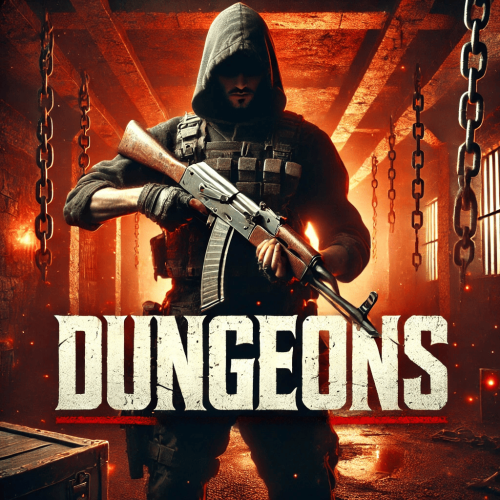





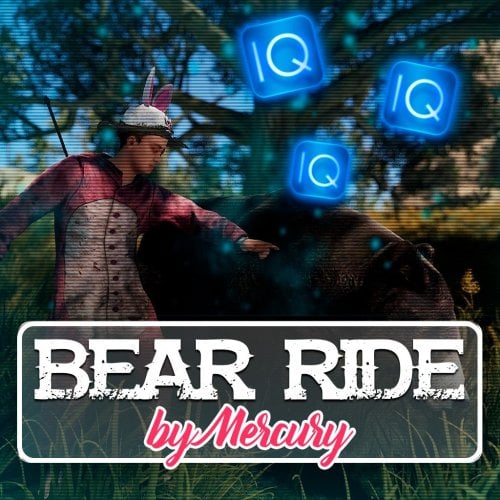





.thumb.png.d8730004887666a2775699ef18eb252c.png)