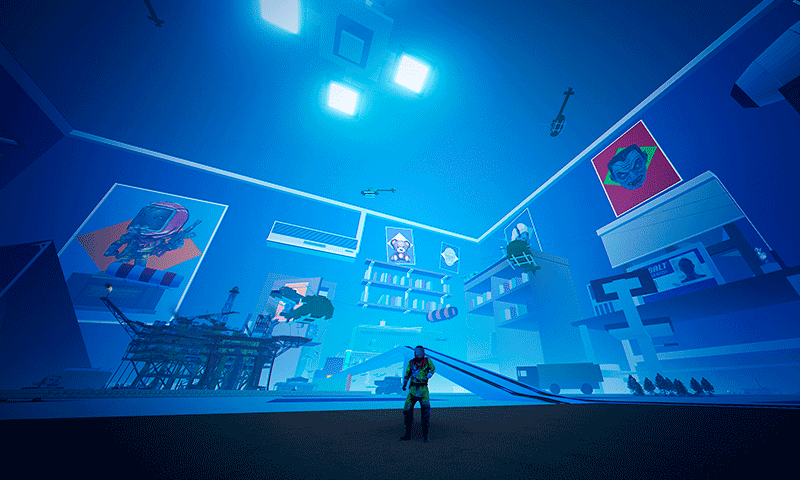Search the Community
Showing results for tags 'arena'.
-
Version 1.0.1
11 downloads
- FEATURES • Size: 4000. • Objects: 147114. • Map protection plugin included. • The map can be edited: Yes. - CONTAINS ALL OFFICIAL MONUMENTS • Radtown • Ferry Terminal • Nuclear missile silo • Large oil platform • Small oil platform • Submarine laboratories • Harbor • Large fishing villages • Fishing villages • Launch site • Satellite dish • The Dome • HQM Quarry • Stone quarry • Sulfur quarry • Arctic Research Base • Sewer Branch • Train yard • Junkyard • Abandoned military bases • Military tunnel • Caves • Large barns • Ranch • Bandit camp • Power plant • Swamp • Airfield • Giant excavation • Outpost • Lighthouse - PREFABS AND CUSTOM MONUMENTS • Zeppelin (Puzzle-parkour). • Ghostbusters Barracks, this is a faithful monument to the fire station used by the ghostbusters, contains puzzles, traps, loot, npc, ghostbusters logo. • Resource areas with flies: Lakes, Ore, Wood, Food. • Scalextric: A huge racing track with remote control, a tank watches over the tracks. • Skateboard: Build your base here. • Cargo Ship model: Full of loot, but watch your step sailor because you will find enemies on board. • Bullring: Use the Zone Manager plugin to place an event. • Ball: Build your base indoors. • Cake, a huge and delicious chocolate cake, inside you will find a not very pleasant surprise. • Billiard: An original area to build your base, access through the holes to discover a new world inspired by Mario Bross. • Train Stations, with waiting room, loot and NPC, with secondary rail respawn. • Fireplace: Look up, the Grinch is stuck. • Fishbowl, a huge aquatic area, contains a great variety of fish, in this area you will find the laboratory among other things. • Rubik's Cube: A colorful place to build your base. • Concert: Make your players have fun in this music zone. Turn on the music and lights, ants and flies will be your chorus. • Zeppelin with dish, if you need a place far away from your enemies this is a good option to build your house, besides it is located in the air. • Nintendo: A safe area to recycle, buy and trade. build your base on the controls. • Big Xmas Tree: A gigantic Xmas Tree. Build your base anywhere on the Xmas Tree. Moreover, BIG Xmas Tree is not only a decoration, it also contains a snowy village inside the pot. • Maze: Be careful and don't get lost, this maze contains loot, but also npcs. "In RATS you will find many hidden areas that have not been mentioned, so equip yourself and explore this great miniature adventure" - TIPS • Climb through walls, furniture and ceilings. • Take advantage of any area with total freedom to build your home. • Have fun .$54.90- 4 comments
- 1 review
-
- 3
-

-
- #rats
- #rats2
-
(and 47 more)
Tagged with:
- #rats
- #rats2
- #ratsmap
- #rats custom map
- #xmas
- #xmassale
- #xmastree
- #miniature
- #adventure
- #custom map
- #rust
- #rustedit
- #build area
- #monument
- #zipline
- #mrhankey
- #ants
- #fly
- #bugs
- #trainstation
- #toystory
- #nintendo
- #mario
- #mariobross
- #creeper
- #fantasy
- #christmas
- #christmas map
- #xmas map
- #xmasmap
- #zeppelin
- #oxide
- #carbon
- #steam
- #playrust
- #pve
- #pvp
- #roleplay
- #arena
- #bullring
- #puzzle
- #mazingerz
- #ghostbusters
- #badgyver
- #facepunch
- #rustconsole
- #fuckingxmas
- #part2
- #rats 2
-
Version 1.0.1
4 downloads
The adventure continues in RATS 2, live a crazy and great miniature adventure in this brand new map. - FEATURES • Size: 4000. • Objects: 143772. • Map protection plugin included. • The map can be edited: Yes. - CONTAINS ALL OFFICIAL MONUMENTS • Radtown • Ferry Terminal • Nuclear missile silo • Large oil platform • Small oil platform • Submarine laboratories • Harbor • Large fishing villages • Fishing villages • Launch site • Satellite dish • The Dome • HQM Quarry • Stone quarry • Sulfur quarry • Arctic Research Base • Sewer Branch • Train yard • Junkyard • Abandoned military bases • Military tunnel • Caves • Large barns • Ranch • Bandit camp • Power plant • Swamp • Airfield • Giant excavation • Outpost • Lighthouse - PREFABS AND CUSTOM MONUMENTS • Zeppelin (Puzzle-parkour). • Ghostbusters Barracks, this is a faithful monument to the fire station used by the ghostbusters, contains puzzles, traps, loot, npc, ghostbusters logo. • Resource areas with flies: Lakes, Ore, Wood, Food. • Scalextric: A huge racing track with remote control, a tank watches over the tracks. • Skateboard: Build your base here. • Cargo Ship model: Full of loot, but watch your step sailor because you will find enemies on board. • Bullring: Use the Zone Manager plugin to place an event. • Ball: Build your base indoors. • Cake, a huge and delicious chocolate cake, inside you will find a not very pleasant surprise. • Billiard: An original area to build your base, access through the holes to discover a new world inspired by Mario Bross. • Train Stations, with waiting room, loot and NPC, with secondary rail respawn. • Fireplace: Look up, the Grinch is stuck. • Fishbowl, a huge aquatic area, contains a great variety of fish, in this area you will find the laboratory among other things. • Rubik's Cube: A colorful place to build your base. • Concert: Make your players have fun in this music zone. Turn on the music and lights, ants and flies will be your chorus. • Zeppelin with dish, if you need a place far away from your enemies this is a good option to build your house, besides it is located in the air. • Nintendo: A safe area to recycle, buy and trade. build your base on the controls. • Hotel: This three-storey hotel has two floors with a leisure area, rooms, a third floor with a shop-casino and an area prepared for defence in case of a helicopter attack. • Chess: A huge area to build anything you can think of. • Maze: Be careful and don't get lost, this maze contains loot, but also NPCs. • Roast chicken: Build inside, you will find resources around, watch out for NPCs. • Mazinger Z: Access its interior and complete the parkour to get your prize. "In RATS 2 you will find many hidden areas that have not been mentioned, so equip yourself and explore this great miniature adventure" - TIPS • Climb through walls, furniture and ceilings. • Take advantage of any area with total freedom to build your home. • Have fun$54.90-
- 1
-

-
- #rats
- #rats2
-
(and 57 more)
Tagged with:
- #rats
- #rats2
- #rats 2
- #ratsmap
- #rats custom map
- #miniature
- #miniaturemap
- #adventure
- #custom map
- #rust
- #custommap
- #rustedit
- #bp
- #build area
- #character
- #monument
- #zipline
- #ants
- #fly
- #bugs
- #trainstation
- #toystory
- #toys
- #nintendo
- #mario
- #chess
- #hotel
- #luxuryhotel
- #luxury hotel
- #motel
- #mariobross
- #creeper
- #minecraft
- #fantasy
- #zeppelin
- #zepellin
- #dirigible
- #oxide
- #carbon
- #steam
- #playrust
- #pve
- #pvp
- #arena
- #rp
- #roleplay
- #role play
- #bullring
- #puzzle
- #mazingerz
- #mazinger z
- #ghost
- #ghostbusters
- #ghostbusters barracks
- #badgyver
- #facepunch
- #rustconsole
- #console
- #part2
-
Version 2.0
2 downloads
Snowy Parkour Add a challenge to your server with my custom parkour arena! I've created this prefab to be incredibly easy, just simply drag and drop anywhere you'd like. It does not depend on terrain. You can place this in the ocean, the sky, anywhere! Keeping prefab count low and the challenge it brings high! It's a great extra spice for any server. The variety in challenges will keep any level of player with a challenge. There's unique balancing puzzles, loads of difficult jumps to make, even a custom climbing challenge through the trees and more! Prefab Count: ~850$9.99 -
Version 1.0.0
1 download
Bradley Arena is a Bradley vs Player battlefield. Inspired by the popular Helldivers game, this Arena contains a large Helldivers style decoration. Bradley Arena is ready to use in Rustedit and has all the modifiers to apply easily: Terrain Height, Splats and the Bradley Path. HOW DOES IT WORK? To access the inside of the Arena you will need to follow these steps: Go to the top of the Arena, climb up the legs of the building. At the top you will find three red card readers. These card readers are numbered 1 to 3, insert your red cards to activate the red button. Press the red button, an alarm will sound throughout the complex, the red lights will turn on to warn other players that the dome is occupied, access to the red card reader will be blocked by electricity so that other players do not use the card reader, the hatch will open for 2 minutes. Access the inside of the Arena, the hatch will remain closed. After 25 minutes the electricity of the red card reader will be activated giving access to other players. Fight against NPCs and destroy the three tanks that will impede your mission objective. On the walkways you will find food, medicine and glass walls that will protect you from your enemies. Use the zip lines or climb the walls to access the underground. In the underground you will face NPCs and sometimes a Bradley. It's time to leave, press the red button, the hatch will open for 5 minutes, climb the walls, follow your steps to the exit. CONTAINS: Puzzles Parkour Ziplines Loots, Locked crates and Elites crates Two kinds of NPCs Alarm sound Automatic lighting for the night Traps Three Bradleys$12.90-
- 2
-

-
- #bradley
- #bradleyarena
-
(and 40 more)
Tagged with:
- #bradley
- #bradleyarena
- #bradleyapc
- #bradley apc
- #bradley arena
- #bradley monument
- #bradley guards
- #npc
- #arena
- #playervsplayer
- #playervsbradley
- #bradleyvsplayer
- #pvp
- #pve
- #rp
- #roleplay
- #role play
- #oxide
- #carbon
- #facepunch
- #badgyver
- #steam
- #playrust
- #console
- #rust
- #rustgame
- #decor
- #helldivers
- #helldivers2
- #battlefield
- #dome
- #zonemanager
- #zone manager
- #bradleymod
- #automaton
- #zipline
- #tramp
- #puzle
- #parkour
- #puzzle
- #light
- #rustedit
-
Version 1.0.24
1,662 downloads
Survival Arena is a plugin that spawns a Battle-royal style game, where players must scavenge for equipment and fight to the death, all while staying inside of a shrinking, non-radiated zone. The plugin spawns a large play area high in the sky and inherits the biome type from the ground below. This means that if the area is suspended above an arctic biome, all of the rocks, trees, logs and bushes will be spawned mirroring that biome type. Players are teleported into the center building when they join, and once the game begins, they must loot containers to gear up to survive. Players are returned to their original locations when they leave the event or respawn after dying at the event. Server owners can change or add loot profiles via the config. The plugin will select a random profile when the arena begins and fill the loot containers based on your specifications. It comes with 2 default loot profiles: Primitive - spears, melee weapons, bows, crossbows, burlap equipment, revolvers etc GunLoot - more modern weapons. The plugin uses EventHelper to run automatically, handle joining and leaving, and will allow players to vote to start the game. Admins can also add additional trees, bushes, logs and loot spawns to the arena via command. Type: Chat Command: survivalarena Function: Sends the user the UI to start up the game. Loot profiles, spawn height and lobby time can be adjusted here before starting the game. Type: Chat/Console Command: startarena <heightMod> <lobbytime> <arenaName> <lootProfile> Function: Spawns and starts the game using the specified heightmod and lobbytime parameters. You can simply use the command with no parameters to start it using the default settings and a random arena/lootprofile. Type: Chat/Console Command: endarena Function: Ends any active games and despawns the arena. Type: Chat Command: spawnarena <name> Function: Spawns the arena, but does not start the game. Useful for debugging and development. Type: Chat Command: setcentrepoint Function: Sets the arena's new center point at the players location. Useful if you want to move the spawn so it has more biome variety. Be sure not to make it too high or too close to the ground. Type: Chat Command: survival Function: Used to join the game when the lobby is active. Type: Chat Command: saremove Function: Removes the tree, loot container, log or bush that the player is looking at. This will no longer spawn in future games. Type: Chat Command: addtree Function: adds a tree spawn at the players position. Type: Chat Command: addbush Function: adds a bush spawn at the players position. Type: Chat Command: addlog Function: adds a log spawn at the players position. Type: Chat Command: addloot Function: adds a loot spawn at the players position. Type: Chat Command: saleave Function: Leaves the event Type: Console/Chat Command: wipeoldarena Function: Wipes any entities that are at the same height or higher than the arena. survivalarena.admin If you wish to create your own arena, you may follow this tutorial here: https://youtu.be/BxmcjHjIJDU Please note that the map file name needs to contain survivalarena or it will not allow the getarena command to work. Also I will not be offering support for this, so use at your own risk.$19.99- 195 comments
- 6 reviews
-
- 7
-

-

-
Version 1.0.1
10 downloads
so this is a recreation of the CSGO rats map where everything is scaled up to roughly 28x scale there are several paths in the walls, cabinets, fridge render range and colliders have been taken into account for every prefab (if you want to add more to the map keep in mind the majority of the items the colliders when scaled up work poorly in a pvp env) there is some loot 1 on a rat trap (that will kill them if they arent careful) and some hidden in the sink that they will have to pass above a shredder that will kill them if they fall the arena is pretty large but not too big for a pvp area i suggest placing this either underground or way up in the sky because its a massive prefab that isnt very pretty to look at from the exterior (if your service ceiling is lower then 1k i would place it between 3-4k 4k being the hard limit) its not intended to be able to enter/exit by physically walking so you will need to add ports to it there is no guide with this prefab as its pretty self explanatory and all of the critical info has been listed here feel free to message me for more info 857 prefab 14 loot container$5.00 -
Version 1.0.4
200 downloads
Paintball is a plugin that spawns an arena in the sky to host a paintball match using snowball launchers. Players have a set number of hits that they can take before they are eliminated. There are 2 game modes included with the plugin: Free-for-all: Everyone vs everyone. Team death-match: Players are split into 2 teams. Players can be awarded with items, economics, server rewards and custom commands if they win. The plugin comes with 2 dynamic arenas included, which will be selected randomly each game. EventHelper is used to automatically start the event and will also allow players to vote for the event manually. The only permission is paintball.admin. This is required to run all commands except for joining and leaving an event, or redeeming prizes. Command: pbstart Parameters: <optional: arenaFile, optional: heightMod, optional: startDelay> Type: Console & Chat Description: Manually starts the game. Command: pbend Parameters: none Type: Console & Chat Description: Manually stops the game. Command: pbjoin (configurable) Parameters: none Type: Console & Chat Description: Joins an active game. Command: pbleave (configurable) Parameters: none Type: Console & Chat Description: Leaves an active game. Command: pbprize (configurable) Parameters: none Type: Chat Description: Redeems a prize for winning. Command: pbsetcentrepoint Parameters: <arenaFile> Type: Chat Description: Sets the centre point of an arena at the players location. The arena will spawn from that location moving forward.$19.99- 29 comments
- 2 reviews
-
- 2
-

-

-
Version 1.0.0
2 downloads
Cake Arena is a battlefield where your players will fight to get the biggest piece of Cake. The floor is full of mines, be careful. Climb through the walls. Climb the platforms to get the rewards. Launch yourself with the zip lines to dodge other players. Includes a mini-puzzle to access the inside of the Cake. This Cake is designed to be used as an Arena, but also as a monument for your Rust map.$9.90-
- #cake
- #arena
-
(and 54 more)
Tagged with:
- #cake
- #arena
- #pastel
- #arenas
- #war
- #pvp
- #character
- #southpark
- #mrhankey
- #pve
- #pve/pve
- #gladiator
- #landmine
- #rat
- #rats
- #rats2
- #rats custom map
- #flood
- #battle
- #batt
- #kio
- #die
- #rust
- #rust monument
- #custom arena
- #custom
- #trap
- #traps
- #dead
- #vs
- #player
- #playervsplayer
- #event
- #event manager
- #zone manager
- #dome
- #zone
- #zones
- #badgyver
- #oxide
- #carbon
- #facpunch
- #playrust
- #rustconsole
- #rust console
- #console
- #resources
- #decor
- #decoration
- #rustresources
- #christmas
- #halloween
- #sale
- #sales
- #halloweensale
- #christmas sale
-
Version 1.0.3
17 downloads
Description: This is an additional arena designed to be used with the SurvivalArena plugin. The arena is in an industrial/military wasteland setting, with ruined industrial buildings, pipelines and old military facilities. The addition of storage tanks and cranes gives additional opportunities for ranged combat. Installation: Simply drop the file into your oxide/data/SurvivalArena folder, then reload the plugin. Support: The arena is designed separately from the SurvivalArena plugin. All support and updates for the arena design/file itself will be handled by me$5.99 -
Version 1.1.9
785 downloads
Event-tournament duels between players (1x1, 2x2, 3x3, etc) Event goal Players duel among themselves until the last survivor. In a situation with team muzzles, first they duel in teams, and then if there are not enough players for a team duel, then among themselves. What features: - Outsiders cannot enter the arena - Tournament participants in the role of spectators do not take damage and have a hardened metabolism - All things are saved and given to the participants after leaving the tournament, in the same form in which they were - After the event, the player returns to the same place from where he teleported to him - After a duel in the arena, all items dropped from duelists are cleaned - There is an API for compatibility between plugins - There is a blocking of prohibited chat and console commands in the tournament - Very thoughtful matchmaking generator for duels - Present UI - There is a full-fledged plugin setting with great functionality - There is an automatic start of tournaments after a certain time - Easy installation and configuration Installation: - Install CopyPaste [https://umod.org/plugins/copy-paste] - Install ArenaTournament - Ready Commands: /qq - register for the tournament [optional, as there is a button with UI] Admin commands: /o - launch a random tournament [admin or permission arenatournamentbeta.admin] at.start - start random tournament [admin] at.copy name of existing name of new - copy arena settings to create a new one [admin] Creating a new arena: Build an arena Put resources in the closet so that it would be enough for a wipe and hide it Place the spawn point of the first team using regular chairs [https://rustlabs.com/item/chair] Set a spawn point for the second team using gaming chairs [https://rustlabs.com/item/secret-lab-chair] Set a spectator respawn point using sirens [https://rustlabs.com/item/siren-light] Save arena /copy name Add the arena to the config using the command at.copy nameexisting namenew Open plugin config Change in the config in your new arena "Position [coordinates]" to random, but within the map (not outside the grid!) Set up the arena (Important! Do not specify "Tournament Modes" more than you have specified spawn locations for each of the teams) Restart plugin API: API: [PluginReference] Plugin ArenaTournament; private bool IsOnTournament(ulong userid) { return ArenaTournament != null && ArenaTournament.Call<bool>("IsOnTournament", userid); } private bool IsDueling(BasePlayer player) { return ArenaTournament != null && ArenaTournament.Call<bool>("IsOnTournament", player); } Arena pack: https://haxlite.ru/fermens_Arenas.zip Demonstration: from the buyer$35.99- 134 comments
- 2 reviews
-
- 5
-

-

-
- #arena
- #tournament
- (and 10 more)
-
Version v1.1
627 downloads
The scene shows a rotten loading station surrounded by a little forest, which was used to reload goods from trains to trucks and trucks to trains in the good old times. But it isn´t so leave as it seems. A group of scientists was using the loading station to reload armory to a train and send it to the compound as suddenly one of the rusty structures collapsed and buried an armored truck among themselves. It´s your task to clear the area of scientists and find a way to open the armored truck to gain access to the weapons inside. While exploring the area you will see, you and the scientists are not the only ones who used the loading station for their own purposes. Includes: Two versions of the "Loading Station". First one is the monument version for normal use on your server, with all loot, effects, IO elements and levels you can go to The second one is the arena version for using with the deathmatch or gungame plugins. Reduced prefab count and no loot + colliders Prefab count monument: 4820 Prefab count arena: 1819 Monument: alpha mask, biome mask, height mask, texture mask, topology mask Arena: texture mask, topology mask Custom Loot (custom loot presets included if you have trouble loading the custom loot) Custom vending machine (custom vending preset included if you have trouble loading the loot inside of it) Custom CCTVs Scientist NPCs Many custom prefabs Path around the area for optional bradley spawns Hidden "easteregg" crate A more demanding door puzzle as the usual greencard/bluecard/redcard puzzles Little safezone inside the monument (you just have to find it) Fully accessible. You can climb any building and travel trough the sewer system Video: The Prefab was initially created by ☆☆☆ Abracadaver ☆☆☆Free- 2 comments
-
- #monument
- #loading station
- (and 6 more)
-
Version 1.0.7
197 downloads
Zombie Infection is an arena style plugin that creates an arena high in the sky. It pits 2 teams against each other: Survivors and Zombies. All players spawn as Survivors when the game begins. The survivors must find weapons and ammunition to defend themselves from the oncoming Horde. After 45 seconds (configurable), a random player is selected to become the leader of the Zombies, otherwise known as Zombie Prime. They are re-equipped and are allocated a large amount of health When a zombie hits a survivor with a melee weapon, that player is infected and is re-spawned as a zombie. Regular zombies do not have as much health as Zombie Prime, but they will re-spawn an infinite amount of times when killed. The survivors win by surviving for the entire round (default 10 minutes), or by eliminating Zombie Prime. The Zombies win by infecting all of the survivors. It is worth mentioning that only Zombie Prime is rewarded for the zombie team win. Regular zombies are instead rewarded based on the number of survivors they infect. Each prize type can be changed via the config. zistart <arena name> - Manually starts the Zombie Infection game [requires zombieinfection.admin] ziend - Manually ends the game [requires zombieinfection.admin] zisetcentrepoint - Changes the spawn location of the arena [requires zombieinfection.admin] ziwipeoldarena - Manually wipes old arena data [requires zombieinfection.admin] zijoin - Joins an active lobby zileave - Leaves the game and returns the player to their last location with all of their equipment ziprize - Redeems outstanding prizes to the players inventory$19.99- 15 comments
- 3 reviews
-
- 1
-

-
Version 1.1.18
270 downloads
This plugin and prefab combo adds a unique game arena to your map with very minimal effort. The plugin automates the game play entirely, and can be scheduled to run at an interval along side other plugins that use EventHelper. The game revolves around finding loot from crates (primitive by default), and killing each other while a radiation zone closes in around you. The zone is represented by a dome that will shrink in size at a configurable rate, as the game progresses. This will force players back to the centre for a final showdown. The winner will be awarded a prize (configurable). This package includes everything required to run the game manually or automatically, and features: Customizable weapon/armor lists (primitive and guns come default). A lobby with 8x elevators to bring contestants into the game. A configurable plugin to handle gameplay completely (more info below). Custom UI for the radiation zone. Running the game: The game will run automatically every hour (by default). It will give players 5 minutes to join (by default), or can be manually started by typing in /starthg <seconds>. Players join by typing in /hg (by default), which will strip and save all of their equipment, note down their metabolism stats (hunger, thirst, health etc) and teleport them into the lobby. The players will then be added to the "roster" and will be told to get into an elevator. A player cannot join if they have a car key in their inventory, or an active crafting que. Upon the game commencing, players will be taken to the surface via an elevator and the game will begin when the doors open. The dome spawns after 60 seconds (by default), and will start shrinking. Leaving the bounds of the dome will bring up a hud indicating that the player is in a radiation zone, and will start giving the player radiation stacks for as long as they are outside. Dying removes the player from the game, returning their equipment on respawn, and teleporting them back to the location that they were at originally. A player can also manually leave the game by typing in /leave (by default). The game ends when there is 1 player left standing. The player will be returned to their original location, with their original health and metabolism stats, and will have the ability to claim a prize by typing /claimprize. Commands: /starthg <seconds> - starts the game manually and resets the automatic start timer. Seconds = how many seconds before the game actually begins. /endhg - ends the current round of hungergames. /hg - joins the hungergames event. This command is configurable. /leave - leaves the hugnergames event. This command is configurable. /addfinalpoint - adds a potential end zone. /hgplayers - Lists all players who are still alive in the current event. Optional plugin - Night Vision You can the Nightvision plugin on Umod to allow for players to enjoy the event, even during pitch black nights. The plugin will enable/authorise a user to use nightvision when they join the event, and will then remove that privilege when they leave. Link: https://umod.org/plugins/night-vision Installation Follow the youtube guide for installation. The plugin will automatically acquire the button IDs when loaded for the first time. Be sure to delete the data file when you wipe the server so that it can acquire the new .net.IDs. Permissions "hungergames.admin" - Required to start/stop hungergames manually. "hungergames.list" - Required to use the /hgplayers command. See youtube video above for more information on adding this prefab to your map/server.$19.90 -
Version 2.0.0
21 downloads
This arena pack holds three hand-crafted arenas with all custom buildings ready for you and your players to enjoy. Arena List Pirate Themed 1v1 Viking Themed 2v2 Medieval Free For All or 3v3 Instructions When placing, make sure to use the splat maps and terrain heights given with the prefab. Each arena has a special place where it is recommended for players to spawn. The Viking and Medieval Arenas have small rock alcoves on each end behind a tori gate. The Pirate arena has the player spawn location behind both waterfalls to keep from spawn camping. For the prefab to function correctly, you will need the Oxide.Ext.RustEdit.dll extension installed on your server. Good to know Contains volumes to keep players in arenas and has an observation deck to view battles. Works with known arena plugins. As always, have fun!$29.99 -
Version 1.0.7
61 downloads
Bradley Arena is a ready-to-go prefab to add to any of your maps using RustEdit. Several red access cards are required to enter the arena, where players can fight three bradleys. If someone is inside the arena near the shelter, the entrance is blocked. After the player enters the arena, a shelter from the bradley appears, which will stand for 25 minutes, so players will not be able to fight with the bradley several times after entering once. And there are also a few crates to hack, and a few regular ones. All modifiers are present, such as: heights, splats, topologies and paths. In order for the arena to work well, apply all modifiers Prefab count: ~2k$9.99- 16 comments
- 1 review
-
- 1
-

-
- #bradley
- #bradleyapc
-
(and 2 more)
Tagged with:
-
Version 1.0.1
4 downloads
Small spawn point with a gambling area. I was inspired to make this build from a building in Apex. You can use it for a lot if different things. Personally i'm using it as a spawn point. I have a normal and a christmas edition. I'm willing to make other themes if requested. Alpha layer, topology, biome etc is included in the prefab so it's ready for use. Christmas edition has 737 prefabs Normal one has 716 prefabs$7.99 -
Version 1.0.0
8 downloads
I present to you the Arena for your server! A compact arena with interesting hideouts and passages that will give your players a taste of true hardcore. Specifically for battlefield servers and training servers. Perfectly balanced, this arena is exactly what you’ve been looking for on your server! Number of prefabs: 200~$9.00 -
Version 1.0.6
70 downloads
Scuba arena is a free for all underwater slaughter-fest. It allows up to 14 players to participate in underwater combat, adding a multi-directional element to your players strategy, while providing endless fun. The plugin handles the running of the game, and allows players to join from anywhere, stripping their equipment while the game is played and giving it back to them when they are finished. Setup is a breeze; simply drop the prefab in your map (underground, submerged in water), load the plugin and it will do the rest. Games are configured to start every hour by default. You can follow the installation guide here if you want more of an indepth look at it. Admin commands: - /startsa <optional: seconds> - manually starts the game. Will default the start delay to the configured time if no seconds parameter is provided. - /endsa - ends the current game, returning players to their original locations. - /addreward <shortname> <quantity> <skin> - adds the specified item to the rewards list. You can find item shortnames here: https://www.corrosionhour.com/rust-item-list/ This can also be done via the config file. User commands: - /sa - joins an active game (if it hasn't started yet). - /leavesa - leaves the current game and returns the player to their original location. - /claimreward - claims a reward for winning ScrubaArena. Will not provide a reward if they have not won any games. Permissions scubaarena.admin$15.00- 3 comments
-
- 2
-

-

-
- #arena
- #underwater
-
(and 1 more)
Tagged with:
-
Version 2.0.1
191 downloads
The Maze plugin adds intensive pvp combat within a maze environment. Players navigate through the maze, engaging in intense battles to eliminate opponents and be on top Easy to setup Automation of maze arena Includes Free 2 Maze Arena with pre-setuped arenas Door Animation Multiple arena setup Easy configurable Setup winning rewards Discord Webhook support Need help setting up the arena or customization? Knock me on Discord Setup Commands /maze create <ArenaName> - Create a maze arena where you are standing /maze edit <ArenaName> - Select an arena to edit /maze radius <Number> - Change arena radius /maze wallradius <Number> - Change arena wall radius which is your arena walls radius from center /maze meshheight <Number> - Change arena mesh height is top and bottom from corner mesh /maze location - Change arena location to where you are standing /maze setcorner - Set corner location to where you are standing /maze showmesh - Show created mesh after setting corners /maze copywalls - Copy all the walls in the arena radius and store them /maze pastewalls - Copy all the walls in the arena radius and store them /maze setspawn - Set spawn postion for arena players to teleport /maze spawnclear - Clear all spawn points /maze adddoor - Place an arena door to your standing location /maze removedoor - Remove arena door to your standing location (Radius 5f) /maze cleandoors <ArenaName> - Remove all the arena doors from the arena /maze list - Show all arena and its settings /maze cleanarena - Clears the entire arena /maze delete/remove <ArenaName> - Remove or deletes an arena /maze start <ArenaName> - Starts a Maze(For Testing) Start Commands /maze_setup - Starts Automatic Maze setup if arena available also a console command /mazestart - Starts a random maze from the config if available /mazestart <ArenaName> - Starts the specific arena /mazestop - Stops the running maze event Maze.admin - To use all maze available commands { "Maze Automatic Event": true, "Maze Automatic Event Interval Minimum (In Seconds)": 3600, "Maze Automatic Event Interval Maximum (In Seconds)": 7200, "Maze Minimum player requires to starts Auto": 2, "Maze Automatic Event Random From List": [ "mazeareana", "maze2areana" ], "Maze Event Player Teleport Timer (In Seconds)": 15, "Maze Event Before Notification (In Seconds)": 300, "Maze Event Door Opening Notification (In Seconds)": 300, "Maze Event Door Closing In (In Seconds)": 600, "Maze Event Removing Walls Radius": 10, "Maze Event Shrink Amount": 3, "Maze Event Removing Walls Timer (In Seconds)": 15, "Save old postion to teleport players back when event ends": true, "Teleport winning players after x seconds of maze ends": 300, "Show Kill Streak Messages": true, "Maze Event Door Prefab": "assets/content/structures/interactive_garage_door/sliding_blast_door.prefab", "Maze Walls Item List": [ "assets/prefabs/building/wall.external.high.stone/wall.external.high.stone.prefab" ], "Maze Event Blocked items": [ "grenade.beancan", "grenade.f1", "rock", "rocket.launcher", "ammo.rocket.basic", "ammo.rocket.smoke", "ammo.rocket.hv", "ammo.rocket.seeker", "ammo.rocket.fire", "explosive.satchel", "explosive.timed", "ammo.grenadelauncher.smoke", "ammo.grenadelauncher.buckshot", "ammo.grenadelauncher.he", "grenade.flashbang", "grenade.molotov", "multiplegrenadelauncher", "grenade.smoke" ], "Maze Event Blocked Commands": [ "kit", "trade", "remove", "tpa", "home", "shop", "clan" ], "Maze Map Marker Setting": { "Display Name": "Maze", "Marker Radius": 0.4, "Marker Transparency": 0.75, "Marker Color": "#FFFF00" }, "Maze Rewards": { "Give commmands rewards upon winning the event": true, "Rewards player with higest kill from winning clan": true, "Rewards upon winning({PLAYER})": [ "inventory.giveto {PLAYER} supply.signal 1" ], "Spawn Hackablelocked crates upon winning the event": true, "Spawn Hackablelocked crates amount": 1 }, "Maze Chat Setting": { "Chat Avatar Icon": 0, "Chat Prefix": "<color=#FFFF00>Maze</color> -> ", "Winner Message": [ "<color=#FFD700>Maze Results:</color>", "\n", "Winner -> <color=#FFFF00>{WinningClanName}</color>", "", "{PlayerStats}", "", "<color=#FFD700>Totals:</color> Kills: {ClanTotalKills}, Deaths: {ClanTotalDeaths}, KDR: {ClanTotalKDR}", "Damage: {ClanTotalDamage}, Headshots: {ClanTotalHeadshots}", "", "<color=#FFD700>Aggregate Maze Totals:</color>", "- Total Kills: <color=#FFD700>{TotalKills}</color>", "- Total Damage: <color=#FFD700>{TotalDamages}</color>", "- Number of Participants: <color=#FFD700>{Participents}</color>" ], "Participents Message": [ "<color=#FFD700>Personal Stats</color>", "Kills: <color=#FFD700>{Kills}</color>, Deaths: <color=#FFD700>{Deaths}</color>, KDR: <color=#FFD700>{KDR}</color>, Total Damage: <color=#FFD700>{Damages}</color>, HeadShots: <color=#FFD700>{Headshots}</color>", "Shooting Accuracy: <color=#FFD700>{Accuracy}%</color>, HeadShot Accuracy: <color=#FFD700>{HeadshotAccuracy}%</color>" ], "Maze Event Top Bar Message": [ "<size=25><color=#FFFF00><b>MAZE</b></color></size>", "<size=15><color=#FFFF00><b>{DYNAMIC_TIMER}</b></color></size>", "", "<size=15><color=#FFFF00>{TotalTeams}</color><b> TEAMS REMAINING</b></size>", "<size=15><color=#FFFF00>{TotalPlayers}</color><b> PLAYERS REMAINING</b></size>" ] }, "Discord Setting": { "Enable Discord Webhook": false, "Discord Webhook URL": "", "Discord Webhook Message": [ "**MAZE ARENA**", "", "**Details**", "Total Kills: `{TotalKills}`", "Total Teams: `{TotalTeams}`", "Total Players: `{Participents}`", "", "**Winners**", "**{WinnerClanName}**", " Kills: `{ClanKills}` Deaths: `{ClanDeaths}`", " Headshots: `{ClanHeadshots}` Damages: `{ClanDamages}`", "", "**Members**", "{MembersStats}" ] }, "Auto Maze Arena Setup": { "Start Maze Arena Setup": true, "Auto Arena Setup": { "AutoMaze1": { "Maze Center Item": "skullspikes.candles", "Maze Arena Locate Radius": 100.0, "Maze Arena Wall Radius": 40.0, "Maze Arena Mesh Top & Bottom Height": 50.0, "Maze Spawn Points Item": "woodbox_deployed", "Maze Door Item": "workbench1.deployed", "Maze Corner Item": "mailbox" } } } } OnMazeStarts(string ArenaName, DateTime timeNow) OnMazeWinnerAnnounce(HashSet<ulong> winnerList, DateTime timeNow)$40.00- 13 comments
- 2 reviews
-
- 2
-

-
- #maze
- #mazeevent
-
(and 6 more)
Tagged with:
-
Version 1.0.1
25 downloads
Procgen Arenas These arenas will perfectly decorate your battle server Procgen Arena F 767 Prefabs for this build Installation Modifiers: Biome, Height, Splat, Topology Arena diameter: 175m Procgen Arena G 1263 Prefabs for this build Installation Modifiers: Biome, Height, Splat, Topology Arena diameter: 200m Procgen Arena H 829 Prefabs for this build Installation Modifiers: Biome, Height, Splat, Topology, Paths Arena diameter: 150m Procgen Arena I 641 Prefabs for this build Installation Modifiers: Biome, Height, Splat, Topology Arena diameter: 125m Procgen Arena J 594 Prefabs for this build Installation Modifiers: Biome, Height, Splat, Topology, Paths Arena diameter: 100m Check out more of my work here! If you have any ideas or suggestions on how to improve / supplement this pack, please contact me. (Discord: jtedal#8448)$14.99 -
Version v1.0.3
23 downloads
AZTEC Rust prefab AZTEC, also known as file de_aztec, is a video game map featured in the Counter-Strike 2 first-person shooter series. AZTEC Rust Prefab You will feel like an explorer of the ancient Aztec civilization, navigating through a magical map with ancient pyramids, challenging parkour, and an unparalleled waterfall!. Discord$14.50- 2 comments
- 1 review
-
- #custom
- #custom prefabs
-
(and 3 more)
Tagged with:
-
Version 1.1.4
101 downloads
Check out RATS, a custom Rust map that brings a whole new gameplay vibe. Dive into an epic adventure in miniature and discover fun, fresh challenges around every corner. It's Rust, but with a cool, unique twist! - FEATURES • Size: 3000. • Objects: 101245. • Map protection plugin included. • The map can be edited: Yes. - CONTAINS ALL OFFICIAL MONUMENTS • Ferry Terminal • Nuclear missile silo • Large oil platform • Small oil platform • Submarine laboratories • Harbor • Large fishing villages • Fishing villages • Launch site • Satellite dish • The Dome • HQM Quarry • Stone quarry • Sulfur quarry • Arctic Research Base • Sewer Branch • Train yard • Junkyard • Abandoned military bases • Military tunnel • Caves • Large barns • Ranch • Bandit camp • Power plant • Swamp • Airfield • Giant excavation • Outpost • Lighthouse - PREFABS AND CUSTOM MONUMENTS • Zeppelin (Puzzle-parkour). • Ghostbusters Barracks, this is a faithful monument to the fire station used by the ghostbusters, contains puzzles, traps, loot, npc, ghostbusters logo. • Civil Guard Barracks, a construction zone for the server administrator. This monument-zone contains helicopter respawns and loot. • Camping, it contains tents and inside you will find loot, the land is surrounded by a kind of Creepers. • Snowball, this large glass dome contains two floors to build, plus on the top floor you will find resources. • Cargo Ship model, full of loot, but watch your step sailor because you will find enemies on board. • Zone for events, a huge space rocket with two floors, on the second floor you can use the Zone Manager plugin to place an event or if you prefer you can use this area for the Raideable Bases plugin. On the second floor players can build, also on this second floor you will find several helicopter respawns. • Crafting areas, these areas are scattered throughout the map, you will find these areas easily, they are marked with a star. • Cake, a huge and delicious chocolate cake, inside you will find a not very pleasant surprise. • Lamps, there are 4 lamps on the map, two are located on the roof (one you will find on the roof, in the center of the map, it contains: Loots, NPCS and a tank), the other lamps you will have to find them, in these three remaining lamps you will be able to build your house. • Train Stations, with waiting room, loot and NPC, with secondary rail respawn. • Mars Attack Arena, an impressive flying saucer, inspired by the movie Mars Attacks, this huge monument is surrounded by multiple fighter planes, inside you will find two floors with a sci-fi style. Use this monument to create an Arena for your players to fight each other. • Fishbowl, a huge aquatic area, contains a great variety of fish, in this area you will find the laboratory among other things. • Pots, in the upper part you will find resources, in the lower part you can build your house. • Trash garbage can, if you need resources this will be a good place to collect them. • Zeppelin with dish, if you need a place far away from your enemies this is a good option to build your house, besides it is located in the air. • Underwater Domes, large spheres located in various places on the map, use these cupolas to build your house. "In RATS you will find many hidden areas that have not been mentioned, so equip yourself and explore this great miniature adventure" - TIPS • Climb through walls, furniture and ceilings. • Take advantage of any area with total freedom to build your home. • Have fun$42.90- 41 comments
- 3 reviews
-
- 7
-

-

-
- #rats
- #miniature
- (and 23 more)
-
Version 1.0.0
18 downloads
- Inferno Arena Inferno Arena is a battlefield with traps, death and fire. Enter the real hell in this scenario full of traps and fire, survive your opponent, watch your back. There can only be one left. - Includes: Gods of War (Giant statues). Traps, Watchtowers, Barricades, Poisonous liquid and fire.$10.91- 2 comments
-
Version 2,0,0
18 downloads
I would like to offer you my version of the popular map from the game Counter-Strike: Global Offensive (2) - CS_ASSAULT. This monument is perfect for any server as I have meticulously worked on it and included everything just like in the original version. ABOUT THE MONUMENT: It consists of a train stop, residential buildings, and the main hangar with 4 entrances: The first entrance, which is also the main one, is the main gate. The second entrance is a black exit on the opposite side of the hangar. The third entrance is on the opposite side of the hangar on the second floor. And the fourth exit is through the ventilation shaft connecting the parapet of the second floor and the guardroom. Loot: On the outside, you can find regular crates, while military crates are located inside. The monument will be constantly updated.$16.00- 4 comments
-
- #custom
- #custom map
- (and 10 more)


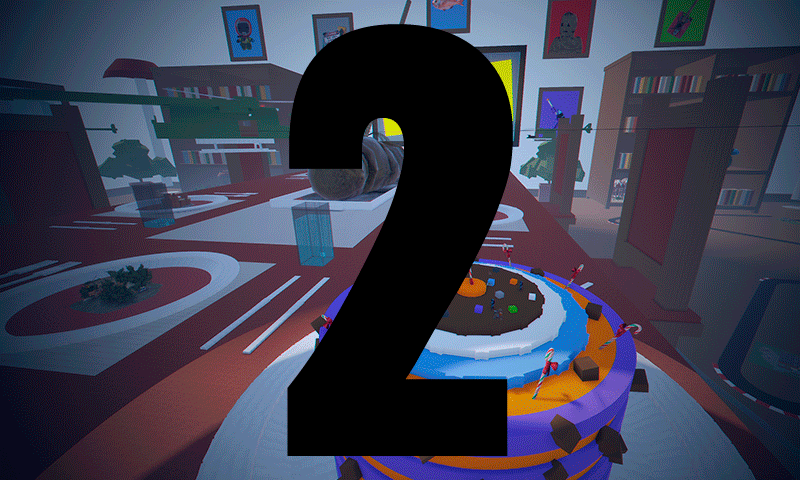
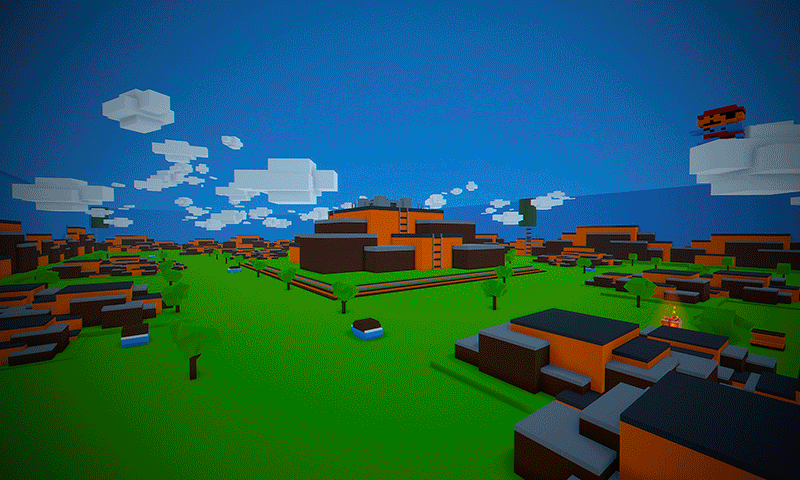
.thumb.png.1040d3249f4ab5e88f41062d741ac0ff.png)
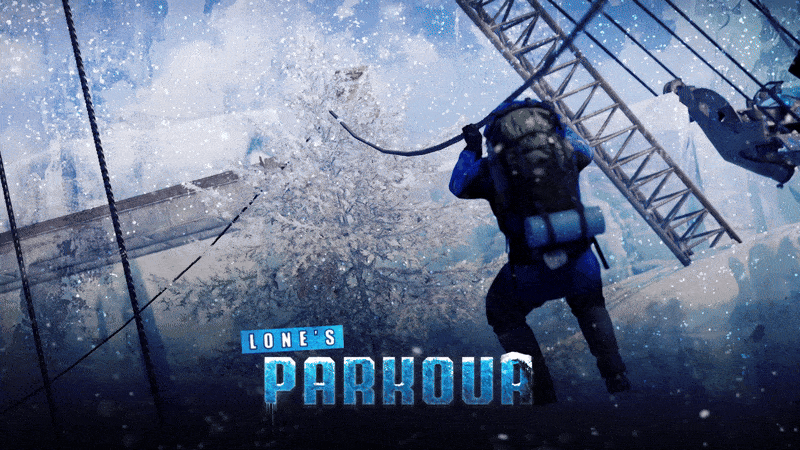
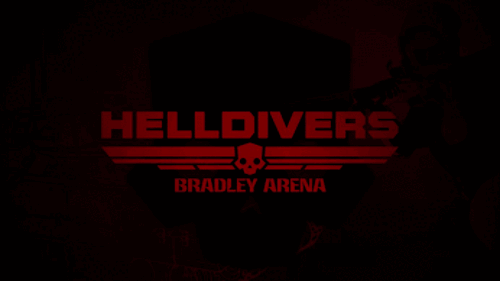



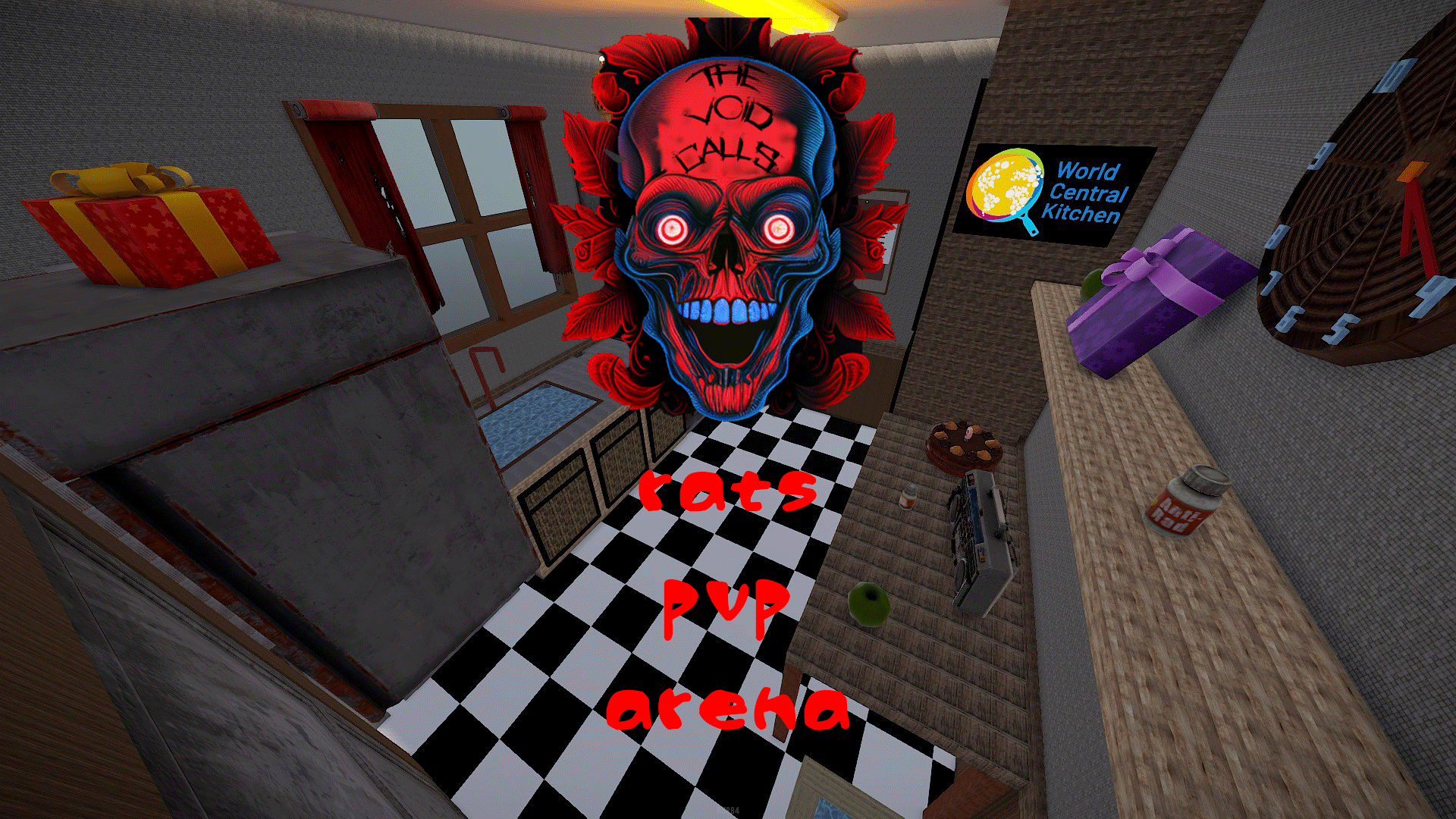









.thumb.gif.b68fcc45abe70ab7d7235dffc8a0c770.gif)
.thumb.jpg.1c048c59e5957b7dcda906c1adf762ff.jpg)



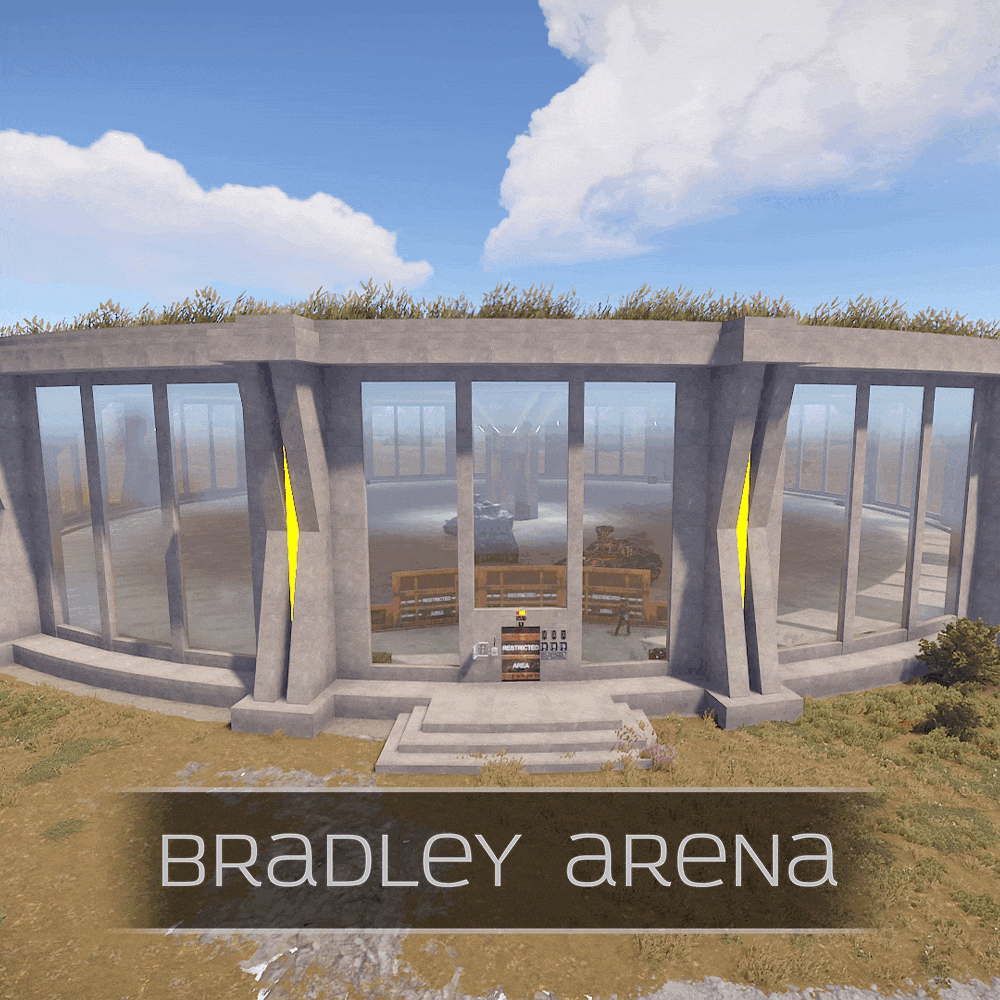
.thumb.png.110d6e8fdfe030b41bc98faec9c0bdee.png)
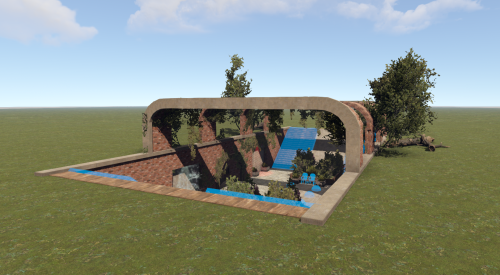


.thumb.jpg.8ba68c865b56475c000bd36f532e3920.jpg)



.thumb.png.27218a29d87c2d622be2511204017de9.png)