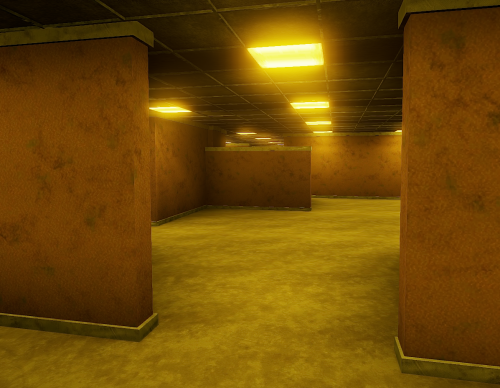Search the Community
Showing results for tags 'maze'.
-
Version 1.0.3
30 downloads
The Maze plugin adds intensive pvp combat within a maze environment. Players navigate through the maze, engaging in intense battles to eliminate opponents and be on top of the leaderboard. How does Maze work? Features: Easy setup with a Video Multiple arena setup Easy configurable Setup winning rewards Leaderboards UI Commands: /maze - Teleports to maze arena when available /maze_stats - Shows leaderboard /maze setup - Shows a list of commands available for admin (Admin Only - Requires maze.admin Permission) /mazestart <ArenaName> - Starts a specific maze(Also Console Command) /mazestop - Stops a running maze(Also Console Command) /maze create <ArenaName>- Create a maze arena where you are standing /maze edit <ArenaName> - Select an arena to edit /maze radius <Number> - Change arena radius /maze pastefile <CopyPasteName> - Set copypaste maze file to arena /maze location - Change arena location to where you are standing /maze setspawn - Set spawn postion for arena players to teleport /maze spawnclear - Clear all spawn points /maze adddoor - Place an arena door to your standing location /maze cleandoors <ArenaName> - Remove all the arena doors from the arena /maze list - Show all arena and its settings /maze delete/remove <ArenaName> - Remove or deletes an arena /maze paste <ArenaName> - Place the arena CopyPaste file for testing /maze cleanarena <ArenaName> - Clears the entire arena /maze start <ArenaName> - Starts a Maze(For Testing) Setup Video: Configurations: { "Maze Automatic Event": true, "Maze Automatic Event Interval (In Seconds)": 3600, "Maze Automatic Event Random From List": [ "mazeareana", "maze2areana" ], "Maze Event Player Teleport Timer (In Seconds)": 15, "Maze Event Before Notification (In Seconds)": 300, "Maze Event Door Opening Notification (In Seconds)": 300, "Maze Event Door Closing In (In Seconds)": 600, "Maze Event Removing Walls Radius": 10, "Maze Event Shrink Amount": 3, "Maze Event Removing Walls Timer (In Seconds)": 15, "Maze Event Protected radius after Arena Radius": 25, "Maze Event Door Prefab": "assets/content/structures/interactive_garage_door/sliding_blast_door.prefab", "Maze Event Blocked items": [ "grenade.beancan", "grenade.f1", "rock", "rocket.launcher", "ammo.rocket.basic", "ammo.rocket.smoke", "ammo.rocket.hv", "ammo.rocket.seeker", "ammo.rocket.fire", "explosive.satchel", "explosive.timed", "ammo.grenadelauncher.smoke", "ammo.grenadelauncher.buckshot", "ammo.grenadelauncher.he", "grenade.flashbang", "grenade.molotov", "multiplegrenadelauncher", "grenade.smoke" ], "Maze Event Blocked Commands": [ "kit", "trade", "remove", "tpa", "home", "shop", "clan" ], "Rewards upon winning({PLAYER})": [ "inventory.giveto {PLAYER} supply.signal 1" ], "Maze Chat Setting": { "Chat Avatar Icon": 0, "Chat Prefix": "<color=#FFFF00>Maze</color> -> ", "Winner Message": [ "<color=#FFD700>Maze Results:</color>", "\n", "Winner -> <color=#FFFF00>{WinningClanName}</color>", "", "{PlayerStats}", "", "<color=#FFD700>Totals:</color> Kills: {ClanTotalKills}, Deaths: {ClanTotalDeaths}, KDR: {ClanTotalKDR}", "Damage: {ClanTotalDamage}, Headshots: {ClanTotalHeadshots}", "", "<color=#FFD700>Aggregate Maze Totals:</color>", "- Total Kills: <color=#FFD700>{TotalKills}</color>", "- Total Damage: <color=#FFD700>{TotalDamages}</color>", "- Number of Participants: <color=#FFD700>{Participents}</color>" ], "Participents Message": [ "<color=#FFD700>Personal Stats</color>", "Kills: <color=#FFD700>{Kills}</color>, Deaths: <color=#FFD700>{Deaths}</color>, KDR: <color=#FFD700>{KDR}</color>, Total Damage: <color=#FFD700>{Damages}</color>, HeadShots: <color=#FFD700>{Headshots}</color>", "Shooting Accuracy: <color=#FFD700>{Accuracy}%</color>, HeadShot Accuracy: <color=#FFD700>{HeadshotAccuracy}%</color>" ], "Maze Event Top Bar Message": [ "<size=25><color=#FFFF00><b>MAZE</b></color></size>", "<size=15><color=#FFFF00><b>{DYNAMIC_TIMER}</b></color></size>", "", "<size=15><color=#FFFF00>{TotalTeams}</color><b> TEAMS REMAINING</b></size>", "<size=15><color=#FFFF00>{TotalPlayers}</color><b> PLAYERS REMAINING</b></size>" ], "Discord Setting": { "Enable Discord Webhook": false, "Discord Webhook URL": "", "Discord Webhook Message": [ "**Maze Event Finished**", "", "Winner -> **`{WinnerClanName}`**", "", "**Clan Totals:**", "Kills: `{ClanKills}` Deaths: `{ClanDeaths}` KDR: `{ClanKDR}`", "Damages: `{ClanDamages}` Headshots: `{ClanHeadshots}`", "", "**Maze Totals:**", "Total Kills: `{TotalKills}`", "Total Damages: `{TotalDamages}`", "Participents: `{Participents}`" ] } }, "Maze Map Marker Setting": { "Display Name": "Maze", "Marker Radius": 0.4, "Marker Transparency": 0.75, "Marker Color": "#FFFF00" }, "Stop player from joining Maze event if they dont have clan": true, "Save old postion to teleport players back when event ends": true }$19.99- 4 comments
-
- #maze
- #mazeevent
-
(and 6 more)
Tagged with:
-
Version 2.10.6
336 downloads
aMAZEingPro is a Rust mini-game which allows you and your friends to enjoy amazeingly fun but confusing mazes. Included extension required. If the download contains extra files, named "READ ME" or "IMPORTANT", please read through since it's important notes for the version you're using. Features The plugin currently features the following: Extremely customizable. Asynchronous maze creation. Batch maze creation & destruction. Configurable maze sizes. Maze modes. Multiple floors. Multiplayer. Spectating mode. Host & helper player lives & respawning on trap death. Rewards: Economics and / or ServerRewards Events: Christmas, Halloween, Valentine's Day & Easter modes. Configurable per floor: Posters. Traps (landmines, gun traps & bear traps). Block tier configurations (twigs, wood, stone, metal, top tier). Entrance / exit (reward box) loot configurations. Skins for entrance (small) / exit (large) storage boxes and rugs. Trap spawn chance amounts. Locked doors & gifts. NPCs: Grimstons which can make your life easier or harder, depending on the configuration. API The plugin currently features the following: (string) CreateBuilding(ulong playerId, string modeJson, Vector3 rootPosition, int seed) // Generates a maze building with the mode configuration and returns the id which can be used to destroy it. (string) CreateBuilding (ulong playerId, Mode mode, Vector3 rootPosition, int seed, bool persistent) // Generates a maze building with the mode configuration and returns the id which can be used to destroy it. (void) DestroyBuilding(ulong playerId, string buildingId) // Destroys a building with the id. (bool) IsHosting(ulong playerId) // Returns true if the player with the ID is currently hosting / playing a game. (bool) IsHelping(ulong playerId) // Returns true if the player with the ID is currently playing or is participating in someone's game. (bool) IsHelpingPlayer (ulong playerId, ulong helpedPlayer) // Returns true if a player is playing in someones' maze game. (bool) IsCooledDown(ulong playerId) // Returns true if the player with the ID is currently cooled down. (int) GetCooldown(ulong playerId) // Returns the amount in seconds of someone's cooldown. Warning: On plugin reload, the buildings created with the API (along with the running games) are going to be destroyed. Configuration The config comes with a few handy links, quick to access when you wanna make changes, like change the skins of small / large storage box, or need the item short-names and block tier indicators. { "ItemsListWebsite": "https://www.corrosionhour.com/rust-item-list/", "LargeWoodenStorageBoxWorkshopWebsite": "https://steamcommunity.com/workshop/browse/?appid=252490&searchtext=&childpublishedfileid=0&browsesort=trend§ion=mtxitems&requiredtags%5B%5D=Large+Wood+Box", "SmallWoodenStorageBoxWorkshopWebsite": "https://steamcommunity.com/workshop/browse/?appid=252490&searchtext=&childpublishedfileid=0&browsesort=trend§ion=mtxitems&requiredtags%5B%5D=Wood+Storage+Box", "RugWorkshopWebsite": "https://steamcommunity.com/workshop/browse/?appid=252490&searchtext=&childpublishedfileid=0&browsesort=trend§ion=mtxitems&requiredtags%5B%5D=Rug", "BlockTiers": "0 = Twigs, 1 = Wood, 2 = Stone, 3 = Metal, 4 = Top Tier", "GrimstonMoods": "0 = Angry, 1 = Helpful, 2 = Annoying", "WelcomeCommand": "maze", "InfoCommand": "maze.info", "PlayCommand": "maze.play", "LeaveCommand": "maze.leave", "KickCommand": "maze.kick", "InviteCommand": "maze.invite", "InviteAcceptCommand": "maze.accept", "InviteDeclineCommand": "maze.decline", "ModesCommand": "maze.modes", "LeaderboardCommand": "maze.lead", "ResetModesCommand": "maze.resetmodes", "MaximumInvites": 5, "DefaultHeight": 250.0, "BatchKillCount": 15, "BatchCreationRowCount": 5, "EnableLogging": true, "UseNPipesSignText": false, "EnablePlayerNoclip": false, "EnablePlayerNoclipLerp": true, "PlayerNoclipLerp": 4.0, "PlayerNoclipSprintMultiply": 3.0, "Themes": { "Auto": true, "Theme (0 = None, 1 = Valentine's Day, 2 = Easter, 3 = Halloween, 4 = Christmas)": 4, "Settings": { "StockingChanceAmount": 5, "StockingChanceTimes": 2, "ScarecrowChanceAmount": 5, "ScarecrowChanceTimes": 2, "RustigeChanceAmount": 5, "RustigeChanceTimes": 2 } }, "GroupCooldowns": { "admin": 0, "vip": 25, "default": 120 }, "Modes": {} } Modes To set up a mode with one or more floors, it must look something like this: { "DisplayName": "Easy Run", "DisplayDescription": "Fun but complicated. Don't give up too easily. There're memes for your enjoyment.", "Size": 15, "Disabled": false, "Group": "default", "EnableInvites": false, "RespawnOnFloorWherePlayerDied": true, "HostMaximumLives": 1, "HelperMaximumLives": 1, "Rewards": { "Currency (0 = Economics, 1 = ServerRewards - balance is divided by 100)": 0, "Completion Depositing Balance": 100, "Door Unlocking Depositing Balance": 5, "Losing Withdrawal Balance": 50, "Leaving Withdrawal Balance": 10 }, "Floors": [ { "EnableLanterns": true, "Grimstons": [ { "Mood": 0, "Speed": 3.0, "Health": 250.0, "Invincible": false, "SpawnPosition (0 = Entrance, 1 = Middle, 2 = Exit)": 0 } ], "Posters": { "Urls (Must be an accessible direct download link to an image - PNG or JP[E]G)": [ "https://i.redd.it/cbcz02c3wlv51.jpg", "https://i.redd.it/xhyxowes0gv51.jpg", "https://i.redd.it/y30leeu81lv51.jpg", "https://i.redd.it/qbo7ot73ojv51.jpg", "https://i.redd.it/78v3jj30hjv51.jpg" ], "PosterSpawnChanceAmount": 5, "PosterSpawnChanceTimes": 2 }, "Doors": { "DoorChanceAmount": 10, "DoorChanceTimes": 6, "DoorMaximumAmount": 7, "GiftStorageChanceAmount": 5, "GiftStorageChanceTimes": 2, "GiftStorageSkinId": 0, "WrapGifts": true, "GiftLoot": [] }, "Traps": { "EnableLandMines": false, "EnableGunTraps": true, "EnableBearTraps": false, "EnableFog (Works only if Halloween mode is enabled)": true, "GunTrapAmmoChanceAmount": 5, "GunTrapAmmoChanceTimes": 2, "GunTrapAmmoAmount": 64, "LandMineChanceAmount": 5, "LandMineChanceTimes": 2, "BearTrapChanceAmount": 5, "BearTrapChanceTimes": 2 }, "Blocks": { "RugSkinId": 0, "EntranceWallTier": 2, "ExitWallTier": 2, "WallTier": 1, "WallFrameTier": 1, "FoundationTier": 1, "FloorTier": 2 }, "Loot": { "EntranceSignFormat": "START", "EntranceStorageLoot": [], "EntranceStorageSkinId": 0, "ExitSignFormat": "FINISH\nGood job, {0}!", "ExitStorageLoot": [ { "ShortName": "scrap", "MinAmount": 500, "MaxAmount": 1000 } ], "ExitStorageSkinId": 0 } } ] } Grimstons (NPCs) They're NPCs which join you per each floor (if configured), will share 3 different modes: Angry Grimston: Will hunt you down and damage you with their weapon (recommended you to set one - don't forget the ammo). Annoying Grimston: Extremely innoffensive, yet annoying enough to get in your comfort zone, and push you into traps. Helpful Grimston: It doesn't bother you, just minding his own business, on his way to the end of the maze. { "Mood (0 = Angry, 1 = Helpful, 2 = Annoying)": 0, "Speed": 3.0, "Health": 1.0, "ShootRate": 0.15, "Invincible": false, "Kit": "Test", "LockClothing": false, "LockInventory": false, "LockBelt": false, "InventoryItems": [ { "MinAmount": 500, "MaxAmount": 0, "ShortName": "ammo.rifle" } ], "ClothingItems": [ { "SkinId": 1216976323, "ShortName": "metal.facemask" }, { "SkinId": 2030079828, "ShortName": "pants" }, { "SkinId": 2030078205, "ShortName": "hoodie" }, { "SkinId": 494043029, "ShortName": "shoes.boots" } ], "BeltItems": [ { "SkinId": 0, "ShortName": "rifle.ak" } ], "SpawnPosition (0 = Entrance, 1 = Middle, 2 = Exit)": 0 } Permissions Here are all the permissions you can use: aMAZEingPro.play: Allows anyone to start a new maze. Invited players do not require this permission. aMAZEingPro.admin: Allows anyone to execute [admin command]s. Commands Here are all the commands you can use: Welcome: /maze by default, will print some information about this plugin, including the commands. It'll open the HUD for aMAZEingCUI if you have it installed. Info: /maze.info by default, will print some information the current game the player's playing, including mode information. Play: /maze.play by default, [1/2/3 or mazeId (easy, hard, etc.)] will start a game with the specified maze id or index. Leave: /maze.leave by default, will make a player or a helper teleport back to where they were. If the same player started the maze, the maze will be destroyed. Invite: /maze.invite by default, will invite another player if you're already in a maze. They'll be secretly notified about it, where they can: Accept: /maze.accept by default, [none or playerName] will accept a request to help a player to the maze. Accepting without having any input, will accept any games that the player's been requested to. Decline: /maze.decline by default, [none or playerName] will decline a request to help a player to the maze. Declining without having any input, will decline any games that the player's been requested to. Kick: /maze.kick by default, [playerName] will kick a helper player from a player's game. Modes: /maze.modes by default, will print a list of all the maze modes a player can play in. Leaderboard: /maze.lead by default, will print a list of all the maze modes with top 5 players best completion times. Reset Modes: /maze.resetmodes by default [admin command], will reset the configuration. Installation To properly set up the plugin, please make sure you executed the following steps: Step 1 Place Humanlights.System.dll in the RustDedicated_Data/Managed folder. Step 2 Put aMAZEingPro.cs within the oxide/plugins folder. Step 3 If you want everyone to be able to play the mini-game, use oxide.grant group default aMAZEingPro.play or replace default with admin, vip or any group you want. Dependencies The plugin currently depends on the following plugins: ZoneManager by k1lly0u SignArtist by Whispers88 Vanish by Whispers88 HumanNPC by Ts3hosting The following are optional but highly recommended plugin dependencies: TruePVE by nivex HelpText by Calytic ServerRewards by k1lly0u Economics by Wulf Rust Kits by Whispers88 Feedback If you have any ideas or feedback you wanna give me, please comment down below.$12.13 -
Version 1.1.0
32 downloads
PLEASE READ BEFORE PURCHASE!!! WARNING!!! THIS IS TO HOUSE A MAZE, THIS DOES NOT INCLUDE THE MAZE OR MAZE PLUGIN. PLEASE BE WARNED. WARNING!!! Introducing the meticulously crafted "Octagon Maze Prefab" - a custom-built marvel featuring sliding blast doors, elegant glass windows, and tasteful outer decorations. Designed exclusively for discerning server owners and skilled plugin makers, this exceptional prefab offers a stunning maze arena that guarantees to elevate your server's gameplay experience. With a keen focus on quality and versatility, the Octagon Maze Prefab does not include maze walls or any pre-defined code, allowing for boundless creativity and personalization. Embrace the freedom to design and configure the maze according to your unique vision, ensuring it seamlessly aligns with your server's theme and objectives. Additional Features: Controllable Sliding Blast Doors: Enhance the intrigue of your maze with controllable sliding blast doors. Strategically placed, these doors provide a dynamic element to your gameplay, adding a layer of challenge and excitement. Timer Function: Take control of the maze experience by utilizing the built-in timer function. With a simple click on the TimerSwitch in RustEdit, set the time in seconds for which you want the sliding blast doors to stay open. This feature allows for precise customization.$8.00 -
Version 1.0.5
32 downloads
WARNING!!! THIS IS TO HOUSE THE AMAZING MAZE EVENT PLUGIN, THIS DOES NOT INCLUDE THE MAZE OR PLUGIN. FOR THE MAZE PLUGIN PLEASE REFER TO THE LINK IN THE DESC... THANK YOU!!! Introducing the impeccably crafted "Square Maze Prefab" - a bespoke masterpiece boasting sophisticated glass windows, and refined exterior embellishments. Tailor-made to cater to the discerning tastes of server owners and adept plugin makers, this remarkable prefab delivers an enchanting maze arena that promises to elevate your server's gaming experience. One of the notable features that sets the Square Maze Prefab apart is its seamless compatibility with the renowned "Amazing Maze Event" plugin by Richard Hertz, available on Codefling.com. This powerful synergy ensures a harmonious integration of functionalities, allowing you to orchestrate captivating and dynamic maze events that will leave your players enthralled. With a strong emphasis on excellence and adaptability, the Square Maze Prefab arrives without pre-installed maze walls or any predefined code, granting you limitless creative freedom for personalization. Embrace the opportunity to fashion and configure the maze according to your distinct vision, seamlessly harmonizing it with your server's overarching theme and objectives. Unleash the potential of your virtual realm with this extraordinary Square Maze Prefab - a fusion of artistry and ingenuity, poised to enrapture your audience and offer them hours of immersive and exhilarating gameplay. Elevate your server's reputation within the gaming community by securing this exceptional prefab today, bolstered by its unrivaled compatibility with the "Amazing Maze Event" plugin by Richard Hertz.$7.50 -
Version 1.0.9
110 downloads
Challenge your Rust server players with a new exciting and engaging experience! The Amazing Maze Event plugin introduces a dynamic and interactive PvP event that is a game-changer in terms of in-game entertainment. With Amazing Maze Event, you can easily generate complex, randomized mazes directly in your server. The mazes are customizable, and you can set up the size and location according to your liking or to fit your own custom prefab. This is not just a navigational challenge; it's a full-blown PvP event. The plugin introduces a competitive element by allowing only a certain number of players to participate at a time and placing them all into a confined maze space. The stakes are high as there's only one winner, the last player standing, adding a whole new level of excitement and thrill. Moreover, it comes with a winner reward system. Winners are gratified with in-game prizes, increasing the competition spirit. The reward system is flexible, and you can set any item or items as the prize, with adjustable quantity and custom skins. The plugin provides necessary commands and permissions for complete control over the maze event. You can easily create, start, cancel, and kill the event as required. Additionally, it comes with smart optional features like automatically removing walls over time to prevent the event from going on indefinitely. Easy to set up, fun to play, and adding a whole new dimension to the Rust gameplay, Amazing Maze Event is a unique addition to your Rust server that will undoubtedly thrill your player community. Improve your server's engagement with the MazeGenerator plugin! Check out the officially supported Maze Prefab created by Avalon. It will perfectly contain your maze within a beautiful building: Permissions: amazingmazeevent.create: This permission allows a player (or a role) to use the command for creating a new maze in the server. Typically, this would be assigned to server admins or moderators. amazingmazeevent.kill: This permission grants the ability to end a maze event prematurely. Again, this would generally be assigned to server admins or moderators. amazingmazeevent.start: This permission allows the user to start a maze event. This could be assigned to any player role depending on how you want to manage the events on your server. amazingmazeevent.cancel: This permission allows the user to start a maze event. This could be assigned to any player role depending on how you want to manage the events on your server. Commands: /maze_create: This command is used to create a new maze based on the parameters set in the configuration. The user needs to have the "mazegenerator.create" permission to use this command. /maze_start: This command begins the maze event, teleporting players into the maze and starting the PvP challenge after the set amount of time in the config json. The user needs to have the "mazegenerator.start" permission to use this command. /maze_kill: This command removes all walls and prefabs spawned, whether it is currently in progress or not. WARNING: Players will not be returned to their location. It is not recommended to use this while an active event is running. The user needs to have the "mazegenerator.kill" permission to use this command. /maze_cancel: This command ends a maze event immediately and removes all players from the queue if the event has not begun. Players will be returned to their original location before teleporting to the maze. It is not recommended to use this while an active event is running. The user needs to have the "mazegenerator.cancel" permission to use this command. /maze_join: This command allows a player to join the queue for the next maze event. This can be used by any player on the server, regardless of permissions, as long as a maze event has been created and is not currently in progress. /maze_leave: This command allows the winner of the event to leave the maze and be teleported back to their original location after the maze event has ended. Players may not leave the maze event once it has begun. /maze_claimprizes: If an event winner is unable to recieve their prize at the end of an event (In cases of disconnection, full inventory, etc.), they can use this command at any time to retrieve their pending prize items. Config Variables: CustomConfigSection: This section contains configuration for customizing the maze entities spawned in. CustomItems: This is an array of items that can be placed in the maze. Each item has two properties: EntityPrefab, which is the location of the item's prefab, and Quantity, which indicates how many of this item should be placed. You can change the entity path to any entities you like. Due to limited space inside the maze, if you attempt to spawn too many, they may overlap. SpawnCustomItems: If true, the custom items defined in CustomItems will be spawned in the maze. SpawnLights: If set to true, lights will be spawned in the maze. StartEventSound: You can change this sound effect to any available in game. UseStartEventSound: This will enable or disable the sound effect when the event begins. MazeConfigSection: This section contains the main configuration for the maze. AutoDestroyMazeAfterEvent: If true, the maze will automatically be destroyed after the event ends. Keep in mind that if you also spawned in a floor under the maze with the option below, you will not want to us this option or your winner will fall to their death when the event ends. IsPerimeterBoxed: If true, the maze will be surrounded by a boxed perimeter of walls. If you are using your own prefab, you can disable this. MazeDensity: This value determines the density of the maze. 1 is default, 2 is double density. It is generally not recommended to change this for large mazes. This may also result in some areas of the maze becoming very narrow. MazeQueueCapacity: This value sets the maximum number of players that can queue for the maze event. MazeQueueWaitTime: The wait time for players in the maze queue in seconds. MazeRadius: The radius of the maze. You should not need to change this unless you are making a very large maze. MazeSize: The size of the maze. 10 is default. Keep in mind that this spawns in a very large amount of entities. It is not recommended to create a maze larger than 30. MazeType: The type of maze. You can choose Ice, Stone, or Wood. WallsToRemoveDelay: The delay time in seconds between each instance of wall removal. Set this to 0 to disable. WallsToRemoveEachTime: The number of walls to remove each time. This helps progress the event if players are hiding behind walls too long. SpawnFloorUnderMaze: When true, a floor will be spawned under the maze. Keep in mind that this will also greatly increase the entity amount spawned in. It is generally better to use a custom prefab or flat area on your map. MazeLocationSection: MazeX: The x coordinate of the maze's centerpoint to spawn. MazeY: The y coordinate of the maze's centerpoint to spawn. MazeZ: The z coordinate of the maze's centerpoint to spawn. SpawnLocationSection: Contains the configuration for the spawn locations. Locations: An array of locations where players can spawn when they enter the maze. Each location has x, y, and z coordinates. You can add more if needed. This is useful if you are using your own prefab to contain the maze. UseCustomSpawnpoints: If true, players will spawn at the custom locations defined in Locations. If false, players will spawn at pregenerated locations. WinnerPrizeSection: This section contains the configuration for the winner's prize. GivePrizeToWinner: If true, a prize will be given to the winner of the maze event. Prizes: An array of items that can be given as prizes. Each item has three properties: ItemShortname, which is the item's name; Quantity, which is the number of this item that should be given; and SkinId, which is the ID of the skin to apply to the item. These configuration variables allow server administrators to control many aspects of the Amazing Maze Event plugin, offering them a wide range of customization options for their maze events.$20.00 -
Version 1.0.0
45 downloads
Maze Arena Prefab for your server!! Maze is an event for your server in which walls are placed inside creating a maze, once the maze and the teams inside are created, the entrances are closed and the last one to survive inside is the cattle. How to install it Download the file Put into rust edit files "CustomPrefabs" Set up the prefab in your map$5.99 -




.thumb.gif.4d2293ce11dfbcd9e8c0213eec2d2f5e.gif)


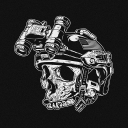
.thumb.png.051d70fb191b9080efef656cdf86b92f.png)
.thumb.png.b792c0b51f017bf377b95b2695811c98.png)



yyyy.thumb.jpg.e62dafc4b26b352319d879fc65d4e344.jpg)