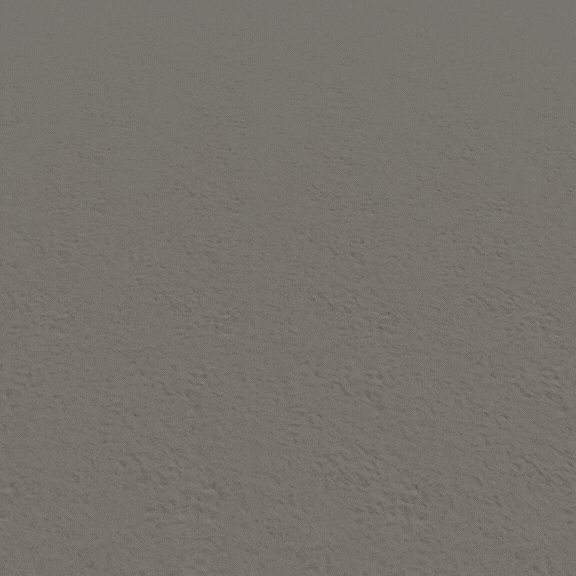About Amazing Maze Event
Challenge your Rust server players with a new exciting and engaging experience! The Amazing Maze Event plugin introduces a dynamic and interactive PvP event that is a game-changer in terms of in-game entertainment.
With Amazing Maze Event, you can easily generate complex, randomized mazes directly in your server. The mazes are customizable, and you can set up the size and location according to your liking or to fit your own custom prefab.
This is not just a navigational challenge; it's a full-blown PvP event. The plugin introduces a competitive element by allowing only a certain number of players to participate at a time and placing them all into a confined maze space. The stakes are high as there's only one winner, the last player standing, adding a whole new level of excitement and thrill.
Moreover, it comes with a winner reward system. Winners are gratified with in-game prizes, increasing the competition spirit. The reward system is flexible, and you can set any item or items as the prize, with adjustable quantity and custom skins.
The plugin provides necessary commands and permissions for complete control over the maze event. You can easily create, start, cancel, and kill the event as required. Additionally, it comes with smart optional features like automatically removing walls over time to prevent the event from going on indefinitely.
Easy to set up, fun to play, and adding a whole new dimension to the Rust gameplay, Amazing Maze Event is a unique addition to your Rust server that will undoubtedly thrill your player community. Improve your server's engagement with the MazeGenerator plugin!
Check out the officially supported Maze Prefab created by Avalon. It will perfectly contain your maze within a beautiful building:
.png.1a82b6c1a6572a82b897d71f15bd0e4b.thumb.png.fa1c2b193f6c71738b92559f085bea58.png)
Permissions:
-
amazingmazeevent.create: This permission allows a player (or a role) to use the command for creating a new maze in the server. Typically, this would be assigned to server admins or moderators.
-
amazingmazeevent.kill: This permission grants the ability to end a maze event prematurely. Again, this would generally be assigned to server admins or moderators.
-
amazingmazeevent.start: This permission allows the user to start a maze event. This could be assigned to any player role depending on how you want to manage the events on your server.
-
amazingmazeevent.cancel: This permission allows the user to start a maze event. This could be assigned to any player role depending on how you want to manage the events on your server.
Commands:
-
/maze_create: This command is used to create a new maze based on the parameters set in the configuration. The user needs to have the "mazegenerator.create" permission to use this command.
-
/maze_start: This command begins the maze event, teleporting players into the maze and starting the PvP challenge after the set amount of time in the config json. The user needs to have the "mazegenerator.start" permission to use this command.
-
/maze_kill: This command removes all walls and prefabs spawned, whether it is currently in progress or not. WARNING: Players will not be returned to their location. It is not recommended to use this while an active event is running. The user needs to have the "mazegenerator.kill" permission to use this command.
-
/maze_cancel: This command ends a maze event immediately and removes all players from the queue if the event has not begun. Players will be returned to their original location before teleporting to the maze. It is not recommended to use this while an active event is running. The user needs to have the "mazegenerator.cancel" permission to use this command.
-
/maze_join: This command allows a player to join the queue for the next maze event. This can be used by any player on the server, regardless of permissions, as long as a maze event has been created and is not currently in progress.
-
/maze_leave: This command allows the winner of the event to leave the maze and be teleported back to their original location after the maze event has ended. Players may not leave the maze event once it has begun.
-
/maze_claimprizes: If an event winner is unable to recieve their prize at the end of an event (In cases of disconnection, full inventory, etc.), they can use this command at any time to retrieve their pending prize items.
Config Variables:
CustomConfigSection: This section contains configuration for customizing the maze entities spawned in.
-
CustomItems: This is an array of items that can be placed in the maze. Each item has two properties: EntityPrefab, which is the location of the item's prefab, and Quantity, which indicates how many of this item should be placed. You can change the entity path to any entities you like. Due to limited space inside the maze, if you attempt to spawn too many, they may overlap.
-
SpawnCustomItems: If true, the custom items defined in CustomItems will be spawned in the maze.
-
SpawnLights: If set to true, lights will be spawned in the maze.
-
StartEventSound: You can change this sound effect to any available in game.
-
UseStartEventSound: This will enable or disable the sound effect when the event begins.
MazeConfigSection: This section contains the main configuration for the maze.
-
AutoDestroyMazeAfterEvent: If true, the maze will automatically be destroyed after the event ends. Keep in mind that if you also spawned in a floor under the maze with the option below, you will not want to us this option or your winner will fall to their death when the event ends.
-
IsPerimeterBoxed: If true, the maze will be surrounded by a boxed perimeter of walls. If you are using your own prefab, you can disable this.
-
MazeDensity: This value determines the density of the maze. 1 is default, 2 is double density. It is generally not recommended to change this for large mazes. This may also result in some areas of the maze becoming very narrow.
-
MazeQueueCapacity: This value sets the maximum number of players that can queue for the maze event.
-
MazeQueueWaitTime: The wait time for players in the maze queue in seconds.
-
MazeRadius: The radius of the maze. You should not need to change this unless you are making a very large maze.
-
MazeSize: The size of the maze. 10 is default. Keep in mind that this spawns in a very large amount of entities. It is not recommended to create a maze larger than 30.
-
MazeType: The type of maze. You can choose Ice, Stone, or Wood.
-
WallsToRemoveDelay: The delay time in seconds between each instance of wall removal. Set this to 0 to disable.
-
WallsToRemoveEachTime: The number of walls to remove each time. This helps progress the event if players are hiding behind walls too long.
- SpawnFloorUnderMaze: When true, a floor will be spawned under the maze. Keep in mind that this will also greatly increase the entity amount spawned in. It is generally better to use a custom prefab or flat area on your map.
MazeLocationSection:
-
MazeX: The x coordinate of the maze's centerpoint to spawn.
-
MazeY: The y coordinate of the maze's centerpoint to spawn.
-
MazeZ: The z coordinate of the maze's centerpoint to spawn.
SpawnLocationSection: Contains the configuration for the spawn locations.
-
Locations: An array of locations where players can spawn when they enter the maze. Each location has x, y, and z coordinates. You can add more if needed. This is useful if you are using your own prefab to contain the maze.
-
UseCustomSpawnpoints: If true, players will spawn at the custom locations defined in Locations. If false, players will spawn at pregenerated locations.
WinnerPrizeSection: This section contains the configuration for the winner's prize.
-
GivePrizeToWinner: If true, a prize will be given to the winner of the maze event.
-
Prizes: An array of items that can be given as prizes. Each item has three properties: ItemShortname, which is the item's name; Quantity, which is the number of this item that should be given; and SkinId, which is the ID of the skin to apply to the item.
These configuration variables allow server administrators to control many aspects of the Amazing Maze Event plugin, offering them a wide range of customization options for their maze events.