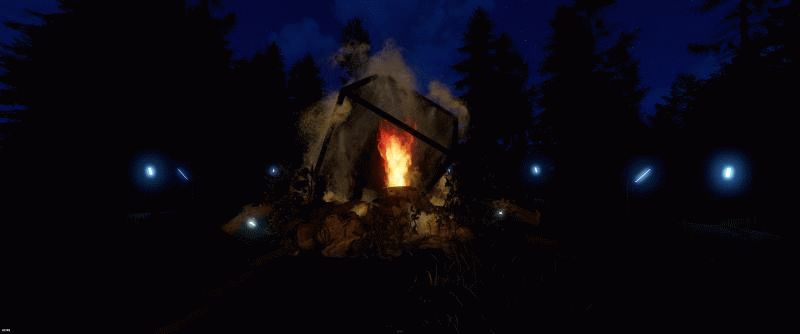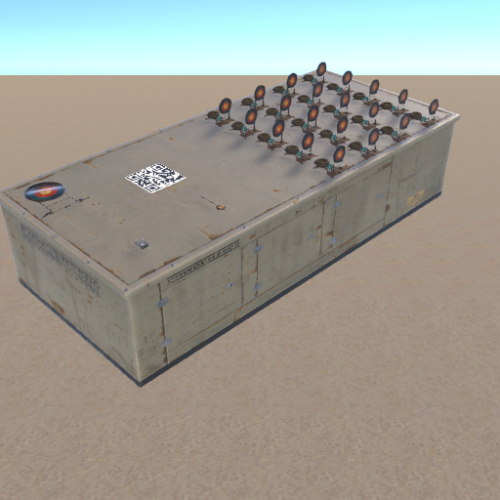Search the Community
Showing results for tags 'abracadaver'.
-
Version 1.0.1
754 downloads
Combined the two oilrigs, to make a more dangerous and exciting adventure of raiding the rigs. The rigs are connected with some cranes and pipes, simulating a construction site. You can use the pipes to switch between the two oilrigs. Tweaked the decorations a little and added some ladder triggers. I have repaired it and have permission to publish it The Prefab was created by ☆☆☆ Abracadaver ☆☆☆Free -
- 1 comment
-
- 1
-

-
- #traffic circle
- #traffic
-
(and 7 more)
Tagged with:
-
Version 1.0.1
291 downloads
"AET - Reactive Target Auto Generator" lets you place up to 20 reactive targets with random triggered automatic up-/and down-mechanism. Useable for targeting practice courses and similar prefabs. No need to wire up something. Just drag the reactive targets you want to use and place them wherever you want. The whole circuit is stored inside the prefab. No timer switches where needed. You can start the circuit by activating the simple switch. 20 small kickstart circuits trigger the random switches. And no, it´s not possible to integrate counters to this circuit, because the counters would count up every time a target goes down, independently of the target was shot or got down by the mechanism. DISCLAIMER: I do this stuff for free in my free time. But I try to help if you have troubles or anything went wrong. But please note that every IO-related prefab in RustEdit and Rust is subject to change. With every patch and update, things can be broken due to changes in the game system. Furthermore, not up to date files or false placement in RustEdit let occur issues. Please double-check if your client and server are up to date, you run the latest versions of Oxide and Oxide.Ext.RustEdit.dll, and if you did something wrong by placing the prefab before ask me for help order fixing. Thank you Demo Video:Free -
Version 2.0.0
981 downloads
Attention!!! The Creator Map is out of date since the HDRP update. It is still usable in parts, but some newer components are missing and many old prefabs are broken. There will be NO new Creator Map, because after communication with the community, the problem arose that the map often jerks and stalls due to the high prefab count, which makes working with it impossible in this case. This toolmap includes 99% of all working prefabs, objects and effects to increase your workflow while creating stuff in RustEdit. (State: Rust Patch November. 2020) The creator map was created to help all you RustEdit creators out there to increase your workflow and don´t let you stuck in the creation process because you search for hours for the right prefab or object to use. Sometimes it´s easier to see something to get an idea what is possible with it. Just copy/paste or drag and drop the stuff you need to the building areas at the lower edge of the map. I tried to locate every working object and testet every single of it. For proper use make sure, you have unlocked all prefabs in RustEdit´s config.json. Open the file "config.json" in your RustEdit root folder with a texteditor and navigate to the following entry: "Prefab List - Show all prefabs (WARNING: Some prefabs may not work or break the editor/your map)": false, Change "false" to "true" to unlock all prefabs and save the config file. I split everything up to different areas like building parts, deployables, effects, nature, rocks, aso, so you can easily find what you need. You have the possibility to run the map on your server to see how the different objects acting ingame. Useful to check how effects will look, or to see which objects are working in which way. To run it, you have to deactivate the ocean paths, because there is no ocean around the map. To do so, add the following commands to your server.cfg or server batch file: +cargoship.event_enabled false +baseboat.generate_paths false +ai.ocean_patrol_path_iterations 0 Some effects or objects may cause navmesh errors or null.exception errors while starting your server, but they will work and the server will start. But that affects maybe just 0.1% of all objects. It makes sense to have oxide and the Oxide.Ext.RustEdit.dll installed, because some things like the NPC spawners, IO elements and stuff are just working properly with this extension. You find the Oxide.Ext.RustEdit.dll here: https://github.com/k1lly0u/Oxide.Ext.RustEdit Please note that Rust and RustEdit are always work in progress. Patches and updates can change things. There will be new stuff, old stuff could be removed. I try to keep the Creator Map up to date dependent on the latest patches. Demonstration video:Free- 2 comments
- 2 reviews
-
- 8
-

-

-
Version 1.0.1
374 downloads
7-segment dot matrix fontset with electrical inputs and 204 letters, numbers and special characters. Can be combined with your own circuits. Prefab count per 7-segment panel: ~60-70 To avoid performance drops because of the light effects, don´t write whole books with the fontset. Tested all letters at once without massive performance drops but always remember not all players have high end machines. Just drag & drop the fonts you want to use and connect your power source or circuit to the OR-switches, which are attached at the back of each panel. Each letter is saved as a seperate prefab for easy use. The panels can NOT be resized. Some expansions are planned or work in progress. Upcoming expansions will be part of an update and will be free for previous customers of the fontset. Planned and/or work in progress: Dot matrix IO fontset in lightblue optics DONE! Dot matrix IO fontset with reinforced glass DONE! additional RAND circuit to simulate flickering lights as plug & play circuit Dot matrix IO fontset as broken variant with flickering and broken lights Moving Textlights Demo Video:Free -
Version 2.0.1
644 downloads
A small prepper shelter deep in the woods with a secret underneath. Updated version of the Prepper Shelter V1 with some fixes, adjustments and modifications. Changelog: added prefab "Toilet Paper Over" by Nox adjusting ground height fixed floating trees fixed flickering light in bunker toilet deleted additional Lake V2 prefab added some decorative elements deleted C4 crate slightly reduced the density of bushes around the shelter added invisible chair triggers to sofa in shelter deleted useless simplelight prefab in shelter changed ceiling lights in bunker to more atmospheric lights added prefab "Gun Rack" by Uncle Bens deleted bradley crate added Tier 2 crate edited alpha map added ammo crate added note with CCTV ids deleted CCTV id info in bunker added monument topology to some parts around the shelter to generate random loot spawns added "Lantern-With-Holder" prefab by Pravum added fog effect added "Poop Cube" added fire and smoke to broken generator at shelter entry added smoke to broken windmill Includes alpha, biome, height, splat0, splat1 and topology. Always check the correct placement of the alpha layer. Sometimes some adjustments are needed after placing a prefab in RustEdit. Thanks to: Pravum (Lantern-With-Holder) Nox (Toilet Paper Over) Brengun (Pookie Bear Clock, Pookie Bear Bed, Tableclock) Uncle Bens (Gun Rack) Also available at: https://rust-custom-designs.biz/ Demo VideoFree


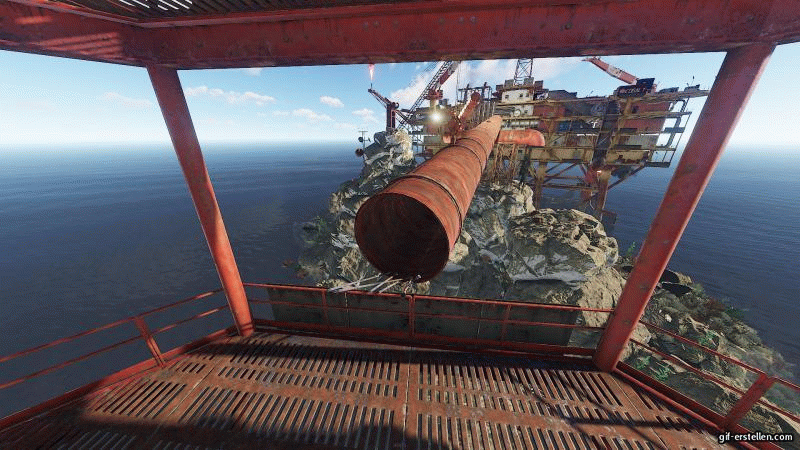
![[GER]Abracadaver](https://codefling.com/uploads/monthly_2020_07/Logo3.thumb.png.972c012dad5d2b8ceda5edf8dca46cc2.png)