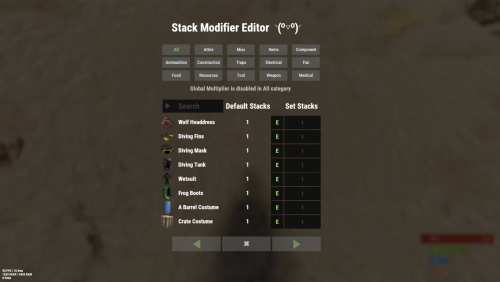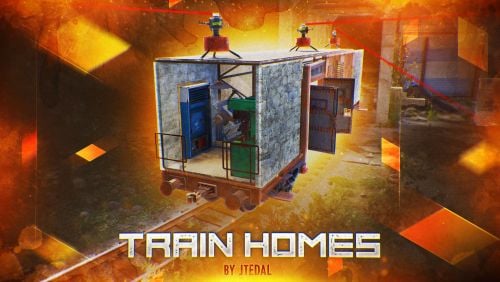-
Posts
1,323 -
Joined
-
Last visited
-
Days Won
8
Content Type
Profiles
Warranty Claims
Downloads
Forums
Store
Support
DOWNLOADS EXTRA
Services
Everything posted by Kobani
-
- 50 comments
-
If in the new configuration "Maximum speed": 12.0, to "Maximum speed": 7.0 is set, the train spawns again and again and does not start properly. What can I do?
-
I love plugins from Nikedemos because he offers great support. This plugin is amazing! You don't need wind turbines or solar panels anymore. Just find a pole on the road, climb up a ladder and add combiners, a fuse and some junk and run a cable to your battery. And you've got power that's better than from the generator. There are lights on some street poles. Cables can be left to sag, even the fairy lights can sag, which makes the PvE party really cosy. For admin beginners it's really easy to configure so much peace of mind you don't find in many plugins. I own several plugins from Nikedemos and I have to say that I have hardly been able to find so much ingenuity and peace of mind in any other plugin. I would recommend everyone to get this for their server, believe me, your players will love it! I'm already looking forward to his next plugin. 10 stars
- 3 comments
-
- 2
-

-

-
Couldn't fetch Codefling API to get the plugins list. Most likely because it's down. (Object reference not set to an instance of an object) at void Carbon.Modules.AdminModule+PluginsTab+Codefling.Refresh() at Tab Carbon.Modules.AdminModule+PluginsTab.Get()+(Vendor vendor) => { } at void Carbon.Modules.AdminModule+PluginsTab+Codefling+<>c__DisplayClass23_1.<FetchList>g__ParseData|2(?)+ParseData(string data, bool doSave, bool insert) What can i do?
- 67 comments
-
Currently, only the handles are displayed in the skin box for all newly created metal doors, although we set alpha to 0 when creating them. This also affects sheet metal doors recently added by others. Is this known and does anyone else have this problem? Does anyone know how to solve this problem? I would be grateful for any information.
- 247 comments
-
- 331 comments
-
- #building
- #foundation
-
(and 27 more)
Tagged with:
- #building
- #foundation
- #tool
- #tools
- #ui
- #upgrading
- #remove
- #upgrade
- #blocks
- #clans
- #friends
- #noescape
- #interface
- #hud
- #build skins
- #grade
- #gredable bases
- #grade rust bases
- #build system
- #upgrade buildings
- #remove structures
- #downgrade structures
- #base customization
- #best grade plugin
- #build plugin by mevent
- #reskin
- #bgrade
- #skins
- #building skins
-
- 91 comments
-
- #recycler
- #monetization
- (and 5 more)
-
Thank you for your feedback. So, if they need someone to test.... And if not, could you tell me a plugin that does this? I know there is a well known stack plugin that does this, but I switched from that one to yours just because of the UI. So it would be a shame to do this because theirs is really more than easy to use.
- 198 comments
-
- 1
-

-
- #stacks
- #rust stacks
- (and 22 more)
-
- 198 comments
-
- #stacks
- #rust stacks
- (and 22 more)
-
"Disable vanilla Patrol Helicopter": true, no longer works
-
- 129 comments
-
- #jtedal
- #mad mappers
- (and 10 more)
-
- 331 comments
-
- #building
- #foundation
-
(and 27 more)
Tagged with:
- #building
- #foundation
- #tool
- #tools
- #ui
- #upgrading
- #remove
- #upgrade
- #blocks
- #clans
- #friends
- #noescape
- #interface
- #hud
- #build skins
- #grade
- #gredable bases
- #grade rust bases
- #build system
- #upgrade buildings
- #remove structures
- #downgrade structures
- #base customization
- #best grade plugin
- #build plugin by mevent
- #reskin
- #bgrade
- #skins
- #building skins
-
- 331 comments
-
- #building
- #foundation
-
(and 27 more)
Tagged with:
- #building
- #foundation
- #tool
- #tools
- #ui
- #upgrading
- #remove
- #upgrade
- #blocks
- #clans
- #friends
- #noescape
- #interface
- #hud
- #build skins
- #grade
- #gredable bases
- #grade rust bases
- #build system
- #upgrade buildings
- #remove structures
- #downgrade structures
- #base customization
- #best grade plugin
- #build plugin by mevent
- #reskin
- #bgrade
- #skins
- #building skins
-
Hey there is a problem when the Caravane continues to drive after stopping and some cars no longer have a driver. See the video. http://kobani.de/rust/bug002.mp4 http://kobani.de/rust/bug001.mp4
-
- 95 comments
-
Ok, that helped. Thank you
-
"Use the dome? [true/false]": false, All on false. dome are still displayed
-
Would it be possible to make the toggle button disappear when looting crates and the backpack and then reappear afterwards, similar to the death screen? In addition, the toggle button does not adapt when the interface is reduced in size. The button remains at 1.0 and doesn't move with it And players with wide screens complain that the GUI stretches, could you do something about this? I would be very grateful! I would also donate something.




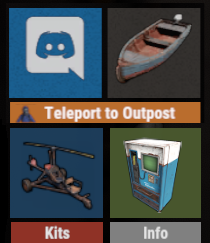
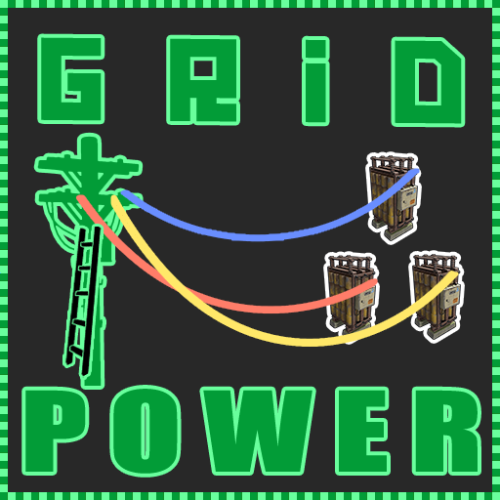
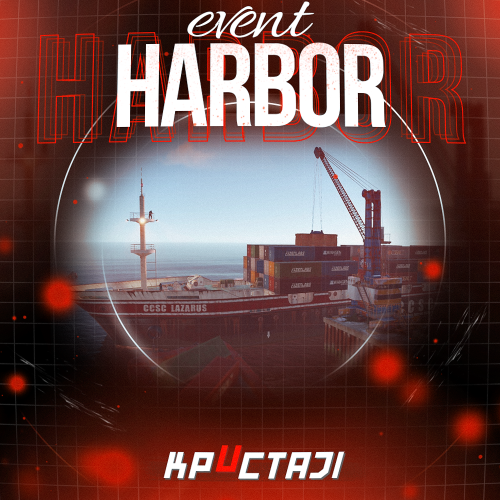



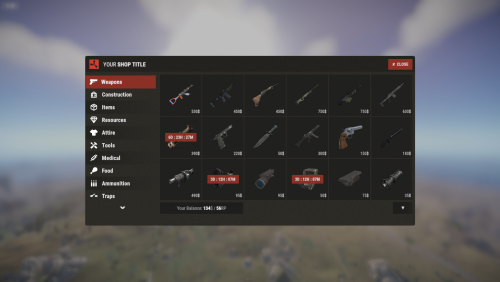

.thumb.png.a04d47c839cf9bfd93a591f5ca7e5961.png)