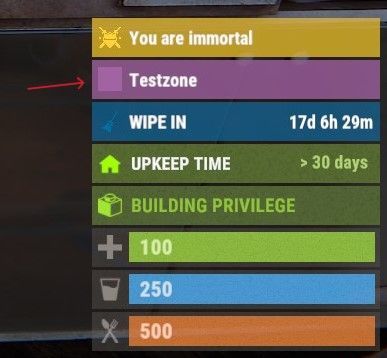-
Posts
1,323 -
Joined
-
Last visited
-
Days Won
8
Content Type
Profiles
Warranty Claims
Downloads
Forums
Store
Support
DOWNLOADS EXTRA
Services
Everything posted by Kobani
-
Unfortunately, there is currently a problem again - it spams the console all the time. Failed to call hook 'OnExitMonument' on plugin 'ZoneStatus v0.1.3' (NullReferenceException: Object reference not set to an instance of an object) at Oxide.Plugins.ZoneStatus.OnExitMonument (System.String monumentID, BasePlayer player, System.String type) [0x0000a] in <9284ca51b1fb41499418d1e57f8dd170>:0 at Oxide.Plugins.ZoneStatus.DirectCallHook (System.String name, System.Object& ret, System.Object[] args) [0x00692] in <9284ca51b1fb41499418d1e57f8dd170>:0 at Oxide.Plugins.CSharpPlugin.InvokeMethod (Oxide.Core.Plugins.HookMethod method, System.Object[] args) [0x00079] in <87ce9ac9776a48658bc55eae6debe38b>:0 at Oxide.Core.Plugins.CSPlugin.OnCallHook (System.String name, System.Object[] args) [0x000d8] in <cd7231f30b444d86bc6cca8a53cdd2ea>:0 at Oxide.Core.Plugins.Plugin.CallHook (System.String hook, System.Object[] args) [0x00060] in <cd7231f30b444d86bc6cca8a53cdd2ea>:0
-
Hey, I was able to solve the problem. I added another prefab to the custom map, which is invisible. It is called Wipe Timer. Info for custom map creators. Thank you IIIaKa, for everything.
-
[Wipe Status] The custom date list is empty, and the vanilla wipe date could not be obtained! You need to add the date manually. I can't get it to work on one of my servers. Do you have any suggestions on how I can re-enable vanilla time? I am using a custom map on this server and there are no default monuments. I would appreciate any help and ideas.
-
But now another error message appears NullReferenceException: Object reference not set to an instance of an object at Oxide.Plugins.MonumentsWatcher.OnEntityExit (BaseEntity entity, Oxide.Plugins.MonumentsWatcher+MonumentWatcher watcher, System.String reason) [0x00000] in <d54c6c1bbf3f4947924e22d6a8d4b917>:0 at Oxide.Plugins.MonumentsWatcher+MonumentWatcher.ClearEntities () [0x0005d] in <d54c6c1bbf3f4947924e22d6a8d4b917>:0 at Oxide.Plugins.MonumentsWatcher+MonumentWatcher.OnDestroy () [0x00000] in <d54c6c1bbf3f4947924e22d6a8d4b917>:0 UnityEngine.Object:DestroyImmediate(Object, Boolean) UnityEngine.Object:DestroyImmediate(Object) Oxide.Plugins.MonumentsWatcher:ClearWatchers() Oxide.Plugins.MonumentsWatcher:Unload() Oxide.Plugins.MonumentsWatcher:DirectCallHook(String, Object&, Object[]) Oxide.Plugins.CSharpPlugin:InvokeMethod(HookMethod, Object[]) Oxide.Core.Plugins.CSPlugin:OnCallHook(String, Object[]) Oxide.Core.Plugins.Plugin:CallHook(String, Object[]) Oxide.Plugins.CSharpPlugin:HandleRemovedFromManager(PluginManager) Oxide.Core.Plugins.PluginManager:RemovePlugin(Plugin) Oxide.Core.OxideMod:UnloadPlugin(String) Oxide.Plugins.CSharpPluginLoader:<CompileAssembly>b__24_0(Compilation) Oxide.Plugins.Compilation:<Completed>b__17_0() Oxide.Core.OxideMod:OnFrame(Single) Oxide.Core.Unity.UnityScript:Update()
-
Could you add the possibility to disable the bars individually? In my case, I only need the Godmode bar as I don't use Noclip because I use the Vanish bar. I would be grateful for that.
-
Thank you very much for the quick help and the update. this has solved the problem.
-
@IIIaKa can you say approximately when you will repair it?
-
Only the following 5 plugins were used. (Possibly this is also related to the problem that Zone Status 0.1.3 has problems). 01 "ZoneStatus" (0.1.3) by IIIaKa (0.01s / 136 KB) - ZoneStatus.cs 02 "Image Library" (2.0.62) by Absolut & K1lly0u (0.02s / 5 MB) - ImageLibrary.cs 03 "Monuments Watcher" (0.1.3) by IIIaKa (0.01s / 248 KB) - MonumentsWatcher.cs 04 "Advanced Status" (0.1.14) by IIIaKa (0.00s / 8 KB) - AdvancedStatus.cs 05 "Zone Manager" (3.1.4) by k1lly0u (0.00s / 0 B) - ZoneManager.cs
-
I was able to narrow down the problem. The error message only appears when ImageLibrary is loaded. Here are the plugins I am currently testing with. 01 "ZoneStatus" (0.1.3) by IIIaKa (0.02s / 968 KB) - ZoneStatus.cs 02 "Vanish" (1.8.0) by Whispers88 (0.02s / 352 KB) - Vanish.cs 03 "Image Library" (2.0.62) by Absolut & K1lly0u (0.04s / 5 MB) - ImageLibrary.cs 04 "Flying God Status" (0.1.1) by IIIaKa (0.01s / 120 KB) - FlyingGodStatus.cs 05 "Fuel Status" (0.1.0) by IIIaKa (0.01s / 32 KB) - FuelStatus.cs 06 "Godmode" (4.2.14) by Wulf/lukespragg/Arainrr/dFxPhoeniX (0.01s / 20 KB) - Godmode.cs 07 "Monuments Watcher" (0.1.3) by IIIaKa (0.01s / 512 KB) - MonumentsWatcher.cs 08 "Advanced Status" (0.1.14) by IIIaKa (0.01s / 392 KB) - AdvancedStatus.cs 09 "Vanish Status" (0.1.3) by IIIaKa (0.01s / 348 KB) - VanishStatus.cs 10 "Zone Manager" (3.1.4) by k1lly0u (0.01s / 12 KB) - ZoneManager.cs 11 "Wipe Status" (0.1.4) by IIIaKa (0.00s / 336 KB) - WipeStatus.cs
-
NullReferenceException: Object reference not set to an instance of an object at Oxide.Plugins.MonumentsWatcher.OnEntityExit (BaseEntity entity, Oxide.Plugins.MonumentsWatcher+MonumentWatcher watcher, System.String reason) [0x00000] in <e4b7ca948f7642199142d4950a4672ae>:0 at Oxide.Plugins.MonumentsWatcher+MonumentWatcher.ClearEntities () [0x0005d] in <e4b7ca948f7642199142d4950a4672ae>:0 at Oxide.Plugins.MonumentsWatcher+MonumentWatcher.OnDestroy () [0x00000] in <e4b7ca948f7642199142d4950a4672ae>:0 UnityEngine.Object:DestroyImmediate(Object, Boolean) UnityEngine.Object:DestroyImmediate(Object) Oxide.Plugins.MonumentsWatcher:ClearWatchers() Oxide.Plugins.MonumentsWatcher:Unload() Oxide.Plugins.MonumentsWatcher:DirectCallHook(String, Object&, Object[]) Oxide.Plugins.CSharpPlugin:InvokeMethod(HookMethod, Object[]) Oxide.Core.Plugins.CSPlugin:OnCallHook(String, Object[]) Oxide.Core.Plugins.Plugin:CallHook(String, Object[]) Oxide.Plugins.CSharpPlugin:HandleRemovedFromManager(PluginManager) Oxide.Core.Plugins.PluginManager:RemovePlugin(Plugin) Oxide.Core.OxideMod:UnloadPlugin(String) Oxide.Plugins.<>c__DisplayClass20_0:<Load>b__0(Boolean) Oxide.Plugins.CompilableFile:Compile(Action`1) Oxide.Plugins.CSharpPluginLoader:Load(CompilablePlugin) Oxide.Plugins.CSharpPluginLoader:Reload(String, String) Oxide.Core.OxideMod:ReloadPlugin(String) Oxide.Game.Rust.RustCore:ReloadCommand(IPlayer, String, String[]) System.Reflection.RuntimeMethodInfo:InternalInvoke(RuntimeMethodInfo, Object, Object[], Exception&) System.Reflection.RuntimeMethodInfo:Invoke(Object, BindingFlags, Binder, Object[], CultureInfo) System.Reflection.MethodBase:Invoke(Object, Object[]) Oxide.Core.Plugins.CSPlugin:InvokeMethod(HookMethod, Object[]) Oxide.Core.Plugins.CSPlugin:OnCallHook(String, Object[]) Oxide.Core.Plugins.Plugin:CallHook(String, Object[]) Oxide.Core.Plugins.<>c__DisplayClass109_0:<AddCovalenceCommand>b__0(IPlayer, String, String[]) Oxide.Core.Plugins.Plugin:CovalenceCommandCallback(IPlayer, String, String[]) Oxide.Game.Rust.Libraries.Covalence.<>c__DisplayClass7_0:<RegisterCommand>b__0(Arg) ConsoleSystem:Internal(Arg) ConsoleSystem:Run(Option, String, Object[]) Facepunch.RCon:OnCommand(Command) Facepunch.RCon:Update() ServerMgr:DoTick()
-
Here are the configurations. as i said. i just added the zone and changed the name. after reloading, the above error occurs and the image is not displayed. i would appreciate any feedback and help. zone_data.json zones.json
-
- 4 comments
-
- #nodejs
- #discord bot
-
(and 3 more)
Tagged with:
-
@IIIaKa I just created a zone with the zone manager using the chat command /zone_add. then reloaded zonestatus because the image is not displayed. And then I get the following error message in the console Failed to call hook 'OnServerInitialized' on plugin 'ZoneStatus v0.1.3' (NullReferenceException: Object reference not set to an instance of an object) at Oxide.Plugins.ZoneStatus.SendBar (BasePlayer player, System.String zoneID, Oxide.Plugins.ZoneStatus+ZonesList list) [0x001a2] in <472baa22555d4d4ca5265a2549f9bd41>:0 at Oxide.Plugins.ZoneStatus.InitZones () [0x000bf] in <472baa22555d4d4ca5265a2549f9bd41>:0 at Oxide.Plugins.ZoneStatus.OnServerInitialized () [0x000ca] in <472baa22555d4d4ca5265a2549f9bd41>:0 at Oxide.Plugins.ZoneStatus.DirectCallHook (System.String name, System.Object& ret, System.Object[] args) [0x00751] in <472baa22555d4d4ca5265a2549f9bd41>:0 at Oxide.Plugins.CSharpPlugin.InvokeMethod (Oxide.Core.Plugins.HookMethod method, System.Object[] args) [0x00079] in <87ce9ac9776a48658bc55eae6debe38b>:0 at Oxide.Core.Plugins.CSPlugin.OnCallHook (System.String name, System.Object[] args) [0x000d8] in <cd7231f30b444d86bc6cca8a53cdd2ea>:0 at Oxide.Core.Plugins.Plugin.CallHook (System.String hook, System.Object[] args) [0x00060] in <cd7231f30b444d86bc6cca8a53cdd2ea>:0
-
@IIIaKa Godmode display does not work.
-
No difficulties with the display images. Maybe my translation into English is not ok. So again. Of course it is ok as it is. But: I would rather use words than pictures. Because new players, especially those who play Rust for the first time, can't do much with the pictures. Buttons with the name of the category would be easier. If this would be possible I would be grateful.
- 27 comments
-
- #sorting
- #filtering
-
(and 6 more)
Tagged with:
-
- 27 comments
-
- #sorting
- #filtering
-
(and 6 more)
Tagged with:
-
If I assign the authorisation sprayskins.workshop. you can see these skins, but the ones from the config are no longer displayed. { "Command": "spray", "all - workshop + your config | config - only from config | workshop - only from workshop": "all", "Perm for use": "sprayskins.use", "Skins by permission": { "sprayskins.default": { "wall.frame.garagedoor": [ 2627561250, 2728258948, 2150264513, 2619369389, 2937607324 ] }, "sprayskins.vip": { "furnace": [ 2729798683 ] } } }
-
- 50 comments
-
- 50 comments
-
No skin at all right? I mean Purchasable skins (workshop) that are for sale. only for ViP. Because if I use "all" in the config, everyone can see the skins that are for sale. I try to prevent that. Because only ViP's should be able to see them. and the ones I added in the configuration for everyone should be visible to everyone.
- 50 comments
-
- 50 comments
-
- 50 comments
-
- 43 comments
-
Will the problem be fixed?
-
Hello Could you add the new TC, as well as custom sprayskins? That would be really great.



.png.8cec13db47c64713296aef6f8e5e26cc.png)