About Tutorial Display
Tutorial Display
Designed to facilitate the delivery of specific tutorials to players based on their permission levels. This plugin ensures that each player receives instructions or information tailored to their role or experience level in the game.
IF YOU HAVE A VERSION BEFORE 2.0.4 DELETE ALL OF YOUR CONFIG AND DATA FILES FROM THE PLUGIN THEN RESTART YOUR SERVER BEFORE ANY CHANGE TO AVOID BACKUP CONFLICTS
Key Features
Compatibility with CARBON: Optimized to work seamlessly with the CARBON framework, ensuring stability and smooth integration.
Permission-Based Tutorial Customization: Dynamically adjusts tutorial content to align with each player's unique permissions and roles.
Dynamic Content Updates: Automatically updates tutorials to reflect changes in players' permissions, maintaining relevance and accuracy.
User-Friendly Commands: Allows players to easily toggle tutorial displays on or off as per their preference.
Configurable Tutorial Content: Offers administrators the flexibility to add, modify, or update tutorials through an intuitive configuration file.
Diverse Visual Options: Includes a variety of background options to enhance the visual appeal of tutorials.
Enhanced Functionalities
ZoneManager Integration: Manages zone-specific tutorials, triggering custom tutorials when players enter or exit designated areas.
Multi-Page Tutorials: Supports multiple pages within tutorials, complete with navigation buttons, enhancing the learning experience.
Advanced Permission Management: Efficiently handles player permissions to ensure the displayed tutorials are always relevant.
Automated Zone-Specific Commands: Executes predefined commands when players enter or exit specific zones, adding an interactive dimension.
Tutorial Data Management: Tracks which tutorials have been displayed to players for effective record-keeping, and provides a reset command for individual or all players' tutorial data.
Commands Overview
/tutorial on|off: Empowers players with the ability to control the display of tutorials, tailoring their learning experience.
/reset_tutorial [player_name]: An administrative command to reset tutorial data for a specific player or all players, ensuring flexibility and control.
How It Works:
TutorialDisplay identifies players’ permissions and displays corresponding tutorials in real time.
Administrators can customize the content of the tutorials to be specific to certain permissions and react to zone changes.
Usage Example:
A player with "admin” permission might receive a tutorial on specific admin commands, while a beginner might get helpful tips for getting started.
Configuration and Customization:
Easy configuration and customization through an intuitive config file. Changes are reflected in real-time in the displayed tutorials.
Config File :
{
"Tutorials": [
{
"CharacterImageLevel": 1,
"Effect": "assets/prefabs/misc/easter/painted eggs/effects/gold_open.prefab",
"Permission": "tutorialdisplay.first",
"Text": "You have just regained your senses, stay calm!\n\nFirst, leave the hospital and head to the town hall to register and obtain your ID card.\n\nADJUST THE TEXT LIKE YOU WANT",
"Title": "WELCOME TO 'YOUR SERVER NAME'"
},
{
"CharacterImageLevel": 2,
"Effect": "assets/prefabs/misc/easter/painted eggs/effects/gold_open.prefab",
"Permission": "tutorialdisplay.second",
"Text": "After getting your ID, open a bank account at\nthe local bank to manage your in-game finances.\n\nADJUST THE TEXT LIKE YOU WANT",
"Title": "CREATE BANK ACCOUNT"
},
{
"CharacterImageLevel": 3,
"Effect": "assets/prefabs/misc/easter/painted eggs/effects/gold_open.prefab",
"Permission": "tutorialdisplay.third",
"Text": "Visit the employment agency and choose a suitable\njob to start earning money and progressing.\n\nADJUST THE TEXT LIKE YOU WANT",
"Title": "TAKE YOUR JOB"
},
{
"CharacterImageLevel": 4,
"Effect": "assets/prefabs/misc/easter/painted eggs/effects/gold_open.prefab",
"Permission": "tutorialdisplay.fourth",
"Text": "Embark on an adventure by starting the main quest. Find the indicated starting point to uncover the server's story.\n\nADJUST THE TEXT LIKE YOU WANT",
"Title": "START HISTORY QUEST"
}
],
"ZoneTutorials": {
"64890463"(Change this with your ZONE): {
"OnEnter": {
"CharacterImageLevel": 1,
"Commands": [
"say Welcome to the zone! {playername}",
"othercommand"
],
"Description": "Description when entering the zone",
"Effect": "assets/prefabs/misc/easter/painted eggs/effects/gold_open.prefab",
"MaxDisplays": 1,
"Permission": null,
"Timer": 10.0,
"Title": "Enter Zone Title"
},
"OnLeave": {
"CharacterImageLevel": 2,
"Commands": [
"say Goodbye from the zone!",
"othercommand"
],
"Description": "Description when leaving the zone",
"Effect": "assets/prefabs/misc/easter/painted eggs/effects/gold_open.prefab",
"MaxDisplays": 3,
"Permission": "tutorialdisplay.onleaveville",
"Timer": 10.0,
"Title": "Leave Zone Title"
}
}
}
}
Lang file EN :
{
"Command.Usage": "Usage: /tutorial on|off",
"Tutorial.On": "Tutorial display is now ON.",
"Tutorial.Off": "Tutorial display is now OFF.",
"Invalid.Argument": "Invalid argument. Use /tutorial on|off."
}
Lang file FR :
{
"Command.Usage": "Utilisation : /tutorial on|off",
"Tutorial.On": "L'affichage du tutoriel est maintenant ACTIVÉ.",
"Tutorial.Off": "L'affichage du tutoriel est maintenant DÉSACTIVÉ.",
"Invalid.Argument": "Argument invalide. Utilisez /tutorial on|off."
}
Data File :
{
"PlayerTutorialDisplays": {
"IDPLAYER": {
"OnEnter": {
"64890463": 1
},
"OnLeave": {
"64890463": 2
}
}
}
}
Video in coming ...


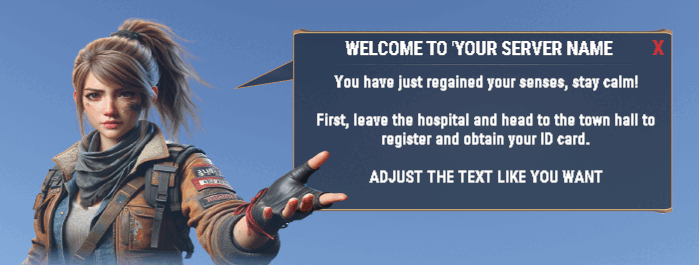
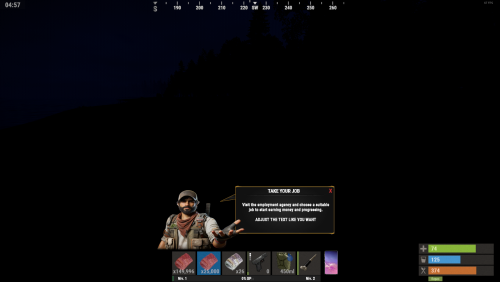
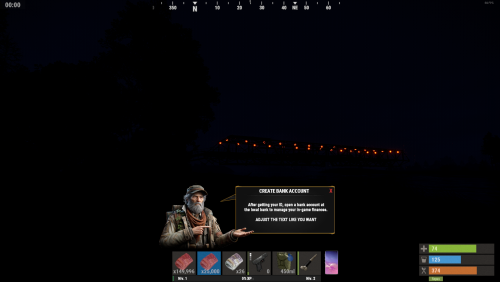
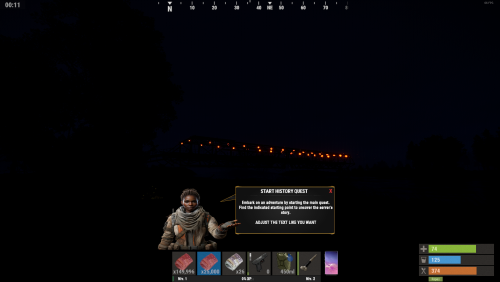
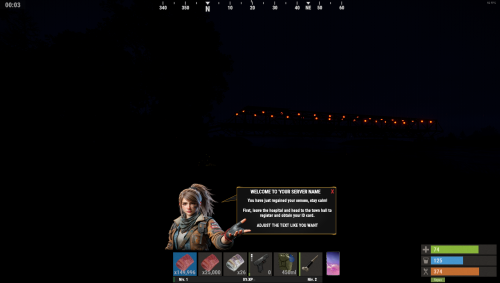






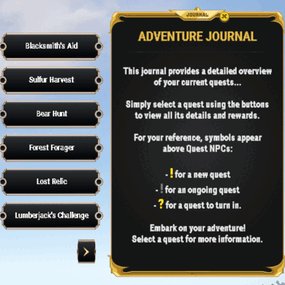
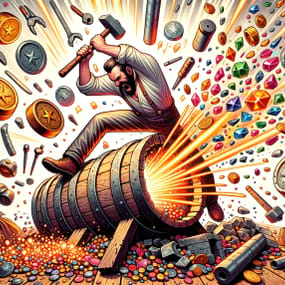


.thumb.png.493961846dada5675f79a3939a00ce91.png)