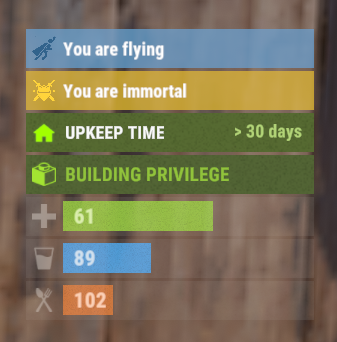-
Posts
1,323 -
Joined
-
Last visited
-
Days Won
8
Content Type
Profiles
Warranty Claims
Downloads
Forums
Store
Support
DOWNLOADS EXTRA
Services
Everything posted by Kobani
-
This is a great indicator as a status display on the right-hand side that adapts to the other status displays as if it had always been there. ‘I'm in a fight and I'm not dying? Aah there it is, I'm still in god mode.’ In addition, this plugin also indicates that you are still flying when using FauxAdmin or Vanish. You can adjust the colour of the indicators so that they really stand out. So you don't forget to switch them off when you need´t to. This is also a great indicator. As always the support is great.
-
I have been looking for a plugin for the fuel gauge of vehicles for a long time, I already had a few, but I didn't like them. Then I found this one and I have to say, really great implementation, a great indicator that fits into the right side of the game as a status bar, as if it had always been there. The great thing about this indicator is that it shows the contents of the tank in 3 sections, for which you can adjust the colours, you can even determine the icon yourself. I can recommend this plugin to everyone. The support is first class.
-
Even if this plugin seems to be rather simple, it is great in several ways. I run a PvE server, but I think the plugin could also be helpful for PvP. - For one, it prevents buildings from being left in Twig because they always fall apart and finally gets players to do solid building practices. And secondly, on a PvE server, raiders and toxic players will find it much more difficult to steal from other players. This also gives players a better feeling of security. And less work for us admins to search for perpetrators. At first I thought it would annoy my players, but on the contrary I get a lot of positive feedback. Players are warned as soon as they build building parts in Twig. The message appears every time, but every player can now switch this message off or on again. Which brings us to the last point, support. The support from IIIaKa is more than first class, there is always an answer and requests, if they are possible and sensible, are implemented promptly, which in my case was the wish that each player can switch the message off himself. Thanks again for that IIIaka. I'm already looking forward to your next plugins. Great work. 10 stars.
-
There is a small problem. if you unload the plugin, the sign disappears, but the button remains. Even if you do a reload. and the buttons become more and overlap, which means that it no longer works properly.
-
My configuration was incorrect. After I deleted it, everything works again. Sorry
-
I have installed the new version and get the following message in the console when loading the plugin Failed to call hook 'OnServerInitialized' on plugin 'TheRedButton v1.8.4' (NullReferenceException: Object reference not set to an instance of an object) at Oxide.Plugins.TheRedButton.LoadPuns () [0x00015] in <aebb329f698c49209df873bae7fe6182>:0 at Oxide.Plugins.TheRedButton.OnServerInitialized () [0x00028] in <aebb329f698c49209df873bae7fe6182>:0 at Oxide.Plugins.TheRedButton.DirectCallHook (System.String name, System.Object& ret, System.Object[] args) [0x0006a] in <aebb329f698c49209df873bae7fe6182>:0 at Oxide.Plugins.CSharpPlugin.InvokeMethod (Oxide.Core.Plugins.HookMethod method, System.Object[] args) [0x00079] in <795304323ac74a298b8ed190a1dfa739>:0 at Oxide.Core.Plugins.CSPlugin.OnCallHook (System.String name, System.Object[] args) [0x000de] in <beb2b64691c64e2b95b99491bd85442c>:0 at Oxide.Core.Plugins.Plugin.CallHook (System.String hook, System.Object[] args) [0x00060] in <beb2b64691c64e2b95b99491bd85442c>:0 I can give myself the sign, but when I place it, it has no function and the following appears in the console Failed to call hook 'OnEntityBuilt' on plugin 'TheRedButton v1.8.4' (NullReferenceException: Object reference not set to an instance of an object) at Oxide.Plugins.TheRedButton.SpawnButton (System.UInt64 playerid, UnityEngine.Vector3 position, UnityEngine.Quaternion rotation, System.UInt64 ownerID, System.Boolean light) [0x00140] in <aebb329f698c49209df873bae7fe6182>:0 at Oxide.Plugins.TheRedButton.CheckDeployButton (BasePlayer player, BaseEntity entity) [0x00054] in <aebb329f698c49209df873bae7fe6182>:0 at Oxide.Plugins.TheRedButton.RunChecks (BasePlayer player, BaseEntity baseEntity) [0x00000] in <aebb329f698c49209df873bae7fe6182>:0 at Oxide.Plugins.TheRedButton.OnEntityBuilt (Planner plan, UnityEngine.GameObject go) [0x00018] in <aebb329f698c49209df873bae7fe6182>:0 at Oxide.Plugins.TheRedButton.DirectCallHook (System.String name, System.Object& ret, System.Object[] args) [0x0024f] in <aebb329f698c49209df873bae7fe6182>:0 at Oxide.Plugins.CSharpPlugin.InvokeMethod (Oxide.Core.Plugins.HookMethod method, System.Object[] args) [0x00079] in <795304323ac74a298b8ed190a1dfa739>:0 at Oxide.Core.Plugins.CSPlugin.OnCallHook (System.String name, System.Object[] args) [0x000de] in <beb2b64691c64e2b95b99491bd85442c>:0 at Oxide.Core.Plugins.Plugin.CallHook (System.String hook, System.Object[] args) [0x00060] in <beb2b64691c64e2b95b99491bd85442c>:0
-
Enter your Steam API key in the config of Image Library. Here you will receive a https://steamcommunity.com/dev/apikey)": This is required to download skin images from the workshop. If this did not help. Enter "refreshallimages” in the console and then "yes”. Wait for the download process to complete. Then reload LSkins. Then it should work. addendum: Depending on server performance, it can take quite a while until all skins are available for the first time. After that, however, it works almost flawlessly.
- 247 comments
-
- 1
-

-
- 247 comments
-
- 75 comments
-
- #rust
- #rust plugin
- (and 9 more)
-
To the previous post: I know that instead of using gametip.showtoast, man, gametip.showgametip and gametip.hidegametip can be used. I have seen this elsewhere. There, the gametips remain visible for much longer. But it's not absolutely necessary. The plugin is still great. Anyway, thanks for the changes and for always endeavouring to do your customers justice. I will be sending you a donation soon. I think good support should be rewarded. Thank you very much for your help.
-
A setting in the config where each owner can switch this on or off would be great. I already thought that the bubbles were intended for new players. However, we always explain everything to our players in a description. Many thanks for your message.
-
-
Hey, could you please help me to prevent items that are not available in the game. These are dropped when smashing barrels when using the chilli buff, Because when players try to use some of these items, they get kicked out of the game with warning messages like RPC Error. I have no idea how and where exactly I can prevent or block them. I would be very grateful if you could find a solution to this problem, as players are driving me crazy with these messages.
-
@IIIaKa Hello, first of all, thank you very much for your efforts and the first-class support. I have one last small request. It would be good if the message: ‘Repairing blocks with the Twigs type is prohibited’ is not deactivated. (Or that you can decide for yourself in the config which messages remain active). Reason: 1. it's not annoying, because nobody is constantly hitt a wall unless they're sick. 2. it has the advantage that if you try to repair a Twig brick, you will be reminded that Twig always decays. If you don't want to change this, I would be grateful if you could send me a solution via PN that I might be able to change. Thank you very much for your effort.
-
I find the implementation as it is now better I have included the command to deactivate in the message. Because experience has shown that if a message only appears once, it is simply overlooked. Most players don't even read the welcome panel or the rules. But this message, as it is now, seems to be the first that everyone really reads. So far no one has complained that their Twig is falling apart. Good work @IIIaKa
-
Ok, thank you very much, then I know.
-
I agree with that. @IIIaKa First of all, hello 1. it would be fantastic if you could give players the option to disable or enable this message themselves, for example with a command like /twig warning It's quite annoying because players get annoyed when the message appears all the time. Because when it's on, it's annoying all the time, and when it's off, new players don't know about it and complain that their building is falling apart. Some players are bothered by it whether it's on or off, so it would be good if players could decide for themselves. At the moment the plugin only makes annoyed players. That's why a command is essential. 2. there is also a small plugin conflict. When players build with BuildTools from Mevent directly in a better material than Twig, the message still appears. Would it be possible for you to prevent this?
-
Perfect, that was my mistake. Everything works.
-
Ouch shame on my head... I'll give it a try later, thanks for the tip.