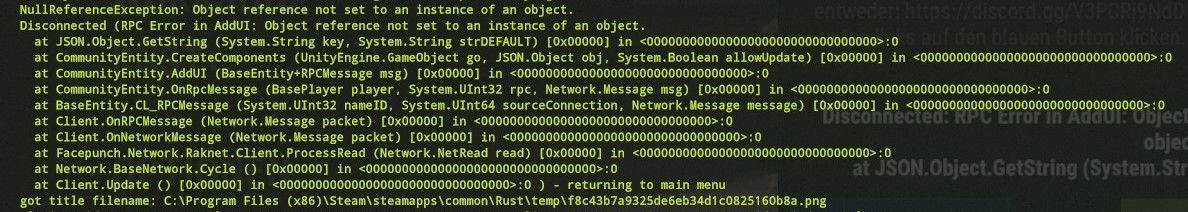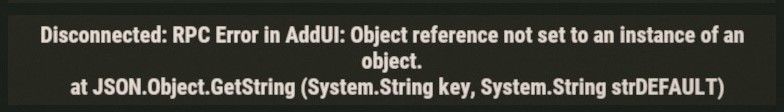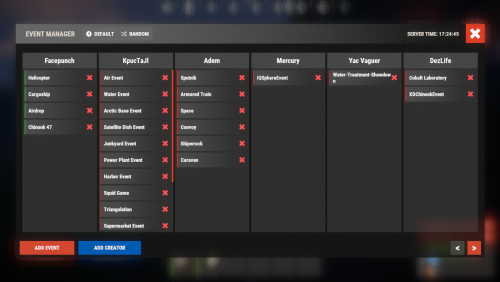-
Posts
1,323 -
Joined
-
Last visited
-
Days Won
8
Content Type
Profiles
Warranty Claims
Downloads
Forums
Store
Support
DOWNLOADS EXTRA
Services
Everything posted by Kobani
-
I just noticed something. If items from the new backpacks are clicked with the right mouse button, they are stored in the favorites skin list and disappear after closing lskins.
-
Would it be possible to add the skinning of items that are in the new backpacks? just an idea
-
Thanks for the great support and the quick help, I'll take a look at it right away. The map is really great and very detailed, what I really like is the FPS friendliness, even players with older Pc's have little to no drops. I'm already looking forward to the next map of this kind. Many thanks and best regards to your colleague Adem.
-
- 17 comments
-
- #admin
- #admintool
-
(and 5 more)
Tagged with:
-
-
I agree with the previous speakers and can only confirm their ratings. Like all of Adem's plugins, this one is also outstanding. You immediately feel transported to another time and with the right map... you won't want to go back to that time. Great work guys. The support is also available promptly and always ready to solve problems immediately. Many thanks
-
Hello, you write that it runs with the Frontier Wild West map. It does, but only until you start the plugin for the map. This prevents the vehicles etc from spawning on the map and also prevents their cars from spawning or appearing. Is there a way to prevent this? I don't want to disable the map plugin to keep the wild west atmosphere.
-
Then I have all the cars spawning on the road again and would ruin the Wild West effect. Is there no other solution? Couldn't you ask Adem? I checked the description to see if they fit together and bought both.
-
Only the Npcs of the caravan appear but not the cars.
-
It works after the update. BUT it now destroys the caravan plug-in.
-
Ah My mistake. It was set to 1, with 0 and 2 it works. thanks.
-
I have created a custom route. On Frontier - American Old West 1.1.2 I deleted it and tried a different route to see if it was the first route, but I got the same result. All other settings are default.
-
Failed to call hook 'ChatStartEventCommand' on plugin 'Caravan v1.0.0' (NullReferenceException: Object reference not set to an instance of an object) at Oxide.Plugins.Caravan+PathManager+ComplexPathGenerator+<>c.<GetRandomPath>b__4_0 (Oxide.Plugins.Caravan+CaravanPath x) [0x00000] in <5c0c02a74494488b8cec90abbe14d720>:0 at Oxide.Plugins.CaravanExtensionMethods.ExtensionMethods.Max[TSource] (System.Collections.Generic.IEnumerable`1[T] source, System.Func`2[T,TResult] predicate) [0x00008] in <5c0c02a74494488b8cec90abbe14d720>:0 at Oxide.Plugins.Caravan+PathManager+ComplexPathGenerator.GetRandomPath () [0x00026] in <5c0c02a74494488b8cec90abbe14d720>:0 at Oxide.Plugins.Caravan+PathManager.GenerateNewPath () [0x00017] in <5c0c02a74494488b8cec90abbe14d720>:0 at Oxide.Plugins.Caravan+EventLauncher.DelayStartEvent (System.Boolean isAutoActivated, BasePlayer activator, System.String presetName) [0x00056] in <5c0c02a74494488b8cec90abbe14d720>:0 at Oxide.Plugins.Caravan.ChatStartEventCommand (BasePlayer player, System.String command, System.String[] arg) [0x00010] in <5c0c02a74494488b8cec90abbe14d720>:0 at Oxide.Plugins.Caravan.DirectCallHook (System.String name, System.Object& ret, System.Object[] args) [0x014bc] in <5c0c02a74494488b8cec90abbe14d720>:0 at Oxide.Plugins.CSharpPlugin.InvokeMethod (Oxide.Core.Plugins.HookMethod method, System.Object[] args) [0x00079] in <87ce9ac9776a48658bc55eae6debe38b>:0 at Oxide.Core.Plugins.CSPlugin.OnCallHook (System.String name, System.Object[] args) [0x000d8] in <18d4f19bbc844191b11ed9e69284d09b>:0 at Oxide.Core.Plugins.Plugin.CallHook (System.String hook, System.Object[] args) [0x00060] in <18d4f19bbc844191b11ed9e69284d09b>:0
-
Error while compiling WildWestCore: The type or namespace name 'MiniCopter' could not be found (are you missing a using directive or an assembly reference?) | Line: 385, Pos: 30
-
What can I say. The impressions in the preview of the card left me no peace, I had to buy it. As already mentioned, simply mega great work. I've never seen anything so great in Rust. I don't have the right words. Thank you, Gruber, for this detailed realization and the teleport into a Wild West Rust time. 10 stars
- 3 comments
-
- 1
-

-
I tried it, but it still changes again
-
Problem solved. It was a configuration error on my side.
-
- 67 comments
-
When I install Welcome Panel 3.2.21 and open the panel, all players are kicked from the server. I am using Carbon 0.24.4234 I hope there is a solution for this problem. To rule out errors from my side, I have removed all other plugins. deleted the Welcome Panel Configs and regenerated them. unfortunately the problem persists. I would appreciate an answer.
-
- 247 comments
-
- 1
-

-
A change that keeps the sea state permanently calm, even if the weather changes, would be good. so that weather.ocean_scale 0 or 1 remains the same even during storms. Would this be possible? Or is there already a solution for the heavy swell.
-
- 49 comments
-
- #performance
- #admintool
-
(and 3 more)
Tagged with:
-
- 274 comments
-
- #eventmanager
- #manager
-
(and 5 more)
Tagged with:





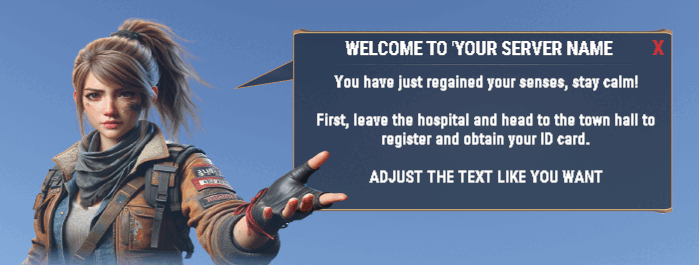


.thumb.gif.fd4f63b3cef239560c00f8feab94f845.gif)