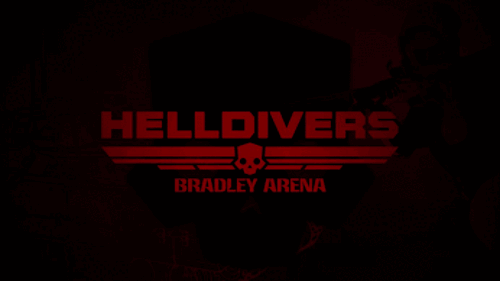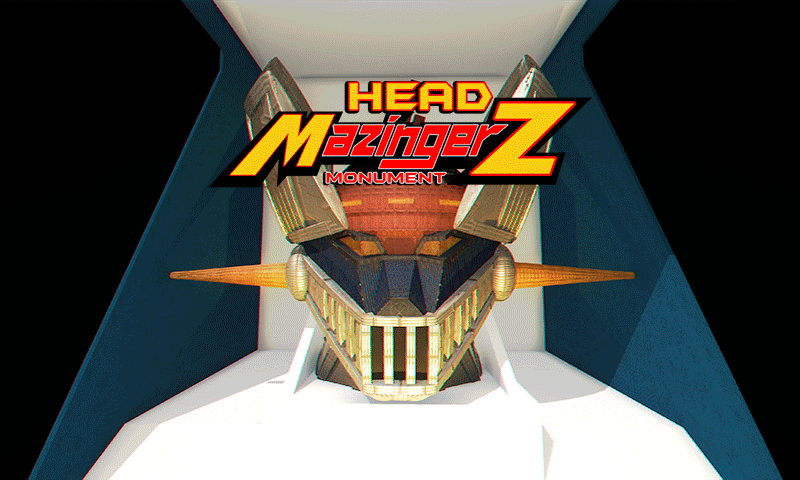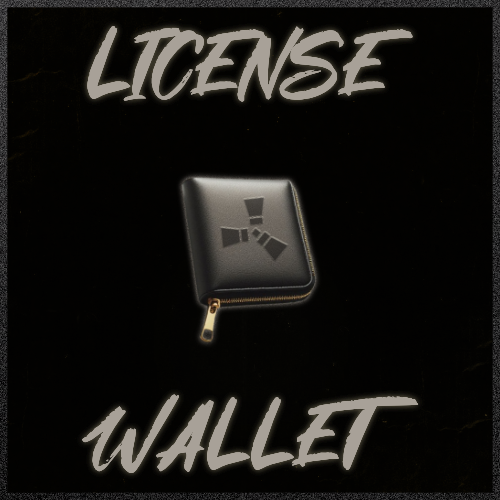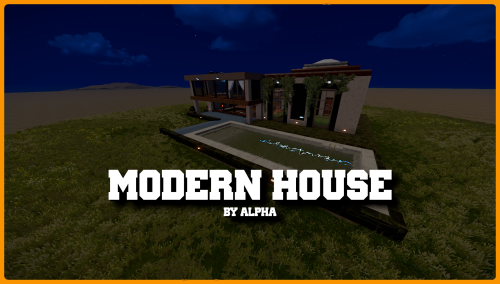Search the Community
Showing results for tags 'rp'.
-
Version 1.3.4
176 downloads
Сreates a feudal system. Now on your server players can take one of 5 roles: Roles of Lords: There are 4 lords in total, each of which has its own territory (one of the parts of the world). If you farm resources in a given territory, then you will pay the tax set by the lord of this territory to his treasury. The role of the king: The king does not have his own territory from which he will receive taxes, however, every time the lord takes tax from his treasury, he also gives a part in the form of tax to the king (the king sets his own tax).The role can be taken through the interface (if it is not already taken).Also, if a regular player kills the ruler, then he will take his place If the ruler has not logged into the server for more than the time specified in the config, his role will be released Config: { "Global settings": { "Command for open menu": "feodal", "Lords map markers update frequency": 10, "Use Virtual Treasury?(true = virtual | false = real box treasury)": false, "SkinID for treasury chest(if use real box)": 2881793914, "Allow multiple lords per team": false, "SteamID for icon in chat messages": 0 }, "Role settings": { "Minimum tax": 15, "Maximum tax": 50, "Offline time to remove a role": 36 }, "Economics settings": { "Use payed roles? (0 - No pay for role | 1 - Economics | 2 - ServerRewards)": 1, "Price for King role": 1000, "Price for Lord role": 500 } } Lang: { "CM_RULERKILLRULER": "Player <color=yellow>{0}</color> killed the ruler <color=yellow>{1}</color>(<color=#0078F0>{2}</color>). Now the player <color=yellow>{0}</color> has become the new ruler(<color=#0078F0>{2}</color>), we congratulate him!", "CM_PLAYERKILLRULLER": "Ruler <color=yellow>{0}</color>(<color=#0078F0>{3}</color>) killed the ruler <color=yellow>{1}</color>(<color=#0078F0>{2}</color>). Now anyone can take the place of the ruler(<color=#0078F0>{3}</color>)", "CM_BECOMERULER": "Player <color=yellow>{0}</color> has become a ruler(<color=#0078F0>{1}</color>)", "CM_CANTBERULER": "You are already a ruler", "CM_LEAVEROLE": "Successfully left your role as ruler", "CM_LEAVEFROMROLE": "The player <color=yellow>{0}</color> left the role of the Ruler(<color=#0078F0>{1}</color>). Now anyone can take the place of the ruler(<color=#0078F0>{1}</color>)", "CM_TAXCANBE": "The tax can be from {0}% to {1}%", "CM_NEWTAX": "The ruler <color=yellow>{0}</color>(<color=#0078F0>{1}</color>) has established a new tax in the range of <color=#FF8B53>{2}%</color>.", "UI_RULERS": "RULERS", "UI_KING": "KING", "UI_BECOMEAKING": "CLICK TO\nBECOME A KING", "UI_TAX": "TAX", "UI_LORD": "LORD", "UI_TOBECOMEALORD": "CLICK TO\nBECOME A LORD", "UI_INVENTORY": "INVENTORY", "UI_APPLY": "APPLY", "UI_LEAVE": "<size=15>STOP BEING A RULER</size>" }$39.99 -
Version 1.0.1
148 downloads
Description The Sleep plugin for Rust allows players to enter a sleep mode where they automatically heal over time. While sleeping, a UI healing bar is displayed to track the player's healing progress. This plugin features a cooldown system for using the sleep command, which can be bypassed by administrators. The plugin provides two permission levels: one for regular players to activate sleep mode and another for admins to bypass the cooldown. Key Features Activate Sleep Mode: Players can enter sleep mode using the /sleep command if they have the required permission. Automatic Healing: While sleeping, the player is healed at regular intervals until reaching full health. UI Healing Bar: A user-friendly healing bar is displayed as part of the game's UI to show the player's healing progress. It updates regularly until the player is fully healed or wakes up. Cooldown System: Players must wait a specified amount of time before using the sleep command again. Admins can bypass this cooldown. Permissions: Two permissions are available: sleep.use: Allows players to use the sleep command. sleep.admin: Allows admins to bypass the cooldown. Commands /sleep: Activates the sleep mode for the player if they have the sleep.use permission. If the player is already at full health or the cooldown timer is still active, a message is displayed. Permissions sleep.use: This permission allows a player to use the /sleep command to activate sleep mode and heal over time. sleep.admin: Players with this permission can use the /sleep command without cooldown restrictions. This is intended primarily for admins. Permissions The plugin uses two permissions: sleep.use sleep.admin Support Discord$1.99 -
Version 1.0.7
13 downloads
The adventure continues in RATS 2, live a crazy and great miniature adventure in this brand new map. - FEATURES • Size: 4000. • Objects: 143772. • Map protection plugin included. • The map can be edited: Yes. - CONTAINS ALL OFFICIAL MONUMENTS • Radtown • Ferry Terminal • Nuclear missile silo • Large oil platform • Small oil platform • Submarine laboratories • Harbor • Large fishing villages • Fishing villages • Launch site • Satellite dish • The Dome • HQM Quarry • Stone quarry • Sulfur quarry • Arctic Research Base • Sewer Branch • Train yard • Junkyard • Abandoned military bases • Military tunnel • Caves • Large barns • Ranch • Bandit camp • Power plant • Swamp • Airfield • Giant excavation • Outpost • Lighthouse - PREFABS AND CUSTOM MONUMENTS • Bradley Arena, a great battle against Helldivers style tanks. • Zeppelin (Puzzle-parkour). • Ghostbusters Barracks, this is a faithful monument to the fire station used by the ghostbusters, contains puzzles, traps, loot, npc, ghostbusters logo. • Resource areas with flies: Lakes, Ore, Wood, Food. • Scalextric: A huge racing track with remote control, a tank watches over the tracks. • Skateboard: Build your base here. • Cargo Ship model: Full of loot, but watch your step sailor because you will find enemies on board. • Bullring: Use the Zone Manager plugin to place an event. • Ball: Build your base indoors. • Cake, a huge and delicious chocolate cake, inside you will find a not very pleasant surprise. • Billiard: An original area to build your base, access through the holes to discover a new world inspired by Mario Bross. • Train Stations, with waiting room, loot and NPC, with secondary rail respawn. • Fireplace: Look up, the Grinch is stuck. • Fishbowl, a huge aquatic area, contains a great variety of fish, in this area you will find the laboratory among other things. • Rubik's Cube: A colorful place to build your base. • Concert: Make your players have fun in this music zone. Turn on the music and lights, ants and flies will be your chorus. • Zeppelin with dish, if you need a place far away from your enemies this is a good option to build your house, besides it is located in the air. • Nintendo: A safe area to recycle, buy and trade. build your base on the controls. • Hotel: This three-storey hotel has two floors with a leisure area, rooms, a third floor with a shop-casino and an area prepared for defence in case of a helicopter attack. • Chess: A huge area to build anything you can think of. • Maze: Be careful and don't get lost, this maze contains loot, but also NPCs. • Roast chicken: Build inside, you will find resources around, watch out for NPCs. • Mazinger Z: Access its interior and complete the parkour to get your prize. "In RATS 2 you will find many hidden areas that have not been mentioned, so equip yourself and explore this great miniature adventure" - TIPS • Climb through walls, furniture and ceilings. • Take advantage of any area with total freedom to build your home. • Have fun$54.90-
- 1
-

-
- #rats
- #rats2
-
(and 57 more)
Tagged with:
- #rats
- #rats2
- #rats 2
- #ratsmap
- #rats custom map
- #miniature
- #miniaturemap
- #adventure
- #custom map
- #rust
- #custommap
- #rustedit
- #bp
- #build area
- #character
- #monument
- #zipline
- #ants
- #fly
- #bugs
- #trainstation
- #toystory
- #toys
- #nintendo
- #mario
- #chess
- #hotel
- #luxuryhotel
- #luxury hotel
- #motel
- #mariobross
- #creeper
- #minecraft
- #fantasy
- #zeppelin
- #zepellin
- #dirigible
- #oxide
- #carbon
- #steam
- #playrust
- #pve
- #pvp
- #arena
- #rp
- #roleplay
- #role play
- #bullring
- #puzzle
- #mazingerz
- #mazinger z
- #ghost
- #ghostbusters
- #ghostbusters barracks
- #badgyver
- #facepunch
- #rustconsole
- #console
- #part2
-
Version 2.0.2
11 downloads
Take your Rust gameplay to the next level with Action Camera! Want to feel like you're the center of attention? With Action Camera your Rust actions will be available for viewing in real time! Show off your playstyle to the world and add a little show to every match. These cams aren't visible for players. The photos in the preview are made for clarity! Now you can hang the camera on your head, shoulder and chest. Before you start using the plugin, I advise you to choose the option you like best! What makes Action Camera special? You're always in the center of the action. Your friends and viewers can watch your every move, whether it's base building, battles, or raids. Now every moment will be truly unforgettable! Unique experience. Rust has never been like this! With Action Camera, you experience every moment together with other players, because they can see everything that's happening around you. New game situations. Imagine how spectators are watching you in the thick of battle or on a raid. All the tension, every decision - now it's a real performance that unfolds before the eyes of the audience. Creating bright moments. Now your friends can record your most epic moments from completely new angles, creating unique videos of your survival. Add intrigue and spectacle to your game with Action Camera! Feel the real thrill of knowing you're being watched. Make every Rust session unique and memorable. Install Action Camera - you'll love it! Permissions: actioncamera.wear - you can configure who will have an action camera. Camera won't be created without it actioncamera.use - allows you to use /cams$12.00- 3 comments
- 1 review
-
- 4
-

-

-
- #creative
- #mechanics
-
(and 9 more)
Tagged with:
-
Version 2.0.6
65 downloads
Create as many Versions of Animals with varying rewards as you like, Give Base Item drops to Unlicensed Players, Bonus items can be dropped to Licensed Players. Demo Video Limit The Spawn to Certain Monuments using the monument Prefab Paths to Restrict High Level Spawns, To High Tier Monuments. Licenses can be used for Players to obtain A bonus Loot Table of items vs being unlicensed. Sell Licenses Via Server Rewards or Economics Works with Deployable Nature as these spawned Animals are created in Plugin. Marker Manager can be used to mark Animals on Map. Full Discord Logging of Kills Available. Building Restriction is Configurable to prevent players from Being out of reach of Melee. Skill Tree can be used to give players XP on Takedown. Custom Monument? No problem, Add your own profiles via command, and add the profile to the config section of the animal you want to spawn there. COMMANDS /ADDBMP “NAME” – ADDS A SPAWN PROFILE ON YOUR POS, TO USE IN CONFIG FOR CUSTOM PROFILE /REMBMP “NAME” – REMOVES THE SPAWN PROFILE FROM DATA /DBMP – DEBUGS POINTS TO ADMINS WITH PERMISSION /BMTOP – ANNOUNCES TOP BEAST MASTER HUNTERS TO PLAYER WHO RUNS COMMAND /SPAWNBEAST- ADMINCOMMAND - WILL TRIGGER THE SPAWN METHOD TO ATTEMPT TO SPAWN AN ANIMAL BASED ON CHANCE /SPAWNMAINTAINED - ADMINCOMMAND - WILL TRIGGER THE SPAWN METHOD FOR MAINTAINED BEAST, IF APPLICABLE PERMISSIONS BeastMaster.LifetimeLicense BeastMaster.AdminPermission CONFIG { "Settings": { "Clear Top Kills On Wipe?": false, "Top Beast Eliminations Announce Interval": 3799, "Discord Webhook URL": "INSERT_WEBHOOK_URL", "Log Kills to Discord?": false, "Enable Maintained Beasts?": false, "Enable Custom Spawn Profiles?": false, "Wipe Custom Profiles On Wipe?": false, "Maintained Spawn Interval Check Will Spawn 1 Maintained Beast": 3300, "Spawn Attempt Interval": 600, "Max Retries for Suitable Spawn": 5, "Max Beast Master Animals To Exist In World": 3, "Announce Spawn to Chat?": true, "Announce Death to Chat on Successful Kill?": true, "Restrict Building Distance": 100, "Use Marker Manager To Show Location On Map?": true, "Enable Skill Tree Xp Gain?": true, "Enable Beast Master License? (Needed to Grant Bonus Drops)": true, "Price to Purchase a Beast Master License?": 10000, "Take License on Death?": true, "Console Command to Purchase a Beast Master License? (For GUI Shops)": "buybml", "Chat Command to Purchase a Beast Master License?": "buybml", "Economy Plugin - 1 Economics - 2 Server Rewards": 1, "Wipe License on Wipe?": true }, "Marker Settings": { "Animal Marker Radius": 0.3, "Animal Marker Color": "ffe135", "Animal Marker Outline": "000000", "Animal Marker Alpha": 0.75 }, "Beast Entries": { "Savage_Boar": { "Animal Config": { "Type (1 - Polar Bear, 2 - Bear, 3 - Wolf, 4 - Boar, 5 - Stag, 6 - Chicken)": 4, "Health": 500, "Attack Range": 2.5, "Attack Damage": 50, "Attack Rate [sec.]": 1.5, "Speed": 10, "Roam Range": 100, "Chase Range": 100, "Sense Range": 100, "Listen Range": 100, "Sleep Distance": 100, "Memory Duration": 100, "Hostile Targets Only": false, "Can Run Away Water": false, "Can Sleep": false, "Turret Damage Scale": 0 }, "Is a Maintained Beast? (Will Always Be Spawned To Patrol A Monument If They Don't Exist, Does not count towards Total Animals. Rec Spawn Rate Setting 1)": false, "If this is a Maintained Beast, What Is Its Cooldown in Seconds To Respawn After Death": 3600, "Tier Name (Chat)": "Savage Boar", "Skill Tree Xp Value": 200, "Monuments": [ "assets/bundled/prefabs/autospawn/monument/large/water_treatment_plant_1.prefab", "assets/bundled/prefabs/autospawn/monument/xlarge/launch_site_1.prefab" ], "Custom Spawn Profile": [ "PROFILENAME" ], "Spawn Chance": 1, "Random Distance Min from Monument": 100, "Random Distance Max from Monument": 200, "Min Amount of Items To Drop": 2, "Max Amount of Items To Drop": 4, "Loot Drop": [ { "Shortname": "metal.refined", "Skin": 0, "Custom Name": "", "Amount Min": 200, "Amount Max": 500, "Chance to Drop": 30 }, { "Shortname": "scrap", "Skin": 0, "Custom Name": "", "Amount Min": 440, "Amount Max": 600, "Chance to Drop": 30 }, { "Shortname": "paper", "Skin": 3048132587, "Custom Name": "Cash", "Amount Min": 20, "Amount Max": 35, "Chance to Drop": 40 } ], "Licensed Beast Master Bonus Drops": [ { "Shortname": "sulfur", "Skin": 0, "Custom Name": "", "Amount Min": 200, "Amount Max": 500, "Chance to Drop": 30 }, { "Shortname": "wood", "Skin": 0, "Custom Name": "", "Amount Min": 440, "Amount Max": 600, "Chance to Drop": 30 }, { "Shortname": "glue", "Skin": 0, "Custom Name": "", "Amount Min": 20, "Amount Max": 35, "Chance to Drop": 40 } ] }, "Cocaine_Bear": { "Animal Config": { "Type (1 - Polar Bear, 2 - Bear, 3 - Wolf, 4 - Boar, 5 - Stag, 6 - Chicken)": 2, "Health": 500, "Attack Range": 2.5, "Attack Damage": 50, "Attack Rate [sec.]": 1.5, "Speed": 10, "Roam Range": 100, "Chase Range": 100, "Sense Range": 100, "Listen Range": 100, "Sleep Distance": 100, "Memory Duration": 100, "Hostile Targets Only": false, "Can Run Away Water": false, "Can Sleep": false, "Turret Damage Scale": 0 }, "Is a Maintained Beast? (Will Always Be Spawned To Patrol A Monument If They Don't Exist, Does not count towards Total Animals. Rec Spawn Rate Setting 1)": false, "If this is a Maintained Beast, What Is Its Cooldown in Seconds To Respawn After Death": 3600, "Tier Name (Chat)": "Cocaine Bear", "Skill Tree Xp Value": 500, "Monuments": [ "assets/bundled/prefabs/autospawn/monument/large/water_treatment_plant_1.prefab", "assets/bundled/prefabs/autospawn/monument/xlarge/launch_site_1.prefab" ], "Custom Spawn Profile": [ "PROFILENAME" ], "Spawn Chance": 0.1, "Random Distance Min from Monument": 100, "Random Distance Max from Monument": 200, "Min Amount of Items To Drop": 2, "Max Amount of Items To Drop": 4, "Loot Drop": [ { "Shortname": "metal.refined", "Skin": 0, "Custom Name": "", "Amount Min": 200, "Amount Max": 500, "Chance to Drop": 30 }, { "Shortname": "scrap", "Skin": 0, "Custom Name": "", "Amount Min": 440, "Amount Max": 600, "Chance to Drop": 30 }, { "Shortname": "paper", "Skin": 3048132587, "Custom Name": "Cash", "Amount Min": 20, "Amount Max": 35, "Chance to Drop": 40 } ], "Licensed Beast Master Bonus Drops": [ { "Shortname": "sulfur", "Skin": 0, "Custom Name": "", "Amount Min": 200, "Amount Max": 500, "Chance to Drop": 30 }, { "Shortname": "wood", "Skin": 0, "Custom Name": "", "Amount Min": 440, "Amount Max": 600, "Chance to Drop": 30 }, { "Shortname": "glue", "Skin": 0, "Custom Name": "", "Amount Min": 20, "Amount Max": 35, "Chance to Drop": 40 } ] } } } LANG { "Revoked": "[<color=#ffe135>Beast Master</color>] Your <color=#ffe135>Beast Master</color> License has been revoked, You will not Receive Bonus Items on Beast Eliminations.", "InsufficientFunds": "[<color=#ffe135>Beast Master</color>] You don't have enough funds to purchase a <color=#ffe135>Beast Master</color> License. \nIt costs <color=#42b5a6>{0}</color><color=#a642b5>{1}</color>.", "AlreadyHasLicense": "[<color=#ffe135>Beast Master</color>] You already have a <color=#ffe135>Beast Master</color> License.", "BuyBeastMasterLicenseSuccess": "[<color=#ffe135>Beast Master</color>] <color=#ffe135>Beast Master</color> License Obtained. \nYou were charged {0}<color=#3e9c35>{1}</color>, Watch your Surroundings, <color=#b8ff35>{2}</color>!", "AnimalKilledBroadcast": "[<color=#ffe135>Beast Master</color>] \n<color=#b8ff35>{0}</color> killed a <color=#ff7c35>{1}</color> at <color=#35ffe1>{2}</color>", "AnimalFledBroadcast": "[<color=#ffe135>Beast Master</color>] \nA <color=#ff7c35>{0}</color> has Fled our Trackers...", "AnimalSpottedBroadcast": "[<color=#ffe135>Beast Master</color>] \nA <color=#ff7c35>{0}</color> has been spotted near Grid Location - <color=#35ffe1>{1}</color>", "RestrictBuildingMessage": "[<color=#ffe135>Beast Master</color>] You cannot build within {0} meters of a Beast Master Target.", "XPMessage": "[<color=#ffe135>Beast Master</color>] You gained <color=#ffe135>{0}</color> <color=#ff7c35>XP</color> for the <color=#ff7c35>{1}</color> Takedown.", "BonusItemsReminder": "[<color=#ffe135>Beast Master</color>] Remember, You can earn Bonus Items with a Valid Beast Master License." }$22.00 -
Version 1.2.3
330 downloads
A simple, minimalist, and modern hud with events, player counter, and other things for your server. Are you tired of using complex game panel plugins with an ugly interface? Now you can have a simple and minimalist interface on your server with just basic events and player counters, and you can configure it however you want. ★ Most native events. ★ Game time with overrides for day and night. ★ Simplified player counter. ★ Sleepers counter. ★ Excavator event. ★ Large Oil rig & Small Oil rig events. ★ Economics & IQEconomic integration. ★ Minimize & maximize button. /mhtoggle - Toggle between showing or hiding the UI (Needs admin perm or missionminimalisthud.toggle) GALLERY:$12.99- 44 comments
- 3 reviews
-
- 2
-

-
- #hud
- #minimalist
-
(and 9 more)
Tagged with:
-
Version 2.1.2
52 downloads
The map consists of five islands, three islands are connected by bridges. The relief is mostly without sharp drops, the roads are made in such a way that it is more convenient to use cars. The metro connects four large islands. On the main island there is a dormant volcano with a lake in the crater. Size: 3700. Prefabs: ~19800 Custom monuments: • Java coffee • Car service • Opposition camp • Oxide Clinic • Dying Light Stadium • Fisherman house A • Fisherman house B DS: c0ini$37.00- 3 comments
-
- 4
-

-

-
- #islands
- #custom map
-
(and 8 more)
Tagged with:
-
Version 1.3.0
485 downloads
Unlock a new lane of economic gameplay in Rust with the Bounty Hunter plugin: purchase a license, hunt NPC scientists, cash out rewards, and profit, with full customization and Discord integration. The Bounties are not Players, They are Scientists That you set up in config & Spawn in Randomly At FP Monuments. Works with Kits. Requires Economics or Server Rewards to handle cashout. With “Bounty Hunter” you open a new lane of Economic gameplay for your server. Set a License fee in order to be able to "Legally" Cashout Bounty Tokens (License is optional) to sell for monetary gain. Outfit your Bounties, You are able to set whatever outfit or clothing you like, as well as skin, weapon and skin id for that Bounty Tier. Once the bounty is taken down players can cashout tokens with Economics or Server Rewards. Spawn in the Bounty Hunter NPC, With Marker Manager Enabled, the cashout location will be displayed on the map. Output all Sales to Discord to track your Economy and make Adjustments as needed to The Bounty Hunter NPCS “Bonus Buy” & “Discount Buy” as needed to suit your taste. Commands *OPTIONS HAVE BEEN ADDED TO SPAWN THE NPC DYNAMICALLY ACROSS MAPS AT BANDIT CAMP, THIS WILL OVVERIDE THE COMMAND SPAWNED NPC /spawnbountyhunter – Requires Admin Permission – Will spawn a Bounty Hunter NPC in your Position. /removebountyhunter – Requires Admin Permission – Will remove the Bounty Hunter NPC you are looking at. /BuyBL – With Sufficient funds, the player can purchase a Bounty Hunter License (Configurable to be disabled and bypassed) /ab - Will Setup a custom spawn point in data for bounties to spawn at BuyBL is configurable, target your players id and sell them the license via shop. Usage "BuyBL playerid Quick Demo HOOKS OnBountyActive OnBountyInactive Config { "Discord Webhook URL": "INSERT_WEBHOOK_URL", "Enable Skill Tree Xp Gain?": false, "Require License for Xp Gain?": true, "Enable Monument Spawns?": true, "Enable Custom Spawns?": false, "Clear Custom Spawns File On Wipe?": false, "Chat Icon": 0, "Maximum Active Bounties": 3, "Drop Bounty Tokens In Pouch?": true, "Base Item for the Bounty Tokens?": "blood", "Tokens Marketable to the Bounty NPC?": true, "Console Command to Purchase a Bounty License? (For GUI Shops)": "buybl", "Require a Bounty License To Cash In Tokens to the Bounty NPC?": true, "Price to Purchase a Bounty License?": 10000, "Lose Bounty License on Death?": true, "Clear Licenses on Wipe?": false, "Dynamic (Bandit Camp) Spawn Of The NPC Enabled?": true, "Economy Plugin - 1 Economics - 2 Server Rewards": 1, "Maximum Amount of Like Tokens Sold at a Time": 3, "NPC Interaction Cooldown In Seconds": 3, "NPC Kit Enabled?": false, "NPC Kit Name?": "", "Amount of Time In Seconds Between Bounty Spawns": 600, "Amount of Time In Seconds for a Bounty to Despawn": 1200, "Enable Spawn SFX?": true, "Enable Despawn SFX?": true, "Announce to Chat When Bounty is Active?": true, "Announce to Chat When Bounty is Claimed?": true, "Enable Marker Manager from UMOD, To Mark Bounties?": true, "Bounty Tiers": [ { "Tier Name": "Tier 1 Bounty Target", "Skill Tree Xp Value": 100, "Bounty Clothing Options": [ { "Shortname": "hazmatsuittwitch", "Skin": 0 } ], "Bounty Total Health": 150, "Bounty Damage Scaling": 1, "Aim Cone Scale": 2, "Weapon to Equip?": "rifle.ak", "Weapon Skin ID": 3140321604, "Bounty Token Name": "Tier 1 Bounty Token", "Bounty Token Skin": 3155517347, "Is the Token Marketable to the Bounty NPC?": true, "Sale Price?": 1000, "Max Discount Buy Variation in %? (Negative Values) (To Simulate Supply & Demand)": -10, "Maximum Bonus Variation in %? (Positive Values) (To Simulate Supply & Demand)": 5, "Bounty Optional Drops": [ { "Shortname": "stones", "Skin": 0, "Custom Name": "", "Amount Min": 3, "Amount Max": 10, "Chance to Drop": 20 }, { "Shortname": "scrap", "Skin": 0, "Custom Name": "", "Amount Min": 5, "Amount Max": 30, "Chance to Drop": 30 }, { "Shortname": "paper", "Skin": 3048132587, "Custom Name": "Cash", "Amount Min": 1, "Amount Max": 3, "Chance to Drop": 40 } ] }, { "Tier Name": "Tier 2 Bounty Target", "Skill Tree Xp Value": 200, "Bounty Clothing Options": [ { "Shortname": "hazmatsuit.arcticsuit", "Skin": 0 } ], "Bounty Total Health": 225, "Bounty Damage Scaling": 1.5, "Aim Cone Scale": 2.5, "Weapon to Equip?": "rifle.lr300", "Weapon Skin ID": 2715918380, "Bounty Token Name": "Tier 2 Bounty Token", "Bounty Token Skin": 3155517539, "Is the Token Marketable to the Bounty NPC?": true, "Sale Price?": 2000, "Max Discount Buy Variation in %? (Negative Values) (To Simulate Supply & Demand)": -5, "Maximum Bonus Variation in %? (Positive Values) (To Simulate Supply & Demand)": 15, "Bounty Optional Drops": [ { "Shortname": "metal.fragments", "Skin": 0, "Custom Name": "", "Amount Min": 200, "Amount Max": 500, "Chance to Drop": 30 }, { "Shortname": "scrap", "Skin": 0, "Custom Name": "", "Amount Min": 240, "Amount Max": 300, "Chance to Drop": 30 }, { "Shortname": "paper", "Skin": 3048132587, "Custom Name": "Cash", "Amount Min": 10, "Amount Max": 15, "Chance to Drop": 40 } ] }, { "Tier Name": "Tier 3 Bounty Target", "Skill Tree Xp Value": 300, "Bounty Clothing Options": [ { "Shortname": "scientistsuit_heavy", "Skin": 0 } ], "Bounty Total Health": 325, "Bounty Damage Scaling": 2, "Aim Cone Scale": 3, "Weapon to Equip?": "rifle.ak.ice", "Weapon Skin ID": 0, "Bounty Token Name": "Tier 3 Bounty Token", "Bounty Token Skin": 3155517732, "Is the Token Marketable to the Bounty NPC?": true, "Sale Price?": 3200, "Max Discount Buy Variation in %? (Negative Values) (To Simulate Supply & Demand)": -3, "Maximum Bonus Variation in %? (Positive Values) (To Simulate Supply & Demand)": 20, "Bounty Optional Drops": [ { "Shortname": "metal.refined", "Skin": 0, "Custom Name": "", "Amount Min": 200, "Amount Max": 500, "Chance to Drop": 30 }, { "Shortname": "scrap", "Skin": 0, "Custom Name": "", "Amount Min": 440, "Amount Max": 600, "Chance to Drop": 30 }, { "Shortname": "paper", "Skin": 3048132587, "Custom Name": "Cash", "Amount Min": 20, "Amount Max": 35, "Chance to Drop": 40 } ] } ], "NPC Clothing Options": [ { "Shortname": "burlap.trousers", "Skin": 1760352876 }, { "Shortname": "burlap.shirt", "Skin": 1760350097 }, { "Shortname": "shoes.boots", "Skin": 547978997 }, { "Shortname": "hat.boonie", "Skin": 3077061771 }, { "Shortname": "burlap.gloves", "Skin": 1338273501 } ] } LANG { "NoPerms": "[<color=#b5a642>Bounty Hunter</color>] You do not have permission to run this <color=#b54251>Command</color>!", "NoTokens": "[<color=#b5a642>Bounty Hunter</color>] :coffeecan: You have no <color=#b5a642>Bounty Tokens</color> on you that I can cash out. \nBe on the look out, see you soon!\n\n:exclamation:", "BountyHunterCooldownMessage": "[<color=#b5a642>Bounty Hunter</color>] :angry: Wait <color=#a642b5>{0}</color> second(s)!, I think I spotted a [<color=#b5a642>Bounty</color>...", "EconomicsMessage": "[<color=#b5a642>Bounty Hunter</color>] :eyes: \n\n I can net you <color=#85bb65>$</color><color=#42b5a6>{0}</color> for your <color=#42b5a6>{1}x</color> <color=#a642b5>{2}</color>(s).", "SrMessage": "[<color=#b5a642>Bounty Hunter</color>] :eyes: \n\n I can net you <color=#42b5a6>{0}</color> <color=#cd5c5c>RP</color> for your <color=#42b5a6>{1}x</color> <color=#a642b5>{2}</color>(s).", "SaleDisabled": "[<color=#b5a642>Bounty Hunter</color>] <color=#42b5a6>Sales</color> are Disabled in the Config, Enable and Try again.", "NoBountyHunterLicense": "[<color=#b5a642>Bounty Hunter</color>] :eyebrow: Are you out there targeting Bounties without a <color=#42b5a6>License</color>? \nUse <color=#42b5a6>/BuyBL</color> to purchase one.", "AlreadyHasLicense": "[<color=#b5a642>Bounty Hunter</color>] You already have a <color=#b54251>Bounty Hunter License</color>.", "BuyBountyHunterLicenseSuccess": "[<color=#b5a642>Bounty Hunter</color>] <color=#b54251>Bounty Hunter License</color> Obtained. \nYou were charged {0}<color=#3e9c35>{1}</color>, Stay Vigilant, <color=#8bb542>{2}</color>!", "InsufficientFunds": "[<color=#b5a642>Bounty Hunter</color>] You don't have enough funds to purchase a <color=#b5a642>Bounty Hunter License</color>. \nIt costs <color=#42b5a6>{0}</color><color=#a642b5>{1}</color>.", "Despawn": "[<color=#b5a642>Bounty Hunter</color>] The <color=#42b5a6>{0}</color> has <color=#b54251>Fled</color> the Island.", "BountySpotted": "[<color=#b5a642>Bounty Hunter</color>] A <color=#42b5a6>{0}</color> has been spotted.", "BountyEliminated": "[<color=#b5a642>Bounty Hunter</color>] The <color=#42b5a6>{0}</color> was <color=#b5a642>Eliminated</color> by <color=#8bb542>{1}</color>!", "BountyDrop": "[<color=#b5a642>Bounty Hunter</color>] The <color=#42b5a6>Bounty</color> dropped a pouch! Open it and deliver the <color=#42b5a6>Bounty Token</color> to the Bounty Hunter for your Reward!", "Revoked":"[<color=#b5a642>Bounty Hunter</color>] Your <color=#42b5a6>Bounty License</color> has been <color=#42b5a6>Revoked</color> be wary of Death next time!" }$20.00 -
Version 0.1.8
98 downloads
Purchase a Guide, Forage, Sell, Profit. Works with Kits & Marker Manager. Requires Economics or Server Rewards to handle sales. With “The Florist” you open yet another lane of Economic gameplay for your server. Set a Guide fee in order to be able to handle and identify flora that are bonus customizable items, for players to sell for monetary gain. Set drop rates on all of your Custom Florist Items, Sell to the Florist with Economics or Server Rewards. Output all Sales to Discord to track your Economy and make Adjustments as needed to The Florist NPCS “Bonus Buy” & “Discount Buy” as needed to suit your taste. Dispensers of Florist Items Auto Spawned Dispensers berry-black berry-blue berry-green berry-red berry-white berry-yellow hemp mushroom-cluster-5 mushroom-cluster-6 corn potato pumpkin Video Demo Commands /gf – Requires Admin Permission – Will spawn your custom Florist items into your inventory, Good for testing sale rates. /spawnflorist – Requires Admin Permission – Will spawn a Florist NPC in your Position. /removeflorist– Requires Admin Permission – Will remove the Florist NPC you are looking at. /BuyFG – With Sufficient funds, the player can purchase a Florist Guide Config { "Discord Webhook URL": "INSERT_WEBHOOK_URL", "Chat Icon": 0, "NPC Kit Enabled?": false, "NPC Kit Name?": "", "Florist license Fee?": 10000, "Remove license on Death?": true, "Sales to NPC Enabled?": true, "Maximum Amount of Items Sold at a Time": 3, "NPC Interaction Cooldown In Seconds": 3, "Economy Plugin - 1 Economics - 2 Server Rewards": 1, "Amount of each Item to spawn via Command?": 5, "Custom Wares": [ { "Item Name": "Wild BlueBonnet", "Skin ID": 3152163439, "Is Marketable?": true, "Sale Price?": 15, "Max Discount Buy Variation in %? (Negative Values) (To Simulate Supply & Demand)": -10, "Maximum Bonus Variation in %? (Positive Values) (To Simulate Supply & Demand)": 5, "Chance out of 100% to Spawn on AutoSpawn Growable Collect?": 9 }, { "Item Name": "Orchid", "Skin ID": 3152186892, "Is Marketable?": true, "Sale Price?": 29, "Max Discount Buy Variation in %? (Negative Values) (To Simulate Supply & Demand)": -10, "Maximum Bonus Variation in %? (Positive Values) (To Simulate Supply & Demand)": 5, "Chance out of 100% to Spawn on AutoSpawn Growable Collect?": 12 }, { "Item Name": "Creeping Thyme", "Skin ID": 3152188419, "Is Marketable?": true, "Sale Price?": 79, "Max Discount Buy Variation in %? (Negative Values) (To Simulate Supply & Demand)": -10, "Maximum Bonus Variation in %? (Positive Values) (To Simulate Supply & Demand)": 5, "Chance out of 100% to Spawn on AutoSpawn Growable Collect?": 4 }, { "Item Name": "Tobacco", "Skin ID": 3152190238, "Is Marketable?": true, "Sale Price?": 39, "Max Discount Buy Variation in %? (Negative Values) (To Simulate Supply & Demand)": -10, "Maximum Bonus Variation in %? (Positive Values) (To Simulate Supply & Demand)": 5, "Chance out of 100% to Spawn on AutoSpawn Growable Collect?": 6 }, { "Item Name": "Chrysanthemum", "Skin ID": 3152191313, "Is Marketable?": true, "Sale Price?": 48, "Max Discount Buy Variation in %? (Negative Values) (To Simulate Supply & Demand)": -10, "Maximum Bonus Variation in %? (Positive Values) (To Simulate Supply & Demand)": 5, "Chance out of 100% to Spawn on AutoSpawn Growable Collect?": 8 } ], "NPC Clothing Options": [ { "Shortname": "burlap.trousers", "Skin": 922959091 }, { "Shortname": "shirt.tanktop", "Skin": 922934835 }, { "Shortname": "burlap.shoes", "Skin": 922966471 }, { "Shortname": "hat.beenie", "Skin": 922870775 }, { "Shortname": "burlap.gloves", "Skin": 922904866 }, { "Shortname": "jacket", "Skin": 922872799 } ] } Lang { "NoPerms": "[<color=#12ffb8>The Florist</color>] You do not have permission to run this <color=red>Command</color>!", "NoWares": "[<color=#12ffb8>The Florist</color>] :nervous: You have no <color=yellow>Items</color> on you that I am in the Market for. \nSwing by when you do, though! \n\n:happy:", "WaresSpawned": "[<color=#12ffb8>The Florist</color>] :wave: <color=green>All</color> <color=#12ffb8>Florist Items</color> have been deposited to your Inventory.", "FloristCooldownMessage": "[<color=#12ffb8>The Florist</color>] :wave: If you dont mind, give me <color=green>{0}</color> second(s), I'm pressing this specimen...", "EconomicsMessage": "[<color=#12ffb8>The Florist</color>] :eyes: \n\n Best I can value this at is <color=#85bb65>$</color><color=yellow>{0}</color> for your <color=orange>{1}x</color> <color=green>{2}</color>(s).", "SrMessage": "[<color=#12ffb8>The Florist</color>] :eyes: \n\n Best I can value this at is <color=orange>{0}</color> <color=#cd5c5c>RP</color> for your <color=yellow>{1}x</color> <color=green>{2}</color>(s).", "SaleDisabled": "[<color=#12ffb8>The Florist</color>] <color=orange>Sales</color> are Disabled in the Config, Enable and Try again.", "NoFloristLicense": "[<color=#12ffb8>The Florist</color>] You don't remember how to forage delicate <color=orange>Floral Items</color>. \nUse <color=orange>/BuyFG</color> to purchase the Guide from <color=#12ffb8>The Florist</color>.", "AlreadyHasLicense": "[<color=#12ffb8>The Florist</color>] You already have the <color=orange>Florist Guide</color>.", "BuyFloristLicenseSuccess": "[<color=#12ffb8>The Florist</color>] Florist Guide Obtained. \nYou were charged {0}<color=#3e9c35>{1}</color> Happy foraging <color=#12ffb8>{2}</color>!", "InsufficientFunds": "[<color=#12ffb8>The Florist</color>] You don't have enough funds to purchase <color=#12ffb8>The Florist</color> Guide. \nIt costs <color=orange>{0}</color><color=green>{1}</color>.", "ItemObtained": "[<color=#12ffb8>The Florist</color>] You found a <color=green>{0}</color> swaying in the breeze." }$12.00 -
Version 1.1.6
261 downloads
Unlock another (Frightening) lane of economic gameplay in Rust with the Zombie Hunter plugin: purchase a license, hunt Zombies, cash out rewards, and profit, with full customization and Discord integration. Zombies can spawn automatically at FP Monuments. Or setup your own custom points via command. Works with Kits. Requires Economics or Server Rewards to handle cash out. With “Zombie Hunter” you open a new lane of Economic gameplay for your server. Set a License fee in order to be able to "Legally" cash out Zombie Brains (License is optional) to sell for monetary gain. Outfit your Zombies, You are able to set whatever outfit or clothing you like, as well as skin, weapon and skin id for that Zombie. Once the Zombie is taken down players can Sell Brains with Economics or Server Rewards. Spawn in the Zombie hunter NPC, With Marker Manager Enabled, the cash out location will be displayed on the map. Output all Sales to Discord to track your Economy and make Adjustments as needed to The Zombie Hunter NPCS “Bonus Buy” & “Discount Buy” as needed to suit your taste. Skill Tree can be used to grant extra XP on Zombie Kills. NOTE - You can add as many zombie types as you wish. Zombie Brains doesn't have to be your currency, feel free to tweak this to your liking! Commands OPTIONS ARE AVAILABLE TO SPAWN THE NPC DYNAMICALLY ACROSS MAPS AT BANDIT CAMP, THIS WILL OVVERIDE THE COMMAND SPAWNED NPC!!! /SPAWNZOMBIEHUNTER – Requires Admin Permission – Will spawn a Zombie Hunter NPC in your Position. /REMOVEZOMBIEHUNTER – Requires Admin Permission – Will remove the Zombie Hunter NPC you are looking at. /BUYZL – With Sufficient funds, the player can purchase a Zombie Hunter License (Configurable to be disabled and bypassed) /AZ - Will Setup a custom spawn point in data for Zombies to spawn at. BUYZL is configurable, target your players id and sell them the license via shop. Usage "BUYZL playerid" HOOKS OnZombieActive OnZombieInactive Config { "Spawn Zombies On Plugin Reload?": true, "Amount to Spawn On Plugin Reload(Must be less than Max Active Bounties)?": 3, "Discord Webhook URL": "", "Enable Skill Tree Xp Gain?": true, "Require License for Xp Gain?": false, "Enable Monument Spawns?": true, "Enable Custom Spawns?": false, "Clear Custom Spawns File On Wipe?": false, "Chat Icon": 0, "Maximum Active Zombies": 3, "Drop Zombie Brains In Pouch?": true, "Base Item for the Zombie Brains?": "blood", "Brains Marketable to the Zombie NPC?": true, "Console Command to Purchase a Zombie License? (For GUI Shops)": "buyzl", "Chat Command to Purchase a Zombie License?": "buyzl", "Require a Zombie License To Cash In Drops to the Zombie Hunter NPC?": true, "Price to Purchase a Zombie Hunter License?": 10000, "Lose Zombie Hunter License on Death?": true, "Clear Licenses on Wipe?": false, "Dynamic (Bandit Camp) Spawn Of The Zombie Hunter NPC Enabled?": true, "Economy Plugin - 1 Economics - 2 Server Rewards": 1, "Maximum Amount of Like Drops Sold at a Time": 3, "NPC Interaction Cooldown In Seconds": 3, "NPC Kit Enabled?": false, "NPC Kit Name?": "", "Amount of Time In Seconds Between Zombie Spawns": 621, "Amount of Time In Seconds for a Zombie to Despawn": 1240, "Enable Spawn SFX?": true, "Enable Despawn SFX?": true, "Announce to Chat When Zombie is Active?": true, "Announce to Chat When Zombie is Claimed?": true, "Enable Marker Manager from UMOD, To Mark Zombies?": true, "Enable Marker Manager from UMOD, To Mark NPC Location?": true, "Zombie Tiers": [ { "Zombie Name": "Low Tier Zombie", "Skill Tree Xp Value": 100, "Zombie Clothing Options": [ { "Shortname": "gloweyes", "Skin": 0 }, { "Shortname": "hat.boonie", "Skin": 818908416 }, { "Shortname": "attire.hide.skirt", "Skin": 807540775 }, { "Shortname": "tshirt", "Skin": 876665516 }, { "Shortname": "burlap.gloves", "Skin": 827694932 }, { "Shortname": "wood.armor.pants", "Skin": 0 } ], "Zombie Total Health": 150, "Zombie Damage Scaling": 1, "Weapon to Equip?": "longsword", "Weapon Skin ID": 924880337, "Zombie Drop Name": "Low Tier Zombie Brain", "Zombie Drop Skin": 3254396871, "Is the Drop Marketable to the Zombie Hunter NPC?": true, "Sale Price?": 1000, "Max Discount Buy Variation in %? (Negative Values) (To Simulate Supply & Demand)": -10, "Maximum Bonus Variation in %? (Positive Values) (To Simulate Supply & Demand)": 5, "Zombie Optional Drops": [ { "Shortname": "humanmeat.spoiled", "Skin": 0, "Custom Name": "", "Amount Min": 3, "Amount Max": 10, "Chance to Drop": 20 }, { "Shortname": "ammo.shotgun.slug", "Skin": 0, "Custom Name": "", "Amount Min": 5, "Amount Max": 30, "Chance to Drop": 30 }, { "Shortname": "radiationremovetea.advanced", "Skin": 0, "Custom Name": "", "Amount Min": 1, "Amount Max": 2, "Chance to Drop": 40 } ] }, { "Zombie Name": "Mid Tier Zombie Target", "Skill Tree Xp Value": 200, "Zombie Clothing Options": [ { "Shortname": "hat.gas.mask", "Skin": 0 }, { "Shortname": "tshirt", "Skin": 965885061 }, { "Shortname": "attire.hide.pants", "Skin": 2960205521 }, { "Shortname": "burlap.gloves.new", "Skin": 0 }, { "Shortname": "jacket", "Skin": 834233801 }, { "Shortname": "gloweyes", "Skin": 0 } ], "Zombie Total Health": 225, "Zombie Damage Scaling": 1.5, "Weapon to Equip?": "longsword", "Weapon Skin ID": 924880337, "Zombie Drop Name": "Mid Tier Zombie Brain", "Zombie Drop Skin": 3254397311, "Is the Drop Marketable to the Zombie Hunter NPC?": true, "Sale Price?": 2000, "Max Discount Buy Variation in %? (Negative Values) (To Simulate Supply & Demand)": -5, "Maximum Bonus Variation in %? (Positive Values) (To Simulate Supply & Demand)": 15, "Zombie Optional Drops": [ { "Shortname": "humanmeat.spoiled", "Skin": 0, "Custom Name": "", "Amount Min": 3, "Amount Max": 10, "Chance to Drop": 30 }, { "Shortname": "scrap", "Skin": 0, "Custom Name": "", "Amount Min": 120, "Amount Max": 230, "Chance to Drop": 30 }, { "Shortname": "maxhealthtea.advanced", "Skin": 0, "Custom Name": "", "Amount Min": 10, "Amount Max": 15, "Chance to Drop": 40 } ] }, { "Zombie Name": "High Tier Zombie Target", "Skill Tree Xp Value": 300, "Zombie Clothing Options": [ { "Shortname": "gloweyes", "Skin": 0 }, { "Shortname": "pants", "Skin": 2228727332 }, { "Shortname": "attire.hide.vest", "Skin": 0 }, { "Shortname": "mask.bandana", "Skin": 2839354901 }, { "Shortname": "attire.hide.poncho", "Skin": 2949395842 }, { "Shortname": "hat.boonie", "Skin": 2963365014 }, { "Shortname": "shoes.boots", "Skin": 1669982744 } ], "Zombie Total Health": 325, "Zombie Damage Scaling": 2, "Weapon to Equip?": "longsword", "Weapon Skin ID": 924880337, "Zombie Drop Name": "High Tier Zombie Brain", "Zombie Drop Skin": 3254397772, "Is the Drop Marketable to the Zombie Hunter NPC?": true, "Sale Price?": 3200, "Max Discount Buy Variation in %? (Negative Values) (To Simulate Supply & Demand)": -3, "Maximum Bonus Variation in %? (Positive Values) (To Simulate Supply & Demand)": 20, "Zombie Optional Drops": [ { "Shortname": "metal.refined", "Skin": 0, "Custom Name": "", "Amount Min": 200, "Amount Max": 500, "Chance to Drop": 30 }, { "Shortname": "scrap", "Skin": 0, "Custom Name": "", "Amount Min": 440, "Amount Max": 600, "Chance to Drop": 30 }, { "Shortname": "supertea", "Skin": 0, "Custom Name": "", "Amount Min": 1, "Amount Max": 1, "Chance to Drop": 40 } ] } ], "NPC Weapon": "rifle.ak", "NPC Weapon Skin": 3047277939, "NPC Clothing Options": [ { "Shortname": "pants", "Skin": 2630171764 }, { "Shortname": "hoodie", "Skin": 2630170972 }, { "Shortname": "shoes.boots", "Skin": 547978997 }, { "Shortname": "coffeecan.helmet", "Skin": 1894381558 }, { "Shortname": "roadsign.jacket", "Skin": 1894379005 }, { "Shortname": "roadsign.kilt", "Skin": 1894376712 } ] } LANG { "NoPerms": "[<color=#4E7334>Zombie Hunter</color>] You do not have permission to run this <color=#312E8C>Command</color>!", "NoBrains": "[<color=#4E7334>Zombie Hunter</color>] :coffeecan: You have no <color=#4E7334>Zombie Brains</color> on you that I can pay you for. \nBe safe out there, please come back soon!\n\n:exclamation:", "ZombieHunterCooldownMessage": "[<color=#4E7334>Zombie Hunter</color>] :angry: Wait <color=#a642b5>{0}</color> second(s)!, I think I heard a <color=#4E7334>Zombie</color>...", "EconomicsMessage": "[<color=#4E7334>Zombie Hunter</color>] :eyes: \n\n I can afford to give you <color=#85bb65>$</color><color=#038C7F>{0}</color> for your <color=#038C7F>{1}x</color> <color=#a642b5>{2}</color>(s).", "SrMessage": "[<color=#4E7334>Zombie Hunter</color>] :eyes: \n\n I can afford to give you <color=#038C7F>{0}</color> <color=#cd5c5c>RP</color> for your <color=#038C7F>{1}x</color> <color=#a642b5>{2}</color>(s).", "SaleDisabled": "[<color=#4E7334>Zombie Hunter</color>] <color=#038C7F>Sales</color> are Disabled in the Config, Enable and Try again.", "NoZombieHunterLicense": "[<color=#4E7334>Zombie Hunter</color>] :eyebrow: Are you out there Hunting Zombies without a <color=#038C7F>License</color>? \nUse <color=#038C7F>/BuyZL</color> to purchase one.", "AlreadyHasLicense": "[<color=#4E7334>Zombie Hunter</color>] You already have a <color=#312E8C>Zombie Hunter License</color>.", "BuyZombieHunterLicenseSuccess": "[<color=#4E7334>Zombie Hunter</color>] <color=#312E8C>Zombie Hunter License</color> Obtained. \nYou were charged {0}<color=#3e9c35>{1}</color>, Stay Safe, <color=#312E8C>{2}</color>!", "InsufficientFunds": "[<color=#4E7334>Zombie Hunter</color>] You don't have enough funds to purchase a <color=#4E7334>Zombie Hunter License</color>. \nIt costs <color=#038C7F>{0}</color><color=#a642b5>{1}</color>.", "Despawn": "[<color=#4E7334>Zombie Hunter</color>] The <color=#038C7F>{0}</color> has <color=#312E8C>escaped</color> our hunting parties.", "ZombieSpotted": "[<color=#4E7334>Zombie Hunter</color>]\n\n A <color=#038C7F>{0}</color> has been seen attacking a local near <color=#038C7F>{1}</color>.", "ZombieEliminated": "[<color=#4E7334>Zombie Hunter</color>] The <color=#038C7F>{0}</color> was <color=#4E7334>Eliminated</color> by <color=#312E8C>{1}</color>!", "ZombieDrop": "[<color=#4E7334>Zombie Hunter</color>] The <color=#038C7F>Zombie</color> dropped a pouch! Open it and deliver the <color=#038C7F>Zombie Brain</color> to the Zombie Hunter for your Reward!", "Revoked": "[<color=#4E7334>Zombie Hunter</color>] Your <color=#038C7F>Zombie License</color> has been <color=#038C7F>Revoked</color> be wary of Death next time!" }$20.00 -
Version 1.0.5
35 downloads
Phone is a roleplay based Plugin that give you a much better Phone book then the standart one from rust itselfe. You can search for Phones by name and call directly from the ui. If you have missed a call from a other person you can see those missed calls in the Missedcalls list and call them back from that list. Also you are able to register more Apps in the PhoneUI and make it a universal tool to execute other plugin commands by a visual Phone app. Whatch my Tutorial video to see all the details about it. For more help and service check out my discord server. Discord: https://discord.gg/5DDvvgyzsG Tutorial Video !!! [UI Updated] UI is not the same as in the video see pictures above !!! Permissions Phone.use - allows the player to use the Phone Plugin Lang files German and English translation included Data file Missed calls will be saved Config { "UI-Phone-Images": { "PhoneBook": { "URL": "https://cdn.discordapp.com/attachments/1096420611460448288/1113742113180495923/telefonbuch.png", "Command": "tb" } } }$25.00 -
Version 1.0.5
102 downloads
Identity Card is a roleplay base plugin that gives you the opportunity to create an id card that displays the name, location, and profession of a player. By typing in /idcard players with the proper permission will be able to open up a form to enter in all the needed information for the id card. The id card item it the green key card and will be displayed with a custom icon in your inventory. Everybody on the server is able to pick up an id card and view it in his active hotbar slot by pressing E to open the view and R to close it. Id cards should not be placed in Backpacks and should not be stackable, so make sure to block the green key card from your backpack system if you have one and do not allow green key cards to be stacked in a stackmodifying plugin. Discord: https://discord.gg/jMfCUJd4eE Summary Video Permissions Identitycard.create - allows you to open the UI and create a id card. Chat Commands /idcard - allows you to open the UI if permission identitycard.create is granted. Lang Files German and English translation included Data File Identity Cards will be saved in a data file$25.00- 9 comments
-
- 4
-

-

-
- #identity card
- #roleplay
-
(and 4 more)
Tagged with:
-
-
-
- 4
-

-

-
- #medieval
- #inquisition
- (and 5 more)
-
Version 1.1.1
73 downloads
Create some new items for players to get while farming, Create Drug Farms, Ammo Farms, Weapon Farms, Whatever you set in Configuration for your players to harvest. MONEY SEED IN IMAGE IS AN EXAMPLE OF A CUSTOMERS CUSTOM CONFIG ADMIN PERMISSION - customcrops.admin CANCLONE PERMISSION - customcrops.canclone HERE IS A SEED PACK TEMPLATE I USED TO CREATE THE PACKS ON DEFAULT CONFIG SEEDPACKTEMPLATE.zip The config comes Preset with a seed pack, and seeds to harvest weapons and ammo. Create as many Seed Packs, and seeds as you like. Seed packs must be an openable like a loot bag, Seeds must be seeds. Config comes with a setting to only harvest at ripe, or turn off and set lesser rewards for players that want to harvest early. Cloning is disabled but can be enabled per seed. Eating is disabled and will block upon attempt. Admin Commands /giveseeds – gives seeds to players inv. /giveseedpacks - gives seed packs to players inv. /c.spawnpacks - spawns all packs into a container in front of you, useful if you have alot of custom packs /c.spawnseeds- spawns all seeds into a container in front of you, useful if you have alot of custom seeds /c.spawnproduct - spawns all seed final product into a container in front of you VIDEO DEMO - CONFIG AND LANG BELOW Config { "Settings": { "Only Allow Gather At Ripe State?": true, "Allow Planting in Specified Zones?": false, "Zones": [ "ENTERIDHERE", "ENTERANOTHERHERE" ] }, "Seed Packs": [ { "Seed Pack Shortname": "halloween.lootbag.small", "Seed Pack Name": "Weapons Seed Pack", "Seed Pack SkinID": 3336282159, "Minimum Amount of Seeds": 1, "Maximum Amount of Seeds": 5, "Seed Pack Loot Table": [ { "Shortname": "seed.hemp", "SkinID": 3336288267, "Probability (0-1)": 0.2, "Custom Name": "Rifle Seeds", "Minimum Amount": 1, "Maximum Amount": 5 }, { "Shortname": "seed.hemp", "SkinID": 3336288376, "Probability (0-1)": 0.5, "Custom Name": "Pistol Seeds", "Minimum Amount": 1, "Maximum Amount": 3 }, { "Shortname": "seed.hemp", "SkinID": 3336288463, "Probability (0-1)": 0.3, "Custom Name": "Shotgun Seeds", "Minimum Amount": 1, "Maximum Amount": 3 }, { "Shortname": "seed.yellow.berry", "SkinID": 3336288567, "Probability (0-1)": 0.3, "Custom Name": "Rifle Ammo Seeds", "Minimum Amount": 1, "Maximum Amount": 3 }, { "Shortname": "seed.red.berry", "SkinID": 3336288676, "Probability (0-1)": 0.3, "Custom Name": "Shotgun Ammo Seeds", "Minimum Amount": 1, "Maximum Amount": 3 }, { "Shortname": "seed.blue.berry", "SkinID": 3336288759, "Probability (0-1)": 0.3, "Custom Name": "Pistol Ammo Seeds", "Minimum Amount": 1, "Maximum Amount": 3 } ] } ], "Seeds": [ { "Seed Shortname (Must Be a Seed)": "seed.hemp", "Seed Name": "Rifle Seeds", "Seed SkinID": 3336288267, "Enable Yield Bonus?": false, "Allow Cloning?": false, "Clone Minimum": 1, "Clone Maximum": 2, "Yield Bonus Item Amount Per Yield Gene": 1, "Seed Harvest States": { "Sapling": { "Minimum Amount": 0, "Maximum Amount": 1 }, "Crossbreed": { "Minimum Amount": 2, "Maximum Amount": 4 }, "Mature": { "Minimum Amount": 3, "Maximum Amount": 6 }, "Fruiting": { "Minimum Amount": 5, "Maximum Amount": 8 }, "Ripe": { "Minimum Amount": 7, "Maximum Amount": 10 }, "Dying": { "Minimum Amount": 0, "Maximum Amount": 1 } }, "Seed Loot Table": [ { "Shortname": "rifle.ak", "SkinID": 3335692326, "Probability (0-1)": 0.5, "Custom Name": "", "Minimum Amount": 1, "Maximum Amount": 1 }, { "Shortname": "rifle.lr300", "SkinID": 3312482754, "Probability (0-1)": 0.5, "Custom Name": "", "Minimum Amount": 1, "Maximum Amount": 1 } ] }, { "Seed Shortname (Must Be a Seed)": "seed.hemp", "Seed Name": "Pistol Seeds", "Seed SkinID": 3336288376, "Enable Yield Bonus?": false, "Allow Cloning?": false, "Clone Minimum": 1, "Clone Maximum": 2, "Yield Bonus Item Amount Per Yield Gene": 1, "Seed Harvest States": { "Sapling": { "Minimum Amount": 0, "Maximum Amount": 1 }, "Crossbreed": { "Minimum Amount": 1, "Maximum Amount": 2 }, "Mature": { "Minimum Amount": 3, "Maximum Amount": 5 }, "Fruiting": { "Minimum Amount": 4, "Maximum Amount": 7 }, "Ripe": { "Minimum Amount": 5, "Maximum Amount": 9 }, "Dying": { "Minimum Amount": 0, "Maximum Amount": 1 } }, "Seed Loot Table": [ { "Shortname": "pistol.m92", "SkinID": 0, "Probability (0-1)": 0.4, "Custom Name": "", "Minimum Amount": 1, "Maximum Amount": 1 }, { "Shortname": "pistol.prototype17", "SkinID": 0, "Probability (0-1)": 0.2, "Custom Name": "", "Minimum Amount": 1, "Maximum Amount": 1 }, { "Shortname": "pistol.revolver", "SkinID": 0, "Probability (0-1)": 0.6, "Custom Name": "", "Minimum Amount": 1, "Maximum Amount": 1 }, { "Shortname": "pistol.water", "SkinID": 0, "Probability (0-1)": 0.6, "Custom Name": "", "Minimum Amount": 1, "Maximum Amount": 1 } ] }, { "Seed Shortname (Must Be a Seed)": "seed.hemp", "Seed Name": "Shotgun Seeds", "Seed SkinID": 3336288463, "Enable Yield Bonus?": false, "Allow Cloning?": false, "Clone Minimum": 1, "Clone Maximum": 2, "Yield Bonus Item Amount Per Yield Gene": 1, "Seed Harvest States": { "Sapling": { "Minimum Amount": 0, "Maximum Amount": 1 }, "Crossbreed": { "Minimum Amount": 1, "Maximum Amount": 3 }, "Mature": { "Minimum Amount": 4, "Maximum Amount": 6 }, "Fruiting": { "Minimum Amount": 5, "Maximum Amount": 7 }, "Ripe": { "Minimum Amount": 6, "Maximum Amount": 10 }, "Dying": { "Minimum Amount": 1, "Maximum Amount": 2 } }, "Seed Loot Table": [ { "Shortname": "shotgun.double", "SkinID": 1426115707, "Probability (0-1)": 0.3, "Custom Name": "", "Minimum Amount": 10, "Maximum Amount": 20 }, { "Shortname": "shotgun.m4", "SkinID": 0, "Probability (0-1)": 0.2, "Custom Name": "", "Minimum Amount": 1, "Maximum Amount": 1 }, { "Shortname": "shotgun.pump", "SkinID": 0, "Probability (0-1)": 0.2, "Custom Name": "", "Minimum Amount": 1, "Maximum Amount": 1 } ] }, { "Seed Shortname (Must Be a Seed)": "seed.yellow.berry", "Seed Name": "Rifle Ammo Seeds", "Seed SkinID": 3336288567, "Enable Yield Bonus?": false, "Allow Cloning?": false, "Clone Minimum": 1, "Clone Maximum": 2, "Yield Bonus Item Amount Per Yield Gene": 1, "Seed Harvest States": { "Sapling": { "Minimum Amount": 0, "Maximum Amount": 1 }, "Crossbreed": { "Minimum Amount": 1, "Maximum Amount": 3 }, "Mature": { "Minimum Amount": 4, "Maximum Amount": 6 }, "Fruiting": { "Minimum Amount": 5, "Maximum Amount": 7 }, "Ripe": { "Minimum Amount": 6, "Maximum Amount": 10 }, "Dying": { "Minimum Amount": 1, "Maximum Amount": 2 } }, "Seed Loot Table": [ { "Shortname": "ammo.rifle", "SkinID": 0, "Probability (0-1)": 0.3, "Custom Name": "", "Minimum Amount": 64, "Maximum Amount": 128 }, { "Shortname": "ammo.rifle.hv", "SkinID": 0, "Probability (0-1)": 0.2, "Custom Name": "", "Minimum Amount": 64, "Maximum Amount": 128 }, { "Shortname": "ammo.rifle.incendiary", "SkinID": 0, "Probability (0-1)": 0.2, "Custom Name": "", "Minimum Amount": 64, "Maximum Amount": 128 } ] }, { "Seed Shortname (Must Be a Seed)": "seed.red.berry", "Seed Name": "Shotgun Ammo Seeds", "Seed SkinID": 3336288676, "Enable Yield Bonus?": false, "Allow Cloning?": false, "Clone Minimum": 1, "Clone Maximum": 2, "Yield Bonus Item Amount Per Yield Gene": 1, "Seed Harvest States": { "Sapling": { "Minimum Amount": 0, "Maximum Amount": 1 }, "Crossbreed": { "Minimum Amount": 1, "Maximum Amount": 3 }, "Mature": { "Minimum Amount": 4, "Maximum Amount": 6 }, "Fruiting": { "Minimum Amount": 5, "Maximum Amount": 7 }, "Ripe": { "Minimum Amount": 6, "Maximum Amount": 10 }, "Dying": { "Minimum Amount": 1, "Maximum Amount": 2 } }, "Seed Loot Table": [ { "Shortname": "ammo.shotgun", "SkinID": 0, "Probability (0-1)": 0.3, "Custom Name": "", "Minimum Amount": 64, "Maximum Amount": 128 }, { "Shortname": "ammo.shotgun.fire", "SkinID": 0, "Probability (0-1)": 0.2, "Custom Name": "", "Minimum Amount": 64, "Maximum Amount": 128 }, { "Shortname": "ammo.shotgun.slug", "SkinID": 0, "Probability (0-1)": 0.2, "Custom Name": "", "Minimum Amount": 64, "Maximum Amount": 128 } ] }, { "Seed Shortname (Must Be a Seed)": "seed.blue.berry", "Seed Name": "Pistol Ammo Seeds", "Seed SkinID": 3336288759, "Enable Yield Bonus?": false, "Allow Cloning?": false, "Clone Minimum": 1, "Clone Maximum": 2, "Yield Bonus Item Amount Per Yield Gene": 1, "Seed Harvest States": { "Sapling": { "Minimum Amount": 0, "Maximum Amount": 1 }, "Crossbreed": { "Minimum Amount": 1, "Maximum Amount": 3 }, "Mature": { "Minimum Amount": 4, "Maximum Amount": 6 }, "Fruiting": { "Minimum Amount": 5, "Maximum Amount": 7 }, "Ripe": { "Minimum Amount": 6, "Maximum Amount": 10 }, "Dying": { "Minimum Amount": 1, "Maximum Amount": 2 } }, "Seed Loot Table": [ { "Shortname": "ammo.pistol.hv", "SkinID": 0, "Probability (0-1)": 0.3, "Custom Name": "", "Minimum Amount": 64, "Maximum Amount": 128 }, { "Shortname": "ammo.pistol.fire", "SkinID": 0, "Probability (0-1)": 0.2, "Custom Name": "", "Minimum Amount": 64, "Maximum Amount": 128 }, { "Shortname": "ammo.pistol", "SkinID": 0, "Probability (0-1)": 0.2, "Custom Name": "", "Minimum Amount": 64, "Maximum Amount": 128 } ] } ] } Lang { "CropCannotBeCloned": "[<color=green>Crops</color>] This <color=green>{0}</color> crop cannot be cloned.", "CropItemsGiven": "[<color=green>Crops</color>] You have received <color=yellow>{0}</color> items from your <color=green>{1}</color> crop at the <color=green>{2}</color> state.", "CropNotRipe": "[<color=green>Crops</color>] This <color=green>{0}</color> crop is Not Ripe." } VIDEO ATTRIBUTION https://www.vecteezy.com/free-videos/plant Plant Stock Videos by Vecteezy$20.00- 2 comments
- 2 reviews
-
- 3
-

-

-
- #customizable crops
- #farming
-
(and 1 more)
Tagged with:
-
Version 1.0.8
64 downloads
Grab an Axe or Chainsaw, Collect Custom Items, Profit & Survive. Works with Kits & Marker Manager. Requires Economics or Server Rewards to handle sales. Players Require the Use Permission to obtain these items, and trade with The Woodsman. With “The Woodsman” you open yet another lane of Economic gameplay for your server. Setup a custom Loot table for players to either, “Crack Open”, “Consume”, or even make them sellable, You can also make regular items that are neither consumable and crackable. For example HQ Wood. With items that are crackable, you can create any type of items you like, Say you want players to find a Birds nest or Amber, and pull another loot table of items from that item on crack, with a chance of failure as well. Set drop rates on all of your Custom Woodsman Items, Sell to the Woodsman with Economics or Server Rewards. Output all Sales to Discord to track your Economy and make Adjustments as needed to The Woodsman NPCS “Bonus Buy” & “Discount Buy” as needed to suit your taste. Trades Can be logged to Discord. Woodsman can be Dynamically Spawned at Bandit. Commands /spawnwoodsman– Requires Admin Permission – Will spawn a Woodsman NPC in your Position. /removewoodsman– Requires Admin Permission – Will remove the Woodsman NPC you are looking at. /gwood – Requires Admin Permission – Spawns all Custom Woodsman Items into your inventory – Good for testing item trade values. Video Demo { “Chat Icon”: 0, “NPC Positioning If using Bandit Spawn”: { “x”: 9.82, “y”: 1.75, “z”: -13.26 }, “Rotation Correction of The NPC”: 90, “Dynamic (Bandit) Spawn Of The NPC Building and NPC Enabled?(CopyPaste Req. MarkerManager & Zone Manager Recommended)”: false, “Discord Webhook URL”: “INSERT_WEBHOOK_URL”, “Enable Harvest Message?”: true, “Tool Blacklist”: [ “axe.salvaged” ], “Ability To Harvest With Chainsaw?”: true, “Maximum Amount of Like Wood Items Traded at a Time”: 3, “NPC Interaction Cooldown (seconds)”: 3, “Economy Plugin – 1 Economics – 2 Server Rewards”: 1, “Enable Marker Manager from UMOD, To Mark Woodsman Location?”: true, “Enable NPC Kit”: false, “NPC Kit Name”: “”, “Sales to NPC Enabled?”: true, “Wood Item Types”: [ { “Wood Item Name”: “Fossilized Amber”, “Wood Item SkinID”: 3166341059, “Wood Item Harvest Probability – 100 = 100%”: 5, “Consumable?”: false, “Is Marketable?”: true, “Sale Price?”: 100, “Max Discount Buy Variation in %? (Negative Values) (To Simulate Supply & Demand)”: 0.5, “Maximum Bonus Variation in %? (Positive Values) (To Simulate Supply & Demand)”: 0.5, “Hydration Value (Negative Values Reduce)”: 0, “Caloric Value (Negative Values Reduce)”: 0, “Healing Value (Negative Values Reduce)”: 0, “Is this item Crackable?”: true, “Woodsman Item Loot Table on Crack”: [ { “Shortname”: “sticks”, “Skin”: 3166344232, “Custom Name”: “T1 Specimen Extraction”, “Amount Min”: 1, “Amount Max”: 1, “Chance to be given this Item upon Cracking (1.0 = 100%)”: 0.7 }, { “Shortname”: “sticks”, “Skin”: 3166344849, “Custom Name”: “T2 Specimen Extraction”, “Amount Min”: 1, “Amount Max”: 1, “Chance to be given this Item upon Cracking (1.0 = 100%)”: 0.3 }, { “Shortname”: “sticks”, “Skin”: 3166345016, “Custom Name”: “T3 Specimen Extraction”, “Amount Min”: 1, “Amount Max”: 1, “Chance to be given this Item upon Cracking (1.0 = 100%)”: 0.1 } ] }, { “Wood Item Name”: “Sap”, “Wood Item SkinID”: 3166340255, “Wood Item Harvest Probability – 100 = 100%”: 5, “Consumable?”: false, “Is Marketable?”: true, “Sale Price?”: 100, “Max Discount Buy Variation in %? (Negative Values) (To Simulate Supply & Demand)”: 0.5, “Maximum Bonus Variation in %? (Positive Values) (To Simulate Supply & Demand)”: 0.5, “Hydration Value (Negative Values Reduce)”: 0, “Caloric Value (Negative Values Reduce)”: 0, “Healing Value (Negative Values Reduce)”: 0, “Is this item Crackable?”: false, “Woodsman Item Loot Table on Crack”: [ { “Shortname”: “scrap”, “Skin”: 0, “Custom Name”: “”, “Amount Min”: 10, “Amount Max”: 20, “Chance to be given this Item upon Cracking (1.0 = 100%)”: 0.5 }, { “Shortname”: “metal.fragments”, “Skin”: 0, “Custom Name”: “”, “Amount Min”: 6, “Amount Max”: 15, “Chance to be given this Item upon Cracking (1.0 = 100%)”: 0.5 } ] }, { “Wood Item Name”: “Morel”, “Wood Item SkinID”: 3166390029, “Wood Item Harvest Probability – 100 = 100%”: 3, “Consumable?”: true, “Is Marketable?”: true, “Sale Price?”: 100, “Max Discount Buy Variation in %? (Negative Values) (To Simulate Supply & Demand)”: 0.5, “Maximum Bonus Variation in %? (Positive Values) (To Simulate Supply & Demand)”: 0.5, “Hydration Value (Negative Values Reduce)”: 25, “Caloric Value (Negative Values Reduce)”: 50, “Healing Value (Negative Values Reduce)”: 20, “Is this item Crackable?”: false, “Woodsman Item Loot Table on Crack”: [ { “Shortname”: “lowgradefuel”, “Skin”: 0, “Custom Name”: “”, “Amount Min”: 10, “Amount Max”: 20, “Chance to be given this Item upon Cracking (1.0 = 100%)”: 0.5 }, { “Shortname”: “hq.metal.ore”, “Skin”: 0, “Custom Name”: “”, “Amount Min”: 4, “Amount Max”: 12, “Chance to be given this Item upon Cracking (1.0 = 100%)”: 0.5 } ] }, { “Wood Item Name”: “Chanterelle”, “Wood Item SkinID”: 3166395636, “Wood Item Harvest Probability – 100 = 100%”: 5, “Consumable?”: true, “Is Marketable?”: true, “Sale Price?”: 100, “Max Discount Buy Variation in %? (Negative Values) (To Simulate Supply & Demand)”: 0.5, “Maximum Bonus Variation in %? (Positive Values) (To Simulate Supply & Demand)”: 0.5, “Hydration Value (Negative Values Reduce)”: 40, “Caloric Value (Negative Values Reduce)”: 30, “Healing Value (Negative Values Reduce)”: 35, “Is this item Crackable?”: false, “Woodsman Item Loot Table on Crack”: [ { “Shortname”: “lowgradefuel”, “Skin”: 0, “Custom Name”: “”, “Amount Min”: 10, “Amount Max”: 20, “Chance to be given this Item upon Cracking (1.0 = 100%)”: 0.5 }, { “Shortname”: “hq.metal.ore”, “Skin”: 0, “Custom Name”: “”, “Amount Min”: 4, “Amount Max”: 12, “Chance to be given this Item upon Cracking (1.0 = 100%)”: 0.5 } ] } ], “NPC Clothing Options”: [ { “Shortname”: “pants”, “Skin”: 969289969 }, { “Shortname”: “hoodie”, “Skin”: 959900137 }, { “Shortname”: “shoes.boots”, “Skin”: 2090776132 }, { “Shortname”: “gloweyes”, “Skin”: 0 }, { “Shortname”: “metal.facemask”, “Skin”: 3166404810 }, { “Shortname”: “tactical.gloves”, “Skin”: 0 }, { “Shortname”: “metal.plate.torso”, “Skin”: 3166394735 } ] } { “WoodsmanCooldownMessage”: “[<color=#25591f>The Woodsman</color>] Give me <color=#818c3c>{0}</color> seconds, Let me put this Chainsaw down…”, “EmptyAmberMessage”: “[<color=#25591f>The Woodsman</color>] Your <color=#818c3c>{0}</color> was empty!”, “NoPerms”: “[<color=#25591f>The Woodsman</color>] You don’t have permission to run this command!”, “NoGoods”: “[<color=#25591f>The Woodsman</color>] :nervous: nnYou have no <color=#818c3c>Items</color> Im looking for.nn Come back soon! nn:happy:”, “EconomicsMessage”: “[<color=#25591f>The Woodsman</color>] :eyes: nn Best I can do is <color=#85bb65>$</color><color=yellow>{0}</color> for your <color=orange>{1}x</color> <color=green>{2}</color>(s).”, “SrMessage”: “[<color=#25591f>The Woodsman</color>] :eyes: nn Best I can do is <color=orange>{0}</color> <color=#cd5c5c>RP</color> for your <color=yellow>{1}x</color> <color=green>{2}</color>(s).”, “WoodItemHarvestMessage”: “[<color=#25591f>The Woodsman</color>] <color=#818c3c>{0}</color> Harvested!”, “SaleDisabled”: “[<color=#25591f>The Woodsman</color>] <color=orange>Sales</color> are Disabled in the Config, Enable and Try again.” }$13.00 -
Version 1.2.2
74 downloads
Introduce a new way for players to earn Economics or SR Points selling illicit goods with The Dealer. RELIES ON - Economics, ServerRewards, ImageLibrary OPTIONAL PLUGINS - Kits, MarkerManager The plugin autodetects any FP monument on your map, even the mini ones, and randomly finds a pos for the NPC to wait. Players use a Burner Phone (configurable), To call up a buyer to sell your configured items. When a Buyer is called, (MarkerManager if installed) will show a point on the map as well as a $ ping on Compass. You can set Min Max Bonus, and it will randomly discount or increase the amount the player earns. Sales can be logged to Discord. Majority of Messages are sent via Toast. If a player doesn't make it in time, the Buyer sends the player a message via Toast. If a player makes some sales, the Buyer thanks the player via Toast. Buyers are Locked to the caller, and will deny via message other players, that they are waiting for the original caller. Outfit your Buyer as you Like. If you have Law Enforcement on your server, They can be notified as well randomly based on your config settings. BURNER PHONE WHEN ADDING THE BURNER PHONE TO YOUR LOOT TABLE, MAKE SURE THE SKIN MATCHES, THE ITEM WORKS WELL WITH A SMALL HALLOWEEN LOOT BAG AS ITS SHORTNAME. Using a Burner Requires the Use Permission. COMMANDS /WHERE - TELLS THE PLAYER WHERE THE BUYER IS HEADED TO, OR TO USE A BURNER PHONE IF THERE IS NO PAIRED BUYER /GIVEBURNER - ADMIN COMMAND - DEPOSITS BURNER PHONES TO YOUR INVENTORY FOR TESTING /GIVEDEALERLOOT - ADMIN COMMAND - DEPOSITS MARKETABLE ITEMS TO YOUR INVENTORY FOR TESTING Demonstration Video CONFIG { "Log Burner Phone uses to Discord?": false, "Prefab path of the Container to spawn a Burner Phone in": "assets/bundled/prefabs/radtown/crate_normal.prefab", "Min amount of Burners to spawn": 1, "Max amount of Burners to spawn": 2, "Chance to spawn a Burner Phone in a container (0 = 0%, 100 = 100%)": 20, "Burner Skin": 3273293561, "Chance To Notify Police?": 80, "Mini Toast Image": "https://www.dropbox.com/scl/fi/hjfifjdd5esv01i5xxylf/miniGlow.png?rlkey=iz8gher6qynaro9oj3r8niamp&st=ei6x54qf&dl=1", "How long before Dealer Despawns in Seconds": 60, "Use Permission Name": "TheDealer.Use", "Discord Webhook URL": "INSERT_WEBHOOK_URL", "Chat Icon": 0, "NPC Kit Enabled?": false, "NPC Kit Name?": "", "Map Markers Enabled via Marker Manager Plugin?": false, "Maximum Amount of Items Sold at a Time": 3, "NPC Interaction Cooldown In Seconds": 3, "Economy Plugin - 1 Economics - 2 Server Rewards": 1, "Enable Custom Currency? (OVERRIDES ECONOMY PLUGIN)": false, "Custom Currency": { "Shortname": "paper", "Skin": 3347697156, "Custom Name": "Dirty Cash" }, "Tradeable Items": [ { "Item ShortName": "blood", "Item CustomName": "", "Skin ID": 0, "Is Marketable?": true, "Sale Price?": 40, "Max Discount Buy Variation in %? (Negative Values) (To Simulate Supply & Demand)": -10, "Maximum Bonus Variation in %? (Positive Values) (To Simulate Supply & Demand)": 5 }, { "Item ShortName": "sticks", "Item CustomName": "", "Skin ID": 0, "Is Marketable?": true, "Sale Price?": 100, "Max Discount Buy Variation in %? (Negative Values) (To Simulate Supply & Demand)": -10, "Maximum Bonus Variation in %? (Positive Values) (To Simulate Supply & Demand)": 5 }, { "Item ShortName": "glue", "Item CustomName": "", "Skin ID": 0, "Is Marketable?": true, "Sale Price?": 250, "Max Discount Buy Variation in %? (Negative Values) (To Simulate Supply & Demand)": -10, "Maximum Bonus Variation in %? (Positive Values) (To Simulate Supply & Demand)": 5 }, { "Item ShortName": "bleach", "Item CustomName": "", "Skin ID": 0, "Is Marketable?": true, "Sale Price?": 20, "Max Discount Buy Variation in %? (Negative Values) (To Simulate Supply & Demand)": -10, "Maximum Bonus Variation in %? (Positive Values) (To Simulate Supply & Demand)": 5 } ], "NPC Clothing Options": [ { "Shortname": "pants", "Skin": 838673197 }, { "Shortname": "hoodie", "Skin": 792923214 }, { "Shortname": "shoes.boots", "Skin": 2956831315 }, { "Shortname": "hat.cap", "Skin": 1492905789 } ] } LANG { "NoPerms": "[<color=#ef6500>The Dealer</color>] We shouldn't even be Talking...", "NoWares": "[<color=#ef6500>The Dealer</color>] :mask: You have no <color=green>Items</color> on you worth Buying. \nDid you Call me up for nothing?!", "TraderCooldownMessage": "[<color=#ef6500>The Dealer</color>] :mask: Hold up, <color=green>{0}</color> second(s), I think you were tailed here...", "EconomicsMessage": "[<color=#ef6500>The Dealer</color>] :mask: \n\n I can give you <color=#85bb65>$</color><color=yellow>{0}</color> for your <color=orange>{1}x</color> <color=green>{2}</color>(s).", "SrMessage": "[<color=#ef6500>The Dealer</color>] :mask: \n\n I can give you <color=orange>{0}</color> <color=#cd5c5c>RP</color> for your <color=yellow>{1}x</color> <color=green>{2}</color>(s).", "HydraMessage": "[<color=#ef6500>The Dealer</color>] :mask: \n\n I can give you <color=orange>{0}</color> <color=#cd5c5c>BTC</color> for your <color=yellow>{1}x</color> <color=green>{2}</color>(s).", "WhoAreYou": "[<color=#ef6500>The Dealer</color>] Hold up, You aren't <color=green>{0}</color>, Are you a <color=yellow>Cop</color>? \n :mask:", "InRoute": "[<color=#ef6500>The Dealer</color>] The <color=red>Buyer</color> is already on the way\n to <color=#ef6500>{0}</color> near <color=#ef6500>{1}</color>.", "NoRoute": "[<color=#ef6500>The Dealer</color>] Use a <color=red>Burner Phone</color>\n to meet up with a <color=red>Buyer</color>.", "MeetupMessage": "{0}, near {1}, be there.\nHave the work Packaged", "BusinessMessage": "{0}!\n Nice doing Business.", "WasteTimeMessage": "{0}!\nDon't waste my time!", "NotifyCops": "[<color=#ef6500>The Dealer</color>] An Anonymous Tip says a Deal is going down, The Marked Location can be found on your Map." } ATTRIBUTION https://www.vecteezy.com/free-videos/money-on-fire$20.00 -
Version 1.0.0
2 downloads
Bradley Arena is a Bradley vs Player battlefield. Inspired by the popular Helldivers game, this Arena contains a large Helldivers style decoration. Bradley Arena is ready to use in Rustedit and has all the modifiers to apply easily: Terrain Height, Splats and the Bradley Path. HOW DOES IT WORK? To access the inside of the Arena you will need to follow these steps: Go to the top of the Arena, climb up the legs of the building. At the top you will find three red card readers. These card readers are numbered 1 to 3, insert your red cards to activate the red button. Press the red button, an alarm will sound throughout the complex, the red lights will turn on to warn other players that the dome is occupied, access to the red card reader will be blocked by electricity so that other players do not use the card reader, the hatch will open for 2 minutes. Access the inside of the Arena, the hatch will remain closed. After 25 minutes the electricity of the red card reader will be activated giving access to other players. Fight against NPCs and destroy the three tanks that will impede your mission objective. On the walkways you will find food, medicine and glass walls that will protect you from your enemies. Use the zip lines or climb the walls to access the underground. In the underground you will face NPCs and sometimes a Bradley. It's time to leave, press the red button, the hatch will open for 5 minutes, climb the walls, follow your steps to the exit. CONTAINS: Puzzles Parkour Ziplines Loots, Locked crates and Elites crates Two kinds of NPCs Alarm sound Automatic lighting for the night Traps Three Bradleys$12.90-
- 2
-

-
- #bradley
- #bradleyarena
-
(and 40 more)
Tagged with:
- #bradley
- #bradleyarena
- #bradleyapc
- #bradley apc
- #bradley arena
- #bradley monument
- #bradley guards
- #npc
- #arena
- #playervsplayer
- #playervsbradley
- #bradleyvsplayer
- #pvp
- #pve
- #rp
- #roleplay
- #role play
- #oxide
- #carbon
- #facepunch
- #badgyver
- #steam
- #playrust
- #console
- #rust
- #rustgame
- #decor
- #helldivers
- #helldivers2
- #battlefield
- #dome
- #zonemanager
- #zone manager
- #bradleymod
- #automaton
- #zipline
- #tramp
- #puzle
- #parkour
- #puzzle
- #light
- #rustedit
-
Version 1.0.29
2,212 downloads
Adds 53 new deployable items to your server!. Custom item collection system. Players can obtain these items while cutting trees, mining rocks and collecting plants. Includes a built in market that can be accessed via a chat command or a HumanNPC. Each base item can be configured to allow for a wide variety of placement options/restrictions. A large amount of configuration options are available for each item. Adjustable placement options while holding shift. Items can be picked up by holding a hammer, looking at the deployed entity and pressing your mouse3 button (scroll wheel button). deployablenature.admin - Required to use the giveprefab command. deployablenature.market.chat - Required to use the market chat command. deployablenature.ignore.restrictions - Allows a player to deploy items without restriction (TC etc). deployablenature.gather - Required for players to obtain drops while gathering. deployablenature.use - Required to deploy nature items. deployablenature.free - allows access to the nature market for free. There is also the option to create groups via the config, which will receive discounts in the market based on the value assigned to them. Example: "Permissions that will receive a discount on the store cost when purchasing [1.0 is full price]. Prefix with deployablenature.": { "deployablenature.vip": 0.5 }, This would give players with the deployablenature.vip permission a discount of 50% off of the market price. Command: giveprefab Parameters: <skin id> <quantity> Example: /giveprefab 2609145017 100 - spawns the user 100x medium clutter rocks" Permission: deployablenature.admin Command: naturemarket Permission: deployablenature.market.chat Command: dnpickup Permission: None Command: giveprefab (console) Parameters: <player id/name> <skin id> <quantity> Example: /giveprefab "new guy" 2609145017 100 - spawns the user 100x medium clutter rocks for new guy" Permission: deployablenature.admin Console Command: dnkillentities - wipes all nature entities from the map. Parameters: <optional parameter: true> - this wipes the data after the command executes. If not used, the nature items will respawn on plugin reload. Example: dnkillentities or dnkillentities true. Permission: deployablenature.admin if running from player console. Console Command: dnkillentitiesforplayer - wipes all nature entities from the map for the specified player Parameters: <player name/id> Example: dnkillentitiesforplayer "new guy" - would delete all entities for the player whose name contained "new guy". Permission: deployablenature.admin if running from player console. Console Command: dnpurge - enables purge mode, wiping all entities from the map (does not delete data), and preventing them from spawning on server start/being deployed by players while active. Automatically resets to false on server wipe. Parameters: <true/false> Example: dnpurge true - would enable purge mode. Permission: deployablenature.admin if running from player console. You most likely won't need the below information, but it is here for more advanced users. Prefab Types 0: Rock 1: Tree 2: Bush 3: Animal Tree Types 0: None 1: Palm 2: Oak 3: Swamp 4: Birch 5: Beech 6: Pine 7: Cacti 8: Snow Bush Types 0: None 1: Willow 2: Willow_snow 3: Spice 4: Spice_snow 5: Creosote 6: Berries 7: Mushrooms Example config https://pastebin.com/E5duDqtf API public bool IsDeployableNature(BaseEntity entity) Returns if an entity is a DeployableNature entity that has the prevent_gather attribute.$15.00 -
Version 1.1.7
18 downloads
Give your players a new way to craft and create new items, with Viper Crafting! Viper Crafters come in 2 Styles, Base and Premium. Each Crafter relies on the SkinID on build, to function, this is customizable in config. Base crafts at normal speed, Premium crafts at 2x Speed. The Base Crafter is a regular water purifier and needs a campfire to be fully placed, The Premium is a powered water purifier that doesn't need power to craft. Each crafter comes with storage, upon crafting completion, the items deposit to the box if there is room, if there is no room, the item will become a world dropped item. The premium crafter can have a list of skins for random skins on placement. Upon crafter death or pickup or remover tool, any contents will transfer to a pouch for easy pickup. You can enable or disable proximity check, so players need to be nearby while crafting for full immersion. UI is fully customizable, crafting menu supports Pages, so create as many recipes as you like. Recipes have an info button that shows that recipes needed items to craft for the players current multiplier setting. Ingredients can be vanilla and custom items. Recipe Images in Crafting menu supports URL or SkinID, if using SkinID, leave URL "" COMMANDS /GIVECRAFTERS - GIVES EACH CRAFTER TO ADMINS INVENTORY /V.SPAWNRECIPES - SPAWNS ALL VIPER RECIPES IN A CONTAINER /V.SPAWNINGREDIENTS - SPAWNS ALL VIPER INGREDIENTS IN A CONTAINER IDEAS OF USE Pair with The Dealer, Custom Crops, and Drugs for an ecosystem of plugins that compliment each other. NOTES UPON ACTIVE CRAFTING AND IF PLUGIN IS UNLOADED WHILE CRAFTING, ALL STATES WILL COMPLETE AND ITEMS WILL DEPOSIT TO THE RESPECTIVE CRAFTER TO HELP COMBAT FAST CRAFTER BOX PICKUPS, USE SKINS THE PLAYER CANNOT NORMALLY USE, AS THATS WHAT I CHECK TO PREVENT PICKUPS. OVERVIEW - *CUSTOM CONFIG IN USE* TEASER VIDEO DEMO CONFIG { "Multiplier Buttons": [ 1, 5, 10, 20, 50, 100, 200, 500, 1000 ], "Radius Player Needs To Be During Mix Check, Default Is 1, Try not to go too high, To Prevent Crafter Overlap": 1, "Amount of Items to give, when Spawning in Recipes and Ingredients Via Command": 100, "Base Crafter Skin": 3343180461, "Enable Base Crafter Proximity?": true, "Base Crafter Proximity The Player Needs To Be Within To Successfully Craft": 10, "Fast Crafter Skin": 3343195295, "Enable Fast Crafter Proximity?": true, "Fast Crafter Proximity The Player Needs To Be Within To Successfully Craft": 10, "Fast Crafter Small Box Skins": [ 1736652162, 1717985913, 3343194879 ], "Text Color": "0.78 1 0.82 1", "Multiplier Background Color": "0.96 0.57 0.18 0.75", "Recipe Info Image": "https://www.dropbox.com/scl/fi/rbytqsfn66u0n5ud5im27/Info.png?rlkey=tn2lmrsnvnxe49zlvbqdg5d4n&st=rjcossda&dl=1", "Stroke Image": "https://www.dropbox.com/scl/fi/2upkidj1i7myyql3862js/GlowStroke.png?rlkey=spcq15j4wlrfw452ha4t5ekfl&st=j3kxkywu&dl=1", "Banner Image": "https://www.dropbox.com/scl/fi/dbkf772yww1r0hznxvu3w/PMGLOWa.png?rlkey=n1ea7jqv3ppl528t78itwufzv&st=6smt8gtl&dl=1", "Back Button Image": "https://www.dropbox.com/scl/fi/gipwp9d59tqv1mg13ehpw/BACK.png?rlkey=isiwwk3zqri2vyy6c9dfhby80&st=aen8y3ei&dl=1", "Next Button Image": "https://www.dropbox.com/scl/fi/yl0qskx962a5pct4v8uzy/Next.png?rlkey=4pb1xt3xkkwj2bj1ol0qjuji3&st=2816qqdb&dl=1", "Navigation Buttons Color": "0.96 0.57 0.18 0.9", "Close Button Color": "0.96 0.57 0.18 0.9", "Background Image": "https://www.dropbox.com/scl/fi/69uuot1m6l49nip59zm1v/VIPER3.png?rlkey=srd9lebvdrjbkq22hatd3t28l&st=4fsfe7gx&dl=1", "Toast Image": "https://www.dropbox.com/scl/fi/vkvtxl1irp0k6f61sbun4/PopUp.png?rlkey=netyo7pjli1nhx91vwv8d88cv&st=ta5l9mzc&dl=1", "Mini Toast Image": "https://www.dropbox.com/scl/fi/5crdhycyfsrd0jrkjxne2/miniGlow.png?rlkey=t39dav111edarg9eqzx6repak&st=7838j609&dl=1", "Recipes": [ { "RecipeName": "Blue Shatter", "RecipeDescription": "Blue Shatter", "RecipeImageUrl": "", "Ingredients": [ { "IngredientCustomName": "Sulfur", "IngredientShortname": "sulfur", "RequiredAmount": 2, "IngredientSkinID": 0 }, { "IngredientCustomName": "Snowball", "IngredientShortname": "snowball", "RequiredAmount": 3, "IngredientSkinID": 0 } ], "OutputItemSkinID": 3215916045, "OutputItemShortname": "glue", "OutputItemAmount": 1, "RecipeCraftTime": 3 }, { "RecipeName": "Ether", "RecipeDescription": "Ether", "RecipeImageUrl": "", "Ingredients": [ { "IngredientCustomName": "Sulfur", "IngredientShortname": "sulfur", "RequiredAmount": 2, "IngredientSkinID": 0 }, { "IngredientCustomName": "Snowball", "IngredientShortname": "snowball", "RequiredAmount": 3, "IngredientSkinID": 0 } ], "OutputItemSkinID": 2980167987, "OutputItemShortname": "glue", "OutputItemAmount": 1, "RecipeCraftTime": 3 }, { "RecipeName": "Irad Serum", "RecipeDescription": "Irad Serum", "RecipeImageUrl": "", "Ingredients": [ { "IngredientCustomName": "Super Serum", "IngredientShortname": "supertea", "RequiredAmount": 2, "IngredientSkinID": 0 }, { "IngredientCustomName": "Snowball", "IngredientShortname": "snowball", "RequiredAmount": 3, "IngredientSkinID": 0 } ], "OutputItemSkinID": 3027539800, "OutputItemShortname": "glue", "OutputItemAmount": 1, "RecipeCraftTime": 3 }, { "RecipeName": "Lean", "RecipeDescription": "Lean", "RecipeImageUrl": "", "Ingredients": [ { "IngredientCustomName": "Super Serum", "IngredientShortname": "supertea", "RequiredAmount": 2, "IngredientSkinID": 0 }, { "IngredientCustomName": "Snowball", "IngredientShortname": "snowball", "RequiredAmount": 6, "IngredientSkinID": 0 } ], "OutputItemSkinID": 3027539845, "OutputItemShortname": "glue", "OutputItemAmount": 1, "RecipeCraftTime": 3 }, { "RecipeName": "Coke", "RecipeDescription": "Coke", "RecipeImageUrl": "", "Ingredients": [ { "IngredientCustomName": "Cloth", "IngredientShortname": "cloth", "RequiredAmount": 2, "IngredientSkinID": 0 }, { "IngredientCustomName": "Snowball", "IngredientShortname": "snowball", "RequiredAmount": 6, "IngredientSkinID": 0 } ], "OutputItemSkinID": 3027243010, "OutputItemShortname": "glue", "OutputItemAmount": 1, "RecipeCraftTime": 3 }, { "RecipeName": "Hash", "RecipeDescription": "Hash", "RecipeImageUrl": "", "Ingredients": [ { "IngredientCustomName": "Cloth", "IngredientShortname": "cloth", "RequiredAmount": 2, "IngredientSkinID": 0 }, { "IngredientCustomName": "Wood", "IngredientShortname": "wood", "RequiredAmount": 6, "IngredientSkinID": 0 } ], "OutputItemSkinID": 2961371625, "OutputItemShortname": "glue", "OutputItemAmount": 1, "RecipeCraftTime": 3 }, { "RecipeName": "Pills", "RecipeDescription": "Pills", "RecipeImageUrl": "", "Ingredients": [ { "IngredientCustomName": "Cloth", "IngredientShortname": "cloth", "RequiredAmount": 2, "IngredientSkinID": 0 }, { "IngredientCustomName": "Sulfur", "IngredientShortname": "sulfur", "RequiredAmount": 6, "IngredientSkinID": 0 } ], "OutputItemSkinID": 3027373420, "OutputItemShortname": "glue", "OutputItemAmount": 1, "RecipeCraftTime": 3 } ] } LANG { "RecipeNotFound": "Recipe Not Found", "ItemProcessed": "{0}\nhas been processed.", "ProcessingFailed": "Processing has failed.", "CraftingMessage": "Crafting: {0}\n\nPlease monitor your workstation.\n\nTime remaining: {1}(s).", "RecipeIngredients": "Recipe: {0}\nIngredients Required To Craft\n{1}", "RestrictBuildingMessage": "This Crafter Needs To Be Spaced Out from Other Crafters to be Placed." } Special thanks to @Luuxen for the teaser video and for testing this for me until i was ready for a public release!$25.00 -
Version 1.0.2
10 downloads
Mazinger Z (Head), the robot that made a generation of children dream now available for Rust. Mazinger Z's head is wrapped in a collector's box. "Do you dare to discover its interior?" - CONTAINS: Maze Parkour Puzzle Loot Room NPCs - TIPS: Measure your steps with caution or you will meet your death. Have fun$14.90- 1 review
-
- 2
-

-
- #mazingerz
- #z
-
(and 46 more)
Tagged with:
- #mazingerz
- #z
- #mazinger z
- #robot
- #character
- #head
- #toy
- #toys
- #collection
- #premium
- #rats
- #rat
- #pvp
- #pve
- #rp
- #roleplay
- #role play
- #prefab
- #monument
- #halloween
- #halloweensale
- #epic
- #rust
- #rust prefab
- #rust monument
- #playrust
- #rustconsole
- #console
- #custom
- #traps
- #trap
- #badgyver
- #glow
- #pvppve
- #oxide
- #carbon
- #steam
- #facepunch
- #scifi
- #sci-fi
- #pve/pvp
- #japon
- #gonagai
- #go nagai
- #wajima
- #70s
- #80s
- #retro
-
Version 1.0.0
1 download
Helldivers Spawn is a spawn area for players on your Rust server. Inspired by the popular Helldivers game, this monument contains a large Helldivers style decoration. CONTAINS: Eight spawn points. Pictures on the walls, use these pictures to put images. Large windows with views to the outside. Doors to go outside, press the buttons to open the doors. Automatic lighting, when the night comes the light turns on automatically. Helldivers logo.$12.90-
- #spawn
- #spawner
-
(and 38 more)
Tagged with:
- #spawn
- #spawner
- #spawning
- #spawnpoint
- #spawn point
- #helldivers
- #helldivers2
- #helldivers 2
- #helldiverslogo
- #helldivers logo
- #room
- #spawn point room
- #spawnpointroom
- #badgyver
- #oxide
- #carbon
- #steam
- #facepunch
- #rust
- #playrust
- #console
- #pvp
- #pve
- #rp
- #roleplay
- #role play
- #decor
- #decoration
- #picture
- #pictureframe
- #frame
- #solarpanel
- #skeleton
- #button
- #electric
- #electricity
- #automatic
- #light
- #glow
- #glass
-
Version 1.0.5
100 downloads
License Wallet is a utility plugin I created for server owners who want a quick and easy way for players to check their active or inactive licenses. These licenses provide bonuses when used with my RP/Role-based plugins that incorporate the license feature. Relies on Image Library to Show Images. Command to activate is /lw Or for a more fluid / rp in game use Server owners can set this up. Use a small halloween loot bag, or anything that unwraps as its base item usage, add it to your loot table, it wont consume on use and upgrade is blocked. ADDED A TEXT FIELD YOU CAN INSERT TEXT TO QUICK REFERENCE THE COST OF LICENSES TO YOUR PLAYERS IF YOU HAVE THE BUY BUTTON ENABLED. CONFIG { "Wallet Skin ID": 3321288892, "Show Not Installed Buttons When Missing A Dependency?": true, "Add Buy Button Where Available?": true, "Console Command In Bounty Hunter Plugin? (BE SURE TO LEAVE A SPACE AFTER THE COMMAND FOR PLAYER ID TO PARSE) Ex: buybl ": "buybl ", "Bounty License Price From Your Bounty Hunter Config": "<color=green>Price: $10,000</color>", "Console Command In The Florist Plugin? (BE SURE TO LEAVE A SPACE AFTER THE COMMAND FOR PLAYER ID TO PARSE) Ex: buyfg ": "buyfg ", "Florist Guide Price From Your Florist Config": "<color=green>Price: $10,000</color>", "Console Command In Zombie Hunter Plugin? (BE SURE TO LEAVE A SPACE AFTER THE COMMAND FOR PLAYER ID TO PARSE) Ex: buyzl ": "buyzl ", "Zombie License Price From Your Zombie Hunter Config": "<color=green>Price: $10,000</color>", "Console Command In The Angler Plugin? (BE SURE TO LEAVE A SPACE AFTER THE COMMAND FOR PLAYER ID TO PARSE) Ex: buyal ": "buyal ", "Angler License Price From Your Angler Config": "<color=green>Price: $10,000</color>", "Console Command In The Trapper Plugin? (BE SURE TO LEAVE A SPACE AFTER THE COMMAND FOR PLAYER ID TO PARSE) Ex: buytl ": "buytl ", "Trapper License Price From Your Trapper Config": "<color=green>Price: $10,000</color>", "Console Command In Beast Master Plugin? (BE SURE TO LEAVE A SPACE AFTER THE COMMAND FOR PLAYER ID TO PARSE) Ex: buybml ": "buybml ", "Beast Master License Price From Your Beast Master Config": "<color=green>Price: $10,000</color>" }Free -
Version 1.0.0
1 download
MODERN HOUSE "A sleek and stylish modern house, designed with a contemporary and minimalist aesthetic. This prefab features a harmonious structure with clean lines, large glass windows for abundant natural light, and a blend of concrete, wood, and metal materials for a refined and modern look. The design includes a spacious interior with well-defined areas, a terrace or panoramic balcony, and architectural details that make it stand out in any setting. Perfect for urban-themed maps, residential roleplay zones, or as a standout feature in Rust environments. This prefab is both functional and visually appealing, adaptable for various in-game uses." - Modern walls: Using concrete and wood. - Large Glass Windows: To allow natural light. - Internal garage: a garage in the living room, very elegant! - Two bedrooms with bathrooms, a kitchen and a fireplace, perfect for snowy environments! I hope you enjoy it! Discord support - DISCORD$10.99 -
Version 1.1.1
141 downloads
Put in sale properties (house, building, etc) so that players can buy them, rented. Work with all doors that can include a lock code, Works with Economics Permissions propertybuying.manager.use - Gives access to the (creates, suprimed ) properties propertybuying.manager.admin - See all properties created and (creates , suprimed ) properties Commands /property - Accesses the property management ( added, removed ) How to add a property ? CopyPaste Decay Config Payment Time Model Lang$19.99




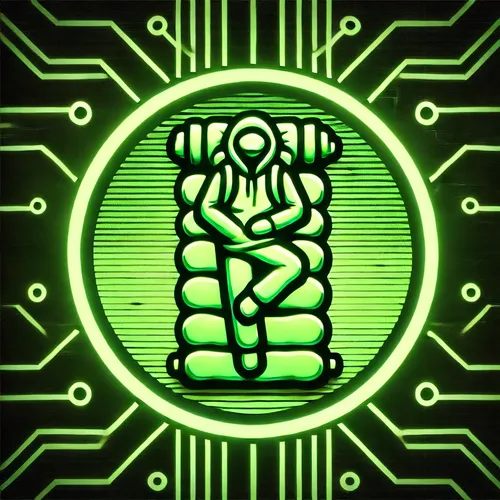

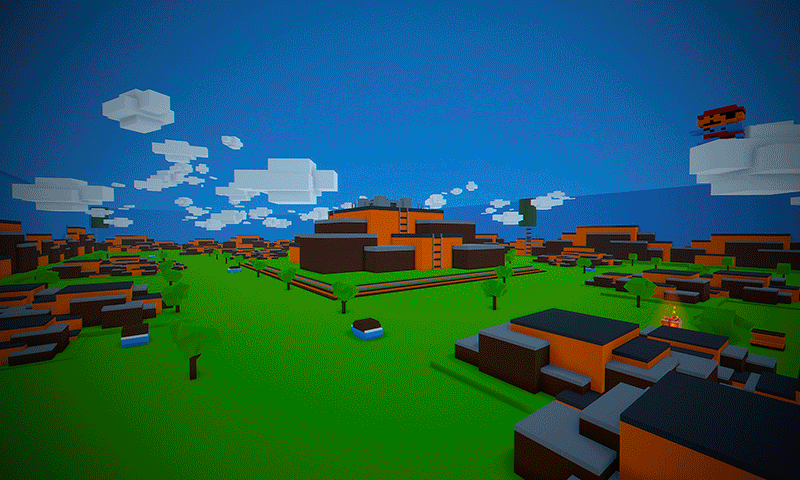
.thumb.png.224b5705b6c83fa28cf0f0d5f6e1413d.png)





.thumb.png.ce7dc2cf4b560099acd2420554021a6f.png)


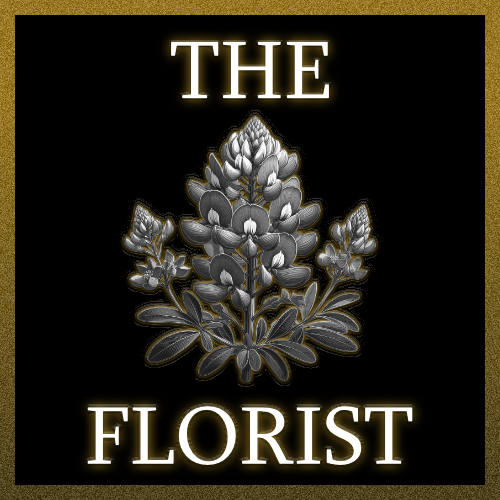
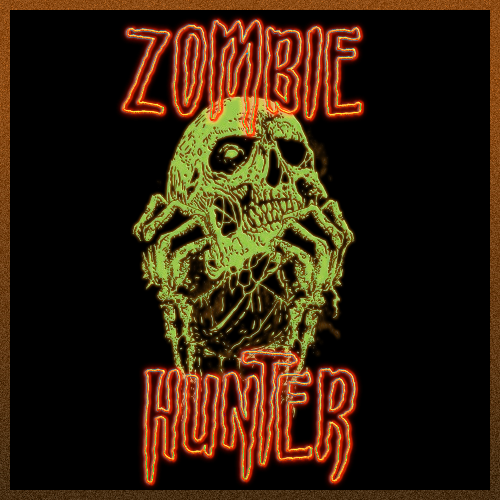

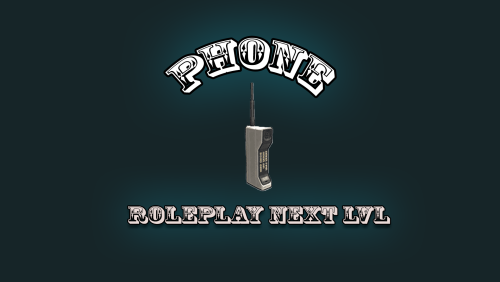
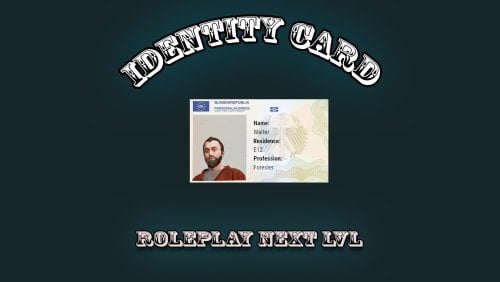
.thumb.jpg.8783ab6fd8be8de5f6ce17e696c10ffb.jpg)

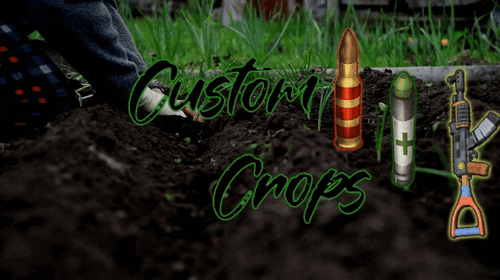
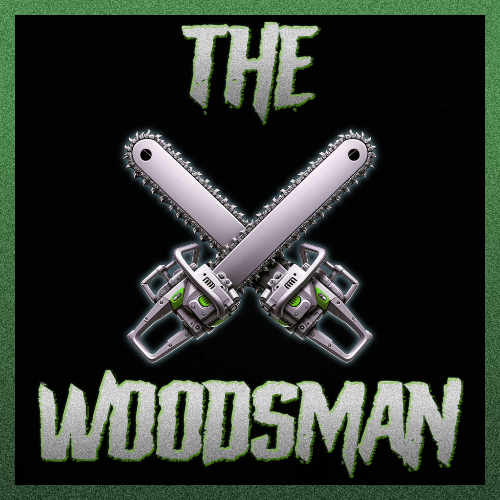
.thumb.gif.fd298473851334ee33a4e33298480ce2.gif)