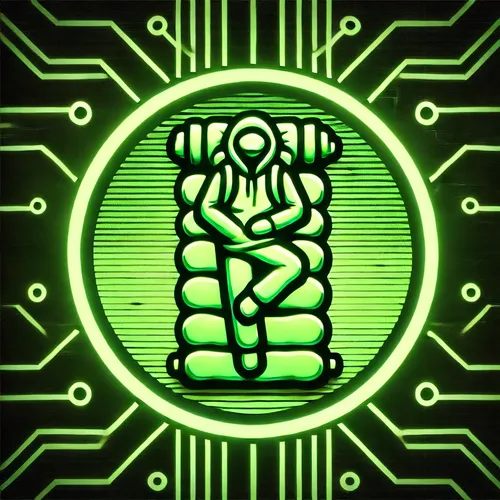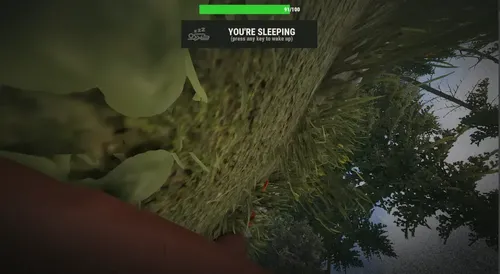About Sleep
Description
The Sleep plugin for Rust allows players to enter a sleep mode where they automatically heal over time. While sleeping, a UI healing bar is displayed to track the player's healing progress. This plugin features a cooldown system for using the sleep command, which can be bypassed by administrators. The plugin provides two permission levels: one for regular players to activate sleep mode and another for admins to bypass the cooldown.
Key Features
Activate Sleep Mode: Players can enter sleep mode using the /sleep command if they have the required permission.
Automatic Healing: While sleeping, the player is healed at regular intervals until reaching full health.
UI Healing Bar: A user-friendly healing bar is displayed as part of the game's UI to show the player's healing progress. It updates regularly until the player is fully healed or wakes up.
Cooldown System: Players must wait a specified amount of time before using the sleep command again. Admins can bypass this cooldown.
Permissions: Two permissions are available:
sleep.use: Allows players to use the sleep command.
sleep.admin: Allows admins to bypass the cooldown.
Commands
/sleep: Activates the sleep mode for the player if they have the sleep.use permission. If the player is already at full health or the cooldown timer is still active, a message is displayed.
Permissions
sleep.use: This permission allows a player to use the /sleep command to activate sleep mode and heal over time.
sleep.admin: Players with this permission can use the /sleep command without cooldown restrictions. This is intended primarily for admins.
Permissions
The plugin uses two permissions:
sleep.use
sleep.admin