Search the Community
Showing results for tags 'farm'.
-
Version 0.1.14
837 downloads
Plugin for Real PvE servers, featuring damage prevention, anti-griefing measures, customizable PvP zones, an automatic loot queue in radtowns and raid zones, and much more. P.S. Since the previous implementation with DynamicPVP was not correct and had some issues, I have added universal hooks(Developer API section) for general access from all PvP plugins, which are currently missing in DynamicPVP. I have requested the author to add them(3 lines), but for now, you will need to use the modified version of DynamicPVP.cs The ability to set "server.pve" to "true", which allows the server to have a "PvE" flag; Damage from NPC's are enabled when server.pve is true; The ability to inflict damage to one's own structures with "server.pve true"; The ability to destroy(including external walls) or rotate one's structures without any time constraints; The ability to force the decay of building blocks with Twigs grade, even if there is wood in the Tool Cupboard; The ability to toggle the gather resource restriction in someone else's Building Privileges; No one, except the owner or their friends, will be able to open their loot containers (chests, storages, bodies, etc.); Administrators can bypass loot restrictions; The ability to schedule the killing of players if they disconnect within someone else's Building Privilege; Disabling backpack and active item drop upon death, even if backpack is full; The ability to disable 'Give' messages; The ability to modify the items given at spawn on the beach; The ability to create an unlimited number of custom permissions; The ability to allow players to bypass the queue; The ability to set limits on sleeping bags, shelters and auto turrets for each permission; The ability to set a multiplier for the prices of monuments and events for each permission; The ability to customize the price and amount of vehicles for each of your custom permissions; The ability to assign vehicles to each player; The ability to customize the assigned price and available amount of vehicles for each of your custom permissions; An assigned vehicle can't be damaged, looted or pushed by other players, but it can be pushed if it is within someone else's Building Privilege; The ability to loot monuments through a queue system; The ability to configure monuments, setting their looting price and time, and adjusting status bars for each monument; The ability to acquire the privilege to loot events (helicopters, bradleys, and raidable bases) through a purchase; The ability to customize the price of each event types and loot attempts (lives); NPCs only aggress against players who are looting monuments, events or raidable bases; Only players who are looting monuments, events or raidable bases can inflict damage to NPCs; RaidableBases are protected from griefing(no damage, no loot and etc). Only the owner can interact with the raid; Neutral RaidableBases can be purchased; Prices for purchasing neutral raids are configurable for each difficulty level; Configurable raid limits (currently available) along with discount multipliers for purchases, for each permission. File location: *SERVER*\oxide\data\RealPVE\PermissionConfig.json Default: https://pastebin.com/5VtWZZVr All permissions are created and configured in the config file under the "List of permissions" section. You can create as many permissions as needed and customize them flexibly. It is recommended to use the prefix "realpve" in the permission's name, for example: "realpve.vip". NOTE: The first permission will serve as the default permission for those who do not have any permissions. { "List of permissions. NOTE: The first permission will be used by default for those who do not have any permissions.": [ { "Permission Name": "realpve.default", "Bypass Queue": false, "Limit of beds": 15, "Limit of shelters": 1, "Limit of auto turrets": 12, "Seconds that will be skipped when opening HackableLockedCrate": 0.0, "Monuments price multiplier": 1.0, "Events price multiplier": 1.0, "Limit of RaidableBases(at the time)": 1, "RaidableBases price multiplier": 1.0, "Vehicles settings": { "Horse": { "Limit": 1, "Price": 10.0 }, "Bike": { "Limit": 1, "Price": 5.0 }, "MotorBike": { "Limit": 1, "Price": 20.0 }, "Car": { "Limit": 1, "Price": 25.0 }, ... } }, { "Permission Name": "realpve.vip", "Bypass Queue": true, "Limit of beds": 20, "Limit of shelters": 2, "Limit of auto turrets": 15, "Seconds that will be skipped when opening HackableLockedCrate": 450.0, "Monuments price multiplier": 0.9, "Events price multiplier": 0.9, "Limit of RaidableBases(at the time)": 2, "RaidableBases price multiplier": 0.9, "Vehicles settings": { "Horse": { "Limit": 5, "Price": 9.0 }, "Bike": { "Limit": 5, "Price": 4.5 }, "MotorBike": { "Limit": 5, "Price": 18.0 }, "Car": { "Limit": 5, "Price": 22.5 }, ... } } ], "Version": { "Major": 0, "Minor": 1, "Patch": 1 } } An example of a monument/event/rb multipliers using default permissions. For example, if you set the price for the Harbor at $1000, a player with the default permission(1.0) will pay $1000 * 1 = $1000. Meanwhile, a player with a VIP permission(0.9) will pay $1000 * 0.9 = $900. However, if a player possesses a misbehaving permission with a value of 1.1, they will need to pay $1000 * 1.1 = $1100. { "Chat command": "realpve", "Chat admin command": "adminpve", "Is it worth forcibly implementing PvE for a server?": true, "Is it worth enabling GameTips for messages?": true, "Is it worth preventing the sending of 'Give' messages?": true, "Is it worth preventing resource gathering in someone else's building privilege area?": false, "Is it worth preventing the pickup of plants spawned by the server in someone else's building privilege zone?": false, "Is it worth forcibly blocking damage from the patrol helicopter to building blocks and deployables?": false, "Is it worth preventing players from handcuffing others?": true, "Is it worth assigning portals(Halloween and Christmas) to the first player?": true, "Is it worth preventing a backpack from dropping upon player death?": true, "Is it worth preventing damage to the laptop of the Hackable Crate?": true, "Is it worth removing the penalties for recyclers in safe zones?": true, "Is it worth allowing all players to pick up items dropped by others? If enabled, personal settings will be ignored": false, "The format that will be used for prices": "${0}", "Vehicles - Time in seconds to display the marker when searching for a vehicle. A value of 0 disables the marker": 15.0, "Anti-Sleeper - Time in seconds after which a player will be killed if they disconnect while inside someone else's Building Privilege. Set to 0 to disable": 1200.0, "Is it worth enabling support for the 'Npc Random Raids' plugin?": true, "Is friendly fire enabled by default when creating a new team?": false, "PvP - Is it worth adding map markers for PvP zones?": true, "PvP - Name of the map maker": "PvP Zone!", "PvP - Settings for the status bar": { "Order": 9, "Height": 26, "Main_Color(Hex or RGBA)": "1 0.39 0.28 0.7", "Main_Transparency": 0.8, "Main_Material": "", "Image_Url": "https://i.imgur.com/oi5vIkk.png", "Image_Local(Leave empty to use Image_Url)": "RealPVE_PvP", "Image_Sprite(Leave empty to use Image_Local or Image_Url)": "", "Image_IsRawImage": false, "Image_Color(Hex or RGBA)": "1 0.39 0.28 1", "Image_Transparency": 1.0, "Is it worth enabling an outline for the image?": false, "Image_Outline_Color(Hex or RGBA)": "0.1 0.3 0.8 0.9", "Image_Outline_Transparency": 0.0, "Image_Outline_Distance": "0.75 0.75", "Text_Size": 12, "Text_Color(Hex or RGBA)": "1 1 1 1", "Text_Font(https://umod.org/guides/rust/basic-concepts-of-gui#fonts)": "RobotoCondensed-Bold.ttf", "Is it worth enabling an outline for the text?": false, "Text_Outline_Color(Hex or RGBA)": "#000000", "Text_Outline_Transparency": 1.0, "Text_Outline_Distance": "0.75 0.75", "SubText_Size": 12, "SubText_Color(Hex or RGBA)": "1 1 1 1", "SubText_Font": "RobotoCondensed-Bold.ttf", "Is it worth enabling an outline for the sub text?": false, "SubText_Outline_Color(Hex or RGBA)": "0.5 0.6 0.7 0.5", "SubText_Outline_Transparency": 0.0, "SubText_Outline_Distance": "0.75 0.75" }, "PvP - Settings for the progress status bar": { "Main_Color(Hex or RGBA)": "1 1 1 0.15", "Main_Transparency": 0.15, "Progress_Reverse": true, "Progress_Color": "#FF6347", "Progress_Transparency": 0.7, "Progress_OffsetMin": "0 0", "Progress_OffsetMax": "0 0" }, "Wipe ID": null, "Version": { "Major": 0, "Minor": 1, "Patch": 14 } } ENG: https://pastebin.com/ZMUL6pYL RUS: https://pastebin.com/Mx8cbMts Main commands(/realpve ) : autobuy - Toggle autobuy for monuments, vanilla events and raid bases with a total price greater than 0; pickup - Toggle access to pick up your items from the ground for all players; share - Manage access to looting your entities by other players(outside of the team): status *entityID*(optional) - Display information about the settings of the entity you are looking at or the one you specified; add *nameOrID* *entityID*(optional) - Add the specified player to the entity list you are looking at or the one you specified; remove *nameOrID* *entityID*(optional) - Remove the specified player from the entity list you are looking at or the one you specified; toggle *entityID*(optional) - Toggle the entity list you are looking at or the one you specified; delete *entityID*(optional) - Delete the settings for the entity you are looking at or the one you specified; clear - Delete the settings for all your entities. team - Manage your team: ff - Toggle the ability to damage your teammates. vehicle - Manage your vehicles: list - List of IDs for all your vehicles; find *vehicleID*(optional) - Help finding the vehicle you are looking at or the one you specified; unlink *vehicleID*(optional) - Unlink the vehicle you are looking at or the one you specified; clear - Unlink all your vehicles. Admin commands(/adminpve). Permission "realpve.admin" required: autobuy - Manage autobuy for monuments, vanilla events and raid bases: *nameOrId* - Toggle autobuy for the specified player; force monument/event/rb - Toggle forced autobuy. If enabled, player settings will be ignored; clear - Disable autobuy for everyone. config - Manage settings for values in the configuration file: forcepve *boolValue*(optional) - Is it worth forcibly implementing PvE for a server? gametips *boolValue*(optional) - Is it worth enabling GameTips for messages? givemsg *boolValue*(optional) - Is it worth preventing the sending of 'Give' messages? resource_privilege *boolValue*(optional) - Is it worth preventing resource gathering in someone else's building privilege area? plant_privilege *boolValue*(optional) - Is it worth preventing the pickup of plants spawned by the server in someone else's building privilege zone? heli_damage *boolValue*(optional) - Is it worth forcibly blocking damage from the patrol helicopter to building blocks and deployables? handcuffs *boolValue*(optional) - Is it worth assigning portals(Halloween and Christmas) to the first player? portals *boolValue*(optional) - Is it worth preventing players from handcuffing others? backpack_drop *boolValue*(optional) - Is it worth preventing a backpack from dropping upon player death? laptop_damage *boolValue*(optional) - Is it worth preventing damage to the laptop of the Hackable Crate? recycler_safezone *boolValue*(optional) - Is it worth removing the penalties for recyclers in safe zones? item_pickup *boolValue*(optional) - Is it worth allowing all players to pick up items dropped by others? If enabled, personal settings will be ignored; priceformat *stringValue* - The format that will be used for prices; vehicle_marker_time *floatValue* - Vehicles - Time in seconds to display the marker when searching for a vehicle. A value of 0 disables the marker; antisleeper *floatValue* - Anti-Sleeper - Time in seconds after which a player will be killed if they disconnect while inside someone else's Building Privilege. Set to 0 to disable; randomraids *boolValue*(optional) - Is it worth enabling support for the 'Npc Random Raids' plugin? teamff *boolValue*(optional) - Is friendly fire enabled by default when creating a new team? pvpmarkers *boolValue*(optional) - PvP - Is it worth adding map markers for PvP zones? pvpmarkersname *stringValue* - PvP - Name of the map maker. loot - Manage player access to entities without restrictions: *nameOrId* - Toggle unrestricted access for the specified player; self - Toggle unrestricted access for yourself; clear - Revoke unrestricted access for all players. monument - Manage monuments: list - List of available monuments; *monumentID*/this - Instead of the monumentID, you can use the word "this", but you must be inside the monument: suffix *boolValue*(optional) - Toggle the suffix display in the monument's name; broadcast *boolValue*(optional) - Toggle notifications about monument occupancy/release; time *intValue* - Set the looting time limit for the monument in seconds; price *floatValue* - Set the cost for looting rights. A value of 0 makes the monument free; offer *floatValue* - Set the offer duration for purchasing the monument in seconds; map_mode *intValue* - Set the marker display mode on the map. 0 - disabled, 1 - enabled, 2 - enabled during PvP mode; map_circle *boolValue*(optional) - Toggle the display of the monument's circle marker on the map; pvp *boolValue*(optional) - Toggle PvP mode for the monument; pvp_delay *floatValue* - Set the PvP mode duration in seconds for players after leaving the PvP monument; bar_progress *boolValue*(optional) - Toggle between TimeProgressCounter and TimeCounter bars for the monument. perm - Manage permissions: add *permName* - Adds a new permission to the list by copying values from the first(default) permission in the list. If the permission name starts with 'realpve', it will also register a new permission; add *permName* *sourcePermName* - Adds a new permission to the list by copying values from an existing permission in the list; remove *permName* - Removes an existing permission from the list; edit *permName* - Edits a permission: queue - Toggle the permission to bypass the server queue; beds *intValue* - Restriction on the number of available beds; shelters *intValue* - Restriction on the number of available shelters; turrets *intValue* - Restriction on the number of available turrets; hackable *floatValue* - Number of seconds(0-900) to skip when opening a hackable crate; monuments *floatValue* - Price multiplier for monuments; events *floatValue* - Price multiplier for vanilla events; rb_limit *intValue* - Restriction on the number of raid bases available simultaneously; rb_mult *floatValue* - Price multiplier for raid bases; vehicles *vehType* - Vehicles settings: limit *intValue* - Limit on the number of available vehicles by type; price *floatValue* - Price for registering a vehicle by type. clear - Removes all permissions from the list except the first one. pickup - Manage access to picking up another player's items from the ground: *nameOrId* - Toggle access to picking up a specific player's items from the ground; clear - Revoke access for all players to pick up items from the ground. share - Manage access to looting entities by other players(outside of the team): status *entityID*(optional) - Display information about the settings of the entity you are looking at or the one you specified; add *nameOrID* *entityID*(optional) - Add the specified player to the entity list you are looking at or the one you specified; remove *nameOrID* *entityID*(optional) - Remove the specified player from the entity list you are looking at or the one you specified; toggle *entityID*(optional) - Toggle the entity list you are looking at or the one you specified; delete *entityID*(optional) - Delete the settings for the entity you are looking at or the one you specified; clear *nameOrID*(optional) - Delete the settings for all entities or all entities of the specified player. tc - Manage building privilege: add self/*entityID* *nameOrID*(optional) - Add yourself or a specified player to the building privilege of the area you or the specified entity are in; remove self/*entityID* *nameOrID*(optional) - Remove yourself or a specified player from the building privilege of the area you or the specified entity are in; clear self/*entityID* - Clear the list of authorized players in the building privilege of the area you or the specified entity are in; info self/*entityID* - Get information about the building privilege of the area you or the specified entity are in. vehicle - List of all available vehicle types: types - List of available vehicle types. Example: /realpve pickup /realpve vehicle find *netID* /realpve team ff /adminpve perm add realpve.vip2 /adminpve perm add realpve.vip2 realpve.vip /adminpve perm edit realpve.vip2 queue true /adminpve perm edit realpve.vip2 vehicles horse limit 5 /adminpve monument list /adminpve monument *monumentID* pvp /adminpve monument *monumentID* price 7.5 /adminpve loot iiiaka /adminpve pickup iiiaka /adminpve tc info self /adminpve tc info 6959689 /adminpve vehicle types This plugin provides the ability to claim vehicles, thereby preventing theft and griefing from other players. In permissions, you can set the price and quantity restrictions for each type of vehicle, ensuring flexible customization according to your preferences. An assigned vehicle can't be damaged, looted or pushed by other players, but it can be pushed if it is within someone else's Building Privilege. File location: *SERVER*\oxide\data\RealPVE\MonumentConfig.json Default: https://pastebin.com/XY1d9YaM This plugin introduces queue system and loot purchases for monuments. You can customize the price and time for looting for each monument. Within monuments, only the "Looter" and his friends have the ability to loot, pick up items or damage entities. Additionally, NPCs and animals within monuments do not aggress against other players and do not receive damage from them. If a player dies within the monument, they will have a grace period to return. This allows players to safely loot monuments without fear of griefing. Example of monument configuration: "ferry_terminal_1": { "Type(This parameter is just a hint. Changes won’t have any effect)": "RadTown", "Is it worth displaying the suffix(if any) in the monument's name?": true, "Is it worth notifying all players about the occupation/release of the monument?": true, "The cost for the right to loot the monument. A value of 0 makes the monument free": 15.0, "The time in seconds(1-3600) given for looting the monument": 900, "The time in seconds(1-15) given to make a decision to purchase the monument": 5.0, "Map marker display mode: 0 - disabled, 1 - enabled, 2 - enabled during PvP mode": 1, "Is it worth creating a circle in the map marker?": true, "PvP - Is PvP enabled at this monument? If so, players will be able to kill each other and loot will be publicly accessible": false, "PvP - The time in seconds(0-60) during which the player retains PvP mode after leaving the PvP monument": 10.0, "Is it worth using a progress bar for bars with a counter?": true, "Settings for the status bar": { "Order": 10, "Height": 26, "Main_Color(Hex or RGBA)": "#FFBF99", "Main_Transparency": 0.8, "Main_Material": "", "Image_Url": "https://i.imgur.com/awUrIwA.png", "Image_Local(Leave empty to use Image_Url)": "RealPVE_ferry_terminal_1", "Image_Sprite(Leave empty to use Image_Local or Image_Url)": "", "Image_IsRawImage": false, "Image_Color(Hex or RGBA)": "#FFDCB6", "Image_Transparency": 1.0, "Is it worth enabling an outline for the image?": false, "Image_Outline_Color(Hex or RGBA)": "0.1 0.3 0.8 0.9", "Image_Outline_Transparency": 0.0, "Image_Outline_Distance": "0.75 0.75", "Text_Size": 12, "Text_Color(Hex or RGBA)": "1 1 1 1", "Text_Font(https://umod.org/guides/rust/basic-concepts-of-gui#fonts)": "RobotoCondensed-Bold.ttf", "Is it worth enabling an outline for the text?": false, "Text_Outline_Color(Hex or RGBA)": "#000000", "Text_Outline_Transparency": 1.0, "Text_Outline_Distance": "0.75 0.75", "SubText_Size": 12, "SubText_Color(Hex or RGBA)": "1 1 1 1", "SubText_Font": "RobotoCondensed-Bold.ttf", "Is it worth enabling an outline for the sub text?": false, "SubText_Outline_Color(Hex or RGBA)": "0.5 0.6 0.7 0.5", "SubText_Outline_Transparency": 0.0, "SubText_Outline_Distance": "0.75 0.75" }, "Settings for the progress status bar": { "Main_Color(Hex or RGBA)": "1 1 1 0.15", "Main_Transparency": 0.15, "Progress_Reverse": true, "Progress_Color": "#FFBF99", "Progress_Transparency": 0.7, "Progress_OffsetMin": "0 0", "Progress_OffsetMax": "0 0" } } Type - This field serves only as an indicator for you. The changes won't have any impact; ShowSuffix - Suffix display. Some monuments (for example Warehouses) have suffixes in the name, like "Warehouse #12"; Broadcast - Enabling or disabling broadcasts when a monument is occupied or vacated; LootingTime - Time allocated for looting the monument; Price - The price for which you can start looting the monument. 0 means looting is free; BarSettings - Settings for the Advanced Status Bar. You can also choose the types of monuments by specifying them under the "List of tracked types of monuments" section. A list of all available types can be viewed on the MonumentsWatcher's page in the "Developer API" section. "List of tracked types of monuments": [ "RadTown", "RadTownWater", "RadTownSmall", "TunnelStation", "Custom" ] Events, similar to monuments, offer the opportunity to claim events. All events are configured in the config file under the "Settings for the events" section. You can customize the price of looting and looting attempts(deaths, including friends). Just like in monuments, only the "Looter" and his friends have the ability to loot and damage entities. Additionally, in events, NPCs do not aggress against other players. If a player(including friends) exceeds the death limit, the event became free, thereby providing other players with the opportunity to claim the event. Example of event configuration: { "Is it worth enabling forced auto-buy for vanilla events where the final price is greater than 0?": false, "Settings for the PatrolHelicopter events": { "IsEnabled": true, "Time in seconds (1-15) given to respond for purchasing this event. Note: This is shown to everyone who deals damage, and the first person to buy it will claim it": 5.0, "Is it worth removing fire from crates?": true, "The price to claim the event. A value of 0 means it's free": 50.0, "The number of deaths after which the event becomes public. A value of 0 disables the limit": 5, "The time in seconds for which the event is locked to the player. A value of 0 disables the time limit": 1800.0 }, "Settings for the BradleyAPC events": { "IsEnabled": true, "Time in seconds (1-15) given to respond for purchasing this event. Note: This is shown to everyone who deals damage, and the first person to buy it will claim it": 5.0, "Is it worth removing fire from crates?": true, "The price to claim the event. A value of 0 means it's free": 50.0, "The number of deaths after which the event becomes public. A value of 0 disables the limit": 5, "The time in seconds for which the event is locked to the player. A value of 0 disables the time limit": 1800.0 }, "Version": { "Major": 0, "Minor": 1, "Patch": 0 } } Price - The price to claim the event. 0 means looting is free; DeathLimit - Limit of deaths after which the event becomes free. File location: *SERVER*\oxide\data\RealPVE\NewbieConfig.json Default: https://pastebin.com/QHZCqpji An example of an item list given for the main inventory: "List of items for the main inventory": [ { "ShortName": "note", "Slot": 0, "Amount": 1, "SkinID": 0, "Text": "MsgNoteText" } ] P.S. In the Text field, you need to specify the language key. Or, you can just write any text, but there won't be a translation of the text. File location: *SERVER*\oxide\data\RealPVE\RaidableBasesConfig.json Default: https://pastebin.com/rpDng7Fd Integration with the RaidableBases plugin does not restrict its functionality in any way. On the contrary, it adds an anti-grief system that protects bases from malicious players. In raid bases, NPCs and other entities can only receive damage from the raid owner or their friends; Turrets and traps do not aggress against outsiders; You can customize the price of claiming to each difficulty and set individual discounts for each permission. You can still purchase raid bases using the /buyraid command. Raid bases without owners(buyable, maintained, manual and scheduled) can be bought for a price set in the configuration file or assigned to the first player who enters its radius, if the final price(price * discount) less or equals to 0. Additionally, as a bonus, upon buying this plugin, you receive 5 free bases for 3 difficulty levels, along with configured loot for them. [PluginReference] private Plugin RealPVE; There are 6 universal hooks that the plugin is subscribed to, the use of which allows interaction with PVP in various PVE plugins: OnPlayerEnterPVP OnPlayerExitPVP OnEntityEnterPVP OnEntityExitPVP CreatePVPMapMarker DeletePVPMapMarker OnPlayerEnterPVP: Used to add a player to PVP mode/zone. To call the OnPlayerEnterPVP hook, you need to pass 2 parameters: <BasePlayer>player - The player to add to PVP; <string>zoneID - A unique identifier for your PVP zone. This parameter is very important because a player can be in multiple PVP zones at the same time and passing the zoneID in this case allows for correct processing of the player's location within them. Interface.CallHook("OnPlayerEnterPVP", player, "*Your unique zone identifier*");//Calling the OnPlayerEnterPVP hook to tell PVE plugins that the player needs to be added to the specified PVP zone. OnPlayerExitPVP: Used to remove a player from PVP mode/zone. Calling this hook guarantees the player’s removal from the specified PVP zone, but does not guarantee the removal from PVP mode, as there may be other zones in addition to yours. Also, when a player dies, they are automatically removed from all PVP zones. To call the OnPlayerExitPVP hook, you need to pass 3 parameters, 1 of which is optional: <BasePlayer>player - The player to remove from PVP; <string>zoneID - A unique identifier for your PVP zone; <float>pvpDelay - Optional. When the player exits your PVP zone, you can also pass the PVP delay time. However, if the player still has other active PVP zones, your PVP delay will not take effect. Interface.CallHook("OnPlayerExitPVP", player, "*Your unique zone identifier*", 10f);//Calling the OnPlayerExitPVP hook to tell PVE plugins that the player needs to be removed from the specified PVP zone, with the pvpDelay(10 seconds) specified if the player no longer has any active PVP zones. OnEntityEnterPVP: Used to add an entity to PVP mode/zone. In the case of RealPVE, this hook is only necessary to add entities with an owner(player) to a PVP, allowing other players to interact with them, such as a player's corpse after death(PlayerCorpse) or a backpack after the corpse disappears(DroppedItemContainer). To call the OnEntityEnterPVP hook, you need to pass 2 parameters: <BaseEntity>entity - The entity to add to PVP; <string>zoneID - A unique identifier for your PVP zone. Interface.CallHook("OnEntityEnterPVP", entity, "*Your unique zone identifier*");//Calling the OnEntityEnterPVP hook to tell PVE plugins that the entity needs to be added to the specified PVP zone. OnEntityExitPVP: Used to remove an entity from PVP mode/zone. When an entity dies, it is automatically removed from all PVP zones. To call the OnEntityExitPVP hook, you need to pass 3 parameters, 1 of which is optional: <BaseEntity>entity - The entity to remove from PVP; <string>zoneID - A unique identifier for your PVP zone; <float>pvpDelay - Optional. When the entity exits your PVP zone, you can also pass the PVP delay time. However, if the entity still has other active PVP zones, your PVP delay will not take effect. Interface.CallHook("OnEntityExitPVP", entity, "*Your unique zone identifier*", 10f);//Calling the OnEntityExitPVP hook to tell PVE plugins that the entity needs to be removed from the specified PVP zone, with the pvpDelay(10 seconds) specified if the entity no longer has any active PVP zones. CreatePVPMapMarker: Used to create a map marker for the PVP zone. To call the CreatePVPMapMarker hook, you need to pass 5 parameters, 2 of which is optional: <string>zoneID - A unique identifier for your PVP zone; <Vector3>pos - The position of your PVP zone; <float>radius - The radius of the circle for your PVP zone; <string>displayName - Optional. The display name for the map marker; <BaseEntity>entity - Optional. The entity to which the map marker should be attached. Interface.CallHook("CreatePVPMapMarker", "*Your unique zone identifier*", pos, 25f, "ATTENTION! This is a PVP zone!");//Calling the CreatePVPMapMarker hook to tell PVE plugins to create a map marker for the specified zone, at the specified position with the given radius, but without specifying a parent entity. DeletePVPMapMarker: Used to delete a map marker for the PVP zone. To call the DeletePVPMapMarker hook, you need to pass only 1 parameter: <string>zoneID - A unique identifier for your PVP zone. Interface.CallHook("DeletePVPMapMarker", "*Your unique zone identifier*");//Calling the DeletePVPMapMarker hook to tell PVE plugins to delete a map marker for the specified zone. There are 5 hooks that the plugin calls: OnPlayerPVPDelay OnPlayerPVPDelayed OnPlayerPVPDelayRemoved OnZoneStatusText CanRedeemKit OnPlayerPVPDelay: Called when a player exits the last active PVP zone, allowing other plugins to overwrite the value for pvpDelay. Returning a float value allows changing the pvpDelay for the player. A value less than zero disables the pvpDelay. When calling the OnPlayerPVPDelay hook, 3 parameters are passed: <BasePlayer>player - The player to whom the pvpDelay is applied; <float>pvpDelay - The initial value of pvpDelay; <string>zoneID - A unique identifier of PVP zone. object OnPlayerPVPDelay(BasePlayer player, float pvpDelay, string zoneID) { Puts($"Attempting to set a PvP delay of {pvpDelay} seconds for player {player.displayName} in zone {zoneID}!"); if (zoneID == "*Your unique zone identifier*") { return 15f;//Overriding the values for pvpDelay } return null;//Leave unchanged } OnPlayerPVPDelayed: Called after the PVP delay has been set for the player. When calling the OnPlayerPVPDelayed hook, 3 parameters are passed: <BasePlayer>player - The player to whom the pvpDelay is applied; <float>pvpDelay - The value of pvpDelay; <string>zoneID - A unique identifier of PVP zone. void OnPlayerPVPDelayed(BasePlayer player, float pvpDelay, string zoneID) { Puts($"A PvP delay of {pvpDelay} seconds has been set for player {player.displayName} in zone {zoneID}!"); } OnPlayerPVPDelayRemoved: Called when the PVP delay is removed from the player after they enter a PVP zone with an active PVP delay. When calling the OnPlayerPVPDelayRemoved hook, only 1 parameter is passed: <BasePlayer>player - The player from whom the PVP delay has been removed. void OnPlayerPVPDelayRemoved(BasePlayer player) { Puts($"PVP delay has been removed for player {player.displayName} as they entered a PVP zone!"); } OnZoneStatusText: Called when the text with the nice name for the specified zone is needed, to be displayed in the status bar. When calling the OnZoneStatusText hook, 2 parameters are passed: <BasePlayer>player - The player for whom the nice name for the zone is being requested; <string>zoneID - A unique identifier of PVP zone. object OnZoneStatusText(BasePlayer player, string zoneID) { Puts($"Text for the status bar is required for zone {zoneID}"); if (zoneID == "*Your unique zone identifier*") { return lang.GetMessage("*langKey*", this, player.UserIDString);//<string>Overriding the value for the status bar text } return null;//Leave unchanged } CanRedeemKit: Called before giving the starter kit, in the OnDefaultItemsReceive hook. A non-zero value cancels this action. When calling the CanRedeemKit hook, only 1 parameter is passed: <BasePlayer>player - The player to whom the kit is being attempted to be given. object CanRedeemKit(BasePlayer player) { Puts($"Attempting to give the kit to player {player.displayName}!"); if (player.IsAdmin) { return false;//Cancel the action } return null;//Leave unchanged }$39.99- 45 comments
- 1 review
-
- 3
-

-
- #rust
- #real
-
(and 56 more)
Tagged with:
- #rust
- #real
- #pve
- #pvp
- #solo
- #build
- #friendly
- #raid
- #npc
- #monument
- #monuments
- #loot
- #looting
- #farm
- #newbie
- #custom
- #bar
- #ui
- #cui
- #panel
- #vehicle
- #claim
- #limit
- #limits
- #sleeping
- #bag
- #sleeping bag
- #bed
- #shelter
- #permission
- #permissions
- #vip
- #economy
- #economics
- #rad
- #town
- #radtown
- #queue
- #bypass
- #vehicles
- #raidable
- #base
- #bases
- #raidablebases
- #raider
- #raiders
- #humannpc
- #event
- #events
- #copy
- #paste
- #copypaste
- #plugin
- #plugins
- #umod
- #oxide
- #carbon
- #iiiaka
-
Version 1.0.13
1,757 downloads
RUST Plugin Test Server TEST MY PLUGINS THERE! connect play.thepitereq.ovh:28050 Submersible Pump plugin helps manage river resources on your server. It allows players to place a water pump with fresh water anywhere on the map. The water output can be adjusted using the WaterWorks plugin by nivex. You can build your farm anywhere on the map. Customizable pump crafting and allows you to place pumps on foundations. Configurable height limits. Can be set to work on WaterBases. /pump - Plugin help command. /pump craft - Crafting submersible pump. givepump - Gives submersible pump to your inventory. (Console Command) submersiblepump.use – Allows you to craft and place submersible pump. (Needs to be enabled in config) submersiblepump.give – Allows you using givepump command. { "Misc - Require Permission": false, "Misc - Pump Item Name": "Submersible Pump", "Misc - Pump Ground Check": true, "Misc - Allow Placing On Water Level": false, "Misc - Allow Hammer Hit Pickup": true, "Limit - Default Pump Limit (0, to disable)": 0, "Limit - Permission Limits": { "submersiblepump.admin": 100, "submersiblepump.vip": 5 }, "Craft - Enable Pump Craft": true, "Craft - Chat Command": "pump", "Craft - Require Blueprint For Pump": true, "Craft - Required Workbench Level (0-3)": 2, "Craft - Pump Craft Cost": [ { "Item Shortname": "metal.fragments", "Item Amount": 1000, "Item Skin": 0 }, { "Item Shortname": "gears", "Item Amount": 10, "Item Skin": 0 }, { "Item Shortname": "metalpipe", "Item Amount": 20, "Item Skin": 0 } ] }$5.00 -
Version 1.0.7
207 downloads
Hardy Planters creates customizable planter boxes that do not require water, sunlight, fertilizer or temperature to grow. The plugin allows server owners to create their own profiles for planter boxes, allowing for the modification of overall quality and growth gene multiplier, directly affecting how quickly all plants will grow. This allows for some unnaturally fast plant growth, if set above the default value. The plugin works by preventing the default logic on the planter boxes, and instead adds it's own behavior to control it. It is compatible with servers that adjust the "planttick" and "planttickscale" convars as well. The following video show cases and explains how the plugin's functionality. Command (chat): giveplanters Parameters: Nil Description: Gives the user one of each planterbox from the config Command (console): givehardyplanter Parameters: <target player ID or name> <profile skin ID or display name> Description: Gives the target player a planterbox that matches the specified profile. Useful in shops etc. hardyplanters.admin - Required to use the commands. hardyplanters.use - Required to find the planter boxes in loot containers.$9.99 -
Version 0.1.9
439 downloads
Allows automating the entire manure collection process and adds other useful features in this area, by adding Industial Adapters and BoxStorage to the HitchTrough and Composter. Also auto spliting dungs in the Composter container. Note: During plugin unloading, modified entities are not removed, to prevent the removal of pipes every time the plugin/server is restarted. To remove modifications from entities, you should use the "idung unload" command. industrialdung.admin - Provides unrestricted access to the plugin's functionality. This includes the ability to add/remove or clear modificated entities from other players. Note: In the configuration file, within the "Max ammount of modified entites per group" section, you can specify limits for any existing permission by simply listing its name. "Max amount of modified entites for each permission. Leave null or empty to recreate the default": { "industrialdung.default": { "HitchTroughs": 5, "Composters": 2 }, ... }, ... If you want to create a new permission, you can also include it in the list, but the name must begin with "industrialdung". { "Chat command": "idung", "Is it worth enabling GameTips for messages?": true, "Use auto-splitting in the Composter?": true, "Item's short name for auto-splitting in the Composter. Leave the field empty to use the default": "horsedung", "AutoModify - Default value for new players": true, "Wood Storage Box Workshop Skin ID": 2911301119, "The list of items(short name) available for the composter. Leave empty to use vanilla": [ "horsedung", "fertilizer", "plantfiber" ], "Popup - Duration": 6.0, "Popup - Position AnchorMin": "0 0.9", "Popup - Position AnchorMax": "0.25 1", "Popup - Position OffsetMin": "20 0", "Popup - Position OffsetMax": "0 -30", "Popup - Icon Url": "https://i.imgur.com/4Adzkb8.png", "Popup - Icon Color(Hex or RGBA)": "#CCE699", "Popup - Icon Transparency": 0.8, "Popup - Text Font(https://umod.org/guides/rust/basic-concepts-of-gui#fonts)": "RobotoCondensed-Bold.ttf", "Popup - Text Font Size": 14, "Popup - Text Font Color(Hex or RGBA)": "#FFFFFF", "Popup - Description Font": "RobotoCondensed-Regular.ttf", "Popup - Description Font Size": 12, "Popup - Description Font Color(Hex or RGBA)": "#FFFFFF", "Popup - Text FadeIn": 1.0, "Popup - Sound Prefab Name": "assets/bundled/prefabs/fx/invite_notice.prefab", "Max amount of modified entites for each permission. Leave null or empty to recreate the default": { "industrialdung.default": { "HitchTroughs": 5, "Composters": 2 }, "industrialdung.vip": { "HitchTroughs": 10, "Composters": 4 }, "realpve.vip": { "HitchTroughs": 15, "Composters": 6 } }, "Version": { "Major": 0, "Minor": 1, "Patch": 9 } } EN: { "PopupTitleHitch": "Modify this hitch trough?", "PopupTitileComposter": "Modify this composter?", "PopupDescription": "Click on the notification to confirm", "CmdNotAllowed": "You do not have permission to use this command!", "CmdPlayerNotFound": "Player '{0}' not found! You must provide the player's name or ID.", "CmdMultiplePlayers": "Multiple players found: {0}", "CmdEntityNotFound": "Entity not found! You must specify the entity ID or look directly at it.", "CmdEntityNotOwned": "This entity has no owner!", "CmdEntityNotOwner": "You are not the owner of this entity!", "CmdEntityNotModified": "This entity has no modifications!", "CmdAdmin": "Available admin commands:\n\n<color=#D1CBCB>/idung</color> <color=#D1AB9A>auto</color> - Toggle automatic modification of HitchTroughs and Composters\n<color=#D1CBCB>/idung</color> <color=#D1AB9A>add *entityID*(optional)</color> - Add modifications to HitchTroughs or Composters you are looking at or specified\n<color=#D1CBCB>/idung</color> <color=#D1AB9A>remove *entityID*(optional)</color> - Remove modifications from HitchTroughs or Composters you are looking at or specified\n<color=#D1CBCB>/idung</color> <color=#D1AB9A>clear</color> - Remove all modifications from your HitchTroughs and Composters\n<color=#D1CBCB>/idung</color> <color=#D1AB9A>clear *nameOrId*</color> - Remove all modifications from HitchTroughs and Composters of the specified player\n<color=#D1CBCB>/idung</color> <color=#D1AB9A>clear all</color> - Remove all modifications from HitchTroughs and Composters, from all players\n<color=#D1CBCB>/idung</color> <color=#D1AB9A>aclear</color> - Remove all modifications from HitchTroughs and Composters that were not saved in the data file for some reason\n<color=#D1CBCB>/idung</color> <color=#D1AB9A>unload</color> - Unload the plugin and removing all modifications from HitchTroughs and Composters without deleting them from the data file\n\n--------------------------------------------------", "CmdAdminClearTarget": "Successfully removed {1} modifications from HitchTroughs and Composters for player '{0}'!", "CmdAdminClear": "Successfully removed all modifications from HitchTroughs and Composters for all players!", "CmdAdminAclear": "Successfully removed all modifications from HitchTroughs and Composters that were not in the data file!", "CmdAdminUnload": "Plugin '{0}' has been successfully unloaded with the removal of all modifications from HitchTroughs and Composters, but without deleting from the data file!", "CmdMain": "Available commands:\n\n<color=#D1CBCB>/idung</color> <color=#D1AB9A>auto</color> - Toggle automatic modification of HitchTroughs and Composters\n<color=#D1CBCB>/idung</color> <color=#D1AB9A>add *entityID*(optional)</color> - Add modifications to HitchTroughs or Composters you are looking at or specified\n<color=#D1CBCB>/idung</color> <color=#D1AB9A>remove *entityID*(optional)</color> - Remove modifications from HitchTroughs or Composters you are looking at or specified\n<color=#D1CBCB>/idung</color> <color=#D1AB9A>clear</color> - Remove all modifications from your HitchTroughs and Composters\n\n--------------------------------------------------", "CmdAutoModifyEnabled": "Automatic entity modification is enabled!", "CmdAutoModifyDisabled": "Automatic entity modification is disabled!", "CmdLimitReached": "You cannot to modify this entity as you have reached your limit of {0}!", "CmdHitchTroughModified": "The hitch trough has been successfully modified!", "CmdComposterModified": "The composter has been successfully modified!", "CmdEntityRemoved": "Entity modifications have been successfully removed!", "CmdEntityClear": "All modifications of your entities have been successfully removed!" } RU: { "PopupTitleHitch": "Модифицировать данную кормушку?", "PopupTitileComposter": "Модифицировать данный компостер?", "PopupDescription": "Нажмите на уведомление для подтверждения", "CmdNotAllowed": "У вас недостаточно прав для использования этой команды!", "CmdPlayerNotFound": "Игрок '{0}' не найден! Вы должны указать имя или ID игрока.", "CmdMultiplePlayers": "Найдено несколько игроков: {0}", "CmdEntityNotFound": "Сущность не найдена! Вы должны указать ID сущности или смотреть прямо на нее.", "CmdEntityNotOwned": "У этой сущности нет владельца!", "CmdEntityNotOwner": "Вы не являетесь владельцем этой сущности!", "CmdEntityNotModified": "Данная сущность не имеет модификаций!", "CmdAdmin": "Доступные админ команды:\n\n<color=#D1CBCB>/idung</color> <color=#D1AB9A>auto</color> - Переключение автоматической модификации кормушек и компостеров\n<color=#D1CBCB>/idung</color> <color=#D1AB9A>add *айдиСущности*(опционально)</color> - Добавить модификации к кормушке или компостеру, на который вы смотрите или указали\n<color=#D1CBCB>/idung</color> <color=#D1AB9A>remove *айдиСущности*(опционально)</color> - Удалить модификации у кормушки или компостера, на который вы смотрите или указали\n<color=#D1CBCB>/idung</color> <color=#D1AB9A>clear</color> - Удалить все модификации у ваших кормушек и компостеров\n<color=#D1CBCB>/idung</color> <color=#D1AB9A>clear *имяИлиАйди*</color> - Удалить все модификации у кормушек и компостеров, указанного игрока\n<color=#D1CBCB>/idung</color> <color=#D1AB9A>clear all</color> - Удалить все модификации у кормушек и компостеров, всех игроков\n<color=#D1CBCB>/idung</color> <color=#D1AB9A>aclear</color> - Удалить все модификации у кормушек и компостеров, которые по некоторым причинам не попали в дата файл\n<color=#D1CBCB>/idung</color> <color=#D1AB9A>unload</color> - Выгрузить плагин с удалением модификаций у всех кормушек и комспостеров, без удаления из даты файла\n\n--------------------------------------------------", "CmdAdminClearTarget": "Успешно удалено {1} модификации у кормушек и компостеров, игрока '{0}'!", "CmdAdminClear": "Успешно удалены все модификации у кормушек и компостеров, всех игроков!", "CmdAdminAclear": "Успешно удалены все модификации у кормушек и компостеров, которых не было в дата файле!", "CmdAdminUnload": "Плагин '{0}' был успешно выгружен с удалением всех модификации у кормушек и компостеров, но без удаления из дата файла!", "CmdMain": "Доступные команды:\n\n<color=#D1CBCB>/idung</color> <color=#D1AB9A>auto</color> - Переключение автоматической модификации кормушек и компостеров\n<color=#D1CBCB>/idung</color> <color=#D1AB9A>add *айдиСущности*(опционально)</color> - Добавить модификации к кормушке или компостеру, на который вы смотрите или указали\n<color=#D1CBCB>/idung</color> <color=#D1AB9A>remove *айдиСущности*(опционально)</color> - Удалить модификации у кормушки или компостера, на который вы смотрите или указали\n<color=#D1CBCB>/idung</color> <color=#D1AB9A>clear</color> - Удалить все модификации у ваших кормушек и компостеров\n\n--------------------------------------------------", "CmdAutoModifyEnabled": "Автоматическая модификация сущностей включена!", "CmdAutoModifyDisabled": "Автоматическая модификация сущностей выключена!", "CmdLimitReached": "Вы не можете модифицировать данную сущность, так как вы превысили свой лимит в {0}!", "CmdHitchTroughModified": "Кормушка успешно модифицирована!", "CmdComposterModified": "Компостер успешно модифицирован!", "CmdEntityRemoved": "Модификации сущности успешно удалены!", "CmdEntityClear": "Все модификации ваших сущностей успешно удалены!" } auto - Toggle automatic modification of HitchTroughs and Composters; add *entityID*(optional) - Add modifications to HitchTroughs or Composters you are looking at or specified; remove *entityID*(optional) - Remove modifications from HitchTroughs or Composters you are looking at or specified; clear - Remove all modifications from your HitchTroughs and Composters; clear *nameOrId* - Remove all modifications from HitchTroughs and Composters of the specified player. Permission "industrialdung.admin" required; clear all - Remove all modifications from HitchTroughs and Composters, from all players. Permission "industrialdung.admin" required; aclear - Remove all modifications from HitchTroughs and Composters that were not saved in the data file for some reason. Permission "industrialdung.admin" required; unload - Unload the plugin and removing all modifications from HitchTroughs and Composters without deleting them from the data file. Permission "industrialdung.admin" required. Example: /idung auto /idung add /idung add *netID* /idung clear all$9.99- 62 comments
- 2 reviews
-
- 1
-

-
- #rust
- #industrial
- (and 25 more)
-
Version 1.1.28
473 downloads
IQAlcohol – an unusual plugin that allows you to create an unusual alcohol farm among players on your server! Players can make their own alcohol and consume it, getting various bonus and negative effects, which will add interest to the game! It will also allow you to sell alcohol among players or for merchant Ivan, who will exchange a bottle of alcohol for interesting resources that you can customize! CONFIGURATION - https://pastebin.com/w8SegLAt Plugin Features : Commands : barrel.add <SteamID:Name:IP> - issue a fermentation barrel [ConsoleCommand] /set.custom.npc NamePos - adds a position for an NPC [ChatCommand] /remove.custom.npc NamePos - deletes a position for an NPC [ChatCommand] Full customization of alcohol: Changing the SkinID of alcohol Change of SkinID wort (alcohol consumable) SkinID change for Alcohol bottle Full customization and control of effects for a sip of alcohol: The cost of one sip (how much liquid will be taken) The time of intoxication after one sip After what time will the negative effects work How many calories will one sip take off How much thirst will one sip take away How much health will be added after a sip Chance of negative effects How much to take away health after activating the negative effect How much to take away thirst after activating the negative effect How many calories to take away after activating the negative effect You can specify the positive effects modifiers yourself Setting up the fermentation of alcohol Frequency of berry processing in seconds The number of berries in one processing tick (for wort) How much wort gives out for one processing tick How much wort fits into a barrel The size of the processor's inventory is wort How much water to process per minute Rates of wort and alcohol processing (IN the CAMPFIRE) Setting up NPC Merchants Selection of places where NPCs will be installed (Airport, peaceful city, bandit city) Configuring the appearance of an NPC Clothing and SkinID The appearance of the NPC itself DisplayName NPC Setting up an NPC Exchange You can fully customize the exchange rate and the items that the NPC changes things for Setting up voice acting : There is a voice acting for NPC (30% Russian (Ivan from Russia)) There is a database with a lot of greetings and goodbyes to the players NPC Animation$25.00 -
Version 1.2.13
797 downloads
This plugin adds the ability to extract new rare minerals from stone, iron, gray cobblestones. Each type of mineral has its own settings. There are two types of minerals, those that can be melted down in stoves, and those that can be processed. With each blow on the cobblestone, there is a chance of a stone falling out. Does not work with: Furnace Splitter. You can add gems to loot tables using its short name and skinID alongside the ability to customise the loot from each Gem/Piece. Regarding remelting and processing: You can remelt a maximum of 1 piece. The output of the furnace can only be: metal.fragments, sulfur, metal.refined, charcoal. You can specify several items for recycling, but you will get only 1 random item from the list at the output. Minerals that can be melted down: A large sulfur crystal, gives the item: Sulfur from 1000-2500pcs. A large metal piece, gives the item: Metal fragments from 1000-2500-pcs. Black Opal, gives the item,: Charcoal from 100-1500 pcs. Obsidian, gives the item: Metal-refined from 10-30 pcs. Minerals that can be recycled: A large stone, gives an item: A stone from 1500-3500 pcs. Emerald, gives an item: Wood from 2000-3500 pcs. Amethyst, gives one of the following: A large pharmacy from 1-3 pcs., A medical syringe from 3-7 pcs. Topaz, gives one of the following: Scrap metal from 50-100 pcs. Ruby, gives one of the following: Gears from 1-5 pcs., Metal pipe from 1-5 pcs., Metal blade from 1-5 pcs., Metal spring from 1-5 pcs. Diamond, gives one of the items: Homemade Shotgun, Python Revolver, Revolver, Pump-action Shotgun, Semi-automatic Pistol, Semi-automatic Rifle, Thompson Submachine Gun, Double-barreled Shotgun, MP5A4 Emerald, gives one of the following: Wood from 2000-3500 pcs. Jade , gives one of the following: Rope from 3-15 pcs., Cloth from 50-200 pcs., Leather from 50-200 pcs., Fat animal from 70-300 pcs., Lowgradefuel from 30-120 pcs. Tanzanite, gives one of the following: Chocolate from 3-15 pcs., Beans from 3-15 pcs., Tuna from 3-15 pcs., Bandage from 10-30 pcs. Mustgravite, gives one of the following: Hazmatsuit from 1-1 pcs. Pink Diamond, gives one of the following: Riflebody from 1-2 pcs., Semibody from 1-4 pcs., Smgbody from 1-2 pcs., Targeting computer from 1-2 pcs., CCTV camera from 1-2 pcs. Configuration: What can be melted and what can be recycled depends on the setting of two parameters: ItemAfterSmelting; PossibleItemsAfterRecycler. These two parameters can be both filled in or they can be both not filled in. They determine whether an item can be melted or recycled. If you need, you can add your custom items, you just need to specify skin and other parameters. If you want, you can change the pickaxe and the skin of a special pickaxe. You can also prohibit spawn pickaxe and sell it, for example, in your store. Learn more about other parameters in the configuration: MaxMineralsPerHit - this parameter determines how many maximum objects can fall in 1 hit on a cobblestone; MaxStackable - this parameter is not set by default, since I assume that you have another plugin controlling stacks, but if there is no such thing, then you can specify a number in this parameter. CanExtractOnlySpecialTool - indicates that the mineral can only be extracted with a special pickaxe. If true is specified, then PermittedTool is ignored. Permissions: extractionrareminerals.use - gives access to the extraction of minerals. extractionrareminerals.allowSmelting - allows melting precious minerals; extractionrareminerals.allowRecycler - allows recycled of precious minerals. Console commands: give.rare.mineral PLAYER ID AMOUNT (example: give.rare.mineral DAez obsidian 1); give.special.tool PLAYER (example: give.special.tool DAez); Chat commands: /erm (allows you to enable or disable the extraction of rare minerals); Example Item: { "ID": "jade", "SkinID": 2901473542, "Name": "Jade", "PermittedTool": [ "stone.pickaxe", "pickaxe", "hammer.salvaged", "icepick.salvaged", "jackhammer" ], "ExtractionInfo": [ { "PrefabShortName": "sulfur-ore", "DropChance": 2.5, "Amount": 1 }, { "PrefabShortName": "metal-ore", "DropChance": 2.5, "Amount": 1 } ], "ItemAfterSmelting": { "Name": "default", "ShortName": "metal.fragments", "SkinID": 0, "MinAmount": 1000, "MaxAmount": 2500 }, "PossibleItemsAfterRecycler": [ { "Name": "default", "ShortName": "sticks", "SkinID": 2901473839, // tanzanite skinID "MinAmount": 1, "MaxAmount": 1 } ], "CanExtractOnlySpecialTool": false } Note: parameters ItemAfterSmelting and PossibleItemsAfterRecycler can be null$14.99- 88 comments
- 7 reviews
-
- 4
-

-

-
- #rust
- #rust-server
-
(and 4 more)
Tagged with:
-
Version 1.5.2
316 downloads
OneHitFarm is an advanced Rust plugin that allows players to instantly collect resources from trees and ores with a single hit. The plugin provides server administrators with customizable gathering rates, custom drop settings, and a detailed permission system. Instant resource gathering with one hit * Customizable gathering rates for different tools * Detailed permission system * Multi-language support (English, Turkish, German, French, Russian) * Performance optimization * Anti-cheat checks * Custom drop system * Visual effect support * Detailed logging system ## Supported Resources * Trees (Wood) * Metal Ores * Sulfur Ores * Stone Nodes Commands /onehitfarm on - Enable the plugin /onehitfarm off - Disable the plugin /onehitfarm status - Check plugin status Permissions onehitfarm.use - Permission to use the plugin onehitfarm.admin - Permission to use admin commands Important Notes 1. Permission system is enabled by default 2. Gathering distance is limited to 5 units for security 3. Anti-cheat system is active and prevents players from cheating 4. Logging system can be optionally disabled for performance optimization 5. Extra resources can be added through the custom drop system 6. All settings can be customized from the config file Example Configuration Config { "Enabled": true, "EnableLogging": true, "RequirePermission": true, "RequireTool": true, "EnablePerformanceLogging": false, "MaxGatherDistance": 5.0, "ResourceSettings": { "Rock": { "Enabled": true, "GatherMultiplier": 0.1, "MinAmount": 1, "MaxMultiplier": 1.0, "GatherAttempts": 2, "DamageAmount": 1.0, "ShowGatherEffects": true }, "Tools": { "Enabled": true, "GatherMultiplier": 1.0, "MinAmount": 1, "MaxMultiplier": 10.0, "GatherAttempts": 1, "DamageAmount": 50.0, "ShowGatherEffects": true } } } ``` Compatibility * Oxide Compatible * Rust Compatible * Works with all server types (Vanilla, Modded) Performance * Optimized code structure * Minimal server load * Efficient resource management * Fast processing time Security Features * Anti-exploit checks * Distance verification * Player state validation * Permission system checks * Tool requirement validation Resource Type Settings Trees * Customizable base multiplier * Minimum and maximum amounts * Custom effect prefabs * Support for custom drops Ores (Metal, Sulfur, Stone) * Individual configurations for each type * Adjustable gather rates * Effect settings * Custom drop tables Tool Settings Rock Settings * Specialized gathering multipliers * Minimum amount settings * Maximum multiplier caps * Configurable gather attempts * Custom damage amounts Advanced Tools Settings * Higher gathering multipliers * Adjustable minimum/maximum amounts * Multiple gather attempts support * Customizable damage values This plugin is designed to enhance resource gathering mechanics on your server and provide a better experience for your players. Its customizable structure allows it to be adjusted according to your server's needs. CONTACT --------- Discord: https://discord.gg/AgqshzsgYB © 2024 ExtendedStudios - All rights reservedFree- 2 comments
-
- #onehitfarm
- #one
- (and 13 more)
-
Version 6.7.5
129 downloads
The Advanced Instant Barrel plugin revolutionizes resource farming in Rust by optimizing how players interact with barrels and road signs. Here's what makes it special: Instant Loot Collection: When barrels or road signs are destroyed, their loot is immediately transferred to the player's inventory, saving time and effort. One-Hit Destruction: Configurable one-hit destruction makes farming faster and more efficient. Scrap Yield Modifiers: Integrates seamlessly with scrap yield modifiers to reward players based on their buffs. Customizable Features: Offers full flexibility with settings like maximum farming distance, weapon-based farming, and visual barrel gibs. Performance Optimization: The plugin is designed to minimize server load, ensuring smooth operation even on high-traffic servers. This plugin is perfect for servers that want to enhance the farming experience, allowing players to spend less time grinding and more time enjoying the game. CONTACT --------- Discord: https://discord.gg/AgqshzsgYB Email: [email protected] © 2024 ExtendedStudios - All rights reservedFree-
- #instantbarrelfb
- #fb
- (and 16 more)
-
Version 3.0.0
35 downloads
This island is intended for farm resources On the island, you can farm a huge amount of sulfur, metal and stone. There is a quarry on the island that will extract resources for players while they defend it boats, balloons, barrels, fuel barrels will spawn on the island There are many shelters on the island for a convenient shootout from the position At each tower, the player gets comfort Standing on the lava and next to it, the player will receive damage from burning You can't line up on or near the island! For the correct and convenient installation of the monument, use the boat as a landmark, I hope these two screenshots will help you$5.00 -
Version 1.1.8
56 downloads
The plugin changes the system of plants and trees to a more realistic one. Features Watering plants planted in the ground. Fertilizing plants planted in the ground. Possibility to block planting in unauthorized fields. All trees grow and have stages of growth. Tree seedlings were introduced. The method of obtaining wood has been changed. Video Preview https://youtu.be/stoRXnVGpik https://streamable.com/tktvrq https://streamable.com/my4z28 https://streamable.com/mcyvwl UNINSTALLING Delete the file from the plugins folder, or disable the feature in the configuration file. A server restart is required to uninstall the new plant system! Configuration Credits @UmodTeam for adding hooks. @Steenamaroo, @Billy Joe, @Raul-Sorin SorbanThanks you so much! Love you!!!$25.00 -
Version 1.1
27 downloads
This is an air island to build a base, there is a ready-to-use farm and stables. Horses spawn in the stables, to pick them up, you need a saddle. This place is ideally built with foundations. There is a night light that turns on automatically. It's perfect for PVE Prefab count: 4k$7.99- 1 review
-
- 2
-

-
- #air island
- #island
-
(and 5 more)
Tagged with:
-
Version 1.0.0
4 downloads
Water Catcher Modifier Effortlessly enhance water catchers on your Rust server! This plugin offers unparalleled customization of water catcher properties while maintaining near-zero performance impact. Key Features - Performance-Optimized: Designed with efficiency in mind, ensuring your server's performance remains unaffected even with extensive modifications. - Fully Configurable: Adjust static, rain, snow, and fog water collection rates, as well as max water storage and item creation limits. - Dynamic Behavior: Control how often water catchers generate water with a configurable static fill timer. - Indoor Collection: Optionally allow water catchers to collect water indoors, even from fog. - Automatic Initialization: All water catchers are updated dynamically during server initialization, with changes reverting seamlessly on plugin unload. Default Configuration { "Fill timer": 60.0, "Catchers": { "assets/prefabs/deployable/water catcher/water_catcher_small.prefab": { "Require being placed outside": true, "Max amount of water that can be stored": 10000, "Base collection rate that happens at all times": 0.25, "Additional rate during rain": 1.0, "Additional rate during snow": 0.5, "Additional rate during fog. Fog water is also collected indoors": 2.0, "Max item to create": 10.0 }, "assets/prefabs/deployable/water catcher/water_catcher_large.prefab": { "Require being placed outside": true, "Max amount of water that can be stored": 10000, "Base collection rate that happens at all times": 0.25, "Additional rate during rain": 1.0, "Additional rate during snow": 0.5, "Additional rate during fog. Fog water is also collected indoors": 2.0, "Max item to create": 10.0 } } } Permissions and Support Permissions: No special permissions required. Support: For assistance, join our Discord community at https://discord.gg/YnbYaugRMh$4.99 -
- 4 comments
-
- 2
-

-
- #wf
- #custom place
-
(and 4 more)
Tagged with:
-
Version 2.1.6
179 downloads
The plugin adds the ability to install a mining farm on your server. Features There is a full drop setting. Set the minimum charge and the desired frequency(for more information, see the configuration) It is possible to connect any economy Command to get all components for the farm: /getfarm-available only to the administrator Added the givefarm console command(for issuing components via the store). Example: givefarm Name/steamid battery/light/broadcast. The plugin was tested on 2 servers, no problems were found. All bugs will be fixed as they are found. I will also be happy to hear your suggestions for improving the plugin.$15.00 -
Version 1.3.1
1,502 downloads
Instant Barrel - Rust Plugin A plugin for Rust that optionally makes all barrels and road signs 1 hp and spawns their loot in player's inventory when destroyed. Works with tools and optionally weapons, farming distance for weapons can be adjusted via the config file Showcase video: Permission: Give players permission: InstantBarrel.on Config: { "Enable farming with weapons": true, "Max farming distance": 3.0, "Make barrels 1 hit to kill": false, "Enable barrel gibs": true }$4.99 -
Version 1.0.3
17 downloads
XFarmRoom - farm room of ores for your server. Good donate for players. - Optimization of the interface for different monitor resolutions. - Storing player data in - oxide/data/XDataSystem/XFarmRoom - There is a lang ru/en/uk/es. - Sound effects when interacting with the menu. - In the room is forbidden: pick up prefabs that are in the room, install anything in the room, damage the room, use console/chat commands ( customizing commands in the config ). - Teleport from a room to the place you teleported from. [ Teleportation from the room works correctly when: leaving the room, death, disconnecting from the server, unloading the plugin, restarting the server ] - A player is automatically teleported out of the farm room if his permission to access the farm room is revoken away. - Setting the CD to teleport into a room. [ Permission can be granted to disable the CD.] - Automatically clear data after a wipe. [ Configure in config ] - Ability to display room spawn points on the map. [ Administrator only ] - Ability to set a limit of simultaneously active(occupied rooms) for optimization. - Ability to customize how many items a player can take into a room. - The player chooses his own ores from the available ones to mine. [ For example: the player has all ores available, but in the UI menu he selects a stone and mines only it ] - Ores can be given out individually, any number on command. [ For example: for sale in the store ] - The ability to make the ores unlimited for the player. [ Permissions and number of ores are configurable in the config. Ores can be updated once every N seconds or once per wipe ] - Room prefabs are spawn without third party plugins. - Notifications to chat when grant and revoke permission/group with permission to access farm room functionality. Permissions xfarmroom.use - access to the room/commands. xfarmroom.nocdtp - allow teleporting into a room without a CD. Commands /roomtp - to join the room. /roomleave - to leave the room. /roomspawns - display spawn points of farming rooms. [ Administrator only ] xfarmroom_give_ore <SteamID> <ore - [ sulfur-ore | metal-ore | stone-ore ]> <amount - [ 10 | -10 ]> - give ores to the player. xfarmroom_clear_ore <SteamID> - reset the player available ores to zero. API bool API_PlayerInRoom(ulong userID) - return TRUE/FALSE if the player is in the room. Config { "General settings": { "Button placement. [ True - 1 | False - 2 ]": true, "Option to update available ores. ( only with permission to update ). [ True - once per wipe | False - once every N seconds ]": false, "Clear the data after a wipe": true, "Limit the number of items that can be taken into a room": true, "Use UI button to leave the room": true, "Every how many sec. update the number of available ores. ( it is checked only when the player tries to/falls into the room )": 3600, "How many maximum simultaneously active rooms can there be. ( for optimization )": 10, "How many maximum items can be taken into a room": 6, "Room teleportation break sec.": 90, "Chat prefix": "<size=12><color=#FFFFFF50>[</color> <color=#00FF0050>XFarmRoom</color> <color=#FFFFFF50>]</color></size>\n", "Notify the player when he has been granted or revoked away access to the farm room functionality": false, "SteamID profile for custom avatar": 0, "List of allowed console commands in farm room": [ "global.farm_ore" ], "List of allowed chat commands in farm room": [ "roomtp", "roomleave" ] }, "Permission - number of ores. [ Only the value and permission can be changed ]": { "xfarmroom.300": { "sulfur-ore": 300, "metal-ore": 300, "stone-ore": 300 }, "xfarmroom.100": { "sulfur-ore": 100, "metal-ore": 100, "stone-ore": 100 } } }$18.99 -
Version 1.0.2
8 downloads
Take your Rust base automation to the next level with Usable Hoppers, the plugin that turns any containers into fully functional hoppers that automatically collect items from the ground within a configurable range. While Usable Hoppers is perfect for setting up an automated horse farm—where it gathers horse poop and deposits it into a composter—it’s versatile enough for other tasks too. Whether you're automating gathering dropped resources, or organizing loot from the battlefield, Usable Hoppers will save you time and effort. The plugin is designed to automate item collection directly from the ground, making resource management in your base smoother and more efficient. Usable on regular chests, furnaces, lootable crates and even airdrops. Fully customizable, you can control the pickup radius, item types, and collection frequency, giving you complete control over how it works in your base. Simplify your Rust gameplay and let Usable Hoppers do the heavy lifting! Chat commands: /uh - Shows available UsableHoppers commands. /uhset - Sets the container you are looking at to a hopper. /uhremove - Remove the hopper from the container you are looking at. /uhlist - Display all hoppers you own. /uhrange - Display the range of your hoppers. Admin commands: /uhclearall - Removes all hoppers in the game. /uhclearplayer <playername or steamid> - Removes a specific player's hopper. Permissions: Config: The config is easily configurable to your liking and performance requirements. Allowed containers for hoppers - Which containers allowed to be turned into hoppers. Command cooldown - The cooldown between command usage (in seconds). Debug mode - Used for detailed feedback in console. Hopper radius - The hopper pickup range, in a spherical dome. How often the hopper collects items - How often the hopper will attempt to pickup items in range. Higher values will increase performance Item types allowed - Which types of items that the hopper will pickup. Max hoppers per players - The number of hoppers available to each player. Max items per tick - The number of items the hopper will pickup at each tick. Default config. { "Allowed containers for hoppers": [ "woodbox_deployed", "box.wooden.large", "furnace", "storage_barrel_c", "storage_barrel_b" ], "Command cooldown": 0.0, "Debug mode": false, "Hopper radius": 3.0, "How often the hopper collects items": 10.0, "Item types allowed": { "ammunition": true, "attire": true, "blueprint": true, "component": true, "construction": true, "electrical": true, "food": true, "fun": true, "items": true, "medical": true, "misc": true, "resources": true, "tool": true, "traps": true, "weapon": true }, "Max hoppers per players": 5, "Max items per tick": 10 }$7.99 -
Version 1.0.0
7 downloads
Hey friends, welcome to my boat! Today I have something really nice for you: My plugin for the Tug boat offers you numerous additional options. It's perfect for farming, but also for monitoring your own protection! As soon as you start the engine, you have access to the boat radar. If you move away or switch off the engine, the radar is closed. You can use the radar to move through the world. The position and direction of travel are displayed based on the compass direction. You can also use the radar to scan the underwater world using sound - just like a real boater. Enemy players, sharks and, of course, underwater loot are displayed on your radar based on the position on the radar. Make the water world more interesting for your players! I hope you have a lot of fun with this plugin. If you want, you are welcome to join our support discord. This plugin works perfectly with our TugFarm plugin! Features: UI - A real-time radar Compass - Display of the compass direction Loot - Detection of underwatercrates Sharks - Detection of sharks NPCs - Uncovering NPCs Commands: You have no Commands Permissions: mytugboat.use Allows to use this Plugin. load, run, enjoy$10.99 -
- 11 comments
- 2 reviews
-
- #gather
- #gathering
- (and 8 more)
-
Version 1.1.3
58 downloads
XRPG - rpg system. Lumberjack, miner, hunter. - When changing the monitor resolution, the panel moves along with the heal bar. - Storing player data in - oxide/data/XRPG - There is a lang ru/en. - Setting the maximum category level. - Setting the panel size. - Setting rates for resource gathering. - Setting rates for resource pickuping. - Setting rates for killing animals. - Permission rate multiplier setting. [ Players with permissions will increase rates faster ] - Setting the maximum boosted rates for permissions. - The ability to block the boosting of RPGs with certain tools. - Ability to disable the panel or messages. - The ability to slow down boosting. [ The higher the rates, the slower the boosting ] -> Overview - YouTube <- Permissions xrpg.use - allow access to RPG boosting. xrpg.top - allow access to view TOP players. Commands /rank - view TOP players. Config { "General settings": { "Enable RPG boosting slowdown | The higher the rates, the slower the boosting": false, "Enable RPG panel": true, "Enable RPG messages": true, "Delete data automatically after wipe": false, "Starting multiplier for boosting rates": 1.0, "Text size": 13, "Notification text size": 10, "List of ignored tools": [ "jackhammer", "chainsaw" ] }, "Mini panel location": { "AnchorMin": "1 0", "AnchorMax": "1 0", "OffsetMin": "-402 16", "OffsetMax": "-210 98", "Progress display: TRUE - from minimum to maximum rates | FALSE - from 0 to maximum rates ": true }, "Permissions settings": { "xrpg.default": { "Lumberjack max rates": 12.5, "Miner max rates": 12.5, "Hunter max rates": 12.5, "Rate boosting multiplier": 1.25 } }, "Lumberjack settings": { "Lumberjack max rates": 10.0, "Lumberjack starting rates": 2.5, "Enable boosting lumberjack rates by gathering resources": true, "Enable boosting lumberjack rates by picking up resources": true, "Resources for the gathering/picking of which to accrue lumberjack rates | Resources that will be subject to lumberjack rates": { "wood": 0.05, "charcoal": 0.05 } }, "Miner settings": { "Miner max rates": 10.0, "Miner starting rates": 1.75, "Enable boosting miner rates by gathering resources": true, "Enable boosting miner rates by picking up resources": true, "Resources for the gathering/picking of which to accrue miner rates | Resources that will be subject to miner rates": { "stones": 0.05, "metal.ore": 0.05, "metal.fragments": 0.05, "sulfur.ore": 0.05, "sulfur": 0.05 } }, "Hunter settings": { "Hunter max rates": 10.0, "Hunter starting rates": 1.5, "Enable boosting hunter rates by gathering resources": true, "Enable boosting hunter rates by picking up resources": true, "Enable boosting hunter rates by killing animals": true, "Resources for the gathering/picking of which to accrue hunter rates | Resources that will be subject to hunter rates": { "cloth": 0.05, "leather": 0.05, "bone.fragments": 0.05, "fat.animal": 0.05 }, "Animals for killing which to accrue hunter rates": { "boar": 0.75, "bear": 0.75, "stag": 0.75, "wolf": 0.75, "testridablehorse": 0.75, "chicken": 0.75 } } }$10.99 -
Version 1.1.0
3 downloads
Cornucopia has been built with the intent to bring players closer to the farming aspects of Rust. The newest update has removed many standard Facepunch monuments and replaced them with custom monuments only available here. Rob banks, steal from dealers, fend of farmers and gangsters, highjack trains and GET FARMING! A fancy new trailer showing off the vibes in the map: Features: Prefabs: 50к Size: 3000 Designed to look like a classic Cornucopia. Several Custom Monuments Farming and Harvest Season Themes Supports BankHeist, BetterNpc(Drone Event and Zombie Horde support coming soon) We plan to continue adding to this map, if there are any bugs or flaws we will correct them with haste! Custom Monuments: Collapsed Tunnels - A long winding tunnel system filled with abandoned cars and forgotten belongings. A. Town - A large town divided by a coaling tower and pumpjack. On one end, the HQM quarry and slums, on the other, high living and A. Town Bank. Mushroom Caves - Vibrant glowing green mushrooms fill this cave network, explore and loot the vast cave system. Coca Farm - A Coca orchard and facility. Farmers and Coca Dealers protect the area from would-be theives. Burning Monsters - A small frontier village that has captured giants and set them ablaze. Loot the area and see what they're burning. Hay Farm - A simple Hay farm with simple farmers ready to defend their land, and loot! Bradley Vineyards - A wide open vineyard custom designed for Bradley to drive through the weaving trails. Soldiers are stationed at each bend to add to the difficult open environment. Mining Tunnels - A short tunnel on the railroad filled with metal and sulfur nodes. This dangerous bottleneck is designed to be a risky reward! Abandoned Lighthouse - Same lighthouse, but on top of a huge cliff with a built in hermit settlement. Nursery - A collection of greenhouses gaurded by farmers. Planters, light and water system are available in each greenhouse for player access. Windfarm - Several wind turbines atop a large hill - Substations will spawn drones if using drone Event. Electrician NPCs guard the area. Railyard - Train cars spawn here, players will need to climb the mountain and load up their cars and bring them to the coaling station in A. Town to unload. Fish Market - A small dock market guarded by fishermen. Hidden underwater loot is available beneath the docks. Swamp - Now deserted, remenants of cannibals remain in the area. Facepunch Monuments: Oxum's Gas Station Large Oil Rig Large Fishing Village Outpost Ferry Terminal Large Harbor HQM Quarry$35.00 -
-
Version 1.4.2
188 downloads
If you're a farmer, you can forget about Bobby, because the Harvester is your new best friend! All you need to do is: Place her down — a Small Generator Put on some beard oil — Low Grade Fuel Whip it out — the Hammer Make sure you turn her on first — the Harvester Aim where you want it to go — output storage box Hit her good — link the planters with the hammer, and you're good to go! Instructions Looking at a Small Generator then executing the /setharvester command should turn it into a functional Harvester. Hit planters with your hammer to link them with the Harvester. Set the output of the container by looking at a storage box (small or large preferably) and executing the /setoutput command. The skin of the box will change based on the Harvester status, when the box has a colorful skin, the Harvester's online. When clones planted in linked planters reach 100% Ripe, will be slowly automatically collected. It will also clean-up the planters by harvesting the planters with dead clones. Upcoming A list of planned, upcoming features: Separate output container designed for collecting fibers from dead clones. Permissions Here are all the permissions you can use: harvester.admin: Allows players to run admin commands — none yet. harvester.use: Allows anyone to set new Harvesters. Commands Here are all the commands you can use: Create: /setharvester will register a new Harvester when looking at a Small Generator. Remove: /unsetharvester will unregister an existent Harvester that you own. Container Set: /setoutput will set a container you want the harvested clones to go in. Container Unset: /unsetoutput will unset a container if you're the owner of the Harvester. Seed Container Set: /setseed will set a container you want the seed to be taken from and be auto-placed in your planters. Seed Container Unset: /unsetseed will unset a container if you're the owner of the Harvester. Team Access: /allowteamaccess allows other people in your team to register and unregister their own planters. Friends Access: /allowfriendsaccess will allow Friends (by Wulf) to register and unregister their own planters. Clan Access: /allowclanaccess will allow Clans (by k1lly0u) to register or unregister their own planters. Dependencies The following are optional but highly recommended plugin dependencies: Friends by Wulf Clans by k1lly0u Feedback If you have any ideas or feedback you wanna give me, please comment down below.$9.10- 22 comments
- 4 reviews
-
- 6
-

-

-
- #raul sorban
- #raulssorban
-
(and 9 more)
Tagged with:
-
-
-
- #caitthulu
- #medieval
-
(and 1 more)
Tagged with:

















![More information about "FarmIslandVolcano [HDRP]"](https://codefling.com/uploads/monthly_2021_10/234.thumb.png.8068afb78706ec8160e74a0c4e8f3982.png)






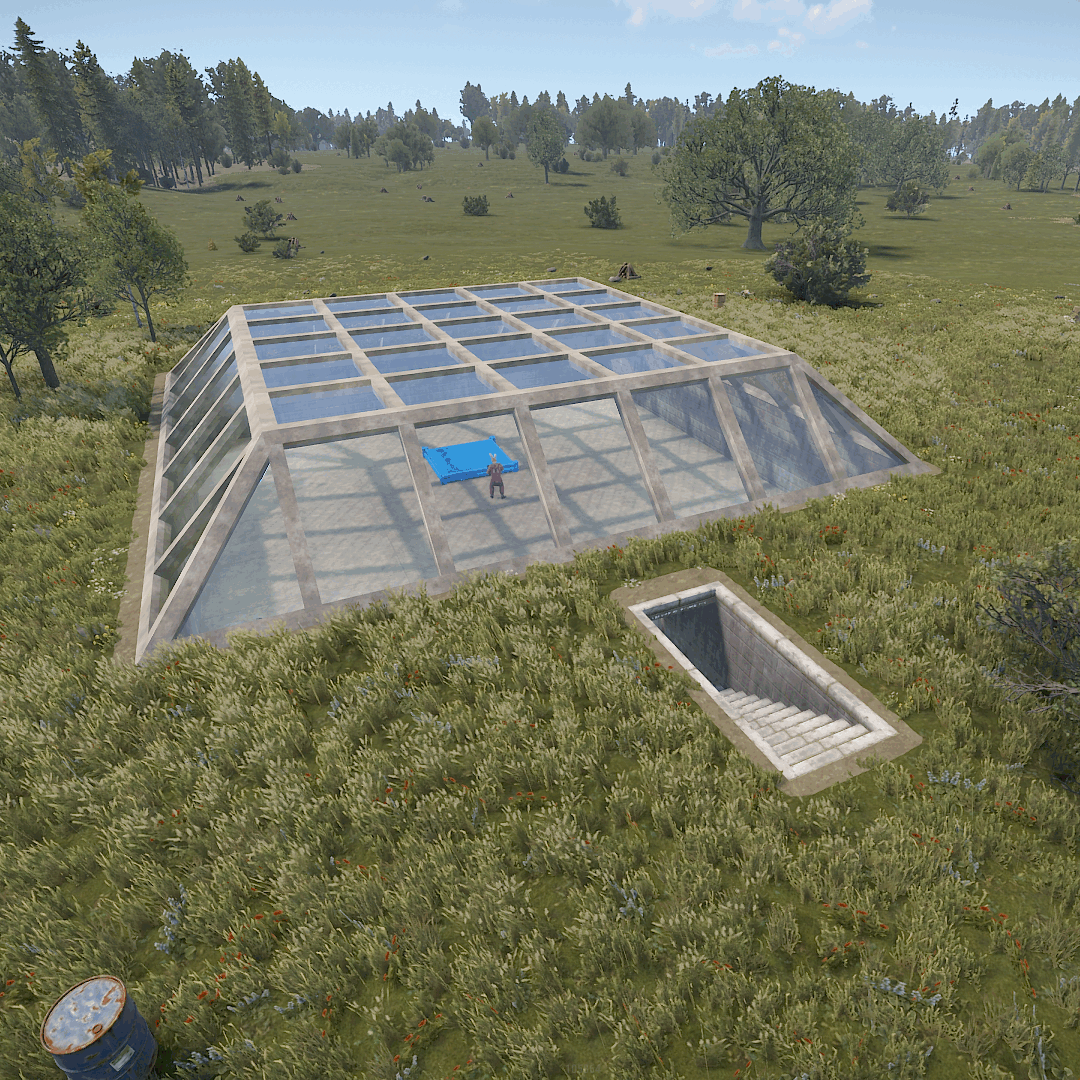








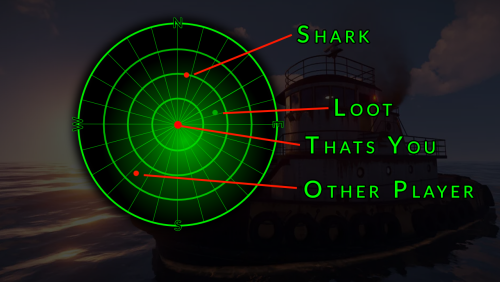
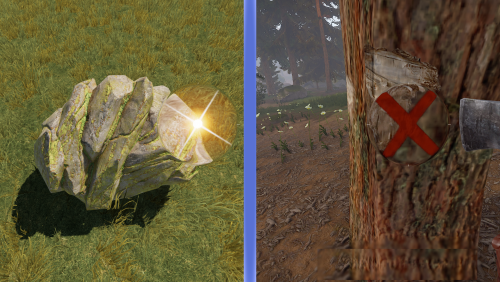
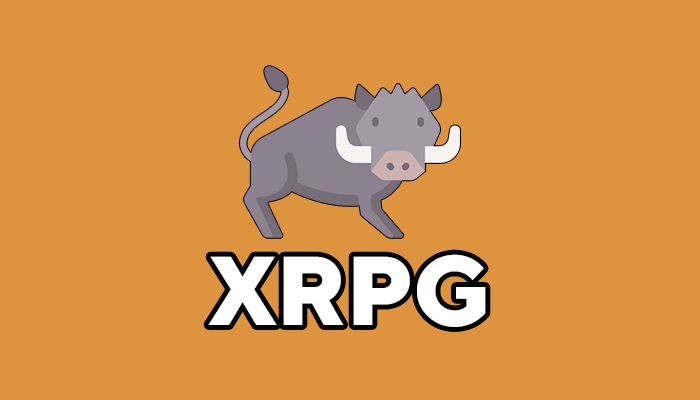

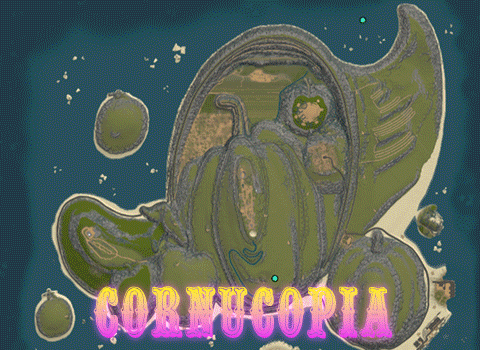
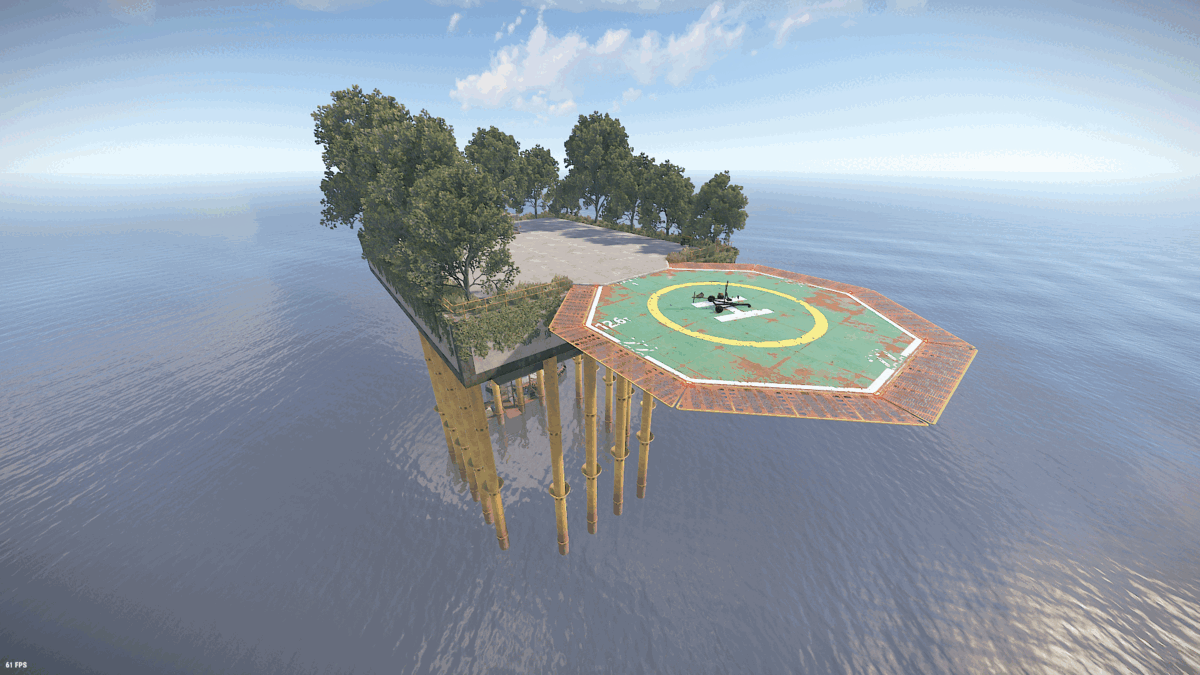

.thumb.gif.ff83cef710170586b8b775d1a5061051.gif)


