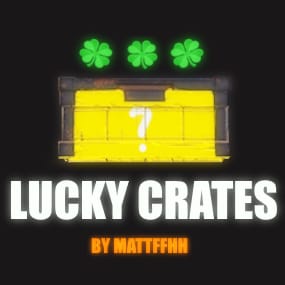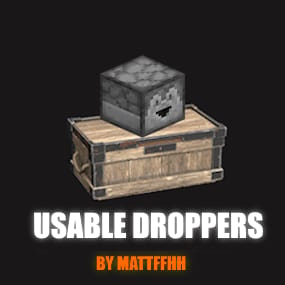About Usable Hoppers
Take your Rust base automation to the next level with Usable Hoppers, the plugin that turns any containers into fully functional hoppers that automatically collect items from the ground within a configurable range.
While Usable Hoppers is perfect for setting up an automated horse farm—where it gathers horse poop and deposits it into a composter—it’s versatile enough for other tasks too. Whether you're automating gathering dropped resources, or organizing loot from the battlefield, Usable Hoppers will save you time and effort. The plugin is designed to automate item collection directly from the ground, making resource management in your base smoother and more efficient. Usable on regular chests, furnaces, lootable crates and even airdrops.
Fully customizable, you can control the pickup radius, item types, and collection frequency, giving you complete control over how it works in your base. Simplify your Rust gameplay and let Usable Hoppers do the heavy lifting!
Chat commands:
/uh - Shows available UsableHoppers commands.
/uhset - Sets the container you are looking at to a hopper.
/uhremove - Remove the hopper from the container you are looking at.
/uhlist - Display all hoppers you own.
/uhrange - Display the range of your hoppers.
Admin commands:
/uhclearall - Removes all hoppers in the game.
/uhclearplayer <playername or steamid> - Removes a specific player's hopper.
Permissions:
Quoteusablehoppers.admin
Config:
The config is easily configurable to your liking and performance requirements.
- Allowed containers for hoppers - Which containers allowed to be turned into hoppers.
- Command cooldown - The cooldown between command usage (in seconds).
- Debug mode - Used for detailed feedback in console.
- Hopper radius - The hopper pickup range, in a spherical dome.
- How often the hopper collects items - How often the hopper will attempt to pickup items in range. Higher values will increase performance
- Item types allowed - Which types of items that the hopper will pickup.
- Max hoppers per players - The number of hoppers available to each player.
- Max items per tick - The number of items the hopper will pickup at each tick.
Default config.
{ "Allowed containers for hoppers": [ "woodbox_deployed", "box.wooden.large", "furnace", "storage_barrel_c", "storage_barrel_b" ], "Command cooldown": 0.0, "Debug mode": false, "Hopper radius": 3.0, "How often the hopper collects items": 10.0, "Item types allowed": { "ammunition": true, "attire": true, "blueprint": true, "component": true, "construction": true, "electrical": true, "food": true, "fun": true, "items": true, "medical": true, "misc": true, "resources": true, "tool": true, "traps": true, "weapon": true }, "Max hoppers per players": 5, "Max items per tick": 10 }




.thumb.gif.2a612805962d92508b6c878c11af1625.gif)