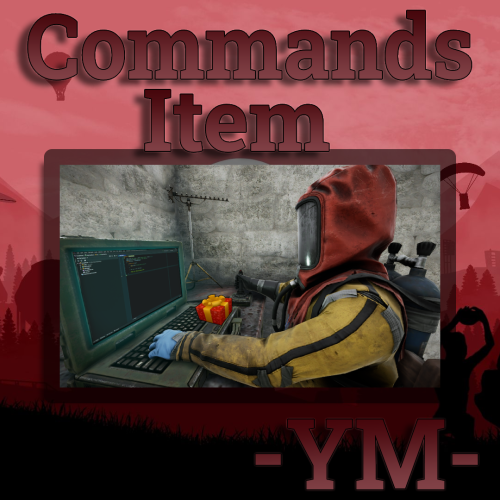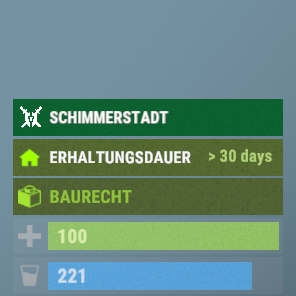-
Posts
544 -
Joined
-
Last visited
-
Days Won
21
Content Type
Profiles
Warranty Claims
Downloads
Forums
Store
Support
DOWNLOADS EXTRA
Services
Everything posted by DeutscherRitterPlatz
-
I encountered the same issue even with the latest version. After some investigation, I found that it's related to AppendLine, using Carbon 'Windows'. I've fixed it now by using .Append("\n").
-
Hello, is the Oxide Group 'steamgroup' assigned to you? What if you disable permission in the config and assign the permission to the group? oxide.grant group steamgroup kits.steamgroup Which kit system do you use for your server? I've just tried it out with a kit on our end, and it works perfectly. If the user isn't part of the "SteamGroup," the kit won't be displayed to them. However, if the user is in the group, the kit will be displayed. I would also recommend activating only one kit per user, as otherwise, misuse could occur.
-
Yes, there is a free alternative that offers similar features, but it's not specifically tailored for Rust. My version, however, is designed specifically for Rust. If the free version of Umon meets your needs, feel free to use it. My version is a bit more comprehensive and also supports permissions and automatic checks to expedite user management. We ourselves used the free version for three years until we decided to develop our own plugin based on requests from the community, as these features were not implemented. We use the plugin ourselves for our server. We don't offer Discord notifications, kicking, or similar features because we've focused on what's essential: rewarding those who join the group and removing their rewards when they leave. This functionality is provided by my version, whereas the free version intended to implement it but never did, despite years passing. Therefore, it's entirely up to you to decide which version you prefer.
- 3 comments
-
- 1
-

-
- #steamgroupcheck
- #carbon
-
(and 6 more)
Tagged with:
-
Version 1.0.1
37 downloads
A simple and user-friendly plugin designed to reward players for joining your Steam group! Why use this plugin? We've been using the free plugin on Umod for quite some time, which still works fine, but we've encountered repeated issues with users joining the group and then leaving, as there was no automatic removal function, causing players to retain their rewards. That's why we've developed our own version with enhanced features and we'd like to share it with you. What makes this plugin special? • User-friendly configuration file • Support for one group and one permission assignment, activatable and deactivatable in the configuration • Automatic checking upon joining and leaving the server, activatable and deactivatable in the configuration • Chat notifications, activatable and deactivatable in the configuration • Customizable notifications and Chat-Prefix • Chat command and console command only for administrators • support for Carbon and Oxide Where can I find the Steam group profile URL? • The profile URL isn't your Steam group's URL, but rather a tag for the URL. • You can find this under "Edit Group Profile" -> "Profile URL" (see image). • Then, add this tag under "SteamGroupPROFILURL." Does it support multiple permissions? • No, although technically feasible, I've decided to only support one permission. • If you wish to assign multiple permissions, I recommend assigning them directly to the group and granting all permissions to the group. What commands are available? • Checks the specified Steam group and adds or removes the permission or group accordingly. | Chat-Command • /checksteam - Chat command • checksteam - Console command What's enabled by default in the configuration? • NotifyGroupPlayers: Notifies the user when they're assigned to or removed from the group. • EnableAddGroup: Assigns the user to the specified group. • EnablePlayerDisconnectedCheck: The plugin checks each time a player leaves the server to see if they're in the Steam group. SteamGroupCheck Configuration true = active | false = disabled { "SteamGroupPROFILURL": "YoursteamGroupPROFILURL", "GroupName": "yourgroup", "AutoCreateGroup": false, "NotifyGroupPlayers": true, "NotifyPermPlayers": false, "EnableAddGroup": true, "EnableAddPerm": false, "EnablePlayerDisconnectedCheck": true, "EnablePlayerConnectedCheck": false, "EnableConsoleNotifications": false, "ChatPrefix": "<size=12><color=#AE3624>YOURSERVERNAME</color> <size=16>|</size> <color=#738D45>[SteamGroupCheck]</color>\n", "PermName": "yourpermission" } What do the individual configuration settings mean? • AutoCreateGroup: If this setting is set to "true," the group specified by you as "PlayerAddGroupName" will be automatically created. By default, this is disabled. • ChatPrefix: Sets the chat prefix displayed before each message. • EnableAddGroup: Enables or disables the function to add groups. • EnableAddPerm: Enables or disables the function to add permissions. • EnableConsoleNotifications: Enables or disables the function for console notifications. • EnablePlayerConnectedCheck: Enables or disables the check when a player joins the server. • EnablePlayerDisconnectedCheck: Enables or disables the check when a player leaves the server. • NotifyGroupPlayers: Enables or disables the notification for the player when they are assigned to or removed from the group. • NotifyPermPlayers: Enables or disables the notification for the player when permissions are assigned to or removed from them. • PlayerAddGroupName: Here, the name of the group to be assigned to the player is specified, e.g., "steam." • PlayerAddPermissions: Here, the permissions to be assigned to the player are specified, e.g., "banksystem.use." • SteamGroupPROFILURL: Here, the profile URL is entered, as explained above, the most important setting in the entire configuration. SteamGroupCheck Lang English { "GroupAdded": "Thank you for joining the Steam group! As a token of appreciation, you will receive the group <color=#738D45>{0}</color>!", "GroupRemoved": "Unfortunately, you have left the Steam group! Therefore, the permission <color=#738D45>{0}</color> has been revoked from you!", "PermissionRemoved": "Unfortunately, you have left the Steam group! Therefore, the permission <color=#738D45>{0}</color> has been revoked from you!", "PermissionGranted": "Thank you for joining the Steam group! As a token of appreciation, you will receive the permission <color=#738D45>{0}</color> from us!", "NoPermission": "You don't have permission to use this command; you need to be an administrator on the server!", "PlayerCheckExecuted": "The Steam group has been checked, and all joined players have been credited with the reward!" } Deutsch { "GroupAdded": "Danke, dass du der Steam-Gruppe beigetreten bist! Als Dankeschön erhältst Du von uns die Gruppe <color=#738D45>{0}</color>! ", "GroupRemoved": "Leider hast du die Steam-Gruppe verlassen! Daher wurde dir die Gruppe <color=#738D45>{0}</color> wieder entzogen!", "PermissionRemoved": "Leider hast du die Steam-Gruppe verlassen! Daher wurde dir die Permission <color=#738D45>{0}</color> wieder entzogen!", "PermissionGranted": "Danke, dass du der Steam-Gruppe beigetreten bist! Als Dankeschön erhältst Du von uns die Permission <color=#738D45>{0}</color>! ", "NoPermission": "Du hast keine Berechtigung, diesen Befehl zu verwenden; du musst ein Administrator auf dem Server sein!", "PlayerCheckExecuted": "Die Steam-Gruppe wurde überprüft und allen beigetretenen Spielern wurde die Belohnung gutgeschrieben!" } Certainly, you are free to adjust the notification settings according to your preferences. Furthermore, you are not obliged to use {0} if you don't wish to! If you have any questions or encounter any issues, please don't hesitate to contact me!$3.99- 3 comments
-
- #steamgroupcheck
- #carbon
-
(and 6 more)
Tagged with:
-
- 34 comments
-
- #connect
- #connection
-
(and 6 more)
Tagged with:
-
- 34 comments
-
- #connect
- #connection
-
(and 6 more)
Tagged with:
-

Bundle Of 4 Maps 2500 Size | Custom Maps By Shemov
DeutscherRitterPlatz commented on Shemov's file in Maps
- 5 comments
-
- #custom map
- #shemov
-
(and 2 more)
Tagged with:
-
Once a player joins a server, this action is displayed in the connection history. We actively utilize this plugin. When a player switches from Server A to Server B and then returns to Server A, the connection history the switch to Server B. It's possible for the player to switch between servers without using this command. Furthermore, when the user joins, the server is displayed in the connection history. If I'm not mistaken, you can deactivate certain ports, and then they will no longer be displayed in connection history. Когда игрок присоединяется к серверу, это действие отображается в истории подключений. Мы активно исполЬзуем этот плагин. Когда игрок переключается с сервера A на сервер B, а затем возвращается на сервер A, в истории подключений отображается переключение на сервер B. Игрок может переключатЬся между серверами без исполЬзования этой команды. Кроме того, когда полЬзователЬ присоединяется, сервер отображается в истории подключений. Если я не ошибаюсЬ, вы можете отключитЬ определенные порты, и затем они болЬше не будут отображатЬся в истории подключений. Переведено с помощЬю ChatGPT
- 34 comments
-
- #connect
- #connection
-
(and 6 more)
Tagged with:
-
- 34 comments
-
- #connect
- #connection
-
(and 6 more)
Tagged with:
-
So basically all important deployed are allowed and others are on the blacklist! there is our list for our pvE server "All containers allowed?": true, "Black list if all allowed else this is white list.": [ "assets/prefabs/npc/autoturret/autoturret_deployed.prefab", "assets/prefabs/deployable/dropbox/dropbox.deployed.prefab", "assets/prefabs/npc/flame turret/flameturret.deployed.prefab", "assets/prefabs/deployable/single shot trap/guntrap.deployed.prefab", "assets/content/vehicles/trains/wagons/subents/wagon_crate_normal.prefab", "assets/content/vehicles/trains/wagons/subents/wagon_crate_normal_2.prefab", "assets/content/vehicles/trains/wagons/subents/wagon_crate_normal_2_food.prefab", "assets/content/vehicles/trains/wagons/subents/wagon_crate_normal_2_medical.prefab", "assets/prefabs/npc/sam_site_turret/sam_site_turret_deployed.prefab", "assets/prefabs/npc/sam_site_turret/sam_static.prefab", "assets/bundled/prefabs/static/wall.frame.shopfront.metal.static.prefab", "assets/content/building/parts/static/wall.frame.shopfront.door_static.prefab", "assets/content/building/parts/static/wall.frame.shopfront.metal_static.prefab", "assets/content/building/parts/static/wall.frame.shopfront_static.prefab", "assets/prefabs/npc/bandit/shopkeepers/bandit_shopkeeper.prefab", "assets/content/vehicles/submarine/subents/submarinefuelstorage.prefab", "assets/content/vehicles/submarine/subents/submarineitemstorage.prefab", "assets/prefabs/misc/casino/bigwheel/bigwheelbettingterminal.prefab", "assets/bundled/prefabs/hapis/npcvendingmachine_building_hapis.prefab", "assets/bundled/prefabs/hapis/npcvendingmachine_buyres_hapis.prefab", "assets/bundled/prefabs/hapis/npcvendingmachine_food_hapis.prefab", "assets/bundled/prefabs/hapis/npcvendingmachine_hapis_farming.prefab", "assets/bundled/prefabs/hapis/npcvendingmachine_hapis_hapis.prefab", "assets/bundled/prefabs/hapis/npcvendingmachine_weapons_hapis.prefab", "assets/prefabs/deployable/vendingmachine/npcvendingmachine.prefab", "assets/prefabs/deployable/vendingmachine/npcvendingmachines/npcvendingmachine_attire.prefab", "assets/prefabs/deployable/vendingmachine/npcvendingmachines/npcvendingmachine_building.prefab", "assets/prefabs/deployable/vendingmachine/npcvendingmachines/npcvendingmachine_components.prefab", "assets/prefabs/deployable/vendingmachine/npcvendingmachines/npcvendingmachine_extra.prefab", "assets/prefabs/deployable/vendingmachine/npcvendingmachines/npcvendingmachine_farming.prefab", "assets/prefabs/deployable/vendingmachine/npcvendingmachines/npcvendingmachine_fishexchange.prefab", "assets/prefabs/deployable/vendingmachine/npcvendingmachines/npcvendingmachine_hapisexchange.prefab", "assets/prefabs/deployable/vendingmachine/npcvendingmachines/npcvendingmachine_resources.prefab", "assets/prefabs/deployable/vendingmachine/npcvendingmachines/npcvendingmachine_tools.prefab", "assets/prefabs/deployable/vendingmachine/npcvendingmachines/npcvendingmachine_vehicles.prefab", "assets/prefabs/deployable/vendingmachine/npcvendingmachines/npcvendingmachine_vehicleshigh.prefab", "assets/prefabs/deployable/vendingmachine/npcvendingmachines/npcvendingmachine_weapons.prefab", "assets/prefabs/deployable/vendingmachine/npcvendingmachines/shopkeeper_vm_invis.prefab", "assets/content/vehicles/trains/wagons/trainwagonunloadable.entity.prefab", "assets/content/vehicles/trains/locomotive/subents/locomotive_fuel_storage.prefab", "assets/content/vehicles/snowmobiles/subents/snowmobilefuelstorage.prefab", "assets/content/vehicles/snowmobiles/subents/snowmobileitemstorage.prefab", "assets/content/vehicles/trains/wagons/subents/wagon_storage_lootwagon.prefab", "assets/content/vehicles/trains/wagons/subents/wagon_storage.prefab", "assets/content/vehicles/trains/wagons/subents/wagon_storage_fuel.prefab", "assets/content/vehicles/trains/wagons/subents/wagon_storage_lootwagon.prefab", "assets/prefabs/deployable/vendingmachine/vending_mapmarker.prefab", "assets/content/props/fusebox/fusebox.prefab", "assets/prefabs/deployable/oil jack/fuelstorage.prefab", "assets/prefabs/deployable/quarry/fuelstorage.prefab", "assets/content/vehicles/trains/workcart/subents/workcart_fuel_storage.prefab", "assets/prefabs/deployable/playerioents/generators/fuel generator/small_fuel_generator.deployed.prefab", "assets/prefabs/deployable/vendingmachine/vendingmachine.deployed.prefab", "assets/content/props/vehicle_parts/engine.prefab" ]
-
- 144 comments
-
- #craft
- #craft menu
- (and 17 more)
-
This error occurs when the server is restarted, preventing the plugin from being loaded. However, once the server has been successfully restarted, the plugin can be loaded without any issues. [Error] Error while compiling FlyingCargoShip: 'Space' does not contain a definition for 'World' | Line: 816, Pos: 92
-
Version 1.0.2
82 downloads
EasyVoteDataConverter is the plugin that will make your heart race if you're still using the old free version of Umod that hasn't been updated for years! Perhaps you've decided to purchase the paid version, EasyVotePro, from developer BippyMiester. Or maybe you're still using the EasyVoteLite version. But then you encounter the problem: How do you transfer the cherished votes from the old EasyVote.json of Umod of your players into the new format for EasyVotePro or EasyVoteLite? We faced the exact same problem, which is why we developed this converter! Using the command "/evliteconvert" will convert the old EasyVote.json into the correct format for EasyVoteLite.json. Using the command "/evproconvert" will convert the old EasyVote.json into the correct format for EasyVotePro.json. Using the command "/bevproconvert" will convert the EasyVotePro.json into the correct format for EasyVote.json. Using the command "/bevliteconvert" will convert the EasyVoteLite.json into the correct format for EasyVote.json. In this guide, we'll explain how to best utilize this plugin! But before you dive into executing commands, make sure to confirm which version you're actually using. We recommend EasyVotePro since support for EasyVoteLite will end on April 4, 2024! Here's a step-by-step guide: Unload the EasyVotePro or EasyVoteLite plugin in the directory oxide/plugins/ or Carbon/plugins. Navigate to the "Data" folder and locate EasyVotePro.json or EasyVoteLite.json. Rename or delete them if you no longer need them. Place the EasyVoteDataConverter plugin in the plugins folder. Join your server and ensure you're assigned to the admin group. Without this, you won't be able to execute the command! Enter the appropriate command to convert the old EasyVote.json for the desired plugin. After entering the command, the file EasyVotePro.json or EasyVoteLite.json will be created, depending on which command you executed. We recommend restarting the server once. Once the server is offline, you can delete the "EasyVoteDataConverter" plugin from the plugin folder and then reinsert your EasyVotePro or EasyVoteLite plugin. Restart the Server and check for any errors that may occur. Why the server restart? In our tests, we found that the EasyVotePro.json data was reset by the EasyVotePro.cs plugin. Hence, we recommend a restart so that the new .json file is accepted by the plugin! Why should I rename my EasyVotePro.json / EasyVotePro.json? This serves as a backup in case you already have votes. You'll then need to manually add the players. Make sure not to add duplicate players. If you need to make such a setting change, it's best to take the server offline! P.S.: Always make a backup, as it allows you to revert everything in case of mistakes. The old format EasyVote.json on Umod. { "Players": { "765611980931000": { "voted": 715, "lastTime_Voted": "2024-03-10T06:46:00.2425923Z" } } } The new format EasyVotePro.json or EasyVoteLIte.json on Codefling. { "765611980931000": 715 } We've tested this plugin on Oxide & Carbon, and it works perfectly! If you have any questions or suggestions, feel free to PM me or submit a support ticket.Free-
- 1
-

-
- #easyvote
- #converter
-
(and 4 more)
Tagged with:
-
On April 10, 2021, we acquired this plugin and immediately put it to the test. Unfortunately, it heavily burdened our server and exhibited several bugs, forcing us to deactivate it. After several years, we have now decided to give the plugin another chance, and we are impressed by the 1000-fold improvement. Even with over 70 players, we have encountered no issues related to the plugin. All previous bugs have been addressed. This plugin takes the loot system to a whole new level, whether it's for RP, PvE, or PvP. If you're seeking a plugin that allows you to customize where and what users find, then this plugin is perfect for you! And don't forget to add the "Lootables.Ext" plugin for even more options. This investment has been worth every penny. We give the plugin 10 stars, even though only 5 are possible.
-
A highly useful plugin that allows you to achieve a lot. We are truly grateful for this plugin as it enables us to implement concepts that might otherwise not be feasible or only through indirect means. The configuration is self-explanatory, and so far, I haven't encountered any issues. Thank you very much for this wonderful plugin!
- 61 comments
-
- 1
-

-
- #custom item
- #command item
- (and 4 more)
-
We've now also use this plugin. We've been using a free plugin from Umod for a very long time, but we've realized that this plugin has a lot of potential to take RP to a new level. The plugin works as described, with great features, and we're confident that the support will be good as well. We've already had dealings with the developer, who was quite polite and accommodating. Therefore, this plugin will receive 5 stars from us.
- 6 comments
-
- 1
-

-
- #whitelist
- #gui
-
(and 1 more)
Tagged with:
-

FoodSpoil for PVE/RP [*works with Raidable Bases]
DeutscherRitterPlatz reviewed RustFlash's file in Plugins
I would say, a must-have for any RP server. We've been using the plugin for several weeks now and haven't encountered any issues. It fulfills its tasks to our fullest satisfaction. The developer is also very friendly, responds to questions, and certainly handles problems professionally. While there are free plugins available, this one is far superior, which is why we chose it. It also gets 5 stars from us. -
Ah, the Police Plugin! This plugin has brought a wonderful touch of RP to our RP city. The developer is extremely helpful and was able to support us in our endeavor. While it may not be an elaborate police system, you can still create something beautiful with it. The configuration file is clear and easy to understand, and we haven't encountered any issues. In our opinion, the few euros spent were worth it. Thank you for this fantastic little RP plugin!
-
About two years ago, we decided to go with this plugin, and if I'm not mistaken, it was even the first of its kind. Since then, our entire concept has been built around this skill system, and so far, we haven't been disappointed. The support for this plugin is adequate; issues are addressed and fixed, and once you get familiar with the configuration file, navigation becomes quite straightforward. @Mevent is a respected developer among us, and we enjoy using his plugins. However, we weren't particularly impressed with the GUI, so we customized this plugin entirely to suit our needs. However, this meant that we had to forego future updates from the developer, as we now use a private version of this plugin or we still can't get problems fixed. I believe that this plugin is still a very good choice for future projects. Who knows what new features the plugin will bring in the future. This plugin also receives 5 stars from us! Thank you, @Mevent, you contribute a significant part to our success. Without you, we wouldn't be where we are now!
-
This plugin deserves praise for its simplicity and clarity. It's perfect for quick work on the server. Despite having tried several plugins, I personally consider this permissions plugin to be the best option if you're willing to invest some money. The developer is extremely friendly and implements improvements promptly. I'm currently enjoying working with this system. Thank you for the outstanding work! For this reason, we give this plugin five stars.
- 2 comments
-
- 1
-

-
- #permissions
- #admin
- (and 13 more)
-
We have tested numerous plugins, both paid and free, in order to meet the demands of our community. We recently came across BetterTc and were not disappointed. It offers everything one could desire: a flawless plugin without the hassle of command inputs. While there are minor issues with other plugins such as "EnhancedHammer", where users may need to temporarily disable the function, I believe that openly communicating this with the developer will lead to a resolution. In our opinion, it is an extremely successful plugin.
- 399 comments
-
- 1
-

-
- #builder
- #automation
-
(and 9 more)
Tagged with:
-
-
-
Hello @Kasper Jørgensen It seems that you are not using a plugin that stores your Rust rewards. In addition to RustRewards, you need an additional plugin! Here are some examples: Economics: - https://umod.org/plugins/economics Server Rewards: https://umod.org/plugins/server-rewards Bank System: Depending on which plugin you use, you need to make certain settings in the configuration file for the Shop plugin and RustRewards. If you are using the Economics plugin, you need to make the following settings in the plugin configuration: RustRewards: - UseEconomics: false, to UseEconomics: true, Shop: "Economy": { "Type (Plugin/Item)": "Plugin", "Plugin name": "Economics", "Balance add hook": "Deposit", "Balance remove hook": "Withdraw", "Balance show hook": "Balance", "ShortName": "Scrap", "Display Name (empty - default)": "", "Skin": 0, "Lang Key (for Title)": "LangTitle", "Lang Key (for Balance)": "BalanceTitle" } If you are using the Server Rewards plugin, you need to set the following in the plugin configuration: RustRewards: - UseServerRewards: false, to UseServerRewards: true, Shop: "Economy": { "Type (Plugin/Item)": "Plugin", "Plugin name": "ServerRewards", "Balance add hook": "AddPoints", "Balance remove hook": "TakePoints", "Balance show hook": "CheckPoints", "ShortName": "Scrap", "Display Name (empty - default)": "", "Skin": 0, "Lang Key (for Title)": "LangTitle", "Lang Key (for Balance)": "BalanceTitle" } If you are using the BankSystem plugin, you need to make the following settings in the plugin configuration: Please note that the RustRewards plugin does not support the BankSystem plugin. Therefore, you need to ask @Steenamaroo if he supports this plugin. RustRewards: - UseBankSystem: false, to UseBankSystem: true, Shop: "Economy": { "Type (Plugin/Item)": "Plugin", "Plugin name": "BankSystem", "Balance add hook": "Deposit", "Balance remove hook": "Withdraw", "Balance show hook": "Balance", "ShortName": "Scrap", "Display Name (empty - default)": "", "Skin": 0, "Lang Key (for Title)": "LangTitle", "Lang Key (for Balance)": "BalanceTitle" }



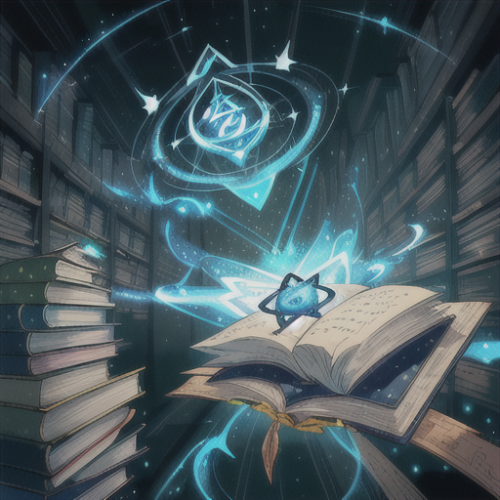
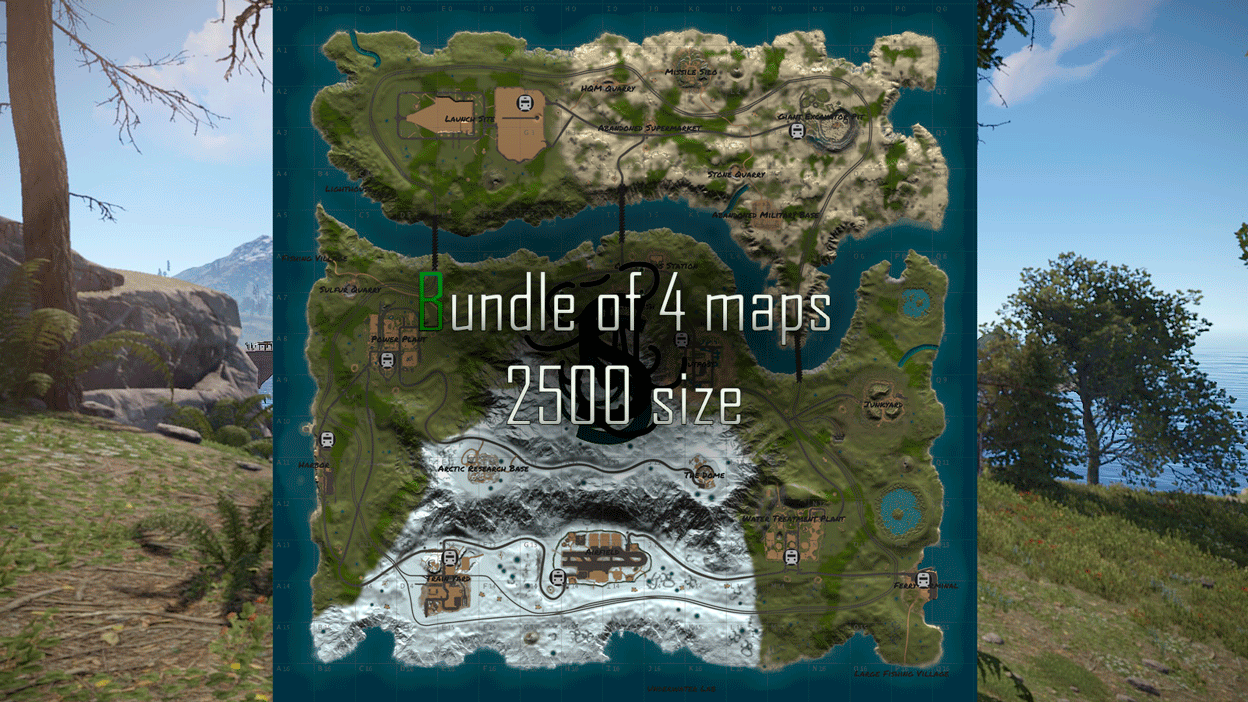
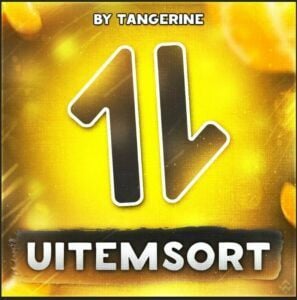
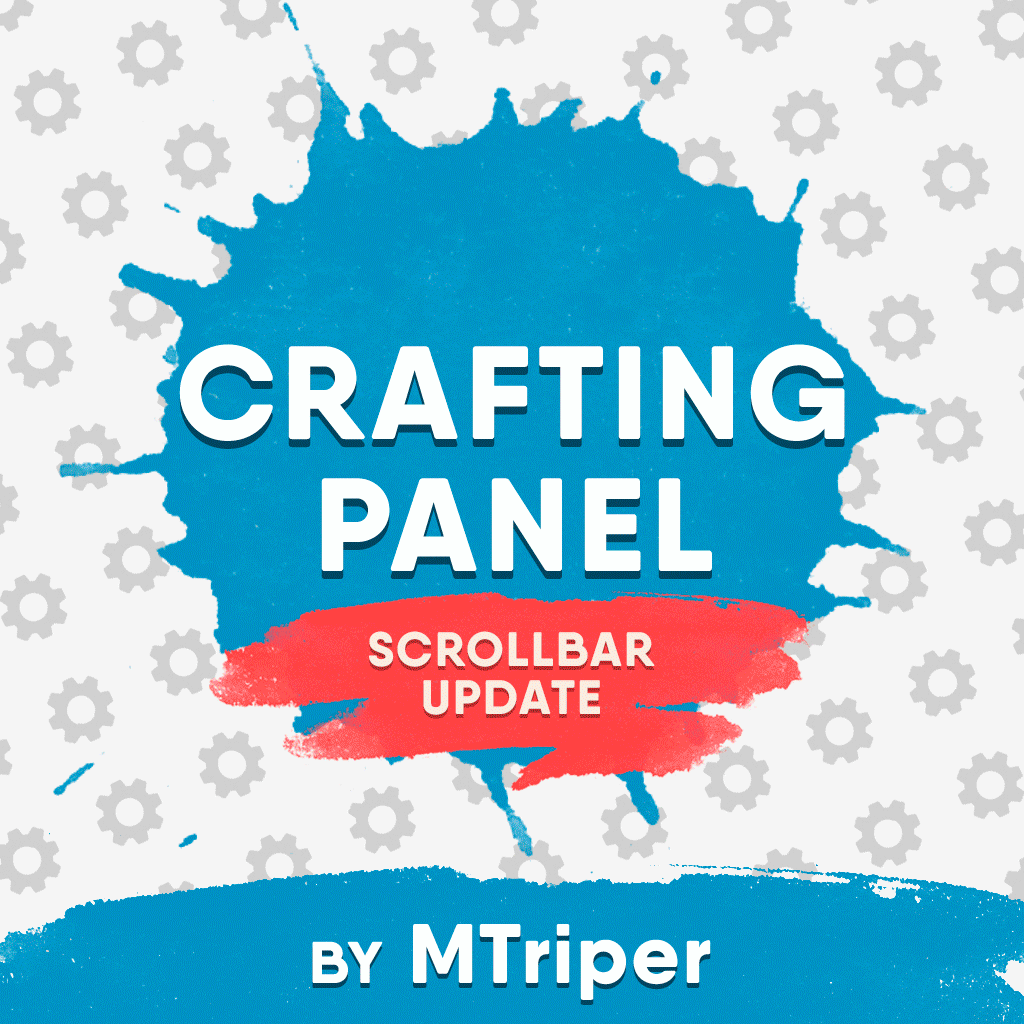
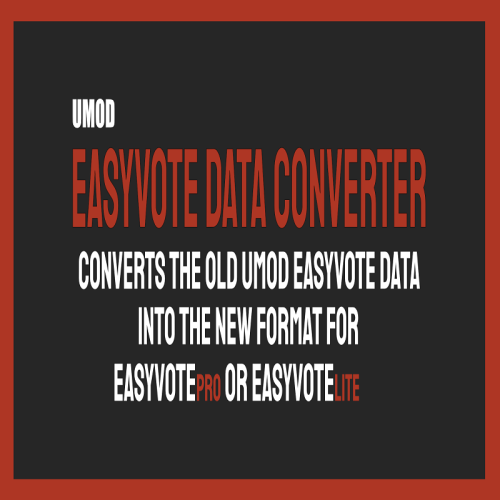
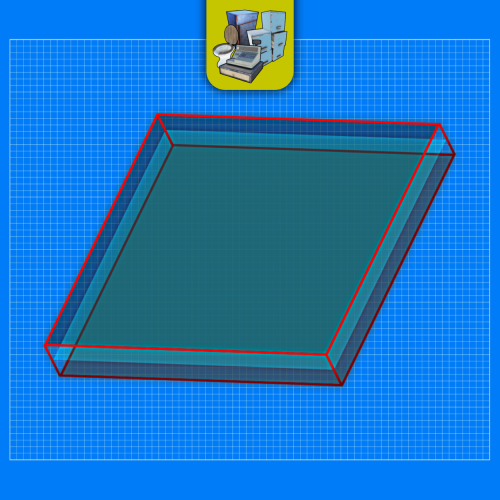
.thumb.png.4a62b4491cb7f7a7a426b91fd9b34105.png)