-
Posts
544 -
Joined
-
Last visited
-
Days Won
21
Content Type
Profiles
Warranty Claims
Downloads
Forums
Store
Support
DOWNLOADS EXTRA
Services
Everything posted by DeutscherRitterPlatz
-
Changed Status from Work in Progress to Closed
-
Currently, there are no plugins of this kind available. There were two free plugins on Umod in the past, and later a paid one on Codefling, but all of them have been deactivated due to the World 2.0 update, which rendered these plugins unusable. Instead, you can manually adjust the ocean level using the consol command: sv oceanlevel number For more information, you can check here: https://www.corrosionhour.com/rust-oceanlevel-command/ And here is an image explaining why these plugins unfortunately no longer work.
-
I highly recommend the "Better NPC" plugin. We've replaced many NPCs with it and haven't been disappointed so far. Alternatively, there is the "HumanNPC" plugin on Umod, but it requires a lot of additional configuration. There's also "BotReSpawn" as another option.
-
Unfortunately, the plugin is no longer actively maintained, which is why additional features are no longer supported. However, a few months ago, I implemented additional vehicles for our private use. I will contact the support team and ask if I can continue maintaining the plugin, as it wouldn't be a big effort.
-
I know that all items are deleted after use. That’s why I asked if it would be possible to implement a setting that could prevent this. This way, the backpack command could be assigned to an item, allowing the user to open their backpack while on the go. Yes, I’m aware that there are other plugins that support such backpacks, but we wanted to implement a simpler solution with this plugin, as we’ve been using it for years.
- 61 comments
-
- #custom item
- #command item
- (and 4 more)
-
We tested the plugin on our server and haven't encountered any bugs or issues so far. Our server runs on Carbon, and the installation of the plugin was just as easy as with others. The configuration is clearly organized, and after a brief read-through, it was quickly understood. Support inquiries were also answered promptly. Overall, this is definitely a plugin worth having. The creative idea behind it is particularly noteworthy, as we haven't seen anything like it before, truly unique! We give this plugin 5 stars.
- 46 comments
-
- 1
-

-
- #teleport
- #teleporting
- (and 14 more)
-
- 61 comments
-
- #custom item
- #command item
- (and 4 more)
-
We’ve been using the plugin for almost three months now, and it has proven to be highly motivating for our players. Thanks to this plugin, players are staying longer on our server. We’ve set up 100 levels over a 3-month period and regularly host XP weekends. The support is fast and provides clear, to-the-point answers. The installation was straightforward, and the configuration is easy to understand and well-organized after a brief introduction. The design didn’t initially appeal to us, but after making some adjustments, it now fits well with our server concept. We sincerely thank you for this amazing plugin and look forward to seeing how it evolves. We give the plugin a solid 5-star rating.
- 91 comments
-
- 1
-

-
Hi @Monster I have a request regarding the storage of player level data. Would it be possible to store this data individually for each player, similar to how the inventory is stored? For example, the data could be saved under XDataSystem/XLevels/plevels/player.userID. The reason for this request is that we have already registered over 1440 players in the last two months. It seems that the plugin is struggling to handle this number of players. We have noticed that after a restart, the data is no longer loaded correctly. If the plugin is not reloaded in time, the level data of all players is reset to 0. We believe that storing level data only for players who are currently online could significantly improve the plugin's performance. We would greatly appreciate any feedback or possible implementation.
- 91 comments
-
The installation was completely smooth and without any issues, and there were no problems with Carbon. Using the plugin during the Christmas season was simply fantastic. Unfortunately, we uninstalled it after the season ended, as demand declined. However, we believe the money was definitely well spent. We’re already looking forward to Christmas 2025, maybe we’ll even get a Jet-Sedan in a Christmas version! This plugin absolutely deserves from us. PS: Another amazing video from you, Mad Mappers team!
- 34 comments
-
- #christmas
- #new year
- (and 11 more)
-
Changed Status from Pending to Work in Progress Changed Fixed In to 1.0.2
-
Hey, thanks for your request! I'll take a look—it's probably possible, but the question is whether it's really necessary. I'll check if it can be implemented. An update is coming anyway, as we're also supporting a
-
We played this map in January 2025 and were absolutely thrilled! Boats were finally being used again, and the monuments look amazing. The custom monument Floating Citadel especially blew us away, the attention to detail is truly impressive. Of course, there were some mapping errors, but if we players don’t report them, the mapper can’t fix them. If you're looking for an exciting water map, you should definitely give this one a try. It was absolutely worth the money! Thanks for this awesome map!
- 6 comments
-
- 1
-

-
- 133 comments
-
- 1
-

-
Subject: Suggestion: Implementation of a Skin Blacklist Hi Whispers88, would it be possible to implement a blacklist feature for skins? What should the blacklist do? The blacklist would ensure that specific items with the listed Skin IDs are excluded from being modified through reskinning. This would be particularly useful because plugins like Recycler Box Virtual, or Auto Dung Collector are currently affected by this issue. "Blacklist of skins that cannot be changed": [ 2976367851, 3345267510, 2994391115, 2988594458 ]
-
Subject: Suggestion: Implementation of a Skin Blacklist Hi, would it be possible to implement a blacklist feature for skins? What should the blacklist do? The blacklist would ensure that specific items with the listed Skin IDs are excluded from being modified through reskinning. This would be particularly useful because plugins like Recycler Box Virtual, or Auto Dung Collector are currently affected by this issue. "Blacklist of skins that cannot be changed": [ 2976367851, 3345267510, 2994391115, 2988594458 ]
-
-
Another reason for getting banned can be wiping the map too frequently in a short period. We experienced this on our test server after generating 30 custom maps. However, the server was unbanned after I submitted a ticket at https://support.facepunchstudios.com/hc/en-us and generally violates Facepunch's Terms of Service.
-
I have another quick question: Are these entities not supported? No matter how I implement them, you don't receive any XP for the cacti: assets/bundled/prefabs/autospawn/resource/v3_arid_cactus/cactus-1.prefab assets/bundled/prefabs/autospawn/resource/v3_arid_cactus/cactus-2.prefab assets/bundled/prefabs/autospawn/resource/v3_arid_cactus/cactus-3.prefab assets/bundled/prefabs/autospawn/resource/v3_arid_cactus/cactus-4.prefab assets/bundled/prefabs/autospawn/resource/v3_arid_cactus/cactus-5.prefab assets/bundled/prefabs/autospawn/resource/v3_arid_cactus/cactus-6.prefab assets/bundled/prefabs/autospawn/resource/v3_arid_cactus/cactus-7.prefab assets/content/nature/plants/cactus/cactus_1.prefab assets/content/nature/plants/cactus/cactus_2.prefab assets/content/nature/plants/cactus/cactus_3.prefab assets/content/nature/plants/cactus/cactus_4.prefab assets/content/nature/plants/cactus/cactus_5.prefab assets/content/nature/plants/cactus/cactus_6.prefab assets/content/nature/plants/cactus/cactus_7.prefab
- 91 comments
-
- 91 comments



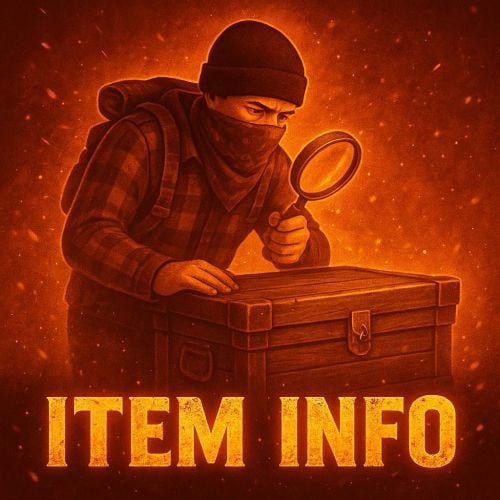


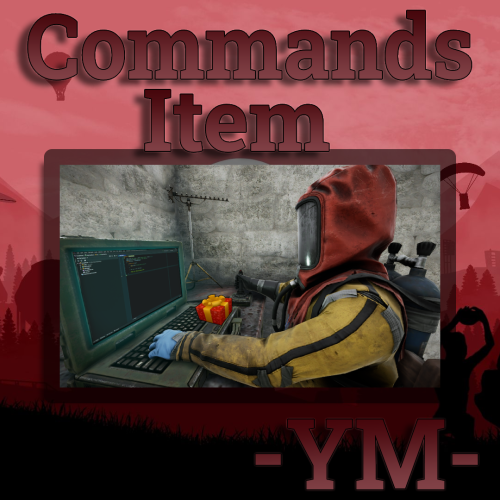


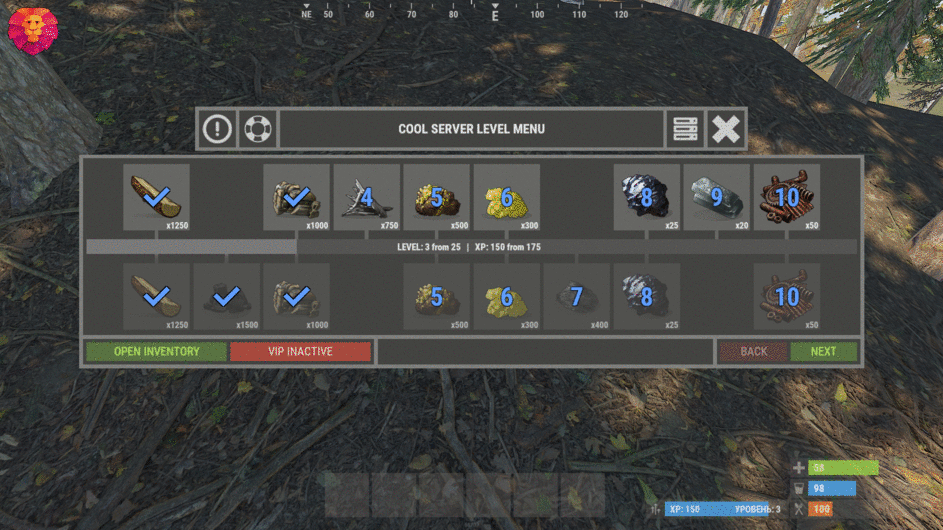

.thumb.gif.4c64f173d84373c333dd5bd3a593fdb7.gif)


