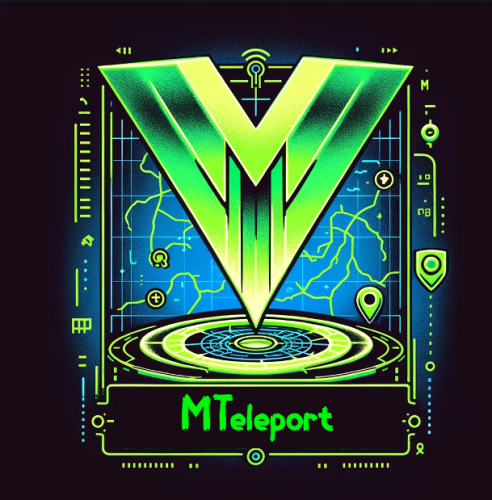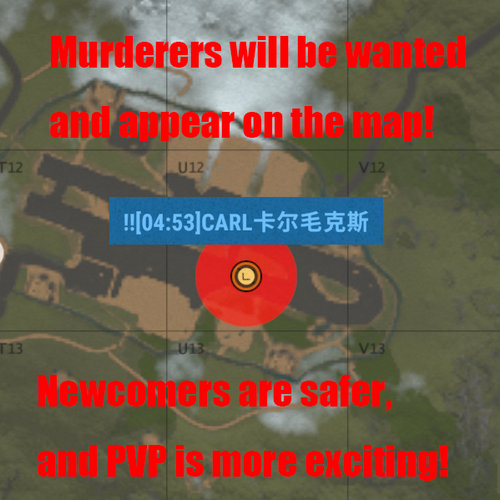Search the Community
Showing results for tags 'marker'.
-
Version 1.0.8
115 downloads
Enhances team gameplay by offering features like a team HUD, automatic authorization, team-specific skins, easy markers, and a dedicated team voice chat, with customizable permissions for monetization and performance optimization. Features: This plugin will give your players a better experience when playing in a team. Team Hud - shows the health, condition(wounded, sleep, offline, etc), active item and square (player location on the map) of your allies Automatic authorization - adds automatic authorization in turrets, tc's, code locks and sam sites. The team leader can enable/disable authorization for each allie, so that the team can safely accept new players! Team skins - ability to choose skins for the team, when an item goes into inventory, it is automatically reskin into the team skin Easy team marker - allow players to use the marker without binoculars Team voice chat - allows players to switch voice chat to team voice chat. When enabled, the player will only be heard by his allies, works on any distance. A good way to playe with new allies that you don't want to add in discord. Any function in the plugin can be disabled in the config, so you will not lose performance from unnecessary functions. Any of the listed functions can be bound to permission in the config, so you can easily monitize, for example, skins. Commands: /bt - open better team menu or Click open team menu button in team Hud Config: { "Team Setting Command": "bt", "Enabled functions": { "Enable Team Hud": true, "Enable global team voice chat": true, "Enable team skins": true, "Enable easy team markers": true, "Enable team auto authorization": { "TC Authorization": true, "Codelocks authorization": true, "AutoTurrets authorization": true, "SAMSite authorization": true }, "Easy team markers": { "Max distance": 50.0, "Search radius": 1.0, "Duration [seconds]": 5, "Cooldown [seconds]": 10 } }, "Permissions": { "Need permission for Team Hud?(true - will work only for players with permission / false - work for all players)": true, "Need permission for Team Voice?(true - will work only for players with permission / false - work for all players)": true, "Need permission for Team Skins?(Need at least one player with this permission in team to set skins in menu)(true - will work only for players with permission / false - work for all players)": true, "Need permission for Team marker?(true - will work only for players with permission / false - work for all players)": true, "Team hud using permission": "betterteams.hud", "Team Voice using permission": "betterteams.voice", "Team Skins using permission(only for setting skins. it's mean that only team leader will need this permission)": "betterteams.skins", "Team marker using permission": "betterteams.marker" }, "Hud Settings": { "UI Scale": 1.0, "Left Offset": 5, "Top Offset": 200, "Player grid refresh rate": 5, "Lines margin": 5, "Collums margin": 5, "Max amount of player displays in line": 8 } } Lang File: { "UI_CHANGE": "Change", "UI_CHOOSE": "Select", "UI_BETTERTEAMS": "BETTER TEAMS", "UI_BETTERTEAMSDESCRIPTION": "This modification will allow you to get a better experience playing with friends. Some things have been changed, and new ones have been added, so that you get the better experience playing with your friends!", "UI_CHANGES": "CHANGES:", "UI_CHANGEHUD": "• Team Hud - allows you to see status of your mates", "UI_CHANGETeamVoice": "• Team Voice - allows you to use in-game voice chat to communicate only with your mates(works at any distance). Other players will not hear you. Can be enable in settings", "UI_CHANGESkins": "• Team Skins - allows you to choose skins for your team. Items you pick up will automatically receive your team's skin", "UI_CHANGEEasyTeamMabrkers": "• Easy Team Marker - allows you to use fast marker to your team without using binoculars", "UI_CHANGEAutoAuthTC": "• AutoAuthorization TC - adds automatic authorization of allies in TC", "UI_CHANGEAutoAuthCodeLocks": "• AutoAuthorization CodeLocks - adds automatic authorization of allies in Code Locks", "UI_CHANGEAutoAuthTurrets": "• AutoAuthorization Auto Turrets - adds automatic authorization of allies in Auto Turrets", "UI_CHANGESamSiteAuthorization": "• AutoAuthorization SamSite - adds automatic authorization of allies in Sam Sites", "UI_CHANGEAuthorizationManager": "• Team Managment - allows the team leader to manage auto authorization for allies.", "UI_SETTINGSNAME": "PERSONAL SETTINGS", "UI_S_ENABLE_TEAM_VOICE": "USE TEAM VOICE CHAT ", "UI_S_ENABLE_TEAM_VOICE_DES": "Yes - Replace vanilla voice to to team chat. Only your allies will hear you. Works at any distance (on the entire map)", "UI_S_ENABLE_TEAM_SKINS": "USE TEAM SKINS", "UI_S_ENABLE_TEAM_SKIN_DES": "Yes - all items you pick up will automatically receive your team's skin.", "UI_S_ENABLE_MARKERS": "USE EASY TEAM MARKERS", "UI_S_ENABLE_MARKERS_DES": "Yes - will give you the ability to place quick time markers in the world at the location you are looking at. Markers are placed using a key combination and do not require binoculars.", "UI_S_MARKER_BUTTON": "EASY TEAM MARKER BIND", "UI_S_MARKER_BUTTON_DES": "Bind your easy team marker command. Just copy command, replace BUTTON to the button you need and enter in console!\nExample: bind BUTTON ftmark -> binb v ftmark", "UI_S_YES": "YES", "UI_S_NO": "NO", "UI_M_MEMBERS": "TEAM MANAGMENT", "UI_M_ONLY_LEADER": "Available only to the team leader", "UI_M_AA_H1": "AUTO AUTHORIZATION", "UI_M_AA_INFO_DES": "All authorization places (tcs, codelocks, auto turrets, etc) add up to a single authorization list for the entire team. If you block any ally from accessing the authorization list, he will lose access to all authorization places, except for those that he installed personally (set codelock or tc himself), while your team will not lose access to his authorization places. Good if you accept new random player in your team.", "UI_M_SELECT_MATE": "Select one of your allies", "UI_M_AA_TC": "Tool Cupboard Auto Authorization", "UI_M_AA_CL": "CodeLocks Auto Authorization", "UI_M_AA_AT": "Auto Turrets Auto Authorization", "UI_M_AA_SAMSITE": "Sam Sites Auto Authorization", "UI_M_KICK": "Kick from team", "UI_M_KICK_B": "KICK", "UI_S_TEAM_SKINS": "TEAM SKINS", "CM_MARKER_COOLDOWN": "Your team ping is on cooldown: {0} seconds left", "UI_H_INFO_TEXT": "OPEN TEAM MENU", "UI_S_PERM": "Your team must have at least 1 player with privilege that have access to skins", "CM_DONT_HAVE_PERM": "You do not have permission to use this command", "UI_IS_DISABLED": "This function is disabled by admin" }$14.99 -
Version 1.0.0
6 downloads
This plugin can help show all Raid activities (all entitys destroyed that are owned by a player) . When players destroy any entity that is owned, a marker will show on the map and can be adjusted to give you a chat notifiction. This can help players who are online by notifiying them if they are being raided or can help other players know that a base is being raided so they could counter. You can change the marker settings from the config file. You can change chat messages from the language folder. All Config Settings { "Raid Map Marker Enabled": true, "Raid Chat Message Enabled": true, "Show Message If player in Raid area": true, "Marker Color": "00FF00", "Marker Outline Color": "00FFFFFF", "Marker Duration (Second)": 10, "Marker Radius (float)": 0.4, "Show Entity Owner Name": false, "Iconid": 0, "Color Opacity Percent example (%25 =0.25, %50 = 0.5 ...": 0.5, "Use Map Marker Plugin (true or false)": true, "If Player Own Entity Dont Show Marker": true, "Showing Damage Type": [ "Bullet", "Stab", "Explosion", "Arrow", "Heat" ] } Language Settings: You can modify the notification messages in different languages under the 'Language' folder. Discord: If you find any bugs, need assistance, or have suggestions related to the plugin, you can reach out on Discord. Discord pisagor0104 https://discord.gg/JnQftZeSXD$10.00 -
Version 1.2.0
102 downloads
This plugin can help top showing all pvp activities (player vs player, player vs bot). if players kill each other or kill bots their coordinate marked on map and giving chat notification message. You can change the marker settings from the config file. You can change chat messages from the language folder. All Config Settings { "Pvp Map Marker Enabled": true, "Pvp Chat Message Enabled": true, "Npc Fight All Notification Enabled": true, "Npc Pvp Map Marker Enabled": true, "Npc Pvp Chat Message Enabled": true, "Show Message If player in pvp area": false, "Marker Color": "00FF00", "Marker Outline Color": "00FFFFFF", "Marker Duration (Second)": 60, "Marker Radius (float)": 0.3, "Show Special Bot Name for TrafficDrivers Plugin": false "Iconid": 76561198283261741, "Color Opacity Percent example (%25 =0.25, %50 = 0.5 ...": 0.5, "Use Map Marker Plugin (true or false)": false } Language Settings: You can modify the notification messages in different languages under the 'Language' folder. Discord: If you find any bugs, need assistance, or have suggestions related to the plugin, you can reach out on Discord. Discord pisagor0104 https://discord.gg/JnQftZeSXD$10.00 -
Version 1.2.2
279 downloads
Each user can choose his own marker, which is convenient for him! Commands marker - open an UI Permissions You can set permission in config, for example: "Permission (ex: hitmarkers.use)": "hitmarkers.use", You can also set your own permission for each font and button. Config { "Commands": [ "marker", "hits" ], "Permission (ex: hitmarkers.use)": "", "Work with Notify?": true, "Fonts": { "0": { "Font": "robotocondensed-bold.ttf", "Permission (ex: hitmarkers.font)": "" }, "1": { "Font": "robotocondensed-regular.ttf", "Permission (ex: hitmarkers.font)": "" }, "2": { "Font": "permanentmarker.ttf", "Permission (ex: hitmarkers.font)": "" }, "3": { "Font": "droidsansmono.ttf", "Permission (ex: hitmarkers.font)": "" } }, "Min Font Size": 8, "Max Font Size": 18, "Buttons": [ { "Enabled": true, "Title": "Text", "Type": "Text", "Description": "<b>Damage numbers</b> will pop up in the center of the screen!", "Permission": "hitmarkers.text" }, { "Enabled": true, "Title": "Icon", "Type": "Icon", "Description": "The familiar hit icon changes color after a <b>headshot!</b>", "Permission": "hitmarkers.icon" }, { "Enabled": true, "Title": "Heath Line", "Type": "HealthLine", "Description": "A bar appears above the slots, showing the <b>remaining</b> health of the enemy", "Permission": "hitmarkers.line" }, { "Enabled": true, "Title": "Buildings", "Type": "Buildings", "Description": "Displaying damage by buildings", "Permission": "hitmarkers.buildings" } ], "Info Icon": "https://i.imgur.com/YIRjnIT.png", "Show damage to NPC": true, "Show damage to animals": false, "Marker removal time": 0.25, "Default Values": { "Font ID": 0, "Font Size": 14, "Text": true, "Icon": false, "Health Line": false, "Buildings": false } }$19.95 -
Version 1.0.3
6 downloads
UMapMarkers is a powerful and versatile server map marker system designed for Rust, utilizing the game's built-in map markers. Create and manage custom map markers with ease, enhancing your server's gameplay experience. Plugin Configuration Configure your custom map markers using the following structure: { "MapMarkers": [ { "WorldPosition": { "x": 0.0, "y": 0.0, "z": 0.0 }, "Icon": 0, "ColourIndex": 0, "Label": "My cool custom marker", "Radius": 0.0, "RadiusColor": null }, { "WorldPosition": { "x": 150.0, "y": 0.0, "z": 150.0 }, "Icon": 2, "ColourIndex": 3, "Label": "Custom marker number two 234?", "Radius": 1.0, "RadiusColor": "#ff0000aa" } ] } Permissions umapmarkers.use - Grants access to the /marker command. Commands /marker add <key name> <icon id> <color id> <radius> <radius color> <display name> - Adds a marker at the player's position. /marker remove <key name> - Removes a marker by its key name. /marker addconfig <icon id> <color id> <radius> <radius color> <display name> - Adds new marker into config at player position. Marker Icons and Colors Choose from a variety of icons and colors to personalize your map markers: Icon IDs: Point: 0 Dollar: 1 Home: 2 AirDrop: 3 Target: 4 Defence: 5 Death: 6 SleepingBag: 7 Sleep: 8 Gun: 9 Ore: 10 Crate: 11 Color IDs: Yellow: 0 Blue: 1 Green: 2 Red: 3 Pink: 4 Cyan: 5 API Functions private string API_CreateMapMarker([CanBeNull]BasePlayer player, Vector3 position, int type, int color, string text, float radius, string radiusColor, bool custom) // Creates a map marker. If you set player arg to null, then marker will be shown to every player on the map. Returns created marker id. private void API_RemoveMapMarker([CanBeNull]BasePlayer player, string markerId, bool custom) // Removes a map marker. Contacts: Need help or custom plugin for your server? Contact me using Discord: metangerine ----------------------------------------------------------------------$14.99 -
Version 1.1.1
2,174 downloads
The plugin notifies players of an AirDrop by telling them the spawn square on the map, as well as displaying a marker on the map. Config: { "Show notify in chat": true, "Create MapMarker on map": true, "Select the type of marker (shopmarker | cratemarker)": "cratemarker", } Lang: { "CM_DROPSPAWNED": "AirDrop has been dropped in square {0} (You can see the marker when you open the map)" }Free -
Version 4.0.1
113 downloads
Allows to place markers on in-game map for admins or plugins Permissions This plugin uses the permission system. To assign a permission, use oxide.grant <user or group> <name or steam id> <permission>. To remove a permission, use oxide.revoke <user or group> <name or steam id> <permission>. markermanager.use -- Allows player to use the /marker chat commands Chat Commands add marker on map /marker add name(code name) duration(seconds, 0 to permanent) refreshRate(5) radius(0.3) displayName (on map) colorInline (HEX) colorOutline (HEX) alpha (0.75) icon (false) remove marker from map /marker remove name (code name, only for custom markers) Examples /marker add test1 0 3 0.4 "Test Marker" 00ffff 00ffff 0.75 false /marker remove test1 Console Commands add marker on map MarkerManager add name(code name) duration(seconds, 0 to permanent) refreshRate(5) radius(0.3) displayName (on map) colorInline (HEX) colorOutline (HEX) alpha (0.75) icon (false) position ("1443.841 26.45667 -1011.512") remove marker from map MarkerManager remove name (code name, only for custom markers) Examples MarkerManager add test1 0 3 0.4 "Test Marker" 00ffff 00ffff 0.75 false "1443.841 26.45667 -1011.512" MarkerManager remove test1 For Developers Adding markers on positions private void CreateMarker(Vector3 position, string name, int duration = 0, float refreshRate = 3f,float radius = 0.4f, string displayName = "Marker", string colorMarker = "00FFFF",string colorOutline = "00FFFFFF", float alpha = 0.75f, bool icon = true) { Interface.CallHook("API_CreateMarker", position, name,duration, refreshRate, radius, displayName, colorMarker, colorOutline, alpha, icon); } Adding markers attached to entities private void CreateMarker(BaseEntity entity, string name, int duration = 0, float refreshRate = 3f,float radius = 0.4f, string displayName = "Marker", string colorMarker = "00FFFF",string colorOutline = "00FFFFFF", float alpha = 0.75f, bool icon = true) { Interface.CallHook("API_CreateMarker", entity, name,duration, refreshRate, radius, displayName, colorMarker, colorOutline, alpha, icon); } Removing marker by name private void RemoveMarker(string name) { Interface.CallHook("API_RemoveMarker", name); } Credits Flames , for helping to implement transparencyFree -
Version 1.0.0
20 downloads
Very simple marker teleport tool. You can use MTeleport as an admin or as a player with permission (mteleport.use). Here is the /mt command to turn MarkerTeleport on and off. command /mt on and off If you have any questions or problems, join my discord https://discord.gg/D2zTWCEnrN The plugin was created by ☆☆☆ M&B Studios ☆☆☆$1.99- 5 comments
-
Version 1.0.14
75 downloads
Wanted Trilogy 1. Wanted Trilogy Chapter One 'Pay for Murder': Wanted Plugin 2. Wanted Trilogy Chapter Two "Base Raider": RaidMarker Plugin 3. Wanted Trilogy Chapter Three "Bounty" (In Development, Stay Tuned) Wanted Plugin Rules: Players are divided into three levels: Innocent Civilians, Yellow Card Wanted, and Red Card Wanted. Players with a wanted time of 0 are Innocent Civilians. Those with a wanted time of up to 3 minutes are Yellow Card Wanted, and those with a wanted time greater than 3 minutes are Red Card Wanted. Harming an Innocent Civilian will add 10 seconds to your wanted time. Killing an Innocent Civilian will add 6 minutes to your wanted time. Players who are Red Card Wanted (with a wanted time greater than 3 minutes) will appear on the map, and all players can see them. Players are encouraged to go and execute these wanted players on sight. Harming or killing a wanted player will not result in any penalties or increase in wanted time; on the contrary, it is encouraged. Inflicting damage on anyone within your own territory will not result in becoming wanted. Acting as a rooftop sniper and targeting distant enemies from within your own territory will not result in becoming wanted. ChatCommand And ConsoleCommand(without /) /ResetWanted SteamID/partial-nickname Reset the wanted time of the specified player (requires administrator privileges) /ResetAllWanted Reset the wanted time of all players in the server (requires administrator privileges) /SetWanted SteamID/partial-nickname WantedSeconds Set the wanted time of the specified player (requires administrator privileges) /AddWanted SteamID/partial-nickname WantedSeconds Add the wanted time of the specified player (requires administrator privileges) /WantedList Show all wanted players (requires administrator privileges) Config File { "Red Wanted Time (Seconds)": 180, "Kill Penalty Time (Seconds)": 360, "Harm Penalty Time (Seconds)": 30, "Allow Broadcast Become A Red Wanted (true/false)": true, "Allow Broadcast Kill A Red Wanted (true/false)": true, "Allow Broadcast Kill A Yellow Wanted (true/false)": false, "The wanted time be reduced after the player is killed, 0 means no reduction (Seconds)": 180, "Wanted time resets after player dies (true/false)": false, "Chat Prefix": "[Wanted]:", "Chat Prefix color": "#00FFFF", "Chat steamID icon": 0 } Language File { "KillGoodMan": "You have been given an additional <color=red>{0}</color> seconds of wanted time for killing an innocent civilian!", "YellowCardPunishment": "<color=green>{0}</color> has executed a yellow-carded criminal <color=green>{1}</color> on the spot, setting an example for all players!", "RedCardPunishment": "<color=green>{0}</color> has executed a red-carded criminal <color=green>{1}</color> on the spot, setting an example for all players!", "HarmPenalty": "You have been given an additional <color=red>{0}</color> seconds of wanted time for harming an innocent civilian!", "AdminOnlyCommand": "Only administrators can execute this command!", "WantedTimeReset": "The wanted time for player: {0} has been reset!", "WantedTimeSet": "Player: {0}'s wanted time has been set to {1} seconds!", "WantedTimeNotFound": "You need to specify the wanted duration for the player, format as /SetWanted SteamID WantedSeconds", "PlayerNotFound": "Player: {0} not found!", "MustSpecifySteamID": "You must specify the SteamID of the player whose wanted time you want to reset!", "AllPlayersTimeReset": "The wanted time for all players has been reset!", "RedCardAppeared": "<color=green>{0}</color> is now a red-carded criminal and has appeared on the map, watch out for their location!", "WantedNotFound": "There are no players currently wanted!", "WantedLevel": "WANTED", "RedCard": "RED-WANTED", "YellowCard": "YELLOW-WANTED", "GoodMan": "innocent civilians", "WantedResetAfterDies": "Your bounty has been cleared upon death!", "WantedReducedAfterKilled": "Due to being killed, your wanted duration has been reduced by {0} seconds!" }$9.99 -
Version 1.0.1
9 downloads
Wanted Trilogy 1. Wanted Trilogy Chapter One 'Pay for Murder': Wanted Plugin 2. Wanted Trilogy Chapter Two "Base Raider": RaidMarker Plugin 3. Wanted Trilogy Chapter Three "Bounty" (In Development, Stay Tuned) RaidMarker Plugin Rules: 1. Destroying buildings not built by oneself will add a certain wanted duration (configurable). 2. Destroying tool cupboards not built by oneself will also add a certain wanted duration (configurable). 3. When destroying a tool cupboard, broadcast the event to all players (configurable). ConfigFile { "Allow Broadcast TC Broken Event (true/false)": true, "Add Wanted Time On Destroy Building (Seconds)": 180, "Add Wanted Time On Destroy Tool-Cupboard (Seconds)": 360, "Chat Prefix": "[RaidMarker]:", "Chat Prefix color": "#00FFFF", "Chat steamID icon": 0 } LanguageFile { "DestroyBuilding": "You've been given an additional <color=red>{0}</color> seconds of wanted time for destroying a building!", "DestroyTC": "You've been given an additional <color=red>{0}</color> seconds of wanted time for destroying a Tool Cupboard!", "TCBrokenBroadcast": "{0} has destroyed a Tool Cupboard! Be on the lookout for wanted notices!" }$4.99 -
Version 1.0.5
594 downloads
A lightweight API that allows other plugins to place markers on the map. On its own it serves no purpose. Developer API: position: world position of the marker entity: the entity the marker is attached to uname: unique name of the marker, used when removing it ownerid: marker is only visible to player with that id duration: time before the marker will be removed automatically refreshRate: time between marker refesh, useful for markers attached to entities radius: radius of the circle on the map displayName: name of the marker on the map colorMarker: color of the marker, in hex format colorOutline: color of the marker outline, in hex format with transparency Create a map marker visible for everyone at a given position. Returns false when a marker with the given name already exists. (bool) API_CreateMarkerPublic (Vector3 position, string uname, int duration = 0, float refreshRate = 3f, float radius = 0.4f, string displayName = "Marker", string colorMarker = "00FFFF", string colorOutline = "00FFFFFF") Create a map marker visible for everyone attached to an entity. Returns false when a marker with the given name already exists. (bool) API_CreateMarkerPublic (BaseEntity entity, string uname, int duration = 0, float refreshRate = 3f, float radius = 0.4f, string displayName = "Marker", string colorMarker = "00FFFF", string colorOutline = "00FFFFFF") Create a map marker only visible for a certain player at a given position. Returns false when a marker with the given name already exists. (bool) API_CreateMarkerPrivate (Vector3 position, string uname, ulong ownerid, int duration = 0, float refreshRate = 3f, float radius = 0.4f, string displayName = "Marker", string colorMarker = "00FFFF", string colorOutline = "00FFFFFF") Create a map marker only visible for a certain player attached to an entity. Returns false when a marker with the given name already exists. (bool) API_CreateMarkerPrivate (BaseEntity entity, string uname, ulong ownerid, int duration = 0, float refreshRate = 3f, float radius = 0.4f, string displayName = "Marker", string colorMarker = "00FFFF", string colorOutline = "00FFFFFF") Remove map marker (fast) (bool) API_RemoveCachedMarker (string uname) Remove map marker (slow, use only if marker is not cached) (void) API_RemoveMarker (string uname) Credit: Credit to https://umod.org/user/DezLife for the original plugin. This plugin is a fork of https://umod.org/plugins/marker-managerFree- 5 comments