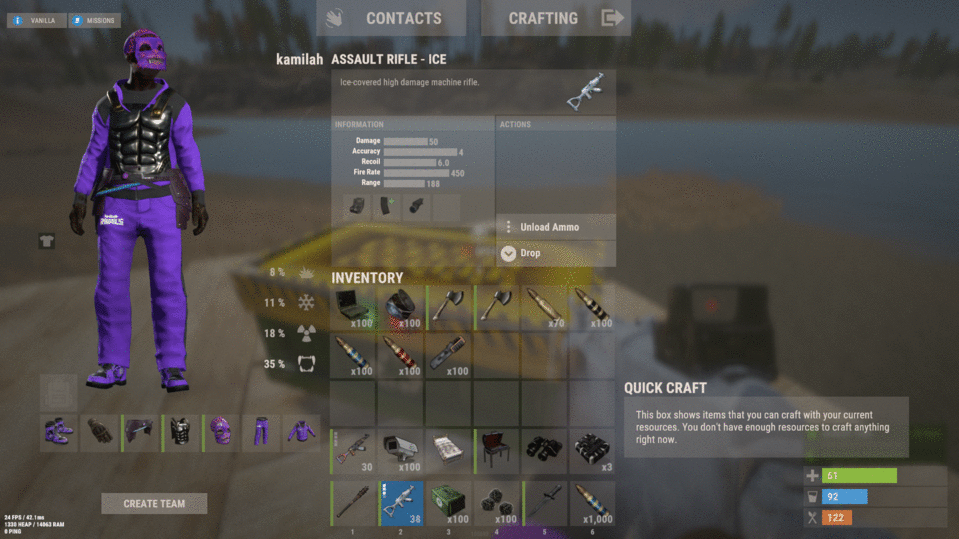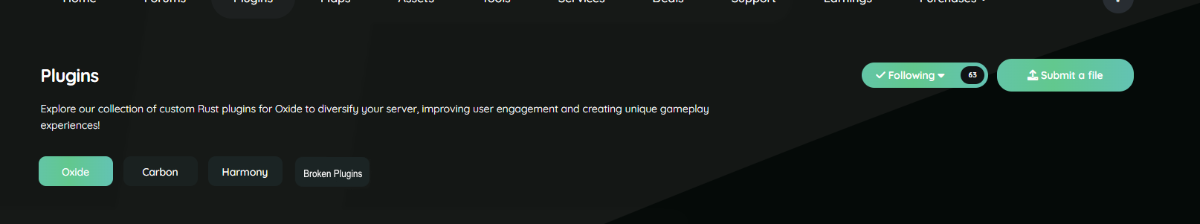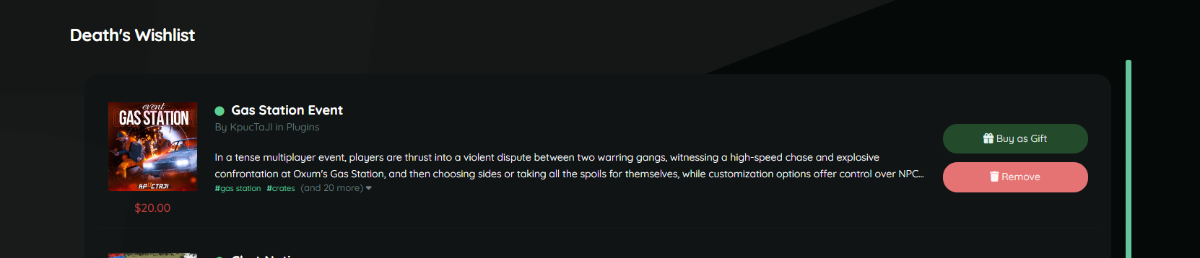-
Posts
544 -
Joined
-
Last visited
-
Days Won
21
Content Type
Profiles
Warranty Claims
Downloads
Forums
Store
Support
DOWNLOADS EXTRA
Services
Everything posted by DeutscherRitterPlatz
-
Verständlich, es gibt nur ein Parameter direkt von Rust, dass die Zeit Instant wäre. craft.instant true Ich schau mal, evt. finde ich für dich ne Lösung. Adde mich mal im Discord, Autopsie17
-
If you are using the Crafting Controller plugin on Umod https://umod.org/plugins/crafting-controller, you will find the setting for "craftTime." To adjust the crafting time for all desired items, you will need to change this setting for each item accordingly. However, there are also other plugins, such as Custom Craft Times https://umod.org/plugins/custom-craft-times that can also modify the crafting times.
-
In the video it was a skin directly from Rust, but it doesn't work with custom skins either.
-
Sorry, fixed
-
I can recommend this plugin. We have used it for a long time and were extremely satisfied with it. To make the most of the plugin, we even created additional magazines. The developer does excellent work. - https://steamcommunity.com/sharedfiles/filedetails/?id=2849743931 - https://steamcommunity.com/sharedfiles/filedetails/?id=2849743751 - https://steamcommunity.com/sharedfiles/filedetails/?id=2849743814 - https://steamcommunity.com/sharedfiles/filedetails/?id=2849743864 This is what our config looked like. { "List of custom magazines": [ { "Name": "Extended Magazine +50%", "SkinID": 2817854052, "Ammo Multiplier": 1.5, "Settings spawn in crates": [ { "Prefab": "assets/bundled/prefabs/radtown/crate_elite.prefab", "Chance probability [0.0-100.0]": 25.0 } ] }, { "Name": "Extended Magazine +75%", "SkinID": 2817854377, "Ammo Multiplier": 1.75, "Settings spawn in crates": [ { "Prefab": "assets/bundled/prefabs/radtown/crate_elite.prefab", "Chance probability [0.0-100.0]": 25.0 } ] }, { "Name": "Extended Magazine +100%", "SkinID": 2817854677, "Ammo Multiplier": 2.0, "Settings spawn in crates": [ { "Prefab": "assets/prefabs/misc/supply drop/supply_drop.prefab", "Chance probability [0.0-100.0]": 25.0 }, { "Prefab": "assets/prefabs/deployable/chinooklockedcrate/codelockedhackablecrate_oilrig.prefab", "Chance probability [0.0-100.0]": 25.0 }, { "Prefab": "assets/prefabs/deployable/chinooklockedcrate/codelockedhackablecrate.prefab", "Chance probability [0.0-100.0]": 25.0 } ] }, { "Name": "Extended Magazine +400%", "SkinID": 2849743751, "Ammo Multiplier": 4.0, "Settings spawn in crates": [ { "Prefab": "assets/bundled/prefabs/radtown/crate_elite.prefab", "Chance probability [0.0-100.0]": 25.0 } ] }, { "Name": "Extended Magazine +600%", "SkinID": 2849743814, "Ammo Multiplier": 6.0, "Settings spawn in crates": [ { "Prefab": "assets/bundled/prefabs/radtown/crate_elite.prefab", "Chance probability [0.0-100.0]": 25.0 } ] }, { "Name": "Extended Magazine +800%", "SkinID": 2849743864, "Ammo Multiplier": 8.0, "Settings spawn in crates": [ { "Prefab": "assets/bundled/prefabs/radtown/crate_elite.prefab", "Chance probability [0.0-100.0]": 25.0 } ] }, { "Name": "Extended Magazine +1000%", "SkinID": 2849743931, "Ammo Multiplier": 10.0, "Settings spawn in crates": [ { "Prefab": "assets/bundled/prefabs/radtown/crate_elite.prefab", "Chance probability [0.0-100.0]": 25.0 } ] } ], "Configuration version": { "Major": 1, "Minor": 0, "Patch": 6 } }
-
During further testing of your plugin, we noticed a bug: When placing skinned items, such as chests, the skin disappears. Would it be possible to fix this issue? While it is possible to re-skin the chest using a spray can, this could lead to problems with plugins like "Trash Box," "Recycler Box," and many others that use private skins. A single right-click is enough to remove the skin. Thank you for your support!
-
Other boxes are also not a bad idea. However, since only the small and large boxes can currently be skinned, the other boxes are likely unsuitable. Instead, one could use the fridge, Vending Machine. If you use a box without a skin, it can easily be confused with regular boxes and there’s no need to go overboard ^^ Unless it's really requested by the community, I think the small and large boxes are already a good choice.
-
I have another idea for your plugin: Would it be interesting to support the small box as well? "box.wooden" The skinner who created the large wooden box also has a small version. Link: https://steamcommunity.com/sharedfiles/filedetails/?id=2988594458 P.S.: You don’t have to implement all my suggestions, as other buyers may have different opinions. However, I find the idea interesting, as it allows users to choose which box they prefer. And I believe that no plugin currently available on the market has the option "Large and Small Box."
-
Very nice! Here is a small addendum for the German community. It can, of course, be adjusted. ^^ lang.RegisterMessages(new Dictionary<string, string> { ["RecyclerTitle"] = "RECYCLERBOX", ["RecyclerSubtitle"] = "Gegenstände werden sofort recycelt", ["RecyclerItemMissingMsg"] = "Recyclerbox: Du hast keine große Holzkiste in der Hand. (Blau hinterlegt)", ["RecyclerCreatedMsg"] = "Recyclerbox: Die Kiste wurde in ein Recyclerbox umgewandelt.", ["RecyclerAlreadyMsg"] = "Recyclerbox: Diese Kiste ist bereits eine Recyclerbox.", ["NotAllowed"] = "Du hast keine Berechtigung, diesen Befehl zu benutzen.", ["GotRecyclerbox"] = "Die Recyclerbox ist deinem Inventar gutgeschrieben worden.", ["Denied Privilege"] = "Du kannst momentan nicht recyceln, du befindest dich in einem fremden Bauradius.", ["Denied Swimming"] = "Du kannst momentan nicht recyceln, während Du schwimmst.", ["Denied Falling"] = "Du kannst momentan nicht recyceln, während Du im freienfall bist.", ["Denied Mounted"] = "Du kannst momentan nicht recyceln, während Du auf einem Fahrzeug sitzt.", ["Denied Wounded"] = "Du kannst momentan nicht recyceln, während Du verletzt bist.", ["Denied Ship"] = "Du kannst momentan nicht recyceln, da Du dich auf einem Schiff befindest.", ["Denied Elevator"] = "Du kannst momentan nicht recyceln, da Du dich im Aufzug befindest.", ["Denied Balloon"] = "Du kannst momentan nicht recyceln, da Du dich im Ballon befindest.", ["Denied Safe Zone"] = "Du kannst momentan nicht recyceln, da Du dich in einer sicheren Zone befindest.", ["Denied Hook Denied"] = "Du kannst momentan nicht recyceln.", ["RecycleDropped"] = "Alle Gegenstände wurden ins Inventar übertragen oder auf den Boden gedroppt.", }, this, "de"); You forgot to add the message: RecycleDropped.
-
There are several plugins that certainly support such features. In my view, anything is possible—you just need to read through and search for many plugins. For example, the following plugins come to mind:
-
We’re excited for the new version! I have a suggestion for improvement: it would be fantastic if custom items could also be supported. Specifically, it would be great to extend the blacklist to allow Skin IDs as well. Example for the enhanced blacklist: "Blacklisted Items & SkinIDs": [ "lmg.m249", "3873232" ]
-
In the video, I noticed that items drop directly to the ground as soon as you leave the virtual box. Does this happen just in the video, or is it always like this? Or do the items move to the inventory instead? If not, could this be changed so that items go to the inventory first and only drop to the ground if the inventory is full?
-

Broken after the update + SERIOUS BUG!
DeutscherRitterPlatz replied to Namsaknoi's Support Request in Support
Take a look further up; you’ll find a solution to the problem there! Although it’s not really our responsibility to fix the plugin, at the moment, we don’t have any other option — the developer is unfortunately unavailable right now. However, the community has provided a temporary solution. Try it out, and you should be able to use the plugin again. -
A Rust server can already be run on Linux. If it's about a cracked Rust server, I doubt that a developer from Codefling can help you with that. It's really unfortunate that there are already fake user plugins available. Additionally, Rust can also be run on Windows 11; several members of my community are already using Windows 11. I think your request doesn’t quite fit in this post. Perhaps the following link would be more appropriate: https://codefling.com/forums/requests
-
You can also scroll all the way down and click on 'Manage Coupons' or go directly to your balance and select 'Manage Coupons' there.
-
We have been using this plugin for an extended period and are very satisfied with it. We encountered no issues, and the installation was quick and straightforward. If anyone is considering purchasing this plugin, we can definitely recommend it. The developer, Mevent, addresses any potential issues and actively works on solutions. Thank you for this fantastic plugin!
- 34 comments
-
- 1
-

-
- #bps
- #blueprints
-
(and 12 more)
Tagged with:
-
I would also like to speak up. First of all, I want to express my great respect to all the members, admins, moderators, and developers. It’s an honor to grow together with you. Thank you for all the amazing works you’ve created! I have some suggestions for improvements that I’ve noticed: User Account – "Files” Category • Expand Filter Function: I suggest extending the filter options to include "Free,” "Paid,” Currently, only "All” and "On Sale” are available. User Account – Wishlist • Implement Filter Function: A filter option for "Free,” "Paid,” "On Sale,” and "All” would be very helpful. • Notification Function: It would be great to introduce a feature that notifies users when a plugin on their wishlist goes on sale—similar to Steam. User Puplic – Wishlist • Remove Button: When I open a public wishlist, I see a "Remove" button. If I confirm this button, I am redirected to my own wishlist. However, I am not sure if this will delete the plugin from the other person's wishlist. It might be better to remove the button from the public wishlist. File Publication – Fix • Add Multiple Plugins: Currently, when publishing a file, you can only list one plugin under "Dependencies.” To add multiple plugins, you have to edit the plugin again. It would be beneficial to create the option to select multiple plugins at once. No longer available Products • Products that are no longer available should be removed from the search function and placed into a new category like "Broken Plugins.” This way, customers can quickly see if a plugin is still up-to-date. This separate category also helps prevent future buyers from becoming frustrated, as it clearly distinguishes non-functional content from active offerings. This, of course, applies to plugins, maps, assets, and tools. Codefling Creator Program • A Codefling Creator Program allows users to apply as Creators. If their application is accepted, the Creator receives a unique tag or code, which they can choose freely, as long as it is available and appropriate. The Creator can then share this code with their community. Buyers who enter this code when making a purchase on Codefling have the option to indicate that they were referred by that specific Creator (for example, through an input option like "Were you referred by someone?" during checkout). For each purchase made with this referral code, the Creator receives a small percentage of the revenue, which is credited to their Codefling account. The percentage doesn’t need to be large, a few cents add up over time. This way, everyone benefits: the developers, Codefling, as well as the Creators and buyers. Support Dashboard • The Support Dashboard should be listed right next to "Purchases,” as this useful feature is sure to be overlooked under "Account Balance.” If I think of anything else, I’ll add it here.
-
Version 1.0.0
106 downloads
This is an extension of the Magic Panel plugin that shows an icon for the Helipad Event plugin. The icon's color and position can be set individually in the configuration file. Please note: The Magic Heli Event Panel only works in conjunction with the "MagicPanel" and "LaunchSiteHelipadEvent" plugins. Make sure you have installed these plugins before using the Event Panel. The plugin also automatically checks if any of the required plugins are missing. If this is the case, the "LaunchSiteHelipadEvent" plugin will be automatically unloaded. #Configuration The settings and options can be configured in the MagicLaunchSiteHelipadEventPanel file under the config directory. The use of an editor and validator is recommended to avoid formatting issues and syntax errors. { "Active Color": "#00FF00FF", "Inactive Color": "#FFFFFF1A", "Panel Settings": { "Dock": "center", "Width": 0.02, "Order": 1, "BackgroundColor": "#FFF2DF08" }, "Panel Layout": { "Image": { "Url": "https://www.dropbox.com/scl/fi/3rjja8h81fp51o87okz31/helipadicon.png?rlkey=yr768krapvk9wx5867ogt56oe&dl=1", "Enabled": true, "Color": "#FFFFFFFF", "Order": 0, "Width": 1.0, "Padding": { "Left": 0.1, "Right": 0.1, "Top": 0.05, "Bottom": 0.05 } } } } #Credits Thanks to MJSU for the Magic Panel plugin. We reworked one of the plugin extensions so that MagicPanel now also supports the Helipad Event plugin. #Trailer If you're not satisfied with the icon, take a look here – you might find something more suitable.Free-
- #magiclaunchsitehelipadeventpanel
- #magic
- (and 13 more)
-
Version 1.0.0
120 downloads
This is an extension of the Magic Panel plugin that shows an icon for the Caravan Event plugin. The icon's color and position can be set individually in the configuration file. Please note: The MagicFerryTerminalEventPanel only works in conjunction with the "MagicPanel" and "Caravan Event" plugins. Make sure you have installed these plugins before using the Event Panel. The plugin also automatically checks if any of the required plugins are missing. If this is the case, the "Caravan" plugin will be automatically unloaded. #Configuration The settings and options can be configured in the MagicCaravanEventPanel file under the config directory. The use of an editor and validator is recommended to avoid formatting issues and syntax errors. { "Active Color": "#00FF00FF", "Inactive Color": "#FFFFFF1A", "Panel Settings": { "Dock": "center", "Width": 0.02, "Order": 1, "BackgroundColor": "#FFF2DF08" }, "Panel Layout": { "Image": { "Url": "https://www.dropbox.com/scl/fi/y56ohwzs3uzr1gc3bz6ie/MagicCaravanEventPanel_icon.png?rlkey=w2hsf96c9euzg6eewmdzgcxrd&dl=1", "Enabled": true, "Color": "#FFFFFFFF", "Order": 0, "Width": 1.0, "Padding": { "Left": 0.1, "Right": 0.1, "Top": 0.05, "Bottom": 0.05 } } } } #Credits Thanks to MJSU for the Magic Panel plugin. We reworked one of the plugin extensions so that MagicPanel now also supports the Caravan Event plugin. #Caravan Event Trailer If you're not satisfied with the icon, take a look here – you might find something more suitable.Free-
- #magiccaravaneventpanel
- #magic
- (and 10 more)
-
An interesting tool! It’s a great free alternative to the paid tools. I’ll see if I can create something nice with it. Thank you for making it available for free! P.S.: I think it deserves more attention because it looks very straightforward! ^^
-
Let’s put it this way: Nowadays, there are many tools that would support something like this. Sure, the developer could support all languages, but it might be more sensible to address the French administrators instead, since there is a demand there. Most plugins are written in English or Russian, and I haven’t seen any plugins written in French so far. Therefore, if the project costs money, I would close it. Maybe you could upload it directly here on Codefling and simply expand the ZIP file each time you translate a file. I think the ZIP can be uploaded here: Codefling Customizations. https://codefling.com/customizations Many people also don’t check the forum, which is why your post or offer may have gone unnoticed. So, you might want to post it again on Discord, where developers communicate more frequently.
- 3 replies
-
- 1
-

-
- #rust
- #translation
-
(and 1 more)
Tagged with:
-
It sounds like this server uses several different plugins to enable the described features. There are already many plugins that support such functionality. For example, the Command Items plugin allows you to assign commands to custom items. With the Custom Icon Creator tool, you can also create custom icons for these items. The Extra Loot plugin can be used to put the custom items into circulation. If a feature should only be available for a limited time, the IQPermissions plugin would definitely be interesting for that. You just need to familiarize yourself with these tools a bit. This has nothing to do with official Rust – the server is most likely fully modded. Here are the plugins: https://umod.org/plugins/extra-loot
-
Version 1.0.0
103 downloads
This is an extension of the Magic Panel plugin that shows an icon for the Ferry Terminal Event plugin. The icon's color and position can be set individually in the configuration file. Please note: The MagicFerryTerminalEventPanel only works in conjunction with the "MagicPanel" and "Ferry Terminal Event" plugins. Make sure you have installed these plugins before using the Event Panel. The plugin also automatically checks if any of the required plugins are missing. If this is the case, the "Ferry Terminal Event" plugin will be automatically unloaded. #Configuration The settings and options can be configured in the MagicFerryTerminalEventPanel file under the config directory. The use of an editor and validator is recommended to avoid formatting issues and syntax errors. { "Active Color": "#00FF00FF", "Inactive Color": "#FFFFFF1A", "Panel Settings": { "Dock": "center", "Width": 0.02, "Order": 1, "BackgroundColor": "#FFF2DF08" }, "Panel Layout": { "Image": { "Url": "https://www.dropbox.com/scl/fi/m5revdcp6j6e1qpra6b8e/MagicFerryTerminalEventPanel_icon.png?rlkey=g0w6wbqqbfvixce3kbz1tdfim&dl=1", "Enabled": true, "Color": "#FFFFFFFF", "Order": 0, "Width": 1.0, "Padding": { "Left": 0.1, "Right": 0.1, "Top": 0.05, "Bottom": 0.05 } } } } #Credits Thanks to MJSU for the Magic Panel plugin. We reworked one of the plugin extensions so that MagicPanel now also supports the Ferry Terminal Event plugin. #Ferry Terminal Event Trailer If you're not satisfied with the icon, take a look here – you might find something more suitable.Free-
- #magicferryterminaleventpanel
- #magic
- (and 11 more)
-
Version 1.0.0
93 downloads
This is an extension of the Magic Panel plugin that shows an icon for the Flying Cargo Ship Event plugin. The icon's color and position can be set individually in the configuration file. Please note: The MagicFlyingCargoShipEventPanel only works in conjunction with the "MagicPanel" and "Flying Cargo Ship Event" plugins. Make sure you have installed these plugins before using the Event Panel. The plugin also automatically checks if any of the required plugins are missing. If this is the case, the "Flying Cargo Ship Event" plugin will be automatically unloaded. #Configuration The settings and options can be configured in the MagicFlyingCargoShipEventPanel file under the config directory. The use of an editor and validator is recommended to avoid formatting issues and syntax errors. { "Active Color": "#00FF00FF", "Inactive Color": "#FFFFFF1A", "Panel Settings": { "Dock": "center", "Width": 0.02, "Order": 1, "BackgroundColor": "#FFF2DF08" }, "Panel Layout": { "Image": { "Url": "https://www.dropbox.com/scl/fi/xlowal6iqvc9hl5831xco/MagicFlyingCargoShipEventPanel_Icon.png?rlkey=jc90tpxj29gdqvpg8or0s3wlb&dl=1", "Enabled": true, "Color": "#FFFFFFFF", "Order": 0, "Width": 1.0, "Padding": { "Left": 0.1, "Right": 0.1, "Top": 0.05, "Bottom": 0.05 } } } } #Credits Thanks to MJSU for the Magic Panel plugin. We reworked one of the plugin extensions so that MagicPanel now also supports the Flying Cargo Ship Event plugin. Buy Flying Cargo Ship Event by The_Kiiiing If you're not satisfied with the icon, take a look here – you might find something more suitable.Free-
- #magicflyingcargoshipeventpanel
- #magic
- (and 7 more)