About EarlyQ (Early Queue)
EarlyQ allows players to join prematurely the server while it is still starting.
By default the server needs to fully start (which takes ~5 min, depends on map/specs) and after all that time its finally time for players to join, but they still have to wait warming prefabs & download the world.
EarlyQ optimizes the process of players joining & startup of the server and minimizes wait times because its splitting the work in parallel.
Features
- Allows players to load faster by initiating Asset Warmup as they are waiting for the server to start up!
- The world data is sent to the player as soon as its ready, so when the server is ready they can join right away without waiting!
- The steam server is started only after ~10 seconds when you launch the rust server! This means players can see it in the global server list even while it is loading!
- Increases your server uptime metrics!
- Custom messages that show the current loading progress of the server!
- You can customize said messages
Demo (the demo is older & does not start loading the world after its ready, so im waiting a bit longer in the video. This is already implemented in EarlyQ)
Custom message
If you need to customize the message your players get when waiting for the server, you have to specify the message as a launch option on the server
+earlyq.loading_msg - The loading message shown when the server is loading and the client is waiting for the server to load the world
+earlyq.loading_icon - The icon shown
+earlyq.ready_msg - The loading message shown when the client finishes loading fully and is waiting for the server
+earlyq.ready_icon - The icon shown
Default messages (Example):
+earlyq.loading_msg "<color=#c47070>PLEASE WAIT (alot of spaces here) SERVER IS STILL STARTING: {progress}"
+earlyq.loading_icon "Server"
+earlyq.ready_msg "<color=#59a358>YOU ARE READY (alot of spaces here) WAITING FOR THE SERVER: {progress}"
+earlyq.ready_icon "CheckCircle"
You can see all the icons you can use here
You can use some unity rich text components in the message: "color", "u", "b" and "i". If you want to add a new line currently the only way I found out is to spam a bunch of spaces since it will wrap to the next line, max is 3 lines
At the time of writing this, these are all the limitations, they might change in the future.
You can also use a config file if you prefer
The config file needs to be created in a folder of the root of the server called "EarlyQ" and in the folder a file needs to be created called "config.json", it should look like "EarlyQ/config.json"
The content of the config.json file need to be:
{
"loading_msg": "your custom msg",
"loading_icon": "your custom icon",
"ready_msg": "your custom msg",
"ready_icon": "your custom icon"
}
Installation
As this is a Harmony mod you need to place the EarlyQ.dll file in HarmonyMods folder, after that restart the server. (do not use harmony.load command with EarlyQ!)
EarlyQ works for Linux & Windows
EarlyQ works with the newest networking update
EarlyQ works with RakNet and SteamNetworking
EarlyQ works with Vanilla, Oxide and Carbon
Note
Facepunch confirmed this Harmony mod is not allowed on official servers, if you want to use it on official, do it at your own risk.
Contact
You can contact me on discord: turner1337



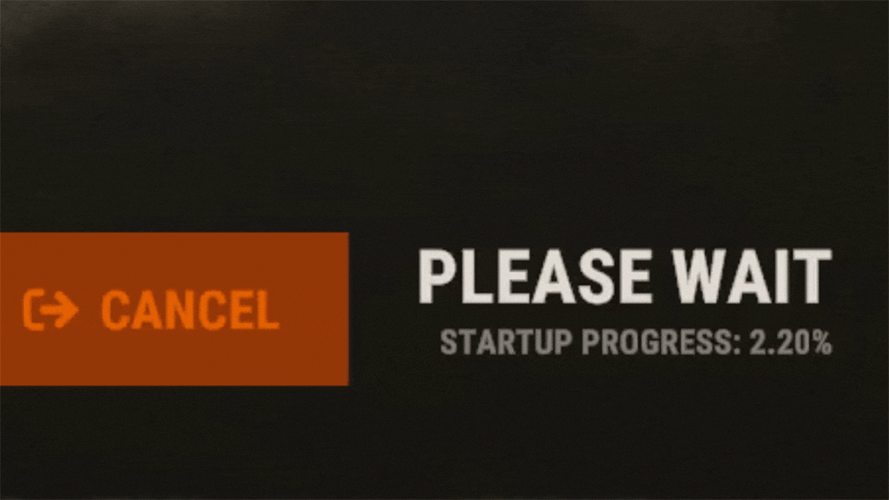


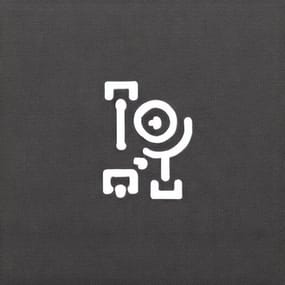
-Copy.thumb.png.7439c3eff38e906792359de34fb875bb.png)
.thumb.png.83d8696d18d1b53f057800209b62c5fb.png)

