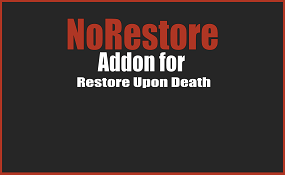-
Posts
544 -
Joined
-
Last visited
-
Days Won
21
Content Type
Profiles
Warranty Claims
Downloads
Forums
Store
Support
DOWNLOADS EXTRA
Services
Everything posted by DeutscherRitterPlatz
-
Wouldn't it be better to run the query via the SkinID, would that be an alternative solution? Thanks anyway for your quick reply, Top Plugin!
-
Hi, I have a question. Where can I change the stack height of a meal? I would love to have these meals stacked.
-

I want to use the shop for free
DeutscherRitterPlatz replied to Fallen Angel's Support Request in Support
-
- 830 comments
-
- 1
-

-
- #shop
- #shop ui
-
(and 26 more)
Tagged with:
- #shop
- #shop ui
- #store
- #market
- #server rewards
- #gui shop
- #custom items
- #rust shop
- #mevent
- #market system
- #marketplace
- #buy
- #sell
- #in game
- #economics
- #humannpc
- #market and magazine
- #gui
- #money exchange
- #rust shop plugin
- #shop system
- #best shop
- #best rust shop
- #shop items
- #shop mevent
- #shop in menu
- #shop gui
- #halloween
-
A very nice plugin, but a plugin that would have even more potential if more features were implemented. Value for money, mhhh.. we appreciate work like this, that's why we bought the plugin and paid a price of 20€. The developer could be more responsive to the needs of the community. The plugin works fine, but we don't use this plugin at the moment because you could also crash a server with this plugin. Would we recommend the plugin? Yes we'll do that The plugin gets 4/5 stars from us because the support is unfortunately a bit desirable. @Mevent does a great job, we have already purchased several plugins from him "Battlepass, Shop, Kit, Skills, BankSystem, CarSharing, Crafts, Statistics, BuildTools" Thank you for your great works.
-
What mods are you using for your server? Is your map a self-mapped one?
-
Support has been discontinued and is hardly usable! This plugin is very easy to configure and, in our opinion, the price-performance ratio is right! We were happy to pay 15€ for it, but of course we hope that this plugin will be further developed and changes will be made. Plugin support is very good so far. Many users have asked for such an extension. @Damo programmed such a plugin and we are grateful for it Our users love this plugin. Thanks for this plugin @Damo
-

Shop 1.0.26 Getting heli's added to the shop.
DeutscherRitterPlatz replied to sarge's question in Support
The bear rug is not the Mini or Scrap Heli, it has no real use in the game. We use the plugin "https://umod.org/plugins/portable-vehicles", users buy a heli in the shop and can then place or pick up the heli at any time. I know there are other ways, but this is the easiest of them all.. and our players love it ^^ -
- 53 comments
-
- #statistics
- #leaderboard
-
(and 12 more)
Tagged with:
-
Does it only happen with mods or even if you don't use mods?
-
Are you using the free or paid version? Does the plugin load at all? Are there any error messages?
-
Command entered correctly? Error message: FormatException: Input string not in a correct format. Try givepump 1 directly and not givepump wasiisc 1 It is best if you also give yourself the "submersiblepump.give" permission, then you can run this console command under F1-Console.. p.s Everything works for me with no problems..
-
You mean that, don't you? https://github.com/Maelep/rust.umod.plugins.onServerSaveLoadDissipator
-
Is it possible that they exclude all NPCs in the data? (oxide\data\Kits\data.json ) because the file is getting bigger every day and causes massive stutters when saving. "3868486": { "KITNPC_Excavator_004": { "Amount": 0, "Cooldown": 0.0 } }, "3844045": { "KITNPC_Excavator_001": { "Amount": 0, "Cooldown": 0.0 } }, "7097919": { "KITNPC_Excavator_002": { "Amount": 0, "Cooldown": 0.0 } }, "8609834": { "KITNPC_Excavator_001": { "Amount": 0, "Cooldown": 0.0 } }, "2857910": { "KITNPC_Excavator_004": { "Amount": 0, "Cooldown": 0.0 } },
- 267 comments
-
- #kits
- #sets
-
(and 36 more)
Tagged with:
- #kits
- #sets
- #autokits
- #rustkits
- #kits plugin
- #cooldowns
- #amounts
- #kit
- #set
- #item kits
- #auto kits
- #kit cooldowns
- #rewards
- #items
- #kits rust plugin
- #kits auto
- #kits mevent
- #kits with menu
- #kits in menu
- #kits and serverpanel
- #kits with editor
- #kitsui
- #kiticon
- #kits by mevent
- #rust kits
- #kits converter
- #kits umod
- #kits ui
- #kits rust
- #kit economy integration
- #server management kits
- #rust kits plugin
- #customizable kits
- #auto kits setup
- #in-game management kits
- #rust servers kits
- #rust plugin for kits
- #halloween
-
Version 1.0.2
367 downloads
(Addon for Restore Upon Death) Prevents the Restore Upon Death plugin from restoring player inventory in certain zones. An expansion everyone will love! Features : Simple Config Notification after death Toggle Notification Modify Chat Icon Modify Chat Prefix Permissions (bypass & nonotify) Language support (EN & DE) #Installation: Download the NoRestore.cs plugin and move it to the plugins folder, to be found under oxide\plugins directory. Dependencies Required NoRestore only works if ZoneManager & RestoreUponDeath are installed. Permissions: NoRestore.bypass - players/admins with this perm get their stuff restored NoRestore.nonotify - nonotify so players/admins with this permission no longer get a message. Example Configuration: The settings and options can be configured in the NoRestore.json file under the oxide/config directory. The use of an "JSON-Editors" is recommended to avoid formatting issues and syntax errors. { "Chat Settings": { "Chat Prefix": "<size=12><color=#AE3624>YOURSERVERNAME</color> <size=16>|</size> <color=#738D45>NoRestore</color>\n", "Notification In Chat": true, "ChatIcon (SteamID)": 76561198978132862 }, "Zone Settings": { "List ZoneIDs": [ "16846395", "25788248" ] } } Plugin Configuration: Chat Settings Chat Prefix - You can set the chat prefix (YOURSERVERNAME can be replaced with your server name) Notification In Chat - Enables or disables notification after death in general (By default, notification is enabled for the player) ChatIcon (SteamID) - Here you can add a chat icon, all you need to do is add a SteamID (By default, no SteamID is stored, so it is set to 0, i.e. deactivated!) Zone Settings List ZoneIDs - here you simply add the ZoneIDs from the ZoneManager plugin where the "NoRestore" plugin should not restore the inventory. (The ZoneIDs can be found in zone_data.json under oxide\data\ZoneManager directory.) Localization The default messages are in the NoRestore.json file under the lang/en directory. To add support for another language, create a new language folder (e.g. ru for Russian) if not already created, copy the default language file to the new folder and then customize the messages. Default Messages for en { "NoRestorCM": "Inventory was not restored!" } Credits @Krungh Crow for helpingFree- 3 comments
-
- 2
-





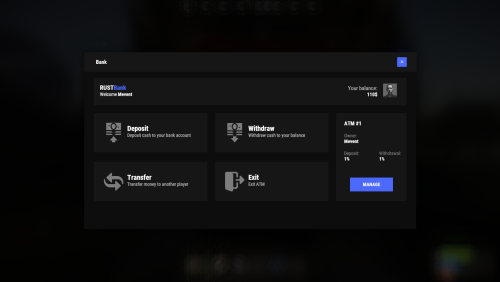


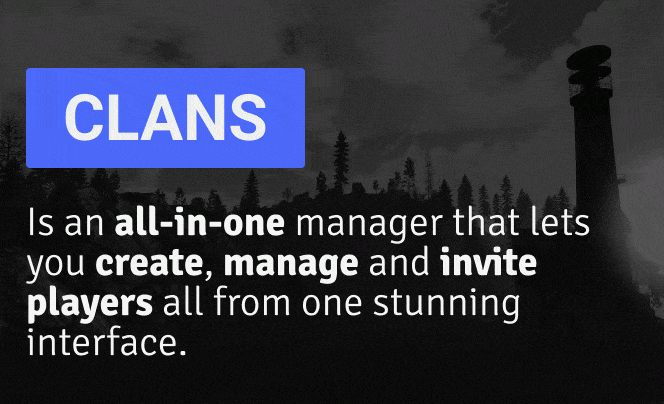
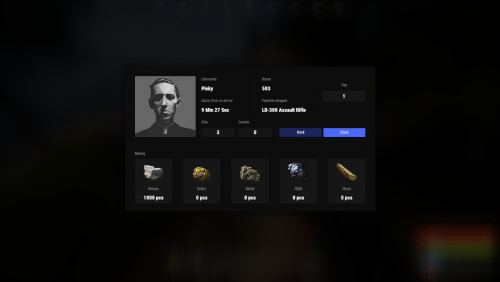

.thumb.gif.5890e37159a8c51bfd5df13bbd0b576d.gif)