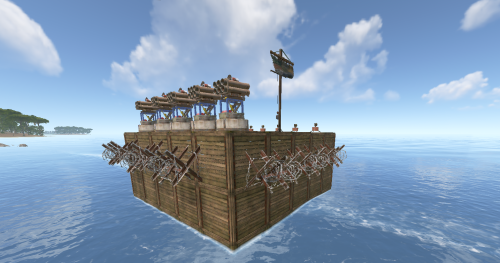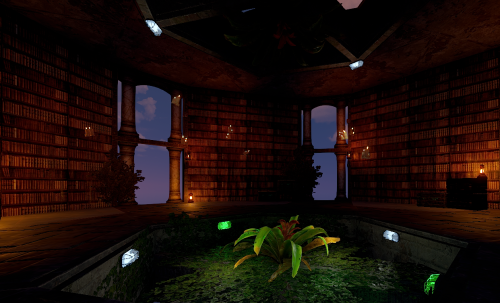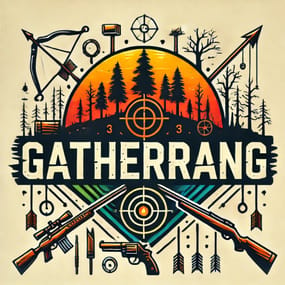About PlaceryExtended
PlaceryExtended — Precision Deployable Placement for Creative Rust Builds
PlaceryExtended is a highly configurable Rust plugin that gives players the power to place any deployable on walls, ceilings, and non-standard terrain, enabling creative base design and advanced PvE/PvP mechanics. It provides alignment control, cooldown restrictions, NoEscape integration, blacklist management, and more.
 UPDATED TO WORK WITH PLAYER BOATS
UPDATED TO WORK WITH PLAYER BOATS
Work In Progress
- Deployables On Terrain - Like Grass - Mountains - Rocks
- Ability To Place Doors On Floor.Frame
- Rotate Function For Deployed Deployables
- Correct Stacking Of Custom Deployables
Key Features
- Deployable Placement on Walls and Ceilings
- Supports placing turrets, chairs, lockers, doors, seeds, lights, and more on any surface.
- Automatically aligns deployables using custom angle logic.
- Mountable Chair Support
- Players can mount chairs placed on walls or ceilings.
- Skins Support
- Items placed with skins retain their skin ID on spawn.
- Storage Adapter and Industrial Compatibility
- Supports industrial systems when placing furnaces, lockers, and other compatible deployables.
- Permission-Based Use
- Players need placeryextended.use to access features.
- Admin-only options available to bypass rules.
- Placement Toggle
- /toggleplacery allows players to turn plugin functionality on/off personally.
- Dynamic Blacklist
- Items can be blocked via config or admin commands.
- Combat/Raid/Escape Blocking
- Integrated with NoEscape plugin to restrict usage.
- Configurable Cooldowns and Radius
- Prevents spam or exploitative rapid placement.
- Language File Support
- Customize all messages through a language file.
How to Use Mounted Chairs & Sofa & ComputerStation
- Place the Entity using right-click via PlaceryExtended.
- Make sure it faces outwards and is not obstructed.
- Walk up and press E — the player will mount correctly. Press E again to dismount.
How It Works
- Placery Extended introduces a special right-click placement process, allowing players to place deployables in areas that are normally restricted, such as walls, roofs, and other unconventional surfaces.
- To place items using Placery Extended, players must right-click (or hold it) during placement.
- Left-click continues to follow Rust's normal placement logic.
- This ensures that PlaceryExtended enhances gameplay without overriding default behavior.
- Requires The Players To Have A TC Placed Down To Place Deployable
- Admins With Permissions Can Place Deployables On Players Bases Since No TC Is Required - Perfect For Admin Trolling If Thats The Case
Configuration
{
"General": {
"RequireCommandToActivatePlaceryExtended": false,
"AllowDoorPlacement": true,
"UseCustomMountLogic": true
},
"Placement": {
"Radius": 4.0,
"CooldownSeconds": 2.0
},
"Restrictions": {
"BlockWhileCombatBlocked": false,
"BlockWhileEscapeBlocked": false,
"BlockWhileRaidBlocked": false
},
"PVPListMode": {
"Enabled": false,
"AllowedItems": [
"autoturret"
]
},
"Lists": {
"Blacklist": [
"wall.external",
"wall.frame",
"wall.window",
"ladder.wooden.wall",
"chineselantern",
"chineselanternwhite",
"xmas.lightstring",
"xmas.lightstring.advanced",
"ceilinglight",
"gunrack_stand",
"xylophone",
"piano",
"pinata",
"discoball",
"microphonestand",
"sled",
"sled.xmas",
"cupboard.tool",
"cupboard.tool.shockbyte",
"cupboard.tool.retro",
"elevator",
"generator.wind.scrap",
"lock.code",
"lock.key",
"door.closer",
"hopper"
],
"AllowedPlacementParents": [
"floor",
"wall",
"foundation",
"ceiling",
"stair",
"shelves",
"roof",
"floor.triangle",
"floor.triangle.frame",
"floor.frame",
"wall.half",
"wall.low",
"roof.triangle",
"wall.doorway",
"boat"
]
},
"Debug": {
"Enabled": true
}
}
Extended Placement List
Copy Paste Belov This Line And Replace It With The Placement In Your Config
"Placement": [
"floor",
"wall",
"foundation",
"ceiling",
"stair",
"shelve",
"roof",
"floor.triangle",
"floor.triangle.frame",
"floor.frame",
"wall.half",
"wall.low",
"roof.triangle",
"wall.frame",
"wall.frame.garagedoor"
],
Commands:
Player Commands
- /toggleplacery – Toggle plugin functionality on/off
- /placeryhelp – Show available Placery commands
Admin Commands
- /addblacklist <shortname> – Add item to blacklist
- /removeblacklist <shortname> – Remove item from blacklist
- /getblacklist – View all blacklisted items
- /clearblacklist – Wipe blacklist
- /reloadplacery – Reload plugin config on the fly
Compatible Deployables (Examples)
- Furniture: Chairs, beds, lockers
- Doors: Garage, double/hinged (if enabled)
- Electronics: Smart switches, ceiling lights
- Farming: Seeds on walls and ceilings
- Storage: Coffins, boxes, lockers
- Defensive: Turrets, barricades, mines
- Basicly Any Deployable/Item In The Game Gets Turned Into A Deployable That Can Be Placed With PlaceryExtended
Ideal For
- Creative Servers: Unlock full freedom in placement.
- PvP/Arena Maps: Place traps and decor smartly.
- Roleplay Builds: Enhanced immersion with unrestricted design.
Compatibility
- NoEscape – Supported natively for blocking during combat.
- UberTool – May cause conflicts; disable if needed.
- Requires uMod/Oxide.
- Will Continuesly Be Updated To Support Useage While Using Other Custom Plugins
Installation
- Drop the .cs file into your oxide/plugins folder.
- Restart or reload the plugin.
- Edit the config in oxide/config/PlaceryExtended.json.
 Media
Media
Enjoy the creative freedom of building your base YOUR way with PlaceryExtended!
Join My Discord For Update
Plugins By Duff - https://discord.gg/2KBPH7hXb7


.thumb.png.b2b98b5b08f7408dce51f99234c2e7ad.png)